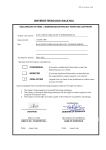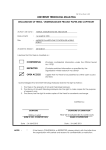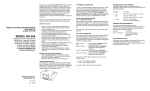Download ai syalam ig olonk et iti sr e vi nu
Transcript
UNIVERSITI TEKNOLOGI MALAYSIA PSZ 19:16 (Pind. 1/07) DECLARATION OF THESIS / UNDERGRADUATE PROJECT PAPER AND COPYRIGHT Author’s full name : AHM AD MUZAMMIL ZULKARNAIN AHMAD RAZALI Date of birth : JUNE 15th 1988 Title : SPECTROPHOTOMETRY MEASUREMENT BASED ON LABVIEW ENVIRONMENT Academic Session : 2011/2012/II I declare that this thesis is classified as: √ CONFIDENTIAL (Contains confidential information under the Official Secret Act 1972)* RESTRICTED (Contains restricted information as specified by the organisation where research was done)* OPEN ACCESS I agree that my thesis to be published as online open access (full text) I acknowledged that Universiti Teknologi Malaysia reserves the right as follows: 1. The thesis is the property of Universiti Teknologi Malaysia. 2. The Library of Universiti Teknologi Malaysia has the right to make copies for the purpose of research only. 3. The Library has the right to make copies of the thesis for academic exchange. Certified by : ahmad muzammil SIGNATURE 88 0615- 56- 630 9 NOTES : SIGNATURE OF SUPERVISOR DR. AKRAM GASMELSEED (NEW IC NO. /PASSPORT NO.) NAME OF SUPERVISOR Date : JUNE 2012 D a t e : J U N E 2012 * If the thesis is CONFIDENTIAL or RESTRICTED, please attach with the letter from the organisation with period and reasons for confidentiality or restriction. “I acknowledge that I have studied this piece of work and in my opinion it is in accordance with the scope requirement and quality for the purpose of awarding the Bachelor of Engineering (Electrical – Medical Electronics)” Signature : Name of Supervisor : DR. AKRAM GASMELSEED Date : JUNE 2012 SPECTROPHOTOMETRY MEASUREMENT BASED ON LABVIEW ENVIRONMENT AHMAD MUZAMMIL ZULKARNAIN BIN AHMAD RAZALI A report submitted in partial fulfillment of the requirements for the award of the degree of Bachelor of Engineering (Electrical – Medical Electronics) Faculty of Electrical Engineering Universiti Teknologi Malaysia JUNE 2012 ii “I declare that this thesis entitled “Spectrophotometry Measurement Based on LabVIEW Environment” is the result of my own research except as cited in the references. The thesis has not been accepted for any degree and is not concurrently submitted in candidature of any other degree” Signature : Name : Date : ahmad muzammil ............................................. AHMAD MUZAMMIL ZULKARNAIN AHMAD RAZALI ............................................. JUNE 2012 ............................................. iii This thesis is specially dedicated to my beloved mother and father, brothers and friends iv ACKNOWLEDGEMENT Alhamdulillah. Thank you to Allah SWT, whom with HIS willing has given me the opportunity to complete my final year project. The preparation of this thesis would not have been possible without the support and endless efforts of a large number of individuals. Firstly, I would like to express my deepest thanks to my supervisors Dr. Akram Gasmelseed. His supervision and support has been valuable towards the progression and smoothness of my final year project. Without his continued support and interest, this thesis would not have been the same as presented here. Thus, his cooperation is greatly appreciated. Also, deepest appreciation goes to my family for their encouragement and support throughout my final year project. In addition, my fellow course mates also deserved to be recognized for their support. My sincere appreciation also extends to my friends and others who have provided guidance at various occasions. Thank you very much. v ABSTRAK Kemajuan terkini dalam perisian komputer, keupayaan peranti komputer dan perkakasan seperti 752s spektrofotometer telah dibuat mungkin penggunaan peranti RS232 untuk komunikasi antara komputer manusia serta 752s dan juga. RS232 adalah sebuah pelabuhan untuk pengantaramukaan, pelabuhan yang biasanya dipasang di peranti yang dimaksudkan untuk diantaramukakan dan mempunyai keupayaan untuk berbuat demikian. Projek ini akan menunjukkan bahawa setiap bacaan dari 752s, akan memaparkan secara langsung melalui komputer dengan menggunakan persekitaran LabVIEW. LabVIEW adalah perisian yang telah digunakan oleh orang ramai terutamanya jurutera, penyelidik dan juga saintis. Selain itu, projek ini juga akan membantu dalam meningkatkan bacaan manual yang mempunyai dalam 752s. projek termasuk merekabentuk GUI bagi pengguna untuk memplot dua graf iaitu graf fotometri dan juga graf spektrum. vi ABSTRACT Recent advances in computer software, capability of the computer device and hardware such as the spectrophotometer 752s have made possible the use of the rs232 device for communication between the 752s and also computer as well as humans. Rs232 is a port for interfacing, the port usually installed in devices that were meant to be interfaced and have capability of doing so. This project will show that every reading from the 752s, will be display directly thru computers by using the LABVIEW environment. LabVIEW is a software that were used by many people especially engineers, researchers and also scientist. Besides that, the project will also help in improving the manual reading that have in the 752s. the project include designing GUI for users to plot two graph which is the photometric graph and also spectrum graph. vii TABLE OF CONTENTS CHAPTER 1 2 TITLE PAGE DECLARATION ii DEDICATION iii ACKNOWLEDGEMENTS iv ABSTRAK v ABSTRACT vi TABLE OF CONTENTS vii LIST OF FIGURES ix LIST OF SYMBOLS xi LIST OF APPENDICES xii INTRODUCTION 1.1 Background 1 1.2 Problem Statement 2 1.3 Objective 2 1.4 Scopes of Project 3 THEORY AND LITERATURE REVIEW 2.1 Introduction 4 2.2 Spectrophotometry 5 2.3 The Virtual Spectrophotometer Interface 6 2.4 Automating Spectral Measurements Raman Spectrometer Automation on 2.5 (PSoC) 7 2.6 Tartrazine light absorbance measurement 9 2.7 LabVIEW 10 2.8 Glucose Concentration Evaluation 11 8 viii 2.9 Conclusion of Literature Review 3 4 METHODOLOGY 3.1 Introduction 14 3.2 Spectrophotometer 16 3.3 Programming Language 17 3.3.1 LabVIEW The experiment on Tartrazine 3.4 concentration 18 3.5 RS-232 Electrical equivalent circuit Flow chart of the automated 3.6 spectrophotometry measurement 21 19 24 RESULTS AND DISCUSSION 4.1 Experimental result for Tartrazine Automated spectrophotometry 4.2 measurement 4.2.1 The GUI 5 13 25 29 30 CONCLUSION AND RECOMMENDATIONS 5.1 Conclusion 33 5.2 Future Recommendations 34 REFERENCES 35 APPENDICES 36 ix LIST OF FIGURES FIGURE NO. TITLE PAGE 1 Specification for connection with RS-232 6 2 The spectro-BASIC output waves. 7 3 Light scattered from a molecule 8 4 Tartrazine light absorbance measurement 9 5 Absorbance of different color at different wavelength 10 6 LabVIEW data monitoring 11 7 Graph absorption versus glucose concentration 12 8 Project Flow 14 9 Methodology Flow of the Project 15 10 Spectrophotometer 752s 16 11 Structure of the single beam spectrophotometer 17 12 The front panel of a small LabVIEW program 18 13 Sample block diagram in LabVIEW) 19 14 While-loop function 19 15 Sample of Tartrazine in different concentration 20 16 Logic state of data from RS232 22 17 Pin-out DB 9 (DTE) 22 18 Pin-out 25 pin (DTE) 23 19 Flow chart for automated measurement system 24 20 21 Absorbance value for Tartrazine concentration. Graph of absorbance vs concentration 22 Absorbance value for Tartrazine at different wavelength. 27 23 Graph of absorbance versus wavelength 27 at different 25 26 x 24 The block diagram to call data form RS-232 29 25 26 The full block diagram for the automated 29 spectrophotometry measurement GUI for the automated spectrophotometry measurement 30 27 GUI for the photometric mode 31 28 GUI for the spectrum mode 32 xi LIST OF SYMBOLS BPS – Bit per second AC – Alternating current LabVIEW - Laboratory Virtual Instrumentation Engineering Workbench PC – Personal computer mmol/l – milimoles per litter mg/l – milligram per litter ma - miliampere DTE – Data terminal equipment DCE – Data communication epuipment Nm – nanometer xii LIST OF APPENDICES APPENDICES TITLE PAGE A Spectrophotometer 752s User Manual 58 B FYP1 and FYP2 Gantt Chart 60 CHAPTER 1 INTRODUCTION This chapter gives some brief explanations of the project. The background which will be presented in sub 1.1, followed by the problem statements which will be presented in sub 1.2, followed by the objectives which will be presented in sub 1.3, and lastly the project scopes which will presented in sub 1.4. 1.1 Background Using hardware instrumentation especially a traditional device will certainly be hard-coded to work in a preferred way by user. The procedure to obtain measurement is pre-defined. Virtual instrumentation is needed for customizing software for a preferred measurement to suit what measurement parameters the users need. The process of software interfacing for the measurement instrument via the PC is called a Virtual Instrument. A Virtual Instrument is created to extend the functionality of the measurement equipment. By programming, any possibilities can be achieved, the possibility of, allowing measurements that could not be obtained before. To develop in creating these Virtual Instrument measurements, there are many graphical programming packages, for example is the LabVIEW, which has been chosen to be used in this project. 2 Spectrophotometry is the analysis technique using the electromagnetic spectrum. The instrument that is used for this spectrophotometry analysis is the spectrophotometer. A spectrophotometer is employed to measure the amount of light that a sample absorbs. The instrument operates by passing a beam of light through a sample to measure the intensity of light which reach its detector. Tartrazine is used in this project, Tartrazine or known as the E102 or even FD&C Yellow 5 us a synthetic lemon yellow azo dye used as food colouring It is water soluble and has maximum light absorbance in an aqueous solution at 427±2 nm. 1.2 Problem Statement Most of spectrophotometry experiment that being done take a longer time to complete by students. By implementing this LabVIEW software to have a proper GUI for them could be useful as their reference in completing their task. As what obtained in the GUI is what they need to perform their experiment. Compared to what the students did for the past time is what is called as manually. But with this LabVIEW interface, this experiment can be done automated. Most of spectrophotometer out there can do experiments, but with program codded, it can do multiple task such as it can stored data which could be useful for researcher or physicians to do their research in the future. 1.3 Objectives The main objective of this project is to design of spectrophotometry 3 measurement system based on LabVIEW environment. The second objective in this project is to improve on handling and acquiring data from samples, in this case is the Tartrazine sample effectively and efficiently. Other than that, this project can become as reference for the spectrophotometry experiment to measure the light intensity for Tartrazine. 1.4 Scope of the Project This project consists of two activities. The first activity is the experiment part, followed by the second activity which is the software part which will be implemented later in the experiment. The total duration needed to complete the project is 8 months. It is done in the Medical Electronics Laboratory (MEP). The first part is the experiment part is where experiment about spectrophotometry is being done manually. The concentrate that is being used in this experiment is the Tartrazine. The second part is where program coded using LabVIEW is being used to obtain result from the same experiment, but the different is that the data obtained is automated. CHAPTER 2 THEORY AND LITERATURE REVIEW This chapter includes the study on previous students’ work, relevant information from technical paper and published journal. In this chapter, spectrometer 752s is explained while other method of automation using varies of spectrometers is explained. Other than that, this chapter will also explain how RS-232 helps in interfacing in this project. Tartrazine and application of LabVIEW environment will also be explained briefly in this chapter. 2.1 Introduction Spectrophotometers use a light source to shine an array of wavelengths through a monochromator. This device then transmits a narrow band of light, and the spectrophotometer compares the light intensity passing through the sample to that passing through a reference compound. Different molecules or inorganic compounds absorb energy at different wavelengths. Those with maximum absorption in the visible range are seen as colored by the human eye [6]. 5 2.2 Spectrophotometry There are two types of UV-Vis spectrophotometer machines, single-beam and double-beam. These differ in how they measure the light intensity between the reference and test sample. Double-beam machines measure the reference and test compound simultaneously, while single-beam machines measure before and after the test compound is added [5]. If development of color is link to the concentration of the substance in solution then that concentration can measured by determining the extend of absorption of light at the appropriate wavelength [1]. Beer Lambert’s Law is between the solution concentration and the intensity of the transmitted light: I = I0 x 10-kcl Where, I = intensity of the transmitted light when the colored compound is added I0 = incident light c = concentration of the colored compound l = distance of the light passes through the solution k = Constance (1) 6 2.3 The Virtual Spectrophotometer Interface The first step to do an automation for the spectrophotometry measurement is to connect the spectrophotometer to an external computer that is programmable. The communication protocols is also important so that communication process can be conducted with the spectrophotometer is a way that it can understand the commands that are being sent [3]. To control the UV spectrophotometer 752s by an external computer, a RS232 is needed. It’s method for wiring the RS-232 that connects the UV 752s to the PC is shown in Figure 1. Figure 1 Specification for connection with RS-232 The part number of the RS-232 cable that is being used is 200-86408. 3 wires is used, 2 for input and output while the other remaining 1 is for grounding. The configuration of the RS-232 port is as follows: Transmission rate: 9600 bps Data bits: 7 bits Stop bit: 1 bit Parity bit: Odd 7 2.4 Automating Spectral Measurements Optical coating technicians normally measure a single witness sample from each coating. In many cases the witness reliability characterizes the entire batch, but as spectral requirements become more critical and filters more selective, it eventually become necessary to measure each part. It is known that custom automation solutions can be implemented for relatively low cost if off-the shelf hardware and software components are utilized [4]. The design was to acquire the sufficient data with Microsoft Excel VBA (Visual Basic for Applications). Figure 2 The spectro-BASIC output waves. Automation should be supportable and also as straightforward as possible. By adapting a database application with millions users, will eliminate numerous unforeseen problems which occur. By using Windows compatibility which the FileMaker as data acquisition software, is the key and therefore propose an Excel automation test. Therefore, it can be readily controlled and be considered as automation for obtaining data. 8 2.5 Raman Spectrometer Automation on (PSoC) Raman spectroscopy uses a light scattering technique, how it actually works is that photon of light interacts with number of sample to produce scattered radiation energies as show in Figure 3. This Raman spectroscopy is very rich in information and it has become very important tool as analytical and research. It can also be used as wide range measurement for chemical identification also. Other than that, characteristic of molecule structure, effects of bonding and carbon nano-materials can also be determined [5]. Figure 3 Light scattered from a molecule Figure 4 shows how Raman spectrometer setup by using a single programmable System on Chip is interfaced with PC and it is then controlled by virtual instrument program. Thus, it will then provide wider range of measurement and also preset work and time under window environment on PC [5]. 9 Figure 4 Block diagram of Raman spectrometer in PSoC way 2.6 Tartrazine light absorbance measurement Figure 5 shows that the absorbance. Based on theory violet light is absorbed at approximate wavelength 400nm, so we can see yellow color instead violet because the wavelength for violet light is from 380 to 450nm. This abides the maximum absorbance for yellow color is at wavelength 430nm [6]. The wavelength of the maximum of the absorption will give information regarding on the structure of the molecule of ion. Molecule consists of atom held together by balance force. When impinging radiation passes through the material, it absorbed only at frequencies corresponding to molecular modes of vibration. Absorbance doesn't have any units because it’s the ratio of the amount of light that passes through a solution compared to the amount of light that is passed into it. 10 Figure 5Absorbance of different color at different wavelength 2.7 LabVIEW LabVIEW is a program produced by National Instruments used to automate testing and data gathering. It is basically a graphical programming language where the user is able to set up the program to manipulate and store data [1]. The thing which makes this software so unique and popular amongst scientists and engineers is that it requires no text based code such as programming. It utilizes a unique method which is to play around with blocks in order to visualize data flow. An example of a LabVIEW project is shown in Figure 6. 11 Figure 6 LabVIEW data monitoring 2.8 Glucose Concentration Evaluation Data from the UV Spectrophotometer is extracted from several of concentration level of a glucose solution. Glucose concentration is prepared earlier before the experiment starts. The concentration is fixed into certain value and all the reading taken is the absorbance value based on the fixed concentration value. The data obtained is then listed down in Microsoft Excel and later graph absorbance versus concentration is plotted. The graph is shown as in Figure 7 below. 12 Figure 7 Graph absorption versus glucose concentration A calibration graph plotting absorbance against concentration of Glucose, in the range 10±1mg/100mL to 140±1mg/100mL was determined and linear fitted by polynomial regression. The characteristics of the calibration graph and the statistical parameters for determination of glucose under optimum conditions are summarized. The concentration calibration scale resulted in Figure 7 was fitted linear by polynomial regression with the corresponding equation: y = (5.72111 E-3) x + 3.6226E-5 (2) Which x represents the value of Glucose sample concentration, and y is the absorbance value at 267 nm for the same sample. 13 2.9 Conclusion of Literature Review For this project, LabVIEW will be used to interface the 752s. This is because using LabVIEW environment is easier and commonly used by scientist and also using LabVIEW is used to create GUI for user to use to measure the light intensity for Tartrazine in this project. The 752s is used in this project as it is the instrument that is available in the MEP laboratory. 752s is easy to use and its manual is attached in the appendices. This project uses Tartrazine as sample that going to be examined, Tartrazine and other sample such as glucose and enzyme can also be used as it will shows a similar straight line but with different characteristics. CHAPTER 3 METHODOLOGY 3.1 Introduction This chapter discusses how the project is done by using certain methods. After that, this chapter will discuss how the software is implemented in the experiment. Figure 8 below shows the flow method of this project. Tartrazine UV Spectrophotometer RS-232 Display LabVIEW gu Figure 8 Project Flow 15 Identify problems Experimental Planning Programming Data Collecting Automated Measurement Figure 9 Methodology Flow of the Project The first step is to identify problem statement for the project. All data and information was gained to perform this project. The second step is experimental planning; this is where experiments for determining concentration of a Tartrazine are done. The third step is the data collecting this is where all the data receive by the RS-232 from the 752s is analyze. The data obtained is received and read by port A of the computer. The forth step is programming using LabVIEW to read all data that received by the port A. The data was transferred by 752s via RS-232 to the computer. Lastly is doing the optimization for the prototype of the spectrophotometry measurement system based on LabVIEW environment that has been designed. 16 3.2 Spectrophotometer A Spectrophotometer is employed to measure the amount of light that a sample absorbs. From this experiment we are going to indicate reference graph for Tartrazine which is represent normal urine. If development of color is linked to the concentration of the substance in solution, then that concentration can be measured by determine the extent of absorption of light at the appropriate wavelength. Figure 10 below shows the 752s Spectrophotometer that is used in this project. Figure 10 Spectrophotometer 752s Spectrophotometers use a light source to shine an array of wavelengths through a monochromator. This device then transmits a narrow band of light, and the spectrophotometer compares the light intensity passing through the sample to that passing through a reference compound. Different molecules or inorganic compounds absorb energy at different wavelengths. Those with maximum absorption in the visible range are seen as colored by the human eye. In the single beam spectrophotometer there is one or more light sources that produce a range of wavelengths. The general structure of a single beam spectrophotometer is shown. Depending on the desired wavelength a suitable lamp is chosen. The light hits the monochromator and gets diffracted into a spectrum of wavelengths. There is an adjustable aperture that only lets the desired wavelength through the glitch so that it can pass through the sample. The light sensor then measures the intensity of the light and the signal is being amplified and 17 displayed on the monitor. Usually an auto zero is made with a blank sample, before measurements, to get the sample intensity to be measured in reference to the blank. That makes it possible to measure only the absorbance of the hydrogen peroxide, by first doing an auto zero on a pure sample of the buffer that it is diluted in. Figure 11 Structure of the single beam spectrophotometer 3.3 Programming Language For this project, the software that going to be developedto communicate between 752s and PC is the LabVIEW. The program should control the sample holder's position, be able to set the parameters of the UV-752s and retrieve the data via data acquisition. LabVIEW is the most adapted software to this kind of case, the language which is a graphical programming language. Graphical programming language is the language that programmer use to construct the program by manipulating graphical components rather than specifying everything in text. Generally, it is the most basic in the idea of creating boxes, wires and arrows. Boxes are like functions in a normal programming language but the different is that it is connected with wires and arrows that represent the relation between the functions. 18 From the wires, the boxes will indicate the input and output parameters to be measured. There is many other graphical programming language and they are specialized in specific areas. 3.3.1 LabVIEW LabVIEW has been developed by the company called National Instruments. It is basically designed for scientists and engineers. Mostly the LabVIEW is used for data acquisition, industrial automation and instrument control. As mentioned earlier, LabVIEW is based on boxes that are connected with arrows and wires and it act like a function or basically as a piece of code that has an input and output LabVIEW comes with an extensive set of functions and graphical components. It is based on the idea of having a front panel and a block diagram. There are two panels, one of them is the graphical interface which on LabVIEW is very easy to create as all the components are easily placed where the user desire. The components in the front panel that represent or visualize a value are also shown in the block diagram. It is in the block diagram all the coding is done and where manipulation of the front panel components is done. Figure 12The front panel of a small LabVIEW program 19 Figure 13Sample block diagram in LabVIEW In LabVIEW, it has standard programming functions, it is to enable in creating dynamic programs. The three blocks are the while-loop, for-loop and casestructure. Graphically it is presented by a frame where the code to be run with such cases is placed inside. Case structure is like an if-structure but more than 2 alternatives are possible. In this project, we will be using the while-loop function as in Figure 14. It also have a stop function as controller for user. Figure 14 While-loop function 3.4 The experiment on Tartrazine concentration Graph for Tartrazine will be created as reference. This can aid in the identification of concentration for some unknown sample of solution by measure it 20 from reference graph. To record the absorption of Tartrazine, this project uses the sample with concentration of 4.5%. However it is needed to dilute the sample from 0.045% to 0.0045% so that the absorption does not exceed 2.0. Figure 15 Sample of Tartrazine in different concentration As the spectrophotometer warming up for 15 minutes, the dilute solution is put in the cuvette in order to measure the absorption value. After that, the cuvette closed into the spectrophotometer. During the experiment, it is a must to make sure that the light passes through the optical window and not the sides of the cuvette intended for our finger to control. Wavelength for all the sample is all fixed at different concentration of Tartrazine. Using spectrophotometer it is necessary to establish a known series of dilution containing known quantities of a solute. One of these will contain no solute and is known as the blank (water). It is used to adjust the instrument to read 100% transmittance or 0 absorbance value. The blank sample is inserted, the cover and the meter readjusted to read 100% transmittance. Each absorption value needs to be correct with the blank. All other measures are then made by merely inserting the samples into light path and measuring the % transmittance. Most spectrophotometers 21 have a build in means of direct conversion of this reading to absorbance. After recording the absorbance, a plot is made of the absorbance value (y-axis) versus the concentration (x-axis). Once calculated, it can subsequently be used to determine an unknown concentration for unknown sample. 3.5 RS-232 Electrical equivalent circuit The electrical equivalent circuit can determine all signal lines, regardless of whether it providing data, timing or control of information. This is the equivalent circuit for an EIA232 signal line and applies to signals originating at either the DTE or DCE side of the connection. "Co" is not specified in the standard, but is assumed to be small and to consist of parasitic elements only. "Ro" and "Vo" are chosen so that the short-circuit current does not exceed 500ma. The cable length is not specified in the standard; acceptable operation is experienced with cables that are less than 8 meters in length. Voltages of -3v to -25v with respect to signal ground (pin 7) are considered logic '1' (the marking condition), whereas voltages of +3v to +25v are considered logic '0' (the spacing condition). The range of voltages between -3v and +3v is considered a transition region for which a signal state is not assigned. 22 Figure 16 Logic state of data from RS232 There are two types of cable or connector for RS232 which is the DB 9 (DTE) and 25 pin (DTE). Figure 17 below show the DB 9 (DTE) figure of RS232. Figure 17Pin-out DB 9 (DTE) Next figure shows the 25 pin (DTE). Compared to DB 9 (DTE), it has 25 pins. 23 Figure 18 Pin-out 25 pin (DTE) 24 3.6 Flow chart of the automated spectrophotometry measurement Start Sample input(Tartrazine) Early wavelength is set to 300nm Wavelength Display absorption Count wavelength +20 No Wavelength =700 Yes End Figure 19 Flow chart for automated measurement system CHAPTER 4 RESULT AND DISCUSSION In this chapter, the result of the project is presented. Calculation, graphs, block diagram, program, and GUI will also be presented. Firstly the result obtained from the manual experiment is shown. And then the result from the same experiment is shown but this time it is automated, using LabVIEW without manual calculation. 4.1 Experimental result for Tartrazine Below is the result for absorbance versus concentration for Tartrazine. This result can be used as a reference for measure concentration of unknown sample. Concentration (%) 0.0045 0.009 0.018 0.036 0.045 Absorbance 0.53 0.595 0.589 0.671 0.717 Figure 20 Absorbance value for Tartrazine at different concentration. 26 Figure 21 Graph of absorbance vs concentration Note that, y = mX + c where, y = absorbance X = concentration m = gradient c = y-intercept From the graph we obtain that, y = 4.088X + 0.528 R2 = 0.936 R2 is 0.936. This value is approaching 1 which represents how closely the data point to match the regression line. Generally, wavelength for yellow color is 570 – 590nm. We adjust the wavelength to gain the maximum absorbance of Tartrazine for different concentration. From the experiment we found that the maximum absorbance is at 570nm and the absorbance turns out to be higher as the concentration of the 27 solution get higher. This shows the Beer’s Lambert Law is obeyed where there is a linear relationship between absorbance and concentration. Wavelength (nm) 350 370 390 410 430 450 470 490 510 530 550 570 590 610 630 650 670 690 700 Absorbance 0.12 0.16 0.21 0.26 0.28 0.24 0.14 0.04 0.01 0 0 -0.03 -0.03 0.09 0 0 0 0 0 Figure 22 Absorbance value for Tartrazine at different wavelength. Figure 23 Graph of absorbance versus wavelength 28 Figure 23 shows that the maximum absorbance at wavelength 430nm. Based on theory violet light is absorbed at approximate wavelength 400nm, so we can see yellow color instead violet because the wavelength for violet light is from 380 to 450nm. This abides the maximum absorbance for yellow color is at wavelength 430nm. When the comparison between theoretically and experimentally, we can see that the value from experimental approximate with theory concept. The wavelength of the maximum of the absorption will give information regarding on the structure of the molecule of ion. Molecule consists of atom held together by balance force. When impinging radiation passes through the material, it absorbed only at frequencies corresponding to molecular modes of vibration. Absorbance doesn't have any units because it’s the ratio of the amount of light that passes through a solution compared to the amount of light that is passed into it. 29 4.2 Automated spectrophotometry measurement This part will show how the program suit to gives automated measurement with GUI friendly for user. Figure 24The block diagram to call data form RS-232 Figure 25The full block diagram for the automated spectrophotometry measurement 30 4.2.1 The GUI Figure 26 shows the full GUI image of the automated spectrophotometry measurement system. It consists of the input port part which allows the user to choose which input port they desire to obtained data. Next is the plotting absorbance versus concentration graph where user have to enter their data of absorbance and concentration by their own to obtain a straight line graph or can be said as the photometric mode. Lastly is the plotting the absorbance versus wavelength data. The wavelength is fixed. User need to key in their data of absorption to obtain its graph or can be said as the spectrum mode. Other than that, this GUI also shows the slope and interception line of the graph. Figure 26 GUI for the automated spectrophotometry measurement Figure 27 shows the GUI for the photometric mode. Above the graph output is the array function where user is need to enter the values of absorbance that they’ve obtained and also the value of concentration that they’ve fixed earlier. For each concentration, absorbance reading is taken and keyed in the space given. Both value of absorbance and concentrations need to be placed in parallel for the box given. 31 Figure 27 GUI for the photometric mode In this GUI also will have the indicator for slope of the graph which user didn’t have to calculate as the system can do the operation by itself. Besides that, the GUI will also display the interception point of a linear graph which will in the end; user can obtain the graph equation automatically. However, Figure 28 shows the GUI for the spectrum mode where graph plotted in this mode will be in spectrum wave. In this GUI, there are few features, firstly is enter the absorbance value obtained. In the GUI, the box is placed on the left. This is the array function calling on user to key in the absorbance value obtained from a fixed wavelength. On the right side of the GUI is the box for plotting the spectrum graph. It is the graph of absorbance versus the wavelength. There are several modes which user can use such as line fixing and dotted value. 32 Figure 28 GUI for the spectrum mode The spectrum mode allows sample absorbance characterization in a wavelength range within 350nm-700nm. This part of the program was added later in the project, to be a part of the automated of the 752s. It is possible to choose the wavelength range for the spectrum and also choose between measuring the absorbance, transmittance or energy spectrum. The scan resolution, the number of scans and the display mode are also parameters that can be defined. The graphical interface gives the user a clearer overview of the parameters that are defined for the test. 33 CHAPTER 5 CONCLUSION AND RECOMMENDATION 5.1 The program This program was created to invent an interface to control the spectrophotometer 752s. First the communication between the 752s and a controller PC needed to be created. A user friendly GUI was formed on the controller PC with the graphical programming language of the LabVIEW. Two modes, the spectrum mode and the photometric mode were created to control different measurement of the spectrophotometer. Besides that, the GUI also has the input reading receive from the spectrophotometer. The photometric mode summons user to put the value that shown in the input reading in the yellow box in the middle of the GUI. Whatever value the user see, they will have to put in that value in the photometric mode. The graphical user interface is easy to use and gives the user a good overview of the parameters used in the measurement. The spectrum mode however is created to take samples of the absorbance over a range of wavelength that has been fixed. As the program reads the data form the spectrophotometer’s data buffer, user has to key in the value to a given space to produce a graph of absorbance versus wavelength. It is also gives user a good overview of the parameter set with the user-friendly graphical user interface. 34 5.2 Future Recommendation In order to further improve this automated system, there are some recommendation may be applied. Firstly, is to implement an automated data capture, where all the data transmitted from the spectrophotometer to the controller PC is automated captured an automatically saved in a storage data. This will help in reducing time rather than inserting the reading manually in the GUI. Secondly, is to improve in the photometric and spectrum mode so that it will be able to add post process data analysis and also capable to open and show old measurements in the program. The post processing have been use in MATLAB, with the data is stored to the PC. Lastly is improving the range of measurement, rather than just Tartrazine, maybe the automated system may also be measuring other concentration such as glucose or enzyme instead. 35 REFERENCES [1] Karolina Elisabeth Nilson (2010).Spectrophotometric Measurement for the Analysis of Enzymatic Processes. [2] Syamsul Rizal AbdShukor, Reza Barzin and Abdul Latif Ahmad (2008). Computer-Based Control For Chemical Systems Using LabVIEW in Conjunction with MATLAB, UniversitiSains Malaysia. [3] Christoph Wagner, Andreas Genner, Georg Ramer and Benhard Lendl, Advanced Total Lab Automation System (ATLAS), Vienna University of Technology. [4] Xiang Yang, LabVIEW Program for I-V Measurement, Department of Materials Science and Engineering, University of Pennsylvania. [5] J. Jayapandian, R. Kesavamoorthy and A. K. Arora (2009). Raman Spectrometer Automation On a Single Programmable System On-Chip (PSoC), Kalpakkam 603 102 Tamil Nadu India. [6] FaezahMd Noor, SitiAsmah and SyazalinaMohdSobani (2011). UV Spectrophotometer, UniversitiTeknologi Malaysia. [7] Robert F. Tinker, John W. McWane, The Spectrophotometer: A Module On the Spectra Properties of Light, McGraw Hill 1975. [8] Beers RF, JrSizer I. W. A Spectrophotometric Method for Measuring the Breakdown of Hydrogen Peroxide by Catalase. J BiolChem 195:133-140. [9] Vital Buckin, EugencyKudryashov and Breda O’Driscoll (2002). High-Resolution Ultrasonic Spectroscopy for Material Analysis. 36 Appendices Appendix A Spectrophotometer 752s User Manual Product Standard No.: Q/SEEK3 Spectrumlab 752s UV-VISIBLE SPECTROPHOTOMETER Instruction Manual 37 1. Applications and Features The 752sUV-Visible spectrophotometer is a concise easy-operated general use spectrophotometric instrument. It can measure transmittance ,absorbance and direct reading within the wavelengths of 200-960 nm. This instrument is widely used in medical science and hygiene, clinical analysis, biochemistry, petroleum chemical industry, environmental monitoring and quality control department for qualitative and quantitative analyses. The features of the instrument are: Four digits LED display Non-spherical optical path of light source, CT grating monochromator Large sample compartment,4-positions sample cuvette rack ,optional 5cm optical length rectangular cuvettes. Auto-zero and auto-100%T adjustment Concentration factor setting and direct read-out ability RS-232C serial port interface attached 2. Instrument Specificatios and Standard Accessories Optical system: Diffraction grating C-T monochromator Wavelength range: 200~960nm Light source: Penson L2D2 long life high stable deuterium lamp and RoYal long life tungsten lamp Receiver: Penson 1226 UV receiver Wavelength accuracy: Wavelength repeatability: 0.5 nm Transmittance accuracy: Transmittance repeatability: Spectrum bandwidth: Stray light: ±2nm ±0.5%() (NBS SRM930D) 0.3%() 2nm ≤0.2%() (360nm, NaNO2) (220nm, NaI) 38 Display scales: (T): 0.0~199.9% (A): -0.3~2.999 (F): 1~9999 (C): 0~9999 Power source: 220V22V 50Hz1Hz Dimension; 370×320×240 Weight: Standard Parts List: Net 7.5kg Gross 10kg 1. Main instrument 1 set 2. Power cable 1 pc 3. Instruction manual 1 copy 4. Quality certificate of product(LG1.671.017ZM) 1copy 5. Fuses (2A) 2 pcs 6. 1cm rectangular cuvette (glass) 2 boxes (4 pcs) 7. 1cm rectangular cuvette(quartz) 1 box (2 pcs) 8. 1cm optical path cuvette rack(LG5.084.001) 1 pair 9. Packing list 1 copy Optional Accessories and Spare Parts: 1. Fuse(2A/3A) 2. Rectangular cuvette 1cm、2cm、3cm、5cm(glass)、1 cm(quartz hermetical) 3. 5cm optical path cuvette rack(LG5.084.005) 4. S22PC data processing software package(set) 5. RS-232C serial port cord 6. Optional serial printer 7. Praseodymium-neodymium optical filter(LG5.401.009) 8. Holmium oxide optical filter(LG5.401.008) 39 3. Instrument Appearance and Operation Keys 1. /100% button: It is used to automatically adjust 100%T when the “transmittance” indicating lamp is lit. It can be pushed once more as the end position is not reached yet. Display “- - - -” is appeared to indicate the adjustment is undergoing. This button is used to automatically adjust 0 absorbance when the “absorbance” indicating lamp is lit. It can be pushed once more as the end position is not reached yet. Display“- - - -” is appeared to indicate the adjustment is undergoing. It is used to increase concentration factor setting when “conc. factor” indicating lamp is lit. One action for one push. The concentration factor increases rapidly when the button is kept pressing for more than 1 second. Setting value is automatically confirmed after entered into rapid increasing by pressing Mode button. 2. /0% button: It is used for automatically adjusting 0%T (adjusting range <10%T) when “transmittance” indicating lamp is lit. * This button is not used when “absorbance” indicating lamp is lit. Overload will be occurred if this button is pressing at that time. This button is used for decreasing the concentration factor setting when the “concentration factor” indicating lamp is lit. Operation of this button is same as /100% button. 3. Func. button: For extending the predetermined function. The present display value will be transmitted via RS232C port. This value can be received by personal computer or by printer. 40 10 9 8 7 6 1 TRANS. Spectrumlab 752s UV VIS Spectrophotometer ABS. FACT. CONC. MODE FUNC. 0%ADJ. 100%ADJ. 2 3 4 5 15 16 17 Figure 1 14 11 12 Figure 2 13 41 4. Mode button: It is used for selecting display scale. The indicating lamps are ignited on the following sequence: ”transmittance”, “absorbance” and “concentration factor”. The sequence is advanced one step by pressing the button once a time and is cycled by pressing operation. 5. Sample rack push-pull rod: For changing sample trough position(four positions) 6. Four digit LED display window: For display readings and error message. 7. “Transmittance”indicating lamp: Indicating that the window is displaying transmittance data. 8. “Absorbance”indicating lamp: Indicating that the window is displaying absorbance data. 9. “Concentration factor”indicating lamp: Indicating that the window is displaying concentration factor data. 10. “Conc. direct read-out”indicating lamp: Indicating that the window is displaying concentration direct read-out data. 11. Power source socket: For connecting power cord. 12. Fuse socket: For setting fuses. 13. Main switch: ON,OFF power source 14. RS232C serial port: For connecting RS232C serial cord 15. Sample compartment: For sample testing 16. Wavelength display window: For wavelength display 42 4. Installation 4.1 Installation Environment This instrument is suitable for analysis in lab. Environment. The following condition is required for working together with personal computer: 4.1.1 Room temperature: 5℃~35℃. In-door relative humidity is less than 85% 4.1.2 Place the instrument on a sturdy working bench to avoid vibration, and protect from direct sunlight and strong electromagnetic disturbance, avoid dusting and corrosive gases. 4.1.3 Power source voltage: 220V22V frequency: 50Hz1Hz 4.1.4 Please use warm water to clean the instrument surface,do not use solvents such like alcohol and acetone to clean the instrument. If the instrument is used in the site, please use the original package while moving. The environmental condition in the site should meet the above-mentioned requirements. Any special requirements should be ordered at time of purchasing as product for special purposes. 4.2 Unpacking and Inspection Note: The instrument and computer are packed in carton (outer wooden case can be requested for distance transportation). 43 4.2.1 Please check the integrity of outer package before unpacking. Please contact transportation insurance agency when the package is found not intact or left some indications of collision or water immersion. 4.2.2 Tear off the sealing tapes and take out the instrument and computer carefully. Please keep the outer package in place for re-use. Check the standard configuration and optional accessories and spare parts according the attached packing list. Please contact transportation insurance agency when the package is found not intact or left some indications of collision or water immersion. 4.3 Installation Remove various fixing tapes used during transportation and clean the surface. Check the power source conversion switch situated on the instrument base to see if the position indicated is the same as the local voltage. Place the instrument on a sturdy working bench. The distance of the bench from the wall is about 10 cm. Connect the attached power cord to the electric power socket in the lab. 5. Operations 5.1 Routine Basic Operations 5.1.1 Preheating: Turn on the power switch on the instrument. The lamp and the electronic parts need be waiting to reach heat balance, the operation of the instrument should therefore be started after preheating for 30 minutes. Please adjust 0%T and 100%T at all time when the instrument need be operated immediately after start-up. 5.1.2 Zero Adjustment: Purpose: To calibrate the both terminals of basic scale readings (in cooperation with the adjustment of 100%T) in order to enter into accurate measuring status. 44 Adjusting stage: After preheating, when change the measuring wavelength or after some operation or before performing high precise measurement. Operation: Open the sample compartment cover(shut-off the light shuttle)or block the optical path in the sample compartment with opaque materials, and then press 0% button to adjust zero automatically. 45 5.1.3 100%T Adjustment Purpose: To calibrate the both terminals of basic scale readings (in cooperation with the zero adjustment) in order to enter into accurate measuring status. Adjusting stage: After preheating, when change the measuring wavelength or after some operation or before performing high precise measurement. Generally, 100%T adjustment should be done for once before zero adjustment in order to reach the automatic gain within the instrument. Operation: Place a blank sample into the sample compartment optical path as background. Close the sample compartment cover( open the light shuttle at the same time), press 100% button to adjust 100%T automatically(press once more if deviation still existed after above adjustment). Note: Re-adjustment of auto-gain system may influence the 0%T when making 100%T adjustment. Please check the 0%T after gain readjustment had been done. The 0% button should be adjusted once again if any change is occurred. 5.1.4 Wavelength Adjustment Use the only knob (wavelength adjusting knob) on the instrument to adjust the present testing wavelength. The wavelength reading is shown on the wavelength indicating window, which is situated at the left side of the adjusting knob. Wavelength reading should be taken at vertical position in order to avoid reading error. Note: The filters are situated automatically by micro-computer, the display window will show“— — — —”to indicate the changeover of filters during turning the knob. This is a normal operation. 46 5.1.5 Changing of sample trougth position for entering the lightpath into the sample The sample rack in the standard set of instrument provides 4 sample trough positions. These positions can be changed by using sample rack push-pull rod, which is in front of the instrument. Open the sample compartment cover to observe the position of sample in sample trough.The position nearnest the operator is position“0”,and then followed by positions“1”,“2” and“3”. Correspondingly, push the rod into the innermost is position“0”,the positions by the order while pulling out are“1”“2” and“3”. The operator can sense the position, while the rod is at the correct position. Please push the rod lightly when the rod is situated at the correct position in order to ensure the exact position. 5.1.6 Changing of scale There are 4 kinds of scales in the instrument: Transmittance: For transmittance determination of transparent liquid and solid. Absorbance: For quantitative analysis using standard curve method or absolute absorption method. This system can also be used in the dynamic testing. Concentration factor: For concentration factor setting in the direct read-out by the method of concentration factor. Concentration direct read-out: Used for direct read-out the concentration in the standard sample method. This scale is used for setting and read-out,and also used for concentration direct read-out after the concentration factor had been set. Use Mode button to convert the scale and the status of scales are separately indicated by “transmittance”,“absorbance”, “concentration factor” and“concentration direct read-out”indicating lamps. The initial status after start-up the instrument is “transmittance ”.. The sequence is cycled by one step after each pushing. 47 5.1.7 RS232C Serial Data Transmission A RS-232C serial communication port is attached in the instrument. It can be used for connection with serial printer or with personal computer. The RS232C output port definition and data format of this instrument is as follows: The data format is: Baud rate 9600bps Data bits 8 bits Stop bits one bit 5.1.8 Data Transmittion Testing Example The function of serial port can be checked by simple Basic program if the main instrument is connected to the personal computer according to the specification defined in 5.1.8. The following program is used only as an example to illustrate the interface ability of the spectrophotometer and to demonstrate how to get data from the spectrophotometer. 10 OPEN “COM2:9600,N,8,1,CS,DS,CD” AS #2 20 FOR X=1 TO 100 30 DA$=INPUT $(8,#2) 40 PRINT DA$ 50 NEXT X 70 END Note: This program is compiled by Gwbasic, it can be adaptively modified when using Qbasic to compile the program. Note: An optional S22PC data processing software package specially useful for this instrument is provided by the Company at user’s choice. This software can be installed in Windows 98 or Windows Me operational platform to conveniently collect, transform, calculate, tabulate, and to be used in statistics, large volume storage and in the treatment of spectrum data. It can directly express the standard curve, test the spreading points in the graph and can establish testing model by lest square method and high order curve fitting method. It can provide perfect support to the storage and management. 48 5.2 Operations in Application 5.2.1 Transmissivity Determination of Transparent Materials Preheating 5.1.1 1 Wl. setting 5.1.4 2 Put in blank 5.1.5 3 Set scale as“Trans.” 5.1.6 4 Coarse adj. of 100%T 5.1.3 5 Adjust zero 5.1.2 6 Adjust 100%T 5.1.3 7 Put in samples 5.1.5 8 Data read-out 5.2.2 Transmissivity Curve Determination of Transparent Materials Execute repeatedly the point to point operation of steps 1-8 in 5.2.1 with fixed interval within the required wavelength range and mark the transmittance of each point in coordination with corresponding wavelength on the graph paper to prepare the transmittance curve of the material. 5.2.3 Absorbance Determination of Transparent Solutions Preheating 5.1.1 1 Wavelength setting 5.1.4 2 Put in blank 5.1.5 3 Adjust 100%T and 0%T 4 Set scale as“Absorbance” Steps 4-6 in 5.2.1 5.1.6 49 5 Put sample in light path 6 Read-out data 5.1.5 5.2.4 Quantitative Determination of Materials by Standard Curve Method 1 Take standard sample with known contents 2 Prepare sample and background solution according to related analysis protocol 3 Set wavelength, place blank, adj. zero, set scale as “absorbance”and read-out the sample absorbance. steps 1-6 in 5.2.3 4 Repeat above steps to read-out absorbances of each standard solution steps 2-6 in 5.2.3 5 Plot on graph paper with known contents and absorbance readings in each sample and draw out related best fitting curve 6 Read out absorbance of unknown sample and find out corresponding conc. in curve on the graph paper Step 3 in 5.2.4 5.2.5 Direct Use of Concentration Factor Function After execution the 3rd step in the above section, figures appeared in the display window is the concentration factor of this standard sample if the scale is set at “concentration factor” and record this factor. This factor can be used in the next start-up of the instrument without repeat the measurement of the known standard sample. The concentration of the sample can be directly read out only by inputting this factor. The procedure is as follows: 50 1 Start-up, preheating, set wavelength, put in the background solution and adjust 0% and 100%T 2 Set scale as“concentration factor” 3 Press or to display the value as inputted factor 4 Set scale as“Conc. direct read-out” 5.1.6 5 Put in unknown sample solution 5.1.5 6 Read out displaying value as concentration 5.1.6 6. Instrument Mentenance and Troubleshooting 6.1 Routine Maintenance of Instrument 6.1.1 Operation Notices 6.1.1.1 Please observe to meet the requirements in 4.1 during daily use of the instrument. 6.1.1.2 Do not use organic solvents such as ethyl alcohol and ethyl ether to clean the surface of the instrument. Use dust-proof cover when the instrument is not in use. 6.1.1.3 Use petroleum ether to clean the cuvette after use, and gently wipe dry with lens paper. Store the cuvette in the cuvette box. 6.1.2 Inspection after Opening the Cover Instrument cover should be opened when it is necessary to inspect mechanics, optics and electric circuit status as well as to replace light sources. Procedures are as follows: 6.1.2.1 Cut off the electric source. 51 6.1.2.2 Uncover the upper cover of the wavelength adjusting knob and dismount the wavelength adjusting knob. 6.1.2.3 Unscrew two M4 screws at the front of instrument base. Turn up the upper cover to inspect each part of instrument. Please take care not to touch the high voltage assembly situated at the left rear of instrument base if the inspector is carrying electricity. 6.1.3 Light Source Replacement Pre-adjusted long life precisely assembled light source is installed in this instrument. Please observe the following procedure when the damaged light source should be replaced: 6.1.3.1 Open the upper cover(refer to the illustration in 6.1.2); 6.1.3.2 Dismount the old light source assembly. Take off the light source connecting cord and unscrew two M3×10 screws. Remove carefully the light source. 6.1.3.3 Install the new light source in accordance with the reverse order of 6.1.3.2. Connecting order of the light source wires is: blue—red—blue. 6.1.3.4 Turn on the instrument power switch and take off a black round cover on the monochromator. Turn the wavelength to 550nm to check the light source lamp if it is aligned to the center of the slit. 6.2 Instrument Functions Checking Following items can be used for inspection and calibration to confirm that the main unit of instrument had already reached the predetermined standards after ex-factory inspection and troubleshooting. 6.2.1 Wavelength Checking 52 6.2.1.1 Start-up as regular the main unit of instrument and preheat for 30 minutes, set the mode as “transmittance”. 6.2.1.2 Turn the wavelength knob to both terminals of wavelength scope and press 100% . The 100%T can normally be adjusted. Press 0% while opening the sample compartment cover. The 0%T can normally be adjusted. 6.2.2 Checking of Transmittance repeatability 6.2.2.1 Set the wavelength to 550nm,and adjust 0%T and 100%T. 6.2.2.2 Put in sample with transmittance at about 40%T and with smooth absorption at nearby wavelengths (e.g. neutral optical filter) and measure sequentially for 3 times to examine the displayed values. The maximum difference of values should within ±0.3%T. 6.2.3 Checking of Noise Level at Fixed Point 6.2.3.1 Set the wavelength at 550nm and adjust 0%T and 100%T. 6.2.3.2 Set the scale as“absorbance”。 6.2.3.3 Observe the fluctuation of figures in the display window. The figures fluctuation should be within 0.002A. 6.2.4 Wavelength Repeatability Checking 6.2.4.1 Set the scale as“transmittance”. 6.2.4.2 Use Praseodymium-neodymium optical filter (optional accessory, can be purchased from common Scientific Apparatus Co.) as sample, which is commonly used in spectrophotometer. 6.2.4.3 Use air as blank and adjust 0%T and 100%T. Place the sample into the light path and read out the wavelength value corresponding to the standard peak value of sample within the range of 520~540nm. 6.2.4.4 Repeat the operation in 6.2.4.3 for 3 times. The wavelength deviation should not more than ±1nm. 53 6.3 Recognition of Commonly Occurred Troubles and Their Treatment Phenomenon Cause 1.Turn on the power 1.Power source has not been switch and the connected. instrument no response 2.Display unstable 2.Power fuse broken. 3.Inserters in the instrument are loosen. 1.Preheating time is not enough Troubleshooting 1.A check the power plug. It should be securely connected to 198~240V. B Voltage on the base of the instrument should be at adaptive switch position. C Check the power cord if it is not broken. D Check the instrument power switch if it is not damaged. 2.Replace fuse. 3.Re-insert the inserters. 1.Preheat the instrument for 30 minutes 2.AC power source unstable 2.Keep the power source at 220V22V and without fluctuation 3.Too large environmental vibration 3.Change working environmental 4.Poor contact of inserters condition 4.Open instrument cover and re-insert each inserter 3.Energy cannot be 1.Light source lamp is not lit 1.Light source lamp is damaged and detected should be replaced or no voltage output from power source PCB 2.Light shuttle is not opened 2.Check flexibility of the light shuttle 3.Light is completely blocked by 3.Re-position the rack cuvette rack 4.No signal output from the receiver 4.Receiver is damaged and need be replaced or not connect the plug or connection is poor 4.100%T can not be 1.Light energy insufficient 1.Correctly select the gain or check the adjusted light from the lamp to see if it is not entering into the slit; adequately elevate the lamp voltage if it is too low 2.Wrong position of cuvette rack 2.Put to correct position 5.Abnormal light measurement 1.Wrong treatment of sample 2.Not match of the cuvettes 3.Too large wavelength deviation 6.Data cannot enter 1.Serial communication circuit into the upper occurs trouble order software 7.“Err3”is appeared 1.Energy too low 1.Treat correctly 2.Cancel out the matching error 3.Check with Pr-Nd filter and adjust the wavelength 1.Contact the Service Dept. of our Company 1.Check light source, wavelength position and cuvettes 8.“Err4”is appeared 1.Energy too high 1.Check light source, wavelength position and cuvettes 9.Slow flashing of 1.Normal action of overload of light 1.Press 100% adjustment and bring to figures energy. It is not the trouble 100% 10.Long time display 1.Too fast turning of wavelength or 1.Press Mode button to recover or reof“− − − −” malfunction of optical filter start the instrument 54 Appendix B FYP1 and FYP2 Gantt Chart