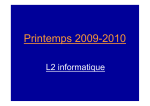Download CHEMSIMUL: A simulator for chemical kinetics
Transcript
Downloaded from orbit.dtu.dk on: Dec 18, 2015 CHEMSIMUL: A simulator for chemical kinetics Kirkegaard, Peter; Bjergbakke, E. Publication date: 1999 Document Version Publisher final version (usually the publisher pdf) Link to publication Citation (APA): Kirkegaard, P., & Bjergbakke, E. (1999). CHEMSIMUL: A simulator for chemical kinetics. (Denmark. Forskningscenter Risoe. Risoe-R; No. 1085(EN)). General rights Copyright and moral rights for the publications made accessible in the public portal are retained by the authors and/or other copyright owners and it is a condition of accessing publications that users recognise and abide by the legal requirements associated with these rights. • Users may download and print one copy of any publication from the public portal for the purpose of private study or research. • You may not further distribute the material or use it for any profit-making activity or commercial gain • You may freely distribute the URL identifying the publication in the public portal ? If you believe that this document breaches copyright please contact us providing details, and we will remove access to the work immediately and investigate your claim. Risø–R–1085(EN) CHEMSIMUL: A Simulator for chemical kinetics Peter Kirkegaard and Erling Bjergbakke January 1999; Revised December 1999 Risø National Laboratory, Roskilde, Denmark January 2000 Abstract CHEMSIMUL is a computer program system for numerical simulation of chemical reaction systems. It can be used for modeling complex kinetics in many contexts, in particular radiolytic processes with pulse trains. It contains a translator module and a module for solving the resulting coupled nonlinear ordinary differential equations. An overview of the program system is given, and its use is illustrated by examples. A number of special features are described, in particular a method for verifying the mass balance. Moreover, the document contains a complete User’s Guide for running CHEMSIMUL on a PC or another computer. Finally, the mathematical implementation is discussed. ISBN 87-550-2474-2 ISBN 87-550-2475-0 (Internet) ISSN 0106–2840 Information Service Department · Risø · 2000 Contents Preface 4 1 Introduction 5 1.1 Overview 5 1.2 CHEMSIMUL development and related work 1.3 Chemical kinetics with pulse radiolysis 6 1.4 Units 6 5 2 Translating reactions to differential equations 2.1 Simple example with one reaction 8 2.2 Sample case from combustion 8 8 3 Output possibilities 9 3.1 Result file 9 3.2 Graphical output and plot expressions 11 3.3 Formal printout of differential equations 11 4 Miscellaneous features 11 4.1 The stoichiometric mass balance 11 4.2 Check of electro neutrality 12 4.3 Variation of rate constant with temperature 12 4.4 Adiabatic processes 12 4.5 Third body reactions 13 4.6 Maximum values and half-lives for species 14 4.7 External pulse-train irradiation 14 4.8 Mixed particle irradiation 14 5 User’s Guide for CHEMSIMUL Version Dec 1999 16 A Running the program 16 B Description of general part of input file 17 C Simulation commands 18 D Description of the experimental file 23 E Sample data set 23 F Isotope input and output 25 6 Hints for solving special problems 27 6.1 How to mark a reaction 27 6.2 Maintaining a constant concentration of a solute 6.3 Maintenance of gas/liquid equilibrium 28 6.4 Transport, dissolution and diffusion. 28 7 Simulation examples 29 7.1 Fricke dosimeter 29 7.2 Oregonator 29 7.3 Further references to works using CHEMSIMUL Risø–R–1085(EN) 27 30 3 8 Mathematical implementation 30 8.1 Translation principle for reactions 30 8.2 Stoichiometric balance check by linear programming 8.3 Solution of the ODE system 31 8.4 The Jacobian 32 8.5 Implementation of plot expressions 32 9 Updates since previous versions 9.1 Since 1993 34 9.2 Since 1998 34 31 34 10 Computer requirements 35 10.1 Computer platforms 35 10.2 MINICHEM 35 References 35 Preface The CHEMSIMUL program system was created several decades ago by the pioneering work of Ole Lang Rasmussen at Risø National Laboratory in Denmark. Since then the program has evolved and expanded alongside with its practical use by chemists in Denmark and elsewhere. In 1998 Risø National Laboratory and chemists at CEA Saclay in France initiated a collaboration with the aim of updating CHEMSIMUL with a set of new features, and consolidating some of the old ones. For fruitful inspiration in the development of CHEMSIMUL we thank Dr. P. Bouniol, Dr. C. Corbel, and Dr. B. Hickel, all at CEA Saclay. Moreover, Dr. Frank Markert, Risø, has contributed with valuable comments to the report. The present December 1999 edition corrects some minor errors in the January edition. In addition, some new facilities were added to the program, causing the documentation to be revised accordingly. Peter Kirkegaard, e-mail [email protected] Erling Bjergbakke, e-mail [email protected] 4 Risø–R–1085(EN) 1 Introduction Chemical transformations taking place in the natural environment as well as in industrial processes are in general very complex. Even in well designed laboratory experiments it is often difficult to study elementary chemical reactions without interference from simultaneous side reactions. Therefore computer simulation has become a powerful tool for the analysis of complex reactions, which are fundamental for understanding atmospheric chemistry, combustion chemistry and air pollution problems, and for the development of new technologies. 1.1 Overview The program system CHEMSIMUL was developed at Risø National Laboratory as the result of a close co-operation between chemists and applied mathematicians. CHEMSIMUL is a computerized simulator of chemical kinetics with the following main components: - Module for input of reaction equations in chemical notation - Automatic translator from chemical equations to differential equations - Solution of system of ordinary differential equations - Output routines - Miscellaneous facilities The simulation results will be concentrations of the chemical species in the reaction system as functions of time. These can be given in tabular and graphical form. CHEMSIMUL is tailor-made to simulation of radiation chemistry, where bursts of electron beams or γ-rays are modeled by rectangular source pulses of finite time duration, or trains of such pulses. Heat generation from the reactions may also be taken into account. There are a number of other special features to be described in the following, notably a method for checking the mass balance. 1.2 CHEMSIMUL development and related work Chemists at Risø and elsewhere have used CHEMSIMUL and its predecessors for many years as a simulation tool supporting their experimental work. Rasmussen and Bjergbakke [1] give a historical account of the development of software for kinetics simulation at Risø over several decades, right from the beginning in 1966 when analogue methods were still prevailing. They point out the close connection with establishment of numerical techniques for fast and accurate integration of “stiff” non-linear differential equations. In the chemists’ language stiffness means that the kinetic system has a wide range of relaxation times for perturbations. Stiff methods for Ordinary Differential Equations (ODE) were introduced at Risø shortly after 1971 when Gear [2] published his DIFSUB code. They replaced the classical fifth-order Runge-Kutta methods. Eventually, the ODE software in CHEMSIMUL was again replaced, first by a revised DIFSUB, then by EPISODE (Hindmarsh and Byrne [3]), and still later by the LSODA program (Hindmarsh [3], Petzold [4]), which is the solver used today. It was early realized that the construction of the ODEs from the reaction equations, which was originally done manually, should be automated, and this led to the development of the translation module in CHEMSIMUL. It was a design criterion for the system that the chemist could express the reaction processes to be studied in familiar chemical nomenclature. The early versions of CHEMSIMUL were written in ALGOL. The old documentation by Rasmussen and Bjergbakke [1] relates to this language. Since 1986 PASCAL and MODULA2 were in use as programming languages for mainframe versions, but from 1992 CHEMSIMUL has been entirely FORTRAN based. In 1997 it was converted to FORTRAN 90 Risø–R–1085(EN) 5 with the result that most of the restrictions on problem size were alleviated. The PC is now the most important computer platform for running CHEMSIMUL at Risø and elsewhere; however, the program may run under any system that supports FORTRAN 90, as for example workstations under Unix or Digital/Compaq VMS. Other computer programs are available with application fields more or less overlapping with CHEMSIMUL. Curtis and Sweetenham [5] have constructed the Harwell simulator FACSIMILE (= Flow and Chemistry Simulator). It has broader scope than CHEMSIMUL, being a general system for time evolution problems. It also solves partial differential equations and mixed algebraic-differential systems. Braun et al. [6] have developed the simulator program ACUCHEM, Deuflhard et al. [7] the program LARKIN, and Kee et al. [8] the Sandia program CHEMKIN. These programs are alike CHEMSIMUL in some respects, apart from CHEMSIMUL’s facilities for radiation chemistry and thermodynamics. 1.3 Chemical kinetics with pulse radiolysis CHEMSIMUL is constructed to simulate homogeneous kinetics in monophase. Only zero-, first-, and second-order reactions are allowed. Reactions of higher order must be emulated by suitable first- and second-order reactions. When preparing input data for CHEMSIMUL, the reactions are written in normal chemical notation, e.g. (1) A = B + C; k1 for a first-order reaction, and A + D = E + F; k2 (2) for a second-order reaction; k1 and k2 are the rate constants for these reactions. An important facility in CHEMSIMUL is its ability to simulate radiolytic processes. These are zero-order reactions, whereby a species A is produced by radiation, say from electron beams or γ-rays. The rate of production is proportional to the dose rate D(t): d[A] = c G(A)D(t). (3) dt Here, G(A) is the so-called G-value for radiolytic production of the given species A with concentration [A], and c is the conversion constant whose value will be given in Section 1.4, where units are discussed. G-values can be negative as well as positive. When the radiation produces species with positive G-values, a corresponding negative value for G(H2 O) should be included in order to preserve the mass balance. Though the concept of G-values is primarily designed for calculation of irradiation yields, it can be used for zero-order reactions in general. In this way other types of reactions can be simulated. CHEMSIMUL normally assumes that the dose rate D(t) is a rectangular pulse: D0 0 < t < tr D(t) = (4) 0 otherwise, where tr is the time of radiation; this may be generalized to a train of equidistant rectangular pulses as described in Section 4.7. It is also possible to handle cases with a sum of exponentially decaying dose rates. This is discussed in Section 4.8. 1.4 Units CHEMSIMUL allows a free choice of units in the computations, although the program originally was designed for kinetics in condensed phase with the traditional units: concentration in mol × dm−3 , rate constants in s−1 and mol −1 × dm3 × s−1 for first and second order reactions, respectively, activation energy in kcal × mol −1 , heat formation in kcal × mol −1 , 6 Risø–R–1085(EN) and specific heat capacity in kcal × mol −1 × K −1 , cf. Sections 4.3 and 4.4. Now CHEMSIMUL can be used with other units as well, for example the standard gas kinetics units: concentration in molecules × cm−3 and rate constant in molecules−1 × cm3 × s−1 for second order reactions. Please observe that all units must be changed. For convenience we state below some common units and physical constants that may be useful when working with CHEMSIMUL: Units: Energy and heat: Absorbed dose: 7 1 J = 10 erg 1 eV = 1.6022.10−19 J 1 kcal = 4186 J 1 Gy (gray) = 1 J × kg−1 = 10−1 krad 1 krad = 105 erg × g−1 = 10−2 J × g−1 = 2.389.10−3 kcal × kg−1 Constants: Avogadro’s number: Gas constant: NA = 6.023.1023 molecules × mol −1 R = 8.315 J × mol −1 K −1 = 1.9864 kcal × mol −1 K −1 The definition of the G-value introduced in (3) of Section 1.3 is molecules per 100eV. The conversion constant c in (3) depends on the units for concentration and dose. Choosing these as mol × dm−3 and krad, respectively, we find c by computing d[A]/dt for D(t) = 1 krad × s−1 = 10−2 J × g−1 × s−1 = 1017 /1.6022 eV × g−1 × s−1 : d[A] 1015 = G(A) × molecules × g−1 s−1 = dt 1.6022 1015 ρ 1018 ρ G(A) × molecules × cm−3 s−1 = G(A) × mol × dm−3 s−1 . (5) 1.6022 1.6022 × 6.023.1023 In irradiation of water where ρ = 1 g × cm−3 we thus obtain c = 1.036.10−6 , (6) which is the default setting in CHEMSIMUL. If the unit for absorbed dose is changed to Gy, then c must be changed to 1.036.10−7 , and if ρ is different from 1 g × cm−3 , c should likewise be changed. Such changes of the conversion constant are easily accommodated for in CHEMSIMUL by the command CONVERT, see Section C of the User’s Guide. In Section 4.3 it is mentioned that CHEMSIMUL accepts rate constants in the modified Arrhenius form (14). If you use this facility, you should note that the gas constant must be entered in the input file either as R = 1.9864.10−3 kcal × mol −1 × K −1 if the activation energy Ea is entered in unit kcal × mol −1 , or as R = 8.315 J × mol −1 × K −1 if Ea is entered in unit J × mol −1 . See also Section C of the User’s Guide. We have collected some frequently used CHEMSIMUL units in Table 1 below, where each line represents a consistent set of units. ConcenRate tration Constants CON 1.order 2.order mol× s−1 mol −1 × −3 dm dm3 × s−1 −1 mol× s mol −1 × −3 dm dm3 × s−1 molecules s−1 molecules−1 ×cm−3 ×cm3 × s−1 −1 molecules s molecules−1 −3 ×cm ×cm3 × s−1 Gas Constant R kcal × mol −1 ×K −1 J × mol −1 ×K −1 kcal × mol −1 ×K −1 J × mol −1 ×K −1 Activation Energy EA kcal × mol −1 J × mol −1 kcal × mol −1 J × mol −1 Heat of Reaction Q kcal × mol −1 Specific Heat Capacity HCV kcal × mol −1 × K −1 −1 J × mol J × mol −1 × K −1 kcal× kcal × molecules−1 −1 3 molecules × cm ×cm3 × K −1 J× J × molecules−1 −1 3 molecules × cm ×cm3 × K −1 Table 1. Consistent sets of units for CHEMSIMUL Risø–R–1085(EN) 7 2 Translating reactions to differential equations When explaining the translation in CHEMSIMUL from chemical reactions to differential equations we shall first use a very simple reaction scheme with only one reaction, and then a more realistic sample case from combustion. 2.1 Simple example with one reaction Consider the reaction R1 + R2 → R3 + R4 (7) with 4 species (2 reactants and 2 products). We assume that the reaction proceeds according to the law of mass action with the rate constant k. Suppose also that the chemical medium is irradiated either by an electronic beam or by γ-rays, such that the species R2 and R3 are produced by this radiation with yields determined by G(R2) and G(R3), respectively, cf. Sections 1.3 and 1.4. Then the resulting differential equations for the concentrations are d[R1] = −k[R1][R2] dt d[R2] = −k[R1][R2] + c G(R2)D(t) (8) dt d[R3] = k[R1][R2] + c G(R3)D(t) dt d[R4] = k[R1][R2] dt Here [·] denotes concentration, D(t) is the dose rate at time t (normally a rectangular pulse or a pulse train), and c is the conversion constant. The reaction between R1 and R2 is a second-order reaction, while the radiolytic production of R2 and R3 are zero-order reactions. (CHEMSIMUL does not treat third-order reactions or higher directly, so these must be emulated by lower-order reactions, cf. Section 4.5.) We see that a single chemical reaction equation is described by a system of Ordinary Differential Equations (ODE), which are non-linear in the concentrations. Starting with the time t = 0 and the initial values of the reactant concentrations [R1]0 , [R2]0 , [R3]0 and [R4]0 we can integrate the system up to some final time t = tend . Very small chemical systems such as (7) can be simulated by making a direct write-up of the ODE system, but for larger systems this would be tedious and error-prone. Therefore CHEMSIMUL has a module for automatic translation of the chemical reactions to differential equations. 2.2 Sample case from combustion Let us now consider a more realistic reaction system discussed in [9] for modeling a H2 –O2 combustion process. This example will be used repeatedly as a sample case: 8 (R1) H+H → H2 (R2) H + O2 → HO2 (R3) H + HO2 → OH + OH (R4) HO2 + HO2 → H2 O2 + O2 (R5) OH + OH → H2 O2 (R6) H + OH → H2 O (9) Risø–R–1085(EN) (R7) OH + HO2 → H2 O + O2 (R8) OH + H2 → H2 O + H The corresponding part of the CHEMSIMUL input file, with rate constants, reads: RE1: RE2: RE3: RE4: RE5: RE6: RE7: RE8: H+H=H2; A=4.0E7 H+O2=HO2; A=4.5E8 H+HO2=OH+OH; A=6.5E10 HO2+HO2=H2O2+O2; A=2.0E9 OH+OH=H2O2; A=4.0E9 H+OH=H2O; A=1.0E10 OH+HO2=H2O+O2; A=6.0E10 OH+H2=H2O+H; A=4.0E3 (10) We note the similarity with the chemical notation in (9). When processing a reaction system as this, CHEMSIMUL scans and “digests” all the kinetic equations, symbol by symbol. On encounter it tabulates every new species and includes its name in the current set of symbols. It also stores the reaction rates. After the scan phase an assembly phase is invoked. The technical details are discussed in Section 8.1. Here we shall only show the outcome of the translation process, where we for illustration use CHEMSIMUL’s ODE printout feature (Section 3.3): D[H]/DT = + D[H2]/DT = D[O2]/DT = D[HO2]/DT = D[OH]/DT = D[H2O2]/DT= D[H2O]/DT = 2*K1*H*H - K2*H*O2 - K3*H*HO2 - K6*H*OH + K8*OH*H2 G(H)*CONST*DOSE K1*H*H - K8*OH*H2 K2*H*O2 + K4*HO2*HO2 + K7*OH*HO2 K2*H*O2 - K3*H*HO2 - 2*K4*HO2*HO2 - K7*OH*HO2 K3*H*HO2 + K3*H*HO2 - 2*K5*OH*OH - K6*H*OH - K7*OH*HO2 K8*OH*H2 K4*HO2*HO2 + K5*OH*OH K6*H*OH + K7*OH*HO2 + K8*OH*H2 (11) The complete CHEMSIMUL input data file for the sample case is shown in Section E of the User’s Guide. 3 Output possibilities When running CHEMSIMUL, the program will produce a result file. Moreover, it has facilities for presenting the output in graphical form. We shall give a short description of each of these features, illustrating with the sample data set in Section E of the User’s Guide. 3.1 Result file The name of the result file will be the name of the input file with the extension replaced by .res. The first part of the file is an echo of the CHEMSIMUL input data as prepared according to the User’s Guide, Section 5. Then follows the integration results in tabular form. These comprise the concentrations of all reacting species as functions of time (possibly supplemented by heat production and temperature for adiabatic processes, cf. Section 4.4). By and large the CHEMSIMUL output is self-explanatory. We show below the result file for our H2 –O2 combustion case in Section 2.2: ############################### CHEMSIMUL COMPILED: DEC 1999 ############################### Risø–R–1085(EN) 9 INPUT DATA FILE: h2-o2 DATE OF COMPUTATION: 07-DEC-1999 15:58 --------------------------------------CASE: 5 mbar O2 + 100 mbar H2 + Ar to 1 atm. k8=4000 NO. OF REACTION EQUATIONS = NO. OF G-VALUES = NO. OF CONCENTRATIONS = 8 1 2 REACTION EQUATION SYSTEM -----------------------RE1:H+H=H2;A=4.0E7 RE2:H+O2=HO2;A=4.5E8 RE3:H+HO2=OH+OH;A=6.5E10 RE4:HO2+HO2=H2O2+O2;A=2.0E9 RE5:OH+OH=H2O2;A=4.0E9 RE6:H+OH=H2O;A=1.0E10 RE7:OH+HO2=H2O+O2;A=6.0E10 RE8:OH+H2=H2O+H;A=4.0E3 PLOT EXPRESSIONS ---------------PE1:HO2 G - VALUES ---------G(H)=1.0 START CONCENTRATIONS -------------------CON(O2)=2.0E-4 CON(H2)=4.0E-3 NO. OF TERMS IN DIFFERENTIAL SYSTEM = NO. OF SPECIES = 25 7 NO. OF RADIATION PERIODS.........= 1 TOTAL DOSE.......................= 9.00E-01 RADIATION TIME FOR EACH PERIOD...= 5.00E-09 NO. OF RESULTS DURING RADIATION..= 2 TOTAL NO. OF RESULTS.............= 12 MAXIMUM INTEGRATION TIME.........= 1.00E-03 RELATIVE INTEGRATION TOLERANCE...= 1.00E-03 RESULT TABLE -----------------------------------------------------------------------TIME H H2 O2 HO2 OH H2O2 0.00E+00 0.00E+00 4.00E-03 2.00E-04 0.00E+00 0.00E+00 0.00E+00 2.50E-09 4.66E-07 4.00E-03 2.00E-04 5.25E-11 2.75E-15 4.45E-21 5.00E-09 9.32E-07 4.00E-03 2.00E-04 2.10E-10 3.43E-14 9.92E-20 1.00E-04 1.80E-11 4.00E-03 2.00E-04 2.80E-07 4.40E-08 3.29E-08 2.00E-04 1.74E-12 4.00E-03 2.00E-04 2.22E-07 9.88E-09 4.53E-08 3.00E-04 4.94E-13 4.00E-03 2.00E-04 1.98E-07 2.80E-09 5.40E-08 4.00E-04 1.58E-13 4.00E-03 2.00E-04 1.82E-07 8.99E-10 6.12E-08 5.00E-04 5.53E-14 4.00E-03 2.00E-04 1.69E-07 3.14E-10 6.73E-08 6.00E-04 2.08E-14 4.00E-03 2.00E-04 1.58E-07 1.18E-10 7.27E-08 7.00E-04 7.99E-15 4.00E-03 2.00E-04 1.48E-07 4.70E-11 7.73E-08 8.00E-04 3.53E-15 4.00E-03 2.00E-04 1.40E-07 1.98E-11 8.15E-08 9.00E-04 1.55E-15 4.00E-03 2.00E-04 1.33E-07 8.72E-12 8.52E-08 1.00E-03 -4.28E-17 4.00E-03 2.00E-04 1.26E-07 4.01E-12 8.86E-08 RESULT TABLE -----------------------------------------------------------------------TIME H2O 0.00E+00 0.00E+00 2.50E-09 1.06E-20 5.00E-09 3.28E-19 1.00E-04 2.71E-07 2.00E-04 3.05E-07 3.00E-04 3.12E-07 4.00E-04 3.14E-07 10 Risø–R–1085(EN) 5.00E-04 6.00E-04 7.00E-04 8.00E-04 9.00E-04 1.00E-03 3.15E-07 3.15E-07 3.15E-07 3.15E-07 3.15E-07 3.15E-07 EXECUTION TIMES FOR CHEMSIMUL (SECS) INPUT SETUP INTEGRATION OUTPUT 0.08 0.04 0.40 0.09 3.2 TOTAL 0.60 Graphical output and plot expressions CHEMSIMUL also produces a plot table file whose name will be the name of the input file, with the extension replaced by .tbl. The plot table file has one column for time, and one column for each of the “plot expressions” that are specified in the input file. Plot expressions (PE. . .) are discussed in Section C of the User’s Guide, and in Section 8.5. A plot expression may be just a single species concentration, as PE1:HO2 in our sample case. However, the concept is much more versatile, as it supports all the 5 operations +, −, ×, /, and ^ (exponentiation), together with the common mathematical functions. This is a useful facility, when a researcher wants to plot a curve which is directly comparable with certain experimental results. An example is the measurement of extinction E = (εA [A] + εB [B])` (12) where εA and εB are the extinction coefficients for species A and B, respectively, ` is the optical path length, and [·] denotes concentration. CHEMSIMUL has an interface to the public-domain program GNUPLOT [10], which is in widespread use on many different computers. For each run, CHEMSIMUL generates a command file gnu.cmd, which you may execute by the following GNUPLOT command: gnuplot gnu.cmd GNUPLOT will then plot the simulation results from the CHEMSIMUL plot table file. Hardcopies can be produced by prepending suitable set terminal and set output commands to the file gnu.cmd [10] (e.g. set terminal postscript). As the plot table file is just a normal text file, you may of course use it in connection with other graphics programs as well. Two examples of plots produced by CHEMSIMUL/GNUPLOT are shown in Section 7. 3.3 Formal printout of differential equations The program can give a formal print-out of the differential equation system to be solved. This may be a useful tutorial facility for understanding reaction kinetics. An example of this was shown at the end of Section 2.2. The reaction rates are labelled Kn corresponding to reaction REn. The ODE print-out is activated by the command DIFFEQ, cf. Section C of the User’s Guide. 4 Miscellaneous features In the following a number of additional CHEMSIMUL features will be described. 4.1 The stoichiometric mass balance The accurate solution of the differential equation system describing the chemical reactions requires an overall conservation of the chemical mass balance. The numerical integration Risø–R–1085(EN) 11 scheme itself preserves the mass balance, cf. Section 8.2, so there is no need to check for mass balance continually. We use instead a static consistency check. If the check fails, the simulation is halted before integration; this practice has proved useful for detecting input errors in the write-up of the reaction equations. CHEMSIMUL recognizes each species as an entity with a name. This means that a formal stoichiometric balance does not imply an atom-to-atom balance. But it is possible to perform a partial consistency check based on the stoichiometric matrix A. This matrix is defined formally in Section 8.1, but its meaning is clear from the following example, where the reactions of the H2 –O2 combustion case (9) are written in matrix form as a balance equation: −2 1 0 0 0 0 0 H −1 0 −1 1 0 0 0 H2 −1 0 0 −1 2 0 0 O2 0 0 1 −2 0 1 0 HO2 (13) 0 =0 0 0 0 −2 1 0 OH −1 0 0 0 −1 0 1 H2O2 0 0 1 −1 −1 0 1 H2O 1 −1 0 0 −1 0 1 It must be possible to satisfy this equation by a set of strictly positive values for the masses of all the elements of the species vector. The mathematical implementation of the balance check is discussed in Section 8.2. 4.2 Check of electro neutrality As explained in Section B of the User’s Guide, CHEMSIMUL admits species names with charge designators as e.g. FE[+++] or OH[-]. Such a convention enables the program to check the electro neutrality both in the individual reactions and for the totality of G-values. Like the mass balance check, this feature may be useful in catching errors in the input data file. 4.3 Variation of rate constant with temperature CHEMSIMUL accepts rate constants in the modified Arrhenius form k = AT β exp(−Ea /(RT )) (14) where T is the absolute temperature, Ea the activation energy, R the gas constant, and β an empirical exponent. The factor T β is included for gas phase kinetics. The components A, β, and Ea are entered as A, B, and EA, respectively, in the record description of the reaction in the input file. See also Section B of the User’s Guide. For proper choice of units, see Section 1.4. 4.4 Adiabatic processes It is possible to simulate an adiabatic reaction at constant volume. In particular this means that the total heat formation Qtot and the temperature T can be simulated by two extra equations. If some of the reaction rates kr assume the modified Arrhenius form (14), then there will be a coupling between (15–16) and the kinetic differential equations. If, on the other hand, all the kr are constant, then (15–16) will be completely decoupled from the kinetic equations. The source of the heat may come from the chemical reactions as well as from the irradiation. The specific heat capacity, cv (Rs ), must be known for each species Rs , and the specific heat of reaction, qr , must be known for each reaction r. In this context qr is defined as −∆H (H = enthalpy), which means that qr is positive for an exothermic reaction. 12 Risø–R–1085(EN) The differential equations governing Qtot and T are M X dQtot = kr [Rj ][Rk ] qr + αD 0 (t) dt r=1 and dT dQtot /dt = PN = dt s=1 cv (Rs ) [Rs ] PM r=1 kr [Rj ][Rk ] qr + αD 0 (t) , PN s=1 cv (Rs ) [Rs ] (15) (16) respectively, where M is the number of reactions and N the number of species in the system; D0 (t) is the dose rate, and α is the heat production coefficient for converting dose to heat. The proper units are kcal × mol −1 × K −1 or J × mol −1 × K −1 for cv and kcal × mol −1 or J × mol −1 for qr , cf. Table 1 in Section 1.4. In (15) Rj and Rk are the second-order reactants attached to the reaction r with rate constant kr . For a first-order reaction we should set [Rk ] = 1. The specific heats qr are entered in the input records for the corresponding reactions r as Q = . . ., see Section B of the User’s Guide. The specific heat capacities cv (Rs ) are given for each species by the command HCV = . . ., see Section B of the User’s Guide. The dose rate D0 (t) may be given by an external radiation pulse, cf. (3) and (4) in Section 1.3. Alternatively it may come from an internal source in the presence of decaying Pm −λi t α (Di + Diβ + Diγ + Din ), cf. mixed-particle irradiation, in which case D0 (t) = i=1 e (23-28) in Section 4.8. CHEMSIMUL will only calculate the heat production and the subsequent rise in temperature if at least one command HCV(S) = . . . is present in the input file, where S is a species with non-vanishing initial concentration. Moreover, the irradiation heat contribution will only be estimated when the gas constant R is included in the input file (or entered on-line by request); here R just serves to tell the computer in which units you are working, so that it can calculate α in (15–16). 4.5 Third body reactions Reactions of higher order than 2 should not be considered in condensed phase, and the present version of CHEMSIMUL does not accept reactions of higher order. However, in gas phase many reaction rates are dependent on a “third body” to absorb surplus reaction energy, as in the reactions A+B+M→P+M (17) A+M→C+D+M (18) and These reactions are formally third and second order reactions, but actually they are pseudosecond and pseudo-first order, respectively, because the concentration [M] does not change during the reaction. This means that the differential equation for the third-order reaction can be reduced to d[P] = k[A][B][M] dt (19) d[P] = kM [A][B] dt (20) kM = k[M]. (21) where The substitution (21) will be done automatically for all reactions containing M (both pseudofirst and pseudo-second order) by using the input command THIRD(M) = [M], see Section C of the User’s Guide. Risø–R–1085(EN) 13 4.6 Maximum values and half-lives for species From the computed simulation curves CHEMSIMUL may estimate maximum-values and half-lives for all the species. The latter are stated as period of formation as well as period of decay, both related to the maximum, if there is such a maximum. 4.7 External pulse-train irradiation When CHEMSIMUL simulates an external radiation source, the normal situation is to consider a single rectangular pulse of time duration tr = RADTIME, cf. (4) in Section 1.3. However, CHEMSIMUL also admits a train of such pulses, as shown in the sketch below: 6 NRR pulses RADTIME TENDRAD TEND The pulse train consists of nrr = NRR individal pulses each of duration tr = RADTIME. The first pulse begins at time zero, and the last pulse ends at time trad end = TENDRAD. See also Section C of the User’s Guide. 4.8 Mixed particle irradiation In the study of radiation chemistry for storage of radioactive waste it is necessary to take the time variation of dose rate as well as radiation yields into account. The present version of CHEMSIMUL is able to simulate a mixture of exponentially decaying dose rates. Let m isotopes be given. Each of them is a potential emitter of α-, β-, γ-, and neutronradiation. With isotope i we assign the following parameters: τi = period (half-life) in s. May be ∞ (default). −1 (22) λi = decay rate = ln 2/τi in s . May be 0 (default). (23) Diα = initial α dose rate (24) Diβ = initial β dose rate (25) Diγ = initial γ dose rate (26) Din = initial neutron dose rate (27) −1 −1 The units for the α-, β-, γ-, and neutron dose rates are krad × s or Gy × s . Moreover, we shall define G-values for the four types of radiation for each species Rs (s = 1, . . . , N ): n β γ Gα s , Gs , Gs , Gs . We are now able to compute the production rate for Rs from all these 14 Risø–R–1085(EN) radiation types at time t: m d[Rs ] X −λi t α α = e (Gs Di + Gβs Diβ + Gγs Diγ + Gns Din ) × c, dt i=1 (28) where c is the conversion constant introduced in Sections 1.3 and 1.4. When setting up the differential equations, the sum in (28) should be added to the right-hand side (cf. (8), (11), and (56)). For input prescriptions concerning mixed particle irradiation you should consult Section F of the User’s Guide, where also a partial sample output is shown. Risø–R–1085(EN) 15 5 User’s Guide for CHEMSIMUL Version Dec 1999 The present User’s Guide is written as an almost self-contained manual within the frames of the complete CHEMSIMUL document. A Running the program CHEMSIMUL runs on PC, UNIX, VMS, and other systems, cf. Section 10. The main platform is the PC where it normally runs in a DOS-window under Win95, Win98, or WinNT. You may run CHEMSIMUL by just typing: chem Then the program answers with the text: ENTER NAME OF INPUT FILE: You now type the input file name, including its extension (normally .dat), e.g. mycase.dat (when the extension is .dat it may be omitted); the output file will then be named mycase.res. The PC version also admits the use of command line input, i.e. you may type: chem mycase If the input file is not available in your current directory, or is corrupted, the program aborts with a message like: INPUT FILE COULD NOT BE OPENED (ERROR CODE = *** THIS CASE IS DELETED *** 105) (the actual error code may be system dependent), and the program must be restarted. CHEMSIMUL checks all the input data, and if errors are found the program is discontinued with an error message in plain text on the computer screen. The error messages should be sufficient for identifying the kind of errors and correcting them in the input file. When the input file is accepted, the program types: REACTION SYSTEM IS BALANCED - PROGRAM CONTINUES WAIT UNTIL STATUS BAR BELOW IS FILLED WITH ASTERISKS... The status bar reflects the current fraction of the simulation that is already completed. It is useful for estimating the progress of the integration procedure for long simulations. A snapshot of the status bar may look as follows: *************************** . . . . . . . . After the status bar is completely filled with asterisks, the program continues: EXPERIMENTAL FILE CAN BE PLOTTED TOGETHER WITH THE PLOT EXPRESSION(S): PE1:(expression) PE2:(expression) ENTER FILE NAME (RETURN FOR NO EXPERIMENTAL FILE): If you wish to compare the simulation with experimental data you now type the name of the file. If you have no experimental file you just type a hRETURNi. After the CHEMSIMUL run you may plot the results by GNUPLOT or by other means. You invoke GNUPLOT by the following command: gnuplot gnu.cmd 16 Risø–R–1085(EN) Here gnu.cmd is a file created by CHEMSIMUL that causes GNUPLOT to read and display the data file mycase.plt, also created by CHEMSIMUL, where mycase was the name of your problem. (For hardcopies see Section 3.2; other graphics programs may of course be substituted for GNUPLOT to display the data in mycase.plt.) Often it is convenient to launch the running of CHEMSIMUL and subsequently GNUPLOT by a single command file, say chemrun.bat. In that case you may type: chemrun mycase to invoke both the simulation and the plotting. B Description of general part of input file Preliminaries All input data are identified by well-defined character strings. The reaction equations always begin with RE, the start concentration of reactants always with CON, etc.. The order of the input data can be chosen freely according to the user’s taste. The program is case insensitive for command typing, but case sensitive for typing the species names in the reaction equations. Only plain ASCII text characters are applied, so you may just use your favorite editor to edit the CHEMSIMUL input files. Reaction equations Each reaction equation is prefixed with an identification REn:, where RE means Reaction Equation and n is the equation identification number. The reaction equation terminates with a semicolon (;) followed by the thermodynamics constants A, EA, B (Section 4.3), and Q (Section 4.4), separated by a comma (,). Interspersed blanks for enhancing readability are allowed. Example: RE3: H[+]+OH[-]=H2O; A=2.35E13, EA=3 RE2: H+HO2=OH+OH; A=2.5E11, EA=1.9, Q=38.3 RE64: 2*OH=H2O2; A=6.0E9 The stoichiometric constants are integers, while the rate constants are real numbers; their values can be entered in free format. CHEMSIMUL supports “scientific notation” for exponents, using the symbol E (or D) for the exponent, i.e. 1.4E11 means 1.4.1011 . The maximum order of a chemical reaction to be simulated is limited to 2, i.e. up to 2 reactants can be written on the left hand side of the reaction equations, but there are virtually no restrictions on the number of products on the right hand side. The maximum number of characters in a species (i.e. reactant or product) is 16. The are no bounds on the number of reactions or species. The terms A, EA and B are related to the modified Arrhenius expression for the rate constant given in Section 4.3, k = AT β exp(−Ea /(RT )), where T is the temperature in Kelvin: A = A, EA = Ea , and B = β. The factor T β is included for gas phase kinetics, with β being an empirical exponent. A is the so-called frequency factor, and Ea the activation energy. If only A is included in a reaction then its value will be just the rate constant. The term Q corresponds to the specific heat formation qr for reaction r, as described in Section 4.4. Default values for EA, B, and Q are zero, while the input of A is mandatory for all reactions. Names of species Names of species may be chosen freely, apart from certain restrictions. The main rule is that they should be alphanumeric and begin with a letter; they may contain small and Risø–R–1085(EN) 17 capital letters and are interpreted in a case-sensitive way. However, species names may also be qualified by square brackets containing strings of + or -, like FE[+++] or OH[-]. This feature enables CHEMSIMUL to check the electro neutrality. It is also allowed to use square brackets as numerical markers of species names, like A[2]. The two modes may be combined, but not within a single pair. Thus A[2][+] would be legal but not A[2+]. Concentration values The command CON(S) = . . . gives the numerical value of the start concentration for the reactant S. Example: con(OH[-]) = 1.0E-7 Default values of the concentrations are 0, i.e. those chemical species in the reaction equations for which no start concentrations are given, are automatically assigned the initial concentration zero. The concentration unit is mol × dm−3 or molecules × cm−3 . G values If the reaction system is irradiated e.g. by high-energetic electrons or by gamma rays, then the G-values must be specified. G-values were discussed in Sections 1.3 and 1.4. They are in units of molecules per 100eV. If say the reactant OH is produced by an irradiation given by the total dose D krad during the radiation time tr , then the rate of change of [OH] measured in mol × dm−3 is given by: d[OH] = c × G(OH) × D / tr , dt (29) where c = 1.036.10−6 is the conversion constant. (The numerical value of c depends on density and units (Section 1.4) and may be reset by the command CONVERT (Section C); if e.g. Gy is used, then you should set c = 1.036.10−7 .) The G-values default to 0 in CHEMSIMUL. Example: G(OH) = 2.7 Heat capacity values In Section 4.4 it was discussed how CHEMSIMUL can deal with adiabatic processes. When simulating such a system, the specific heat capacity HCV = cv (Rs ) should be entered for the species involved as well as the reaction heat, Q = qr , for all reactions. The proper units are kcal × mol −1 × K −1 or J × mol −1 × K −1 for HCV and kcal × mol −1 or J × mol −1 for Q. By default the specific heat capacity values are set to zero. Example: hcv(H2O) = 0.018 Hint: In diluted aqueous solutions it is sufficient to enter HCV for water. C Simulation commands In the following we have collected all the various commands in CHEMSIMUL that in some sense are related to the simulation process. They are ordered alphabetically. Note that some of them are obligatory and are marked accordingly. Also note that an asterisk (*) in front of a command makes the command inoperative. For example: *rstart 18 Risø–R–1085(EN) CASE: This begins an identifying text for the case to be simulated. Example: case: SIMULATION OF NOX. It is possible to continue the case text over a second line. In that case the first character on the second line must be an asterisk (*). CONVERT Sets the conversion constant c (Sections 1.3 and 1.4), if you need another value than the default value c = 1.036.10−6 . Example: convert = 1.036E-7 Recall that the conversion constant depends on the unit for dose: Irradiation dose TOTALDOSE krad Gy Conversion constant CONVERT 1.036E-6 (default) 1.036E-7 Table 2: Value of the conversion constant c DIG This command defines the number of significant digits in the result table of CHEMSIMUL. By default DIG = 3. Example: dig = 5 DIFFEQ If this command is written in the input file, then the differential equation system will be printed. By default the system is not printed. See also Sections 3.3 and Sections 2.2. Example: diffeq ENDDATA Obligatory. This command ends the data for a simulation, and commands after ENDDATA are ignored. Example: enddata EPS The command EPS = εrel gives the relative accuracy εrel in the integration routine (LSODA). Its default value is 1.0.10−3 . Example: eps = 1.0e-4 Hint: Normally, but not always, the computing time increases when EPS is made smaller. Certain difficult cases may require a very small value of EPS to prevent integration failures. Risø–R–1085(EN) 19 FSTSTP The command FSTSTP = h0 gives the initial integration step h0 , measured in seconds. The program has automatic step size control and is able to estimate its own initial step by default. Example: fststp = 1.0e-8 Hint: To see the actual first step, use the MATHINFO command. The experienced user may sometimes save time by setting a larger FSTSTP. HMAX The command HMAX = hmax gives the maximum allowed length hmax of an integration step in seconds. By default the integrator is free to use as large steps as it wants. Example: hmax = 0.001 Hint: To see the maximal step actually applied by the code, use the MATHINFO command. The experienced user may sometimes want to set a smaller HMAX to enhance the precision. MATHINFO When this command is present, some statistics about the integration are printed in the result file. Furthermore, an additional file message.ode is created with a few more, rather technical, details. Example: mathinfo MAXCON To find the maximum concentration value [S]max , together with the formation and decay half-lives (in s) for a species S (Section 4.6), you should type the command MAXCON(S). Example: maxcon(H[+]) MODE This command defines the thermodynamic mode of the system. For MODE = ISO, the system is considered isothermal, while for MODE = ADI it is adiabatic. By default CHEMSIMUL assumes MODE = ISO unless there is at least one non-zero HCV value, in which case MODE = ADI is assumed. Example: mode = adi NORMALIZE With this command CHEMSIMUL will normalize the plot by setting the maximum value of the calculated plot expressions equal to 1.0. Experimental files cannot be plotted when NORMALIZE is used. Example: normalize NRR This command may be used in case of irradiation. NRR states the number of individual pulses in a pulse train. Default value is 1 in case of irradiation and otherwise 0. Thus the command is only needed when there are more than 1 pulse. Example: nrr = 5 20 Risø–R–1085(EN) OUTTYPE Defines scaling type of the plot. There are four different types. By default OUTTYPE = 1. OUTTYPE = 1, linear time and concentration scales. OUTTYPE = 2, linear time, logarithmic concentration scales. OUTTYPE = 3, logarithmic time, linear concentration scales. OUTTYPE = 4, logarithmic time and concentration scales. Example: outtype = 3 PE CHEMSIMUL supports the so-called plot expressions. These admit general arithmetic expressions in the species concentrations and/or heat (HEAT) and temperature (TEMP) to be plotted as functions of time. Allowed operators are sum (+), difference (−), product (∗), and exponentiation (^) (cf. Section 8.5). Furthermore, the stanadard mathematical functions cos, exp, log (natural logarithm), log10 (logarithm with base 10), sin, sqrt, can be used. Plot expressions are initiated by PE followed by a number (in sequence), and a colon. Example: PE1: OH PE2: TEMP-273 PE3: 210*H2O2+1800*O2[-]-FE[+++]^1.5/220 When an invalid operation occurs during evaluation of a plot expression, e.g. a zero division, a warning will be printed on first instance only and the result cleared to zero. PLONPA Defines the maximum number of curves (plot expressions) on each plot. The command is also used to seperate plots with corresponding experimental data. By default PLONPA = number of plot expressions. Example: plonpa = 2 GNUPLOT generates automatically the maximum value on the y-axis according to the highest calculated value of any plot expression in a plot. If, however, an experimental file is included, then the maximum value on the y-axis will be chosen according to the highest experimental value. PRINTS Normal case: The command PRINTS = n defines the total number of output lines in the result table after time-zero, such that n + 1 lines are printed. Default value is n = 0. Each line contains the time and the concentration results belonging to that time. Multi-pulse case NRR > 1: Here PRINTS ∗ NRR becomes the total number of output line intervals. Example: prints = 25 R The gas constant in the units you chose. This command must be used if you use activation energy expressions in the reactions (Section 4.3). It is also needed for calculation of the heat production from the irradiation. Example: r = 1.9864E-3 Risø–R–1085(EN) 21 RADPRS This command should be used in case of external irradiation. RADPRS= nr defines the number nr of output line intervals in the result table during an irradiation pulse. Default value is 0. Note: RADPRS must satisfy the condition 0 ≤ RADPRS ≤ PRINTS. See also PRINTS. Example: radprs = 5 RADTIME This command should be used in case of irradiation. RADTIME= tr gives the irradiation time tr in seconds for the rectangular pulse (or for each pulse if there are more than 1). Default value is zero. Example: radtime = 1E-8 RSTART With this command CHEMSIMUL will produce a restart file holding the concentration of all species at TEND. This file contains the concentration value for a continuation of the simulation. The restart file has the name of the input file with the extension .sav. The continuation is made by using the same .dat file, only with the data in the restart file inserted at the end, just before the end command ENDDATA. When the program reads the .dat file, then the input of the concentration values are overwritten by the values from the restart file. Example: rstart If this command is used e.g. in the input file nox.dat, then the restart file gets the name nox.sav. The continuation is made by pasting the .sav file at the end (just before ENDDATA) of the .dat file that you want to use for the simulation. The restart facility may e.g. be used in the simulation of circulating cooling water in reactors where the different stages in the cooling cycle present different reaction conditions like dose rate and temperature. The results from the simulation of the first stage is used as start concentrations in the input file for the second stage, the results from the second stage as input in the third stage, and so on, until the cycle is completed. TEMP The command TEMP = T defines the temperature T of the reaction system in degree Kelvin (K). By default T = 300. In a themodynamic simulation, where the temperature is supposed to vary, TEMP means the initial value of the temperature. Example: temp = 455 TEND Obligatory. The command TEND = tend gives the end time tend in s for the simulation. Example: tend = 12 TENDRAD This command is used in case of pulse-train irradiation. TENDRAD = trad end is given in s and is equal to the trailing edge of the last pulse as described in Section 4.7. See also the command NRR. TENDRAD is obligatory when NRR > 1. When NRR = 1 TENDRAD is automatically set to RADTIME and need not be set by the user. Example: 22 Risø–R–1085(EN) tendrad = 2.0e-5 THIRD The command THIRD(M) = [M] includes a third-body species M in the rate constant for its reaction as explained in Section 4.5. Example: third(M) = 0.013 TOTALDOSE The command TOTALDOSE = D gives the total irradiation dose D in krad during the irradiation time for the rectangular pulse (or the total train for more than 1 pulse). Example: totaldose = 3.7 If TOTALDOSE is entered in Gy, the the conversion constant c must be set to 1.036.10−7 by the command CONVERT. Use of the command TOTALDOSE precludes the use of the ISOTOPES block decribed in Section F. UNBAL The command UNBAL enables the user to overrule the halting of the simulation when a stoichiometric unbalance has been detected. The check itself can never be switched off. WARNING: This facility should only be applied in exceptional cases; reliable simulation results are only guaranteed when the mass balance is fulfilled. Example: unbal D Description of the experimental file The name of the experimental file can be chosen freely. The file contains pairs of experimental data in two columns separated by an optional comma and at least one space. The time is in the first column and the measured value (corresponding to a plot expression PE) in the second. Example: 0 0 2E-6 2.4E-4 4E-6 3.2E-4 6E-6 3.6E-4 E Sample data set The complete input data file for the sample combustion test that produced the output in Section 3.1 is listed below: RE1: H+H=H2; A=4.0E7 RE2: H+O2=HO2; A=4.5E8 RE3: H+HO2=OH+OH; A=6.5E10 RE4: HO2+HO2=H2O2+O2; A=2.0E9 RE5: OH+OH=H2O2; A=4.0E9 RE6: H+OH=H2O; A=1.0E10 RE7: OH+HO2=H2O+O2; A=6.0E10 RE8: OH+H2=H2O+H; A=4.0E3 G(H)=1.0 Risø–R–1085(EN) 23 TOTALDOSE=0.9 CON(O2)=2.0E-4 CON(H2)=4.0E-3 RADTIME=5.0E-9 PRINTS=12 RADPRS=2 TEND=1.0E-3 PE1:HO2 *DIFFEQ CASE: 5 mbar O2 + 100 mbar H2 + Ar to 1 atm. k8=4000 ENDDATA 24 Risø–R–1085(EN) F Isotope input and output We shall here give the format of input data for the mixed-particle irradiation facility described in Section 4.8. All isotope data must be confined to a single block in the data file. This block begins with the command ISOTOPES = m, where m is the total number of isotopes, and it ends with the command END ISOTOPES. The isotope block may be positioned freely in the data file before ENDDATA, and its data may come in arbitrary order. With reference to Section 4.8 we write PERIOD(. . .), DA(. . .), DB(. . .), DG(. . .), DN(. . .) for τi , Diα , Diβ , Diγ , Din , respectively. Within the parantheses we write an identification for the isotope, which can be numeric or alphabetic, as PERIOD(1) or PERIOD(Am241). Moreover β γ n we write GA(R), GB(R), GG(R), GN(R) for the G-values Gα s , Gs , Gs , Gs , for a given species R = Rs . By default all periods τi are ∞. Thus if half life is not entered in the input data there will be no decay, and mixed-particle irradiation in reactors can be simulated. Comment lines within the isotope blocks are accepted. Note that use of the ISOTOPES block precludes the use of the command TOTALDOSE in Section C. The preparation of input for a isotope block should be clear from the following example: Isotopes = 5 PERIOD(Am241)=1.365E10 PERIOD(Ba137m)=9.515E8 PERIOD(Ce144)=2.462E7 PERIOD(Cm244)=5.715E8 PERIOD(Co57)=2.348E7 DA(Am241)=1.E-4 DG(Am241)=1.6983E-9 DG(Ba137m)=2.1469E-4 DG(Ce144)=9.4689E-7 DG(Cm244)=1.4916E-10 DG(Co57)=9.5811E-7 GA(E[-])=0.06 GA(H)=0.21 GA(OH)=0.24 GA(H2O2)=0.985 GA(HO2)=0.22 GA(OH[-])=0 GA(H3O[+])=0.06 GA(H2O)=-2.71 GA(H2)=1.3 GG(E[-])=2.8 GG(H)=0.55 GG(OH)=3.0 GG(H2O2)=0.6 GG(HO2)=0 GG(OH[-])=0.5 GG(H3O[+])=3.3 GG(H2O)=-8.0 GG(H2)=0.425 End Isotopes Next we show how these data will appear in the input-echo part of the result file: Risø–R–1085(EN) 25 ISOTOPE INPUT ------------I N I T I A L D O S E R A T E S ISOTOPE PERIOD A B G N ************************************************************************** Am241 1.36500E+10 1.00000E-04 1.69830E-09 Ba137m 9.51500E+08 2.14690E-04 Ce144 2.46200E+07 9.46890E-07 Cm244 5.71500E+08 1.49160E-10 Co57 2.34800E+07 9.58110E-07 ************************************************************************** I S O T O P I C G - V A L U E S SPECIES A B G N ************************************************************************** E[-] 0.060000 2.800000 H 0.210000 0.550000 OH 0.240000 3.000000 OH[-] 0.500000 H2O2 0.985000 0.600000 HO2 0.220000 H2 1.300000 0.425000 H2O -2.710000 -8.000000 H3O[+] 0.060000 3.300000 ************************************************************************** At the end of the result file you will find a table of integrated doses originating from the decaying isotopes. It looks as follows: INTEGRATED DOSE FROM DECAYING ISOTOPES -----------------------------------------------------------------------TIME ADOSE BDOSE GDOSE NDOSE 0.0000E+00 0.0000E+00 0.0000E+00 0.0000E+00 0.0000E+00 1.3149E+04 1.3149E+00 0.0000E+00 2.8480E+00 0.0000E+00 2.6298E+04 2.6298E+00 0.0000E+00 5.6960E+00 0.0000E+00 3.9447E+04 3.9447E+00 0.0000E+00 8.5439E+00 0.0000E+00 5.2596E+04 5.2596E+00 0.0000E+00 1.1392E+01 0.0000E+00 6.5745E+04 6.5745E+00 0.0000E+00 1.4240E+01 0.0000E+00 . . . 3.0900E+06 3.0898E+02 0.0000E+00 6.6829E+02 0.0000E+00 3.1032E+06 3.1029E+02 0.0000E+00 6.7113E+02 0.0000E+00 3.1163E+06 3.1161E+02 0.0000E+00 6.7397E+02 0.0000E+00 3.1295E+06 3.1292E+02 0.0000E+00 6.7681E+02 0.0000E+00 3.1426E+06 3.1424E+02 0.0000E+00 6.7964E+02 0.0000E+00 3.1558E+06 3.1555E+02 0.0000E+00 6.8248E+02 0.0000E+00 26 Risø–R–1085(EN) 6 Hints for solving special problems 6.1 How to mark a reaction If you want to know how much material is passing through a single reaction you can mark the reaction without sacrificing the material balance: The reaction RE1: A + B = C + D; A =k1 (30) RE1: A + B = AB; A =k1 (31) RE2: AB + M = C + D + N; A =k2 (32) CON(M) =M (33) is marked like this: To ensure that RE1 is rate determining during the whole simulation you must choose high values for [M] and k2 : [M] × [AB] × k2 [A] × [B] × k1 (34) The simulated concentration [N] represents the yield of this reaction. 6.2 Maintaining a constant concentration of a solute The program is designed to preserve the mass balance unconditionally, so if you want to maintain a constant concentration for solute S you may use either of two possible methods: 6.2.1 The equilibrium method You must assign a high DUMMY concentration in equilibrium with S: CON(DUMMY) = M (35) RE1: DUMMY = S; A =a (36) RE2: S = DUMMY; A =b (37) Choose a value for the rate constant a (e.g. 100) and calculate b from the equation: [DUMMY] × a = [S] × b (38) The concentration CON(DUMMY) = M must be so high that the change in concentration during the simulation is insignificant. 6.2.2 The conservation method This method recreates S whenever S is consumed in a reaction, and removes S whenever S is produced in a reaction. Consider the reactions: RE1: S + N = S[−] + N[+]; A =a RE2: C + B = S + D; A =b (39) Assign a high DUMMY concentration as in (35). Change the equations as follows: RE1: S + N = S[−] + XN[+]; A =a RE2: C + B = DUMMY + D; A =b (40) RE3: XN[+] + DUMMY = S + N[+]; A =c (41) and add the reaction Choose the rate constant c so high that S is produced much faster in RE3 than it is consumed in RE1. Risø–R–1085(EN) 27 6.3 Maintenance of gas/liquid equilibrium If you have a gas phase (volume = g) in equilibrium with a liquid phase (volume = `) and you want to maintain the equilibrium of for example oxygen during the simulation, this can be accomplished in the following way: First determine the equilibrium concentration ratio of liquid oxygen O2 and gas phase oxygen O2,gas : [O2 ] =r (42) [O2,gas ] Then calculate [DUMMY] as the oxygen concentration if the gas phase has the same volume as the liquid phase: g [DUMMY] = [O2 ] × (43) ` Finally determine the rate constants a and b in the equilibrium reactions RE1: DUMMY = O2; A =a (44) RE2: O2 = DUMMY; A =b (45) Choose the value for a (e.g. 100) and calculate b from the equations: and 6.4 [DUMMY] × a = [O2 ] × b (46) [O2 ] =r [DUMMY] (47) Transport, dissolution and diffusion. Problems with transport, dissolution, and diffusion, can be solved by using a first or zero order reaction. In case of diffusion in or out of the solution a first order reaction should be used: RE1: H2 = DUMMY; A =f (D) (48) where f is a function of the diffusion constant D. This method can also be used to modify adiabatic systems with transport of heat in or out of the system by using a first order reaction with a Q value: RE1: S = DUMMY; A =a; Q =q (49) Then the heat transport will be determined by: dQ = a × [M] × q dt In case of dissolution or precipitation two zero order reactions can be used: (50) G(solute) = a (51) G(solid) = −a (52) and If you use a total dose Dtot krad, the irradiation time tr s and G(solute) = 1, then d[solute] Dtot =c mol × dm−3 × s−1 dt tr (53) where c = 1.036 · 10−6 is the conversion constant. A saturated solution in equilibrium with solid matter is treated as the gas equilibrium. Transport in form of addition into the system must be solved according to the actual method of addition. In case of a continuous addition during the the whole computation time either a zero order reaction (G-value) or a first-order reaction can be used. If the addition is instantaneous at time t you can simulate the reactions until time t using the RSTART command. Then add the concentration of the new solute to the .SAV file and enter the .SAV concentrations into your .DAT file as new start concentrations for the continued simulation. 28 Risø–R–1085(EN) 7 Simulation examples Rasmussen and Bjergbakke [1] give several examples of simulations using an earlier version of CHEMSIMUL. Their examples span from dosimetry and NOx processes in the atmosphere to the study of radiolysis of ground water from spent nuclear fuel. They also simulate classical processes, notably the Belusov-Zhabotinskij oscillating reaction, which has gained renewed interest as a chemical example of a dynamic system with the typical nonlinear features of limit cycles, period doubling, and eventually chaos. Here we shall only illustrate two of these test runs with graphical output obtained with CHEMSIMUL plot expressions and GNUPLOT. Details for these examples are found in Rasmussen and Bjergbakke [1]. 7.1 Fricke dosimeter CASE: Fricke dosimeter 5.0e-01 4.0e-01 4 3.0e-01 4 4 PE1:2.2E3*FE[+++] 44 4 4 4 4 4 2.0e-01 4 1.0e-01 0.0e+00 0.0e+00 7.2 1.0e+01 2.0e+01 3.0e+01 Time (sec) 4.0e+01 5.0e+01 Oregonator CASE:OREGON, Belusov-Zhabotinskii 1.0e-02 PE1:X PE2:Y PE3:Z 1.0e-03 1.0e-04 1.0e-05 1.0e-06 1.0e-07 1.0e-08 1.0e-09 1.0e-10 1.0e-11 0.0e+00 Risø–R–1085(EN) 5.0e+01 1.0e+02 Time (sec) 1.5e+02 2.0e+02 29 7.3 Further references to works using CHEMSIMUL Moreover, CHEMSIMUL was used in numerous research projects through the last decades. To give a few references to relevant publications, we mention the papers by Christensen and Bjergbakke [11, 12, 13], by Hart et al. [14], and by Bjergbakke et al. [15, 16]. 8 Mathematical implementation In the following we shall discuss the principal features in the mathematical implementation of the CHEMSIMUL program. Readers without special interest for the CHEMSIMUL mathematics may skip this chapter. 8.1 Translation principle for reactions To explain the mechanism of the CHEMSIMUL translator, let us assume a general chemical system being specified with M reactions involving altogether N species. We write the reaction system in the following way: X Re(r) : αj × Rj + αk × Rk → α` × R` , r = 1, . . . , M, (54) where Rs is the chemical symbol for species s, s = 1, . . . , N . The left-hand side is empty for a zero-order reaction. Otherwise αj , αk , α` are non-negative integers satisfying 1 ≤ αj + αk ≤ 2. For a second-order reaction we may have j 6= k or j = k; in both cases αj + αk = 2. Each reaction Re(r) is assigned a rate constant kr . Moving the reactant terms in (54) to the right-hand side, we may assign with every species s in reaction r a stoichiometric coefficient ars , which is positive for a product and negative for a reactant. Setting unassigned entries ars = 0, we obtain the stoichiometric matrix A = {ars } ∈ ZZM ×N . This enables us to express the reaction system in compact vector-matrix notation as Av = 0, (55) where the N -dimensional species vector v contains the distinct species names Rs , s = 1, . . . , N . The resulting general ODE system for the species concentrations has the form X d[Rs ] X = njks Mjks [Rj ][Rk ] + njs Mjs [Rj ] + c Gs D(t), s = 1, . . . , N. (56) dt j j,k The right-hand side of (56) is the sum of a quadratic form coming from the second-order reactions, a linear form from the first-order reactions, and a term coming from the radiolytic zero-order reactions. The 3-dimensional tensors njks and Mjks contain the stoichiometric coefficients ars and the reaction rates kr , respectively. For a given s, the sum is taken over pairs (j, k) for which (Rj , Rk ) is a reacting pair in some reaction r = r(j, k) involving Rs on either side, with njks = ars and Mjks = kr . A similar interpretation holds for the linear form. For simplicity we here assume that the zero-order term has the form c Gs D(t), where c is the conversion constant, Gs the G-value for species s, and D(t) the dose rate at time t. (In case of mixed-particle irradiation the zero-order term is given by the right-hand side of (28).) Given a computerized write-up like (10) of the reactions (54), CHEMSIMUL is now able to assemble the ODE system (11) or (56) from all the individual pieces in the reactions. On encounter it tabulates every new species and includes its name in the symbol set S. It also stores the rate constants kr . After the scan phase an assembly phase is invoked. Here CHEMSIMUL constructs a table with a line for each term on the right-hand side of the total ODE system. Entry 2 in the line contains the stoichiometric coefficients njks , while the other entries contain address pointers to 1) the species s, 3) the reaction r, 4) [Rj ], and 5) [Rk ] (for first-order processes we may set [Rk ] = 1). This pointer table gives a complete description of the ODE system and permits the evaluation of its Jacobian. 30 Risø–R–1085(EN) 8.2 Stoichiometric balance check by linear programming The accurate solution of the ODE system in chemical kinetics requires an overall conservation of the mass balance, as pointed out by Ridler et al. [17]. This balance may be affected by two main factors, the reaction mechanism and the integration process. Being a linear multistep method, the numerical integration scheme in CHEMSIMUL has the implicit property of mass preservation, as shown by Rosenbaum [18, 19]. Hence it is sufficient to make a static consistency check, and as stated in Section 4.1, such a check should be based on the demand of existence of strictly positive solutions to the balance equation (13) or (55) where A is the stoichiometric matrix and v the species vector. Ridler et al. [17] proposed a heuristic checking method based on Gaussian elimination in integer arithmetic on A, and that method was adopted by Rasmussen and Bjergbakke in [1]. Later we have replaced it by a mathematically more stringent method: By the homogeneity of (55) we can replace the demand of positive values by a demand of all values be ≥ 1. Thus, if A = {aij }, it must be possible to find solutions yj ≥ 1 to the equations N X aij yj = 0, i = 1, . . . , M. (57) j=1 On writing yj = xj + 1 we may replace (57) by the system Ax = b, x ≥ 0, (58) PN where x = {xj } and b = {bi } with bi = − j=1 aij . To decide the feasibility of (58) is a standard linear-programming problem. It can be solved efficiently by the simplex method. 8.3 Solution of the ODE system The ODE systems in chemical kinetics are non-linear and often autonomous. As mentioned in Section 1.2 the corresponding initial-value problems may be of the stiff type. After many years of experience we are still in favor of using the LSODA solver from Hindmarsh’ ODEPACK collection, written by Petzold [4] and Hindmarsh [20]. This code switches automatically between stiff and nonstiff methods, starting with a nonstiff (Adams) method. When the stiff (BDF) procedure is invoked, the Jacobian df /dy will be needed. Experience shows that it is more efficient to supply an analytical Jacobian than to let LSODA compute it internally by difference approximations. For kinetics problems df /dy is normally simple and cheap to calculate. There might, however, be a concern about space, if we want to solve really big problems, because the Jacobian is treated as a full matrix. LSODA admits a combined relative and absolute error control: It controls the vector e = {ei } of estimated local errors in the solution y = {yi } by the restriction krk∞ ≤ 1, abs where r = {ri } is given by ri = ei /wi with wi = εrel i |yi | + εi . Normally CHEMSIMUL will not need this flexibility; usually fixed relative and absolute tolerances εrel i = εrel and = ε , ∀i, give good results in practice. εabs abs i Simulations over very long time spans may exploit the restart facility provided by LSODA. In radiolytic simulations, where the radiation burst induces a constant source term in the finite time slot [0, tr ] and then disappears, we found that the best way of using the solver was to select the one-step mode in combination with a critical time barrier t = tr (ITASK = 5 in LSODA). Integration beyond tr proceeds ab initio from t = tr . Other useful options in LSODA are specification of a minimum step length hmin (not exploited in the present CHEMSIMUL version), a maximum step length hmax , and an initial step length h0 to be attempted instead of the internally computed default value. On combining these possibilities judiciously we can solve quite hard kinetics problems efficiently. In rare cases, where a species approaches zero concentration very rapidly, we have seen traces of instability with negative concentrations. The standard remedy here is to decrease the tolerance εrel and/or to restrict hmax . Risø–R–1085(EN) 31 8.4 The Jacobian When LSODA switches to its stiff integration procedure, it will need the Jacobian df/dy of the right hand side of the ODE system dy = f(y, t) (59) dt This is a square matrix whose order m equals the dimension of y. As mentioned in Section 8.3 it is better to supply an analytical Jacobian than to rely on an internal numerical estimation within LSODA. Let us first consider the case where the vector y contains concentrations only. In that case m = N , i.e. the number of species, and it is easy to compute df/dy from (56); see also the ODE system (11) for our sample case. We find for the (s, k)-element: df X = (njks Mjks + nkjs Mkjs )[Rj ] + nks Mks . (60) dy sk j For the interpretation of the j-sum, see similar comments in Section 8.1. Incorporation of the adiabatic process descibed in Section 4.4 induces an augmentation of the Jacobian with two extra rows and columns, such that now m = N + 2. Row and column m − 1 refer to the total heat formation Qtot , while row and column m refer to the temperature T . The entire column m − 1 becomes zero. The first N entries of row m − 1 are computed from (15): df dy = m−1,` M X kr qr (δj` [Rk ] + δk` [Rj ]), ` = 1, . . . , N, (61) r=1 where the species indices j = j(r) and k = k(r) depend on the reaction r, and where δij is the Kronecker delta. For first-order reactions r the corresponding summand in (61) should read kr qr δj` . If the reaction rates kr are independent of the temperature T , then the (m − 1, m)-entry is zero. If, on the other hand, there is a T -dependence through (14), then df dy = m−1,m M X ∂kr r=1 ∂T [Rj ][Rk ]qr , (62) where the temperature derivative of kr = k is found from (14): β ∂k Ea = AT β exp(−Ea /(RT )) + . ∂T T RT 2 For the last row we find from (16): df 1 df = 2 Scap − Sheat cv (R` ) , ` = 1, . . . , N, dy m` Scap dy m−1,` (63) (64) where Sheat and Scap are the numerator and denominator, respectively, in (16). Moreover df 1 df = . (65) dy mm Scap dy m−1,m Finally, the first N entries of the last column are computed from (56): df X X ∂Mjks ∂Mjs njks = [Rj ][Rk ] + njs [Rj ], s = 1, . . . , N, dy sm ∂T ∂T j (66) j,k where the temperature derivative of the reaction rates are evaluated as in (63). The dose terms in (56) or (28) bear no influence on the Jacobian. 8.5 Implementation of plot expressions When describing the implementation of plot expressions (cf. PE in Section C of the User’s Guide) we use an example: PE1: 4711.77 + (log10(OH[-])/7.45)^1.5 32 Risø–R–1085(EN) (67) The interpretation of such an expression has two phases, a lexicographical analysis and a successive processing. The lexicographical analysis decomposes the plot expression into a list of atoms. Each atom is a constant, a species name, an arithmetic operator, or a function name. The 7 possible operators are those of elementary algebra: ∗, /, +, −, ^, (, and ), where ^ stands for exponentiation; depending on context + and − can be infix or unary. √ The 6 standard mathematical functions cos, exp, log, log10 , sin, and are supported. The string of atoms is ended with an “empty atom”, which is considered as an extra operator. In the above example we get the following table of atoms, where species are supposed to be assigned definite concentration values: Atom# 1 2 3 4 5 6 7 8 9 10 11 12 13 Atom 4711.77 + ( log10 ( OH[-] ) / 7.45 ) ^ 1.5 empty Type Constant Operator Operator Function Operator Species Operator Operator Constant Operator Operator Constant Operator We process this table atom by atom using common techniques from computer science: We create and maintain two stacks V and O, the first for values (operands) and the second for operators. Moreover we have chosen to use a separate stack F for the mathematical functions. An operand may be a constant, a concentration value, or a computation result. A fresh operand always pushes V and enters its top. Likewise a fresh function name pushes F and enters its top. Let N be a new operator and T the current top-of-stack operator. If N = ”(”, it pushes O and enters its top. If |O| = 0 the same happens: N pushes O and goes to its top. If |O| > 0 we observe whether T = ”(” ∧ N = ”)”. If so, T is devoured and O is popped. We now check whether a function call waits on top of F; if so it is executed and F popped too. Then a new atom enters. If N was not ”(”, it will be compared with T according to priorities π: If π(N ) ≤ π(T ), a unary or binary operation takes place on the current top value(s) and O is popped, while the top value is updated with the current result. If the operation was binary, V is popped, too. After popping O we go back in the algorithm to the point where we checked if |O| = 0. If, on the other hand, π(N ) > π(T ), then O is pushed and N stored on its top. After storing the operator N , a new atom will be processed. The algorithm terminates when the empty operator enters the top of O. When this happens we must have |V| = 1. We use the following operator priority list (from low to high): {empty}, {( , )} {infix+, infix−}, {∗, /}, ^, {unary+, unary−}. (68) The rules given above are fairly standard for processing expressions in programming languages and calculators. Quite general formulas can be treated in this way, like for instance p (+A + 0.19 ∗ B ∗ (B − 3) ∗ C ∗ Q − J/40) ∗ (−E/F ∗ 0.2 + 1/G^3) (69) Risø–R–1085(EN) 33 9 Updates since previous versions CHEMSIMUL has undergone a number of revisions and enlargements since the original 1984 edition, documented by Rasmussen and Bjergbakke [1]. The previous CHEMSIMUL version dates back to 1993. By and large, this was a FORTRAN translation of the 1984 ALGOL code, with few new facilities, notably the modified Arrhenius rate constants (Section 4.3) and inclusion of adiabatic processes (Section 4.4). The present 1999 edition, written in FORTRAN 90, has many new and improved features compared to preceding versions: 9.1 Since 1993 • The program is made independent of specific units (Section 1.4). • The mass balance check is made mathematically correct by linear programming technique (Section 8.2). • The diagnostics for input errors are improved and made more precise. • There is no limit on the number of reactions. • There is no limit on the number of species. • There is no limit on the number of terms in differential equations. • Decaying mixed-particle radiation can be handled (Section 4.8). • There is a test for electro neutrality for each reaction (Section 4.2). • There is a test for electro neutrality for the totality of G values (Section 4.2). • Gas constant R entered in input file when needed (Section C of the User’s Guide). • Conversion constant c may be modified in the input (Section C of the User’s Guide). • An erroneous evaluation of the analytical Jacobian for adiabatic processes was corrected. • Case-sensitive interpretation of species names. • Year 2000 protection. 9.2 Since 1998 • A train of pulses can be handled by the new command NRR. • Heat production from external irradiation as well as from isotope radiation can be taken into account. (Section 4.4). • The program may compute and print integrated doses from decaying isotopes. • Isotope identification need no longer be numeric, but can also be alphabetic. • Decaying mixed-particle input is included in the input echo. • Comment lines made possible also within isotope block. • Exponentiation operator is allowed in plot expressions (Section C of the User’s Guide). √ • Mathematical functions allowed in plot expressions: cos, exp, log, log10 , sin, (Section C of the User’s Guide). • Improved layout and grouping of input echo in result file; redundant items removed. 34 Risø–R–1085(EN) • Status bar on screen showing progress of simulation. • Command-line input possible for PC version, e.g. chem h2-o2. • New command UNBAL for overruling rejection of unbalanced systems (not recommended). • New command MODE for choosing between adiabatic and isothermal simulation. • Problem case text may be continued on a second line (Section C of the User’s Guide). • Mathematical integration command EPS is no longer needed. • Mathematical integration command FSTSTP is no longer needed. • Mathematical integration command HMAX is no longer needed. • PRINTS no longer obligatory (now only TEND obligatory). • Negative results no longer suppressed in result file. • Miscellaneous minor improvements. 10 Computer requirements CHEMSIMUL is written in Standard FORTRAN 90 and should therefore be able to run on many different computer systems. If you are interested in acquiring CHEMSIMUL, you should contact the authors. A PC demo version MINICHEM is freely available on request (Section 10.2). 10.1 Computer platforms The main platform for running CHEMSIMUL is the PC (any 386, 486, Pentium or newer). It is also running on an Alpha platform under Digital VMS, and under several UNIX systems, e.g. IBM and HP. A graphical interface is made to the bannerware program GNUPLOT [10], which is in widespread use. However, the CHEMSIMUL plot tables should allow you to use any other graphics system you might prefer. The standard version of CHEMSIMUL has, in principle, no limits on the number reactions, species, etc.. Nevertheless, the specific hardware you are using might put its own restriction on problem size by limiting the total amount of allocatable data storage. 10.2 MINICHEM MINICHEM is a limited PC version of CHEMSIMUL for demonstration purpose. It is freely available on request from the authors and may be freely redistributed. MINICHEM has the same features as CHEMSIMUL, but problem size parameters are restricted in the following way: Maximum number of reactions Maximum number of species Maximum number of isotopes 10 20 1 Otherwise MINICHEM runs precisely as CHEMSIMUL does, and the present manual therefore applies to MINICHEM, too. Risø–R–1085(EN) 35 References [1] O. L. Rasmussen and E. Bjergbakke, “CHEMSIMUL — a program package for numerical simulation of chemical reaction systems,” Tech. Rep. Risø-R-395(EN), Risø National Laboratory, DK-4000 Roskilde, Denmark, 1984. [2] C. W. Gear, “Algorithm 407, DIFSUB for solution of ordinary differential equations,” Commun. ACM, vol. 14, p. 185, 1971. [3] A. C. Hindmarsh and G. D. Byrne, “EPISODE: An experimental package for the integration of systems of ordinary differential equations,” Tech. Rep. UCID-30112, Livermore, 1975. [4] L. R. Petzold, “Automatic selection of methods for solving stiff and nonstiff systems of ordinary differential equations,” Tech. Rep. SAND80-8230, Sandia, 1980. [5] A. R. Curtis and W. P. Sweetenham, “FACSIMILE release H user’s manual,” Tech. Rep. AERE R 11771, Harwell, 1985. [6] W. Braun, J. T. Herron, and D. Kahaner, ACUCHEM/ACUPLOT - A computer program for modelling complex reaction systems. Gaithersburg, Maryland: National Bureau of Standards, 1986. [7] P. Deuflhard, G. Bader, and U. Nowak, “LARKIN — a software package for the numerical simulation of LARge systems arising in chemical reaction KINetics,” in Modelling of chemical reaction systems (K. H. Ebert, P. Deuflhard, and W. Jäger, eds.), (Berlin, Heidelberg, NY), Springer-Verlag, 1981. [8] R. J. Kee, J. A. Miller, and T. H. Jefferson, “CHEMKIN: A general-purpose, problemindependent, transportable, FORTRAN chemical kinetics code package,” Tech. Rep. SAND80-8003, Sandia, 1980. [9] O. L. Rasmussen, E. Bjergbakke, P. Pagsberg, and P. Kirkegaard, “CHEMSIMUL — software and methods for numerical simulation of chemical reaction systems,” in Industrial Mathematics Week, (Trondheim), pp. 174–181, Norwegian Institute of Technology (NTH), 1992. Paper presented by P. Kirkegaard. [10] T. Williams and C. Kelley, GNUPLOT — An Interactive Plotting Program, 1993. Manual for Version 3.5. [11] H. Christensen and E. Bjergbakke, “Alfa-radiolysis of aqueous solutions,” in Mat. Res. Soc. Symp. Proc., vol. 50, p. 401, Materials Research Society, 1986. [12] H. Christensen and E. Bjergbakke, “Application of CHEMSIMUL for groundwater radiolysis,” Nuclear and Chemical Waste Management, vol. 6, p. 265, 1986. [13] H. Christensen and E. Bjergbakke, “Radiation induced dissolution of UO2,” in Mat. Res. Soc. Symp. Proc., vol. 84, (Boston), Materials Research Society, 1987. [14] E. J. Hart, K. Sehested, E. Bjergbakke, and J. Holcman, “Gamma-ray initiated chain decomposition of aqeuous ozone solutions,” Radiat. Phys. Chem., vol. 29-5, p. 399, 1987. [15] E. Bjergbakke, Z. D. Draganic, K. Sehested, and I. G. Draganic, “Radiolytic products in waters. Part I: Computer simulation of some radiolytic processes in the laboratory,” Radiochimica Acta, vol. 48, p. 65, 1989. [16] E. Bjergbakke, Z. D. Draganic, K. Sehested, and I. G. Draganic, “Radiolytic products in waters. Part II: Computer simulation of some radiolytic processes in nature,” Radiochimica Acta, vol. 48, p. 73, 1989. 36 Risø–R–1085(EN) [17] G. M. Ridler, P. F. Ridler, and J. G. Sheppard, “A systematic method of checking of systems of chemical equations for mass balance,” J. Phys. Chem., vol. 81, p. 2435, 1977. [18] J. S. Rosenbaum, “Conservation properties of numerical integration methods for systems of ordinary differential equations,” J. Comp. Phys., vol. 20, p. 259, 1976. [19] J. S. Rosenbaum, “Conservation properties of numerical integration methods for systems of ordinary differential equations. 2.,” J. Phys. Chem., vol. 81, p. 2362, 1977. [20] A. C. Hindmarsh, “LSODE and LSODI, two new initial value ordinary differential equation solvers,” ACM-SIGNUM Newsletter, vol. 15, no. 4, pp. 10–11, 1980. Risø–R–1085(EN) 37 Bibliographic Data Sheet Risø–R–1085(EN) Title and author(s) CHEMSIMUL: A simulator for chemical kinetics Peter Kirkegaard and Erling Bjergbakke ISBN ISSN 87–550–2474–2 0106–2840 Dept. or group Date December 1999 Groups own reg. number(s) Project/contract No. Pages Tables Illustrations References 37 2 3 20 Abstract (Max. 2000 char.) CHEMSIMUL is a computer program system for numerical simulation of chemical reaction systems. It can be used for modeling complex kinetics in many contexts, in particular radiolytic processes with pulse trains. It contains a translator module and a module for solving the resulting coupled nonlinear ordinary differential equations. An overview of the program system is given, and its use is illustrated by examples. A number of special features are described, in particular a method for verifying the mass balance. Moreover, the document contains a complete User’s Guide for running CHEMSIMUL on a PC or another computer. Finally, the mathematical implementation is discussed. Descriptors INIS/EDB RADIOLYSIS; CHEMICAL REACTION KINETICS; COMPUTERIZED SIMULATION; COMPUTER PROGRAM DOCUMENTATION; PULSE TECHNIQUES; DIFFERENTIAL EQUATIONS Available on request from: Information Service Department, Risø National Laboratory (Afdelingen for Informationsservice, Forskningscenter Risø) P.O. Box 49, DK–4000 Roskilde, Denmark Phone (+45) 46 77 46 77, ext. 4004/4005 · Fax (+45) 46 77 40 13













































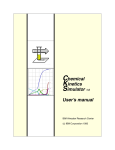











![manual [372769 bytes]](http://vs1.manualzilla.com/store/data/005891066_1-6553408cfa4c941a2bbbbb48a824c132-150x150.png)