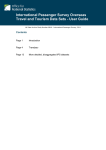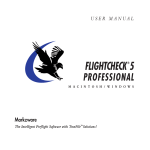Download End user documentation of NiteQL
Transcript
NXT Search
User's Manual (Draft)
Holger Voormann, Stefan Evert, Jonathan Kilgour,
Jean Carletta
IMS, University of Stuttgart and HCRC Edinburgh
Last modified:2003/7/30
Table of contents
3
Table of contents
I. Introduction - The NITE project..................................................................5
II. The application NXT Search.......................................................................7
1. System requirements........................................................................................................7
2. Installation instructions....................................................................................................8
3. Launching NXT Search...................................................................................................11
4. The help window.............................................................................................................12
5. Corpus menu....................................................................................................................12
6. Querying..........................................................................................................................14
7. Bookmarks.......................................................................................................................15
III. The NXT Query Language (NQL)............................................................17
1. General structure of a query............................................................................................17
2. Match condition...............................................................................................................18
3. Attribute tests...................................................................................................................19
4. Structural relations...........................................................................................................22
5. Temporal relations...........................................................................................................24
6. Quantifier.........................................................................................................................24
7. Query results....................................................................................................................25
8. Complex queries..............................................................................................................25
IV. Corpora Sampler and Queries...................................................................27
1. Floorplan Corpus Sampler...............................................................................................27
2. Dagmar Corpus Sampler.................................................................................................33
V. NXT Corpus Format....................................................................................35
1. File naming conventions..................................................................................................35
2. Metadata detailed content description.............................................................................36
Index...................................................................................................................47
Table of contents
4
Chapter I - Introduction - The NITE project
5
Chapter I - Introduction - The NITE project
The NITE project
NITE (Natural Interactivity Tools Engineering) is a European project carried out under the
European Commission's HLT programme in 2001-2003. More infomation about the project
and a full list of all partners can be found at the following URL:
http://nite.nis.sdu.dk/
Goal of NITE
The objective of NITE is to develop integrated toolset, for multi-level, cross-level and crossmodality annotation, retrieval and exploitation of multi-party natural interactive human-human and human-machine dialogue data.
Three development strands
In NITE three different strands of software were developed:
1. NITE Workbench for Windows (NWB)
Only available for Windows platform, NWB aims at users who want an easy-to-use interface that requires no programming skills.
2. NITE XML Toolkit (NXT)
A cross-platform toolkit for technically experienced users.
3. Noldus Observer Software
This strand will enable the commercial software from Noldus, The Observer to support
the
annotation
of
natural
interactive
communication
(cf.
http://www.noldus.com/products/index.html).
Chapter I - Introduction - The NITE project
6
Chapter II - The application NXT Search
7
Chapter II - The application NXT Search
1. System requirements
Hardware requirements
min. 128 MB main memory
min. 100 MB free hard disk space (includes space required during installation)
Windows
Intel Pentium II/233 MHz or higher (or compatible)
Microsoft Windows 98 (SE), 2000 (SP 2), XP, or NT 4.0 (SP6a)
Linux
Intel Pentium II/233 MHz or higher (or compatible)
Red Hat Linux 6.2 or higher; SuSE Linux 6.4 or higher
Solaris
UltraSPARC II or higher
Solaris 7 (2.7) or 8 (2.8)
Mac
Power Mac G3, G4, G4 Cube; iMac; PowerBook G3, G4; iBook; eMac
Mac OS X, version 10.2.4 or higher
Please note: For Microsoft Windows, Linux and Solaris, the required Java Runtime Environment (JRE) is bundled with the respective download version of the NXT Search software.
For Mac OS X, the JRE is part of the operating system installation.
Chapter II - The application NXT Search
8
2. Installation instructions
2.1 Windows
Installation
The installation on the Windows platform is realized by a self-extracting .exe file that also
comprises the Java Virtual Machine which is necessary for using NXT Search.
To install the application NXT Search and the sample corpora delivered along with the software on the Windows platform the following steps are necessary:
1. Download the installation file.
2. Install NXT Search on your system:
Double-click the installation file. The installation of NXT Search will be started.
Choose the destination directory.
Please note: The data files of corpora are located in subdirectories of
%install_directory% /corpora/
Choose the shortcut directory. The installation tool will place links to NXT Search and
to the HTML and PDF versions of the User's Manual. The User's Manual includes information about the query tool, the NXT Query Language (cf. chapter III), and about
the NXT Corpus Format (cf. chapter V). Also you will find a link to the uninstall process, which you will hopefully only use to upgrade to a newer version of NXT Search.
Now the program files are copied to your system. The end of the installation is
reached.
Start NXT Search (cf. section 3).
Uninstall
There are two ways to start the uninstall process:
Use the shortcut Uninstall NXT Search.
Enter the Windows System Control. Open the Software Properties. Mark the NXT
Search entry in the software list and click the Remove button.
2.2 Unix (Linux/Solaris)
Installation
The installation on the Unix platform (Linux and Solaris) is realized by self-extracting .bin
files that also comprise the Java Virtual Machines which are necessary for using NXT Search
on Linux and Solaris.
Chapter II - The application NXT Search
9
To install the application NXT Search and the sample corpora delivered along with the software on the Linux or Solaris platform the following steps are necessary:
1. Download the installation file for your platform.
2. Install NXT Search on your system:
Start the binary installation file.
Please note: The binary file must be executable, i.e. the file permission must be set
to rwx (chmod u+rwx filename).
Choose the destination directory.
Please note: The data files of corpora are located in subdirectories of
%install_directory% /corpora/
Choose the link directory. The installation tool will place a link to NXT Search in this
directory. For example, you might choose /usr/local/bin, /usr/bin or
~/bin.
Please note: The HTML and PDF versions of the User's Manual are placed in the
doc/ subdirectory of the destination directory.
Please note: The data files of corpora are located in subdirectories of
%install_directory% /corpora/
Now the program files are copied to your system. The end of the installation is
reached.
Start NXT Search by using the shortcuts created by the installation tool. If you did not
create shortcuts, NXT Search executables are located in the bin/ subdirectory of
the installation directory. (cf. section 3).
Uninstall
Use the Uninstall_NXT_Search link or enter the UninstallerData/ subdirectory of the
destination directory. Start the uninstall script Uninstall_NXT_Search.
Please note: The script must be executable, i.e. the file permission must be set to rwx
(chmod u+rwx filename).
2.3 Mac OS X
Installation
The installation on the Mac OS X platform is realized by a self-extracting .zip file. To install the NXT Search and the sample corpora delivered along with the software on Mac OS X
platform the following steps are necessary:
1. Download the installation file:
After downloading, the Mac installer included in the .zip file will be automatically recog-
Chapter II - The application NXT Search
10
nized and decoded by StuffIt Expander. If your system does not handle the file automatically,
download and install a current version of the StuffIt Expander software (cf.
http://www.aladdinsys.com/expander/).
2. Install NXT Search on your system:
After downloading, a new icon named nxtsetup is placed on your desktop. Doubleclick this icon. The installation of NXT Search will be started.
Choose the destination directory (typically the directory where programs are installed
on your system).
Please note: The data files of corpora are located in subdirectories of
%install_directory% /corpora/
Choose the alias folder. We recommend the option Place into Home Folder. The installation tool will place links to NXT Search and to the HTML and PDF versions of
the User's Manual. The User's Manual includes information about the query tool, the
NXT Query Language (cf. chapter III), and about the NXT Corpus Format (cf. chapter
V). Also you will find a link to the uninstall process, which you will hopefully only
use to upgrade to a newer version of NXT Search.
Now the program files are copied to your system. The end of the installation is
reached.
Start NXT Search by clicking the corresponding icon in your dock.
Uninstall
Use the uninstall alias Uninstall_NXT_Search or enter the UninstallerData/ subdirectory of the destination directory. Double-click the icon Uninstall_NXT_Search.
Chapter II - The application NXT Search
11
3. Launching NXT Search
The way you can start the NXT Search tool depends on your operating system. On Windows
machines, a program group called NXT Search has been created during the installation - so
you just have to select the NXT Search program in the start menu.
On Unix machines, symbolic links have been created. If your general path is set properly, you
may just need to type in NXT_Search. However, the NXT Search start program can always
be found in the NXT Search installation path:
%install_directory% /bin/NXT_Search
Please note: Any relative path specified in a dialog window is evaluated with regard to the
so-called working directory. On Unix machines this directory is defined as the NXT Search
starting directory (i.e. the directory which NXT Search has been started from). On Mac and
Windows machines the working directory is defined as the user's home directory.
When you start the NXT Search application, the NXT Search window pops up (cf. screenshot).
Figure: The NXT Search window
At the top of the window you find the menus: Corpus (cf. section 5), Query (cf. section 6),
Result (cf. section 6), Bookmarks (cf. section 7), and Help (cf. section 4). The main, white
area is the query input field. Here you can type in your query. Below the input field, in the
bottom right corner of the window, the Search button is placed, used to submit a query.
Chapter II - The application NXT Search
12
4. The help window
The NXT Search User's Manual can be accessed directly within the NXT Search user interface. The NXT Search help window can be activated by selecting one of the items in the Help
menu.
Figure: The NXT Search help window
The help window is divided into two parts: On the left there is the manual navigation area.
Here you find a table of contents, an index, and a search engine. Just browse through the table
of contents or through the index and click on the topic you are interested in. If you are looking
for a special topic which you do not find in the table of contents or in the index, you might
use the search engine. Just type in your search item(s) and the search engine finds all topics in
which one of the items is mentioned.
The help window toolbar comprises the following buttons: The Navigation button lets you
hide the navigation bar. The Back and Forward buttons let you navigate through the topics
you have viewed before. The Refresh button reloads a topic, and the Close button allows you
to leaves the help window.
Corpus queries are displayed as green-colored hyperlinks. If you click on a query hyperlink,
the query text is automatically copied into the query editor of the NXT Search main window.
Chapter II - The application NXT Search
13
5. Corpus menu
Open corpus
To open a corpus select the first item named Open ... in the Corpus menu. A file chooser dialog will appear, showing the content of the corpora directory, a subdirectory of your installation directory (cf. section 2). Select the metadata file (cf. section 2, chapter V) of the corpus
you want to load. If the corpus has been successfully loaded, the name (of the metadata file)
will be shown in the window title. If loading fails, an error message will appear in the status
bar at the bottom of the window.
Please note: At any given time only one corpus can be loaded. A currently open corpus will
be closed before opening a new corpus.
Please note: Loading a big corpus can take a long time, and loading cannot be interrupted.
Reload corpus
If the current corpus has been edited, the corpus has to be reloaded to make the changes visible.
Close corpus
If Autoload (see next paragraph) is enabled and you don't want to load automatically a corpus
next time you launch NXT Search, you have to close the current corpus before exiting.
Autoload
An interesting feature is the so-called corpus autoload. If this feature has been activated, the
corpus open when leaving the tool will be automatically loaded when the tool is started for the
next time. The autload feature is not active by default and can be activated by selecting the
Autoload menu item in the Corpus menu.
Corpus shortcuts
If a corpus has been successfully loaded, a shortcut will be added to the Corpus menu. The
shortcut list contains up to 8 links of the last corpora you loaded. Use one of the links to load
the respective corpus immediately.
Exit
To leave the tool, select the Exit menu item.
Chapter II - The application NXT Search
14
6. Querying
Submit a query
Before you can submit a query, a corpus must be loaded (cf. section 5).
You can submit a query by selecting Search in the Query menu, by clicking the Search button, or by hitting the ENTER key while the CTRL key is pressed.
Syntax error
If the submitted query contains syntax errors, an error message alert will appear. This window
contains a description of the first detected syntax error. The window is closed by clicking the
OK button. The cursor will be set to the suspected error position.
Viewing results
After successfully proccessing a query, the result is shown in the Result tab as a tree.
Figure: Result visualisation.
Saving a result
You can save a result as an XML file. Select Save ... in the Result menu. A file chooser window will open, where you can specify the name and location of the XML result file.
Chapter II - The application NXT Search
15
7. Bookmarks
To store your favourite corpus queries, NXT Search provides a simple bookmarking facility.
Adding a bookmark
To save a query, select Add Bookmark ... in the Bookmark menu. A window pops up. Here
you can name the bookmark.
Figure: Add Bookmark window.
Opening a bookmark
A bookmarked query can be opened by selecting one of the bookmark menu items in the
Bookmark menu. The current query will be replaced by the opened query.
Please note: Queries are mostly written for a given corpus. When you open a bookmark, be
sure that a suitable corpus is loaded.
Deleting a bookmark
To delete a bookmark open the Delete Bookmark submenu in the Bookmark menu. Select the
bookmark you want to delete. The bookmark will be deleted without prompting.
Chapter II - The application NXT Search
16
Chapter III - The NXT Query Language (NQL)
17
Chapter III - The NXT Query Language (NQL)
The NITE (Natural Interactivity Tools Engineering) XML Toolkit (NXT) has its own query
language: the NXT Query Language (NQL). It is based on the MATE (Multilevel Annotation
Tools Engineering) query language.
1. General structure of a query
A query consists of a variable declaration and a match condition part. Variables represent elements (usally of a certain type). The match condition is a Boolean expression over attribute
tests, structural and temporal relations (cf. section 2). The result of a query is a list of variable
bindings (mapping each variable to a specific element in the corpus) which satisfy the match
condition.
The declarations part is separated from the match condition by a : character.
query :=
declarations : match_conditions
An example:
($a)($b word): $a ^ $b
This query looks for an element of arbitrary type that dominates a word element. In this example ($a)($b word) is the declaration part and the dominance relation $a ^ $b is the only
condition.
Declaration part
In the declaration part every variable of the query must be declared. Each variable declaration
is enclosed in parentheses. The first item of a variable declaration is the name of the variable.
A variable name starts with a $ character followed by an arbitrary number of letters and digits
(including '_' and language-specific characters).
Usually, a variable is assigned to a certain element type (i.e. it may only be bound to elements
of this type). Also it is allowed to specify none or a list of element types:
($a)
$a will be bound to elements of any type
Please note: An empty type definition may slow
down query processing drastically.
($a word)
$a will be bound to elements of type word.
($a type1 | type2 | ... )
$a will be bound to elements of one of the types type1,
type2, etc.
Please note: Two or more different variables may be bound to the same element.
Chapter III - The NXT Query Language (NQL)
18
Formal definition:
declarations :=
declarations var_declaration
|
var_declaration :=
var_declaration
( variable )
|
typedefiniton :=
( variable typedefiniton )
typedefiniton type
|
type
Condition part
The condition part is a Boolean expression over attribute tests, structural, and temporal relations. For details see section 2.
Please note: The condition part may be empty, in which case the query always evaluates to
true.
Comments
Comments are allowed in the form of line comments and block comments. Line comments
start with the symbol // and include the remainder of the current line. Block comments begin with /* and end with */, and may extend over multiple lines.
($a) //all elements
($a)($b word):
&*/ $a ^ $b
line comment: all elements
/*$a@pos="NN" block comment: only ($a)($b word): $a ^ $b
will be processed
2. Match condition
The match condition is a Boolean expression over attribute tests (cf. section 3), structural relations (cf. section 4), and temporal relations (cf. section 5).
Parentheses are only needed if a lower precedence relation should be executed first. The
strongest binding operator is negation !. The operators are listed in the order of their precedence below:
1. Negation: ! not
2. Conjunction: & && and
3. Disjunction: | || or
4. Implication: ->
Chapter III - The NXT Query Language (NQL)
19
The following constructions are possible for a match condition:
match_conditions :=
( match_conditions )
|
! match_conditions
|
match_conditions & match_conditions
|
match_conditions | match_conditions
|
match_conditions -> match_conditions
|
attribute_test
|
structural_relation
|
time_relation
Please note: The negation ! may also be written as not, the conjunction & may be replaced by && or by the word and, and the disjunction symbol | may also be replaced by ||
or by the word or.
Implication relation
The implication operator -> is the weakest binding operator. The Boolean expression
a -> b
is logically equivalent to the expression:
!a|b
It is mainly used in conjunction with the forall quantifier (cf. section 6).
3. Attribute tests
An attribute test compares two expressions. An expression may be an attribute value, a constant, or the result of an element function like start($x), duration($x), etc.
Expressions are weakly typed. An expression will be interpreted as a floating-point number
when possible. If it cannot be converted into a number or if the expression is compared to a
pattern given by a regular expression, the expression is a string. For example "2" ==
"2.0" is true, while "Two" == "two" is false.
Chapter III - The NXT Query Language (NQL)
attribute_test :=
20
expression == expression
|
expression != expression
|
expression < expression
|
expression <= expression
|
expression >= expression
|
expression >= expression
|
variable @ attribute
|
TIMED( variable )
|
expression ~ / pattern /
|
expression !~ / pattern /
expression :=
number_or_string
|
variable @ attribute
|
TEXT( expression )
|
ID( expression )
|
START( expression )
|
END( expression )
|
DURATION( expression )
|
CENTER( expression )
Please note: The functions TIMED(), TEXT(), ID(), START(), END(), DURATION(), and
CENTER() can also be written with lower case letters.
Tests: has attribute, is timed
For testing if an element has a particular attribute, use the notation $x@cat, where $x is the
variable and cat the name of the requested attribute.
With the function timed($x) it can be tested whether the element $x has timestamps. A
timed element must have a start and end timestamp of its own or inherits the time information
from its children. For more details on temporal relations see section 5.
($x): $x@cat
elements with the cat attribute (syntactic category)
($x): timed($x)
element $x is timed, means $x has a start time
and an end time value
Chapter III - The NXT Query Language (NQL)
21
Element functions
There are temporal element functions to get information about start and end time, the center
of the time interval (average of start and end times), and the duration of an element $x:
Start time: start($x)
Returns the start time stamp of the timed element $x.
End time: end($x)
Returns the end time stamp of the timed element $x.
Center of start and end time: center($x)
Returns (end($x) + start($x))/2 of $x.
Duration: duration($x)
Returns end($x) - start($x) of $x.
See section 5 for more temporal relations.
Also there are functions get the ID of an element $x and its textual content:
ID: id($x)
Returns the value of the NITE identifier attribute, which every element must contain
(cf. subsection 2.2, chapter V).
Text: text($x)
Returns the text embedded in the element $x.
Comparison operators: ==, !=, <, <=, >, >=
Expressions are tried to interpreted as numbers. Numbers can compared with the operators
==, !=, <, <=, >, and >=. But also strings could be compared by these operators. A number is
always unequal to a string. Strings are alphabetically ordered. Strings starting with upper case
letters are < strings with upper case letters. Here are some examples:
($x): $x@cat=="NP"
elements with syntactic category NP
($x)($y): $x@cat==$y@cat
all combinations of two elements with identical syntactic categories
($x)($y): $x@cat==$y@cat & $x all combinations of two different elements
!= $y
with identical syntactic categories
($a): $a@orth > "s" & $a@orth $a@orth must be a string starting with the
< "u"
lower case letter t
Chapter III - The NXT Query Language (NQL)
22
Regular expressions
An attribute value and the results of a function can be tested against a regular expressions.
Regular expressions are enclosed by slashes /. The syntax of regular expressions used in this
query language is compatible with the syntax of regular expressions in Perl 5.003. In a pattern
the following operators could be used:
.
unspecified character
*
unrestricted repetition
+
one or more
[ ... ]
character set
[^ ... ]
negated character set
( ... )
grouping
|
disjunction
Please note: Regular expression are always anchored at the start and end of strings: /x/ in
NQL notation means /^x$/ in the Perl notation.
words starting with th
($a): text($a) ~ /th.*/
($a): text($a) ~ /[dD](as|er)/ the words das and der, irrespective of capitalization of the first letter
($a):
text($a)
.+([0-9A-Z])+.*/
~
($a): text($a) ~ /\.*/
/ words which contain at least one uppercase
letter or a figure at a non-initial position, i.e.
hyphenated compounds, and potential abbreviations and product names
a possibly empty sequence of dots, where in
contrast /.*/ matches every word
4. Structural relations
Identity
The simplest structural relation asserts the identity or non-identity of two elements. Since the
default evaluation strategy allows different variables to be bound to the same element, the !=
operator is sometimes necessary to exclude unwanted results. The == operator is less useful
and was mainly added for the sake of symmetry.
structural_relation :=
variable == variable
|
variable != variable
Chapter III - The NXT Query Language (NQL)
23
Dominance
The basic structural relation is the dominance relation ^. To describe that an element a dominates an element b the dominance operator ^ is be used. In other words a is an ancestor of b.
structural_relation :=
variable ^ variable
|
variable ^ distance variable
Please note: The expression a ^ a is always true! Use the non-identity operator to exclude
these special case.
Precedence
Two elements are in a precedence relation if they have a common ancestor element, which
can be a normal element or the root element of a layer. An element $x precedes another element $y if some ancestor of $x (or $x itself) is a preceding sibling of some ancesor of $y (or
$y itself).
structural_relation :=
variable <> variable
Please note: The expression a <> a is always false!
Some examples:
($a)($b): $a ^ $b & $a != $b
all combinations of two different elements in
a dominance relation
($s syntax)($w word): $s ^1 $w all combinations of syntax and word
elements, where the syntax element
dominates directly the word element
($a)($b): $a ^0 $b
equal to $a == $b
($a)($b): $a ^-2 $b
equal to $b ^2 $a
($a word)($b word): $a <> $b
two words, $a precedes $b
Chapter III - The NXT Query Language (NQL)
24
5. Temporal relations
Op., short
Operator, lexical
Definition
%
overlaps.left
(start($a) <= start($b))
and (end($a) > start($b))
and (end($a) <= end($b))
[[
left.aligned.with
start($a) == start($b)
]]
right.aligned.with
end($a) == end($b)
@
includes inclusion
(start($a) <= start($b))
and (end($a) >= end($b))
[]
same.extent.as
(start($a) == start($b))
and (end($a) == end($b))
#
overlaps.with
(end($a) > start($b)) and
(end($b) > start($a))
][
contact.with
end($a) == start($b)
<<
precedes
end($a) <= start($b)
starts.earlier.than
start($a) <= start($b)
starts.later.than
start($a) >= start($b)
ends.earlier.than
end($a) <= end($b)
ends.later.than
end($a) >= end($b)
6. Quantifier
To express complex structural relations in some cases auxiliary elements are required, which
should not be part of the query result. Sometimes it is sufficient that one such element satisfies the match condition, sometimes all auxiliary elements must match.
The mathematical solution to this problem are the existential and universal quantifiers. In
NQL variables can be existential quantified or universal quantified. In both cases elments
which are bound to a quantified variable are not part of the result.
The formal definition of section 2 is now extended with quantifiers:
var_declaration :=
( exists variable )
|
( exists variable typedefiniton )
|
( forall variable )
|
( forall variable typedefiniton )
Chapter III - The NXT Query Language (NQL)
25
In queries with quantifiers the implication operator -> could be useful (see section 2).
Some examples:
($a)(exists $b): $a ^1 $b
($root)(forall
^1 $root
$null):
elements with children
!$null root elements
7. Query results
The result of a query is a list of n-tuples of elements (or, more precisely, variable bindings)
satisfying the match condition, where n is the number of variables declared without quantifiers (cf. section 6). The query result is returned in the form of an XML document (or, abstractely, a new tree structure adjoined to the corpus). Each query match corresponds to a
match element, with pointers representing variable bindings and the variable name given by
the pointer's role.
An example result for a query involving variables $w and $p is:
<matchlist size="2">
<match n="1">
<nite:pointer role="w" xlink:href="..."/>
<nite:pointer role="p" xlink:href="..."/>
</match>
<match n="2">
<nite:pointer role="w" xlink:href="..."/>
<nite:pointer role="p" xlink:href="..."/>
</match>
</matchlist>
Please note: The matches are not ordered. The ordering of the results of two similar but not
identical queries can be very different.
8. Complex queries
A complex query consists of a sequence of simple queries seperated by :: markers.
complex_query :=
complex_query :: query
|
query
For a complex query, the leftmost query is evaluated first. Each query in the sequence operates on the result of the previous query. This means that for every match, the following query
Chapter III - The NXT Query Language (NQL)
26
is evaluated with the variable bindings of the previous queries. The fixed variable bindings
may be used anywhere in the ensuing queries. This evaluation strategy produces a hierarchically structured query result, where each match of the leftmost simple query includes a matchlist for the second query, etc.
In the example
($w word): $w@orth ~ /S.*/ :: ($p phone): $w ^ $p
the query result has the following structure:
<matchlist size="2">
<match n="1">
<nite:pointer role="w" xlink:href="..."/>
<matchlist type="sub" size="2">
<match n="1">
<nite:pointer role="p" xlink:href="..."/>
</match>
<match n="2">
<nite:pointer role="p" xlink:href="..."/>
</match>
</matchlist>
</match>
<match n="2">
<nite:pointer role="w" xlink:href="..."/>
<matchlist type="sub" size="1">
<match n="1">
<nite:pointer role="p" xlink:href="..."/>
</match>
</matchlist>
</match>
</matchlist>
Please note: There are no empty submatches. If for a variable binding the following single
query has no matches, the variable binding will be removed from the result. So the number of
matches for a complex query is less than or equal to the number of matches for the first part.
Chapter IV - Corpora Sampler and Queries
27
Chapter IV - Corpora Sampler and Queries
In this section sample queries for the corpora distributed with NXT Search can be found.
1. Floorplan Corpus Sampler
The Floorplan Corpus is based on a video, in which two persons discuss about their new office looking at some floor plans. The video screen is split into three parts. The upper split
screen shows both persons sitting at a table. The left bottom screen shows the face of the
male, and the right bottom screen the face of the female speaker.
Figure: The split screen video.
1.1 Annotation Schema
Word layer
File: o1.words.xml.
Element word:
text()
the word itself is containt in the element as text
@hlem
head lemma
@pos
must be one of:
CC
CD
DT
EX
IN
JJ
JJR
conjunction: and, but, or
card. numeral: eight, fifteen
determiner: a, an, all, any, this
existential there: there (in there is)
preposition: about, against, before, in
adjective (pos.): awful, detailed, enormous, happy
adjective (comp.): easier, larger
Chapter IV - Corpora Sampler and Queries
MD
NN
NNS
NP
PDT
PP
PP$
RB
RBR
RP
TO
UH
VB
VBD
VBG
VBN
VBZ
WDT
WRB
modal verb: should, might
singular noun: area, block, coffetable, division
plural noun: architects, offices, drawings
person name: Thomas
pronoun or det.: half
personal pron.: I, he, us, they
possessive pron.: our, their
adverb (pos.): actually, elsewhere, also
adverb (compar.): better, less
verb particle: out, over
preposition to
interjection: no, oh, yep
verb (inf or pres): forget
verb (part): happened
verb (-ing-form): comparing
verb participle: compared
verb 3rd p. sing.: corresponds
rel./interr. pron: that, whatever
rel./interr. advb: how, when
Turn layer
File: o1.turns.xml.
Element turn:
timed: start(), end(), duration(), center()
Element speaker, child of turn element,
has word children in the word layer:
@n
speaker: either 1 or 2
Element comment, child of speaker element:
@desc
description: comment text
Element event, child of speaker element:
@desc
description
@type
one of: noise, lexical, pronounce, language
@extent
one of: previous, next, instantaneous, start, end
28
Chapter IV - Corpora Sampler and Queries
29
Non-verbal comunication layers
Gesture files (speaker 1 or 2, hand: left, right, both): o1.sp1left.xml, o1.sp1right.xml,
o1.sp1both.xml, o1.sp2left.xml, o1.sp2right.xml, o1.sp2both.xml.
Elements: sp1left, sp1right, sp1both, sp2left, sp2right, sp2both:
gesture types ontology pointer(s)
optional: @desc
description
Facial expression files: o1.sp1face.xml, o1.sp2face.xml.
Elements: sp2face, sp2face:
facial expression types ontology pointer
optional: @desc
description
Gaze files: o1.sp1gaze.xml, o1.sp2gaze.xml.
Elements: sp1gaze, sp2gaze:
@type
one of: emblem, baton, other
optional: @desc
description
optional: @meaning
meaning of the gaze
Bodily posture files: o1.sp1body.xml, o1.sp2body.xml.
Elements: sp1body, sp2body:
@type
one of: emblem, baton, other
optional: @desc
description
Chapter IV - Corpora Sampler and Queries
Gesture types ontology
File: gtypes.xml.
Elements: gtype.
gesture or movement
task-oriented movement
gesture
adaptor
self-directed
self-directed attitude
self-directed emotion
alter-directed
alter-directed attitude
alter-directed emotion
object-directed
object-directed attitude
object-directed emotion
emblem
part of body
function of body
based on task-oriented movement
perception of body
artefact-handling
pointing (deictic)
socially conventionalised
other emblem
illustrator
baton
deictic
abstract deictic
concrete deictic
iconic
metaphoric
30
Chapter IV - Corpora Sampler and Queries
31
Facial expression types ontology
File: ftypes.xml.
Elements: ftype.
facial expression
adaptor
emblem
affect display
happiness
surprise
sadness
anger
disgust
interest
fear
1.2 Sample queries
1a) All iconic gestures:
($x)(exists
"iconic"
$type
gtype):
$x
>
$type
and
$type@name
=
1b) All iconic gestures by speaker 1:
($x sp1left, sp1right, sp1both)(exists $type gtype): $x >
$type and $type@name="iconic"
1c) All gestures which are illustrators or any subtype thereof by speaker 1:
($x sp1left, sp1right, sp1both)(exists $type gtype): $x >^
$type and $type@name="illustrator"
2a) Gestures which are classified simultaneously by more than one type:
($g)($gt1 gtype)($gt2 gtype): $g > $gt1 and $g > $gt2 and
$gt1 != $gt2
Chapter IV - Corpora Sampler and Queries
32
2b) Turn(s), which temporally overlap(s) the first result of 2a).
($t turn)(exists $g): id($g) = "s1r_31" and $t # $g
Please note: Manual inspection of the results of query 2b) has shown that the identifier
of the first result is s1r_31. This ID can be used in a subsequent query. Similarly, cascades of queries can be realized to stepwise refine search.
3) Turns temporally overlapping with gestures of (sub)type illustrator:
($t turn)($g)(exists $type gtype): $t # $g and $g >^ $type
and $type@name = "illustrator"
4) Deictic gestures near (= overlapping with the turn of) the word this or these respectively:
(exists $w word)($t turn) (exists $g sp1left, sp1right,
sp1both)(exists $type gtype): ( text($w) = "this" or
text($w) = "these" ) and $t ^ $w and $g # $t and $g > $type
and $type@name = "deictic"
5) Descriptions (annotated in the attribute @desc) containing the word paper:
($x):$x@desc ~ /.*paper.*/
6) Batons of any modality:
($x)(exists $type gtype): $x@type="baton" or ($x > $type
and $type@name="baton")
Please note: Baton is a subtype of the gesture type ontology. In the gaze, facial expression, and bodily posture modalities, it is annotated as a feature (@type="baton").
Chapter IV - Corpora Sampler and Queries
33
2. Dagmar Corpus Sampler
Both-handed batons:
($a gesture)($g gtype): ($a@hand == "both") && ($a > $g) &&
($g@name == "baton")
Gestures which are neither batons nor iconic:
($a gesture)($g gtype): ($a > $g) && ($g@name != "baton")
&& ($g@name != "iconic")
Same as above, but in addition we want a word diese to be in the time frame of the gesture:
($w word)($a gesture)($g gtype): ($a # $w) && ($w@orth ==
"diese") && ($a > $g) && ($g@name != "baton") && ($g@name
!= "iconic")
Gestures overlapping with the words Geste; or Handbewegung:
($w word)($g gesture): (($w@orth
($w@orth == "Geste")) && ($g # $w)
==
"Handbewegung")
||
PPs with an embedded personal pronoun (PPER):
($s syntax)($w word):
"PPER") && ($s ^ $w)
($s@cat
==
"PP")
&&
($w@pos
==
The same situation, but with the embedded NP expressed and marked:
($s syntax)($s2 syntax)($w word): ($s@cat == "PP") &&
($s2@cat == "NP") && ($w@pos == "PPER") && ($s ^1 $s2) &&
($s2 ^ $w)
The same with the embedded NP just postulated as being existent:
($s syntax)(exists $s2 syntax)($w word): ($s@cat == "PP")
&& ($s2@cat == "NP") && ($w@pos == "PPER") && ($s ^1 $s2)
&& ($s2 ^ $w)
Chapter IV - Corpora Sampler and Queries
34
Which nouns are said while some gesture takes place (has already started)?:
($g gesture)($w word): ($w@pos == "NN") && ($g % $w)
Which mentions of a personal pronoun come with an accompanying (overlapping) gesture,
which is not a baton?:
($g gesture)($w word)(exists $t gtype): ($w@pos == "PPER")
&& ($g % $w) && ($g > $t) && ($t@name != "baton")
Which sequences of machen and Geste or Handbewegung are found in one sentence?:
($o syntax)($v syntax)(exists $s syntax): ($s@cat == "S")
&& ($v@hlem == "machen") && (($o@hlem == "Geste") ||
($o@hlem == "Handbewegung")) && ($v << $o) && ($s ^ $v) &&
($s ^ $o)
Chapter V - NXT Corpus Format
35
Chapter V - NXT Corpus Format
1. File naming conventions
We assume you are familiar with the terms observation, agent, coding, signal, object set, ontology and style as used by NXT data model. If not, these terms are described in the paper The
NITE Object Model Library for Handling Structured Linguistic Annotation on Multimodal
Data Sets (download as PDF: http://www.ltg.ed.ac.uk/~jeanc/nlpxml2003.final.pdf) and also
in section 2.
General storage policy
Annotations will be stored in the directory named in the path attribute of the codings element
in section 2. Similarly, signals, ontologies and object sets should be stored in the directories as
analogously defined in the metadata. There will be no subdirectory structure for any of these
directories.
Codings and annotations
For all codings, the directory is specified by the path attribute of the codings element in the
metadata.
There are two kinds of coding: interaction codings and agent codings (see section 2 for details). for interaction codings, the full filename is derived from:
observation-name.coding-name.xml
Example: obs1.words.xml
For agent codings there will be one file per agent according to this pattern:
observation-name.agent-name.coding-name.xml
Example: obs1.g.words.xml
Object sets
for all object sets, the directory is specified by the path attribute of the object-sets element in
the metadata.
The full filename is simply:
objectset-name.xml
Ontologies
For all ontologies, the directory is specified by the path attribute of the ontologies element in
the metadata.
The full filename is simply:
ontology-name.xml
Chapter V - NXT Corpus Format
36
Signals
For all signals, the directory is specified by the path attribute of the signals element in the
metadata.
There are two kinds of signals: interaction signals and agent signals (see section 2 for details).
For interaction signals, the full filename is derived from:
observation-name.signal-name.signal-extension
Example: obs1.interaction-video.avi
For agent signals there will be one file per agent conforming to this formula:
observation-name.agent-name.signal-name.signal-extension
Example: obs1.g.audio.au
Please note: The signal name and signal extension are both part of the signal definition in
the metadata file.
Styles
For all styles, the directory is specified by the path attribute of the styles element in the metadata.
The full filename is simply:
style-name.style-extension
For example display.xsl could be the name of a display stylesheet using the NITE Interface
engine. The style name and extension are both attributes of the style in the metadata file.
2. Metadata detailed content description
This page describes in detail each component that goes into a NXT metadata file. See
http://www.ltg.ed.ac.uk/NITE/metadata/meta.html for a more general overview and example
metadata files. It will be useful to have an example metadata file as well as a copy of the
metadata DTD file handy while reading this guide.
2.1 Top-level corpus description
The root element of a metadata file is corpus and here's an example of what it looks like:
<corpus description="Map Task Corpus" id="maptask"
links="ltxml1" type="standoff">
...
</corpus>
The important attributes of the corpus element are links and type. The type attribute can take
one of the two values: simple or standoff. Simple corpora have one tree of data per observation, whereas standoff corpora have multi-rooted infosets with links between files.
Chapter V - NXT Corpus Format
37
If the corpus is standoff, the links attribute defines the syntax of the links between the files. It
can be one of: ltxml1 or xpointer. The former looks like this:
<nite:child href="q4nc4.g.timed-units.xml#id('q4nc4g.1')"/>
The latter looks like this:
<nite:child xlink:href="o1.words.xml#xpointer(id('w_1'))"
xlink:type="simple"/>
2.2 Reserved Attributes
The reserved attributes section of the metdata file describes the names of those attributes in
the NXT corpus that we consider to be privileged in some manner. Example of setting reserved attributes:
<reserved-attributes>
<identifier name="identifier"/>
<starttime name="starttime"/>
<endtime name="endtime"/>
<agentname name="who"/>
</reserved-attributes>
If no reserved-elements entry appears in the metadata file, or the specific element is not overriden, the values will default (see table). The name values are expected to be namespace-qualified.
metadata tag name
Default value
Element identifier
identifier
nite:id
Element start time
starttime
nite:start
Element end time
endtime
nite:end
Agent responsible
agentname
agent
Identifiers are required on all elements in a NXT corpus. start and end times may appear on
time-aligned elements. A time-aligned element in the corpus with the above description might
look like this:
<word identifier="word_1" starttime="1.3" endtime="1.5">the</word>
The attribute describing an agent is a special case. Normally, the agent won't explicitly be
named on an element at the level of words since, if agents are involved, the agent will normally be derivable from the metadata and the filename from which the word came. Explicit
agent names are mainly useful for elements that describe interactions between agents. If you
use the method getAgentName on a NOM element, it will transparently use either the agent attribute if one exists or derive the agent from the metadata if it doesn't.
Chapter V - NXT Corpus Format
38
2.3 Reserved Elements
The reserved elements section of the metdata file describes the names of those elements in the
NXT corpus that we consider to be privileged in some manner. Example of setting reserved
element names:
<reserved-elements>
<pointername name="mypointer"/>
<child name="mynamespace:child"/>
<stream name="stream"/>
</reserved-elements>
If no reserved-elements entry appears in the metadata file, or the specific element is not overriden, the values will default (see table). The name values are expected to be namespace-qualified.
metadata tag name
Default value
Pointer
pointername
nite:pointer
Child (pointing to remote child)
child
nite:child
Stream element
stream
nite:root
A stream of word elements may look like this with the above example:
<stream>
<word nite:id="word_1">
<mypointer role="antecedent" href="doc2.xml#ante_2"/>
<mynamespace:child href="doc2#syllable_1"/>
</word>
</stream>
Pointers and children will have an unqualified href attribute that specifies the pointed-to element unless XLink links are being used in which case an xlink:href attribute will be assumed
to be used. This attribute name is not changeable. More information on pointers and children
below.
2.4 Independent Variables on Observations
A corpus is a set of observations all of which conform to the same basic format. Each observation can have a number of independent variables associated with it, and this part of the
metadata file describes those variables for a corpus. An example of an independent observation variable in a dialogue corpus might record whether eye-contact is permitted between
agents.
Chapter V - NXT Corpus Format
39
There are three kinds of variable in the NXT world:
String - free text
Number - any kind of numeric value is permitted
Enumeration - only values listed in the enclosed value elements are permitted
These three types are also used to describe attributes on elements below. Here is an example
of the definition of some observation variables:
<observation-variables>
<observation-variable name="eye-contact" type="enumerated">
<value>no eye</value>
<value>eye</value>
</observation-variable>
<observation-variable name="temperature" type="number"/>
<observation-variable name="weather" type="string"/>
</observation-variables>
See subsection 2.12 for more information.
2.5 Agents
A corpus is a set of observations all of which conform to the same basic format and have the
same number of agents being observed, with the same basic roles. An agent is one interactant
in an observation. Agents can be human or artificial. The following table shows how to fit
some well-known corpus types into this agent categorization:
Corpus
Agents
Map task corpus:
giver,follower
Smartkom:
system,user
Wall Street Journal articles:
writer
Five person discussion:
1,2,3,4,5
For group discussion corpora of mixed size, the user must define agents for the maximum size
and fail to use some of them for the observations with fewer people.
Here's a sample agent description (as used for the MapTask corpus):
<agents>
<agent name="g" description="giver"/>
<agent name="f" description="follower"/>
</agents>
The name attribute must be a string with no spaces as it is used to derive filenames.
Chapter V - NXT Corpus Format
40
2.6 Signals
Each observation in a corpus will have been recorded separately using some signal or set of
signals. Signals can either be for a single agent (like a video trained exclusively on the route
giver), or of the interaction as a whole (like an overhead video that captures the whole group,
or at least part of it). All signals for the same observation are assumed to start at the same
time. This can be achieved through pre-editing. Note that because there could be several video
signals associated with the same corpus, any GVM (video overlay markup) needs to know
which signal it applies to.
Signal specification in the metadata file will tell NXT what signals are present, and where
they reside on disk. Here's an example of some signal definitions:
<signals path="../signals/">
<agent-signals>
<signal extension="au" format="mono au"
name="audio" type="audio"/>
</agent-signals>
<interaction-signals>
<signal extension="avi" format="stereo avi"
name="interaction-video" type="video"/>
</interaction-signals>
</signals>
The path attribute on the signals element specifies where the media files can be located on
disk. If the path is a relative pathname, it is relative to the metadata file. Signals are divided
into agent-signals and interaction-signals as discussed above. The name attribute of the signal
is used in filenames so must not include any spaces.
In this example, imagining there is an observation named o1 and agents g and f, we would expect to find the media files:
../signals/o1.g.audio.au
../signals/o1.f.audio.au
../signals/o1.interaction-video.avi
2.7 Ontologies
An ontology is a tree of elements that makes use of the parent/child structure to specify specializations of a data type. In the tree, the root is an element naming some simple data type
that is used by some annotations. In an ontology, if one type is a child of another, that means
that the former is a specialization of the latter. We have defined ontologies to make it simpler
to assign a basic type to an annotation in the first instance, later refining the type. Here's an
example of an ontology definition:
<ontologies path="../xml/MockCorpus">
<ontology description="gesture ontology" name="gtypes"
element-name="gtype" attribute-name="type"/>
Chapter V - NXT Corpus Format
41
</ontologies>
The path attribute on the ontologies element tells NXT where to look for ontologies for this
corpus. An ontology has a name attribute which is unique in the metadata file and is used so
that the ontology can be pointed into (e.g. by a coding layer - see below). It also has an attribute element-name: ontologies are a hierarchy elements with a single elemnt name: this defines the element name. Thirdly, there is an attribute attribute-name. This names the privileged attribute on the elements in the ontology: the attributes that define the type names.
Note: the ontology element can contain any number of attribute tags that can define further
un-privileged attributes on the ontology where necessary (these attributes are specified in exactly the same way as subsection 2.4.
The above definition in the metadata could lead to these contents of the file gtypes.xml - a
simple gesture-type hierarchy.
<gtype nite:id="g_1" type="gesture"
xmlns:nite="http://nite.sourceforge.net/">
<gtype nite:id="g_2" type="discursive">
<gtype nite:id="g_3" type="baton-like"/>
<gtype nite:id="g_4" type="ideographic"/>
</gtype>
<gtype nite:id="g_5" type="topographic">
<gtype nite:id="g_6" type="deictic"/>
<gtype nite:id="g_7" type="physiographic">
<gtype nite:id="g_8" type="iconographic"/>
<gtype nite:id="g_9" type="kinetographic"/>
</gtype>
</gtype>
</gtype>
2.8 Object sets
An object is an element that represents something in the universe to which an annotation
might wish to point. An object might be used, for instance, to represent the referent of a referring expression or the lexical entry corresponding to a word token spoken by one of the
agents. When an element is used to represent an object, it will have a data type and may have
features, but no timing or children. An object set is a set of objects of the same or related data
types. Object sets have no inherent order. Here is a possible definition of an object set - imagine we want to collect a set of things that are referred to in a corpus like telephone numbers
and town names:
<object-sets path="/home/jonathan/objects/">
<object-set-file name="real-world-entities" description="">
<code name="telephone-number">
<attribute name="number" value-type="string"/>
</code>
<code name="town">
<attribute name="name" value-type="string"/>
</code>
Chapter V - NXT Corpus Format
42
</object-set-file>
</object-sets>
The path attribute on the object-sets element tells NXT where to look for object sets on disk
for this corpus. Combined with the name attribute of an individual object set we get the filename. The name attribute is also used to refere to this object set from a coding layer (see below).
The code elements describe the element names that can appear in the object set, and each of
these can have an arbitrary number of attributes, which are described very much like observation variables. The above spec describes an object set in file /
home/jonathan/objects/real-world-entities.xml which could contain:
<nite:root nite:id="root_1">
<town nite:id="town3" name="Durham"/>
<telephone-number nite:id="num1" number="0141 651 71023"/>
<town nite:id="town4" name="Edinburgh"/>
<town nite:id="town1" name="Oslo"/>
</nite:root>
Where the contents are unordered and can occur any number of times
2.9 Codings and layers
Here we define the annotations we can make on the data in the corpus. Annotations are specified using codings and layers, and we start with an example.
<codings path="/home/jonathan/MockCorpus">
<interaction-codings>
<coding-file name="prosody">
<structural-layer name="prosody-layer"
points-to="words-layer">
<code name="accent">
<attribute name="tobi"
value-type="string"/>
</code>
</structural-layer>
</coding-file>
<coding-file name="words">
<time-aligned-layer name="words-layer">
<code name="word" text-content="true">
<attribute name="orth"
value-type="string"/>
<attribute name="pos"
value-type="enumerated">
<value>CC</value>
<value>CD</value>
<value>DT</value>
</attribute>
<pointer number="1" role="ANTECEDENT"
Chapter V - NXT Corpus Format
43
target="phrase-layer"/>
</code>
</time-aligned-layer>
</coding-file>
</interaction-codings>
</codings>
First of all, the codings element has a path attribute which (as usual) specifies the directory in
which codings will be loaded from and saved to. Codings are divided into agent-codings and
interaction-codings in exactly the way that signals (cf. subsection 2.6) are (we show only interaction codings here). Each coding file will represent one entity on disk per observation (and
per agent in the case of agent codings).
The second observation is that codings are divided into layers. Layers contain code elements
which define the valid elements in a layer. The syntax and semantics of these code elements is
exactly as described for object sets (cf. subsection 2.8).
Layers can point to each other using the points-to attribute and the name of another layer.
There's an alternative syntax for recursive layers (like syntax): the attribute recursive="true"
on a layer means that elements in the layer can point to themselves. The attribute recirsivepoints-to="layer-name" means that elements in the layer can recurse but they must "bottom
out" by pointing to an element in the named layer.
Layers are further described by their three types which are all described in detail in this paper:
Time-aligned layer - elements are directly time-stamped to signal.
Structural layer - elements can inherit times from any time-aligned layer they dominate. Times are not serialized with these elements by default.
Featural layer - elemnts can have no time stamps and cannot dominate any other elements - they can only use pointers.
On disk, the above metadata fragment could describe the file
/home/jonathan/MockCorpus/o1.prosody.xml for observation o1:
<nite:root nite:id="root1">
<accent nite:id="acc1" tobi="high">
<nite:child href="o1.words.xml#w_6"/>
<nite:child href="o1.words.xml#w_7"/>
</accent>
<accent nite:id="acc1" tobi="low">
<nite:child href="o1.words.xml#w_19"/>
<nite:child href="o1.words.xml#w_20"/>
</accent>
</nite:root>
Chapter V - NXT Corpus Format
44
A note on effective content models: the DTD content model equivalent of this layer definition
<structural-layer name="prosody-layer" points-to="words-layer">
<code name="high"/>
<code name="low"/>
</structural-layer>
Would be (high|low)*. However, if a code has the attribute text-content set to the value true
(as for the element word above) the content model for this element is overridden and it can
contain only text. This is the only way to allow textual content in your corpus. Mixed content
is not allowed anywhere.
2.10 Styles
Styles are the files that allow either NIE (NITE interface engine) of OTAB (observable track
annotation board) to produce an appropriate display. In the case of NIE, these files are
stylesheets and in the case of OTAB they are specification files. Styles may be grouped into
views (cf. subsection 2.11). An example of a definition of some styles:
<styles path="/home/styles/">
<style application="nie"
description="basic syntax coder"
extension=".xsl"
name="maptask-editor"
type="editor"/>
<style application="otab"
description="annotation board"
extension=".xml"
name="maptask-annotation-board"
type="editor"/>
</styles>
As with many other elements in the metadata file, the styles element has a path attribute
whose value is the directory in which style files for this corpus exist. The names of the individual styles act as the filename as well as allowing them to be referred to from a views (cf.
subsection 2.11). So in this example, we will expect to have a stylesheet in the file /
home/styles/maptask-editor.xsl which is a basic syntax coder. The type attribute describes
whether the style is an editor or just a display.
Chapter V - NXT Corpus Format
45
2.11 Views
Views are combinations of displays that combine to produce an editing or display environment for a particular purpose. Views can comprise zero or one NIE displays, zero or one
OTAB displays, and any number of video and audio windows. Here's an example combining
a styled display and an audio window:
<views>
<view description="basic transcription" type="editor">
<styled-window nameref="maptask-editor"/>
<audio-window nameref="audio" sound="yes"/>
</view>
</views>
2.12 Observations
The list of observations tells us the number of actual observations in the corpus and the types
of codings that have been done on them. Each observation can contain attributes as defined in
the observation variables section above. As an example, an observation list could lok like this:
<observations>
<observation name="q4nc4">
<variables>
<variable name="eye-contact" value="eye"/>
<variable name="familiarity" value="non-familiar"/>
</variables>
<user-codings>
<user-coding coder="cathy" date="sep98"
name="games" status="final"/>
<user-coding coder="gwyneth" date="oct01"
name="move" status="final"/>
</user-codings>
</observation>
</observations>
Each observation in a corpus must have a unique name attribute which is used in filenames.
After the independent variables are defined for this observation, we have a list of usercodings: the actual work that has been done on this observation. The idea is that the name of a
user-coding points to a coding. The status can be one of: unstarted, draft, final or checked. If
the status is checked it is expected that there will be a further attribute checker containing the
name of the checker.
Chapter V - NXT Corpus Format
46
Index
Index
47
D
declaration part, 17
A
agentname, 37
agents, 39
disjunction, 18
dominance relation, 22
duration(), 19
and, 18
annotations, 35
E
attribute, test, 19
elements, reserved, 38
attributes, reserved, 37
end(), 19
autoload, 12
end time, 37
enumeration, 38
B
bookmarks, 15
exists, 24
exit, 12
Boolean expression, 18
F
C
center(), 19
file naming convention, 35
forall, 24
codings, 35 , 42
comment
block, 17
line, 17
complex query, 25
H
help, 12
conjunction, 18
I
coprus
autoload, 12
close, 12
menu, 12
open, 12
reload, 12
id(), 19
identifier, 37
identity relation, 22
implication, 18
installation
Mac OS X, 9
Index
48
Unix, 8
Windows, 8
P
L
precedence relation, 22
launch application, 11
layers, 42
Q
quantifier, 24
M
match condition, 18
metadata, 36
query
complex, 25
general structure, 17
language, 17
result, 25
submit, 11
N
negation, 18
R
NIE, 44
regular expression, 19
NITE, 5
relation, 17
Noldus Observer, 5
result
format, 25
save, 14
view, 14
root, 36
NQL, 17
number, 38
NWB, 5
NXT, 5
S
O
object set, 35 , 41
observations, 45
ontologies, 35 , 40
operator, time, 24
or, 18
OTAB, 44
sampler
dagmar corpus, 33
floorplan corpus, 27
search, 14
signals, 35 , 40
start(), 19
start time, 37
storage policy, 35
string, 38
Index
styles, 35 , 44
T
temporal relations, 24
text(), 19
timed(), 19
time operators, 24
type definiton, 17
V
variables, definiton, 17
views, 45
49