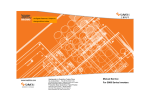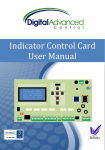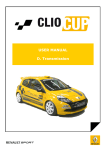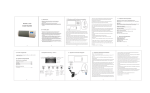Download AS620 Series Hoist
Transcript
AS620 Series Hoist-used Inverter User Manual AS620 Series Hoist-Used Inverter Release status: standard Revision: V1.00 All Copyright© reserved by Shanghai Sigriner STEP Electric Co., Ltd. All rights reserved The information in this document is subject to change without prior notice. No part of this document may in any form or by any means (electronic, mechanical,micro-coping, photocopying, recording or otherwise) be reproduced, stored in a retrial system or transmitted without prior written permission from Shanghai Co.,Ltd. I Sigriner STEP Electric Shanghai Sigriner STEP Electric Co. Ltd Foreword AS620 series Hoist-used inverter is a new inverter developed according to Hoist carrying characteristics. It adopts 32-bit motor-specific microprocessor and state-of-the-art power module, while supporting voltage vector V/F, it makes Hoist running stably, comfortably and efficiently in combination with characteristics of potential energy load. General This operating instruction gives a comprehensive and systematic description of installation, operation, setting of functional parameters, maintenance and troubleshooting for AS620 series Hoist-used inverter. This manual can also be used as reference for designing Hoist control system with specific frequency converter for AS620 series Hoist, as well as materials on system installation, commissioning and maintenance. To ensure correct installation, please read this operating instruction carefully before use of the frequency converter. Audience User Lift control designer Engineering maintenance staff Technical support staff of user side II AS620 Series Hoist-used Inverter User Manual Innovative characteristics a) New PWM dead-time compensation technology, reducing motor noise and loss effectively. b) Dynamic PWM carrier modulation technology, reducing motor noise effectively. c) If motor parameters are set accurately, asynchronous motor can adjust by itself without encoder either. If it can not learn accurate motor on site, it is also possible to make frequency converter get accurate motor parameter automatically with simple self-learn mode of static motor instead of complex working such as car lifting. d) Hardware uses the 6th generation of new module, which could withstand the high temperature of 175℃, and with low switch loss. Simple and quick Hoist commissioning way On completion of inverter wiring, convenience of Hoist commissioning is critical. To complete inverter commissioning, operator always takes a lot of time and efforts to set up a large number of parameters and perform complex operation. Because the inverter is used specially for Hoist, it is vary simple and quick to drive Hoist commissioning, only 3 steps are required. 1. Parameter setting a) Reset all parameter to ex-factory setting with operating device; b) Set parameters of motor according to motor name plate. 2. Adjustment of operating direction It is possible to check encoder wiring and motor operating direction by operating device, if any error is found, parameters can be adjusted simply. 3. Start Torque adjustment Adjust the start torque compare parameter when full load. III Shanghai Sigriner STEP Electric Co. Ltd Content description Supplement and modification may be made to the content of this operating instruction, please visit our company website regularly to update. Website: www.stepelectric.com. Signs and notices related to safety This operating instruction uses following signs to hint safety-related content. Description and content noted with safety sign is very important, please observe them strictly. Danger In case of use by mistake, caused hazard may lead to human injury or even death. Caution In case of use by mistake, caused hazard may lead to minor or major human injury and equipment damage. Important: user must observe important notices. IV AS620 Series Hoist-used Inverter User Manual CATALOG CHAPTER 1 NOTICE FOR INVERTER USE.............................................................................. 1 1.1 VOLTAGE LEVEL AND ADAPTIVE MOTOR CAPACITY....................................................................... 1 1.2 OOBA....................................................................................................................................... 1 1.3 DESCRIPTION OF INVERTER TYPE .............................................................................................. 1 1.4 DESCRIPTION OF INVERTER NAME PLATE................................................................................... 2 1.5 SAFETY NOTICE ......................................................................................................................... 2 1.6 NOTICE IN USE ........................................................................................................................... 4 1.7 REJECT NOTICE ......................................................................................................................... 6 CHAPTER 2 TYPE AND SPECIFICATION ................................................................................. 1 2.1 INVERTER TYPE ......................................................................................................................... 1 2.2 TECHNICAL INDEX AND SPECIFICATION OF INVERTER .................................................................. 2 2.3 INSTALLATION DIMENSION AND QUALITY OF INVERTER ................................................................ 5 2.4 DIMENSION OF OPERATING DEVICE ............................................................................................ 6 CHAPTER 3 INVERTER INSTALLATION ................................................................................. 1 3.1 INSTALLATION LOCATION OF INVERTER ........................................................................................ 1 3.2 INSTALLATION DIRECTION AND SPACING REQUIREMENT OF INVERTER ......................................... 2 3.3 INVERTER INSTALLATION ............................................................................................................ 3 3.4 ASSEMBLY AND DISASSEMBLY OF INVERTER HOUSING PARTS ..................................................... 4 CHAPTER 4 INVERTER WIRING ............................................................................................... 1 4.1 CONNECTION OF INVERTER TO PERIPHERAL EQUIPMENTS .......................................................... 2 4.2 W IRING OF INVERTER TERMINAL ................................................................................................. 7 4.3 W IRING MAIN CIRCUIT TERMINALS ............................................................................................. 9 4.4 COUNTERMEASURES AGAINST NOISE ...................................................................................... 17 4.5 W IRING THE CONTROL CIRCUIT TERMINALS ............................................................................. 18 CHAPTER 5 DIGITAL OPERATOR............................................................................................. 1 5.1 FUNCTION OF DIGITAL OPERATOR COMPONENTS ....................................................................... 1 V Shanghai Sigriner STEP Electric Co. Ltd 5.2 OPERATION ............................................................................................................................... 2 5.3 FAULT INDICATION....................................................................................................................... 7 CHAPTER 6. FAST DEBUG INSTRUCTION .................................................................................... 1 (DIFF)TORQUE STARTING LIFT MODE .............................................. 1 6.1 FORWARD/BACKWARD 6.2 FIXED TORQUE START LIFT MODE ........................................................................................ 4 CHAPTER 7 FUNCTION PARAMETER LIST ................................................................................. 1 7.1. PARAMETER GROUP AREA DIVISION ................................................................................................ 1 7.2 FUNCTION CODE PARAMETER SIMPLE TABLE .................................................................................. 1 7.3 FUNCTION CODE PARAMETER DETAILED SOLUTION ...................................................................... 11 CHAPTER 8 FAULT CHECK ........................................................................................................ 1 8.1 PROTECTION AND CHECK FUNCTIONS ......................................................................................... 1 CHAPTER 9 SERVICE AND MAINTENANCE ........................................................................... 1 9.1 WARRANTY PERIOD ................................................................................................................... 1 9.2 PRODUCT INQUIRY ..................................................................................................................... 2 9.3 DAILY CHECK ............................................................................................................................. 2 9.4 REGULAR CHECK ........................................................................................................................ 2 APPENDIX A INSTALLATION GUIDE TO INVERTER EMC .................................................. 1 A.1 NOISE SUPPRESSION ................................................................................................................. 1 A.2 W IRING REQUIREMENTS ............................................................................................................ 4 A.3 GROUNDING .............................................................................................................................. 4 A.4 SURGE ABSORBER INSTALLATION ............................................................................................... 5 A.5 LEAKAGE CURRENT AND ITS COUNTERMEASURES ...................................................................... 6 A.6 RADIATION EMISSION SUPPRESSION FOR INVERTERS ................................................................. 7 A.7 USERS’ GUIDE TO POWER LINE FILTERS ...................................................................................... 8 A.8 DIVISION OF THE INSTALLATION AREA FOR THE INVERTER’S EMC ............................................... 8 A.9 PRECAUTIONS FOR ELECTRICAL INSTALLATION OF INVERTERS .................................................... 9 A.10 EMC STANDARDS TO BE SATISFIED BY AS620 SERIES HOIST-USED INVERTERS ....................... 11 VI AS620 Series Hoist-used Inverter User Manual Chapter 1 Notice for inverter use User familiar with this inverter can read Appendix C “Quick Operating Guide of Hoist Control” directly. This chapter mainly introduces general information, including voltage level of inverter, adaptive motor capacity, and how to carry out OOBA etc. In addition, it also details notices during inverter installation, wiring, operation, maintenance and reject, facilitating safe inverter operation and extending inverter service life. Please read this chapter carefully. Chapter 1 1.1 Voltage level and adaptive motor capacity Voltage level of AS620 series inverter is 400V, supporting the asynchronous and synchronous motors. Currently the adaptive motor capacity is 1.1~75kW. For conFig-uration beyond this range, please Notice For inverter Use contact our engineering center. 1.2 OOBA Notice ◎ Do not install inverter with damaged or missing parts. Or it may cause fire and human injury hazards. When unpacking, please confirm carefully that there is damage during transportation, and that type and specification in the name plate is consistent with order requirement. If not consistent or any part is missing, contact factory or supplier as early as possible. 1.3 Description of inverter type For description of inverter type, see Fig- 1.1. AS620 Serial 4 T 4 T 0022 name 400Vclass Three phase Fig-.1.1 Description of inverter type code power 05P5 5.5kW 07P5 7.5kW 0011 11kW 0015 15kW 18P5 18.5kW 0022 22kW 0030 30kW 0037 37kW 0045 45kW 0055 55kW 0075 75kW 1 1-1 Shanghai Sigriner STEP Electric Co., Ltd. 1.4 Description of inverter name plate For inverter name plate, see Fig-. 1.2. Name plate of inverter records inverter type, specification and batch No. etc. Inverter type Power of adaptive motor Chapter 1 Input specification Output specification Machine No. Manufacture No. MODEL: AS620 4T0022 POWER: 22kW INPUT: AC380V 50/60Hz 49A OUTPUT: AC380V 0-120Hz 48A 34kVA No.: SER.No.: Shanghai Sigriner STEP Electric Co.,Ltd Notice For inverter Use Fig-.1.2 Description of inverter name plate 1.5 Safety notice Danger ◎ Please install the device on non-flammable materials such as metal. Or it may cause fire hazard. ◎ Do not install the device in the environment containing explosive gas. Or it may cause explosion hazard. ◎ Do not place flammable materials nearby. Or it may cause fire hazard. Caution ◎ When carrying, please support the base of body. Or if inverter body falls, it may cause hazard of human injury and inverter damage. ◎ When installing, bearing capacity of the platform should be considered. Or if inverter body falls, it may cause hazard of human injury and inverter damage. ◎ Please do not install the device in the environment with pipe splashing drops. Or it may cause hazard of inverter damage. ◎ Do not fall foreign matters such as screw, gaskets and metal bar into inverter. Or it may cause hazard of fire or inverter damage. 1-2 AS620 Series Hoist-used Inverter User Manual Danger ◎ Before wiring, confirm that input power supply is disconnected totally. Or it may cause electric shock. ◎ Wiring task must be carried out by professional engineer. Or it may cause electric shock. ◎ Protective grounding terminal E of inverter must be grounded reliably. Or it may cause electric shock. Chapter 1 ◎ Do not confuse input terminal for main loop of inverter with output terminal. Or it may damage inverter or cause explosion. ◎ Do not short terminal ○+○+○+○+○ +1/○+○+○+○+○ +2 to ○-○-○-○-○-. Or it may cause fire and explosion hazard. Notice For inverter Use ◎ Cover plate must be covered properly before power on. Or it may cause electric shock or explosion. ◎ Do not operate inverter if your hands are wet. Or it may cause electric shock. ◎ When connecting safety loop of emergency stop, please check its wiring carefully after operation. Or it may cause hazard. Danger ◎ For inverter with storage period over 2 years, power should be supplied slowly by voltage regulator during power on. Or it may cause electric shock or explosion. ◎ When inverter is running, do not mis-operate. Or it may cause HV electric shock. ◎ Within a period after power off, dangerous high voltage still exists inside the inverter, therefore, do not open the cover plate or touch terminal. Or it may cause HV electric shock. ◎ Only qualified professional staff having training can maintain the inverter. Or it may cause inverter damage or electric shock. ◎ Before maintenance staff works, all metal articles such as watch and ring must be taken off. During working, operator must use clothes and tools conforming to insulation requirement. Or it may cause electric shock or explosion. 3 1-3 Shanghai Sigriner STEP Electric Co., Ltd. 1.6 Notice in use When using AS620 series inverter, following things should be noticed. 1.6.1 Selection of braking resistor Hoist is potential-energy loading and four-quadrant running, braking power status exists. Therefore, it should consider selection of braking component, or overvoltage may occur, resulting in tripping. AS620 Chapter 1 series inverters are all equipped with built-in braking unit, only braking resistor must be prepared externally. For specification of external braking resistor of inverter, see Table 1.1. Table 1.1 ConFiguration table of braking resistor for AS620 series Hoist-used inverters Recommended resistor total Notice For inverter Use Converter type Adaptive Minimum Maximum Recommended AS620 motor(kW) value(Ω) value(Ω) value(Ω) 4T05P5 5.5 56 100 70 1600 4T07P5 7.5 56 72 64 2000 4T0011 11 34 48 40 3200 4T0015 15 34 41 36 4000 4T18P5 18.5 17 31 24 5000 4T0022 22 17 27 20 6400 4T0030 30 11 20 15 8000 4T0037 37 8 16 12 10000 4T0045 45 5 10 9 15000 4T0055 55 5 8 8 18000 4T0075 75 5 6 6 25000 1.6.2 power(W) Asynchronous Absorber is prohibited at output side Because inverter output is pulse wave, if capacitor for power factor improvement or anti-lightning VDR etc. is installed at output side, all of them may cause inverter tripping or part damage. This must be considered during line design. In case of old Hoist reconstruction, capacitor or VDR connected originally at output side must be removed. Do not connect capacitor to output side of inverter, for the schematic, see Fig-. 1.3. U V W M Fig-.1.3 Schematic of not connect capacitor to output side of inverter 1-4 AS620 Series Hoist-used Inverter User Manual 1.6.3 Service voltage of inverter AS620 series inverter only suits to work within its rated voltage range, if voltage is different from its rated voltage, voltage regulator is required for transformation. 1.6.4 2-phase input is not proper It is not proper to change 3-phase input into 2-phase input, or fault may occur. 1.6.5 User control of output contactor When output contactor is controlled with user application, to ensure output contactor opens and closes Chapter 1 without current, it will be better to close contactor before transmitting running order to inverter, disconnect contactor following a period after Hoist stops signal output. 1.6.6 Altitude and de-rating use In the area with altitude over 1000m, thin air will cause radiation effect of inverter poor, in this case, it is Notice For inverter Use necessary to use inverter by de-rating. In case of de-rating use for inverter, relation curve between its rated current and altitude, see Fig-. 1.4. Current 100% 90% 80% 1000 2000 3000 4000 (m) Fig-.1.4 Relation diagram between rated output current and altitude of inverter 1.6.7 Ambient temperature and de-rating use Normal operating temperature of this inverter is -10~+45℃, when it exceeds 45℃, 10% should be derated for each 5℃ higher, and it can be up to 60℃. 1.6.8 Synchronous star delay If there is a star relay, please add star delay circuit (as Fig-). Fig- 1.5 Hint sign of star delay circuit 5 1-5 Shanghai Sigriner STEP Electric Co., Ltd. 1.7 Reject notice When rejecting inverter, it should be treated as industrial rubbish. 1.7.1 Capacitor treatment Electrolytic capacitors in main loop and on printed board may explode when they are buried. Therefore, it Chapter 1 is prohibited to burn capacitor. 1.7.2 Treatment of plastic piece There are many plastic pieces on the inverter, plastic piece burning will produce poisonous gas. Therefore it is prohibited to burn poisonous gas. Notice For inverter Use 1-6 AS620 Series Hoist-used Inverter User Manual Chapter 2 Type and specification This chapter provides type, specification and installation dimension of AS620 series inverter. 2.1 Inverter type For type of AS620 series inverter, see Table 2.1. Table 2.1 Type of AS620 series inverter Chapter 2 Inverter type Rated capacity(kVA) Rated output current(A) Adaptive motor(kW) 4T05P5 9 13 5.5 4T07P5 13 18 7.5 4T0011 19 27 11 4T0015 24 34 15 4T18P5 29 41 18.5 4T0022 34 48 22 4T0030 45 65 30 4T0037 55 80 37 4T0045 68 97 45 4T0055 89 128 55 4T0075 115 165 75 AS620- Type And Specification *Rated capacity is calculated at the voltage of 400V 2-1 Shanghai Sigriner STEP Electric Co., Ltd. 2.2 Technical index and specification of inverter For technical index and specification of AS620 series inverter, see Table 2.2. Table 2.2 Technical index and specification of AS620 series inverter 4T05P5 4T07P5 4T0011 4T0015 4T0018 4T0022 4T0030 4T0037 4T0045 4T0055 4T0075 Maximum applicable motor capacity 5.5 7.5 11 15 18.5 22 30 37 45 55 75 8.5 14 18 24 29 34 50 61 74 98 130 13 18 27 34 41 48 65 80 97 128 165 (kW) Chapter 2 Rated capacity (kVA) Rated Type And Specification Rated current output (A) Maximum output voltage 400V: 3-phase 380/400/415/440/460V(corresponding input voltage) (V) Phase number, voltage, 3-phase 380/400/415/440/460V 50/60Hz frequency Allowable voltage -15%~+10% variation Input power Allowable supply frequency -5%~+5% variation Reduced bearing AC300V above, continuous running capacity of instantane ous voltage 2-2 When de-rating from rated input status to below AC300V, perform undervoltage protection after 15ms continuous running AS620 Series Hoist-used Inverter User Manual Starting moment 1150% 2.5Hz Speed controlling range 1:50 Precision of speed control ±2.0% , ±0.5% (with slip frequency compared) Frequency controlling range 0~120Hz Frequency setting resolution 0.01Hz (digital command), ±0.06Hz/120Hz (analog command 11bit + no symbol) Output frequency resolution (calculation resolution) 0.01Hz Overloading capacity 150%, 1min Braking moment 150%(connecting external braking resistor), built-in braking unit Time of ACC/DEC 0.01~600s Carrier frequency 2~8kHz Speed setting Digital setting: panel setting Type And Specification voltage vector, V/F Chapter 2 Controlling way Methods of inputting Panel , Digital input, commnication operating commands Reference frequency Controlling characteristics selector Torque boost Panel, Digital input, commnication Auto torque boost, Manual torque boost0.1%~30.0% 4 modes: 1 V/F curve mode set by user and 3 kinds of torque-derating V/F curve modes (2.0 order, 1.7 order, and 1.2 order) Auto voltage When source voltage changes, the modulation rate can be adjusted regulation(AVR) automatically, so that the output voltage is unchanged. Non-stop operation upon Uninterrupted operation can be realized by controlling the bus voltage powerfailure when power failure occurs. Brake Unit Built-in, connect brake resistance outside DC injection braking DC injection braking current ::0.0~120.0% Optoelectronic isolated input 8-way. Input function can be defined Open collector output 4-way. Output function can be defined 2-way. NO, NC dual-contact, contact capacity: resistor type, 5A 250VAC Programmable relay output or 5A 30VDC; Output function can be defined RS485 communication interface 1-way RS232 communication interface 1-way, used for operating device or PC 2-3 Shanghai Sigriner STEP Electric Co., Ltd. Chapter 2 Type And Specification Protective function Motor overloading protection Protective curve of motor through parameter setting Inverter overloading When < 3Hz, 160%, 5s; when > 3Hz, 185%, 10s Short protection In case of overcurrent caused by short of any 2 phases at output side, protect the inverter Input open-phase protection during running During running, in case of input open-phase, cut off output to protect the inverter Output open-phase protection during running During running, in case of output open-phase, cut off output to protect the inverter Overvoltage threshold Bus voltage 410V (200V series) , 810V (400V series) Undervoltage threshold Bus voltage 180V (200V series) 、380V (400V series) Instantaneous power outrage compensation Protection above 15ms Radiator fan overheating Protect by thermo-sensitive resistor Stall out prevention Stall out protection that speed offset is greater than 30% of rated speed during running Braking unit protection Check that braking unit is abnormal automatically, protect Module protection Overcurrent, short, overheating protection Current sensor protection Self-check at power on Speed reverse protection Inspect with encoder I²t protection Inspect with 3-phase inspection Input overvoltage protection 400V grade is greater than 725V, 200V grade is greater than 360V, inspect after stop Output grounding protection Any phase is shorted to ground during running, cut off output to protect inverter Output unbalance protection Unbalance of output 3-phase current is detected during running, cut off output to protect inverter Short protection for braking Inspect at braking resistor Display EEPROM trouble Self-check at power on LCD in English Various levels of menus Ambient temperature -10~+45℃ Humidity Below 95%RH (without condensate) Environment Storage temperature -20~+60℃ (short-time temperature during transportation) Location Indoor (no corrosive gas or dust) Altitude Below 1000m IP IP20 Cooling way Forced air cooling Installation manner Inside the cabinet Structure 2-4 AS620 Series Hoist-used Inverter User Manual 2.3 Installation dimension and quality of inverter For installation dimension and quality of inverter, see Fig-. 2.1 and 2.3. Chapter 2 Type And Specification Fig-. 2.1 Installation dimension and quality of inverter Table 2.3 Inverter type AS620- 1 Installation dimension and mass of AS620 series inverter Tightening torque (Nm) Installation diameter Φ(mm) Installation 160 166 5.0 222 182 A B H W D (mm) (mm) (mm) (mm) (mm) 4T05P5 100 288.5 300 165.5 357 379 Bolt 4M4 Nut 4M4 Washer 4Φ4 Mass (kg) 2.5 Inverter type AS620- 4.5 4T07P5 2 4T0015 3 8 4T0011 4T18P5 7.0 165.5 392 414 232 182 200 518 540 332 247 4M6 4M6 4Φ6 3 10.3 4T0022 4T0030 4 23 4T0037 31 9.0 4M8 4M8 4Φ8 9 4T0045 5 200 587 610 330 310 320 718 750 430 350 42 4T0055 6 4T0075 13.0 4M12 4M12 4Φ12 18 60 2-5 Shanghai Sigriner STEP Electric Co., Ltd. 2.4 Dimension of operating device For dimension of inverter’s operating device, see Fig-. 2.2. Chapter 2 Type And Specification 2-6 Fig-. 2.2 Dimension of inverter's operating device AS620 Series Hoist-used Inverter User Manual Chapter 3 Inverter installation This chapter describes installation requirements of inverter, notices, removal and installation of inverter panel etc. 3.1Installation location of inverter Danger Chapter 3 ◎ Please install the device on non-flammable materials such as metal. Or it may cause fire hazard. ◎ No flammable material nearby Or it may cause fire hazard. Inverter installation ◎ Do not install the device in the environment containing explosive gas. Or it may cause explosion hazard. ◎ Enclosure installed with the device should conform to EN50178 standard. Caution ◎ During transport, do not lift operating panel or cover plate Or it may cause hazard of inverter falling or damage. ◎ When installing, bearing capacity of the platform should be considered. Or it may cause hazard of inverter falling or damage. ◎ It is prohibited to install the machine where drop may splash. Or it may cause hazard of inverter damage. ◎ Do not fall foreign matters such as screw, gasket and metal bar into inverter. Or it may damage inverter or cause explosion. ◎ If inverter is damaged or with missing part, do not install or operate it. Or it may cause hazard of inverter damage. ◎ Do not install the machine in direct sunlight location Or it may cause inverter overheating or accident. 3-1 Shanghai Sigriner STEP Electric Co., Ltd. Installation location of inverter must meet following conditions. Chapter 3 Inverter installation a) Clean location without oil mist, dust, or floating matters should not invade into closed cabinet. b) Location where metal powder, oil or water will not enter into inverter interior. c) Location without flammable materials such as wood. d) Location without radioactive substances. e) Location without harmful gas or liquid. f) Location with little vibration. g) Location with less salt. h) Location without direct sunlight. i) Location where temperature is not easy to rise. When installing in closed enclosure, please install cooling fan and cooling air conditioner, temperature should be below 40℃. 3.2 Installation direction and spacing requirement of inverter To not reduce cooling effect of inverter, it should be installed at well-ventilated location. Generally, it is installed vertically. For spacing requirement for installation, see Fig-. 3.1. Greater 100mm Fan exhaust Greater than 50mm than Greater than 50mm Greater 100mm than Fig-. 3.1 Schematic of spacing of inverter installation 3-2 AS620 Series Hoist-used Inverter User Manual 3.3 Inverter installation Order of inverter installation is as follow: 1) Confirm 4 installing holes on the inverter, install 2 screws at upper first according to Fig-. 2.1 – Installation dimension and quality of inverter, notice: do not tighten and leave blank of a few mm; Hang 2 pear-shaped mounting holes at the upper of inverter to installed screw; 3) Install 2 screws at the upper and the lower, and tighten all 4 screws. Chapter 3 2) Important Fastener must be equipped with anti-vibration part such as spring washer; Inverter installation 4 inverter screws must be tightened. For inverter installation order, see Fig-. 3.2. Fig-. 3.2 Diagram of inverter installation order 3-3 Shanghai Sigriner STEP Electric Co., Ltd. 3.4 Assembly and disassembly of inverter housing parts 3.4.1 Inverter outline and part name For inverter outline and part name, see Fig-. 3.3. Mounting hole Panel Chapter 3 Operating device Housing Warning hint Name plate Wiring cap Inverter installation Fig-. 3. 3 Inverter outline and part name 3.4.2 Assembly and disassembly of operating device Take off operating device 1) Press latch springs at both sides of operating device at the same time so that they disengage from the panel, then take off operating device. 2) There is a connecting line at back of operating device, its plug should be pull off from operating device. Note: do not apply force on connecting line when pulling, or it may damage the line. For assembly and disassembly of operating device, see Fig-. 3.4. Fig-.3.4 Assembly and disassembly of operating device Install operating device Insert connecting line plug into the socket at back of operating device, then embed a latch spring at one side of operating device into side groove of panel, then press the operating device to panel until a “crack” is heard, latch springs at both sides will be embedded into the panel. 3.4.3 Opening and closing of wiring cap When connecting line to main loop or removing the panel, wiring cap is required to be opened. 3-4 AS620 Series Hoist-used Inverter User Manual Open wiring cap 1) Loose 2 screws on wiring cap; 2) Open the wiring cap downwards. For opening operation of wiring cap, see Fig-. 3.5 Chapter 3 Inverter installation Fig-. 3.5 Opening wiring cap Close wiring cap Operate in a reserve order of wiring cap opening, close the wiring cap and tighten 2 “fastening” screws on wiring cap. 3.4.4 Assembly and disassembly of front panel When controlling loop wiring, it requires removing front panel. To facilitate wiring of main loop, it also allows front panel removal. Remove front panel Remove front panel as following steps. ① Take off operating device. See Chapter 3 “Assembly and disassembly of operating device”. ② Open wiring cap. See Chapter 3 “3.5 Opening and closing of wiring cap”. ③ Loose 2 screws at the upper of panel and 2 screws in wiring cap, then take off the panel. 3-5 Shanghai Sigriner STEP Electric Co., Ltd. For removal of front panel, see Fig-. 3.6. Chapter 3 Inverter installation 3-6 Fig-. 3.6 Removal of front panel Install front panel Install front panel in a reserve order of removal. AS620 Series Hoist-used Inverter User Manual Chapter 4 Inverter wiring This chapter details connection of inverter to peripheral equipment, overview of inverter terminal wiring, wiring of main loop terminal, wiring of control loop terminal and wiring of PG card terminal. Danger ◎ Before wiring, confirm that input power supply is disconnected completely. Chapter 4 Or it may cause electric shock. ◎ Wiring task must be carried out by professional engineer. Or it may cause electric shock. ◎ Grounding terminal E must be grounded reliably. Inverter Wiring Or it may cause electric shock. ◎ Do not touch terminal by hand directly, and outgoing line of inverter should not contact with outer cover. Or it may cause electric shock. ◎ Do not connect power supply to output terminal U, V and W. Or it may cause hazard of inverter damage. ◎ Do not short terminal ○+○+○ +1/○+○+○ +2 to ○-○-○ -. Or it may cause explosion hazard. Caution ◎ Please confirm that voltage of power supply to main loop is consistent with rated voltage of inverter. Or it may cause fire and human injury hazards. ◎ Please connect braking resistor correctly as wiring diagram. Or it may cause fire hazard. ◎ Connection must be secure between main loop terminal and conductor or between conductor and its crimp type terminal. Or it may cause hazard of inverter damage. 4-1 Shanghai Sigriner STEP Electric Co., Ltd. 4.1 Connection of inverter to peripheral equipments 4.1.1 Connection diagram of inverter to peripheral equipments For connection diagram of inverter to peripheral equipments, see Fig-. 4.1. L1 l2 l3 PE Chapter 4 Breaker AC reactor PE Filter Inverter Wiring PE Noise filter Input side Contactor DC reactor Inverter PE Braking resistor Contactor Output side Filter PE PE PE Noise filter AC reactor M Motor Fig-. 4.1 Connection diagram of inverter to peripheral equipments Note: The diagram adopts 3-phase power supply input for illustration. 4.1.2 Connection of inverter to peripheral equipments 4.1.2.1 Input power connection Do not run inverter beyond rated voltage range of incoming line. Over-voltage may Danger cause permanent damage to inverter. Technical requirements of input power are as follow. 4-2 AS620 Series Hoist-used Inverter User Manual Technical requirements of input power connection (main circuit) Input voltage Voltage is 380/400/415/440/460V AC 3-phase, -15%~+10% Short current (IEC60909 If incoming cable of inverter has proper fuse protection, maximum allowable short standard) current is 100 kA within 1s. Frequency 50/60 ± 5% Hz Cable temperature Allow working at 90℃ for long term Input protection Chapter 4 Input protection includes breaker, fuse and emergency equipment etc. Breaker Inverter does not contain breaker. Therefore, breaker must be installed between AC input power supply Inverter Wiring and inverter. This breaker must ensure that: ◎ Model should conform to safety regulation in actual application, including but not limited to national and local electric regulation. ◎ During inverter installation and maintenance, beaker must remain at closed position and locked. Breaker is not allowed to control motoring start and stop. Buttons on operating device or command from I/O terminal should be used to control motor. Breaker capacity should be selected as 1.5~2 times of rated inverter current. Time characteristics of breaker should consider that of inverter overheating protection fully (150% of rated output current in 1 minute). Fuse Final user must provide loop protection, and this protection model should be conform to national and local electric regulation. Table below gives recommended fuse type used to provide short protection for incoming power of inverter. Main fuse AS620- Input current (A) IEC gG (A) UL grade T (A) Bussmann type 4T07P5 19 20 20 CT20 4T0011 28 35 30 FE35 4T0015 35 35 40 FE40 4T18P5 42 45 50 FE45 4T0022 49 50 50 FE50 4-3 Shanghai Sigriner STEP Electric Co., Ltd. Emergency equipment Overall design and installation of equipment must include emergency equipment and other necessary safety equipments. Controlling motor with buttons on inverter operating device or command from I/O terminal can not ensure: ◎ Emergency motor stop Separate inverter from dangerous voltage. Chapter 4 4.1.2.2 Input power cable/connection Input cable can be connected in any one of following ways: ◎ 4-core cable (3-phase and grounding protection line) ◎ 4-core insulated conductor is installed in conduit. Inverter Wiring Select proper power cable according to local safety regulation, input voltage grade and loading current of inverter. Conductor must be smaller than the maximum limit defined for terminal dimension (see Chapter 4 “4.5.4 Specification of main loop connecting conductor”).Table below lists cable type of copper-core cable under different loading current. Types recommended are only suitable for situations listed in upper part. It is not recommended to use aluminum-core cable. IEC NEC Based on: ◎ EN Based on: 60204-1 and IEC 60364-5-2/2001 standard ◎ For copper-core cable, see NEC table 310-16 ◎ Cable insulation 90 °C ◎ PVC insulation ◎ Ambient temp. 40 °C ◎ Ambient temp. 30 °C ◎ Carrying lines in the same cable groove, cable pitch or of buried ◎ Surface temp. 70 °C cable should not exceed 3 pieces ◎ Symmetrical cable shielded with copper net ◎ Copper-core cable shielded with copper net ◎ Cable aligned in the same cable tray should not exceed 9 pieces 4-4 Max. loading current (A) Copper-core cable (mm2) Max. loading current (A) Type of copper-core cable (AWG/kcmil) 14 3x1.5 22.8 14 20 3x2.5 27.3 12 27 3x4 36.4 10 34 3x6 50.1 8 47 3x10 68.3 6 62 3x16 86.5 4 79 3x25 100 3 98 3x35 118 2 119 3x50 137 1 153 3x70 155 1/0 186 3x95 178 2/0 AS620 Series Hoist-used Inverter User Manual 4.1.2.3 Grounding connection of input power cable To ensure human safety, correct operation and reduction of electromagnetic radiation, inverter and motor must be grounded at mounting location. ◎ Conductor diameter must meet requirements in safety regulation. ◎ Shield of power cable must be connected to PE terminal of inverter to meet safety rules. ◎ Only when specification of power cable shield meets requirements in safety regulation, this shield can Chapter 4 be used as grounding line of the equipment. When installing more than one inverter, do not connect inverter terminals in series. 4.1.2.4 Output power cable/connection Motor connection Inverter Wiring Never connect incoming power supply to inverter output end: U, V and W. Hazard Connecting incoming power supply to output end will lead to permanent damage to inverter unit. Do not connect motor with rated voltage less than half of rated input voltage of Notice inverter to the inverter. Before performing dielectric strength test or insulation resistance test on motor Notice or motor cable, it is a must to disconnect inverter from motor cable. Do not perform those tests mentioned above on inverter. Technical requirements of motor connection Technical requirements of output power (motor) Output voltage 0 ~ input voltage, symmetric 3-phase voltage Current See Chapter 2 “2.2 Technical index and specification of inverter” Switch frequency Can be defined: 2 ~ 11 kHz Rated cable temp. Allow working at 90℃ for long term Relation between length of motor cable and switch See Chapter 4 “4.4.4 Relation between line length and carrier frequency frequency” 4-5 Shanghai Sigriner STEP Electric Co., Ltd. Grounding and wiring Motor cable shielding Motor cable is required to be shielded with wire conduit, armored cable or shielded cable. 1) Wire conduit ① Each end of wire conduit is required to install a bridge connection with grounded conductor. ② Wire conduit is fixed on housing. Chapter 4 ③ Lay motor cable with a single wire conduit line (and input power cable and controlling cable should also be laid dividedly). ④ Each inverter uses a single wire conduit line. Inverter Wiring 2) Armored cable ① Each end of wire conduit is required to install a bridge connection with grounded conductor. ② 6 pieces of conductors should be used (3 for power supply line and 3 for grounding line), MC continuous wave aluminous armored cable with symmetrical grounding line. ③ Armored motor cable and input power cable use a common cable tray, but armored motor cable can not share the same cable tray with controlling cable. 3) Shielded cable It is recommended that user should use cable with symmetrically-structured PE conductor meeting CE or C-Tick standard. Grounding See Grounding connection of input power cable above. 4.1.2.5 AC reactor at input side AC reactor can be equipped at input side to improve power factor of input-side power supply and reduce high-order harmonic current. 4.1.2.6 Interference filter at input side Interference filter can be equipped at input side to suppress high-frequency noise interference of power line of inverter to power supply. 4.1.2.7 Contactor at input side To protect power supply and prevent trouble from extending, control power supply to inverter by means of opening and closing the contactor at input side. Please do not use this contactor to control motor start and stop. 4-6 AS620 Series Hoist-used Inverter User Manual 4.1.2.8 Contactor at output side To meet the requirement that current should not pass through motor at motor stop defined in GB7588-2003 “National Hoist Safety Standard”, a contactor should be installed at output side. 4.1.2.9 Interference filter at output side Special output-side interference filter can be equipped to suppress interference noise and drain current of conductor produced at output side of inverter. Chapter 4 4.1.2.10 AC reactor at output side Output-side AC reactor can be equipped to suppress radio interference from inverter. If the connecting line is too long between inverter and motor (>20m), output-side AC reactor can prevent inverter overcurrent due to distributed capacitance of conductor. Inverter Wiring 4.1.2.11 DC reactor DC reactor can be equipped to improve power factor. 4.2 Wiring of inverter terminal For internal view of inverter, see Fig-. 4.2. Fig-. 4.2 Internal view of inverter Note: Except that position and arrangement of power input/output terminals are different slightly, inverter terminals of various power levels are all the same. In the Fig-, 11KW is used for illustration. 4-7 Shanghai Sigriner STEP Electric Co., Ltd. 4.2.1 Wiring diagram of inverter terminal For wiring diagram of inverter terminal, see Fig-. 4.3. Chapter 4 Inverter Wiring Fig-. 4.3 Wiring diagram of inverter terminals 4-8 AS620 Series Hoist-used Inverter User Manual 4.2.2 Wiring Precautions IMPORTANT a) The connection shall conform to relevant electrical engineering standards. b) Chech the wiring and its reliability after wiring. The following items shall be checked: Chapter 4 Is all wiring correct? Have any wire clippings or screws been left inside the Inverter? Is any screw loosened? Does any stripped bare wire at terminal end contact with other terminals? Inverter Wiring c) Although AS620 series Hoist-used inverter is equipped with a braking unit, an external braking resistor is still necessary. The braking resistor shal be installed between Terminal B and Terminal ○ +2, and not anywhere else, or the resistor and the Inverter may be damaged. d) The DC reactor shall be connected between Terminals ○ +1 and ○ +2, and the short-circuit bar between them shall be removed. e) When bus low-voltage running is needed, an emergency power of 220 V shall be connected between Terminals RO and TO, and a DC 48V shall be put between Terminals R and S. These may be saved if no bus-voltage running is required. f) It is recommended that the grounding wire PE of the Inverter be connected to a special grounding terminal and the grounding resistor shall have its impedance below 10 Ω. g) The grounding calbe shall be as short as possible. h) When there is need for wiring changes after powering on, the power shall be cut off first. Since it takes some time for the main circuit charge capacitor to discharge, subsequent procedures may be taken only after the charging indicator extinguishes and the DC voltage across the capacitor is measured through a DC voltmeter to be below 24 VDC safety level. i) “ ” in the Fig- stands for terminals of the main circuit, and “ ” for terminals of the control circuit. 4.3 Wiring Main Circuit Terminals 4.3.1 Alignment of main circuit terminals 4-9 Shanghai Sigriner STEP Electric Co., Ltd. Chapter 4 + ○1 + ○2 B - ○ R/L1 S/L2 T/L3 U/T1 V/T2 W/T3 4.3.2 Symbols and Functions of Main Circuit Terminals The functions of main circuit terminals are listed in Table 4.1. Table 4.1 Functionis of main circuit terminals Inverter Wiring Terminal symbol Function + ○1 To connect DC reactor, shorting for ex works + ○2 + ○2 External braking resisitor connection B - ○ Negative output of DC bus R/L1 S/L2 AC power for the main circuit, to 3-phase input T/L3 U/T1 V/T2 W/T3 4-10 Inverter output, to 3-phase synchronous/asynchronous motor AS620 Series Hoist-used Inverter User Manual 4.3.3 Wire sizes of main circuit 600V plastic copper conductors or other insulated conductors for power supply may be used. Cable specifications and tightening torques are listed in Table 4.2. Table 4.2 Cable specifications and tightening torques 2 2 Recommended cable size (mm ) Tightening torque (N.m) 2S01P1 2~6 2.5 1.5 2S02P2 2~6 4 1.5 2S03P7 2~6 4 1.5 4T02P2 2~6 4 1.5 4T03P7 2~6 4 1.5 4T05P5 2~6 4 1.5 4T07P5 4~8 6 2.5 4T0011 4~8 6 2.5 4T0015 4~8 6 2.5 4T18P5 8~16 16 4.0 4T0022 8~16 16 4.0 4T0030 14~25 25 9 4T0037 35~100 35 9 4T0045 35~100 50 9.0 4T0055 60~100 60 18.0 4T0075 80~125 80 18.0 Inverter Wiring Permissible cable size (mm ) Chapter 4 Model: AS620- IMPORTANT The wire sizes are determined at an ambient temperature of 50℃and a permissible temperature of 75℃. The main circuit of Inverter adopts open terminal connection, for which round crimp terminals shall be used. The selection of round crimp terminals may be found in Table 4.3. 4-11 Shanghai Sigriner STEP Electric Co., Ltd. Table 4.3 Round crimp terminals 2 Cross section (mm ) Screw Terminal M3.5 1.25/3.5 M4 1.25/4 M3.5 1.25/3.5 M4 1.25/4 M3.5 1.25/3.5 M4 1.25/4 M3.5 2/3.5 M4 2/4 M5 2/5 M6 2/6 M8 2/8 M4 5.5/4 M5 5.5/5 M6 5.5/6 M8 5.5/8 M5 8/5 M6 8/6 M8 8/8 M6 14/6 M8 14/8 M6 22/6 M8 22/8 M8 38/8 M8 60/8 M10 60/10 0.5 0.75 Chapter 4 1.25 Inverter Wiring 2 3.5/5.5 8 14 22 30/38 50/60 80 80/10 M10 100 4-12 100/10 AS620 Series Hoist-used Inverter User Manual IMPORTANT Sufficient attention shall be paid to the voltage drop along the line to determine cable cross section. Typically, the voltage shall be maintained below 2% of the rated value. If the drop is too heavy, a larger cross section shall be used. The voltage drop may be calculated as follows: Line-to-line voltage drop(V)= 3 * line resistance(Ω)* current(A) Chapter 4 4.3.4 Main Circuit ConFig-urations The main circuit conFig-urations are shown in Fig- 4.4. +1 +2 B - V S W T E Inverter Wiring U R Plug 插头 Emergenc 应急电源 y power Switchin 开关电源 Control 控制回路 g power circuit Fig- 4.4 Main circuit conFig-urations 4.3.5 Illustration of Main Circuit Wiring 4.3.5.1 Grounding Terminal (E)/(PE) a) It is recommended to connect the grounding terminal to a specialized grounding electrode. Reliable connection shall be ensured. The grounding resistance shall be lower than 10 Ω. b) The grounding conductor may not be shared with welding machines or other power devices. c) Always use a grounding conductor that complies with the technical standards on the electrical equipment and minimize the length of the wire. Long distance between the grounding conductor and the grounding electrode may lead to leakage current of the Inverter which causes instability in grounding terminal potential. d) Multi-strand copper lines over 3.5 mm2 shall be used for the grounding wire. It is recommended to use specific green-yellow grounding wires. e) It is recommended not to loop the grounding wire when more than one Inverter is to be grounded 4-13 Shanghai Sigriner STEP Electric Co., Ltd. in order to avoid grounding loop. The method to ground more than one Inverter is shown in Fig- 4.5. Chapter 4 Fig- 4.5 Grounding method of more than one Inverter 4.3.5.2 +48V DC Bus Terminal Block a) At power grid failure, storage batteries connected to Terminals R and S may be used to supply a direct low-voltage power to the Inverter to enable the Hoist to run at a low speed leveling at the nearest b) The connection of UPS and storage battery is shown in Fig- 4.6. Storage 蓄电池 battery Short-circuit 短路块 bar B R/L1 50/60Hz 220VAC +2 B - S/L2 V/T2 T/L3 W/T3 Plug 插头 UPS Braking resistor 制动电阻 U/T1 Emergency 应急电源 power Internal 3-phase power 三相电源 380 VAC for 400V Inverter 400V 级 380VAC 220 VAC for 200V Inverter 200V 级 220VAC 50/60Hz +1 内部插头 plug Inverter Wiring floor. M AS320 电梯专用变频器 AS620 Hoist-used Inverter Fig- 4.6 Emergency power and storage battery connection 4.3.5.3 Power Supply Input Terminals for the Main Circuit (R/L1, S/L2, T/L3) a) A 3-phase AC power supply may be connected through a breaker to any one of Terminals R/L1, S/L2, and T/L3. The phase sequence of the input power supply is irrelevant to the sequence of R/L1, S/L2, and T/L3. b) A noise filter may be installed on the power supply side in order to reduce transmission and radiation interferences of the Inverter caused to the input power supply. The noise filter may reduce the electromagnetic interference both from the power line to the Inverter and vice versa. CAUTION Special caution: pleas use only noise filters specifically for inverters. Fig- 4.7 shows the correct setting of a noise filter on the power supply side. 4-14 PG AS620 Series Hoist-used Inverter User Manual Power电 supply 源 Special 专用 噪声 noise filter 滤波 器 Inverter 变频器 M Other 其他的 controlled 控制 机器 machines Fig- 4.7 Noise filter on the power supply side Power 电 supply 源 General 一般噪声 noise filter 滤波器 M Inverter 变频器 Fig- 4.8 Example 1 of incorrect noise filter setting on the power supply side In Fig- 4.8, the general noise filter on the power supply side may not satisfy expected requirements and thus shall be avoided. Power 电 supply Inverter 变频 器 源 General 一般噪声 noise filter 滤波器 Inverter Wiring Other 其他的 controlled 控制机器 machines Chapter 4 Examples of incorrect settings of noise filter on the power supply side are given in Fig- 4.8 and Fig- 4.9. M Other 其他 的 controlled 控制机器 machines Fig- 4.9 Example 2 of incorrect noise filter setting on the power supply side In Fig- 4.9, the general noise filter on the power supply side may not satisfy expected requirements and thus shall be avoided. 4.3.5.5 External DC Reactor Terminals (○ +1, ○ +2) a) An external DC reactor may be added to improve the power factor. Remove the short-circuit bar between Terminals ○ +1 and ○ +2 pre-wired at the factory when connecting a DC reactor to the Inverter. b) If no DC reactor is used, please do not remove the short-circuit bar, or the Inverter will not work normally. 4-15 Shanghai Sigriner STEP Electric Co., Ltd. The wiring of the short-circuit bar is shown in Fig- 4.10. Short-circuit bar +1 R/L1 S/L2 T/L3 +2 B U/T1 V/T2 W/T3 + E Chapter 4 Fig- 4.10 Wiring diagram of short-circuit bar The wiring of the DC reactor is shown in Fig- 4.11. External DC reactor Inverter Wiring +1 R/L1 S/L2 T/L3 +2 B U/T1 V/T2 W/T3 + E Fig- 4.11 Wiring of the external DC reactor 4.3.5.6 Connecting the External Braking Resistor Terminals (○ +2, B) a) Since each AS620 Inverter is equipped with a built-in braking unit, an external braking resistor is required to absorb the energy released during braking. The types of braking resistors are listed in Table 1.6.1 Braking Resistors ConFig-uration Table for 400V Inverters in Chapter I. b) The braking resistor is put between Terminals ○ +2 and B. c) Sufficient attention shall be paid to heat dissipation and ventilation in order to maintain good performance of the braking resistor. d) The wire connecting the braking resistor may not be longer than 5 m. The wiring of external braking resistor is shown in Fig- 4.12. External braking resistor +1 R/L1 S/L2 T/L3 +2 B - + U/T1 V/T2 W/T3 E Fig- 4.12 External braking resistor wiring 4-16 AS620 Series Hoist-used Inverter User Manual 4.3.5.7 Inverter Output Terminals (U/T1, V/T2, W/T3) a) Connect Inverter output Terminals U/T1, V/T2, W/T3 to motor lead wires U, V and W respectively. Chang any two of the output terminals of the Inverter or the motor when the motor is not in the desired rotation direction. b) Never connect the power supply to the Inverter output Terminals U/T1, V/T2 and W/T3. The output terminals may never be grounded or shorted. d) Never connect a capacitor and/or a surge filter on the Inverter output side, since the Inverter may be thus over-heated or damaged due to its higher harmonics. Fig- 4.13 shows that capacitor shall never be connected on the output side of the Inverter. Inverter Wiring U/T1 V/T2 W/T3 Chapter 4 c) M Fig- 4.13 Never connect capacitor on the output side of the Inverter 4.4 Countermeasures against Noise 4.4.1 Install a Special Noise Filter on the Output Side A special nose filter may be installed on the Inverter output side to restrain the noise from this side. The connection is shown in Fig- 4.14. Power 电 supply 源 Inverter 变频 器 M Noise filter 噪声 滤波器 Inductive noise 辐射干扰 Controller 控制 设备 Radio 收音机 Fig- 4.14 Connection of noise filter on the output side of the Inverter 4-17 Shanghai Sigriner STEP Electric Co., Ltd. 4.4.2 Main circuit wiring The main circuit and the control circuit shall be separately wired in order to improve the resistance to inductive noises from the output side. Cables of the main circuit may be routed through a grounded metal pipe at least 10 cm from the signal line. The wiring of the main circuit is shown in Fig- 4.15. Metal pipe 金属管 Power 电 supply 源 M 变频器 Inverter Chapter 4 距离10cm以上 10 cm min Signal 信号线line Controller 控制设备 Inverter Wiring Fig- 4.15 Main circuit wiring 4.4.3 Better Countermeasures against Noise To reduce noises more effectively, a noise filter shall be installed on both the input and the output side of the Inverter and the Inverter shall be enclosed in a steel box, as shown in Fig- 4.16. 铁箱 Steel box 电 Power suply 源 Noise 噪声 filter 滤波器 变频器 Inverter Metal pipe 金属管 Noise 噪声 filter 滤波器 M Fig-ur 4.16 Better countermeasures against noise 4.4.4 Relationship between Cable Length and Carrier Frequency If the cable linking the Inverter and the motor is too long, the high order harmonic leakage current may increase due to distributed capacitance, which may trigger over-current protection of the Inverter output and thus causes negative impacts on surrounding equipment and motors. Therefore, the cable between the Inverter and the motor shall be not longer than 100 m. Otherwise, please adjust carrier frequency PO2.14 and select a noise filter and reactor for the output side according to the following table. Cable length 50m and shorter 100m and shorter Over 100m Carrier frequency Below 11kHz Below 8kHz Below 5kHz 4.5 Wiring the Control Circuit Terminals 4.5.1 Control Circuit Terminals Terminals of the control circuit are shown in Fig- 4.17. 4-18 AS620 Series Hoist-used Inverter User Manual Chapter 4 Note: the PG card in the above Fig- is an ABZ incremental PG card. 4.5.2 Terminal Symbols of Control Circuit The terminal symbols of the control circuit are shown in Fig- 4.18. Inverter Wiring Fig- 4.17 Control circuit terminals Fig- 4.18 Terminal symbols of control circuit 4.5.3 Control Circuit Terminal Functions The functions of the control circuit terminals are shown in Table 4.5. 4-19 Shanghai Sigriner STEP Electric Co., Ltd. Table 4.5 Control circuit terminal functions Name Terminal Signal Remarks Multifunction input 1 X0 (function code P05.00) Multifunction input 2 X1 (function code P05.01) Chapter 4 Multifunction input 3 X2 (function code P05.02) Multifunction input 4 X3 Contact input, input signal is effective when contact is shut off. Function is chosen based on the parameter of function code P05.00~P05.07. switch data input circuit specification is as follows: (function code P05.03) Inverter Wiring Digital data Multifunction input 5 input X4 (function code P05.04) terminal Multifunction input 6 X5 inner power +24VDC Max load current 20mA X0 (function code P05.05) XV Multifunction input 7 X6 (function code P05.06) Multifunction input 8 +24V XC X7 (function code P05.07) 24 inner+24VDC power output XV input signal common port 24V XC input signal common port 0V External analog voltage input signal,input A0 multi-function analog input 1 voltage level:-10~+10V,can be used for analog speed given signal input. External analog voltage input signal,input Analog input A1 multi-function analog input 2 V+ +10V power output V- -10V power output 0V analog input signal reference GND Terminal 4-20 voltage level::-10~+10V. +10VDC power output port used for analog input,max current 50mA permitted -10VDC power output port used for analog input,max current 50mA permitted analog input signal reference GND AS620 Series Hoist-used Inverter User Manual programmable relay output Programmable relay output function can 1A (function code:P05.09) be chosen by parameter of function P05 1B 1A-1B:normally open contact A pair of switching contact, contact’s 1C 1B-1C:normally closed contact specification is as follows: item Relay output instruction 5A/250VAC Terminal rated volume Chapter 4 programmable relay output(function 5A/30VDC 2A code :P05.10) 2B switch fault rate P level frequency:120 10mA/5V 2A-2B:normally open contact 2B-2C: 2C normally closed contact times/min Programmable open-collector output 1 Programmable Inverter Wiring Action time below 10ms open-collector output Y0 (function code P05.11) Programmable open-collector output 2 function can be chosen by parameter of function code P05 Y1 Vcc (function code P05.12) transistor Programmable open-collector output 3 open-collector 继电器 Y2 (function code P05.13) output terminal Y0、Y1、Y2、Y3 Programmable open-collector output 4 Y3 (function code P05.14) YC V- Programmable open-collector output YC common port M0 programmable analog output 1 M1 programmable analog output 2 0V analog output signal reference GND A+ 485 communication signal+ Communication B- 485communication signal - terminal SC signal GND Drive capability: no more than DC30V, 50mA analog output terminal 485 analog output signal reference GND 485 communication signal terminal 485communication signal GND Note: a short circuit must be for 24V and XV 4-21 Shanghai Sigriner STEP Electric Co., Ltd. 4.5.4 Cable Specifications of Control Circuit Wiring 600V plastic insulated copper cable is used for the control circuit. Cable specifications and tightening torque are listed in Table 4.6. Table 4.6 Cable specifications and tightening torque Model Permissible cable, mm AS620 0.75~1 2 Recommended cable, mm 2 Tightening torque (N.m) 0.75 1.5 Chapter 4 The size of the conductor is determined at an ambient temperature of 50 ℃ and a permissible temperature of 75 ℃. It is recommended that bar-like terminals be used for the control circuit. The specifications of bar-like terminals are listed in Table 4.7. Inverter Wiring Table 4.7 Bar-like terminals 2 4.5.5 Conductor cross section, mm (AWG) d1(mm) d2(mm) L(mm) 0.25(24) 0.8 2 12.5 0.5(20) 1.1 2.5 14 0.75(18) 1.3 2.8 14 1.5(16) 1.8 3.4 14 2(14) 2.3 4.2 14 Illustration Control Circuit Terminal Wiring 4.5.5.1 Analog Input Terminals The Inverter is equipped with two analog voltage input ports. The acceptable range of analog voltage signal is -10V~+10V. A0 is defaulted and defined as signal input for a speed reference; A1 as signal input for starting preload. If A0 and A1 are used for the same signal type, a conflict will occur at the time of use. The calbe connecting the analog signal and the inverter shall be as short as possible (no longer than 30m), and shielded conductors shall be used. The shield shall be grounded through 0V terminal on the analog input. Fig- 4.18 shows the grounding of the analog signal shielded conductor. 4-22 AS620 Series Hoist-used Inverter User Manual Shielded wires 使用屏蔽线 to be used Analog voltage 模拟电压输入 2 input 2(-10V~+10V) VR 1k~5k ohm (-10V~+10V) AS620 Hoist-used inverter AS320 电梯专用变频器 V+ A0 V0V In Fig- 4.18, the analog voltage signal is provided by the Inverter, ranging from -10V to +10V. In most Chapter 4 Fig- 4.18 Analog input signal shielded wire wiring applications, the voltage signals for analog inputs are provided by a controller sending analog signals, and most of the voltage signals range from 0V to 10V. Fig- 4.19 shows its wiring. 使用屏蔽线 Shielded wires to be used Speed reference 速度给定 0V Analog voltage 模拟电压输入 0 input 0(0V~10V) (0V~10V) AS620 Hoist-used AS320电梯专用变频器 inverter A0 Inverter Wiring Elevator controller 电梯控制器 0V V0 Fig- 4.19 AIO wiring When analog signal inputs are used, parameters PO7.00 to P07.11 may be used to set gain, offset, filtering time and other parameters for each input, so as to make full use of the analog ports. See 6.2.8 for more details. 4.5.5.2 Digital Input Terminals To define the input function,each multifunction switch data input terminal can be set via parameter of function code P5.00~P5.07. the setting Fig-s of P5.00~P5.07 is in the range of 0~31, each Figmeans respectively that the corresponding input point has function as follows 00:no function(means that the corresponding input point is not used); 1: select acceleration or deceleration 0 2: select acceleration or deceleration 1 03: multisegment speed port 0 signal input ; 04: multisegment speed port 1 signal input; 05: multisegment speed port 2 signal input; 4-23 Shanghai Sigriner STEP Electric Co., Ltd. 07: positive rotate(rise); 08: negative rotate(decline); 09: Three wire system control selection 13: fault reset signal input; 14: external fault reset signal input Chapter 4 18: base closing off signal normally open output; 29: stop emergently 30: backward pull mode rise Inverter Wiring 31: backward pull mode decline 32: brake inspection Note:if add 1 before function definition, it means input signal is normally closed input, e.g.:function definition is set to “107” means that upward signal input exist when input signal is disconnected, no upward signal input exist when input signal is connected. 4.5.5.3 Digital Output Terminals Switch data output terminal is divided into two parts :relay contactor output terminal and open collector output terminal, each switch data output ‘s function can be defined via the setting value of P06’s parameter. The setting data scope is 0~31, each value means respectively that the corresponding input point has function as follows : 0: no action(means that the corresponding input point is not used); 01: power on self test is normal; 02: converter fault output; 03: converter running signal(RUN); 04: frequency arriving output: 06: converter zero speed running; 07: bus voltage normal output 16: brake/drive status 29: Anti-adhesion inspection output: 30: lift mode brake output; 4-24 AS620 Series Hoist-used Inverter User Manual 31: brake output after start Note: if 1 is added before the function definition, the output signal is NC output. For example, the function definition is set as 103, which indicates if the Inverter operates, output is disconnected; if the Inverter stops, the output singal is connected. Note: “connected” here means pick-up of NO contact and release of NC contact of relays, and low level of outputs of open collectors. On the same basis, “disconnected” means release of NO contact and pick-up of NC contact of relays, and high resistance of open collectors. through idle contacs, including two pairs of switching contacts. Chapter 4 Digital outputs consist of relay contact outputs and open collector outputs. The former is realized There are four channels for open collector outputs. The circuit is shown in Fig- 4.20. Vcc Y0、Y1、Y2、Y3 Inverter Wiring 继电器 relay YC V- Fig- 4.20 Circuit of open collector ouputs Open collector outputs adopt external power supplies. Polarization shall be noticed when the power is connected. The power supply may not exceed +30VDC, 50mA, or the output circuit may be damaged. 4-25 AS620 Series Hoist-used Inverter User Manual Chapter 5 Digital Operator The digital operator is the basic tool of Inverter operation for observing the status and fault codes of the Inverter and setting and viewing the parameters. This chapter describes basic operations of the operator in detail. 5.1 Function of Digital Operator Components The components of the digital operator and their functions are shown in Fig- 5.1. Chapter 5 LED indicator LED display Digital Operator LCD screen Increment F2 F3 F1 Left Right ESC Enter Decrement Fig- 5.1 Components and their functions of the digital operator 5.1.1 LED Indicator At the top of the front cover there are four LED indicators showing the four status of the Hoist, namely D1 (RUN), D2 (UP/DOWN), D3 (LOC/REMOTE) and D4 (FAULT). The functions of these indicators are shown in Table 5.1. Table 5.1 Hoist status indicated by the four indicators Hoist status D1 (RUN) D2 (UP/DOWN) D3(LOC/REMOTE) D4 (FAULT) UP ON ON OFF OFF DOWN ON OFF OFF OFF FAULT/WARNING OFF Not related Not related Flashing Panel operation ON ON/OFF ON OFF 5.1.2 LED Digital Tube Below the LED indicators there are 4 LED digital tubes showing real-time running speed of the Hoist. The displayed contents may be selected by parameters. 1 5-1 Shanghai Sigriner STEP Electric Co., Ltd. 5.1.3 LCD Display At the middle of the operator there is an LCD display for setting Inverter parameters, showing Hoist running parameters and viewing Inverter codes. 5.1.4 Keyboard The functions of the nine keys at the bottom of the operator are shown in Table 5.2. Table 5.2 Key functions Key Name Function Chapter 5 To select the next function group under 【Function Select】mode; Right To move the cursor to the right bit under 【Parameter setting】mode. To select the previous function group under 【Function Select】mode; Left To move the cursor to the left bit under 【Parameter setting】mode. Digital Operator To select the previous function code under 【Function Select】mode; Increment To increase the value of the selected parameter under 【Parameter setting】mode. To select the next function code under 【Function Select】mode; Decrement To decrease the value of the selected parameter under 【Parameter setting】mode. Enter the Function Select interface under 【Monitoring State】; ENTER Enter Enter the selected function interface under 【Function Select】. To go back to 【Monitoring State】 from 【Function Select】 mode; ESC F1 ESC To go back to 【Function Select】 from each function operation interface. To darken the display under 【Monitoring State】 mode. F1 To be RUN function under LOCAL state. F2 To brighten the display under 【Monitoring State】 mode. F2 To be STOP function under LOCAL state. F3 F3 To switch between operator (LOCAL) run mode and control circuit terminal (REMOTE) run mode. 5.2 Operation 5.2.1 Display after Power on “Monitoring State” is displayed 5 seconds later after power on. The speed reference (Vref), feedback speed (Vfbk) and current state (Irms) recorded currently are displayed on this interface by default. 5.2.2【Monitoring State】 On “Monitoring State” interface, press and keys or and keys to switch the interfaces in monitoring state. Under “Monitoring State”, 10 real time data for Hoist running are displayed by default. These data can be displayed only but not be modified. 5-2 AS620 Series Hoist-used Inverter User Manual Table 5.3 Comparison of default running state data Factory Setting Display the speed reference instructions of the motor × rpm × Feedback speed Display the feedback speed of the motor × rpm × Vdev Speed deviaiton Display the deviation of feedback speed from speed reference × rpm × Irms Output current Display the output current × A × Torq Output torque Display the output torque × % × Tzero Zero-servo torque Display the zero-servo torque at starting × % × Udc DC bus voltage Display the DC voltage of the main circuit in the Inverter × V × Uout Output voltage Display the output voltage of the Inverter × V × AI0 A0 input voltage Display the Inverter analog voltage input 0 (A0) × V × AI1 A1 input voltage Display the Inverter analog voltage input 1 (A1) × V × AI2 A2 input current Display the Inverter analog current input 2 (A2) × mA × × × × × × × Vref Speed reference Vfbk Explanation Remarks Digital Operator Unit Designation Chapter 5 Setting Range Display Display the input status of terminals DI Input X0-X7 status X0-X7, in “XXXXXXXX”, where “X” = 0, indicating no input, while “X” = 1, indicating input. Display the input status of terminals DO Output Y0-Y3 and K1, K2 status Y0-Y3 and K1, K2, in “XXXXXXXX”, where “X” = 0, indicating no output, while “X” = 1, indicating output. 3 5-3 Shanghai Sigriner STEP Electric Co., Ltd. 5.2.3【Panel Control】 On the “Monitoring State” interface, press F3 to switch between “Monitoring State” and “Panel control”, and the LED indicator D3 on the operator becomes on under “Panel Control” mode; then, press F1 , control the Inverter to enter RUN state, and the LED indicator D1 on the operator becomes on; press F2 ,control the Inverter to enter STOP state, and the LED indicator D1 on the operator becomes off. Chapter 5 On the “Panel Control” interface, press and to switch the monitored items, and there are 2 parameters controlling running and 4 real time data displaying Hoist running, of which panel operation speed Vref and Hoist running direction Vdir may be modified, and other 4 data can be displayed but not be modified. Digital Operator Table 5.4 Comparision of panel control data Display Vref Designation Panel operation Set the speed reference of speed Inverter at panel operation Vfbk Feedback speed Irms Output current Vdir Hoist running direction Udc DC bus voltage Uout Output voltage 5.2.4 Explanation Display the feedback speed of the motor Display the output current Set Hoist UP or DOWN Display the DC voltage of the main circuit in the Inverter Display the output voltage of the Inverter Setting Range Factory Unit Setting 0.00~50.00 Hz 5.00 × Hz × × A × 0~1 × 1 × V × × V × Remarks Operation Mode The digital operator has four operation modes, namely 【Parameter Setting】, 【Motor Tuning】, 【Fault Inspection】 and 【Parameter Processing】. In any monitoring state, press “Function Select” interfaces. * 1:parameter setting 2:motor tuning 3:fault detect 4:parameter processing 5-4 ENTER to enter the following AS620 Series Hoist-used Inverter User Manual 5.2.4.1【Parameter Setting】 Modify parameters under【Parameter Setting】 mode. The setting range of parameters refers to Chapter 6. Under 【Parameter Setting】 mode, select parameter group by pressing parameter code of each group by pressing or or ,and select .After the parameter is selected, ENTER ,and a cursor indicating modification presents at the place of parameter to be modified. ENTER Increase or decrease the parameter value by pressing or ,and press to confirm Chapter 5 press ENTER modification. If ESC Digital Operator Press is not pressed, the modification is invalid. to return to the previous menu. 5.2.4.2【Motor Tuning】 Under 【Motor Tuning】 mode, self learn the parameters of motor (asynchronous) and encoder phase angle (synchronous motor) manually, and select the corresponding self-learning mode by modifying X ENTER value in ATun = X. Press , and a cursor indicating modification presents at the place of ENTER parameter to be modified; press or to select self-learning item, and press to confirm. Self-tuning selection parameters have 6 modes, defined as follows: 0: normal running mode 1: encoder static self-learning 2: encoder dynamic self-learning 3: end of encoder self-leaning 4: motor static self-learning 5: motor dynamic self-learning 6: motor static advanced learning Press ESC to return to the previous menu. 5 5-5 Shanghai Sigriner STEP Electric Co., Ltd. 5.2.4.3【Fault Inspection】 Under 【Fault Inspection】, view the recent 8 faults and the voltage, current, speed reference, and ENTER feedback speed status recorded while the fault occurs. On main state interface, press ER0=X, press or to shown to change from ER0 to ER7, of which ER0 represents the serial number of latest fault, and ER7 for the farthest one, X for fault code of current number; at the same time, the Chapter 5 ENTER meaning of fault code will be shown below in Chinese. Under fault code display mode, press again, the recorded DC bus voltage (Udc), output current (Irms), speed reference (Vref), and feedback ENTER speed (Vfbk) for the current fault are shown, and press Digital Operator Press ESC again to retun to fault code display mode. to return to the previous menu. 5.2.4.4 【Parameter Processing】 Under 【Parameter Processing】 mode, upload, download, initialize the parameters, and eliminate all ENTER faults. Select the relevant operation mode by modifying X value in Init = X. Press , and a cursor indicating modification presents at the place of parameter to be modified (X place); press or ENTER to select corresponding operation mode, and press selection parameters have 4 modes, defined as follows: 1: paramter upload to operator 2: parameter download to Inverter 7: Reset parameter 8: Reset fault Press 5-6 ESC to return to the previous menu. to confirm. Parameter processing AS620 Series Hoist-used Inverter User Manual 5.3 Fault indication When a fault occurs to the Inverter, the fault indicator D4 flashes on the top of operator. LED digital tubes show the current fault code. Fault codes and types are listed in Table 5.5. Table 5.5 Fault codes and names Fault serial Fault display Fault scan display Chapter 5 Fault serial number number module overcurrent protection 2 ADC fault 3 radiator overheating 4 brake unit fault 5 converter no output 6 output over torque 8 bus overvoltage protection 9 bus undervoltage 10 output phase lack 11 motor low speed overcurrent 13 current is detected when stop 16 motor phase sequence fault 21 abc over current 22 brake inspection fault 23 input overvoltage 27 output overcurrent 29 input phase lack 31 motor high speed overcurrent 32 grounding protection 33 capacitor aging 34 external fault 35 output imbalance 36 parameter setting fault 37 current sensor fault 38 brake resistance short circuit 39 current Instantaneous value too large 38 brake resistor short circuit 39 current Instantaneous value too large 42 IGBT short circuit 44 charge relay fault( less than 30KW) 45 brake fault Digital Operator 1 7 5-7 AS620 Series Hoist-used Inverter User Manual Chapter 6. Fast debug instruction 6.1 Forward/backward (Diff)torque starting lift mode ------For elevator used 6.1.1 Basic parameter settings function code function code name setting value 1: forward/backward torque selection starting command Chapter 6 command channel notes P01.00 P04.00 motor rated power P04.01 motor rated current P04.02 motor rated frequency P04.03 motor rated voltage P06.02 acceleration time Ta0 *1 P06.03 deceleration time Td0 *2 digital multi-segment set according to Operating speed f0 condition Fast Debug Instruction set according to motor nameplate P07.00 digital multi-segment P07.01 speed f1 digital multi-segment P07.02 speed f2 digital multi-segment P07.03 speed f3 P05.09 Output KO function P05.10 Output K1 function One of these is used for Brake Control Note 1:the shorter acceleration time is, the bigger starting current will be , it can’t start or overcurrent protection will be acted if acceleration time is too short; Note 2:the shorter deceleration time is , the shorter stopping distance will be, overvoltage protection will be acted if deceleration time is too short; 1 6-1 Shanghai Sigriner STEP Electric Co., Ltd. 6.1.2 Debug parameter setting function code function code name P02.00 starting mode selection P02.01 start holding frequency P02.02 Chapter 6 P02.03 P02.04 setting value notes 3:positive/negative starting frequency as shown in time sequence start Fig- 6.1 and Fig-6.2 equal or slightly larger than motor rated Slip frequency start frequency holding period More than motor brake mechanical action time*3 negative rotation fall, time frequedcy rated Slip frequency sequence Fig- is shown in Fig- More than motor brake mechanical 6.2 negative rotation start holding period action time*3 Equal or slightly larger than motor’s Fast Debug Instruction P02.08 stop frequency holding period P02.13 rising brake release current 100.0%~150.0% P02.14 falling brake release current 50.0~120.% P02.17 Brake close delay time 0~100ms P08.08 P08.09 in Fig- 6.1 equal or slightly larger than motor stop holding frequency P08.07 time sequence Fig- is shown negative rotation start holding P02.07 P08.06 positive rotation rise rising torque compensation falling torque compensation data data falling stop torque compensation V/F compensation maximum frequency rated slip frequency time sequence Fig- is shown More than motor brake mechanical in Fig- 6.1 and Fig- 6.2 action time*3 Time sequence Fig- is shown in Fig-6.1 and Fig- 6.2 *5 *6 *7 *8 Note 3: normally setting value is above 100ms; Note 5: increase torque compensation value gradually to ensure current within the range of motor’s rated current times 1.5 to converter’s rated current times 1.8 when it causes sliding car or can’t start. Note 6,Note 7: start current during falling period is lower than start current during rising period, decrease compensation value under the condition that no sliding car occurs. Note 8: compensation maximum frequency is within 20%~50% of motor’s rated frequency, increase frequency if it is too low after start; 6-2 AS620 Series Hoist-used Inverter User Manual Chapter 6 Fast Debug Instruction Fig--6.1positive/nergative torque start rising Fig- 6.2 positive/nergative torque start falling 3 6-3 Shanghai Sigriner STEP Electric Co., Ltd. 6.1.3 Limit and protection parameter Function code Function code name P06.01 basic frequency P08.00 frequency upper limit Setting value Notes Equal motor’s rated frequency Equal motor’s rated power without flux-weakening requirement P08.01 frequency lower limit P08.02 maximum frequency Setting based on requirement Equal motor’s rated power without Chapter 6 Flux-weakening requirement P08.04 Accelerate overcurrent threshold No more than 180% *9 Note 9: when it can’t start, increase the value, setting value should be no more than 180%; Fast Debug Instruction 6.2 Fixed torque start lift mode 6.2.1Bbasic parameter setting Function notes function code name Setting value command channel selection 3: fixed torque start command code As shown in time sequence P01.00 Fig- 6.1 and 6.2 P04.00 motor rated power P04.01 motor rated current setting P04.02 motor rated frequency nameplate P04.03 motor rated voltage P06.02 acceleration time Ta0 *1 P06.03 deceleration time Td0 *2 P06.04 acceleration time Ta1 P06.05 deceleration time Td1 setting based on operating P07.00 digital multi-segment speed f0 condition P07.01 digital multi-segment speed f1 P07.02 digital multi-segment speed f2 P07.03 digital multi-segment speed f3 based on motor’s *3 Note1: the shorter acceleration time is ,the larger start current will be, it can’t start or overcurrent protection will be acted if acceleration time is too short; Note 2: the shorter deceleration time is ,the shorter stopping distance will be, overvoltage protection will be acted if the deceleration time is too short. Note 3: normally 50% of acceleration/deceleration time 0 6-4 AS620 Series Hoist-used Inverter User Manual 6.2.2 Debug parameter setting Function Function code name Setting value P02.00 Start mode selection 0:normally start P02.01 Start holding frequency 0 P02.02 Start frequency holding period 0 P02.07 Stop holding frequency Notes code this mode is set 0 equal or slightly larger than motor’s rated slip Stopping frequency holding more than motor ‘s brake mechanical action period time Chapter 6 frequency P02.08 Equal or slightly larger than motor’s rated slip P02.09 Brake release frequency frequency Brake frequency Slightly larger than stop holding frequency P02.11 Slope switch frequency Slightly larger than brake release frequency Fast Debug Instruction P02.10 Backward pull frequency during P02.12 Normally equal slope switch frequency falling P02.13 Rising brake release current 100.0%~150.0% P02.14 Falling brake release current 50.0~120.% P02.15 Backward pull holding period Normally more than 300ms Time sequence Fig- is shown in Fig- 6.4 Brake release frequency holding P02.16 Time sequence Fig- is Normally more than 100ms period shown in Fig- 6.3 Time sequence Fig- is P02.17 Brake close delay time 0~100ms shown in Fig- 6.1 and Fig- 6.2 Rising torque compensation P08.06 *5 value Falling torque compensation P08.07 *6 value Falling stop torque compensation P08.08 *7 value V/F compensation maximum P08.09 *8 frequency Note 5: increase torque compensation value gradually to ensure current within the range of motor’s rated current times 1.5 to converter’s rated current times 1.8 when it causes sliding car or can’t start. 5 6-5 Shanghai Sigriner STEP Electric Co., Ltd. Note 6,Note 7: start current during falling period is lower than start current during rising period, decrease compensation value under the condition that no sliding car occurs. Note 8: compensation maximum frequency is within 20%~50% of motor’s rated frequency, increase frequency if it is too low after start; Chapter 6 Fast Debug Instruction Fig- 6.3 fixed torque start rise Fig- 6.4 fixed torque start fall 6-6 AS620 Series Hoist-used Inverter User Manual 6.2.3 limit and protection parameter Function code Function code name Setting value P06.01 basic frequency Equal motor’s rated frequency P08.00 frequency upper limit Notes Equal motor’s rated power without flux-weakening requirement frequency lower limit P08.02 maximum frequency Setting based on requirement Chapter 6 P08.01 Equal motor’s rated power without flux-weakening requirement Accelerate the P08.04 No more than 180% *9 Fast Debug Instruction overcurrent threshold Note 9: when it can’t start, increase the value, setting value should be no more than 180%; 7 6-7 AS620 Series Hoist-used Inverter User Manual Chapter 7 function parameter list This chapter introduces all functions and relevant information of the special converter in detail, as a reference. 7.1 Parameter group area division Function code area Function code instruction Function code range P00.00~P00.02 P01 group basic control command group P01.00~P01.02 P02 group start/stop parameter group P02.00~P02.19 P03 group V/F parameter group P03.00~P03.10 P04 group motor parameter group P04.00~P04.06 P05 group digital data input/out parameter group P05.00~P05.20 P06 group basic speed parameter group P06.00~P06.10 P07group digital multi-segment parameter group P07.00~P07.07 P08 group limit and protection parameter group P08.00~P08.16 P09 group product identifying parameter group P09.00~P09.01 Function Parameter List code parameter group Chapter 7 P00 group 7.2 Function code parameter simple table P00 group code parameter Function Default Setting value range 0 0~65535 Function code name code Unit Property / △ Option instruction Note 0:no password;others: P00.00 login password login password; 0:no password;others: P00.01 modify password 0 0~65535 / ○ password protection; P00.02 standby 0 0~65535 / ○ P00.03 Language Selection 0 0~1 / ○ standby 0: Chinese 1: English 1 7-1 Shanghai Sigriner STEP Electric Co., Ltd. P01group basic control command function Function code Default Setting code name value range unit property Option instruction note 0:running command given by panel 1:positive/negative (Diff) Chapter 7 torque start command Command channel P01.00 1 0~3 / ○ selection 2:command given by communication Function Parameter List 3: fixed torque start command 0:speed given by panel Speed channel P01.01 1 0~1 / ○ 1:given by digital selection multi-segment speed Bit0 setting to 1, brake control P01.02 Lift special function 4 0~5 / ○ Bit2 setting to 1, lift special function P02 group start/stop parameter Function Function code Default Setting code name value range Unit ○ Option instruction 0: normal start Start mode P02.00 3:positive/negative 3 0~3 / ○ selection starting frequency start Start holding P02.01 2.00 0.00~6.00 Hz ○ 0.00~6.00 s ○ 0.0~3600.0 frequency Start frequency P02.02 holding period 7-2 0.0~ 0.1 3600.0 Notes AS620 Series Hoist-used Inverter User Manual start holding 0.00~ P02.03 frequency when 0.50 Hz ○ 0.00~60.00 s ○ 0.0~3600.0 s ○ 0.0~99.9 60.00 falling start holding time P02.04 0.00~ 0.1 when falling P02.05 Excitation time 3600.00 0.0 0.0~99.9 Deceleration stop P02.06 Chapter 7 0: inertia stop 1: deceleration stop 1 0~3 / ○ mode 3:deceleration+holding excitation Function Parameter List Stop holding P02.07 0.00~ 0.50 frequency Hz ○ 0.00~300.00 s ○ 0.1~99.9 Hz ○ 0.00~300.00Hz Hz ○ 0.00~300.00Hz Hz ○ 0.00~300.00Hz Hz ○ 0.00~300.00Hz 300.00 Stop frequency P02.08 0.0 0.0~99.9 holding period Brake release P02.09 0.00~ 1.50 frequency 300.00 0.00~ P02.10 Brake frequency 1.00 300.00 Slope switch P02.11 0.00~ 2.00 frequency 300.00 backward pull 0.00~ P02.12 frequency during 2.00 300.00 falling period rise brake release P02.13 20.0 0.0~200.0 % ○ 0.0~200.0 20.0 0.0~200.0 % ○ 0.0~200.0 1.00 0.00~7.00 s ○ 0.00~7.00 current Fall brake release P02.14 current Backward pull P02.15 holding period 3 7-3 Shanghai Sigriner STEP Electric Co., Ltd. Brake release 0.00~ P02.16 frequency holding 0.30 s ○ 0.00~655.35 s ○ 0.00~655.35 655.35 period Brake close delay P02.17 0.00~ 0.00 period 655.35 Anti-adhesion start Chapter 7 P2.18 0.0 0.0~5.0 s ○ 0.0~5.0 0.0 0.0~5.0 s ○ 0.0~5.0 delay Anti-adhesion stop P2.19 delay Function Parameter List P03 group V/F control parameter Function Function code Default Setting code name value range Unit Property Option instruction 0:line 1: power of 1.2 P03.00 V/F curve setting 0 0~4 / ○ 2: power of 1.5 3: power of 2 4:user-defined P03.01 V/F curve Vol0 76 P03.02 V/F curve Freq0 10.00 0~380 V ○ 0~380 Hz ○ F0<F1 V ○ 0~380 Hz ○ F1<F2 V ○ 0~380 Hz ○ F2<F3 V ○ 0~380 Hz ○ F3<F4 0.00~ 300.00 P03.03 V/F curve Vol1 152 P03.04 V/F curve Freq1 20.00 0.0~380.0 0.00~ 300.00 P03.05 V/F curve Vol2 228 P03.06 V/F curve Freq2 30.00 0.0~380.0 0.00~ 300.00 P03.07 V/F curve Vol3 304 P03.08 V/F curve Freq3 40.00 0.0~380.0 0.00~ 300.00 7-4 P03.09 V/F curve Vol4 380 0.0~380.0 V ○ 0~380 P03.10 V/F curve Freq4 50.00 0.00~ Hz ○ F4< frequency Notes AS620 Series Hoist-used Inverter User Manual Function Function code Default Setting code name value range P04.00 Motor rated power unit Property kW ○ Option instruction Setting based on 0.40~ 999.90 motor nameplate Setting based on P04.01 Motor rated current 0.1~999.9 A ○ Chapter 7 motor nameplate Motor rated P04.02 Setting based on 0.00~ 50.00 frequency Hz ○ 300.00 motor nameplate Setting based on Motor rated voltage 380 0~480 V ○ Function Parameter List P04.03 motor nameplate Motor rated slip P04.04 Setting based on 0.10~ 1.40 frequency Hz ○ 655.35 Rising no load 30.00 0.00~ current quotiety % 60.00 Falling no load 28.00 0.00~ current quotiety % 60.00 P04.05 P04.06 motor nameplate % ○ % ○ P05 group digital input output parameter Function Default Setting value range 3 0~50 Function code name code unit property / ○ P05.00 Option instruction notes 00:no function Input Dio function 01: P05.01 acceleration/decelerati Input Di1 function 4 0~50 / ○ on selection 0 02: P05.02 Input Di2 function 5 0~50 / ○ acceleration/decelerati on selection 1 P05.03 Input Di3 function 118 0~50 / ○ 03:multi-segment port0 5 7-5 Shanghai Sigriner STEP Electric Co., Ltd. P05.04 signal input; Input Di4 function 13 0~50 / ○ 04:multi-segment port1 signal input P05.05 Input Di5 function 0 0~50 / ○ 05:multi-segment speed port2 signal P05.06 Input Di6 function 7 0~50 / ○ input ; Chapter 7 07:positive rotation(rising); 08:negative rotation(falling); Function Parameter List 09:three-phase system control selection; 13:fault reset signal input ; 14:external fault signal P05.07 Input Di7 function 8 0~50 / ○ input 18:base block signal normally open input; 29:emergency stop 30:backward-pull mode rise 31:backward-pull mode fall 32:brake inspection Input terminal filter P05.08 4 0~10 / ○ 0~10 frequence 7-6 P05.09 Output KO function 2 0~31 / ○ P05.10 Output K1 function 31 0~31 / ○ P05.11 Output YO function 0 0~31 / ○ 0: no action 01:power on self test is normal AS620 Series Hoist-used Inverter User Manual P05.12 Output Y1 function 0 0~31 / ○ P5.13 Output Y2 function 0 0~31 / ○ 02:converter fault output 03:converter running 04:frequency arrive output: 06:converter 0 speed Chapter 7 running; 07:bus voltage P5.14 Output Y3 function 0 0~31 / ○ normally output 16:brake/drive status Function Parameter List 29:anti-adhesion inspection output: 30: lift mode brake output; 31:brake output after start P06 group speed parameter Function code Function Default Setting name code propert unit value range Option instruction notes y 0.00~ P06.00 Panel speed 50.00 Hz ○ 0.00~100.00 Hz ○ 0.00~100.00 s ○ 0.10~360.00 s ○ 0.10~360.00 s ○ 0.10~360.00 100.00 0.00~ P06.01 Basic frequency 50.00 100.00 Acceleration time P06.02 0.10~ 6.00 Ta0 360.00 Deceleration time P06.03 0.10~ 2.00 Td0 360.00 Acceleration time P06.04 0.10~ 3.00 Ta1 360.00 7 7-7 Shanghai Sigriner STEP Electric Co., Ltd. Deceleration time P06.05 0.10~ 2.00 Td1 Acceleration round P06.06 angle Ts0 angle Ts1 Chapter 7 Acceleration start s ○ Acceleration over s ○ Deceleration start s ○ Deceleration over s ○ 0.00~10.00 0.00~ 0.20 angle Ts2 10.00 Deceleration round 0.00~ 0.20 angle Ts3 Function Parameter List ○ 10.00 Deceleration round 10.00 Urgency P06.10 s 0.00~ 0.20 P06.09 0.10~360.00 10.00 Acceleration round P06.08 ○ 0.00~ 0.20 P06.07 s 360.00 0.00~ 1.00 deceleration time 10.00 P07group multi-segment speed parameter Function code Function Default Setting name code propert unit value range Option instruction y Digital 0.00~ P07.00 multi-segment 0.00 Hz ○ 300.00 speed f0 set frequency according to Digital the parameter given by 0.00~ P07.01 multi-segment 0.00 Hz ○ 300.00 speed f1 multi-segment combination table (table 7.1 shows Digital corresponding relationship 0.00~ P07.02 multi-segment 0.00 Hz ○ 300.00 speed f2 input combination and Digital given speed ) 0.00~ P07.03 multi-segment 0.00 Hz ○ Hz ○ 300.00 speed f3 P07.04 7-8 Digital of multi-segment speed 0.00 0.00~ notes AS620 Series Hoist-used Inverter User Manual multi-segment 300.00 speed f4 Digital 0.00~ P07.05 multi-segment 0.00 Hz ○ Hz ○ Hz ○ 300.00 speed f5 Digital 0.00~ multi-segment 0.00 Chapter 7 P07.06 300.00 speed f6 Digital 0.00~ P07.07 multi-segment 0.00 300.00 Function Parameter List speed f7 P08 group limit and protection parameter Function code Function Default Setting name code propert unit value range Option instruction notes y 0.01~ Frequency upper P08.00 50.00 maximum Hz ○ Hz ○ Hz ○ limit frequency 0.01~ Frequency lower P08.01 0.00 frequency limit upper limit 0.01~ P08.02 Maximum frequency 50.00 300.00 Maximum output P08.03 380 0~480 V ○ 150 0~200 % ○ 750 0~800 V ○ voltage Acceleration P08.04 overcurrent threshold value P08.05 Deceleration 9 7-9 Shanghai Sigriner STEP Electric Co., Ltd. overvoltage threshold value torque P08.06 compensation value 3.0 0.0~30.0 % ○ 2.0 0.0~30.0 % ○ 2.0 0.0~50.0 Hz ○ Hz ○ KHz ○ when rising stop torque Chapter 7 P08.07 compensation value When falling torque P08.08 compensation Function Parameter List when falling V/F compensation 1.10~ P08.09 maximum 10.00 10.00 frequency PWM carrier wave P08.10 2.000~ 4.000 frequency 10.000 No PWM inspection P08.11 500 0~2000 ms ○ 0.0 0~20.0 % ○ 0.0 0~20.0 % ○ Hz ○ % ○ delay Damping P08.12 suppression upper limit Damping P08.13 suppression lower limit start compensation 0.00~ P08.14 frequency when 0.00 20.00 falling dead zone P08.15 100 compensation value 7-10 0~65535 AS620 Series Hoist-used Inverter User Manual when rising dead zone P08.16 compensation 100 0~65535 % ○ when falling P09 group product identifying parameter Function code Default Setting name code propert unit value range Option instruction Chapter 7 Function notes y Converter rated P09.00 0.0~999.9 kW × / × power Function Parameter List Converter software P09.01 620.01 Converter software version version ○:readable/writable, and can be initialized △:readable/writable, and can’t be initialized ×:only writable 7.3 Function code parameter detailed solution P00 group:basic function parameter P00.00 Login password 0~65535(0) This function is used to prevent irrelevant person from inquiring and modifying the parameters to protect the safety of converter parameters. 00000:no code protection, all the parameters could be inquired ,as to converter, no password is set upon delivery. Once user password is set effective and re-enter the parameter setting status, all the parameters can’t be changed via panel unless entering the right password,can only be viewed. Password of the parameters always displays 00000. Note:the default setting value of AS620 serial converter is no user password (p00.00=0),so no login password is needed when first use. 11 7-11 Shanghai Sigriner STEP Electric Co., Ltd. P00.01 modify password 0~65535(0) set password: Enter 5-digit Fig- as user password, press ENT key to confirm, and reset it . modify password: press ENT key to enter password indentification status, display 0.0.0.0.,enter parameter editing status after entering the right password. Select P00.01(P00.01 parameters display 00000), Chapter 7 enter new password and press ENT key to confirm, reset P00.01 the same password, new password has been set successfully after displaying “password is modified successfully” . cancel password: Function Parameter List press ENT key to enter password verification status, display 0.0.0.0.0,enter parameters editing status after inputting correct password. view that P00.01 is 00000 , press ENT key to confirm. Reset P00.01=00000,password is removed successfully after displaying “password has been removed successfully”. P00.03 Language selection 0~1(0) Choose the display language you want: 0: Chinese 1:English P01group basic control parameters P01.00 Command channel selection 0~3(1) can select three different converter running command given mode. 0:operation panel running instruction given mode: act operations such as converter run, stop, rise/fall and so on via key F1(RUN), F2(STOP), F3(LOC/REM) on operation panel. 1:terminal lift command: act operations such as converter run, stop, rise/fall and so on via defining multi-function terminal X0~X7 . shown in instruction P05.00~P05.07. 2 : master run command given mode: act operations such as converter run, stop, positive/negative rotation and so on via communication mode. 3:reverse drawing command given mode: in view of the condition that brake all the time during falling , drive all the time during rising, and as to lift without counterpoise, can use this mode. 7-12 AS620 Series Hoist-used Inverter User Manual P01.01 Speed channel selection 0~1(1) this function applies to the given frequency under V/f control. 0:digital frequency given by panel, set frequency given via P06.00 1:digital data multi-segment given target speed digital data multi-segment speed terminal 0~2 is effective, then frequency is confirmed by this terminal combination( shown in table 7.1), frequency setting is shown in P07.00~P07.07 Lift special function 0~5(4) when bit0=1(namely P01.02=1),brake inspection point is involved in control and Chapter 7 P01.02 protection, can only enter acceleration status after brake inspection point acts ,otherwise keep bit2=1(namely P01.02=4),to invoid bus voltage falling, converter outputs normal frequency when bus voltage is normal, to invoid fault , converter will decrease output frequency according to percentage of bus voltage falling when bus voltage is too low . Note:if you want to achieve P01.02 parameter’s two functions, please do bit0+bit2, namely P01.02=1+4=5 Function Parameter List in start frequency. P02 group: start/ stop control parameters P02.00 start mode selection 0~3(3) can use different start modes according to different occasions, 0:normal start. Fig- 7-1 start frequency start mode diagram 13 7-13 Shanghai Sigriner STEP Electric Co., Ltd. 3:positive/negative(diff) start frequency start frequency Hz Positive rotation P02.16 Start frequency Start frequency holding time P02.12 0 Chapter 7 Start P02.09 Positive/negative rotation dead zone frequency time s P02.15 Negative rotation Fig- 7-2 positive/negative start frequency start mode diagram Function Parameter List P02.01 Start holding frequency (Hz) 0.00~60.00 Hz(2.00) P02.02 Start frequency holding time (s) 0.00~3600.00(0.10) P02.03 Falling start holding frequency (Hz) 0.00~60.00 Hz(0.50) P02.04 Falling start frequency holding time 0.00~3600.00(0.10) start frequency means the initial frequency when converter start , as fs shown in Figbelow; start frequency holding time ts means the holding running time under start frequency during converter’s start process. As shown in Fig- 7-1 Fig- 7-3 start frequency and start time diagram When P02.00=0 start normally,P02.01 and P02.02 work,rising and falling use a common group of start frequency and holding time. When P02.00=3 start with positive/negative start frequency , P02.01~P02.04 work,rising and falling use different start frequency and holding time. Note : As to heavy load start occasion, set the start frequency holding time properly, Being good for start . 7-14 AS620 Series Hoist-used Inverter User Manual P02.05 Excitation time(s) 0.0~99.9(0.0) Excitation time is the time for establishing the magnetic flux before motor start, in order to achieve the purpose of rapid response when motor start, when instruction run, enter pre-excitation status according to time set by this function code,after magnetic flux is established, enter normal speed running status again. Setting this function code “0” means no pre-excitation process. please. Chapter 7 Note : motor maybe rotate when pre-excitation is acted, here cooperate with mechanical brake Function Parameter List Fig- 7-4 pre-excitation diagram P02.06 Deceleration stop mode 0~3(1) use different stop modes according to different occasions 0:converter block output, motor inertial stop freely 1:slow down and stop according to the setting deceleration time 3:slow down and stop according to setting deceleration time, keep excitation on motor after stop, can answer start rapidly when run instruction come. 15 7-15 Shanghai Sigriner STEP Electric Co., Ltd. P02.07 Stop holding frequency (Hz) P02.08 Stop frequency holding time (s) 0.00~300.00(0.50) 0.1~99.9(0.0) converter decelerates from normal running speed (frequency) to car stop frequency P02.07 , then last for car stop frequency holding time P02.08 , then decelerate to zero according to the presetting deceleration time , being good for car stop stability. Frequency Hz Chapter 7 f running frequency Stop holding frequency Function Parameter List P02.07 Frequency holding period P02.08 0 time s Fig- 7-5 stop holding frequency diagram P02.09 Brake release frequency(Hz) 0.00~300.00(1.50) P01.00=3 in reverse drawing lift mode , start frequency during rising period. P02.10 Brake frequency(Hz) 0.00~300.00(1.00) Brake after lift decelerates to brake frequency for a period of P02.17 P02.11 Slope switch frequency(Hz) 0.00~300.00(2.00) run under acceleration/deceleration time set by P06.04 and P06.05 when converter run below frequency set by P02.11. run under acceleration/deceleration time set by P06.02 and P06.03 when converter run above frequency set by P02.11 . P02.12 Reverse drawing frequency during falling(Hz) 0.00~300.00(2.00) P01.00=3 in reverse drawing lift mode,reverse drawing frequency during falling period. P02.15 reverse drawing holding time(S) 0.00~7.00(1.00) P01.00=3 in reverse drawing lift mode , reverse drawing frequency holding time during falling period. P02.16 Brake release frequency holding time(S) 0.00~65535(0.30) P01.00=3 in reverse drawing lift mode,brake release frequency holding time during rising period. 7-16 AS620 Series Hoist-used Inverter User Manual P02.09~P02.12,P02.15,P02.16 are effective only when running command given mode selects “ fixed torque start command (P01.00=3)” , and set P02.01~P02.04 to “0”, time sequency Fig- is shown in Fig- 6.2 , “fixed torque start command mode” in Fig- 6.3 and 6.4 . P02.13 Rising brake release current(%) 0.00~100.00%(20%) conditions of brake releasing after converter run during rising period. P02.14 Falling brake release current(%) 0.00~100.00%(20%) Chapter 7 conditions of brake releasing after converter run during falling period . P02.17 Brake closing delay period(S) 0.00~65535(0.00) shown in P02.10 parameter instruction Anti-adhesion start delay(S) 0.0~5.0(0.0) output speed after receiving direction signal and delaying for a period of P2.18, this parameter is used to ensure that protection relay’s signal act reliablely. P02.19 Anti-adhesion stop delay(S) 0.0~5.0(0.0) disconnect anti-adhesion relay after brake is closed and delaying for a period Function Parameter List P02.18 of P02.19. P03 group V/F control parameter P03.00 V/F curve given 0~4(0) P03.01 V/F voltage value V0(V) 0.0~380.0(76.0) P03.02 V/Ffrequency value F0(Hz) 0.00~300.00(10.00) P03.03 V/Fvoltage value V1(V) 0.0~380.0(152.0) P03.04 V/Ffrequency valueF1(Hz) 0.00~300.00(20.00) P03.05 V/Fvoltage value V2(V) 0.0~380.0(228.0) P03.06 V/Ffrequency value F2(Hz) 0.00~300.00(30.00) P03.07 V/Fvoltage value V3(V) 0.0~380.0(304.0) P03.08 V/Ffrequency value F3(Hz) 0.00~300.00(40.00) P03.09 V/Fvoltage value V4(V) 0.0~380.0(380.0) P03.10 V/Ffrequency value F4(Hz) 0.00~300.00(50.00) 17 7-17 Shanghai Sigriner STEP Electric Co., Ltd. confirm different V/Fcurves under vector control 1 run mode. Chapter 7 V/F curve multi-segment V/F curve Function Parameter List Fig- 7-6 V/F curve diagram P03.00=0 apply to constant torque load situation, as the line in this Figure. P03.00=4 user defined curve, apply to subsection constant torque load, shown in Fig-. In Fig- 7−6 : F0<F1<F2<F3<F4≤fb V0≤V1≤V2≤V3<V4≤Vmax fb is basic running frequency P06.01. V0、V1、V2、V3、V4 are the actual output voltage (V1= (Vmax/ fb )*F1 default Vmax=380V,fb=50Hz)corresponding to maximum output voltage, rated frequency . P04 group:motor parameter group P04.00 Rated power (KW) 0.4~999.9 P04.01 Motor rated current (A) 0.1~999.9 P04.02 Motor rated frequency (Hz) 0~300(50) P20.04 P04.03 Motor 电机额定转速(rpm) rated voltage (V) 0~30000(1500) 0~480(380) P04.04 Motor rated电机极数 slip frequency (Hz) 0.1~6553.5(1.4) 2~128(4) Motor rated slip frequency = 120*motor rated frequency/motor rated rotation speed P04.05 Rising no load 电机极数 current modulus (%) 0~60.00(30.00) 2~128(4) P04.06 falling no load电机极数 current modulus (%) 0~60.00(28.00) 2~128(4) P04.00~P04.04 is used to set motor parameters driven by converter, set parameters correctly according to motor’s nameplate before using. Note: converter’s power class should match with motor.No-load current’s modulus affect motor’s excitation current, pause occurs after modulus. 7-18 start, can increase no-load current AS620 Series Hoist-used Inverter User Manual P05 group:digital input output parameters P05.00 0~31(3) X0 terminal input function selection X1 terminal input function selection 0~31(4) P05.02 X2 terminal input function selection 0~31(5) P05.03 X3 terminal input function selection P05.04 X4 terminal input function selection 0~31(118) P05.05 X5 terminal input function selection 0~31(13) 0~31(0) P05.06 X6 terminal input function selection 0~31(7) P05.07 X7 terminal input function selection 0~31(8) Chapter 7 P05.01 function input terminal definition table: Function definition 0 No function 1 Acceleration/deceleration selection 0 2 Acceleration/deceleration selection 1 3 Digital segment speed 0 4 Digital segment speed 1 5 Digital segment speed 2 7 Positive rotation(rise) 8 Negative rotation( fall) 9 Three wire system control selection 13 External reset terminal 14 External fault terminal 18 base block 29 Emergency deceleration stop 30 Rise(backward pull mode) 31 Fall(backward pull mode) 32 Brake inspection Function Parameter List Number 0: no function 1:acceleration/ deceleration selection 0 2::acceleration/ deceleration selection 1 3:digital segment speed 0 19 7-19 Shanghai Sigriner STEP Electric Co., Ltd. 4:digital segment speed 1 5:digital segment speed 2 Using method is shown in P07.00~P07.07 instruction 7:positive rotation(rise) 8:negative rotation (fall) 9:three wire system control selection Chapter 7 13:external reset terminal achieve fault reset of external terminal 14:external fault terminal This terminal’s function is : give converter a fault signal via external input to make the Function Parameter List converter stop running. 18:base block Converter output is forbidden when this function terminal is effective. 29:emergency stop Converter will slow down and stop according to the urgent deceleration time set by P06.10 when this function terminal is effective. 30:rise set to rise only when P01.00=3 lift is under running mode. 31:fall set to fall only when P01.00=3 lift is under running mode 32:brake inspection Enter brake inspection point after brake output. Note:this input terminal signal turns effective when disconnected after adding 100 to the function code above . e.g.: terminal function is set 118, then it means this base is blocked when this terminal input is ineffective. P05.08 Input terminal filter times 0~10(4) increase this parameter properly when input port is disturbed 7-20 AS620 Series Hoist-used Inverter User Manual P05.09 Relay KO output function selection 0~31(2) P05.10 Relay K1 output function selection 0~31(31) P05.11 Output Y0 function 0~31(0) P05.12 Output Y1 function 0~31(0) P05.13 电机极数 Output Y2 function 0~31(0) 电机极数 Output Y3 function P05.14 0~31(0) output” function definition table of multi-function switch data output: Meanings 0 No function 1 Power on self test normal 2 Converter fault output 3 Converter running signal(RUN) 4 frequency arrive output 6 Converter 0 speed running 7 Bus voltage normal output 16 Brake/drive status 29 Anti-adhesion relay output 30 Crane brake output 31 Lift brake output Function Parameter List Function setting Chapter 7 Y0~Y3 open-collector、K1~K2 relay output can be defined “multi-function 21 7-21 Shanghai Sigriner STEP Electric Co., Ltd. Instruction 1: 0:no function 1or 101:converter running preparation ready (RDY) 1:converter self test is normal and no fault, corresponding output point is connected, otherwise disconnected. 101:converter self test is normal and no fault, corresponding output point is connected, Chapter 7 otherwise disconnected. 2 or 102:converter fault. 2 : corresponding output point is connected when converter under stop status due to fault,otherwise disconnected. Function Parameter List 102:corresponding output point is disconnected when converter under stop status due to fault,otherwise connected. 3 or 103:converter running signal(RUN) 3:corresponding output point is connected when converter run normally after answering running command,otherwise disconnected. 103:corresponding output point is disconnected when converter run normally after answering running command,otherwise connected. 4 or 104:frequency arrive output. 6 or 106:converter zero speed running. 6 : corresponding output point is connected when output power is zero during running process ,otherwise disconnected. 7 or 107:DC bus voltage is no less than 85% of the rated value. 7:corresponding output point is connected when bus voltage of converter is no less than 85% of the rated value, otherwise disconnected. 107:corresponding output point is disconnected when bus voltage of converter is no less than 85% of the rated value, otherwise connected. 16:brake and drive status identification 0:drive;1:brake 116:brake and drive status identification 0:brake ;1:drive 29 or 129:anti-adhesion relay output. 29:corresponding anti-adhesion relay is connected after receiving direction signal, otherwise 7-22 AS620 Series Hoist-used Inverter User Manual disconnected. 129 : corresponding anti-adhesion relay is disconnected after receiving direction signal, otherwise connected. 30 or 130:brake output upon lift mode (P01.00=3). 30:corresponding output point is connected when converter brake signal output under lift mode , otherwise disconnected. mode , otherwise connected. 31 or 131:brake output after start under normal mode (P01.00=1) Chapter 7 130:corresponding output point is disconnected when converter brake signal output under lift 31:corresponding output point is connected when converter’s brake signal output under normal 131:corresponding output point is disconnected when converter’s brake signal output under normal mode. Otherwise connected ; Note: above-mentioned “connect” means: to relay output, normally open contact(1A and 1B,2A and 2B) connect, normally closed contact (1B and 1C,2B and 2C) disconnect; to open collector output, means output point is low electrical level status, the same, above-mentioned Function Parameter List mode. Otherwise disconnected ; “disconnect” means: to relay output, normally open contact(1A and 1B,2A and 2B) disconnect, normally closed contact (1B and 1C,2B and 2C) connect; to open collector output, means output point is high resistance status. P06 group: speed parameter P06.00 Panel speed 0.0~100.0(50.0) initial speed given by panel, Vref value also could be changed via panel operation mode. P06.01 Basic running frequency 0.0~100.0(50.0) basic running frequency means the corresponding minimum frequency when converter export maximum voltage. Corresponding to motor’s rated frequency when use standard AC motor. Shown in motor nameplate. 23 7-23 Shanghai Sigriner STEP Electric Co., Ltd. P06.02 Acceleration time0(s) 0.1~3600.0(6.0) P06.03 Deceleration time 0(s) 0.1~3600.0(2.0) this function can set the speed during the process of accelerating to constant speed or decelerating from constant speed to stop. Acceleration time 0: time P06.02 spent in the process that converter’s output frequency rise from zero to maximum value. Chapter 7 Deceleration time 0: time P06.02 spent in the process that converter’s output frequency fall from maximum value to zero. Function Parameter List P06.04 Acceleration time1(s) 0.1~3600.0(3.0) P06.05 Deceleration time1(s) 0.1~3600.0(2.0) when set to lift mode (P01.00=3) , run according to the acceleration/ deceleration time set by P06.04 and P06.05 when converter run below the frequency set by P02.11, run according to the acceleration/ deceleration time set by P06.02 and P06.03 when converter run above the frequency set by P02.11. P06.06 Acceleration round angle 0(s) 0.1~10.0(0.2) P06.07 Acceleration round angle 1(s) 0.1~10.0(0.2) P06.08 deceleration round angle 0(s) 0.1~10.0(0.2) P06.09 deceleration round angle 1(s) 0.1~10.0(0.2) Acceleration /deceleration round angle: accessorial arc segment time P06.06~P06.09 for improving the initial and final segment’s smoothness during acceleration, deceleration process. arc curve time applies to conveyor belt for transporting fragile items or the occasion that needs smooth speed-adjusting . P06.06~P06.09 is S curve(speed curve) parameter of motor running when setting switch data multi-segment speed is confirmed. They appoint acceleration time(P06.02), deceleration time(P06.03), acceleration angle time( P06.06 and P06.07), deceleration angle time( P06.08 and P06.09),these parameters affect S curve’s property directly, also directly relate to motor’s running efficiency and riding comfortability. Above mentioned parameters’s detailed position in motor running S speed curve is shown in Fig- 7-7. 7-24 AS620 Series Hoist-used Inverter User Manual P06.02 P06.10 Rapid deceleration 加速时间 0(s)time (s) Chapter 7 Fig-7-7 S curve bv’s position during motor running 0.1~3600.0(3.0) 0.1~3600.0(1.0) converter will slow down and stop according to the rapid deceleration time set by P06.10 Function Parameter List when the terminal set to rapid deceleration function is effective . P07group : digital multi-segment speed parameter P07.00 Multi-segment digital frequency given 0(HZ) 0.01~300.00(0.00) P07.01 Multi-segment digital frequency given 1(HZ) 0.01~300.00(0.00) P07.02 Multi-segment digital frequency given 2(HZ) 0.01~300.00(0.00) P07.03 Multi-segment digital frequency given 3(HZ) P07.04 Multi-segment digital frequency given 4(HZ) 0.01~300.00(0.00) P07.05 Multi-segment digital frequency given 5(HZ) 0.01~300.00(0.00) 0.01~300.00(0.00) P07.06 Multi-segment digital frequency given 6(HZ) 0.01~300.00(0.00) P07.07 Multi-segment digital frequency given 7(HZ) 0.01~300.00(0.00) could give as digital frequency, select different multi-segment frequency to give according to different terminal’s status via defining multi-functional X terminal ( digital data multi-segment 0~3). ON means terminal is effective, OFF means terminal is ineffective. P07.00~P07.07 define speed instruction values of given speed 0 to given speed 7 respectively, composed to Eight states via Three input point’s binary system code from 0~2 given by switch data multi-segment speed , these Eight states are corresponding to above mentioned seven given speed instructions as P07.00 to P07.07 and 0 given speed (when combination code is 0),the corresponding relationship of multi-segment speed input port signal and given speed instruction is shown in table 7.1 as follows. 25 7-25 Shanghai Sigriner STEP Electric Co., Ltd. Table 7.1 the corresponding relationship of multi-segment speed input port combination and given speed Multi-segment speed Multi-segment Multi-segment Multi-segment combination code speed given 2 speed given 1 speed given 0 0 0 0 0 Given speed 0 1 0 0 1 Given speed 1 2 0 1 0 Given speed 2 3 0 1 1 Given speed 3 4 1 0 0 Given speed 4 5 1 0 1 Given speed 5 6 1 1 0 Given speed 6 7 1 1 1 Given speed 7 given frequency Chapter 7 Function Parameter List in above mentioned table , status “0” means this input port has no input signal, status “1” means this input port has input signal. Give an example as follows to illuminate more about the above mentioned table: if speed given “0” has input signal , speed given “1” has input signal , speed given “2 ”has no input signal ,then binary system code is “011”=3, corresponding given speed is given speed 3, its given speed value is appointed by P07.03 parameter . P08.00 Frequency upper limit(Hz) P08.01 Frequency lower limit(Hz) 0.01~ (50.00) 0.01~Frequency upper limit (0.00) frequency upper limit fH and frequency lower limit fL are the highest frequency and lowest frequency of motor running set via production process requirement during using process. Fig- 7-8 frequency upper/lower limit diagram 7-26 AS620 Series Hoist-used Inverter User Manual P08.02 Maximum output frequency(Hz) 0.01~300.00(50.00) maximum output frequency fmax is the highest target output frequency permitted by converter. P08.03 Maximum output voltage(V) 0~480(380) maximum output voltage Vmax means the output voltage when converter run with basic running frequency , corresponding to motor’s rated voltage value upon using standard AC Chapter 7 motor, shown in motor nameplate. P08.04 Converter acceleration overcurrent (%) 0.01~ (150.00) P08.05 Converter deceleration overvoltage (V) 0~750(700.00) converter’s output current may be more than overcurrent protection point when setting speed and motor load change rapidly, result in overcurrent fault .current restriction function means that converter keep the rapidly changed output current less than action protection value. Consequently reduce overcurrent fault effectively to ensure system’s continuous and reliable Function Parameter List P08.04~P08.05 set threshold value to converter’s overcurrent , generally speaking , operation . converter enter current limited status upon current exeed a certain value (P08.04); ensure stable load capability and no overcurrent fault via current restriction , exit current restriction status automatically and renew normal work when load is lightened , this function applies to situation that speed or load change rapidly especially. P08.06 Rising torque compensation value 0.0~100.0(3.0) set converter V/F to control torque compensation of low frequency running positive rotation. P08.07 Falling torque compensation value 0.0~100.0(2.0) set converter V/F to control torque compensation of low frequency running negative rotation. P08.08 Falling stop torque compensation (HZ) 0.0~50.0(2.0) set torque compensation frequency upon converter fall and stop. 27 7-27 Shanghai Sigriner STEP Electric Co., Ltd. P08.09 V/Fcompensation maximum frequency(HZ) 0.0~100.0(10.0) P08.09 set to provide maximum frequency of compensation torque under V/F control effect of torque compensation function : incease output voltage when converter run under low-frequency,V/F control mode to offset stator’s voltage to generate enough torque, so that motor can run normally. Note: increase range of torque should be set properly based on load’s situation, if increase Chapter 7 excessively , it will generate larger current impact during start process. P08.10 Function Parameter List P08.11 Carrier wave frequency(KHz) 2.0~10.0(4.0) No carrier wave inspection delay(ms) 0.0~2000(500) carrier wave frequency adjustment:increase carrier wave’s frequency to make sound become lighter when variable frequency motor’s sound is excessively large, but increasing carrier wave’s frequency will also increase converter’s loss. P08.12 Restrain oscilation upper limit(%) 0~10.0(0) P08.13 estrain oscilation lower limit(%) 0~10.0(0) if motor produce oscillation when rise or fall , increase the upper limit of Restricted oscillation under drive status, increase the lowerlimit of Restricted oscillation under brake status . P08.14 Falling start compensation frequency(Hz) 0~5.00(0.00) V P4.03 P8.06 P8.07 P8.14 P4.02 Fig- 7-9 falling start compensation frequency diagram 7-28 F AS620 Series Hoist-used Inverter User Manual frequency point at which rising torque compensation value or falling torque compensation value work. P08.15 Rising dead zone compensation value (%) 0~200(100) P08.16 falling dead zone compensation value (%) 0~200(100) if motor produce oscillation during rising or falling process, decrease dead zone compensation value. Chapter 7 P09 group product identification parameter P09.00 Converter rated power (kw) P09.01 Control panel software version 0.0~999.9 manufacturer generally speaking, set by manufacturer 29 Function Parameter List P09 group display mainly the converter’s power and parameter of software vertion, 7-29 AS620 Series Hoist-used Inverter User Manual Chapter 8 Fault Check This chapter addresses the detailed fault, fault code, content, reason and countermeasures during the operation of inverter, and gives the analysis process for all fault phenomena during Hoist commissioning and operation. Danger Maintenance operation can be done 10 minutes after input power is off, when the charging Chapter 8 ◎ indicator is off completely or DC bus voltage is below 24VDC. Or else there will a danger of electric shock. ◎ Never retrofit inverter by yourself. Fault Check Or else there will be a danger of electric shock and/or personnel injury. ◎ Only the qualified electrical mechanics are allowed to perform the maintenance. It is prohibited to leave the stub or metal inside the inverter. Or else, there may be a danger of fire hazard. Attention ◎ Never change wiring or connect or disconnect the terminal under energized state. Or else there will a danger of electric shock. 8.1 Protection and check functions When inverter fails to work, the fault indicator LED above digital operator lights up and LED digital tube display the current fault code in real time. Inverter has 39 fault codes in total. For fault reasons and countermeasures corresponding to the fault code, see Table 8.1 Fault List. 8-1 Shanghai Sigriner STEP Electric Co., Ltd. Table 8.1 Fault list Fault Fault display Potential reason solution DC terminal voltage is excessively Check power source of grid, check if big inertia high load no energy consumption brake fast stop Code Check whether motor and output connecting Short circuit phenomenon occurs in Chapter 8 wire have been short-circuited, and short-circuit periphery to ground Module overcurrent lack of phase in output Check whether motor and output wire is loose. 1 protection Check whether encoder has been damaged or encoder fault Fault Check connecting wire is correct Hardware is poor contacted or damaged Ask for maintenance from professional technical personnel Ask for maintenance from professional technical Converter inner connectors are loose personnel 2 current sensor damaged Replace current sensor Current sampling loop has fault replace control board ADC fault Decrease environment temperature , enhance environment temperature is too high ventilation and heat dissipating Clear up wind path dust, batting and other wind path is blocked sundries 3 Radiator overheat Check whether fan’s power line is well Fan abnormal connected, or replace with the same type fan Ask for maintenance from professional technical Temperature inspection circuit fault personnel Brake unit damaged 4 Brake unit fault External brake resistor Replace with the corresponding drive module. circuit is Check the wiring of brake resistor. short-circuited Converter has no 1.converter is bad contact to motor Check whether fuse loop is disconnected ,or 5 output 6 8-2 2.converter hardware connecting point is loose. Input power voltage is too low check input power Motor is blocked or load sudden Keep motor from being blocked,increase load Output over torque AS620 Series Hoist-used Inverter User Manual Fault Fault display Potential reason solution Code change sudden change Check wether encoder has been damaged or encoder fault wiring is correct Check whether motor and output connecting Lack of phase in output (acceleration running) Input power voltage abnormal bus overvoltage protection Chapter 8 wire is loose Check input power Fast start again during motor’s high Motor restart after stopping speed running proper energy consumption brake groupware (deceleration running) bus overvoltage 8 protection Deceleration time is too short Brake resistor’s Extend deceleration time resistance is too Connect proper brake resistor large or disconnected Input power is abnormal Check input power (constant speed running) Use energy consumption brake groupware bus overvoltage protection proper Load moment of inertia is too large Brake resistor’s resistance is too Connect proper brake resistor large or disconnected power voltage is lower than equipment Check input power minimum operation voltage instantaneous power off occur Check input power, when input voltage is Input power’s voltage change too normal, restart after resetting much 9 Bus lack of voltage Wiring terminal of power is loose Check input wire Ask for maintenance from professional technical Inner switch power is abnormal personnel 10 Large start current load exist in the Change power system to accord with same power system specification value Converter output side is abnormal, Check wiring condition of converter’s output side bobble or disconnect wire according to operation procedure, Output lack of phase eliminate 8-3 Fault Check Use load moment of inertia is too large Shanghai Sigriner STEP Electric Co., Ltd. Fault Fault display Potential reason solution Code Output terminal is loose bobble ,disconnection Motor power is too small, below 1/20 of converter’maximum adaptive motor Adjust converter’s capacity or motor’s capacity capacity Chapter 8 Check whether motor’s wiring is good Unbalanced three-phase output Check whether converter’s terminal property of output side is corresponding to the one of DC side Fault Check Motor low speed overcurrent( acceleratio n running ) Motor lowspeed Grid voltage is low Check input power Motor parameter setting is abnormal Set motor’s parameter correctly Directly fast start during motor running Restart after motor stop Grid voltage is low Check input power Load moment of inertia is too big Use proper energy consumption brake group Motor parameter setting is abnormal Set motor parameter correctly deceleration time is too short Extend deceleration time overcurrent 11 (decelerationrunning) Decrease load’s sundden change frequence and Load change suddenly during running range Motor low speed overcurrent (constant Motor parameter setting is abnormal speed running) Set motor’s parameter correctly Confirm that the relevant function code of Function code setting is abnormal converter’s encoder is set correctly Synchronous motor has slip car phenomenon Detect current when Current is not blocked effectively when 13 stop motor stop Ask for maintenance from professional technical personnel brake is loose , motor slip Check brake Detect speed when 15 stop Encoder is disturbed, or encoder is Fix encoder, exclude interference loose Motor phase sequency motor cable inversed connect 16 fault 8-4 Reverse line or adjust parameter AS620 Series Hoist-used Inverter User Manual Fault Fault display Potential reason solution Code Motor single-phase short circuit to Check motor and output line loop ground abc overcurrent Check whether encoder is damaged or wiring is 21 (Three phase Encoder fault correct instantaneousvalue) Fault occurs in drive board detecting Chapter 8 Replace drive board loop . 22 Brake inspection fault Output relay has no action Check relay control loop Relay action brake is not open Check brake power line is loose or disconnected Adjust feedback component signal Check whether incoming voltage match with Incoming line voltage is too high converter 23 Input overvoltage Output overcurrent 27 Switch power voltage inspection loop Ask for maintenance from professional technical has fault personnel Run under overload status for too Stop running for a period , if appear after much time , the larger load is , the running, check whether load is within the range shorter time will be. permitted. Motor is blocked check motor or brake Motor winding short circuit Check motor Output short circuit Inspect wiring or motor. (effective value) Input side voltage abnormal Inspect grid voltage 29 Input lack of phase Input voltage lack of phase Input side wiring terminal is loose Check incoming terminal wiring Grid voltage is low Check incoming power Motor high speed Decrease load sundden change frequence and load sudden change during running 31 overcurrent range Motor parameter setting is abnormal Set correct motor parameter 8-5 Fault Check Feedback component has not detect Shanghai Sigriner STEP Electric Co., Ltd. Fault Fault display Potential reason solution Code Encoder parameter settingset fault or check encoder loop interface wiring fault Correct wrong wiring according to user manual Replace motor , need to act isolation test to 32 Earth protection motor abnormal Chapter 8 ground first leakage current between converter Ask for maintenance from professional technical output side and ground is too large personnel Ask for maintenance from professional technical 33 Capacitor aging Converter capacitor aging personnel Fault Check 34 35 External fault Output inbalance 36 Parameter setting fault 37 Current sensor fault input fault signal from outside Check external fault’s reason Wiring of converter output side is Check wiring condition of converter output side abnormal, incompletely connect or according to operation procedure , exclude disconnect incompletely connection ,disconnection Motor Three phase unbalance Check motor Parameter setting is incorrect Modify converter’s parameter Ask for maintenance from professional technical Drive board hardware fault personnel Brake resistor short External brake resistor short circuit 38 Check brake resistor wiring circuit Current Three phase current instantaneous instantaneousvalue is value overlarge alarm when Ia、Ib、 Ask for maintenance from professional technical 39 personnel too big 42 Ic don’t run IGBT short circuit Recharge relay 44 fault( less than 30KW) 45 Brake fault 1. Brake has not release 1.check whether brake is released effectively 2. Brake inspection point don’t act 2. check brake inspection switch well 8-6 AS620 Series Hoist-used Inverter User Manual Chapter 9 Service and Maintenance This chapter introduces the general information about service and maintenance. Danger ◎ Maintenance operation can be done 10 minutes after input power is off, when the charging indicator is off completely or DC bus voltage is below 24VDC. Or else there will a danger of electric shock. Chapter 9 ◎ Never retrofit inverter by yourself. Or else there will be a danger of electric shock and/or personnel injury. ◎ Only the qualified electrical mechanics are allowed to perform the maintenance. It is prohibited to leave the stub or metal inside the inverter. Service And Maintenance Or else, there may be a danger of fire hazard. Attention ◎ Never change wiring or connect or disconnect the terminal under energized state. Or else there will a danger of electric shock. 9.1 Warranty Period If inverter (main body) has the following condition, our company will provide the maintenance service: If failure or damage is incurred under the normal operation, the manufacturer will be responsible for the repair and maintenance within the warranty period (since the date of leaving the factory); If the inverter is beyond the warranty period, the appropriate maintenance cost will be charged. If the fault is caused by the following reasons, some cost will be charged even within the warranty period: 1) Problems caused by usage that fails to observe the instruction or by the unauthorized repair or retrofit. 2) Problems caused by usage beyond the requirements of standard specification. 3) Damage caused by falling or during the transportation process after being sold. 4) Damage caused by earthquake, fire, flood, lightning, abnormal voltage and/or other natural disaster and/or secondary disaster. 9-1 Shanghai Sigriner STEP Electric Co., Ltd. 9.2 Product inquiry If it is found that the product is damaged, failed to work or has other problems, please contact the office or customer service department of our company in the terms of the following items. Inverter model Serial number of production Purchasing date Chapter 9 Problems worthy of contact include: Damage state, unclear question and the existing failure, etc. 9.3 Daily Check Service And Maintenance Inverter enclosure can not be removed if energized or during operation, perform the external visual check to confirm that the operation state of inverter is normal. Daily check includes the following items: a) Whether ambient environment conforms to the standard specification or not; b) Whether the operation performance conforms to the standard specification or not; c) Whether there is abnormal noise, vibration and abnormality; d) Whether the cooling fan installed in inverter operates normally or not; e) Whether there is overheat phenomenon or not. 9.4 Regular check When performing regular check, stop the operation firstly, then cut off the power supply, finally remove the enclosure. At this time, the charged capacitor in main circuit still contains the charging voltage, and the capacitor needs some time to discharge the electric energy completely. So please wait until the charge indicator off, then use the universal meter to confirm that the DC bus voltage is lower than safety value (below DC 24V) or not, then the check can be carried out. If you contact the terminal immediately after the power supply is cut off, there may be a danger of electric shock. For regular items, see Table 9.1. 9-2 AS620 Series Hoist-used Inverter User Manual Table 9.1 Check parts Regular check items Check items Check methods Judge standards 1) Ambient temperature is Operation environment 1) Confirm the ambient temperature, humidity, vibration and dust, corrosive gas, oil mist and water drop, etc. 2) Confirm whether there dangerous material around. is check, 2) Visual check Conductor 2) Display is normal 1) There is no abnormality 1) Tighten it 2) Whether connector assembly is loosened or not 1) Whether shielded layer has been broken or has discoloration 2) Visual check 2) The secured installation Visual check There is no abnormality Service And Maintenance Terminal, bolt 1) Whether bolt is loosened or not Chapter 9 1) Backlight is even Visual check 2) Whether LCD display lacks numeric alphabetic Connector assembly below 40℃. Other requirements, such as humidity, conforms to the environmental requirements. 2) There is no dangerous material 1) Whether LCD display is clear or not and backlight is even or not LCD 1) Visual thermometer, hygrometer is 2) Whether the connection copper bar has deformation or not Electromagnetic contactor, relay 1) Whether there is vibration and noise when working 2) Whether connecting points contact or are attracted Audio check, check visual 1) Non 2) There is sound of contact pick-up 1) Whether there is liquid leakage, Charged capacitor Main circuit discoloration, crack and enclosure expansion There is no abnormality Visual check There is no abnormality 2) Whether the safety valve goes out or valve body has obvious expansion 1) Whether there accumulated or not Heatsink fin Visual check 2) is dust Whether the fan air duct is blocked or attached with foreign substance. 2) Whether there is abnormal vibration 1) Perform audio check, visual check, rotate the fan blade manually after cutting the power supply. 3) 2) Visual check 1) Whether there is abnormal noise Cooling fan Whether there is discoloration and/or deformation overheat caused by 1) Rotating steadily 2), 3) There abnormality is no 3) Visual check, olfaction check 9-3 Shanghai Sigriner STEP Electric Co., Ltd. Whether the double-row connecting Connection Plug-in unit Control circuit Control board plug-in unit between control board and main circuit has dust accumulated and is attached with foreign substance. 1) Whether the control circuit board has discoloration and odor or not 2) Chapter 9 Service And Maintenance 9-4 Whether the control circuit board has crack, deformation damage and Visual check There is no abnormality 3) Visual check, olfaction check There is no abnormality 4) Visual check AS620 Series Hoist-used Inverter User Manual Appendix A Installation Guide to Inverter EMC This appendix introduces the design and installation guide to inverter EMC for users’ reference in the aspects such as noise suppression, wiring requirements, grounding, external equipment surge absorption, leakage current, installation area division and installation precautions, how to use power filters and radiation noise treatment. A.1 Noise suppression The working principle of inverters makes them inevitable to produce certain noise whose influence on Appendix A peripheral equipment is related to factors such as the type of noise, noise transmission path and the design, installation and wiring of the drive system. A.1.1 Types of noise The types of noise are shown in the following Fig- A.1. Electrostatic 静电感应噪声 induction noise Circuit 电路传播噪声 transmission noise Leakage current 漏电流接地线 grounding wire 回路噪声 circuit noise Path 1 路径① Path 2 路径② EMC noise 电磁感应噪声 Power 电源线 line transmission 传播噪声 noise Path 3 路径③ Installation Guide to Inverter EMC Types of 噪声类别 noise Space 空间传播噪声 transmission noise Motor line Power line Inverter 电机线 电源线 变频器 radiation radiation radiation 辐射噪声 辐射噪声 noise power 辐射噪声 noise noise Path 7/8 路径⑦⑧ Path 4 路径④ Path 5 路径⑤ Path 6 路径⑥ Fig- A.1 Schematic of the types of noise A.1.2 Noise transmission path Noise transmission path is as shown in Fig- A.2. A-1 Shanghai Sigriner STEP Electric Co., Ltd. Telephone Appendix A Installation Guide to Inverter EMC Power supply to the sensor Inverter Sensors Motor Radio device Control Fig- A.2 Noise transmission schematic A.1.3 Basic countermeasures for noise suppression The basic countermeasures for noise suppression are as shown in the attached table A.1. A-2 AS620 Series Hoist-used Inverter User Manual Table A.1 No. Basic countermeasures for noise suppression Causes Countermeasures 1.Signal line shall be prevented from being laid in parallel to the power line or from being bundled together with the power line; If the signal line is laid in parallel to the power line ① ⑦ 2. Keep the peripheral equipment easy to be affected away from the inverters; power line, the noise will transmit in the signal line due to EM induction and electrostatic induction, which will result in error action of the peripheral 3. Keep the signal line easy to be affected away from the input and output cables of the inverter; Appendix A ⑧ or is laid by being bundled up together with the 4. The signal line and power line use shielded wire. If they equipment. are respectively inserted into metallic tubes, the effect will be better (the metallic tubes shall be spaced at a distance of at least 20cm). When peripheral equipment forms a closed-loop circuit through wiring the inverter, the At this time, if the peripheral equipment is not grounded, grounding wire leakage current of the inverter will error action resulting from leakage current can be removed. Installation Guide to Inverter EMC ② the lead to error action of the peripheral equipment. When the peripheral equipment and the inverter ③ share a power supply system, error action may be Install a noise filter at the input end of the inverter or isolate produced the noise from other peripheral equipment with an isolation on other peripheral equipment connected in the system since the noise produced transformer/power filters. by the inverter transmits along the power line. 1. Peripheral equipment easy to be affected and their signal line shall be installed as far as possible away from the inverter. The signal lines shall use shielded cables with the shielded layer grounded and the cable inserted in the metallic tubes and shall be kept away from the inverter and their input and output cables. If the signal lines must go If weak current equipment such as control through the input and output cables of the inverter, they computers, measuring instruments, radio devices should be orthogonal; ④ and sensors among the peripheral equipment and 2. At the output and input sides of the inverter, respectively ⑤ their signal lines are installed in the same control install radio noise filters or linear noise filters (ferrite ⑥ cabinet with the inverter and when the wires are common mode choke) which can suppress the noise laid near to the inverter, error action will be radiation of the input and output cables of the inverter; produced due to radiation disturbance. 3. Cables from the inverter to the motor shall be placed in a relatively thick barrier and can be placed in a tube more than 2mm long or be buried in a cement groove. The cables shall be bushed in metallic tubes and be shielded and grounded (the motor cables can use 4-core cables, one of which is grounded at the side of the inverter and connected with the motor shell at the other side.) A-3 Shanghai Sigriner STEP Electric Co., Ltd. A.2 Wiring requirements A.2.1 Requirements on cable laying To avoid mutual coupling of disturbance, the control signal cables shall be laid separately from power cables and motor cables and shall be kept as far way as possible from them on the premise that enough distance can be ensured as shown in Fig- A.3 (a); when the control signal cable must cross the power cable or motor cable, orthogonal cross shall be ensured between them as shown in Fig- A.3 (b). Motor Appendix A Power or motor Power Control Control Installation Guide to Inverter EMC (a) Parallel laying A.2.2 signal signal (b) Orthogonal cross Fig- A.3 Wiring requirement Requirement on the cross section of cables Since the larger the cross section of cables is, the higher the earth capacitance will be and the higher the ground leakage current will also be, the motor cables shall be used with the ratings decreased to ensure the decrease in output current (for one level of increased cross section, the current will reduce by 5%), if the cross section of the motor cables is too high. A.2.3 Requirement on shielded cables Shielded armored cables such as woven copper wire net and aluminum wire net with high frequency and low impedance shall be adopted. A.2.4 Requirements on laying the shielded cables Generally, control cables shall be shielded cables and the shielded metallic wire net must be connected with the metallic cabinets in a 360° ring-type connecting way via cable clamps as shown in the Fig- A.4. The shielded grounding method shown in Fig- A.5 is incorrect. Fig- A.4 Correct shielded grounding method A.3 Grounding A.3.1 Grounding methods Fig- A.5 Incorrect shielded grounding method The grounding methods for the ground electrode are shown in Fig- A.6. A-4 AS620 Series Hoist-used Inverter User Manual 变 频器 Inverter Other 其它设备 equipment PE 变频器 Inverter Other 其它设备 equipment PE ( b) 共 用 接 地electrode 极 ( 可 以 ) (acceptable) ground a) 专 用 接electrode 地极(最好) (a) Special( ground (the best) (b) Common Inverter 变频器 Other 其它设备 equipment PE 变频器 Inverter Other 其它设备 equipment PE Appendix A (c) Common ground ( c) electrode 共用接地极 (unacceptable) (不好) d) 共 用 接 地极(不好) (d) Common(ground electrode (unacceptable) Fig- A.6 Schematic for special ground electrode Among the above four grounding methods, (a) is the best and the users are suggested using it. Precautions for ground wiring Installation Guide to Inverter EMC A.3.2 (1) Do best to adopt grounding cables with standard cross section to ensure the minimum grounding impedance; since flat cables have smaller high-frequency impedance than round conductors, flat cables will be a better choice if the cross sections are the same. (2) The grounding cable shall be as short as possible and the grounding point as close as possible to the inverter. (3) If four-core cables are adopted for motors, then one cable of the four-core cables must be grounded on the side of the inverter and the other side connected to the ground end of the motor. If the motors and inverters have their own special ground electrodes, the optimum grounding effect can be achieved. (4) When the grounding ends of all the parts in the control system are connected together, the noise source formed due to the ground leakage current will affect other peripheral equipment other than the inverters in the control system. Therefore, in the same control system, the inverters and weak electrical equipment such as computers, sensors or audio equipment shall be grounded separately and can’t be connected together. (5) To acquire rather low high-frequency impedance, the fixing bolts of the equipment can be taken as the high-frequency terminal used to connect the cabinet and the rear panel. Please make sure to remove the insulation paint from the fixing points. (6) The grounding cables shall be laid far away from the wiring of I/O for noise sensitive equipment and meanwhile the ground wire shall be made as short as possible. A.4 Surge absorber installation Devices such as relays, contactors and EM brakes which produce large amount of noise must be equipped with surge absorbers even if they are installed outside the cabinet of the inverters as shown in Fig- A.7. A-5 Shanghai Sigriner STEP Electric Co., Ltd. Pressure 压敏电阻器sensitive resistors 220VAC Diode 二极管 Inverters 变频器 +24VDC Filters RC-滤波器 Appendix A 220VAC Fig- A.7 Operation requirements on relays, contactors and EM brakes A.5 Leakage current and its countermeasures Installation Guide to Inverter EMC The leakage current flows through the line capacitors and motor capacitors at the I/O side of the inverters, including the ground leakage current and the inter-line leakage current as shown in the FigA.8. The size of the leakage current depends on the size of the carrier frequency and capacitance. MCCB Inter-line线间分布电容 distributed capacitors R Input power 输入 supply 电源 S Inverter 变频器 电机 Motor T 电容对地 Capacitor 分布电容 ground distributed capacitors 电缆对地 Cable ground 分布电容 distributed capacitors Fig- A.8 Leakage current path A.5.1 Ground leakage current The ground leakage current will not only flow into the inverters, but also can flow into other equipment through ground wires. It may lead to the error action of breakers, relays or other equipment leaking current. The higher the carrier frequency of the inverter is, the longer the motor cables and the higher the leakage current shall be. Suppression measures: reduce the carrier frequency; make the motor cable as short as possible; use leakage breakers designed specially for the leakage of high harmonic/surge. A.5.2 Inter-line leakage The high order harmonic of the leakage current flowing through the capacitors distributed among the cables at the output side of the inverters may lead to the error action of external thermal relay. Especially for inverters with a small capacity below 7.5kW, when the wires are very long (above 50m), the increased leakage current is easy to produce the error action of external thermal relays. A-6 AS620 Series Hoist-used Inverter User Manual Suppression measures: reduce the carrier frequency; install AC output reactors at the output side; recommend using temperature sensors to monitor the temperature of the motors directly or replace the external thermal relay with the electronic thermal relay with overload protection functions for the motors of the inverters. A.6 Radiation emission suppression for inverters Inverters are normally installed in a metallic control cabinet. The instruments and equipment outside the cabinet are subject to very small influence of the inverters’ radiation emission and the cables for Appendix A external connection are the major radiation emission source. Since the power cables, motor cables and control cables of the inverters as well as the keyboard cables all need to be led out of the shielded cabinet, special treatment shall be done at the outgoing locations, or the shield will become invalid. In Fig- A.9, part of the cables inside the shielded cabinet play the role as antenna which pick up the noise radiation inside the cabinet and then send it to the space outside the cabinet; in Fig- A.10: Installation Guide to Inverter EMC connect the outlet of the cable shielded layer to the ground of the shielded cabinet case. Thus the noise radiation received by the cables inside the cabinet will flow into the ground directly via the shielded case so as to remove the influence on the environment. When the shielded layer grounding method shown in Fig- A.10 is adopted, the cable shielded layer shall be connected to the ground of the case as close as possible to the outlet, or the cable from the ground point to the outlet will still play the role of antenna and couple. The noise ground point shall keep a distance at the most 15cm (the smaller the better) from the outlet. Fig- A.9 Radiation resulting from the outgoing cables of the shielded cabinet Cable Shielded cabinet Cable shielded layer Connects the cabinet case at the outlet Cable Shielded cabinet Fig- A.10 Suppression of radiation by connecting the cable shielded layer to the ground of the case A-7 Shanghai Sigriner STEP Electric Co., Ltd. A.7 Users’ guide to power line filters Equipment which can produce strong disturbance and which is sensitive to external disturbance can use power line filters. A.7.1 Functions of the filters (1)The power line filters are dual low-pass filters which only allow direct current and current of 50Hz power frequency and refuse EM disturbance current with high frequency. Therefore, they can not only prevent the EM disturbance produced by the equipment itself from entering the power line, but also can Appendix A restrain the disturbance on the power line from entering the equipment. ⑵ Power line filters can make the equipment satisfy the requirements in the conducted emission and conducted susceptibility EMC standards and meanwhile can suppress the radiation disturbance of the equipment. A.7.2 Precautions on power line filter installation Installation Guide to Inverter EMC ⑴ Inside the cabinet, the installation locations for the filters shall be as close as possible to the inlet end of the power line and the power input line of the filters shall be kept as short as possible inside the control cabinet. ⑵ If the input line and output line for the filters are laid too close to each other, high-frequency disturbance will bypass the filters and be coupled directly via the input line and output line of the filters to make the power filters defunct. ⑶ Typically there is a dedicated ground terminal on the shell of the filters. However, if a conductor is used to connect the terminal to the case of the cabinet, the filter can’t play effective role of bypass and become useless due to the high-frequency impedance of the long conductor. Correct installation method is to apply the shell of the filters on the conductive plane of the metallic case and make the contact surface as large as possible. Make sure to remove the insulation paint at the time of installation and ensure sound electrical contact. A.8 Division of the installation area for the inverter’s EMC In the drive system made up of inverters and motors, the inverters and peripheral equipment such as the control devices and sensors are normally installed in the same control cabinet. The outside disturbance produced by the control cabinet can be suppressed by taking measures at the main connection, so a radio noise filter and an incoming AC resistor shall be installed at the incoming end of the control cabinet. To meet the EMC requirements, EMC shall also be realized inside the cabinet. In the drive system made up of inverters and motors, the inverters, braking units and contactors are all strong noise sources which will influence the proper operation the noise sensitive peripheral equipment such as automation devices, encoders and sensors. The peripheral equipment can be installed in different EMC regions respectively according to their electrical characteristics so as to isolate the noise sources and noise receivers in space. This is the most effective measure to reduce disturbance. The A-8 AS620 Series Hoist-used Inverter User Manual installation area for the inverter’s EMC is shown in Fig- A.11. Appendix A Installation Guide to Inverter EMC Fig- A.11 Schematic of installation area for the inverter’s EMC The division of the above mentioned installation area is clarified as follows. Area Ⅰ: Control power transformer, control devices, sensors and etc. Area Ⅱ: Control signals and their cable interfaces require certain disturbance. Area Ⅲ: Main noise sources such as incoming line reactors, inverters, braking units and contactors. Area Ⅳ: Output noise filters and other wiring parts. Area Ⅴ: Power supply (including radio noise filter wiring part). Area Ⅵ: Motors and their cables. The areas shall be separated at a minimum space of 20cm so as to realize EM decoupling. The areas had better decouple via a grounding diaphragm plate. Cables in different areas shall be placed in different cable ducts. When the filters are needed, they shall be installed at the connection of the areas. All the bus cable led out from the cabinet (such as RS485) and the signal cables must be shielded. A.9 Precautions for electrical installation of inverters Electrical installation of inverters is shown in Fig- A.12 A-9 Shanghai Sigriner STEP Electric Co., Ltd. Appendix A Installation Guide to Inverter EMC Fig- A.12 Electrical installation schematic of inverters To satisfy EMC requirements, pay attention to the following during installation: ⑴ The inverters shall be installed inside the cabinet and the shells of peripheral equipment such as the baseplate of inverters and the input filters shall be fixed on the backpanel of the control cabinet to ensure sound electrical contact with the backpanel. The distance between the inverters and the filters shall be kept less than 15cm so as to make the high-frequency impedance between the inverters and the input filters to the minimum and reduce high-frequency noise. ⑵ A wide grounding block shall be installed at the inlet of the control cabinet (not more than 5cm from the outlet) and the shielded layer of all the cables incoming and outgoing the cabinets shall be fixed on the ground block via a 360° ring connection way to ensure sound electrical contact. ⑶ The motor cables must be shielded cables and had better be cables shielded dually with screw metallic tape and metallic wire net. The shielded layer of the motor cables must be fixed on the backpanel of the cabinet with metallic cable clamps via a 360° ring connection way as shown in FigA.4). There are two fixing locations: one is as close as possible to the inverter (better to be less than 15cm); the other is on the ground block. The shielded layer of the motor cables shall be connected with the motor’s metallic shell via a 360° ring connection way when the motor goes through the motor terminal boxes. If there is any difficulty, the shielded layers can be stranded mutually into a plait which shall be connected to the ground terminal of the motor after it spread flat. The spread width shall be larger than 1/5 of the length of the plait. The cable cores of the motors and its PE flexible plait shall have an outgoing line as short as possible (better to be less than 5cm). ⑷ The terminal control cables must be shielded cables. The shielded layer shall be connected to the ground block at the inlet of the cabinet with metallic cable clamps via a 360° ring connection way. At the A-10 AS620 Series Hoist-used Inverter User Manual inverter end, metallic cable clamps can be used to fix the shielded layer to the shell of the inverters. If there is any difficulty, the shielded layers can be stranded mutually into a wide but short plait which shall be connected to the PE terminal of the inverter after it spread flat. The exposed part of the cable cores and the length of the outgoing PE soft plait shall be kept as short as possible (better to be less than 15cm). ⑸ The keyboard cables can’t go out of the shielded cabinet. ⑹ The size of the holes and seams in the shielded cabinet shall be as small as possible (the longest Appendix A shall not be above 15cm). A.10 EMC standards to be satisfied by AS620 series Hoist-used inverters When AS620 series Hoist-used inverters are equipped with proper input/output filters and AC reactors Installation Guide to Inverter EMC (for type selection, please refer to accessories selection) and are wired in reference to the above precautions, they can satisfy the EMC standards as shown in the Table A.2. Table A.2 EMC performance overview of AS620 series Hoist-used inverters Items Satisfied standards Levels of the standards quasi-peak value 0.15 f 0.50 MHz ,100 dB ( v / m)准峰值 Conduction disturbance emission EN12015.1998 0.50 f 5.0 MHz ,86 dB ( v / m )quasi-peak 准峰值 value 5.0 f 30 MHz , 90 quasi-peak value 70 dB ( v / m )准峰值 quasi-peak value 30 f 230 MHz , 40 dB ( v / m )准峰值 Radiation disturbance emission EN12015.1998 Static discharge disturbance immunity EN12016.2004 Criterion B (contact discharge 4000V, air discharge 8000V) Radiation EM field disturbance immunity EN12016.2004 Level 3 Criterion A (3V/m) Fast transient electrical pulse train disturbance immunity EN12016.2004 Level 4 Criterion B (strong current end±2KV/2.5kHz) Surge disturbance immunity EN12016.2004 Criterion B (±1KV) Conduction disturbance immunity EN12016.2004 Criterion A (3V,0.15~80MHz) 230 f 1000 MHz ,47 dB ( v / m )quasi-peak 准峰值 value A-11 AS620 Series Hoist-used Inverter User Manual A letter of Advice to Clients Dear clients, RoHS is the abbreviation for The restriction of the use of certain hazardous substances in electrical and electronic equipment which was implemented by EU on July 1st, 2006. It stipulates that in the newly launched electrical and electronic equipment, the following six hazardous substances are restricted: lead, mercury, cadmium, sexivalence chrome, PBB and PBDE. In our country, the Electronic Information Products Pollution Control Management Measures was issued on February 28th, 2006 jointly by the Ministry of Information Industry, State Development and Reform Commission, Ministry of Commerce, General State Administration for Industry and Commerce, Administration of Customs of the P.R.C, General Administration of Quality Supervision, Inspection and Quarantine and State Bureau of Environmental Protection, becoming an RoHS direction of Chinese Version and enforced. On February 1st, 2008, electronic waste environmental pollution prevention and control management measures issued by the State Bureau of Environmental Protection of the P.R.C began to be executed, clearly specifying that the users of electronic and electrical products shall provide or entrust the electronic waste to the disassembling and disposing units (including small individual businesses) with corresponding business scope listed in directory (or temporary directory) to disassemble, make use of or dispose. Our company follows the requirements in the Electronic Information Products Pollution Control Management Measures and RoHS directive in the aspects such as purchasing and selecting the types of electronic parts and components, PCB filter plates, wring harness material and structural parts and strictly controls the above-mentioned six hazardous substances. Meanwhile in the production process, PCB parts and components are welded on XinChi lead free welding production line with a lead free welding technology. Hazardous substances which may be contained in the following assemblies: Type of Electronic assembly components Possible hazardous substances Electronic Sizing printed circuit sheet board pieces Radiators Plastic pieces conductors six hazardous substances: lead, mercury, cadmium, sexivalence chrome, PBB and PBDE B-1 Shanghai Sigriner STEP Electric Co., Ltd. 1) analysis on environmental influence: Our electronic products will produce some heat in use, which may lead too the emission of individual hazardous substance but will not cause serious influence on the surrounding. Once an electronic product is discarded after the expiry of its life, the heavy metallic and chemical hazardous substance in it will severely pollute the soil and water resources. 2) The life cycle of electronic products and equipment. Any electronic product and equipment has a life cycle and can be damaged and discarded. Even if it can still be used, it will be replaced and washed out by new generations of electronic products. Our products and equipment normally have a life cycle not more than 20 years. 3) The treatment of discarded electronic products. If the discarded electronic products can not be treated properly, they will pollute the environment. Our company requires our clients establish a reclaiming system in accordance with related national regulation and not throw away them as ordinary domestic waste. The products shall be stored and used in environment-friendly ways or reclaimed by qualified units by strictly complying with the electronic waste environmental pollution prevention and control management measures issued by the State Bureau of Environmental Protection of the P.R.C. Any individual or unit having no such qualification is prohibited conducting the activity of disassembling, making use of and disposing electronic wastes. Please don’t throw away electronic waste together with ordinary domestic waste, but call the local waste disposing agencies or environment protection agencies for suggestion on how to deal with the electronic waste. Shanghai Sigriner STEP Electric Co., Ltd B-2