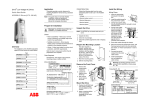Download RBU Operation Manual
Transcript
RBU Operation Manual z Thank you very much for your buying RBU series regenerative break unit. z Before use, please read this manual thoroughly to ensure proper usage. Keep this manual at an easily accessible place so that can refer anytime as necessary. Safety Precautions Please read this operation manual carefully before installation, operation, maintenance or inspection. In this manual, the safety precautions were sorted to “WARNING” or “CAUTION”. WARNING CAUTION Indicates a potentially dangerous situation which, if can not avoid will result in death or serious injury. Indicates a potentially dangerous situation which, if can not avoid will cause minor or moderate injury and damage the device. This Symbol is also used for warning any un-safety operation. In some cases, even the contents of “CAUTION” still can cause serious accident. Please follow these important precautions in any situation. ★ NOTE indicate the necessary operation to ensure the device run properly. I TABLE OF CONTENTS TABLE OF CONTENTS ............................................................................................ II LIST OF FIGURES ................................................................................................... III 1. INTRODUCTION................................................................................................. 1 1.1 Technology Features .................................................................................... 1 1.2 Description of Name Plate ........................................................................... 2 1.3 Selection Guide ............................................................................................ 2 1.4 External Dimension ...................................................................................... 3 2. INSPECTION ...................................................................................................... 4 3. INSTALLATION................................................................................................... 5 3.1 Environmental Requirement......................................................................... 6 3.2 Installation Space ......................................................................................... 7 3.3 Dimensions of External Keypad ................................................................... 7 3.4 Disassembly ................................................................................................. 8 4. WIRING ............................................................................................................... 9 4.1 Terminal Configuration ............................................................................... 10 4.1.1 Main Circuit Terminals ..................................................................... 10 4.1.2 Control Circuit Terminals ................................................................. 10 4.2 Wiring Daragram ........................................................................................ 12 5. OPERATION.................................................................................................... 13 5.1 Keypad Description .................................................................................... 13 5.1.1 Keypad schematic diagram ............................................................. 13 5.1.2 Key function description .................................................................. 13 5.1.3 Indicator light description................................................................. 14 5.2 Function parameters .................................................................................. 14 5.3 Detailed function description ...................................................................... 17 6. TROUBLE SHOOTING ....................................................................................... 19 7. MAINTENANCE .............................................................................................. 21 7.1 Daily Maintenance...................................................................................... 21 7.2 Periodic Maintenance................................................................................. 21 8.3 Replacement of wearing parts ................................................................... 22 II LIST OF FIGURES Figure 1.1 Nameplate of RBU......................................................................................... 2 Figure1.2 External dimensions. ...................................................................................... 3 Figure 3.1 Relationship between output current and altitude. ........................................ 6 Figure 3.2 Safety space.................................................................................................. 7 Figure 3.3 Dimension of big keypad. .............................................................................. 7 Figure 3.4 Disassembly of cover. ................................................................................... 8 Figure 4.1 Main circuit terminals................................................................................... 10 Figure 4.2 Control circuit terminals. .............................................................................. 10 Figure 4.3 Wiring Diagram............................................................................................ 12 Figure 5.1 Keypad schematic diagram. ........................................................................ 13 III Introduction 1. INTRODUCTION 1.1 Technology Features Voltage Range 380V Break Moment 60s with 100% of rated torque (25% Duty cycle), can continuously run with 80% of rated torque. AC Power 380VAC, 50/60Hz AC Voltage Range +10% to -15%, the imbalance between phases less than 2%. AC Frequency Range Less than 3Hz Control Mode Current Control with 120° AC Power Factor Higher than 0.9 Overload Capacity 30s with 150% of rated current Operation Mode External terminal, Keyboard Fault Output Relay output Status Display LED Keyboard Analog Output Voltage (0-10V) Over current Protection 220% rated current Over load protection 30s with 150% of rated current Over voltage DC: 800V Overtemperature Temperature resistance detection AC phase failure fault AC phase failure AC frequency failure Fluctuating higher than 3Hz fault Power light display DC: higher than 50V 1 Introduction 1.2 Description of Name Plate Figure 1.1 Nameplate of RBU. 1.3 Selection Guide Model No. Input voltage Rated Power (KW) DC rated current (A) DC rated current (A) RBU-7R5-4 380V 7.5 13 10 RBU-011-4 380V 11 19 15 RBU-015-4 380V 15 26 20 RBU-018-4 380V 18.5 32 25 RBU-022-4 380V 22 37 30 RBU-030-4 380V 30 51 40 RBU-037-4 380V 37 64 50 RBU-045-4 380V 45 77 60 RBU-055-4 380V 55 96 75 RBU-075-4 380V 75 128 100 2 Size Introduction 1.4 External Dimension Figure1.2 Power (kW) A (mm) B (mm) Installation Dimension 7.5-22 30-75 External dimensions. L (mm) W (mm) D (mm) External Dimension Installation Hole (mm) In developing 140 130 577 3 220 236 6 Inspection 2. INSPECTION CAUTION ● Don’t install or use any RBU that is damaged or have fault part, otherwise may cause injury. Check the following items when unpacking the RBU, 1. Inspect the entire exterior of the RBU to ensure there are no scratches or other damage caused by the transportation. 2. Ensure there is operation manual and warranty card in the packing box. 3. Inspect the nameplate and ensure it is what you ordered. 4. Ensure the optional parts are what you need if have ordered any optional parts. Please contact the local agent if there is any damage in the RBU or optional parts. 4 Installation 3. INSTALLATION WARNING ● The person without passing the training manipulate the device or any rule in the “Warning” being violated, will cause severe injury or property loss. Only the person, who has passed the training on the design, installation, commissioning and operation of the device and gotten the certification, is permitted to operate this equipment. ● Input power cable must be connected tightly, and the equipment must be grounded securely. ● Even if RBU is not running, the following terminals still have dangerous voltage: - Power Terminals: R, S, T - Motor Connection Terminals: U, V, W. ● When power off, should not install the RBU until 5 minutes after, which will ensure the device discharge completely. ● The section area of grounding conductor must be no less than that of power supply cable. CAUTION ●When moving the RBU please lift by its base and don’t lift by the panel. Otherwise may cause the main unit fall off which may result in personal injury. ● Install the RBU on the fireproofing material (such as metal) to prevent fire. ● When need install two or more RBU in one cabinet, cooling fan should be provided to make sure that the air temperature is lower than 45°C. Otherwise it could cause fire or damage the device. 5 Installation 3.1 Environmental Requirement 3.1.1 Temperature Environment temperature range: -10°C ~ +40°C. RBU will be derated if ambient temperature exceeds 40°C. 3.1.2 Humidity Less than 95% RH, without dewfall. 3.1.3 Altitude RBU can output the rated power when installed with altitude of lower than 1000m. It will be derated when the altitude is higher than 1000m. For details, please refer to the following figure: (m) Figure 3.1 3.1.4 Relationship between output current and altitude. Impact and Oscillation It is not allowed that the RBU falls down or suffers from fierce impact or the RBU installed at the place that oscillation frequently. 3.1.5 Electromagnetic Radiation Keep away from the electromagnetic radiation source. 3.1.6 Water Do not install the RBU at the wringing or dewfall place. 3.1.7 Air Pollution Keep away from air pollution such as dusty, corrosive gas. 3.1.8 Storage Do not store the RBU in the environment with direct sunlight, vapor, oil fog and vibration. 6 Installation 3.2 Installation Space Figure 3.2 Safety space. Notice: Add the air deflector when apply the up-down installation. 3.3 Dimensions of External Keypad Figure 3.3 Dimension of big keypad. 7 Installation 3.4 Disassembly Figure 3.4 Disassembly of cover. 8 Wiring 4. WIRING WARNING ● Wiring must be performed by the person certified in electrical work. ● Forbid testing the insulation of cable that connects the RBU with high-voltage insulation testing devices. ● Cannot install the RBU until discharged completely after the power supply is switched off for 5 minutes. ● Be sure to ground the ground terminal. 400V class: Ground resistance should be 10Ω or less, Otherwise, it might cause electric shock or fire. ● Connect input terminals (R, S, T) and output terminals (U, V, W) correctly. Otherwise it will cause damage the inside part of RBU. ● Do not wire and operate the RBU with wet hands. Otherwise there is a risk of electric shock. CAUTION ●Check to be sure that the voltage of the main AC power supply satisfies the rated voltage of the RBU. Injury or fire can occur if the voltage is not correct. ● Connect power supply cables and regenerative cables tightly. 9 Wiring 4.1 Terminal Configuration 4.1.1 Main Circuit Terminals Figure 4.1 Main circuit terminals. Main circuit terminal functions are summarized according to the terminal symbols in the following table. Wire the terminal correctly for the desired purposes. Terminal Symbol R、S、T Function Description Terminals of 3 phase main power (+)、(-) Input terminals of power regenerative Terminal of ground (PE) 4.1.2 Control Circuit Terminals Figure 4.2 Control circuit terminals. Control circuit terminals Terminal Description ON-OFF signal input, optical coupling with +24V and COM. Short connect with COM. S1~S4 S1: When terminal control is valid, automatical input; S2: When terminal control is un-valid, manual input; S3: Multi-function terminal (Default is external fault input) S4: Multi-function terminal (Default is fault reset input) 10 Wiring Terminal COM Description Common ground terminal for digital signal and +24V (or external power supply). Open collector output terminal, The corresponding common Y ground terminal is COM. External voltage range: 0~24V Output current range: +24V AO GND RO1A、 RO1B、RO1C 0~50mA Provide output power supply of +24V. Maximum output current: 150mA Analog output terminal. Output range: 0~10V Common ground terminal of analog signal and AO. GND must isolated from COM. RO1 relay output: RO1A—common; RO1B—NC; RO1C—NO. Contact capacity: AC 250V/3A, DC 30V/1A. 11 Wiring 4.2 Wiring Daragram U AC Reactor R Electromagnetism contactor T (+)/P M V INVERTER S W (-)/N PE Suggest to use FU (+) R S (-) RBU T Automatic running S1 Manual running S2 External fault S3 Faulty reset S4 CN9 AO Interface for external keyboard ~ Analog output 0-10V/0-20mA GND COM Y +24V COM Open collector output PE ROA1 ROB1 ROC1 Figure 4.3 Wiring Diagram. 12 Relay output 1 Operation 5. OPERATION 5.1 Keypad Description 5.1.1 Keypad schematic diagram Figure 5.1 Keypad schematic diagram. 5.1.2 Key function description Key Name Programming Key Enter Key Function Description Entry or escape of first-level menu. Progressively enter menu and confirm parameters. UP Increment Key Progressively increase data or function codes. DOWN Decrement Key Progressive decrease data or function codes. Shift Key In parameter setting mode, press this button to select the bit to be modified. In other modes, cyclically displays parameters by right shift 13 Operation Run Key Start to run the inverter in keypad control mode. STOP/RESET Key In running status, restricted by P7.04, can be used to stop the inverter. When fault alarm, can be used to reset the inverter without any restriction. 5.1.3 Indicator light description 1) Function Indicator Light Description Function indicator RUN/TUNE LOCAL/REMOT Description Extinguished: stop status Light on: operating status Extinguished: keypad control Flickering: terminal control Light on: communication control Extinguished: normal operation status Flickering: overload pre-warning status TRIP 2) Unit Indicator Light Description 3) Unit indicator Description Hz Frequency unit A Current unit V Voltage unit RPM Rotating speed unit % Percentage Digital Display Have 5 digit LED , which can display all kinds of monitoring data and alarm codes such as mains voltage, bus voltage, output current and so on. 5.2 Function parameters Function Code Name Factory Setting Modify Serial No. 0~1 0: Keyboard control 1: Terminal control S1 valid: automatical mode S2 valid: manual mode 1 0 0~1 0: Automatical mode 1: Manual mode 0 1 Description P0 Group: Basic Function P0.00 Control mode P0.01 Keyboard control mode 14 Operation Function Code Name Description Factory Setting Modify Serial No. P0.02 ON/OFF filter times 1~10 1 2 P0.03 Current protection threshold of trip-free 0.5~30.0% 5.0% O 3 P0.04 Regenerative voltage of start 400.0~760.0V 650.0V O 4 P0.05 Regenerative voltage range 0.0~60.0V 12.0V O 5 P0.06 Regenerative stop time 0.1~10.0S 1.0S O 6 P0.07 Input frequency 0 7 P0.08 S3 terminal function 1~15 3: Valid when short connect S3 and COM Others, reserved 3 (External fault)) 8 P0.09 S4 terminal function 1~15 2: Valid when short connect S4 and 2 (Fault reset)) COM Others, reserved 9 P0.10 Reserved 1 O 10 P0.11 AO function selection 1 O 11 P0.12 AO lower limit 0.0%~100.0% 0.0% O 12 0.00V ~10.00V 0.00V O 13 0.0%~100.0% 100.0% O 14 0.00V ~10.00V 10.00V O 15 1 O 16 0 O 17 P0.13 P0.14 P0.15 0~1 0: 50HZ 1: 60HZ 0~8 0: DC bus line voltage (0~1000V) 1: Output current (0~200.0%) 2~8: Reserved AO lower limit corresponding output AO upper limit AO upper limit corresponding output 0~1 P0.16 Cooling fan running 0: Run after start mode 1: Start when temperature higher than 45℃ P0.17 Y ON/OFF output selection 0~15 0: no output 15 Operation Function Code Factory Setting Modify Serial No. 4 (Fault output) O 18 300.0V ~400.0V 380.0V O 19 Name Description 1: Running command is valid P0.18 Relay output selection 2: Regenerative running 3: Reserved 4: Fault output 5~15: Reserved P0.19 Under voltage protection P0.20 Fault reset times 0~3 0 20 P0.21 Fault reset time 0.1~10.0S 3.0S 21 P0.22 input phase-failure 1 22 1.0S 23 ● 24 25 ● 26 ● 27 ● 28 ● 29 AC protection 0~1 0: Unvalid 1: Valid AC P0.23 input phase-failure 0.5~10.0S protection time P0.24 Running time Restore function P0.25 parameters, clear fault record P0.26 Software version P0.27 Fourth latest fault type P0.28 Third latest fault type P0.29 Second latest fault type 0~XXXXXH 0~2 0: no change 1: Restore factory setting 0 2: Clear fault record 0~26 0: No fault 1: Reserved 2: Reserved 3: IGBT protection(OUT3) 4: Reserved 16 Operation Function Code P0.30 P0.31 P0.32 Modify Serial No. ● 30 ● 31 ● 32 0 O 33 0~65535 ***** 34 Description Factory Setting Modify Serial No. 0~1 0: Keyboard control 1: Terminal control S1 valid: automatical mode S2 valid: manual mode 1 0 0~1 0: Automatical mode 1: Manual mode 0 1 Name Latest fault type Description Factory Setting 5: Reserved 6: Over-current (OC3) 7: Reserved 8: Reserved 9: Over-voltage (OV3) 10: DC bus Under-voltage(UV) 11: Reserved 12: Inverter overload (OL2) 13: Reserved 14: Input phase failure (SPI) 15: Reserved 16: IGBT overheat (OH2) 17: External fault (EF) 18: Reserved 19: Current detection fault (ITE) 20: Reserved 21: EEPROM fault (EEP) 22: Reserved 23: Reserved 24: Reserved 25: Control power fault (CP) 26: Parameter setting wrong (PEr) Output current at current fault DC bus voltage at current fault 0~1 P0.33 Parameter locked 0: No locked 1: Locked P0.34 Factory password 5.3 Detailed function description Function Code Name P0.00 Control mode P0.01 Keyboard control mode 17 Operation Automatical mode: When in automatical mode, RBU detects the bus line voltage and realizes start and stop automatically. When the bus voltage is higher than P0.04, start the regeneration. When the bus voltage is lower than P0.04, stop the regeneration. Manual mode: When start the running command, RBU regenerates all the time. 18 Trouble Shooting 6. TROUBLE SHOOTING Fault Code Fault Type Reason Solution 1. IGBT module fault. 2. Malfunction caused by interference. 3. Grounding is not properly. 1. Inspect external equipment and eliminate interference. Press STOP/RST to reset 2. Ask for support. Over-current when running 1.Sundden change of regenerative power 2.Lower power of RBU 1. Decrease the sudden change of regenerative power 2. Use RBU with higher power 3. Ask for support Over-voltage when running 1. Sundden change of regenerative power 2. More higher threshold setting of RBU 3. No enough capacity of RBU 1. Set 2. Decrease regenerative voltage threshold 3. Use RBU with higher power 4. Ask for support OL RBU overload 1. More lower threshold setting of RBU 2. Sundden change of regenerative power 3. More lower power of RBU SPI Input phase failure Power off at AC input EF External fault S3: External fault input terminal take effect. 1. Select variable frequency motor. 2. Check and adjust V/F curve. 3. Check and adjust PB.03 4. Check the load. 1. Check AC input power supply. 2. Ask for support Inspect external equipment. 1. Cooling fans of inverter stop or damaged. 2. Obstruction of ventilation channel 3. Ambient temperature is too high. 1. Install cooling unit. 2. Remove heat source. 3. Replace cooling fan 4. Clear the ventilation channel. 5. Ask for support OUT OC OV OH IGBT fault IGBT overheat 19 Trouble Shooting CE Communication fault ITE Current detection fault EEP EEPROM fault CP PER Control power fault Parameters setting wrong 1. Improper baud rate setting. 2. Receive wrong data. 3. Communication is interrupted for Long time Wires or connectors of control board are loose Read/Write fault of control parameters Auxiliary power damaged 20 1. Set proper baud rate. 2. Check communication devices and signals. 1. Check the wiring. 2. Ask for support. Press STOP/RESET to reset Ask for support Ask for support Maintenance 7. MAINTENANCE WARNING ● Maintenance must be performed according to designated maintenance methods. ● Maintenance, inspection and replacement of parts must be performed only by certified person. ● After turning off the main circuit power supply, wait for 10 minutes before maintenance or inspection. ● DO NOT directly touch components or devices of PCB board. Otherwise inverter can be damaged by electrostatic. ● After maintenance, all screws must be tightened. 7.1 Daily Maintenance In order to prevent the fault of RBU to make it operate smoothly in high-performance for a long time, user must inspect the RBU periodically (within half year). The following table indicates the inspection content. Check Item Content Temperature/Humidity Ensure the environmental temperature is between 0℃~50℃, and humidity is between 20~90%. Oil mist and dust Ensure there are no oil mist and dust in the RBU. RBU Inspect RBU to ensure whether there are abnormity heat and vibration. Fan Ensure the fan is running well, nothing inside to block it. Input Power Ensure the input power voltage and frequency is in allowed range. 7.2 Periodic Maintenance In order to prevent the fault of RBU to make it operate smoothly in high-performance for a long time, user must inspect the RBU periodically (within half year). The following table indicates the inspection content. 21 Maintenance Inspection Item Inspection Content Solution Screw of external terminal Screws are loose or not? Tighten up PCB Board Dust, Dirty object Clean them completely by dry compressed air Fan Electrolytic Capacitor Abnormity noise and vibration, cumulative time is over 20,000 hours or not? Color changed or not, any peculiar smell? Heat emission Dust, dirty object Power Components Dust, dirty object 1. Clean them 2. Replace the fan Replace electrolytic capacitor Clean them completely by dry compressed air Clean them completely by dry compressed air 8.3 Replacement of wearing parts Fans and electrolytic capacitors are wearing part, please make periodic replacement to ensure long term, safety and failure-free operation. The replacement periods are as follows: ◆Fan: Must be replaced when using up to 20,000 hours; ◆Electrolytic Capacitor: Must be replaced when using up to 30,000~40, 000 hours. 22