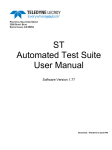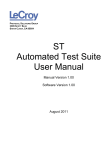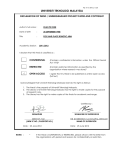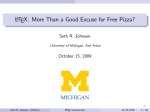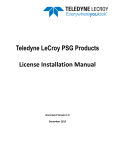Download LeCroy Analyzers File Based Decoding Manual
Transcript
PROTOCOL SOLUTIONS GROUP
3385 SCOTT BLVD
SANTA CLARA, CA 95054
CATC Protocol Analyzers
File-Based Decoding
User Manual
For Software Version 1.2
June 2006
Document Disclaimer
File-based Decoding User Manual
Document Disclaimer
The information in this document has been carefully checked and is believed to be
reliable. However, no responsibility can be assumed for inaccuracies that may not have
been detected.
LeCroy reserves the right to revise the information in this document without notice or
penalty.
Trademarks and Servicemarks
CATC Trace, FCTracer, SATracer, SASTracer, PETracer, PETracer ML, PETracer EML,
UWBTracer, UWBTracer MPI, BTTracer, Merlin, Merlin II, USBTracer, USB Mobile,
USB Mobile HS, UPAS, and BusEngine are trademarks of LeCroy.
Microsoft and Windows are registered trademarks of Microsoft Inc.
All other trademarks are property of their respective companies.
Copyright
Copyright © 2006, LeCroy; All Rights Reserved.
This document may be printed and reproduced without additional permission, but all
copies should contain this copyright notice.
LeCroy Corporation
File-based Decoding User Manual
Table of Contents
TABLE OF CONTENTS
Chapter 1
Introduction
1
1.1 Features of CATC Scripting Language. . . . . . . . . . . . . . . . . . . . . . . . . 1
Chapter 2
Values
3
2.1 Literals . . . . . . . . . . . . . . . . . . . . . . . . . . . . . . . . . . . . . . . . . . . . . . . . . 3
2.2 Variables. . . . . . . . . . . . . . . . . . . . . . . . . . . . . . . . . . . . . . . . . . . . . . . . 5
2.3 Constants . . . . . . . . . . . . . . . . . . . . . . . . . . . . . . . . . . . . . . . . . . . . . . . 6
Chapter 3
Expressions
7
3.1 select expression . . . . . . . . . . . . . . . . . . . . . . . . . . . . . . . . . . . . . . . 8
Chapter 4
Operators
9
4.1 Operations . . . . . . . . . . . . . . . . . . . . . . . . . . . . . . . . . . . . . . . . . . . . . . 9
4.2 Operator Precedence and Associativity . . . . . . . . . . . . . . . . . . . . . . . . 9
Chapter 5
Comments
17
Chapter 6
Keywords
19
Chapter 7
Statements
21
7.1 Expression Statements. . . . . . . . . . . . . . . . . . . . . . . . . . . . . . . . . . . .
7.2 if Statements. . . . . . . . . . . . . . . . . . . . . . . . . . . . . . . . . . . . . . . . . . . .
7.3 if-else Statements . . . . . . . . . . . . . . . . . . . . . . . . . . . . . . . . . . . . . . . .
7.4 while Statements . . . . . . . . . . . . . . . . . . . . . . . . . . . . . . . . . . . . . . . .
7.5 for Statements . . . . . . . . . . . . . . . . . . . . . . . . . . . . . . . . . . . . . . . . . .
7.6 return Statements . . . . . . . . . . . . . . . . . . . . . . . . . . . . . . . . . . . . . . . .
7.7 Compound Statements . . . . . . . . . . . . . . . . . . . . . . . . . . . . . . . . . . . .
21
21
21
22
23
24
25
Chapter 8
Preprocessing
27
Chapter 9
Context
29
Chapter 10 Functions
31
Chapter 11 Primitives
33
11.1 General Primitives . . . . . . . . . . . . . . . . . . . . . . . . . . . . . . . . . . . . . .
11.2 Data Manipulation Primitives . . . . . . . . . . . . . . . . . . . . . . . . . . . . . .
11.3 List Manipulation Primitives . . . . . . . . . . . . . . . . . . . . . . . . . . . . . . .
11.4 Transaction Decoder Primitives . . . . . . . . . . . . . . . . . . . . . . . . . . . .
11.5 Display Primitives . . . . . . . . . . . . . . . . . . . . . . . . . . . . . . . . . . . . . . .
33
40
44
46
51
A.1 Modules . . . . . . . . . . . . . . . . . . . . . . . . . . . . . . . . . . . . . . . . . . . . . . .
Module Function . . . . . . . . . . . . . . . . . . . . . . . . . . . . . . . . . . . . . . . . .
A.2 Decoder Script Files. . . . . . . . . . . . . . . . . . . . . . . . . . . . . . . . . . . . . .
cfg.dec . . . . . . . . . . . . . . . . . . . . . . . . . . . . . . . . . . . . . . . . . . . . . . . .
io.dec . . . . . . . . . . . . . . . . . . . . . . . . . . . . . . . . . . . . . . . . . . . . . . . . .
mem.dec. . . . . . . . . . . . . . . . . . . . . . . . . . . . . . . . . . . . . . . . . . . . . . .
61
61
61
62
63
64
Appendix A:PCI Express . . . . . . . . . . . . . . . . . . . . . . . . . 61
Appendix B:Bluetooth . . . . . . . . . . . . . . . . . . . . . . . . . . . 67
B.1 Modules . . . . . . . . . . . . . . . . . . . . . . . . . . . . . . . . . . . . . . . . . . . . . . . 67
LeCroy Corporation
iii
Table of Contents
File-based Decoding User Manual
Module Functions . . . . . . . . . . . . . . . . . . . . . . . . . . . . . . . . . . . . . . . . 67
Module Data . . . . . . . . . . . . . . . . . . . . . . . . . . . . . . . . . . . . . . . . . . . . 68
B.2 Input Context Data . . . . . . . . . . . . . . . . . . . . . . . . . . . . . . . . . . . . . . . 70
How to Contact LeCroy . . . . . . . . . . . . . . . . . . . . . . . . . . 71
Limited Hardware Warranty . . . . . . . . . . . . . . . . . . . . . . . 71
Index
iv
What this Warranty Does Not Cover . . . . . . . . . . . . . . . . . . . . . . . . .
Coverage During Warranty Period . . . . . . . . . . . . . . . . . . . . . . . . . . .
How to Obtain Warranty Service . . . . . . . . . . . . . . . . . . . . . . . . . . . .
General Provisions . . . . . . . . . . . . . . . . . . . . . . . . . . . . . . . . . . . . . . .
72
72
73
74
75
LeCroy Corporation
File-based Decoding User Manual
List of Figures
LIST OF FIGURES
Execution of a for Statement . . . . . . . . . . . . . . . . . . . . . . . . . . . . . . . . . . . . . . 23
Example: Output for AddCell . . . . . . . . . . . . . . . . . . . . . . . . . . . . . . . . . . . . . . . 52
Example: Output for AddDataCell . . . . . . . . . . . . . . . . . . . . . . . . . . . . . . . . . . . 54
Example: Separator Cell . . . . . . . . . . . . . . . . . . . . . . . . . . . . . . . . . . . . . . . . . . 55
Example: Output for BeginCellBlock with Red Group Collapsed . . . . . . . . . . . 58
Example: Output for BeginCellBlock with Red Group Expanded and Blue Group
Collapsed . . . . . . . . . . . . . . . . . . . . . . . . . . . . . . . . . . . . . . . . . . . . . 58
Example: Output for BeginCellBlock with Red Group Expanded and Blue Group
Expanded . . . . . . . . . . . . . . . . . . . . . . . . . . . . . . . . . . . . . . . . . . . . 58
LeCroy Corporation
v
List of Tables
File-based Decoding User Manual
LIST OF TABLES
Table 2.1
Table 2.2
Table 4.1
Table 4.2
Table 6.1
vi
Examples of String Literals . . . . . . . . . . . . . . . . . . . . . . . . . . . . . . . . . . . . . . . . 3
Escape Sequences. . . . . . . . . . . . . . . . . . . . . . . . . . . . . . . . . . . . . . . . . . . . . . 4
Operator Precedence and Associativity . . . . . . . . . . . . . . . . . . . . . . . . . . . . . 10
Operators . . . . . . . . . . . . . . . . . . . . . . . . . . . . . . . . . . . . . . . . . . . . . . . . . . . . 11
Keywords . . . . . . . . . . . . . . . . . . . . . . . . . . . . . . . . . . . . . . . . . . . . . . . . . . . . 19
LeCroy Corporation
File-based Decoding User Manual
Chapter 1: Introduction
Chapter 1: Introduction
CATC Scripting Language (CSL) was developed to create scripts that would allow users
to perform file-based decoding with all LeCroy analyzers. CSL is used to edit CATC
Decode Scripting (CDS) files, which are pre-written decoder scripts supplied by LeCroy.
These script-based decoders can be modified by users or used as-is. Additionally, users
can create brand new CDS files.
This document includes the following analyzer-specific contents:
Appendix A: PETracer™ Decoder Script Files (for the PETracer product).
Decoding scripts for analyzers are located in the /Scripts sub-directory below the
application directory. These scripts are tools to decode and display transactions. Users
can also add entirely new, customized decoders to fit their own specific development
needs. The analyzer application looks in the \Scripts directory and automatically loads all
of the .dec files that it finds. To prevent a particular decoder from being loaded, change
its extension to something other than .dec or move it out of the \Scripts directory.
CSL is based on C language syntax, so anyone with a C programming background
should have no trouble learning CSL. The simple, yet powerful, structure of CSL also
enables less experienced users to easily acquire the basic knowledge needed to start
writing custom scripts.
1.1 Features of CATC Scripting Language
LeCroy Corporation
•
Powerful: Provides a high-level API while simultaneously allowing implementation
of complex algorithms.
•
Easy to learn and use: Has a simple but effective syntax.
•
Self-contained: Needs no external tools to run scripts.
•
Wide range of value types: Provides efficient and easy processing of data.
•
Script-based decoding: Used to create built-in script-based decoders for analyzers.
•
Custom decoding: May be used to write custom decoders.
•
General purpose: Is integrated in a number of LeCroy products.
1
Chapter 1: Introduction
2
File-based Decoding User Manual
LeCroy Corporation
File-based Decoding User Manual
Chapter 2: Values
Chapter 2: Values
There are five value types that may be manipulated by a script: integers, strings, lists,
raw bytes, and null. CSL is not a strongly typed language. Value types need not be
pre-declared. Literals, variables and constants can take on any of the five value types,
and the types can be reassigned dynamically.
2.1 Literals
Literals are data that remain unchanged when the program is compiled. Literals are a way
of expressing hard-coded data in a script.
Integers
Integer literals represent numeric values with no fractions or decimal points.
Hexadecimal, octal, decimal, and binary notation are supported:
Hexadecimal numbers must be preceded by 0x: 0x2A, 0x54, 0xFFFFFF01
Octal numbers must begin with 0: 0775, 017, 0400
Decimal numbers are written as usual: 24, 1256, 2
Binary numbers are denoted with 0b: 0b01101100, 0b01, 0b100000
Strings
String literals are used to represent text. A string consists of zero or more characters and
can include numbers, letters, spaces, and punctuation. An empty string ("") contains
no characters and evaluates to false in an expression, whereas a non-empty string
evaluates to true. Double quotes surround a string, and some standard backslash (\)
escape sequences are supported.
String
Represented Text
"Quote: \"This is a string
literal.\""
Quote: "This is a string literal."
"abcd!$%&*"
256 **Note that this does not represent the
integer 256, but only the characters that
make up the number.
abcd!$%&*
"June 26, 2001"
June 26, 2001
"[ 1, 2, 3 ]"
[ 1, 2, 3 ]
"256"
Table 2.1 Examples of String Literals
LeCroy Corporation
3
Chapter 2: Values
File-based Decoding User Manual
Escape Sequences
These are the available escape sequences in CSL:
Character
backslash
Escape
Sequence
double
quote
horizontal
tab
newline
single quote
\\
"This is a backslash: \\"
Output
This is a backslash: \
\"
"\"Quotes!\""
"Quotes!"
\t
"Before tab\tAfter tab"
Before tab
\n
\'
Example
After tab
"This is how\nto get a newline." This is how
to get a newline.
'Single quote'
"\'Single quote\'"
Table 2.2 Escape Sequences
Lists
A list can hold zero or more pieces of data. A list that contains zero pieces of data is called
an empty list. An empty list evaluates to false when used in an expression, whereas a
non-empty list evaluates to true. List literals are expressed using the square bracket ([])
delimiters. List elements can be of any type, including lists.
[1, 2, 3, 4]
[]
["one", 2, "three", [4, [5, [6]]]]
Raw Bytes
Raw binary values are used primarily for efficient access to packet payloads. A literal
notation is supported using single quotes:
'00112233445566778899AABBCCDDEEFF'
This represents an array of 16 bytes with values starting at 00 and ranging up to 0xFF.
The values can only be hexadecimal digits. Each digit represents a nybble (four bits), and
if there are not an even number of nybbles specified, an implicit zero is added to the first
byte. For example:
'FFF'
is interpreted as
'0FFF'
null
null indicates an absence of valid data. The keyword null represents a literal null
value and evaluates to false when used in expressions.
result = null;
4
LeCroy Corporation
File-based Decoding User Manual
Chapter 2: Values
2.2 Variables
Variables are used to store information, or data, that can be modified. A variable can be
thought of as a container that holds a value.
All variables have names. Variable names must contain only alphanumeric characters
and the underscore ( _ ) character, and they cannot begin with a number. Some possible
variable names are
x
_NewValue
name_2
A variable is created when it is assigned a value. Variables can be of any value type, and
can change type with re-assignment. Values are assigned using the assignment operator
( = ). The name of the variable goes on the left side of the operator, and the value goes
on the right:
x = [ 1, 2, 3 ]
New_value = x
name2 = "Smith"
If a variable is referenced before it is assigned a value, it evaluates to null.
There are two types of variables: global and local.
Global Variables
Global variables are defined outside of the scope of functions. Defining global variables
requires the use of the keyword set. Global variables are visible throughout a file (and
all files that it includes).
set Global = 10;
If an assignment in a function has a global as a left-hand value, a variable is not created,
but the global variable is changed. For example:
set Global = 10;
Function()
{
Global = "cat";
Local = 20;
}
creates a local variable called Local, which is only visible within the function Function.
Additionally, it changes the value of Global to "cat", which is visible to all functions.
This also changes its value type from an integer to a string.
LeCroy Corporation
5
Chapter 2: Values
File-based Decoding User Manual
Local Variables
Local variables are not declared. Instead, they are created as needed. Local variables
are created either by being in a function's parameter list, or simply by being assigned a
value in a function body.
Function(Parameter)
{
Local = 20;
}
This function creates a local variable Parameter and a local variable Local, which has
an assigned value of 20.
2.3 Constants
A constant is similar to a variable, except that its value cannot be changed. Like variables,
constant names must contain only alphanumeric characters and the underscore ( _ )
character, and they cannot begin with a number.
Constants are declared similarly to global variables using the keyword const:
const CONSTANT = 20;
They can be assigned to any value type, but generates an error if used in the left-hand
side of an assignment statement later on. For example:
const constant_2 = 3;
Function()
{
constant_2 = 5;
}
generates an error.
Declaring a constant with the same name as a global, or a global with the same name as
a constant, also generates an error. Like globals, constants can only be declared in the
file scope.
6
LeCroy Corporation
File-based Decoding User Manual
Chapter 3: Expressions
Chapter 3: Expressions
An expression is a statement that calculates a value. The simplest type of expression is
assignment:
x = 2
The expression x = 2 calculates 2 as the value of x.
All expressions contain operators, which are described in Chapter 4, Operators, on page
9. The operators indicate how an expression should be evaluated in order to arrive at its
value. For example
x + 2
says to add 2 to x to find the value of the expression. Another example is
x > 2
which indicates that x is greater than 2. This is a Boolean expression, so it evaluates to
either true or false. Therefore, if x = 3, then x > 2 evaluates to true; if x = 1, it returns
false.
True is denoted by a non-zero integer (any integer except 0), and false is a zero integer
(0). True and false are also supported for lists (an empty list is false, while all others are
true), and strings (an empty string is false, while all others are true), and null is
considered false. However, all Boolean operators result in integer values.
LeCroy Corporation
7
Chapter 3: Expressions
File-based Decoding User Manual
3.1 select expression
The select expression selects the value to which it evaluates based on Boolean
expressions. This is the format for a select expression:
select {
<expression1> : <statement1>
<expression2> : <statement2>
...
};
The expressions are evaluated in order, and the statement that is associated with the first
true expression is executed. That value is what the entire expression evaluates to.
x = 10
Value_of_x = select {
x < 5 : "Less than 5";
x >= 5 : "Greater than or equal to 5";
};
The above expression evaluates to “Greater than or equal to 5” because the first true
expression is x >= 5. Note that a semicolon is required at the end of a select
expression because it is not a compound statement and can be used in an expression
context.
There is also a keyword default, which in effect always evaluates to true. An example
of its use is
Astring = select {
A == 1 : "one";
A == 2 : "two";
A == 3: "three";
A > 3 : "overflow";
default : null;
};
If none of the first four expressions evaluates to true, then default is evaluated,
returning a value of null for the entire expression.
select expressions can also be used to conditionally execute statements, similar to C
switch statements:
select {
A == 1 : DoSomething();
A == 2 : DoSomethingElse();
default: DoNothing();
};
In this case the appropriate function is called depending on the value of A, but the
evaluated result of the select expression is ignored.
8
LeCroy Corporation
File-based Decoding User Manual
Chapter 4: Operators
Chapter 4: Operators
An operator is a symbol that represents an action, such as addition or subtraction, that
can be performed on data. Operators are used to manipulate data. The data being
manipulated are called operands. Literals, function calls, constants, and variables can
all serve as operands. For example, in the operation
x + 2
the variable x and the integer 2 are both operands, and + is the operator.
4.1 Operations
Operations can be performed on any combination of value types, but results in a null
value if the operation is not defined. Defined operations are listed in the Operand Types
column of Table 4.2 on page 11. Any binary operation on a null and a non-null value
results in the non-null value. For example, if
x = null
then
3 * x
returns a value of 3.
A binary operation is an operation that contains an operand on each side of the operator,
as in the preceding examples. An operation with only one operand is called a unary
operation, and requires the use of a unary operator. An example of a unary operation is
!1
which uses the logical negation operator. It returns a value of 0.
4.2 Operator Precedence and Associativity
Operator rules of precedence and associativity determine in what order operands are
evaluated in expressions. Expressions with operators of higher precedence are
evaluated first. In the expression
4 + 9 * 5
the * operator has the highest precedence, so the multiplication is performed before the
addition. Therefore, the expression evaluates to 49.
The associative operator () is used to group parts of the expression, forcing those parts
to be evaluated first. In this way, the rules of precedence can be overridden.
For example,
( 4 + 9 ) * 5
causes the addition to be performed before the multiplication, resulting in a value of 65.
LeCroy Corporation
9
Chapter 4: Operators
File-based Decoding User Manual
When operators of equal precedence occur in an expression, the operands are evaluated
according to the associativity of the operators. This means that if an operator's
associativity is left to right, then the operations is done starting from the left side of the
expression. So, the expression
4 + 9 - 6 + 5
would evaluate to 12. However, if the associative operator is used to group a part or parts
of the expression, those parts are evaluated first. Therefore,
( 4 + 9 ) - ( 6 + 5 )
has a value of 2.
In Table 4.1, Operator Precedence and Associativity, the operators are listed in order of
precedence, from highest to lowest. Operators on the same line have equal precedence,
and their associativity is shown in the second column.
Operator Symbol
~
!
sizeof
++
--
Right to left
[]
()
Left to right
head tail first
last prev
*
/
+
<<
<
>
+=
-=
*=
/=
next
more
Right to left
Left to right
%
-
Left to right
>>
Left to right
<=
==
=
Associativity
Left to right
>=
Left to right
!=
&
Left to right
^
Left to right
|
Left to right
&&
Left to right
||
Left to right
%=
>>=
<<=
&=
^=
|=
Right to left
Table 4.1 Operator Precedence and Associativity
10
LeCroy Corporation
File-based Decoding User Manual
Operator
Symbol Description
Chapter 4: Operators
Operand Types
Result
Types Examples
Index Operator
[ ]
Index or subscript
Raw Bytes
Integer
Raw = '001122'
Raw[1] = 0x11
List
Any
List = [0, 1, 2, 3, [4, 5]]
List[2] = 2
List[4] = [4, 5]
List[4][1] = 5
*Note: if an indexed Raw value is assigned to any
value that is not a byte ( > 255 or not an integer), the
variable is promoted to a list before the assignment
is performed.
Any
Any
( 2 + 4 ) * 3 = 18
2 + ( 4 * 3 ) = 14
Associative Operator
( )
Associative
Arithmetic Operators
*
Multiplication
Integer-integer
Integer
3 * 1 = 3
/
Division
Integer-integer
Integer
3 / 1 = 3
%
Modulus
Integer-integer
Integer
3 % 1 = 0
+
Addition
Integer-integer
Integer
2 + 2 = 4
String-string
String
"one " + "two" = "one two"
Raw byte-raw byte
Raw
'001122' + '334455' = '001122334455'
List-list
List
[1, 2] + [3, 4] = [1, 2, 3, 4]
Integer-list
List
1 + [2, 3] = [1, 2, 3]
Integer-string
String
"number = " + 2 = "number = 2"
*Note: integer-string concatenation uses decimal
conversion.
String-list
List
"one" + ["two"] = ["one", "two"]
Integer-integer
Integer
3 – 1 = 2
Integer
a = 1
++a = 2
-
Subtraction
Increment and Decrement Operators
++
Increment
Integer
b=1
b++ = 1
*Note that the value of b after execution is 2.
--
Decrement
Integer
Integer
a = 2
--a = 1
b = 2
b-- = 2
*Note that the value of b after execution is 1.
Table 4.2 Operators
LeCroy Corporation
11
Chapter 4: Operators
Operator
Symbol Description
File-based Decoding User Manual
Operand Types
Result
Types Examples
Equality Operators
Integer-integer
Integer
2 == 2
String-string
Integer
"three" == "three"
Raw byte-raw byte
Integer
'001122' == '001122'
List-list
Integer
[1, [2, 3]] == [1, [2, 3]]
*Note: equality operations on values of different
types evaluates to false.
Integer-integer
Integer
2 != 3
String-string
Integer
"three" != "four"
Raw byte-raw byte
Integer
'001122' != '334455'
List-list
Integer
[1, [2, 3]] != [1, [2, 4]]
*Note: equality operations on values of different
types evaluates to false.
Integer-integer
Integer
1 < 2
String-string
Integer
"abc" < "def"
Integer-integer
Integer
2 > 1
String-string
Integer
"xyz" > "abc"
Integer-integer
Integer
23 <= 27
String-string
Integer
"cat" <= "dog"
Integer-integer
Integer
2 >= 1
String-string
Integer
"sun" >= "moon"
*Note: relational operations on string values are
evaluated according to character order in the ASCII
table.
Negation
All combinations of types
Integer
!0 = 1
!9 = 0
&&
Logical AND
All combinations of types
Integer
1 && 1 = 1
1 && 0 = 0
1 && !"" = 1
1 && "cat" = 1
||
Logical OR
All combinations of types
Integer
1 || 1 = 1
1 || 0 = 1
0 || 0 = 0
"" || !"cat" = 0
==
!=
Equal
Not equal
Relational Operators
<
Less than
>
Greater than
<=
Less than or equal
>=
Greater than or
equal
Logical Operators
!
!"cat" = 0
!"" = 1
Table 4.2 Operators (Continued)
12
LeCroy Corporation
File-based Decoding User Manual
Operator
Symbol Description
Chapter 4: Operators
Operand Types
Result
Types Examples
Bitwise Logical Operators
~
Bitwise
complement
Integer-integer
Integer
~0b11111110 = 0b00000001
&
Bitwise AND
Integer-integer
Integer
0b11111110 & 0b01010101 = 0b01010100
^
Bitwise exclusive
OR
Integer-integer
Integer
0b11111110 ^ 0b01010101 = 0b10101011
|
Bitwise inclusive
OR
Integer-integer
Integer
0b11111110 | 0b01010101 = 0b11111111
Shift Operators
<<
Left shift
Integer-integer
Integer
0b11111110 << 3 = 0b11110000
>>
Right shift
Integer-integer
Integer
0b11111110 >> 1 = 0b01111111
Assignment Operators
=
Assignment
Any
Any
A = 1
B = C = A
+=
Addition
assignment
Integer-integer
Integer
x = 1
x += 1 = 2
String-string
String
a = "one "
a += "two" = "one two"
Raw byte-raw byte
Raw
z = '001122'
z += '334455' = '001122334455'
List-list
List
x = [1, 2]
x += [3, 4] = [1, 2, 3, 4]
Integer-list
List
y = 1
y += [2, 3] = [1, 2, 3]
Integer-string
String
a = "number = "
a += 2 = "number = 2"
*Note: integer-string concatenation uses decimal
conversion.
String-list
List
s = "one"
s + ["two"] = ["one", "two"]
-=
Subtraction
assignment
Integer-integer
Integer
y = 3
y –= 1 = 2
*=
Multiplication
assignment
Integer-integer
Integer
x = 3
x *= 1 = 3
/=
Division
assignment
Integer-integer
Integer
s = 3
s /= 1 = 3
%=
Modulus
assignment
Integer-integer
Integer
y = 3
y %= 1 = 0
>>=
Right shift
assignment
Integer-integer
Integer
b = 0b11111110
b >>= 1 = 0b01111111
<<=
Left shift
assignment
Integer-integer
Integer
a = 0b11111110
a <<= 3 = 0b11111110000
Table 4.2 Operators (Continued)
LeCroy Corporation
13
Chapter 4: Operators
Operator
Symbol Description
File-based Decoding User Manual
Operand Types
Result
Types Examples
Assignment Operators (continued)
&=
Bitwise AND
assignment
Integer-integer
Integer
a = 0b11111110
a &= 0b01010101 = 0b01010100
^=
Bitwise exclusive
OR assignment
Integer-integer
Integer
e = 0b11111110
e ^= 0b01010101 = 0b10101011
|=
Bitwise inclusive
OR assignment
Integer-integer
Integer
i = 0b11111110
i |= 0b01010101 = 0b11111111
Number of
elements
Any
Integer
sizeof([1, 2, 3]) = 3
sizeof('0011223344') = 5
sizeof("string") = 6
sizeof(12) = 1
sizeof([1, [2, 3]]) = 2
*Note: the last example demonstrates that the
sizeof() operator returns the shallow count of a
complex list.
head()
Head
List
Any
head([1, 2, 3]) = 1
*Note: the Head of a list is the first item in the list.
tail()
Tail
List
List
tail([1, 2, 3]) = [2, 3]
*Note: the Tail of a list includes everything except
the Head.
first()
Returns the first
element of the list
and resets the list
iterator to the
beginning of the list
List
Any
list = [1, 2, 3];
for( item = first(list);
more(list); item = next(list) )
{
ProcessItem( item );
}
next()
Returns the next
element of the list
relative to the
previous position of
the list iterator
List
Any
list = [1, 2, 3];
for( item = first(list);
more(list); item = next(list) )
{
ProcessItem( item );
}
List Operators
sizeof()
Table 4.2 Operators (Continued)
14
LeCroy Corporation
File-based Decoding User Manual
Operator
Symbol Description
Chapter 4: Operators
Operand Types
Result
Types Examples
more()
Returns a non-zero
value if the list
iterator did not
reach the bounds
of the list
List
Integer
list = [1, 2, 3];
for( item = first(list);
more(list); item = next(list) )
{
ProcessItem( item );
}
last()
Returns the last
element of the list
and resets the
position of the list
iterator to the end
of the list
List
Any
list = [1, 2, 3];
for( item = last(list);
more(list); item = prev(list) )
{
ProcessItem( item );
}
prev()
Returns the
previous element in
the list relative to
the previous
position of the list
iterator
List
Any
list = [1, 2, 3];
for( item = last(list);
more(list); item = prev(list) )
{
ProcessItem( item );
}
Table 4.2 Operators (Continued)
LeCroy Corporation
15
Chapter 4: Operators
16
File-based Decoding User Manual
LeCroy Corporation
File-based Decoding User Manual
Chapter 5: Comments
Chapter 5: Comments
Comments may be inserted into scripts as a way of documenting what the script does
and how it does it. Comments are useful as a way to help others understand how a
particular script works. Additionally, comments can be used as an aid in structuring the
program.
Most comments in CSL begin with a hash mark (#) and finish at the end of the line. The
end of the line is indicated by pressing the Return or Enter key. Anything contained inside
the comment delimiters is ignored by the compiler. Thus,
# x = 2;
is not considered part of the program. CSL supports only end-of-line comments of this
type (comments that can be used only at the end of a line or on their own line). It's not
possible to place a comment in the middle of a line using the hash mark.
Writing a multi-line comment requires either beginning each line with the hash mark (and
ending that line with a Return or Enter) or using a comment block.
A comment block begins with "/*" and end with "*/". Everything inside of the comment
block is ignored.
Example of a multi-line comment with comment delimiters on each line:
# otherwise the compiler would try to interpret
# anything outside of the delimiters
# as part of the code.
Example of a multi-line comment block:
/*
The compiler ignores all contents
of the block comment.
*/
The most common use of comments is to explain the purpose of the code immediately
following the comment. For example:
# Add a profile if we got a server channel
if(rfChannel != "Failure")
{
result = SDPAddProfileServiceRecord(rfChannel,
"ObjectPush");
Trace("SDPAddProfileServiceRecord returned ", result,
"\n");
}
LeCroy Corporation
17
Chapter 5: Comments
18
File-based Decoding User Manual
LeCroy Corporation
File-based Decoding User Manual
Chapter 6: Keywords
Chapter 6: Keywords
Keywords are reserved words that have special meanings within the language. They
cannot be used as names for variables, constants or functions.
In addition to the operators, the following are keywords in CSL:
Keyword
Usage
select
select expression
set
Define a global variable
const
Define a constant
return
return statement
while
while statement
for
for statement
if
if statement
else
if-else statement
default
select expression
null
Null value
in
Input context
out
Output context
Table 6.1 Keywords
LeCroy Corporation
19
Chapter 6: Keywords
20
File-based Decoding User Manual
LeCroy Corporation
File-based Decoding User Manual
Chapter 7: Statements
Chapter 7: Statements
Statements are the building blocks of a program. A program is made up of list of
statements.
Seven kinds of statements are used in CSL: expression statements, if statements, if-else
statements, while statements, for statements, return statements, and compound
statements.
7.1 Expression Statements
An expression statement describes a value, variable, or function.
<expression>
Here are some examples of the different kinds of expression statements:
Value: x + 3;
Variable: x = 3;
Function: Trace ( x + 3 );
The variable expression statement is also called an assignment statement, because it
assigns a value to a variable.
7.2 if Statements
An if statement follows the form
if <expression> <statement>
For example,
if (3 && 3) Trace("True!");
causes the program to evaluate whether the expression 3 && 3 is nonzero, or True. It
is, so the expression evaluates to True and the Trace statement is executed. On the
other hand, the expression 3 && 0 is not nonzero, so it would evaluate to False, and the
statement wouldn't be executed.
7.3 if-else Statements
The form for an if-else statement is
if <expression> <statement1>
else <statement2>
The following code
if ( 3 - 3 || 2 - 2 ) Trace ( "Yes" );
else Trace ( "No" );
causes “No” to be printed, because 3 - 3 || 2 - 2 evaluates to False (neither
3 - 3 nor 2 - 2 is nonzero).
LeCroy Corporation
21
Chapter 7: Statements
File-based Decoding User Manual
7.4 while Statements
A while statement is written as
while <expression> <statement>
An example of this is
x = 2;
while ( x < 5 )
{
Trace ( x, ", " );
x = x + 1;
}
The result of this would be
2, 3, 4,
22
LeCroy Corporation
File-based Decoding User Manual
Chapter 7: Statements
7.5 for Statements
A for statement takes the form:
for (<expression1>; <expression2>; <expression3>) <statement>
The first expression initializes, or sets, the starting value for x. It is executed one time,
before the loop begins. The second expression is a conditional expression. It determines
whether the loop continues. If it evaluates true, the function keeps executing and
proceeds to the statement. If it evaluates false, the loop ends. The third expression is
executed after every iteration of the statement.
Figure 1: Execution of a for Statement
The example
for ( x = 2; x < 5; x = x + 1 ) Trace ( x, "\n" );
would output
2
3
4
The example above works out like this: the expression x = 2 is executed. The value of
x is passed to x < 5, resulting in 2 < 5. This evaluates to true, so the statement
Trace (x, "\n" ) is performed, causing 2 and a new line to print. Next, the third
expression is executed, and the value of x is increased to 3. Now, x < 5 is executed
again, and is again true, so the Trace statement is executed, causing 3 and a new line
to print. The third expression increases the value of x to 4; 4 < 5 is true, so 4 and a new
line are printed by the Trace statement. Next, the value of x increases to 5. 5 < 5 is not
true, so the loop ends.
LeCroy Corporation
23
Chapter 7: Statements
File-based Decoding User Manual
7.6 return Statements
Every function returns a value, which is usually designated in a return statement. A
return statement returns the value of an expression to the calling environment. It uses
the following form:
return <expression>;
An example of a return statement and its calling environment is
Trace ( HiThere() );
...
HiThere()
{
return "Hi there";
}
The call to the primitive function Trace causes the function HiThere() to be executed.
HiThere() returns the string “Hi there” as its value. This value is passed to the calling
environment (Trace), resulting in this output:
Hi there
A return statement also causes a function to stop executing. Any statements that come
after the return statement are ignored, because return transfers control of the
program back to the calling environment. As a result,
Trace ( HiThere() );
...
HiThere()
{
a = "Hi there";
return a;
b = "Goodbye";
return b;
}
outputs only
Hi there
because when return a; is encountered, execution of the function terminates, and the
second return statement (return b;) is never processed. However,
Trace ( HiThere() );
...
HiThere()
{
a = "Hi there";
b = "Goodbye";
if ( 3 != 3 ) return a;
else return b;
}
outputs
Goodbye
24
LeCroy Corporation
File-based Decoding User Manual
Chapter 7: Statements
because the if statement evaluates to false. This causes the first return statement to
be skipped. The function continues executing with the else statement, thereby returning
the value of b to be used as an argument to Trace.
7.7 Compound Statements
A compound statement, or statement block, is a group of one or more statements that
is treated as a single statement. A compound statement is always enclosed in curly
braces ( {} ). Each statement within the curly braces is followed by a semicolon;
however, a semicolon is not used following the closing curly brace.
The syntax for a compound statement is
{
<first_statement>;
<second_statement>;
...
<last_statement>;
}
An example of a compound statement is
{
x = 2;
x + 3;
}
It's also possible to nest compound statements, like so:
{
x = 2;
{
y = 3;
}
x + 3;
}
Compound statements can be used anywhere that any other kind of statement can be
used.
if (3 && 3)
{
result = "True!";
Trace(result);
}
Compound statements are required for function declarations and are commonly used in
if, if-else, while, and for statements.
LeCroy Corporation
25
Chapter 7: Statements
26
File-based Decoding User Manual
LeCroy Corporation
File-based Decoding User Manual
Chapter 8: Preprocessing
Chapter 8: Preprocessing
The preprocessing command %include can be used to insert the contents of a file into
a script. It has the effect of copying and pasting the file into the code. Using %include
allows the user to create modular script files that can then be incorporated into a script.
This way, commands can easily be located and reused.
The syntax for %include is this:
%include “includefile.inc”
The quotation marks around the filename are required, and by convention, the included
file has a .inc extension.
The filenames given in the include directive are always treated as being relative to the
current file being parsed. So, if a file is referenced via the preprocessing command in a
.dec file, and no path information is provided (%include “file.inc”), the
application tries to load the file from the current directory. If there is no such file in the
current directory, the application tries to load the file from the \Scripts\Shared
directory.
Files that are in a directory one level up from the current file can be referenced using
“..\file.inc”, and likewise, files one level down can be referenced using the relative
pathname (“directory\file.inc”). Last but not least, files can also be referred to
using a full pathname, such as “C:\global_scripts\include\file.inc”.
LeCroy Corporation
27
Chapter 8: Preprocessing
28
File-based Decoding User Manual
LeCroy Corporation
File-based Decoding User Manual
Chapter 9: Context
Chapter 9: Context
The context is the mechanism by which transaction data is passed in and out of the
scripts. There is an output context that is modified by the script, and there are possibly
multiple input contexts that the script is invoked on separately.
A context serves two roles: It functions as a symbol table whose values are local to a
particular transaction, and it functions as an interface to the application.
Two keywords are used to reference symbols in the context: in and out. Dot notation is
used to specify a symbol within a context:
out.symbol = "abcd";
out.type = in.type;
The output context can be read and written to, but the input context can only be read.
Context symbols follow the same rules as local variables: they are created on demand,
and uninitialized symbols always evaluate to null.
LeCroy Corporation
29
Chapter 9: Context
30
File-based Decoding User Manual
LeCroy Corporation
File-based Decoding User Manual
Chapter 10: Functions
Chapter 10: Functions
A function is a named statement or a group of statements that are executed as one unit.
All functions have names. Function names must contain only alphanumeric characters
and the underscore ( _ ) character, and they cannot begin with a number.
A function can have zero or more parameters, which are values that are passed to the
function statement(s). Parameters are also known as arguments. Value types are not
specified for the arguments or return values. Named arguments are local to the function
body, and functions can be called recursively.
The syntax for a function declaration is
name(<parameter1>, <parameter2>, ...)
{
<statements>
}
The syntax to call a function is
name(<parameter1>, <parameter2>, ...)
So, for example, a function named add can be declared like this:
add(x, y)
{
return x + y;
}
and called this way:
add(5, 6);
This would result in a return value of 11.
Every function returns a value. The return value is usually specified using a return
statement, but if no return statement is specified, the return value is the value of the
last statement executed.
Arguments are not checked for appropriate value types or number of arguments when a
function is called. If a function is called with fewer arguments than were defined, the
specified arguments are assigned, and the remaining arguments are assigned to null. If
a function is called with more arguments than were defined, the extra arguments are
ignored. For example, if the function add is called with just one argument
add(1);
the parameter x is assigned to 1, and the parameter y is assigned to null, resulting in a
return value of 1. But if add is called with more than two arguments
add(1, 2, 3);
x is assigned to 1, y to 2, and 3 is ignored, resulting in a return value of 3.
LeCroy Corporation
31
Chapter 10: Functions
File-based Decoding User Manual
All parameters are passed by value, not by reference, and can be changed in the function
body without affecting the values that were passed in. For instance, the function
add_1(x, y)
{
x = 2;
y = 3;
return x + y;
}
reassigns parameter values within the statements. So,
a = 10;
b = 20;
add_1(a, b);
has a return value of 5, but the values of a and b is not changed.
The scope of a function is the file in which it is defined (as well as included files), with the
exception of primitive functions, whose scopes are global.
Calls to undefined functions are legal, but always evaluate to null and result in a compiler
warning.
32
LeCroy Corporation
File-based Decoding User Manual
Chapter 11: Primitives
Chapter 11: Primitives
Primitive functions are called similarly to regular functions, but they are implemented
outside of the language. Some primitives support multiple types for certain arguments,
but in general, if an argument of the wrong type is supplied, the function returns null.
11.1 General Primitives
Call()
Call( <function_name string>, <arg_list list> )
Parameter
Meaning
Default
Value
Comments
function_name string
arg_list list
Used as the list of parameters in the function
call.
Support
Supported by all LeCroy analyzers.
Return value
Same as that of the function that is called.
Comments
Calls a function whose name matches the function_name parameter. All scope rules
apply normally. Spaces in the function_name parameter are interpreted as the ‘_’
(underscore) character since function names cannot contain spaces.
Example
Call("Format", ["the number is %d", 10]);
is equivalent to:
Format("the number is %d", 10);
LeCroy Corporation
33
Chapter 11: Primitives
File-based Decoding User Manual
Format()
Format (<format string>, <value string or integer>)
Parameter
Meaning
Default
Value
Comments
format string
value string or integer
Support
Supported by all LeCroy analyzers.
Return value
None.
Comments
Format is used to control the way that arguments print out. The format string may
contain conversion specifications that affect the way in which the arguments in the value
string are returned. Format conversion characters, flag characters, and field width
modifiers are used to define the conversion specifications.
Example
Format("0x%02X", 20);
would yield the string 0x14.
Format can only handle one value at a time, so
Format("%d %d", 20, 30);
would not work properly. Furthermore, types that do not match what is specified in the
format string yields unpredictable results.
34
LeCroy Corporation
File-based Decoding User Manual
Chapter 11: Primitives
Format Conversion Characters
These are the format conversion characters used in CSL:
Code
Type
Output
c
Integer
Character
d
Integer
Signed decimal integer.
i
Integer
Signed decimal integer
o
Integer
Unsigned octal integer
u
Integer
Unsigned decimal integer
x
Integer
Unsigned hexadecimal integer, using "abcdef."
X
Integer
Unsigned hexadecimal integer, using "ABCDEF."
s
String
String
A conversion specification begins with a percent sign (%) and ends with a conversion
character. The following optional items can be included, in order, between the % and the
conversion character to further control argument formatting:
•
•
LeCroy Corporation
Flag characters are used to further specify the formatting. There are five flag characters:
•
A minus sign (-) causes an argument to be left-aligned in its field. Without the
minus sign, the default position of the argument is right-aligned.
•
A plus sign inserts a plus sign (+) before a positive signed integer. This only
works with the conversion characters d and i.
•
A space inserts a space before a positive signed integer. This only works with
the conversion characters d and i. If both a space and a plus sign are used,
the space flag is ignored.
•
A hash mark (#) prepends a 0 to an octal number when used with the
conversion character o. If # is used with x or X, it prepends 0x or 0X to a
hexadecimal number.
•
A zero (0) pads the field with zeros instead of with spaces.
Field width specification is a positive integer that defines the field width, in spaces,
of the converted argument. If the number of characters in the argument is smaller
than the field width, then the field is padded with spaces. If the argument has more
characters than the field width has spaces, then the field expands to accommodate
the argument.
35
Chapter 11: Primitives
File-based Decoding User Manual
FormatEx()
FormatEx (<format_string string>, <arg_list list>)
Parameter
Meaning
Default
Value
Comments
format_string string
arg_list list
Used as the list of parameters in the
function call.
Support
Supported by all LeCroy analyzers.
Return value
Formatted string.
Comments
FormatEx writes data to a string.
Example
str = "String";
i = 12;
hex_i = 0xAABBCCDD;
...
formatted_str = FormatEx( "%s, %d, 0x%08X", str, i, hex_i );
# formatted_str = "String, 12, 0xAABBCCDD"
36
LeCroy Corporation
File-based Decoding User Manual
Chapter 11: Primitives
Format Conversion Characters
These are the format conversion characters used in CSL:
Code
Type
Output
c
Integer
Character
d
Integer
Signed decimal integer.
i
Integer
Signed decimal integer
o
Integer
Unsigned octal integer
u
Integer
Unsigned decimal integer
x
Integer
Unsigned hexadecimal integer, using "abcdef."
X
Integer
Unsigned hexadecimal integer, using "ABCDEF."
s
String
String
A conversion specification begins with a percent sign (%) and ends with a conversion
character. The following optional items can be included, in order, between the % and the
conversion character to further control argument formatting:
•
•
LeCroy Corporation
Flag characters are used to further specify the formatting. There are five flag characters:
•
A minus sign (-) causes an argument to be left-aligned in its field. Without the
minus sign, the default position of the argument is right-aligned.
•
A plus sign inserts a plus sign (+) before a positive signed integer. This only
works with the conversion characters d and i.
•
A space inserts a space before a positive signed integer. This only works with
the conversion characters d and i. If both a space and a plus sign are used,
the space flag is ignored.
•
A hash mark (#) prepends a 0 to an octal number when used with the
conversion character o. If # is used with x or X, it prepends 0x or 0X to a
hexadecimal number.
•
A zero (0) pads the field with zeros instead of with spaces.
Field width specification is a positive integer that defines the field width, in spaces,
of the converted argument. If the number of characters in the argument is smaller
than the field width, then the field is padded with spaces. If the argument has more
characters than the field width has spaces, then the field expands to accommodate
the argument.
37
Chapter 11: Primitives
File-based Decoding User Manual
Resolve()
Resolve( <symbol_name string> )
Parameter
Meaning
Default
Value
Comments
symbol_name string
Support
Supported by all LeCroy analyzers.
Return value
The value of the symbol. Returns null if the symbol is not found.
Comments
Attempts to resolve the value of a symbol. Can resolve global, constant and local
symbols. Spaces in the symbol_name parameter are interpreted as the ‘_’ (underscore)
character since symbol names cannot contain spaces.
Example
a = Resolve( "symbol" );
is equivalent to:
a = symbol;
38
LeCroy Corporation
File-based Decoding User Manual
Chapter 11: Primitives
Trace()
Trace( <arg1 any>, <arg2 any>, ...)
Parameter
Meaning
Default
Value
arg any
Comments
Number of arguments is variable.
Return value
None.
Comments
The values given to this function are given to the debug console.
Example
list = ["cat", "dog", "cow"];
Trace("List = ", list, "\n");
would result in the output
List = [cat, dog, cow]
LeCroy Corporation
39
Chapter 11: Primitives
File-based Decoding User Manual
11.2 Data Manipulation Primitives
GetBitOffset()
GetBitOffset()
Parameter
Meaning
Default
Value
Comments
N/A
Support
Supported by all LeCroy analyzers.
Return value
None.
Comments
Returns the current bit offset that is used in NextNBits or PeekNBits.
Example
raw = 'F0F0';# 1111000011110000 binary
result1 = GetNBits ( raw, 2, 4 );
result2 = PeekNBits(5);
result3 = NextNBits(2);
Trace ( "Offset = ", GetBitOffset() );
The example generates this Trace output:
Offset = D
40
LeCroy Corporation
File-based Decoding User Manual
Chapter 11: Primitives
GetNBits()
GetNBits (<bit_source list or raw>,
<bit_offset integer>, <bit_count integer>)
Parameter
Meaning
bit_source list, raw,
or integer
Default
Value
Comments
Can be an integer value (4 bytes) or a list of
integers that are interpreted as bytes.
bit_offset integer
Index of bit to start
reading from
bit_count integer
Number of bits to
read
Support
Supported by all LeCroy analyzers.
Return value
None.
Comments
Reads bit_count bits from bit_source starting at bit_offset. Returns null if
bit_offset + bit_count exceeds the number of bits in bit_source. If bit_count
is 32 or less, the result is returned as an integer. Otherwise, the result is returned in a list
format that is the same as the input format. GetNBits also sets up the bit data source
and global bit offset used by NextNBits and PeekNBits. Note that bits are indexed
starting at bit 0.
Example
raw = 'F0F0';
# 1111000011110000 binary
result = GetNBits ( raw, 2, 4 );
Trace ( "result = ", result );
The output would be
result = C
# The result is given in hexadecimal. The
result in binary is 1100.
In the call to GetNBits: starting at bit 2, reads 4 bits (1100), and returns the value 0xC.
LeCroy Corporation
41
Chapter 11: Primitives
File-based Decoding User Manual
NextNBits()
NextNBits (<bit_count integer>)
Parameter
Meaning
Default
Value
Comments
bit_count integer
Support
Supported by all LeCroy analyzers.
Return value
None.
Comments
Reads bit_count bits from the data source specified in the last call to GetNBits,
starting after the last bit that the previous call to GetNBits or NextNBits returned. If
called without a previous call to GetNBits, the result is undefined. Note that bits are
indexed starting at bit 0.
Example
raw = 'F0F0';# 1111000011110000 binary
result1 = GetNBits ( raw, 2, 4 );
result2 = NextNBits(5);
result3 = NextNBits(2);
Trace ( "result1 = ", result1, " result2 = ", result2, " result3
= ", result3 );
This generates this trace output:
result1 = C result2 = 7 result3 = 2
In the call to GetNBits: starting at bit 2, reads 4 bits (1100), and returns the value 0xC.
In the first call to NextNBits: starting at bit 6, reads 5 bits (00111), and returns the value
0x7.
In the second call to NextNBits: starting at bit 11 (= 6 + 5), reads 2 bits (10), and returns
the value 0x2.
42
LeCroy Corporation
File-based Decoding User Manual
Chapter 11: Primitives
PeekNBits()
PeekNBits(<bit_count integer>)
Parameter
Meaning
Default
Value
Comments
bit_count integer
Support
Supported by all LeCroy analyzers.
Return value
None.
Comments
Reads bit_count bits from the data source. The difference between PeekNBits and
NextNBits is that PeekNBits does not advance the global bit offset. PeekNBits can
be used to make decisions about how to parse the next fields without affecting
subsequent calls to NextNBits. If PeekNBits is called without a prior call to
GetNBits, the result is undefined. Note that bits are indexed starting at bit 0.
Example
raw = 'F0F0';# 1111000011110000 binary
result1 = GetNBits ( raw, 2, 4 );
result2 = PeekNBits(5);
result3 = NextNBits(2);
Trace ( "result1 = ", result1, " result2 = ", result2, " result3
= ", result3 );
This generates this Trace output:
result1 = C result2 = 7 result3 = 0
In the call to GetNBits: starting at bit 2, reads 4 bits (1100), and returns the value 0xC.
In the call to PeekNBits: starting at bit 6, reads 5 bits (00111), and returns the value 0x7.
In the call to NextNBits: starting at bit 6, reads 2 bits (00), and returns the value 0x0.
LeCroy Corporation
43
Chapter 11: Primitives
File-based Decoding User Manual
11.3 List Manipulation Primitives
RemoveAt()
RemoveAt( <list_object list, index integer> )
Parameter
Meaning
Default
Value
Comments
list_object list
index integer
Support
Supported by all LeCroy analyzers.
Return value
Removed element if the specified index is less than or equal to the list upper bound,
otherwise null value is returned.
Comments
This function removes an element in a list at a given index.
Example
list = [0, 1, 2, 3];
list += 4;
list += 5;
SetAt( list, 8, 15, 0xAA ); # now list = [ 0, 1, 2, 3, 4, 5,
0xAA, 0xAA, 15];
removed_Item = RemoveAt( list, 6 );
removed_Item = RemoveAt( list, 6 ); # now list = [ 0, 1, 2, 3,
4, 5, 15];
# removed_Item = 0xAA
44
LeCroy Corporation
File-based Decoding User Manual
Chapter 11: Primitives
SetAt()
RemoveAt( <list_object list, index integer> )
Parameter
Meaning
Default
Value
Comments
list_object list
index integer
Support
Supported by all LeCroy analyzers.
Return value
None.
Comments
This function sets up an element in a list at a given index and fills up the list with new
elements.
Example
list = [0, 1, 2, 3];
list += 4;
list += 5;
SetAt( list, 8, 15, 0xAA ); # now list = [ 0, 1, 2, 3, 4, 5,
0xAA, 0xAA, 15];
...
list = [ 0,1, 2, 3 ];
SetAt( list, 6, 15 ); # now list = [ 0,1, 2, 3, null, null, 15 ];
LeCroy Corporation
45
Chapter 11: Primitives
File-based Decoding User Manual
11.4 Transaction Decoder Primitives
Abort()
Abort()
Parameter
Meaning
Default
Value
Comments
N/A
Support
Supported by Bluetooth and Firewire analyzers only.
Return value
An integer that should be passed back to the application unchanged.
Comments
Called when an input context renders the currently pending transaction done, but is not
itself a member of that transaction. An example would be an input transaction that
represents some sort of reset condition that renders all pending transactions invalid. The
input transaction is not consumed by this action and goes on to be considered for other
pending transactions.
Example
if ( IsReset )
return Abort();
46
LeCroy Corporation
File-based Decoding User Manual
Chapter 11: Primitives
AddEvent()
AddEvent(<Group string>, <Value string> )
Parameter
Meaning
Default
Value
Comments
Group string
Name of the group
Corresponds to the name of a field that
might be encountered while decoding.
Value string
Value associated
with the group
Corresponds to a field value that might be
encountered while parsing.
Support
Supported by Bluetooth and Firewire analyzers only.
Return value
None.
Comments
Events are used for transaction searching and for transaction summary. This function is
only effective when called during the ProcessData() phase of decoding. Event groups
and values are stored globally for transaction levels and new ones are created as they
are encountered. Each transaction contains information as to which events were
associated with it.
Example
AddEvent( "DataLength", Format( "%d",
out.DataLength ));
LeCroy Corporation
47
Chapter 11: Primitives
File-based Decoding User Manual
Complete()
Complete()
Parameter
Meaning
Default
Value
Comments
Support
Supported by Bluetooth and Firewire analyzers only.
Return value
An integer that should be passed back to the application unchanged.
Comments
This should be called when it has been decided that an input context has been accepted
into a transaction, and that the transaction is complete. The return value of this function
should be passed back to the application from the ProcessData function. This function
could be used to associate the input context with the output context.
Example
if ( done )
return Complete();
48
LeCroy Corporation
File-based Decoding User Manual
Chapter 11: Primitives
Pending()
Pending()
Parameter
Meaning
Default
Value
Comments
Support
Supported by Bluetooth and Firewire analyzers only.
Return value
An integer that should be passed back to the application unchanged.
Comments
This should be called when it has been decided that an input context has been accepted
into a transaction, but that the transaction still requires further input to be complete. This
function could be used to associate input contexts with the output context. The return
value of this function should be returned to the application in the ProcessData function.
Example
if ( done )
return Complete();
else return Pending();
LeCroy Corporation
49
Chapter 11: Primitives
File-based Decoding User Manual
Reject()
Reject()
Parameter
Meaning
Default
Value
Comments
Support
Supported by Bluetooth and Firewire analyzers only.
Return value
An integer that should be passed back to the application unchanged.
Comments
Called when it is decided that the input context does not meet the criteria for being a part
of the current transaction. The output context should not be modified before this decision
is made. The return value of this function should be returned by the ProcessData
function.
Example
if ( UnknownValue )
return Reject();
50
LeCroy Corporation
File-based Decoding User Manual
Chapter 11: Primitives
11.5 Display Primitives
AddCell()
AddCell(<name string>, <value string>, <description
string or null>, <color integer or list>,
<additional_info any>)
Parameter
Meaning Default Value
Comments
name string
Displays in the name field of the cell.
value string
Displays in the value field of the cell.
description string or
null
Displays in tool tip.
color integer or list
If not specified, Color can be specified as either a packed
a default color color value in an integer or as an array of
is used
RGB values ranging from 0-255.
Displays in the name field of the cell.
additional_info any
Used to create special cells or to modify cell
attributes.
The values are predefined constants, and
zero or more of them may be used at one
time.
Possible values are:
_COLLAPSED
_ERROR
_EXPANDED
[_FIXEDWIDTH, w]
_HIDDEN
_MONOCOLOR
_MONOFIELD
_SHOWN (default)
_WARNING
Support
Supported by all LeCroy analyzers.
Return value
None.
Comments
Adds a display cell to the current output context. Cells are displayed in the order that they
are added. The name and value strings are displayed directly in the cell.
LeCroy Corporation
51
Chapter 11: Primitives
File-based Decoding User Manual
Example
# Create a regular cell named Normal with a value "Cell" and
tool tip "Normal cell":
AddCell( "Normal", "Value1", "Normal cell" );
# Use the _MONOCOLOR value in the additional_info parameter to
create a cell with a color value of 0x881122 in both the name
and value fields:
AddCell( "MonoColor", "Value2", "MonoColor cell", 0x881122,
_MONOCOLOR );
# Use the _MONOFIELD value to create a cell with only a name
field:
AddCell( "MonoField", "Value3", "MonoField cell", [255, 200,
200], _MONOFIELD );
# Use the _ERROR value to create a cell with a red value field:
AddCell( "Error", "Value4", "Error cell", 0xcc1155, _ERROR );
# Use the _WARNING value to create a cell with a yellow value
field:
AddCell( "Warning", "Value5", "Warning cell", 0x00BB22,
_WARNING );
# Use the [_FIXEDWIDTH, w] value to create a cell with a fixed
width of 20 in conjuction with the error value to create a fixed
width cell with a red value field:
AddCell( "Fixed Width 20", "Value6", "Fixed Width and Error
cell", 0x001122, [_FIXEDWIDTH, 20], _ERROR );
The output of the example is:
Figure 1: Example: Output for AddCell
52
LeCroy Corporation
File-based Decoding User Manual
Chapter 11: Primitives
AddDataCell()
AddDataCell(<data_value raw, list or integer>,
<additional_info any>, ...)
Parameter
Meaning
Default
Value
Comments
data_value raw, list, or
integer
Interpreted the same way as GetNBits
interprets data_source
additional_info any
Used to create special cells or to modify cell
attributes.
Possible values are:
_BYTES
_COLLAPSED
_DWORDS
_EXPANDED
_HIDDEN
_SHOWN (default)
Support
Supported by all LeCroy analyzers.
Return value
None.
Comments
Creates an expandable/collapsible cell for viewing raw data such as data payloads. Data
can be raw bytes, an integer, or a list. If an integer is used, it is interpreted as 4 bytes of
data. Specifying _BYTES or _DWORDS in an additional_info field forces data to be
interpreted as bytes or quadlets. _COLLAPSED, _EXPANDED, _HIDDEN and _SHOWN are
all interpreted the same is in a regular AddCell call.
Example
# Creates a data cell with 2 dwords (32-bit integers) of data.
AddDataCell( '0123456789ABCDEF', _DWORDS );
# Creates a data cell with 4 bytes. Integer data values are
always interpreted as 32 bits of data.
AddDataCell( 0x11223344, _BYTES );
LeCroy Corporation
53
Chapter 11: Primitives
File-based Decoding User Manual
The output of the example is:
Figure 2: Example: Output for AddDataCell
54
LeCroy Corporation
File-based Decoding User Manual
Chapter 11: Primitives
AddSeparator()
AddSeparator(<additional_info any>, ...)
Parameter
Meaning
Default
Value
additional_info any
Comments
Used to create special cells or to modify cell
attributes.
The values are predefined constants.
Possible values are:
_COLLAPSED
_EXPANDED
_HIDDEN
_SHOWN (default)
Support
Supported by all LeCroy analyzers.
Return value
None.
Comments
Creates a separator cell. _COLLAPSED, _EXPANDED, _HIDDEN, and _SHOWN are all
interpreted the same is in a regular AddCell call.
Example
AddCell( "Stuff", "Things" );
# AddSeparator adds a space between the previous and subsequent
cells.
AddSeparator();
AddCell( "More stuff", "More things" );
The output of the example is:
Figure 3: Example: Separator Cell
LeCroy Corporation
55
Chapter 11: Primitives
File-based Decoding User Manual
BeginCellBlock()
BeginCellBlock(<name string>, <value string>,
<description string or null>, <color integer or list>,
<additional_info any>)
Parameter
Meaning Default Value
Comments
name string
Displays in the name field of the cell.
value string
Displays in the value field of the cell.
description string or
null
Displays in tool tip.
color integer or list
If not specified, Color can be specified as either a packed
a default color color value in an integer or as an array of
is used
RGB values ranging from 0-255.
Displays in the name field of the cell.
additional_info any
Used to create special cells or to modify cell
attributes.
The values are predefined constants, and
zero or more of them may be used at one
time.
Possible values are:
[_BLOCKNAME, x]
_COLLAPSED
_ERROR
_EXPANDED
[_FIXEDWIDTH, w]
_HIDDEN
_MONOCOLOR
_MONOFIELD
_SHOWN (default)
_WARNING
Support
Supported by all LeCroy analyzers.
Return value
None.
Comments
Begins a cell block and adds a block header cell. This is a special cell that can be
collapsed and expanded. The collapsed/expanded state of this cell affects cells in the
group according to their _COLLAPSED, _EXPANDED attributes. All calls to AddCell after
a call to BeginCellBlock() put the new cells into this group until a call to
EndCellBlock is made.
Cell blocks can be nested.
56
LeCroy Corporation
File-based Decoding User Manual
Chapter 11: Primitives
Example
# Begin the 'red' group. For clarity these cells are red:
BeginCellBlock( "Red Group", null, null, 0x0000ff, _MONOFIELD
);
# This cell is displayed when the red group is in the expanded
state:
AddCell( "Red is", "Expanded", null, 0x0000ff, _EXPANDED );
# This cell is displayed when the red group is collapsed:
AddCell( "Red is", "Collapsed", null, 0x0000ff, _COLLAPSED );
# This begins the nested blue group. Nothing in the blue group
is displayed unless the red group is expanded:
BeginCellBlock( "Blue Group", null, null, 0xff0000, _MONOFIELD,
_EXPANDED, [_BLOCKNAME, "BlockName"] );
# This cell is only displayed when the blue group is visible
and expanded:
AddCell( "Blue is", "Expanded", null, 0xff0000, _EXPANDED );
# This cell is also only displayed when the blue group is
visible and expanded:
AddCell( "Blue", "Too", null, 0xff0000, _EXPANDED );
# This cell is only displayed when the blue group is visible
and collapsed:
AddCell( "Blue is", "Collapsed", null, 0xff0000, _COLLAPSED );
# This ends the blue group.
EndCellBlock();
# Cells with the _SHOWN attribute are always displayed. This is
the default:
AddCell( "Always", "Shown", null, 0x0000ff, _SHOWN );
# This cell is never displayed. In a real script this would be
driven by a variable:
AddCell( "Never", "Shown", null, 0x0000ff, _HIDDEN );
# This ends the red group.
EndCellBlock();
LeCroy Corporation
57
Chapter 11: Primitives
File-based Decoding User Manual
The output of the example is:
Figure 4: Example: Output for BeginCellBlock with Red Group Collapsed
Figure 5: Example: Output for BeginCellBlock with Red Group Expanded and
Blue Group Collapsed
Figure 6: Example: Output for BeginCellBlock with Red Group Expanded and
Blue Group Expanded
58
LeCroy Corporation
File-based Decoding User Manual
Chapter 11: Primitives
EndCellBlock()
EndCellBlock()
Parameter
Meaning
Default
Value
Comments
Support
Supported by all LeCroy analyzers.
Return value
None.
Comments
Ends a cell block that was started with BeginCellBlock().
Example
See BeginCellBlock().
See BeginCellBlock().
LeCroy Corporation
59
Chapter 11: Primitives
60
File-based Decoding User Manual
LeCroy Corporation
File-based Decoding User Manual
Appendix A: PCI Express
The information in this appendix is specific to the PETracer™ analyzer.
It is divided into two parts:
•
Modules
•
Decoder Script Files
A.1 Modules
Modules are a collection of functions and data dedicated to decoding a certain type of
transaction. Each module consists of one primary file (.dec), and possibly several
included files (.inc)
Module Function
A module function is used as an entry-point into a decoding module. It is called by the
application and used each time a transaction needs to be displayed.
ProcessData()
PETracer supports only the ProcessData() function. It is called with each packet of the
appropriate type with input context filled with data from that packet. It reports the amount
of processed data through the out.Decoded variable.
A.2 Decoder Script Files
PETracer includes the four script files in the \Scripts directory. You can use these files
as is or modify them.
To activate a script file, go to the last line in the file (for example, in io.dec, the line
reads: “set OutputType =”__IO”) and remove the underscore. For example:
set OutputType =”__IO”
Change to:
set OutputType =”IO”
Following is a list and brief summary of the decoder script files. The following sections
describe each file in greater detail.
Decoder Script File
LeCroy Corporation
Function
cfg.dec
Configuration data script decoder.
io.dec
IO data script decoder.
mem.dec
Memory data script decoder.
msg.dec
Message data script decoder.
61
File-based Decoding User Manual
cfg.dec
Description: cfg.dec is a configuration data script decoder.
Input Data Fields
in.Data: Data block to decode
in.DataLength: Length of data block in bytes
in.PrepareFldsForDlg: If not 0, means that script should prepare decoded fields for
presenting them in a special dialog.
in.Type: Request type:
•
_TLP_TYPE_ID_CFGRD_0
•
_TLP_TYPE_ID_CFGRD_1
•
_TLP_TYPE_ID_CFGWR_0
•
_TLP_TYPE_ID_CFGWR_1
in.FirstByteEnabled: Index of first enabled byte in data block
in.EnabledByteCount: Number of enabled bytes in data block
in.DeviceID: Device ID
in.Register: Configuration space address
in.TC: TC (Traffic Class) field of TLP header
in.Tag: Tag field of TLP header
in.RequesterID: RequesterID field of TLP header
in.Attr: Attr field of TLP header
in.Length: Length field of TLP header
in.TD: TD (Transport Digest) field of TLP header
in.EP: EP (End-to-end Poisoning) field of TLP header
Output Data Fields
out.Decoded: Amount of data (in bytes) that has been decoded
62
LeCroy Corporation
File-based Decoding User Manual
io.dec
Description: io.dec is an IO data script decoder.
Input Data Fields
in.Data: Data block to decode
in.DataLength: Length of data block in bytes
in.PrepareFldsForDlg: If not 0, means that script should prepare decoded fields for
presenting them in a special dialog.
in.Type: Request type:
•
_TLP_TYPE_ID_IORD
•
_TLP_TYPE_ID_IOWR
in.FirstByteEnabled: Index of first enabled byte in data block
in.EnabledByteCount: Number of enabled bytes in data block
in.Address: Address
in.TC: TC (Traffic class) field of TLP header
in.Tag: Tag field of TLP header
in.RequesterID: RequesterID field of TLP header
in.Attr: Attr field of TLP header
in.Length: Length field of TLP header
in.TD: TD (Transport Digest) field of TLP header
in.EP: EP (End-to-end Poisoning) field of TLP header
Output Data Fields
out.Decoded: Amount of data (in bytes) that has been decoded
set OutputType = "__IO"; # remove __ to use the script
LeCroy Corporation
63
File-based Decoding User Manual
mem.dec
Description: mem.dec is a memory data script decoder.
Input Data Fields
in.Data: Data block to decode
in.DataLength: Length of data block in bytes
in.PrepareFldsForDlg: If not 0, means that script should prepare decoded fields for
presenting them in a special dialog.
in.Type: Request type:
•
_TLP_TYPE_ID_MRD32
•
_TLP_TYPE_ID_MRDLK32
•
_TLP_TYPE_ID_MWR32
•
_TLP_TYPE_ID_MRD64
•
_TLP_TYPE_ID_MRDLK64
•
_TLP_TYPE_ID_MWR64
in.FirstByteEnabled: Index of first enabled byte in data block
in.EnabledByteCount: Number of enabled bytes in data block
in.AddressLo: Address[31:0]
in.AddressHi: Address[63:32]; only for:
•
_TLP_TYPE_ID_MRD64
•
_TLP_TYPE_ID_MRDLK64
•
_TLP_TYPE_ID_MWR64
in.TC: TC (Traffic Class) field of TLP header
in.Tag: Tag field of TLP header
in.RequesterID: RequesterID field of TLP header
in.Attr: Attr field of TLP header
in.Length: Length field of TLP header
in.TD: TD (Transport Digest) field of TLP header
in.EP: EP (End-to-end Poisoning) field of TLP header
Output Data Fields
out.Decoded: Amount of data (in bytes) that has been decoded
64
LeCroy Corporation
File-based Decoding User Manual
msg.dec
Description: msg.dec is a message data script decoder.
Input Data Fields
in.Data: Data block to decode
in.DataLength: Length of data block in bytes
in.PrepareFldsForDlg: If not 0, means that script should prepare decoded fields for
presenting them in a special dialog.
in.Type: Request type:
•
_TLP_TYPE_ID_IORD
•
_TLP_TYPE_ID_IOWR
in.FirstByteEnabled: Index of first enabled byte in data block
in.EnabledByteCount: Number of enabled bytes in data block
in.MessageCode: Message code:
LeCroy Corporation
•
_TLP_MSGCODE_ASSERT_INTA
•
_TLP_MSGCODE_ASSERT_INTB
•
_TLP_MSGCODE_ASSERT_INTC
•
_TLP_MSGCODE_ASSERT_INTD
•
_TLP_MSGCODE_DEASSERT_INTA
•
_TLP_MSGCODE_DEASSERT_INTB
•
_TLP_MSGCODE_DEASSERT_INTC
•
_TLP_MSGCODE_DEASSERT_INTD
•
_TLP_MSGCODE_PM_ACTIVESTATENAK
•
_TLP_MSGCODE_PM_PME
•
_TLP_MSGCODE_PM_TURNOFF
•
_TLP_MSGCODE_PM_TOACK
•
_TLP_MSGCODE_ERR_COR
•
_TLP_MSGCODE_ERR_NONFATAL
•
_TLP_MSGCODE_ERR_FATAL
•
_TLP_MSGCODE_UNLOCK
•
_TLP_MSGCODE_SLOTPOWERLIMIT
•
_TLP_MSGCODE_VENDOR0
•
_TLP_MSGCODE_VENDOR1
•
_TLP_MSGCODE_HP_ATTN_IND_ON
•
_TLP_MSGCODE_HP_ATTN_IND_BLINK
•
_TLP_MSGCODE_HP_ATTN_IND_OFF
65
File-based Decoding User Manual
•
_TLP_MSGCODE_HP_POWER_IND_ON
•
_TLP_MSGCODE_HP_POWER_IND_BLINK
•
_TLP_MSGCODE_HP_POWER_IND_OFF
•
_TLP_MSGCODE_HP_ATTN_BTN_PRESSED)
in.MessageRouting: Message routing:
•
_TLP_MSGROUTE_TOROOTCOMPLEX
•
_TLP_MSGROUTE_BYADDRESS
•
_TLP_MSGROUTE_BYID
•
_TLP_MSGROUTE_FROMROOTCOMPLEX
•
_TLP_MSGROUTE_LOCALTERMRECEIVER
•
_TLP_MSGROUTE_GATHERTOROOTCOMPLEX
•
_TLP_MSGROUTE_RESERVED1TERMRECEIVER
•
_TLP_MSGROUTE_RESERVED2TERMRECEIVER
in.AddressLo: Address [31:00] (if MessageRouting is
_TLP_MSGROUTE_BYADDRESS)
in.AddressHi: Address [63:32] (if MessageRouting is
_TLP_MSGROUTE_BYADDRESS)
in.DeviceID: Device ID (if MessageRouting is _TLP_MSGROUTE_BYID)
in.TC: TC (Traffic Class) field of TLP header
in.Tag: Tag field of TLP header
in.RequesterID: RequesterID field of TLP header
in.Attr: Attr field of TLP header
in.Length: Length field of TLP header
in.TD: TD (Transport Digest) field of TLP header
in.EP: EP (End-to-end Poisoning) field of TLP header
Output Data Fields
out.Decoded: Amount of data (in bytes) that has been decoded
66
LeCroy Corporation
File-based Decoding User Manual
Appendix B: Bluetooth
The information in this appendix is specific to the Bluetooth analyzer.
B.1 Modules
Modules are collections of functions and global data dedicated to decoding a certain type
of transaction. Each module consists of one primary file (.dec), and possibly several
included files (.inc).
Module Functions
Three functions are used as entry-points into a decoding module. They are called by the
application and are used both in the initial transaction decoding phase and each time that
a transaction needs to be displayed.
ProcessData()
Called repeatedly with input contexts representing transactions of the specified input
types. Decides if input transaction is a member of this transaction or if it begins a new
transaction. This function is called first using incomplete output transactions. If the input
transaction is not accepted into any of the pending transactions, it is called with an empty
output transaction to see if it starts a new transaction.
CollectData()
Called with each input transaction that was previously accepted by the function
ProcessData. Generates all output context data that would be required for input into a
higher level transaction.
BuildCellList()
Called with the output context generated by the call to CollectData, and no input
context. This function is responsible for adding display cells based on the data collected
by CollectData.
Note that there is some flexibility in the use of these functions. For example, if it is easier
for a particular protocol to build cells in CollectData, cells could be generated there,
and BuildCellList could be left empty. Another approach would be to have
ProcessData do everything (generate output data, and build cell lists) and then
implement CollectData as a pass-thru to ProcessData. This is less efficient in the
decoding phase but may reduce some repetition of code. These decisions are dependent
on the protocol to be decoded.
LeCroy Corporation
67
File-based Decoding User Manual
Module Data
There are several standard global variables that should be defined in a module which are
queried by the application to figure out what the module is supposed to do.
ModuleType
Required. A string describing the role of the script. Currently, only
Transaction Decoder is valid.
EXAMPLE
set ModuleType = "Transaction Decoder";
Note:
The following applies to transaction decoding:
When a script is first invoked, it is given an input context that corresponds to a packet or
transaction that is a candidate for being a part of a larger transaction. The output context
is initially empty. It is the script's job to examine the input context and decide if it qualifies
for membership in the type of transaction that the script was designed to decode. If it
qualifies, the appropriate values are decoded and put in the output context symbol table,
and if the transaction is complete, it is done. If the transaction is not complete, the script
indicates this to the application based on its return value, and is invoked again with the
same output context, but a new input context. The script then must decide if this new
input context is a member of the transaction, and keep doing this until the transaction is
complete.
In order to accomplish all this, state information should be placed in the output context. It
should be possible to use the output context of one transaction as an input context to
another transaction.
OutputType
Required. A string label describing the output of the script. Example: AVC Transaction
EXAMPLE
set OutputType = "BNEP";
InputType
Required. A string label describing the input to the script. Input and output types should
be matched by the application in order to decide which modules to invoke on which
contexts.
EXAMPLE
set InputType = "L2CAP";
LevelName
Optional. A string that names this decoder.
EXAMPLE
set LevelName = "BNEP Transactions";
68
LeCroy Corporation
File-based Decoding User Manual
DecoderDesc
Optional. A string that describes this decoder. Displays as a toolbar icon tool tip.
EXAMPLE
set DecoderDesc = "View Bluetooth Encapsulation Protocol
Layer";
Icon
Optional. File name of an icon to display on the toolbar. Must be a 19x19 pixel bitmap file.
EXAMPLE
set Icon = "bitmap.bmp";
LeCroy Corporation
69
File-based Decoding User Manual
B.2 Input Context Data
The Merlin application decodes several layers of Bluetooth protocol and provides input
context as follows:
Packet Level
in.Data: Data block (packet payload) [null if no data in packet]
in.DataLength: Length of packet payload [null if no data in packet]
in.ScoData: SCO data block (voice) [null if no SCO data in packet]
in.ScoDataLength: Length of SCO data [null if no SCO data in packet]
in.Slave: 1 = Slave; 0 = Master
in.AmAddr: Am address
in.Type: Type of packet
in.Flow: Packet flow bit
in.Seqn: Packet seqn bit
in.L_CH: Packet L_CH value
L2CAP
in.Data: L2CAP data block
in.DataLength: Length of data block
in.Slave: 1 = Slave; 0 = Master
in.AmAddr: Am address
in.Cid: L2CAP CID value
RFCOMM
in.Data: RFCOMM data block
in.DataLength: Length of data block
in.Slave: 1 = Slave; 0 = Master
in.AmAddr: Am address
in.Dlci: RFCOMM dlci value
HDLC and PPP
in.Data: HDLC data block
in.DataLength: Length of data block
in.Protocol: PPP protocol value
in.Slave: 1 = Slave; 0 = Master
in.AmAddr: Am address
70
LeCroy Corporation
File-based Decoding User Manual
How to Contact LeCroy
How to Contact LeCroy
Type of Service
Contact
Call for technical
support…
US and Canada:
1 (800) 909-2282
Worldwide:
1 (408) 727-6600
Fax your questions…
Worldwide:
1 (408) 727-6622
Write a letter…
LeCroy
Protocol Solutions Group
Customer Support
3385 Scott Blvd.
Santa Clara, CA 95054
USA
Send e-mail…
[email protected]
Visit LeCroy’s web site…
http://www.lecroy.com/
Limited Hardware Warranty
So long as you or your authorized representative
("you" or "your"), fully complete and return the
registration card provided with the applicable
hardware product or peripheral hardware
products (each a "Product") within fifteen days of
the date of receipt from LeCroy or one of its
authorized representatives, LeCroy warrants that the Product will be free from defects in
materials and workmanship for a period of three years (the "Warranty Period"). You may
also complete your registration form via the internet by visiting
http://www.lecroy.com/registerscope/. The Warranty Period commences on the earlier of
the date of delivery by LeCroy of a Product to a common carrier for shipment to you or to
LeCroy's authorized representative from whom you purchase the Product.
LeCroy Corporation
71
Limited Hardware Warranty
File-based Decoding User Manual
What this
Warranty
Does Not
Cover
This warranty does not cover damage due to external causes including accident, damage
during shipment after delivery to a common carrier by LeCroy, abuse, misuse, problems
with electrical power, including power surges and outages, servicing not authorized by
LeCroy, usage or operation not in accordance with Product instructions, failure to perform
required preventive maintenance, software related problems (whether or not provided by
LeCroy), problems caused by use of accessories, parts or components not supplied by
LeCroy, Products that have been modified or altered by someone other than LeCroy,
Products with missing or altered service tags or serial numbers, and Products for which
LeCroy has not received payment in full.
Coverage
During
Warranty
Period
During the Warranty Period, LeCroy or its authorized representatives will repair or
replace Products, at LeCroy's sole discretion, covered under this limited warranty that are
returned directly to LeCroy's facility or through LeCroy's authorized representatives.
72
LeCroy Corporation
File-based Decoding User Manual
How to
Obtain
Warranty
Service
Limited Hardware Warranty
To request warranty service, you must complete and return the registration card or
register via the internet within the fifteen day period described above and report your
covered warranty claim by contacting LeCroy Technical Support or its authorized
representative.
LeCroy Technical Support can be reached at 800-909-7112 or via email at
[email protected]. You may also refer to LeCroy's website at http://www.lecroy.com for
more information on how to contact an authorized representative in your region. If
warranty service is required, LeCroy or its authorized representative will issue a Return
Material Authorization Number. You must ship the Product back to LeCroy or its
authorized representative, in its original or equivalent packaging, prepay shipping
charges, and insure the shipment or accept the risk of loss or damage during shipment.
LeCroy must receive the Product prior to expiration of the Warranty Period for the
repair(s) to be covered. LeCroy or its authorized representative will thereafter ship the
repaired or replacement Product to you freight prepaid by LeCroy if you are located in the
continental United States. Shipments made outside the continental United States will be
sent freight collect.
Please remove any peripheral accessories or parts before you ship the Product. LeCroy
does not accept liability for lost or damaged peripheral accessories, data or software.
LeCroy owns all parts removed from Products it repairs. LeCroy may use new and/or
reconditioned parts, at its sole discretion, made by various manufacturers in performing
warranty repairs. If LeCroy repairs or replaces a Product, the Warranty Period for the
Product is not extended.
If LeCroy evaluates and determines there is "no trouble found" in any Product returned
or that the returned Product is not eligible for warranty coverage, LeCroy will inform you
of its determination. If you thereafter request LeCroy to repair the Product, such labor and
service shall be performed under the terms and conditions of LeCroy's then current repair
policy. If you chose not to have the Product repaired by LeCroy, you agree to pay LeCroy
for the cost to return the Product to you and that LeCroy may require payment in advance
of shipment.
LeCroy Corporation
73
Limited Hardware Warranty
General
Provisions
File-based Decoding User Manual
THIS LIMITED WARRANTY GIVES YOU SPECIFIC LEGAL RIGHTS. YOU MAY HAVE
ADDITIONAL RIGHTS THAT VARY BY JURISDICTION. LECROY'S RESPONSIBILITY
FOR DEFECTS IN MATERIALS AND WORKMANSHIP IS LIMITED TO REPAIR AND
REPLACEMENT AS SET FORTH IN THIS LIMITED WARRANTY STATEMENT.
EXCEPT AS EXPRESSLY STATED IN THIS WARRANTY STATEMENT, LECROY
DISCLAIMS ALL EXPRESS AND IMPLIED WARRANTIES FOR ANY PRODUCT
INCLUDING, BUT NOT LIMITED TO, ANY IMPLIED WARRANTIES OF AND
CONDITIONS OF MERCHANTABILITY AND FITNESS FOR A PARTICULAR
PURPOSE, AND ANY WARRANTIES THAT MAY ARISE FROM ANY COURSE OF
DEALING, COURSE OF PERFORMANCE OR TRADE USAGE. SOME
JURISDICTIONS MAY NOT ALLOW LIMITATIONS ON HOW LONG AN IMPLIED
WARRANTY LASTS, SO THE PRECEDING LIMITATION MAY NOT APPLY TO YOU.
LECROY DOES NOT ACCEPT LIABILITY BEYOND THE REMEDIES SET FORTH IN
THIS LIMITED WARRANTY STATEMENT OR FOR INCIDENTAL OR
CONSEQUENTIAL DAMAGES INCLUDING, WITHOUT LIMITATION, ANY LIABILITY
FOR THIRD PARTY CLAIMS AGAINST YOU FOR DAMAGES, PRODUCTS NOT
BEING AVAILABLE FOR USE, OR FOR LOST DATA OR SOFTWARE. LECROY'S
LIABILITY TO YOU MAY NOT EXCEED THE AMOUNT YOU PAID FOR THE
PRODUCT THAT IS THE SUBJECT OF A CLAIM. SOME JURISDICTIONS DO NOT
ALLOW THE EXCLUSION OR LIMITATION OF INCIDENTAL OR CONSEQUENTIAL
DAMAGES, SO THE PRECEDING EXCLUSION OR LIMITATION MAY NOT APPLY TO
YOU.
The limited warranty on a Product may be transferred for the remaining term if the then
current owner transfers ownership of the Product and notifies LeCroy of the transfer. You
may notify LeCroy of the transfer by writing to Technical Support at LeCroy, 3385 Scott
Blvd., Santa Clara, CA 95054 USA or by email at: [email protected]. Please include the
transferring owner's name and address, the name and address of the new owner, the
date of transfer, and the Product serial number.
74
LeCroy Corporation
File-based Decoding User Manual
Index
Index
C
CATC Technical Support 71
E
Email CATC Support 71
F
Fax number 71
S
Servicemarks ii
Support CATC 71
T
Technical Support 71
Trademarks ii
W
Website, CATC 71
LeCroy Corporation
75
Index
76
File-based Decoding User Manual
LeCroy Corporation