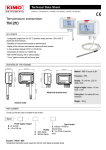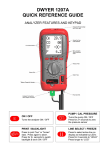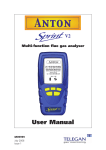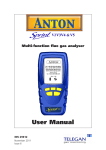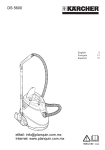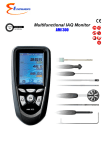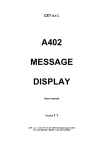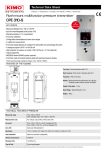Download User manual - Kimo Canada
Transcript
User Manual Pressure • Temperature • Humidity • Air Velocity • Airflow • Sound level New LCC-300 software User manual Configuration software for Class 200/300 and displays units - ranges - relays - set points - alarms analogue outputs - channels - regulations Summary I - Minimum System Requirements I 1 - Minimum recommended configuration . . . . . . . . . . . . . . . . . . . . . . . . . . . . . . . . . . . . . . . . . . . . . . . . . . . . . . . . . . . . . . . . . . . . . p 2 I 2 - Installing the software . . . . . . . . . . . . . . . . . . . . . . . . . . . . . . . . . . . . . . . . . . . . . . . . . . . . . . . . . . . . . . . . . . . . . . . . . . . . . . . . . . . . . . . . . . . . p 2 I 3 - Uninstalling the software . . . . . . . . . . . . . . . . . . . . . . . . . . . . . . . . . . . . . . . . . . . . . . . . . . . . . . . . . . . . . . . . . . . . . . . . . . . . . . . . . . . . . . . . p 2 I 4 - Launching the software . . . . . . . . . . . . . . . . . . . . . . . . . . . . . . . . . . . . . . . . . . . . . . . . . . . . . . . . . . . . . . . . . . . . . . . . . . . . . . . . . . . . . . . . . . p 2 II - Connecting the transmitter . . . . . . . . . . . . . . . . . . . . . . . . . . . . . . . . . . . . . . . . . . . . . . . . . . . . . . . . . . . . . . . . . . . . . . . . . . . . . . . . . . . . . . . . . . . . . . . . . . . p 2 III - Configuration of the transmitter III 1 - Principle . . . . . . . . . . . . . . . . . . . . . . . . . . . . . . . . . . . . . . . . . . . . . . . . . . . . . . . . . . . . . . . . . . . . . . . . . . . . . . . . . . . . . . . . . . . . . . . . . . . . . . . . . . . . . p 3 III 2 - Configuration of the display and keypad . . . . . . . . . . . . . . . . . . . . . . . . . . . . . . . . . . . . . . . . . . . . . . . . . . . . . . . . . . . . . . . . . p 4 III 2a - Channel of the transmitter for the infrared remote control . . . . . . . . . . . . . . . . . . . . . . . . . . . . . . . . . . . p 4 III 2b - RS 232 communication . . . . . . . . . . . . . . . . . . . . . . . . . . . . . . . . . . . . . . . . . . . . . . . . . . . . . . . . . . . . . . . . . . . . . . . . . . . . . . . p 4 III 2c - Slave address . . . . . . . . . . . . . . . . . . . . . . . . . . . . . . . . . . . . . . . . . . . . . . . . . . . . . . . . . . . . . . . . . . . . . . . . . . . . . . . . . . . . . . . . . . . p 4 III 2d - Locking the keyboard . . . . . . . . . . . . . . . . . . . . . . . . . . . . . . . . . . . . . . . . . . . . . . . . . . . . . . . . . . . . . . . . . . . . . . . . . . . . . . . . . . p 4 III 2e - Backlight . . . . . . . . . . . . . . . . . . . . . . . . . . . . . . . . . . . . . . . . . . . . . . . . . . . . . . . . . . . . . . . . . . . . . . . . . . . . . . . . . . . . . . . . . . . . . . . . . . p 4 III 2f - Display contrast setting . . . . . . . . . . . . . . . . . . . . . . . . . . . . . . . . . . . . . . . . . . . . . . . . . . . . . . . . . . . . . . . . . . . . . . . . . . . . . . . p 5 III 3 - Configuration of the channels and units of measurement . . . . . . . . . . . . . . . . . . . . . . . . . . . . . . . . . . . . . . . . . p 5 III 3a - Input Configuration . . . . . . . . . . . . . . . . . . . . . . . . . . . . . . . . . . . . . . . . . . . . . . . . . . . . . . . . . . . . . . . . . . . . . . . . . . . . . . . . . . . . . p 5 III 3b - Units and channels . . . . . . . . . . . . . . . . . . . . . . . . . . . . . . . . . . . . . . . . . . . . . . . . . . . . . . . . . . . . . . . . . . . . . . . . . . . . . . . . . . . . . p 5 III 3c - Management of configurable units . . . . . . . . . . . . . . . . . . . . . . . . . . . . . . . . . . . . . . . . . . . . . . . . . . . . . . . . . . . . . . . . p 7 III 4 - Management of analogue outputs . . . . . . . . . . . . . . . . . . . . . . . . . . . . . . . . . . . . . . . . . . . . . . . . . . . . . . . . . . . . . . . . . . . . . . . . . . p 7 III 4a - Setting the analogue outputs . . . . . . . . . . . . . . . . . . . . . . . . . . . . . . . . . . . . . . . . . . . . . . . . . . . . . . . . . . . . . . . . . . . . . . . . p 7 III 4b - Activating / deactivating the analogue inputs . . . . . . . . . . . . . . . . . . . . . . . . . . . . . . . . . . . . . . . . . . . . . . . . . . . . p 7 III 4c - Conversion chart . . . . . . . . . . . . . . . . . . . . . . . . . . . . . . . . . . . . . . . . . . . . . . . . . . . . . . . . . . . . . . . . . . . . . . . . . . . . . . . . . . . . . . . p 8 III 5 - Setting of alarms / relays . . . . . . . . . . . . . . . . . . . . . . . . . . . . . . . . . . . . . . . . . . . . . . . . . . . . . . . . . . . . . . . . . . . . . . . . . . . . . . . . . . . . . . p 8 III 5a - Activating / deactivating the buzzer . . . . . . . . . . . . . . . . . . . . . . . . . . . . . . . . . . . . . . . . . . . . . . . . . . . . . . . . . . . . . . . . p 8 III 5b - Security level of alarms . . . . . . . . . . . . . . . . . . . . . . . . . . . . . . . . . . . . . . . . . . . . . . . . . . . . . . . . . . . . . . . . . . . . . . . . . . . . . . . p 8 III 5c - Tags for alarms / relays and LED color control . . . . . . . . . . . . . . . . . . . . . . . . . . . . . . . . . . . . . . . . . . . . . . . . . p 9 Visual and audible alarms . . . . . . . . . . . . . . . . . . . . . . . . . . . . . . . . . . . . . . . . . . . . . . . . . . . . . . . . . . . . . . . . . . . . . . . p 9 Relays . . . . . . . . . . . . . . . . . . . . . . . . . . . . . . . . . . . . . . . . . . . . . . . . . . . . . . . . . . . . . . . . . . . . . . . . . . . . . . . . . . . . . . . . . . . . . . p 9 III 5d - Selecting the channel for visual alarms and relays . . . . . . . . . . . . . . . . . . . . . . . . . . . . . . . . . . . . . . . . . . . . p 9 III 5e - Explanations of available alarms mode . . . . . . . . . . . . . . . . . . . . . . . . . . . . . . . . . . . . . . . . . . . . . . . . . . . . . . . . . . . p 10-11 Description . . . . . . . . . . . . . . . . . . . . . . . . . . . . . . . . . . . . . . . . . . . . . . . . . . . . . . . . . . . . . . . . . . . . . . . . . . . . . . . . . . . . . . . . . p 10 Available configurations . . . . . . . . . . . . . . . . . . . . . . . . . . . . . . . . . . . . . . . . . . . . . . . . . . . . . . . . . . . . . . . . . . . . . . . . . p 10-11 III 5f - Alarm selection . . . . . . . . . . . . . . . . . . . . . . . . . . . . . . . . . . . . . . . . . . . . . . . . . . . . . . . . . . . . . . . . . . . . . . . . . . . . . . . . . . . . . . . . . . p 11 III 5g - Setting the set points and time-delay . . . . . . . . . . . . . . . . . . . . . . . . . . . . . . . . . . . . . . . . . . . . . . . . . . . . . . . . . . . . . . p 11 Set points . . . . . . . . . . . . . . . . . . . . . . . . . . . . . . . . . . . . . . . . . . . . . . . . . . . . . . . . . . . . . . . . . . . . . . . . . . . . . . . . . . . . . . . . . . p 11 Delay . . . . . . . . . . . . . . . . . . . . . . . . . . . . . . . . . . . . . . . . . . . . . . . . . . . . . . . . . . . . . . . . . . . . . . . . . . . . . . . . . . . . . . . . . . . . . . . p 11 III 6 - Configuration of pressure measurement . . . . . . . . . . . . . . . . . . . . . . . . . . . . . . . . . . . . . . . . . . . . . . . . . . . . . . . . . . . . . . . . . p 12 III 6a - Pressure Integration coefficient . . . . . . . . . . . . . . . . . . . . . . . . . . . . . . . . . . . . . . . . . . . . . . . . . . . . . . . . . . . . . . . . . . . . . p 12 III 6b - Time-delay between 2 self-calibration . . . . . . . . . . . . . . . . . . . . . . . . . . . . . . . . . . . . . . . . . . . . . . . . . . . . . . . . . . . . . p 12 III 7 - Configuration of humidity measurement . . . . . . . . . . . . . . . . . . . . . . . . . . . . . . . . . . . . . . . . . . . . . . . . . . . . . . . . . . . . . . . . p 12 III 7a - Setting the offset in humidity and temperature . . . . . . . . . . . . . . . . . . . . . . . . . . . . . . . . . . . . . . . . . . . . . . . . . . p 12 III 7b - Offset reset . . . . . . . . . . . . . . . . . . . . . . . . . . . . . . . . . . . . . . . . . . . . . . . . . . . . . . . . . . . . . . . . . . . . . . . . . . . . . . . . . . . . . . . . . . . . . . . p 12 III 8 - Configuration of air velocity measurement . . . . . . . . . . . . . . . . . . . . . . . . . . . . . . . . . . . . . . . . . . . . . . . . . . . . . . . . . . . . . p 13 III 8a - Type of temperature compensation . . . . . . . . . . . . . . . . . . . . . . . . . . . . . . . . . . . . . . . . . . . . . . . . . . . . . . . . . . . . . . . . p 13 Automatic compensation . . . . . . . . . . . . . . . . . . . . . . . . . . . . . . . . . . . . . . . . . . . . . . . . . . . . . . . . . . . . . . . . . . . . . . . . . p 13 Manual compensation . . . . . . . . . . . . . . . . . . . . . . . . . . . . . . . . . . . . . . . . . . . . . . . . . . . . . . . . . . . . . . . . . . . . . . . . . . . . p 13 III 8b - Selecting the air velocity coefficient . . . . . . . . . . . . . . . . . . . . . . . . . . . . . . . . . . . . . . . . . . . . . . . . . . . . . . . . . . . . . . . . p 14 Automatic input of coefficient . . . . . . . . . . . . . . . . . . . . . . . . . . . . . . . . . . . . . . . . . . . . . . . . . . . . . . . . . . . . . . . . . . . . p 14 Manual input of the coefficient . . . . . . . . . . . . . . . . . . . . . . . . . . . . . . . . . . . . . . . . . . . . . . . . . . . . . . . . . . . . . . . . . . p 14 III 8c - Input of air velocity correction coefficient . . . . . . . . . . . . . . . . . . . . . . . . . . . . . . . . . . . . . . . . . . . . . . . . . . . . . . . . . p 14 How to calculate the coefficient . . . . . . . . . . . . . . . . . . . . . . . . . . . . . . . . . . . . . . . . . . . . . . . . . . . . . . . . . . . . . . . . p 14 Input of the coefficient . . . . . . . . . . . . . . . . . . . . . . . . . . . . . . . . . . . . . . . . . . . . . . . . . . . . . . . . . . . . . . . . . . . . . . . . . . . . p 14 III 8d - Selecting the type of duct and the flow coefficient . . . . . . . . . . . . . . . . . . . . . . . . . . . . . . . . . . . . . . . . . . . . . p 14 Rectangular duct . . . . . . . . . . . . . . . . . . . . . . . . . . . . . . . . . . . . . . . . . . . . . . . . . . . . . . . . . . . . . . . . . . . . . . . . . . . . . . . . . . p 14 Circular duct . . . . . . . . . . . . . . . . . . . . . . . . . . . . . . . . . . . . . . . . . . . . . . . . . . . . . . . . . . . . . . . . . . . . . . . . . . . . . . . . . . . . . . . p 15 Flow coefficient . . . . . . . . . . . . . . . . . . . . . . . . . . . . . . . . . . . . . . . . . . . . . . . . . . . . . . . . . . . . . . . . . . . . . . . . . . . . . . . . . . . . p 15 III 9 - Purge mode . . . . . . . . . . . . . . . . . . . . . . . . . . . . . . . . . . . . . . . . . . . . . . . . . . . . . . . . . . . . . . . . . . . . . . . . . . . . . . . . . . . . . . . . . . . . . . . . . . . . . . . p 16 III 9a - Activation / deactivation of purge mode . . . . . . . . . . . . . . . . . . . . . . . . . . . . . . . . . . . . . . . . . . . . . . . . . . . . . . . . . . . p 16 III 9b - Working duration of purge mode . . . . . . . . . . . . . . . . . . . . . . . . . . . . . . . . . . . . . . . . . . . . . . . . . . . . . . . . . . . . . . . . . . . p 16 III 9c - Frequency . . . . . . . . . . . . . . . . . . . . . . . . . . . . . . . . . . . . . . . . . . . . . . . . . . . . . . . . . . . . . . . . . . . . . . . . . . . . . . . . . . . . . . . . . . . . . . . . p 16 III 9d - Time-delay. . . . . . . . . . . . . . . . . . . . . . . . . . . . . . . . . . . . . . . . . . . . . . . . . . . . . . . . . . . . . . . . . . . . . . . . . . . . . . . . . . . . . . . . . . . . . . . . p 16 III 10 - Error code . . . . . . . . . . . . . . . . . . . . . . . . . . . . . . . . . . . . . . . . . . . . . . . . . . . . . . . . . . . . . . . . . . . . . . . . . . . . . . . . . . . . . . . . . . . . . . . . . . . . . . . p 17 IV - Transfering a configuration to the transmitter . . . . . . . . . . . . . . . . . . . . . . . . . . . . . . . . . . . . . . . . . . . . . . . . . . . . . . . . . . . . . . . . . . . . . . . p 17 V - Saving a configuration V 1 - Principle . . . . . . . . . . . . . . . . . . . . . . . . . . . . . . . . . . . . . . . . . . . . . . . . . . . . . . . . . . . . . . . . . . . . . . . . . . . . . . . . . . . . . . . . . . . . . . . . . . . . . . . . . . . . . . p 18 V 2 - Saving a configuration . . . . . . . . . . . . . . . . . . . . . . . . . . . . . . . . . . . . . . . . . . . . . . . . . . . . . . . . . . . . . . . . . . . . . . . . . . . . . . . . . . . . . . . . . . p 18 VI - Opening a configuration VI 1 - Principle . . . . . . . . . . . . . . . . . . . . . . . . . . . . . . . . . . . . . . . . . . . . . . . . . . . . . . . . . . . . . . . . . . . . . . . . . . . . . . . . . . . . . . . . . . . . . . . . . . . . . . . . . . . . . p 19 VI 2 - Opening a configuration . . . . . . . . . . . . . . . . . . . . . . . . . . . . . . . . . . . . . . . . . . . . . . . . . . . . . . . . . . . . . . . . . . . . . . . . . . . . . . . . . . . . . . . p 19 VI 3 - Transfering a configuration . . . . . . . . . . . . . . . . . . . . . . . . . . . . . . . . . . . . . . . . . . . . . . . . . . . . . . . . . . . . . . . . . . . . . . . . . . . . . . . . . . . p 20 VI 4 - Deleting a configuration . . . . . . . . . . . . . . . . . . . . . . . . . . . . . . . . . . . . . . . . . . . . . . . . . . . . . . . . . . . . . . . . . . . . . . . . . . . . . . . . . . . . . . . p 20 VII -Main menu "Commands" menu . . . . . . . . . . . . . . . . . . . . . . . . . . . . . . . . . . . . . . . . . . . . . . . . . . . . . . . . . . . . . . . . . . . . . . . . . . . . . . . . . . . . . . . . . . . . . . . . . . . . . p 20 "Parameters" menu . . . . . . . . . . . . . . . . . . . . . . . . . . . . . . . . . . . . . . . . . . . . . . . . . . . . . . . . . . . . . . . . . . . . . . . . . . . . . . . . . . . . . . . . . . . . . . . . . . . . . p 20 "Help" menu . . . . . . . . . . . . . . . . . . . . . . . . . . . . . . . . . . . . . . . . . . . . . . . . . . . . . . . . . . . . . . . . . . . . . . . . . . . . . . . . . . . . . . . . . . . . . . . . . . . . . . . . . . . . . . . p 20 LCC 300 2 I - Minimum system requirements I 1 - Minimum recommended configuration : l Pentium II 300 MHz - 32 Mo RAM l CD-Rom drive l Windows 98-NT4-XP l 20 Mb free on hard disk l Minimum resolution 800 x 600 (1024 x 768 recommended) l Serial communication port (RS 232) l Internet Explorer 6.0 or better I 3 - Uninstalling the software : To uninstall the "LCC300", it is required to have the rights (under NT) and to use the Windows tool : l Go to the menu “Run”, “Parameters”, “Control Panel”, then “Install/Uninstall programms”. l In the field “Installation/Uninstallation”, click on “KIMO LCC 300” and follow the instructions. I 2 - Installing the software : Insert the CD into the CD-Rom driver. The KIMO welcome window appears automatically. If the installation does not automatically begin, click Start and click Run. In the Run dialog box, enter “d:\detup” (d is the letter of your CDRom driver), then click OK. I 4 - Launching the software : To run the LCC application : Click on the icon l from your desktop. OR Click on Start / Programms and “LCC 300”. l II - Connecting the transmitter ! l First power the transmitter (before connecting it to the computer). l When the configuration is done, disconnect the transmitter from the PC, and then switch it off. Connection to PC To access or to modify the configuration, please follow the instructions as shown below : Rs232 cable Step 1 : power the transmitter up (see technical datasheet). Step 2 : wait a few seconds while the transmitter initializes. l Step 3 : connect the transmitter to the PC via the RS 232 cable. l l connection to transmitter You can connect the transmitter to the PC before or after the launching of the software. l If you connect the transmitter to the PC before the launching of the software, the message shown beside appears. Then, click on “Yes” to access to the configuration parameters (cf. P3-15). l If you connect the transmitter to the PC after the launching of the software, you directly access to the 2 main menus of the LCC-300 : - Read configuration - Open configuration from database LCC 300 3 III - Configuration of the transmitter Function : READ A CONFIGURATION III 1 - Principle : When opening the LCC-300 software, two buttons appear on the screen : Read configuration Open configuration from database l l Using the function “Read configuration”, you may access to the configuration of the transmitter. You can then read or modify the configuration of the transmitter. A new configuration can be transferred to the transmitter and/or saved in a database (for a later use). To access the configuration parameters, you can either : - click on “Read configuration” Or - go in the menu “Commands” and then click on “Read configuration” (see. page 18). Click on “next”. If the message shown beside is displayed, it means that there is a connexion problem between the transmitter and the PC. Then you may : l Check that the transmitter is correctly powered l Check the connection of the RS 232 cable. l Check the communication port and, if required, select another port (see page 18). The window shown beside appears . This window has a function button and 3 to 6 tabs (depending on the transmitter connected) : Class 300 Class 200 Class DIS CP Class 300 Class 200 Class 300 Class 200 CP Class 300 300 Class 200 Class Class Class DIS DIS DIS Class 300 Class 200 Class 300 Class 200 Except CTV200, CTV210 and CTV310 CP 200 CTV 200 CTV 310 Type of transmitter 300 Class 300 (CP, CPE, TH and CTV). Class 200 (CP, TH and CTV). Displays (ATT and ATE). CP 300 Transmitters Via the function button, you can transfer the configuration to the transmitter. l The tabs "Generalities", "Channels", “Input/Output”, "Alarms”, “Parameters” and “Air velocity/flow” show all relative information regarding the configuration of the transmitter. Click on the tab required to display the information. l LCC 300 4 III 2 - Configuration of the display and the keypad : The tab “Generalities” gives you access to different information relative to the communication of the transmitter, to its display and keypad : - Transmitter channel for the infrared remote control . - RS 232 communication. - Slave address (Modbus). - Keyboard locking. - Back light. - Display contrast setting. Class III2a - Channel of the transmitter for the infrared remote control : 300 Class 200 Class DIS You can change the transmitter channel number for the reception of the infrared remote control signal. The advantage is that you can pilot several transmitters with only one remote control, especially when the transmitters are side by side. Channel The default channel number of the transmitter is 0. To change the channel number of the transmitter, use the arrows on the right side of the zone “Remote control code”, or directly enter the value. Class 300 III2b - RS 232 Communication : Class 200 Transmitters from class 300 have a RS232 output and a RS485 digital output (Modbus network system - optional). Via the RS232, you can receive the data (2 measurement channels maximum) measured by a transmitter from class 200/300 or send the data to another transmitter from Class 300. ! If you wish the transmitter to send its data to another transmitter via the RS232, then you will not be able to use the RS485 digital output (Modbus - optional) RS 232 To send data via the RS232, select “Transmission mode” in the field “RS 232 Communication”. To receive data via the RS232, select “Reception mode” in the field “RS 232 Communication”. Class III2c - Slave address : 300 Class Modbus DIS To modify the transmitter slave address (Modbus network), use the arrows on the right side of the zone “Slave number (Modbus)” or directly enter the number. III2d - Keyboard locking : * Class 300 * Except CPE 300 Class 200 For safety reasons, you can lock the keypad. When locked, the keypad will not respond (same as on mobile phone). To lock the keypad, select “ON” in “Keyboard locking”. To unlock the keypad, select “OFF”. * Class III2e - Backlight : 300 Keyboard * Except CPE 300 Class 200 The back lighting makes the reading easier when the ambient light is too faint. To activate the back lighting, select “ON” in “Backlight”. To deactivate the back lighting, select “OFF”. Backlight LCC 300 5 * * Except CPE 300 Class 300 III2f - Display contrast setting : Contrast setting Class 200 To modify the contrast of the display, use the arrows on the right side of the zone “Contrast setting” or directly enter the value (from 0 to 10). III 3 - Configuration of the channels and units of measurement : Classe III3a - Input configuration DIS ATT 300 and ATE 300 displays have both 3 analogue inputs (0-10V or 4-20mA), 1 RS 232 digital input, and one RS 485 digital input (MODBUS system). 2 different inputs are available: analogue and digital inputs. The tab “General Info” gives access to the selection of input required. 2 configuration types available 0-10V analogue input RS 485 digital input RS 232 digital input 2- Display of a measuring system values via Digital input 1- Display of a measuring system values, via Analogue inputs and RS 232 ATT 300 or ATE 300 V1 V2 V3 transmitter 1 0-10V or 4-20mA output 0-10V or 4-20mA output transmitter 0-10V or 4-20mA output transmitter 2 or If you want to use the analogue inputs,first of all, you have to position the DIP switch according 3 to the signal input you require (see page 2 of the display user manual). ATT 300 or ATE 300 V1 V2 V3 Modbus Network transmitter transmitter 1 transmitter transmitter transmitter 1 2 ATT 300 or ATE 300 0-10V or 4-20mA output V3 transmitter V1 V2 0-10V or 4-20mA output KIMO transmitter Class 200/300* transmitter 2 transmitter transmitter 3 RS232 output When connecting a Class 200/300 transmitter via RS 232 cable, 2 solutions of connection are available: 1> Class 200/300 transmitter sends 2 values = 1 analogue input 0-10V / 4-20mA available (Channel 3) 2> Class 200/300 transmitter sends 1 value = 2 analogue inputs 0-10 / 4-20mA available (Channel 3 +Channel 1 or Channel 2 according to the configuration of Class 200/300 transmitter, see user manual of Class 200/300). Example the supervision system gets the data from transmitters 1, 2 and 3, and displays them on the display, via the RS 485 connection. Class III3b - Units and channels : 300 Class 200 The tab “Channels” gives access to the measurement channels of the transmitter. Transmitters from class 300 have 4 measurement channels. You can activate 1, 2, 3 or 4 channels and select a measurement unit for each channel. Transmitters from class 200 have 2 measurement channels. You can activate 1 or 2 channels and select a measurement unit for each channel. A channel is activated when a measurement unit is displayed.. A channel is deactivated when the display shows “None”. To modify a measurement unit or deactivate a channel, click on the arrow on the right side of the zone corresponding to the involved channel : the list of the pre-set units, including “None”, is displayed. LCC 300 Transmitters 6 Available Units CP300 . . . . . . . . . . . . . . . . . . . . . . . . . . . . . . Pa - mmH2O - inWg - mbar - °C - °F - m/s - fpm - m³/h - L/s - cfm - m³/s CP 201 and CP 202 . . . . . . . . . . . . . . . . Pa - mmH2O - inWg - mbar - mmHG - m/s - fpm - m³/h - L/s - cfm - m³/s CP 203 and CP 204 . . . . . . . . . . . . . . . mbar - inWg - KPa - PSI - mmHG - m/s - fpm - m³/h - L/s - cfm - m³/s TH300 and TH200 . . . . . . . . . . . . . . . . °C - °F - %HR - g/Kg (Absolute Humidity p) - °C (Dew Point Td) - °F (Dew Point Td) - °C (Wet Temperature Tw) - °F (Wet temperature Tw) - KJ/KG (enthalpy i) TT300 . . . . . . . . . . . . . . . . . . . . . . . . . . . . . . . °C - °F CTV 200-210-310 . . . . . . . . . . . . . . . . . m/s - fpm - °C - °F - m³/h - L/s - cfm - m³/s ATT300 and ATE300 . . . . . . . . . . . . . . m/s - fpm - m³/h - L/s - cfm - m³/s - °C - °F - %HR - PSI - Pa - mmH2O - inWg - KPa - mmHG - mbar - g/Kg - °C (Dew Point Td) - °F (Dew Point Td) - °C (Wet Temperature Tw) - °F (Wet Temperature Tw) - KJ/Kg For CP300 and CP200 series, the transmitter must have the SQR option in order to activate the velocity and flow units. This tab also allows to display measurements : by clicking on "Measure" button, a window opens and indicates value and units for each activated channel. To close the window, click on "Close" button. Units Channel number Value LCC 300 7 Creation of configurable units III3c - Management of configurable units : Class DIS The ATE300 and ATT300 displays can have a specific unit : the configurable unit. It allows to add a new unit to the existing list of pre-set units. Segment Digit Select one channel. Select “Configurable Unit””. On the right of the channel, the outlines of the 4 digits appear (figure 1). Click on the segments required to activate it. l Repeat the process till the unit you need is created (see figure 2). l l Figure 1 Figure 2 III 4 - Management of analogue outputs : Class III4a - Setting the analogue outputs : 300 Class 200 Class DIS This function allows you to modify the measuring range of your transmitter and to link the limits of this new measuring range to the analogue output (0-10V or 4-20mA). You must enter the measuring range required. ! The values depend on the selected measurement unit and not on the transmitter measuring range. Example : the minimum and maximum limits on a pressure transmitter type CP303 (0 to ±1000 Pa) with reading in mmH2O must be configurated on a measuring range from 0 to ±102 mmH2O. See conversion chart for measurements units (page 7). To modify the minimum and maximum value of the transmitter analogue output(s), please use the arrows located on the right side of zone “Minimum output value...” and zone “Maximum output channel...’, or directly enter the new values. ! Our recommendation : delta between minimum and maximum > 5% of the measuring range. In case the measurement unit was modified while configurating the analogue outputs (see page 5), then the outputs will have to be configurated again with the new measurement unit. Class III4b - Activating / deactivating the analogue inputs : DIS You may activate or deactivate the analogue inputs of the ATE300 and ATT300 displays in order to show 1, 2 or 3 channels. To activate an analogue input, choose the channel you need and select “ON” in the zone shown beside. To deactivate the analogue input, select “OFF”. You may also modify the position of the decimal point : click on the right side of the zone “Set decimal point position” to display the list of the pre-set options (see beside). Analogue inputs LCC 300 8 III4c - Conversion chart : Temperature Pressure CP 301 CP 302 CP 303 CP 304 CP201 CP202 CP 203 CP 204 Pa mmH2O inWg mbar mmHg 0 à ±100 0 à ±10,2 0 à ±0,401 0 à ±1,00 - 0 à ±500 0 à ±51,0 0 à ±2,005 0 à ±5,00 - TH200 / 300 - St.steel probe TH 200 / 300 - PC probe TT 300 - St.steel probe TT 300 - PC probe CTV 200 / 210 / 310 0 à ±1000 0 à ±102,0 0 à ±4,015 0 à ±10,00 - 0 à ±10000 0 à ±1020,0 0 à ±40,15 0 à ±100,00 0 à ±75,00 Pa mmH2O inWg mbar mmHg KPa PSI 0 à ±1000 0 à ±102,0 0 à ± 4,015 0 à ±10,00 0 à ±7,50 - - 0 à ±10000 0 à ±1020,0 0 à ±40,15 0 à ±100,00 0 à ±75,00 - - - - 0 à ±200,0 0 à ±500 0 à ±375 0 à ±50,0 0 à ±7,50 - - 0 à ±800,0 0 à ±2000 0 à ±1500 0 à ±200,0 0 à ±30,00 °C °F -40,0 à +180,0 -40,0 à +356,0 -20,0 à +80,0 -4,0 à +176,0 -40,0 à +180,0 -40,0 à +356,0 -20,0 à +80,0 -4,0 à +176,0 0,0 à +50,0 +32,0 à +122,0 Velocity m/s CTV200 CTV210 CTV310 III 5 - Setting of alarms / relays : The tab “Alarms” gives access to all the information relative to the configuration of the alarms/relays : - Activate / deactivate the buzzer. - Security level of alarms. - Tags for alarms / relays and LED color control. - Select the channel for visual alarms and relays. - Explanations of alarms mode available. - Set the set points and time-delay. Class III5a - Activating / deactivating the buzzer : 300 Class 200 In case of alarm, a beep is activated. For more information on the setting of the set points, see page 10. To activate the beep, select “ON” in the “Buzzer” zone. To deactivate the beep, select “OFF”. Class III5b - Security level of alarms : 300 Class 200 Security level of alarms The relay outputs are pre-set on negative security level : the relay is excited in case of alarm . Via the software, you can configurate the relays on positive security level : then the relay is deexcited in case of alarm or power cut. To select the negative alarm condition, click on “Negative” in “Security level of alarms”zone. To select the positive alarm condition, click on “Positive”. Buzzer 0,0 à 20,0 fpm 0 à 3937 0,0 à 30,0 0 à 5905 0,0 à 30,0 0 à 5905 LCC 300 9 Class III5c - Tags for alarms/relays and LED color control : 300 Class 200 Visual and audible alarms : Transmitters from class 200 and 300 (except the displays) have 2 visual /audible alarms located on the front of the transmitter. In case of alarm, they give an immediate visual and audible signal. LED color control for alarms Green Red None The alarm is activated, but there is no alarm condition. The alarm is activated and the transmitter is in alarm condition. The alarm is not activated. Alarm n°1 Alarm n°2 When the LED turns red, it means that not only the setpoints but also the time-delay and the edge were taken into account. See page 10 for more information. Beep Once the alarm is activated, the beep remains on as long as the condition is respected. The buzzer must be activated to get the beep. See page 7. Relays : Transmitters from class 200 and 300 (except the displays) have 2 visible relays on their electronic card . Each one of these 2 relays have a LED for an immediate visualization in case of test. LED of relay n°1 Relay n°1 LED of relay n°2 Relay n°2 LED color control for relays Red None The relay is activated The relay is not activated or was not configurated When the light turns red, it means that not only the setting of the set points but also the setting of the time-delay, of the edge and most particularly of the level of alarm security were taken into account. Set points, time-delay and edge : see page 10 Secure the alarms : see page 7 Class III5d - Selecting the channel for visual alarms and relays : Transmitters from class 200 and 300 (except displays) have 4 alarms : 300 Class 200 BEEP alarme - 2 visual and audible alarms (LED 1 and LED 2) - 2 relay alarms (Relay 1 and Relay 2). Therefore, the transmitter can be configurated according to 4 different types of security instructions. To select the channel to which you want to send the instruction, use the arrows located on the right side of the zone “Select channel”, or directly enter the value (from 1to 4). LCC 300 10 Class 300 III5e - Explainations of available alarm modes : Class 200 Description : Set point The set point is a limit that, once exceeded, will activate an alarm or a relay (for more information on negative security, see page 7). Time-delay Once the set point is exceeded, the time-delay will postpone the activation of the alarm/relays. Once the delay (secondes) is over, and in case the set point is still exceeded, the alarm/relay will be activated (in negative security). Edge The edge allows to decide of the alarm action (rising or falling) or the excitation of the relay. • Rising edge : the alarm is activated when the measurement goes over the set point • Falling edge : the alarm is activated when the measurement goes under the set point. Available configurations : Configuration N°1 : 2 set points and time-delay Set point 1 > Set point 2 Measurement Alarm condition <T> Time-delay Set point 1 Set point 2 <T> <T> <T> Excited Time Not excited Position of the relay Negative security Excited Not excited Position of the relay Positive security Set point 2 > Set point 1 Measurement Alarm condition <T> Time-delay Set point 2 Set point 1 <T> <T> <T> Time Excited Not excited Position of the relay Negative security Excited Not excited Position of the relay Positive security Configuration N°2 : 1 set point, time-delay and rising edge Measurement Alarm condition <T> Time-delay Set point 1 <T> Excited Not excited Excited Not excited <T> <T> Time Position of the relay Negative security Position of the relay Positive security LCC 300 11 Configuration N°3 : 1 set point, time-delay and falling edge Measurement Alarm condition <T> Time-delay Set Point 1 <T> <T> <T> Time Excited Not excited Position of the relay Negative security Excited Not excited Position of the relay Positive security Class III5f - Alarm selection : 300 Alarm selection Class 200 To select the alarm mode, click on the arrow on the right side of the zone “Alarm selection” to display the list of the pre-set functions : - No alarm. - Control mode (Set point 1, Set point 2 and delay) (N° 1 see page 9). - Rising edge mode and delay (N°2 see page 9). - Falling edge mode and delay (N° 3 see figure above). ! It is possible to select 1 different mode of alarm for each relay (Relay 1 and 2) and for each visual alarm (LED 1 and 2). Class III5g - Setting the set points and time-delay : 300 Class 200 Set points : To set the alarms set points, use the arrows on the right side of the zone “Setpoint 1 of the alarm” and “Setpoint 2 of the alarm”, or directly enter the value. ! Set points The values to enter depend on the measurement unit selected and not on the measuring range of the transmitter. Ex. For a pressure transmitter type CP303 (0 to ±1000 Pa) with reading in mmH2O, the set points must be configurated on a measuring range between 0 and ±102 mmH2O. See conversion chart page 7. • If, after setting the set points, the measurement unit has changed (see page 5), then you must re-configurate the set points according to the new measurement unit. Delay : To adjust the time-delay, use the arrows on the right side of the zone “Delay”, ou directly enter the value (from 0 to 60 sec.). Delay LCC 300 12 III 6 - Configuration of pressure measurement : III6a - Pressure integration coefficient : CP 300 CPE 300 CP 200 The integration factor allows to smooth the measurement to avoid inadvertent fluctuations. New value displayed = [((10 - factor) x New value) + (Factor x Old value)] /10 This formula can be applied when the fluctuation is lower than +/- (Factor x 10 Pa) Example : CP303 (0-1000 Pa) - Previous measurement : 120 Pa - New measurement : 125 Pa The pressure source being stable, the user chooses a low integration. Integration : 1, maximum fluctuation authorised +/-10 Pa. The fluctuation is inferior to 10 Pa, therefore we can use the formula to calculate the integration. Next measurement displayed : ((9 * 125) + (1 *120 ))/10 = 124.5 that is 124 Pa. If the new value had been 131 Pa, the next value showed would have been 100% of the new value, that is to say 131 Pa. To set the integration value, click on tab “Parameters” and use the arrows located on the right side of the zone “Pressure integration coefficient”, or directly enter the value (from 0 to 9). Factor 0 : no integration. Factor 9 : maximum integration, reading more stable. CP III6b - Time-delay between 2 self-calibration : 300 CPE 300 To set the time-delay between 2 self-calibration, click on tab “Settings” and use the arrows located on the right side of the zone “Timedelay between 2 self-calibration”, or directly enter the value (from 0 to 60 min). Time-delay 0 : no self-calibration. Time-delay 60 : maximum delay between 2 self-calibration (60 min). III 7 - Humidity measurement configuration: TH III7a - Setting of offset in humidity and temperature: 300 TH 200 In order to avoid any drift of the measurement, you can add an offset to the value displayed by the TH 200 / 300 via our reference portable instrument EHK 500 or via the LCC 300 software. ! Function only available on humidity transmitters TH 200 / 300 The EHK 500 is a reference portable instrument (optional) which enables you to adjust in humidity and temperature, via the RS232 connection cable. This new system is time-saving: no need to return the transmitter to our factory., you can carry out on-site adjusting. Your transmitter is always available. See technical datasheet and user manual of EHK 500. TH III7b - Resetting of offset: 300 TH 200 For transmitters with version <= 1.6 If your transmitter is adjusted in humidity and temperature with the EHK 500, you can reset the offset whenever you want. Click on the tab “Settings” then on the box “Initialzsation” of the window “Offsets of humidity and temperaturee”. TH For transmitters with version => 1.6 300 TH 200 In the tab “Settings”, you can enter the offset in humidity and temperature. Nota : the offset in temperature can be entered either in °C or in °F (automatic conversion). Offset ranges %RH °C °F -50,0 to +50,0 -50,0 to +50,0 -90,0 to +90,0 LCC 300 13 III 8 - Configuration of air velocity measurement : The tab “Air velocity / flow” gives access to all the information about air velocity and air flow measurement : - Temperature compensation mode. - Select air velocity probe. - Select air velocity correction coefficient. - Select duct type or flow coefficient. CP III8a - Type of temperature compensation : 300 CP 200 It is possible to modify the temperature compensation value. Indeed, the air velocity and the airflow measured with a Pitot tube and/or Debimo (or with any other differential probe) depends on the working temperature. Therefore, it is necessary to enter the working temperature in order to get more coherent results. This value can be either entered manually or with the help of a thermocouple K probe for an automatic temperature compensation. CP Automatic compensation : 300 For automatic setting of the temperature compensation, select “External probe temperature” in zone “Select temperature compensation mode”. ! Automatic compensation Once the configuration process of the temperature compensation is over, make sure the connection of the thermocouple K probe is OK. Manual compensation : Manual compensation For manual setting of the temperature compensation, select “Temperature compensation Value” in the zone “Select temperature compensation mode”. The zone “Fixed temperature compensation °C” is activated. Then you can enter the working temperature in °C or °F. Use the arrows located on the right side of the zone or directly enter the value. If you compensate the temperature in Celsius degrees, the software will automatically make the conversion into Farenheit and vice versa. LCC 300 14 CP III8b - Selecting the air velocity coefficient : 300 CP 200 Since pressure and differential probe are used to calculate the air velocity, you must enter the differential probe coefficient value. The coefficient of the Pitot tube and of the Debimo are both integrated in the transmitter. ! This function is only available on pressure transmitters type CP 200 / 300 + optional SQR Automatic input of coefficient Automatic input of coefficient : For automatic setting of the air velocity coefficient, select “Debimo” or “Pitot” in the zone “Select air velocity probe” according to the differential probe to be used. Manual input of coefficient : Manual input of coefficient For manual setting of the air velocity coefficient, select “Air velocity coefficient (Cv)” in the zone “Select air velocity probe”. The zone “Air velocity coeff. (Cv)” is activated. Use the arrows located on the right side of the zone or directly enter the value required. CP 300 III8c - Input of air velocity correction coefficient : CP 200 CTV 310 CTV CTV 210 200 With this correction coefficient, you may adjust the transmitter according to the air velocity data of your installation. ! This function is only available on transmitters type CP 200 / 300 + optional SQR and CTV 200 / 210 / 310 How to calculate the coefficient : For example, you know that the air velocity in your duct is equal to 17 m/s and that the transmitter shows 16.6 m/s. Then the coefficient to be applied is 17 / 16,6 that is to say 1.024 Input of coefficient : Use the arrows located on the right side of the zone or directly enter the value requested (from 0,200 to 2,000). Air velocity correction coefficient Duct type CP III8d - Selecting the duct type and the flow coefficient : 300 CP 200 CTV 310 CTV CTV 210 200 It is possible to work from a type of section (rectangular or circular) or from flow coefficient for airflow measurement. Rectangular duct : ! This function is only available on transmitters type CP 200 / 300 + SQR and CTV 200 / 210 / 310 Rectangular duct For rectangular duct, select “Rectangular” in the zone “Duct type ”. The zones “Length” and “Width” are activated. You can then enter the rectangular duct length and width (in inch or mm). Use the arrows on the right side of the zones or directly enter the required value. If you enter the length and width in “inch”, then the software will automatically make the conversion into “mm” and vice versa. LCC 300 15 Circular duct : ! This function is only available on transmitters type CP 200 / 300 + SQR and CTV 200 / 210 / 310 For circular duct, select “Circular” in the zone “Duct type”. The zone “Diameter” is activated. You can then enter the circular duct diameter (in inch and mm). Use the arrows located on the right side of the zones or directly enter the required value. Circular duct If you enter the diameter in “inch”, then the software will automatically make the conversion into “mm” and vice versa. Flow coefficient : This coefficient allows to calculate airflow using pressure. It is indicated by the manufacturer who supplies the system equiped with pressure intakes (+ et -). The square root of the measured pressure (Delta P) and the factor will enable you to get the airflow. Airflow = CD x ! CP 300 Pressure This function is only available on transmitters type CP 200 / 300 + SQR. With this calculating process, you will not be able to read air velocity anymore. If you activate this calculating process and a velocity channel, then the transmitter will show an error type 4. To avoid this situation : • Select an airflow unit for channel 1, 2, 3 or 4 • Instead, select the airflow factor, a circular or rectangular duct in the zone “Duct type” Rectangular duct For airflow coefficient, select “Flow coefficient” in the zone “Duct type”. The zones “Flow coefficient (Cd)” and “Pressure unit for Cd calculation” are activated. You can then enter an airflow factor and a pressure unit. Use the arrows located on the right side of the first zone or directly enter the airflow factor value required (from 0,01 to 999,99). Click on the arrow on the right side of the second zone to display the list of the pre-setunits, according to the transmitter used. CP201 and 202 CP203 and 204 CP301/302/303 CP304 01 Pa - 01 Pa Pa 02 - Kpa 02 mmH2O mmH2O 03 inWg inWg 03 inWg inWg 04 mbar mbar 04 mbar mbar 05 mmHg mmHg 05 - mmHg - PSI mmH2O - LCC 300 16 III 9 - Purge Mode : The purge mode enables to freeze the measurement when being displayed, enables to lock the analogue outputs, and to activate the relay 1, in order to actuate a de-dust system of an air movement conditions system and to activate the relay 2 in order to isolate the transmitter. CP 300 III9a - Activation / deactivation of purge mode : CPE 300 CP 200 CPA 300 To activate the purge mode, select “ON” in “Fonction Purge” zone. To deactivate the purge mode, select “OFF”. Purge fonction CP III9b - Working duration of purge mode : 300 CPE 300 CP 200 CPA 300 For manual setting of working duration of purge mode, use the arrows located on the right side of the “Purge on time” zone or enter the value directly (from 1 to 60 sec). Purge on time CP III9c - Frequency : 300 CPE 300 CP 200 CPA 300 Purge off time For manual setting of frequency, use the arrows located on the right side of the “Purge off time” zone or enter the value directly (from 1 to 9999 min). CP III9d - Time-delay : 300 CPE 300 CP 200 CPA 300 Delay Once the purge is finished, time-delay is a time period before the transmitter returns to measurement mode and before the analogue outputs are reactivated. For manual setting of time-delay, use the arrows located on the right side of the “Delay” zone or enter the value directly (from 0 to 60 sec). LCC 300 17 III 9 - Error codes : Code 01 Problem Solutions Configuration conflict between the alarms setting and the displayed (activated) channels. • Check the condition of the 4 alarms and of the 4 channels. Ex. : If an alarm is configurated on an inactive channel (1,2,3 or 4), the error mode is activated. You must deactivate the channel on which you want to set an alarm condition. Activating a channel : see page 5 Configuration of alarms and relays : see page 8 • You must at least activate 1 channel to avoid this error code. 02 No activated channel. 03 Humidity probe (TH 200 / 300) or SPI (CP 200 / 300 / CPE 300) not connected Activating a channel : see page 5 • Connect the probe / SPI (see SPI user manual) Temperature probe (TT300) not connected 04 Only for CP 200 / 300. One channel is configurated for velocity (see page 5) and the function to calculate airflow (page 14) is on position 02 (airflow factor). This combination is not allowed. • Select an airflow unit for channel 1, 2, 3 or 4 (see configuration of the channels, page 5) • Instead of the airflow factor, select a circular or rectangular duct. (see page 13) R AL1 ERROR AL2 02 IV - Transfering a configuration to the transmitter Writing the configuration There is a writing bar above the configuration tabs. When the configuration of the connected transmitter is displayed or when you open a pre-set configuration, the writing bar is shaded. When you modify a parameter, the writing bar turns red. It means that the configuration displayed on the software screen is not the same anymore than the one of the transmitter. Once all the required modifications were made (generalities, channels, inputs/outputs, alarms, parameters, air velocity/flow), click on the writing bar to transfer the new data to the transmitter. ! Writing bar when opening a configuration Writing bar after modification and before transfer to the transmitter. If you transfer a configuration that does not correspond to the type of the connected transmitter (class and/or parameter) the message beside will appear. LCC 300 18 V - Saving a configuration V 1 - Principle : Using the function "Save configuration", you can record different configurations in a database, and also the modifications. V 2 - Saving a configuration : Please follow carefully the different steps as below : l Using the “Read configuration” function, read the parameters of the transmitter. l Make some modifications if required l Write the new configuration after having modified l In the menu “Commands" click on "Save configuration". ! Writing bar The first step is to transfer the new configuration to the transmitter (by clicking on the writing bar). Then, you can save it in the database. Save configuration The window shown beside appears. On the bottom of the window, the field enables you to name each saved configuration. If you do not fill it in, and by default, the date and time of save will be displayed. Note : the names of the configuration re preceded by the name of the transmitter which is connected. Data field : enbales to give a name any configuration saved. Save correctly done Click on "Cancel" to cancel the save or click on "OK" to continue. By clicking on "OK", the window beside is displayed. Click on "OK" to return to the main menu. ! If you save a configuration with a name that already exists for the same transmitter, the message shown beside will be displayed. Click on "OK" to come back to the initial save window. Enter a new name, and then click on "OK". LCC 300 19 VI - Opening a configuration Function : OPENING A CONFIGURATION When launching the LCC-300 software, two buttons are displayed : Read configuration Open configuration from database l l VI 1 - Principle : Using the function "Open configuration from database", you may access to the database of all the different configurations saved. Then, it is possible to match one configuration with one (or several) transmitter(s). You do not need to make the configuration each time. l Open a configuration. l Transfer a configuration to one or several transmitter(s) l Delete a configuration. ! If you click on “Open a configuration" without having previously saved any configuration, the message shown beside will appear. (See chapter IV "Save a configuration"). VI 2 - Opening a configuration : To open a configuration, click on "Open configuration from database" or go into "Commands", and then click on "Open configuration from database" (see page 18). The window shown beside will be displayed. To choose a configuration : l First select the type of transmitter that you want to configurate (first box). The configurations saved are displayed in the second box. l Then select the configuration required. ex : to choose a configuration for a CP300 pressure transmitter, select CP 200-300 in the first box. The list of the configurations saved for CP 300 is then displayed in the second box. Open a configuration First box TRANSMITTER TYPES If you choose a transmitter type for which no configuration was done, the message "No configuration" will be displayed in the second box. Second box CONFIGURATIONS LCC 300 20 Open a configuration To open a configuration, click on the name of the configuration required (as explained page 17). The name chosen is then displayed in a coloured zone. Click on "Open". The window shown beside asks you to confirm the opening .Then click on “Yes”. To transfer the configuration to a transmitter which is connected, click on the writing bar or go into "Commands" and click on "Write configuration" (see page 18). VI 3 - Transfering a configuration : To transfer the configuration parameters to a transmitter, please open the configuration required (see page 15). Click on the writing bar or go into menu "Commands", then "Write configuration" (see page 18). Writing bar Deleting a configuration VI 4 - Deleting a configuration : To cancel a configuration, click on the name of the configuration required (as explained page 17). The name is then displayed on a blue blackground. Click on "Cancel". The window shown beside appears to ask you to confirm. Then click on "Yes". VII - Main menu “Commands” Menu "Read configuration" • see page 3 "Save configuration" • see page 16 "Open configuration from database” • see page 17 "Write configuration" • see page 15 "Quit” • to quit the LCC 300 software “Parameters” Menu “Help” Menu "Select COM port" to modify the communication port used. "Select language" to choose the language. "Tips" to allow the display of helping windows. "Options" is exclusively used by KIMO’s Aftersales Service. "Info" to access to the details of information relative to the software (name and version). Ref. NT ang - LCC300 - 13/07/10 - RCS (24) Périgueux 349 282 095 Non-contractual document - We reserve the right to modify the characteristics of our products without prior notice.