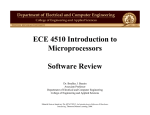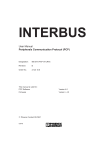Download User`s manual VW3A58304
Transcript
Guide d'exploitation User's manual Altivar 58 Telemecanique Carte de communication protocole Interbus-S Communication card Interbus-S protocol VW3-A58304 VW3-A58304E Merlin Gerin Modicon Square D Telemecanique Altivar 58 Carte de communication protocole Interbus-S Communication card Interbus-S protocol Page 2 F R A N Ç A I S Page 20 E N G L I S H 1 When the speed controller is powered up, the power components and some of the control components are connected to the line supply. It is extremely dangerous to touch them. The speed controller cover must be kept closed. ATTENTION After switching the ALTIVAR off and after the green LED is off, wait for 3 minutes before working on the equipment. This is the time required for the capacitors to discharge. E N G L I S H NOTE Although every care has been taken in the production of this document, Schneider Electric SA cannot guarantee the contents and cannot be held responsible for any errors it may contain or for any damage which may result from its use or application. The hardware, software and services described in this document may be changed or modified at any time, either from a technical point of view or in the way they are operated. Their description can in no way be considered contractual. 20 Sommaire Hardware setup 22 Presentation 22 Hardware setup 23 Installing the card Hardware setup Connecting to remote Interbus-S 23 24 24 Hardware setup 25 Software Setup 26 Configuration of the communication functions 26 Installing the environment 27 Setting up an ATV58 speed controller with IBS PC software 28 Interbus-S protocol 30 Principle 30 Accessible data 30 Control and monitoring 30 Supported services 31 DRIVECOM profile 33 Speed function 34 Fault function 36 Diagnostics 37 21 E N G L I S H Hardware setup Presentation The Interbus-S VW3-A58304 or VW3-A58304E communication card is used to connect an Altivar 58 speed controller to Interbus-S networks. Data exchanges enable all functions of the Altivar 58 to be used : • • • • • function configuration, remote downloading of settings, control and supervision, monitoring, diagnostics. The card manages the Interbus-S communication protocol. The card has two 9-pin SUB-D connectors : male and female. These two 9-pin SUB-D connectors are used for daisy-chaining the Interbus-S network (1 "IN" and 1 "OUT" port) The connection cable for the Interbus-S network must be ordered separately. Consult the attached user's manual "Internal Communication Variables" which details : • the speed controller control process using a serial link with the "Drivecom 21" profile, • all Altivar 58 internal variables. Supply: • The VW3-A58304 card is supplied through the speed controller. • The VW3-A58304E card contains 2 additional screw terminals for an external 24 V DC supply. It is not supplied through the speed controller. E N G L I S H 22 Hardware setup Installing the card Receipt • Ensure that the card reference printed on the label is the same as that on the delivery note corresponding to the delivery advice. • Remove the packaging and check that the option card has not been damaged in transit. Installing the card in the speed controller 2 3 1 Mounting precautions • Ensure that the speed controller is powered down. • Check that there is no voltage on the DC bus : green LED 2 (POWER) off and wait 3 minutes after powering down. • To access the slot for mounting the option card, unlock the protective cover 1 and pivot it. • Place first the 50/60 Hz switch in the position corresponding to the motor as indicated in the speed controller user's manual. • Remove the flexible protective cover from the control card support. • Mount the option card on the control card support by plugging it into connector protective cover and fix it using the three screws. 3 under the Positioning the label: Fix the supplied self-adhesive label to the card, on the cover of the Altivar 58 as shown opposite. U RC Rd BA TR POWER z FAULT 23 E N G L I S H Hardware setup Connecting to remote Interbus-S Male SUB-D connector pin configuration The transmission interface is electrically isolated from the speed controller in accordance with standard RS 485. It is available on a 9-pin SUB-D connection. Male 9-pin SUB-D - Input Pin Signal Pin Signal Pin Signal 1 DO1 4 NC 7 DI1/ 2 DI1 5 NC 8 NC 3 GNDI 6 DO1/ 9 NC Female SUB-D connector pin configuration Female 9-pin SUB-D - Output Pin Signal Pin Signal Pin Signal 1 DO2 4 NC 7 DI2/ 2 DI2 5 VCCO 8 NC 3 GNDO 6 DO2/ 9 RBST Connecting to standard RS 485 bus Recommendations on a standard RS 485 bus • use the Phoenix Contact cable ; reference IBS RCBxxxM xxx = length of cable in m, • maximum length of line : 13,000 metres, • maximum length of drop cable : 400 metres, • do not connect more than 256 stations to one bus, • cable routing : keep the bus away from the power cables (at least 30 cm), with any crossovers at right angles. E N G L I S H External supply for VW3-A58304E card VW3-A58304E + - + - +24 V 0 V 24 24 V DC supply (22 V mini to 25 V maxi), 200 mA mini Note : The mass of the external 24 V DC supply must systematically be connected to the speed controller mass. Hardware setup Example of connection to remote Interbus-S : Note : The network has a ring topology; transmission speed is 500 kbits/s. Interbus-S module card PLC ALTIVAR 58 ALTIVAR 58 E N G L I S H Male/female RS485 cable Reference Phoenix Contact IBS RCB XXXM (where "XXX" = length in metres) +24 V 0V +24 V 0V 24 V DC supplies for VW3-A58304E cards only 25 Software Setup Configuration of the communication functions Initial power-up The Interbus-S card is automatically recognised by the Altivar 58 on initial power-up. The card gives access to configuration menu "8 - COMMUNICATION" from the display module (or programming terminal or PC software). Configuration Select menu "8 - COMMUNICATION" to access the Interbus-S configuration parameter. This menu is used to configure the single communication parameter. The parameter value AdrC appears. The parameter must be set to 1 to enable transmission of data from the bus to the speed controller. It is used to perform modifications within the speed controller without interference from the bus or interruption of communication on the bus. AdrC = 0 The speed controller requests independence from the bus and the card communicates on the bus via a limited number of services. In this status the card exchanges process data and messages with the bus, but does not send them to the speed controller. This status can be verified by a STATUS service. The "logical status" parameter in the reply is equal to 2 = L_STAT_NBR_SVC_LIMIT. With the independently supplied VW3-A58304E card, it is possible to break the power supply of the speed controller. AdrC = 1 The Interbus-S card sends process data and messages from the bus to the speed controller. This status represents normal operation and can also be verified by a STATUS service. The "logical status" parameter in the reply is in this case equal to 0 = L_STAT_COMM_READY. E N G L I S H The second parameter PrO = "INTERBUS-S" indicates that the card has been recognised but cannot be configured. 26 Software Setup Installing the environment • The Interbus communication card must be configured for use by the hardware and connected to a programmable logic controller. • The communication bus must be connected to the card. • The card is connected to a PC with Phoenix Contact CMD software via an RS 232 serial link. • A VW3-A58304E card must be independently supplied in 24 V DC. PHOENIX CONTACT Interbus-S module card RS 485 (BUS) ALTIVAR 58 ALTIVAR 58 PC E N G L I S H RS 232 +24 V 0V +24 V 0V 24 V DC supplies for VW3-A58304E cards only • The card is configured using CMD software with PHOENIX CONTACT documentation. • The program is written in the PLC in accordance with the previously defined configuration and the card is considered to be a standard I/O interface. 27 Software Setup Setting up an ATV58 speed controller with IBS PC software This section describes the procedure specific to the ATV58 to facilitate setup for a user who is familiar with Phoenix Contact IBS CMD G4 > V4.3 software (English version). • "Device Description" of the ATV58 speed controller Device Number : automatic Group Number : Station Number : Device Name : ATV58 Profile 21 (RB) Manufacturer Name : Schneider Electric Device Type : ALTIVAR 58 Order No : Undefined Ident Code : 227 (dec) Profile Number : 21 (hex) Process Data : 32 bits Parameter Channel : 1 word CR : automatic Interface Type... E N G L I S H Incoming Interface (IN1) : remote Outgoing Interface (OUT1) : remote Icon... DRIVECOM 227 Parameter Channel... Message Lengths Transmit : 128 Receive : Supported Parameter Channel Services 128 Read code : 80 30 00 Write Get-OD (long format) • Inserting an ATV58 in a project using the automatic read function for the bus configuration : Read again The Read again function automatically recognises the ATV58 as a speed controller which conforms to the DRIVECOM 21 profile (RemoteBus) with the identification code 227. Right-click on the icon and from the menu choose Description. Next click on the Parameter Channel button, change the Message Lengths Transmit and Receive parameters to 128 bytes and add the Get-OD service to the Supported Parameter Channel Services list. 28 Software Setup • Inserting an ATV58 in a project using the Edit/Insert with Device Description function The Schneider Automation (ASA) *.mbd catalogue is located in the C:\IBSCMD\BIN directory and the icons specific to Schneider devices are located in the C:\IBSCMD\PICTURE directory. Select : Data Source : Other, External_Device_Database, Group : SE and Search button Output : Type ALTIVAR 58, OK If you do not have the Schneider catalogue and icons file : Select : Data Source : Internal Database Group : DRIVECOM and Search button Output : Type Profil 21 (RB), OK The bookmark for the description appears. Click on Parameter Channel, change the Message Lengths Transmit and Receive parameters to 128 bytes and add the Get-OD service to the Supported Parameter Channel Services list. After you have edited all the devices you wish to add to the project, the next step depends on whether or not the controller board contains a parameter memory. If it does, click on Parameterization Memory and Save. The board must have been previously formatted using Format. If not, right-click on the Controller Board icon, then Parameterization, Execute. The CMD software switches to Online operating status in both cases following successful parameterization. If you wish to access the ATV58 via message handling before switching to Monitoring operating status, right-click on the Controller Board icon, then Control, Other... and select messages, beginning with an INITIATE service. If you are already in Monitoring operating status, and return to send messages to the speed controller, the communication link is already established and it is not necessary to send an INITIATE service. In Monitoring operating status the speed controller can be controlled using DRIVECOM Monitor and Digital Process Data Monitor. For more details on using the IBS CMD G4 software, see the Phoenix Contact user's manual (reference: IBS CMD SWT G4 UM E). 29 E N G L I S H Software Setup Interbus-S protocol Principle The Interbus-S protocol is a communication protocol which creates a hierarchical structure (one master and one or more slaves). It is used to interrogate one or more intelligent slaves from the master. A multidrop link connects the master and the slaves. The master manages the exchanges and has sole responsibility for them. The master repeats the question when an incorrect exchange occurs and declares the interrogated slave absent when there is no reply within the given time. No slave may transmit a message without having been polled. Interbus-S protocol uses two types of data exchange between master and slave Periodic exchange The Interbus-S card supports two input periodic words and two output periodic words. The two input periodic words and the two output periodic words are assigned to the following parameters : Type of Periodic Index Meaning Input 0x6041 0x6044 Status word (StatusWord) Motor speed (SpeedActValue) Output 0x6040 0x6042 Control word (ControlWord) Speed reference (SpeedSetP) Exchanges via message handling The maximum length of messages is 128 bytes. Message handling services conform to the Peripheral Communication Protocol (PCP) standard for communication services. E N G L I S H Note : No direct lateral communication (in other words, slave to slave) is possible. The application software of the master has been designed accordingly to interrogate one slave and send the data received to another slave. The variables exchanged via message handling are detailed in the "Internal Communication Variables" user's manual. Interbus-S protocol assigns the control register and the speed setpoint to the output periodic words by default. Message handling must therefore not be used to transmit these commands, as they will be immediately replaced by the next exchange of periodics. Accessible data The two following types of object can be accessed : • User objects (Index 0x5FE0 to 0x5FFF) • Drivecom objects (Index 0x6000 to 0x6049) Control and monitoring Interbus-S protocol is used to control exchanges. Management of exchanges between two entities communicating via an asynchronous serial link includes exception responses when exchange malfunctions occur. A slave may receive various inconsistent messages. When this happens, the slave informs the master that it cannot understand and the master decides whether or not to repeat the exchange. 30 Software Setup Supported services The PCP communication services supported by the card are as follows : Initiate : Abort : Status : Get-OV : Identify : Read : Write : Initialises the communication link. Aborts the communication link. Speed controller and communication status. Reads an object description. Identifies the card. Reads a parameter. Writes a parameter. A description of these services and data which may be used by the network master is given in the list of communication links below. List of communication links (KBL) This list contains just one element : the Interbus-S card only supports one communication link between a device (server) and the bus master. A communication link defines data which can be exchanged between two devices by means of the services and transmission/reception buffers. Both devices must know which services are supported and the length of the buffers . The communication link of the Interbus-S card is as follows : Communication reference 2 Max. length of buffer in transmission mode (low priority) 128 Max. length of buffer in transmission mode (high priority) 0 Max. length of buffer in reception mode (low priority) 128 Max. length of buffer in reception mode (high priority) 0 Supported services (client) 00 00 00 hex Supported services (server) 80 30 00 hex Maximum number of parallel services 1 E N G L I S H Initiate Used to establish communication on the bus and authorises transmission of other services. The parameters of this service are as follows : Object dictionary version 10 Profile number 21hex Supported access rights true Password 0 Supported group access rights 0 Note : Sending an INITIATE message when the communication link is already established will stop the communication (equivalent to sending an ABORT message). Abort Used to stop communication on the bus. 31 Software Setup Status Used to show the device status. Status comprises three types of data. Data Possible values Logical Status 0 2 4 0 2 Speed controller status : Speed controller ready Speed controller not ready Physical Status Local details Meaning Communication status : Ready to communicate Limited number of services Not ready to communicate – 2 bytes 1 byte : Speed controller fault register : not used Get-OV Used to show the details of each parameter (Type, etc). Identify Used to identify the device. Identification comprises three types of data : Name of device manufacturer Name of model SCHNEIDER ELEC. ATV58•••••• Device version number V1.0 (ex) Read / Write E N G L I S H Used to read or write the value of a speed controller or Drivecom object via its index and subindex. The Altivar 58 "Internal Communication Variables" user's manual provides the connection between the Index / Subindex and the speed controller or Drivecom object details. Errors which occur in read / write are indicated by the following codes : 32 Error class Error code Additional code Meaning 6 7 0 Nonexistent parameter 6 6 0 Request to write an object which can be accessed in read-only mode 5 3 0 Request to write an a parameter in local forcing 8 0 0 No response. Software Setup DRIVECOM profile The Interbus-S card conforms to the DRIVECOM 21 profile and support the following parameters : INDEX (hex) Name of parameter 0x6002 ProcDatEnab : Enabling of periodics 0x603F ErrorCode : Error code 0x6040 Controlword : Control word Access Number Length rights of elements (byte) Ra/W 1 1 Type of Data Type of Structure SIMPLE OS Ra 2 2 SIMPLE OS Ra/W 2 2 SIMPLE OS 0x6041 Statusword : Status word Ra 2 2 SIMPLE OS 0x6042 SpeedSetP : Speed reference Ra/W 1 2 SIMPLE I16 0x6043 SpeedRef : Reference speed Ra 1 2 SIMPLE I16 0x6044 SpeedActV : Output speed Ra 1 2 SIMPLE I16 0x6046 SpdMinMax : Minimum / Maximum Speed Ra/W 2 8 ARRAY U32 0x6048 SpeedAcc : Acceleration ramp Ra/W 2 6 RECORD RAMP 0x6049 SpeedDec : Deceleration ramp Ra/W 2 6 RECORD RAMP Characteristic Possible value Access rights Ra W Type of data SIMPLE ARRAY RECORD Type of Structure BS I16 U8 U32 RAMP Meaning Access in read mode Access in write mode Simple Variable : Addressing the variable by Index or Index + Subindex = 0. Array Variable : Addressing the entire array by Index + Subindex = 0 Addressing an array element by Index + Subindex not equal to 0. Record Variable : Addressing the entire array by Index + Subindex = 0. Addressing a recorded element by Index + Subindex not equal to 0. Byte String Integer 16 Unsigned 8 Unsigned 32 Ramp (Index 21 hex) E N G L I S H 33 Software Setup Controlling the speed controller - Status machine For information on controlling the speed controller using the Drivecom 21 profile, refer to the Altivar 58 "Internal Communication Variables " user's manual. "Controlword" "Statusword" : 6040hex : 6041hex Assigning process variables (Periodics) ProcDatEnab : 6002hex • This parameter is used to disable the assignment of periodic data to the speed controller when written as 0. In this case, parameters 6040hex and 6042hex may be written via message handling. If not, the written values are immediately overwritten by the next periodic data exchange. The assignment of periodic data to the speed controller is enabled by default (factory setting). Speed function SpeedSetP index 6042H Speed Limit function unit : rpm range : -32768…32767 SpdMinMax index 6046H Subindex 1 and 2 : unit : rpm range : 0…3600 Statusword/limit value index 6042H/bit 11 E N G L I S H Ramp function Adjustment and control function MOTOR 34 SpeedAcc index 6048H Subindex 1 : delta V unit : rpm range : 0…65535 SpeedDec index 6049H Subindex 2 : delta t unit : seconds range : 0…65535 SpeedRef index 6043H unit : rpm range : -32768…32767 SpeedActV index 6044H unit : rpm range : -32768…32767 Software Setup SpeedSetP (6042hex) The speed reference is in revolutions per minute (rpm) Index Subindex Type of data Type of structure Meaning 0x6042 0 SIMPLE I16 Speed reference SpeedRef (6043hex) The reference speed is given in revolutions per minute (rpm) Index Subindex Type of data Type of structure Meaning 0x6043 0 SIMPLE I16 Reference speed SpeedActV (6044hex) The output speed is given in revolutions per minute (rpm) Index Subindex Type of data Type of structure Meaning 0x6044 0 SIMPLE I16 Output speed SpdMinMax (6046hex) The minimum and maximum speeds are in revolutions per minute (rpm) Index Subindex Type of data Type of structure Meaning 0x6046 1 ARRAY U32 Minimum Speed 0x6046 2 ARRAY U32 Maximum Speed SpeedAcc (6048hex) The acceleration ramp comprises a speed variation, expressed in revolutions per minute and a time variation, expressed in seconds. Index Subindex Type of data Type of structure Meaning 0x6048 1 RAMP U32 Speed variation 0x6048 2 RAMP U16 Time variation SpeedDec (6049hex) The deceleration ramp comprises a speed variation, expressed in revolutions per minute and a time variation, expressed in seconds. Index Subindex Type of data Type of structure Meaning 0x6049 1 RAMP U32 Minimum Speed 0x6049 2 RAMP U16 Maximum Speed 35 E N G L I S H Software Setup Fault function ErrorCode (index 603FH) DRIVECOM Fault error code abbreviation E N G L I S H 36 description DRIVECOM profile fault description 0000 NOF no malfunction No malfunction 1000 CRF load relay fault General malfunction 1000 OLF motor overload General malfunction 2320 OCF motor short circuit fault Short circuit/short to earth 3110 OSF mains overvoltage fault Mains overvoltage 3120 USF mains undervoltage fault Mains undervoltage 3130 PHF line phase failure Phase failure 3310 OPF motor phase failure Output phase failure 3310 OBF d.c. bus overvoltage Output overvoltage 4210 OHF speed controller thermal overload Overheating device 4310 OTF motor thermal overload Overheating motor 5520 EEF EEPROM memory fault Memory EEPROM 6100 INF internal fault Internal software 6300 CCF incorrect configuration (parameters) Data Set 6300 CCI invalid configuration (parameters) Data Set 7300 ANF overhauling fault (with speed feedback) Sensor 7300 LLF loss of 4-20mA Sensor 7300 TSF PTC probe fault Sensor 7310 SPF speed feedback cut-off fault (with speed feedback) Sensor Speed 7510 SLF standard communication link fault Communication Serial Interface no. 1 7520 ILF fast communication link fault Communication Serial Interface no. 2 7520 CNF fast NET communication fault Communication Serial Interface no. 2 9000 EPF external fault External malfunction Diagnostics Complementary diagnostics Check the status of the 5 LEDs on the communication card, and visible through the window on the cover of the Altivar 58. U RC Rd BA TR POWER z LEDs on the Interbus-S card FAULT LED Colour U green Meaning Corrective action for malfunction on : The card is energised VW3-A58304 card : check that the Altivar is supplied off : reset card or no power supply VW3-A58304E card : check that the card is supplied through its independent 24 V DC source RC green on : bus remote input is correctly connected check the connection Rd red on : bus remote output is not correctly connected check the connection BA green on : Interbus interface card is transmitting data (Time out = 640 ms) check that the PLC initialises the bus correctly TR green flashing : message on the bus E N G L I S H check that the communication link is initialised 37 E N G L I S H 38 VVDED397053 W9 1598008 01 11 A02 85596 1998-11