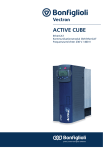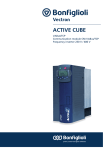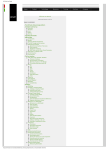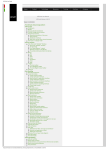Download EtherCAT ACU - Bonfiglioli Redutores Do Brasil
Transcript
ACTIVE CUBE EtherCAT Communication module CM-EtherCAT Frequency inverter 230 V / 400 V Contents 1 2 General Information about the Documentation ............................................................ 8 1.1 This document ......................................................................................................... 9 1.2 Warranty and liability .............................................................................................. 9 1.3 Obligation .............................................................................................................. 10 1.4 Copyright ............................................................................................................... 10 1.5 Storage .................................................................................................................. 10 General safety instructions and information on use .................................................... 11 2.1 Terminology ........................................................................................................... 11 2.2 Designated use ...................................................................................................... 12 2.3 Misuse .................................................................................................................... 12 2.3.1 Explosion protection............................................................................................... 12 2.4 Residual risks ......................................................................................................... 12 2.5 Safety and warning signs at frequency inverter ................................................... 12 2.6 Warning information and symbols used in the user manual ................................. 13 2.6.1 Hazard classes....................................................................................................... 13 2.6.2 Hazard symbols ..................................................................................................... 13 2.6.3 Prohibition signs .................................................................................................... 13 2.6.4 Personal safety equipment...................................................................................... 13 2.6.5 Recycling .............................................................................................................. 14 2.6.6 Grounding symbol.................................................................................................. 14 2.6.7 ESD symbol ........................................................................................................... 14 2.6.8 Information signs .................................................................................................. 14 2.7 Directives and guidelines to be adhered to by the operator ................................. 15 2.8 Operator's general plant documentation .............................................................. 15 2.9 Operator's/operating staff's responsibilities ........................................................ 15 2.9.1 Selection and qualification of staff ........................................................................... 15 2.9.2 General work safety ............................................................................................... 15 2.10 Organizational measures .................................................................................... 15 2.10.1 General ................................................................................................................. 15 2.10.2 Use in combination with third-party products ........................................................... 16 2.10.3 Transport and Storage ........................................................................................... 16 2.10.4 Handling and installation ........................................................................................ 16 2.10.5 Electrical connections ............................................................................................. 16 2.10.5.1 The five safety rules ........................................................................................ 17 2.10.6 Safe operation ....................................................................................................... 17 2.10.7 Maintenance and service/troubleshooting................................................................. 18 2.10.8 Final decommissioning ........................................................................................... 18 3 Introduction ................................................................................................................. 19 3.1 Supported Configurations...................................................................................... 21 3.2 Initialization time .................................................................................................. 22 4 First Commissioning ..................................................................................................... 22 5 Installation/Disassembly of the communication module ............................................ 23 5.1 04/13 Installation ............................................................................................................ 23 CM-EtherCAT 3 5.2 Disassembly ........................................................................................................... 24 6 Connector occupation .................................................................................................. 25 7 RUN-LED....................................................................................................................... 26 8 Cable lengths................................................................................................................ 26 9 Setting the node address ............................................................................................. 26 10 Operational behavior on bus failure ............................................................................ 26 11 EtherCAT® overview ..................................................................................................... 27 11.1 Communication Objects ..................................................................................... 27 11.2 Application Objects ............................................................................................ 27 11.3 Funktion SDO ...................................................................................................... 28 11.3.1 Error code table ..................................................................................................... 28 11.4 PDO Function ...................................................................................................... 29 11.5 Emergency Function ........................................................................................... 29 11.6 Synchronization (Distributed Clocks)................................................................. 29 11.7 NMT Functions .................................................................................................... 30 11.7.1 NMT Statemachine................................................................................................. 30 11.8 OS Synchronization ............................................................................................ 31 11.9 Fault Reset.......................................................................................................... 32 12 Objects ......................................................................................................................... 33 12.1 Objects tabular overview ................................................................................... 33 12.1.1 Communication objects .......................................................................................... 33 12.1.2 Manufacturer objects ............................................................................................. 35 12.1.3 Device profile objects ............................................................................................. 37 12.2 Communication Objects (0x1nnn) ..................................................................... 41 12.2.1 0x1000/0 Device Type............................................................................................ 41 12.2.2 0x1001/0 Error Register ......................................................................................... 42 12.2.3 0x1008/0 Manufacturer Device Name ...................................................................... 43 12.2.4 0x1009/0 Manufacturer Hardware Version ............................................................... 43 12.2.5 0x100A/0 Manufacturer Software Version ................................................................ 43 12.2.6 0x1010/n Store Parameters .................................................................................... 43 12.2.7 0x1011/n Restore default Parameters ...................................................................... 44 12.2.8 0x1018/n Identity Object........................................................................................ 44 12.2.9 0x1600/n, 0x1601/n, 0x1602/n, RxPDO Mapping Parameter ...................................... 45 12.2.10 0x1A00/n, 0x1A01/n, 0x1A02/n, TxPDO Mapping Parameter .................................. 46 12.3 Manufacturer objects (0x2nnn) – Parameter access ......................................... 47 12.3.1 Handling of data sets/cyclic writing of the parameters............................................... 47 12.3.2 Handling of index parameters/cyclic writing ............................................................. 48 12.3.2.1 Example Writing an index parameter ................................................................ 49 12.3.2.2 Example Reading an index parameter ............................................................... 49 12.4 Manufacturer objects (0x3000 … 0x5FFF)......................................................... 50 12.4.1 0x3001/0 Digital In actual value .............................................................................. 50 12.4.2 0x3002/0 Digital Out actual value............................................................................ 50 12.4.3 0x3003/0 Digital Out set values .............................................................................. 51 12.4.4 0x3004/0 Boolean Mux ........................................................................................... 52 12.4.5 0x3005/0 Boolean DeMux ....................................................................................... 53 4 CM-EtherCAT 04/13 12.4.6 12.4.7 12.4.8 12.4.9 12.4.10 12.4.11 12.4.12 12.4.13 12.4.14 12.4.15 12.4.16 12.4.17 12.4.18 12.4.19 12.4.20 12.4.21 12.4.22 12.4.23 0x3006/0 Percentage set value ............................................................................... 54 0x3007/0 Percentage Actual Value Source 1............................................................. 55 0x3008/0 Percentage Actual Value Source 2............................................................. 55 0x3011/0 Actual Value Word 1 ................................................................................ 56 0x3012/0 Actual Value Word 2............................................................................. 56 0x3021/0 Actual Value Long 1 ............................................................................. 57 0x3022/0 Actual Value Long 2 ............................................................................. 57 0x3111/0 Ref. Value Word 1................................................................................ 58 0x3112/0 Ref. Value Word 2................................................................................ 58 0x3121/0 Ref. Value Long 1 ................................................................................ 59 0x3122/0 Ref. Value Long 2 ................................................................................ 59 0x5F10/n Gear factor .......................................................................................... 60 0x5F11/n…0x5F14/n Phasing 1…4 ....................................................................... 61 0x5F15/0 In Gear Threshold ................................................................................ 63 0x5F16/0 In Gear Time ....................................................................................... 64 0x5F17/n Position Controller ................................................................................ 65 0x5FF0/0 Active motion block .............................................................................. 67 0x5FF1/0 Motion block to resume ........................................................................ 67 12.5 Device Profile Objects (0x6nnn) ........................................................................ 68 12.5.1 0x6007/0 Abort Connection option code .................................................................. 68 12.5.2 0x603F/0 Error code .............................................................................................. 70 12.5.3 0x6040/0 Control word........................................................................................... 71 12.5.4 0x6041/0 Status word ............................................................................................ 72 12.5.5 0x6042/0 Target velocity [rpm]............................................................................... 73 12.5.6 0x6043/0 Target velocity demand [rpm] .................................................................. 74 12.5.7 0x6044/0 Control effort .......................................................................................... 74 12.5.8 0x6046/n Velocity min max amount......................................................................... 74 12.5.9 0x6048/n Velocity acceleration ................................................................................ 76 12.5.10 0x6049/n Velocity deceleration ............................................................................ 77 12.5.11 0x604A/n Velocity quick stop ............................................................................... 78 12.5.12 0x6060/0 Modes of operation .............................................................................. 79 12.5.13 0x6061/0 Modes of operation display ................................................................... 80 12.5.14 0x6064/0 Position actual value ............................................................................ 80 12.5.15 0x6065/0 Following error window ........................................................................ 81 12.5.16 0x6066/0 Following error time out ....................................................................... 82 12.5.17 0x6067/0 Position window................................................................................... 83 12.5.18 0x6068/0 Position window time ........................................................................... 84 12.5.19 0x606C/0 Velocity actual value [u/s] .................................................................... 84 12.5.20 0x606D/0 Velocity Window .................................................................................. 85 12.5.21 0x606E/0 Velocity Window Time .......................................................................... 86 12.5.22 0x606F/0 Velocity Threshold................................................................................ 87 12.5.23 0x6070/0 Velocity Threshold Time ....................................................................... 88 12.5.24 0x6071/0 Target Torque ..................................................................................... 89 12.5.25 0x6077/0 Torque actual value ............................................................................. 89 12.5.26 0x6078/0 Current actual value ............................................................................. 89 12.5.27 0x6079/0 DClink circuit voltage............................................................................ 90 12.5.28 0x607A/0 Target position .................................................................................... 90 12.5.29 0x607C/0 Home offset ........................................................................................ 91 12.5.30 0x6081/0 Profile velocity [u/s] ............................................................................. 92 12.5.31 0x6083/0 Profile acceleration............................................................................... 92 12.5.32 0x6084/0 Profile deceleration .............................................................................. 93 12.5.33 0x6085/0 Quick stop deceleration ........................................................................ 94 12.5.34 0x6086/0 Motion profile type ............................................................................... 95 12.5.35 0x6091/n Gear ratio............................................................................................ 96 12.5.36 0x6092/n Feed constant...................................................................................... 97 12.5.37 0x6098/0 Homing method ................................................................................... 98 12.5.38 0x6099/n Homing speeds .................................................................................. 100 12.5.39 0x609A/0 Homing acceleration .......................................................................... 101 04/13 CM-EtherCAT 5 12.5.40 12.5.41 12.5.42 12.5.43 0x60C1/1 Interpolation data record.................................................................... 102 0x60F4/0 Following error actual value ................................................................ 104 0x60F8/0 Max Slippage [u/s] ............................................................................. 105 0x60FF/0 Target Velocity [u/s] .......................................................................... 105 13 Motion Control Interface (MCI) ................................................................................. 106 13.1 Parameter dependencies in Motion Control ..................................................... 107 13.2 Reference system ............................................................................................. 111 13.3 Homing ............................................................................................................. 112 13.3.1 Start position after homing ................................................................................... 112 13.3.2 Flying homing...................................................................................................... 112 13.4 Position Controller ............................................................................................ 112 13.5 Move away from Hardware limit switches ....................................................... 113 13.6 Motion Control Interface for Experts ............................................................... 114 13.7 Motion Control Override ................................................................................... 115 14 Inverter Control ......................................................................................................... 116 14.1 Control via digital inputs/remote digital inputs............................................... 117 14.1.1 Device State machine........................................................................................... 119 14.2 Control via state machine................................................................................. 120 14.2.1 Statemachine diagram ......................................................................................... 122 14.3 Non motion control configurations .................................................................. 125 14.3.1 Behavior in quick stop .......................................................................................... 125 14.3.2 Behavior in transition 5 (Disable operation) ............................................................ 126 14.3.3 Reference value / actual value .............................................................................. 127 14.3.4 Example Sequence............................................................................................... 128 14.4 Motion control configurations .......................................................................... 129 14.4.1 Velocity mode [rpm] ............................................................................................ 130 14.4.1.1 Example Sequence ........................................................................................ 133 14.4.2 Profile Velocity mode [u/s] ................................................................................... 135 14.4.2.1 Example Sequence ........................................................................................ 138 14.4.3 Profile position mode ........................................................................................... 139 14.4.3.1 Example Sequence ........................................................................................ 145 14.4.4 Interpolated position mode ................................................................................... 147 14.4.4.1 Example Sequence ........................................................................................ 151 14.4.5 Homing mode...................................................................................................... 152 14.4.5.1 Example Sequence ........................................................................................ 154 14.4.6 Table travel record (Fahrsatz) ............................................................................... 155 14.4.6.1 Example Sequence ........................................................................................ 162 14.4.7 Move away from Limit switches............................................................................. 163 14.4.7.1 Example Sequence ........................................................................................ 166 14.4.8 Electronic Gear: Slave .......................................................................................... 167 14.4.8.1 Sequence Example ........................................................................................ 174 15 Parameter list............................................................................................................. 176 15.1 Actual values .................................................................................................... 176 15.2 Parameter ......................................................................................................... 177 16 Annex ......................................................................................................................... 179 6 16.1 Control Word overview ..................................................................................... 179 16.2 Status Word overview ...................................................................................... 180 CM-EtherCAT 04/13 16.3 Warning messages ........................................................................................... 181 16.4 Warning Messages Application......................................................................... 182 16.5 Fault messages ................................................................................................. 183 16.6 Conversions ...................................................................................................... 184 16.6.1 Speed [rpm] to Frequency [Hz]............................................................................. 184 16.6.2 Frequency [Hz] to Speed [rpm]............................................................................. 184 16.6.3 Speed in user units [u/s] to Frequency [Hz] ........................................................... 184 16.6.4 Frequency [Hz] to Speed in user units [u/s] ........................................................... 184 16.6.5 Speed in user units [u/s] to Speed [rpm] ............................................................... 184 16.6.6 Speed [rpm] to Speed in user units [u/s] ............................................................... 184 16.7 Object support in the Software versions and XML files ................................... 185 Index ................................................................................................................................ 187 04/13 CM-EtherCAT 7 1 General Information about the Documentation For better clarity, the documentation of the frequency inverter is structured according to the customer-specific requirements. This documentation was written in German language. The German documentation is the original one. Other language versions are translated. Quick Start Guide The “Quick Start Guide” describes the basic steps required for mechanical and electrical installation of the frequency inverter. The guided commissioning supports you in the selection of necessary parameters and the configuration of the software of the frequency inverter. User manual The user manual documents the complete functionality of the frequency inverter. The parameters required for special purposes, for adjustment to the application and the numerous additional functions are described in detail. Separate user manuals are supplied for optional components for the frequency inverter. These manuals complement the operating instructions and the “Quick Start Guide” for the frequency inverter. Application manual The application manual complements the documentation to ensure goal-directed installation and commissioning of the frequency inverter. Information on various topics in connection with the use of the frequency inverter are described in context with the specific application. Installation instructions The installation manual describes the installation and use of devices, complementing the “Quick Start Guide” and the user manual. 8 CM-EtherCAT 04/13 1.1 This document The present user manual of the CM-EtherCAT® communication module complements the user manual and the “Quick Start Guide” for the frequency inverters of the ACU 201 and ACU 401 device series. The user manual contains important information on the installation and use of the EtherCAT® communication module CM-EtherCAT® in its specified application range. Compliance with this user manual contributes to avoiding risks, minimizing repair cost and downtimes and increasing the reliability and service live of the frequency inverter. For this reason, make sure you read the user manual carefully. EtherCAT® is a registered trademark and patented technology, licensed by Beckhoff Automation GmbH, Germany. WARNING Compliance with the documentation is required to ensure safe operation of the frequency inverter. BONFIGLIOLI VECTRON GmbH shall not be held liable for any damage caused by any non-compliance with the documentation. In case any problems occur which are not covered by the documentation sufficiently, please contact the manufacturer. 1.2 Warranty and liability BONFIGLIOLI VECTRON GmbH would like to point out that the contents of this user manual do not form part of any previous or existing agreement, assurance or legal relationship. Neither are they intended to supplement or replace such agreements, assurances or legal relationships. Any obligations of the manufacturer shall solely be based on the relevant purchase agreement which also includes the complete and solely valid warranty stipulations. These contractual warranty provisions are neither extended nor limited by the specifications contained in this documentation. The manufacturer reserves the right to correct or amend the specifications, product information and omissions in these operating instructions without notice. The manufacturer shall not be liable for any damage, injuries or costs which may be caused by the aforementioned reasons. In addition to that, BONFIGLIOLI VECTRON GmbH excludes any warranty/liability claims for any personal and/or material damage if such damage is due to one or more of the following causes: • inappropriate use of the frequency inverter, • non-compliance with the instructions, warnings and prohibitions contained in the documentation, • unauthorized modifications of the solar inverter, • insufficient monitoring of parts of the machine/plant which are subject to wear, • repair work at the machine/plant not carried out properly or in time, • catastrophes by external impact and Force Majeure. 04/13 CM-EtherCAT 9 1.3 Obligation This user manual must be read before commissioning and complied with. Anybody entrusted with tasks in connection with the • transport, • assembly, • installation of the frequency inverter and • operation of the frequency inverter must have read and understood the user manual and, in particular, the safety instructions in order to prevent personal and material losses. 1.4 Copyright In accordance with applicable law against unfair competition, this user manual is a certificate. Any copyrights relating to it shall remain with BONFIGLIOLI VECTRON GmbH Europark Fichtenhain B6 47807 Krefeld Germany These user manual is intended for the operator of the frequency inverter. Any disclosure or copying of this document, exploitation and communication of its contents (as hardcopy or electronically) shall be forbidden, unless permitted expressly. Any non-compliance will constitute an offense against the copyright law dated 09 September 1965, the law against unfair competition and the Civil Code and may result in claims for damages. All rights relating to patent, utility model or design registration reserved. 1.5 Storage The documentation form an integral part of the frequency inverter. It must be stored such that it is accessible to operating staff at all times. In case the frequency inverter is sold to other users, this user manual must also be handed over. 10 CM-EtherCAT 04/13 2 General safety instructions and information on use The chapter "General safety instructions and information on use" contains general safety instructions for the Operator and the Operating Staff. At the beginning of certain main chapters, some safety instructions are included which apply to all work described in the relevant chapter. Special work-specific safety instructions are provided before each safety-relevant work step. 2.1 Terminology According to the documentation, different activities must be performed by certain persons with certain qualifications. The groups of persons with the required qualification are defined as follows: Operator This is the entrepreneur/company who/which operates the frequency inverter and uses it as per the specifications or has it operated by qualified and instructed staff. Operating staff The term Operating Staff covers persons instructed by the Operator of the frequency inverter and assigned the task of operating the frequency inverter. Qualified staff The term Qualified Staff covers staff who is assigned special tasks by the Operator of the frequency inverter, e.g. installation, maintenance and service/repair and troubleshooting. Based on their qualification and/or know-how, qualified staff must be capable of identifying defects and assessing functions. Qualified electrician The term Qualified Electrician covers qualified and trained staff who has special technical know-how and experience with electrical installations. In addition, Qualified Electricians must be familiar with the applicable standards and regulations, they must be able to assess the assigned tasks properly and identify and eliminate potential hazards. Instructed person The term Instructed Person covers staff who was instructed and trained about/in the assigned tasks and the potential hazards that might result from inappropriate behavior. In addition, instructed persons must have been instructed in the required protection provisions, protective measures, the applicable directives, accident prevention regulations as well as the operating conditions and verified their qualification. Expert The term Expert covers qualified and trained staff who has special technical know-how and experience relating to frequency inverter. Experts must be familiar with the applicable government work safety directives, accident prevention regulations, guidelines and generally accepted rules of technology in order to assess the operationally safe condition of the frequency inverter. 04/13 CM-EtherCAT 11 2.2 Designated use The frequency inverter is designed according to the state of the art and recognized safety regulations. The frequency inverters are electrical drive components intended for installation in industrial plants or machines. Commissioning and start of operation is not allowed until it has been verified that the machine meets the requirements of the EC Machinery Directive 2006/42/EC and DIN EN 60204-1. The frequency inverters meet the requirements of the low voltage directive 2006/95/EEC and DIN EN 61800-5-1. CE-labeling is based on these standards. Responsibility for compliance with the EMC Directive 2004/108/EC lies with the operator. Frequency inverters are only available at specialized dealers and are exclusively intended for commercial use as per EN 61000-3-2. No capacitive loads may be connected to the frequency inverter. The technical data, connection specifications and information on ambient conditions are indicated on the rating plate and in the documentation and must be complied with in any case. 2.3 Misuse Any use other than that described in "Designated use" shall not be permissible and shall be considered as misuse. For example, the machine/plant must not be operated • by uninstructed staff, • while it is not in perfect condition, • without protection enclosure (e.g. covers), • without safety equipment or with safety equipment deactivated. The manufacturer shall not be held liable for any damage resulting from such misuse. The sole risk shall be borne by the operator. 2.3.1 Explosion protection The frequency inverter is an IP 20 protection class device. For this reason, use of the device in explosive atmospheres is not permitted. 2.4 Residual risks Residual risks are special hazards involved in handling of the frequency inverter which cannot be eliminated despite the safety-compliant design of the device. Residual risks are not obviously identifiable and can be a potential source of injury or health hazard. Typical residual hazards include: Electrical hazard Danger of contact with energized components due to a defect, opened covers or enclosures or improper working on electrical equipment. Danger of contact with energized components inside of the frequency inverter if no external disconnection device was installed by the operator. Electrostatic charging Touching electronic components bears the risk of electrostatic discharges. Thermal hazards Risk of accidents by hot machine/plant surfaces, e.g. heat sink, transformer, fuse or sine filter. Charged capacitors in DC link The DC link may have dangerous voltage levels even up to three minutes after shutdown. Danger of equipment falling down/over, e.g. during transport Center of gravity is not the middle of the electric cabinet modules. 2.5 Safety and warning signs at frequency inverter • Comply with all safety instructions and danger information provided on the frequency inverter. • Safety information and warnings on the frequency inverter must not be removed. 12 CM-EtherCAT 04/13 2.6 Warning information and symbols used in the user manual 2.6.1 Hazard classes The following hazard identifications and symbols are used to mark particularly important information: DANGER Identification of immediate threat holding a high risk of death or serious injury if not avoided. WARNING Identification of immediate threat holding a medium risk of death or serious injury if not avoided. CAUTION Identification of immediate threat holding a low risk of minor or moderate physical injury if not avoided. NOTE Identification of a threat holding a risk of material damage if not avoided. 2.6.2 Symbol 2.6.3 Symbol Hazard symbols Meaning Symbol Meaning General hazard Suspended load Electrical voltage Hot surfaces Prohibition signs Meaning No switching; it is forbidden to switch the machine/plant, assembly on 2.6.4 Symbol Personal safety equipment Meaning Wear body protection 04/13 CM-EtherCAT 13 2.6.5 Symbol Recycling Meaning Recycling, to avoid waste, collect all materials for reuse 2.6.6 Symbol Grounding symbol Meaning Ground connection 2.6.7 Symbol ESD symbol Meaning ESD: Electrostatic Discharge (can damage components and assemblies) 2.6.8 Symbol Information signs Meaning Tips and information making using the frequency inverter easier. 14 CM-EtherCAT 04/13 2.7 Directives and guidelines to be adhered to by the operator The operator must follow the following directives and regulations: • Ensure that the applicable workplace-related accident prevention regulations as well as other applicable national regulation are accessible to the staff. • An authorized person must ensure, before using the frequency inverter, that the device is used in compliance with its designated use and that all safety requirements are met. • Additionally, comply with the applicable laws, regulations and directives of the country in which the frequency inverter is used. Any additional guidelines and directives that may be required additionally shall be defined by the operator of the machine/plant considering the operating environment. 2.8 • Operator's general plant documentation In addition to the user manual, the operator should issue separate internal operating instructions for the frequency inverter. The user manual of the frequency inverter must be included in the user manual of the whole plant. 2.9 2.9.1 Operator's/operating staff's responsibilities Selection and qualification of staff • Any work on the frequency inverter may only be carried out by qualified technical staff. The staff must not be under the influence of any drugs. Note the minimum age required by law. Define the staff's responsibility in connection with all work on the frequency inverter clearly. • Work on the electrical components may only be performed by a qualified electrician according to the applicable rules of electrical engineering. • The operating staff must be trained for the relevant work to be performed. 2.9.2 General work safety • In addition to the user manual of the machine/plant, any applicable legal or other regulations relating to accident prevention and environmental protection must be complied with. The staff must be instructed accordingly. Such regulations and/or requirements may include, for example, handling of hazardous media and materials or provision/use of personal protective equipment. • In addition to this user manual, issue any additional directives that may be required to meet specific operating requirements, including supervision and reporting requirements, e.g. directives relating to work organization, workflow and employed staff. • Unless approved of expressly by the manufacturer, do not modify the frequency inverter in any way, including addition of attachments or retrofits. • Only use the frequency inverter if the rated connection and setup values specified by the manufacturer are met. • Provide appropriate tools as may be required for performing all work on the frequency inverter properly. 2.10 2.10.1 Organizational measures General • Train your staff in the handling and use of the frequency inverter and the machine/plant as well as the risks involved. • Use of any individual parts or components of the frequency inverter in other parts of the operator's machine/plant is prohibited. • Optional components for the frequency inverter must be used in accordance with their designated use and in compliance with the relevant documentation. 04/13 CM-EtherCAT 15 2.10.2 Use in combination with third-party products • Please note that BONFIGLIOLI VECTRON GmbH will not accept any responsibility for compatibility with third-party products (e.g. motors, cables or filters). • In order to enable optimum system compatibility, BONFIGLIOLI VECTRON GmbH office components facilitating commissioning and providing optimum synchronization of the machine/plant parts in operation. • If you use the frequency inverter in combination with third-party products, you do this at your own risk. 2.10.3 Transport and Storage • The frequency inverters must be transported and stored in an appropriate way. During transport and storage the devices must remain in their original packaging. • The units may only be stored in dry rooms which are protected against dust and moisture and are exposed to little temperature deviations only. The requirements of DIN EN 60721-3-1 for storage, DIN EN 60721-3-2 for transport and labeling on the packaging must be met. • The duration of storage without connection to the permissible nominal voltage may not exceed one year. 2.10.4 Handling and installation • Do not commission any damaged or destroyed components. • Prevent any mechanical overloading of the frequency inverter. Do not bend any components and never change the isolation distances. • Do not touch any electronic construction elements and contacts. The frequency inverter is equipped with components which are sensitive to electrostatic energy and can be damaged if handled improperly. Any use of damaged or destroyed components will endanger the machine/plant safety and shall be considered as a non-compliance with the applicable standards. • Only install the frequency inverter in a suitable operating environment. The frequency inverter is exclusively designed for installation in industrial environments. • If seals are removed from the case, this can result in the warranty becoming null and void. 2.10.5 Electrical connections • The five safety rules must be complied with. • Never touch live terminals. The DC link may have dangerous voltage levels even up to three minutes after shutdown. • When performing any work on/with the frequency inverter, always comply with the applicable national and international regulations/laws on work on electrical equipment/plants of the country when the frequency inverter is used. • The cables connected to the frequency inverters may not be subjected to high-voltage insulation tests unless appropriate circuitry measures are taken before. • Only connect the frequency inverter to suitable supply mains. 16 CM-EtherCAT 04/13 2.10.5.1 The five safety rules When working on/in electrical plants, always follow the five safety rules: 1. Isolate 2. Secure to prevent restarting 3. Check isolation 4. Earth and short-circuit, 5. Cover or shield neighboring live parts. 2.10.6 Safe operation • During operation of the frequency inverter, always comply with the applicable national and international regulations/laws on work on electrical equipment/plants. • Before commissioning and the start of the operation, make sure to fix all covers and check the terminals. Check the additional monitoring and protective devices according to the applicable national and international safety directives. • During operation, never open the machine/plant • Do not connect/disconnect any components/equipment during operation. • The machine/plant holds high voltage levels during operation, is equipped with rotating parts (fan) and has hot surfaces. Any unauthorized removal of covers, improper use, wrong installation or operation may result in serious injuries or material damage. • Some components, e.g. the heat sink or brake resistor, may be hot even some time after the machine/plant was shut down. Don't touch any surfaces directly after shutdown. Wear safety gloves where necessary. • The frequency inverter may hold dangerous voltage levels until the capacitor in the DC link is discharged. Wait for at least 3 minutes after shutdown before starting electrical or mechanical work on the frequency inverter. Even after this waiting time, make sure that the equipment is deenergized in accordance with the safety rules before starting the work. • In order to avoid accidents or damage, only qualified staff and electricians may carry out the work such as installation, commissioning or setup. • In the case of a defect of terminals and/or cables, immediately disconnect the frequency inverter from mains supply. • Persons not familiar with the operation of frequency inverters must not have access to the frequency inverter. Do not bypass nor decommission any protective facilities. • The frequency inverter may be connected to power supply every 60 s. This must be considered when operating a mains contactor in jog operation mode. For commissioning or after an emergency stop, a non-recurrent, direct restart is permissible. • After a failure and restoration of the power supply, the motor may start unexpectedly if the Auto Start function is activated. If staff is endangered, a restart of the motor must be prevented by means of external circuitry. • Before commissioning and the start of the operation, make sure to fix all covers and check the terminals. Check the additional monitoring and protective devices according to EN 60204 and applicable the safety directives (e.g. Working Machines Act or Accident Prevention Directives). 04/13 CM-EtherCAT 17 2.10.7 Maintenance and service/troubleshooting • Visually inspect the frequency inverter when carrying out the required maintenance work and inspections at the machine/plant. • Perform the maintenance work and inspections prescribed for the machine carefully, including the specifications on parts/equipment replacement. • Work on the electrical components may only be performed by a qualified electrician according to the applicable rules of electrical engineering. Only use original spare parts. • Unauthorized opening and improper interventions in the machine/plant can lead to personal injury or material damage. Repairs on the frequency inverters may only be carried out by the manufacturer or persons authorized by the manufacturer. Check protective equipment regularly. • Before performing any maintenance work, the machine/plant must be disconnected from mains supply and secured against restarting. The five safety rules must be complied with. 2.10.8 Final decommissioning Unless separate return or disposal agreements were made, recycle the disassembled frequency inverter components: • Scrap metal materials • Recycle plastic elements • Sort and dispose of other component materials Electric scrap, electronic components, lubricants and other utility materials must be treated as special waste and may only be disposed of by specialized companies. In any case, comply with any applicable national disposal regulations as regards environmentally compatible disposal of the frequency inverter. For more details, contact the competent local authorities. 18 CM-EtherCAT 04/13 3 Introduction The present document describes the possibilities and properties of EtherCAT® communication for the frequency inverters of the ACU series of devices. EtherCAT® communication (as described in this manual) requires software version 5.3.0 or higher. Please refer to chapter 16.7 “Object support in the Software versions and XML” for information on the required objects and XML files. This manual is not to be understood as providing general/basic information on EtherCAT®. It requires basic knowledge of the methods and effects of EtherCAT® on the user's side. In some chapters, setting and display options via the PC software VPlus are described as an alternative to the KP500 control unit. Use of a PCs running the VPlus software requires an optional interface adapter KP232 or EoE modules in the PLC for a direct Ethernet connection from the PC/VPlus to the frequency inverter. 04/13 CM-EtherCAT 19 In this document, the hardware circuitry, relevant parameters and the available objects are described. The available objects are divided by: Communication objects (0x1nnn) Manufacturer objects Standardized objects (0x2nnn) (0x6nnn) The functions and objects are described in this manual to the extent necessary. For more information, refer to the standards of EtherCAT Technology Group (ETG). The standards referred to are available at: EtherCAT Technology Group Headquarters Ostendstr. 196 90482 Nürnberg, Germany E-Mail: [email protected] Web: www.ethercat.org Phone: +49 (911) 5 40 56 - 20 Fax: +49 (911) 5 40 56 - 29 NOTE With the CM-EtherCAT communication module, it is possible to access ALL frequency inverters parameters from a controller. There is no access control via the control level as in the case of the KP500 manual control unit or the VPlus PC software. Changing parameters, the functions of which are not known to the user, can result in unintended movements and material and/or personal losses as well as inoperativeness of the frequency inverter. NOTE If values are to be written cyclically, follow the notes in Chapter 12.3.1 “Handling of data sets/cyclic writing of the parameters”. For operation with a controller, a XML is required. You will find this XML file in the documentation of the product CD. Hexadecimal values are marked in the following by a preceding “0x”. 20 CM-EtherCAT 04/13 3.1 Supported Configurations ACTIVE CUBE inverters support different types of control and reference values: • Standard (without Positioning functions) • Positioning via contacts (or remote contacts) • Positioning via Motion Control Interface (MCI) via field bus Motion control configurations are set when parameter configuration 30 = x40 (in example 240). To use the full functionality of the Motion Control Interface Parameter Local/Remote 412 = “1-Control via State machine” must be set. The inverter's behavior with respect to control word | status word and modes of operation /modes of operation display is different in the two different types of configuration. Standard: Necessary settings: Configuration 30 ≠ x40. Local/Remote 412 = (Remote) contacts The control (Start, Stop, Frequency change over, etc.) is carried out typically via: o Digital contacts o Remote contacts via Field bus Reference values result from the select configuration. Typical are: o Reference speed / Reference frequency: Analogue input Fixed values from parameters 0x6042 target velocity o Percentage reference value for technology controller or Torque control Analogue input Fixed values from parameters Please refer to chapter 14.3 “Non motion control configurations” for the control without Positioning functionality. Positioning via contacts (or remote contacts): Necessary settings: Configuration 30 = x40. Local/Remote 412 = (Remote) contacts The control (Start, Stop, Target position change over, etc.) is carried out typically via: o Digital contacts o Remote contacts via Field bus Reference values result from the selected configuration. Typical are: o Reference speed / Reference frequency o Reference target position Please refer also to the application manual “Positioning”. MCI (Motion Control Interface – Positioning via Field bus): Necessary settings: Configuration 30 = x40. Local/Remote 412 = 1 - Statemachine The control (Start, Stop, mode change over, etc.) is carried out via 0x6040 Control word. Reference values result from the selected 0x6060 Modes of Operation. Typical are: o Reference speed via 0x6042 target velocity o Target position 0x607A target position. The usage of the Motion Control Interface is described in this manual in chapter 14.4 “Motion control configurations”. 04/13 CM-EtherCAT 21 3.2 Initialization time When the frequency inverter is turned on, the communication module must be initialized in addition to the frequency inverter. The initialization can take up to 20 seconds. Wait until the initialization phase is complete before starting the communication (RUN LED). 4 First Commissioning For the first commissioning you should acquaint yourself with the following steps and the described functions: • Installation of the Module • Select the device control Local/Remote 412 • Commission the device function via PLC o PDO Mapping o Fault reaction Fault reset Chapter 5.1 Chapter 14 Chapter 12.2.9, 12.2.10 Chapter 10, 12.5.1 Chapter 16.5, 11.9 • Setting Reference value: o Speed setting in speed controlled configura- Chapter tion x10, x11, x15, x16, x30, x60 o Reference value in Positioning configuration Chapter x40 Velocity Mode Chapter Profile Velocity Mode Chapter Profile Position Mode Chapter Interpolated Position Mode Chapter Homing Mode Chapter Table Travel record Mode Chapter Change of Mode Chapter • Diagnosis: 22 13 and 14.4.1 14.4.2 14.4.3 14.4.4 14.4.5 14.4.6 12.5.12 Chapter 15, 16 CM-EtherCAT 04/13 5 Installation/Disassembly of the communication module 5.1 Installation The communication module CM-CAN is pre-assembled in a case. Additionally, a PE spring is enclosed for PE connection (shield). Caution! Danger of desytroying the frequency inverter and/or the communication module • The frequency inverter must be disconnected from the power supply before installation of the communication module. Assembly under voltage is not permissible. • Do not touch the PCB visible on the back of the module, otherwise components may be damaged. Work steps: • • Disconnect the frequency inverter from the mains voltage and protect it against being energized unintentionally. Remove covers (1) and (2) of the frequency inverter. Slot B (4) for the communication module is now accessible. Slot B 1 Slot A 3 2 • • • Mount the supplied PE spring (5) using the M4 screw (6) in the unit. The spring must be aligned centrally. Insert the communication module in slot B (4) until it engages audibly. Fix the communication module by screwing the M2 screw (7) of the module to the PE spring (5). 5 6 (M4) • • 04/13 In the upper cover (1), break out the pre-punched cutout (3) for the plug X310 (8). Mount the two covers (1) and (2). CM-EtherCAT 23 5.2 Disassembly • • • • • • 24 Disconnect the frequency inverter from mains voltage and protect it against being energized unintentionally. Remove covers (1) and (2) of the frequency inverter. Loosen the M2 screw (7) on the communication module Unplug the communication module from Slot B (4) by unlocking the locking hooks (9) on the right and left hand side of the module from the case of the frequency inverter using a small screwdriver. The looking hooks (9) are located at the place where the looking hooks (10) for the upper cover (1) project from the case of the frequency inverter. • To do this, carefully insert the screwdriver in the gap between the case of the module and the frequency inverter and push the locking hook inwards in the direction of the arrow (). As soon as the right hand side is unlocked, pull the module out a bit on the right hand side and hold it. • Hold the module on the right hand side while unlocking the locking hook on the left hand side in the same way (). • Pull the module out of the slot by gently pulling on the right and left hand side alternately. Disassemble the PE spring (5). Mount the two covers (1) and (2). CM-EtherCAT 04/13 6 Connector occupation The EtherCat® module is connected to the PLC and/or other devices using standard Ethernet cables with RJ45 connectors. Ethernet standard: IEEE 802.3, 100Base-TX (fast Ethernet) Cable type: S/FTP (cable with braided shield, (ISO/IEC 11801 or EN 50173, CAT5e direct or transposed) Connections from the POC are connected to “IN”. Connections to the next device are connected to “OUT”. 04/13 CM-EtherCAT 25 7 RUN-LED The green RUN LED indicates the current status of the CM-EtherCAT®. LED Status Off Flashing Lighting up once On 8 Module status Initialization Ready for operation Safe operational Operation Cable lengths The cable length is restricted by the Ethernet specifications, cables must not exceed a length of 100 m. 9 Setting the node address Adjustment of the node address is not required. The EtherCat® master will set an unambiguous, singular 16-bit address for each device upon startup. 10 Operational behavior on bus failure The operational behavior if the EtherCAT® system fails can be parameterized. The required behavior is set with parameter Bus Error Behavior 388. CAN Error Behavior 388 0 - No Reaction 1 - Error 2 - Switch-off 3 - Quick-Stop 4 - Ramp-Stop + Error 5 - Quick-Stop + Error Function Operating point is maintained Device state machine changes immediately to state “fault” (factory setting) Device state machine processes command ‘disable voltage’ and changes to state “switch on disabled” Device state machine processes command ‘quick stop’ and changes to state “switch on disabled” Device state machine processes command ‘disable operation’ and changes to state “fault” after the drive is stopped Device state machine processes command ‘quick stop’ and changes to state “fault” after the drive is stopped NOTE The parameter settings CAN Error Behavior 388 = 2 … 5 are evaluated depending of parameter Local/Remote 412. The error and warning behavior of the frequency inverter can be parameterized in various ways. Occurring errors are described in detail in chapter 16.5 “Fault messages”. 26 CM-EtherCAT 04/13 11 EtherCAT® overview EtherCAT® is used in a wide range of occasions, preferably as a communication system for positioning applications. EtherCAT® supports the CANopen®-based standard DS402 “drives and motion control” (drives and positioning controls). This standard describes and defines the required objects and functions for positioning controllers. Each EtherCAT® device includes an object library containing all support objects. The objects can be divided into main groups – communication objects and application objects. The objects are addressed by their index 0xnnnn (16 bit) and subindex 0xnn (8 bit). 11.1 Communication Objects The communication objects are located in the index range 0x1nnn. They describe the communication behavior of a CANopen® device. Some of the communication objects comprise device information (e. g. manufacturer’s vendor-id or inverter serial number). With the help of communication objects the application objects for device control are mapped to the PDO messages. 11.2 Application Objects The application objects are divided into two groups again. The index range 0x2000 – 0x5FFF is reserved for manufacturer specific objects and the index range 0x6nnn is reserved for device profile specific objects. Device profile specific objects 0x6nnn are defined by DS402 drives and motion control. They are used for controlling the device application (start/stop, speed, motion control functions). 04/13 CM-EtherCAT 27 11.3 Funktion SDO The SDO (Service Data Objects) messages are used for reading and writing the objects located in the object dictionary. 11.3.1 Error code table If an error occurs in reading or writing, the server SDO of the frequency inverter replies with the SDO abort message. Error codes Abort code Abort code Description to CANohigh low pen® 0x0601 0x0000 Unsupported access to an object 0x0602 0x0000 Object does not exist 0x0604 0x0047 General internal incompatibility in the device 0x0606 0x0000 Access failed due to a harware error 0x0607 0x0010 Data type does not match 28 0x0607 0x0012 0x0607 0x0013 0x0609 0x0609 0x0011 0x0030 0x0609 0x0031 0x0609 0x0032 0x0800 0x0020 0x0800 0x0021 Product-specific allocation - Parameter cannot be written or read Parameter does not exist Data sets differ EEPROM Error (Read/write/checksum) - Parameter has a different data type Data type does not match Parameter has a different data or length of Service tele- type or telegram length not gram too big correct. Data type does not match Parameter has a different data or length of Service tele- type or telegram length not gram too small correct. Subindex does not exist - Data set does not exist Value range of parameter - Parameter value too large exceeded or too small Value of parameter written - Parameter value too large too high. Value of parameter written - Parameter value too small too low. Data cannot be transmit- - Invalid value for operation ted or saved Data cannot be trans- parameter cannot be writferred because of local ten in operation control CM-EtherCAT - 04/13 11.4 PDO Function The PDO (Process Data Objects) messages are messages with up to eight bytes of process data. The process data objects are mapped to the Rx/Tx-PDO’s with the help of communication objects (communication/mapping parameter). Active Cube inverters support 3 RxPDO’s (PLC inverter) and 3 TxPDO’s (inverter PLC). Process data objects are directly linked to application functions of the inverter. PDO-message: Byte 0 data 1 data 2 data 3 data 4 data 5 data 6 data 7 data The number of data bytes is 1 … 8 and depends on the mapped objects. The byte alignment is in Intel format. Byte 11.5 0 1 16 bit object LSB MSB 2 3 4 32 bit object … … LSB 5 MSB Emergency Function In the event of a communication error or an error inside the inverter, the inverter sends an emergency message. This emergency message includes the relevant error information. After error acknowledgement (fault reset), an emergency message is sent with all data bytes set to zero. Byte Content Byte 0 EEC Byte 1 EEC Byte 2 ER Byte 3 Byte 4 Byte 5 Byte 6 Byte 7 MEC MEC EEC: Emergency Error Code according to DS301 ER: Emergency Register Code according to DS301 MEC: Manufacturer Error Code The Manufacturer Error Code corresponds to the inverter Fault codes that are described in the Operating Instructions and in this documentation in chapter 16.5 “Fault messages”. 11.6 Synchronization (Distributed Clocks) CM-EtherCAT® modules support synchronized communication via Distributed Clocks (DCs) and non-synchronized communication. The configuration of the DCs is done via the PLC system settings. No settings have to be made on the frequency purchase side. In the “Interpolated position mode” operation mode, DCs must be used for exact and equal time control. The DC Sync Time (synchronization time) must be set in steps of 1 ms. Minimum is 1 ms, maximum 20 ms. 04/13 CM-EtherCAT 29 11.7 NMT Functions The NMT (Network management) function describes the NMT state machine and NMT error control functions. The NMT-State is displayed via the actual value parameter NMTNode-State 1443. 11.7.1 NMT Statemachine On start up each EtherCAT® slave passes through the NMT state machine. Possible NMT state changes: NMT-State Init Pre-Operational Safe-Operational Operational 30 Description Initialising • No SDO Communication • No PDO Communication Fieldbus active • SDO Communication • No PDO Communication Fieldbus active • SDO Communication • PDO Communication o IN data (TxPDO’s) from inverter application send to PLC/master o OUT data (RxPDO’s) blocked (not transferred to application in inverter) Fieldbus active • SDO Communication • Full PDO Communication“OUT“ und “IN“ (RxPDO’s, TxPDO’s) CM-EtherCAT 04/13 11.8 OS Synchronization The operating System (OS) of the frequency inverter can be synchronized to the PLC or other devices. The synchronization of the OS enhances the performance of the complete plant. Synchronization is used to eliminate phase deviations of the CPUs between master and slave devices, so that calculations are done at the same time. The synchronization time must be natural number as multiplier from 1 ms. OS_SyncSource 1452 Operation mode 0 - Auto 1 - CANopen® 2 - Systembus 3 - Ind. Ethernet Module 4 - Synchronised Ind. Ethernet Module 99 - Off Funktion The synchronization source is selected automatically by the inverter. The OS is synchronized via CANopen. Factory setting. The OS is synchronized via Systembus. The OS is synchronized via Ethernet Module The OS is synchronized vie snchr. Ethernet Module e.g. EtherCAT® The OS is not synchronized with other devices. Operation mode Auto: The selection is done via this decision table: EtherCAT® active Yes Yes No No Systembus Synchronization active Yes Synchronisation via EtherCAT® No Yes Synchronization via Systembus No No Synchronization activated. 1453 OS SyncSource Act shows the active Synchronization source The parameter 1451 OS Synctime can be used to shift the point of the synchronization inside of 1 ms. When you experience noises from a motor, shifting the CANopen OS Synctime can result in a better behavior. Parameter No. Description 1451 OS Synctime 04/13 CM-EtherCAT Min. 700 us Setting Max. 900 us Fact. sett. 800 us 31 For the VPlus Scope Function the following sources are available for diagnosis: 731 852 853 854 856 857 848 849 - 11.9 Operation mode B: Sync. OS <-> Sysbus Ok SysBus SYNC time [us] SysBus SYNC position 1ms Task [us] B: Sync. OS <-> CANopen/EtherCAT Ok EtherCAT SYNC time [us] EtherCAT SYNC position 1ms Task [us] CANopen SYNC time [us] CANopen SYNC position 1ms Task [us] Function 1 = Synchronization OS to Systembus OK, 0 = Synchronization OS to Systembus not OK Shows the Synchronization cycle. Should show the set SYNC time or TxPDO time of the sending master. Shows the Synchronization time inside 1 ms. Should remain constant with small fluctuations. 1 = Synchronization OS to CANopen OK, 0 = Synchronization OS to CANopen not OK Shows the Synchronization cycle. Shows the Synchronization time inside 1 ms. Should remain constant with small fluctuations Shows the Synchronization cycle. Shows the Synchronization time inside 1 ms. Should remain constant with small fluctuations Fault Reset Depending on the settings and the operating status of the device a fault reset can be done like described: • When using control via parameter Local/Remote 412 = Statemachine: Set bit 7 in 0x6040 Control word = 0x0080. • Via the Stop key of the operator panel A reset via the STOP key can only be executed, if Parameter Local/Remote 412 allows the control via keypad • via parameter Error Acknowledgement 103 which is assigned a logic signal or a digital input A reset via a digital input can only be executed, if Parameter Local/Remote 412 allows that control or if a physical input with the suffix (Hardware) is selected. Some faults might re-occur after a fault reset. In these cases a certain action might be necessary (in example move away from a limit switch in the non-locked direction). 32 CM-EtherCAT 04/13 12 Objects The available objects are marked via Index/Subindex and are to be addressed via this identification. This chapter describes all available objects. EtherCAT® offers the possibility to use CANopen®-Objets via CoE (CANopen® over EtherCAT®). The list of the CANopen manual contains at certain points additional objects that are required for using CANopen® as Field bus system. These objects are not described here. 12.1 Objects tabular overview The objects are displayed in the next tables. The following definitions apply: Read only Read/write Unsigned32 Unsigned16 Unsigned8 Integer32 Integer16 Integer8 Visible string No Tx Rx Access type The PLC is only allowed to read the data from the ACU. The PLC is granted full access (read and write) to the ACU data. Data type 32 Bit value: 0…232-1 0…0xFFFF FFFF 16 Bit value: 0…216-1 (0…65535) 0…0x FFFF 8 Bit value: 0…28-1 (0…255) 0…0xFF Signed 32 Bit value: -231…231-1 0x8000 0000…0x7FFF FFFF Signed 16 Bit value: 215…215-1 (-32768…32767) 0x8000…0x7FFF Signed 8 Bit value: - 27…27-1 (-128…127) 0x80…0x7F String up to 99 characters long. Transmission via Segmented Transfer. PDO Mapping This object cannot be used for PDO exchange, only SDO is applicable. This object can be transmitted as PDO from ACU. This object can be transmitted as PDO to ACU. “Highest Sub-index supported” displays the highest Sub-index that is supported by this object. 12.1.1 Index 0x1000 0x1001 0x1008 0x1009 0x100A 0x1010 Communication objects SubIndex 0 0 0 0 0 0 1 2 3 04/13 Name Device type Error register Manufacturer device name Manufacturer hardware version Manufacturer software version Store parameters SDO Access Read Only Read Only Read Only Read Only Read Only Data type Unsigned32 Unsigned8 Visible string Visible string Visible string PDO-mapping Nein Nein Nein Nein Nein Highest Sub-index supported Save all parameters Save communication parameters Save application parameters Read Only Read/Write Read/Write Unsigned8 Unsigned32 Unsigned32 Nein Nein Nein Read/Write Unsigned32 Nein CM-EtherCAT 33 Index 0x1011 SubIndex 0 1 2 SDO Access Data type PDO-mapping Highest Sub-index supported Restore all default parameters Restore communication default parameters Restore application default parameters Identity object Read Only Read/Write Read/Write Unsigned8 Unsigned32 Unsigned32 Nein Nein Nein Read/Write Unsigned32 Nein 0 1 2 3 4 Highest Sub-index supported Vendor ID Product code Revision number Serial number RxPDO1 mapping parameter Read Read Read Read Read Unsigned8 Unsigned32 Unsigned32 Unsigned32 Unsigned32 Nein Nein Nein Nein Nein 0 No. of mapped objects Read/Write Unsigned8 Nein 1 1. mapped obj. Read/write Unsigned32 Nein 2 3 4 5 6 7 8 2. mapped obj. 3. mapped obj. 4. mapped obj. 5. mapped obj. 6. mapped obj. 7. mapped obj. 8. mapped obj. RxPDO2 mapping parameter Read/write Read/write Read/write Read/write Read/write Read/write Read/write Unsigned32 Unsigned32 Unsigned32 Unsigned32 Unsigned32 Unsigned32 Unsigned32 Nein Nein Nein Nein Nein Nein Nein 0 No. of mapped objects Read/Write Unsigned8 Nein 1 1. mapped obj. Read/write Unsigned32 Nein 2 3 4 5 6 7 8 2. mapped obj. 3. mapped obj. 4. mapped obj. 5. mapped obj. 6. mapped obj. 7. mapped obj. 8. mapped obj. RxPDO2 mapping parameter Read/write Read/write Read/write Read/write Read/write Read/write Read/write Unsigned32 Unsigned32 Unsigned32 Unsigned32 Unsigned32 Unsigned32 Unsigned32 Nein Nein Nein Nein Nein Nein Nein 0 No. of mapped objects Read/Write Unsigned8 Nein 1 1. mapped obj. Read/write Unsigned32 Nein 2 3 4 5 6 7 8 2. mapped obj. 3. mapped obj. 4. mapped obj. 5. mapped obj. 6. mapped obj. 7. mapped obj. 8. mapped obj. TxPDO1 mapping parameter Read/write Read/write Read/write Read/write Read/write Read/write Read/write Unsigned32 Unsigned32 Unsigned32 Unsigned32 Unsigned32 Unsigned32 Unsigned32 Nein Nein Nein Nein Nein Nein Nein 0 No. of mapped objects Read/Write Unsigned8 Nein 1 2 3 4 5 6 7 8 1. 2. 3. 4. 5. 6. 7. 8. Read/write Read/write Read/write Read/write Read/write Read/write Read/write Read/write Unsigned32 Unsigned32 Unsigned32 Unsigned32 Unsigned32 Unsigned32 Unsigned32 Unsigned32 Nein Nein Nein Nein Nein Nein Nein Nein 3 0x1018 0x1600 0x1601 0x1602 0x1A00 34 Name Restore default parameters mapped mapped mapped mapped mapped mapped mapped mapped obj. obj. obj. obj. obj. obj. obj. obj. CM-EtherCAT Only Only Only Only Only 04/13 Index 0x1A01 SubIndex Index Data type PDO-mapping No. of mapped objects Read/Write Unsigned8 Nein 1 2 3 4 5 6 7 8 1. mapped obj. 2. mapped obj. 3. mapped obj. 4. mapped obj. 5. mapped obj. 6. mapped obj. 7. mapped obj. 8. mapped obj. TxPDO3 mapping parameter Read/write Read/write Read/write Read/write Read/write Read/write Read/write Read/write Unsigned32 Unsigned32 Unsigned32 Unsigned32 Unsigned32 Unsigned32 Unsigned32 Unsigned32 Nein Nein Nein Nein Nein Nein Nein Nein 0 No. of mapped objects Read/Write Unsigned8 Nein 1 2 3 4 5 6 7 8 1. 2. 3. 4. 5. 6. 7. 8. Read/write Read/write Read/write Read/write Read/write Read/write Read/write Read/write Unsigned32 Unsigned32 Unsigned32 Unsigned32 Unsigned32 Unsigned32 Unsigned32 Unsigned32 Nein Nein Nein Nein Nein Nein Nein Nein mapped mapped mapped mapped mapped mapped mapped mapped obj. obj. obj. obj. obj. obj. obj. obj. Manufacturer objects Subindex SDO Access 0 0x1A02 12.1.2 Name TxPDO2 mapping parameter Designation 0x2nnn 0, 1, … 9 SDO Access Data type PDOFactory mapsetting ping Manufacturer specific Direct access to inverter parameters Read/write access by SDO transfer only Min…Max Belonging. Param. Please refer to chapter 12.3.1 “Handling of data sets/cyclic writing of the parameters” 0x3001 0x3002 0 0 Digital In actual values Digital Out actual values Digital Out set values Boolean Mux Boolean Demux Percentage set value Read only Read only Unsigned16 Unsigned16 Tx Tx - - 0x3003 0x3004 0x3005 0x3006 0 0 0 0 0x3007 0 0x3008 0 0x3011 0x3012 0x3021 0x3022 0x3111 0x3112 0x3121 0x3122 Read/write Read only Read/write Read/write Unsigned16 Unsigned16 Unsigned16 Unsigned16 Rx Tx Rx Rx 0 0 0 Read only Unsigned16 Tx - Read only Unsigned16 Tx - - - 0 0 0 0 0 0 0 Percentage actual value 1 Percentage actual value 2 Act. value Word 1 Act. value Word 2 Act. value Long 1 Act. value Long 2 Ref. value Word 1 Ref. value Word 2 Ref. value Long 1 0…0x1F 0…0xFFFF 0x8AD0… 0x7530 - Read only Read only Read only Read only Read/write Read/write Read/write Unsigned16 Unsigned16 Unsigned32 Unsigned32 Unsigned16 Unsigned16 Unsigned32 Rx Rx Rx Rx Tx Tx Tx 0 0 0 - 0 Ref. value Long 2 Read/write Unsigned32 Tx 0 0…0xFFFF 0…0xFFFF 0… 0xFFFF.FFFF 0… 0xFFFF.FFFF Read only Unsigned8 No - - - Read/write Read/write Read/write Integer16 Unsigned16 Integer16 Rx Rx No 1 1 1 1…0x7FFF 1…0xFFFF 0…1 p.1123 p.1124 p.1142 Read only Unsigned8 No - - - Read/write Integer32 No 0x0001.0000 Read/write Unsigned32 No 0x0005.0000 1 Gear factor g) Highest sub-index supported Numerator Denominator Resync on Change Phasing 1 g) Highest sub-index supported Offset 2 Speed 0x5F10 0 1 2 3 0x5F11 0 04/13 CM-EtherCAT - - - 0x8000.0000 p.1125 DS1 … 0x7FFF.FFFF 1… p.1126 DS1 35 Index Subindex 3 Designation SDO Access Acceleration Data type PDOmapping Factory setting Unsigned32 No 0x0005.0000 0x7FFF.FFFF 1… 0x7FFF.FFFF p.1127 DS1 Read only Unsigned8 No - - - Read/write Integer32 No 0x0001.0000 1 2 Speed Read/write Unsigned32 No 0x0005.0000 3 Acceleration Read/write Unsigned32 No 0x0005.0000 Read only Unsigned8 No - Read/write Integer32 No 0x0001.0000 0 1 Phasing 3 g) Highest sub-index supported Offset 2 Speed Read/write Unsigned32 No 0x0005.0000 3 Acceleration Read/write Unsigned32 No 0x0005.0000 Read only Unsigned8 No - Read/write Integer32 No 0x0001.0000 0x5F13 0 Belonging. Param. Read/write Phasing 2 g) Highest sub-index supported Offset 0x5F12 Min…Max 0x8000.0000 p.1125 DS2 … 0x7FFF.FFFF 1… p.1126 DS2 0x7FFF.FFFF 1… p.1127 DS2 0x7FFF.FFFF - - 0x8000.0000 p.1125 DS3 … 0x7FFF.FFFF 1… p.1126 DS3 0x7FFF.FFFF 1… p.1127 DS3 0x7FFF.FFFF 1 Phasing 4 g) Highest sub-index supported Offset 2 Speed Read/write Unsigned32 No 0x0005.0000 3 Acceleration Read/write Unsigned32 No 0x0005.0000 0x5F15 0 In Gear Threshold Read/write Unsigned32 No 0 0x5F16 0x5F17 0 In Gear Time Read/write Position Controller v) u) h) i) p) t) g) Highest sub-index Read only supported Time Constant [ms] Read/write Limitation Read/write Unsigned16 No 10 Unsigned8 No - - - Integer32 Unsigned32 No No 10,00 327680 p.1104 p.1118 Unsigned8 Unsigned8 Tx Tx - 1,00…300,00 0… 0x7FFF.FFFF - 0x5F14 0 0 1 2 0x5FF0 0x5FF1 0 0 Active motion block Motion block to resume t) t) Read only Read only - - 0x8000.0000 p.1125 DS4 … 0x7FFF.FFFF 1… p.1126 DS4 0x7FFF.FFFF 1… p.1127 DS4 0x7FFF.FFFF 0… p.1168 0x7FFF.FFFF 1…0xFFFF p.1169 - v) Velocity Mode only: This Object is only used in Velocity mode [rpm]. u) Profile Velocity Mode only: This Object is only used in Profile Velocity mode [u/s]. h) Homing Mode only: This Object is only used in Homing mode. i) Interpolated Position Mode only: This Object is only used in Interpolated Position mode. p) Profile Position Mode only: This Object is only used in Profile Position mode. g) Electronic gear: slave Mode only: This Object is only used in Electronisc Gear mode. t) Table travel record mode only: This Object is only used in Table travel record mode. 36 CM-EtherCAT 04/13 12.1.3 Index Device profile objects Subindex Designation SDO Access Data type PDOmapping Factory setting Min…Max Belonging. Param. p.388 Read/write Integer16 No 1 -2…3 0 Abort connection option code Error code Read only Unsigned16 No - - - 0 Control word Read/write Unsigned16 Rx - - p.410 0 Status word Read/only Unsigned16 Tx - p.411 Read/write Interger16 Rx 0 -32768… 32767 Read only Integer16 Tx - - - Read only Integer16 Tx - - - - - - 0x6007 0 0x603F 0x6040 0x6041 0x6042 0 0x6043 0 0x6044 0 0x6046 Target velocity v) Target velocity demand Control effort - Read only Unsigned8 No 1 Velocity min max Highest sub-index supported Velocity min amount Read/write Unsigned32 No 0 0…32767 p.418 2 Velocity max amount Read/write Unsigned32 No 32767 0…32767 p.419 - - - 0 Velocity acceleration 0x6048 v) 1 Highest sub-index supported Delta speed 2 Delta time 0 Read only Unsigned8 No Read/write Unsigned32 No 150 1…32767 p.420 & Read/write Unsigned16 No 1 1…65535 p.422 Read only Unsigned8 No - - - Velocity deceleration 0x6049 v) 1 Highest sub-index supported Delta speed 2 Delta time 0 0x604A Read/write Unsigned32 No 150 1…32767 p.421 & Read/write Unsigned16 No 1 1…65535 p.423 Read only Unsigned8 No - - - v) 1 Velocity quick stop Highest sub-index supported Delta speed Read/write Unsigned32 No 150 1…32767 p.424 & 2 Delta time Read/write Unsigned16 No 1 1…65535 p.425 0x6060 0 Write only Integer8 Rx 2 -3…7 - 0x6061 0 Modes of operation Modes of operation display Read only Integer8 Tx 2 - - 0x6064 0 Read only Integer32 Tx - 0x6065 0 Read/write Unsigned32 No 0xFFFF.FFFF 0x6066 0 Read/write Unsigned16 No 10 0 Position actual value Following error window Following error time out 0x8000.0000 … 0x7FFF.FFFF 0… 0xFFFF.FFFF 0…65535 0… 0xFFFF.FFFF 0…65535 p.1108 p.1105 p.1119 0x6067 0 Position window Read/write Unsigned32 No 0xFFFF.FFFF 0x6068 0 Read/write Unsigned16 No 10 0x606C 0 Position window time Velocity Actual value Read Integer32 Tx Read/write Unsigned16 No 1000 0…65535 p.1276 0x606D 0 0x606E 0 0x606F 0 0x6070 0 0x6071 0x6077 u) u) p.1165 p.1166 - Read/write Unsigned16 No 0 0…65535 p.1277 Read/write Unsigned16 No 100 0…65535 p.1278 Read/write Unsigned16 No 0 0…65535 p.1279 0 Velocity Window Velocity Window Time u) Velocity Threshold u) Velocity Threshold Time u) Target torque Read/write Integer16 Rx - 0 Torque actual value Read only Integer16 Tx p.224 0x6078 0 Current actual value Read only Integer16 Tx p.214 0x6079 0 DClink circuit voltage Read only Integer32 Tx 0x607A 04/13 0 Target position p) Read/write Integer32 CM-EtherCAT Rx p.222 0 0x8000.0000 … 0x7FFF.FFFF p.1202 37 Index Subindex Designation h) 0x607C 0 Home offset 0x6081 0 Profile velocity 0x6083 0 0x6084 0 0x6085 0 0x6086 0 0x6091 0 1 2 0x6092 0 0x6098 Profile acceleration p) i) u) Profile deceleration p) i) u) Quick stop deceleration h) i) p) t) u) Motion profile type u) Gear ratio Highest sub-index supported Motor revolutions (Driving) Shaft revolutions Feed constant Highest sub-index supported 1 Feed 2 (Driving) Shaft revolutions 0 Homing method h) Data type PDOmapping Factory setting Min…Max Belonging. Param. Read/write Integer32 No 0 Read/write Unsigned32 Rx 0x0005.0000 Read/write Unsigned32 Rx 0x0005.0000 Read/write Unsigned32 Rx 0x0005.0000 Read/write Unsigned32 No 0x000A.0000 Read/write Integer16 No 3 0x8000.0000 … 0x7FFF.FFFF 1… 0x7FFF.FFFF 1… 0x7FFF.FFFF 1… 0x7FFF.FFFF 1… 0x7FFF.FFFF 0…3 Read only Unsigned8 No - - - Read/write Unsigned32 No 1 1…65535 p.1116 Read/write Unsigned32 No 1 1…65535 p.1117 Read only Unsigned8 No - - - Read/write Unsigned32 No 0x0001.0000 1… 0x7FFF.FFFF p.1115 Read/write Unsigned32 No 1 1 Read/write Integer8 No 0 0…35 p.1130 Read only Unsigned8 No - - - p.1131 p.1179 - h) l) 0x6099 0 1 2 0x609A p) i) u) SDO Access 0 0x60C1 0 1 Homing speeds Highest sub-index supported Speed during search for switch Speed during search for zero Homing acceleration h) Interpolation data record i) Highest sub-index supported Interpolation data record 1 Read/write Unsigned32 No 0x0005.0000 Read/write Unsigned32 No 0x0002.0000 Read/write Unsigned32 No 0x0005.0000 Read only Unsigned8 No - - Read/write Integer32 Rx 0 0x8000.0000 … 0x7FFF.FFFF Integer32 Tx Integer32 No Integer32 Rx 0x60F4 0 0x60F8 0 Following error actual Read only value u) Max Slippage Read/write 0x60FF 0 Target velocity u) 1… 0x7FFF.FFFF 1… 0x7FFF.FFFF 1… 0x7FFF.FFFF Read/write p.1132 p.1133 p.1134 - p.1109 0 p. 1275 v) Velocity Mode only: This Object is only used in Velocity mode [rpm]. u) Profile Velocity Mode only: This Object is only used in Profile Velocity mode [u/s]. h) Homing Mode only: This Object is only used in Homing mode. i) Interpolated Position Mode only: This Object is only used in Interpolated Position mode. p) Profile Position Mode only: This Object is only used in Profile Position mode. t) Table travel record mode only: This Object is only used in Table travel record mode. l) Move away from limit switch Mode only: This Object is only used in “Move away from limit switch” mode. The Modes “Homing”, “Interpolated Position”, “Profile Position”, “Profile Velocity” and “Table travel record”, “Move away from limit switch” and “Electronic gear: switch” require a configuration capable of Positioning. Check chapter 14.4 Motion control configurations” for details. 38 CM-EtherCAT 04/13 The notations of CANopen® objects and parameters can be different (refer to the corresponding object description). NOTE Some of the above listed CANopen® objects have corresponding inverter parameters. These objects are handled in a special way. If one of these CANopen® objects has been written by SDO followed by a “save” command (see object 0x1010), the written value is stored to non-volatile memory of the inverter. After the next power on of the inverter these CANopen® object values are restored again and overwrite the inverter parameter values. Be careful when using this method. If a CANopen® object was written and saved and then the corresponding inverter parameter was set by e. g. VPlus, the next power on cycle overwrites the value set by VPlus with the value stored by the “save” command. Effect of the “save” command (Object 0x1010) (sequences of writing parameters and objects, examples) KP500 VPlus KP500 VPlus A 1) P 419 = 48 Hz KP500 VPlus 2) Power OFF & ON 3) P 419 = 48 Hz CANopen KP500 VPlus 0x6046 = 1140 rpm B 1) P 419 = 48 Hz KP500 VPlus C 1) P 419 = 48 Hz KP500 VPlus D 1) P 419 = 48 Hz 3) Power OFF & ON 2) P 419 = 38 Hz CANopen 4) P 419 = 48 Hz CANopen KP500 0x6046 = 1140 rpm 0x1010 = "save" 2) P 419 = 38 Hz 3) Save 1140 rpm CANopen CANopen 4) Power OFF & ON KP500 0x6046 = 1140 rpm 0x1010 = "save" 2) P 419 = 38 Hz 3) Save 1140 rpm VPlus 4) P 419 = 48 Hz 5) P 419 = 38 Hz KP500 5) Power OFF & ON VPlus VPlus 6) P 419 = 38 Hz Abfolge 04/13 CM-EtherCAT 39 A Value of a parameter is set via KP500 or VPlus. No “save” command. 1) 2) 3) B No “save” command. The value of the CANopen® object is overwritten. 1) 2) 3) 4) C Setting of Maximum Frequency 419 = 48 Hz at KP500 or in VPlus. Setting of CANopen® object 0x6046 = 1140 rpm* (equivalent to 38 Hz). Power OFF and ON. Parameter value of KP500/VPlus overwrites the value of the CANopen® object. The value of KP500/VPlus is active (48 Hz). “Save” command. The value of the CANopen® object is stored. 1) 2) 3) 4) 5) D Setting of Maximum Frequency 419 = 48 Hz at KP500 or in VPlus. Power OFF and ON. The value of KP500/VPlus is active (48 Hz). Setting of Maximum Frequency 419 = 48 Hz at KP500 or in VPlus. Setting of CANopen® object 0x6046 = 1140 rpm* (equivalent to 38 Hz). “Save” command via CANopen® object 0x1010. Power OFF and ON. The value of CANopen® object 0x6046 is active (38 Hz). “Save” command. The value of the CANopen® object is stored – even if the corresponding parameter value has been changed after the “save” command. 1) 2) 3) 4) 5) 6) Setting of Maximum Frequency 419 = 48 Hz at KP500 or in VPlus. Setting of CANopen® object 0x6046 = 1140 rpm* (equivalent to 38 Hz). “Save” command via CANopen® object 0x1010. Setting of Maximum Frequency 419 = 48 Hz at KP500 or in VPlus. Power OFF and ON. Value of CANopen® object 0x6046 overwrites the parameter value. The value of CANopen® object 0x6046 is active (38 Hz). * Internal conversion to a frequency value taking into account the No. of Pole Pairs 373. In this example the number of pole pairs is two (four-pole machine). NOTE There are inverter parameters calculated from CANopen® objects which require the no. of pole pairs for calculating the corresponding value for inverter parameters (e. g. deceleration or acceleration parameters). These calculations always use the no. of pole pairs from data set 1. If the no. of pole pairs is different in the data sets, the result of this operation will not be clear for the user. To avoid confusion it is recommended to write the inverter parameters via the SDO channel using the 0x2nnn (manufacturer) objects and not to use the CANopen® objects. This way, inconsistencies are avoided. All CANopen® DS402 objects with corresponding inverter parameters are pointed out in this manual. 40 CM-EtherCAT 04/13 12.2 Communication Objects (0x1nnn) The communication objects 0x1nnn contain all parameters for the communication. For easier usage, the objects are summarized by a table in each paragraph. This table is marked additional by color. Orange color Green color Blue color = Read Only object = Read and Write object = Write only object Used abbreviations: Access: Access type r/w: Read/Write ro: Read only Write only wo: Map: Def.-Val: Mapping Default value of object The headings are displayed in the format Index/Subindex Objectname. 12.2.1 0x1000/0 Device Type Index Sub-index Meaning 0x1000 0 Device Type Data type Access Unsigned 32 ro Map No Def.-Val 0 The device identification is carried out during the start of the network. The information on the device type and the functionality (type) are prescribed by the CANopen® standards. 31 Object 0x1000/0 Additional Information Mode Bits Type 24 23 16 15 Device Profile Number 0 The "Drives and Motion Control" standard device profile used by the frequency inverter is portrayed as device profile number 402. The additional information specifies the device functionality of the frequency inverter. Device Profile Number Type Mode bits = 402 = 42 =0 drives and motion control servo drive unused Up to Firmware 5.2.0 (including) “Type” depends on the setting of parameter Configuration 30. A motion control configuration (Configuration 30=x40) sets type = 42 “servo drive”. Other configurations set type = 41 “frequency converter”. Firmware 5.3.0 always sets type = 42 “servo drive”. 04/13 CM-EtherCAT 41 12.2.2 0x1001/0 Error Register Index Sub-index Meaning 0x1001 0 Error Register Data type Unsigned 8 Access ro Map No Def.-Val 0 Object 0x1001/0 is the error register for internal errors of the frequency inverter. The status error-free (0x1001/0 = 0) or error exists (0x1001/0 ≠ 0) is displayed. Detailed information about the current device fault can be checked VPlus with parameter Actual Error 259 and 260 via EtherCAT® (see chapter 16.5 “Fault messages”). Also the emergency message contains additional information, which can be evaluated by the PLC (see chapters 11.5 “Emergency Function” and 12.5.2 “0x603F/0 Error code”. 7 42 6 5 4 3 Object 0x1001/0 2 1 0 Bit CM-EtherCAT 0 General error 1 Current 2 Voltage 3 Temperature 4 Communication error 5 Device profile-dependent error 6 Reserved 7 Manufacturer-dependent error 04/13 12.2.3 0x1008/0 Manufacturer Device Name Index Sub-index Meaning 0x1008 0 Manufacturer Device name Data type Access Visible string ro Map No Def.-Val See Text The device name is displayed as a sequence of ASCII characters. Example: “ACTIVE CUBE” 12.2.4 0x1009/0 Manufacturer Hardware Version Index Sub-index Meaning 0x1009 0 Manufacturer Hardware version Data type Access Visible string ro Map No Def.-Val See Text Map No Def.-Val See Text Map No No No No Def.-Val 3 See text See text See text The device version is displayed as a sequence of ASCII characters. Example: “ACU 400 512 344” 12.2.5 0x100A/0 Manufacturer Software Version Index Sub-index Meaning 0x100A 0 Manufacturer Software version Data type Access Visible string ro The software version is displayed as a sequence of ASCII characters. Example: 5.3.0“ 12.2.6 0x1010/n Store Parameters Index Sub-index Meaning 0x1010 0 Highest sub-index supported 1 Store all parameters 2 Store communication parameters 3 Store application parameters Data type Unsigned8 Unsigned32 Unsigned32 Unsigned32 Access ro r/w r/w r/w With object 0x1010/n parameter/object settings can be stored to non-volatile memory. This object supports 3 sub-indexes with different functions. Writing “save” to 0x1010/3 stores all application parameters (0x6nnn) to non-volatile memory. Specification of write “save” command LSB “s“ 0x73 “a“ 0x61 “v“ 0x76 MSB “e“ 0x65 Writing a value other than "save" results in an SDO abort. The store command is not processed. 04/13 CM-EtherCAT 43 12.2.7 0x1011/n Restore default Parameters Index Sub-index Meaning Data type 0x1011 0 Highest sub-index supported Unsigned8 1 Restore all parameters Unsigned32 2 Restore communication parame- Unsigned32 ters 3 Restore application parameters Unsigned32 Access ro r/w r/w Map No No No Def.-Val 3 See text See text r/w No See text With object 0x1011/n parameters/objects can be set to their default values. This object supports 3 sub-indexes with different functions. Writing “load” to 0x1011/3 restores all application parameters (0x6nnn). Specification of write “load” command LSB “l“ 0x6C “o“ 0x6F MSB “d“ 0x64 “a“ 0x61 Writing a value other than "load" results in an SDO abort. The restore defaults command is not processed. 12.2.8 0x1018/n Identity Object The identity object provides information on the device manufacturer as well as the device itself. Index Sub-index Meaning 0x1018 0 Highest Sub-index supported 1 Vendor ID 2 Product code 3 Revision number 4 Serial number Data type Unsigned8 Unsigned32 Unsigned32 Unsigned32 Unsigned32 Access ro ro ro ro ro Map No No No No No Def.-Val 4 See text See text See text See text The vendor ID "0xD5" identifies the manufacturer Bonfiglioli Vectron GmbH. This vendor ID has been assigned by the CANopen® users' organization “CAN in Automation” (CiA®) in Erlangen/Germany (www.can-cia.org) and EtherCAT® (EtherCAT Technology Group) in Nürnberg. Product code: displays the inverter’s type code. Revision number: displays the inverter’s EtherCAT®/CANopen® system revision. Serial number: displays the inverter’s serial number. 44 CM-EtherCAT 04/13 12.2.9 0x1600/n, 0x1601/n, 0x1602/n, RxPDO Mapping Parameter Index Sub-index Meaning 0x1600 0 Number of mapped objects 0x1601 0x1602 1 1st mapped obj. 2 2nd mapped obj. 3 3rd mapped obj. 4 4th mapped obj. 5 5th mapped obj. 6 6th mapped obj. 7 7th mapped obj. 8 8th mapped obj. Data type Unsigned8 Unsigned32 Unsigned8 Unsigned8 Unsigned8 Unsigned8 Unsigned8 Unsigned8 Unsigned8 Access rw Map No rw rw rw rw rw rw rw rw No No No No No No No No Def.-Val 2 See See See See See See See See text text text text text text text text RxPDO Mapping parameters: 0x1600/n RxPDO1 0x1601/n RxPDO2 0x1602/n RxPDO3 0x1600/0 = 0 = no objects mapped 0x1600/0 = 1 … 8 = 1 … 8 objects mapped Mapping entry: MSB Object index High byte Low byte Subindex si LSB Length (no. of bits) ll Examples: Mapping of 0x6040/0 Control word (unsigned16 = 10hex) to 1st mapped object in RxPDO1: 0x1600/1 = 0x60400010 Mapping of 0x60C1/1 interpolation data record 1 (integer32 = 20hex) to 2nd mapped object in RxPDO1: 0x1600/2 = 0x60C10120 Refer to chapter 12.1 for a tabular overview of all objects and their corresponding data types. Default mapping RxPDO1 0x1600/0 2 RxPDO2 0x1601/0 1 0x1602/0 1 RxPDO3 04/13 0x1600/1 0x6040 Control word CM-EtherCAT 0x1600/2 0x6042 target velocity 0x1601/1…8 No mapping 0x1602/1…8 No mapping 0x1600/3…8 0x00000000 45 12.2.10 0x1A00/n, 0x1A01/n, 0x1A02/n, TxPDO Mapping Parameter Index Sub-index Meaning 0x1A00 0 Number of mapped objects 0x1A01 0x1A02 1 1st mapped obj. 2 2nd mapped obj. 3 3rd mapped obj. 4 4th mapped obj. 5 5th mapped obj. 6 6th mapped obj. 7 7th mapped obj. 8 8th mapped obj. Data type Unsigned8 Access rw Map No Unsigned32 Unsigned32 Unsigned32 Unsigned32 Unsigned32 Unsigned32 Unsigned32 Unsigned32 rw rw rw rw rw rw rw rw No No No No No No No No Def.-Val 2 See See See See See See See See text text text text text text text text TxPDO Mapping parameters: 0x1A00/n TxPDO1 0x1A01/n TxPDO2 0x1A02/n TxPDO3 0x1A00/0 = 0 = no object mapped 0x1A00/0 = 1 … 8 = 1 … 8 objects mapped Mapping entry: MSB Object index High byte Low byte Subindex si LSB Length (no. of bits) ll Examples: Mapping of 0x6041/0 Status word (unsigned16) to 1st mapping object inTxPDO1: 0x1A00/1 = 0x60410010 Mapping of 0x6064/0 position actual value (integer32) to 2nd mapping object in TxPDO1: 0x1A00/2 = 0x60640020 Default mapping TxPDO1 0x1A00/0 2 TxPDO2 0x1A01/0 1 0x1A02/0 1 TxPDO3 0x1A00/1 0x6041 Status word 0x1A00/2 0x6044 control effort 0x1A01/1…8 No mapping 0x1A02/1…8 No mapping 0x1A00/3…8 0x00000000 The number of mappable objects depends on the object’s length. The maximum number of bytes that can be mapped is 8. 46 CM-EtherCAT 04/13 12.3 Manufacturer objects (0x2nnn) – Parameter access For direct write/read access to inverter parameters via the SDO channel, a parameter is addressed via index and sub-index. Index and sub-index are used as follows for accessing the inverter parameters: Index = Parameter number + 0x2000 Sub-index = required data set (0, 1 ... 4, 5, 6 ... 9) The mapping of numeric data is always in integer or long data type. Values which contain decimal places are extended accordingly: (e.g. value 17.35 is transmitted as 1735) 12.3.1 Handling of data sets/cyclic writing of the parameters Access to the parameter values is carried out on the basis of the parameter number and the required data set. There are parameters which only have one value (data set 0), as well as parameters which have four values (data sets 1...4). The latter are used for the data set change-over of a parameter. If parameters with four data values are set via data set = 0, all four data sets are set to the same transmitted value. A read access with data set = 0 to such parameters is only successful if all four data sets are set to the same value. If this is not the case an error is reported. NOTE The values are entered automatically into the EEPROM on the controller. If values are to be written cyclically, there must be no entry into the EEPROM, as it only has a limited number of admissible writing cycles (about 1 million cycles). If the number of admissible writing cycles is exceeded, the EEPROM is destroyed. To avoid this, cyclically written data can be entered exclusively into the RAM without a writing cycle taking place on the EEPROM. The data are volatile, i.e., they are lost on power-off and have to be written again after power-on. This mechanism is activated by the target data set being increased by five in the specification of the data set. Writing to a virtual data set in the RAM Parameter Data set 0 Data set 1 Data set 2 Data set 3 Data set 4 04/13 EEPROM 0 1 2 3 4 CM-EtherCAT RAM 5 6 7 8 9 47 12.3.2 Handling of index parameters/cyclic writing Index Parameters are used for different ACU functionalities. Instead of the 4 data sets 16 or 32 indexes are used with these parameters. The addressing of the individual index is done via an index access parameter separated by the functionality. The selection to write into EEPROM or RAM is done via the index access parameter. Function Positioning Parameter 1202 1203 1204 1205 1206 1207 1208 1209 1210 Index range Index access parameter Write EEPROM and Read Write RAM 01); 1…32 331); 34…65 1200 Write 1201 Read 01); 1…32 331); 34…65 1341 Write 1342 Read 01); 1…16 01); 1…16 171); 18…33 171); 18…33 1250 1251 1420 1421 Target Position / Distance Speed Acceleration Ramp Rise time Deceleration Ramp Fall time Motion mode Touch-Probe-Window Touch-Probe-Error:Next Motion Block 1211 1212 1213 1214 1215 1216 1217 1218 1219 No. of Repetitions Delay Delay: Next Motion Block Event 1 Event1: Next Motion Block Event 2 Event2: Next Motion Block Digital Signal 1 Digital Signal 2 1247 Digital Signal 1 1248 Digital Signal 2 1260 Interrupt-Event 1 1261 Int.-Event 1: Eval.-Mode 1262 Int.-Event 1: Next Motion Block 1263 Interrupt- Event 2 1264 Int.-Event 2: Eval.-Mode 1265 Int.-Event 2: Next Motion Block PLC Function 1343 FT-instruction 1344 FT-input 1 (Function table) 1345 FT-input 2 1346 FT-input 3 1347 FT-input 4 1348 FT-Parameter 1 1349 FT-Parameter 2 1350 FT-target output 1 1351 FT- target output 2 1352 FT-commentary Multiplexer 1252 Mux Input CANopen Mulitplexer 48 1422 CANopen Mux Input CM-EtherCAT Write Read Write Read 04/13 1) If the index access parameter is set = 0, all indexes are accessed to write into EEPROM. Selection 17 and 33 respectively, write all indexes into RAM. NOTE The values are entered automatically into the EEPROM on the controller. If values are to be written cyclically, there must be no entry into the EEPROM, as it only has a limited number of admissible writing cycles (about 1 million cycles). If the number of admissible writing cycles is exceeded, the EEPROM is destroyed. To avoid this, cyclically written data can be entered exclusively into the RAM without a writing cycle taking place on the EEPROM. The data are volatile, i.e., they are lost on power-off and have to be written again after power-on. 12.3.2.1 Example Writing an index parameter Typically an index parameter is written during commissioning or regularly at simple positioning applications. Writing Parameter 1202 Target Position / Distance (Typ long), in Index 1 into RAM (index 34 for write access) with Parameter value 30000. Index = 1200 + 0x2000 = 0x24B0, Wert (int) = 34 = 0x0022 Index = 1202 + 0x2000 = 0x24B2, Wert (long) = 30000 = 0x0000 7530 If several parameter of an index should be changed, it is sufficient to set the index access parameter 1200 once at the beginning. 12.3.2.2 Example Reading an index parameter To read an index parameter, first the index access parameter has to be set to the corresponding index. After that, the parameter can be read out. Reading Parameter 1202 Target Position / Distance (Typ long), in Index 1 with Parameter value 123000. Index = 1201 + 0x2000 = 0x24B1, Value (int) = 1 = 0x0001 Index = 1202 + 0x2000 = 0x24B2, Value (long) = 123000 = 0x0001 E078 If several parameter of an index should be read, it is sufficient to set the index access parameter 1201 once at the beginning. 04/13 CM-EtherCAT 49 12.4 Manufacturer objects (0x3000 … 0x5FFF) In addition to the device profile objects the following manufacturer specific objects are implemented. 12.4.1 0x3001/0 Digital In actual value Index Sub-index Meaning 0x3001 0 Digital In actual value Data type Unsigned16 Access ro Map Tx Def.-Val Object 0x3001 Digital In actual value displays the current state of the digital inputs and of the multifunctional input 1 (if in Operation mode 452-digital input) as described in parameter Digital Inputs 250. 12.4.2 0x3002/0 Digital Out actual value Index Sub-index Meaning 0x3002 0 Digital Out actual value Data type Unsigned16 Access ro Map Tx Def.-Val Object 0x3002 Digital Out actual value displays the current state of the up to 4 - depending on optional hardware - digital outputs and of the multifunctional output 1 (if in Operation mode 550 – digital) as described in parameter Digital Outputs 254. The amount of digital output depends on the installed optional extension modules. 50 CM-EtherCAT 04/13 12.4.3 0x3003/0 Digital Out set values Index Sub-index Meaning 0x3003 0 Digital Out set values Data type Unsigned8 Access rw Map Rx Def.-Val 0 Via object 0x3003 there are 5 digital sources available for use with parameters, which require digital values. Bit Source no. 0 1 2 3 4 810 811 812 813 814 Object 0x3003 Source name Obj Obj Obj Obj Obj 0x3003 0x3003 0x3003 0x3003 0x3003 Digout Digout Digout Digout Digout 1 2 3 4 5 Operation mode Digital output 90/190 91/191 92/192 93/193 94/194 The value of object 0x3003 is limited from 0 to 31. No. Object 0x3003/0 Digital Out set values Min. 0 Max. 31 (= 0x1F) Digital outputs use these sources as operation mode 90 … 94 Obj 0x3003 DigOut 1 … 5 respectively inverted as 190 ... 194 inv. Obj 0x3003 DigOut 1 … 5 (see e.g. parameter Op. Mode Digital Output 1 530). The mapping of this object bits to the outputs is arbitrary. Example: Function Parameter no. Op. Mode Digi532 tal Output 3 Choice list (excerpt) 0 - OFF 1 - Ready or Standby Signal 2 - Run Signal … 43 - External Fan 90 - Obj 0x3003 Digout 1 91 - Obj 0x3003 Digout 2 92 - Obj 0x3003 Digout 3 93 - Obj 0x3003 Digout 4 94 - Obj 0x3003 Digout 5 … 143 - inv. External Fan 190 - inv. Obj 0x3003 Digout 1 191 - inv. Obj 0x3003 Digout 2 192 - inv. Obj 0x3003 Digout 3 193 - inv. Obj 0x3003 Digout 4 194 - inv. Obj 0x3003 Digout 5 … The sources can be chosen directly by the selection of 810…814 Obj 0x3003 DigOut 1 … 5 from the parameters choice list. This can be used e.g. for direct setting of Boolean inputs. 04/13 CM-EtherCAT 51 12.4.4 0x3004/0 Boolean Mux Index Sub-index Meaning 0x3004 0 Boolean Mux Data type Unsigned16 Access ro Map Tx Def.-Val Via object 0x3004 up to 16 boolean values can be transferred from the ACU to a PLC in a compressed manner. Each bit in 16 bit object 0x3004 displays the actual value of the connected boolean source. Bit number 0 … 15 corresponds with index number 1 … 16! The sources for the 16 bits can be chosen from a choice list via the index parameter CANopen® Mux Input. 1422. Parameters 1420 and 1421 are the associated write and read parameters which you have to set prior to writing/reading parameter 1422. By using VTable this process is easier and more clearly laid out. For writing and reading index parameters refer to chapter 12.3.2 “Handling of index parameters/cyclic writing”. Default value is 7 – Off. 52 CM-EtherCAT 04/13 12.4.5 0x3005/0 Boolean DeMux Index Sub-index Meaning 0x3005 0 Boolean DeMux Data type Unsigned16 Access rw Map Rx Def.-Val 0 Via object 0x3005 up to 16 boolean values can be written in a compressed manner. These values are available as sources which can be chosen by the selection of 832 … 847 Obj 0x3005 Demux Out 1…16 from a parameters choice list. Bit no. 0 1 2 3 4 5 6 7 8 9 10 11 12 13 14 15 04/13 Source No. 832 833 834 835 836 837 838 839 840 841 842 843 844 845 846 847 Obj. 0x3005 Source name Obj. 0x3005 Demux Out Obj. 0x3005 Demux Out Obj. 0x3005 Demux Out Obj. 0x3005 Demux Out Obj. 0x3005 Demux Out Obj. 0x3005 Demux Out Obj. 0x3005 Demux Out Obj. 0x3005 Demux Out Obj. 0x3005 Demux Out Obj. 0x3005 Demux Out Obj. 0x3005 Demux Out Obj. 0x3005 Demux Out Obj. 0x3005 Demux Out Obj. 0x3005 Demux Out Obj. 0x3005 Demux Out Obj. 0x3005 Demux Out CM-EtherCAT 1 2 3 4 5 6 7 8 9 10 11 12 13 14 15 16 53 12.4.6 0x3006/0 Percentage set value Index Sub-index Meaning 0x3006 0 Percentage set value Data type Unsigned16 Access rw Map Rx Def.-Val 0 Via object 0x3006 it is possible to write to a percentage source like parameter S. Reference Value 056. The value of object 0x3006 is available as source which can be chosen by the selection of “815 - Obj 0x3006 Reference Percentage” from a parameters choice list. The value of object 0x3006 is limited to -30000 to 30000 (corresponds to percentage values -300.00 %...300.00 %). No. Object 0x3006/0 Percentage set value Min. -30000 (= 0x8AD0) Max. 30000 (= 0x7530) Example: Technology controller parameter S. Reference Value 056. The percentage value is scaled as percent * 100 (e.g. 5678 represents 56.78%). 54 CM-EtherCAT 04/13 12.4.7 0x3007/0 Percentage Actual Value Source 1 Index Sub-index Meaning Percentage Actual Value Source 1 0x3007 0 Data type Unsigned16 Access ro Map Tx Def.-Val Object 0x3007 displays the value of a percentage source which is selectable via parameter CANopen® Percentage Actual Value Source 1423. Default source is 52 – Analog Input MFI1A. The percentage value is scaled as percent * 100 (e.g. 5678 represents 56.78%). 12.4.8 0x3008/0 Percentage Actual Value Source 2 Index Sub-index Meaning Percentage Actual Value Source 2 0x3008 0 Data type Unsigned16 Access ro Map Tx Def.-Val Object 0x3008 displays the value of a percentage source which is selectable via parameter CANopen® Percentage Actual Value Source 2 1414. Default source is 52 – Analog Input MFI1A. The percentage value is scaled as percent * 100 (e.g. 5678 represents 56.78%). 04/13 CM-EtherCAT 55 12.4.9 0x3011/0 Actual Value Word 1 Index Sub-index Meaning 0x3011 0 Actual Value Word 1 Data type Unsigned16 Access ro Map Tx Def.-Val Object 0x3011 displays the value of a word source which is selectable via parameter CANopen Actual. Value Word 1 1415. Default source is 52 – Analog Input MFI1A. 12.4.10 0x3012/0 Actual Value Word 2 Index Sub-index Meaning 0x3012 0 Actual Value Word 2 Data type Unsigned16 Access ro Map Tx Def.-Val Object 0x3012 displays the value of a word source which is selectable via parameter CANopen® Actual Value Word 2 1416. Default source is 52 – Analog Input MFI1A. 56 CM-EtherCAT 04/13 12.4.11 0x3021/0 Actual Value Long 1 Index Sub-index Meaning 0x3021 0 Actual Value Long 1 Data type Unsigned32 Access ro Map Tx Def.-Val Object 0x3021 displays the value of a Long source which is selectable via parameter CANopen® Actual Value Long 1 1417. Default source is 9 – Zero. 12.4.12 0x3022/0 Actual Value Long 2 Index Sub-index Meaning 0x3022 0 Actual Value Long 2 Data type Unsigned32 Access ro Map Tx Def.-Val Object 0x3022 displays the value of a Long source which is selectable via parameter CANopen® Actual Value Long 2 1418. Default source is 9 – Zero. 04/13 CM-EtherCAT 57 12.4.13 0x3111/0 Ref. Value Word 1 Index Sub-index Meaning 0x3111 0 Ref. Value Word 1 Data type Unsigned16 Access rw Map Rx Def.-Val 0 Via object 0x3111 it is possible to write to a Word source like parameter TxPDO1 Word 1 950 of the Systembus. The value of object 0x3111 is available as source which can be chosen by the selection of “762 - CANopen 0x3111 Ref. Value” from a parameters choice list. 12.4.14 0x3112/0 Ref. Value Word 2 Index Sub-index Meaning 0x3112 0 Ref. Value Word 2 Data type Unsigned16 Access rw Map Rx Def.-Val 0 Via object 0x3112 it is possible to write to a Word source like parameter TxPDO1 Word 1 950 of the Systembus. The value of object 0x3112 is available as source which can be chosen by the selection of “763 - CANopen 0x3112 Ref. Value” from a parameters choice list. 58 CM-EtherCAT 04/13 12.4.15 0x3121/0 Ref. Value Long 1 Index Sub-index Meaning 0x3121 0 Ref. Value Long 1 Data type Unsigned32 Access rw Map Rx Def.-Val 0 Via object 0x3121 it is possible to write to a Word source like parameter TxPDO1 Long 1 954 of the Systembus. The value of object 0x3121 is available as source which can be chosen by the selection of “764 - CANopen 0x3121 Ref. Value” from a parameters choice list. 12.4.16 0x3122/0 Ref. Value Long 2 Index Sub-index Meaning 0x3122 0 Ref. Value Long 2 Data type Unsigned32 Access rw Map Rx Def.-Val 0 Via object 0x3122 it is possible to write to a Word source like parameter TxPDO1 Long 1 954 of the Systembus. The value of object 0x3122 is available as source which can be chosen by the selection of “765 - CANopen 0x3122 Ref. Value” from a parameters choice list. 04/13 CM-EtherCAT 59 12.4.17 0x5F10/n Gear factor Index Sub-index Meaning 0x5F10 0 Highest sub-index supported 1 Numerator 2 Denominator 3 Resync on change Data type Unsigned8 Integer16 Unsigned16 Integer16 Access ro rw rw rw Map No Rx Rx No Def.-Val 3 1 1 1 Object works in: Object doesn’t work in: • Motion Control: • Motion Control: o Electronic Gear: Slave o Profile Positioning mode o Table Travel Record o Velocity mode mode o Profile Velocity mode (Electronic Gear operation) o Homing mode o Interpolated mode o Move away from Limit Switch Non motion Control (conf. ≠ x40) • Object 0x5F10 active motion block is available in Electronic Gear: Slave mode in motion control configurations (P.30 = x40). The Electronic Gear: Slave mode is activated by object 0x6060 modes of operation set to -3. With the Gear factors (numerator and denominator) a multiplier for the master speed can be set up. The Slave speed results in: 𝑣𝑆𝑙𝑎𝑣𝑒 = 𝑣𝑀𝑎𝑠𝑡𝑒𝑟 × 𝑁𝑢𝑚𝑒𝑟𝑎𝑡𝑜𝑟 0x5F10/1 𝐷𝑒𝑛𝑜𝑚𝑖𝑛𝑎𝑡𝑜𝑟 0x5F10/2 Limitation of acceleration when the gear factor is changed is effected via Object 0x5F10/3 Gear Factor: Resync on change . The slave is resynchronized with the master when the gear factor has changed. This function avoids sudden speed changes. 0x5F10/3 Gear Factor: Function Resync on change . 0 - Off Resynchronization is switched off. The slave is resynchronized with the master frequency when the gear factor has changed. 1 - On The drive adjusts to the new frequency. The acceleration ramps set in Object 0x6083 Profile Acceleration is considered. Alternatively the parameters 1123, 1124 and 1142 can be used instead of the Objects. Usage of the Objects will write the parameters in RAM (data set 5). Object Parameter 0x5F10/1 Gear factor Numerator 1123 Gear Factor Numerator 0x5F10/2 Gear factor Denominator 1124 Gear Factor Denominator 0x5F10/3 Gear factor Resync on change 1142 Resync. on Change of Gear-Factor 60 CM-EtherCAT 04/13 12.4.18 0x5F11/n…0x5F14/n Phasing 1…4 Index Sub-index Meaning 0x5F11 0 Highest sub-index supported 1 Offset 2 Speed 3 Acceleration Data type Unsigned8 Integer32 Unsigned32 Unsigned32 Access ro rw rw rw Map No No No No Def.-Val 3 0x1 0000 0x5 0000 0x5 0000 Object works in: Object doesn’t work in: • Motion Control: • Motion Control: o Electronic Gear: Slave o Profile Positioning mode o Table Travel Record o Velocity mode mode o Profile Velocity mode (Electronic Gear operation) o Homing mode o Interpolated mode o Table Travel Record mode o Move away from Limit Switch • Non motion Control (conf. ≠ x40) Objects 0x5F11 Phasing 1, 0x5F12 Phasing 2, 0x5F13 Phasing 3 and 0x5F14 Phasing 4 active motion block is available in Electronic Gear: Slave mode in motion control configurations (P.30 = x40). The table travel record mode is activated by object 0x6060 modes of operation set to -3. For better readability in the following section Object 0x5F11 is used. For Objects 0x5F12, 0x5F13 und 0x5F14 the descriptions apply analogously. With the phasing function, the slave position is offset from the received position of the master by the value entered in 0x5F11/1 Phasing 1: Offset. The function can is started via Bit 9 of the Control Word. After start, 0x5F11/2 Phasing 1: Speed and 0x5F11/3 Phasing 1: Acceleration are used until the slave position is offset from the master position by Phasing 1: Offset. During Phasing the Status word bit 8 “Phasing Done” is set to “Low”. As soon as the Phasing is finished or cancelled, the Bit is set to “High”. After first switch-on (or after a device reset) the “Phasing Done” bit is also “Low”. The values of Objects 0x5F11/n…0x5F14/n are limited as follows: Object No. Object 0x5F11/1 0x5F12/1 Phasing: Offset 0x5F13/1 0x5F14/1 0x5F11/2 0x5F12/2 Phasing: Speed 0x5F13/2 0x5F14/2 0x5F11/3 0x5F12/3 Phasing: Acceleration 0x5F13/3 0x5F14/3 04/13 CM-EtherCAT Setting Min. Max. -2147483647 (= 0x8000 0000) 2147483647 (= 0x7FFF FFFF) 1 2147483647 (= 0x7FFF FFFF) 1 2147483647 (= 0x7FFF FFFF) 61 Via Objects 0x5F11, 0x5F12, 0x5F13 and 0x5F14 four different Phasing profile can be created. The Phasing Profile is selected via Control word bits 12 and 13. Phasing select Phasing Profile Bit 13 Bit 12 0 0 1 (0x5F11) 0 1 2 (0x5F12) 1 0 3 (0x5F13) 1 1 4 (0x5F14) Alternatively the parameters 1125, 1126 and 1127 can be used instead of the Objects. The 4 data sets of the parameters correspond to the 4 Objects. Usage of the Objects will write the parameters in RAM (data set 6…9). 0x5F11/1 0x5F12/1 0x5F13/1 0x5F14/1 0x5F11/2 0x5F12/2 0x5F13/2 0x5F14/2 0x5F11/3 0x5F12/3 0x5F13/3 0x5F14/3 62 Object Phasing 1: Offset Phasing 2: Offset Phasing 3: Offset Phasing 4: Offset Phasing 1: Speed Phasing 2: Speed Phasing 3: Speed Phasing 4: Speed Phasing 1: Acceleration Phasing 2: Acceleration Phasing 3: Acceleration Phasing 4: Acceleration CM-EtherCAT Parameter 1125.1 1125.2 1125.3 1125.4 1126.1 1126.2 1126.3 1126.4 1127.1 1127.2 1127.3 1127.4 Phasing: Offset Phasing: Speed Phasing: Acceleration 04/13 12.4.19 0x5F15/0 In Gear Threshold Index Sub-index Meaning 0x5F15 0 In Gear Threshold Data type Unsigned32 Access rw Map No Def.-Val 0 Object works in: Object doesn’t work in: • Motion Control: • Motion Control: o Table Travel record mode o Profile Positioning mode o Electronic Gear: Slave o Velocity mode o Profile Velocity mode o Homing mode o Interpolated mode o Move away from Limit Switch • Non motion Control (conf. ≠ x40) The Status Word Bit 10 “In Gear” is set if the relative deviation between master- and slave-position is lower than the value of 0x5F15/0 In Gear Threshold for at least 0x5F16/0 In Gear Time . When 0x5F15/0 In Gear Threshold is set to zero, the signal "in gear" is set as soon as the drive reaches the master speed. The signals “In Gear” are reset in the following occurrences: − The relative deviation between master- and slave-position exceeds the value of 0x5F15/0 In Gear Threshold. − The speed of the master drive exceeds the value of Maximum Speed *. *) Maximum speed refers to either 0x6046/2 Velocity max amount or Maximum frequency 419. It is set either via 0x6046/2 Velocity max amount [rpm] or Maximum frequency 419 [Hz]. Maximum frequency 419 is usually set up during motor commissioning. The value range of des Object 0x5F15/0 is limited as follows: No. Object Object Min. 0x5F15/0 In Gear Threshold Setting 0 Max. 2147483647 (= 0x7FFF FFFF) Alternatively parameter “In-Gear”-Threshold 1168 can be used instead of the Object 0x5F15/0 In Gear Threshold. Object 0x5F15/0 In Gear Threshold 04/13 Parameter 1168 CM-EtherCAT “In-Gear”-Threshold 63 12.4.20 0x5F16/0 In Gear Time Index Sub-index Meaning 0x5F16 0 In Gear Time Data type Unsigned16 Access rw Map No Def.-Val 10 Object works in: Object doesn’t work in: • Motion Control: • Motion Control: o Table Travel record mode o Profile Positioning mode o Electronic Gear: Slave o Velocity mode o Profile Velocity mode o Homing mode o Interpolated mode o Move away from Limit Switch • Non motion Control (conf. ≠ x40) The Status Word Bit 10 “In Gear” is set if the relative deviation between master- and slave-position is lower than the value of 0x5F15/0 In Gear Threshold for at least 0x5F16/0 In Gear Time . If parameter 0x5F15/0 In Gear Threshold is set to the value zero the signal “In Gear” is set when the drive attains the master speed. The signals “In Gear” are reset in the following occurrences: − The relative deviation between master- and slave-position exceeds the value of 0x5F15/0 In Gear Threshold. − The speed of the master drive exceeds the value of Maximum Speed *. *) Maximum speed refers to either 0x6046/2 Velocity max amount or Maximum frequency 419. It is set either via 0x6046/2 Velocity max amount [rpm] or Maximum frequency 419 [Hz]. Maximum frequency 419 is usually set up during motor commissioning. The Position Controller (0x5F17 Position Controller) can cause a higher overall speed than Maximum speed. However the Position Controller doesn’t affect the Signal “In Gear”. The value range of des Object 0x5F16/0 is limited as follows: No. Object Object Setting Min. 0x5F16/0 In Gear Time [ms] 1 Max. 65535 (= 0xFFFF) Alternatively parameter „In-Gear“-Time 1169 can be used instead of the Object 0x5F16/0 In Gear Time. Object 0x5F16/0 In Gear Time 64 Parameter 1169 In Gear-Time CM-EtherCAT 04/13 12.4.21 0x5F17/n Position Controller Index Sub-index Meaning 0x5F17 0 Highest sub-index supported 1 Time Constant 2 Limitation Object works in: • Motion Control: o All modes Data type Unsigned8 Integer32 Unsigned32 Access ro rw rw Map No No No Def.-Val 2 10,00 ms 327680 Object doesn’t work in: • Non motion Control (conf. ≠ x40) The position controller evaluates the positioning operation (target/actual position) and tries to control the drive such that it comes as close as possible to the specifications. For this purpose, an additional frequency is calculated for compensation of position deviations. By setting the corresponding parameter, this frequency can be limited. The parameter settings of the position controller determine how quick and to what extent position deviations are to be compensated. Via the Position Controller:Time Constant , you can define the maximum time in which the position deviation is to be compensated. Via parameter Position Controller:Limitation, you can define to which value the speed is limited for compensation of the position deviation. NOTE The Output of the Position Controller is not limited by 0x6046/2 Velocity max amount (or Maximum frequency 419). The Maximum speed* limits the value of the Motion Profile generation. Caused by the addition of the Profile generator reference speed and the output of the Position Controller higher frequencies than Maximum speed* can occur. Maximum speed* and Limitation 1118 must be set for fitting values during the com- missioning. Chapter 16.6 contains conversion formulas between Hz, rpm and u/s. Bonfiglioli Vectron recommends: • Set Maximum speed* to 90 % of the mechanical rated speed and the Limitation 1118 of the Position Controller to the value corresponding to 10 % of the Maximum frequency. *) Maximum speed refers to either 0x6046/2 Velocity max amount or Maximum frequency 419. It is set either via 0x6046/2 Velocity max amount [rpm] or Maximum frequency 419 [Hz]. Maximum frequency 419 is usually set up during motor commissioning. The values of Objects 0x5F17/n are limited as follows: Object No. Object 0x5F17/1 Position Controller: Time Constant 0x5F17/2 Position Controller: Limitation Min. 1,00 ms 0 Setting Max. 300,00 ms 2147483647 (= 0x7FFF FFFF) Alternatively the parameters 1104 and 1118 can be used instead of the Objects. Object Parameter 1104 Time Constant 0x5F17/1 Position Controller: Time Constant 1118 Limitation 0x5F17/2 Position Controller: Limitation 04/13 CM-EtherCAT 65 Example: Position deviates by 1 motor shaft revolution, time constant is set to 1 ms. The position controller will increase the motor frequency by 1000 Hz in order to compensate the position deviation. Parameter Limitation 1118 must be set accordingly. Controller block diagram In order to avoid oscillations of the drive while it is at standstill, amplification is reduced to 50 % of the parameterized value for small position deviations Amplification [%] 100 50 -0.50 -0.25 0.00 0.25 0.50 Control deviation of position [°] The following behavior may indicate that the controller parameters are not configured properly: − − − − drive is very loud drive vibrates frequent contouring errors inexact control For the setting options of other control parameters, e.g. speed controller and acceleration pilot control, refer to the operating instructions of the frequency inverter. Optimize the settings in actual operating conditions, as control parameters for speed controller and acceleration pilot control depend on actual load. Optimize with different load types to obtain a good control behavior in all situations. 66 CM-EtherCAT 04/13 12.4.22 0x5FF0/0 Active motion block Index Sub-index Meaning 0x5FF0 0 Active motion block Data type Unsigned8 Access ro Map Tx Def.-Val Object works in: Object doesn’t work in: • Motion Control: • Motion Control: o Table Travel record mode o Profile Positioning mode o Velocity mode o Profile Velocity mode o Homing mode o Interpolated mode o Move away from Limit Switch o Electronic Gear: Slave • Non motion Control (conf. ≠ x40) Object 0x5FF0 active motion block is only available in table travel record mode in motion control configurations (P.30 = x40). The table travel record mode is activated by object 0x6060 modes of operation set to -1. The data of active motion block displays the active motion block number in table travel record mode. The Object refers to parameter Actual motion block 1246. Refer to the application manual “Positioning” for the usage of the motion blocks. 12.4.23 0x5FF1/0 Motion block to resume Index Sub-index Meaning 0x5FF1 0 Motion block to resume Object works in: • Motion Control: o Table Travel record mode Data type Unsigned8 Access ro Map Tx Def.-Val Object doesn’t work in: • Motion Control: o Profile Positioning mode o Velocity mode o Profile Velocity mode o Homing mode o Interpolated mode • Non motion Control (conf. ≠ x40) Object 0x5FF1 motion block to resume is only available in table travel record mode in motion control configurations (P.30 = x40). The table travel record mode is activated by object 0x6060 modes of operation set to -1. The data of motion block to resume displays the motion block to resume number in table travel record mode. The Object refers to parameter Motion block to resume 1249. Refer to the application manual “Positioning” for the usage of the motion blocks. 04/13 CM-EtherCAT 67 12.5 Device Profile Objects (0x6nnn) 12.5.1 0x6007/0 Abort Connection option code Index Sub-index Meaning 0x6007 0 Abort Connection option code Data type Integer16 Access rw Map No Def.-Val 1 Object abort connection option code specifies the operational behavior of the frequency inverter if the bus connection fails due to BusOff, guarding, heartbeat, SYNC error, RxPDO length error or NMT state change (leaving NMT state operational). Depending on the setting of parameter Local/Remote 412 the reaction of the setting of Object 0x6007 changes like displayed in the next table. Operation mode 0 - No reaction Error 1 - (factory setting) Object 0x6007/0 Function with “Control via Statemachine” Operating point is maintained. Function with “Control via Contacts” Operating point is maintained. Device state machine changes to state “fault” immediately. Device state machine processes command ‘disable voltage’ and changes to state “switch on disDevice state machine abled” changes to state Device state machine processes command ‘quick 3 - Quick stop “fault” immediately. stop’ and changes to state “switch on disabled” Device state machine processes command ‘disa-1 - Ramp stop + ble operation’ and changes to state “fault” after (Minus 1) Error the drive is stopped -2 - No reaction Operating point is maintained. 2 - Switch-off (Minus 2) NOTE The object abort connection option code corresponds to the inverter parameter Bus Error behavior 388. The settings of Bus Error behavior 388 = -2…3 are evaluated depending on parameter Local/Remote 412. 68 CM-EtherCAT 04/13 No. Object 0x6007/0 Abort Connection option code Bus Error behavior 388 0 1 2 3 4 5 Min. -2 (=0xFFFE) Max. 3 0x6007 0 1 2 3 -1 -2 Writing Bus Error behavior 388 or writing object 0x6007 has the same effect. If object 0x6007 was written and then a save parameters command (object 0x1010) processed, the value of 0x6007 is stored in non-volatile memory. After the next power on of the inverter the previously set value for 0x6007 is reactivated and overwrites the setting of Bus Error behavior 388. Occurring errors are described in detail in chapter 16.5 “Fault messages”. 04/13 CM-EtherCAT 69 12.5.2 0x603F/0 Error code Index Sub-index Meaning 0x603F 0 Error code Data type Unsigned16 Access ro Map No Def.-Val The object error code is used to store the last error that occurred. In DS402, a large number of possible error codes are specified. The following list shows the relationship between the error code displayed internally by the frequency inverter and on the KP500 control unit, and the error secured in object error code. Error reports Inverter DS402 Meaning Error Error code F00 xx 00 00 No error has occurred F01 xx 23 Overload 10 Frequency inverter has been overloaded F02 xx 42 Case 10 Case temperature outside the temperature limits F03 xx 41 Inside 10 Inside temperature outside the temperature limits F04 xx 43 Motor connection 10 Motor temperature too high or sensor defective 23 Output current 40 Motor phase current above the current limit F07 xx 32 DC link voltage 10 DC link voltage outside the voltage range F08 xx 51 Electronic voltage 11 Electronic voltage outside the voltage range F13 xx 23 Motor connection 30 Earth fault on frequency inverter output Fyy 10 Generic error 00 Other error reports F05 xx xx If the value 1000 (= generic error) appears as the DS402 error code, then the inverter error code can be read via parameter Current error 260 (unsigned16). This parameter contains the error code in the product-internal format. The assignment table of the error code can be taken from the operating instructions. In the emergency message, the error code of the frequency inverter is transmitted in bytes 4 ... 7 and the DS402 error code in bytes 0 and 1. Please refer to object 0x1014 COB-ID Emergency Message for further explanations. 70 CM-EtherCAT 04/13 12.5.3 0x6040/0 Control word Index Sub-index Meaning 0x6040 0 Control word Data type Unsigned16 Access rw Map Rx Def.-Val 0 Object 0x6040/0 Control word is relevant to the inverter remote state machine whenever parameter LocalRemote 412 is set to 1 (remote state machine). 15 14 13 12 11 10 9 Control word (Control word) 8 7 6 5 4 3 2 1 0 Bit 0 Switch on 1 Enable voltage 2 Quick stop (Low active) 3 Enable operation 4 Operation mode specific 5 Operation mode specific 6 Operation mode specific 7 Fault reset 8 Halt 9 Operation mode specific 10 Reserved 11 Manufacturer specific 12 Manufacturer specific 13 Manufacturer specific 14 Manufacturer specific 15 Manufacturer specific Bits 4, 5, 6 and 9 … 15 are used in motion control configurations (p.30 = x40) only. See chapter 14 “Inverter Control” and 16.1 “Control Word overview”. 04/13 CM-EtherCAT 71 12.5.4 0x6041/0 Status word Index Sub-index Meaning 0x6041 0 Status word Data type Unsigned16 Access ro Map Tx Def.-Val Object 0x6041/0 Status word displays the actual state of the inverter. 15 14 13 12 11 10 9 Object 0x6041/0 Status word 8 7 6 5 4 3 2 1 0 Bit 0 Ready to switch on 1 Switched on 2 Operation enabled 3 Fault 4 Voltage enabled 5 Quick stop (Low active) 6 Switch on disabled 7 Warning 8 Manufacturer specific 9 Remote 10 Target reached 11 Internal limit active 12 Operation mode specific 13 Operation mode specific 14 Manufacturer specific 15 Manufacturer specific, Warning2 Bits 8, 12, 13 and 14 are used in motion control configurations (p.30 = x40) only. See chapter 14 “Inverter Control” and 16.2 “Status Word overview”. 72 CM-EtherCAT 04/13 12.5.5 0x6042/0 Target velocity [rpm] Index Sub-index Meaning 0x6042 0 Target velocity Data type Integer16 Access rw Map Rx Def.-Val 0 Object works in: • Motion Control: o Velocity mode • Object doesn’t work in: • Motion Control: o Table Travel record mode o Profile Positioning mode o Profile Velocity mode Non motion Control (conf. ≠ x40) o Homing mode o Interpolated mode o Move away from Limit Switch o Electronic Gear: Slave Object target velocity is the speed reference value for the frequency inverter. Target velocity is interpreted as a speed with the unit RPM. The inverter's internal reference frequency is calculated from the target velocity in RPM taking into account parameter No. of Pole Pairs 373. The parameter No. of Pole Pairs 373 has four different data sets. In motion control applications (configuration = x40) only the data set 1 is used. Non motion control applications (configuration ≠ x40) sometimes have more than one motor connected to the inverter (only one at a time, switched over by contactor). These motors may have a different no. of pole pairs. The entry in No. of Pole Pairs 373 is then different in the four data sets. After change-over of the motor, the object target velocity must be written at least once in order to recalculate the internal reference frequency of the inverter using the correct no. of pole pairs. No. 0x6042 Parameter Object Target velocity Min. -32768 Setting Max. 32767 In Non motion Control configurations (conf. ≠ x40) the target velocity reference value is product-internally connected to the Reference line value. This reference value is combined with the internal reference frequency value from the frequency reference value channel in the input of the ramp function (see chapter 14.3.3 “Reference value / actual value”). 04/13 CM-EtherCAT 73 12.5.6 0x6043/0 Target velocity demand [rpm] Index Sub-index Meaning 0x6043 0 Target velocity demand Data type Integer16 Access ro Map Tx Def.-Val Object target velocity demand is the output value of the ramp function in RPM. The object has the same notation as the object target velocity and can be read as an actual value. For calculating target velocity demand the parameter No. of Pole Pairs 373 is taken into account in the same way as described for object target velocity. 12.5.7 0x6044/0 Control effort Index Sub-index Meaning 0x6044 0 Control effort Data type Integer16 Access ro Map Tx Def.-Val Object control effort is the actual speed of the drive in RPM. The object has the same notation as the object target velocity and can be read as an actual value. For calculating control effort the parameter No. of Pole Pairs 373 is taken into account in the same way as described for object target velocity. 12.5.8 0x6046/n Velocity min max amount Index Sub-index Meaning 0x6046 0 Highest sub-index supported 1 Velocity min amount (RPM) 2 Velocity max amount (RPM) Object works in: • Motion Control: o All modes • Data type Unsigned8 Unsigned32 Unsigned32 Access ro rw rw Map No No No Def.-Val 2 See text See text Object doesn’t work in: Non motion Control (conf. ≠ x40) Object velocity min max amount comprises the sub-index 1 = velocity min amount and sub-index 2 = velocity max amount. The unit of 0x6046/1 velocity min amount is in RPM (positive values only). Writing to object 0x6046/1 velocity min amount automatically generates a write command to parameter Minimum Frequency 418 into RAM (data set 5, all data sets in RAM only). The value of 0x6046/1 velocity min amount is converted internally to a frequency value, taking into account parameter No. of Pole Pairs 373 (in data set 1 !). The unit of 0x6046 velocity max amount is in RPM (positive values only). Writing to object 0x6046/2 velocity max amount automatically generates a write command to parameter Maximum Frequency 419 into RAM (data set 5, all data sets in RAM only). The value of 0x6046/2 velocity max amount is converted internally to a frequency value, taking into account parameter No. of Pole Pairs 373 (in data set 1 !). The default values depend on the used motor settings. If the input reference value of object 0x6042 target velocity is less than the object value 0x6046/1 velocity min amount or greater than 0x6046/2 velocity max amount, then 0x6042 target velocity is limited accordingly. 74 CM-EtherCAT 04/13 No. Object Min. 0x6046/1 Velocity min amount (RPM) 1 0x6046/2 Velocity max amount (RPM) 1 Max. 32767 (= 0x7FFF) 32767 (= 0x7FFF) Output Velocity max amount Velocity min amount Input Velocity min amount Velocity max amount If objects 0x6046/1 or 0x6046/2 were written and then a save parameters command (object 0x1010) processed, the object values are stored in non-volatile memory. After the next power on of the inverter, the previously set values are reactivated and overwrite the settings of parameters Minimum Frequency 418 and Maximum Frequency 419. In Positioning applications the overall speed can fall below or exceed the limits defined by Minimum and Maximum frequency due to the influence of the Position controller. The output of the Position Controller can be limited by Limitation 1118. 04/13 CM-EtherCAT 75 12.5.9 0x6048/n Velocity acceleration Index Sub-index Meaning 0x6048 0 Highest sub-index supported 1 Delta speed (min-1) 2 Delta time (sec) Data type Unsigned8 Unsigned32 Unsigned16 Access ro rw rw Map No No No Def.-Val 2 0x96 1 Object works in: • Motion Control: o Velocity mode • Object doesn’t work in: • Motion Control: o Table Travel record mode o Profile Positioning mode o Profile Velocity mode Non motion Control (conf. ≠ o Homing mode x40) o Interpolated mode o Move away from Limit Switch o Electronic Gear: Slave The acceleration in velocity mode is set with object velocity acceleration. The object velocity acceleration consists of delta speed in RPM and delta time in seconds. The gradient of the frequency in the acceleration period is written to parameters Acceleration (clockwise) 420 and Acceleration (anti-clockwise) 422 (data set 5, all data sets in RAM only !). Both parameters are set to the same value. The values of p.420 and p.422 are converted internally to a frequency/sec value, taking into account parameter No. of Pole Pairs 373 (in data set 1 !). The gradient is changed internally by altering the objects delta time or delta speed. No. Object Min. 0x6048/1 Delta speed (RPM) 1 0x6048/2 Delta time (sec) 1 Max. 32767 (= 0x7FFF) 65535 (= 0xFFFF) speed delta speed delta time time If objects 0x6048/1 or 0x6048/2 were written and then a save parameters command (object 0x1010) processed, the object values are stored in non-volatile memory. After the next power on of the inverter, the previously set values are reactivated and overwrite the settings of parameters Acceleration Clockwise 420 und Acceleration Counterclockwisef 422. 76 CM-EtherCAT 04/13 12.5.10 0x6049/n Velocity deceleration Index Sub-index Meaning 0x6049 0 Highest sub-index supported 1 Delta speed (min-1) 2 Delta time (sec) Data type Unsigned8 Unsigned32 Unsigned16 Access ro rw rw Map No No No Def.-Val 2 0x96 1 Object works in: • Motion Control: o Velocity mode • Object doesn’t work in: • Motion Control: o Table Travel record mode o Profile Positioning mode o Profile Velocity mode Non motion Control (conf. ≠ x40) o Homing mode o Interpolated mode o Move away from Limit Switch o Electronic Gear: Slave The deceleration in velocity mode is set with object velocity deceleration. The object velocity deceleration consists of delta speed in rpm and delta time in seconds. The gradient of the frequency in the deceleration period is written to parameters Deceleration (clockwise) 421 and Deceleration (anti-clockwise) 423 (data set 5, all data sets in RAM only !). Both parameters are set to the same value. The values of p.421 and p.423 are converted internally to a frequency/sec value, taking into account the parameter No. of Pole Pairs 373 (in data set 1 !). The gradient is changed internally by altering the objects delta time or delta speed. No. Parameter Object Min. 0x6049/1 Delta speed (RPM) 1 0x6049/2 Delta time (sec) 1 Setting Max. 32767 (= 0x7FFF) 65535 (= 0xFFFF) speed delta speed delta time time If objects 0x6049/1 or 0x6049/2 were written and then a save parameters command (object 0x1010) processed, the object values are stored in non-volatile memory. After the next power on of the inverter, the previously set values are reactivated and overwrite the settings of parameters Deceleration Clockwise 421 und Deceleration Counterclockwisef 423. 04/13 CM-EtherCAT 77 12.5.11 0x604A/n Velocity quick stop Index Sub-index Meaning 0x604A 0 Highest sub-index supported 1 Delta speed (min-1) 2 Delta time (sec) Data type Unsigned8 Unsigned32 Unsigned16 Access ro rw rw Map No No No Def.-Val 2 0x96 1 Object works in: • Motion Control: o Velocity mode • Object doesn’t work in: • Motion Control: o Table Travel record mode o Profile Positioning mode o Profile Velocity mode Non motion Control (conf. ≠ o Homing mode x40) o Interpolated mode o Move away from Limit Switch o Electronic Gear: Slave The quick stop deceleration in velocity mode is set with object velocity quick stop. Object velocity quick stop consists of delta speed in RPM and delta time in seconds. The gradient of the frequency in the deceleration period is written to parameters Emergency Stop (clockwise) 424 and Emergency Stop (anti-clockwise) 425 (data set 5, all data sets in RAM only !). Both parameters are set to the same value. The values of p.424 and p.425 are converted internally to a frequency/sec value, taking into account the parameter No. of Pole Pairs 373 (in data set 1 !). The gradient is changed internally by altering the objects delta time or delta speed. No. Parameter Object Min. -1 0x604A/1 Delta speed (min ) 1 0x604A/2 Delta time (sec) 1 Setting Max. 32767 (= 0x7FFF) 65535 (= 0xFFFF) speed delta speed delta time time If objects 0x604A/1 or 0x604A/2 were written and then a save parameters command (object 0x1010) processed, the object values are stored in non-volatile memory. After the next power on of the inverter, the previously set values are reactivated and overwrite the settings of Emergency Stop Clockwise 424 und Emergency Stop Counterclockwise 425. 78 CM-EtherCAT 04/13 12.5.12 0x6060/0 Modes of operation Index Sub-index Meaning 0x6060 0 Modes of operation Object works in: • Motion Control: o All modes Data type Integer8 Access wo Map Rx Def.-Val 2 Object doesn’t work in: • Non motion Control (conf. ≠ x40) With object modes of operation, the designated operation mode of the inverter is set. Depending on the used configuration of the inverter, there are different choices feasible. Available values for modes of operation with inverter in motion control configuration (p.30 = x40 and 412 Local/Remote = „1 – Control via Statemachine”): Dec. Hex. 1 – 0x01 2 – 0x02 3 – 0x03 6 – 0x06 7 – 0x07 -1 – 0xFF -2 – 0xFE -3 – 0xFD M odes of operation Mode Profile position mode Velocity mode (Default) Profile velocity mode Homing mode Interpolated position mode Table travel record (manufacturer specific mode) Move away from Limit switch (manufacturer specific mode) Electronic Gear: Slace (manufacturer specific mode) Object 0x6060 modes of operation is limited like described in the table. Parameter No. Object 0x6060/0 Modes of operation Min. -3 | 0xFD Setting Max. 7 Available value for modes of operation with inverter in non motion control configuration (p.30 ≠ x40 or 412 Local/Remote = „1 – Control via Statemachine”): 2 – velocity mode M odes of operation The inverter in non motion control configuration ignores all settings other than “2”. When accessing via SDO, an SDO fault message is generated, that prompts the invalid value. For further information see chapter 14 “Inverter Control”. 04/13 CM-EtherCAT 79 12.5.13 0x6061/0 Modes of operation display Index Sub-index Meaning 0x6061 0 Modes of operation display Object works in: • Motion Control: o All modes Data type Integer8 Access ro Map Tx Def.-Val Object doesn’t work in: • Non motion Control (conf. ≠ x40): Value always “2” Object 0x6061 modes of operation display acknowledges the previously set value of modes of operation by displaying the same value as modes of operation. After setting 0x6060 modes of operation, the PLC must wait for this acknowledgement before sending any other command to the inverter. For further information see chapter 14 “Inverter Control”. 12.5.14 0x6064/0 Position actual value Index Sub-index Meaning 0x6064 0 Position actual value Object works in: • Motion Control: o All modes Data type Integer32 Access ro Map Tx Def.-Val Object doesn’t work in: • Non motion Control (conf. ≠ x40) Object 0x6064 position actual value represents the actual value of the position measurement device in user units. The dimension of the user units is defined by 0x6091 Gear ratio and 0x6092 Feed constant. The value is the same like stated in parameter Actual Position 1108. 80 CM-EtherCAT 04/13 12.5.15 0x6065/0 Following error window Index Sub-index Meaning 0x6065 0 Following error window Object works in: • Motion Control: o All modes Data type Unsigned32 Access rw Map No Def.-Val 0xFFFF FFFF Object doesn’t work in: • Non motion Control (conf. ≠ x40) Object 0x6065 following error window is used to set the threshold of a device warning when the following error becomes too big. In the application manual “Positioning”, the term “Contouring error” is used instead of the CANopen® term “Following error”. Object 0x6065 following error window defines a range of tolerated position values symmetrical to the position demand value defined in user units. The valid value range of object 0x6065/0 following error window is 0 … 0x7FFF FFFF (231-1). Writing a value of 0x8000 0000 (231)… 0xFFFF FFFE (232-2) results in an SDO abort (value range). If the value of the following error window is set to 0xFFFF FFFF (232-1) OR 0, the following error window is switched off. The actual following error is displayed in object 0x60F4 Following error actual value. The warning is triggered if the Following error window was exceeded for the time specified in Object 0x6066 following error time out. No device fault is triggered. Writing to object following error window automatically generates a write command to contouring error parameter Warning Threshold 1105 (data set 5, all data sets in RAM only !). If object 0x6065/0 was written and then a save parameters command (object 0x1010) processed, the object value is stored in non-volatile memory. After the next power on of the inverter, the previously set value is reactivated and overwrites the setting of Warning Threshold 1105. The dimension of the user units is defined by 0x6091 Gear ratio and 0x6092 Feed constant. 04/13 CM-EtherCAT 81 12.5.16 0x6066/0 Following error time out Index Sub-index Meaning 0x6066 0 Following error time out Object works in: • Motion Control: o All modes Data type Unsigned16 Access rw Map No Def.-Val 0xA (=10) Object doesn’t work in: • Non motion Control (conf. ≠ x40) When a following error (Object 0x6065 following error window) occurs longer than the defined value of object 0x6066 following error time out given in milliseconds, the corresponding bit in the Status word (bit 13 following error) is set to one. No device fault is triggered. Writing to object following error time out automatically generates a write command to parameter Contouring Error Time 1119 (data set 5, all data sets in RAM only !). If object 0x6066/0 was written and then a save parameters command (object 0x1010) processed, the object value is stored in non-volatile memory. After the next power on of the inverter, the previously set value is reactivated and overwrites the setting of Contouring Error Time 1119. 82 CM-EtherCAT 04/13 12.5.17 0x6067/0 Position window Index Sub-index Meaning 0x6067 0 Position window Object works in: • Motion Control: o All modes Data type Unsigned32 Access rw Map No Def.-Val 0xFFFF FFFF Object doesn’t work in: • Non motion Control (conf. ≠ x40) The signal “target position reached” can be changed in accuracy with Object 0x6067 position window for the modes which use Status Word Bit 10 “Target reached” as “Target Position reached” like “Profile Positioning Mode” and “Table Travel Record Mode”. Object 0x6067 position window defines a symmetrical range of accepted positions relative to the target position in user units. If the actual value of the position measurement device is within the position window, the target position is regarded as reached. “Target reached” is displayed in Bit 10 of the status word. The actual position must be inside the position window during the time specified in Object 0x6068 position window time. If the actual position drifts outside the target window or if a new target position is set, the “Target reached” Bit is reset until the position and time conditions are met again. The valid value range of object 0x6067/0 position window is 0 … 0x7FFF FFFF (231-1). Writing a value of 0x8000 0000 (231)… 0xFFFF FFFE (232-2) results in an SDO abort (value range). If the value of position window is set to 0xFFFF FFFF (232-1) OR 0, the position window control is switched off. Writing to object position window automatically generates a write command to parameter Target Window 1165 (data set 5, all data sets in RAM only !). If object 0x6067/0 was written and then a save parameters command (object 0x1010) processed, the object value is stored in non-volatile memory. After the next power on of the inverter, the previously set value is reactivated and overwrites the setting of Target Window 1165. The dimension of the user units is defined by 0x6091 Gear ratio and 0x6092 Feed constant. 04/13 CM-EtherCAT 83 12.5.18 0x6068/0 Position window time Index Sub-index Meaning 0x6068 0 Position window time Object works in: • Motion Control: o All modes Data type Unsigned16 Access rw Map No Def.-Val 0xA (=10) Object doesn’t work in: • Non motion Control (conf. ≠ x40) When the actual position is within the position window during the defined position window time (given in milliseconds), then the corresponding bit in the Status word (bit 10 target reached) is set to one. This is considered in Modes that use Status Word Bit 10 “Target reached” as “Target Position reached” like “Profile Positioning Mode” and “Table Travel Record Mode”. Writing to object position window time automatically generates a write command to parameter Target Window Time 1166 (data set 5, all data sets in RAM only !). If object 0x6068/0 was written and then a save parameters command (object 0x1010) processed, the object value is stored in non-volatile memory. After the next power on of the inverter, the previously set value is reactivated and overwrites the setting of Target Window Time 1166. 12.5.19 0x606C/0 Velocity actual value [u/s] Index Sub-index Meaning 0x606C 0 velocity actual value Object works in: • Motion Control: o All modes Data type Integer32 Access ro Map Tx Def.-Val Object doesn’t work in: • Non motion Control (conf. ≠ x40) The actual velocity value in [u/s] is displayed. 84 CM-EtherCAT 04/13 12.5.20 0x606D/0 Velocity Window Index Sub-index Meaning 0x606D 0 Velocity Window Object works in: • Motion Control: o Profile Velocity mode Data type Unsigned16 Access rw Map No Def.-Val 1000 Object doesn’t work in: • Motion Control: o Profile Positioning mode o Velocity mode o Homing mode o Interpolated mode o Table Travel record mode o Move away from Limit Switch o Electronic Gear: Slave • Non motion Control (conf. ≠ x40) Object 0x606D Velocity window is used to define the threshold of Bit 10 “Target reached” of the Status word in Profile Velocity mode. Object 0x606D Velocity window defines the symmetric range around the value of Object 0x60FF Target Velocity in user units/s. Bit 10 “Target reached” is set in the Status word when the difference between 0x60FF Target Velocity and 0x606C Velocity Actual value is smaller than the 0x606D Velocity Window for a longer time than 0x606E Velocity Window Time. The value range of Object 0x606D/0 Velocity Window is 0 … 65535 u/s. If the value of 0x606D/0 Velocity Window is set to 0, bit 10 “Target reached” of the Status word is only set with the exact equality of actual speed and reference speed. It is recommended to set the value large enough to get a reliable status information of Bit 10 “Target reached”. Writing to object 0x606D/0 Velocity Window automatically generates a write command to parameter Velocity Window 1276 (data set 5, all data sets in RAM only !). If object 0x606D/0 was written and then a save parameters command (object 0x1010) processed, the object value is stored in non-volatile memory. After the next power on of the inverter, the previously set value is reactivated and overwrites the setting of parameter Velocity Window 1276. The dimension of the user units is defined by 0x6091 Gear ratio and 0x6092 Feed constant. 04/13 CM-EtherCAT 85 12.5.21 0x606E/0 Velocity Window Time Index Sub-index Meaning 0x606E 0 Velocity Window time Object works in: • Motion Control: o Profile Velocity mode Data type Unsigned16 Access rw Map No Def.-Val 0 Object doesn’t work in: • Motion Control: o Profile Positioning mode o Velocity mode o Homing mode o Interpolated mode o Table Travel record mode o Move away from Limit Switch o Electronic Gear: Slave • Non motion Control (conf. ≠ x40) Object 0x606E Velocity window Time defines the time, for which at least reference velocity and Actual velocity must be similar enough to set Bit 10 “Target reached” of the Status word. The similarity (“Hysteresis”) is defined via 0x606D Velocity Window. 0x606D Velocity window defines the symmetric range around the value of Object 0x60FF Target Velocity in user units/s. Bit 10 “Target reached” is set in the Status word when the difference between 0x60FF Target Velocity and 0x606C Velocity Actual value is smaller than the 0x606D Velocity window for a longer time than 0x606E Velocity Window Time. If both conditions are not met at the same time, bit 10 “Target reached” of the Status word is reset. The value range of Object 0x606E/0 Velocity Window Time is 0 … 65535 ms. Writing to object 0x606E/0 Velocity Window Time automatically generates a write command to parameter Velocity Window Time 1277 (data set 5, all data sets in RAM only). If object 0x606D/0 was written and then a save parameters command (object 0x1010) processed, the object value is stored in non-volatile memory. After the next power on of the inverter, the previously set value is reactivated and overwrites the setting of parameter Velocity Window Time 1277. The dimension of the user units is defined by 0x6091 Gear ratio and 0x6092 Feed constant. 86 CM-EtherCAT 04/13 12.5.22 0x606F/0 Velocity Threshold Index Sub-index Meaning 0x606F 0 Velocity Threshold Object works in: • Motion Control: o Profile Velocity mode Data type Unsigned16 Access rw Map No Def.-Val 100 Object doesn’t work in: • Motion Control: o Profile Positioning mode o Velocity mode o Homing mode o Interpolated mode o Table Travel record mode o Move away from Limit Switch o Electronic Gear: Slave • Non motion Control (conf. ≠ x40) Object 0x606F Velocity Window Threshold defines a threshold to change Bit 12 “Velocity” of the Status word in Profile Velocity mode. If the absolute value of the Actual Velocity lies for the time given over 0x6070 Velocity Threshold Time above the threshold 0x606F Velocity Threshold, the bit is reset. If the Actual Velocity falls below the defined threshold of 0x606F Velocity Threshold, bit 12 “Velocity” of the Status word is set. The value range of Object 0x606F/0 Velocity Window Threshold is 0 … 65535 u/s. Writing to object 0x606F/0 Velocity Window Threshold automatically generates a write command to parameter Threshold Window 1278 (data set 5, all data sets in RAM only !). If object 0x606F/0 Velocity Threshold was written and then a save parameters command (object 0x1010) processed, the object value is stored in non-volatile memory. After the next power on of the inverter, the previously set value is reactivated and overwrites the setting of parameter Threshold Window 1278. The dimension of the user units is defined by 0x6091 Gear ratio and 0x6092 Feed constant. 04/13 CM-EtherCAT 87 12.5.23 0x6070/0 Velocity Threshold Time Index Sub-index Meaning 0x6070 0 Velocity Threshold Time Object works in: • Motion Control: o Profile Velocity mode Data type Unsigned16 Access rw Map No Def.-Val 0 Object doesn’t work in: • Motion Control: o Profile Positioning mode o Velocity mode o Homing mode o Interpolated mode o Table Travel record mode o Move away from Limit Switch o Electronic Gear: Slave • Non motion Control (conf. ≠ x40) If the absolute value of the Actual Velocity lies for the time given over 0x6070 Velocity Threshold Time above the threshold 0x606F Velocity Threshold, the bit is reset. If the Actual Velocity falls below the defined threshold of 0x606F Velocity Threshold, bit 12 “Velocity” of the Status word is set. The value range of Object 0x6070/0 Velocity Window Time is 0 … 65535 ms. Writing to object 0x606F/0 Velocity Window Threshold automatically generates a write command to parameter Threshold Window Time 1279 (data set 5, all data sets in RAM only !). If object 0x606F/0 Velocity Threshold was written and then a save parameters command (object 0x1010) processed, the object value is stored in non-volatile memory. After the next power on of the inverter, the previously set value is reactivated and overwrites the setting of parameter Threshold Window Time 1279. The dimension of the user units is defined by 0x6091 Gear ratio and 0x6092 Feed constant. 88 CM-EtherCAT 04/13 12.5.24 0x6071/0 Target Torque Index Sub-index Meaning 0x6071 0 Target Torque Data type Integer16 Access rw Map Rx Def.-Val 0 The value transmitted via Object 0x6071 is selectable as source 808 for various parameters (e.g. FT Input buffer percentage 1381). It is also available as operation mode 95 or inverted as 195 (e.g. for parameter Reference Percentage Source 476 in configurations with torque control p.30 = x30). A value of 0x3E8 (=1000) corresponds to rated motor torque (100.0 %). By default, the object 0x6071 is not connected to a device function. To use the object 0x6071 at least one device function has to be linked to the object by parameterization. The values of Object 0x6071 is limited to -3000 to 3000 (=-300.0…300.0 %). Parameter No. Object 0x6071/0 Target Torque Hexadecimal value 0x6071 0x03E8 0x0064 0x0001 0xFF18 0xFF9C 0xFFFF Min. -3000 (= 0xF448) Decimal value 0x6071 1000 100 1 -1000 -100 -1 Setting Max. 3000 (= 0x0BB8) Percentage of Target Torque 100.0 10.0 0.1 -100.0 -10.0 -0.1 12.5.25 0x6077/0 Torque actual value Index Sub-index Meaning 0x6077 0 Torque actual value Data type Integer16 Access ro Map Tx Def.-Val Object 0x6077 Torque actual value displays the torque actual value (see parameter Torque 224). A value of 0x3E8 (=1000) corresponds to rated motor torque (100.0 %). Please refer as well to Object 0x6071. 12.5.26 0x6078/0 Current actual value Index Sub-index Meaning 0x6078 0 Current actual value Data type Integer16 Access ro Map Tx Def.-Val Object 0x6078 Current actual value displays the current actual value (see parameter R.m.s current 211). A value of 0x3E8 (=1000) corresponds to the rated motor current (100.0 %). The rated motor current is set during the commissioning in parameter Rated Current 371. 04/13 CM-EtherCAT 89 12.5.27 0x6079/0 DClink circuit voltage Index Sub-index Meaning 0x6079 0 DClink circuit voltage Data type Integer32 Access ro Map Tx Def.-Val Object 0x6079 DC link circuit voltage displays the actual value of the DC link voltage in mV (see parameter DC-Link Voltage 222). A value of 0x0001 86A0 (=100 000) corresponds to 100.000 V (three decimal points). 12.5.28 0x607A/0 Target position Index Sub-index Meaning 0x607A 0 Target position Data type Integer32 Access rw Map Rx Def.-Val 0 Object works in: Object doesn’t work in: • Motion Control: • Motion Control: o Profile Positioning mode o Table Travel record mode o Velocity mode o Profile Velocity mode o Homing mode o Interpolated mode o Move away from Limit Switch o Electronic Gear: Slave • Non motion Control (conf. ≠ x40) Object 0x607A target position defines the position (in user units) that the drive should move to in profile position mode. The dimension of the user units is defined by 0x6091 Gear ratio and 0x6092 Feed constant. 90 CM-EtherCAT 04/13 12.5.29 0x607C/0 Home offset Index Sub-index Meaning 0x607C 0 Target position Object works in: • Motion Control: o Homing mode Data type Integer32 Access rw Map No Def.-Val 0 Object doesn’t work in: • Motion Control: o Table Travel record mode o Profile Positioning mode o Velocity mode o Profile Velocity mode o Interpolated mode o Move away from Limit Switch o Electronic Gear: Slave • Non motion Control (conf. ≠ x40) Object 0x607C home offset defines the offset between the zero position of the position measurement device found during homing and the zero position of the application. All subsequent movements are in relation to the application zero position. Writing to object home offset automatically generates a write command to parameter Home Offset 1131 (data set 5, all data sets in RAM only !). If object 0x607C/0 was written and then a save parameters command (object 0x1010) processed, the object value is stored in non-volatile memory. After the next power on of the inverter, the previously set value is reactivated and overwrites the setting of parameter Home Offset 1131. The dimension of the user units is defined by 0x6091 Gear ratio and 0x6092 Feed constant. 04/13 CM-EtherCAT 91 12.5.30 0x6081/0 Profile velocity [u/s] Index Sub-index Meaning 0x6081 0 Profile velocity Object works in: • Motion Control: o Profile Velocity mode Data type Unsigned32 Access rw Map Rx Def.-Val 0x5 0000 Object doesn’t work in: • Motion Control: o Profile Positioning mode o Velocity mode o Homing mode o Interpolated mode o Table Travel record mode o Move away from Limit Switch o Electronic Gear: Slave Non motion Control (conf. ≠ x40) • Object 0x6081 profile velocity is the velocity (in user units per second) at the end of the acceleration ramp in profile position mode. The dimension of the user units is defined by 0x6091 Gear ratio and 0x6092 Feed constant. The values of Object 0x6081 are limited to 1 to 0x7FFF FFFF. No. Parameter Object Min. 0x6081/0 Profile velocity (u/s) Setting Max. 2147483647 (= 0x7FFF FFFF) 1 12.5.31 0x6083/0 Profile acceleration Index Sub-index Meaning 0x6083 0 Profile acceleration Object works in: • Motion Control: o Profile Velocity mode o Profile Positioning mode o Interpolated mode o Electronic Gear: Slave Data type Unsigned32 Access rw Map Rx Def.-Val 0x5 0000 Object doesn’t work in: • Motion Control: o Velocity mode o Homing mode o Table Travel record mode o Move away from limit switch • Non motion Control (conf. ≠ x40) Object 0x6083 profile acceleration is the acceleration in user units per second2 [u/s²] in profile position mode. The dimension of the user units is defined by 0x6091 Gear ratio and 0x6092 Feed constant. The values of Object 0x6083 are limited to 1 to 0x7FFF FFFF (231-1). No. Parameter Object 0x6083/0 Profile acceleration (u/s²) 92 CM-EtherCAT Min. 1 Setting Max. 2147483647 (= 0x7FFF FFFF) 04/13 12.5.32 0x6084/0 Profile deceleration Index Sub-index Meaning 0x6084 0 Profile deceleration Object works in: • Motion Control: o Profile Velocity mode o Profile Positioning mode o Interpolated mode o Electronic Gear: Slave Data type Unsigned32 Access rw Map Rx Def.-Val 0x5 0000 Object doesn’t work in: • Motion Control: o Velocity mode o Homing mode o Table Travel record mode o Move away from limit switch • Non motion Control (conf. ≠ x40) Object 0x6084 profile deceleration is the deceleration in u/s². The dimension of the user units is defined by 0x6091 Gear ratio and 0x6092 Feed constant. The values of Object 0x6083 are limited to 1 to 0x7FFF FFFF (231-1). No. Parameter Object 0x6084/0 Profile deceleration (u/s²) 04/13 CM-EtherCAT Min. 1 Setting Max. 2147483647 (= 0x7FFF FFFF) 93 12.5.33 0x6085/0 Quick stop deceleration Index Sub-index Meaning 0x6085 0 Quick stop deceleration Data type Unsigned32 Access rw Map No Def.-Val 0xA 0000 Object works in: Object doesn’t work in: • Motion Control: • Motion Control: o Profile Positioning mode o Velocity mode o Profile Velocity mode o Homing mode • Non motion Control (conf. ≠ x40) o Interpolated mode o Table Travel record mode o Move away from Limit Switch o Electronic Gear: Slave Object 0x6085 quick stop deceleration is the deceleration (in user units per second2) in profile position mode for quick stop mode (Control word bit 2 = 0). Writing to object Quick stop deceleration automatically generates a write command to parameter Emergency Ramp 1179 (data set 5, all data sets in RAM only !). If object 0x6085/0 was written and then a save parameters command (object 0x1010) processed, the object value is stored in non-volatile memory. After the next power on of the inverter, the previously set value is reactivated and overwrites the setting of parameter Emergency Ramp 1179. The dimension of the user units is defined by 0x6091 Gear ratio and 0x6092 Feed constant. The values of Object 0x6085 are limited to 1 to 0x7FFF FFFF (231-1). No. Parameter Object 0x6085/0 Quick stop deceleration (u/s²) 94 CM-EtherCAT Min. 1 Setting Max. 2147483647 (= 0x7FFF FFFF) 04/13 12.5.34 0x6086/0 Motion profile type Index Sub-index Meaning 0x6086 0 Motion profile type Data type Integer16 Access rw Map No Def.-Val 3 Object works in: Object doesn’t work in: • Motion Control: • Motion Control: o Profile Positioning mode o Table Travel record mode o Velocity mode o Profile Velocity mode o Homing mode o Interpolated mode o Move away from Limit Switch o Electronic Gear: Slave • Non motion Control (conf. ≠ x40) Object 0x6086 motion profile type defines the ramp behavior for acceleration/deceleration. Supported values for motion profile type: 0- linear ramp 3- jerk limited ramp In mode 3 “jerk limited ramp”, the ramp uses the parameters: • • • • 04/13 - Ramp Rise Time 1176 - Ramp Fall Time 1178 The Ramp Rise/Fall time in Table travel record mode is defined via parameters 1205 and 1207. The Ramp Rise/Fall time in Homing mode is defined via parameter 1135. The Ramp Rise/Fall time in Velocity mode and in Non-Motion Control configurations is defined via parameters 430…433. The Ramp Rise/Fall times in these modes are independent of the settings of object 0x6086. CM-EtherCAT 95 12.5.35 0x6091/n Gear ratio Index Sub-index Meaning 0x6091 0 Highest sub-index supported 1 Motor shaft revolutions 2 Driving shaft revolutions Object works in: • Motion Control: o All modes Data type Unsigned8 Unsigned32 Unsigned32 Access ro rw rw Map No No No Def.-Val 2 1 1 Object doesn’t work in: • Non motion Control (conf. ≠ x40) Object 0x6091 gear ratio defines the ratio of motor shaft revolutions to driving shaft revolutions. Gear ratio = = 0x6091/1 motor shaft revolution s 0x6091/2 driving shaft revolution s Parameter Gear Box : Motor Shaft Revolutions 1117 Parameter Gear Box : Driving Shaft Revolutions 1116 Writing to object motor shaft revolutions automatically generates a write command to parameter Gear Box: Motor Shaft Revolutions 1117 (data set 5, all data sets in RAM only!). If object 0x6091/1 was written and then a save parameters command (object 0x1010) processed, the object value is stored in non-volatile memory. After the next power on of the inverter, the previously set value is reactivated and overwrites the setting of Gear Box: Motor shaft revolutions 1117. Writing to object driving shaft revolutions automatically generates a write command to parameter Gear Box: Driving Shaft Revolutions 1116 (data set 5, all data sets in RAM only!). If object 0x6091/2 was written and then a save parameters command (object 0x1010) processed, the object value is stored in non-volatile memory. After the next power on of the inverter, the previously set value is reactivated and overwrites the setting of parameter Gear Box: Driving Shaft Revolutions 1116. Alternatively the parameters 1116 and 1117 can be used instead of the Objects. 0x6091/1 0x6091/2 Object Motor Shaft revolutions Driving Shaft revolutions Parameter 1117 Getriebe: Motorumdrehungen 1116 Getriebe: Wellenumdrehungen The values of Objects 0x6091/1 and 6091/2 are limited as follows: No. 96 Parameter Object Min. 0x6091/1 Motor shaft revolutions 1 0x6091/2 Driving shaft revolutions 1 CM-EtherCAT Setting Max. 65535 (= 0x0000 FFFF) 65535 (= 0x0000 FFFF) 04/13 12.5.36 0x6092/n Feed constant Index Sub-index Meaning 0x6092 0 Highest sub-index supported 1 Feed 2 (Driving) shaft revolutions Object kann benutzt werden in: • Motion Control: o Alle Modi Data type Unsigned8 Unsigned32 Unsigned32 Access ro rw rw Map No No No Def.-Val 2 0x1 0000 1 Object kann nicht benutzt werden in: • Nicht-Motion Control (Konf. ≠ x40) Object 0x6092 feed constant defines the feed (in user units) per driving shaft revolutions. Feed constant = = 0x6092/1 feed 0x6092/2 driving shaft revolutions Parameter Feed Constant 1115 1 The allowed value for 0x6092/2 driving shaft revolutions is 1 only. Writing values other than 1 results in an SDO abort response. Writing to object feed or driving shaft revolutions automatically generates a write command to parameter Feed Constant 1115 (data set 5, all data sets in RAM only!). If object 0x6092/1 or 0x6092/2 was written and then a save parameters command (object 0x1010) processed, the object value is stored in non-volatile memory. After the next power on of the inverter, the previously set value is reactivated and overwrites the setting of parameter Feed constant 1115. The values of Object 0x6092/1 and 6092/2 are limited as follows: No. 04/13 Parameter Object Min. 0x6092/1 Feed 1 0x6092/2 (Driving) shaft revolutions 1 CM-EtherCAT Setting Max. 65535 (= 0x0000 FFFF) 1 97 12.5.37 0x6098/0 Homing method Index Sub-index Meaning 0x6098 0 Homing method Object works in: • Motion Control x40: o Homing mode Data type Integer8 Access rw Map No Def.-Val 0 Object doesn’t work in: • Motion Control x40: o Profile Positioning mode o Profile Velocity mode o Velocity mode o Interpolated mode o Table Travel record mode o Move away from Limit Switch o Electronic Gear: Slave • Non motion Control (conf. ≠ x40) Object 0x6098/0 homing method determines the method that will be used during homing. For a detailed description of the different homing modes see the application manual “Positioning”. Writing to object homing method automatically generates a write command to parameter Homing Mode 1130 (data set 5, all data sets in RAM only !). If object 0x6098/0 was written and then a save parameters command (object 0x1010) processed, the object value is stored in non-volatile memory. After the next power on of the inverter, the previously set value is reactivated and overwrites the setting of parameter Homing Mode 1130. Hom ing M ethod 0x6098/0 0123- 4- 5- 6- 98 Function Factory setting. No homing; the current position value is not changed. The current position value is No Homing the value saved upon the last disconnection of the power supply. Homing to negative HW limit switch with detection Neg. Limit Switch & Ref. -Signal of encoder ref. signal. Homing to positive HW limit switch with detection of Pos. Limit Switch & Ref. -Signal encoder ref. signal. Homing to positive home switch with detection of Pos. Home-Sw., Ref.-Signal left encoder ref. signal. Home position is the first enof Edge coder ref. signal to the left of the edge of the home switch signal. Homing to positive home switch with detection of Pos. Home-Sw., Ref.-Signal right encoder ref. signal. Home position is the first enof Edge coder ref. signal to the right of the edge of the home switch signal. Homing to negative home switch with detection of Neg. Home-Sw., Ref.-Signal right encoder ref. signal. Home position is the first enof Edge coder ref. signal to the right of the edge of the home switch signal. Homing to negative home switch with detection of Neg. Home-Sw.: Ref.-Signal left encoder ref. signal. Home position is the first enof Edge coder ref. signal to the left of the edge of the home switch signal. CM-EtherCAT 04/13 Hom ing M ethod 0x6098/0 78910 11 12 13 14 17 … Function Pos. Lim.-Sw., Ref.-Sig. left of Homing to home switch with detection of encoder left Edge of Home-Sw. ref. signal. Homing direction positive (clockwise). Reversal of direction of rotation when positive HW Pos. Lim.-Sw., Ref.-Sig. right of limit switch is reached. left Edge of Home-Sw. Home position is the first encoder ref. signal to the Pos. Lim.-Sw., Ref.-Sig. left of left or right of the left or right edge of the home right Edge of Home-Sw. switch signal. Pos. Lim.-Sw., Ref.-Sig. right of right Edge of Home-Sw. Neg. Lim.-Sw., Ref.-Sig. right of Homing to home switch with detection of encoder right Edge of Home-Sw. ref. signal. Homing direction negative (anticlockwise). Reversal of direction of rotation when negaNeg. Lim.-Sw., Ref.-Sig. left of tive HW limit switch is reached. right Edge of Home-Sw. Home position is the first encoder ref. signal to the Neg. Lim.-Sw., Ref.-Sig. right of left or right of the left or right edge of the home left Edge of Home-Sw. switch signal. Neg. Lim.-Sw., Ref.-Sig. left of left Edge of Home-Sw. 30: like 1 … 14, but without encoder ref. signal 17 - Neg. Limit Switch 18 - Pos. Limit Switch 19 - Pos. Home-Sw., left of Edge 20 - Pos. Home-Sw., right of Edge 21 - Neg. Home-Sw., right of Edge 22 - Neg. Home-Sw., left of Edge 23 24 25 26 27 28 29 30 - Pos. Lim.-Sw., left of left Edge of Home-Sw. Pos. Lim.-Sw., right of left Edge of Home-Sw. Pos. Lim.-Sw., left of right Edge of Home-Sw. Pos. Lim.-Sw., right of right Edge of Home-Sw. Neg. Lim.-Sw., right of right Edge of Home-Sw. Neg. Lim.-Sw., left of right Edge of Home-Sw. Neg. Lim.-Sw., right of left Edge of Home-Sw. Neg. Lim.-Sw., left of left Edge of Home-Sw. 33 - Ref.-Signal left of act. pos. 34 - Ref.-Signal right of act. pos. 35 - Current Position 04/13 Homing to negative HW limit switch. Homing to positive HW limit switch. Homing to positive home switch. Home position is at the left of the edge of the home switch signal. Homing to positive home switch. Home position is at the right of the edge of the home switch signal. Homing to negative home switch. Home position is at the right of the edge of the home switch signal. Homing to negative home switch. Home position is at the left of the edge of the home switch signal. Homing to home switch. Homing direction positive (clockwise). Reversal of direction of rotation when positive HW limit switch is reached. Home position is at the left or right of the left or right edge of the home switch signal. Homing to home switch. Homing direction negative (anticlockwise). Reversal of direction of rotation when negative HW limit switch is reached. Home position is at the left or right of the left or right edge of the home switch signal. Home position is the first encoder ref. signal in negative (operation mode 33) or positive (operation mode 34) direction. Current position is home position. Home offset (Parameter Home-Offset 1131) is taken over as actual position value. CM-EtherCAT 99 12.5.38 0x6099/n Homing speeds Index Sub-index Meaning 0x6099 0 Highest sub-index supported 1 speed during search for switch 2 speed during search for zero Data type Unsigned8 Unsigned32 Unsigned32 Access ro rw rw Map No No No Def.-Val 2 0x5 0000 0x2 0000 Object works in: Object doesn’t work in: • Motion Control: • Motion Control x40: o Homing mode o Profile Positioning mode o Move away from Limit Switch o Profile Velocity mode o Velocity mode o Interpolated mode o Table Travel record mode o Electronic Gear: Slave • Non motion Control (conf. ≠ x40) Object 0x6099/1 speed during search for switch defines the speed (in user units per second) during search for switch. Object 0x6099/2 speed during search for zero defines the speed (in user units per second) during search for zero. This speed is also used as reference value in the “Move away from Limit Switch” mode. The values of Object 0x6099/1 and 6099/2 are limited as follows: No. Parameter Object Min. 0x6099/1 speed during search for switch 1 0x6099/2 speed during search for zero 1 Setting Max. 2147483647 (= 0x7FFF FFFF) 2147483647 (= 0x7FFF FFFF) Writing to object speed during search for switch automatically generates a write command to parameter Fast Speed 1132 into RAM (data set 5, all data sets in RAM only!). If object 0x6099/1 was written and then a save parameters command (object 0x1010) processed, the object value is stored in non-volatile memory. After the next power on of the inverter, the previously set value is reactivated and overwrites the setting of parameter Fast speed 1133. Writing to object speed during search for zero automatically generates a write command to parameter Creep speed 1133 into RAM (data set 5, all data sets in RAM only!). If object 0x6099/2 was written and then a save parameters command (object 0x1010) processed, the object value is stored in non-volatile memory. After the next power on of the inverter, the previously set value is reactivated and overwrites the setting of parameter Creep speed 1133. The dimension of the user units is set via objects 0x6091 Gear ratio and 0x6092 Feed constant. 100 CM-EtherCAT 04/13 12.5.39 0x609A/0 Homing acceleration Index Sub-index Meaning 0x609A 0 Homing acceleration Data type Unsigned32 Access rw Map No Def.-Val 0x5 0000 Object works in: Object doesn’t work in: • Motion Control: • Motion Control: o Homing mode o Profile Positioning mode o Move away from Limit Switch o Profile Velocity mode o Velocity mode o Interpolated mode o Table Travel record mode o Electronic Gear: Slave • Non motion Control (conf. ≠ x40) Object 0x609A/0 homing acceleration defines acceleration and deceleration (in user units per second2) during homing. The set value is also used as reference acceleration and deceleration value in “Move away from Limit Switch” mode. Writing to object homing acceleration automatically generates a write command to parameter Acceleration 1134 (data set 5, all data sets in RAM only !). If object 0x609A/0 was written and then a save parameters command (object 0x1010) processed, the object value is stored in non-volatile memory. After the next power on of the inverter, the previously set value is reactivated and overwrites the setting of parameter Acceleration 1134. The dimension of the user units is set via objects 0x6091 Gear ratio and 0x6092 Feed constant. The values of Object 0x609A/1 are limited as follows: No. Parameter Object 0x609A/0 Homing acceleration 04/13 CM-EtherCAT Min. 1 Setting Max. 2147483647 (= 0x7FFF FFFF) 101 12.5.40 0x60C1/1 Interpolation data record Index Sub-index Meaning 0x60C1 0 Highest sub-index supported 1 Interpolation data record 1 Object works in: • Motion Control: o Interpolated mode Data type Unsigned8 Integer32 Access ro rw Map No Rx Def.-Val 1 0 Object doesn’t work in: • Motion Control: o Table Travel record mode o Profile Positioning mode o Profile Velocity mode o Velocity mode o Homing mode o Move away from Limit Switch o Electronic Gear: Slave • Non motion Control (conf. ≠ x40) Object 0x60C1/1 interpolation data record 1 is the target position (in user units) used in interpolation position mode. Always ensure that a valid position is stored in the Interpolated Data Record. It is recommended to copy the actual position to the Data Record before starting the Interpolated mode. Interpolation position mode uses synchronous RxPDOs. The last received value for object 0x60C1/1 is activated with the next SYNC. The dimension of the user units is set via objects 0x6091 Gear ratio and 0x6092 Feed constant. 102 CM-EtherCAT 04/13 Mapping of object 0x60C1/1 interpolation data record 1 is not via a selection list. If a subindex were selected via a selection list, conformity inconsistencies in the test specification would be the result. Mapping of object 0x60C1/1 interpolation data record 1 is done manually. First, select RxPDO, after right clicking on RxPDO, select “Insert…”. This will open a dialogue for object mapping. Object 0x60C1 is not displayed in the selection list, but must be entered as shown in the illustration. 04/13 CM-EtherCAT 103 12.5.41 0x60F4/0 Following error actual value Index Sub-index Meaning 0x60F4 0 Following error actual value Object works in: • Motion Control: o All modes Data type Integer32 Access ro Map Tx Def.-Val Object doesn’t work in: • Non motion Control (conf. ≠ x40) In the application manual “Positioning”, the term “Contouring error” is used instead of the CANopen® term “Following error”. Object 0x60F4 shows the following error actual value. The value is the same like stated in parameter Actual Contouring error 1109. The allowed following error is defined by object 0x6065 Following error window. The Contouring error can be monitored internally to trigger a device fault if a set threshold was reached. Please refer to the Application manual “Positioning” for details concerning the parameters Fault reaction 1120, Warning threshold 1105, Error Threshold 1106 and Contouring error Time 1119. 104 CM-EtherCAT 04/13 12.5.42 0x60F8/0 Max Slippage [u/s] Index Sub-index Meaning 0x60F8 0 Max Slippage Object works in: • Motion Control: o Profile Velocity mode Data type Integer32 Access rw Map No Def.-Val 0 Object doesn’t work in: • Motion Control: o Table Travel record mode o Profile Positioning mode o Velocity mode o Homing mode o Interpolated mode o Move away from Limit Switch o Electronic Gear: Slave o • Non motion Control (conf. ≠ x40) Object 0x60F8/0 Max Slippage can be used to trigger a warning in bit 13 “maximum slip fault” in the status word when a too high slip occurs. When the difference of stator frequency and actual speed exceeds the value set in 0x60F8 Max Slippage, Bit 13 “Max Slippage” of the Status word is set, otherwise reset. Writing to object 0x60F8 Max Slippage automatically generates a write command to parameter Max Slippage 1275 (data set 5, all data sets in RAM only !). If object 0x60F8/0 was written and then a save parameters command (object 0x1010) processed, the object value is stored in non-volatile memory. After the next power on of the inverter, the previously set value is reactivated and overwrites the setting of parameter Max Slippage 1275. The dimension of the user units is defined by 0x6091 Gear ratio and 0x6092 Feed constant. 12.5.43 0x60FF/0 Target Velocity [u/s] Index Sub-index Meaning 0x60F8 0 Target Velocity Object works in: • Motion Control: o Profile Velocity mode Data type Integer32 Access rw Map Rx Def.-Val 0 Object doesn’t work in: • Motion Control: o Profile Positioning mode o Velocity mode o Homing mode o Interpolated mode o Table Travel record mode o Move away from Limit Switch o Electronic Gear: Slave • Non motion Control (conf. ≠ x40) Object 0x60FF Target Velocity defines the reference velocity in Profile velocity mode in user units per seconds [u/s]. 04/13 CM-EtherCAT 105 13 Motion Control Interface (MCI) The Motion Control Interface (MCI) is a defined interface of the ACU device for positioning control via Field bus. Typically this interface is used via a Field bus like CANopen. The Motion Control Interface allows the direct access for a Field bus to change a Position Profile, which usually consists of Target Position, Speed, Acceleration, Deceleration, Quick-Stop and mode depending additional information. The Motion Control interface uses object 0x6060 Modes of Operation to change between the different modes. The supported modes according to CANopen standard DS402 are: • 1 – Profile Position mode • 2 – Velocity mode [rpm] • 3 – Profile Velocity mode [u/s] • 6 – Homing • 7 – Interpolated mode Bonfiglioli Vectron defined modes • -1 (or 0xFF) – Table Travel record mode • -2 (or 0xFE) – Move Away from Limit Switch • -3 (or 0xFD) – Electronic Gear: Slave The actual mode is displayed in 0x6061 Modes of Operation Display. Changing between the Modes of Operation is possible in every operation point of the ACU. It is recommended stopping a running operation by the PLC first, then changing 0x6060 Modes of Operation and starting again the new mode. To use the Motion Control Interface, set 412 Local/Remote = „1 – Control via Statemachine”. In configurations without Position control (Configuration 30 ≠ x40) only the velocity mode is available. For the description of the positioning parameters please refer to the “Application manual - Positioning”. 106 CM-EtherCAT 04/13 13.1 Parameter dependencies in Motion Control Depending on the object 0x6060 Modes of Operation the used objects and parameters differ. Because the different objects and parameters are used they can and must be set individually. Using the Deceleration and Quick Stop is depends on the actual mode of operation, control commands and error reaction to communication errors (see object 0x6007/0 abort connection option code). The following tables contain an overview of the different used objects and parameters. The first mentioned object or parameter mentioned in a cell is usually used. If an object relates to a parameter, this parameter is mentioned. Parameters 1292 Modes of Operation and following (1293, 1294, 1295, 1296 & 1297) and 1285 S.Target velocity pv [u/s] are used to link internal functions to CANopen objects. Usually, these need not to be changed when using CANopen. Mode Modes of Operation 1)2) Target Position Speed Limitation3) Homing Velocity Mode Profile Velocity Mode 6 2 3 Obj. 0x6099/1 & /2 Homing Speeds 1132 & 1133 1297 S.Target velocity2) Default: 806 - Obj. 0x6042 Target Velocity 1285 S.Target velocity pv [u/s] 2) Default: 816 - Obj. 0x60FF Target Velocity Obj. 0x6046/1 & /2 Obj. 0x6046/1 & /2 Velocity min max amount Velocity min max amount = 418 & 419 = 418 & 419 Obj. 0x6048/0 1295, Acceleration 2) Velocity acceleration Default :804 - Obj. 0x6083 = 420 (&422) Profile Acceleration Obj. 0x6049/0 1296, Deceleration 2) Velocity deceleration Default : 805 - Obj. 0x6084 = 421 (& 423) Profile Deceleration Obj. 0x604A/0 Velocity Obj. 0x6085/0 Quick Stop Quick stop deceleration = 424 (& 425) 1179 Emergency Ramp Obj. 0x6046/1 & /2 Velocity min max amount = 418 & 419 Acceleration Obj. 0x609A/0 Acceleration 1134 Deceleration Obj. 0x609A/0 Acceleration 1134 4) Quick Stop Obj. 0x6085/0 Quick stop deceleration 1179 Emergency Ramp Homing Obj. 0x6098/0 Method Homing method 1130 1) Modes of Operation is selected via 1292 S.Modes of Operation. Default setting: 801 - Obj. 0x6060 Modes of Operation. 2) Parameters 1285, 1292, 1293, 1294, 1295, 1296 & 1297 are used for the connection between CANopen Objects and internal functions. For CANopen, these do not have to be changed. 3) The limitation is always restricted by 418 Minimum frequency and 419 Maximum frequency.. 1118 Limitation of the Position controller in configuration x40 can result in a boost above maximum frequency since the output of the Position Controller is added to the maximum frequency. 4) Quick Stop or Deceleration is used depending on Stopping behavior 630 Operation mode or Communication fault reaction 0x6007/0 abort connection option code. 04/13 CM-EtherCAT 107 Mode Modes of Operation 1)2) Target Position Profile Positioning mode 1 Interpolated position mode 7 0x60C1/1 interpolation 1293, S.Target Pos. 2)) data record Default: 802 - Obj. 0x607A Target Position Speed 1294, S.Profile Vel. 2) Default: 803 - Obj. 0x6081 Profile Velocity Limitation3) Obj. 0x6046/1 & /2 Obj. 0x6046/1 & /2 Velocity min max amount Velocity min max amount = 418 & 419 = 418 & 419 2) Acceleration 1295, Acceleration 1295, Acceleration 2) Default :804 - Obj. Default :804 - Obj. 0x6083 Profile Accelera0x6083 Profile Acceleration tion 2) Deceleration 1296, Deceleration 1296, Deceleration 2) Default : 805 - Obj. Default : 805 - Obj. 0x6084 Profile Decelera0x6084 Profile Deceleration tion Quick Stop 4) Obj. 0x6085/0 Obj. 0x6085/0 Quick stop deceleration Quick stop deceleration 1179 Emergency Ramp 1179 Emergency Ramp 1) Modes of Operation is selected via 1292 S.Modes of Operation. Default setting: 801 - Obj. 0x6060 Modes of Operation. 2) Parameters 1292, 1293, 1294, 1295, 1296 & 1297 are used for the connection between CANopen Objects and internal functions. For CANopen, these do not have to be changed. Please refer to chapter 13.6 for a description. 3) The limitation is always restricted by 418 Minimum frequency and 419 Maximum frequency.. 1118 Limitation of the Position controller in configuration x40 can result in a boost above maximum frequency since the output of the Position Controller is added to the maximum frequency. 4) Quick Stop or Deceleration is used depending on Stopping behavior 630 Operation mode or Communication fault reaction 0x6007/0 abort connection option code. 108 CM-EtherCAT 04/13 Mode Table Travel Record mode Modes of Operation 1)2) Target Position Speed -1 Limitation3) Acceleration Obj. 0x6046/1 & /2 Velocity min max amount = 418 & 419 1204 Acceleration Deceleration 1205 Deceleration Quick Stop 4) Motion Block Move away from Limit switches -2 -3 1202 Target Position 1203 Target Speed Obj. 0x6085/0 Quick stop deceleration 1179 Emergency Ramp Selected via Control Word. Obj. 0x6099/1 & /2 Hom- 1285 S.Target velocity pv ing Speeds [u/s] 2) 1132 & 1133 Default: 816 - Obj. 0x60FF Target Velocity Obj. 0x6046/1 & /2 Obj. 0x6046/1 & /2 Velocity min max amount Velocity min max amount = 418 & 419 = 418 & 419 Obj. 0x609A/0 1295, Acceleration 2) Acceleration Default :804 - Obj. 0x6083 1134 Profile Acceleration Obj. 0x609A/0 1296, Deceleration 2) Acceleration Default : 805 - Obj. 0x6084 1134 Profile Deceleration Obj. 0x6085/0 Obj. 0x6085/0 Quick stop deceleration Quick stop deceleration 1179 Emergency Ramp 1179 Emergency Ramp 1123 Gear Factor Numer- Gear factor Phasing Electronic Gear - Slave ator; 0x5F10/1 Gearfactor Numerator 1124 Gear Factor Denominator; 0x5F10/2 Gearfactor Denominator 1125 Phasing: Offset; 0x5F11/1 Phasing 1 Offs. 1126 Phasing: Speed; 0x5F11/2 Phasing 1 Speed 1127 Phasing: Acceleration 0x5F11/3 Phasing 1 Acceleration 5) 1) Modes of Operation is selected via 1292 S.Modes of Operation. Default setting: 801 - Obj. 0x6060 Modes of Operation. 2) Parameters 1292, 1293, 1294, 1295, 1296 & 1297 are used for the connection between CANopen Objects and internal functions. For CANopen, these do not have to be changed. Please refer to chapter 13.6 for a description. 3) The limitation is always restricted by 418 Minimum frequency and 419 Maximum frequency.. 1118 Limitation of the Position controller in configuration x40 can result in a boost above maximum frequency since the output of the Position Controller is added to the maximum frequency. 4) Quick Stop or Deceleration is used depending on Stopping behavior 630 Operation mode or Communication fault reaction 0x6007/0 abort connection option code. 5) Phasing is available with 4 profiles in objects 0x5F11…0x5F14. 04/13 CM-EtherCAT 109 Correlation of objects, parameters and value conversion: Velocity [vl] Velocity mode [rpm] Velocity [pv] Profile Velocity mode [u/s] 110 CM-EtherCAT 04/13 The graphical overview contains the most significant objects used. Further objects might apply to the different modes; check the descriptions of the objects and modes for further details. The Motion Control Interface (MCI) is a defined interface of the ACU device for positioning control. Typically this interface is used via a Field bus like CANopen. 13.2 Reference system The Motion Control Interface calculates in most modes in user units. The user units result through the calculation of the gear factor and the number of pole pairs. Conversion between user units [u] and frequencies [Hz] f No.of pole pairs 373 ⋅ Gear Box : Driving shaft revolutions 1116 Feed Constant 1115 [u ] ⋅ Gear Box : Motor shaft revolutions 1117 U [Hz] = v us ⋅ u = f Hz v s [ ]⋅ Feed Constant 1115 [u ] ⋅ Gear Box : Motor shaft revolutions 1117 U No.of pole pairs 373 ⋅ Gear Box : Driving shaft revolutions 1116 ⋅ = 0x6092/1 feed (Vorschub) Feed Constant 1115 Gear Box: Motor shaft revolutions 1116 = 0x6091/1 motor shaft revolutions Gear Box: Driving shaft revolutions 1117 = 0x6091/2 driving shaft revolutions The same formulas can be used for the conversion from acceleration a [Hz/s] to a [u/s²] and vice versa. Replace in the formulas the velocities f[Hz] and v [u/s] with a [Hz/s] and a [Hz/s²]. Further details to the reference systems are described in the application manual “Positioning”. 04/13 CM-EtherCAT 111 13.3 Homing When the drive is started, a defined starting position must be specified for absolute positioning modes. In a homing operation, the point of reference of the positioning operation is determined. All positioning data relates to this point of reference. Once the homing operation is started, the drive moves until it reaches a home switch or limit switch and stops there. The limit switches limit the motion path. The direction of movement (search direction) at the start of the homing operation is defined by the homing mode. Additional the reaching of a limit switch will change the direction of the drive (dependent on the homing mode). The limit switches can also be used as the point of reference. Relative positioning and velocity operations are possible without homing. Homing can be started: − via a digital input − by a control word via system bus or field bus 1) − automatically before the start of a motion block positioning operation 1) Extension module with system bus or field bus interface required When using an Absolute Encoder with an Absolute Encoder Module (in example EMABS-01) a Homing after power on is not necessary. This is defined by parameter Operation Mode 1220. Further details of the Homing functions are described in the application manual “Positioning”. 13.3.1 Start position after homing After homing Referenzfahrt: P. 1185 = -1 Drive remains in “coast to stop“ position P. 1185 ≠ -1 Drive is moved actively to set position. 13.3.2 Flying homing The Flying homing can be used to update the reference position during a running motion. This function is described in the application manual “Positioning”. 13.4 Position Controller The position controller evaluates the positioning operation (target/actual position) and tries to control the drive such that it comes as close as possible to the specifications. Further details of the Position controller are explained in chapter 12.4.21 “ 0x5F17/n Position Controller” with a description of Object 0x5F17. 112 CM-EtherCAT 04/13 13.5 Move away from Hardware limit switches If a hardware limit switch was activated, depending on parameter setting 1143 Fault reaction a fault message is triggered and the direction of rotation is disabled. After a fault reset the still enabled direction of rotation can be used for a motion. For the moving away all operating modes can be used in general as long as the drive command executes the movement in the enabled direction. As long as the limit switch is still triggered, the limit switch warning in the status word and in the actual parameters 269 Warnings, 273 Warnings Application und 275 Controller status remains set. As soon as the limit switch is free, the warning in the status word and the actual parameters is reset. For an easy Moving away from a Limit switch the mode “-2 Move away from limit switch” can be used (see chapter 14.4.7 “Move away from Limit switches”). 04/13 CM-EtherCAT 113 13.6 Motion Control Interface for Experts The Motion Control Interface offers the experienced user the possibility to change the sources which will be used by the Motion Control Interface. By default, these are set to CANopen. Experienced users can change these in example to Systembus sources. No. 1292 1293 1294 1295 1296 1297 1299 1285 Parameter Description Min. Max. S. Modes of Operation Selection S. Target Position Selection S. Profile Velocity 1) Selection S. Acceleration 2) Selection 3) S. Deceleration Selection S. Target Velocity [rpm] Selection S. Special Function Selection Generator S. Target Velocity pv Selection [u/s] Setting Default setting 801 – Obj. 0x6060 Modes of Operation 802 – Obj. 0x607A Target Position 803 – Obj. 0x6081 Profile Velocity 804 – Obj. 0x6083 Profile Acceleration 805 – Obj. 0x6084 Profile Deceleration 806 – Obj. 0x6042 Target Velocity 9-Zero 806 – Obj. 0x6042 Target Velocity The figure below shows the parameters (P) and sources (S) that are defined in the Motion Control Interface. For CANopen, the settings have not to be changed. The source outputs are linked to the Trajectory generator by default and also need not be changed in standard applications. 114 CM-EtherCAT 04/13 13.7 Motion Control Override The Motion Control Override Function can be used to transmit the motion profile via serial communication (VABus or Modbus). Therefore in the User software VPlus for Windows a motion profile can be used when a control is not finished programming during commissioning. This function can also be used as a simulation mode. The Function Motion Control Override does not support Interpolated Mode. No. 1454 1455 1456 1457 1458 1459 1460 Parameter Description Override Modes Of Operation Override Target Position Override Profile Velocity Override Acceleration Override Deceleration Override Target Velocity vl [rpm] Override Target Velocity pv [u/s] Setting Min. Max. Selection 0 -231-1…231-1 u -1 -1…231-1 u/s -1 -1…231-1 u/s² -1 -1…231-1 u/s² -1 -32768…32767 rpm -1 -231-1…231-1 u/s -1 Fact. sett. u u/s u/s² u/s² rpm u/s Based on the standard settings of the Motion Control Interface (Parameters 1292…1297) the following cross reference results between Override Parameters and CANopen Objects: 1454 1455 1456 1457 1458 1459 1460 Override Modes Of Operation Override Target Position Override Profile Velocity Override Acceleration Override Deceleration Override Target Velocity vl [rpm] Override Target Velocity pv [u/s] or or or or or or or 0x6060 Modes of Operation 0x607A Target Position 0x6081 Profile Velocity 0x6083 Profile Acceleration 0x6084 Profile Deceleration 0x6042 Target Velocity 0x60FF Target Velocity The default setting “-1” in Parameters 1455…1460 and “0” in Parameter 1454 Override Modes of Operation results, that the value of the Motion Control Interface links of Parameters 1292…1297 are used. Settings deviating from the factory setting will result in the usage of the individual parameter. It is possible to set certain aspects of the trajectory via the Override function and other values via the Motion Control Interface. The target position “-1 u” cannot be used as target position, because 1455 Override Target Position = -1 deactivates the Override Function. 04/13 CM-EtherCAT 115 14 Inverter Control The control of the frequency inverter can, in principle, be carried out using three operation modes. These are set via the data set change-over capable parameter Local/Remote 412. Parameter No. Description 412 Local/Remote Min. 0 Setting Max. 44 Fact. sett. 44 For operation with CANopen®, only the settings 0, 1 and 2 are relevant. The remaining settings relate to the possibilities of control via the KP500 control unit. Betriebsart Control via digital in0 - puts (chapter 14.1) Control via state machine 1(chapters 14.2, 14.3, 14.4) Control via 2 - remote digital inputs (chapter 14.1) Funktion The Start and Stop command as well as the statement of the direction of rotation are via digital input signals. The inverter is controlled by the Control word. Only in this control mode are the motion control functions supported by Control w ord and m odes of operation as defined with CANopen® DS402. The Start and Stop command as well as the statement of the direction of rotation are via digital input signals emulated by the bits of the Control word. Parameter Local/Remote 412 is data set change-over capable. Thus, it is possible to switch over between the various control modes via the data set selection. The data set change-over can be carried out locally on the frequency inverter via digital inputs or via the bus. For data set change-over via the bus, parameter Data set selection 414 is used. Parameter No. Description 414 Data set selection Min. 0 Setting Max. 4 Fact. sett. 0 With Data set selection 414 = 0, the data set change-over via digital inputs is active. If Data set selection 414 has been set to 1, 2, 3, or 4, the corresponding data set is activated. Data set change-over via the digital inputs is then disabled. Via parameter Active data set 249, the currently selected data set can be read out. Active data set 249 states the activated data set with the value 1, 2, 3 or 4. This is independent of whether the data set change-over was carried out via digital inputs or via Data set selection 414. 116 CM-EtherCAT 04/13 14.1 Control via digital inputs/remote digital inputs In the operation mode Control via Contacts or Control via Remote-Contacts (parameter Local/Remote 412 = 0 or 2), the frequency inverter is controlled via the digital inputs S1IND (STOA AND STOB), S2IND to EM-S3IND directly, or by digital input emulation with help of the individual bits in the Control word. The meaning of these inputs can be taken from the operating instructions. Control word (Local/Remote 412 = 2) 15 14 13 12 11 10 9 8 7 6 5 4 3 2 1 0 Bit 04/13 CM-EtherCAT 0 S1IND (=STOA and STOB) 1 S2IND 2 S3IND 3 S4IND 4 S5IND 5 S6IND 6 MFI1D 7 EM-S1IND 8 EM-S2IND 9 EM-S3IND 10 - 11 - 12 - 13 - 14 - 15 - 117 15 14 13 12 11 10 9 8 7 Status word 6 5 4 3 2 1 0 Bit 0 Ready to switch on 1 Switched on 2 Operation enabled 3 Fault 4 Voltage enabled 5 Quick stop (Low active) 6 Switch on disabled 7 Warning 8 - 9 Remote 10 Target reached 11 Internal limit active 12 - 13 - 14 - 15 Warning 2 When using the control mode control via remote digital inputs, the digital inputs STOA AND STOB at X210A.3/X210B.2 must be set AND bit 0 of Control word must be set in order to get the drive started. The two control modes, digital inputs and remote digital inputs, are only relevant to the mode of operation “velocity mode”. ACTIVE CUBE inverters support an external 24V supply for control logic. Even if the mains are not switched on, communication between the PLC and the inverter can still be established. Bit 4 “Voltage enabled” of the Status word displays the current state of the mains power supply. Bit 4 “Voltage enabled” = 0 signals “no mains voltage” and drive start is disabled. Bit 4 “Voltage enabled” = 1” signals “mains voltage switched on” and drive start is enabled. 118 CM-EtherCAT 04/13 14.1.1 Device State machine Statemachine: 1 not ready to switch on 0x00 4 switched on 0x23 8 fault 0x08 stop drive start drive operation enabled 0x37 5 Stateword Switched on Operation enabled Fault quitt fault Bit 5 1 1 x Bit 4 0 1 x Bit 3 0 0 1 Bit 2 0 1 x Bit 1 1 1 x Bit 0 1 1 x Bits marked “x” are don’t care. Bit no. 7, Warning, can be set at any time. It indicates a device-internal warning message. The evaluation of the present warning is carried out by reading out the warning status with parameter Warnings 270. Bit no. 10, Target reached, is set when the specified reference value has been reached. In the special case of power failure regulation, the bit is also set if the power failure regulation has reached the frequency 0 Hz (see operating instructions). For "Reference value reached“ there is a hysteresis (tolerance range), which can be set via parameter max. Control deviation 549 (see operating instructions). Bit no. 11, Internal limit active, indicates that an internal limit is active. This can, for example, be the present current limit, the torque limit or the over-voltage limit. All of these limit functions lead to the reference value being quit or not reached. Bit no. 15, Warning 2, indicates a warning which leads to a fault switch-off of the frequency inverter within a short period of time. This bit is set if there is a warning for motor temperature, heat sink/inside temperature, Ixt monitoring or mains phase failure. 04/13 CM-EtherCAT 119 14.2 Control via state machine In the operation mode “control via state machine” (parameter Local/Remote 412 = 1), the frequency inverter is controlled via the Control word. State transition 4 to state “Operation enabled” is only possible when: − In Motion control configuration (parameter Configuration 30 = x40) digital input S1IND (= STOA AND STOB) is set. − In other control configurations (parameter Configuration 30 ≠ x40) the controller release via STOA and STOB and one of the digital inputs S2IND or S3IND is set. (Typical S2IND = start clockwise, S3IND = start anticlockwise) Object 0x6040/0 Control word is relevant to the inverter whenever parameter Local/Remote 412 is set to 1 (remote state machine). 15 14 13 12 11 10 9 8 7 6 Control word 5 4 3 2 1 0 Bit 0 Switch on 1 Enable voltage 2 Quick stop (Low active) 3 Enable operation 4 Operation mode specific 5 Operation mode specific 6 Operation mode specific 7 Fault reset 8 Halt 9 Operation mode specific 10 - 11 Manufacturer specific 12 Manufacturer specific 13 Manufacturer specific 14 Manufacturer specific 15 Manufacturer specific Bits 9 … 15 are used depending on the configuration and on 0x6060 Mode of Opera- tion. Control word bits 4, 5, 6 operation mode specific and bit 8 halt are used in motion control configurations (Parameter Configuration 30 = x40) only. 120 CM-EtherCAT 04/13 15 14 13 12 11 10 9 8 7 6 Status word 5 4 3 2 1 0 Bit 0 Ready to switch on 1 Switched on 2 Operation enabled 3 Fault 4 Voltage enabled 5 Quick stop (Low active) 6 Switch on disabled 7 Warning 8 Manufacturer specific 9 Remote 10 Target reached 11 Internal limit active 12 Operation mode specific 13 Operation mode specific 14 Manufacturer specific 15 Manufacturer specific Warning 2 Bit 14 unused Status word bits 12 and 13 operation mode specific are used in motion control configurations (Parameter Configuration 30 = x40) only. ACTIVE CUBE inverters support an external 24V supply for control logic. Even if the mains are not switched on, communication between the PLC and the inverter can still be established. Bit 4 “Voltage enabled” of the Status word indicates the current state of the mains power supply. Bit 4 “Voltage enabled” = 0 signals “no mains voltage” and the state transition “Ready to switch on” “Switched on” is not possible. Bit 4 “Voltage enabled” = 1 signals “mains voltage switched on” and the state transition “Ready to switch on” “Switched on” is possible. ACTIVE CUBE inverters and ACTIVE inverters can show different states, because bit 4 of the Status word is used additionally in ACTIVE CUBE like described above. 04/13 CM-EtherCAT 121 14.2.1 122 Statemachine diagram Statemachine: CM-EtherCAT 04/13 Control word: The device control commands are triggered by the following bit pattern in the Control word: Control word Command Bit 7 Bit 3 Bit 2 Fault reset Enable operation Quick stop X 0 1 X X 0 1 x 1 1 1 X 0 1 1 x Shutdown X Switch on X Switch on X Disable voltage X Quick stop X Disable operation X Enable operation X 01 Fault reset Bits marked X are irrelevant Bit 1 Bit 0 Enable Switch on voltage 1 1 1 0 1 1 1 x 0 1 1 X X 1 1 x Transitions 2, 6, 8 3 3 7, 9, 10, 12 7, 10, 11 5 4 15 State transition 3 (command “Switch on” [0x07]) is only processed if bit no. 4 “Voltage enabled” of the Status word is set. State transition 4 (command “Enable operation” [0x0F]) is only processed if the release is set via hardware contacts STO. If the hardware release via STO is not set, the frequency inverter remains in state “Switched On” [0x33] until the hardware release is set via STO. If in state “Operation enable” [0x37] the STO hardware release is reset, the state is switched internally into state “Switched On” [0x33]. In configurations with motion control (Parameter Configuration 30 = x40) consider the following points: • State transition 4’ is not available. • In status “5 – Operation enabled 0x37” an additional start signale has to be set via the “High-Byte” of the control word to start a motion of the motor. The start signal of this Motion Control Interface (MCI) is described in chapter 14.4. To change into another MCI operation mode Object 0x6060 Modes of Operation can be used. • The controller release (STOA and STOB) must be set. Start clockwise and start anticlockwise have no function in motion control configurations. In configurations without motion control (Parameter Configuration 30 ≠ x40) consider the following points: • State transition 4’ is available and is only processed if bit no. 4 “Voltage enabled” of the Status word is set. This function is for downward compatibility to older software versions. • The inverter can only be controlled via the state machine if the logic linking is true. The logic inputs for Start clockwise / Start anticlockwise can be connected directly to ON/OFF (p.68, p.69). The controller release (STOA and STOB) must be set. Therefore this results in: Release: ( = STOA AND STOB) AND (Start clockwise OR Start anticlockwise) 04/13 CM-EtherCAT 123 Status word: The Status word displays the current operation state. Status word Bit 6 Bit 5 Switch on Quick disabled stop state Switch on disabled Ready to switch on Switched on Operation enabled Quick stop active Fault reaction active Fault Bits marked X are irrelevant 1 0 0 0 0 0 0 X 1 1 1 0 X X Bit 3 Fault 0 0 0 0 0 1 1 Bit 2 Bit 1 Bit 0 0 0 0 1 1 1 0 0 0 1 1 1 1 0 0 1 1 1 1 1 0 Operation Switched Ready to enabled on switch on Bit 7, Warning, can be set at any time. It indicates a device-internal warning message. The evaluation of the warning reason is carried out by reading out the warning status with the parameter Warnings 270. Bit 9, Remote, is set if the operation mode "control via state machine" (Local/Remote 412 = 1) has been set and the hardware release is available. Bit 10, Target reached, is set whenever the specified reference value has been reached. In non motion control configurations (Parameter Configuration 30 ≠ x40), target reached is related to the reference speed object 0x6042 target velocity. In the special case of power failure regulation, the bit is also set if the power failure regulation has reached the frequency 0 Hz (see operating instructions). For “Target reached” there is a hysteresis (tolerance range), which can be set via parameter max. Control deviation 549 (see operating instructions). Bit 11, Internal limit active, indicates that an internal limit is active. This can, for example, be the present current limit, the torque limit or the over-voltage limit. All of these limit functions lead to the reference value being quit or not reached. Bit 15, Warning 2, indicates a warning which leads to a fault switch-off of the frequency inverter within a short period of time. This bit is set if there is a warning for motor temperature, heat sink/inside temperature, Ixt monitoring or mains phase failure. 124 CM-EtherCAT 04/13 14.3 Non motion control configurations In non motion control configurations (Parameter Configuration 30 ≠ x40), object 0x6060 modes of operation is fixed to “2” velocity mode. Object 0x6061 modes of operation display is always “2” velocity mode. This cannot be changed. Related objects: 0x6040 0x6041 0x6042 0x6043 0x6044 0x6046 0x6048 0x6049 0x604A Control word Status word Target velocity Velocity demand Control effort Velocity min max amount Velocity acceleration Velocity deceleration Velocity quick stop The Ramp Rise/Fall times are set up via parameters 430…433. 14.3.1 Behavior in quick stop In quick stop, the parameters Switch-off threshold 637 (percent of fmax) and Holding time 638 (holding time after falling short of the switch-off threshold) are relevant. In a quick stop the drive is shutdown via the emergency stop ramps. The emergency ramps are set up via Object 0x604A Velocity Quick Stop or parameters Emergency stop clockwise 424 and Emergency stop anti-clockwise 425. If frequency/speed zero has been reached during the holding time, the drive continues to be supplied with direct current until the switch-off time has expired. With this measure, there is an assurance that the drive is stationary in a change of state. “Behavior in quick stop” is only relevant for non motion control configurations (Parameter Configuration 30 ≠ x40). 04/13 CM-EtherCAT 125 14.3.2 Behavior in transition 5 (Disable operation) The behavior in transition 5 from "Operation enabled" to "Switched on" can be parameterized. The behavior is set via parameter State transition 5 392. Parameter No. Description 392 State transition 5 Operation mode 0 - Coast to stop 1 - DC brake 2 - Ramp Min. 0 Setting Max. 2 Fact. sett. 2 Function immediate transition from "Operation enabled“ to "Switched on“, free stoppage of the drive activation of DC brake; at the end of DC braking there is a change of state from "Operation enabled“ to "Switched on“ transmission with normal stop ramp; after reaching standstill, there is a change of state from "Operation enabled“ to "Switched on“ Setting operation mode “1 - DC brake” is only possible in applications with V/f characteristic (e.g. configuration 110), as other applications do not know such an operation mode. If the frequency inverter is operated with a configuration which does not know the DC braking operation mode (e.g. configuration 210, field-orientation speed controlled), value "1" cannot be set. It is also not offered in the selection menus of the KP500 control unit or the VPlus program. The default value for parameter State transition 5 392 is operation mode "2 - Ramp". For configurations with torque control, the default value is operation mode "0 - Coast to stop". If the configuration is changed, the value set for State transition 5 392 is also altered, if necessary. “Behavior in transition 5” is only relevant for non motion control configurations (Parameter Configuration 30 ≠ x40). If transition 5 has been triggered with State transition 5 392 = “1 - DC brake”, a new control word is only accepted after the completion of the transition process. The change of state from "Operation enabled“ to "Ready“ is carried out after the time parameterized for the DC brake Braking time 632 has expired. If the parameter State transition 5 392 = “2 – Ramp” has been set, the Control word can be set back to “Enable operation” during the stoppage of the drive. In this way, the drive runs back up to its set reference value and remains in the state "Operation enabled“. The change of state from "Operation enabled“ to “Switched on” is carried out after the set switch-off threshold has been reached and the set holding time (equivalent to the behavior in a quick stop) has expired. In this, the parameters Switch-off threshold 637 (percentage of Maximum Frequency 419) and Holding time 638 (holding time after switch-off threshold reached) are relevant. 126 CM-EtherCAT 04/13 14.3.3 Reference value / actual value The PLC gives its reference value to the frequency inverter via object 0x6042/0 target velocity in the RxPDO used and receives the information on its actual value back via object 0x6044/0 control effort in the TxPDO used. The use of the reference/actual value channel depends on the set configuration (control system). The actual value is generated from the appropriate source depending on the control system used. The reference value in object 0x6042/0 target velocity and the actual value in object 0x6044/0 control effort are interpreted in the notation RPM. Conversion into a frequency (reference value), or from a frequency (actual value) is carried out in the frequency inverter. The reference value for the frequency inverter from object 0x6042/0 target velocity is connected to the reference line value. This reference value is combined with the internal reference value from the reference frequency value channel in the input of the ramp function. Reference frequency value channel: see operating instructions. The internal reference value from the reference frequency value channel and the reference line value can be fed to the ramp individually or as an added variable. Setting is carried out via the data set change-over capable parameter Ramp setpoint 434. Parameter No. Description 434 Ramp setpoint Operation mode Internal reference 1frequency value 2 - Reference line value Internal reference 3 - frequency value + reference line value Min. 1 Setting Max. 3 Fact. sett. 3 Function Reference value from the sources of the reference frequency value channel Reference value via a communication interface Sum of internal reference frequency value and reference line value This function is only relevant for non motion control configurations (Parameter Configuration 30 ≠ x40) 04/13 CM-EtherCAT 127 If Ramp set-point 434 = 2 (only reference line value), then this reference line value is limited to fmin. Please remember that the sign in front of fmin at reference value = 0 is derived from the sign in front of the last reference line value ≠ 0. After Power On, the reference line value is limited to +fmin. For Ramp set-point 434 = 3, the sign in front of the overall reference value results from the sum of the internal reference frequency value and the reference line value. The reference values can be read out from the frequency inverter with the help of the KP500 control unit or VPlus operating software. Parameter Actual values Contents Format Internal reference value from the frequency xxx.xx Hz reference value channel Reference line value from the CANopen® bus xxx.xx Hz Internal reference frequency 228 Reference bus frequency 282 Reference ramp frequen- Sum of internal + reference line value cy 283 14.3.4 xxx.xx Hz Example Sequence To start the drive without Position control (Configuration 30 ≠ x40), the correct sequence has to be sent from the PLC. 1 3 4 5 Control Control Control Control word word word word = = = = 0x0000 0x0006 0x0007 0x000F Disable voltage Shutdown Switch On Enable Operation Control word = Control word = 0x0000 0x000F Disable voltage Enable Operation OR 1 5 In non motion control configurations (Parameter Configuration 30 ≠ x40) the second (shortened) sequence can be used because state transition 4‘ is available in these configurations. 128 CM-EtherCAT 04/13 14.4 Motion control configurations WARNING Dangerous state due to new mode! If 0x6060 modes of operation is changed during operation (control word = 0xnnnF), a dangerous state may occur in the new mode. • Before changing 0x6060 modes of operation, check the status word (e.g. for state 0xnn33). Definition Motion Control For the full function of the Motion Control Interface, you will have to set Local/Remote 412 = “1-Control via state machine”. In all other operation modes of parameter Local/Remote 412, there are major restrictions. The descriptions in this chapter and of all objects used are based on the setting Local/Remote 412 = “1-Control via state machine”. Settings Local/Remote 412 ≠ 1 are described in the “Positioning” application manual. The function of the state machine describes the basic operating behavior of the frequency inverter in configurations with position control (Configuration 30 = x40). The objects control word and status word described above support the bits marked as operation mode specific. These bits and bit “Target reached” has different meanings in the different position control operation modes – defined by 0x6060 modes of operation. The following chapters describe the application of the operation mode specific bits in the control word and status word, depending on the different position control operation modes. Default value: 0x6060 modes of operation = 2 – velocity mode. Basic functions: The state machine must be set to “operation enabled”, before the position command can be issued via the operation mode specific bits of the control word. Once a mode of operation has been set by the PLC, no commands will be accepted for this operation mode until this operation mode is displayed in the modes of operation display object. The bits in the control word and status word marked as operation mode specific are only supported in configurations with position control (Configuration 30 = x40). 04/13 CM-EtherCAT 129 14.4.1 Velocity mode [rpm] The velocity mode is selected via object 0x6060/0 Modes of operation = 2. In velocity mode the "operation mode specific" bits of the Control word control the ramp function generator “rfg”. The function is explained in the block diagram. Related objects: 0x6040 Control word 0x6041 Status word 0x6042 Target velocity 0x6043 Velocity demand 0x6044 Control effort 0x6046 Velocity min max amount 0x6048 Velocity acceleration 0x6049 Velocity deceleration 0x604A Velocity quick stop 0x6060 Modes of operation 0x6061 Modes of operation display The Ramp Rise/Fall times are set up via parameters 430…433. 15 14 13 12 11 10 9 130 8 7 Control word 6 5 4 3 2 CM-EtherCAT 1 0 Bit 0 Switch on 1 Enable voltage 2 Quick stop (Low active) 3 Enable operation 4 Rfg enable 5 Rfg unlock 6 Rfg use ref 7 Fault reset 8 Halt 9 - 10 - 11 - 12 - 13 - 14 - 15 - 04/13 15 14 13 12 11 10 9 8 Block diagram 7 6 Status word 5 4 3 2 1 0 Bit 0 Ready to switch on 1 Switched on 2 Operation enabled 3 Fault 4 Voltage enabled 5 Quick stop (low active) 6 Switch on disabled 7 Warning 8 - 9 Remote 10 Target reached (not used) 11 Internal limit active 12 - 13 - 14 - 15 Warning 2 Bit 5 / rfg unlock Run_RFG Lock_Output Bit 6 / rfg use ref 1 0 Bit 4 / rfg enable 1 0 1 RFG Ramp_Reference Ramp Function Generator 0 0 Special Function Generator 04/13 CM-EtherCAT 131 Bit 4:rfg enable Rfg enable = 0 The Reference speed from the manufacturer specific special function generator is used Rfg enable = 1 The Reference speed from the ramp output is used The special function generator is only evaluated, if 1299 Q. Special Function Generator is set unequal to “9 –Zero”. If 1299 Q. Special Function Generator is set to “9-Zero”, the value of the ramp output is always used. If Special function generator 1299 Q. Special Function Generator is set unequal to “9-Zero”, the reference value from the ramp output is also used when Bit 4 “rfg enable” = 1 and when Bit 4 “rfg enable” = 0 the reference value is used from the source set in 1299 Q. Special Function Generator i. Bit 4 rfg enable = 0 Bit 4 rfg enable = 1 Reference value source 1299 Q. Special Function Genera1299 Q. Special Function Generator unequal to „9-Zero“ tor = „9-Zero“ Reference value from Special function Reference value from ramp output Reference value from ramp output Bit 5:rfg unlock Rfg unlock = 0 The last speed value is hold and used. Rfg unlock = 1 The ramp function is active and will change the speed according to the setpoint and the ramp. Bit 6: rfg use ref Rfg use ref = 0 The setpoint “0” is used. Rfg use ref = 1 The setpoint of 0x6042 Target Velocity is used. Bit 8: Halt HALT = 0 HALT = 1 132 execute motion stop axle (inverter remains in state “operation enabled”) CM-EtherCAT 04/13 14.4.1.1 Example Sequence To start the velocity mode, the correct sequence has to be sent from the PLC. 1 1 2 Control word = 0x0000 Disable voltage Status word = 0x0050 Switch On Disabled Modes of Operation = 2 (Velocity mode) 3 Control word = Status word = Control word = Status word = Control word = 4 5 Status word = 6a Control word = Status word = 6b Control word = Status word = 6c Control word = Status word = 6d Control word = Status word = 6e Control word = 6f 7 Status word = Control word = Status word = Control word = Status word = 04/13 0x0006 Shutdown 0x0031 Ready to switch on 0x0007 Switch On 0x0033 Switched On 0x000F Enable Operation, no change to previous state if already enabled. 0xnn37 Operation enabled 0x007F Start Velocity mode with Reference speed from object 0x6042 Target velocity. 0xnn37 Operation enabled 0x006F 1299 Q. Special Function Generator: = “9-Zero“ Starts „Velocity mode“ with reference value from Object 0x6042 Target velocity. 1299 Q. Special Function Generator: unequal “9-Zero“ Starts with reference value from source from 1299 Q. Special Function Generator 0xnn37 Operation enabled 0x003F Start Velocity mode with Reference speed “0”. 0xnn37 Operation enabled 0x002F 1299 Q. Special Function Generator: = “9-Zero“ Starts „Velocity mode“ with reference value “0”. 1299 Q. Special Function Generator: unequal “9-Zero“ Starts with reference value from source from 1299 Q. Special Function Generator 0xnn37 Operation enabled 0x005F Start Velocity mode with actual speed – a ramping process is cancelled.. 0xnn37 Disable voltage 0x004F 1299 Q. Special Function Generator: = “9-Zero“ Starts „Velocity mode“ with actual speed – a running ramp is interrupted. 1299 Q. Special Function Generator: unequal “9-Zero“ Starts with reference value from source from 1299 Q. Special Function Generator 0xnn37 Operation enabled 0x01xx HALT: The drive is stopped with ramp 0x6049 Velocity deceleration. 0xnn37 Operation enabled CM-EtherCAT 133 WARNING Dangerous state due to new mode! • When 0x6060 Modes of Operation is changed during operation (Control word = 0xnnnF), a dangerous state can occur in the new mode. • Checking the status word before changing 0x6060 Modes of Operation (i.e. check state 0xnn33). After the sequence of the first four Control word s was processed correctly, the ACU is enabled (dark marked table area). In “Operation enabled” state (0xnnnF) the Motion Control states can be changed (white marked area in table). With the control word transition from 0xnnnF to 0x0007 the velocity mode is stopped. After that it is possible to start again with 0xnnnF. While 0x0007 is active, it is also possible to change the modes of operation without any danger. After changing 0x6060 modes of operation to another value you can start the new operation mode with the according sequence. 134 CM-EtherCAT 04/13 14.4.2 Profile Velocity mode [u/s] The profile velocity mode is selected via object 0x6060/0 Modes of operation =3. In profile position mode the inverter receives a reference speed in [u/s]. Related objects: 0x6040 Control word 0x606F Velocity Threshold 0x6041 Status word 0x6070 Velocity Threshold Time 0x6046 Velocity min max amount 0x6083 Profile acceleration 0x6060 Modes of operation 0x6084 Profile deceleration 0x6061 Modes of operation display 0x6085 Quick stop deceleration 0x606C Velocity Actual value 0x6086 Motion Profile Type 0x606D Velocity Window 0x60F8 Max Slippage 0x606E Velocity Window Time 0x60FF Target Velocity The Ramp Rise/Fall times are set up via parameters 1176 and 1178 and object 0x6086. In profile position mode the “operation mode specific” bits of Control word and Status word are used as shown: Control word 15 14 13 12 11 10 9 8 7 6 5 4 3 2 1 0 Bit 04/13 CM-EtherCAT 0 Switch on 1 Enable voltage 2 Quick stop (Low active) 3 Enable operation 4 - 5 - 6 - 7 Fault reset 8 Halt 9 - 10 - 11 - 12 - 13 - 14 - 15 - 135 15 14 13 12 11 10 9 8 7 6 Status word 5 4 3 2 1 0 Bit 0 Ready to switch on 1 Switched on 2 Operation enabled 3 Fault 4 Voltage enabled 5 Quick stop 6 Switch on disabled 7 Warning 8 - 9 Remote 10 Target reached 11 Internal limit active 12 Velocity 13 Max Slippage 14 - 15 Warning 2 The Profile Velocity Mode is used to set the reference speed in user units [u/s]. The reference speed 0x60FF Target Velocity is taken over in mode “operation enabled” immediately (0xnn37). The acceleration and deceleration ramp are specified by objects 0x6083 Profile acceleration and 0x6084 Profile deceleration. Setting Bit 8 “Halt” of the control word delays the drive with ramp 0x6084 Profile deceleration and holds the drive at standstill. Resetting Bit 8 results in an acceleration with ramp 0x6083 Profile acceleration to the actual reference velocity. Control word Bit 8: Halt HALT = 0 Execute Profile Velocity Mode. HALT = 1 Halt Axis. (The Frequency inverter remains in state “Operation enabled”.) The actual velocity in [u/s] can be displayed in a PLC via map able Object 0x606D. Via Objects 0x606D Velocity Window and 0x606E Velocity Window time Bit 10 “Target reached” of the status word is set. 136 CM-EtherCAT 04/13 Via Objects 0x606F Velocity Threshold and 0x6070 Velocity Threshold time Bit 12 “Velocity” of the status word is set. Via Object 0x60F8 Max Slippage a slip monitoring via Bit 13 “Max Slippage” of the status word can be set up. Status word Bit 10: Target reached Target reached = 0 The actual velocity doesn’t match the reference velocity. Target reached = 1 The actual velocity matches the reference velocity. The actual velocity differs at least from the defined time period in object 0x606E Velocity Window time up to the defined amount [us] in Object 0x606D Velocity Window. Status word Bit 12: Velocity The Actual Velocity matches the comparison speed. Velocity =0 The Actual Velocity has exceeded for a defined time (Object 0x6070 Velocity Threshold time) a defined Velocity in user units per seconds [u/s] (Object 0x606F Velocity Threshold). The Actual Velocity doesn’t match the Comparison Velocity. Velocity =1 Status word Bit 13: Maximum Slippage Maximum Slippage The actual Slippage speed is smaller than defined. =0 The comparison value oft he slippage speed is defined Object 0x60F8 Max Slippage. Maximum Slippage The actual Slippage speed is bigger than defined. =1 The comparison value oft he slippage speed is defined Object 0x60F8 Max Slippage. 04/13 CM-EtherCAT 137 14.4.2.1 Example Sequence To start the Profile Velocity mode, the correct sequence has to be sent from the PLC. 1 1 2 Control word = Status word = Modes of Operation = 0x0000 3 Control word = Status word = Control word = Status word = Control word = 0x0006 4 5 3 0x0007 0x0007 0x000F Status word = Disable voltage 0x0050 Switch On Disabled (Profile Velocity mode) Shutdown 0x0031 Ready to switch on Switch On 0x0033 Switched On Enable Operation, no change to previous state if already enabled. The Profile Velocity mode is started with reference velocity 0x60FF Target Velocity and Ramp profile 0x6084 Profile acceleration and 0x6084 Profile deceleration. Changes to Target Velocity and Ramps are taken over immediately. 0xnn37 Operation enabled 1) A profile consists of the following entries. If a value is not changed, the old value will still be active. • 0x6081 Profile velocity • 0x6083 Profile acceleration • 0x6084 Profile deceleration • 0x60FF Target Velocity WARNING Dangerous state due to new mode! • When 0x6060 Modes of Operation is changed during operation (Control word = 0xnnnF), a dangerous state can occur in the new mode. • Checking the status word before changing 0x6060 Modes of Operation (i.e. check state 0xnn33). After the sequence of the first four Control word s was processed correctly, the ACU is enabled (dark marked table area). In “Operation enabled” state (0xnnnF) the Motion Control states can be changed (white marked area in table). With the control word transition from 0xnnnF to 0x0007 the velocity mode is stopped. After that it is possible to start again with 0xnnnF. While 0x0007 is active, it is also possible to change the modes of operation without any danger. After changing 0x6060 modes of operation to another value you can start the new operation mode with the according sequence. 138 CM-EtherCAT 04/13 14.4.3 Profile position mode The profile position mode is selected via object 0x6060/0 Modes of operation =1. In profile position mode the inverter receives a target position followed by a command to move to this position. Related objects: 0x6040 Control word 0x607A Target position 0x6041 Status word 0x6081 Profile velocity 0x6046 Velocity min max amount 0x6083 Profile acceleration 0x6060 Modes of operation 0x6084 Profile deceleration 0x6061 Modes of operation display 0x6085 Quick stop deceleration The Ramp Rise/Fall times are set up via parameters 1176 and 1178 and object 0x6086. In profile position mode the “operation mode specific” bits of Control word and Status word are used as shown: Control word 15 14 13 12 11 10 9 8 7 6 5 4 3 2 1 0 Bit 04/13 CM-EtherCAT 0 Switch on 1 Enable voltage 2 Quick stop (Low active) 3 Enable operation 4 New set-point 5 Change set immediately 6 Abs/rel 7 Fault reset 8 Halt 9 Change on set-point 10 - 11 - 12 - 13 - 14 - 15 - 139 15 14 13 12 11 10 9 140 8 7 6 Status word 5 4 3 2 CM-EtherCAT 1 0 Bit 0 Ready to switch on 1 Switched on 2 Operation enabled 3 Fault 4 Voltage enabled 5 Quick stop 6 Switch on disabled 7 Warning 8 - 9 Remote 10 Target reached 11 Internal limit active 12 Set-point acknowledge 13 Following error 14 - 15 Warning 2 04/13 Control word Change on set-point Bit 9 New setpoint 0 Change setpoint immediately Bit 5 0 X 1 01 1 0 01 Name Abs/rel Bit 6 Halt Bit 8 Value 0 1 0 1 Bit 4 01 Description Positioning shall be completed (target reached) before the next one is started Next position shall be started immediately Positioning with the current profile velocity up to the current set-point shall be proceeded and then the next positioning shall be applied Description Target position is an absolute value Target position is a relative value Execute positioning Stop axle with profile deceleration (if not supported with profile acceleration), the inverter remains in state “operation enabled” Status word Name Target reached Bit 10 Value 0 Set-point acknowledge Bit 12 0 1 Description Halt (Control word bit 8) = 0: target position not reached Halt (Control word bit 8)= 1: axle decelerates Halt (Control word bit 8)= 0: target position reached Halt (Control word bit 8)= 1: velocity of axle is 0 Trajectory generator has not assumed the positioning value (yet) Trajectory generator has assumed the positioning value Following error Bit 13 0 1 No following error Following error 1 04/13 CM-EtherCAT 141 Example: single set-point control bit change on set-point control bit change set immediately =0 =0 After a set-point is sent to the drive, the control device signals set-point valid by a rising edge on bit new set-point in the Control word. The drive answers by setting bit set-point acknowledge and starts moving to the new target position. After that, the control device clears the bit new set-point and the drive also clears the bit set-point acknowledge. After clearing the bit set-point acknowledge the drive is able to accept a new target position. new set point (control bit 4) PLC t target position (set point) t Drive current target position processed t set point acknowledge (status bit 12) t target reached status bit 10 t actual speed t 142 CM-EtherCAT 04/13 Example: single set-point control bit change on set-point control bit change set immediately =0 =1 When a set-point is in progress and a new set-point is validated by control bit new set-point (rising edge), the new set-point is processed immediately. new set point (control bit 4) PLC t target position (set point) t Drive current target position processed t set point acknowledge (status bit 12) t target reached status bit 10 t actual speed t 04/13 CM-EtherCAT 143 Example: set of set-points control bit change on set-point control bit change set immediately = 0/1 =0 While a Positioning is in progress, the set point is changed. Change on set point = 0 Current target position will be stopped at. After the position is reached, the new set point is taken over. Change on set point = 1 The current target position will be driven to in current speed. As soon as the position is reached, the new set point is taken over. The grey line in segment "actual speed" shows the actual speed behavior if control bit change of set- point is set (= 1). new set point (control bit 4) PLC t target position (set point) t Drive current target position processed t set point acknowledge (status bit 12) t target reached status bit 10 t actual speed t change on set point = 144 CM-EtherCAT 0 change on set point = 1 04/13 14.4.3.1 Example Sequence To start the Profile position mode, the correct sequence has to be sent from the PLC. 1 1 2 Control word = Status word = Modes of Operation = 0x0000 3 Control word = Status word = Control word = Status word = Control word = 0x0006 4 5 Status word = 6a Control word = Status word = 6b Control word = Status word = 6c Control word = Status word = 6d Control word = 7 Status word = Control word = Status word = 1 0x0007 0x0007 0x000F Disable voltage 0x0050 Switch On Disabled (Profile Positon mode) Shutdown 0x0031 Ready to switch on Switch On 0x0033 Switched On Enable Operation. A positioning is not started 0xnn37 Operation enabled 0x0007 oder 0x000F Enable Operation, start with absolute movement Profile1). If a motion is already running, that mo0x001F tion is finished, then the new Profile will be used. 0xnn37 Operation enabled 0x0007 oder 0x000F Enable Operation, start with relative movement Profile1). If a motion is already running, that mo0x005F tion is finished, then the new Profile will be used. 0xnn37 Operation enabled 0x0007 oder 0x000F Enable Operation, start with absolute movement Profile1). A running motion is changed to the new 0x003F profile. 0xnn37 Operation enabled 0x0007 oder 0x000F Enable Operation, start with relative movement Profile1). A running motion is changed to the new 0x007F profile. 0xnn37 Operation enabled 0x01nF HALT: The drive is stopped with ramp 0x6049 Velocity deceleration. 0xnn37 Operation enabled 1) A profile consists of the following entries. If a value is not changed, the old value will still be active. • 0x607A Target Position • 0x6081 Profile velocity • 0x6083 Profile acceleration • 0x6084 Profile deceleration 04/13 CM-EtherCAT 145 WARNING Dangerous state due to new mode! • When 0x6060 Modes of Operation is changed during operation (Control word = 0xnnnF), a dangerous state can occur in the new mode. • Checking the status word before changing 0x6060 Modes of Operation (i.e. check state 0xnn33). After the sequence of the first four Control word s was processed correctly, the ACU is enabled (dark marked table area). In “Operation enabled” state (0xnnnF) the Motion Control states can be changed (white marked area in table). With the control word transition from 0xnnnF to 0x0007 the velocity mode is stopped. After that it is possible to start again with 0xnnnF. While 0x0007 is active, it is also possible to change the modes of operation without any danger. After changing 0x6060 modes of operation to another value you can start the new operation mode with the according sequence. To start a new Position Profile, it is not necessary to change the Control word to 0x0007 first and switch to 0xnnnF. After a position profile is finished a new Profile can be started from Control word 0xnnnF by using the “New Setpoint” Bit (Bit 4). While a position profile is active, using the “Change Setpoint immediately” (Bit 5) and “New Setpoint” (Bit 4) will start a new profile without stopping. 146 CM-EtherCAT 04/13 14.4.4 Interpolated position mode The interpolated position mode is selected via object 0x6060/0 Modes of operation = 7. In interpolated position mode the inverter receives a target position at equidistant time intervals. Related objects: 0x6040 0x6041 0x6046 0x6060 0x6061 0x6083 0x6084 0x6085 0x60C1 Control word Status word Velocity min max amount Modes of operation Modes of operation display Profile acceleration Profile deceleration Quick stop deceleration Interpolation data record The Ramp Rise/Fall times are set up via parameters 1176 and 1178 and object 0x6086. In interpolated position mode the "operation mode specific" bits of Control word and Status word are used as shown: 15 14 13 12 11 10 9 04/13 8 7 6 Control word 5 4 3 2 CM-EtherCAT 1 0 Bit 0 Switch on 1 Enable voltage 2 Quick stop (Low active) 3 Enable operation 4 Enable ip-mode 5 - 6 - 7 Fault reset 8 Halt 9 - 10 - 11 - 12 - 13 - 14 - 15 - 147 15 14 13 12 11 10 9 8 7 6 Status word 5 4 3 2 1 0 Bit 0 Ready to switch on 1 Switched on 2 Operation enabled 3 Fault 4 Voltage enabled 5 Quick stop 6 Switch on disabled 7 Warning 8 - 9 Remote 10 Target reached 11 Internal limit active 12 IP-mode active 13 - 14 - 15 Warning 2 Only linear interpolation is available (for this, object 0x60C0/0 interpolation submode select is NOT implemented). For proper operation, object 0x60C1/1 interpolation data record must be sent by a synchronous RxPDO. The activation of interpolated position mode is displayed by status bit 12 ip_mode_active. With each SYNC message a new target position is transmitted to the drive by object 0x60C1/1 interpolation data record. The new interpolated reference positions and an additional speed reference are calculated from the last reference position, the interpolation data record and the time interval of the SYNC messages. As shown, the target position actually received will be reached at the time of the next SYNC message. 148 CM-EtherCAT 04/13 • • • • 0x6083 Profile acceleration is only used when the interpolated mode is activated (rising edge of Bit 4 “enable ip-mode”).Then this acceleration is used to synchronize from the actual speed to the calculated speed of the interpolated trajectory. 0x6084 Profile deceleration is used when the interpolated mode is switched off (falling edge of Bit 4 “enable ip-mode”) or a HALT signal (Bit 8) is set. 0x6085 Quick stop deceleration or 0x6084 Profile deceleration is used when a fault occurred. This can be changed via Stopping behavior 630 Operation mode and Communication fault reaction 0x6007/0 abort connection option code. Please set the acceleration values big enough, so that for switching on and switching off of the IP mode the motion is synchronized with the PLC. Control w ord Name Enable IPmode Bit 4 Halt Bit 8 Value 0 1 Description Interpolated position mode inactive Interpolated position mode active 0 1 Execute the instruction of bit 4 “enable ip-mode” Stop axle , inverter remains in state “operation enabled” 0x6084 Profile deceleration is used for deceleration. Value 0 Description Halt (Control word bit 8)= 0: position not (yet) reached Halt (Control word bit 8)= 1: axle decelerates Halt (Control word bit 8)= 0: position reached Halt (Control word bit 8)= 1: axle has velocity 0 Interpolated position mode inactive Interpolated position mode active Status w ord Name Target reached Bit 10 IP-mode active Bit 12 04/13 1 0 1 CM-EtherCAT 149 Sync 4 ms Enable_ip_mode Ip_mode_active Ref. Position Interpolation_data_record Initial drive pos. 150 1 ms Interpolated positions CM-EtherCAT 04/13 14.4.4.1 Example Sequence To start the Interpolated position mode, the correct sequence has to be sent from the PLC. 1 1 2 Control word = 0x0000 Disable voltage Status word = 0x0050 Switch On Disabled Modes of Operation = 7 (Interpolated Positon mode) 3 Control word = Status word = 4 Control word = Status word = 5a Control word = Status word = 5b Control word = Status word = 0x0006 Shutdown 0x0031 Ready to switch on 0x0007 Switch On 0x0033 Switched On 0x000F Enable Operation. 0xnn37 Operation enabled 0x001F Enable Operation and start Interpolated Mode (IP). 0x1n37 Operation enabled WARNING Dangerous state due to new mode! • When 0x6060 Modes of Operation is changed during operation (Control word = 0xnnnF), a dangerous state can occur in the new mode. • Checking the status word before changing 0x6060 Modes of Operation (i.e. check state 0xnn33). After the sequence of the first four Control word s was processed correctly, the ACU is enabled (dark marked table area). In “Operation enabled” state (0xnnnF) the Motion Control states can be changed (white marked area in table). With the control word transition from 0xnnnF to 0x0007 the velocity mode is stopped. After that it is possible to start again with 0xnnnF. While 0x0007 is active, it is also possible to change the modes of operation without any danger. After changing 0x6060 modes of operation to another value you can start the new operation mode with the according sequence. Always ensure that a valid Position is contained in “Interpolated Data Record”. It is recommended to copy the Actual Position into the “Data Record” before starting the Interpolated Mode. 04/13 CM-EtherCAT 151 14.4.5 Homing mode The homing mode is selected via object 0x6060/0 Modes of operation = 6. In homing mode the inverter moves the drive to a reference position. The method used for this movement is defined by object 0x6098 homing method. Related objects: 0x6040 0x6041 0x6046 0x6060 0x6061 0x6098 0x6099 0x609A Control word Status word Velocity min max amount Modes of operation Modes of operation display Homing method Homing speeds Homing acceleration The Ramp Rise/Fall times are set up via parameters 1135. In homing mode the "operation mode specific" bits of Control word and Status word are used as shown: 15 14 13 12 11 10 9 152 8 7 Control word 6 5 4 3 2 CM-EtherCAT 1 0 Bit 0 Switch on 1 Enable voltage 2 Quick stop (Low active) 3 Enable operation 4 Homing operation start 5 - 6 - 7 Fault reset 8 Halt 9 - 10 - 11 - 12 - 13 - 14 - 15 - 04/13 15 14 13 12 11 10 9 8 7 Status word 6 5 4 3 2 1 0 Bit 0 Ready to switch on 1 Switched on 2 Operation enabled 3 Fault 4 Voltage enabled 5 Quick stop 6 Switch on disabled 7 Warning 8 - 9 Remote 10 Target reached 11 Internal limit active 12 Homing attained 13 Homing error 14 - 15 Warning 2 Control w ord Name Homing operation start Bit 4 Halt Bit 8 04/13 Value 0 01 1 10 0 1 Description Homing mode inactive Start homing mode Homing mode active Interrupt homing mode Execute instruction of bit 4 “homing operation start” Stop axle with homing acceleration, , inverter remains in state “operation enabled” CM-EtherCAT 153 Status w ord Name Target reached Bit 10 Value 0 Homing attained Bit 12 Homing error Bit 13 1 0 1 0 1 Description Halt = 0: home position not reached Halt = 1: axle decelerates Halt = 0: home position reached Halt = 1: axle has velocity 0 Homing not yet completed Homing mode carried out successfully No homing error Homing error occurred Homing mode carried out unsuccessfully For an exact description of the various homing modes refer to the application manual “Positioning”. 14.4.5.1 Example Sequence To start the Homing mode, the correct sequence has to be sent from the PLC. 1 1 2 3 Control word = 0x0000 Disable voltage Status word = 0x0050 Switch On Disabled Modes of Operation = 6 (Homing) Control word = Status word = 4 Control word = Status word = 5 Control word = Status word = 6a Control word = Status word = 0x0006 Shutdown 0x0031 Ready to switch on 0x0007 Switch On 0x0033 Switched On 0x000F Enable Operation. 0xnn37 Operation enabled 0x001F Enable Operation and start Homing. 0x1n37 Operation enabled and homing attained. WARNING Dangerous state due to new mode! • When 0x6060 Modes of Operation is changed during operation (Control word = 0xnnnF), a dangerous state can occur in the new mode. • Checking the status word before changing 0x6060 Modes of Operation (i.e. check state 0xnn33). After the sequence of the first four Control word s was processed correctly, the ACU is enabled (dark marked table area). In “Operation enabled” state (0xnnnF) the Motion Control states can be changed (white marked area in table). With the control word transition from 0xnnnF to 0x0007 the velocity mode is stopped. After that it is possible to start again with 0xnnnF. While 0x0007 is active, it is also possible to change the modes of operation without any danger. After changing 0x6060 modes of operation to another value you can start the new operation mode with the according sequence. 154 CM-EtherCAT 04/13 14.4.6 Table travel record (Fahrsatz) The table travel record mode is selected via object 0x6060/0 Modes of operation = 0xFF =-1. In table travel record mode the inverter moves the drive autonomous to consecutive positions. The table travel record mode uses predefined sets of positions. Every target position is defined by one motion block. Several sets of motion blocks may be defined. For an exact description of table travel record mode options refer to the application manual “Positioning”. Related objects: 0x6040 Control word 0x6041 Status word 0x6046 Velocity min max amount 0x6060 Modes of operation 0x6061 Modes of operation display 0x5FF0 Active motion block 0x5FF1 Motion block to resume 0x6064 0x6065 0x6066 0x6067 0x6068 0x6085 Position actual value Following error window Following error time Position window Position window time Quick stop deceleration In table travel mode the "operation mode specific" and “manufacturer specific” bits of Control word and Status word are used as shown: 15 14 13 12 11 10 9 04/13 8 7 Control word 6 5 4 3 2 CM-EtherCAT 1 0 Bit 0 Switch on 1 Enable voltage 2 Quick stop (Low active) 3 Enable operation 4 Sequence mode 5 Not used 6 Resume 7 Fault reset 8 Halt 9 Start motion block 10 - 11 Motion block select 0 12 Motion block select 1 13 Motion block select 2 14 Motion block select 3 15 Motion block select 4 155 15 14 13 12 11 10 9 156 8 7 Status word 6 5 4 3 2 CM-EtherCAT 1 0 Bit 0 Ready to switch on 1 Switched on 2 Operation enabled 3 Fault 4 Voltage enabled 5 Quick stop 6 Switch on disabled 7 Warning 8 Motion block in progress 9 Remote 10 Target reached 11 Internal limit active 12 In gear 13 Following error 14 - 15 Warning 2 04/13 Control w ord Name Sequence mode Bit 4 Value 0 1 0 1 Resume Bit 6 Halt Bit 8 Description Single motion block Sequence of motion blocks Start motion block = motion block select Start motion block = last active motion block Execute instruction of bit 4 “sequence mode” Stop axle with ramp of actual motion block, inverter remains in state “operation enabled” Stop axle with ramp of actual motion block Start execution of motion block(s) Start motion block = n + 1 0 1 Start motion block Bit 9 0 01 n Motion block select 0…4 Bit 11…15 Motion block select: 15 4 14 13 12 Motion block select 3 2 1 11 10 0 9 Sta Control word 8 Halt 7 6 Res 5 4 Seq 3 2 1 0 Start motion block = motion block select + 1: Motion block select 4 3 2 1 0 0 0 0 0 0 0 1 1 0 0 0 1 1 1 1 0 0 1 0 1 resulting start motion block 1 4 17 32 Status w ord Name Motion block in progress Bit 8 Target reached Bit 10 Value 0 1 0 1 In gear Bit 12 Following error Bit 13 04/13 0 1 0 1 Description Single motion block: motion block completed Sequence of motion blocks: sequence completed Single motion block/sequence of motion blocks active target position not reached yet (motion blocks Halt = 0: with positioning only) Halt = 1: axle decelerates Halt = 0: target position reached (motion blocks with positioning only) Halt = 1: axle has velocity 0 Electronic gear not coupled Electronic gear coupled No following error Following error CM-EtherCAT 157 Basic functions The control bit sequence mode decides between execution of one single motion block (sequence mode = 0) and execution of a sequence of motion blocks (sequence mode = 1). In both cases the selection of the desired motion block (motion block number of single motion block or start motion block number of motion block sequence) is done by calculating the motion block number from motion block select with the rising edge of start motion block While the selected motion block or motion block sequence is processed motion block in progress is set to 1. Motion block in progress remains 1 until the motion block processing is finished. When using a single motion block motion block in progress is set to 0 with completion of the single motion block. Otherwise when using a motion block sequence motion block in progress is set to 0 when reaching a next motion block setting of 0 (end of motion block) or -1 (error) -2 (stop and error) or -3 (quick stop and error). While processing a motion block sequence the actual processed motion block is displayed by object 0x5FF0 active motion block. If motion block processing is interrupted by setting start motion block to 0 the axle stops with the ramp defined by the actual motion block. The interrupted motion block/motion block sequence can be restarted again by setting resume and a rising edge of start motion block. If resume is set to 1 and there is no valid motion block available the motion block defined by motion block select will be used. A valid motion block is displayed by object 0x5FF1 motion block to resume. Motion block to resume displays -1 in case there is no valid motion block or the last motion block/motion block sequence was not interrupted. Target reached is set by motion blocks with absolute or relative positioning when the actual position reaches the position window. In gear is set when the function electronic gear is used and the gear is coupled. Setting Halt to 1 interrupts an actual processed motion block. The axle is stopped with the ramp defined by the actual motion block. When reaching velocity 0 target reached is set to 1. The drive remains in state operation enabled. Resetting Halt to 0 restarts processing of the interrupted motion block. 158 CM-EtherCAT 04/13 Examples: “single motion block” sequence mode (control bit 4) = 0 2 motion blocks 7 + 10 start motion block (control bit 9) PLC Drive motion block in progress (status bit 8) target reached (status bit 10) position active motion block 04/13 0 7 CM-EtherCAT 0 10 0 159 “ motion block sequence” sequence mode (control bit 4) = 1 sequence = motion block 4, 5, 6 start motion block (control bit 9) PLC Drive motion block in progress (status bit 8) target reached (status bit 10) position active motion block 160 0 4 CM-EtherCAT 5 6 0 04/13 “interrupted motion block sequence” sequence mode (control bit 4) = 1 sequence = motion block 4, 5, 6 motion block 5 interrupted start motion block (control bit 9) PLC resume (controlbit 6) Drive motion block in progress (status bit 8) target reached (status bit 10) position 04/13 active motion block 0 4 motion block to resume -1 4 5 CM-EtherCAT 0 5 5 6 0 6 -1 161 14.4.6.1 Example Sequence To start the Table travel record mode, the correct sequence has to be sent from the PLC. 1 1 2 Control word = 0x0000 Disable voltage Status word = 0x0050 Switch On Disabled Modes of Operation = -1 (Table travel record mode) 3 Control word = Status word = Control word = Status word = Control word = Status word = Control word = Status word = Status word = Control word = Status word = Status word = Control word = Status word = Status word = Control word = Status word = Status word = Control word = 4 5a 5b 5c 5d 5e 5f Status word = Status word = 5g Control word = Status word = Status word = 0x0006 Shutdown 0x0031 Ready to switch on 0x0007 Switch On 0x0033 Switched On 0x000F Enable Operation. 0xnn37 Operation enabled 0x020F Start Motion Block 1 as Single Motion Block. 0xn337 Operation enabled and Positioning active. 0xn637 Operation enabled and Target reached. 0x0A0F Start Motion Block 2 as Single Motion Block. 0xn337 Operation enabled and Positioning active. 0xn637 Operation enabled and Target reached. 0x120F Start Motion Block 3 as Single Motion Block. 0xn337 Operation enabled and Positioning active. 0xn637 Operation enabled and Target reached. 0x021F Start Motion Block 1 in Sequence Mode 0xn337 Operation enabled and Positioning active. 0xn637 Operation enabled and Target reached. 0x004F Resume last Motion Block as Single Motion Block 0xn337 Operation enabled and Positioning active. 0xn637 Operation enabled and Target reached. 0x005F Resume last Motion Block in Sequence Mode 0xn337 Operation enabled and Positioning active. 0xn637 Operation enabled and Target reached. WARNING Dangerous state due to new mode! • When 0x6060 Modes of Operation is changed during operation (Control word = 0xnnnF), a dangerous state can occur in the new mode. • Checking the status word before changing 0x6060 Modes of Operation (i.e. check state 0xnn33). After the sequence of the first four Control word s was processed correctly, the ACU is enabled (dark marked table area). In “Operation enabled” state (0xnnnF) the Motion Control states can be changed (white marked area in table). With the control word transition from 0xnnnF to 0x0007 the velocity mode is stopped. After that it is possible to start again with 0xnnnF. While 0x0007 is active, it is also possible to change the modes of operation without any danger. After changing 0x6060 modes of operation to another value you can start the new operation mode with the according sequence. 162 CM-EtherCAT 04/13 14.4.7 Move away from Limit switches The Move away from Limit switches mode is selected via object 0x6060/0 Modes of operation = 0xFE =-2. In the Move away from Limit switches mode the drive moves independently from a triggered limit switch back into the valid Travel area. Zugehörige Objecte: 0x6040 Control word 0x6085 Quick stop deceleration 0x6041 Status word 0x6099/2 Homing: Creep Speed 0x6046 Velocity min max amount 0x609A Homing: Acceleration 0x6060 Modes of operation 0x6085 Quick stop deceleration 0x6061 Modes of operation display In table travel mode the "operation mode specific" and “manufacturer specific” bits of Control word and Status word are used as shown: 15 14 13 12 11 10 9 8 7 Control word 6 5 4 3 2 1 0 Bit 0 Switch on 1 Enable voltage 2 Quick stop (Low active) 3 Enable operation 4 04/13 CM-EtherCAT Move away from limit switch 5 - 6 - 7 Fault reset 8 Halt 9 - 10 - 11 - 12 - 13 - 14 - 15 - 163 15 14 13 12 11 10 9 8 7 Status word 6 5 4 3 2 1 0 Bit 0 Ready to switch on 1 Switched on 2 Operation enabled 3 Fault 4 Voltage enabled 5 Quick stop 6 Switch on disabled 7 Warning 8 - 9 Remote 10 Target reached 11 Internal limit active 12 - 13 - 14 - 15 Warning 2 NOTE The mode “Move away from limit switch” works under normal conditions with hardware limit switches. For Software limit switches the mode only works if a Software limit switch Fault Reaction 1144 with reaction “error” is selected. If a setting with warning (in example “10-Warning”) is selected, the software limit switch is not triggering a fault and therefore the mode “Move away from limit switch” won’t move away from the software limit switch. NOTE The mode “Move away from Limit Switch” must not be used after one of the following error messages occurred: • F1444 Pos. SW Limit Switch < Neg. SW Limit Switch • F1445 Pos. and Neg. HW-Limit Switch Simultaneously • F1446 Limit Switch Incorrect Wired If one of these faults has occurred, the wiring and parameterization must be checkd before the operation is continued. 164 CM-EtherCAT 04/13 Control w ord Name Move away from limit switch Bit 4 Halt Bit 8 Value Description 0 Don’t start or cancel movement 1 Start or resume movement from limit switch into travel area 0 Execute instruction of bit 4 “Move away from limit switch” 1 Stop axle with ramp of actual motion block, inverter remains in state “operation enabled” Status w ord Name Target reached Bit 10 Value 0 1 Halt Halt Halt Halt = = = = 0: 1: 0: 1: Description Limit switch still active axle decelerates Limit switch relieved axle stopped (velocity 0) Basic functions In mode -2 „Move away from limit switch“ the axle is automatically moved out of the range of a triggered hardware or software limit switch. The sense of rotation results from the active limit switch: if the positive limit switch was triggered, the drive is moved in negative direction and vice versa. The Moving away procedure is started by Control Word bit 4 „Move away from limit switch“ in state „operation enabled“. The axle is accelerated to Object 0x6099 Homing speeds / Subindex 2 „Homing Speed 2 - search for zero” using the ramp defined by Object 0x609A Homing acceleration. As soon as the active software or hardware limit switch is released, the drive is stopped. After reaching zero speed, status-bit 10 „target reached“ is set. If both senses of rotation are blocked, in example after pos. and neg. hardware limit switch were triggered simultaneously, the error message “F1449 Both Directions Locked” is generated. In this case the function “Move away from limit switch” cannot be used. NOTE During the phase of moving away from the hardware limit switch the hysteresis defined by parameter 1149 is active. After detecting the edge of the limit switch the axle is moved for at least the defined hysteris distance. Setting Halt to 1 interrupts the actual “Move away from Limit switch” movement. The axle is stopped. When reaching velocity 0 status bit “target reached” is set to 1. The drive remains in state operation enabled. Resetting Halt to 0 restarts processing of the “Move away from Limit switch” movement and status bit “target reached” is set to 0. 04/13 CM-EtherCAT 165 14.4.7.1 Example Sequence To move away from the limit switch, the correct sequence has to be sent from the PLC. 1 1 2 Control word = 0x0000 Disable voltage Status word = 0x0050 Switch On Disabled Modes of Operation = -2 (Move away from limit switch) 3 Control word = Status word = Control word = Status word = Control word = Status word = Control word = Status word = Status word = 4 5 6 0x0006 Shutdown 0x0031 Ready to switch on 0x0007 Switch On 0x0033 Switched On 0x000F Enable Operation. 0xnn37 Operation enabled 0x001F Move away from limit switch. 0xn2B7 Operation enabled and Positioning active. 0xn637 Operation enabled and Limit switch no longer active (Target reached). WARNING Dangerous state due to new mode! • When 0x6060 Modes of Operation is changed during operation (Control word = 0xnnnF), a dangerous state can occur in the new mode. • Checking the status word before changing 0x6060 Modes of Operation (i.e. check state 0xnn33). After the sequence of the first four Control word s was processed correctly, the ACU is enabled (dark marked table area). In “Operation enabled” state (0xnnnF) the Motion Control states can be changed (white marked area in table). With the control word transition from 0xnnnF to 0x0007 the velocity mode is stopped. After that it is possible to start again with 0xnnnF. While 0x0007 is active, it is also possible to change the modes of operation without any danger. After changing 0x6060 modes of operation to another value you can start the new operation mode with the according sequence. 166 CM-EtherCAT 04/13 14.4.8 Electronic Gear: Slave The Electronic Gear: Slave mode is selected via Object 0x6060/0 modes of operation = 0xFD = -3. In Electronic Gear: Slave mode the drive follows as Slave a Master drive. Related objects: 0x6040 Control word 0x6041 Status word 0x6060 Modes of operation 0x6046 Velocity min max amount 0x6061 Modes of operation display 0x5F10 Electronic Gear: Gear factor 0x5F11 Electronic Gear: Phasing 1 … … 0x5F14 Electronic Gear: Phasing 4 0x6064 0x6065 0x6066 0x6067 0x6068 0x6085 Position actual value Following error window Following error time Position window Position window time Quick stop deceleration In “Electronic Gear: Slave mode” the "operation mode specific" and “manufacturer specific” bits of Control word and Status word are used as shown: 15 14 13 12 11 10 9 04/13 8 7 Control word 6 5 4 3 2 CM-EtherCAT 1 0 Bit 0 Switch on 1 Enable voltage 2 Quick stop (low active) 3 Enable operation 4 Start Electronic Gear 5 - 6 Direct Sync 7 Fault reset 8 Halt 9 Start Phasing 10 - 11 - 12 Phasing switch over 0 13 Phasing switch over 1 14 - 15 - 167 15 14 13 12 11 10 9 168 8 7 Status word 6 5 4 3 2 CM-EtherCAT 1 0 Bit 0 Ready to switch on 1 Switched on 2 Operation enabled 3 Fault 4 Voltage enabled 5 Quick stop (low active) 6 Switch on disabled 7 Warning 8 Phasing Done 9 Remote 10 Target reached 11 Internal limit active 12 - 13 Following error 14 - 15 Warning 2 04/13 Control w ord Name Start El. Gear Bit 4 Direct Sync Bit 6 Halt Bit 8 Start Phasing Bit 9 Phasing select 0…1 Bit 12…13 Value Description 0 Stop axle with ramp 0x6084 1 Start electronic gear with reference value master speed with ramp 0x6083 0 Direct Synchronisation enabled. 1 Direct Synchronisation disabled. 0 Execute instruction of bit 4 “Start Gearing” 1 Stop axle with ramp of actual motion block, inverter remains in state “operation enabled” 0 Phasing disabled / aborted 1 Start Phasing with profile defined by Bits 12 & 13 n Phasing Profile= n + 1 Phasing select 15 14 13 12 11 10 9 Pha Ph.-Sel. 1 Control word 8 Halt 7 6 DS 5 4 SG 3 2 1 0 0 Phasing Profile= Phasing switch over +1 Phasing select Bit 13 Bit 12 0 0 0 1 1 0 1 1 Phasing Profile 1 2 3 4 Status word Name Phasing Done Bit 8 Value 0 1 Target reached/InGear Bit 10 0 1 Following error Bit 13 04/13 0 1 Description Phasing in progress or none started yet. Phasing finished. Halt (Control bit 8) = 0: Target reached/InGear Bit 10 Halt (Control bit 8) = 1: Halt (Control bit 8) = 0: Halt (Control bit 8) = 1 No following error Following error CM-EtherCAT 169 Basic functions Mode “-3 Electronic Gear: Slave” implements an operation mode for a slave drive in an electronic gear with a master drive. The master of the electronic gear has to be connected via signal cable or system bus (recommended) with the Slave. Via parameter Master Position Source 1122, the operation mode is selected. Function Master Position Source 1122 0 - Off 1 - Encoder 1 2- Encoder 2 / Resolver 11 - RxPDO1.Long1 extrapolated No source selected. The current speed and position of the master drive is taken over from encoder input 1. The current speed and position of the master drive is taken over from encoder input 2 or resolver. The current position of the master drive is taken over by the process data channel RxPDO1.Long1 of the system bus. Additionally, the data received are extrapolated, even for slow settings of TxPDO Time of the master. Depending on the application, select a setting of the corresponding TxPDO.Long of the master: − "606 – Internal Act. Position (16/16)", mechanical position of master drive. Value doesn’t change if the master makes a homing. − "607 – Act. Position (16/16)", mechanical position of master drive. Value changes if the master makes a homing. − "620 – motion profile gen.: Internal Ref. Position", reference position of master drive; advantage: improved controller properties. Value doesn’t change if the master makes a homing. − "627 – motion profile gen.: Ref. Position", reference position of master drive; advantage: improved controller properties. Value changes if the master makes a homing. The settings 607 and 627 are only to be used in exceptional cases. In most applications sources 606 and 620 are more useful. In setting "11 - RxPDO1.Long1 extrapolated" of parameter Master Position Source 1122 the system bus synchronization must be set to 1 or 10 to ensure a reliable function of Operation Mode 1180. Operation mode 1180 0 1 2 3 10 - Off 1) RxPDO1 RxPDO2 RxPDO3 SYNC 2) 3) 3) 1) If the error message "F1453 Systembus-Synchronization not activated" is displayed when the slave drive is started, one of the operation modes 1, 2, 3 or 10 must be selected. 2) Synchronization of processing with data telegram or cyclic sending of SYNC telegram. 3) Not recommended for el. gear because no extrapolation done. 170 CM-EtherCAT 04/13 The synchronization of several drives needs high refresh rates to assure optimum results. Set the corresponding time (i.e. TxPDO1 Time 931) at the transmit side to a low value. For the usage of the sync-function at the system bus set SYNC-Time 919 to a low value. The bus load of the system bus must have sufficient reserves for proper operation. The system bus is described in the manuals of the extension modules with system bus interface. Block diagram: electronic gear and phasing function Master Position Source 1122 RxPDO1.Long1 (master position) sMaster Speed sensor 1 position sGear + Speed sensor 2 / Resolver position + sPhasing Gear Factor Numerator Phasing 1123 fRxPDO1 Gear Factor Denominator 1124 + Speed sensor 1 speed Speed sensor 2 / Resolver speed fMaster + fPhasing Phasing: Offset 1125 Phasing: Speed 1126 Phasing: Acceleration 1127 Trajectory generator (in gearing mode) fGear The Master Position and Velocity is multiplied with the Gear factor. When a Phasing is started, the Phasing Profile is added to the the Master Speed until the Phasing Offset is reached. Der Getriebefaktor wird über folgende Objecte oder Parameter definiert: Object Parameter 0x5F10/1 Gear factor Numerator 1123 Gear Factor Numerator 0x5F10/2 Gear factor Denominator 1124 Gear Factor Denominator 0x5F10/3 Gear factor Resync on change 1142 Resync. on Change of Gear-Factor Das Phasing wird über folgende Objecte oder Parameter definiert: Object Parameter 0x5F11/1 Phasing 1: Offset 1125.1 Phasing: Offset 0x5F12/1 Phasing 2: Offset 1125.2 0x5F13/1 Phasing 3: Offset 1125.3 0x5F14/1 Phasing 4: Offset 1125.4 0x5F11/2 Phasing 1: Speed 1126.1 Phasing: Geschwindigkeit 0x5F12/2 Phasing 2: Speed 1126.2 0x5F13/2 Phasing 3: Speed 1126.3 0x5F14/2 Phasing 4: Speed 1126.4 0x5F11/3 Phasing 1: Acceleration 1127.1 Phasing: Beschleunigung 0x5F12/3 Phasing 2: Acceleration 1127.2 0x5F13/3 Phasing 3: Acceleration 1127.3 0x5F14/3 Phasing 4: Acceleration 1127.4 Start Electronic Gear and Status bits The electronic gear is started with Bit 4 “Start Electronic Gear”. The drive accelerates according to Object 0x6083 Profile acceleration. When the Slave speed couples into the master the status word bit 10 “Target reached” is set. The conditions for the state “In Gear” are set via Objects 0x5F15 In gear threshold and 0x5F16 In gear time. Target reached is set when the function of the electronic gear is used and the synchronized speed is reached. 04/13 CM-EtherCAT 171 The setting of Halt to “1” interrupts the actual executed movement. The axle is stopped with 0x6084. “Target reached” is set at the beginning of the deceleration to “0” and is set to “1” when the speed reaches value 0. The drive remains in state “Operation enabled”. By resetting Halt to “0” the interrupted movemet is continued. The bit “Target reached” is set at the beginning of the acceleration to “0” and is set to “1” when the conditions for “In Gear” set up in Objecte 0x5F15 In gear threshold und 0x5F16 In gear time are reached. Phasing The Phasing function shifts the Slave Position in relation to the Master Position by the value of the Phasing Position. Function without Directe Synchronisation (“Standard Synchronication“) The drive accelerates the master speed at the ramps parameterized in the motion block. As soon as the master speed is reached for the first time, the drive is synchronized with the master drive. The slave is engaged at the current position and operates at a synchronous angle with the master. In the case of a relative positioning operation, this engaging position is used as the start position. The acceleration and deceleration for synchronization occurs according to the characteristic of an S-shaped curve. The relative Position change caused by the acceleration is not compensated. 172 CM-EtherCAT 04/13 Function with Direct Synchronisation The drive accelerates the master speed at the ramps parameterized in the motion block. At the start of a motion block the drive is sychronised with the master drive directly. The master speed is processed by the position controller directly. The acceleration and deceleration for synchronization occurs according to the characteristic of an S-shaped curve. The relative Position change caused by the acceleration is not compensated. 04/13 CM-EtherCAT 173 14.4.8.1 Sequence Example Um den “Electronic Gear: Slave mode“ zu starten, muss die korrekte Sequenz von der SPS gesendet werden. 1 1 2 Control word = 0x0000 Disable voltage Status word = 0x0050 Switch On Disabled Modes of Operation = -3 (Electronic Gear: Slave mode) 3 Control word = Status word = 4 Control word = Status word = 5 Control word = Status word = 6a Control word = Status word = Status word = Status word = Status word = 6b Control word = Status word = 7a Control word = Status word = 7b Control word = Status word = 7c Control word = Status word = 7d Control word = Status word = 8a Control word = Status word = 8b Control word = Status word = 8c Control word = Status word = 8b Control word = Status word = 174 0x0006 Shutdown 0x0031 Ready to switch on 0x0007 Switch On 0x0033 Switched On 0x000F Enable Operation, Reference speed “0”. 0xnn37 Operation enabled 0x001F Start Electronic Gear without Directe Synchronisation 0xn327 Operation enabled, Slave not coupled (yet), Phasing not finished. 0xn337 Operation enabled, Slave not coupled (yet), Phasing finished. 0xn727 Operation enabled, Slave coupled, Phasing not (yet) finished. 0xn737 Operation enabled, Slave coupled, Phasing finished. 0x005F Start Electronic Gear with Directe Synchronisation See 6a See 6a 0x021F Start Electronic Gear without Directe Synchronisation and Phasing Profile 1 See 6a See 6a 0x121F Start Electronic Gear without Directe Synchronisation and Phasing Profile 2 See 6a See 6a 0x221F Start Electronic Gear without Directe Synchronisation and Phasing Profile 3 See 6a See 6a 0x321F Start Electronic Gear without Directe Synchronisation and Phasing Profile 4 See 6a See 6a 0x025F Start Electronic Gear with Directe Synchronisation and Phasing Profile 1 See 6a See 6a 0x125F Start Electronic Gear with Directe Synchronisation and Phasing Profile 2 See 6a See 6a 0x225F Start Electronic Gear with Directe Synchronisation and Phasing Profile 3 See 6a See 6a 0x325F Start Electronic Gear with Directe Synchronisation and Phasing Profile 4 See 6a Disable voltage CM-EtherCAT 04/13 WARNING Dangerous state due to new mode! • When 0x6060 Modes of Operation is changed during operation (Control word = 0xnnnF), a dangerous state can occur in the new mode. • Checking the status word before changing 0x6060 Modes of Operation (i.e. check state 0xnn33). After the sequence of the first four Control word s was processed correctly, the ACU is enabled (dark marked table area). In “Operation enabled” state (0xnnnF) the Motion Control states can be changed (white marked area in table). With the control word transition from 0xnnnF to 0x0007 the velocity mode is stopped. After that it is possible to start again with 0xnnnF. While 0x0007 is active, it is also possible to change the modes of operation without any danger. After changing 0x6060 modes of operation to another value you can start the new operation mode with the according sequence. 04/13 CM-EtherCAT 175 15 Parameter list The parameter list is structured according to the menu branches of the operating unit. For better clarity, the parameters have been marked with pictograms: The parameter is available in the four data sets The parameter value is set by the SET-UP routine This parameter cannot be written when the frequency inverter is in operation 15.1 Actual values No. Description Unit Display range Chapter Actual values of the frequency inverter 228 Internal reference frequency Hz -1000.00 ... 1000.00 14.3.3 249 Active data set 1 ... 4 14 12.5.2 260 Current error 0 ... 0xFFFF 16.5 270 Warnings 0 ... 0xFFFF 16.3 274 Application Warnings 0 ... 0xFFFF 16.4 282 Reference bus frequency Hz -1000.00 ... 1000.00 14.3.3 283 Reference ramp frequency Hz -1000.00 ... 1000.00 14.3.3 1443 Node-State (NMT) 0 … 127 11.7 1453 OS SyncSource Act Selection 11.8 Actual values of the Motion Control Interface --2147483647 … 1108 Actual Position u 12.5.14 2147483647 --2147483647 … 1109 Act. Contouring Error u 12.5.41 2147483647 The parameters Current error 260, Warnings 270 and Application Warnings 274 are only accessible via the communication channel of objects PPO1 and PPO2. It cannot be accessed via the VPlus program or the KP500 control unit. 176 CM-EtherCAT 04/13 15.2 Parameter No. Description 388 Bus Fault reaction 373 No. of Pole Pairs 392 State-transition 5 Unit Display range CAN Bus Selection Rated motor parameters 1 ... 24 Bus control Selection 412 Local/Remote 414 Data set selection 420 421 422 423 424 425 Acceleration (Clockwise) Deceleration (Clockwise) Acceleration Anticlockwise Deceleration Anticlockwise Emergency stop clockwise Emergency stop anticlockwise 434 Ramp set point 549 Max. Control deviation 637 638 Switch-off threshold Holding time - Selection Data set change-over 0 ... 4 Frequency ramps Hz/s 0.00 ... 9999.99 Hz/s 0.01 ... 9999.99 Hz/s -0.01 ... 9999.99 Hz/s -0.01 ... 9999.99 Chapter No. 1 - Error 10,12.5.1 2 12.5 2 - Ramp 44 - Ctrl. Cont.+KP, Dir. Cont.+KP 14.3.2 14 0 14 5.00 5.00 -0.01 -0.01 12.5.9 12.5.11 12.5.9 12.5.11 12.5.11, 14.3.1 12.5.11, 14.3.1 Hz/s 0.01 ... 9999.99 5.00 Hz/s 0.01 ... 9999.99 5.00 - Selection 3 - Internal + Line Setpoint 14.3.3 5.00 14.1,14.2 Digital outputs % 0.01 ... 20.00 Stopping behaviour % 0.0 ... 100.0 1.0 s 0.0 ... 200.0 1.0 Elektronic Gear Selection Systembus Synchronization Selection Motion Control Interface S. Target velocity pv [u/s] Selection S. Modes of Operation Selection S. Target Position Selection S. Profile Velocity Selection S. Acceleration Selection S. Deceleration Selection S. Target Velocity vl [rpm] Selection S. Special Function Generator Selection CANopen Mux/Demux EEPROM: 0 … 16 CANopen Mux Eingang Index (Write) 1) RAM: 17 … 33 CANopen Mux Eingang Index EEPROM: 0 … 16 (Read) 1) RAM: 17 … 33 CANopen Mux Inputs Selection CANopen Percentage Actual Selection Value Source OS Synctime 700…900 us Selection OS_SyncSource - 14.3.1, 14.3.2 14.3.1, 14.3.2 1122 Source Master Position 0-Off 14.4.8 1180 0-Off 14.4.8 816 – 0x60FF 801 – 0x6060 802 – 0x607A 803 – 0x6081 804 – 0x6083 805 – 0x6084 806 – 0x6042 9-Zero 13.6 13.6 13.6 13.6 13.6 13.6 13.6 13.6 1 12.4.5 1 12.4.5 1285 1292 1293 1294 1295 1296 1297 1299 1420 1421 1422 1423 1451 1452 04/13 CM-EtherCAT 7 - Off 52 - Analog Input MFI1A 800 us 52 - Analog Input MFI1A 12.4.5 12.4.7 9.10 11.8 177 No. Description 1454 1455 1456 1457 1458 Unit Display range Motion Control Override Modes Of Operation Selection Target Position Profile Velocity Profile Acceleration Profile Deceleration Target velocity vl - Override Override Override Override Override Override 1459 [rpm] Override Target velocity pv 1460 [u/s] 1) - Non volatile (fixed Parameterization) 0: All indexes in EEPROM 1…16: One Index in EEPROM Volatile 17: 18…33: Chapter No. 0 -1 u -1 u/s -1 u/s² -1 u/s² 13.7 13.7 13.7 13.7 13.7 -1 rpm 13.7 -1 u/s 13.7 All indexes in RAM One Index 1…16 in RAM The setting “0” for CANopen Mux Input Index (write) 1420 changes all Data in EEPROM and. RAM. The parameter Data set selection 414 is only accessible via the manufacturer objects 0x2nnn. It cannot be accessed via the VPlus program or the KP500 control unit. For Positioning and using the Motion Control Interface comply with the application manual “Positioning”. 178 CM-EtherCAT 04/13 16 Annex 16.1 Control Word overview The tables on this page list in an overview the functionality of the Control Word bits. Bit Standard (No P ositioning) P ositioning w ithout M CI M CI : Velocity M ode M CI : P rofile Velocity M ode M CI : P rofile P osition M ode 0 Switch On Switch On Switch On Switch On Switch On 1 Enable Voltage Enable Voltage Enable Voltage Enable Voltage Enable Voltage 2 Quick Stop (low active) Quick Stop (low active) Quick Stop (low active) Quick Stop (low active) Quick Stop (low active) 3 Enable Operation Enable Operation Enable Operation Enable Operation Enable Operation 4 Rfg enable New setpoint 5 Rfg unlock Change set immediately 6 Rfg use ref Abs/rel 7 Fault reset Fault reset Fault reset Fault reset Fault reset 8 Halt Halt Halt Halt Halt 9 Change on setpoint 10 11 12 13 14 15 Bit M CI : I nterpol. P osition M ode M CI : Hom ing M ode M CI : Table travel record M ode M CI : M ove aw ay M CI : Electronic from Lim it Sw . Gear: Slave 0 Switch On 1 Enable Voltage Enable Voltage Enable Voltage Enable Voltage Enable Voltage 2 Quick Stop (low active) Quick Stop (low active) Quick Stop (low active) Quick Stop (low active) Quick Stop (low active) 3 Enable Operation Enable Operation Enable Operation Enable Operation Enable Operation 4 Enable ip-mode Homing operat.start Sequence mode Switch On Switch On Switch On Switch On Move away from LS Start Gearing 5 6 Resume Direct Sync 7 Fault reset Fault reset Fault reset Fault reset Fault reset 8 Halt Halt Halt Halt Halt 9 Start motion block Start Phasing 10 11 Motion Block Select 0 12 Motion Block Select 1 Phasing Profile Sel. 1 13 Motion Block Select 2 Phasing Profile Sel. 2 14 Motion Block Select 3 15 Motion Block Select 4 04/13 CM-EtherCAT 179 16.2 Status Word overview The tables on this page list in an overview the funcionality of the Status Word bits. Bit Standard (No P ositioning) P ositioning w ithout M CI M CI : Velocity M ode M CI : P rofile Velocity M ode M CI : P rofile P osition M ode 0 Ready to Switch On Ready to Switch On Ready to Switch On Ready to Switch On Ready to Switch On 1 Switched On Switched On Switched On Switched On Switched On 2 Operation enabled Operation enabled Operation enabled Operation enabled Operation enabled 3 Fault Fault Fault Fault Fault 4 Voltage enabled Voltage enabled Voltage enabled Voltage enabled Voltage enabled 5 Quick Stop (low active) Quick Stop (low active) Quick Stop (low active) Quick Stop (low active) Quick Stop (low active) 6 Switch On Disabled Switch On Disabled Switch On Disabled Switch On Disabled 7 Warning Warning Warning Warning Switch On Disabled Warning Remote Remote Remote Remote Target reached Target reached Target reached Target reached 8 9 Homing done Remote 10 Target reached 11 Internal limit active Internal limit active Internal limit active Internal limit active Internal limit active 12 Speed Set-point acknowl. 13 Max slippage error Following error Warning 2 Warning 2 14 Target Pos. reached 15 Warning 2 Warning 2 Bit M CI : I nterpol. P osition M ode M CI : Hom ing M ode Warning 2 M CI : Table travel record M ode M CI : M ove aw ay M CI : Electronic from Lim it Sw . Gear: Slave 0 Ready to Switch On Ready to Switch On Ready to Switch On Ready to Switch On Ready to Switch On 1 Switched On Switched On Switched On Switched On Switched On 2 Operation enabled Operation enabled Operation enabled Operation enabled Operation enabled 3 Fault Fault Fault Fault Fault 4 Voltage enabled Voltage enabled Voltage enabled Voltage enabled Voltage enabled 5 Quick Stop (low active) Quick Stop (low active) Quick Stop (low active) Quick Stop (low active) Quick Stop (low active) 6 Switch On Disabled Switch On Disabled Switch On Disabled Switch On Disabled Switch On Disabled 7 Warning Warning Warning Warning Remote Remote 9 Remote Remote Warning Motion Block in Progress Remote 10 Target reached Target reached Target reached Target reached Target reached 11 Internal limit active Internal limit active Internal limit active Internal limit active Internal limit active 12 IP-mode active Homing attained In gear Homing error Following error Warning 2 Warning 2 8 13 Phasing Done Following error 14 15 180 Warning 2 CM-EtherCAT Warning 2 Warning 2 04/13 16.3 Warning messages The various control functions and methods as well as the hardware of the frequency inverter contain functions that continuously monitor the application. In addition to the messages documented in the manual, the following warning messages are activated by the communication module. The warning messages are given via parameter Warnings 270, bit-coded according to the following scheme. The parameter Warnings 270 is meant to be read out by PLCs, parameter Warnings 269 shows the same information with a short text description in VPlus and Keypad KP500. Bit no. Warning code 0 0x0001 1 0x0002 2 0x0004 3 0x0008 4 0x0010 5 0x0020 6 0x0040 7 0x0080 8 0x0100 9 0x0200 10 0x0400 11 0x0800 12 0x1000 13 0x2000 14 0x4000 15 0x8000 Warning messages Meaning Warning Ixt Warning Short Term - Ixt Warning Long Term - Ixt Warning Heat sink Temperature Tc Warning Inside Temperature Ti Warning Limit Warning Init Warning Motor Temperature Warning Mains Failure Warning Motor Protective Switch Warning Fmax Warning Analog Input MFI1A Warning Analog Input A2 Warning System bus Warning Udc Warning Warning status application 367 The meaning of the individual warnings is described in detail in the operating instructions. 04/13 CM-EtherCAT 181 16.4 Warning Messages Application The “Warning Message Application” is an additional information to the Warning bit. The Application warning messages are given via parameter Application Warnings 274, bit-coded according to the following scheme. Parameter Application Warnings 273 shows the warnings in clear text on the operator panel and the PC software tool VPlus. Use Parameter Application Warnings 274 to access the Application warning codes via Field bus. Bit-No. 0 1 2 3 4 5 6 7 8 9 10 11 12 13 14 15 Warning Code 0x0001 0x0002 0x0004 0x0008 0x0010 0x0020 0x0040 0x0080 0x0100 0x0200 0x0400 0x0800 0x1000 0x2000 0x4000 0x8000 Warning Messages Application Description BELT SW-LIM CW SW-LIM CCW HW-LIM CW HW-LIM CCW CONT ENC User 1 User 2 (reserved) (reserved) (reserved) (reserved) (reserved) (reserved) (reserved) - Keilriemen – SW Limit Switch Positive – SW Limit Switch Negative – HW Limit Switch Positive – HW Limit Switch Negative – Contouring Error – Warning Absolute encoder – User Warning 1 – User Warning 2 The warnings are described in detail in the operating instructions or the application manual “Positioning” respectively. The Warning Bit 6 “Absolute encoder” can be read out via Parameter 1274 in VPlus or 1273 via field bus. The Absolute encoder warnings are described in detail in the Extension manual EM-ABS-01. 182 CM-EtherCAT 04/13 16.5 Fault messages Motion Control Interface EtherCAT The fault code that is stored after a fault occurs is made up of the fault group FXX (high Byte, hexadecimal) followed by the code number XX (low Byte, hexadecimal). Communication fault Code Meaning F04 04 Control Deviation Position Controller F14 42 Pos. SW-Limit Switch 43 Neg. SW-Limit Switch 44 Pos. SW-Lim. Switch < Neg. SW-Lim. Switch 45 Pos. and Neg. HW-Lim Switch Simultaneously 46 Limit Switch Incorrect Wired! 47 Pos. HW Limit Switch 48 Neg. HW Limit Switch 51 Clockwise Operation Locked 52 Anti-Clockwise Operation Locked 53 System bus-Synchronization not activated 60 Pos. HW-Lim. Switch: Illegal Signal Source 61 Pos. HW-Lim. Switch: Input disabled by PWM-/FF-Input 62 Pos. HW-Lim. Switch: Input disabled by Index-Contr. 63 Pos. HW-Lim. Switch: Wrong Op.-Mode for MFI1 64 Pos. HW-Lim. Switch: Input disabled by Encoder 1 65 Pos. HW-Lim. Switch: Input disabled by Encoder 2 66 Pos. HW-Lim. Switch: Wrong Op.-Mode for EM-S1IOD 70 Neg. HW-Lim. Switch: Illegal Signal Source 71 Neg. HW-Lim. Switch: Input disabled by PWM-/FF-Input 72 Neg. HW-Lim. Switch: Input disabled by Index-Contr. 73 Neg. HW-Lim. Switch: Wrong Op.-Mode for MFI1 74 Neg. HW-Lim. Switch: Input disabled by Encoder 1 75 Neg. HW-Lim. Switch: Input disabled by Encoder 2 76 Neg. HW-Lim. Switch: Wrong Op.-Mode for EM-S1IOD F15 xx User-Defined Error in Motion Block xx (1 ≤ xx ≤ 32) 70 No Homing Done 71 Homing : Encoder-Mode w.o. Z-Impulse 72 Both Directions Locked 73 No Touch Probe Signal Detected F27 01 CRC-Error in communication EtherCAT® Module/inverter 02 Timeout-Error in communication EtherCAT® Module/inverter 14 Communication loss to PLC The Actual error message can be read out by parameter access via parameter Actual Error 260 and via the Emergency Message or Object 0x1014. Parameter Actual Error 259 shows the actual error in clear text on the operator panel and the PC software tool VPlus. In addition to the fault messages stated, there are further fault messages described in the Operating Instructions. The faults of the Motion Control Interface (F14xx, F15xx) are described detailed in the application manual “Positioning”. 04/13 CM-EtherCAT 183 16.6 Conversions The speeds can be converted into other speed formats using the formulas in this chapter: Frequency [Hz] to Speed [rpm] to Speed in user units [u/s] 16.6.1 𝑓 [Hz] = 16.6.2 See See See See See See chapter chapter chapter chapter chapter chapter 16.6.2 16.6.4 16.6.1 16.6.6 16.6.5 16.6.3 Speed [rpm] to Frequency [Hz] 𝑛[min-1 ] × 𝑁𝑜. 𝑜𝑓 𝑝𝑜𝑙𝑒 𝑝𝑎𝑖𝑟𝑠 (𝑃. 373) 60 𝑛[rpm] = 16.6.3 Speed [rpm] Speed in user units [u/s] Frequency [Hz] Speed in user units [u/s] Speed [rpm] Frequency [Hz] Frequency [Hz] to Speed [rpm] 𝑓 [Hz] × 60 𝑁𝑜. 𝑜𝑓 𝑝𝑜𝑙𝑒 𝑝𝑎𝑖𝑟𝑠 (𝑃. 373) Speed in user units [u/s] to Frequency [Hz] u 𝑁𝑜. 𝑜𝑓 𝑝𝑜𝑙𝑒 𝑝𝑎𝑖𝑟𝑠 (𝑃. 373) 𝐺𝑒𝑎𝑟 𝐵𝑜𝑥: 𝑀𝑜𝑡𝑜𝑟 𝑆ℎ𝑎𝑓𝑡 𝑅𝑒𝑣𝑜𝑙𝑢𝑡𝑖𝑜𝑛𝑠 (𝑃. 1117) 𝑓 [Hz] = 𝑣 [ ] × × s 𝐹𝑒𝑒𝑑 𝐶𝑜𝑛𝑠𝑡𝑎𝑛𝑡 (𝑃. 1115) 𝐺𝑒𝑎𝑟 𝐵𝑜𝑥: 𝐷𝑟𝑖𝑣𝑖𝑛𝑔 𝑆ℎ𝑎𝑓𝑡 𝑅𝑒𝑣𝑜𝑙𝑢𝑡𝑖𝑜𝑛𝑠(𝑃. 1116) 16.6.4 Frequency [Hz] to Speed in user units [u/s] u 𝐹𝑒𝑒𝑑 𝐶𝑜𝑛𝑠𝑡𝑎𝑛𝑡 (𝑃. 1115) 𝐺𝑒𝑎𝑟 𝐵𝑜𝑥: 𝐷𝑟𝑖𝑣𝑖𝑛𝑔 𝑆ℎ𝑎𝑓𝑡 𝑅𝑒𝑣𝑜𝑙𝑢𝑡𝑖𝑜𝑛𝑠(𝑃. 1116) 𝑣 [ ] = 𝑓 [Hz] × × s 𝑁𝑜. 𝑜𝑓 𝑝𝑜𝑙𝑒 𝑝𝑎𝑖𝑟𝑠 (𝑃. 373) 𝐺𝑒𝑎𝑟 𝐵𝑜𝑥: 𝑀𝑜𝑡𝑜𝑟 𝑆ℎ𝑎𝑓𝑡 𝑅𝑒𝑣𝑜𝑙𝑢𝑡𝑖𝑜𝑛𝑠 (𝑃. 1117) 16.6.5 Speed in user units [u/s] to Speed [rpm] 60 𝐺𝑒𝑎𝑟 𝐵𝑜𝑥: 𝑀𝑜𝑡𝑜𝑟 𝑆ℎ𝑎𝑓𝑡 𝑅𝑒𝑣𝑜𝑙𝑢𝑡𝑖𝑜𝑛𝑠 (𝑃. 1117) u 𝑛 [rpm] = 𝑣 [ ] × × 𝐹𝑒𝑒𝑑 𝐶𝑜𝑛𝑠𝑡𝑎𝑛𝑡 (𝑃. 1115) 𝐺𝑒𝑎𝑟 𝐵𝑜𝑥: 𝐷𝑟𝑖𝑣𝑖𝑛𝑔 𝑆ℎ𝑎𝑓𝑡 𝑅𝑒𝑣𝑜𝑙𝑢𝑡𝑖𝑜𝑛𝑠 (𝑃. 1116) s 16.6.6 Speed [rpm] to Speed in user units [u/s] u 𝐹𝑒𝑒𝑑 𝑐𝑜𝑛𝑠𝑡𝑎𝑛𝑡 (𝑃. 1115) 𝐺𝑒𝑎𝑟 𝐵𝑜𝑥: 𝐷𝑟𝑖𝑣𝑖𝑛𝑔 𝑆ℎ𝑎𝑓𝑡 𝑅𝑒𝑣𝑜𝑙𝑢𝑡𝑖𝑜𝑛𝑠 (𝑃. 1116) 𝑣 [ ] = 𝑛 [rpm] × × s 𝐺𝑒𝑎𝑟 𝐵𝑜𝑥: 𝑀𝑜𝑡𝑜𝑟 𝑆ℎ𝑎𝑓𝑡 𝑅𝑒𝑣𝑜𝑙𝑢𝑡𝑖𝑜𝑛𝑠 (𝑃. 1117) 60 184 CM-EtherCAT 04/13 16.7 Object support in the Software versions and XML files Die Unterstützung von EtherCAT® wurde in verschiedenen Schritten in der Firmware erweitert. The support of CANopen was extended in various steps in the firmware. The following table lists, which objects are supported with the different software versions and the corresponding XML file for EtherCAT®. Objects, that were added or where changes were made are marked in light blue color. Long Object names are shortened sensible in the table to maintain the overview. Firmware XML 0x1000 Device Type 0x1001 Error register 0x1008 Manuf. Device name 0x1009 Manuf. Hardw. Vers. 0x100A Manuf. Softw. Vers. 0x1010 Store parameters 0x1011 Restore parameters 0x1018 Identity object 0x1600 RxPDO1 map. param. 0x1601 RxPDO2 map. param. 0x1602 RxPDO3 map. param. 0x1A00 TxPDO1 map. param. 0x1A01 TxPDO2 map. param. 0x1A02 TxPDO3 map. param. 0x2nnn ACU parameter access 0x3001 Digital In actual values 0x3002 Digital Out act. values 0x3003 Digital Out set values 0x3004 Boolean Mux 0x3005 Boolean DeMux 0x3006 Percentage Set value 0x3007 Percentage Act. value 1 0x3008 Percentage Act. value 2 0x3011 Act. Value Word 1 0x3012 Act. Value Word 2 0x3021 Act. Value Long 1 0x3022 Act. Value Long 2 0x3111 Ref. Value Word 1 0x3112 Ref. Value Word 2 0x3121 Ref. Value Long 1 0x3122 Ref. Value Long 2 0x5FF0 Active motion block 0x5FF1 Motion block to resume 04/13 5.3.0 BVACU530_V2.xml x x x x x x x x x x x x x x x x x x x x x x x x x x x x x x x x x CM-EtherCAT 185 Firmware XML 0x6007 Abort connect. option c. 0x603F Error code 0x6040 Control word 0x6041 Status word 0x6042 Target velocity 0x6043 Target velocity demand 0x6044 Control effort 0x6046 Velocity min max 0x6048 Velocity acceleration 0x6049 Velocity deceleration 0x604A Velocity quick stop 0x6060 Modes of Operation 0x6061 Modes of Op. display 0x6064 Position actual value 0x6065 Following error window 0x6066 Following error timeout 0x6067 Position Window 0x6068 Position Window time 0x606C Velocity act. value 0x606D Velocity window 0x606E Velocity window time 0x606F Velocity Threshold 0x6070 Velocity Threshold time 0x6071 Target Torque 0x6077 Torque Actual value 0x6078 Current Actual value 0x6079 DC link circuit voltage 0x607A Target Position 0x607C Home Offset 0x6081 Profile Velocity 0x6083 Profile Acceleration 0x6084 Profile Deceleration 0x6085 Quick Stop deceleration 0x6086 Motion Profile type 0x6091 Gear ratio 0x6092 Feed constant 0x6098 Homing method 0x6099 Homing speeds 0x609A Homing acceleration 0x60C1 Interpol. Data record 0x60F4 Following err. Act. Val. 0x60F8 Max. Slippage 0x60FF Target Velocity 186 5.3.0 BVACU530_V2.xml x x x x x x x x x x x x x x x x x x x x x x x x x x x x x x x x x x x x x x x x x x x CM-EtherCAT 04/13 Index A Acceleration Phasing ................................................. 61 Acknowledge error messages ..................... 32 Application objects .................................... 27 Application Warnings ............................... 182 B Bus Failure behavior .................................. 26 C Communication objects ......................... 27, 33 Communication Objects ............................. 41 Configuration(s) ........................................ 21 Connector occupation ................................ 25 Control word ............................................. 71 Control Word Overview ............................................. 179 Copyright.................................................. 10 D Decommissioning ...................................... 18 Designated use ......................................... 12 Device profile objects ........................... 37, 68 Disassembly Communication module .......................... 24 Distributed Clocks...................................... 29 E Electrical connections ................................ 16 Error Codes .............................................. 28 F Flying homing ......................................... 112 G Gear ratio ................................................. 96 General Information about the Documentation .............................................................. 8 H Hexadecimal format................................... 20 Homing .................................................. 112 Method ................................................. 98 Offset ................................................... 91 Speeds ................................................ 100 Homing, Flying ........................................ 112 I Index Parameter ....................................... 48 Reading ................................................ 49 Writing .................................................. 49 Installation ............................................... 16 Communication module .......................... 23 Introduction .............................................. 19 L Local/Remote .......................................... 116 M Manufacturer objects ............................ 35, 47 Mapping RxPDO .................................................. 45 04/13 TxPDO .................................................. 46 Modes of operation.................................... 79 Motion Control Interface (MCI) ................. 106 Object and Parameter dependencies ..... 107 Motion Control Interface (MCI) ................... 21 N NMT ......................................................... 30 O Offset Phasing ................................................. 61 OS Synchronization ................................... 31 P Parameter access Index Parameter Reading ............................................. 49 Index Parameter Writing ......................... 49 PDO ......................................................... 29 Position Controller ................................... 112 Position deviation ...................................... 66 R RUN-LED .................................................. 26 S Safety General ................................................. 11 SDO ......................................................... 28 Sequence Example Electronic Gear Slave mode ...................................... 174 Homing Position mode .......................... 154 Interpolated Position mode ................... 151 Profile Position mode ............................ 145 Profile Velocity mode ............................ 138 Table travel record mode ............... 162, 166 Velocity mode ...................................... 133 Without Positioning Control ................... 128 Service ..................................................... 18 State machine Device Control ..................................... 120 Status word .............................................. 72 Übersicht............................................. 180 Storage .................................................... 16 T Target velocity [rpm] ................................. 73 Transition 5 ............................................ 126 Transport ................................................. 16 V Verrundungszeit ........................................ 95 W Warning messages .................................. 181 Warning Messages Application .................. 182 Warranty and liability ................................... 9 CM-EtherCAT 187 Bonfiglioli worldwide network. Bonfiglioli Australia 2, Cox Place Glendenning NSW 2761 Locked Bag 1000 Plumpton NSW 2761 Tel. (+ 61) 2 8811 8000 - Fax (+ 61) 2 9675 6605 www.bonfiglioli.com.au - [email protected] Bonfiglioli New Zealand 88 Hastie Avenue, Mangere Bridge, Auckland 2022, New Zealand - PO Box 11795, Ellerslie Tel. (+64) 09 634 6441 - Fax (+64) 09 634 6445 [email protected] Bonfiglioli Brazil Travessa Cláudio Armando 171 - Bloco 3 CEP 09861-730 - Bairro Assunção São Bernardo do Campo - São Paulo Tel. (+55) 11 4344 1900 - Fax (+55) 11 4344 1906 www.bonfigliolidobrasil.com.br [email protected] Bonfiglioli Österreich Molkereistr 4 - A-2700 Wiener Neustadt Tel. (+43) 02622 22400 - Fax (+43) 02622 22386 www.bonfiglioli.at [email protected] Bonfiglioli Canada 2-7941 Jane Street - Concord, Ontario L4K 4L6 Tel. (+1) 905 7384466 - Fax (+1) 905 7389833 www.bonfigliolicanada.com [email protected] Bonfiglioli China 19D, No. 360 Pu Dong Nan Road New Shanghai International Tower 200120 Shanghai Tel. (+86) 21 5054 3357 - Fax (+86) 21 5970 2957 www.bonfiglioli.cn - [email protected] Bonfiglioli Deutschland Sperberweg 12 - 41468 Neuss Tel. (+49) 02131 2988-0 Fax (+49) 02131 2988-100 www.bonfiglioli.de - [email protected] Bonfiglioli España TECNOTRANS BONFIGLIOLI S.A. Pol. Ind. Zona Franca sector C, calle F, n°6 08040 Barcelona Tel. (+34) 93 4478400 - Fax (+34) 93 3360402 www.tecnotrans.com - [email protected] Bonfiglioli France 14 Rue Eugène Pottier BP 19 Zone Industrielle de Moimont II 95670 Marly la Ville Tel. (+33) 1 34474510 - Fax (+33) 1 34688800 www.bonfiglioli.fr - [email protected] Bonfiglioli India PLOT AC7-AC11 Sidco Industrial Estate Thirumudivakkam - Chennai 600 044 Tel. +91(0) 44 24781035 - 24781036 - 24781037 Fax +91(0) 44 24780091 - 24781904 www.bonfiglioliindia.com - [email protected] Bonfiglioli Italia Via Sandro Pertini lotto 7b 20080 Carpiano (Milano) Tel. (+39) 02 985081 - Fax (+39) 02 985085817 www.bonfiglioli.it [email protected] Bonfiglioli South East Asia No 21 Woodlands indusrial park E1 #02-03 Singapore 757720 Tel. (+65) 6893 6346/7 - Fax (+65) 6893 6342 www.bonfiglioli.com.au [email protected] Bonfiglioli South Africa 55 Galaxy Avenue, Linbro Business Park - Sandton Tel. (+27) 11 608 2030 OR - Fax (+27) 11 608 2631 www.bonfiglioli.co.za [email protected] Bonfiglioli Türkiye Atatürk Organíze Sanayi Bölgesi, 10015 Sk. No: 17, Çigli - Izmir Tel. +90 (0) 232 328 22 77 (pbx) Fax +90 (0) 232 328 04 14 www.bonfiglioli.com.tr [email protected] Bonfiglioli United Kingdom Industrial Solutions Unit 7, Colemeadow Road North Moons Moat - Redditch, Worcestershire B98 9PB Tel. (+44) 1527 65022 - Fax (+44) 1527 61995 www.bonfiglioli.com [email protected] Mobile Solutions 3 - 7 Grosvenor Grange, Woolston Warrington - Cheshire WA1 4SF Tel. (+44) 1925 852667 - Fax (+44) 1925 852668 www.bonfiglioli.co.uk [email protected] Bonfiglioli USA 3541 Hargrave Drive Hebron, Kentucky 41048 Tel. (+1) 859 334 3333 - Fax (+1) 859 334 8888 www.bonfiglioliusa.com Bonfiglioli Vietnam Lot C-9D-CN My Phuoc Industrial Park 3 Ben Cat - Binh Duong Province Tel. (+84) 650 3577411 - Fax (+84) 650 3577422 www.bonfiglioli.vn [email protected] Bonfiglioli has been designing and developing innovative and reliable power transmission and control solutions for industry, mobile machinery and renewable energy applicacations since 1956. Bonfiglioli Riduttori S.p.A. Via Giovanni XXIII, 7/A 40012 Lippo di Calderara di Reno Bologna (Italy) tel: +39 051 647 3111 fax: +39 051 647 3126 [email protected] www.bonfiglioli.com COD. VEC 1007 R0