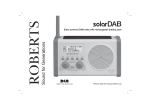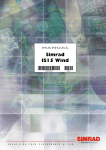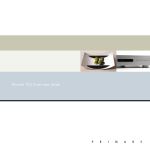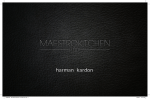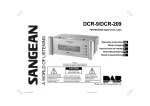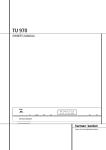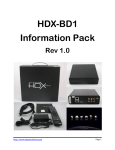Download DMR432 Manual(¿µ).QUX
Transcript
User's Manual T-DMB Receiver Thanks for purchase of Perstel DMB Receiver. Please read User’s Manual before use. 01 Before use Before use Safety precautions Safety precautions Please read this User's Manual carefully for safe and convenient drive. Manufacturer is not responsible for material, mental and/or physical damages when safety precautions stated herein are not kept. Safety precautions Safety precautions Do not turn on the product before turning on the engine. Install the antenna at the center of loop for best reception. Manual Please do not operate the product while driving, or it may cause serious accident. Please do not too much raise volume level, or it may take your attention away while driving. Please refer to installation chapter of this manual, or consult with local dealer for installation. Please do not use the product while engine is not working, or vehicle battery may be discharged. Please keep the remote controller handy. Stop the engine for installation. Please do not block eyesight and/or airbag with the product. Do proper connection of cables, or it may cause damage to the product. Please keep the product away from dirty and dusty place, or it may cause malfunctioning. Please clear the product with dry clothes. Do not apply chemical or detergent. Do not dismantle the product without proper knowledge, or warranty will be void. The product is designed to best work at 5 ~ 25C. Please maintain the temperature for best use in deep summer and winter. The product is packaged with 12V cigar lighter charger. Please prepare 24V cigar lighter charger to use in buses and/or trucks. 02 03 Before use Before use Intellectual Property Rights Package contents Intellectual Property Rights PERSTEL holds intellectual property rights for those material used in this user's manual. Any content or image is not allowed for copying, transforming without prior consent by PERSTEL. 2005 PERSTEL INC. All Rights reserved. DMR432V Remote controller User's manual Quick guide Legal disclaimer - Manufacturer, importer, or distributor is not liable for any contingent damage caused by misuse of the product. - Color, specification and contents are subject to change without prior notice. 12V cigar lighter charger Remote sensor A/V cables Antenna set Optional accessories These accessories are sold separately. Images and color of product and accessories are subject to Wall adapter (indoor 12V) 24V cigar lighter charger change without prior notice. 04 05 Before use Before use Connection diagram Product installation Product installation 06 Connection diagram For safety reasons, it is highly recommended to consult installation work with local installation shops or dealers. Installation charge has to be borne by users. For safety reasons, it is highly recommended to keep the product underneath of driver's or passenger's seat. Far safety reasons, please turn off the engine for the entire installation procedure. Home TV set Vehicle TV set Audio(R) Audio(L) Video 1. Best product position 1 2 3 DD 4 5 6 FF RPT PUSH LCD monitor Wall adapter (indoor) Remote sensor Cigar lighter charger Remote sensor Antenna Antenna Power Cigar lighter charger Home TV set Please make sure to follow RCA cable diagram to connect home TV set. A/V cables consist of Yellow (Video), While (Audio-L) and Red (Audio-R). DMR432 (underneath of passenger's seat) Vehicle TV set Please make sure to connect to AV1, AV2 or AV IN of vehicle TV set or monitor. If vehicle TV set or monitor shows the same configuration as please refer to connection diagram of . 07 Before use Before use Controls diagram Option items Remote sensor For best interface with remote controller, post the remote sensor on dashboard or on front glass using double adhesive tape. Controls diagram DMR432 unit Antenna set Insert antenna connector in DMR432 antenna port till it clicks. And, for best signal reception, locate antenna magnet base at the center of car loop. Top Cigar lighter charger Connect cigar lighter charger with DMR432 Navigation Menu Wall adapter (indoor 12V DC) User wall adapter when DMR432 is used at home. Power (Red) Tune (Green) Power on Connection is complete. Slide power switch to ON position following arrow on the diagram. It is recommended to use remote controller for operation and control. Remote control sensor Right Left Option items (indoor 12V wall adapter) Power switch Plug in indoor 12V wall adapter to DC12V connector of DMR432. Antenna port Rear Remote sensor A/V out Power in 08 09 Before use Before use Remote controller Controls diagram Functionality of DMR432 buttons 10 Remote controller Menu Navigation Up/Down- For volume control, or scroll up and down the menu in menu mode. Left/Right - For service change while receiving signal, or entering or escaping menu in menu mode. Right - This button is used for confirming Select or Enter sub menu. Menu/OK (Activation) Enter the menu or escape the menu. Activate or deactivate the unit when power is ON. (Press it and hold for more than 3 seconds.) LED Tune LED - Green when service is tuned. Power LED - Red when power is engaged. Power switch Turn on and off main power. Antenna port For connection of external antenna. Remote sensor port For connection of external remote sensor. List Navigation Favorite Enter/ Mute Display Power Turn on and off of DMR432 Navigation Up/Down - For volume control, or scroll up and down the menu in menu mode. Left/Right - For service change while receiving signal, or entering or escaping menu in menu mode. OK/ Mute Menu mode- For confirming Selection. Long key when receiving - Current service will be saved in preset list. (Press it for more than 3 seconds.) Short key when receiving -Audio will be muted. Favorites Press to instantly access to saved favorite memories. While receiving services, press it (1 ~ 5) and hold to store or overwrite favorite memory. Menu Enter the menu or escape the menu. A/V out For connection of external display and audio devices. List Shows preset list or hides the list. Power in For connection of various power input. (12V/ 24V cigar lighter charger and 12V wall adapter) Buttons of DMR432 main unit do not provide full control. It is recommended to use remote controller for full control. Display Shows information of current service. 11 Getting started Before use Power on LCD indicator 12 Power on Battery replacement (Remote controller) Open the battery compartment by using tiny pin, and replace battery Turn the power on using slide switch on the left side of the following polarity indication. Slide product. battery compartment back to original position. Power on Power off Press and hold button, and the DMR432 is activat- ed, or LCD indicator DMB mode Ensemble Tune mode Information window Signal strength Service name Volume level Current time DAB mode Current time Signal strength Tune mode Ensemble name Service name DLS info Volume level Press button to activate the DMR432. 13 Operation Operation Volume control Mute/ Unmute 14 Mute/ Unmute Volume control Press DMB mode Press buttons to raise volume buttons to raise vol- ume level. DAB mode Press buttons to lower volume level. Press ume level. audio. To unmute audio, press mute button again, or adjust volume button. level. Press buttons shortly to mute buttons to lower vol- Volume adjustment from remote controller or from DMR432 works same way to unmute audio. 15 Operation Operation Preset tune mode Search 16 Search When service scan completes, tune mode automatically turns to Preset. For the first time use, it is highly recommended to run a "Full Scan". Full Scan finds and saves DMB services available at the location. To get better signal reception, place the DMR432 at wide open area. Press menu button, and use up/down button to move to [Search]. Press menu/OK button, and use up/down button to move to [Search]. Preset list Tune Mode Search Setting Search Service scan takes a while. Please be patient till it completes. Services found from service scan are automatically stored in service list. Service list will not be generated when no DMB service is available. Press any key to stop service scan while in process. Yes Preset tune mode Preset mode enables users to tune to DMB services out of service list generated from service scan. Preset list To change tuning mode, press Preset list Tune Mode Search Search Setting Press Yes No Search button to enter sub-menu, [Tune Mode] , and move to [Preset Mode] and press Yes and select [Yes] to start service scan. Press to confirm selection. button to enter the subPress menu, and select [Yes] to start service scan. To exit sub-menu, press button. or Preset list Tune Mode Search Setting Manual Mode Preset Mode Mode] , and move to [Tune [Preset Mode] and press to confirm the change. 17 Operation Operation Preset tune mode Preset tune mode 18 Press [LIST] button to bring up service list. DMR432 tunes to other services if left or right button is pressed while a service is being broad- Scroll the list using up/ down button and press casted. [OK] button to confirm selection of desired service. Press left or right button to change to other service out of service list. This function works only when tune mode is set at Preset. If selected service is at very weak signal area and Preset list Tune Mode Search Setting therefore no reception is made, "No signal" message Do the followings to tune to desired service out of ser- will be displayed. vice list. DMR432 tunes to other services if left or right button is pressed while a service is being No signal broadcasted. If selected service is at strong signal area but service Press left or right button to change is temporarily out, "No signal" message will be dis- to other service out of preset list. played. No service 19 Operation Operation Manual tune mode Adding services to service list Adding services to service list Add To Preset! 20 Manual tune mode Do the followings to add current service to service list. 1. Tune to a certain service that you wish to add to service list. 2. Press and hold [OK/MUTE] button for more than 1 second. 3. Current service is added to to service list. This function is available when tune mode is set to Manual. Press right button to see service list.Scroll up/down to find an ensemble you wished to tune. Press [OK/MUTE] to tune. Press right button to see ensemble list. Scroll up/down to find an ensemble you wished to tune. Press [OK/MUTE] to tune. When service list is displayed, When DAB/ DMB signal exists, tune LED stays green and service window is active. Scroll up/down to a desired service and Do the followings to delete a certain service from service list. 1. Bring up service list and move to the service that you wish to delete. 2. Press and hold [OK/MENU] button for more than 1 second. 3. Selected service will be deleted from service list. press [OK/MUTE] button to tune to it. Scroll up/down to a desired service, and press [OK/MUTE] button to tune to it. To move to other service, press right button. Scroll up/down to a desired service when current service list is brought up, and press [OK] button to select new service. To move to other service, press right button. Scroll up/down to a desired service when current service list is brought up, and press right button to select new service. Press left button to return to ensemble list. 21 Operation Operation Display button Menu Display button Menu - When using remote controller Press DISP button to display service information related to current DMB service. Current ensemble, service name, signal strength, current time and volume level will all be displayed for a few seconds. 1. Press [MENU] button to enter menu. 2. Scroll the menu using up/down buttons and press [OK] button to enter sub-menu. 3. For sub-menu to set values, use up/down to set value and press [OK] button to finish setting. 4. To exit menu by step by step, press [MENU] at any time in menu mode. - When using DMR432 buttons 1. Press [OK/MENU] button to enter menu. 2. Scroll the menu using up/down buttons and press right button to enter sub-menu. 3. For sub-menu to set values, use up/down to set value and press right button to finish setting. 4. To exit menu by step by step, press [MENU] at any time in menu mode. Favorite services Favorite services can be stored at and restored from instant access. , , , , (1/2/3/4/5)for To store current service to favorite service memory, press and hold favorite number until "Favorite (1) saved" message is displayed. To restore favorite service, press favorite number. Favorite 1 saved 22 23 Operation Operation Screen Mode Country setting Setting 24 Screen Mode Normal Screen Mode Country setting Screen Mode enables users to extend screen. Do the followings to expand screen Press [MENU] Preset list Tune Mode Search Setting Screen Mode Country OSD Language Mode] Normal [Setting] DAB/DMB frequency is not all the same per region. When Country setting changes, frequency band and reception area changes accordingly. Check Country before running "Search". Do the followings to change region setting. [Screen [Full] and press [OK] to extend Setting Preset list Tune Mode Search Screen Mode Setting screen. Screen Mode Country Normal OSD Language Press [MENU] Korea Mode] [Setting] [Screen Press [MENU] [Full], and press right button to Setting Setting Screen Mode Country Country Country OSD Language Korea Korea Korean EU Full Setting Setting Country OSD Language OSD LanguageSetting Korean Korean Korea NTSC Video Out Setting OSD Language Setting Korean NTSC Video Out [Setting] [Country] select Country, and press right button. extend screen. Normal select Country, and press [OK]. System Reset Press [MENU] Setting [Country] Video Out Video Out System Reset Screen Mode [Setting] Setting NTSC Video Out Yes System Reset Setting Screen Mode Setting Country Normal 25 Korea Operation Operation Video Out OSD Language setting 26 Setting Screen Mode Country Normal Korea Setting OSD Language setting Setting Video Out OSD Language Country Preset list Tune Mode Search Setting Press [MENU] Language] Screen Mode Country OSD Language Country Korean Korean Korea Do the followings to set message and menu language to Korean or English. [Setting] Video Out enables users to select video signal type. NTSC stands for the National Television Standards Committee. It is a video signal standard used by the color television industry in the United States and Japan. (See details below) PAL stands for the Phase Alternating Line. This is a video standard used by the color television industry and is the common standard used in Europe. (See details below) [OSD select OSD language, and press [OK] to set the change. Korea Video Out System Reset Setting Press [MENU] Language] [Setting] [OSD Preset list Tune Mode Search Setting OSD Language NTSC South Korea, USA, Japan, Taiwan, Philippines, Mexico PAL Hong Kong, North Korea, China, India, Singapore, Indonesia, Malaysia, Australia, Germany, Italia, Austria, Spain,Finland, England, Israel Screen Mode Korean Country OSD Language Video Out select OSD language, and NTSC System Reset press right button to set the change. [Setting] [Video Out] Press [MENU] select video signal type, and press [OK] to change. OSD Language Setting OSD Language Korean English Video Out Press [MENU] [Setting] [Video Out] select video signal type, and press right button to change. NTSC Setting Video Out Setting Video Out NTSC PAL Yes System Reset Setting NTSC Video Out Yes System Reset Setting Yes System Reset Yes System Reset 27 Operation Operation System Setting Reset MENU TREE Korean Video Out OSD Language NTSC MENU TREE System Reset "System Reset" clears the entire user settings and return to factory default setting. Please reconfirm whether initializing is really necessary. Do the followings to initialize DMR432 settings. Press [MENU] Preset list Tune Mode Search Setting Video Out Reset] [Setting] [System Preset list [Yes], and press [OK]. Screen Mode Country NTSC OSD Language Video Out System Reset MENU Tune Mode Yes Manual Preset Press [MENU] Reset] [Setting] [System [Yes], and press right button. Search Yes No Setting Screen Mode Normal Full Main-menu Country System Reset Korea EU Yes System Reset No OSD Language Korean English Video Out NTSC PAL System Reset Yes No Sub-menu Values 28 29 Product specifications Product specifications Specifications Model DMR432VL Frequency BAND-III : 174MHz ~ 240MHz L-BAnD : 1452~1492MHz Technical standards Europe: ETSI EN 300 401 Korea: TTAS.KO-07.0024 TTAS.KO-07.0026 Sensitivity Better than -96dBm @ BER = 1 x 10-4(BAND - III) Better than -92dBm @ BER = 1 x 10-4(L - BAND) Video decoding MPEG-4 / H.264 Audio decoding MUSICAM & MPEG4/BSAC Audio output 750mVrms/ch. (Stereo) Video output 1Vp-p/75ohm Interface Antenna: MCX 50ohm Power: +12V DC Power source 12VDC (Adapter or cigar lighter charger) Dimension (WHD) 138 x 72 x 31 (mm) Weight 139 (g)