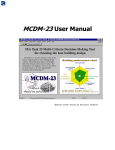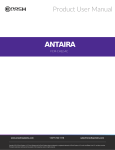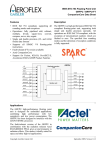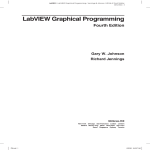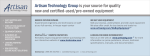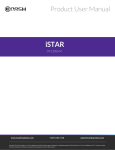Download introduction of svga unit in leon3 processor
Transcript
International Journal of Advanced Technology & Engineering Research (IJATER) INTRODUCTION OF SVGA UNIT IN LEON3 PROCESSOR Prachi Tyagi, SVITS, INDORE, [email protected] Abstract Gaisler Research develops and supports the LEON SPARC V8 processor, a synthesizable processor core for embedded applications. It is of interest to introduce a SVGA (Super Video Graphics Array) in LEON3 to demonstrate the capabilities of the processor. The paper presents how SVGA is introduced in the LEON3 processor with additional cores from the GRLIB IP (Intellectual Property) library developed by Gaisler Research. The complete work is realized as a System on Chip (SOC) design. .LEON has been programmed entirely in VHDL (the main reason for the choice of this language for the work) by Jiri Gaisler of the European Space Agency. I. Introduction The platform is based on the AMBA SoC bus protocol and incorporates a novel interfacing scheme which utilizes the bus hierarchy within AMBA in order to allow SVGA to be integrated to the SoC platform utilizing the LEON Processor. The interface connects the IP cores directly to the AMBA bus hierarchy. II. LEON3 Processor-An Overview [1] The LEON3 is a 32-bit processor based on the SPARC V8 architecture. Features of LEON3 are•SPARC V8 integer unit with 7-stage pipeline • Hardware multiply, divide and MAC units • Separate instruction and data caches • Support for 2 - 32 register windows • Radix-2 divider (non-restoring) •Single-vector trapping for reduced code size • Advanced debug support unit • Optional IEEE-STD-754 compliant FPU • 20 DMIPS at 25 MHz system clock • Fault-tolerant version available •Support for Fusion, IGLOO, ProASIC3E/L, RT ProASIC3, Axcelerator and RTAX Fig.1- Block diagram of LEON3 processor III. SVGA An improved variation of the VGA (Video Graphics Array) display standard, sometimes referred to as SVGA (Super VGA), Ultra VGA is a standard for computer screen display and resolution. IBM introduced the VGA standard in 1987 in order to allow display of higher resolution images and a greater number of colors (256 out of a possible 16 million colors). VGA is an analog format that replaced the preceding digital formats. Although replacing digital with analog seems like it would not be considered progress, VGA actually increased the capacity to make signal variations and provided the ability to offer more color combinations than digital would allow at the time. The UVGA/SVGA standard, although it supports up to 16 million colors, is limited in specific machines and graphics cards by the amount of video memory that is installed in the system. Although one system might allow the whole palette of colors, another might allow only 256. Pixels on screen To begin we need to understand how a SVGA monitor works. The monitor screen for SVGA contains 800 columns by 600 rows of picture elements called pixels (see fig.2). An image is displayed on the screen by turning on and off individual pixels. ISSN No: 2250-3536 Volume 2, Issue 4, July 2012 157 International Journal of Advanced Technology & Engineering Research (IJATER) these three-color signals as digital signals, so we can just turn each one on or off. As a result, the circuit is capable of displaying only eight colors (23 = 8). [2] 800 pixels per row Column 0 Column 799 Sync timings Row 0 HSYNC Horizontal Retrace Horizont -al scan Vertical Retrace For section B of the horizontal synchronization signal, you need 3.2 which are approximately 128 clock cycles (3.2/.025). For section C in Figure 2.2 (a), you need 2.2 μs, which is approximately 88 clock cycles, similarly we need 800 clock cycles (section D) for 800 columns of pixels and 40 clock cycles for section E. The total no. of clock cycles needed for each row scan is 1056 cycles (128+88+800+40) .With 40 MHz clock section D requires exactly 800 cycles, generating 800 columns per row. ( 600 pixels per column) Row 599 Figure 2. The SVGA monitor has 800 columns and 600 rows. Scanning starts from row 0, column 0 and moves to the right and down until reaching row 599 column 799. The monitor continuously scans through the screen, rapidly turning individual pixels on and off. Figure 2 shows scanning starts from row 0, column 0 in the top left corner of the screen and moves to the right until it reaches to the last column. When the scan reaches the end of row, it retraces to the beginning of next row. When it reaches the last pixel in the bottom right corner of the screen, it retraces back to the top left corner and repeats the scanning process. In order to reduce flicker on screen, the entire screen must be scanned 60 times per sec. during the horizontal and vertical traces all the pixels are turned off. Five control signals The SVGA monitor is controlled by five signals: red, green, blue, horizontal synchronization and vertical synchronization. The three color signals, collectively referred to as the RGB signal, control the color of a pixel at a give location on the screen. They are analog signals with voltages ranging from 0.7 to 1 V. Different color intensities are obtained by varying the voltage. For simplicity, our circuit will treat ISSN No: 2250-3536 A row scan begins with the horizontal sync signal going low for 3.2 µs (see section B in fig.2.2 (a)).A 2.2 µs high on the signal follows this (see section C in fig.2.2 (a)).Next, the data for three color signals is sent, one pixel at a time for the 800 columns for 20 μs. Finally, after the last column pixel, there is another 1 μs of inactivity on the RGB signal lines for the horizontal retrace before the horizontal sync signal goes low again for the next row scan. The total time to complete one row scan is 26.4 μs. VSYNC The timing for the vertical sync signal is analogous to the horizontal one. The 105.6-μs active low vertical sync signal resets the scan to the top- left corner of the screen (see section P in Figure 2.2 (b)). A 607.2-μs high follows this on the signal. Next, there are the 800, 26.4-μs row scans, giving a total of 15840 μs (800x26.4), as shown in section R. Finally, after the last row scan, there are another 26.4 μs before the vertical sync signal goes low again to start another complete screen scan in the top left corner. It takes a total of 16,579.2 μs to complete one full screen scan. Because the vertical sync signal is analogous to the horizontal sync signal, we can perform the same calculations as with the horizontal sync regions to obtain the number of cycles needed for each vertical region. However, instead of using the number of periods of a 40-MHz clock, the times for each vertical region are multiples of the horizontal cycle. For example, the time for a horizontal cycle is 26.4 μs, and section P requires 105.6 us which is approximately two horizontal cycles (4× 26.4). Section Q requires 607.2 µs, which equals 23 horizontal cycles (607.2/40). The calculation for section R is 600 horizontal cycles (15840 μs/40 μs). Of course, it has Volume 2, Issue 4, July 2012 158 International Journal of Advanced Technology & Engineering Research (IJATER) to be exactly 600 times, because we need to have 600 rows per screen. The number of horizontal cycles required by the four regions in the vertical sync signal is also summarized in Table 1.Similarly we can use another counter for the vertical sync signal. The clock for this counter is derived from the horizontal counter so that the vertical counter counts once for each horizontal cycle. SVGA has been coded using VHDL language. Signals used as input and output can be viewed in the following RTL diagram. clk r reset g b SVGA hsync vsync Fig 4. RTL view of SVGA V. Interfacing with LEON3 processor GRLIB Fig. 3 (a) Horizontal Sync Timings (b) Vertical Sync Timings TABLE 1. SVGA Timings HORIZONTAL TIMING VISIBLE AREA FRONT PORCH(FP) SYNC PULSE BACK PORCH (BP) WHOLE LINE VERTICAL TIMING VISIBLE AREA FRONT PORCH(FP) SYNC PULSE BACK PORCH (BP) WHOLE LINE PIXEL TIME (µs) 800 40 128 88 1056 20 1 3.2 2.2 26.4 LINE TIME (ms) 600 1 15.84 0.0264 4 23 628 0.1056 0.6072 16.5792 IV. Implementation of SVGA ISSN No: 2250-3536 The GRLIB IP-library is developed for SOC designs and is a set of reusable IP-cores. The IP cores are bus-centric around the AMBA AHB bus and use a coherent method for simulation and synthesis. The library is vendor independent and expandable with support for different CAD-tools and target technologies. Using GRLIB gives the developer great possibilities to design our own SOC design. GRLIB is organized as a collection of VHDL libraries where each IP-vendor has its own library name. A library usually consists of a number of packages declaring the IP-cores as components and registers used by the core. A unique plug & play method gives the opportunity to configure and connect IP-cores to fit the designers demands. This without the need to change any global resources, ensuring that changes in one vendor’s library don’t affect other vendor’s libraries. Simulation and synthesis scripts are automatically generated by a global make file and have compatibilities to the following simulation tools: Modelsim, NcSIM and GHDL. Synthesis tools from Synopsis, Synplify, Cadence, Altera and Xilinx are also supported. But here we are using Altera tool. [4] At the heart of the system is a LEON SPARC microprocessor. This microprocessor is able to access SVGA via a special bus for embedded applications, called AMBA (Advanced Microprocessor Bus Architecture). To access memory, LEON must use a special memory controller hence SDRAM controller is also designed and interfaced with AMBA bus. Hence by externally interfacing SVGA we can easily display anything. Volume 2, Issue 4, July 2012 159 International Journal of Advanced Technology & Engineering Research (IJATER) SVGA AMBA BUS MEMORY CONTROLLER LEON3 PROCESSOR MEMORY BUS SDRAM Fig. 5 Block diagram depicting the interfacing VI. Conclusion and future work This paper mainly describes the design and simulation of SVGA which is based on FPGA and ALTERA (Quartus tool) tools. By using these tools time required to get desired results has become less. VHDL has been used to enter hardware description. VHDL codes have been written, synthesized, and mapped successfully. SVGA designed and interfaced with LEON3, fully complies with design requirements. While most of the set objectives have been achieved, there is still room for further improvement and experimentation. If more time was given to work on this project, a number of different goals could be considered .In this project, SVGA, which is only 800x600 display resolutions, is taken. We can further change the resolution like 1024x768, 1024x600, and 1360x768.Additional features like gaming can be done on SVGA. Though the code is functional, rewriting it could still be beneficial in respect to eliminating the residual timing errors. References [1]. Aeroflex Gaisler, SPARC V8 32 bit Processor LEON3/LEON3-FT Companion Core Datasheet, Copyright © March 2010 Aeroflex Gaisler AB. [2]. Build a VGA monitor controller, Enoch Hwang [3]. Design Recipes for FPGAs, Dr Peter R. Wilson., ELSEVIER publications [4]. GRLIB IP Core User’s Manual Version 1.1.0 B4113, January 2012 ISSN No: 2250-3536 Volume 2, Issue 4, July 2012 160