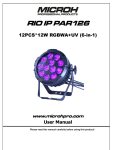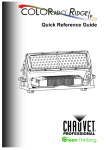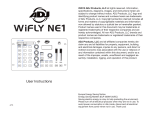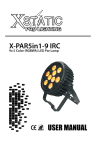Download MagikPar, 9*5-in-1 User Manual Our MagikPar light offers many
Transcript
MagikPar, 9*5-in-1 User Manual Our MagikPar light offers many possibilities to achieve very nice bright effects which you want. It is specially designed for the stages, disco, night clubs etc. Please read the manual before operation. A. SPECIFICATION 1. Voltage: AC 100V~240V, 50 Hz/60Hz 2. Power Consumption: 84W 3. LEDs: 9*5-in-1 10W RGBWA 4. DMX Channels: 5, 7, 9 CH 5. Beam Angle: 25 degree 6. Operation Mode: LED Display 7. Control Feature: DMX mode, Master/Slave mode, Built-in programs, Auto running, Sound-active, Static color 8. Working Temperature: -10℃~40℃ 9. Power linking: 5pcs/110V 13pcs/240V 10. Dimension: 263*295*88mm B. OPERATION This series of product has rich effect programs, easier operation, there are four working modes: - Built-in programs - Auto running mode - DMX mode - Slave mode - Sound active mode - Static color 1. Built-in Programs Mode 1) Press the “MODE” button, the fixture will enter into built-in programs mode menu “ ”. 2) Press the “UP” or DOWN” button to select the effect programs “ — ”. 3) When the LED display shows “ ”, press the “SETUP” button can allow the fixture enter into static color editing environment. Press the “UP” or “DOWN” button can help to select the static colors (1.rgb, 2.—r, 3.--g, 4.—b, 5.-u, 6.—A, 7.-rg, 8.—rg, 9.-rb, 10.rb, 11.gb, 12.ru, 13.gu, 14.bu, 15.rA, 16.gA, 17.bA, 18.uA, 19.on, -OFF), and then pleaser press the “SETUP” button to set the preset static color strobe “ ”. You can adjust the strobe speed ~ by press the “UP” or “DOWN” button. When the LED display shows “ — ”, press “SETUP” button and the display will show “ ”, now press “UP” or “DOWN” button to set the programs operation speed ~ . Press “SETUP” button again, the fixture will show “ ”, and press “UP” or “DOWN” button to set the programs strobe speed ~ . 2. Auto Running Mode Press the “MODE” button and the fixture will enter into auto running mode menu “ The fixture will be in order to the built in programs speed. ”. 3. DMX Mode 1) Press the “MODE” button, the fixture will enter into DMX mode menu “ ”. 2) Press the “UP” or “DOWN” button to set the DMX address value ~ . 3) Press the “SETUP” button and the fixture will enter into DMX working mode menu “X-ch”. 4) Press the “UP” or “DOWN” button to set the DMX working modes: DMX mode1: CH1 CH2 CH3 CH4 CH5 R G B W A 0-255 0-255 0-255 0-255 0-255 CH3 CH4 CH5 CH6 CH7 DMX mode 2: CH1 CH2 R G B W A DIMMER Strobe 0-255 0-255 0-255 0-255 0-255 0-255 0-255 , , , DMX mode 2: CH1 CH2 CH3 CH4 CH5 CH6 CH7 CH8 CH9 DIMMER R G B W A Program SPEED Strobe CH2—CH6 0-255 0-255 0-255 0-255 0-255 0-255 Pr.01 0 1-22 OFF RGB R G B W A RG 0-12 13-25 26-38 39-51 52-64 65-77 78-90 91-103 RG 104-116 RB RB GB RW GW BW RA 117-129 130-142 143-155 156-168 169-181 182-194 195-207 0-255 Pr.02 23-45 Pr.03 Pr.04 Pr.05 Pr.06 Pr.07 46-68 69-91 92-114 115-137 138-160 Pr.08 Pr.09 161-183 184-206 Pr.10 207-229 Pr.11 230-252 Sound active Mode 253-255 GA BA 208-220 221-233 WA 234-246 247-255 RGBWA 0-255 SPEED Sensitivity 4. Master/slave Mode Press the “MODE”, enter slave mode “ ”. If in this mode, the slave fixtures will totally follow the master fixture’s working mode. 5. Sound-Active Mode 1) Press the “MODE” button and the fixture will enter into sound active mode “Soud”. 2) Press the “SETUP” button to set the sound active sensitivity. 3) Press the “UP” or DOWN” button, you can set the sound active sensitivity “ ~ ”. 6. Static Color Mode 1) Press the “MODE” button and the fixture will enter into static color mode “ ”. 2) Press the “SETUP” button to select the static colors: r.255, g.255, b.255, u.255, A.255. 3) Press the “UP” or “DOWN” button, the user can adjust the monochrome brightness value. It will show the color dimming effect when the value is reach 255. NOTE: 1. If no operation within 20 seconds, the display board will be turned off and lock the buttons at the same time to prevent irrelevant personnel error operation. If press any button at this time, the LED display will show “Lock”, which means the buttons have been locked. Press the “MODE”+ “DOWN” buttons at the same time for two seconds to unlock, the LED display will recover to the state before turning off, and then all the buttons will regain their own functions. 2. This fixture has the self-protection function against the excess temperature. The system will adjust the service power automatically according to the heat dissipation of the fixture when the user makes all the LEDs work for a long time. Please make sure the working condition is ventilated.