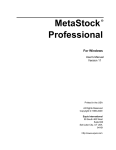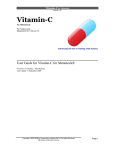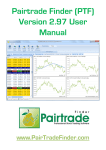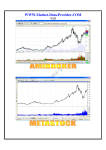Download TB1 - Problems and Issues
Transcript
TB-1 Problems and Issues using the TradeSim/Metastock Plug-In
TradeSim®
Advanced Trading Simulator and Back Tester
Technical Brief 1
Problems and Issues using the TradeSim/Metastock Plug-In
TradeSim Standard, Professional and Enterprise Edition
TradeSim Version 5.3.0 Beta Pre-Release
TradeSim(DLL) Metastock Plugin Beta Version 7.0.1
Metastock Version 7 and above
Last Update 8 April 2007
Copyright © 2000-2007 by Compuvision Australia Pty Ltd. All Rights Reserved
http://www.compuvision.com.au
Page 1
TB-1 Problems and Issues using the TradeSim/Metastock Plug-In
Contents
CONTENTS .......................................................................................................................... 2
Introduction .............................................................................................................................. 3
Error Checking and Reporting........................................................................................................ 3
The Report Log....................................................................................................................................... 3
Error Summary Table ............................................................................................................................. 3
Trade Database File Naming issues................................................................................................. 4
RecordTrades function limitations .................................................................................................. 5
Debugging the RecordTrades function .................................................................................. 6
Debugging the RecordTrades function using the ShowTrades function...................................... 6
ShowTrades (formerly ShowChart) ........................................................................................................ 6
Example...................................................................................................................................... 6
Trade Signals Displayed on a Bar Chart..................................................................................... 7
Trade Signals Displayed in Tabular form................................................................................... 7
Parameter Tree............................................................................................................................ 8
Debugging the RecordTrades function within Metastock using Indicators and Experts ........... 9
SuppressFileProcessing .......................................................................................................................... 9
SetReturnInfoType ................................................................................................................................. 9
Debugging the RecordTrades function using an Indicator. ................................................................ 9
Debugging the RecordTrades function using an Expert. .................................................................. 11
The Entry Trigger Symbol Formula...................................................................................................... 11
The Exit Trigger Symbol Formula........................................................................................................ 12
REFERENCE LITERATURE ................................................................................................ 14
Copyright © 2000-2007 by Compuvision Australia Pty Ltd. All Rights Reserved
http://www.compuvision.com.au
Page 2
TB-1 Problems and Issues using the TradeSim/Metastock Plug-In
Introduction
Some issues may arise when using the TradeSim Plug-In. We have put together a list to help deal with the
most common issues.
Error Checking and Reporting
The RecordTrades function has extensive error checking and reporting abilities to cope with situations
where errors are detected. The errors can be categorized as either Fatal or Recoverable. Fatal errors will
force the RecordTrades function to abort immediately from the current operation. Recoverable errors are
usually caused by invalid security data and will force the RecordTrades function to skip the invalid data.
All recoverable errors are reported to the Report Log for later inspection. In the case of fatal errors and
because the RecordTrades function writes trade data out immediately there may be situations where some
trade data may have been written out to the trade database file before the fatal error occurred. In this
situation the cause of the error(s) should be addressed otherwise the Trade Database will be incomplete.
The Report Log
The new Report Log provides detailed user feedback. Please refer to the TradeSim User Manual for more
information.
Error Summary Table
A list of all of the internal error messages that can be generated by the RecordTrades function is given in
the following table.
Error
Type
"Incorrect argument
count"
Fatal
"Invalid array index"
Fatal
"Invalid Entry Price
Data Detected on
dd/mmm/yyyy"
Recoverable
"Invalid Exit Price Data
Detected on
dd/mmm/yyyy"
Recoverable
Description
This error is usually caused by an incorrect
number of arguments supplied to the
RecordTrades function.
This error is usually caused by a bad data array
parameter that is supplied to the RecordTrades
function.
If the EntryPrice, Low of the day, High of the day,
data arrays contain values, which are equal to or
less than zero at the point of Entry into a trade,
this error will be generated. This error will also be
generated if the Entry Price is outside the low and
high of the day at the point of entry. The date
specifies the bar on the chart where the error
occurred.
If the ExitPrice, Low of the day, High of the day,
data arrays contain values, which are equal to or
less than zero at the point of Exit from a trade,
this error will be generated. This error will also be
generated if the Exit Price is outside the low and
high of the day at the point of exit. The date
specifies the bar on the chart where the error
occurred.
Copyright © 2000-2007 by Compuvision Australia Pty Ltd. All Rights Reserved
http://www.compuvision.com.au
Possible Causes and
Corrections
Specify the correct number of
arguments.
This problem is typically caused
when a data array, which contains
too few data elements, is passed
as a parameter to a function,
which requires more data than
what is available in the data array
parameter. For example, using a
60-day moving average in an
exploration with the data loading
length set to 30 days in an
exploration will flag this error.
Typically this error occurs when
there is corrupt data in the security
price data or the EntryPrice array
contains invalid values.
Typically this error occurs when
there is corrupt data in the security
price data or the ExitPrice array
contains invalid values.
Page 3
TB-1 Problems and Issues using the TradeSim/Metastock Plug-In
"Invalid Initial Stop Data
Detected on
dd/mmm/yyyy"
Recoverable
If the InitialStop data is greater or equal to the
EntryPrice at the point of entry into a long trade
this error will be generated. If the InitialStop data
is less than or equal to the EntryPrice at the point
of entry into a short trade an error will be
generated. The date specifies the bar on the chart
where the error occurred.
"Negative Initial Stop
Data Detected on
dd/mmm/yyyy"
Recoverable
If the InitialStop data is less than zero at the point
of Entry into a trade then an error will be
generated.
"Error opening trade
database file"
Fatal
"Error writing trade
database file"
Fatal
"Error closing trade
database file"
Fatal
This error is generated when an internal disk IO
error occurs trying to open or create a trade
database file.
This is an internally generated error and occurs
when there is an internal disk IO error writing data
to a trade database file.
This error is generated when an internal disk IO
error occurs trying to close a trade database file.
If your InitialStop data references
data in a previous bar then be
careful that the resulting value
does not violate the EntryPrice
value at the point of entry into a
trade. For example
InitialStop:=ref(L,-1) may cause
problems because the low of the
previous day may exceed the
current EntryPrice at the point of
entry.
This error will occur if your
InitialStop expression evaluates to
a negative value at the point of
entry into a trade.
The most likely cause is invalid
filename specification. (See next
section).
Trade Database File Naming issues
The following characters are not permitted in the specification of the trade database filename unless
otherwise specified.
\
Back slash
/
Forward slash
:
Colon
*
Asterix
?
Question mark
<
Less than sign
>
Greater than sign
|
Pipe symbol
“
Quotes can only be used to surround the filename
Note: Do not specify a path or filename extension in the trade database filename. All
trade database files are appended with a trb extension and are stored in the
c:\tradesimdata directory.
The following trade database file names are examples of valid trade database filenames.
“My Trades”
“MACD Long”
“ATR Volatility(S&P-ASX100)”
“Turtle Breakout System”
“Equis Bollinger Bands & Money Management Stop”
“Random Entry & ATR Volatility(S&P-ASX100)”
“Rand Entry + Bollinger Bands Exit”
Copyright © 2000-2007 by Compuvision Australia Pty Ltd. All Rights Reserved
http://www.compuvision.com.au
Page 4
TB-1 Problems and Issues using the TradeSim/Metastock Plug-In
“MACD(CLOSE,13,130)”
The following trade database file names are examples of invalid trade database filenames and will cause an
error to be generated.
“Rand Entry\Bollinger Bands Exit”
{ cannot use backslash ‘\’ }
“Rand Entry.Bollinger Bands Exit”
{ cannot use the period ‘.’}
“MACD Crossover + (3*ATR Stop)”
{ cannot use the asterix ‘*’}
RecordTrades function limitations
Due to the limitations of the Metastock external DLL interface there can be a problem when you try and
rerun the same exploration with different portfolios particularly when the first security is different in each
of the portfolios. The external Plug-In contains a number of variables which keep track of the database
name along with the first security symbol. If you rerun a record trades exploration with a different
portfolio, which has a different first security symbol name, the trade database file may not be reset or
rewritten correctly. The symptoms of this problem are that the database may contain duplicate trades or
exclude some trades. There are three ways around this problem:
1.
Firstly, use different explorations with different trade database filenames when creating trade
databases using the same trading system but with different portfolios ie “My Trades ASX100”,
“My Trades ASX200” etc. The idea being that you always use the same portfolio list with the
same trade database file and don't use the same trade database file name with different portfolio
lists.
2.
Run a different trade database exploration with a different trade database filename before you
rerun the same trade database exploration.
3.
Alternatively, delete the trade database (.trb) file before regenerating it. Trade database files are
stored in the c:\tradesimdata directory. This will force the RecordTrades function to reset any
internal variables and regenerate the trade database file correctly.
Copyright © 2000-2007 by Compuvision Australia Pty Ltd. All Rights Reserved
http://www.compuvision.com.au
Page 5
TB-1 Problems and Issues using the TradeSim/Metastock Plug-In
Debugging the RecordTrades function
It is useful to be able to analyse and study the actual trade signals produced by the RecordTrades functions.
These will be described in the following chapters.
Debugging the RecordTrades function using the ShowTrades
function
Starting with TradeSim version 5 and above new features have been added to the Metastock/TradeSim
interface which conveniently allow the trade data and trade signals to be viewed in both tabular and
graphical forms. To do this all that is required is to add an extra line of Metastock code after the call to the
Initialize function. The ShowTrades function triggers the plugin to send all of the relevant trading data to
the TradeSim program and display it accordingly. The syntax for the ShowTrades function is shown below.
ShowTrades (formerly ShowChart)
ExtFml(“TradeSim.ShowTrades”, Position (LONG,SHORT),SYMBOL);
When called with the appropriate symbol brings up a window, which displays a variety of signals in both
graphical, tabular and tree form. This information is a useful aid for debugging trade database exploration
code.
Note that the symbol of interest must be included with the security list otherwise the chart
will not appear. This window is part of the external TradeSim plugin, and is not part of
the main TradeSim application.
Example
The following example displays all of the signals for the long side on a chart for symbol ANZ when a
trade database exploration is run.
ExtFml("TradeSim.ShowChart",LONG,"ANZ");
The complete code should look like the following example.
EntryTrigger := REF(Cross(MACD(),Mov(MACD(),9,E)),-1);
EntryPrice := OPEN;
ExitTrigger := REF(Cross(Mov(MACD(),9,E),MACD()),-1);
ExitPrice := OPEN;
InitialStop := OPEN-ref(3*ATR(10),-1);
ExtFml( "TradeSim.Initialize");
ExtFml( "TradeSim.EnableProtectiveStop",0 );
ExtFml( "TradeSim.ShowTrades",LONG,"ANZ");
{ <- add this line }
ExtFml( "TradeSim.RecordTrades",
"MACD Crossover Test", { Trade Database Filename }
LONG,
{ Trade Position Type }
EntryTrigger,
{ Entry Trigger }
EntryPrice,
{ Entry Price }
Copyright © 2000-2007 by Compuvision Australia Pty Ltd. All Rights Reserved
http://www.compuvision.com.au
Page 6
TB-1 Problems and Issues using the TradeSim/Metastock Plug-In
InitialStop,
{ Optional Initial Stop }
ExitTrigger,
{ Exit Trigger }
ExitPrice,
{ Exit Price }
START);
{ Recorder Control }
After running the exploration a new window should popup with a number of tabbed windows on it. A
detailed description of the information provided in this window is described in the TradeSim User Manual.
Trade Signals Displayed on a Bar Chart
Clicking on the “Chart” tab shows all of the trade data superimposed on a bar chart. Double clicking on any
line of trade data will automatically highlight the trade data in the trade data table. Please refer to the
TradeSim User Manual for more information.
Trade Signals Displayed in Tabular form
Clicking on the “Trade Data” tab shows all of the trade data displayed in tabular form. Double clicking on
any line of trade data will automatically display the trade data in the chart window. Please refer to the
TradeSim User Manual for more information.
Copyright © 2000-2007 by Compuvision Australia Pty Ltd. All Rights Reserved
http://www.compuvision.com.au
Page 7
TB-1 Problems and Issues using the TradeSim/Metastock Plug-In
Parameter Tree
Clicking on the “RecordTrades Parameters” will display all of the RecordTrades parameters in tree form.
Parameter tree roots marked red are ones that are not set active. Please refer to the TradeSim User Manual
for more information.
Copyright © 2000-2007 by Compuvision Australia Pty Ltd. All Rights Reserved
http://www.compuvision.com.au
Page 8
TB-1 Problems and Issues using the TradeSim/Metastock Plug-In
Debugging the RecordTrades function within Metastock using
Indicators and Experts
This was the older way of trying to debug the RecordTrades function for versions of TradeSim earlier than
version 5 and TradeSim(DLL) earlier than version 6. It is recommended that the new ShowTrades function
be used instead and this section is only included for backwards compatibility with the earlier versions of
TradeSim and the plugin.
Two new functions added to version 4.0.0 of the TradeSim DLL facilitate debugging the RecordTrades
function.
SuppressFileProcessing
ExtFml(“TradeSim.SuppressFileProcessing”);
This function is primarily used when trying to diagnose the RecordTrades function or simply creating an
Indicator or Expert of the actual entry and exit triggers using the RecordTrades without actually creating a
trade database. Calling this function before the RecordTrades function inhibits the RecordTrades function
from generating a trade database file. The syntax for using this function is as follows:-
SetReturnInfoType
ExtFml(“TradeSim.SetReturnInfoType”,INFO_TYPE);
By default the RecordTrades function returns the trade tally. This enables the total trade tally for each
security to be reported in the exploration report when a trade database exploration is run. However when
overlaying the RecordTrades function as an indicator on a chart the trade tally is of limited use. A more
useful indicator would be to plot the actual entry or exit triggers or create an expert, which can be
overlayed on a chart. The RecordTrades function can be made to report back the trigger information instead
of the trade tally and a long with the SuppressFileProcessing can allow the RecordTrades function to be
used as an indicator or expert without actually creating a trade database file. The syntax for using this
function is as follows:The INFO_TYPE parameter can be one of the following four values.
o
TradeTally
o
EntryTriggers
o
o
The RecordTrades function returns the total trade tally.
The RecordTrades function returns the actual entry triggers. A value of ‘1’ denotes an actual entry
trigger and a value of ‘0’ denotes no entry trigger.
ExitTriggers
The RecordTrades function returns the actual exit triggers. A value of ‘1’ denotes an actual exit
trigger and a value of ‘0’ denotes no exit trigger.
AllTriggers
The RecordTrades function returns all actual entry and exit triggers. To avoid ambiguity with entry
and exit triggers that occur at the same time the following encoding scheme is used.
• ‘0’ - No entry or exit trigger.
• ‘1’ - Actual entry trigger.
• ‘2’ - Actual exit trigger.
• ‘3’ - Both entry and exit trigger on the same day.
Debugging the RecordTrades function using an Indicator.
You can use the previous functions to debug or analyse the information generated by the RecordTrades
function without actually creating a trade database file.
Copyright © 2000-2007 by Compuvision Australia Pty Ltd. All Rights Reserved
http://www.compuvision.com.au
Page 9
TB-1 Problems and Issues using the TradeSim/Metastock Plug-In
We will start off by using our simple MACD trading system indicator and modifying it as follows.
EntryTrigger:=Cross(MACD(),Mov(MACD(),9,E));
EntryPrice:=CLOSE;
ExitTrigger:=Cross(Mov(MACD(),9,E),MACD());
ExitPrice:=CLOSE;
dummy:=ExtFml("TradeSim.Initialize");
dummy:=ExtFml("TradeSim.SuppressFileProcessing");
{ add this line }
dummy:=ExtFml("TradeSim.SetReturnInfoType",AllTriggers);
{ add this line }
ExtFml( "TradeSim.RecordTrades",
"Debugging example",
{ Trade Data Filename }
LONG,
{ Trade Position Type }
EntryTrigger,
{ Entry Trigger }
EntryPrice,
{ Entry Price }
0,
{ Optional Initial Stop }
ExitTrigger,
{ Exit Trigger }
ExitPrice,
{ Exit Price }
START);
{ Start Symbol }
Notice the addition of the dummy assignments so that the calls to the external functions are not plotted
when the indicator is overlayed on a chart. The last call to the RecordTrades function plots the actual entry
and exit triggers that would have been recorded to the trade database file had not the
SuppressFileProcessing function been called.
The results of overlaying this indicator on a chart are shown on the next screen shot. Note that for
convenience the indicator chart has been changed to display bars rather than lines. A value of one indicates
a valid entry trigger whilst a value of two indicates a valid exit trigger. Although absent from the display a
value of three indicates both entry and exit triggers coinciding on the same date. The bars displayed in the
indicator represent the actual trade entry and exit triggers that would have been written to a trade database
if file generation were enabled.
You may have asked why not just plot the Entry and Exit trigger functions? This is because not all
of the entry and exit triggers are recorded to the trade database and using the RecordTrades functions to
display the entry and exit triggers allows you to visually display the actual triggers that would be written to
a trade database file if file generation were enabled. As an exercise try commenting out the call to the
SuppressFileProcessing function and then deleting and the overlaying indicator on the chart again. Then
check the resulting trade database file by loading it into TradeSim and comparing the entry and exit triggers
with those displayed on the indicator. Alternatively you could use the following indicator to plot all of the
Entry and Exit Triggers.
EntryTrigger:=Cross(MACD(),Mov(MACD(),9,E));
ExitTrigger:=Cross(Mov(MACD(),9,E),MACD());
EntryTrigger+ExitTrigger*2;
Copyright © 2000-2007 by Compuvision Australia Pty Ltd. All Rights Reserved
http://www.compuvision.com.au
Page 10
TB-1 Problems and Issues using the TradeSim/Metastock Plug-In
Debugging the RecordTrades function using an Expert.
You can use a similar procedure to the previous section and use an Expert instead of an Indicator to debug
the RecordTrades function. You need to create two symbols - an Entry Trigger symbol, and an Exit Trigger
Symbol. If you are not familiar with Experts please consult your Metastock User Manual for more
information.
The Entry Trigger Symbol Formula
EntryTrigger:=Cross(MACD(),Mov(MACD(),9,E));
EntryPrice:=CLOSE;
ExitTrigger:=Cross(Mov(MACD(),9,E),MACD());
ExitPrice:=CLOSE;
dummy:=ExtFml("TradeSim.Initialize");
dummy:=ExtFml("TradeSim.SuppressFileProcessing");
{ add this line }
dummy:=ExtFml("TradeSim.SetReturnInfoType",EntryTriggers);
{ add this line }
ExtFml( "TradeSim.RecordTrades",
"Debugging example",
{ Trade Data Filename }
LONG,
{ Trade Position Type }
EntryTrigger,
{ Entry Trigger }
EntryPrice,
{ Entry Price }
0,
{ Optional Initial Stop }
ExitTrigger,
{ Exit Trigger }
Copyright © 2000-2007 by Compuvision Australia Pty Ltd. All Rights Reserved
http://www.compuvision.com.au
Page 11
TB-1 Problems and Issues using the TradeSim/Metastock Plug-In
ExitPrice,
{ Exit Price }
START);
{ Start Symbol }
The Exit Trigger Symbol Formula
EntryTrigger:=Cross(MACD(),Mov(MACD(),9,E));
EntryPrice:=CLOSE;
ExitTrigger:=Cross(Mov(MACD(),9,E),MACD());
ExitPrice:=CLOSE;
dummy:=ExtFml("TradeSim.Initialize");
dummy:=ExtFml("TradeSim.SuppressFileProcessing");
{ add this line }
dummy:=ExtFml("TradeSim.SetReturnInfoType",ExitTriggers);
{ add this line }
ExtFml( "TradeSim.RecordTrades",
"Debugging example",
{ Trade Data Filename }
LONG,
{ Trade Position Type }
EntryTrigger,
{ Entry Trigger }
EntryPrice,
{ Entry Price }
0,
{ Optional Initial Stop }
ExitTrigger,
{ Exit Trigger }
ExitPrice,
{ Exit Price }
START);
{ Start Symbol }
The results of attaching the Expert to the chart can be seen in the following screen shot. Note that the debug
indicator has been included for comparison. Also note that the entry and exit symbols of the expert match
up with the trigger bars on the indicator.
Copyright © 2000-2007 by Compuvision Australia Pty Ltd. All Rights Reserved
http://www.compuvision.com.au
Page 12
TB-1 Problems and Issues using the TradeSim/Metastock Plug-In
Copyright © 2000-2007 by Compuvision Australia Pty Ltd. All Rights Reserved
http://www.compuvision.com.au
Page 13
TB-1 Problems and Issues using the TradeSim/Metastock Plug-In
Reference Literature
This list of references is by no means exhaustive but represents material, which is either recommended, or
for general reading.
1) Compuvision Australia. TradeSim User Manual.
2) Equis. Metastock for Windows 95/98 & NT. This is the user manual that comes with Metastock
Version 7.0 and is a prerequisite for using TradeSim.
Copyright © 2000-2007 by Compuvision Australia Pty Ltd. All Rights Reserved
http://www.compuvision.com.au
Page 14