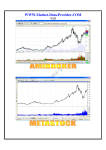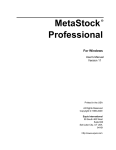Download John Murphy - Trading Software
Transcript
John Murphy Chart Pattern Recognition For MetaStock and MetaStock Pro 7.0 (and higher) User's Manual Version 1.0 All Rights Reserved Copyright © 2000 Printed in the U.S.A. Equis International 3950 South 700 East, First Floor Salt Lake City, UT 84107 70+ DVD’s FOR SALE & EXCHANGE www.traders-software.com www.forex-warez.com www.trading-software-collection.com www.tradestation-download-free.com Contacts [email protected] [email protected] Skype: andreybbrv Equis and MetaStock are registered trademarks of Equis International. Microsoft Windows, Microsoft Windows 95 and 98, and Microsoft Explorer are trademarks of Microsoft Corporation. All other product names or services mentioned are trademarks or registered trademarks of their respective owners. This product is not a recommendation to buy or sell, but rather a guideline to interpreting the specified analysis methods. This information should only be used by investors who are aware of the risk inherent in securities trading. Equis International, MurphyMorris, John Murphy, and Greg Morris accept no liability whatsoever for any loss arising from any use of this product or its contents. Contents Getting Started 1 A Note from John Murphy About John Murphy About MurphyMorris.Com What is a Chart Pattern9 Do Chart Patterns Really Work9 Human Subjectivity vs. Computer Objectivity Installation 1 3 3 4 4 5 6 Types of Chart Patterns 7 Introduction Trend Reversal Patterns Introduction Head & Shoulders Tops Head & Shoulders Bottoms Triple Tops Triple Bottoms Double Tops Double Bottoms Continuation Patterns Introduction Ascending Triangles Descending Triangles Symmetrical Triangles 7 7 7 8 10 11 13 13 15 17 17 18 19 20 Turning Chart Patterns into Trading Profits 23 Introduction Step 1 - Screening for Patterns using the CPR Explorations Screening Securities for Potential Trades Step 2 - Applying Experts to Charts Viewing Charts for Potential Trades Step 3 - Viewing the CPR Expert Commentary for Specific Entry/Exit Points An Actual Trading Scenario using CPR Step 1: Update the Data using The DownLoader Step 2: Run the CPR Exploration Step 3: Study the Charts Step 4: View the Expert Commentary 23 23 24 25 26 27 28 28 29 29 30 Contents • I Step 5: Evaluate the Trading Opportunities Step 6: Place the Trade Step 7: Monitor Your Open Trade Hypothetical Results on the S&P 100 Stocks 1990 Test Results 1994 Test Results 1999 Test Results 1990, 1994, 1999 Combined Test Results Definition of Trading Terms Modifying the CPR Functions Introduction Head & Shoulders Top/Bottom Functions Parameters Triple Tops/Triple Bottoms Functions Parameters Double Tops/Double Bottoms Functions Parameters Symmetric Triangle Functions Parameters Ascending/Descending Triangle Functions Parameters Troubleshooting Contacting Equis for Help Windows Related Problems User’s Manual On-line Services Equis Web Site Equis User Groups Contact Equis’ Technical Support ii • Contents 31 32 33 33 34 34 35 35 35 37 37 37 37 38 38 38 38 39 39 39 40 40 40 41 41 41 43 43 43 43 43 44 44 44 Getting Started A Note from John Murphy Dear Fellow Trader: When I was first contacted by Equis to create a set of tools that identify chart patterns, I was quite skeptical. My roots go back to the old school, and the old school teaches that technical analysis, particularly chart patterns, are subjective. Often we refer to technical analysis as an "art" rather than an exact science. However, I'm the first to admit that computers have taken technical analysis to levels of efficiency in recent years that were previously unheard of. Sophisticated computer software has evolved over the last two decades that allows any aspiring technician to hit the ground running full-speed. In my book. Technical Analysis of the Financial Markets, I discuss two types of technicians: traditional chartists and statistical technicians. Traditional chartists almost exclusively use charts to identify their trades. The term "art charting" is often used to describe this approach because chart reading is largely an art and quite subjective. On the other hand, the proliferation of computers over the last two decades has spawned a new breed of technicians. I've labeled these statistical technicians. Statistical technicians take raw price data (i.e., open, high, low, close, volume, and open interest) and then crunch it to arrive at objective buy/sell signals. Human emotion and subjectivity are enemies to the statistical technician, so he attempts to remove these enemies by developing a computerized, mechanical trading system. Statistical technicians may or may not use price charts in their work. The traditional chartist relies on visual interpretation, while the statistical chartist relies on mathematical interpretation. Since the computer is so adept and speedy at performing accurate mathematical calculations, it is little wonder that the growth in the number of technical indicators over the last two decades has been tremendous. The old standbys, RSI, Stochastics, Momentum, and others still serve us well. However, new books hit the shelves regularly touting new indicators and trading methods. Industry periodicals come out monthly introducing the latest indicators. New versions of today's popular charting software, including MetaStock, provide dozens of the latest new indicators. These are all great, and have undoubtedly improved the perception and effectiveness of technical analysis. However, with all of these new indicators come confusion. Confusion leads to poor decisions. Poor decisions in the markets lead to lost money. Lost money leads to... well, you can fill in the rest. This leads me back to my original concern. Chart patterns are "visual," and highly subjective, right? If anything in technical analysis is an art, it is the interpretation of chart patterns. Getting Started • 1 However, the people at Equis International (the makers of MetaStock), showed me that much of what defines a chart pattern is indeed mathematically quantifiable with their software. They pointed out that my book includes sections where each pattern is explicitly defined along with setups, breakouts, price projections, etc. In fact, the folks at Equis were quick to point out that what is written in my book is simply high-level programming code. They call it "pseudo-code". Most of the rules are all there. It was just a matter of putting the rules into a language that the computer understands. This was not an easy task. This product has been in development for almost a year. It took much longer than we initially thought. Is the product perfect? No. Does it find every conceivable chart pattern that you would spot with your own eyes? No. In fact, some of the example patterns that I label on stock charts in my book are not found by the Chart Pattern Recognition tool (CPR). Do the chart patterns that CPR finds always lead to profitable trades? No. Nonetheless, given (he recognized weaknesses of CPR, it does a surprisingly good job at finding chart patterns. Will this product enhance your trading profits? Yes. But only if you recognize CPR's inherent liabilities and use the tools judiciously. I firmly believe that one can take CPR and trade effectively from it alone, or in conjunction with other trading methodologies. I hope you learn to benefit from these tools. The folks at Equis have done a great job at helping me apply these classical technical analysis trading techniques to MetaStock. The creation of CPR has strongly supported my faith in technical analysis and particularly chart patterns. I look forward to future versions of CPR that build and improve on what has been started. Sincerely, John Murphy President of Murphy Morris.corn 2 • Getting Started About John Murphy John Murphy is the technical analyst for CNBC-TV. He has been a professional analyst for over 25 years and is author of three books. His first book. Technical Analysis of the Futures Markets (New York Institute of Finance/Prentice Hall, 1986) is widely regarded as the standard reference on technical analysis and has been translated into eight languages. It has just been released in a new edition and renamed Technical Analysis of the Financial Markets. Intermarket Technical Analysis (John Wiley & Sons, 1991) is credited with creating a new branch of market analysis emphasizing market linkages. His latest book. The Visual Investor (John Wiley & Sons, 1996) was written for the individual investor and emphasizes sector analysis and mutual fund investing. John is also president of MURPHYMORRIS.COM, which was created to produce educational software products and online services for investors. John is a frequent speaker at financial conferences, and is frequently quoted in the financial media. In addition to frequent CNBC-TV appearances, he has also been interviewed on the Nightly Business Report and CNN's Moneyline. He was given the first award for contribution to global technical analysis at the Fifth World Congress of the International Federation of Technical Analysts in 1992. About MurphyMorris.Com The following was taken straight from John Murphy's and Greg Morris' website, www.murphymorris.com. OUR MISSION.. .We thought it a good time to restate our mission at Murphy'Morris. Our work is based primarily on technical analysis. One of our principal goals is education. That's why we explain what we see in the charts as we go along. To fill out your education, we provide books, CD-Roms, videotapes, recommended reading lists, and access to charting software. We provide you with analytical charts (like Breadth, Sector, Industry Group, and Intermarket Charts). And, we've started doing seminars. If we are in your area, we would love to meet you. We link to other technical websites that we like - many of which provide free charting capabilities. We also respond to technical questions in our Members Forum. Our second mission is analytical. We don't hype anything. We try to focus on what we think is most important in the financial markets. Sometimes that means an overall market view. At other times, our focus turns to sector rotation and individual stock selection. We examine intermarket influences when we feel that's appropriate. We believe our job is to screen through all of the market noise, figure out what's really important, and present our views of emerging trends to you. As one wellknown clothing manufacturer says in their advertising slogan: "An educated consumer is our best customer." The more you know about technical analysis, the more value you'll get from our service. We like to think of ourselves as a portal, or gateway, into the world of technical analysis. Getting Started•3 There's something here for every level of technical knowledge. And, if you need to learn more about technical analysis, we provide lots of ways to help you do that too; just browse through our products and services pages at www.murphymorris.com. What is a Chart Pattern? In the world of technical analysis, right next to support/resistance and trendlines, chart patterns are a core building block. Some outsiders to technical analysis consider this realm of technical analysis to be so esoteric and "mystical" that it turns them off. This is very unfortunate, because the principles at work in the formation of these chart patterns are simply a reflection of good ole' Econ 101 supply and demand. Perhaps it is the names that are attached to these patterns that give cause to the skeptical eye. If the Head & Shoulders pattern was renamed to something "academic" sounding like the "Demand/Supply Transition" pattern, it may be more acceptable. One of the tenets of technical analysis is that markets trend. It has been observed that during the course of trend formation and trend reversal, prices often move in a repeatable, predictable fashion. These observed price movements that occur during trend formation and during trend reversals have been labeled and given names. These are what we call chart patterns. CPR (John Murphy - Chart Pattern Recognition) identifies six classical trend reversal patterns and three classical trend continuation patterns. The trend reversal patterns include: Head & Shoulder Tops, Head & Shoulder Bottoms, Triple Tops, Triple Bottoms, Double Tops, and Double Bottoms. The trend continuation patterns include: Symmetrical Triangles, Ascending Triangles, and Descending Triangles. Do Chart Patterns Really Work? Actually, this is like asking whether the economic forces of supply and demand really work. Or whether or not, human beings exhibit predictable, repeatable behavior. The answer to all of these is a resounding, "yes". And interestingly, chart patterns are nothing more than the principles of supply and demand at work, with a healthy dose of human fear and greed. For example, the Head & Shoulders pattern is probably the best known and most reliable of all major reversal patterns. As the name implies, the pattern forms what appears like a "head" with a left and right "shoulder." The Head & Shoulders Top is formed quite logically if you think about it. The completion of an uptrend completes the left shoulder and left-half of the head, whereas the beginning of a downtrend completes the right-half of the head and the right shoulder. A Head & Shoulders pattern, therefore, signals a change in trend. Getting Started• 4 Does the Head & Shoulders pattern ever fail? Of course it does. All patterns fail at times. But fortunately, built into every valid chart pattern are quantifiable stop loss points and price projections. The nine patterns in CPR are among the most time-tested and reliable. When CPR identifies a pattern, the Expert Commentary will instruct you precisely where to place protective stops, and what the expected price move is. The Expert Highlights clearly mark and label the patterns for visual inspection on your chart. The Expert Alerts warn you when an entry or exit position is warranted. And the Explorations allow you to quickly screen through thousands of securities looking for patterns, entry signals, and exit signals. CPR attempts to remove the enemy to statistical technical analysis (i.e., subjective human emotion), and allow you to objectively incorporate chart patterns into your trading strategies. Is it recommended that you follow these signals blindly, without incorporating your own judgement and experience? Absolutely not. This product has not matured enough to do this. Maybe there will come a day. But as you will see as you learn to use these tools, chart patterns can make significant improvements to your trading. Human Subjectivity vs- Computer Objectivity In the note at the beginning of this manual, John Murphy alluded to the difficulty in creating this product. Bottom line-it is no easy task to teach a computer software program to recognize chart patterns. It is no wonder that there is so little competition in this market. Ask any technician to identify a Head & Shoulders pattern, and he can quickly scan a few charts and find one. Ask him to mathematically define the same pattern, and he'll struggle. He can tell you what the pattern looks like in general terms, but to nail him down on specifics will present obstacles. For example, what constitutes an uptrend that is required to precede the Head & Shoulders pattern? How tall are the shoulders compared to the head? How close in height do the left and right shoulders have to be? How long does it take for the pattern to develop? Etc. Etc. And here is the biggest challenge; how strict or loose are these qualifications once you've defined them? There has to be some slack in the rules or all but the most textbook patterns will be found. To say that CPR is completely objective is actually a bit misleading. CPR simply applies John Murphy's Pattern Recognition rules and John's rules are based on classical pattern interpretation techniques. In a sense this makes the rules subjective. However, these rules become objective in that they are consistently applied each and every time. The human eye identifies a specific pattern as a Head & Shoulders one day and a Triple Top the next. This will never happen with CPR. CPR objectively and consistently applies the same rules every time. Are the rules perfect? No. John Murphy himself is the first to admit that there is plenty of room for improvement. In fact, you could even say that Getting Started • 5 many technicians do a better job at correctly identifying patterns than CPR. However, these same technicians can still benefit from CPR. They can use it to quickly screen thousands of charts for patterns. They can then apply their own expert eye to the identified patterns. Therefore, as said before, most technicians will benefit from the objectivity introduced in CPR, and could see dramatically improved trading results. Installation To install the CPR tools: 1. Insert the Program CD into your drive. The setup starts automatically. Or if the auto-run feature of Windows isn't enabled on your system, click the Start button and choose the Run command. Type "D:\SETUP.EXE" in the Open box and click the OK button. (Note that "D" represents the letter assigned to your CD-ROM drive. If your drive is assigned a different letter, use it instead of "D".) 2. Follow the on-screen instructions. 6 • Getting Started Types of Chart Patterns Introduction This chapter attempts to explain in both words and pictures the two chart pattern categories. Trend Reversal Patterns and Trend Continuation Patterns, and each of the specific patterns that fall into these categories. Trend Reversal Patterns Introduction Patterns that fall into the category of Trend Reversal Patterns include: Head & Shoulder Tops, Head & Shoulder Bottoms, Triple Tops, Triple Bottoms, Double Tops, and Double Bottoms. As the name of this category implies, these patterns help the technician anticipate reversals in trend. For starters, we must first define a trend. An uptrend is defined as a series of ascending peaks and troughs as illustrated below. Conversely, a downtrend is defined as a series of descending peaks and troughs as illustrated below. Types of Chart Patterns • 7 The default parameters in CPR require that the major reversal patterns, Head & Shoulders Tops/Bottoms and Triple Tops/Bottoms, be preceded by three or more successive peaks and three or more successive troughs. Double Tops/Bottoms require that the preceding trend have two successive peaks and troughs. Changes in trend are not typically abrupt affairs. The battle between the forces of supply and demand take time to resolve. It is during these transition periods that clues in the form of Trend Reversal Patterns often appear. Each of the Trend Reversal Patterns that CPR identifies have certain measuring techniques that help the analyst determine price moves and trade duration after the breakout. Head & Shoulders Tops The Head & Shoulders Top is undoubtedly the best known and perhaps the most reliable of all the major reversal patterns. This pattern, like others, is simply a refinement of the concepts of trend. How the Head & Shoulders Pattern Forms Picture an uptrending market with successive peaks and troughs each reaching higher than the previous. A sign that this upward momentum is slowing occurs when a trough forms about equal to the preceding trough (rather than above it). It is at this point that one should be alert. If the next rally fails to rise above the previous peak, then we have the makings of a classical Head & Shoulders pattern. During the formation of this pattern, the forces of supply and demand are in relative balance. Once the distribution phase has completed, support along the bottom of the horizontal trading range (called the neckline) is broken and a new downtrend is established. The neckline is very often a slightly upward sloping to flat line. Less often it is downward sloping. This new downtrend will have descending peaks and troughs in the opposite direction of the trend that led up to the pattern. The illustrations below show the formation of a typical Head & Shoulders pattern, beginning with an uptrend and the "left shoulder." 8 • Types of Chart Patterns After the formation of the left shoulder, prices rally higher and then retreat to form a "head.". Prices then attempt to rally once more, but fail to rise above the head thereby forming a "right shoulder." Often, after the breakout occurs, prices rally back up to the neckline (which now acts as upside resistance). From here, prices are expected to fall off and the new downtrend ensues. Summary of Rules for a CPR Head & Shoulders Top Pattern 1. A prior uptrend defined as three or more successive peaks/troughs. 2. A left shoulder, followed by a corrective dip. 3. A rally to new highs above the left shoulder. 4. A decline that moves below the left shoulder and approaches the previous trough. 5. A third rally that fails to reach the top of the head. 6. A close below the neckline. Trading the Head & Shoulders Top Pattern The neckline of the Head & Shoulders pattern provides the trader with three critical pieces of information. 1. It tells where to enter the trade (i.e., the breakout point). Types of Chart Patterns • 9 2. It is used in the calculation of the minimum price objective for closing the trade. 3. It is the basis for the stop-loss level. Once the neckline is decisively penetrated to the downside, CPR issues a sellshort signal at the open of the next day. The minimum downside price move is projected by measuring the height of the head to the next trough and projecting this distance downward from the breakout point. The maximum downside price move is the low of the bar at the start of the prior uptrend. If the minimum price objective is not met within a specific time period or if prices rally above the neckline then the pattern is cancelled. The minimum time period for the pattern to breakout is equal to the distance from the head to the right shoulder projected from the right shoulder. The maximum time period for prices to reach the minimum price objective is equal to the distance from the left shoulder to the right shoulder projected from the breakout. The min/max price objectives and stops are provided in the Expert Commentary (see page 27). Expert Alerts will also pop up and alert you on the breakout and exit days. Head & Shoulders Bottoms The Head & Shoulders Bottom is simply an inverted image of the Head & Shoulders Top. The formation of this pattern occurs exactly the same as the Head & Shoulders Top pattern except it is preceded by a downtrend. It marks the transition period at the end of a downtrend and the beginning of an uptrend. The following illustration shows the key components of a Head & Shoulders Bottom. All other points about the Head & Shoulders Bottom pattern are the same as the Head & Shoulders Top. Refer to the Head & Shoulders Top section for additional information. 10 • Types of Chart Patterns Triple Tops The Triple Top is a close cousin of the Head & Shoulders Top. In fact, the Triple Top, which is less common, is just a slight variation of the Head & Shoulders Top. Refer to the discussion of Head & Shoulders Tops for additional insight. How the Triple Top Pattern Forms A Triple Top pattern, as the name implies, occurs after an uptrend and is comprised of three peaks (i.e., tops) at approximately the same price level. Picture an uptrending market with successive peaks and troughs each reaching higher than the previous. A sign that this upward momentum is slowing occurs when the latest peak fails to rise above the previous peak and then falls back to around the same level as the previous trough. If the next rally fails to exceed the two previous peaks, then we have the makings of a Triple Top Pattern. As with the Head & Shoulders Top pattern, the forces of supply and demand are in relative balance. Once the distribution phase has completed, a support line along the lows of the horizontal trading range is broken and a new downtrend is established. This new downtrend will have descending peaks and troughs in the opposite direction of the trend that led up to the pattern. The illustration below shows the formation of a Triple Top pattern. Types of Chart Patterns •11 Often, after the breakout occurs, prices rally back up to the support line (which now acts as upside resistance). From here, prices fall off and the new downtrend ensues. Summary of Rules for a CPR Triple Top Pattern 1. A prior uptrend defined as three or more successive peaks/troughs. 2. A left peak, followed by a corrective dip. 3. A rally to the same level as the left peak. 4. A decline that approaches the previous trough. 5. A third rally that approaches the same level as the previous two peaks. 6. A close below the support line formed along the troughs. Trading the Triple Top Pattern The support line of the Triple Top pattern provides the trader with three critical pieces of information. 1. It tells where to enter the trade (i.e., the breakout point). 2. It is used in the calculation of the minimum price objective for closing the trade. 3. It is used in the calculation of the stop-loss level. Once the support line is decisively penetrated to the downside, CPR issues a sell-short signal at the open of the next day. The minimum 12 • Types of Chart Patterns downside price move is projected by measuring the average height of the three peaks to the support line and projecting this distance downward from the breakout point. The maximum downside price move is the low of the bar at the start of the prior uptrend. If the minimum price objective is not met within a specific time period or if prices rally above the neckline then the pattern is cancelled. The minimum time period for the pattern to breakout is equal to the distance from the middle peak to the right peak projected from the right peak. The maximum time period for prices to reach the minimum price objective is equal to the distance from the left peak to the right peak projected from the breakout. The min/max price objectives and stops are provided in the Expert Commentary (see page 27). Expert Alerts will also pop up and alert you on the breakout and exit days. Triple Bottoms The Triple Bottom is simply an inverted image of the Triple Top. The formation of this pattern occurs exactly the same as the Triple Top pattern except it is preceded by a downtrend. It marks the transition period at the end of a downtrend and the beginning of an uptrend. All other points about the Triple Bottom pattern are the same as the Triple Top. Refer to the Triple Top section for additional information. The following illustration shows the formation of a Triple Bottom pattern. Double Tops The Double Top pattern is perhaps the most frequent and easily spotted of all the reversal patterns. For obvious reasons, this pattern is often referred to as an "M" top. Types of Chart Patterns •13 How the Double Top Pattern Forms A Double Top pattern, as the name implies, occurs after an uptrend and is comprised of two prominent peaks (i.e., tops) at approximately the same price level. As prices trend upward with successive peaks and troughs, prices encounter resistance and retreat temporarily. Prices then make a final attempt to rally, where they again encounter resistance at about the same price level as the previous peak. The conclusion of the Double Top formation occurs when prices close below the previous trough. A return move back up to the breakout point is common prior to the resumption of the new downtrend. The charts below illustrate the formation of a typical Double Top pattern. A common mistake among technicians is to prematurely identify a Double Top before it is confirmed with a decisive downside breakout. What at first appears to be the formation of a Double Top may actually be an Ascending Triangle (see page 18), as shown below. The only difference is that the second pullback never broke below the previous trough. So instead of signaling a reversal, the pattern signals a continuation of the uptrend. Summary of Rules for a CPR Double Top Pattern 1. A prior uptrend defined as at least two successive peaks/troughs. 2. A left peak, followed by a corrective dip. 3. A rally to the same level as the left peak. 4. A close below the previous trough confirms the pattern. 14 • Types of Chart Patterns Trading the Double Top Pattern As with the other reversal patterns, the support line of the Double Top pattern provides the trader with three critical pieces of information. 1. It tells where to enter the trade (i.e., the breakout point). 2. It is used in the calculation of the minimum price objective for closing the trade. 2. It is used in the calculation of the stop-loss level. Once the support line is decisively penetrated to the downside, CPR issues a sell-short signal at the open of the next day. The minimum downside price move is projected by measuring the height of the first top to the support line and projecting half of this distance downward from the breakout point. The maximum downside price move is the low of the bar at the start of the prior uptrend. If the minimum price objective is not met within a specific time period or if prices rally above the neckline then the pattern is cancelled. While classical chart pattern analysis does not suggest this (only CPR), the minimum time period for the pattern to breakout is equal to the distance from the first peak to the second peak projected from the second peak. The maximum time period for prices to reach the minimum price objective is equal to the distance from the first peak to the second peak projected from the breakout point. The min/max price objectives and stops are provided in the Expert Commentary (see page 27). Visual and audible Expert Alerts will also pop up and alert you on the breakout and exit days. Double Bottoms The Double Bottom is simply an inverted image of the Double Top. The formation of this pattern occurs exactly the same as the Double Top pattern except it is preceded by a downtrend. It marks the transition period at the end of a downtrend and the beginning of an uptrend. Types of Chart Patterns •15 All other points about the Double Bottom pattern are the same as the Double Top. Refer to the Double Top section for additional information (see page 13). 16 • Types of Chart Patterns Continuation Patterns Introduction Patterns that fall into the category of Trend Continuation Patterns include: Ascending Triangles, Descending Triangles, and Symmetrical Triangles. As the name of this category implies, these patterns help the technician anticipate a continuation of the prevailing trend. See page 35 for a definition of trend. Although the odds of prices breaking out of the Symmetrical Triangle pattern in the direction of the prevailing trend are greater, prices sometimes break out against the trend. In these instances, the pattern acts as a trend reversal pattern. The default parameters in CPR require that the continuation patterns be preceded by two or more successive peaks and two or more successive troughs. Changes in trend are not typically abrupt affairs. The battle between the forces of supply and demand take time to resolve. However, continuation patterns usually take less time to develop than reversal patterns and therefore are more accurately defined as short- or intermediate-term patterns. As with the trend reversal patterns, the continuation patterns that CPR identifies have certain measuring techniques that help the analyst determine price moves and trade duration after the breakout. All three triangle patterns have three common elements: the base, apex, and a minimum of four reversal points. The far left of the triangle pattern is called the base. The base marks the beginning of the pattern and is the widest point. The height of the pattern, which is used in determining the price move objectives, is measured at the base. The apex marks the intersection of the trendlines drawn along the peaks and troughs. All triangle patterns require at least two peaks and two troughs. Types of Chart Patterns •17 Ascending Triangles The Ascending Triangle is a bullish pattern that marks a pause in an uptrend as the forces of supply and demand eventually resolve in favor of "demand" before resuming the bullish uptrend. How the Ascending Triangle Pattern Forms The Ascending Triangle pattern has a rising lower line along the troughs with a flat upper line along the peaks. Ascending Triangles are usually preceded by an uptrend with the uptrend having at least two successive peaks and two successive troughs. As prices trend upward with successive peaks and troughs, prices encounter resistance and retreat temporarily. Each of the troughs in price, however, occurs at successively higher levels. The conclusion of the Ascending Triangle pattern occurs when prices close above the resistance line along the peaks. The prevailing uptrend then typically continues. A common mistake among technicians is to prematurely identify a Double Top as an Ascending Triangle. What at first appears to be the formation of an Ascending Triangle actually ends up being a Double Top (see page 13), as shown below. The only difference is that the final pullback in the Double Top breaks below the previous trough. So instead of signaling a continuation of uptrend, the pattern signals a reversal of the uptrend. Summary of Rules for a CPR Ascending Triangle Pattern 1. A prior uptrend defined as at least two successive peaks/troughs. 2. A left peak, followed by a corrective dip. 3. A rally to the same level as the left peak. 18 • Types of Chart Patterns 4. A correction dip, forming a second trough above the previous trough. 5. A rally above the previous peak causing a breakout. Trading the Ascending Triangle Pattern Once the resistance line along the peaks is decisively penetrated to the upside, CPR issues a buy signal for the open of the next day. If prices do not breakout to the upside before moving 75% of the distance from base to apex, then the pattern is cancelled. Or if prices close below the lower trendline, the pattern is cancelled. After an upside breakout, the minimum time period for the price objective to be met is equal to the distance from the midpoint of the first peak or trough to the midpoint of the second peak or trough. The price objective is equal to one-half the height of the base projected upward from the breakout point. Descending Triangles The Descending Triangle is a bearish pattern that marks a pause in a downtrend as the forces of supply and demand eventually resolve in favor of "supply" before resuming the bearish downtrend. How the Descending Triangle Pattern Forms The Descending Triangle pattern has a falling upper line along the peaks with a flat lower line along the troughs. Descending Triangles are preceded by a downtrend with at least two or more successive peaks and two or more successive troughs. As prices trend downward with successive peaks and troughs, prices encounter support and rally temporarily. Each of the rallies in price, however, occurs at successively lower levels. The conclusion of the Descending Triangle pattern occurs when prices close below the support line along the troughs. The prevailing downtrend then typically continues. A common mistake among technicians is to prematurely identify a Double Bottom reversal as a Descending Triangle. What at first appears to be the formation of a Descending Triangle actually ends up being a Double Bottom (see page 15), as shown below. The only difference is that the final rally in the Double Bottom breaks above the previous peak. Types of Chart Patterns •19 So instead of signaling a continuation of the downtrend, the pattern signals a reversal of the downtrend. Summary of Rules for a CPR Descending Triangle Pattern 1. A prior downtrend defined as at least two or more successive peaks/troughs. 2. A left trough, followed by a corrective rally. 3. A dip to the same level as the left trough. 4. A correction rally, forming a second peak below the previous peak. 5. A dip below the previous trough causing a breakout. Trading the Descending Triangle Pattern Once the support line along the troughs is decisively penetrated to the downside, CPR issues a sell signal at the open of the next day. If prices do not breakout to the downside before moving 75% of the distance from base to apex, then the pattern is cancelled. Or if prices close above the upper trendline, the pattern is cancelled. After a downside breakout, the minimum time period for the price objective to be met is equal to the distance from the midpoint of the first peak or trough to the midpoint of the second peak or trough. The price objective is equal to onehalf the height of the base projected downward from the breakout point. Symmetrical Triangles The Symmetrical Triangle is usually a continuation pattern that marks a pause in the trend. The forces of supply and demand usually resolve in favor of the direction of the prevailing trend. How the Symmetrical Triangle Pattern Forms The Symmetrical Triangle pattern has a falling upper line along the peaks and a rising lower line along the troughs. The height of each of the peaks/troughs must be between 60% and 90% of the height of the first peak/trough (i.e., the base). 20 • Types of Chart Patterns In the case of a Symmetrical Triangle during an uptrend, prices trend upward with successive peaks and troughs. Prices encounter resistance and pull back temporarily. Each of the troughs in price, however, occurs at successively higher levels, whereas each of the peaks occurs at lower levels, thereby forming a symmetrical triangle. The conclusion of the Symmetrical Triangle pattern occurs when prices close either below the support line along the troughs (odds favor this during a downtrend), or when prices close above the resistance line along the peaks (odds favor this during an uptrend). Summary of Rules for a CPR Symmetrical Triangle Pattern 1. A prior uptrend or downtrend defined as at least two or more successive peaks/troughs. 2. A left peak (trough), followed by a corrective dip (rally). 3. A rally (dip) below (above) the level of the left peak (trough). 4. A correction rally (dip), forming a second peak (trough) below (above) the previous peak (trough). 5. A decisive move above (below) the trendline along the peaks (troughs). Trading the Symmetrical Triangle Pattern If the resistance line along the peaks is decisively penetrated to the upside, CPR issues a buy signal at the open of the next day. If the support line along the troughs is penetrated to the downside, CPR issues a sell-short signal at the open of the next day. If prices do not breakout before moving 75% of the distance from base to apex, then the pattern is cancelled. After a breakout, the minimum time period for the price objective to be met is equal to the distance from the midpoint of the first peak or trough to the midpoint of the second peak or trough. The price objective is equal to one-half the height of the base projected from the breakout point. Types of Chart Patterns • 21 Types of Chart Patterns • 22 Turning Chart Patterns into Trading Profits Introduction In this chapter, you are shown how to use the CPR tools to make money in the markets. A certain level of familiarity with MetaStock is expected. At a bare minimum you must be proficient with the techniques covered in the MetaStock Getting Started manual. You should also be familiar (at least in concept) with the MetaStock Formula Language, the Explorer, and the Expert Advisor covered in the MetaStock User's Manual. Every trader's goal is to make money in the markets. Chart patterns can be used to enhance your success in this goal. However, you'll need to invest some time in learning the software, developing a routine, and practicing good money management. There is a lot of good information on money management techniques on the Internet. You can also refer to John Murphy's book Technical Analysis of the Financial Markets for excellent coverage of this topic. The daily routine that is recommended for using these tools is as follows: 1. Screen through your stock folders using the CPR explorations. 2. Apply the CPR Experts to the top chart candidates. 3. View the CPR Expert Commentary. Step 1 - Screening for Patterns using the CPR Explorations The Explorer, included with MetaStock, is perhaps the most time-saving tool in the software. With the Explorer you can quickly filter through thousands of securities looking for the few that meet your pre-defined criteria. In the case of the CPR explorations, you will quickly be able to find those stocks that have formed a pattern and are showing an unconfirmed entry signal and/or are breaking out of a pattern and thereby issuing a confirmed entry signal. These explorations are really the starting point and primary tool used for your analysis. Turning Chart Patterns into Trading Profits • 23 CPR includes two explorations that produce these reports: John Murphy - Confirmed Entry Signal John Murphy - Unconfirmed Entry Signal These explorations are primarily intended to be run on daily data. However, they will work on other periodicities as well—including real-time (with the exception of tick data). Screening Securities for Potential Trades The exploration named "John Murphy - Confirmed Entry Signals" filters through your securities and lists those securities that have broken out on the close of the most recent trading day (assuming your data is up-to-( date). To screen your securities for confirmed entry signals 1. Run MetaStock. 2. Choose The Explorer from the Tools menu. 3. Click the Options button in The Explorer dialog. Make sure that you have "Load <500> records" selected. Click the OK button. 24 • Turning Chart Patterns into Trading Profits 4. Select "John Murphy - Confirmed Entry Signal from The Explorer dialog. Click the Explore button. 5. Choose the MetaStock data folder(s) you wish to screen from the Select Securities dialog. Click the OK button. 6. After the exploration completes, click the Reports button. 7. Select all of the securities (if any) in the report and click the Open Chart button. 8. Click on the desired chart to analyze. 9. Choose Expert Advisor from the Tools menu. Select "John Murphy Chart Pattern Recognition" from the Expert Advisor dialog. Click the Attach button. See the following section for more details on applying experts to charts. 10. Choose Expert Commentary from the View menu. Repeat steps 8 through 11 for each open chart. See page 27 for more details on viewing expert commentaries. 11. Based on your study of the Expert Commentaries and your own additional analysis and judgement, choose the best security(s) to place an entry trade. Step 2 - Applying Experts to Charts MetaStock's Expert Advisor feature allows you to receive chart specific feedback in a variety of ways. The experts included with the CPR tools provide you with four different types of feedback. First, when attached to a chart, the expert colors all price patterns found on the chart using Expert Highlights. Second, the expert places Expert Symbols above or below each bar where either an entry or exit signal is generated. Third, an alert will pop up when either an entry or exit signal is generated. And fourth, Turning Chart Patterns into Trading Profits • 25 you can view Expert Commentary that provides actual English-language advise on breakouts, price objectives, time objectives, and stops. Note that details on this fourth method are covered in the next section. Viewing Charts for Potential Trades The expert named "John Murphy - Chart Pattern Recognition" highlights the patterns on the chart, places symbols at the entry and exit points, and pops up trade alerts. Even though the explorations and expert commentaries provide you with specific details on which stocks to consider, it is important that you visually analyze the charts and apply your own unique judgement prior to actually placing a trade. CPR in Real-time Note that the CPR experts can be attached to any chart, including those updating in real-time with MetaStock Professional. However, if you attach the CPR expert to a real-time chart, you should disable live bars to ensure accurate results. To disable live bars, choose Options from the Tools menu in MetaStock Pro, then click the Real-time tab. Uncheck the "Enable Live Bars" checkbox. To view a chart for potential trades 1. Run MetaStock. 2. Choose Open from the File menu. Open a chart. 3. Choose Expert Advisor from the Tools menu. 4. Select "John Murphy - Chart Pattern Recognition' from the Expert Advisor dialog. Click the Attach button. 5. If any of the nine chart patterns are found in the chart, they will be highlighted. All entry/exit signals will also be placed on the chart. If an entry/exit signal exists for the last day in the chart, then an alert will pop up. 6. Based on your study of the Expert Commentaries (see the following section) and your own additional analysis and judgement, decide if a trade should be placed with the security. 26 • Turning Chart Patterns into Trading Profits Step 3 - Viewing the CPR Expert Commentary for Specific Entry/Exit Points The Expert Commentary included with CPR provides you with English language advice on a specific chart for the following: • The type of pattern that has formed (if any) for the selected day on the chart. • If a chart pattern has formed but no breakout has yet occurred. • Where the breakout point is located. • If an entry signal has been issued. • Where to enter and exit your trades. • Minimum and maximum price objective for the buy/short position. • The time frame for the price objective to be met. • Where to place protective stops. To view a chart's Expert Commentary 1. Run MetaStock. 2. Choose Open from the File menu. Open a chart. 3. Choose Expert Advisor from the Tools menu. 4. Select "John Murphy - Chart Pattern Recognition' from the Expert Advisor dialog. Click the Attach button. 5. Choose Expert Commentary from the View menu. 6. To get feedback on a bar other than the last bar on the chart, simply click the mouse above/below the desired bar. For example, you may want to see feedback on the bars at the end of the most recent highlighted chart pattern, or perhaps on the day of the last entry/exit point. The expert commentary below was generated for Bell Atlantic on 12/27/1999. As you can see, it provides specific advice on the pattern, and how to place and monitor a trade. Turning Chart Patterns into Trading Profits • 27 An Actual Trading Scenario using CPR For our actual trading scenario we simply followed what would be a typical post market hours process that you would likely go through. The date of the analysis that we are performing this process is 01/03/2000. Step 1: Update the Data using The DownLoader The first thing we did at the end of the market day on 01/03/2000 was to update our security files using The DownLoader software. The signals that MetaStock generates will only be as accurate and timely as your data is accurate and timely. We updated two folders containing all optionable stocks—some 2.968. (An optionable stock is a stock on which option contracts are issued.) This seems to be a good representation of the most actively traded stocks. See your DownLoader User's Manual for detailed information on updating your security files. 28 • Turning Chart Patterns into Trading Profits Step 2: Run the CPR Exploration As mentioned earlier, the explorations are the heart and soul of the CPR tools. This is where we recommend you begin, and where you can quickly cut right through to those few securities that are showing potential trading opportunities. First, on 02/03/2000 the exploration named "John Murphy - Confirmed Entry Signal" was run to find those securities showing confirmed buy/short opportunities. After running the exploration, the following results were shown in the exploration report. Note that only eight of the 2,968 securities are showing confirmed signals for 02/03/2000. Step 3: Study the Charts After filtering our universe of 2,968 stocks down to just a few that are showing actual trading signals, it is now time to visually inspect each chart. After visually inspecting each of the eight charts, we narrow the choice down to two—Rayonier and Trimeris. We feel uncomfortable with the remaining six because of a lack of a visually appealing patterns (a subjective determination), or the lack of volume surrounding the breakout signals. Rayonier is showing a Double Top sell signal. You know this from the Exploration report from the -1.0000 appearing in the Double T/B column (a 1.0000 would indicate a Double Bottom buy signal). Our visual inspection of Trimeris is somewhat mixed. While the volume on the breakout day is impressive, the pattern itself (while mathematically a double top) is not that attractive from our subjective viewpoint. Turning Chart Patterns into Trading Profits • 29 Trimeris is showing a Symmetrical Triangle buy signal. You know this from the Exploration report from the 1.0000 appearing in the Sym Tri column (a -1.0000 would indicate a sell signal). The volume on the breakout day is impressive, and the pattern itself is also quite impressive, with a nice uptrend leading into about a four month consolidation period marked by the Symmetrical Triangle. Also of note is that the breakout also took out the previous September high. Step 4: View the Expert Commentary Now let's take a look at what the expert commentary has to say about the specifics of each chart's signal. 30 • Turning Chart Patterns into Trading Profits Although the visual inspection of the Double Top pattern is suspect, the commentary shows decent potential with a maximum downside of over 10 points (or 22%). The commentary for Trimeris shows decent profit potential as well with a maximum upside of over six points (or 24%). Step 5: Evaluate the Trading Opportunities Based on our analysis in the previous steps, we will need to prioritize which security to trade. After closely inspecting both Rayonier and Trimeris, we conclude that Trimeris is the most attractive for the following reasons: 1) The pattern is more visually appealing, 2) the volume on the Turning Chart Patterns into Trading Profits • 31 breakout day is impressive, 3) the profit potential is large, and 4) a previous high in September is taking out with the breakout. To help our visual monitoring of the trade, let's draw some lines on the chart at the minimum price objective, the maximum price objective, and the stop-loss value. With MetaStock's Smart Chart feature, these lines and notations will remain on the chart from day to day. Step 6: Place the Trade All entry and exit signals that CPR generates are designed to be placed at the open of the next trading day—in this case at the open of trading on 01/04/2000. This is convenient since it allows us to do our analysis in the calm of the post-market evening hours, make our decision, and then place a market order with our broker for execution at the open of the next trading day. The following illustration shows a typical online broker order ticket as it may be filled out for this trade with Trimeris (ticker: TRMS). 32 • Turning Chart Patterns into Trading Profits Step 7: Monitor Your Open Trade Now that the analysis has been done, the decision made, and the trade entered, the real work begins. We must now keep a close eye on the chart in order to maximize our profits and/or limit our losses. Each evening, we must open an updated chart of Trimeris with the CPR expert attached. We want to make sure the CPR expert is attached to the chart because it will alert us when to close the trade. The three horizontal lines that we drew at the three key price points in step 3 also help us monitor the development of the trade. Hypothetical Results on the S&P 100 Stocks In an attempt to give users an idea of the potential effectiveness of the CPR chart patterns and their accompanying signals, a non-scientific study was done on the 100 stocks comprising the S&P 100 Index. Only the 100% objective raw patterns and their accompanying signals were used to calculate the results. No additional indicators, trailing stops, or visual inspection were employed to aid profitability. In order to get an accurate representation of how the patterns performed under various market conditions, we studied three different time periods on the S&P 100 stocks: 1990, 1994, and 1999. 1990 was quite volatile, with the index ending the year down 7.6%. 1994 was relatively low in volatility and almost exactly flat for the year. 1999 was also quite volatile with the index ending the year up 31%. The tables below show the number of good and bad signals generated for each pattern during 1990, 1994, and 1999. The last table shows the combined totals for the three years. A signal was considered "good" if it showed a profit at the minimum price objective (if met). A signal was considered "bad" if it showed a loss by being stopped or timed out. As mentioned earlier, this test was very unscientific. Nevertheless, good backtesting techniques were used to obtain the results. Some 54% of the raw signals were profitable. Undoubtedly, dramatic improvements can still be made. The most obvious area to look at to improve the signals is to combine these raw chart pattern signals with signals from other systems or indicators, use trailing stops, and practice good money management techniques. Turning Chart Patterns into Trading Profits • 33 1990 Test Results 1994 Test Results 34 • Turning Chart Patterns into Trading Profits 1999 Test Results 1990,1994,1999 Combined Test Results Definition of Trading Terms Bearish. A negative sentiment for market prices. Bullish. A positive sentiment for market prices. Buy-stop. A buy order placed with a broker that will be held until the market price rises to the stop price, at which point a market order is automatically entered. A buy-stop order is usually placed to protect a profit or limit a loss on a short sale. It can also be used to open a new long position at a specified price. Turning Chart Patterns into Trading Profits • 35 Long. The purchase of a security with the anticipation of selling it at a higher price, thereby generating a profit. Sell stop. A sell order placed with a broker that will be held until the market price falls to the stop price, at which point a market order is automatically entered. A sell-stop order is usually placed to protect a profit or limit a loss on a security already purchased at a higher price. It can also used to open a new short position at a specified price. Short. The sale of a security with the anticipation of buying (covering) it at a lower price, thereby generating a profit. A short position is opened by selling borrowed securities and closed (or covered) by buying the borrowed securities. Stop-loss. An order placed with a broker that sets the exit price of a stock at a level that will limit losses should prices move adversely. Trailing Stop. A buy stop or a sell stop that is placed with a broker in order to protect profits. Trend. Price movements, either up, down, or sideways which characterize a particular market or security. 36 • Turning Chart Patterns into Trading Profits Modifying the CPR Functions Introduction For those that are adventurous and have experience working with the MetaStock Formula Language or general programming languages, this section will be helpful. You must be cautioned, however, because the information provided in this section is quite complex and technical. This information allows you to make modifications to the default patterns. Note that Equis International and John Murphy cannot provide technical support for any changes that you make to the CPR tools. A definition of the 3 stages of chart pattern development are provided below to help in your understanding of the function and parameter definitions. Stage 1 - Pattern identified until breakout point Stage 2 - Breakout point until minimum price target met Stage 3 - Minimum price target met Head & Shoulders Top/Bottom Functions IdentifyHST/IdentifyHSB - Returns an array filled with the following values: 1.0 for a pattern in Stage 1, 2.0 for a pattern in Stage 2, 3.0 for a pattern in Stage 3, 10.0 when the pattern enters Stage 1, and 20.0 when the pattern enters Stage 2 from Stage 1. HSTProjection/HSBProjection - Returns an array filled with the following values starting with the bar in which the pattern enters Stage 2 and stepping backwards: the Stage 2 time objective, the Minimum price objective, the Maximum price objective, and the stop loss value. HSTNeckline/HSBNeckline - Returns an array filled with the values of the neckline at each bar between where the pattern entered Stage 1 and where it entered Stage 2. Modifying the CPR Functions • 37 Parameters ZigZagPercentChange — The value for the Percent Change (if 0 is passed in, the value will be calculated dynamically), (default = 0) PercentChangeMultiple — Value by which the percent change will be multiplied so it has a different value for each iteration through the price array, (default = 1.5) TrendCalcMethod — Specifies ZigZag method. Linear Slope method, or Moving Average method, (default = Z) TrendCalcPeriods — Specifies how many periods should be used to determine the current trend, (default = 3 for ZigZag, 13 for LinearSlope or MovingAverage) TrendCalcSlopeCutoff— Specifies the value for which the slope will be considered an uptrend. If the value were .03, for example, then only slopes above .03 would be considered an uptrend, (default = .03 for LinearSlope method, 0 otherwise) HeadPercentHigherVal — The percentage by which the head is higher than the average height of the shoulders, (default =10) HorizSymmetryVal — Specifies the maximum number of times greater that the distance between the left shoulder and head can be than the right shoulder and head, and vice versa. If HorizSymmetryVal is 1.5, then the distance between the left shoulder and the head can be no more than 1.5 times the distance of the right shoulder and the head, and vice versa. (default = 1.5) Triple Tops/Triple Bottoms Functions IdentifyTT/IdentifyTB - Returns an array filled with the following values: 1.0 for a pattern in Stage 1, 2.0 for a pattern in Stage 2, 3.0 for a pattern in Stage 3, 10.0 when the pattern enters Stage 1, and 20.0 when the pattern enters Stage 2 from Stage 1. TTProjection/TBProjection - Returns an array filled with the following values starting with the bar in which the pattern enters Stage 2 and stepping backwards: the Stage 2 time objective, the Minimum price objective, the Maximum price objective, and the stop loss value. TTNeckline/TBNeckline - Returns an array filled with the values of the neckline at each bar between where the pattern entered Stage 1 and where it entered Stage 2. Parameters ZigZagPercentChange — The value for the Percent Change (if 0 is passed in, the value will be calculated dynamically), (default = 0) 38 • Modifying the CPR Functions PercentChangeMultiple — Value by which the percent change will be multiplied so it has a different value for each iteration through the price array, (default = 1.5) TrendCalcMethod — Specifies ZigZag method. Linear Slope method, or Moving Average method, (default = Z) TrendCalcPeriods — Specifies how many periods should be used to determine the current trend, (default = 3 for ZigZag, 13 for LinearSlope or MovingAverage) TrendCalcSlopeCutoff — Specifies the value for which the slope will be considered an uptrend. If the value were .03, for example, then only slopes above .03 would be considered an uptrend, (default = .03 for LinearSlope method, 0 otherwise) VerticalSymmetryVal — The maximum percentage difference that the head can be from the average height of the shoulders, (default =10) HorizSymmetryVal — Specifies the maximum number of times greater that the distance between the left shoulder and head can be than the right shoulder and head, and vice versa. If HorizSymmetryVal is 2.5, then the distance between the left shoulder and the head can be no more than 2.5 times the distance of the right shoulder and the head, and vice versa. (default =1.5) Double Tops/Double Bottoms Functions IdentifyDT/IdentifyDB - Returns an array filled with the following values: 1.0 for a pattern in Stage 1, 2.0 for a pattern in Stage 2, 3.0 for a pattern in Stage 3, 10.0 when the pattern enters Stage 1, and 20.0 when the pattern enters Stage 2 from Stage 1. DTProjection/DBProjection - Returns an array filled with the following values starting with the bar in which the pattern enters Stage 2 and stepping backwards: the Stage 2 time objective, the Minimum price objective, the Maximum price objective, and the stop loss value. DTNeckline/DBNeckline - Returns an array filled with the value of the middle trough at each bar between where the pattern entered Stage 1 and where it entered Stage 2. Parameters ZigZagPercentChange — The value for the Percent Change (if 0 is passed in, the value will be calculated dynamically), (default = 0) PercentChangeMultiple — Value by which the percent change will be multiplied so it has a different value for each iteration through the price array, (default = 1.5) TrendCalcMethod — Specifies ZigZag method. Linear Slope method, or Moving Average method, (default = Z) Modifying the CPR Functions • 39 TrendCalcPeriods — Specifies how many periods should be used to determine the current trend, (default = 2 for ZigZag, 13 for LinearSlope or MovingAverage) TrendCakSlopeCutoff— Specifies the value for which the slope will be considered an uptrend. If the value were .03, for example, then only slopes above .03 would be considered an uptrend, (default = .03 for LinearSlope method, 0 otherwise) VerticalSymmetryVal — The maximum percentage difference that the left top can be from the right top. (default =10) HorizSymmetryVal — Specifies the maximum number of times greater that the distance between the left peak and middle trough can be than the right peak and middle trough, and vice versa. If HorizSymmetryVal is 1.5, then the distance between the left peak and the middle trough can be no more than 1.5 times the distance of the right peak and middle trough, and vice versa, (default =1.5) Symmetric Triangle Functions IdentifyST - Returns an array filled with the following values: 1.0 for a pattern in Stage 1, 2.0 for a pattern in Stage 2, 3.0 for a pattern in Stage 3, 10.0 when the pattern enters Stage 1, and 20.0 when the pattern enters Stage 2 from Stage 1. STProjection - Returns an array filled with the following values starting with the bar in which the pattern enters Stage 2 and stepping backwards: the Stage 2 time objective, the Minimum price objective, the Maximum price objective, and the value of the neckline. STUpperLine - Returns an array filled with the values of the upper trendline plus 10% of the height of the third leg at each bar between where the pattern entered Stage 1 and where it entered Stage 2. STLowerLine - Returns an array filled with the values of the lower trendline minus 10% of the height of the third leg at each bar between where the pattern entered Stage 1 and where it entered Stage 2. Parameters ZigZagPercentChange — The value for the Percent Change (if 0 is passed in, the value will be calculated dynamically), (default = 0) PercentChangeMultiple — Value by which the percent change will be multiplied so it has a different value for each iteration through the price array, (default = 1.5) TrendCalcMethod — Specifies ZigZag method. Linear Slope method, or Moving Average method, (default = Z) 40 • Modifying the CPR Functions TrendCalcPeriods — Specifies how many periods should be used to determine the current trend, (default = 2 for ZigZag, 13 for LinearSlope or MovingAverage) TrendCalcSlopeCutoff— Specifies the value for which the slope will be considered an uptrend. If the value were .03, for example, then only slopes above .03 would be considered an uptrend, (default = .03 for LinearSlope method, 0 otherwise) TrianglePercentDiff — Specifies the percent that the second peak must be lower than the first peak and the first trough must be higher than the second trough for which the pattern will still be considered a symmetric triangle versus an ascending or descending triangle, (default =10) Ascending/Descending Triangle Functions Identify AT/IdentifyDTr - Returns an array filled with the following values: 1.0 for a pattern in Stage 1, 2.0 for a pattern in Stage 2, 3.0 for a pattern in Stage 3, 10.0 when the pattern enters Stage 1, and 20.0 when the pattern enters Stage 2 from Stage 1. ATProjection/DTrProjection - Returns an array filled with the following values starting with the bar in which the pattern enters Stage 2 and stepping backwards: the Stage 2 time objective, the Minimum price objective, the Maximum price objective, and the stop loss value. ATTrendline/DTrTrendline - Returns an array filled with the values of the trendline plus 10% of the height of the first leg at each bar between where the pattern entered Stage 1 and where it entered Stage 2. Parameters ZigZagPercentChange — The value for the Percent Change (if 0 is , passed in, the value will be calculated dynamically), (default = 0) PercentChangeMultiple — Value by which the percent change will be multiplied so it has a different value for each iteration through the price array, (default =1.5) TrendCalcMethod — Specifies ZigZag method. Linear Slope method, or Moving Average method, (default = Z) TrendCalcPeriods — Specifies how many periods should be used to determine the current trend, (default = 2 for ZigZag, 13 for LinearSlope or MovingAverage) TrendCalcSlopeCutoff— Specifies the value for which the slope will be considered an uptrend. If the value were .03, for example, then only slopes above .03 would be considered an uptrend, (default = .03 for LinearSlope method, 0 otherwise) UpperPercentDiff — For an ascending triangle, the threshold in percent within which the value of the second peak must fall. If the Modifying the CPR Functions • 41 UpperPercentDiff was 5% then the value of the second peak would have to be within 5% of the value of the first peak. Vice versa for a descending triangle, (default = 10) LowerPercentDiff— For an ascending triangle, the minimum difference in percent, between the first peak and the second peak. Vice versa for a descending triangle, (default =10) 42 • Modifying the CPR Functions Troubleshooting Contacting Equis for Help Equis International stands ready to help you with problems you may encounter or questions you may have with the operation of MetaStock and these tools. However, before picking up the phone, please consider using some of Equis'other support alternatives. Windows Related Problems If the problem is related to the Windows operating environment, please contact Microsoft technical support at 1-425-635-7000. User's Manual The first place to check when you have a question about the operation of MetaStock is in the MetaStock User's Manual (or help system). For questions about the operation of the CPR tools, consult this manual. The manuals can be a great help if you run into a snag. We have tried to provide every answer you will need to operate your software in the pages of your manual. For immediate answers to most of your questions, please consult the manual. On-line Services Support is available via email on the Internet ([email protected]). If you have access to email, send us a message. Equis support representatives are there to help you and are happy to lend a helping hand or share information. Equis Web Site You may also want to check out our site on the Internet's World Wide Web. Our URL is http://www.equis.com. Not only do we offer information about our products, but we also offer valuable free services and information. Troubleshooting • 43 Equis User Groups Equis International has users all over the world. In many of these areas, user groups have formed. Contact Equis International to find out if there is an Equis user group in your area. Not only is this a great way to meet people with similar interests, but these clubs offer a wealth of information and help not available elsewhere. Contact Equis9 Technical Support If you've checked the manual and still cannot find the answer to your problem or question, Equis International has a full staff of technical support representatives ready to help you. Please try to call us by phone only if the situation is urgent and you need an immediate answer. This will ensure that lines are free when you and others have an urgent matter. There are several ways to reach our support staff: By Internet [email protected] By Fax 801-265-2114 By Mail Equis International Technical Support Dept. 3950 South 700 East, Suite 100 Salt Lake City, UT 84107 By Phone 801-265-9998 (8:00 AM to 5:00 PM Mountain Standard Time except Wednesdays, 9:00 AM to 5:00 PM) When calling technical support the first time, you will be provided with a customer number. When you call technical support, it is helpful if you can provide your version number and build date. This information is displayed by choosing About MetaStock from the Help menu. 44 • Troubleshooting