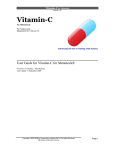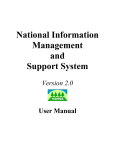Download AN3 - Trade Pyramidding
Transcript
AN-3 Testing Trade Pyramid Strategies using TradeSim
TradeSim®
Advanced Trading Simulator and Back Tester
Application Note 3
Testing Trade Pyramid Strategies using TradeSim
TradeSim Version 5.x.x and above
TradeSim Standard ,Professional and Enterprise Editions
TradeSim/Metastock Plugin Version 7.x.x and above
Metastock Version 7 and above
Last Update 3 April 2007
Copyright © 2000-2007 by Compuvision Australia Pty Ltd. All Rights Reserved
http://www.compuvision.com.au
Page 1
AN-3 Testing Trade Pyramid Strategies using TradeSim
Contents
CONTENTS .......................................................................................................................... 2
DISCLAIMER ....................................................................................................................... 3
COPYRIGHT AND LICENSING AGREEMENT ....................................................................... 4
Trademarks .............................................................................................................................. 5
INTRODUCTION ................................................................................................................... 6
Generating a trade database-containing pyramid trades..................................................... 6
EnableTradePyramiding ................................................................................................................. 7
Example ............................................................................................................................. 7
DisableTradePyramiding ................................................................................................................ 8
SetPyramidProfitThresholdDetection............................................................................................. 8
Using the RecordTrades function to generate pyramid trades. .................................................... 8
Pyramid Trades based on Entry Triggers only ............................................................................... 8
Pyramid Trades based on Dollar Profit Gain only........................................................................ 11
Pyramid Trades based on Percent Profit Gain only ...................................................................... 13
Testing Trade Pyramid Strategies using TradeSim............................................................ 16
Setting up TradeSim ....................................................................................................................... 16
Trade Parameters .......................................................................................................................... 16
Pyramid Trades ................................................................................................................ 16
Trade Preferences (Trade Pyramiding Disabled).......................................................................... 16
Use Level Zero trades only .............................................................................................. 16
Trade Preferences (Trade Pyramiding Enabled)........................................................................... 17
Favour Trade Pyramiding ................................................................................................ 17
Start Pyramid at any Level up to
...................................................................... 17
Limit maximum trade level to.......................................................................................... 17
Limit maximum trade count to......................................................................................... 17
Running a Simulation ..................................................................................................................... 18
Trade Parameters and Preferences................................................................................................ 18
Trade Preferences with Pyramiding Disabled.................................................................. 19
Trade Preferences with Pyramiding Enabled................................................................... 19
Results of a simulation with Trade Pyramiding Disabled............................................................. 20
Results of a simulation with Trade Pyramiding Enabled.............................................................. 21
Trade Pyramiding using a Portfolio .............................................................................................. 22
REFERENCE LITERATURE ................................................................................................ 23
Additional Reading ................................................................................................................ 23
Copyright © 2000-2007 by Compuvision Australia Pty Ltd. All Rights Reserved
http://www.compuvision.com.au
Page 2
AN-3 Testing Trade Pyramid Strategies using TradeSim
Disclaimer
In no event shall Compuvision Australia or its suppliers be liable for any damage either direct or indirect,
including, without limitation, damages for loss of business profits, business interruption, loss or business
information or other losses arising out of the use of or inability to use the software.
The results obtained from using this software are not indicative of, and have no bearing on, any results,
which may be attained in actual trading. Results of past performance are no guarantee of future
performance. It should not be assumed that you would experience results comparable to that reflected by
the results from this software. No assurance is given that you will not incur substantial losses, nor shall
Compuvision Australia Pty Ltd be held liable if losses are incurred.
Compuvision Australia Pty Ltd is not a licensed investment advisor and so the information and results
obtained by using this software is for educational purposes and of the nature of a general comment and
neither purports nor intends to be, specific trading advice. The information obtained from using this
software should not be considered as an offer or enticement to buy, sell or trade and is given without regard
to any particular person's investment objectives, financial situation and particular needs. This software is
not designed to replace your Licensed Financial Consultant or your Stockbroker. You should seek
appropriate advice from your broker, or licensed investment advisor, before taking any action.
Copyright © 2000-2007 by Compuvision Australia Pty Ltd. All Rights Reserved
http://www.compuvision.com.au
Page 3
AN-3 Testing Trade Pyramid Strategies using TradeSim
Copyright and Licensing Agreement
TradeSim is Copyright© 2000-2003 by Compuvision Australia Pty Ltd.
"TradeSim" is a trademark of Compuvision Australia Pty Ltd.
IMPORTANT - READ CAREFULLY
This license statement and limited warranty constitutes a legal agreement ("License Agreement") between
you ("Licensee", either as an individual or a single entity) and Compuvision Australia Pty Ltd ("Vendor"),
for the software product TradeSim® ("Software") of which Compuvision Australia Pty Ltd is the copyright
holder.
BY INSTALLING, COPYING, OR OTHERWISE USING THE SOFTWARE, YOU AGREE TO BE
BOUND BY ALL OF THE TERMS AND CONDITIONS OF THE LICENSE AGREEMENT.
Upon your acceptance of the terms and conditions of the License Agreement, Compuvision Australia Pty
Ltd grants you the right to use the Software in the manner provided below.
If you do not accept the terms and conditions of the License Agreement, you are to promptly delete each
and any copy of the Software from your computer(s).
This license agreement only applies to the software product "TradeSim" and not to any other product even
if that product is similar to TradeSim and has a similar name.
The Vendor reserves the right to license the same Software to other individuals or entities under a different
license agreement.
After accepting this license agreement, the Licensee is permitted to use the Software under the terms of this
agreement.
Under this license agreement, the Software can only be used by those persons or entities that have
purchased
a
license
key.
Payment
information
is
available
at
http://www.compuvision.com.au/PurchaseOnline.htm.
The Software is provided "as is". In no event shall Compuvision Australia Pty Ltd be liable for any
consequential, special, incidental or indirect damages of any kind arising out of the delivery, performance
or use of this Software, to the maximum extent permitted by applicable law. While the Software has been
developed with great care, it is not possible to warrant that the Software is error free. The Software is not
designed nor intended to be used in any activity that may cause personal injury, death or any other severe
damage or loss.
When errors are found in the Software, the Vendor will release a new version of the Software that may no
longer contains those errors a reasonable amount of time after the Vendor is given an accurate description
of those errors. Which amount of time is reasonable will depend on the complexity and severity of the
errors. The Vendor will mention the release at http://www.compuvision.com.au, at the Vendor's option,
directly contact the Licensee to announce the new release. The Licensee can then, at their option, upgrade
to the latest version or to continue to use the older version the Licensee already has. In the latter case, the
Licensee will no longer be entitled to technical support until the Licensee has upgraded to the latest
version.
The Vendor reserves the right to charge an upgrade fee in the case of major new enhancements or additions
to the Software. This major new version will then start a new version line, which will use version numbers
Copyright © 2000-2007 by Compuvision Australia Pty Ltd. All Rights Reserved
http://www.compuvision.com.au
Page 4
AN-3 Testing Trade Pyramid Strategies using TradeSim
clearly distinguishable from the old version line. The Licensee has no obligation to upgrade to the new
version line.
You must not attempt to reverse compile, modify, translate or disassemble the Software in whole or in part.
You must not run the Software under a debugger or similar tool allowing you to inspect the inner workings
of the Software.
The Software remains the exclusive property of the Vendor. Any Licensee, which fully complies with the
terms in this license agreement, may use it according to the terms of this license agreement. You must not
give copies of the Software or your license key to other persons or entities. If you have received a
download password or an URL with an embedded password for downloading the Software, you must keep
this password secret. You must also take reasonable steps to prevent any third party from copying the
software from one of your machines without your permission.
The Vendor reserves the right to revoke your license if you violate any or all of the terms of this license
agreement, without prior notice.
Trademarks
1.
2.
3.
4.
5.
6.
TradeSim® is a registered trademark of Compuvision Australia Pty Ltd.
Metastock® is a registered trademark of Equis International.
Microsoft Windows® is a registered trademark of Microsoft Corporation.
Microsoft Excel® is a registered trademark of Microsoft Corporation.
Word for Windows ® is a registered trademark of Microsoft Corporation.
TradeStation® is a registered trademark of Omega Research Corporation.
Copyright © 2000-2007 by Compuvision Australia Pty Ltd. All Rights Reserved
http://www.compuvision.com.au
Page 5
AN-3 Testing Trade Pyramid Strategies using TradeSim
Introduction
Much has been written about trade pyramiding trading strategies 3)4). It is not the purpose of this document
to debate the merits of such systems but rather to show how you can use Metastock and TradeSim to
comprehensively test such systems. Previously it was difficult to use TradeSim to test trade-pyramiding
strategies because the RecordTrades function would not allow you to re-enter a trade once an existing trade
was pending. This meant that although it was possible for trades from other securities to overlap each other
in time and be traded concurrently in TradeSim there was no way of specifically controlling the mechanism
that would allow you to pyramid a position from the same security.
The theory of trade pyramiding is fairly straightforward. Typically you initially enter a position in
an upwardly trending security and then add additional positions based on a certain criteria as the trend
grows. In this way you take advantage of a rising trend. But this is not the only criterion for pyramiding
trades and TradeSim gives you the flexibility to allow you to experiment with many other strategies
including your own custom re-entry strategies.
TradeSim allows you to construct a trade pyramid by re-entering the same security any number of
times until a valid exit trigger is found in which case all of the trades in the pyramid are closed. The criteria
that allow a trade to be re-entered can be based on your own entry criteria or it can be based on a profit gain
from the underlying pending trade. Either way you have full control over the way a trade is re-entered. Also
you can control the maximum number of times a trade can be re-entered so that the pyramid size can be
limited.
Once a trade database has been built and loaded into TradeSim you then have further control over
the trade pyramid process. TradeSim can be setup to completely ignore the pyramid trades (default
operation) or it can be made to favour trade pyramids as opposed to isolated trades, which were not part of
any pyramid. You also have the same control over position size as you did previously with independent
trades. You can compare a trade pyramid strategy with its non-trade pyramid counterpart simply by
checking and un-checking a checkbox. As well as testing a trade pyramid strategy in isolation for a single
security you can also use TradeSim’s true portfolio trading engine to test it by mixing it with independent
and pyramid trades from other securities. The basket tester in TradeSim also allows you test securities in
isolation and rank and compare the performance of each security. No other system tester to date offers such
flexibility.
Generating a trade database-containing pyramid trades.
As a perquisite for reading and understanding the material presented in this document you should already
be very familiar with using TradeSim and the concept of generating a trade database. If you are not familiar
with TradeSim then it suggested that you read the TradeSim User Manual 1).
Before you can test your trade pyramid strategies you need to know how to generate a trade
database, which contains pyramid trades. The TradeSim.dll Metastock plugin facilitates this by including
two new functions called EnableTradePyramiding and DisableTradePyramiding. We will now discuss
these two functions in detail.
Copyright © 2000-2007 by Compuvision Australia Pty Ltd. All Rights Reserved
http://www.compuvision.com.au
Page 6
AN-3 Testing Trade Pyramid Strategies using TradeSim
EnableTradePyramiding
ExtFml(“TradeSim.EnableTradePyramiding”,TRIGGER_TYPE,
PROFIT_THRESHOLD,MAXIMUM_PYRAMID_DEPTH);
This function is used to allow the RecordTrades function to re-enter a trade once an existing
trade(s) is(are) pending. This mode of operation where trades are ‘piggy-backed’ onto
existing trades of the same security is known as ‘trade pyramiding’. The
EnableTradePyramiding function allows additional trades to be taken whilst an existing
trade(s) is(are) pending. In additional to this there are rules, which control the way that
additional, trades can pyramid existing trades based on your own entry trigger criteria, a
profit threshold criteria. All trades in the pyramid will all exit at the same date although
stopped out trades may exit prematurely but are still considered to be part of the pyramid. In
additional to this each trade in the pyramid is assigned a level, the first trade with the earliest
entry date being assigned a level of ‘0’ and subsequent trades assigned ‘1’,’2’,’3’…etc. As
the pyramid grows the trade with the most recent entry date is assigned the highest level.
The maximum number of levels allowable in the pyramid is determined by the
MAXIMUM_PYRAMID_DEPTH parameter, which can be any positive whole number
value including zero. No additional pyramid levels will be created once the Maximum
Pyramid Depth is exceeded irrespective of the entry conditions.
The TRIGGER_TYPE parameter determines the criteria for which trades can be pyramid on
to existing trades.
o
Trigger
o
DollarProfit
o
DollarProfitAndTrigger
o
DollarProfitOrTrigger
When the Trigger Type parameter is set to ‘Trigger’ then additional trades are
pyramid to existing trades based on the EntryTrigger array passed to the
RecordTrades function.
When the Trigger Type parameter is set to ‘DollarProfit’ then additional trades are
pyramid to existing trades based on whether or not the currently highest-level trade
exceeds a certain dollar profit threshold with respect to the previous entry point.
This allows a trade pyramid to be built up by taking advantage of a rising and
profitable trend. Note that the profit parameter is specified in dollars and not cents.
Re-enters a trade when the dollar profit threshold is exceeded and the EntryTrigger
is asserted at the same time.
Re-enters a trade when the dollar profit threshold is exceeded or the EntryTrigger is
asserted at the same time.
o
PercentProfit
o
PercentProfitAndTrigger
o
PercentProfitOrTrigger
When the Trigger Type parameter is set to ‘PercentProfit’ then additional trades are
pyramid to existing trades based on whether or not the currently highest-level trade
exceeds a certain percent profit threshold with respect to the entry price of the
previous pyramid entry point. This allows a trade pyramid to be built up by taking
advantage of a rising and profitable trend. Note that the Percent Profit parameter is
expressed as a percentile.
Re-enters a trade when the percent profit threshold is exceeded and the
EntryTrigger is asserted at the same time.
Re-enters a trade when the percent profit threshold is exceeded or the EntryTrigger
is asserted at the same time.
Example
Copyright © 2000-2007 by Compuvision Australia Pty Ltd. All Rights Reserved
http://www.compuvision.com.au
Page 7
AN-3 Testing Trade Pyramid Strategies using TradeSim
The following example sets up the conditions, which allow a trade pyramid to be built
based on a minimum profit threshold of 3% gain per level and a maximum pyramid
depth of 20 levels.
ExtFml(“TradeSim.EnableTradePyramiding”,PercentProfit,3,20);
DisableTradePyramiding
ExtFml(“TradeSim.DisableTradePyramiding”);
Disables the trade pyramiding mechanism switched on using the EnableTradePyramiding
function. Also calling the Initialize function has the same effect.
SetPyramidProfitThresholdDetection
ExtFml(“TradeSim.
SetPyramidProfitThresholdDetection”,PROFIT_THRESHOLD_TYPE);
This function is used to determine the way that the profit threshold detection is measured
when any profit threshold trigger type is used to re-enter a pyramid trade. The
PROFIT_THRESHOLD_TYPE can have one of the following three values: o
ExitPrice
The Profit threshold detection is made by comparing the exit price specified by the
ExitPrice array to the previous re-entry price of the pyramid trade. Note that the
base pyramid or level ‘0’ trade always enters at the price specified by the
EntryPrice array and new pyramid trades enter at the price specified by the
ExitPrice array.
o
EntryPrice
o
DailyRange
The Profit threshold detection is made by comparing the entry price specified by the
EntryPrice array to the previous re-entry price of the pyramid trade. Note that the
base pyramid or level ‘0’ trade always enters at the price specified by the
EntryPrice array and new pyramid trades enter at the price specified by the
EntryPrice array.
The Profit threshold detection is made by comparing the daily price range to the
previous re-entry price and if the profit threshold is exceeded the trade is re-entered
exactly at the profit threshold point thus eliminating any slippage. Note that the base
pyramid or level ‘0’ trade always enters at the price specified by the EntryPrice
array and any new pyramid trades enter at the price specified by the
ProfitThreshold unless it is outside the daily range in which case it will
automatically be constrained.
Using the RecordTrades function to generate pyramid trades.
The following examples use the RecordTrades function to generate a trade database, which contains
pyramid trades. Firstly we shall employ the first technique of trade re-entry, which is based on the
EntryTrigger criteria. Secondly we shall employ the second technique of re-entering a trade based on the
underlying pending trade’s profit gain.
Pyramid Trades based on Entry Triggers only
In this instance we shall force entry and re-entry into a trade on the Monday of each week and exit the trade
on the first day of each month. The following code can be used to create and indicator which can be
Copyright © 2000-2007 by Compuvision Australia Pty Ltd. All Rights Reserved
http://www.compuvision.com.au
Page 8
AN-3 Testing Trade Pyramid Strategies using TradeSim
overlayed directly on a chart. Once this indicator is applied to a chart it will take a snapshot of all of the
trades corresponding to the Entry and Exit triggers and then write the information out to a trade database.
EntryTrigger:=(DayOfWeek()=1);
{ Initial Entry Trigger }
EntryPrice:=CLOSE;
InitialStop:=0;
ExitTrigger:=(DayOfMonth()=1);
{ Final Exit Trigger }
ExitPrice:=CLOSE;
dummy:=ExtFml( "TradeSim.Initialize");
dummy:=ExtFml( "TradeSim.EnableTradePyramiding",TRIGGER,0,100);
dummy:=ExtFml( "TradeSim.SetReturnInfoType",AllTriggers);
ExtFml( "TradeSim.RecordTrades",
"Pyramid Trade example 1",
{ Trade Data Filename }
LONG,
{ Trade Position Type }
EntryTrigger,
{ Entry Trigger }
EntryPrice,
{ Entry Price }
InitialStop,
{ Optional Initial Stop }
ExitTrigger,
{ Exit Trigger }
ExitPrice,
{ Exit Price }
START);
{ Start Symbol }
The following chart shows the above indicator and an expert which corresponds to the entry and exit
triggers overlayed on a chart. The top graph shows a plot of the indicator. Normally the RecordTrades
function returns the trade tally which if plotted should display a staircase pattern which increments by ‘1’ at
each valid exit point. Because we have set the return information type to “AllTriggers” the indicator returns
the actual entry and exit trigger points that were recorded to the trade database. A value of ‘1’ returned
indicates a valid entry trigger whilst a value of ‘2’ indicates a valid exit trigger. A value of ‘3’ indicates the
combination of a valid entry and exit trigger, which occurs on the same day. These entry and exit triggers
match up with the expert entry and exit points in the chart below it.
Copyright © 2000-2007 by Compuvision Australia Pty Ltd. All Rights Reserved
http://www.compuvision.com.au
Page 9
AN-3 Testing Trade Pyramid Strategies using TradeSim
Initial Trade Entry in the Pyramid starts here at Level 0
All trades
in the
pyramid
exit at this
point
Final Trade Entry in the Pyramid at Level 11
Example of a single Pyramid
Created with Metastock by Equis © 2003
If you load up the corresponding trade database file in TradeSim you can view all of the trades in the trade
database manager. The following screenshot displays some of the trades in the trade database manager. The
group of trades highlighted in the trade database manager from trade 58 to 69 correspond to the entry
triggers ranging from 5-Nov-2001 to 21-Jan-2002. All of these triggers exit at the same point in time ie 1Feb-2002. If Trade Pyramiding were disabled when the trade database exploration was run the entry
triggers from 12-Nov-2001 to 21-Jan-2002 would not have been written to the trade database. Also note
that in the trade database manager each trade is assigned a level with level ‘0’ corresponding to the earliest
trade and the highest level is assigned to the last trade in the pyramid.
Copyright © 2000-2007 by Compuvision Australia Pty Ltd. All Rights Reserved
http://www.compuvision.com.au
Page 10
AN-3 Testing Trade Pyramid Strategies using TradeSim
The trade pyramid is analogous to a high rise building with each trade in the building corresponding to a
floor level. Level ‘0’ is analogous to the ground floor of the building whilst the highest-level trade is
analogous to the highest floor of the building. It should be noted that just like single isolated level ‘0’
trades, not all trades in a pyramid will be taken as this will depend on the total available trading capital at
the time of the entry trigger date. This is analogous to an elevator in the building, which skips some floors
and stops at others. However just like an elevator it must always start at the ground floor ie level ‘0’ before
it can reach higher levels. When the ‘Pyramid Trades’ option is enabled and if TradeSim cannot take a level
‘0’ trade then no other trades in the pyramid will be taken unless the ‘Favour Pyramid Trades’ option is
disabled.
Pyramid Trades based on Dollar Profit Gain only
In this case we shall force the initial entry into a trade starting on the each Monday and re-enter additional
trades every time the dollar profit gain of the underlying trade exceeds 12 cents. In this way we add
additional positions during a rising trend and refrain from adding positions during a declining trend. Note
that there is no guarantee that this strategy will result in an overall profitable set of trades, as this will
ultimately depend on the final exit point of each pyramid which in this case is the first day of the month.
Once again this method reinforces the importance of the exit strategy.
The following code can be used to create an indicator, which can be overlayed directly on a chart.
Once this indicator is applied to a chart it will take a snapshot of all of the trades corresponding to the Entry
and Exit triggers and then write the information out to a trade database.
EntryTrigger:=(DayOfWeek()=1);
{ Initial Entry Trigger }
EntryPrice:=CLOSE;
InitialStop:=0;
ExitTrigger:=(DayOfMonth()=1);
{ Final Exit Trigger }
ExitPrice:=CLOSE;
Copyright © 2000-2007 by Compuvision Australia Pty Ltd. All Rights Reserved
http://www.compuvision.com.au
Page 11
AN-3 Testing Trade Pyramid Strategies using TradeSim
dummy:=ExtFml( "TradeSim.Initialize");
dummy:=ExtFml( "TradeSim.EnableTradePyramiding", DollarProfit,0.12,100);
dummy:=ExtFml( "TradeSim.SetReturnInfoType",AllTriggers);
ExtFml( "TradeSim.RecordTrades",
"Pyramid Trade example 2",
{ Trade Data Filename }
LONG,
{ Trade Position Type }
EntryTrigger,
{ Entry Trigger }
EntryPrice,
{ Entry Price }
InitialStop,
{ Optional Initial Stop }
ExitTrigger,
{ Exit Trigger }
ExitPrice,
{ Exit Price }
START);
{ Start Symbol}
Initial Trade Entry in the Pyramid starts here at Level 0
All trades
in the
pyramid
exit at this
point
Final Trade Entry in the Pyramid at Level 7
Example of a single Pyramid
Created with Metastock by Equis © 2003
Copyright © 2000-2007 by Compuvision Australia Pty Ltd. All Rights Reserved
http://www.compuvision.com.au
Page 12
AN-3 Testing Trade Pyramid Strategies using TradeSim
In the following table below we have tabulated the trades in the pyramid from trade 22 to 28. The last
column represents the dollar increase in price of the underlying trade, which exceeds the minimum of 12
cents in all cases. Note that the incremental profit gain for each underlying trade in the pyramid is not
representative of the total trade profit of the pyramid as this will ultimately depend on the final exit point of
the pyramid.
Trade
28
29
30
31
32
33
34
35
Entry Date
5-Nov-2001
12-Nov-2001
14-Nov-2001
15-Nov-2001
2-Jan-2002
4-Jan-2002
7-Jan-2002
24-Jan-2002
Closing Price
$8.87
$9.16
$9.82
$10.39
$10.72
$10.91
$11.24
$11.51
Increase in Price
$0.29
$0.66
$0.57
$0.33
$0.19
$0.33
$0.27
Pyramid Trades based on Percent Profit Gain only
In this case we shall force the initial entry into a trade starting on the each Monday and re-enter additional
trades every time the profit gain of the underlying trade exceeds 3%. In this way we add additional
positions during a rising trend and refrain from adding positions during a declining trend. Note that there is
no guarantee that this strategy will result in an overall profitable set of trades, as this will ultimately depend
on the final exit point of each pyramid which in this case is the first day of the month. Once again this
method reinforces the importance of the exit strategy.
The following code can be used to create an indicator, which can be overlayed directly on a chart.
Once this indicator is applied to a chart it will take a snapshot of all of the trades corresponding to the Entry
and Exit triggers and then write the information out to a trade database.
Copyright © 2000-2007 by Compuvision Australia Pty Ltd. All Rights Reserved
http://www.compuvision.com.au
Page 13
AN-3 Testing Trade Pyramid Strategies using TradeSim
EntryTrigger:=(DayOfWeek()=1);
{ Initial Entry Trigger }
EntryPrice:=CLOSE;
InitialStop:=0;
ExitTrigger:=(DayOfMonth()=1);
{ Final Exit Trigger }
ExitPrice:=CLOSE;
dummy:=ExtFml( "TradeSim.Initialize");
dummy:=ExtFml( "TradeSim.EnableTradePyramiding",PercentProfit,3,100);
dummy:=ExtFml( "TradeSim.SetReturnInfoType",AllTriggers);
ExtFml( "TradeSim.RecordTrades",
"Pyramid Trade example 3",
{ Trade Data Filename }
LONG,
{ Trade Position Type }
EntryTrigger,
{ Entry Trigger }
EntryPrice,
{ Entry Price }
InitialStop,
{ Optional Initial Stop }
ExitTrigger,
{ Exit Trigger }
ExitPrice,
{ Exit Price }
START);
{ Start Symbol }
Initial Trade Entry in the Pyramid starts here at Level 0
All trades
in the
pyramid
exit at this
point
Final Trade Entry in the Pyramid at Level 5
Example of a single Pyramid
Created with Metastock by Equis © 2003
Copyright © 2000-2007 by Compuvision Australia Pty Ltd. All Rights Reserved
http://www.compuvision.com.au
Page 14
AN-3 Testing Trade Pyramid Strategies using TradeSim
In the following table below we have tabulated the trades in the pyramid from trade 20 to 25. The last
column represents the increase in price of the underlying trade, which exceeds the minimum of 3% in all
cases. Note that the incremental profit gain for each underlying trade in the pyramid is not representative of
the total trade profit of the pyramid as this will ultimately depend on the final exit point of the pyramid.
Trade
20
21
22
23
24
25
Entry Date
5-Nov-2001
12-Nov-2001
14-Nov-2001
15-Nov-2001
2-Jan-2002
7-Jan-2002
Closing Price
$8.87
$9.16
$9.82
$10.39
$10.72
$11.24
Increase in Price
3.27%
7.21%
5.80%
3.18%
4.86%
Copyright © 2000-2007 by Compuvision Australia Pty Ltd. All Rights Reserved
http://www.compuvision.com.au
Page 15
AN-3 Testing Trade Pyramid Strategies using TradeSim
Testing Trade Pyramid Strategies using TradeSim
Now that we have generated a suitable trade database file using Metastock and the TradeSim plugin we will
want to simulate it using TradeSim. Before you do this you need to familiarize yourself with the options
available in TradeSim that allow you to accomplish this.
When TradeSim has the ability to take a trade all level ‘0’ trades are taken according to the
conventional rules, which normally apply to any trade in the trade database, irrespective of whether or not
trade pyramiding is enabled and the level ‘0’ forms part of a trade pyramid. The reason why this is because
it never known in advance whether or not a trade will form a trade pyramid or whether the first trade will
exit before any other trades can be added to the pyramid. This is part of TradeSim’s realistic approach to
Trade Simulation.
Consider the following example where two level ‘0’ trades hereafter known as ABC and XYZ
trades are available to be taken by TradeSim. It is known that trade ABC is a single isolated trade whereas
trade XYZ forms the base of a trade pyramid with an additional five more pyramid trades. If trade
pyramiding is enabled and TradeSim has enough capital to take either but not both trades then trade ABC
will be taken and trade XYZ will be rejected even though trade XYZ forms a trade pyramid.
Setting up TradeSim
Trade Parameters
Pyramid Trades
When a simulation is run in TradeSim pyramid trades (level greater than ‘0’) are normally ignored.
However when the ‘Pyramid Trades’ option is checked then pyramid trades are included in the
simulation.
Trade Preferences (Trade Pyramiding Disabled)
When the ‘Pyramid Trades’ option is unchecked (disabled) on the Trade Parameters page no trade
pyramiding is constructed during a trade simulation and trades with a level greater than ‘0’ are ignored.
This mode of operation can be overridden using the ‘Use All Levels’ option.
Use Level Zero trades only
When this option is checked (enabled) only level ‘0’ trades are considered during a trade simulation.
When this option is unchecked (disabled) all level trades are considered during a trade simulation,
however the simulator does not look at constructing trade pyramids.
Copyright © 2000-2007 by Compuvision Australia Pty Ltd. All Rights Reserved
http://www.compuvision.com.au
Page 16
AN-3 Testing Trade Pyramid Strategies using TradeSim
Trade Preferences (Trade Pyramiding Enabled)
When the ‘Pyramid Trades’ option is checked (enabled) on the Trade Parameters page the tradepyramiding mode is enabled during a trade simulation.
Favour Trade Pyramiding
When this option is checked (enabled) TradeSim favours trades, which form part of a trade pyramid
rather than single isolated trades. For example if a level ‘0’ XYZ trade is pending and TradeSim has
the choice of taking an ABC level ‘0’ trade which appears in the trade database manager before a level
‘1’ XYZ trade then normally TradeSim would take the ABC trade before the XYZ trade. However if
the ‘Favour Trade Pyramiding’ option is enabled then the XYZ trade will be taken because it is the
second trade in a pyramid whereas the ABC trade is considered to be an isolated trade even though it
may be part of a pyramid trade in the future.
Note: Even though a trade pyramid may comprise of X number of trades it does not mean
that all of the trades in the pyramid will be taken even if ‘Favour Trade Pyramiding’ is
enabled. This is because the rules, which TradeSim uses to evaluate whether or not a
trade can be taken, also apply to pyramid trades. TradeSim never takes a trade, which
could not be taken in real life.
Start Pyramid at any Level up to
This option allows you to start a pyramid at levels greater than the base level. When this option is
disabled the base trade (level ‘0’) must be taken first before any other levels are taken. However it is
quite possible that the base trade maybe missed due to pending trades so that all of the subsequent
pyramid trades will be ignored. In this case you don’t get another “bite” at the cherry. Allowing the
trade pyramid to start at higher levels allows the pyramid to still be built albeit not from the base level
trade.
Limit maximum trade level to
When this option is checked this parameter limits the maximum possible level of a trade within a
pyramid during a simulation. Although the maximum level can be controlled at the time the trade
database is generated this option allows one to make quick comparisons in performance without having
to regenerate a trade database provided that the maximum level limited in the database exceeds the
desired maximum level.
Note that this limit does not take into account-missed trades within a pyramid so if you need to
limit the actual number of trades taken in a pyramid then you should use the ‘Limit maximum trade
count’ option below. As an example, limiting the maximum trade level to 10 will not allow trades with
pyramid levels greater than 10 to be taken even though the pyramid trade sequence might consist of
only five trades ie 0,1,4,8,10.
Limit maximum trade count to
When this option is checked this parameter limits the maximum possible number of trades within a
trade pyramid. This count also includes the first entry ‘level 0’ trade in the pyramid. During a trade
pyramid the pyramid count is incremented every time another trade is added to the pyramid. If the
Copyright © 2000-2007 by Compuvision Australia Pty Ltd. All Rights Reserved
http://www.compuvision.com.au
Page 17
AN-3 Testing Trade Pyramid Strategies using TradeSim
count exceeds the maximum pyramid count the trade is not taken. As an example limiting the trade
count to 4 will not allow more than four trades in the pyramid.
Running a Simulation
We shall now run a trade simulation using TradeSim and the trade database generated from the “Pyramid
Trade Example 3”. If you don’t know how to do this step then it is suggested that you read the TradeSim
User Manual 1) First we will run a simulation without trade pyramiding enabled and then compare it to a
simulation run with trade pyramiding enabled. The following trade parameters and preferences will be
used.
Trade Parameters and Preferences
Copyright © 2000-2007 by Compuvision Australia Pty Ltd. All Rights Reserved
http://www.compuvision.com.au
Page 18
AN-3 Testing Trade Pyramid Strategies using TradeSim
Trade Preferences with Pyramiding Disabled
Trade Preferences with Pyramiding Enabled
Copyright © 2000-2007 by Compuvision Australia Pty Ltd. All Rights Reserved
http://www.compuvision.com.au
Page 19
AN-3 Testing Trade Pyramid Strategies using TradeSim
Results of a simulation with Trade Pyramiding Disabled
The Trade Log and Equity Chart is shown below for the “Pyramid Trade Example 3”. Note that only level
‘0’ trades have been taken as all other levels are ignored when the ‘Use Level Zero trades only’ option is
enabled.
Copyright © 2000-2007 by Compuvision Australia Pty Ltd. All Rights Reserved
http://www.compuvision.com.au
Page 20
AN-3 Testing Trade Pyramid Strategies using TradeSim
Results of a simulation with Trade Pyramiding Enabled
With trade pyramiding enabled you can see from the trade log shown below that several trade pyramids
have formed. Also note that on the equity chart below how a common exit point on each pyramid is
displayed as a sequence of exit points on the chart even though the exit point are on the same date. This
allows you to view all exit points even if they exit at the same point.
Copyright © 2000-2007 by Compuvision Australia Pty Ltd. All Rights Reserved
http://www.compuvision.com.au
Page 21
AN-3 Testing Trade Pyramid Strategies using TradeSim
Trade Pyramiding using a Portfolio
The previous examples were fairly simple since they only used one security. If you disable trade
pyramiding and allow TradeSim to take all trades irrespective of its level by disabling the ‘Use Level Zero
trades only’ then you get pretty much the same results as you did by enabling trade pyramiding. The reason
why this is so is because we are only using one security so there isn’t enough variety of available trades
that can be taken so the two results end up being similar.
The real power of trade pyramiding comes when you use a portfolio of securities rather than the
one security as in the previous example. However be warned that the number of permutations and
combinations of trades that can be taken can increase dramatically as the number of securities in the
portfolio increases, so it is necessary to use the Monte Carlo analysis available in the Enterprise Edition of
TradeSim in order to thoroughly analyse these types of trading systems.
Copyright © 2000-2007 by Compuvision Australia Pty Ltd. All Rights Reserved
http://www.compuvision.com.au
Page 22
AN-3 Testing Trade Pyramid Strategies using TradeSim
Reference Literature
This list of references is by no means exhaustive but represents material, which is either recommended, or
for general reading.
1) Compuvision Australia. TradeSim User Manual.
2) Equis. Metastock for Windows 95/98 & NT. This is the user manual that comes with Metastock
Version 7.0 and is a prerequisite for using TradeSim.
3) Daryl Guppy. Better Trading. Wrightbooks.
4) Robert P. Rotella. The Elements of Successful Trading. New York Institute of Finance.
Additional Reading
5) Nauzer J. Balsara. A Guide To Pyramiding. V 10:10 (436-438) Technical Analysis of Stocks and
Commodities published by Technical Analysis, Inc.
6) Fred Gehm. Does Pyramiding make sense? V 4:1 (24-25) Technical Analysis of Stocks and
Commodities published by Technical Analysis, Inc.
7) Jack K. Hutson. Serving a trading apprenticeship. The Wyckoff method of trading stocks part 13
V 5:9 (294-296) Technical Analysis of Stocks and Commodities published by Technical Analysis,
Inc.
Copyright © 2000-2007 by Compuvision Australia Pty Ltd. All Rights Reserved
http://www.compuvision.com.au
Page 23