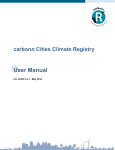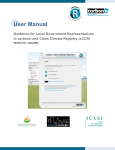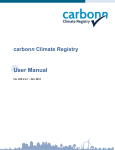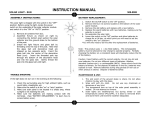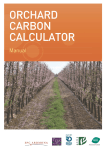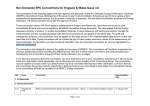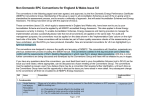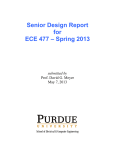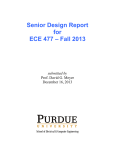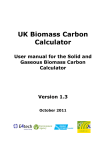Download User Manual - carbonn Climate Registry
Transcript
User Manual Guidance for Local Government Representatives using carbonn and the carbonn Cities Climate Registry Version 2.0 (August 2011) www.carbonn.org User Manual for carbonn & cCCR The User Manual to carbonn (Bonn Center for Local Action and Reporting) and the carbonn Cities Climate Registry is published by ICLEI-Local Governments for Sustainability. It is targeted at all Local Governments wishing to register with carbonn or the carbonn Cities Climate Registry. The Manual guides Local Governments through the registration process, provides assistance for the input of local climate data and gives a general overview of the reporting system. The User Manual is not a static product and will be updated as the websites are further developed and new functionalities added. Please check for the latest version at www.carbonn.org/login/. Any feedback and proposals for improvements should be brought to the attention of the carbonn Team in the ICLEI world Secretariat, [email protected]. Page | 2 User Manual for carbonn & cCCR Contents Introduction ................................................................................................................................................. 4 The Global Cities Covenant of Mayors – Mexico City Pact ................................................................ 4 The carbonn Cities Climate Registry and its engine: carbonn .............................................................. 4 A) Registration with the cCCR .................................................................................................................. 6 Step 1: Creating your own cCCR account ................................................................................................ 7 Registering with the cCCR ................................................................................................................... 9 Step 2: Login and Edit your profile ........................................................................................................ 10 Step 3: Completing your city profile....................................................................................................... 12 B) Reporting elements .............................................................................................................................. 16 Reporting your City Commitments ......................................................................................................... 18 Reporting your City Performance (GHG emissions) .............................................................................. 22 Government Inventories...................................................................................................................... 26 Community Inventories....................................................................................................................... 28 Reporting your City Actions ................................................................................................................... 31 C) Your City Report ................................................................................................................................. 35 Annex I: Terms and Conditions .............................................................................................................. 37 Page | 3 User Manual for carbonn & cCCR: Registration Introduction The Global Cities Covenant of Mayors – Mexico City Pact At the World Mayors Summit on Climate in Mexico City on 21 November 2010, two groundbreaking global initiatives were launched: the Global Cities Covenant on Climate – Mexico City Pact – and the carbonn® Cities Climate Registry (cCCR) as its reporting mechanism. The Mexico City Pact scales up the cities’ role and efforts in combating climate change globally. The Pact is a voluntary initiative of mayors and local authority representatives that consists of ten action points. By signing the Pact, signatories commit to advance local climate actions, including the reduction of emissions, adaptation to the impacts of climate change and fostering city-to-city cooperation. The Mexico City Pact builds on existing efforts (e.g. Covenant of Mayors in Europe, US Mayors Climate Protection Agreement, Copenhagen World Catalogue of Local Climate Commitments) and achievements of global advocacy through the Local Government Climate Roadmap. Article 4 of the Mexico City Pact envisages that signatories report their climate commitments, performance and actions regularly through the carbonn® Cities Climate Registry (cCCR). Any city or local government that wishes to report their climate data through the cCCR, but does not want to make political commitment can also join the cCCR without signing the Mexico City Pact. The carbonn Cities Climate Registry and its engine: carbonn Developed by local governments for local governments, the cCCR ensures transparency, accountability and comparability and is the global response of local governments to measurable, reportable, verifiable climate action. The Bonn Center for Local Climate Action and Reporting – carbonn is the engine behind the cCCR. Page | 4 User Manual for carbonn & cCCR: Registration The carbonn Cities Climate Registry comprises four different categories of registrants: Mexico City Pact Signatories: cities that sign the Mexico City Pact and thereby commit to reporting through the carbonn® Cities Climate Registry (pursuant to §4 of the Mexico City Pact). Registered Cities: cities that have registered online with the carbonn® Cities Climate Registry and that have thereby expressed willingness to disclose information on commitments, emissions and actions. Reporting Cities: cities that start reporting commitments, emissions and actions in the carbonn® Cities Climate Registry. The question whether you, as a local government representative, decide to sign the Mexico City Pact depends on whether your local government wishes to link your local climate action to a political commitment (the Global Cities Covenant on Climate – Mexico City Pact). Page | 5 User Manual for carbonn & cCCR: Registration By signing the Mexico City Pact a local government formally commits to reporting their local climate action through the carbonn Cities Climate Registry (cCCR) within the next eight months. If your local government is not yet ready to take this step, you can nevertheless register with the carbonn® Cities Climate Registry and start reporting your local climate data. Your local government can join the group of Mexico City Pact Signatories at any time by sending the signed form of the Global Cities Covenant on Climate – “Mexico City Pact” to www.mexicocitypact.org You initially join as a cCCR registered city but are automatically upgraded to the cCCR reporting city status as soon as you start reporting in either one of the three areas, i.e. climate commitments, performance (=GHG emissions) or actions. A) Registration with the cCCR The carbonn Cities Climate Registry – and its engine carbonn – are online platforms for reporting and displaying cities’ local climate activities and achievements. The entire process is done online through the carbonn webportal and allows 24 hours a day and 7 days a week access, convenient for local governments around the world. The basics: Access via www.carbonn.org or www.citiesclimateregistry.org. The actual data input will occur through carbonn, as the engine of the cCCR, at www.carbonn.org – cities that join via the cCCR website (www.citiesclimateregistry.org) are redirected to the carbonn website for registration and data input. The summarized reports of the cCCR Cities will be shown on the cCCR website. Only one user account is available per local government, requiring the information for two different contacts: 1) the person who will be inputting the local climate data (most likely to be technical staff, such as the climate change coordinator or the energy manager, or even an external consultant); and 2) a contact person in the local government who is authorized to approve the data input (such as the head of the climate change or energy department, or the Mayor him/herself). Confirmation email and login information will be sent to the technical contact person’s email address which also will be the username of your carbonn account. For signing the Global Cities Covenant on Climate (Mexico City Pact), please visit www.mexicocitypact.org Page | 6 Step 1: Creating your own cCCR account Join the cCCR, registration and data input into the system will take place on the carbonn website. You reach the login page (www.carbonn.org/login) by either selecting the LOGIN link on the homepage or on the right-hand menu in all the subpages. User Manual for carbonn & cCCR: Registration Page | 7 If you go through the cCCR website www.citiesclimateregistry.org, select Join the cCCR on the left-hand menu and click REGISTER NOW to be redirected to the carbonn login website. The login website (www.carbonn.org/login) allows returning users to access their accounts by filling in their username and password. To create a new account, however, have a look at the lower half of the website. Confirm by select the YES using the radio buttons. Page | 8 Upon selecting this radio button, the box expands displaying the alternative option of registering with the carbonn Cities Climate Registry (cCCR). User Manual for carbonn & cCCR: Registration “Are you an official representative of your local government to provide input in carbonn and the carbonn Cities Climate Registry?” Registering with the cCCR First of all, please input the name of your local government in English. This information will later be used to identify your local government, e.g. in the city search, and will appear on the city reports. Please use the name that most people are acquainted with, such as: “Mexico City” for “Ciudad de México” 1) Contact information for the person who will be inputting the local climate data (most likely to be technical staff, such as the climate change coordinator or the energy manager, or even an external consultant); Page | 9 2) Contact information for the person in the local government who is authorizing the data input (such as the head of the climate change or energy department, or the Mayor him/herself); and Once you SUBMIT the completed form, you will receive the confirmation email from our carbonn team within a few minutes, please follow the link in the email to complete your registration. In case you to not receive this confirmation email from carbonn, please check the emails in your spam folder. A second email is sent to you with your login information: username and password. Congratulations: You have successfully registered with the the cCCR! User Manual for carbonn & cCCR: Registration The registration form for the cCCR then comprises two parts: Step 2: Login and Edit your profile Please use the LOGIN link at bottom of the carbonn homepage or the right-hand menu (as highlighted in the graphic), or go to www.carbonn.org/login. Your username: email address of the technical contact person Password: as has been sent to you in your confirmation email If you have forgotten your password, you can request a new one by following the FORGOT PASSWORD link on the same page. Enter your username (email address) and a new password will then be emailed to you. Page | 10 When you have logged in you will be directed to your own personal the WELCOME page. Here you can review your current status (cCCR registered cities, cCCR reporting cities), explore the extended functionalities, such as the data input and city search, and access additional resources available to you (e.g. guidance documents, your cCCR logo). User Manual for carbonn & cCCR: Login and Edit your profile To access to your account, enter: On the right-hand menu, select EDIT YOUR PROFILE to access and update the initial contact information you provided. Page | 11 User Manual for carbonn & cCCR: Login and Edit your profile This is also the place where you can CHANGE YOUR PASSWORD. User Manual for carbonn & cCCR: Completing your City Profile Step 3: Completing your city profile As a first step, please complete your city profile by providing general information about your local government. For this purpose, please select DATA INPUT from the right-hand menu and the City Information tab will open. It contains two sub tabs: Information: general information about your local government and community. Membership Info: your local government’s participation in different city and climate networks. Page | 12 General City Information Local Government Legal Name: Full legal name in your local language. Page | 13 Country: As specified in your registration form. This can only be modified by the systems administrator. Please contact the carbonn team for any changes. Region: Automatically assigned based on the selected country. Geography: Select the attribute(s) that best describes the geography of your city. You can select multiple choices by holding down the “Control” button. Economy: Select the predominant type of economy of your city (in terms of GDP). Community Type: Select your city’s type of community. ‘District municipality’ describes a community which constitutes part of a city (City municipality). ‘Province’ can either describe a local authority on federal level or on county level. For guidance on your specific case, please contact the carbonn Team. User Manual for carbonn & cCCR: Completing your City Profile Local Government Name (English): English name for your local government (if available) otherwise the name it is generally known by. This information is taken from your initial registration form and cannot be edited. If you need to make a change to this field, please contact the carbonn Team ([email protected]). Community Information Latitude: Enter the latitude of your city (in decimal format). Longitude: Enter the longitude of your city (in decimal format). Population: Enter the number of inhabitants of your community. Community Energy Consumption (toe): Enter the consumption of fuel, heat & electricity of the community in tonne of oil equivalent (toe). Page | 14 Community GDP (USD): Enter the number of community’s gross domestic product in US dollars. Municipal Administration Information Number of Employees: Enter the total number of directly hired employees Budget of City Council (USD): Enter the number of total budget allocated to the community for administration and operation (in US $). Budget of City Council (PPP): If available, enter the total budget allocated to the community for administration and operation, adjusted by Purchasing Power Parity. Municipal Administration Energy Consumption (toe): Enter the consumption of fuel, heat & electricity of city’s administration in tonne of oil equivalent (toe). User Manual for carbonn & cCCR: Completing your City Profile Size of Area: Enter the size of area (km2) of the territory under the community’s jurisdiction. Membership Information This section is related to membership of your city to national, regional or global initiatives. Please tick as appropriate or indicate any other initiative that is not listed here. Climate Alliance (Klimabündnis – Germany) ICLEI National Office: Please tick, if you are a member of ICLEI National Office (e.g. ICLEI USA, ICLEI Japan office) US Conference of Mayors (USA) Page | 15 Regional Initiatives: EU Covenant of Mayors (Europe) ICLEI Regional Office: Please tick, if you are a member of ICLEI Regional Office (e.g. ICLEI European Secretariat, ICLEI South Asian Secretariat) Global Initiatives: C40 Member ICLEI Member: Please tick, if you are a member of ICLEI – Local Governments for Sustainability. Metropolis UCLG Member Governments) (United Cities and Local UNEP Climate Neutral Network Member Other: Please specify any other Local Government Associations you are a member of. User Manual for carbonn & cCCR: Completing your City Profile National Initiatives: User Manual for carbonn & cCCR: Reporting elements B) Reporting elements Having completed your city profile, you can proceed with reporting your local climate data in the fields of climate commitments, GHG emissions (= performance), and mitigation and adaptation actions. Once you have successfully created a user account, you can access the system anytime and complete your local government’s data record at your own convenience. Input the data you have already available rather than focusing on the gaps in your climate data. For example, you can start with any climate related target (e.g. CO2 reduction or renewable energy targets) and implemented before moving on to the more complex GHG emission inventory section. Add an entry in at least one of the three climate data areas (commitments, GHG emissions, actions) to gain the status of cCCR Reporting City – assuming you have. Each additional entry will be recognized on the cCCR website, demonstrating the completeness of your reporting. What will cities be reporting on? The reporting structure follows the overall set-up of the websites and local governments have the opportunity to report their commitments, performance (GHG emissions) and climate actions. Commitments Performance Local Climate Actions (GHG Emissions) CO2 CO2e Carbon Intensity Renewable Energy Energy Efficiency Government and/or Community level Absolute or Business-As-Usual Local Government emissions inventory Mitigation actions Adaptation actions Community emissions inventory Action Plans Guided by the International Local Government GHG Emissions Analysis Protocol (IEAP) For completed, planned or ongoing actions To join the group of cCCR Reporting Cities, log into the carbonn website and submit your local government’s climate relevant information. Page | 16 User Manual for carbonn & cCCR: Reporting elements To access the data input part, log into carbonn using your username (email address) and allocated password. Then select the DATA INPUT link on the right-hand menu. You can then choose which section you want to start with: City Commitments, City Performance or City Actions. Remember to save every new entry before moving to another tab. Page | 17 Reporting your City Commitments Choose the CITY COMMITMENTS tab to view previous entries about your city’s climate related targets and to add new ones. CO2: an absolute or BAU target for reducing CO2 emissions CO2e: an absolute or BAU target for reducing CO2 equivalent emissions Carbon Intensity: reduction target of the carbon intensity per unit output (US$ 1000) Energy Efficiency: improvement target for energy efficiency Page | 18 Renewable energy: target value of energy sourced from renewables Once you start uploading information, this section will also enable you to EDIT, DELETE or ADD new commitments. Please note that all the commitment targets should be recorded as a positive percentage value between 0 – 100%. For CO2, CO2e and Carbon Intensity this is the REDUCTION value, whereas for Energy Efficiency the IMPROVEMENT value and Renewable Energy the TARGET value are requested. UserUser & cCCR: Manual Manual Reporting for carbonn for carbonn yourEdit & cCCR: Cityyour Commitments Login and profile The following types of targets can be recorded in the system: Add a new City Commitments Click the ADD NEW button and you are able to report your climate commitments. Type: Choose the type of climate related target you wish to record (see previous page for an explanation on the different commitments). The data input interface changes with the choice of commitment type. UserUser & cCCR: Manual Manual Reporting for carbonn for carbonn yourEdit & cCCR: Cityyour Commitments Login and profile Page | 19 Boundary: A commitment can apply to two different boundaries – government (= a target a local government sets for its own operations) or community (= a target set by the local government for the entire community) The static fields required for most of the targets are as follows: Target value: Input the target value (%) of the commitment Target adopted in: Year in which the commitment was officially adopted by the local government. Page | 20 Please note that all the commitment targets should be recorded as a positive percentage value between 0 – 100%. For CO2, CO2e and Carbon Intensity this is the REDUCTION value, whereas for Energy Efficiency the IMPROVEMENT value and Renewable Energy the TARGET value are requested. There are a number of fields that are specific to certain targets. For CO2, CO2e, Carbon Intensity and Energy Efficiency: Base year: Reference year which the target is compared to For CO2 and CO2e: Reference: Please select whether the CO2 (equivalent) commitment is Absolute: defines absolute reduction of GHG emissions in the target year compared to base year Business as Usual (BAU): reduction of GHG emissions in target year compared to the BAU scenario UserUser & cCCR: Manual Manual Reporting for carbonn for carbonn yourEdit & cCCR: Cityyour Commitments Login and profile Target year: Target year for the commitment. For Carbon Intensity: Carbon Intensity in base year value: If available, input the Carbon Intensity in the base year (in tCO2e/US$1000). At the end of each entry, press the SAVE button to ensure your commitments is entered into the system, or CANCEL to abandon the transaction. Page | 21 You are then redirected to the commitment overview page, where you can review your entries, or continue to ADD more commitments. Edit or delete City Commitments On the initial overview page for city commitments you have the option to review, EDIT or DELETE the entries. UserUser & cCCR: Manual Manual Reporting for carbonn for carbonn yourEdit & cCCR: Cityyour Commitments Login and profile Carbon intensity value (target year): If available, input the CI value in the target year (in tCO2e/US$1000). User Manual for carbonn & cCCR: Reporting your City Performance Reporting your City Performance (GHG emissions) The City Performance refers greenhouse gas emissions inventories applicable for your city. More detailed guidance on principles of local GHG emissions accounting and reporting is provided in International Local Government GHG Emissions Analysis Protocol (IEAP), available at www.iclei.org/ghgprotocol. It is important to note that: Local GHG emission inventories can consist of two different categories: Government (= emissions arising from Local Government operations) or Community (= emissions arising from the actions of the entire community). The data input forms are tailored to enable input of both of these inventories separately for each year. In most cases, government emissions are a subset of community emissions as well. The data input form enables local governments to either input emissions data for overall sectors or give a more detailed breakdown of numbers for the subsectors. The breakdown of these numbers is only available to the local government itself and will not be published. Only the emissions profile (i.e. the sectors and their contribution to the overall footprint) of a city will be displayed on individual city reports. The current input format requests the data as a sum of direct emissions (Scope 1) and indirect energy emissions (Scope 2) unless stated otherwise which are summarized in Table.1 and Table.2 For further definitions of Scopes, please refer to IEAP. In future, advanced options will be available that will allow a further breakdown. The data input into carbonn takes place in form of actual emissions data (in tonnes of CO2equivalent) rather than activity data (e.g. MWh or liters of fuel). Page | 22 User Manual for carbonn & cCCR: Reporting your City Performance Table.1 - Government Emissions reporting coverage in carbonn Waste Sectors Buildings Facilities Transport Solid Waste Disposal Other Wastes Others Emissions Scope 1 (direct GHG emissions from consumption of fossil fuels or process related emissions) √ √ √ √ √ √ √ √ √ X X X X X X √ X X Scope 2 (indirect GHG emissions due to consumption of electricity or energy (for heating or cooling) Scope 3 (Other indirect GHG emissions) Table.2 - Community Emissions reporting coverage in carbonn Waste Sectors Residential Commercial Industrial Transport Solid Waste Disposal Other Wastes Other Emissions Scope 1 (direct GHG emissions from consumption of fossil fuels or process related emissions) √ √ √ √ √ √ √ √ √ √ √ X X X X X X X √ X X Scope 2 (indirect GHG emissions due to consumption of electricity or energy (for heating or cooling) Scope 3 (Other indirect emissions) Page | 23 Add a new GHG Emissions Inventory Choose the CITY PERFORMANCE tab to view previous entries about your city’s climate related targets and to add new ones. Page | 24 Select with the radio button on top of the page whether you want to VIEW and/or ADD inventories for your GOVERNMENT or COMMUNITY emissions. The sectors that Local Governments are requested to report in differ for government inventories and community inventories. Sectors for Government emissions Sectors for Community emissions Buildings Residential Facilities Commercial Transport Industrial Waste Transport Other emissions Waste Other emissions User Manual for carbonn & cCCR: Reporting your City Performance Following ICLEI’s International Local Government Protocol the system differentiates between emissions arising from local government operations (GOVERNMENT) and emissions generated by the entire community (COMMUNITY). For both the Government and the Community emission inventories, the first section of the input form requests the same information. Inventory year: Select the year of your GHG emissions inventory. Internal expert: Please give the name of the Local Government staff working on the GHG emissions inventory. Page | 25 External expert: If you have worked with an external service provider to reach your GHG emissions baseline, please give the name of the company or individual consultant. Has your GHG emissions inventory been verified? Please tick, if you had your inventory verified by a third party. Verifier Name: Please give the name of the company or consultant who has verified the inventory. User Manual for carbonn & cCCR: Reporting your City Performance Software tool used: If you used software for your GHG emissions accounting, please input the name of the software (e.g. HEAT, ECORegion, etc). Government Inventories Buildings: sum of GHG emissions from residential and nonresidential buildings. Residential buildings: e.g. houses, dormitories. Non-residential buildings: e.g. office buildings, hospitals, schools, libraries, community amenities, etc. Page | 26 Facilities: sum of GHG emissions from power generation, streetlights and traffic signals, energy related emissions of wastewater facilities and other facilities. Power generation facilities: power generation facilities owned or operated by the local government. Street lighting and traffic signals: street lights and traffic lights owned or operated by the local government. Wastewater facilities (energy related): emissions from fuel and electricity use in wastewater treatment facilities owned or operated by the local government. Other facilities: other facilities owned or operated by the local government, e.g. Asphalt production. User Manual for carbonn & cCCR: Reporting your City Performance Enter the emissions of each sector in tons CO2 equivalent including CO2, CH4 and N2O (except the F-Gases field where you can report on any HFC, PFC, SF6 gases). All entries should indicate sum of GHG emissions (tCO2e) from Scope 1 and Scope 2, unless otherwise stated. Transport: sum of GHG emissions from transit and nontransit vehicles. Wastes: sum of GHG emissions from waste operations. Page | 27 Solid waste disposal: Emissions from solid waste disposal, including waste from previous years. Biological treatment of solid waste Incineration and open burning (Waste) water treatment & discharge (direct emissions): Process related emissions. Other emission: sum of GHG emissions from other sources. F-Gases: Emissions of HFC, SF6, and PFC from all sources (refrigerants production, aluminum production, etc.). Other industrial emissions: Process related emissions from other industrial processes, e.g. cement production. Agriculture, forestry & land use: Emissions from Agriculture, Forestry and Land Use, e.g. Livestock, Fertilizers, Land use change. Fugitive emissions: Emissions from transport of flaring of gas, oil and coal. If you do not wish to publicly display absolute GHG emissions values, please indicate by ticking relevant box. Remember to SAVE your entry before leaving the page. User Manual for carbonn & cCCR: Reporting your City Performance Transit vehicles: e.g. Government's cars, ambulances, police cars, public transport (if owned or operated by the local government), including local transit systems. Non-transit vehicles: e.g. Construction Cranes. Community Inventories Enter the emissions of each sector in tons CO2 equivalent including CO2, CH4 and N2O (except the F-Gases field where you can report on any HFC, PFC, SF6 gases). All entries should indicate sum of GHG emissions (tCO2e) from Scope 1 and Scope 2, unless otherwise stated. Single family homes Multi-family homes Other residential emissions Page | 28 Commercial: sum of GHG emissions from offices, hotels-health centers, educational institutions, shops, terminal and ports Offices Hotels - Health: e.g. hotels, clinics, hospitals, courts and prisons within the community. Educational institutions: e.g. in schools, universities & museums within the community. Shops: e.g. shops, shopping malls & warehouses within the community. Terminals and ports: Bus Terminals, Ports & Airports within the community. Industrial: sum of GHG emissions from power facilities and other industrial plants Power generation facilities Other industrial plants User Manual for carbonn & cCCR: Reporting your City Performance Residential: sum of GHG emissions from single-family, multifamily and other residential houses Transport: sum of GHG emissions from transit and non-transit vehicles. Transit vehicles: e.g. local transit systems, on-road vehicles. Non-transit vehicles Solid waste disposal: including waste from previous years. Biological treatment of solid waste Incineration and open burning (Waste) water treatment and discharge (direct emissions): Process related emissions from wastewater treatment and discharge. Page | 29 Other emissions: sum of GHG emissions from all other sources F-Gases from all sources: Emissions of HFC, SF6, and PFC from all sources, e.g. refrigerants production, aluminum production, etc. Other Industrial Emissions: Process related emissions from other industrial processes, e.g. cement production. Agriculture-Forestry-Land use: Emissions from Agriculture, Forestry and Land Use, e.g. Livestock, Fertilizers, Land use change. Fugitive emissions: Emissions from transport of flaring of gas, oil and coal. If you do not wish to publicly display absolute GHG emissions values, please indicate by ticking relevant box. Remember to press SAVE before leaving the page. User Manual for carbonn & cCCR: Reporting your City Performance Waste: sum of GHG emissions from waste operations. Viewing, editing and deleting an inventory On the initial overview page for city performance you have the option to review, EDIT or DELETE the entries. User Manual for carbonn & cCCR: Reporting your City Performance Page | 30 User Manual for carbonn & cCCR: Reporting your City Actions Reporting your City Actions In this section, Local government can report their actions and action plans on climate change mitigation and adaptation, not only those one that have been already implemented but also those actions that are in the progress or planning stages and are still looking for funding. Report your mitigation and adaptation actions. Keep in mind that some actions might not necessarily labeled and recognized as a climate action within your local government, but report anything that has an impact on mitigation or adaptation work. You are able to enter actions that have been completed, that are currently in progress and even actions that you have planned but might not have yet found funding for. The system will give visibility to such cases and point out any gaps between planned action and gaps in funding. Upload any action plans that impact your low carbon development strategies. This could be a climate action plan, sustainable housing or transport strategies. Page | 31 Add a new City Action Choose the CITY ACTION tab to view previous entries about your city’s climate action and to add new ones. Select the respective tab and press ADD NEW to make a new entry. Once you start uploading information, this page will enable you to EDIT, DELETE or ADD new commitments. Page | 32 User Manual for carbonn & cCCR: Reporting your City Actions You have the choice between reporting CLIMATE ACTIONS (mitigation and adaptation) and ACTION PLANS. Mitigation and Adaptation Actions The sectors for mitigation and adaptation actions differ: Mitigation Sector: buildings, facilities, waste, transport, energy, other. Reported activities are categorized by the: Field: Select the field to which the action applies – Legislation, Technology investment, Capacity building, and Awareness raising. Page | 33 Finance: Select the type of financial resources of your action – Local, (Sub) National, International (ODA), Climate Financing (UNFCCC & Kyoto). Status: Select the status of the action – Completed, Under construction, Seeking funding. Starting year of project: Enter the starting year of your action. Anticipated Delivery Year: Enter the anticipated delivery year of your action. Estimated Annual GHG Reductions: If available, enter the estimated annual GHG reductions (t CO2eq / annum) of your action plan. Other information captured are summary about the project, web page link, and the information of the contact person. Information on the actions can be uploaded or linked to the webpage User Manual for carbonn & cCCR: Reporting your City Actions Adaptation Sector: water resources, coastal development, land management, public health, agriculture/food security, other. Action Plans To add a new action plan, go to CITY ACTIONS, select the ACTION PLANS tab and press the ADD NEW button Page | 34 Action Plan Title Year of approval: When was the plan officially adopted? Weblink: Please provide an URL where to find more information on this. Summary: Insert a short summary of the plan Upload file: It is mandatory to upload the official plan. This can be in your countries language, of course. Remember to SAVE the entry before leaving the webpage. You will then be redirected to the overview page of the action plans, where you will be able to review, EDIT or DELETE your entries, or proceed to ADD a new one. User Manual for carbonn & cCCR: Reporting your City Actions Remember that you can upload any action plans and strategies that support a low carbon development or an adaptation plan. User Manual for carbonn & cCCR: Your City Report C) Your City Report Every local government, registered with the cCCR, is able to generate its own two-page city report which displays the summarized climate data you have entered into carbonn. The GENERATE CITY REPORT button is located at the bottom of the data input page. It sits underneath the main tab for easy access on any of overview pages for city commitments, emission inventories or climate actions. Click the button to generate and view your city report. Whenever you have made a new entry, you can immediately review your progress on a newly generated city report, which will always display the most up to date information. Page | 35 1 Page | 35 User Manual for carbonn & cCCR: Your City Report General city information & Google maps CO2 (e) emission reduction targets for government and/or community activities CO2e emissions profile for government and/or community activities Page 1: Commitments and Performance View 2nd page Mitigation actions Adaptation actions Action Plans Once you have completed reporting your local climate data, we recommend generating your city report and review carefully it to spot any mistakes during the data input. Page | 36 Page 2: Actions and Action Plans User Manual for carbonn & cCCR: Annex Annex I: Terms and Conditions General Accessibility Eligibility Specific Terms and conditions General Information and overview pages Climate data input Tools product sheets City search & output in list format City comparison graphs City reports Forum Use of Basic cCCR logo Use of Basic Premium cCCR logo Knowledge development Capacity Building Index development Certificate of participation Registered User cCCR Registered Cites cCCR Reporting Cities General public Registerd users √ √ x x x √ x √ x x x √ x x x x x x x x x x x x x x x √ x x x x Local Government cCCR Registered Cities Reporting Cities √ √ √ √ √ √ √ √ √ √ √ √ √ √ √ x x √ √ √ √ √ x √ √ √ x x √ x x √ Registered User 1. The term “carbonn” defines the Bonn Center for Local Climate Action and Reporting – carbonn, managed by ICLEI e.V. 2. The term “User” defines any individual or organization that wishes to access publicly available database of carbonn. 3. Any User shall be registered by providing all information requested. 4. User´s access to the system is specific to the person applied and shall not be shared by third parties. 5. Downloaded information shall only be used for information purposes and cannot be the basis of any legal or commercial interest. Any reference to information shall be referenced to carbonn. 6. Carbonn has the right to limit or restrict to the accessibility of database by the User at any time that is deemed necessary. 7. Carbonn has the right to revise or update this Terms and Conditions at any time that is deemed necessary, without prior consent to the User. cCCR Registered City 1. The term carbonn defines the Bonn Center for Local Climate Action and Reporting – carbonn, managed by ICLEI e.V. 2. The term “the Mexico City Pact” defines the Global Cities Covenant on Climate that was adopted at the World Mayors Summit on Climate in Mexico City on 21 November 2010. 3. The term “cCCR” defines the carbonn Cities Climate Registry as defined in Art.4 of the Mexico City Pact. 4. The term “cCCR Registered City” defines the local government that has a user access to the carbonn® Cities Climate Registry. Page | 37 User Manual for carbonn & cCCR: Annex 5. The term “cCCR Participant Access Password” defines the information provided to the local government representative to upload data in carbonn. 6. Any cCCR Registered City shall be registered by providing all information requested. 7. Only one cCCR Participant Access Password is defined for each local government. 8. The cCCR Participant Access Password can be delivered to a staff or elected official of a local government, upon confirmation from the Mayor´s Office. 9. In case cCCR Participant Access Password is requested for an individual other than the staff or elected official, a written confirmation from the Mayor´s office has to be provided. 10. carbonn has the right to restrict access of the cCCR Registered City or the use of the cCCR Participant Access Password if the information provided is found to be incorrect or the Terms and Conditions are violated. 11. The personal information provided by the cCCR Registered City shall not be shared by any other third parties. 12. carbonn and partners involved in the governance have access to the raw data of the cCCR Registered City for information purposes. 13. The accuracy of uploaded data is under the responsibility of the cCCR Registered City. carbonn has the right to ask for additional documentation or evidence to support the accuracy of information. carbonn reserves the right to limit the use of information if the cCCR Registered City fails to provide the additional information or evidence or if it is found inappropriate by carbonn. 14. carbonn cannot be held liable due to consequences of the inaccuracy of the data and information provided by the cCCR Registered City. 15. carbonn has the right to use the data provided by the cCCR Registered City to compile, produce or disseminate aggregated reports. 16. carbonn has the right to compile, produce or disseminate relevant reports of the carbonn Participant, that is available to cCCR Registered City users or general public, based on the data provided by the carbonn Participant. 17. The cCCR Registered City might participate at the knowledge development and capacity building events of carbonn.. 18. carbonn has the right to limit or restrict the rights of the cCCR Registered City at any time that is deemed necessary, provided by a written consent to the cCCR Registered City. 19. The cCCR Registered City has the right to claim to be removed from the carbonn, which is in effect within 1 month after the receipt of the written submission by carbonn. No information will be made available about the cCCR Registered City in any carbonn material after this date. 20. The cCCR Registered City has the right to change the delegation of the carbonn Participant Access Password at any time that is deemed necessary. The change becomes effective after the relevant procedures are applied by carbonn. The same Terms and Conditions are applicable for the new delegated individual. 21. carbonn has the right to revise or update this Terms and Conditions at any time that is deemed necessary, which comes into effect within 1 month after written submission of this information to carbonn Participant. In case these revised Terms and Conditions are not found suitable, carbonn participant has the right to remove from carbonn, pursuant to the procedures stated above. 22. Within 1 month after receipt of the information defined in Art.5, carbonn will send by surface Page | 38 User Manual for carbonn & cCCR: Annex mail Certificate of Recognition as cCCR Registered City and electronic files of the cCCR Basic logo to be used in the information materials developed or referred by the cCCR Signatory. 23. Integration of raw data of a cCCR Registered City for any fee-based services developed by carbonn to any third Party requires a prior communication of the written approval of the concerned cCCR Registered City to carbonn. cCCR Reporting City 1. The term carbonn defines the Bonn Center for Local Climate Action and Reporting – carbonn, managed by ICLEI e.V. 2. The term “the Mexico City Pact” defines the Global Cities Covenant on Climate that was adopted at the World Mayors Summit on Climate in Mexico City on 21 November 2010. 3. The term “cCCR” defines the carbonn Cities Climate Registry as defined in Art.4 of the Mexico City Pact. 4. The term “cCCR Reporting City” defines the local government that has a user access to the carbonn® Cities Climate Registry and has provided information in at least one of the reporting sections of carbonn. 5. General Terms and Conditions for a cCCR Reporting City is applied to cCCR Reporting City as well. Additional provisions are listed as follows: 6. Within 1 month after the start of uploading data in at least one of the reporting sections of carbonn, carbonn will send by surface mail Certificate of Recognition as cCCR Reporting City and electronic files of the cCCR Premium logo to be used in the information materials developed or referred by the cCCR Reporting City. 7. A cCCR Reporting City that has provided basic level of information in all three reporting services of carbonn has the eligibility to participate in the development of carbonn Cities Climate Index. The participation comes into effect after receipt of the written submission of the cCCR Reporting City. Page | 39 Visit www.carbonn.org and www.citiesclimateregistry.org for more information to register your city’s climate actions. www.carbonn.org