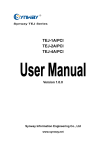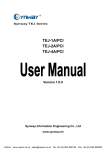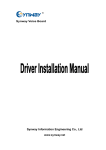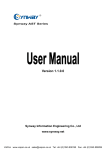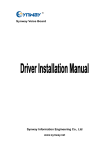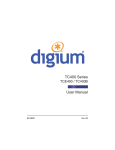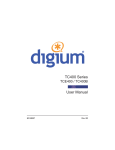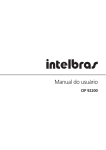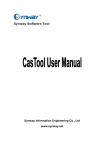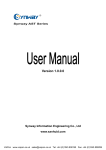Download FXM User Manual, Ver 1.0.1
Transcript
Synway FXM Series
FXM-8A/PCI
FXM-16A/PCIe
Version 1.0
Synway Information Engineering Co., Ltd
www.synway.net
Synway Information Engineering Co., Ltd
Contents
Contents .........................................................................................................................................i
Copyright Declaration ..................................................................................................................ii
Software License Agreement......................................................................................................iii
Revision History ..........................................................................................................................iv
Preface ..........................................................................................................................................v
Chapter 1 Overview ......................................................................................................................1
1.1
What is Asterisk..................................................................................................................1
Chapter 2 Board Installation ........................................................................................................3
2.1 Attention on Unpacking ......................................................................................................3
2.2 Outgoing Inspection ...........................................................................................................3
2.2.1 Board Classification .....................................................................................................3
2.2.2 Hardware Structure & Board Features .........................................................................4
2.2.2.1 FXM-8A/PCI Board and Its Features.........................................................................4
2.2.2.2 FXM-16A/PCIe Board and Its Features.....................................................................6
2.3 Module Identification ..........................................................................................................7
2.4 Interface Identification ........................................................................................................7
2.4.1 RJ11 .............................................................................................................................7
2.4.2 RJ45.............................................................................................................................8
2.5 Slot Compatibility................................................................................................................8
2.6 Hardware Installation..........................................................................................................9
2.7 Software Installation ......................................................................................................... 11
2.7.1 System Requirements ................................................................................................ 11
2.7.2 Installation Package ................................................................................................... 11
2.7.3 Driver Installation .......................................................................................................12
2.7.4 Driver Uninstallation ...................................................................................................13
Chapter 3 Configuration.............................................................................................................14
3.1
3.2
Common Configuration Items...........................................................................................14
Configuration Testing........................................................................................................15
Chapter 4 FXO & FXS .................................................................................................................17
Appendix A Technical Specifications of FXM-8A/PCI..............................................................18
Appendix B Technical Specifications of FXM-16A/PCIe..........................................................19
Appendix C Technical/Sales Support .......................................................................................20
Synway FXM Series User Manual
Page i
Synway Information Engineering Co., Ltd
Copyright Declaration
This manual is provided by Synway Information Engineering Co., Ltd (hereinafter referred to as
‘Synway’) as the support file for ‘Synway FXM Series board driver software’. Both the software and
this manual are copyrighted and protected by the laws of the People's Republic of China.
All rights reserved; no part of this manual may be extracted, modified, copied, reproduced or
transmitted in any form or by any means, electronic or mechanical, without prior written permission
from Synway. By using this manual, you agree to the following Software License Agreement.
Synway reserves the right to revise this manual without prior note. Please contact Synway for the
latest version of this manual before placing an order.
Synway has made every effort to ensure the accuracy of this manual but does not guarantee the
absence of errors. Moreover, Synway assumes no responsibility in obtaining permission and
authorization of any third party patent, copyright or product involved in relation to the use of this
manual.
Note: Asterisk and Digium mentioned in this book are registered trademarks of Digium Inc.
Synway FXM Series User Manual
Page ii
Synway Information Engineering Co., Ltd
Software License Agreement
Synway Information Engineering Co., Ltd (hereinafter referred to as ‘Synway’) owns the copyright
of ‘this software and its accessories, relative files and archives’ (hereinafter referred to as ‘this
product’). Any company or person can download the corresponding driver software and other
useful documents for free directly from our website after purchasing a board of Synway.
Synway FXM Series User Manual
Page iii
Synway Information Engineering Co., Ltd
Revision History
Version
Date
Version 1.0
2008-7
Comments
Initial publication
Note: Only major revisions to this manual itself recorded herein.
Synway FXM Series User Manual
Page iv
Synway Information Engineering Co., Ltd
Preface
Thank you for choosing the Synway AST series boards which are designed to fully support
Asterisk platform. This series includes four subseries.
Subseries
Description
Synway FXM
Use of modular structure and analog lines
Synway FXS
Use of analog lines, equipped with much more on-board
channels than FXM.
Synway TEJ
Use of digital trunks (E1/T1/J1)
Synway CDC
CODEC board
The Synway FXM series board is a perfect substitute for the 800 series analog voice cards such
as AEX800 and TDM800P from Digium Inc. Since the FXM board integrates the capability of echo
cancellation, when using it, there is no need to purchase an extra module of VPMADT032 (to
enable echo cancellation) from Digium Inc.
The Synway FXM driver program, as a link between the board hardware and Asterisk, is only used
to set up the Asterisk platform, but not applicable to secondary development. Each board model in
the Synway FXM series has its corresponding driver package, which is elaborated in the following
text. This manual, as the help file for hardware installation, software installation and configuration
of the Synway FXM series, aims at those installation and maintenance technicians as well as the
salesmen who are using the FXM boards to set up Asterisk application systems.
This document consists of the following chapters.
Chapter 1 introduces the Asterisk application model and scenario set up by the Synway FXM
series boards and tells what is Asterisk.
Chapter 2 describes the on-board modules and jacks as well as the slot compatibility, and then
tells how to install boards on PC by examples.
Chapter 3 elaborates the board configuration.
Chapter 4 emphasizes the FXO and FXS modules.
Appendix A and Appendix B give the technical specifications of the boards.
Appendix C shows the contact way of technical support and sales department in Synway.
Although Synway has scrupulously checked through this manual, but cannot guarantee the
absence of errors and omissions. We sincerely apologize for any consequent inconvenience
brought to you and will be very grateful if you kindly give your advice regarding amendments to
this book.
Synway FXM Series User Manual
Page v
Synway Information Engineering Co., Ltd
Chapter 1 Overview
The driver for the Synway FXM series boards (hereinafter referred to as ‘FXM’), which is
compatible and must be used with the Zaptel driver, can smoothly and seamlessly support
Asterisk system.
When using the FXM board to establish Asterisk platform, all that you should do is configure and
operate the Asterisk platform, without secondary development by using FXM. See Figure 1-1
below for the set-up of the Asterisk application system with the FXM board.
Asterisk Platform
Zaptel Driver
FXM-xxx
xxx: represents the existing and future board models in the FXM series.
Figure 1-1 FXM Driver Set-up
Figure 1-2 is a typical application model with FXM.
Figure 1-2 Application Model
1.1 What is Asterisk
Asterisk is the first Open Source PBX, which is developed, maintained and improved by Digium
Inc. It can run on Linux and other Unix platforms. The name Asterisk is derived from the
all-inclusive “wildcard” symbol (*) in UNIX (as well as Linux), a symbol that stands for one or more
unspecified characters, used especially in searching text and in selecting multiple files or
directories. It implies the wide applicability of this software.
Asterisk provides a lot of functionalities which were supported only by expensive and proprietary
Synway FXM Series User Manual
Page 1
Synway Information Engineering Co., Ltd
PBX before, such as voicemail, conferencing, interactive voice response (IVR) and auto call
transfer, etc. Since Asterisk is an open source PBX, users can flexibly configure and extend this
platform to have whatever functions needed, even can write programs to develop some functional
modules they want. Therefore, Asterisk is now increasingly used to take the place of traditional
proprietary PBX.
Synway FXM Series User Manual
Page 2
Synway Information Engineering Co., Ltd
Chapter 2 Board Installation
2.1 Attention on Unpacking
When you unpack the board, please check if it is damaged or corrupted during transportation. In
case of any loss, take your bill of documents and contact the seller or dial the phone number listed
in Appendix C to consult.
Note: Only the trained and qualified service people are allowed to reinstall the board. Users had
better not do it by themselves.
2.2 Outgoing Inspection
2.2.1 Board Classification
All board models in the FXM series are listed in the table below.
Series
Bus
Board Model
Note
FXM
PCI
FXM-8A/PCI
PCI-X Support
FXM
PCIe
FXM-16A/PCIe
PCI-E Support
Table 2-1 Board Models in FXM
All CODECs supported by the FXM boards for voice playback and recording are shown as follows:
Series
PCM8
Board Model
PCM16
A-law
μ-law
IMA
ADPCM
VOX
MP3
GSM
G.729A
DEC COD DEC COD DEC COD DEC COD DEC COD DEC COD DEC COD DEC COD DEC COD
FXM
FXM-8A/PCI
-
-
-
-
√
√
√
√
-
-
-
-
-
-
-
-
-
-
FXM
FXM-16A/PCIe
-
-
-
-
√
√
√
√
-
-
-
-
-
-
-
-
-
-
Legend:
COD: Coder
√: Hardware-based
DEC: Decoder
-: Unsupported
Figure 2-2 FXM Supported CODEC
That how many channels are supported by the FXM board is decided by hardware. The following
table shows the detail information.
Series
Bus
Board Model
Maximum Channel Number
FXM
PCI
FXM-8A/PCI
8
FXM
PCIe
FXM-16A/PCIe
16
Figure 2-3 FXM Supported Channels
Synway FXM Series User Manual
Page 3
Synway Information Engineering Co., Ltd
2.2.2
.2.2 Hardware Structure & Board Features
2.2.2.1 FXM-8A/PCI Board and Its Features
Module Slot1 (Ch1-Ch2)
P&R
Power
Jack
Ch2
Ch1
Module Slot2 (Ch3-Ch4)
Line jack
Ch3
Ch4
Module Slot3 (Ch5-Ch6)
Line jack
Module Slot4 (Ch7-Ch8)
Ch5
Ch7
Ch6
Line jack
Ch8
Line jack
1234
Led
Jack
Led jack
5678
P&R: Ringing Current & Battery Feed Power Supply Jack
Ch1~Ch8: Jacks corresponding to Channel 1~Channel 8
Figure 2-1 FXM-8A/PCI (Left and Front Views)
Note: As shown in Figure 2-1 above, the numbers for led jacks from left to right are 1~4 on the top
and 5~8 at the bottom. A light on means the corresponding channel is installed with a module; in
contrast, a light off indicates no module is installed on the corresponding channel.
XXXXXXX
FXM-8A/PCI
Serial Number
Board Model
Figure 2-2 FXM-8A/PCI (Rear View)
See below for characteristic features of FXM-8A/PCI.
1. PCI 2.2 Bus Support
Includes PCI 2.2 bus with burst data transmission rate up to 132 MB/s; PNP (plug and play)
feature eliminates the need for jumper leads; General PCI design supports 3.3V/5V PCI
slot and PCI-X slot.
Synway FXM Series User Manual
Page 4
Synway Information Engineering Co., Ltd
2. DMA Read and Write
The use of PCI-based DMA technique for data reading and writing helps minimize the cost
of the host CPU.
3. Compatible with Asterisk
Entirely compatible with Asterisk at the hardware/driver level, with all source codes open.
4. On-board SIMM Slots
Fit modules to board. Contacts on both sides greatly improve connection and ease
installation.
5. Module Configurable
4 on-board dual-channel modules can be freely arranged in pairs or groups for various
complex, multi-functional applications.
6. RJ11 Jack
The on-board RJ11 jack can connect directly or via a proper 2-way hub with telephone lines,
making connection easy and malfunctions rare.
7. External Ringing Current & Battery Feed Power Supply
Provides station modules with battery feed, and enables the phones which are linked to
station channels to ring.
8. Echo Cancellation
The self-adaptive echo cancellation feature gives the board the capability of 128ms echo
cancellation so as to effectively eliminate echoes under various conditions, canceling out
the effect of voice playback on DTMF and busy tones detection, avoiding self-excited
oscillation and howling, and minimizing the possibility of registering wrong DTMF and busy
tones in a conference call, designed especially for VoIP application environments.
9. Voice CODEC Support
Supports the hardware-based A-law, μ-law codecs. The recorded voice files can be edited
and played by audio tools such as Cooledit.
Synway FXM Series User Manual
Page 5
Synway Information Engineering Co., Ltd
2.2.2.2
.2.2.2 FXM-16A/PCIe Board and Its Features
Figure 2-3 FXM-16A/PCIe (Left and Front Views)
Figure 2-4 FXM-16A/PCIe (Rear View)
See below for characteristic features of FXM-16A/PCIe.
1. PCI Express Bus Support
Includes PCI Express 1.0a bus with the single-way transmission rate up to 2.5Gb; supports
PCI Express X1, X2, X4, X8, X16 slots and DMA transfer.
2. On-board SIMM Slots
Fit modules to board. Contacts on both sides greatly improve connection and ease
installation.
3. Module Configurable
8 on-board dual-channel modules can be freely arranged in pairs or groups for various
Synway FXM Series User Manual
Page 6
Synway Information Engineering Co., Ltd
complex, multi-functional applications, such as call center and recording functions available
on a single board.
4. RJ45 Jack
A single board has 4 8-pin RJ45 jacks, each of which can be converted to 4 2-pin RJ11
jacks via a four-way hub so as to connect with analog phone lines, making connection easy
and malfunctions rare.
5. External Ringing Current & Battery Feed Power Supply
Provides station modules with battery feed, and enables the phones which are linked to
station channels to ring.
6. Echo Cancellation
The self-adaptive echo cancellation feature gives the board the capability of 128ms echo
cancellation so as to effectively eliminate echoes under various conditions, canceling out
the effect of voice playback on DTMF and busy tones detection, avoiding self-excited
oscillation and howling, and minimizing the possibility of registering wrong DTMF and busy
tones in a conference call, designed especially for VoIP application environments.
7. Voice CODEC Support
Supports the hardware-based A-law, μ-law codecs. The recorded voice files can be edited
and played by audio tools such as Cooledit.
2.3 Module Identification
An FXM series board can have either FXO or FXS modules only, or be equipped with both FXO
and FXS modules.
2.4 Interface Identification
It’s quite important to recognize different kinds of interfaces, as such information is necessary for
configuration of Asterisk platform. In real practice, not all interfaces on the board are used at a
same time. When to use which interface depends on the installed modules and their particular
positions on the board.
2.4.1 RJ11
Each FXM-8A/PCI board has 4 RJ11 jacks on the bracket and each jack connects with an
independent module interface (may be FXO or FXS). Jacks 1~4 from top to bottom correspond to
Modules 1~4.
A single board of FXM-8A/PCI can be equipped with up to 4 dual-channel modules and supports 8
voice channels. The pin layout of the 4-pin RJ11 jack is shown as follows.
Synway FXM Series User Manual
Page 7
Synway Information Engineering Co., Ltd
Pin
Note
1
Tip2
Pin1
2
Tip1
Pin4
3
Ring1
4
Ring2
Table 2-4 RJ11
2.4.2 RJ45
Each FXM-16A/PCIe board has 4 RJ45 jacks on the bracket
A single board of FXM-16A/PCIe can be equipped with up to 8 dual-channel modules and
supports 16 voice channels. The pin layout of the 8-pin RJ45 jack is shown as follows.
Pin1
Pin8
Pin
Note
1
Tip1
2
Ring1
3
Tip2
4
Ring2
5
Tip3
6
Ring3
7
Tip4
8
Ring4
Table 2-5 RJ45
2.5 Slot Compatibility
Make sure it compatible with PCI slots when using an FXM board. Users may choose whichever
suitable according to the slot patterns illustrated in Figure 2-5 below.
Synway FXM Series User Manual
Page 8
Synway Information Engineering Co., Ltd
Slots
0
1
2
3
4
Figure 2-5 Board with PCI Slot
Slot Number:
0: AGP Pro Slot
1: 64-bit 5.0V PCI Slot
2: 64-bit 3.3V PCI Slot
3: 32-bit 5.0V PCI Slot
4: PCI-E Slot
The FXM-8A/PCI board includes PCI 2.2 bus with burst data transmission rate up to 132 MB/s;
supports the PNP (plug and play) feature which eliminates the need for jumper leads; uses the
general PCI design which supports the slots numbered 1, 2 and 3 in Figure 2-5.
The FXM-16A/PCIe board includes PCI-E 1.0a bus and supports PCI-E X1, X2, X4, X8, X16 slots,
i.e. the slot numbered 4 in Figure 2-5.
2.6 Hardware Installation
Note: Always turn off the power before installation!
Step 1: Plug the desired modules into the module slots on the board, and fit the board
into the PC chassis.
Fix the screws on the L-bracket and then go to the next step
Step 2:
Connect to analog phone lines or telephones.
¾
FXM-8A/PCI
A single board has four RJ11 jacks, each of which connects to a 4-lead line that corresponds to 2
channels. The two leads in the middle constitute a port and the outer two leads set up another.
See Table 2-4 above for the pin layout and the corresponding channel number.
Each RJ11 jack can be converted via a special 2-way hub or constructed by yourself to connect
with 2 analog channels. See Figure 2-6 below for the structure of the 2-way hub.
Synway FXM Series User Manual
Page 9
Synway Information Engineering Co., Ltd
Figure 2-6 2-way Hub
See Table 2-6 for the correspondence between the on-board channels, the 4 pins in an RJ11 jack
and the 2 interfaces of a 2-way hub.
Jack
Channel No.
Pins in RJ11
2-way Hub
1
2nd and 3rd pins
1st interface
2
1st and 4th pins
2nd interface
RJ11
Table 2-6 Correspondence between Channels, Pins in RJ11 and Interfaces of 2-way Hub
Note: When connecting to an RJ11 jack, you can use a special 2-way hub to convert it to two
independent jacks. If you want to construct lines by yourself, please follow Figure 2-1 to connect
each channel with corresponding pins.
¾
FXM-16A/PCIe
A single board has four RJ45 jacks, each of which can be converted via a special 4-way hub or
constructed by yourself to connect with 4 analog channels. See Figure 2-7 below for the structure
of the 4-way hub.
3
2
4
1
Figure 2-7 4-way Hub
See Table 2-7 for the correspondence between the on-board channels, the 8 pins in an RJ45 jack
and the 4 interfaces of a 4-way hub.
Jack
Channel No.
RJ45
Pins in RJ45
4-way Hub
st
nd
1
1 and 2
pins
1st interface
2
3rd and 4th pins
2nd interface
3
5th and 6th pins
3rd interface
4
7th and 8th pins
4th interface
Table 2-7 Correspondence between Channels, Pins in RJ45 and Interfaces of 4-way Hub
Step 3:
Connect to the ringing current & battery feed power supply
Note: Skip this step if FXS (station module) is not used in the system.
Synway FXM Series User Manual
Page 10
Synway Information Engineering Co., Ltd
If you are using the external ringing current & battery feed power supply from Synway, note that
the plug has a peculiar design for the prevention of improper insertion and extraction. The correct
way is to hold the plug body (not the locking ring, or it cannot be fully inserted) when inserting the
plug home into the socket, and to grasp the locking ring (not the plug body or the conductor) when
pulling the plug out from the socket. See Figure 2-8 below.
Metal Ring
Locking Ring
(movable)
Plug
Body
Conductor
Figure 2-8 Plug Structure
Step 4:
Set up an application environment
Connect phone lines with the port to an FXO module and the telephone with the port to an FXS
module, to establish an application environment.
Step 5:
Boot your computer and install the driver
Regarding driver installation, refer to Section 2.7 for details.
2.7 Software Installation
2.7.1 System Requirements
Host System Requirements
CPU: 300MHz Intel® Pentium®III or above
Memory: 256M or more
HD: Depends on individual requirements
Supported Operating Systems
9
Linux RH7.2/RH9.0/AS4/FC4/SUSE10
2.7.2 Installation Package
The driver installation package includes all necessary files for installation and use of the Synway
FXM driver. See below for details.
Synway FXM Series User Manual
Page 11
Synway Information Engineering Co., Ltd
No.
Filename
Description
1
fxmXXX-1.0.0.tar.gz
FXM driver package
2
AST FXM_UserManual.doc
User manual for this driver (English version)
3
AsteriskTFOT.zip
Introduction to installation and configuration of
Asterisk (official provision)
Notes:
1. ‘fxmXXX’ marked in fxmXXX-1.0.0.tar.gz varies on actual board models. For
example, the driver package of FXM-8A/PCI is called ‘fxm8apci-1.0.0.tar.gz’, while
that of FXM-16A/PCIe is named ‘fxm16apcie-1.0.0.tar.gz’
2. fxmXXX-1.0.0.tar.gz can only be installed with the help of the Zaptel driver and
started by running Asterisk.
3. The Zaptel driver must be installed for compilation and operation of this driver.
4. This driver supports the version of zaptel-1.4. So we recommend zaptel1-1.4.8 and
Asterisk-1.4.17. for your use, which can be downloaded from the website
www.synway.net or http://downloads.digium.com/pub.
2.7.3 Driver Installation
Notes:
1. Here we take the driver installation for ‘FXM-8A/PCI ’ as an example.
2. The driver installation for other board models in the FXM series is just the same
way as that for ‘FXM-8A/PCI’. Only thing you should do otherwise is use the name
of corresponding driver package to replace the name ‘fxm8apci-1.0.0.tar.gz’.
3. As Zaptel driver and Asterisk platform, we use zaptel-1.4.8 和 Asterisk-1.4.17.
See below for driver installation procedures.
Step 1:
Login to the system (users with root access only)
Step 2:
Compile and install Zaptel
Copy the file zaptel-1.4.8.tar.gz to the target directory /opt and execute the
following commands to perform compilation of the Zaptel driver.
#cd /opt
#tar –xvf zaptel-1.4.8.tar.gz
#cd zaptel-1.4.8
#make
#make install
Copy fxm8apci-1.0.0.tar.gz to the directory of zaptel-1.4.8 and execute the
following commands.
#cd /opt/zaptel-1.4.8
#tar –xvf fxm8apci-1.0.0.tar.gz
#cd fxm8apci-1.0.0
Synway FXM Series User Manual
Page 12
Synway Information Engineering Co., Ltd
#make
Complete the driver compilation for the FXM-8A-PCI board.
Step 3:
Compile and install Asterisk
Copy the file Asterisk-1.4.17.tar.gz from the CD to the target directory of /opt (or
some other directory),
#cd /opt
#tar –xvf Asterisk-1.4.17.tar.gz
#cd Asterisk-1.4.17
#./configure
#make
#make install
Complete Asterisk compilation.
Step 4:
Load the driver
#cd /opt
#cd zaptel-1.4.8
#modprobe zaptel
#cd fxm8apci-1.0.0
#insmod shfxm-8a.ko
Step 5:
Start Asterisk (Make sure all previous configurations are correct. See
Chapter 3 for details.)
#ztcfg -vv
#asterisk –vvvvc
*CLI> zap show channels
2.7.4 Driver Uninstallation
Step 1:
Uninstall the driver of the FXM-8A board
Execute the Command: rmmod shfxm-8a
Step 2:
Check if the driver uninstallation is successful
Execute the Command: lsmod
Check if the driver has been successfully uninstalled. If successful, the item
shfxm-8a will not be shown in the result.
Synway FXM Series User Manual
Page 13
Synway Information Engineering Co., Ltd
Chapter 3 Configuration
This chapter cites a simple configuration instance to explain how to configure Asterisk platform to
meet individual application requirements. Once getting familiar with this instance, you are able to
compile this configuration file for something you want.
3.1 Common Configuration Items
/etc/zaptel.conf
fxsks=1-4
fxoks=5-8
loadzone = us
defaultzone=us
# Trunk Module
# Station Module
/etc/asterisk/zapata.conf
[channels]
context=exampletest
usecallerid=yes
hidecallerid=no
callwaiting=no
threewaycalling=yes
transfer=yes
echocancel=yes
relaxdtmf=yes
group=2
signalling=fxo_ks
channel => 5
channel => 6
channel => 7
channel => 8
group=1
signalling=fxs_ks
channel => 1
channel => 2
channel => 3
channel => 4
# Station Module
# Trunk Module
/etc/asterisk/extensions.conf
[exampletest]
exten => _300X,1,Dial(zap/ ${EXTEN},50)
exten => _300X,n,playback(hello-world)
Synway FXM Series User Manual
Page 14
Synway Information Engineering Co., Ltd
exten => _300X,n,Hangup()
This configuration is performed provided Channels 1~4 are trunks and Channels 5~8 serve as
stations. Users can modify the configuration by their own situation. extensions.conf only sets the
rules of station calls.
3.2 Configuration Testing
Step 1:
Enter the following command to configure the board
#ztcfg –vv
Step 2:
Enter the following command to connect Asterisk
#asterisk –vvvvc
Step 3:
Check the state of channel connection upon a successful start
*CLI> zap show channels
Notes:
① In Step 1, if zaptel.conf is properly configured, the printed information displayed
after you enter the command ztcfg –vv should be something like the following.
Zaptel Version: 1.4.8
Echo Canceller: MG2
Configuration
======================
Channel map:
Channel 01: FXS Kewlstart (Default) (Slaves: 01)
Channel 02: FXS Kewlstart (Default) (Slaves: 02)
Channel 03: FXS Kewlstart (Default) (Slaves: 03)
Channel 04: FXS Kewlstart (Default) (Slaves: 04)
Channel 05: FXO Kewlstart (Default) (Slaves: 05)
Channel 06: FXO Kewlstart (Default) (Slaves: 06)
Channel 07: FXO Kewlstart (Default) (Slaves: 07)
Channel 08: FXO Kewlstart (Default) (Slaves: 08)
8 channels to configure.
Changing signalling on channel 1 from Unused to FXS Kewlstart
Changing signalling on channel 2 from Unused to FXS Kewlstart
Changing signalling on channel 3 from Unused to FXS Kewlstart
Changing signalling on channel 4 from Unused to FXS Kewlstart
Changing signalling on channel 5 from Unused to FXO Kewlstart
Changing signalling on channel 6 from Unused to FXO Kewlstart
Synway FXM Series User Manual
Page 15
Synway Information Engineering Co., Ltd
Changing signalling on channel 7 from Unused to FXO Kewlstart
Changing signalling on channel 8 from Unused to FXO Kewlstart
If zaptel.conf is improperly configured, the printed information displayed after you
enter the command ztcfg –vv should be something like the following.
Notice: Configuration file is /etc/zaptel.conf
line 5: Channel 5 already configured as 'FXS Kewlstart' at line 4
line 5: Channel 6 already configured as 'FXS Kewlstart' at line 4
line 5: Channel 7 already configured as 'FXS Kewlstart' at line 4
line 5: Channel 8 already configured as 'FXS Kewlstart' at line 4
4 error(s) detected
② In Step 3, if zaptel.conf is properly configured, the printed information after it
successfully starts Asterisk should be something like the following:
*CLI> zap show channels
Chan Extension
Context
pseudo
syn1
1
syn1
2
syn1
3
syn1
4
syn1
5
syn1
6
syn1
7
syn1
8
syn1
Language
MOH Interpret
default
default
default
default
default
default
default
default
default
If zaptel.conf is improperly configured, the system will prompt that this command
does not exist after you enter ‘zap’ into the command line.
③ Regarding the configurations of trunks, SIP, and etc, go to the following websites to
refer to Asterisk’s description.
http://www.asteriskdocs.org/modules/news/
http://www.voip-info.org/wiki/index.php?page=Asterisk+config+files
Synway FXM Series User Manual
Page 16
Synway Information Engineering Co., Ltd
Chapter 4 FXO & FXS
z
FXO (Trunk Module)
This module is equipped with the lightning-proof circuit that reaches the telecom standard, and
connects its corresponding channel directly to local lines from Central Office Terminal (COT), with
abilities to detect line voltage, diagnose line failure, and judge the on-hook/off-hook state of the
station phone which is linked with it. See Figure 4-1 and Figure 4-2 for hardware structure.
Model
Trun
Clamp
Hole
Clamp
Hole
Figure 4-1 Front View
Trun
Ver:xx
xxxxxx
Clamp
Hole
Model
Version
Date
Clamp
Hole
Figure 4-2 Rear View
z
FXS (Station Module)
This module functions either as a station phone provided it links directly to a telephone or as an
extension phone for the PBX, supporting delivery of the calling party information in FSK/DTMF to
the phone. It uses -40V battery feed voltage and the integrated overcurrent/overvoltage circuit
protection system, can accommodate a subscriber line in length of up to 5.5km. Refer to Figure
4-3 and Figure 4-4 for hardware structure.
Model
User
Clamp
Hole
Clamp
Hole
Figure 4-3 Front View
User
Ver:xx
xxxxxx
Clamp
Hole
Model
Version
Date
Clamp
Hole
Figure 4-4 Rear View
Synway FXM Series User Manual
Page 17
Synway Information Engineering Co., Ltd
Appendix A Technical Specifications of FXM-8A/PCI
Dimensions
170×115mm2 (excluding L-bracket)
Weight
≈120g (Excluding modules and external
power supply)
Environment
Operating temperature: 0℃—55℃
Storage temperature: -20℃—85℃
Humidity: 8%—90% non-condensing
Storage humidity: 8%—90%
non-condensing
Input/output Interface
Up to 10 boards concurrently per system;
up to 8 channels per board
Power Requirements
+5V DC: 600mA
-12V DC: 80mA
+12V DC: 300mA
Maximum power consumption: ≤12W (PC
power only)
Impedance
Input impedance: ≥1MΩ/500V DC;
≥10kΩ/1000Hz AC
Insulation resistance for PC isolation from
telephone line: ≥2MΩ/500V DC
Ringing current & battery feed power
supply jack: One 4-pin MPC-4
Telephone line impedance:
Telephone line jack: Four 4-pin RJ11
Compliant with the national standard
impedance for three-component network
Audio Specifications
CODEC: CCITT A/µ-Law 64kbps
Distortion: ≤3%
Frequency response: 300-3400Hz (±3dB)
Signal-to-noise ratio: ≥38dB
Echo suppression: ≥40dB
Maximum System Capacity
Synway FXM Series User Manual
Audio Encoding & Decoding
A-Law
64kbps
μ-Law
64kbps
Sampling Rate
8kHz
Safety
Lightning resistance: Level
Page 18
Synway Information Engineering Co., Ltd
Appendix B Technical Specifications of FXM-16A/PCIe
Dimensions
280×111mm2 (excluding L-bracket)
Weight
≈200g (Excluding modules and external
power supply)
Environment
Operating temperature: 0℃—55℃
Storage temperature: -20℃—85℃
Humidity: 8%—90% non-condensing
Storage humidity: 8%—90%
non-condensing
Input/output Interface
Telephone line jack: Four 8-pin RJ45
Ringing current & battery feed power
supply jack: One 4-pin MPC-4
Audio Specifications
CODEC: CCITT A/µ-Law 64kbps
Distortion: ≤3%
Frequency response: 300-3400Hz (±3dB)
Signal-to-noise ratio: ≥38dB
Echo suppression: ≥40dB
Up to 10 boards concurrently per system;
up to 16 channels per board
Power Requirements
+3.3V DC: 3A
+12V DC: 0.5A
Maximum power consumption: ≤12W (PC
power only)
Impedance
Input impedance: ≥1MΩ/500V DC;
≥10kΩ/1000Hz AC
Insulation resistance for PC isolation from
telephone line: ≥2MΩ/500V DC
Telephone line impedance:
Compliant with the national standard
impedance for three-component network
Audio Encoding & Decoding
A-Law
64kbps
μ-Law
64kbps
Sampling Rate
8kHz
Safety
Lightning resistance: Level 4
Maximum System Capacity
Synway FXM Series User Manual
Page 19
Synway Information Engineering Co., Ltd
Appendix C Technical/Sales Support
Thank you for choosing Synway. Please contact us should you have any inquiry
regarding our products. We shall do our best to help you. However, our technicians
and salesmen are mainly responsible for maintaining our boards and providing
relative technical support. If there are problems about Asterisk, please keep touch
with Digium Inc. for help.
Headquarters
Synway Information Engineering Co., Ltd
http://www.synway.net/
9F, Synway D&R Center, No.3756, Nanhuan Road, Binjiang District,
Hangzhou, P.R.China, 310053
Tel: +86-571-88860561
Fax: +86-571-88850923
Technical Support
Tel: +86-571-88864579
Mobile: +86-13735549651
Email: [email protected]
Email: [email protected]
MSN: [email protected]
Sales Department
Tel: +86-571-88860561
Tel: +86-571-88864579
Fax: +86-571-88850923
Email: [email protected]
Synway FXM Series User Manual
Page 20