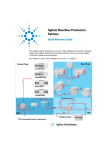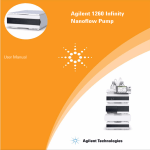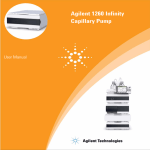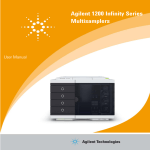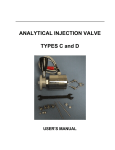Download G2229A - Agilent Technologies
Transcript
Agilent Nanoflow LC System for Mass Spectrometry (MS) G2229A Quick Start Guide In this guide 1. Stacking the System 2 2. Preparing the System 4 3. Operation - Tips and Hints 6 Part Information 8 Use this guide to help you install your Agilent Nanoflow LC System for MS. This guide also provides valuable tips and hints for operation of the system. Following these hints will ensure a successful run. If you need to reorder parts please refer to the tables on the rear page. Agilent Technologies Stacking the System 1. Stacking the System Micro Well-Plate Sampler (WPS) G1377A Nano Pump G2226A Micro Degasser G1379A Solvent Cabinet 5062-8581 Preparing the System see page 4-5 2 StackingHow thetoSystem Proceed Installation Step Unpack and install • Place the micro well-plate sampler on the bench the WPS • Remove the ST safety foam • Connect the power cable • Connect the corrugated waste tube to the seat adapter and the solvent waste port from the leak plane Unpack and install • Place the nanoflow pump on top of the WPS the nanoflow • Connect the CAN cable between the pump and the pump WPS • Connect the power cable • Connect the waste tube to the EMPV of the pump Unpack and install the micro degasser • Place the micro degasser on top of the pump • Connect the power cable • Connect the solvent tube G1322-67300 between the outlet port of the degasser and the solvent selection valve of the pump • Place the solvent cabinet on top of the degasser Unpack and install the solvent • Place the bottles in the solvent cabinet cabinet • At the bottle head assembly G1311-60003 replace the glass solvent inlet filter with a SST solvent inlet filter 1018-60025 • Connect the bottle head assembly to the inlet port of the degasser • Connect the tube from the peristaltic flush pump to the solvent bottle in the solvent cabinet Nanoflow LC System for MS - Quick Start Stacking the System bottles bottle head assembly Solvent Cabinet A B C D outlet ports inlet ports Micro Degasser connecting tube EMPV A1 B1 solvent selection valve A2 B2 Nanoflow Pump peristaltic pump waste tube Micro Well-plate Sampler to waste Figure 1 Stacking Overview solvent tubing (5m) tube screw ferrules with lock ring solvent inlet filter (SST) Figure 2 Bottle Head Assembly - Overview Nanoflow LC System for MS - Quick Start 3 Preparing the System 2. Preparing the System Preparing Solvent Preparing System Installation Howthe to Proceed Step Prepare solvent • Prepare 0.1% formic acid in water for channel A • Prepare 0.1% formic acid in ACN for channel B • Prepare 15% methanol, 84% water, 01% formic acid for the washing solvent of the WPS needle Purge • Turn ON the micro degasser and the pump • Connect the handheld controller to the pump Purging the System • Activate the purge mode by selecting: View>System> Control>Nano Pump>Purge task at the handheld controller • Set the flow to 2.5 ml/min and purge each channel separately for 4 minutes. • Switch to 50/50 A/B and purge for additional 4 minutes Plumbing the System Connect the capillaries • Turn ON the micro well-plate sampler • Connect capillary #1 (G1375-87322) (see Figure 3) between flow sensor outlet and switching valve port 1. • Connect capillary #6 (G1375-87323) to switching valve port 6. • Replace the seat capillary # 4 with capillary G1375-87316 provided in the accessory kit • Activate the Micro mode by selecting Setting>Nano Pump > More>Micro Flow at the handheld controller Operating tips see page 6 4 • Set the flow to 4 µl/min, solvent composition 50/50 A/B. To monitor the flow and pressure at the handheld controller select Plot>Select>Nano Pump Pressure>More>Nano Pump Flow>More. Make sure these stabilize at least for 10 minutes before making the next connection. Flow ripple should be less than 15%. Flow and pressure plots should look similar to Figure 4. This procedure can take up to 60 minutes. If after this time the pressure and the flow does not stabilize, there are probably particles at the front end of the capillary. Backflush the tubing to remove them. Nanoflow LC System for MS - Quick Start Preparing the System Additional Installation Notes The choice of mobile phase affects chromatography ionization efficiency and sample recovery. Typically mobile phase solvents are water and acetonitrile, both with added organic acid. • Formic acid causes less ion suppression than TFA • TFA gives better ion paring / chromatography • 0.1% formic acid in both water and acetonitrile are good general-purpose mobile phases for peptide analysis. In the purge mode, the flow goes to waste rather than through the analytical system. You will not damage the system by using the purge mode at 2.5 ml/min. Purging the system is necessary if: • It is being used for the first time. • It was switched OFF overnight or longer. • The vacuum degasser lines are empty. • You have changed to a solvent that is immiscible with the previous solvent. • Before connecting wash both ends with organic solvent and flush before connecting new capillaries to other components • Avoid air gaps between fittings. • Do not overtighten, trap (in module doors), or bend capillaries with radius smaller than 4 cm. • Always install and retighten without flow. • Use pH lower that 9. 1 3 6 2 1 6 2 5 4 3 waste Figure 3 5 4 Plumbing diagram (main pass) Nanoflow LC System for MS - Quick Start Figure 4 Stability of flow (top) and pressure (bottom) 5 3. Operation - Tips and Hints 3. Operation - Tips and Hints System • The system pressure of your newly installed • For best results, use nanoflow rates from 0.1 system should be 40 - 50 bar under typical µl/min to 1 µl/min. conditions (300 nl/min of water with a 50 x • In micro mode abnormally high column flow 0.075 mm, 3.5 µm column). variations are an indication of small particles • For stable flow, the system pressure must be within the system. higher than 20 bar at the pump outlet. • When using buffer solutions, flush the system • Check for plugged column capillaries if pressure with water before switching it off. increases more than 30 % Capillaries • Flush new capillaries before connecting to other • Replace capillaries if they are bend just after the components. Wash both ends with organic fitting or anywhere else with a diameter below solvent and be sure the connection is dry before 4 cm. connecting. • Compare capillary pressure drop to that listed in • Always install or retighten without flow. Table 2. Replace capillary if you have more than • Do not overtighten, trap (in module doors) or 30 % deviation. bend with radius smaller than 4 cm. • Inspect suspicious capillaries under • Avoid gaps within fittings. microscope. Replace those with milky surface. • Use pH lower than 9. Vials The choice of glass versus plastic vials is • Plastic capillary electrophoresis sample vials sample-dependent. If you experience sample (300 µl, 9301-0978) can work, but they are recovery problems, you may want to try a different opaque and tend to get an air bubble at the type of vial. bottom of the vial. Air bubbles can cause Use the following hints as a guidance: injection problems. • Plastic vials are most commonly used. • Conical polypropylene inserts (100 µl, 5182-05449) are less opaque and less prone to • Polypropylene inserts and wide mouth vials are persistent air bubbles at the bottom. recommended. 6 Nanoflow LC System for MS - Quick Start 3. Operation - Tips and Hints Pump/Degasser • Use primary flow rate for low solvent consumption. • After changing solvents, purge each channel for 4 min. • Check pressure drop of solvent filter in front of the EMPV once a month. • After sitting idle for a day or longer, flush each channel for a few minutes. • System backpressure should be higher than 20 bar. • Irregular flow/pressure fluctuations indicate partially blocked capillaries. • Regular fluctuations indicate air within the high pressure path. • Rotate EMPV valve once while under flow to remove dirt from the valve seat. • Use clean solvent bottles and solvent. • Never run without solvent inlet filters. • Use glass bottled solvents. • Filter solvents through 0.4 µm filters. • The default settings (compressibility, flow sensor calibration) are set for water in channel A and acetonitrile in channel B. Well-plate sampler (WPS) • The recommended solvent for automatic • Use bottom sensing when working with low washing of the autosampler needle is 15% sample volume. methanol, 84,9% water, 0,1% formic acid. • For direct injection use bypass mode. This • Use needle wash. leads to a sample transfer time between WPS and column of 3-6 min (300 nl/min). • Check alignment once a month. • Prime flush pump at least once a week for one • Ensure comparable pressure drop in a mainpass minute. Check that liquid is draining from the and bypass once a week. wash port while priming. For more information on your Agilent Nanoflow System please check the Nano Pump User Manual (G2226-90000), the Nano Pump Service Manual (G2226-90100), or the WPS Reference Manual (G1367-90002). Nanoflow LC System for MS - Quick Start 7 Part Information Table 1 Fittings and Ferrules Fitting Type Name Description Conditioning Part Number A Swagelok 1/16” SST fitting, front and back ferrule 10/pk 5062-2418 B Lite Touch 4/16” SST fitting 10/pk 5063-6593 Lite Touch 1/32” SST ferrule and lock ring 10/pk 5065-4423 C Rheodyne M4 PEEK fitting 6 fitt/2 plug 5065-4410 D Finger Tight Double winged nuts and 1/32” ferrules 10/pk 5065-4422 E Lite touch detector M4, 1/16” SST fitting (male) 10/pk 5063-6593 Lite touch detector SST ferrule 10/pk 5063-6592 Lite touch detector PEEK sleeve 1/pk 5042-1396 Table 2 Capillaries and Fittings (for item numbers: see Figure 3) Item Fitting Type Material Diameter (µm) Length (mm) Volume (µl) Pressure-drop for Part number 1µl/min H2O (bar) 1 PFS 25 350 0.172 6 PFS 100 200 1.570 G1375-87312 PFS 100 1100 8.639 G1375-87315 4 PFS 100 150 1.178 G1375-87317 4 PFS 75 150 0.663 G1375-87316 D/C 2 3 B/D 5 C/- 6 D/C PFS 25 550 0.270 9 G1375-87323 6 D/C PFS 25 350 0.172 6 G1375-87322 FS 25 8000 3.927 140 G2226-67300 Restriction Capillary 2000 G1375-87322 ' #(&' ' #(&' G2226-90001 Part Number: G2226-90001 Edition 02 / 2003 Printed in Germany G1375-87326 © Agilent Technologies, Inc. 2003 Agilent Technologies, Deutschland GmbH Hewlett-Packard-Strasse 8 76337 Waldbronn, Germany