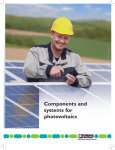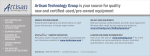Download User Manual UM EN CF 3000-2,5
Transcript
CLIPLINE UM EN CF 3000-2,5 (2888149) EN User Manual CF 3000-2,5 CF 3000-2,5 120 V English CLIPLINE User Manual Stripping and crimping automat for insulated ferrules in reel packaging CF 3000 2010-08-16 Designation: UM EN CF 3000-2,5 Revision: 01 Order No.: 2888149 This user manual is valid for: Designation Order No. CF 3000-2,5 1205477 CF 3000-2,5 120 V 1205516 102649_en_01 PHOENIX CONTACT CF 3000 Please observe the following notes In order to ensure the safe use of the product described, you have to read and understand this manual. The following notes provide information on how to use this manual. User group of this manual The use of products described in this manual is oriented exclusively to qualified electricians or persons instructed by them, who are familiar with applicable standards and other regulations regarding electrical engineering and, in particular, the relevant safety concepts. Phoenix Contact accepts no liability for erroneous handling or damage to products from Phoenix Contact or third-party products resulting from disregard of information contained in this manual. Explanation of symbols used and signal words This is the safety alert symbol. It is used to alert you to potential personal injury hazards. Obey all safety messages that follow this symbol to avoid possible injury or death. DANGER This indicates a hazardous situation which, if not avoided, will result in death or serious injury. WARNING This indicates a hazardous situation which, if not avoided, could result in death or serious injury. CAUTION This indicates a hazardous situation which, if not avoided, could result in minor or moderate injury. The following types of messages provide information about possible property damage and general information concerning proper operation and ease-of-use. NOTE This symbol and the accompanying text alerts the reader to a situation which may cause damage or malfunction to the device, either hardware or software, or surrounding property. This symbol and the accompanying text provides additional information to the reader. It is also used as a reference to other sources of information (manuals, data sheets, literature) on the subject matter, product, etc. PHOENIX CONTACT 102649_en_01 General terms and conditions of use for technical documentation Phoenix Contact reserves the right to alter, correct, and/or improve the technical documentation and the products described in the technical documentation at its own discretion and without giving prior notice, insofar as this is reasonable for the user. The same applies to any technical changes that serve the purpose of technical progress. The receipt of technical documentation (in particular data sheets, installation instructions, manuals, etc.) does not constitute any further duty on the part of Phoenix Contact to furnish information on alterations to products and/or technical documentation. Any other agreement shall only apply if expressly confirmed in writing by Phoenix Contact. Please note that the supplied documentation is product-specific documentation only and that you are responsible for checking the suitability and intended use of the products in your specific application, in particular with regard to observing the applicable standards and regulations. Although Phoenix Contact makes every effort to ensure that the information content is accurate, up-to-date, and stateof-the-art, technical inaccuracies and/or printing errors in the information cannot be ruled out. Phoenix Contact does not offer any guarantees as to the reliability, accuracy or completeness of the information. All information made available in the technical data is supplied without any accompanying guarantee, whether expressly mentioned, implied or tacitly assumed. This information does not include any guarantees regarding quality, does not describe any fair marketable quality, and does not make any claims as to quality guarantees or guarantees regarding the suitability for a special purpose. Phoenix Contact accepts no liability or responsibility for errors or omissions in the content of the technical documentation (in particular data sheets, installation instructions, manuals, etc.). The aforementioned limitations of liability and exemptions from liability do not apply, in so far as liability must be assumed, e.g., according to product liability law, in cases of premeditation, gross negligence, on account of loss of life, physical injury or damage to health or on account of the violation of important contractual obligations. Claims for damages for the violation of important contractual obligations are, however, limited to contract-typical, predictable damages, provided there is no premeditation or gross negligence, or that liability is assumed on account of loss of life, physical injury or damage to health. This ruling does not imply a change in the burden of proof to the detriment of the user. Statement of legal authority This manual, including all illustrations contained herein, is copyright protected. Use of this manual by any third party is forbidden. Reproduction, translation, and public disclosure, as well as electronic and photographic archiving or alteration requires the express written consent of Phoenix Contact. Violators are liable for damages. Phoenix Contact reserves all rights in the case of patent award or listing of a registered design. Third-party products are always named without reference to patent rights. The existence of such rights shall not be excluded. How to contact us Internet Up-to-date information on Phoenix Contact products and our Terms and Conditions can be found on the Internet at: www.phoenixcontact.com. Make sure you always use the latest documentation. It can be downloaded at: www.phoenixcontact.net/catalog. Subsidiaries Published by If there are any problems that cannot be solved using the documentation, please contact your Phoenix Contact subsidiary. Subsidiary contact information is available at www.phoenixcontact.com. . PHOENIX CONTACT GmbH & Co. KG Flachsmarktstraße 8 32825 Blomberg Germany Phone +49 (0) 52 35 – 3-00 Fax +49 (0) 52 35 – 3-4 12 00 PHOENIX CONTACT P.O. Box 4100 Harrisburg, PA 17111-0100 USA Phone +1-717-944-1300 Should you have any suggestions or recommendations for improvement of the contents and layout of our manuals, please send your comments to [email protected]. 102649_en_01 PHOENIX CONTACT English CF 3000 CF 3000 Table of contents 1 2 3 4 5 i Basic instructions ....................................................................................................................1-1 1.1 Intended purpose .............................................................................................. 1-1 1.2 Work sites........................................................................................................... 1-2 1.3 For your safety.................................................................................................... 1-2 Description of the CF 3000 .....................................................................................................2-1 2.1 Scope of delivery ................................................................................................ 2-1 2.2 Overview of the operating components .............................................................. 2-2 Putting into operation ..............................................................................................................3-1 3.1 Selecting the installation site .............................................................................. 3-1 3.2 Preparing the dispenser ..................................................................................... 3-1 Operation ................................................................................................................................4-1 4.1 Stripping and crimping........................................................................................ 4-1 4.2 Converting to other cross-sections ..................................................................... 4-2 4.3 Service ............................................................................................................... 4-4 Rectifying malfunctions ...........................................................................................................5-1 PHOENIX CONTACT 5.1 Maintenance position ......................................................................................... 5-1 5.2 Fault cases ......................................................................................................... 5-1 5.3 Fault case 1 ........................................................................................................ 5-1 5.4 Fault case 2 ........................................................................................................ 5-2 5.5 Fault case 3 ........................................................................................................ 5-2 5.6 Fault case 4 ........................................................................................................ 5-3 5.7 Fault case 5 ........................................................................................................ 5-3 5.8 Fault case 6 ........................................................................................................ 5-4 5.9 Fault case 7 ........................................................................................................ 5-4 102649_en_01 1 Basic instructions For simplification, only the item name CF 3000 is used in the following. Basic condition for the proper safe handling and fault-free operation of the CF 3000 is the knowledge and observation of the safety instructions. 1.1 Intended purpose WARNING: The CF 3000 is intended solely for stripping and crimping. Only the PVC-insulated conductors may be inserted into the insertion funnel on the CF 3000 for processing; under no circumstance massive metal parts or like objects. Arbitrary conversions that go beyond the retrofitting and modifications on the CF 3000 are prohibited for safety reasons. ATTENTION: Observing all information and the adhering to the prescribed operational conditions belong to the intended purpose. WARNING: The CF 3000 may only be used – for the intended purpose and – when in safe and fault-free condition. WARNING: All persons that are involved with the startup, operation, and maintenance of the CF 3000 have to – be appropriately qualified and – adhere strictly to this user manual. The CF 3000 serves to fully automatically strip flexible conductors of the classes 2, 5, and 6 according to DIN VDE 0295 and subsequent pressing insulated ferrules from reel packaging. Ferrules are processed according to DIN 46228-4 in the cross-section range 0.5 mm² … 2.5 mm² with 8 mm stripping length (order data, see page B-1). Furthermore, an additional fit can be used to process ferrules in the cross-section range 0.25 mm² … 0.34 mm² with 8 mm stripping length (order data, see page B-1). ATTENTION: Use only ferrules and spare parts from Phoenix Contact (order data, see page B-1). Permitted operators Only authorized and instructed operators may work with the CF 3000. The owner must – make the user manual available to the operator and – ensure that the operator has read and understood it. 102649_en_01 PHOENIX CONTACT 1-1 English Basic instructions CF 3000 1.2 Work sites ATTENTION: For operation and storage, avoid the following: – Humid or dusty places and – Places that are subject to high warmth, direct sunlight, or low temperatures (operating range: 15 °C to 35 °C). ATTENTION: If there is a move from a cold room to a warm room, condensation can form. • Before using the CF 3000, open the front door and allow condensation to evaporate. ATTENTION: • Do not spill liquids on the CF 3000. • Do not let the CF 3000 be shaken or jolted heavily. ATTENTION: The CF 3000 may be used only when the hood is closed. • Pull the mains plug before any work on the CF 3000, such as cross-section exchange or maintenance work. 1.3 For your safety WARNING: The hood is installed for your safety. You should not modify the hood under any circumstances, remove it or bridge it by conversions. WARNING: The CF 3000 may be used only when the hood is closed. • Pull the mains plug before any work on the CF 3000, such as cross-section exchange or maintenance work. • Make sure that there are no foreign objects inside the housing. 1-2 PHOENIX CONTACT 102649_en_01 2 Description of the CF 3000 2.1 Scope of delivery 2 1 3 4 5 7 6 102649a001 Illustration 2-1 Scope of delivery 1 2 3 4 5 6 7 Basic device CF 3000 Power cable (different types for CF 3000-2,5 and CF 3000-2,5 120 V) Container for insulation residues Ferrule guide for ferrules 0.5 mm² … 2.5 mm² (5 pieces) and per cross-section, one spare ferrule guide and a cable guide (not shown) Operational inserts for 0.5 mm² … 2.5 mm² (5 pieces) Replacement locator for each operational insert (5 pieces) Securing bolt ø 6 mm The ferrule guide and the operational inserts have the same color codes as the ferrule (according to DIN color code). They are supplied in a case. The case also includes a small brush (see page 4-4). You can order a kit for 0.25 mm² and 0.34 mm² (order data, see page B-1). 102649_en_01 PHOENIX CONTACT 2-1 English Description of the CF 3000 CF 3000 2.2 Overview of the operating components 1 2 3 4 5 16 9 8 15 10 14 13 12 7 6 11 102649a002 Illustration 2-2 Operating components 1 Handle 2 Counter The counter indicates the number of processing procedures. 10 Mains fuses Microfuses integrated in the mains connection. 3 Reset button The counter can be reset to 0 with this button. 11 Mains switch Switches the power supply of the CF 3000 on or off. 4 Power-on indicator Lights up when the power supply is switched on. 12 Transformer fuse Secondary devise fuse with microfuse 4.0 A/T/250 V. 5 Insertion funnel To feed the conductor into the CF 3000. 13 Reverse button Device moves into maintenance position (see page 5-1) 6 Operational insert Positions the ferrule and strips the cable. 14 Ferrule dispenser holder Holder for the ferrule dispenser. 7 Securing bolt Locks the operational insert. 15 Container The container collects the insulation residues. Empty the container regularly. 8 Hood The hood is there for your safety. The CF 3000 functions only when the hood is closed completely. 16 Ferrule guide The ferrule guide positions the ferrules. The corresponding guide needs to be installed for every cross-section. 2-2 9 PHOENIX CONTACT Mains connection Device connection for the power cable 102649_en_01 3 Putting into operation 3.1 Selecting the installation site ATTENTION: The installation site needs to be level and horizontal. ATTENTION: During operation and storage, avoid the following: – Humid or dusty places – Places that are subject to high warmth, direct sunlight, or low temperatures (operating range: 15 °C … 35 °C). ATTENTION: If there is a move from a cold room to a warm room, condensation can form. • Before using the CF 1000, open the hood and allow condensation to evaporate. ATTENTION: • Do not spill liquids on the CF 3000. • Do not let the CF 3000 be shaken or jolted heavily. 3.2 Preparing the dispenser • Open the package of the corresponding reel ferrules, tear off the strap at the edge (1) and pull out the reel about 20 cm (2). Preparing the ferrule guide ATTENTION: Insert the ferrules precisely as directed, otherwise there may be faulty crimpings. Observe the color code of the ferrule guide. • • • Select a ferrule guide with the corresponding cross-section. Insert the ferrules in the corresponding guide all the way sidewise (1). Then pull the pin upwards (2) and push the ferrules further to the marking (3). ATTENTION: Make sure that the pin has latched in securely. 102649_en_01 PHOENIX CONTACT 3-1 English Putting into operation CF 3000 Mounting the ferrule guide ATTENTION: The operational insert should not be mounted yet. • • Push back the hood. Insert the ferrule guide sidewise into the CF 3000 and plug onto the locating bolts in the front plate. The ferrule guide has to be seated directly at the housing panel. ATTENTION: Make sure that the pin has latched in securely. • Place the dispenser of the ferrules into the holder. Mounting the operational insert • Select an operational insert with the corresponding cross-section. ATTENTION: Note the color code of the operational insert. • • 1 2 • Push the operational insert sidewise into the intended guide (1). Insert the securing bolt all the way into the borehole of the operational insert (2). Tip over the holder of the dispenser so that it stands at a right angle to the CF 3000. ATTENTION: Make sure that the ferrule reel can run unhindered. • Close the hood. Connecting the power supply ATTENTION: The CF 3000 is available in two variants for 230 V and 120 V. Make sure the mains connection is correct (see type plate). • Connect the power cable and switch on the CF 3000. The CF 3000 is now ready for operation. 3-2 PHOENIX CONTACT 102649_en_01 4 Operation 4.1 Stripping and crimping Align the conductor b a • The conductor has to be aligned as straight as possible before the processing. a) Bend is OK, maximum 2–3 mm at 6 mm length b) Bend too great Cutting the conductor c a b • Cut off the conductor clean and straight, for example with the cable cutter CUTFOX 35 (item no. 1206638) from Phoenix Contact. a) b) c) d) d Proper cut Cut surface angled Cut surface squeezed, single wires pulled out Cut surface squeezed Stripping and crimping 2 1 • Close the hood (1). • If necessary, read the counter (2) and reset to 0. • Switch on the CF 3000 with the mains switch. • Push the conductor (4) straight all the way into the insertion funnel. The stripping and crimping process starts automatically. • After the standstill of the CF 3000, pull the conductor straight out. In case of a malfunction or otherwise improper stripping, see page 5-1. 4 Putting out of operation 102649_en_01 • If necessary, read the counter and reset to 0. • Switch off the CF 3000 with the mains switch. PHOENIX CONTACT 4-1 English Operation CF 3000 4.2 Converting to other cross-sections The CF 3000 can be converted to the cross-sections 0.5 mm², 0.75 mm², 1.0 mm², 1.5 mm² and 2.5 mm². Operational set, ferrule guide, and reel ferrules of a cross-section are marked by colors (color code according to DIN 46288-4). Preparing the conversion WARNING: Risk of injury! The hood needs to be opened. Pull the mains plug before opening the hood! 1 • If necessary, read the counter and reset to 0. • Switch off the CF 3000 with the mains switch. • Pull the mains plug. • Push back the hood. • Pull the securing bolt for the operational insert (1). • Remove the operational insert (2). 2 Replacing the ferrule guide 1 • Pull the pin upwards and pull out the ferrules. • Remove the dispenser and roll up the remaining ferrules. Fold in the holder. • Pull the ferrule guide backwards (towards the handle) (1) and remove sidewise from the CF 3000 (2). Preparing the ferrule guide 2 ATTENTION: Insert the ferrules precisely as directed, otherwise there may be faulty crimpings. Observe the color code of the ferrule guide. • Select a ferrule guide with the corresponding cross-section. • Insert the ferrules in the corresponding guide all the way sidewise (1). • Then pull the pin upwards (2) and push the ferrules further to the marking (3). ATTENTION: Make sure that the pin has latched in securely. 4-2 PHOENIX CONTACT 102649_en_01 Mounting the ferrule guide ATTENTION: The operational insert should not be mounted yet. • Push back the hood. • Insert the ferrule guide sidewise into the CF 3000 and plug onto the locating bolts in the front plate. The ferrule guide has to be seated directly at the housing panel. ATTENTION: Make sure that the pin has latched in securely. • Place the dispenser of the ferrules on the holder so that the ferrules reel is fed from bottom to top in the ferrule guide. Mounting the operational insert Select an operational insert with the corresponding cross-section. ATTENTION: Note the color code of the operational insert. 1 • Push the operational insert sidewise into the intended guide (1). • Insert the securing bolt all the way into the borehole of the operational insert (2). • Tip over the holder of the dispenser so that it stands at a right angle to the CF 3000. 2 ATTENTION: Make sure that the ferrule reel can run unhindered. • Close the hood. Connecting the power supply ATTENTION: The CF 3000 is available in two variants for 230 V and 120 V. Make sure the mains connection is correct (see type plate). • Connect the power cable and switch on the CF 3000. The CF 3000 is now ready for operation. 102649_en_01 PHOENIX CONTACT 4-3 English Operation CF 3000 4.3 Service Clean the CF 3000 daily • If necessary, read the counter and reset to 0. WARNING: Risk of injury! Pull the mains plug and disconnect the compressed air before you open the front door. • Switch off the CF 3000 with the mains switch. • Pull the mains plug. • Open the hood. • Empty the container for insulation residues daily. • Check if there are any insulation residue inside of the CF 3000 and remove them. • Insert the container. • Close the hood. Cleaning the insertion funnel • 4-4 PHOENIX CONTACT If the insertion funnel is soiled, it can be cleaned by a brush (included in the scope of delivery). 102649_en_01 5 Rectifying malfunctions 5.1 Maintenance position The maintenance position is used for removing replaceable parts in case of faulty crimping or jammed-in conductors. The control drives automatically into maintenance position in case the crimping was not completed. It may happen that the CF 3000 carries out the crimping cycle through to the end position despite a faulty crimping. In this case, press the Reverse button to drive the CF 3000 into maintenance position. 5.2 Table 5-1 Fault cases Fault cases Fault/malfunction Rectification Fault case number See Conductor cannot be inserted Press the Reverse button Fault case 1 Page 5-1 Crimping process not ended Remove conductor Fault case 2 Page 5-2 Conductor jams in the CF 3000 Remove conductor Fault case 2 Page 5-2 Conductor insulation is removed incompletely – Fault case 3 Page 5-2 – Check cross-section specifications Check stripping knife Ferrule is not separated from the reel Check the separating knife of the locator Fault case 4 Page 5-3 CF 3000 does not function when the main switch is turned on Check mains connection/fuses Fault case 5 Page 5-3 CF 3000 works too slow Check transformer fuse Fault case 6 Page 5-4 Centering fork defective Exchange centering forks Fault case 7 Page 5-4 5.3 Fault case 1 The conductor cannot be inserted The conductor can only be inserted in the start position (front) and not in the maintenance position (back). • Press the Reverse button to get into the start position. 102649_en_01 PHOENIX CONTACT 5-1 English Rectifying malfunctions CF 3000 5.4 Fault case 2 The crimping process was not ended or the conductor is jammed in the CF 3000 • • If the conductor jams in the CF 3000, press the Reverse button to get into maintenance position. If necessary, read the counter and reset to 0. WARNING: Risk of injury! The hood needs to be opened. Pull the mains plug before opening the hood! • • Switch off the CF 3000 with the mains switch. Pull the mains plug. Remove the operational insert and take out the conductor • • • • • • • 5 1 4 3 • 2 • Push back the hood. Remove the securing bolt and pull the operational insert out to the side (3). Remove the ferrules (4). Bend the conductor to the side (5). Pull the pin upwards and pull out the ferrules. Close the hood. Plug in the mains plug. Switch on the CF 3000 with the mains switch. Press the Reverse button again. The CF 3000 move into the start position. Pull out the conductor. Set up the CF 3000 after that (see page 3-1). 5.5 Fault case 3 The conductor insulation is removed incompletely Check cross-section specifications • • If the stripping of the conductor is not removed completely, check the cross-section specifications. The conductor cross-section needs to match the cross-section specifications of operational insert and ferrule guide. Match the inserts to the selected conductor cross-section (see page 4-2). Replacing the stripping knife • • • 5-2 PHOENIX CONTACT Check if the stripping knives (1) are damaged. If the stripping knives of the operational insert are worn or damaged, they need to be replaced (item no., see page B-1). Loosen the Allen head screw (2), replace the stripping knives and retighten the screw. 102649_en_01 5.6 Fault case 4 The ferrule is not separated from the reel Replacing the locator If the separating knife (1) is damaged or broken off, the ferrule that is crimped to the conductor will not be separated from the reel. • Remove the operational insert (see page 4-2). • Check the separating knife (1). If the separating knife (1) is defective, remove the locator (3). • Loosen the Phillips screw (2). • Remove the locator. • Install a new locator for the corresponding cross-section (item number, see page B-1). • Tighten the Phillips screw (2). 5.7 Fault case 5 The CF 3000 does not function when the main switch is turned on • Make sure that the connections between the CF 3000 and the socket has been established without fault. Checking the mains fuses WARNING: Risk of injury! The hood needs to be opened. Pull the mains plug before opening the hood! • • • • • Switch off the CF 3000 with the mains switch. Pull the mains plug (1). Pull out the fuse holder (2). Replace the defective mains fuses (3) with microfuses: 2 x 0.63 A/T/250 V (CF 3000-2,5) or otherwise 2 x 1.25 A/T/120 V (CF 3000-2,5 120 V), (item no., see page B-1). Insert the fuse holder. ATTENTION: The fuse holder has to snap in. 102649_en_01 PHOENIX CONTACT 5-3 English Rectifying malfunctions CF 3000 5.8 Fault case 6 The CF 3000 works too slow Checking the transformer fuse WARNING: Risk of injury! The hood needs to be opened. Pull the mains plug before opening the hood! • • • • • 5.9 Switch off the CF 3000 with the mains switch. Pull the mains plug (1). Turn out the fuse holder (2) with a suitable screwdriver. Replace the defective fuses (3) with microfuses (4.0 A/T/250 V, item no., see page B-1). Turn the fuse holders back in. Fault case 7 Top centering fork (crimp die) or bottom centering fork (crimp casting) are defective Exchanging the centering forks WARNING: Risk of injury! The hood needs to be opened. Pull the mains plug before opening the hood! • • • • • • • Switch off the CF 3000 with the mains switch. Pull the mains plug. Remove the operational insert and the ferrule guide (see page 4-2). To remove the bottom centering fork (1) and the top centering fork (2), loosen the respective Allen head screws (3). Take out the bottom centering fork. Press the top crimp casting a few millimeters down for that. Press down the hose clamp (4), pull out the hose (5) and remove the top centering fork. Replacing defective centering forks with new ones (item no., see page B-1). ATTENTION: The plastic parts have to be clean and free of grease. 5-4 PHOENIX CONTACT 102649_en_01 English A Technical Annex A1 Technical data Technical data Mains connection CF 300-2,5 CF 3000-2,5 120 V 230 V/50 Hz 120 V/60 Hz Power consumption 80 VA Cycle time 1.2 s Work range 0.5 mm² … 2.5 mm² Ferrules Reel packaging version acc. to DIN 46228-4 Conductor length minimum 49 mm Stripping length 8 mm with conversion kit (CF 3000-TOOLKIT 0,25) 0.25 mm² and 0.34 mm² Press form Trapeze-shaped according to DIN VDE 0660-100 Dimension (W x H x D) 320 mm x 300 mm x 165 mm Weight 12 kg Operational temperature 15 °C … 35 °C Noise levels 70 dB (A) 102649_en_01 PHOENIX CONTACT A-1 CF 3000 A2 Declaration of Conformity PHOENIX CONTACT GmbH & Co.KG, Flachsmarktstraße 8, D-32825 Blomberg, Germany CF 3000-2,5 CF 3000-2,5 120 V The products are in conformity with significant standards of the following regulations and their change regulations. 2004/108/EC EMC guideline (Electromagnetic Compatibility) 2006/42/EC Machinery Directive 2006/95/EC Low voltage directive The following pertinent standards were consulted for evaluating the conformity: EN ISO 12100-1:2003 EN ISO 12100-2_2003 EN ISO 13857:2008 EN 349:1993 + A1 EN 60204-1:2006 EN 61000-6-3:2007 EN 61000-6-2:2005 A-2 PHOENIX CONTACT 102649_en_01 English B Order data B1 Stripping and crimping automat Description Designation Item no. VPE Stripping and crimping automat, 230 V version for insulated ferrules in reel packaging according to DIN 46228-4, for cross-section range 0.5 mm2 … 2.5 mm2 CF 3000 1205477 1 Stripping and crimping automat, 120 V version for insulated ferrules in reel packaging according to DIN 46228-4, for cross-section range 0.5 mm2 … 2.5 mm2 CF 3000-2,5 120 V 1205516 1 Kit for CF 3000, 0.25 mm² and 0.34 mm², complete CF 3000-TOOLKIT 0,25 1212376 1 B2 Reel ferrules Description Designation Item no. Pcs./ reel Reel ferrules with plastic ferrule, 0.25 mm², blue AI 0,25-8 BU-B 3240250 1000 Reel ferrules with plastic ferrule, 0.25 mm², yellow AI 0,25-8 YE-B 3240251 1000 Reel ferrules with plastic ferrule, 0.34 mm², turquoise AI 0,34-8 TQ-B 3240249 1000 Reel ferrules with plastic ferrule, 0.5 mm², white AI 0,5-8 WH-B1 3201369 1000 Reel ferrules with plastic ferrule, 0.5 mm², orange AI 0,5-8 OG-B 3201563 1000 3201372 1000 1 Reel ferrules with plastic ferrule, 0.75 mm², gray AI 0,75-8 GY-B Reel ferrules with plastic ferrule, 0.75 mm², blue AI 0,75-8 BU-B 3201547 1000 Reel ferrules with plastic ferrule, 0.75 mm², white AI 0,75-8 WH-B 3201576 1000 Reel ferrules with plastic ferrule, 1 mm², red AI 1-8 RD-B1 3201385 1000 Reel ferrules with plastic ferrule, 1 mm², yellow AI 1-8 YE-B 3201589 1000 Reel ferrules with plastic ferrule, 1.5 mm², black AI 1,5-8 BK-B1 3201398 1000 Reel ferrules with plastic ferrule, 1.5 mm², red AI 1,5-8 RD-B 3201592 1000 Reel ferrules with plastic ferrule, 2.5 mm², blue AI 2,5-8 BU-B1 3201408 500 Reel ferrules with plastic ferrule, 2.5 mm², gray AI 2,5-8 GY-B 3201550 500 1 Color code according to DIN 46228-4 B3 Part Operational insert 102649_en_01 Spare parts Cross-section Designation Item no. VPE 0.25 mm² CF 3000 BBE-AME 0,25 1207514 1 0.5 mm² CF 3000 BBE 0,5 1205752 1 0.75 mm² CF 3000 BBE 0,75 1205765 1 1.0 mm² CF 3000 BBE 1,0 1205778 1 1.5 mm² CF 3000 BBE 1,5 1205781 1 2.5 mm² CF 3000 BBE 2,5 1205794 1 PHOENIX CONTACT B-1 CF 3000 Part Cross-section Designation Item no. VPE Locator 0.25 mm² CF 3000 LOC 0,25 1212377 1 The locator is a component of the operational insert CF 3000 BBE… 0.5 mm² CF 3000 LOC 0,5 1205639 1 2.5 mm² CF 3000 LOC 0,75 1205642 1 1.0 mm² CF 3000 LOC 1,0 1205655 1 1.5 mm² CF 3000 LOC 1,5 1205668 1 2.5 mm² CF 3000 LOC 2,5 1205671 1 Stripping knife 0.25 mm² CF 3000 AB 0,25 1212380 1 The stripping knife is a component of the operational insert CF 3000 BBE… 0.5 mm² CF 3000 AM 0,5 1205587 1 2.5 mm² CF 3000 AM 0,75 120559 0 1 1.0 mm² CF 3000 AM 1,0 1205600 1 1.5 mm² CF 3000 AM 1,5 1205613 1 2.5 mm² CF 3000 AM 2,5 1205626 1 0.25 mm² CF 3000 HZG 0,25 1212378 1 0.5 mm² CF 3000 HZG 0,5 1205684 1 2.5 mm² CF 3000 HZG 0,75 1205697 1 1.0 mm² CF 3000 HZG 1,0 1205707 1 1.5 mm² CF 3000 HZG 1,5 1205710 1 2.5 mm² CF 3000 HZG 2,5 1205723 1 Cable guide 0.25 mm² CF 3000 CG 0,25 1212379 1 The cable guide is a component of the ferrule guide CF 3000 HZG… 0.5 mm² CF 3000 CG 0,5 1207721 1 2.5 mm² CF 3000 CG 0,75 1207734 1 1.0 mm² CF 3000 CG 1,0 1207747 1 1.5 mm² CF 3000 CG 1,5 1207750 1 2.5 mm² CF 3000 CG 2,5 1207763 1 Securing bolt – CF 3000 SBO 1205804 1 Centering fork up 0.5 mm2 … 2.5 mm2 CF 3000 CENTERING FORK UP 3202740 1 0.25 mm² … 0.75 mm² CF 3000 CFT 0,25 1212391 1 0.5 mm2 … 2.5 mm2 CF 3000 CENTERING FORK DOWN 3202753 1 0.25 mm² … 0.75 mm² CF 3000 CFB 0,25 1212392 1 0.5 mm2 … 2.5 mm2 CF 3000 CRIMP DIE 3202782 1 0.25 mm² … 0.75 mm² CF 3000 CDM 0,25 1212390 1 0.5 mm2 … 2.5 mm2 CF 3000 CRIMP CASTING 3202779 1 0.25 mm² … 0.75 mm² CF 3000 CDF 0,25 1212389 1 Mains fuse Microfuses integrated in the mains connection 0.63 A/T/250 V, for the CF 3000-2,5 CF 3000 SI 0,63 A/T/250 V 1205736 2 Mains fuse Microfuses integrated in the mains connection 1.25 A/T/120 V, for the CF 3000-2,5 120 V CF 3000 SI 1,25 A/T/120 V 1208940 2 Transformer fuse Transformer fuse, secondary with microfuse 4.0 A/T/250 V CF 3000 SI 4,0 A/T/250 V 1205749 2 Ferrule guide Centering fork down Crimp die Crimp casting B-2 PHOENIX CONTACT 102649_en_01