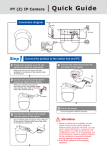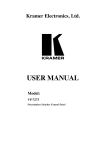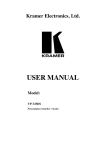Download USB-Isolator USER`S MANUAL
Transcript
USB-Isolator USER’S MANUAL ACROMAG INCORPORATED 30765 South Wixom Road P.O. BOX 437 Wixom, MI 48393-7037 U.S.A. Tel: (248) 295-0880 Fax: (248) 624-9234 Email: [email protected] Web: http://www.acromag.com Copyright 2010 Acromag, Inc., Printed in the USA. Data and specifications are subject to change without notice. 8500-900-B10M012 2 USB-Isolator User’s Manual _________________________________________________________________________________ OVERVIEW • Fully Isolated power and I/O circuits for safety and increased noise immunity. Key Features • CE and FCC Compliant. Designed to meet and exceed EN61000 specifications. • High retention USB connectors provide minimum withdrawal force of 15 Newtons. • USB bus powered and no need for external power. • USB Cable Included, 1 meter USB cable (Type A to Type B). • USB 2.0 compatible. • Changeable Data Rate allows selectable full-speed 12Mbps (Default), or low-speed 1.5Mbps. • Wide Ambient Operation from -40° to 70°C (-40° to +158°F). • Hardened For Harsh Environments and includes protection from RFI, EMI, ESD, EFT, & surges. Has low radiated emissions per CE requirements. • Power LED provides power indication and overload indication. • Reset Push Button is a useful feature for reinitializing peripherals without unplugging cables. • Built in Current Limiting with Auto Retry prevents damage to isolator and connected USB devices. • Small, compact and rugged housing design. • Easy to install with existing equipment. • No special drivers required. _______________________________________________________________________________________ Acromag, Inc. Tel:248-295-0880 Fax:248-624-9234 Email:[email protected] http://www.acromag.com USB-Isolator User’s Manual _________________________________________________________________________________ 3 HOW IT WORKS This circuit isolates USB power and data via two transformers. Input power is current limited to 200mA to help prevent damage to connected devices (corresponding to ~137mA out load). Both signal lines are equipped with common-mode filters and include transient protection. USB is set to full speed (12 Mbps), but can be jumped to low speed (1.5 Mbps) for legacy device support. ISOLATED POWER AND SIGNAL CURRENT LIMITER GND FROMPC USB B-TYPE NOTE: FILTERING IS SIMPLIFIED FOR THIS DRAWING. PUSH-PULL DRIVER +5V +5V POWER LED GND DATA+ DATA+ TO TARGET DEVICE DATA- DATA- SHIELD USB A-TYPE COMMON MODE FILTER COMMON MODE FILTER SHIELD 1500 VAC ISOLATION PUSH BUTTON USB-ISOLATOR SIMPLIFIED SCHEMATIC DIMENSIONS _______________________________________________________________________________________ Acromag, Inc. Tel:248-295-0880 Fax:248-624-9234 Email:[email protected] http://www.acromag.com 4 USB-Isolator User’s Manual _________________________________________________________________________________ Installation 1) Connect B-type plug (square connector) to ‘PC connect’ side of the USB Isolator. Guide to Quickly Establishing Communication Note: This device is not intended to isolate hubs. Note: This isolator will break the path to earth ground. Most personal computers connect the USB signal ground in common with the cable shield and earth ground. The PC connector side of this isolator also holds signal ground in common with the connector shield. The target device connector side of this isolator does not transfer the earth ground connection across the barrier that was made at the PC side. If the device that you are isolating must be earth grounded, other provisions must be implemented to introduce earth ground to the isolated side. 2) Connect A-type plug of USB cable to an available USB port on the computer (the power LED will turn on when connected to a powered computer). 3) Connect the A-type plug (flat connector) to the ‘device connect’ side of the isolator. Connect the other side of the cable to the peripheral being isolated. NOTE: This device is not intended to isolate the trunk of a USB hub, as its output current is limited to ~137mA. 4) Your computer should prompt that a new device has been connected to the computer. The power LED of the isolator should be ON and not blinking. At this point, you are ready to begin talking to your connected device. TIP: If your PC fails to detect your USB device, try pushing the reset connection button on the Isolator. _______________________________________________________________________________________ Acromag, Inc. Tel:248-295-0880 Fax:248-624-9234 Email:[email protected] http://www.acromag.com USB-Isolator User’s Manual _________________________________________________________________________________ 5 This is an optional procedure to change the data rate of the full-speed USB-ISOLATOR to low speed. Installation In order to change the speed, it requires that the board be carefully removed from the enclosure and this requires handling at an ESD-safe work station. Changing USB Speed ! Warning: We do not recommend that you do this in the field, as it invites potential damage to sensitive internal circuitry. Note: Default speed is set to full-speed (12Mbps) 1) Open enclosure by unscrewing Phillips head screw on bottom of the case (a label sticker will have to be pulled up to access this screw). 2) To Switch to Low Speed (1.5Mbps): Remove jumpers J1 and J2 and replace as shown below (right-most position). Note: If both jumpers are not set the same way the unit will not function properly _______________________________________________________________________________________ Acromag, Inc. Tel:248-295-0880 Fax:248-624-9234 Email:[email protected] http://www.acromag.com 6 USB-Isolator User’s Manual _________________________________________________________________________________ Installation This is an optional procedure to change the data rate of the USBISOLATOR to high speed. Changing USB Speed 1) To Switch to High Speed (12Mbps): Remove jumpers J1 and J2 and replace as shown below (left most position). Note: If both jumpers are not set the same the unit will not function properly 2) Carefully place board back into enclosure and mate both sides of enclosure. Install the screw in the bottom of enclosure. The isolator is now ready for operation. Troubleshooting POSSIBLE CAUSE POSSIBLE FIX The power LED does not light up when plugged into USB port… No power on the USB port or USB Try plugging the unit into another port is bad. USB port. USB A-B cable is bad. Replace cable. Cannot communicate with device connected through the Isolator… Your computer does not support the peripheral . Your device does not support Try changing internal jumpers to low 12Mbps. speed (see page 5). You do not have the speed set Verify internal jumpers are BOTH set identically for each side. to the same speed. The LED is ON and the peripheral is powered but the computer will not prompt me to indicate the device is connected… Loose connection. Check both cable connections, make sure they are properly and securely fitted into the USB connection ports at both ends. The PC could not recognize the Press the ‘reset connection’ button on device. the USB isolator. If this does not work, try replugging the cable. I plug in my device but the power LED is blinking and the computer will not prompt me that a device is connected... Peripheral is drawing too much The USB isolator will not provide current for the isolator. more than 120mA to peripheral, Unplug peripheral and plug it directly into PC (this is not isolated). _______________________________________________________________________________________ Acromag, Inc. Tel:248-295-0880 Fax:248-624-9234 Email:[email protected] http://www.acromag.com USB-Isolator User’s Manual _________________________________________________________________________________ 7 Case Material: Plastic non-conductive. UL-94 HB flammability rating. Dimensions: 2.40” Length x 1.85” Wide x 0.925” High (60.96mmx46.99mmx23.495mm) Cable Length: Maximum cable length is 5 meters on each side. SPECIFICATIONS Connectors: High retention USB Type A (x 1) and USB Type B (x 1) connectors with minimum withdrawal force of 15 Newton’s Data Rate: Selectable full-speed 12Mbps (Default) or low-speed 1.5Mbps. Transient Protection: Transient Voltage Suppressors are applied at both the PC and target device ports. The metal cable shield is connected to signal GND though a ferrite. USB Interface Power LED - Constant ON if power is on and unit is OK. Blinking ON/OFF indicates unit is in current limit mode (>137mA) and the connected device is drawing too much power. Controls and Indicators Safety Approvals (All Pending): CE marked (EMC Directive 2004/108/EC), UL Listed (UL508, ANSI/ISA 12.12.01, 2007), cUL Listed (Canada Standard C22.2, Nos. 142-M1987 and 213-M1987) Electromagnetic Compatibility (EMC) Immunity Per European Norm EN61000-6-2:2005: Electrostatic Discharge (ESD) Immunity: 4KV direct contact and 8KV air-discharge to the enclosure port per IEC61000-4-2. Radiated Field Immunity (RFI): 10V/M, 80 to 1000MHz AM, 1.4 to 2GHz 3V/M, and 2 to 2.7GHz 1V/M, per IEC61000-4-3. Electrical Fast Transient Immunity (EFT): 2KV to power, and 1KV to signal I/O per IEC61000-4-4. Conducted RF Immunity (CRFI): 10Vrms, 150KHz to 80MHz, per IEC61000-4-6. Surge Immunity: 0.5KV per IEC61000-4-5. Emissions Per European Norm EN61000-6-4:2007 Radiated Frequency Emissions: 30 to 1000MHz per CISPR16 Class A WARNING: This is a Class A product. In a domestic environment, this product may cause radio interference in which the user may be required to take adequate measures. Agency Approvals Power Supply: Standard 5VDC power provided from the USB host computer up to 120mA of current. Current Limit: Isolator is equipped with a 200mA input limiter to isolator and this corresponds to ~137mA out. Once limit is reached, power will open and retry momentarily, repeatedly until the current draw is less than 200mA. Isolation: USB power and data circuits are isolated from each other for common-mode voltages up to 250VAC, or 354V DC off DC power ground, on a continuous basis (will withstand 1500VAC dielectric strength test for one minute without breakdown). Complies with test requirements of ANSI/ISA-82.01-1988 for voltage rating specified. Operating Temp: -40°C to +70°C (-40°F to +149°F). Relative Humidity: 5 to 95%, non-condensing. Environmental Enclosure and Physical _______________________________________________________________________________________ Acromag, Inc. Tel:248-295-0880 Fax:248-624-9234 Email:[email protected] http://www.acromag.com 8 USB-Isolator User’s Manual _________________________________________________________________________________ Notes: _______________________________________________________________________________________ Acromag, Inc. Tel:248-295-0880 Fax:248-624-9234 Email:[email protected] http://www.acromag.com