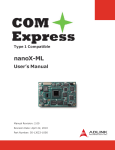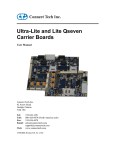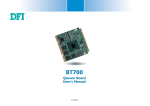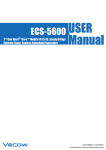Download Qseven to COM Express Adapter User Manual
Transcript
Qseven to COM Express Adapter User Manual Connect Tech Inc. 42 Arrow Road Guelph, Ontario N1K 1S6 Tel: Toll Free: Fax: Email: Web: 519-836-1291 800-426-8979 (North America only) 519-836-4878 [email protected] [email protected] www.connecttech.com CTIM-00147 Revision 0.00 Connect Tech Qseven to COM Express Adapter User Manual Limited Lifetime Warranty Connect Tech Inc. provides a lifetime warranty for all of our products. Should this product, in Connect Tech Inc.’s opinion, fail to be in good working order during the warranty period, Connect Tech Inc. will, at its option, repair or replace this product at no charge, provided that the product has not been subjected to abuse, misuse, accident, disaster or non Connect Tech Inc. authorized modification or repair. You may obtain warranty service by delivering this product to an authorized Connect Tech Inc. business partner or directly to Connect Tech Inc. along with proof of purchase. Product returned to Connect Tech Inc. must be pre-authorized by Connect Tech Inc. with an RMA (Return Material Authorization) number marked on the outside of the package and sent prepaid, insured and packaged for safe shipment. Connect Tech Inc. will return this product by prepaid ground shipment service. The Connect Tech Inc. lifetime warranty is defined as the serviceable life of the product. This is defined as the period during which all components are available. Should the product prove to be irreparable, Connect Tech Inc. reserves the right to substitute an equivalent product if available or to retract lifetime warranty if no replacement is available. The above warranty is the only warranty authorized by Connect Tech Inc. Under no circumstances will Connect Tech Inc. be liable in any way for any damages, including any lost profits, lost savings or other incidental or consequential damages arising out of the use of, or inability to use, such product. Copyright Notice The information contained in this document is subject to change without notice. Connect Tech Inc. shall not be liable for errors contained herein or for incidental consequential damages in connection with the furnishing, performance, or use of this material. This document contains proprietary information that is protected by copyright. All rights are reserved. No part of this document may be photocopied, reproduced, or translated to another language without the prior written consent of Connect Tech Inc. Copyright 2012 by Connect Tech Inc. Trademark Acknowledgment Connect Tech Inc. acknowledges all trademarks, registered trademarks and/or copyrights referred to in this document as the property of their respective owners. Not listing all possible trademarks or copyright acknowledgments does not constitute a lack of acknowledgment to the rightful owners of the trademarks and copyrights mentioned in this document. 2 Revision 0.00 Connect Tech Qseven to COM Express Adapter User Manual Table of Contents Limited Lifetime Warranty ............................................................................................................................................... 2 Copyright Notice............................................................................................................................................................... 2 Trademark Acknowledgment ............................................................................................................................................ 2 Table of Contents .............................................................................................................................................................. 3 Revision History ............................................................................................................................................................... 3 Customer Support Overview ............................................................................................................................................. 4 Contact Information .......................................................................................................................................................... 4 Introduction....................................................................................................................................................................... 5 Product Features ............................................................................................................................................................... 5 Board Diagram.................................................................................................................................................................. 6 Block Diagram .................................................................................................................................................................. 7 Hardware Installation Information .................................................................................................................................... 7 Qseven to COM Express Pin Interconnect ........................................................................................................................ 8 Revision History Revision 0.00 Date 02/15/2012 Revision 0.00 Author(s) PD Change(s) Initial Manual Revision Created 3 Connect Tech Qseven to COM Express Adapter User Manual Customer Support Overview If you experience difficulties after reading the manual and/or using the product, contact the Connect Tech Inc. reseller from which you purchased the product. In most cases the reseller can help you with product installation and difficulties. In the event that the reseller is unable to resolve your problem, our highly qualified support staff can assist you. Our support section is available 24 hours a day, 7 days a week on our website at: www.connecttech.com/sub/support/support.asp. See the contact information section below for more information on how to contact us directly. Our technical support is always free. Contact Information We offer three ways for you to contact us: Mail/Courier You may contact us by letter at: Connect Tech Inc. Technical Support 42 Arrow Road, Guelph, ON Canada N1K 1S6 Email/Internet You may contact us through the Internet. Our email and URL addresses on the Internet are: [email protected] [email protected] www.connecttech.com Note: Please go to the Download Zone or the Knowledge Database in the Support Center on the Connect Tech Inc. website for product manuals, installation guides, device driver software and technical tips. Submit your technical support questions to our customer support engineers via the Support Center on the Connect Tech Inc. website. Telephone/Facsimile Technical Support representatives are ready to answer your call Monday through Friday, from 8:30 a.m. to 5:00 p.m. Eastern Standard Time. Our numbers for calls are: Telephone: Telephone: Facsimile: 4 800-426-8979 (North America only) 519-836-1291 (Live assistance available 8:30 a.m. to 5:00 p.m. EST, Monday to Friday) 519-836-4878 (online 24 hours) Revision 0.00 Connect Tech Qseven to COM Express Adapter User Manual Introduction Connect Tech’s Qseven to COM Express® Adapter allows users to install a Qseven module into any COM Express® Carrier Board. The Qseven to COM Express® Adapter is transparent to the system, and allows the Qseven module to be added to the COM Express® system without additional setup or software. Users can easily evaluate and integrate the latest generation of low powered Qseven CPU modules in a custom COM Express® carrier. The Qseven to COM Express® Adapter can be used for evaluation or field deployment, and allows users systems to transition to Qseven without any respin of their COM Express® Carrier. Product Features Specification Details Interfaces • • • • • • • • • • • • COM Express Types Supported Compatible with all COM Express® Types (Only Qseven Signals Connected): Type 2, Type 6, Type 1, Type 10, Type 3, Type 4, Type 5 Connectors COM Express: • Single (220 pin) or Double Row (440 pin) • COM Express Module Connectors Qseven: • 230 pin MXM connector Physical Dimensions Basic and Compact COM Express® form factors • Compact: 95 x 95 mm (via breakoff PCB section) • Basic: 95 x 125 mm Operation 1) Install CTI Adapter on COM Express Carrier 2) Install Qseven module into Adapter 3) Power ON Carrier Board Power +12V (All Qseven voltages created from main COM Express +12V) Temperature Industrial Operating Temperature Range: -40 C to 85 C (-40 F to 185 F) Warranty and Support Lifetime warranty and free technical support Revision 0.00 PCI Express Lanes (4 lanes) SATA (2 channels) GBE USB (8 ports) SDIO LPC Bus HD Audio LVDS Video SPI SDVO I2C SMBus 5 Connect Tech Qseven to COM Express Adapter User Manual Board Diagram 6 Revision 0.00 Connect Tech Qseven to COM Express Adapter User Manual Block Diagram Hardware Installation Information Please follow these steps with installing the Qseven to COM Express Adapter into your system. 1) 2) 3) 4) Ensure your COM Express Carrier is powered OFF Install the Qseven to COM Express Adapter Install your Qseven module in the Qseven to COM Express Adapter Power ON your COM Express Carrier Revision 0.00 7 Connect Tech Qseven to COM Express Adapter User Manual Qseven to COM Express Pin Interconnect The interconnect shown below is a listing of the signal interconnection between Qseven and COM Express. All of the available Qseven signals are routed directly to the COM Express, it is important to note that Qseven has less interconnect that COM Express so a number of features in COM Express will not be available, only those that are available in the Qseven standard are available. COM Express Pin A84 A83 B83 B79 A77 B82 B81 B78 B77 B76 B75 B74 B73 B72 B71 A82 A81 A79 A78 A76 A75 A74 A73 A72 A71 B27 B33 B34 B13 B14 B15 B32 A34 B35 A35 C67 C77 B97 A95 A94 A92 B30 A33 A32 A29 A30 A54 A63 A67 A85 A93 B54 B57 B63 A27 B67 A24 A15 B18 B24 B49 B12 B10 B8 B7 B6 B5 B4 B3 A50 8 Qseven Pin 125 127 123 112 111 122 120 116 114 110 108 106 104 102 100 121 119 115 113 109 107 105 103 101 99 72 66 68 60 62 64 194 41 69 71 196 195 200 199 203 201 65 67 63 59 61 49 48 51 50 42 45 46 43 27 17 16 18 19 26 28 20 189 192 188 187 186 185 190 191 Signal Name LVDS_I2C_DAT LVDS_I2C_CK LVDS_BKLT_CT LVDS_BKLT_EN LVDS_VDD_EN LVDS_B_CKLVDS_B_CK+ LVDS_B3LVDS_B3+ LVDS_B2LVDS_B2+ LVDS_B1LVDS_B1+ LVDS_B0LVDS_B0+ LVDS_A_CKLVDS_A_CK+ LVDS_A3LVDS_A3+ LVDS_A2LVDS_A2+ LVDS_A1LVDS_A1+ LVDS_A0LVDS_A0+ WDT I2C_CK I2C_DAT SMB_CK SMB_DAT SMB_ALERT# SPKR BIOS_DISABLE THRM# THRMTRIP# FAN_PWMOUT FAN_TACHOIN SPI_CS# SPI_MOSI SPI_CLK SPI_MISO AC_SDIN0 AC_SDOUT AC_BITCLK AC_SYNC AC_RST# GPI0 GPI1 GPI2 GPI3 GPO0 GPO1 GPO2 GPO3 BATLOW# WAKE1# SUS_S5# SUS_S3# SUS_STAT# PWR_OK SYS_RESET# PWRBTN# LPC_CLK LPC_DRQ0# LPC_AD3 LPC_AD2 LPC_AD1 LPC_AD0 LPC_FRAME# LPC_SERIRQ Revision 0.00 Connect Tech Qseven to COM Express Adapter User Manual Pin / Interconnect Continued …. COM Express Pin C73 D73 D62 D61 C59 C58 D59 D58 C56 C55 D56 D55 C53 C52 D53 D52 A38 B38 A44 B44 B36 B37 A36 A37 B39 B40 A39 A40 B42 B43 A42 A43 B45 B46 A45 A46 A28 B17 B16 B20 B19 A17 A16 A20 A19 B2 A5 A4 A8 A14 A2 A3 A6 A7 A9 A10 A12 A13 B66 B50 B47 A48 B48 A49 A88 A89 B58 B59 A58 A59 B61 B62 A61 A62 B64 B65 A64 A65 B68 B69 A68 A69 Revision 0.00 Qseven Pin 150 152 133 131 140 138 145 143 134 132 139 137 146 144 151 149 79 80 85 86 75 77 76 78 81 83 82 84 87 89 88 90 93 95 94 96 33 32 30 38 36 31 29 37 35 14 8 7 13 15 3 5 4 6 9 11 10 12 156 158 172 171 178 177 155 157 162 164 161 163 168 170 167 169 174 176 173 175 180 182 179 181 Signal Name SDVO_I2C_DAT SVDO_I2C_CLK PEG_TX3PEG_TX3+ PEG_RX2PEG_RX2+ PEG_TX2PEG_TX2+ PEG_RX1PEG_RX1+ PEG_TX1PEG_TX1+ PEG_RX0PEG_RX0+ PEG_TX0PEG_TX0+ USB_6_7_OC# USB_4_5_OC# USB_2_3_OC# USB_0_1_OC# USB7USB7+ USB6USB6+ USB5USB5+ USB4USB4+ USB3USB3+ USB2USB2+ USB1USB1+ USB0USB0+ SATA_ACT# SATA1_TXSATA1_TX+ SATA1_RXSATA1_RX+ SATA0_TXSATA0_TX+ SATA0_RXSATA0_RX+ GBE0_ACT# GBE0_LINK100 GBE0_LINK100 GBE0_LINK# GBE0_CTREF GBE0_MDI3GBE0_MDI3+ GBE0_MDI2GBE0_MDI2+ GBE0_MDI1GBE0_MDI1+ GBE0_MDI0GBE0_MDI0+ WAKE0# CB_RESET# EXCD1_PERST# EXCD0_PERST# EXCD1_CPPE# EXCD0_CPPE# PCIE_CK_REF+ PCIE_CK_REFPCIE_RX3+ PCIE_RX3PCIE_TX3+ PCIE_TX3PCIE_RX2+ PCIE_RX2PCIE_TX2+ PCIE_TX2PCIE_RX1+ PCIE_RX1PCIE_TX1+ PCIE_TX1PCIE_RX0+ PCIE_RX0PCIE_TX0+ PCIE_TX0- 9