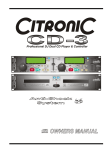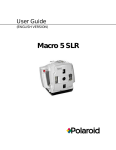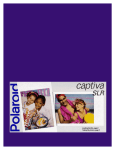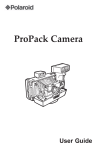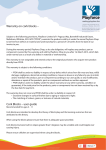Download Untitled
Transcript
Citronic Limited User Manual Table of Contents About Citronic ........................................................ 3 WARNING........................................................................3 Important Safety Information................................. 4 Safety Warnings: ..............................................................4 Cautionary Notes: ............................................................4 Labels Explained ..............................................................4 Line Voltage Selection.....................................................4 Your Serial Number..........................................................4 Preparations ........................................................... 5 Note On Use ........................................................... 6 Illustrations............................................................. 6 Main Unit............................................................................6 Control Unit .......................................................................7 21 PLAY Indicator .....................................................9 22 PAUSE Indicator ..................................................9 23 CUE Indicator .......................................................9 24 ELAPSED Indicator..............................................9 25 TOTAL Indicator...................................................9 26 BAR Indicator .......................................................9 27 REMAIN Indicator.................................................9 28 SINGLE Indicator .................................................9 29 PROGRAM Indicator............................................9 30 PITCH Indicator ....................................................9 31 A-B Repeat (LOOP) Indicator .............................9 32~35 TRACK, MINUTE, SECOND and FRAME Displays 9 36 PITCH Display.......................................................9 Operating Instructions......................................... 10 LCD Display.......................................................................7 1. Opening and Closing the Disc Holder ................10 Main Features and Functions ................................ 8 2. Loading Discs.........................................................10 Main Unit Front Panel......................................................8 3. Selecting Tracks ....................................................10 1 POWER (Power ON/OFF Switch)...........................8 4. Starting Playback...................................................10 2 Disc Holder ...............................................................8 5. Stopping Playback.................................................11 3 OPEN/CLOSE Button ..............................................8 6. Pausing....................................................................11 4 REMOTE CONTROL Connector.............................8 7. Auto Cueing ............................................................12 5 AUDIO OUT 1 and 2 .................................................8 8. Cue Recall ...............................................................12 6 DIGITAL OUT Socket...............................................8 9. Cue Listen ...............................................................12 7 AC Mains Socket......................................................8 10. Cue Editing .........................................................12 Control Unit ............................................................ 8 11. Cue Edit Quick Reference ................................12 12. Frame search .....................................................13 13. Searching/Scanning .........................................13 14. Time Display .......................................................13 15. Pitch – (BPM)......................................................14 1 OPEN/CLOSE 2 TIME (Time Button)..................................................8 3 LCD Display ..............................................................8 4 A-B Repeat (Loop Button) ......................................8 5 PITCH - Button..........................................................8 6 PITCH + Button.........................................................8 7 PITCH (Pitch Button) ...............................................8 8 Pitch Slider................................................................8 9 RELAY........................................................................8 (Open/Close Button).................8 1 Pitch Slider..............................................................14 2 Pitch Bending .........................................................14 16. Program play ......................................................15 17. A-B Repeat..........................................................15 Switching Off........................................................ 15 14. Relay ....................................................................15 10 PLAY/PAUSE Button ...........................................8 11 SGL/CTN (Single/Continuous Button)..............8 12 CUE (Cue Button).................................................8 Technical Specifications ..................................... 16 13 PROGRAM (Program Button).............................8 Your Guarantee of Satisfaction........................... 17 14 B. SKIP CE Markings......................................................... 17 15/16 ..........................................................8 SEARCH/SCAN CD Care ................................................................ 16 ..................................8 17 F. SKIP ...........................................................8 18 PITCH (Pitch Indicator) .......................................8 19 Control connector................................................8 20 Remote Start.........................................................9 Page 2 of 18 Citronic Limited User Manual About Citronic Thank you for choosing Citronic and the CD-1 Professional DJ Dual CD Player. You have joined a discerning group of DJ’s and operators who value design integrity, quality and state of the art facilities. Established in Melksham, Wiltshire in 1972, Citronic occupies prestigious purpose built factory headquarters. The award winning product range covers professional audio mixers, amplifiers and signal processing. Each unit is manufactured to the highest possible standards and all have an enviable reputation for reliability and value for money – the noted hallmark of Citronic products. Substantial investment has been made in high technology CAD systems, manufacturing control and testing techniques. This sophisticated computerisation coupled with an extensive research and development program, enables the company to offer an exceptional degree of manufacturing excellence and quality assurance. Citronic has always listened carefully to the customer and places tremendous emphasis on market research. This ensures that the exacting requirements of the DJ are complimented without compromise, throughout the entire product range. This unique approach, coupled with a strong input from a highly qualified engineering team, ensures that Citronic maintains its position as a respected leader, in the industry’s development. Citronic has a distribution network throughout Europe, Asia and the Americas. Enjoy your new purchase. WARNING In order to obtain the best service from the unit we STRONGLY recommend that you read this manual before you apply any power. Page 3 of 18 Citronic Limited User Manual Important Safety Information Safety Warnings: All the safety and operating instructions should be read before the appliance is operated. To prevent fire or shock hazard, do not expose this appliance to rain or moisture. To reduce the risk of electric shock, do not remove the cover (or back). There are no serviceable parts inside. Always refer servicing to qualified service personnel. Cautionary Notes: Care must be taken not to damage the power supply cord housing, which could expose line parts and cause electric shock. When removing from wall outlet, be sure to remove by holding the plug and not by pulling the cord. In order to prevent electric shock; do not open the top cover. If a problem occurs, contact your dealer. Do not place metal objects or spill liquid inside the unit. Electric shock or malfunction may result. Any use of the controls, or any adjustment, or the performance of any procedure other than those specified herein may result in serious damage to your health including hazardous radiation exposure. The unit should not be opened or repaired by anyone except properly qualified service personnel. Double insulated - when servicing, use only identical replacement parts. Labels Explained CAUTION: TO REDUCE THE RISK OF ELECTRIC SHOCK, DO NOT REMOVE THE COVER (OR BACK). THERE ARE NO SERVICEABLE PARTS INSIDE. REFER SERVICING TO QUALIFIED SERVICE PERSONNEL. CAUTION TO PREVENT ELECTRIC SHOCK DO NOT USE THIS (POLARIZED) PLUG WITH AN EXTENSION CORD, RECEPTACLE OR OTHER OUTLET UNLESS THE BLADES CAN BE FULLY INSERTED TO PREVENT BLADE EXPOSURE. NOTE: This CD player uses the semiconductor laser. To allow you to enjoy music at a stable operation, it is recommended to use this in a room of 5ºC 41ºF 35ºC 95ºF. DATE LABEL MONTH YEAR DATE LABEL CLASS 1 LABEL Line Voltage Selection « The desired voltage may be set with the VOLTAGE SELECTOR switch on the rear panel, using a screwdriver. « Do not twist the VOLTAGE SELECTOR switch with excessive force as this may cause damage. « If the VOLTAGE SELECTOR switch does not move smoothly, please contact a qualified service person. Your Serial Number Please, record and retain serial number of your CD-1 Dual CD Player shown on the rating label. My Serial Number Is: _______________________ The lightning flash with arrowhead symbol, within an equilateral triangle, is intended to alert the user to the presence of uninsulated "dangerous voltage" within the product's enclosure that may be of sufficient magnitude to constitute a risk of electric shock to persons. The exclamation point within an equilateral triangle is intended to alert the user to the presence of important operating and maintenance (servicing) instructions in the literature accompanying the appliance. Page 4 of 18 Citronic Limited User Manual Preparations 1. 1) 2. Checking the Contents Check that the carton contains the following items: Main unit 2) Control unit 3) Operating instructions (this booklet) 4) Pair of RCA pin cord. 5) Control cords Installing the Unit Mount the unit onto your console or rack with 19" EIA rack rails. CAUTION: The player will work normally when the main unit is mounted with the front panel at within 15 degrees of the vertical plane. If the unit is tilted excessively, discs may not be loaded or unloaded properly. (Figure 1) The control panel's LCD's are designed to be clearly visible within the angles shown in Figure 2. Mount the control unit so that the visual angle is within this range. Max. 15º 45º 5º Main unit Figure 1 Control panel Button Figure 2 Connections 1) Turn off the POWER switch. 2) Connect the RCA pin cord to the input on your mixer. 3) Connect the control cords to the REMOTE connector on the main unit. CAUTION: • Be sure to use the supplied control cords. Using another type of cable may result in damage. • Be sure the power is off when connecting the control cords, otherwise the units may not work properly. Page 5 of 18 Citronic Limited User Manual Note On Use Allow for sufficient heat dispersion when installed on a rack. « Handle the power cord carefully and hold the plug when unplugging the cord. « Keep the set free from moisture, water, and dust. « Unplug the power cord when not using the set for long periods of time. « Do not obstruct the ventilation holes. (For sets with ventilation holes.) « Do not let foreign objects in the set. « Do not let insecticides, benzene, and thinner come in contact with the set. « Never disassemble or modify the set in any way. « For 220 volt use in USA, use USA nema style 220 volt plug. For other countries, use proper plug for the local outlet. Illustrations Main Unit (1)POWER (Power ON/OFF Switch) (2)Disc Holder (3)OPEN/CLOSE (Open/Close Button) (4)REMOTE CONTROL CONNECTOR (5)AUDIO OUT (6)DIGITAL OUT SOCKET (7)AC MAINS SOCKET Page 6 of 18 Citronic Limited User Manual Control Unit (1) OPEN/CLOSE (Open/Close Button) (2) TIME (Time Button) (3) LCD (Liquid Crystal Display) (4) A-B Repeat (Loop button) (5) PITCH - (Pitch Bend - Button) (6) PITCH +(Pitch Bend + Button) (7) PITCH (Pitch Button) (8) Pitch Slider (9) RELAY (10) PLAY/PAUSE / (Play/Pause Button) (11) SGL/CTN (Single/Continuous Button) (12) CUE (Cue Button) (13) PROGRAM (Program Button) (14) B.SKIP (15) SEARCH/SCAN (16) SEARCH/SCAN (17) F.SKIP (18) PITCH (Pitch Indicator) (19) CONTROL CONNECTOR (20) REMOTE START CONNECTOR LCD Display (21) PLAY Indicator (22) PAUSE Indicator (23) CUE Indicator (24) ELAPSED Indicator (25) TOTAL Indicator (26) BAR Indicator (27) REMAIN Indicator (28) SINGLE Indicator 29) PROGRAM Indicator (30) PITCH Indicator (31) LOOP Indicator (32) ~(35)TRACK, MINUTE, SECOND and FRAME Displays (36) PITCH Displays Page 7 of 18 Citronic Limited User Manual Main Features and Functions 6 PITCH + Button The CD speeds up while this button is pressed, release the button to return to the original BPM. 7 PITCH (Pitch Button) Use this button to enable or disable BPM adjustment with the pitch sliders. BPM adjustment with the pitch sliders is enabled when the PITCH LED lights. 8 Pitch Slider Use the slider to adjust the CD pitch. Slide up to decrease the pitch, down to increase the pitch. 9 RELAY Press the RELAY button to enable the Relay function, the LED will be lit. Note: The Remote start function is disabled when in the Relay mode. (For full explanation see page 15) 10 PLAY/PAUSE Button Use this button to start playback. Press once to start playback, once again to set the pause mode, and once more to resume playback. Main Unit Front Panel 1 POWER (Power ON/OFF Switch) When the POWER switch is pressed, the power turns on. 2 Disc Holder Place the discs in the holder. Press the OPEN/CLOSE button to open and close the disc holder. 3 OPEN/CLOSE Button Press it to open and close the disc holder. The control unit also includes OPEN/CLOSE button. The disc holder cannot be opened during playback, so stop playback before pressing the button. 4 REMOTE CONTROL Connector Connect this connector to the control unit using the included control cord. 5 AUDIO OUT 1 and 2 The audio signals from each player are outputted from these jacks. 11 DIGITAL OUT Socket The music-signal of this socket is digital. Connect the output to the respective input of a digital amplifier for example. SGL/CTN (Single/Continuous Button) Press it to switch between the single and continuous play modes. The SINGLE indicator on the LCD indicates the SINGLE mode. 12 CUE (Cue Button) Press the CUE button during playback to return to the position at which playback started. 13 PROGRAM (Program Button) Press the PROGRAM button, the player will enter the program mode and stop the CD playback. 14 B. SKIP Use these buttons to go back to the beginning of the current track or select a previous track for playing. 6 7 AC Mains Socket. IEC socket. Control Unit 1 2 OPEN/CLOSE (Open/Close Button) Press it to open and close the disc holder. The main unit also includes OPEN/CLOSE buttons. The disc holder cannot be opened during playback, so stop playback before pressing the button. TIME (Time Button) Press this button to switch the time display between the elapsed time and remaining time and total remain time. The selected mode is indicated by the ELAPSED and REMAIN and TOTAL REMAIN indicator on the LCD. 3 LCD Display 4 A-B Repeat (Loop Button) Press the A-B button to set the loop start point, press the A-B button again to set the loop end point. (For full explanation see page 15) 5 PITCH - Button The CD slows down while this button is pressed. Release the button to return to the original BPM. 15/16 SEARCH/SCAN Press these buttons to perform frame search function during pause mode or to perform scan function during play mode. 17 F. SKIP Use these buttons to skip to the next CD track. 18 PITCH (Pitch Indicator) Moving the pitch slider will change the pitch only when the pitch LED is illuminated. 19 Control connector Connect this connector to the REMOTE connector on the main unit using the included control cord. Page 8 of 18 Citronic Limited User Manual 20 Remote Start Via the Control socket, the respective CD player can be remotely controlled. If you are using a mixer with fader start-function connect the player with the Control Out-socket. Please note that these sockets must never be connected with any voltage. 21 PLAY Indicator The PLAY indicator lights during play mode. 22 PAUSE Indicator The PAUSE indicator lights during pause mode. 23 CUE Indicator The CUE indicator lights during CUE mode or PAUSE mode, flashes when CUE point is changed. 24 ELAPSED Indicator It indicates that the time shown on the display is the elapsed time. 25 TOTAL Indicator It indicates that the time shown on the display is the TOTAL REMAIN time of playing back. 26 BAR Indicator These ten indicators provide a visual display of the approximate position of the pickup within the current track. 27 REMAIN Indicator It indicates that the time shown on the display is the remaining time of playing track. 28 SINGLE Indicator When the indicator lights, playback will stop at the beginning of the next track. 29 PROGRAM Indicator The PROGRAM indicator lights when program mode is set. 30 PITCH Indicator When the indicator lights, The pitch adjustment is enabled. 31 A-B Repeat (LOOP) Indicator When in A-B Repeat mode, the indicator lights. 32~35 TRACK, MINUTE, SECOND and FRAME Displays These displays indicate information on the CD’s current position and time. 36 PITCH Display It shows the BPM change range, the BPM changes within a range of +/-10%. Page 9 of 18 Citronic Limited User Manual Operating Instructions 1. Opening and Closing the Disc Holder Ø Turn the unit power on. Press the OPEN/CLOSE button to open the disc holder. OPEN/CLOSE buttons are provided on both the main unit and control unit. Ø The disc holder cannot be opened during playback to prevent playback from being interrupted if the OPEN/CLOSE button is pressed accidentally. Stop the playback first, then press the OPEN/CLOSE button. Ø Ø Press the PLAY/PAUSE button during the pause or cue condition to start playback, the PLAY indicator lights. The point at which playback starts, is automatically stored in the memory as the CUE point. The pickup then returns to the cue point when the CUE button is pressed. (Back Cue) 2. Loading Discs Ø Hold the disc by the edges and place it in the disc holder, then press the OPEN/CLOSE button again to close the disc holder. The unit will show the total track number and the total playing time for about 2 seconds then enter the auto-cue condition, the cue point will be set to the music starting point of the first track automatically. Ø Figure 2-1 CAUTION: Do not place any foreign objects in the disc holder, and do not place more than one disc in the disc holder at a time. Ø Do not push the disc holder in manually when the power is off, as this may result in malfunction and damages the player. Ø 3. Selecting Tracks Ø Press the SKIP button once to move to next higher or lower track. Ø Hold the SKIP button to change tracks continuously at a higher speed. Ø When a new track is selected during continuous playback, playback begins as soon as the skip search operation is completed. Ø If the skip button is pressed while at the last track, the first track is selected. In the same way, if the skip button is pressed while at the first track, the last track is selected. 4. Starting Playback Figure 4-1 Page 10 of 18 Citronic Limited User Manual 5. * Stopping Playback There are two ways to stop playback. Press the PLAY/PAUSE button during playback to pause at that point. b) Press the CUE button during playback to return to the cue point and enter pause condition. (Back Cue) Figure 5-1 6. Pausing Ø Press the PLAY/PAUSE button to switch the play and pause. Ø The play indicator flashes when the pause mode is set. Ø Figure 6-1 shows the relationship between the play and pause. 2) 4) 6) 3) 1) 1. 2. 3. 4. 5. 6. 7. 7) 5) Figure 6-1 The player has completed the cue or pause operation and is waiting for the play start command. When the PLAY/PAUSE button is pressed, playback starts and a new cue point is stored in the memory. Playing. The pause mode is set when the PLAY/PAUSE button is pressed again Pausing. Playback resumes when the PLAY/PAUSE button is pressed again. Note the Cue point in memory will update. Playing. Page 11 of 18 Citronic Limited User Manual 7. Auto Cueing Ø The CD player will AUTO-CUE Track 1 and any subsequent track skip, either in Single or Continuous play mode Ø AUTO-CUE finds the start of the sound on track 1 or subsequent track skip. This will be noticed in the Time Elapsed display mode by the track cue point being at a number of seconds and frames instead of 00:00:00 time. This will be dependent on the CD recording. Ø The CUE indicator will flash for about 1 second when the CUE point has been set. 8. Cue Recall Ø Press CUE button, and the player will enter Cue mode. The player will return to the Cue point and Pause. Ø When the PLAY is subsequently pressed, the track will start from this Cue point. 9. Cue Listen Ø Before playback is engaged, the start (CUE) point of a track can be checked (monitored) by pressing the CUE button. Ø Press Cue button when the player is in PAUSE mode. The playback will start when the Cue button is released the player will return to the cue point and PAUSE. Note: the RED Cue indicator will flash for 1 second when the Cue point is set and continuous subsequently. 10. Cue Editing Ø The start point of any track can be set to any time frame you desire. Ø Firstly find the point by use of the PLAY - PAUSE - F. Skip - B. Skip and finally JOG frame search. Ø Once the point is identified the CUE point is placed into memory by pressing PLAY. Ø Press the Cue button to return to the new Cue point and pause mode. Ø To check the Cue point, press CUE and hold to listen. Release the button to return to Cue point and pause. Ø If the Cue point is incorrect, use the JOG wheel to frame advance or retard to the required point. Ø To re-mark and then set the Cue point, press Play and subsequently Cue. 11. Cue Edit Quick Reference To edit, set Cue point into memory and set the player in Pause. Page 12 of 18 Citronic Limited User Manual 12. Frame search Ø Frame search is a function for monitoring the sound at a certain section of the disc and manually changing the cue position. This allows accurate cue points to be selected. Ø Press the or while in pause or cue mode to begin searching. The sound for one revolution of the disc is output repeatedly. The point at which the sound starts is indicated on the LCD. Ø If the time display and the CUE point are the same, the CUE indicator lights. 13. Searching/Scanning Ø Searching/scanning is a function for moving quickly forward or backward when the or button is pressed. Ø This unit supports 3 different speed, the scanning speed depends on how long you hold the button. If you hold the or button for a about 3 seconds, the scanning speed will be changed, when you release the button, the scanning speed return to normal speed. Ø Press and hold the or to begin scanning. The disc moves rapidly forward or backward and the sound is output. The current scan point is indicated on the LCD. Ø Press and hold the to scan in the forward scanning, to scan in the reverse scanning. 14. Time display Press TIME button to select time display mode: A B ELAPSED REMAIN TIME TIME C TOTAL REMAIN TIME Page 13 of 18 Citronic Limited User Manual 15. Pitch – (BPM) (Matching the Beats Per Minute) There are two tools available for matching the BPM of the two CDs: 1. Use the pitch slider to adjust the BPM. 2. Use the PITCH BEND buttons to change the BPM temporarily. 1 1. Pitch Slider To adjust the BPM by sliding the pitch slider up or down, press the PITCH button to turn on the PITCH adjustment function before using. 2. Slide the pitch slider up to decrease BPM, or down to increase BPM. The adjustment range is +/-10%. The slider offers precision setting to within 0.1%. 2 Ø Ø Ø Ø Ø Pitch Bending The BPM increases or decreases respectively while the PITCH BEND + or PITCH BEND button is pressed. This feature allows the BPM of the CD player with another sound source or another CD. The BPM increase depends on how long you hold the button. If you hold the button for about 1 second, the BPM will go either to +16% for PITCH BEND + or -16% for PITCH BEND. If you tap the button, the BPM will only change a little so that you can change the beat slightly with minimum audible changes in the music. The CD will return to the tempo indicated by the Pitch slider when you let go of the PITCH BEND + or -. Figure 11 shows an example of how to use the pitch bend function, to Beat align. In this example, both CD’s are playing and the BPM has already been matched with the pitch sliders. The bass beats also match CD1 bass beat Bass beat PITCH BEND CD2 bass beat Bass beat Figure 11-1 Page 14 of 18 Citronic Limited User Manual 16. Program play 1. Press the PROGRAM button, the player will enter the program mode and the CD will stop rotating. 2. Select the desired track by pressing the SKIP button, then press the PROGRAM button again. The selected track will be added to the program sequence. 3. Repeat steps 2 operation. A maximum of 20 tracks can be programmed at one time. Note – that the total program play time is displayed, for reference. 4. Press the PLAY/PAUSE button to start the program play from the first selection. 5. Press the program button momentarily during program play to stop program play. 6. Press and hold the program button more than 2 seconds to cancel program mode and erase all the current program contents. Note – that program mode can be Continuous or Single – Remember to select before starting playback. 18. 1. 2. 3. 4. Relay Insert CDs into both sides of the unit. Press the “RELAY” button to activate. Put both sides in SINGLE play mode while learning this function. Press play on CD1 of the unit. When that CD1 has finished play it will send a signal to CD2 to start play. You will see CD2 start play and CD1 pause and cue to the beginning of the next track. When CD2 has completed play CD1 will start. Note: The play command is sent at the end of specified play. If the unit is in SINGLE mode the play command will start at the end of the track. If the unit is in CONTINUOUS mode the play command will be sent at the end of the full CD. Two CD's will play continuously, alternating from side to side. This feature will also work in program mode; however, if the sides are also in SINGLE mode the same number of tracks programmed should be the same. Play will stop at the end of the last track. 17. A-B Repeat 1. Press the A-B button to set the A start point, the A-B indicator will flash. 2. Press the A-B button again to set the B end point, After the B point is set, A-B repeat playback engage, and the indicator will be ON continuously. 3. Press the A-B button again, the function is canceled, and the A-B indicator goes out. Switching Off (Before switching off the power) When you have finished using the CD player, before switching off the power, be sure that the disc holder had been closed with the OPEN/CLOSE button. CAUTION: Do not forcibly close the disc holder when the power is off. POWER OFF POWER OFF û Do not switch off the power when the disc holder is open. Switch off the power after the disc holder has been closed with the OPEN/CLOSE button. Page 15 of 18 Citronic Limited User Manual CD Care 1. Precautions on handling compact discs Ø Do not allow fingerprints, oil or dust to get on the surface of the disc. If the disc is dirty, wipe it off with a soft dry cloth. Ø Do not use benzene, thinner, water, record spray, electrostatic-proof chemicals, or siliconetreated cloths to clean discs. Ø Always handle discs carefully to prevent damaging the surface; in particular when removing a disc from its case or returning it. Ø Do not bend the disc. Ø Do not apply heat. Ø Do not enlarge the hole in the center of the disc. Ø Do not write on the label (printed side) with a hard-tipped implement such as a pencil or ball point pen. Ø Condensation will form if a disc is brought into a warm area from a colder one, such as outdoors in winter. Do not attempt to dry the disc with a hair dryer, etc. 2. Precaution on storage Ø After playing a disc, always unload it from the player. Ø Always store the disc in the jewel case protect from dirt or damage. Ø Do not place discs in the following areas: Ø Areas exposed to direct sunlight for a considerable time. Ø Areas subject to accumulation of dust or high humidity. Ø Areas affected by heat from indoor heaters, etc. The CD-1 Professional DJ Dual CD Player is compatible with CD-R discs. Note: All discs must be CLOSED and recorded on a good quality branded disc. Technical Specifications Operating Temperature: Pitch Slider Control: Pitch Bend Control: Dimensions: Weight: Power supply: Power consumption: 5 to 35 °C +/- 10% +/- 10% Main unit: 482(W) x 88.8(H) x 251(D) mm Control unit: 482(W) x 88.8(H) x 60(D) mm Player unit: 5 kgs Control unit: 2 kgs 115 / 230V AC, 50 / 60Hz 25W N.B. Citronic reserves the right to alter these specifications at any time and for any reason without liability. Errors and Omissions Excepted. Page 16 of 18 Citronic Limited User Manual Your Guarantee of Satisfaction This product is guaranteed to the original purchaser against defects in material and workmanship for one year from the date of initial purchase. Activate this guarantee at the time of purchase by returning the Guarantee Card to the address on the front page. Keep a copy of your sales receipt for proof of guarantee status, should it be necessary. If a malfunction occurs, the dealer who supplied the unit will be happy to handle the repair. When returning a unit, use the original factory carton – do not chance inadequate packing materials. Simply tape a note to the unit describing the malfunction. If your unit is out of guarantee, we recommend that you return it to an authorised Citronic dealer for repair or service. Experienced personnel, supported by specialist testing equipment, will be able to find and correct the fault in the most efficient and cost effective way. If you have need to contact us about the operation or servicing of your CD-1 Professional DJ Dual CD Player please write, telephone or e-mail to the address on the back page: - CE Markings EMC Conformity The CD-1 Professional DJ Dual CD Players have been tested to demonstrate compliance with the EMC 89/336/EEC directive, under which the following harmonised standards apply: EN55020 Electromagnetic Immunity EN55013 Electromagnetic Compatibility EN61000-3-2 EN61000-3-3 EN61000-4-2 Electrical Equipment Safety Regulations (1994) The CD-1 Dual CD Players have been designed and tested to demonstrate compliance the LVD 73/23/Eec directive, using the following standard. I) EN60065 Safety requirements for mains operated electronic equipment for household and similar general use. Page 17 of 18 Citronic Limited User Manual Citronic Limited Halifax Road Bowerhill Melksham Wiltshire England SN12 6UB Tel: +44 (0) 1225 705600 Fax: +44 (0) 1225 709639 Email: [email protected] Web: www.citronic.com 9150-1 Page 18 of 18