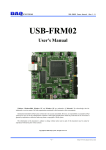Download Communication with Multiple Sensors
Transcript
APPLICATION NOTE - AN201 Communication with Multiple Sensors Introduction This application note describes how to communicate with multiple sensors via a single BaseStation. A single packet of measurements (primary pressure, reference pressure, primary temperature, battery voltage, and module temperature) may be obtained from multiple sensors in succession, using the Multi Test Application that is supplied on our Software Distribution CD which ships with our products. How to use the Multi Test Application Gathering a single packet of measurements from as many as ten sensors is made convenient by using the Multi Test Application. All acquired data will be written to a text file. Enter the File name: and destination for the text file, as illustrated in Figure 1. Once the application starts, select the communication port from the COM Port In drop down menu. This Multi Test Application is illustrated in Figure 2. Enter the serial numbers into the Sensor S/Ns column for all sensors. Next, press the Active button for each sensor that data will be acquired; the button indicates that the sensor is activated by turning green. There is also an option that allows either only one single measurement packet to be acquired from each sensor, or the application will continuously acquire single measurement packets from each sensor until the application is stopped. This option can be turned ON (green) or OFF (grey) by pressing the Continuous button, located on the left side of the application, illustrated in Figure 2. Setting the Read Period for this application is a strict process. Setting this value too low will cause the application to malfunction. The minimum Read Period must be greater than the sum of all of the sensors’ sleep periods. The sleep period is factory set to 10 seconds. Setting the Read Period too high will cause excessive wait time between reading cycles; however, the application will still function properly. The sleep period can be set by using the Radio AT command as outlined in the Radio AT (RAT) application note and in the RAT section of the user manual. Figure 1: Write to Text File Window Copyright © Electrochem Solutions Inc. Figure 2: Multi Test Application Conclusion Modifying the settings of multiple sensors via one BaseStation must be done independently. The procedure for changing a sensor’s settings is outlined in the Radio AT (RAT) section of the user manual. Copyright © Electrochem Solutions Inc.