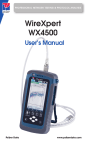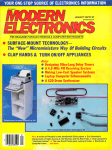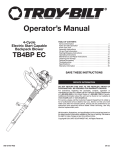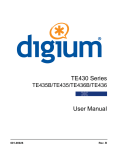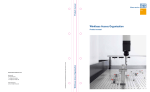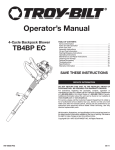Download White Paper
Transcript
WHITE PAPER Take IT easy SOLUTIONS FOR SOLUTIONS FOR HOSpitality HOSpitality and Retail and Retail This document and all of its contents are protected by copyright. All rights are expressly reserved including those of duplication, reproduction, translation, microfilming, storage on electronic media and processing in electronic form. TCPOS is a registered trademark of TCPOS SA. Microsoft®, Windows®, Windows XP®, Windows Embedded POSready®, Windows Vista®, Windows 7®, Windows 2003 Server®, Windows Server 2008®, Windows Server 2008 R2®, Microsoft SQL Server 2005®, Microsoft SQL Server 2008®, Microsoft SQL Server 2008 R2®, Microsoft SQLServer 2012®, Microsoft SQLServer 2012 Express Edition 32 bit® & Microsoft SQLServer 2012 Express Edition 64 bit®, Windows Mobile 2003®, Windows mobile 5.0®, Windows mobile 5.0®, Windows CE.NET 4.0®, Windows CE.NET 4.2®, Windows CE 5.0®, Windows CE 5.1®, Windows CE 5.2®, Windows Embedded CE 6.0®, Embedded CE 6.1®, Embedded CE 6.5®, Windows Embedded CE 6.0 R2® and Windows Embedded CE 6.0 R3®are registered trademarks of Microsoft Corporation. Oracle 10gTM, Oracle 11gTM, Oracle 11g R2TM and Oracle 11 XE Express edition 32 bitTM are trademarks or registered trademarks of Oracle Corporation. The PostgreSQL 9.1© is a registered trademark of The PostgreSQL Global Development Group. All other company, product and brand names are trademarks or registered trademarks of their respective owners. The information featured in this document may be subject to change without notice at any time. Copyright ©2004-2015 TCPOS SA, All Rights Reserved. TCPOS SA – WHITE PAPER – www.tcpos.com Page 2/66 Table of contents TCPOS: AN INTRODUCTION ...................................................................................................................................... 7 MAIN FUNCTIONAL FEATURES OF THE PRODUCT ..................................................................................................... 9 Configurability ................................................................................................................................................................................. 9 Country requirements ..................................................................................................................................................................... 9 Multi-language ................................................................................................................................................................................ 9 External utilities/Uses ..................................................................................................................................................................... 9 Offline mode functioning .............................................................................................................................................................. 10 Security and traceability................................................................................................................................................................ 10 New data structure with views aimed at representatives, geography and type of premises ....................................................... 11 Easy creation and maintenance of complex reports ..................................................................................................................... 11 MAIN TECHNICAL FEATURES OF THE PRODUCT ...................................................................................................... 12 Created with the new Microsoft.NET platform ............................................................................................................................. 12 Compliant with the new Microsoft “SMART CLIENT” architecture ............................................................................................... 12 Modular architecture and internal stability .................................................................................................................................. 12 Automatic testing procedure ........................................................................................................................................................ 12 Extended Error Tracking ................................................................................................................................................................ 12 Better performance in geographic networks and network traffic reduction ................................................................................ 12 Resource Pooling ........................................................................................................................................................................... 12 Manage more versions at the same time ...................................................................................................................................... 13 Load balancer ................................................................................................................................................................................ 13 Peer-to-Peer communication among tills ..................................................................................................................................... 13 The local server is no longer necessary (ADSL, VPN) ..................................................................................................................... 13 Multi-database .............................................................................................................................................................................. 13 Easier integration of customer requested personalisation ........................................................................................................... 13 No Runtime (only the .NET framework) ........................................................................................................................................ 14 Automatic application update ....................................................................................................................................................... 14 Firewall compatible ....................................................................................................................................................................... 14 Compression of received/transmitted data .................................................................................................................................. 14 Expedite data transmission to support centre/Data transmission to the technical support centre made easy ........................... 14 TCPOS: THE MODULES ............................................................................................................................................ 15 Admin ............................................................................................................................................................................................ 15 FrontEnd........................................................................................................................................................................................ 15 SPECIFIC MODULES ................................................................................................................................................. 16 The standard module .................................................................................................................................................................... 16 Table service ................................................................................................................................................................................. 16 Customers management ............................................................................................................................................................... 16 Subsidy .......................................................................................................................................................................................... 16 MAIN MODULES ..................................................................................................................................................... 17 Card Loader ................................................................................................................................................................................... 17 Kitchen Monitor ............................................................................................................................................................................ 17 Card Info ........................................................................................................................................................................................ 17 Handhelds ..................................................................................................................................................................................... 17 Vending Machines ......................................................................................................................................................................... 18 ADVANCED MODULES ............................................................................................................................................ 19 Promotions.................................................................................................................................................................................... 19 Points management ...................................................................................................................................................................... 19 Multiple Country ........................................................................................................................................................................... 20 Card Print ...................................................................................................................................................................................... 20 Invoice ........................................................................................................................................................................................... 20 Label Print ..................................................................................................................................................................................... 20 PLUG-INS ................................................................................................................................................................ 22 Barcode Suspend........................................................................................................................................................................... 22 Profit Center .................................................................................................................................................................................. 22 Mail ............................................................................................................................................................................................... 22 TCPOS SA – WHITE PAPER – www.tcpos.com Page 3/66 Wine Cellar .................................................................................................................................................................................... 23 Article Reservation ........................................................................................................................................................................ 23 Second Display .............................................................................................................................................................................. 23 Voucher ......................................................................................................................................................................................... 24 Gate Control .................................................................................................................................................................................. 24 Order and delivery ........................................................................................................................................................................ 25 Stock Control .......................................................................................................................................................... 26 Business Intelligence .............................................................................................................................................. 27 WEB APPLICATIONS ................................................................................................................................................ 28 Web Meal Reservation .................................................................................................................................................................. 28 Customer Account Manager ......................................................................................................................................................... 28 Mobile dashboard ......................................................................................................................................................................... 28 Web Reporting .............................................................................................................................................................................. 28 TCPOS: FUNCTIONS ................................................................................................................................................ 29 The standard module.............................................................................................................................................. 29 Correction of sale positions and transactions ............................................................................................................................... 29 Article types .................................................................................................................................................................................. 29 Article groups ................................................................................................................................................................................ 30 Article comments .......................................................................................................................................................................... 30 Employment of the Unit of measurement .................................................................................................................................... 30 VAT ................................................................................................................................................................................................ 30 Price levels .................................................................................................................................................................................... 30 Happy hour.................................................................................................................................................................................... 31 Discounts and supplements .......................................................................................................................................................... 31 Article reasons: articles discarded or offered at no extra cost ...................................................................................................... 31 Payments....................................................................................................................................................................................... 32 Credit cards and electronic payment systems .............................................................................................................................. 32 Currencies ..................................................................................................................................................................................... 32 Meal-vouchers .............................................................................................................................................................................. 32 Transactions reasons ..................................................................................................................................................................... 32 Keyboard macro ............................................................................................................................................................................ 32 Drawer management .................................................................................................................................................................... 32 Print template ............................................................................................................................................................................... 33 Till journal ..................................................................................................................................................................................... 33 Reports .......................................................................................................................................................................................... 33 Till reports ............................................................................................................................................................................ 33 Article analysis per single group .......................................................................................................................................... 34 Reasons for the Article ......................................................................................................................................................... 34 “Best/Worst” articles ........................................................................................................................................................... 34 Customer statement ............................................................................................................................................................ 34 Deleted transactions ............................................................................................................................................................ 34 Drawer count........................................................................................................................................................................ 34 Financial overview ................................................................................................................................................................ 34 Menu analysis....................................................................................................................................................................... 34 Money on the run................................................................................................................................................................. 34 Operator check ..................................................................................................................................................................... 34 Tables ................................................................................................................................................................................... 35 Withdrawal transactions ...................................................................................................................................................... 35 Activity log ............................................................................................................................................................................ 35 Presence control................................................................................................................................................................... 35 Simple list ............................................................................................................................................................................. 35 Transaction time analysis ..................................................................................................................................................... 35 Customised reports .............................................................................................................................................................. 35 Video queries: transaction control ................................................................................................................................................ 35 Screen queries: open shifts ........................................................................................................................................................... 35 Screen queries: operators on thetills ........................................................................................................................................... 36 Operator management and related authorisations ...................................................................................................................... 36 Presence control ........................................................................................................................................................................... 37 TCPOS SA – WHITE PAPER – www.tcpos.com Page 4/66 Efficiency 24 hours a day, 7 days a week ...................................................................................................................................... 37 Automatic events .......................................................................................................................................................................... 37 Automatic variations of an article price ........................................................................................................................................ 37 Control Panel - Centralised supervision of the tills linked to the system ...................................................................................... 37 Centralised survey of the configurations of the tills linked to the system .................................................................................... 38 Graphic tills ................................................................................................................................................................................... 38 THE “TABLE SERVICE” MODULE .............................................................................................................................. 39 Dining area and table management .............................................................................................................................................. 40 Table groups .................................................................................................................................................................................. 40 Menu management....................................................................................................................................................................... 40 Service and cover charge management ........................................................................................................................................ 41 Courses .......................................................................................................................................................................................... 41 Production centres/kitchen printers ............................................................................................................................................. 42 Transfers between tables .............................................................................................................................................................. 42 THE “CUSTOMER MANAGEMENT” MODULE ........................................................................................................... 43 Management of customers and cards ........................................................................................................................................... 43 Pre-payment ................................................................................................................................................................................. 43 Payment by customer card using chip cards ................................................................................................................................ 44 Management in pre-payment and credit mode using a single “mixed”customer card................................................................ 44 Traceability of balances ................................................................................................................................................................. 44 Transaction suspended on the customer ...................................................................................................................................... 44 Cards issuing and eventual block .................................................................................................................................................. 44 Control of the transactions linked to a customer card .................................................................................................................. 44 Adjustment operations ................................................................................................................................................................. 44 Reset operations ........................................................................................................................................................................... 44 Cost centres .................................................................................................................................................................................. 45 The subsidies module .................................................................................................................................................................... 45 DETAILED LIST OF SUPPORTED FUNCTIONS ............................................................................................................ 46 Admin ............................................................................................................................................................................................ 46 FrontEnd........................................................................................................................................................................................ 49 SUPPORTED PERIPHERALS ...................................................................................................................................... 55 Card readers .................................................................................................................................................................................. 55 “Read-only” readers ............................................................................................................................................................. 55 “Read/Write” readers .......................................................................................................................................................... 55 Waiter Keys ................................................................................................................................................................................... 55 Scales............................................................................................................................................................................................. 55 Scales with weight deliveries ................................................................................................................................................ 55 Scales with price calculation ................................................................................................................................................. 55 Tare on bar code .................................................................................................................................................................. 56 Price and weight on the barcode ......................................................................................................................................... 56 Barcode scanners and readers ...................................................................................................................................................... 56 Printers, tax printers, slip printers................................................................................................................................................. 56 Vending Machines and Drink Dispensers interfaces ..................................................................................................................... 56 EFT Systems ................................................................................................................................................................................... 56 INTERFACES ............................................................................................................................................................ 57 Software interfaces ................................................................................................................................................................... 57 ERP ....................................................................................................................................................................................... 57 Property Management Systems ........................................................................................................................................... 57 Hospitals ............................................................................................................................................................................... 57 Reservation kiosks ................................................................................................................................................................ 57 Mobile payment - Paypal ..................................................................................................................................................... 57 Pagers ................................................................................................................................................................................... 57 Customer survey .................................................................................................................................................................. 58 TCPOS WIRELESS..................................................................................................................................................... 59 Configuration ............................................................................................................................................................................ 59 Standard functions.................................................................................................................................................................... 59 SYSTEM ARCHITECTURE .......................................................................................................................................... 60 TCPOS SA – WHITE PAPER – www.tcpos.com Page 5/66 SUPPORTED OPERATING SYSTEMS ......................................................................................................................... 61 Client (FrontEnd) ...................................................................................................................................................................... 61 Client (Wireless) ........................................................................................................................................................................ 61 Databases ................................................................................................................................................................................. 62 BROWSERS SUPPORTED BY TCPOS WEB APPLICATIONS ......................................................................................... 63 MINIMUM HARDWARE REQUIREMENTS AND SUPPORTED PLATFORMS ................................................................ 64 Client FrontEnd......................................................................................................................................................................... 64 Client Wireless ......................................................................................................................................................................... 64 Client Admin ............................................................................................................................................................................. 64 DataBase server ............................................................................................................................................................................ 65 Networking ................................................................................................................................................................................... 65 TCPOS SA – WHITE PAPER – www.tcpos.com Page 6/66 TCPOS: an introduction TCPOS is a software solution suite designed to provide easy, powerful and flexible tools for managing every aspect of the business of companies reliant upon points of sale (POS) in the hospitality and retail sectors. TCPOS is a technologically advanced product built on industrial standards, such as operative systems like Windows, WEPOS and Oracle, Microsoft SQL server and PostgreSQL databases. The system provides a user-friendly interface with the touch-screen technology used by all POS PC-based systems produced by the leading manufacturers (Epson, IBM, Toshiba, HP, Wincor Nixdorf, Ncr). The many options available allow systems to be configured in an instant according to customer requirements, and the intuitive graphic interface reduces training times to a minimum, allowing staff members to operate and become familiar with the new system quickly. Every POS is linked to the server via a TCP/IP connection, both in local and geographic networks. TCPOS may be used also with a “stand-alone” configuration, where the POS system is used both as server and till to issue receipts and bills. It can also be configured as a Self-Service position. TCPOS is a strong and stable solution that allows systems to operate without any interruptions, even in the event of network problems. If this type of problem arises, all points of sale continue working normally in offline mode. Then, as soon as the connection is restored, all data is transferred to the server without any intervention on the part of the operator. With TCPOS, product assortments can be managed centrally, and the visibility criteria for their management can also be applied. Furthermore, TCPOS handles several price levels, discounts and supplements, different modes of payment and a wide range of promotions/subsidies. TCPOS is a multi-currency system that accepts multiple payment methods: cash, credit cards, customer cards, gift and meal vouchers, smart cards and electronic keys that may be recharged at the TCPOS terminal. The flexible structure of the system architecture allows the product to be interfaced with several peripherals: printers EFT readers card readers waiter keys barcodes drink dispensers etc. In addition, it grants easy interaction with most existing management information systems, third-party applications such as SAP and Navision and the most common hotel management packets. In order to control profits and margins, TCPOS provides an abundant set of reports, including till statistics and standard reports that may be obtained from each till as well as centrally from the whole networks, in order to gain an overall view and to monitor historical data. This set of reports may also be easily extended and customised. All data collected may be used to conduct in-depth multi-dimensional analyses. With TCPOS transactions can be supervised interactively and for tills being used online can be easily checked. All transactions can be traced according to their date, time, operator, point of sale, etc. Each detail level can be displayed immediately. TCPOS SA – WHITE PAPER – www.tcpos.com Page 7/66 Visibility criteria can be activated for the entire application, in order to either permit or prevent the viewing of certain information and the management of base data. Authorisations may also be entered into the system so that operators are enabled to use or are prevented from using certain functions. It is also possible to activate a chronology to supervise transactions such as entries, adjustments and deletions made to the base data of the database; moreover, using specific keys, transactions executed on the till can also be deleted, voided and reversed. TCPOS is fully compatible with mobile devices using a wireless network connection. Staff members that work with wireless handheld devices may instantly collect orders and forward them to the various preparation centres as well as to the tills, resulting in a faster and more reliable service. TCPOS solutions are multi-lingual, multi-currency and follow the tax regulations in force in each country. TCPOS has been developed, marketed and supported by a dedicated organisation, boasting years of experience in IT, and an in-depth knowledge of the business, processes and technologies in the fields of hospitality, retail and points of sale. Sales and assistance services are supplied directly by local offices spread across several European countries. TCPOS solutions are installed in the most prestigious restaurants, aboard cruise ships, in the canteens of multinational corporations, in international chain stores, and in famous amusement parks, museums, restaurant wagons, national and federal trusts, to name but a few. To date, more than 6 million transactions are executed daily with TCPOS. About 5000 operators in Europe currently rely on TCPOS’ proven technology and on the top level service guaranteed by the system, with an overall total of over 35,000 points of sale installed in Switzerland, Italy, Germany, France, United Kingdom, Austria, Portugal, Spain, The Netherlands, Slovenia and Poland. TCPOS’ ongoing commitment to research and development coupled with its full range of customer care services, makes it a safe investment for companies working in these fields. TCPOS is the solution that grows with you! Whatever the size of your company, TCPOS is the perfect tool for providing the proper support for your business of today and your ambitions of tomorrow. TCPOS solutions are installed in many sectors of hospitality, retail, leisure, and more, etc.: restaurants, corporate canteens, schools and universities, quick-service restaurants, hospital catering; outlets, direct chains and franchising, supermarkets, beverages retailers, garden centres, wine cellars, bakeries and pastry shops; hotels, retirement homes; theme parks, fairs and events, cruise liners, golf clubs, ski resorts, stadiums and museums; airports and flights, railway stations and trains, ferries; public administrations, police stations, border offices, waste disposal centres. TCPOS SA – WHITE PAPER – www.tcpos.com Page 8/66 Main functional features of the product Configurability Thanks to its highly customisable user interface, TCPOS is a product that can be adapted for use in a wide variety of scenarios. Different types of configuration can coexist in the same location ( e.g. a restaurant, a bar, a take-away restaurant, or a shop) by simply customising the layer of the various tills. Each till terminal can have its own specific configuration including the customisation of the headings of customer documents (bills, receipts, invoices), information appearing on the customer or operator display, operation sale modes and keyboard layers. These may be created by linking a POS function chosen among those available in the list to each key. Overall, a touch-screen can be structured with 20 different layers (keyboard layers), comparable to 20 user interfaces. Furthermore, it is possible to link a pop-up layer instead of a direct function to each individual key configured on the layer. The pop-up layer consists of an additional window comparable to a virtual keyboard, composed of function keys - by using these the number of programmable keys for each single till becomes practically unlimited. Unlike keyboard layers, which are linked to the till, these pop-up layers are created only once and may be launched by any till. A classic example of pop-up layer is one that gathers the “Article comment” function keys, featuring information such as, for instance, how meat is to be cooked. Once set, the till terminal configuration may be copied to other till terminals for further use. The operations that are carried out most frequently may be automated on the till by using "macro keyboards". These are function key sequences stored in advance that are to be launched at a later time by simply pressing a single key causing them to be automatically executed by the program. Moreover, users can directly customise the layout of several print types as desired (e.g. customer documents, composed mainly of bills, receipts and invoices). The user may also encode the escape sequences to be transmitted directly to the printer, for example, when printing a logo on customer documents. The application installed on the till terminals may be automatically updated with no further human intervention. Subsequently, the FrontEnd program operating on the tills will realise that a new version is available either when the till is switched on or during a period of inactivity and will install it automatically. Country requirements TCPOS complies with the tax regulations in force in the countries where it is being used. An example of this is VAT management, the calculation of which differs depending on the nation. So called “tax printers” are supported by the application. Multi-language TCPOS may be available in many languages: English, Italian, German, French, Spanish, Portuguese, Dutch, Danish, Slovenian, etc. External utilities/Uses With TCPOS other programs or external applications can be launched by directly selecting a key on the keyboard of the till terminal (FrontEnd) or on the “User Area” menu entry (Admin). TCPOS waits in stand-by mode for the external application that has been launched to be closed, and then automatically resumes control. TCPOS SA – WHITE PAPER – www.tcpos.com Page 9/66 Offline mode functioning The TCPOS normal operation mode, consists of an online connection between the FrontEnd till application and the central database server, which makes it possible for data and information to be exchanged immediately. When one piece of information is modified in the base data on the server (e.g. the price of an article), it is immediately detected by the till and the sale is made using the updated data. Likewise, every transaction generated by the till terminal is also duly saved in the central database, meaning that sales information can be evaluated in real time either by looking directly at the sales traffic or by printing a report. When the connection between the till terminal and the server is interrupted, FrontEnd automatically detects the interruption and switches to offline mode in a few seconds, proceeding to work independently from the Server. Offline operativity is guaranteed since FrontEnd can retrieve all the data it needs to work self-sufficiently on the till terminal directly from its hard disk. The database on the till is constantly updated whenever FrontEnd is launched. Moreover, the operator can decide at any time to carry out the update manually, by pressing the relevant function key. When the application shifts to offline mode, transactions, journals and data inherent to the closing of the tills are stored in a special offline file. As soon the connection with the server is restored, the till transfers this data asynchronically to the Server in the background and the Client then automatically returns to online mode. This procedure enables the operator working at the till terminal to avoid long waiting times, that may occur due to the synchronisation of the data. The connection may also be interrupted or restored in manual mode by the operator that presses the relevant function keys in FrontEnd. Client and Server can be automatically synchronised according to prefixed schedules by running the Admin jobs. Network traffic can be sped up and reduced even while the till is working in online mode, using the database that is stored locally, rather than making continuous queries on the server. If the till program works predominantly in offline mode (dial-up connection), the data exchange connection is established only at scheduled times, and is immediately disabled as soon the transfer is complete. The customer may also decide not to have any direct connection between the till terminal and the Server. In this case, data can be exchanged using a floppy disk or any other magnetic support, such as a Handy Pen. Security and traceability The identity of each user accessing either the FrontEnd or the Admin application is matched with a specific authorisation profile, at the time of its creation in the base data. Profiles are grouped according to several user types that will have access to certain modules and programs (e.g. managers, hall directors, head waiters, waiters, etc.). Therefore, once the profile of the authorisations granted to each category has been created, the configuration is applied to all users included in this particular category, without the need to manually repeat the entries for each individual operator. The profile linked to the operator grants access to a limited operation area within the applications. Access to TCPOS Modules (log-in) is granted by entering the operator code and password. For Admin, the code may be entered using a normal keyboard. In FrontEnd, this entry is usually performed via touch-screen, but TCPOS also provides quick identification methods that support external devices such as waiter keys (operator keys) and employee cards. Furthermore, a quick log-in function that is carried out directly on the touch-screen is available, where the user can access the sales application by simply pressing a function key linked to the profile. Thanks to the profile, only items entered on the menu related to the data that the operator is authorised to view and possibly control can be displayed in Admin. In FrontEnd, since the sale layers are determined by the parameters entered on the tills, the profile prevents the use of unauthorised function keys for example, making it impossible to void transactions. TCPOS SA – WHITE PAPER – www.tcpos.com Page 10/66 TCPOS moreover can trace (log) each operation performed both in FrontEnd, for example where the opening of tills and the cancellations/adjustments of till transactions are recorded, and in Admin, where changes made to base data, etc. are controlled. The system provides an electronic journal containing information that can be easily interpreted even by users with basic technical knowledge, provided that they have been granted access to the journal. Moreover, there are also more technical logs, where information linked to the database or to the peripherals is constantly recorded, thus meaning that transactions can be widely traced. This is particularly beneficial for security reasons and eventual troubleshooting. User-friendly TCPOS’ graphic user interface is easy even for less expert operators to use. Users can design the layout of the graphic interface according to their tastes in order to meet the requirements of the operators that will work on it. Up to twenty screens can be configured on each till terminal and many additional windows can also be added. The keyboards layers and the additional pop-up layers are featured in Admin in the same format and dimensions that will be displayed in the layout on the till terminal, thus making configuration easy and immediate. Each individual key can be formatted, setting the font, colour, dimension and, if desired, it can be customised with a picture. “What you see is really what you get!”: the design made will be exactly the same as the one shown on the sale terminal. The sale display, i.e. the panel where the lines - sales positions - are displayed, can also be presented on either the right or left side of the keyboard layer. This allows the function keys to be grouped on the opposite side, adapting its use for left or right-handed operators. Each till may present its own keyboard layer, selected among the 20 that can be encoded. These can also be activated temporarily. In fact, the till can be encoded to display a different keyboard layer for each day of the week. Customised images (bitmaps) can also be integrated onto each key on the keyboard layout, meaning that the interface is even easier to use. In contrast with the keyboard layers that are displayed on the full screen of the till monitor, these pop-up layers adapt their size to the quantity of keys available. In FrontEnd, when the relevant function key on the till layer is pressed, the pop-up layer window opens and the desired key can be selected. Moreover, some function keys launch further pop-up layers that can be encoded on each individual pop-up layer, thus creating an almost unlimited number of virtual keyboards. New data structure with views aimed at representatives, geography and type of premises In widespread networks of stores, usually composed of subsidiaries dependent on a central office, there are articles that can be sold by all the branches and others that are sold only by certain stores, such as typically “regional” articles, available exclusively in specific areas. In order to manage this type of set-up, TCPOS has introduced the concept of “visibility”, where data can be divided into categories such as the representative, region and/or type of premises (restaurant, market, self-service, vending machine, outlet, etc.). In this way “viewings” that take the aforementioned filters for management and data querying into consideration can be created, meaning that certain data can be viewed and adjusted only by certain stores in the network. All reports follow the same concept. Easy creation and maintenance of complex reports The concept of printing templates, which can be edited by the user, is extended to the complete set of the reports available on the till terminal, including customer documents, statistics and other types of print-outs. Microsoft Excel and DevExpress XtraReports are the two tools used to develop reports. TCPOS SA – WHITE PAPER – www.tcpos.com Page 11/66 Main technical features of the product Created with the new Microsoft.NET platform TCPOS is a multi-level system implemented in object-oriented technology in the .NET Microsoft platform, therefore it has been created in an environment characterised by innovation and development, with a complete library of consistent and united classes that makes the most of the various software development technologies available on the market. It is also without doubt the point of reference for the development of software applications for the next 10 years. Compliant with the new Microsoft “SMART CLIENT” architecture The application has been developed following the “SMART CLIENT” architectural instructions of Microsoft, enabling all local elaborative resources to be used, and thus reducing the management costs of the applications. Modular architecture and internal stability Thanks to its modular architecture, the interaction between the modules of the program are clearly outlined: any changes made to a specific module do not cause unwanted repercussions to the other modules. The use of a highly-developed network such as .NET means that you have effective and controlled tools at your fingertips, avoiding the need to develop and test basic functions. These features contribute to the structural stability of the application. Automatic testing procedure Even programs that are structurally stable need testing. The implementation of automatic tests allows a full test to be carried out on an application at any time, and since no human intervention is required,the testing will be fast, complete and systematic. This guarantees the “nonregression” of the application or rather the malfunctioning of modules that previously worked properly. Extended Error Tracking Despite the inclusion of the concepts featured in previous paragraphs, errors may occur as a result of improper use or program bugs that go unnoticed to the aforementioned series of tests. For this reason, all the actions performed and generated by the TCPOS applications may be found in the relevant Logs that, in addition to providing information on possible errors, provide detailed reports with information on the function that caused them and the program/module it was launched from. This information, which makes it possible for the source of the problem to be identified quickly so that prompt, effective action may be taken, can be sent by e-mail to the support department. Better performance in geographic networks and network traffic reduction TCPOS guarantees optimal performances in local networks as well as geographic ones, thanks to the possibility of generating traffic that is compatible with the features of the latter networks, which, by definition, are slower and more critical than local ones. TCPOS makes it possible for the Internet to be used as a geographic network. Resource Pooling The scalability of the program makes it unbeatable, i.e. the ability to have a large margin of development thanks to the optimal use of the resources. As a result of the Resource Pooling concept, the TCPOS product may be easily extended, from being used on a minimum number of tills, to use on large installations. In the classic Client/Server environment, resources (connections) are allocated to each connected Client, regardless of whether the till terminal is in operation or by simply in stand-by mode, causing resources to be wasted. With Resource Pooling, the clients use the server resources only when really needed and, since inquiries are usually short (usually lasting less than one second), connections opened at the same time are extremely limited even in situations where many clients are linked. TCPOS SA – WHITE PAPER – www.tcpos.com Page 12/66 Manage more versions at the same time The specific concept of using several versions of the same TCPOS software at the same time, makes it possible for the application to manage both FrontEnd and Admin (which work with different versions of the same program) using the same configuration. This system also allows both FrontEnd and Admin software to be updated automatically and easily, thus avoiding problems resulting from incompatibilities between the versions of the service and the software installed on the till. Load balancer Implemented on the server service, the load balancer allows a request to be forwarded on a second server service if the one allocated as the main server has an elevated CPU occupancy rate. It is possible to configure several servers to forward requests. The balance function has been activated for the downloading of base data only and the recalculation of the balance of customer cards, since other functions do not require extensive CPU use. The logic behind this function is as follows: when the download request of base data reaches the main server service (load balancer), it checks if it can manage the request according to a threshold value (CPU occupancy percentage) set in the configuration file. If the load balancer cannot manage the request, the CPU state of the secondary servers (balanced servers) is checked. If there is at least one balanced server with an occupancy rate that is lower than the threshold value, this one is immediately selected, with no further occupancy of other CPU servers. If all balanced servers have an occupation bigger than the threshold value, the server with the lower occupation is selected. If a balanced server is not reachable, it is marked as offline on the load balancer, which will then try to re-connect after a fixed period of time. If no balanced servers can be reached, the request will in any case be managed by the load balancer. The load balancer will try to execute the request after marking the balanced server as “not reachable” even if there are exceptions during the execution of the request forwarded to a balanced server. Peer-to-Peer communication among tills TCPOS employs also a peer-to-peer architecture for communication among tills. The tills therefore are not obliged to pass through the server, but may interact directly with each other. The till communicates with the other tills by exchanging messages regarding any changes made to it. This guarantees the availability of the information that is to be shared, such as the balances of customer cards and the management of the occupation of tables in a restaurant, especially if the server is either disconnected or not in operation. Moreover, thanks to this architecture, the local database can be exchanged among tills of the same type. The local server is no longer necessary (ADSL, VPN) The use of a geographic network makes the presence of a local server unnecessary, as all the tills can be connected directly to the Central server simply using a broad band connection (ADSL). Multi-database TCPOS works with three of the most common databases: Oracle, Microsoft SQL-server and PostgreSQL. Easier integration of customer requested personalisation If, in the past, customers made a special request, it was easy to add fields to the existing screens,but in more complex customisations it was necessary to create a s package specifically for them. The concept of the Plug-In has been integrated into the current version of TCPOS, which consists of different files (usually .DLL objects). Once these have been copied properly in an suitable directory they are then read by TCPOS applications on start-up, integrating their different functions. As a consequence, standard modules are never touched, while external modules are incorporated into the execution of the program, and not on an encoding level. TCPOS SA – WHITE PAPER – www.tcpos.com Page 13/66 No Runtime (only the .NET framework) TCPOS does not need any additional programs, such as, for example, the Oracle DataBase Client (ODBC). It is not necessary to register any software, all that is required is the copying of a series of files. Once the .NET framework has been loaded, the installation program simply copies some further files and the till is ready for use. Automatic application update With TCPOS Clients’ software can be automatically updated, by scheduling updates to be applied to specific stores at specific times. By downloading the new versions of the TCPOS application on the server, tills are automatically updated without any external intervention on the part of the technical staff. Firewall compatible Firewalls can be easily configured on TCPOS as only one port is used for communication. Compression of received/transmitted data In order to optimise performance and security, when data is received or transmitted it is compressed and can also be encrypted Expedite data transmission to support centre/Data transmission to the technical support centre made easy In case of problems, the program has a function that, once suitable parameters have been defined, facilitates the sending of traces and specific data to the technical support centre. All the customer needs to do is record the e-mail addresses of the various support technicians in a specific table and click the send command, setting the filter on the various tills in the system and the data type that is to be transferred on a single screen. This data will then be forwarded automatically with the information necessary in order to resolve the problem. TCPOS SA – WHITE PAPER – www.tcpos.com Page 14/66 TCPOS: The modules TCPOS is made up of two main modules, Admin and FrontEnd, that include standard and advanced functions, such as table management (table occupation, related counts and production centres ), customer management (customer cards) and subsidies management (special terms for customer loyalty). Admin Admin is the administration application that can be installed both on a server and on a computer, in the same local network, or in private or public geographic networks (Internet). It is usually installed on a PC workstation. With Admin all the data used by the system, the individual sale terminals and the generated transactions can be configured, managed and supervised. In addition to everyday archive management, Admin makes it possible for special offers (promotions) and “happy hours” to be set up, where special prices are applied at a specific time of the day using a particular sales price level, as well as subsidies, which are special terms granted to loyal customers. With Admin sales can be checked, prices can be modified and keys can be added or changed, while the tills are in operation. Reports that can either be printed or simply displayed on the screen can be obtained from the system, throughout the day or after the final shift. It is also possible to prevent unauthorised access and abuse, by creating various types of authorisations for users/operators, concerning both the use of the keys on the till and the access to the base data management programs. Furthermore, a complete help guide is always available online, featuring contextual research that provides explanations on the use and management of TCPOS. FrontEnd FrontEnd is designed to fully manage sales transactions on till terminals. The system supports all methods of payment such as cash, debit and credit cards, customer cards and gift cards. FrontEnd integrates a vast array of peripheral devices including barcode readers, fiscal- and kitchen printers, EFTreaders, customer displays, card readers, scales, waiter locks and vending machines. TCPOS is designed for the best customer relations and includes management of customer cards for all kinds of customer cards and in addition, the loading of, prepaid cards and transfer of balances between, prepaid cards. It is also possible to assign loyalty points that will be administered by the central informative system. TCPOS is based on industry standards, using Windows and WEPOS as operating systems and Oracle, Microsoft SQL Server and PostgreSQL as databases. The user friendly interface with touchscreen technology can be deployed on all current POS-PC hardware platforms. Every POS is linked to the server via a TCP/IP connection, both in local and geographic networks. TCPOS may also be used with a “stand alone” configuration, where the POS system is used both as server and till to issue tickets and invoices. Moreover it can be configured as a Self-Service position and has a proven record of installations in company-wide networks. In case of a network failure, TCPOS operates in offline mode and the checkouts communicate between each other via P2P—even without the server. After restoring the connection, data is transferred into the central database. TCPOS SA – WHITE PAPER – www.tcpos.com Page 15/66 Specific modules From a functional point of view TCPOS is made up of four modules: one standard module and three additional ones depending on the type of installation. The standard module This module groups general functions that are common to all types of outlet together. Table service The module has the functionality needed to manage table service and production centers, where products are prepared. It displays the halls and a table with a map of the restaurant. Table service enables management of tables, table groups, courses, production centers and services. For easy operation, tables are visualized on a map. Functionalities include bill splitting between customers and cover charge management. In addition, the handling of menus is extremely versatile. Includes the management of: halls tables and table groups courses production centers service bill-splitting cover charge. Customers management Customer Management is essential for your hospitality or retail business. You can increase your customer satisfaction by managing any type of customer card, resetting balances and directly suspending transactions on customer cards. You can also recharge prepaid cards using different payment methods, thus offering your customers the best service available. It includes the management of: Management of any type of customer card Recharge of prepaid card using different payment methods Balance reset Transfer of prepaid balance between cards Direct suspensions of the transaction on customer cards Definition of cost centers Subsidy The module allows the retailer, or the caterer, to define special sale conditions linked to individual customers or companies. The subsidies are activated when the customer card is read at the till. Thanks to the module TCPOS-Subsidy, you can configure special sale conditions that would allow the application of ad-hoc lists or discounts to customers or to partner firms. In addition, through the automation of the Subdsidy module, the system is able to determine whether or not the transaction must be paid wholly or partially in cash. In the second case, for each customer, TCPOS accumulates all transactions not paid at the check-out by producing an invoice at the end of the month. TCPOS SA – WHITE PAPER – www.tcpos.com Page 16/66 Main modules Card Loader TCPOS manages devices used to load prepaid cards. This enables customers to load their cards using a specific device, usually a "safe" connected to a touch-screen terminal with different integrated peripherals. Depending on the type of installation, the card may be recharged in cash, foreign currency, or with credit. Customer receipts can also be printed. Cash loader is completely integrated into the TCPOS solution: the device is managed as a till and hence you can load transactions immediately in Admin. Kitchen Monitor Kitchen Monitor manages the interactive monitors installed in kitchens that display orders in real-time and forwards a confirmation to the tills once the orders are ready. Meals are displayed on the screen according to a chromatic code that identifies the state of the order, any possible waiting time and the confirmation that certain dishes belonging to the order are ready. TCPOS looks upon the kitchen as a proper till and it is usually integrated into kitchen management, so you can work in Peer To Peer, ensuring immediate communication with the tills and any handling devices. Card Info The balance and the details of the transactions carried out can be checked directly at the till in real time, just like a customer card reader terminal. Information, organized per month, displays all the entries of each single transaction e.g. date, store, till and transaction total. If a printer is linked to the till, you can print the results of the searches using templates defined in Admin. Handhelds All the functions of TCPOS-FrontEnd are available on handhelds with standard Windows and Android technology, providing maximum flexibility for your business. TCPOS-Admin makes the configuration and the display on the handheld resembles the display of TCPOS-Admin. TCPOS-Handhelds are connected to the server or checkout terminal via WLAN, but the system is also available in offline mode. In this mode your workflow is uninterrupted, even in the total absence of connectivity. All devices function properly, storing data locally and as soon the connection is resumed all data is automatically transferred to the server. Using Handhelds you can manage the sales of goods, such as articles, menus, discounts and supplements directly on your handheld device. Operators can freely move around the tables taking and entering orders directly on the handhelds without having to return to the till, speeding up processes and making them more convenient for both customers and operators alike. Orders are forwarded to the production centers directly through the handheld. The till, on the other hand, is used mainly to supervise activities at the tables and to close transactions. With handhelds, however, you can also collect payments directly at the table. TCPOS SA – WHITE PAPER – www.tcpos.com Page 17/66 Vending Machines TCPOS is capable of managing several brands of vending machines operating either in offline mode or in online mode via direct connection to a network. Data can also be integrated using a handheld device. The system ensures that interaction with other machines is effective and that data communication is effected in real-time. With Vending Machine you can provide your customers with an efficient service as customer card queries are handled promptly and it also enables you to cross sales statistics. Vending Machines have two operating modes: Offline mode: Integration of data collection The vending machine is not linked to TCPOS and transfers the transactions carried out regularly via a handheld device so that the data can be recorded and stored along with all the other transactions. Online mode: enables more effective interaction. Since the vending machine communicates with the TCPOS system in real-time, the system can receive all the information on the prices of articles and customer card balances directly from the database, transfer all sale transactions data to TCPOS and communicate with other tills within the network. TCPOS SA – WHITE PAPER – www.tcpos.com Page 18/66 Advanced modules Promotions TCPOS manages different promotions that can be automatically applied by FrontEnd as discounts and deductions depending on the articles sold during the transaction. The promotion granted is based on the rules applied during the sale. Promotion parameters are entered using a guided procedure that allows several promotions to be defined. The most common promotions used are: MxN: the classic, take M and pay N, (e.g. 3 x 2 Coca Cola); MixMatch: similar to MxN, but designed to select different articles for the same promotion, (e.g. 3x2: 3 different chocolate bars:2 milk + 1 nuts); By article group: promotions on marketing groups, (e.g. 10% discount in the pastries department); Special Basket: for each promoted group, buy one article and get a second one free, (e.g. when buying “a first course + a second course + side dish”, a coffee is offered at no extra cost); Promotional flyer: articles are sold for the price stated on the promotional flyer. The promotion is activated by selling one of the articles featured on the flyer. For the scheduled period, products are sold at a different price, otherwise a discount for a specific amount or percentage is applied. Possible promotions may be: percentage discounts or discounts of a value on all transaction or only on the articles on promotion; articles offered at no cost; automatic sale of gift articles; printing of promotional vouchers; the first promotion generates a second promotion, for example, when buying a full meal customers are given a free coffee to be consumed at a later time. Promotions can be activated through the following methods: automatically (when the “total” key is pressed); manually (when the specific key is pressed); by reading a barcode. and they can be applied: without distinction to all clients passing through the till; to the customers registered in the system, who may be filtered per company and cost centre. Promotions may be subject to validity periods and sales areas (shops). Points management Points management employs an effective loyalty points system for the management of promotional campaigns aimed at customers of supermarkets, shops, extended chains and franchises. The customer registers for the program and increases their points balance by purchasing articles on promotion or by simply benefitting from the offers on the transaction total. When the minimum point threshold fixed by the system has been reached, customers can enjoy discounts and various promotional offers. The customer card is read at the checkout, and a monitor displays the point balance and any remaining discount. The system calculates the points gained through the transaction, taking the promotional campaigns currently underway into consideration, and then verifies whether the balance has reached the minimum expected threshold, thus guaranteeing the customer the right to acquire articles or to add any remaining discounts to the transaction. There exist several types of promotional campaigns, and several activation/threshold parameters may be defined for each of them. Furthermore, global campaigns can either be launched for the whole clientele or customized for individual customers. TCPOS SA – WHITE PAPER – www.tcpos.com Page 19/66 Promotional campaigns are activated by the head office by instantly sending the information to all the points of sale of the company. Alternatively, campaigns can also be restricted to specific outlets or article groups. If a company is associated with one or more article groups, only the articles belonging to these groups participate in the accumulation of points. On the other hand, it is also possible to exclude individual articles from the groups participating in the awarding of points. Multiple Country Multiple country is a solution that can be deployed in international organizations. It is multi-currency, multi-lingual and multi-site, hence facilitating the management of checkouts. Management of locations The multiple country concept helps companies to meet the specifics needs due to geographical realities, where outlets may be located in a different country to the head office. In this case, currencies, VAT rates and time zones other by those set for the main country need to be managed. TCPOS provides a range of functions to meet these requirements and facilitates operations in international environments. Card Print This module is used to print customer cards (badges) directly from the Admin module, using a special card printer. It allows a picture of the customer to be taken, which is then entered into the database and printed onto the card. The template that will be used when printing the card must be designed, defining what information must be printed and where, whether a picture must be featured and which background should be used. The card can be feature a customer code, card number, name and validity date, as well as company name. Invoice It is a tool designed for the advanced management of invoices related to customer cards, which enables to feature additional information to standard printed documents (E.G.: company address and name, instructions, expiry date of the payment, etc.) The plugin manages the invoicing of transactions carried out by “Credit”, "Prepaid" and “Only identification” customer cards, archiving invoices in the database for eventual checks and re-prints. The application employs several filters to help searching invoices by customer card, company or customer and enabling to display only unpaid invoices. In case of “Credit” cards, the module may issue and print invoices, managing their balance and their reset. In presence of identification cards or prepaid card, the module enables verifying the customer’s payments. Moreover, the application uses several filters that narrow the search field of the documents depending on card type, company and customers, enabling you to read only invoices that have not been paid yet. IQSR Monitor Interactive monitor designed for Quick Service Restaurants. The module provides a view by transaction and/or a by articles to be prepared. It allows to displaying the transactions using either with a grid layout or as «sticky notes». The module gives the possibility to associate pagers with transactions for calling the customers and interacting with a Bump Bar or using the touchscreen. Order and delivery Reservation of meals and articles on websites and call centers. The user can decide date and site of delivery. The module can be interfaced with the IQSR (Interactive Quick Service Restaurant) monitor. Label Print Label print is used to print article labels directly within the Admin module, using a special label printer or a Windows printer. TCPOS SA – WHITE PAPER – www.tcpos.com Page 20/66 It is mandatory to design the template used for the print to start with, defining label size, the information to be printed and its positioning. Labels may be printed individually on a label printer or on an A4 sheet using a windows printer. TCPOS SA – WHITE PAPER – www.tcpos.com Page 21/66 Plug-ins Barcode Suspend The Barcode suspend plug-in is a module designed for the retail business that makes it easy to suspend transactions on a till and eventually transfer them to the other tills on the same network. With this plug-in installed, a provisional ticket featuring a unique barcode is printed once the source till has suspended the transaction. This ticket is either read with a barcode reader or manually entered using the specific function key at the next till, which allows the suspended transaction to be resumed and managed, as well as further articles to be added. Once the transaction is completed a message is automatically forwarded to the source till in order to remove the suspended transaction and its barcode is invalidated. Communication among tills is managed by means of a Peer To Peer network. The offline mode means that workflow is uninterrupted, even in the total absence of connectivity. All tills function as they should, storing data locally. Once the connection is restored all the data is then automatically transferred without any intervention on the part of the operator. In case of loss, the ticket may be re-printed on the till that carried out the suspension, by simply pressing the appropriate key, and indicating the template to be used for the print-out. Profit Center Profit Center is a powerful tool that connects single profit centers of your company to a select checkout, in order to include additional information relating to the profit on every transaction processed. All data can then be exported as useful reports in order to collect all vital information regarding profit and losses for specific areas of responsibility. Statistic items may be assigned to profit center to enable analysis of key figures like return on investment. With the Profit Center Overview, all relevant data will be shown grouped by profit centers. The Financial Overview by Profit Center provides information regarding a specific period, sales and revenues, the handling of cash drawers, detail of the different payment types (credit cards, vouchers, customer cards with related subsidies, foreign currencies, etc.). The Article Analysis by Profit Center report shows all sales transactions carried out in a given period, allowing you to see the sales pattern of individual articles over a period. For each article, you can survey the gross sales and the net sales, the amount of discounts applied, the proportion of the total sales of the group to which the single article belongs. Profit centers data can be included in till reports. As an additional option, you can set default profit centers to the tills, and it is possible to define scheduling for specific profit centers, setting the time frame when they must be applied to the checkout. If no scheduling can be applied, the default profit center will be used. It is also possible to define groups and there is an option to associate them to the profit center. Mail This plug-in was designed to provide reliable communication within large organizations which needed to share information with several operators, often distributed in locations geographically distant from the head office, as in the case of supermarkets, or big chains that must promptly warn operators regarding the imminent commercial promotions that should be activated globally. The application enables sending messages similar to e-mail directly from Admin, visible only to other Admin users and till terminals. The user may select as recipients Admins associated with different offices, FrontEnd operators and, eventually, recorded customers; moreover, messages may be sent to the whole organization, specific user groups or single users, granting a precise error-free information delivery only to the interested parties. TCPOS SA – WHITE PAPER – www.tcpos.com Page 22/66 Messages feature subject and text; it is possible to set an eventual expiration date when messages will be automatically deleted. Both on Admin and FrontEnd, the addressee is provided with a mailbox with all the features of a competitive e-mail client where, thanks to a precise internal search engine provided with quick contextual queries, messages may be organized in order to have all information available. When the till is running, messages are displayed on delivery, while messages sent when the workstation is off are displayed when the operator logs in. Messages in the mailbox may be held for a period defined by the user. Admin may send personalized communication, advertisements and information regarding eventual commercial promotions to registered customers, maintaining a direct thread, stimulating customers’ loyalty. Wine Cellar Wine Cellar enables wine cellars, wine shops and restaurants to manage different wine brands, according to their vintage (production year) in order to identify the article value, thus influencing its sale price. This means that several prices may correspond to a single wine quality. The Wine Cellar Plug-in assigns multiple barcodes to a single article. When reading the code for which several years of production have been defined, the system displays the vintage list, allowing it to carry out a selection according to the customer’s request. By reading the bar code, the system recognizes sales data such as the unit of measure that identifies the different packaging formats, e.g., bottle, pack, demijohn, flask and crate. The module enables launching promotional offers, automatically applying discounts to a sale transaction according to the vintage that can determine relevant price differences for the same wine quality. It is enough to read the code and the promotion will be activated with no further intervention by the operator, speeding up the till operations. Loyalty is supported by the customer recording features of the plug-in, importing base data in the system by means of an intuitive interface, whose simplified management enables researching addressed and sales data. Moreover, the module allows for the definition of the different graphic configurations of the FrontEnd, and to create predefined templates for printing till lists, including different parameters and customer information. Article Reservation The ability to reserve articles provides an excellent basis for providing outstanding customer service. Article reservation means that products can be ordered for a predefined date and any accounts can be registered and managed with great reliability. The registered customer can reserve several articles specifying the delivery date and can leave customized instructions as well as pay a deposit. Once the transaction has been confirmed the system prints a receipt featuring a barcode that identifies the order which is then to be presented at the checkout upon delivery. Reserved orders, if not yet delivered, may be modified by adding or removing articles. Article reservation allows reservations to be deleted by simply reading the code on the ticket using the appropriate reader, or by entering the customer’s name or possible card number. In this case the list of the articles reserved in the customer’s name will be displayed and corresponding articles can be deleted. The efficient reporting system allows the transactions carried out by a specific customer to be selected. The store linked to the reservations can also be defined. In the case of extended distribution chains, reservations are valid only for a single store. It is also possible to display expected delive Second Display The second monitor, which is normally installed on till terminals in supermarkets, shops and restaurants, is usually turned towards the customer to display a list and pictures of the articles purchased. It may be directly integrated into the till structure or connected via an adapter. TCPOS SA – WHITE PAPER – www.tcpos.com Page 23/66 In tills that have this additional monitor, the module allows FrontEnd to manage a second display that features the abovementioned information, creating a dynamic interaction between the customer and the point of sale. With this plug-in messages, videos, advertisements and any offers at scheduled times can be transmitted, offering the possibility of programming multiple customised promotions adapted to fit various requirements. Using an intuitive interface the operator can define several graphic screen configurations, manage information to be transmitted to the customer and select any promotions to be launched. Configuration is similar to that found on common till screens. The difference is that only one screen is available, and some components are not featured (e.g. the “Print” keys and the “Operator Display”). Like all TCPOS applications, training is simple and the system can be operative in minutes. With the support of multimedia files the interface becomes more userfriendly and captivating, providing the customer with a more direct and dynamic shopping experience. Voucher This module was designed to manage vouchers that may be either purchased in pre-printed form or printed by the till, either using a common printer, or a special printer for vouchers. Vouchers feature a printed barcode that identifies its issuing company, value and expiry date. A unique serial number prevents the same voucher from being used twice. Once the voucher is used, the serial number is read and recorded in a list that features the number of all previously used vouchers. This list is available both in the central database and in the tills one, and it is constantly updated by Peer to Peer, in order to control the validity in real-time even when operations have been carried out in offline mode and the central database is not available. If a voucher is used as payment for an article with a lower value than the voucher itself, a refund is given. Cash is not offered in replacement but rather another voucher for the remaining amount, which is printed at the till and can be used to make future purchases. The operator may set the minimum or maximum limits for the vouchers, as well as their expiry date. The operator can set a minimum refund limit, which is defined as the difference between the total of the transaction and the value of the voucher used. No further vouchers will be printed for amounts below this limit. A maximum refundable amount can also be defined, as well as the validity period after which the voucher will no longer be accepted. All vouchers (including refund vouchers) that have not been fully used, can be refunded before they expire. The system also allows the validity of the vouchers to be extended for a limited period. Gate Control gte control is an application that transforms average tills into real operation centres that merge the sale of items with ticketing management and enables several ticketing solutions to be used to read any support that has barcodes or RFID cards. The point of sale may issue all kinds of tickets (day cards, weekly passes, family passes, rechargeable cards, etc.) in pre-printed format or by printing new tickets on a printer by simply pressing the correct function key on the till. The validity period of the card is then fixed and and the connection with any registered customers can be established. It is also possible to reprint lost tickets, by searching for the customer by name. Operators can also work “on the run ”, thanks to practical handheld devices that communicate with the central till and the various management centres using a wireless network. This function is vital for improving staff efficiency working in large spaces and also for reducing queues. The handheld becomes a true and proper “mobile” till. TCPOS SA – WHITE PAPER – www.tcpos.com Page 24/66 The module works also in offline mode; turnstiles and handhelds are capable of verifying the tickets validity even when the central database is not available. The module works on all existing turnstile brands, with no need to replace the brands currently in use. If requested, TCPOS and nTree may supply the necessary hardware, consisting of tills, servers, handhelds, printers, etc. Order and delivery The Order and Delivery module is a new application designed by to TCPOS to enable users reserving meals and articles on websites or by contacting call centers. Orders can be picked-up at the restaurant, consumed on-site or delivered to an address at the date and time indicated by the customer in his order. When the user contacts the Call Center, the information are entered directly into the till. This will allow to manage centralized reservations and their distribution to the shops. From the till, the operator can send the order to the production centre, giving instructions to the cook regarding preparation times and priority. Orders not sent to the production centre can be deleted anytime. The module can be integrated in the IQSR (Interactive Quick Service Restaurant) kitchen monitor to speed up the process by receiving the orders directly in the kitchen, furthermore the module communicates orders and reservations to web applications (not provided by TCPOS) via JSON service messages. The solution can be extended with the use of other plugins and modules such as the TCPOS promotional engine and allows managing discounts and promotions from within the application, such as discounts valid for delivery date on the selected shop, article, etc. TCPOS SA – WHITE PAPER – www.tcpos.com Page 25/66 Stock Control Stock Control is the solution module for warehouse management developed especially for hospitality, catering, canteens and retail. It is designed to grant a complete and reliable control over the assortment of the products in stock during their sale, where the touch-screen of the till always displays the quantity available in stock of the corresponding article. Stock Control manages stock, inventory, products, suppliers, goods transfers, orders to the suppliers and the related delivery notes both at a single shop level as well as in big chains. Thus you can always control your inventory and manage your stock on the basis of key figures. The till operator can check the availability of a product in real time. The stock is displayed directly on the sale key of the article and enables monitoring its stocks during the sale. The system also displays negative quantities without limitation of sales. Stock Control can be used for the management of huge numbers of sales data. The application enables retrieving stocks directly on handhelds and generating customized statistics in PDF or Excel formats. It can carry out real time checks on the warehouse transactions and on the articles stock. Orders can be automatically generated considering parameters of minimum stock, thus guaranteeing immediately the availability of a complete assortment. Stock Control allows you to create and print customized labels for each article in stock or on the shelves. Since this program is used as a simple control instrument without any restriction on the quantity available for sale, it can also display negative quantities without preventing articles from being sold. The supplies of the articles are shown on the function key of the till Negative quantity on the function key of the till TCPOS SA – WHITE PAPER – www.tcpos.com Page 26/66 Business Intelligence In order to make profitable decisions it is essential to have exact and reliable information. Based on Advance reporting you gain important mission critical information securing competitive advantages for your company. TCPOS-Business intelligence helps you to steer your Key Performance Indicators and to monitor your results. TCPOS.net is integrated into the system environment. Business Intelligence enabled managers to explore and retrieve precious information from the enormous quantity of data stored by the common sales operations carried out daily with TCPOS. The rapid availability and the sharing of all information related to processes and data of each point of sale, at general or retail level, allow to supervise and manage at the best all processes and to increase the efficiency of operations. Moreover it is possible to formulate valuable proposals to the customers, to increase profitability and to knock down management costs. TCPOS-Business intelligence enables to create a full "corporate cockpit", for example a control panel made up of key indicators represented graphically, for on-going monitoring of the consistency between results and objectives. The intuitive graphical interface shows the situation of all points of sale at a glance, allowing the timely identification of critical situations or inconsistent results. Using advanced technology tools you can also surf through data to find the source and the cause of the problems detected. For executives, TCPOS-Business Intelligence is an essential control and management tool with which all the actions needed to protect and increase corporate profitability can be quickly started. TCPOS SA – WHITE PAPER – www.tcpos.com Page 27/66 Web applications TCPOS latest-generation solutions exploit the potential of the worldwide web to enhance your business. By using a simple browser and intuitive interfaces, TCPOS Web Applications allows bookings and consumption habits to be managed, as well as personal accounts linked to prepaid and credit cards, offering high-standards of security and accuracy. Web Meal Reservation With TCPOS Meal Reservation you can select menus online and book your favorite dishes in advance with one click of your mouse. The restaurateur can plan meals in advance, reduce dining hall-organization time, manage stocks of supplies more efficiently and thus reduce costs due to ordering excess stock. In canteens, customer accounts can be automatically charged, hence avoiding queues at the till, speeding up service and reinforcing guest satisfaction. Customer Account Manager Customer Account Manager is used to supervise customer cards and manage balances, regardless of the time or place, meaning that queues at the till or at automatic distributors are avoided. Registered users are given a rechargeable account, they know exactly what their account balance is and have the right to block their card, if need be. Mobile dashboard The TCPOS Mobile Dashboard is a mobile application that allows operators and managers to access important information on business trends from any mobile device, anywhere around the world with an Internet connection. The application allows managers to analyze real-time indicators such as: turnover, number of transactions per day, and a number of other indicators that represent the actual performance of the business. There are many benefits using this application, like: Understanding business trends through well suited Key Performance Indicators (KPI). It is extremely configurable and flexible: an administrator can decide who can access the information, and each operator can decide in few steps which information should be displayed on the dashboard. You can easily extend the number of KPIs with your own indicators. Web Reporting TCPOS Web Reporting allows statistics to be displayed and exported as PDF files by simply accessing a web interface through a common browser. Reports may be TCPOS standard or customized according to the needs of the registered customer. The application can be executed on any computer connected to the Internet, with no installation of additional software required, making TCPOS Web Reporting the ideal tool for large companies with many users who need to visualize statistics without storing data. A further advantage is that it is not necessary to purchase a new license for every terminal installed, e.g. for catering chains, where data is usually stored centrally. The application may be used without installing TCPOS on the terminals in each individual restaurant. Managers will only access data related to their area of responsibility on the computer depending on their personal profiles, as data is filtered by the visibility criteria set by the management. TCPOS Web Reporting is the perfect solution for managers who are often on the move, as they can check relevant data any time and in any place by simply logging-on to their laptops. TCPOS SA – WHITE PAPER – www.tcpos.com Page 28/66 TCPOS: Functions The standard module Correction of sale positions and transactions Sales transactions contain several pieces of information, such as the articles bought, comments on the articles, discounts or supplements applied and payments made, etc. During the sale, every item sold is displayed in a line on the related sale display on the till layer. Therefore, each line (or sale position) corresponds to one item sold. TCPOS offers several ways of correcting both the individual sale positions and entire transactions. This can be done by granting authorisations for specific keys linked to the operator profiles. The following modifications can be made to sales lines: adjustment of the quantity or the price of the selected position; deletion of the selected position; deletion only of the last position entered; voiding the article on the selected position (logic deletion, the movement is marked by a red line); reversal of the selected position (recording of the negative operation of the position); possibility of offering or discarding the selected position; return to the selected article (negative article). Voiding and reversing the position are the only two functions permitted after an order has been transferred to the production centre. This is the automatic procedure for an article suspended either by the table, the customer or the operator. When these two functions are used, the order deletion notification is sent to the production centre. The modifications on sales positions made with these functions are only permitted while the sale is in progress, , even when the transaction has been suspended but not yet closed. It is also possible to modify closed transactions, but only when permitted to do so by the operator authorisation and the relevant tax system. Possible modifications that can be made to transactions that were either closed or launched at a later time are: deletion of the transaction; modification of the elements that make up the transaction; modification of the type of payment used to close the transaction; reversal of the transaction. In all these cases a customer document featuring the modification made will be printed and the operations will be reported on the till journal. Article types With TCPOS the sales of various types of article can be managed: sales by unit (pieces); sales by weight with/without tare; by unit of measure; addition; container. The corresponding VAT rate of each article can be assigned to the related base data, the various sale prices can be specified according to the price level applied on the till, the shops in which the article may be sold can be determined and the unit of measure to be applied can be displayed. TCPOS SA – WHITE PAPER – www.tcpos.com Page 29/66 “Addition” articles are used to link some supplements to normal articles (e.g. “Double mozzarella” + “Pizza Margherita”). They are encoded with a price, and cannot be sold separately. On the till, they are linked directly to the previous article. If this article is then deleted, the supplement is also cancelled. “Container” articles are linked by code to articles sold by weight. In FrontEnd, when selecting an article linked to the packaging, a screen is displayed requesting the operator to specify the desired packaging. The container tare is used as the tare of the article when the article is being weighed and the container is added as a linked article. As far as “Extra” articles are concerned, the deletion of a packaging article implies the deletion of the main article and vice versa. Article groups With TCPOS articles can be arranged into groups, such as, for example, according to the type of merchandise, applicable promotions, special groups for the allocation of discounts or automatic articles, etc. Any groups that have been previously defined in the table are allocated to the articles during the encoding stage. Groups may have hierarchic references such as “Warm Cuisine”, “Main courses”, “Pasta”, “Rice”. Article comments The user may link some notes containing information on preparation changes or extra ingredients to the article. For example, the notes “rare” or “well-cooked” could be attached to the “Steak” article. This information is usually used to send the order to the production centre. It is also possible to add comments to the article and to print customer documents. The comments may be pre-defined in a suitable table, to be then added to the sale using a function key, or they may be entered directly by the operator during the sale of the article. Self-numbering of articlesTCPOS can automatically create the article code, either by using automatic numbering or by matching the numbering with the article group code. Employment of the Unit of measurement Unit of Measurement (UOM) management defines units of measurement groups to be defined for the same article being sold as a whole unit or in fractions. . A practical example of grouping is the ensemble used for bottles and glasses: 1 litre as basic unit, ½ litre and ¼ litre as fractions. Inside the UOM group, each fraction (.e.g. ½ litre) refers to the default unit of measure (1 litre). This function allows the same article (e.g. beer) to be associated with a specific price level for each unit of measure defined in the UOM group. Therefore, the program automatically calculates the sale price for the associated price level using the encoded conversion factor. The user can overwrite the calculated values as desired, enforcing the applicable price manually. VAT TCPOS allows up to four different VAT rates at base data level to be defined for each individual article. The VAT rate applied to sold articles is defined in the price level used in the transaction, which can be modified either through the specific function key or by reading a customer card that activates its own price level. The till statistics may be obtained directly from FrontEnd, and can feature the VAT summary. Price levels TCPOS can manage various sale prices for each individual article, and these prices can be retrieved each time on the basis of the price level applied to the transaction. Each article can be encoded with an indication of several sales prices coupled with different price levels. Normally, a price level is applied to the till by default, but the user can set another price level during the sales transaction using different methods. The price level set during the transaction can be linked to: TCPOS SA – WHITE PAPER – www.tcpos.com Page 30/66 the till (in case of restaurants, canteens, bar); a group of users ( e.g. employees, third parties, repeat or loyal customers); a subsidy. This allows articles to be sold at different prices simply by pressing the function key that changes the default price level set on the till for the duration of the transaction. Usually, the option of using a specific price level when precise operation conditions are met (customer loyalty) is exercised during the data encoding phase and can be changed during the sale. The price level to be applied may also be replaced by linking the preferred price level directly to the customer card or to the subsidy. The number of price levels that can be encoded is unlimited and , is automatically available to all the articles found in the article base data whenever a new one is added to the related base data. Therefore, all global price levels can be seen in the article base data, while the others are filtered by visibility criteria In the encoding process, the sales price of each single article may be enforced manually by the user by entering a fixed value (absolute amount) of a recalculated percentage, or a formula applied to the value of the basic price level. On the contrary, considering that all the price levels connected to the article refer to the price recorded in the basic price level, if no price has been indicated specifically for each individual price level, the program will automatically calculate it. When the price on the basic price level is modified in the related base data, all the price levels that have amounts calculated by the program instead of a price fixed by the user, will be automatically adjusted on the basis of the new entered value. On the contrary, the lists that were previously encoded with a fixed price will keep the same price. Happy hour It is possible to set “Happy hours” by encoding a specific table thatactivates a particular price level at a specific time for a fixed duration. In this way all the articles recorded in the till during this pre-set time band will apply these specific price levels. Discounts and supplements It is possible to encode discounts or supplements applied during the sale to one or more articles in the transaction or to the overall total of the transaction. Discounts can be calculated as a percentage or applied as a fixed amount, and can either include or exclude the articles that have already been discounted. The discount/supplement can be applied manually by pressing the appropriate function key or automatically by the program through: promotions for combinations of articles subsidies linked to customer cards (special terms granted to loyal customers) payments made with vouchers by using a particular price level The discounts applied automatically by the subsidies may include all base data articles or a group of them, and are considered as articles that can be subsidized. The discount percentage that the operator can manually apply to a transaction can be limited to an applicable maximum value. Otherwise, there are no limits for the discounts automatically applied by the system. Article reasons: articles discarded or offered at no extra cost With TCPOS individual articles, menus or entire transactions can be discarded or offered at no extra cost, by choosing the appropriate description from among those registered in the system, which can be freely defined by the user. TCPOS SA – WHITE PAPER – www.tcpos.com Page 31/66 Payments The operator is obliged to indicate the method or methods of payment used to close each transaction by making a simple selection from the options displayed on the screen. Payments can be made using cash, credit cards, cheques, in currency, or using customer cards or vouchers. Credit cards and electronic payment systems With TCPOS any credit card can be used to make a payment. If a customer chooses this method of payment, the keys for all credit cards configured in the base data are displayed on the screen at the end of the transaction. The user must then simply select the credit card the customer wishes to use in order to make the payment. TCPOS supports the integration of EFT systems in Switzerland, Italy, Germany, England and France. These solutions offer specific terminals that are directly connected to the till or are managed by a server authorised to access each till via the local network. The transaction regarding the payment is forwarded to the payment clearing centre, which grants the authorisation and charges the amount to the customer’s bank account. Without an EFT terminal, TCPOS allows the operator to manage credit cards manually. Currencies The system manages payments made with different foreign currencies in a single transaction using. The exchange rates are recorded in a special table. Furthermore, the system accepts mixed payments composed of the currency of the country and different foreign currencies to close the transaction in progress. Change may also be given in the currency of the country and in foreign currency. Meal-vouchers TCPOS accepts vouchers as a method of payment. The value and description of the vouchers are encoded directly in the related base data, but during the sale FrontEnd allows the value of the voucher displayed on the screen to be modified or confirmed. It is possible to link a function key to each specific voucher. Vouchers can automatically apply discounts. Transactions reasons Fixed texts of a predetermined length can be stored in a special table and linked to the transaction during the sale phase by simply pressing the relevant function key. Only one reason can be linked to each transaction. Keyboard macro This function is used on the till to speed up repetitive transactions. It is possible to store several function keys in a predetermined sequence and subsequently link it to another function key called “Keyboard macro”. When pressing this key on the till terminal, the FrontEnd program automatically executes all functions making up the sequence without any intervention on the part of the operator. Drawer management TCPOS checks and manages the proceeds in the drawer. When starting their shift, the operator declares the contents of the drawer using the relevant function that displays a screen for entering the cash denominations and any foreign currency present in the till. In addition to the automatical opening of the drawer, the operator can open the drawer manually, if authorised, and can make withdrawals and deposits, printing of control documents of any transactions carried out. At the end of the shift the operator declares the contents of the drawer by filling in the details shown on the screen, including all the methods of payment accepted by the system. TCPOS SA – WHITE PAPER – www.tcpos.com Page 32/66 It is moreover possible to specify a maximum difference between the total counted by the operator and the amount calculated by the till based on the sales made. Likewise, it is also possible to indicate the tolerance thresholds for individual methods of payment. The operator can count the contents of the drawer several times without printing the confirmation of the figures until the shift is closed. The function that closes the shift checks that the final shift count has been entered by the operator. If on the contrary this has not been done, the screen is automatically displayed for the operator to fill in. Once the procedure has been carried out, the program confirms the data and no further changes can be made. The drawer count is also integrated into the Admin module so that operators can count the contents of the till in the appropriate office as well as directly on the till. Thanks to peer-to-peer architecture, the contents of the drawer can be counted on a different till from the one that started the shift. Print template With TCPOS templates of all issued documents can be customised, such as: tax and non-tax customer documents (bills, receipts, invoices); control documents (table memorandum, withdrawal/deposit receipts from the drawer); till statistics issued by FrontEnd. The template is written with XSLT, an interpretation language similar to HTML that elaborates data in XML format, which enables parts of the document or further information to be added or removed easily and rapidly. Till journal The till journal features the log of all transactions and operations executed on the till and, by default, is stored locally, but can also be copied onto the specific base data on the Server. The journal is transferred directly to the Server database if there is a connection via a network between the Client and Server, whereas it can be stored on any removable support and subsequently transferred to the server for stand-alone POS without a network connection. Reports TCPOS offers two types of reports: print-outs that can be obtained directly from FrontEnd and Admin print-outs. FrontEnd statistics are a supplement to the daily transactions performed on the tills, such as closing, drawer counts, withdrawals and deposits. Admin statistics are used to check operating performance, measure margins and profits, and for the administrative supervision of the whole system. It must be remembered that the receipt of these reports can be scheduled by simply encoding the commands and parameters in a specific chart that will be used to process the reports at a scheduled time. All standard statistics can be obtained using filters that can be arranged when printing: the restaurant, till, operator and, most importantly, the schedule for the reports. The printing settings required differ depending on the statistics. The two development tools used for Admin statistics are Excel and XtraReports. The following standard reports are featured in FrontEnd and Admin: Till reports This is the most complete statistic for checking the work carried out on the till. The till report provides information pertaining to a specific sales and proceeds period, till traffic, and details of various payment methods used such as credit cards, vouchers, customer cards with related subsidies and foreign currencies. The report includes details on the sales split per group and article type, as well as detailed sections for calculating VAT. It offers a snapshot of pending transactions that are currently suspended by tables, customer cards or operators at the time the statistic is obtained. It also contains the list of deleted transactions and the proceeds (turnover) of each operator. TCPOS SA – WHITE PAPER – www.tcpos.com Page 33/66 This print-out also uses peer-to-peer architecture that speeds-up the process of retrieving data to be processed. Article analysis per single group The statistics feature the sales made during a specific period per article, and display information such as: gross amount, net amount, applied discounts, number of pieces sold, etc. These statistics need a hierarchical code of the article groups in order to obtain the desired totals. Reasons for the Article The statistics display details on all articles “offered at no extra cost” and “discarded” articles with totals of the quantity and value of articles. The statistics are divided into 3 sections: the first features the details per article, the second features the totals calculated per reason, and the third features the list of the transactions generated during the requested period, featuring articles “offered at no extra cost” and “discarded” articles. “Best/Worst” articles This is a rating of sold products. A classification of the most or least popular articles sold during a specific period is displayed depending on whether the“best” or “worst” option is selected. It is possible to define the number of articles to be considered in the statistics, (e.g. only the first 20) or all those available in the base data. Customer statement This is the print-out of card transactions for the requested period. The transactions feature the date, shop, till and operator, the recharged amounts and use of the card, card balance and the type of customer card (credit, pre-paid). Deleted transactions This is a list featuring all the transactions for a requested period that, after being completed, have been subsequently deleted or modified using specific FrontEnd functions. It also includes the section of transactions that have been voided by the Admin program. Drawer count With this report the various drawer counts carried out in FrontEnd by the operators can be printed out directly by Admin. The program displays a list of all the initial and final counts made by the operators for the requested period in the printing settings. Once the desired report has been selected, the relevant details and sections are then printed out. Financial overview Similar to the “till statistic” report printed by FrontEnd, this report provides information, on sales and collections, drawer movements, different methods of payments used such as credit cards, vouchers, customer cards with the related eventual subsidies andforeign currencies, etc. during a specific period. It also features a summary of articles “offered at no extra cost” and “discarded” articles. Menu analysis This print-out analyses sales transactions generated during the period indicated in the report, in order to determine and print out the details of menus sold during that period of time. Types of menus are also shown, as well as the articles on the menus and whether they have been offered at no extra cost or discarded. Money on the run This is a list of “prepaid” and “mixed” customer cards, with details on the three balances that make up the overall prepaid balance (cash, vouchers, bonuses). The list features both valid and deactivated cards. Operator check This is a summary resulting from the complete analysis of the transaction assigned to the operator for the requested period. TCPOS SA – WHITE PAPER – www.tcpos.com Page 34/66 In addition to “Gross” and “Net”, it also features additional information regarding discounts and promotions, e.g. the number of the transactions and the deleted or reversed articles, the number of times the drawer has been opened and the quantity of articles offered at no extra cost or discarded. Tables This report features information on the average table occupation period, the number of guests and the proceeds made. Withdrawal transactions This report lists the withdrawals and deposits made during the requested period. The statistics are split into sections corresponding to the “type of movement” used. Activity log This report prints a log featuring the details on the main activities carried out on the till during the indicated period. The activities monitored are: FrontEnd Start, FrontEnd Stop, FrontEnd Stop not valid (with errors), Operator Log-in, Operator Logout, Delete article, Delete transaction, Delete menu, Press specific function key andChange operator . Presence control This report produces a list for the indicated period, displaying all the incoming/outgoing transactions of each operator and an indication of the actual time worked. Simple list This is a list of all articles, article groups and operators featured in the related base data. Transaction time analysis This report provides an analysis of the quantity of articles sold and the total sales during the requested period, and calculates the weighting between sales made during the time band and those made during the overall period. Customised reports With TCPOS statistics can be customised according to the customer’s needs, using utilities such as Excel. Video queries: transaction control TCPOS also interactively monitors the generated transactions, which permits queries to be made by date and time, accounting date and time, operator, till and restaurant, etc. The report features information on the articles/menus sold and the payment method used during each transaction (payment detail, foreign currencies, vouchers, and the information related to any customer cards used to settle the transaction). Screen queries: open shifts This screen makes it possible to check the operators and open shifts immediately. TCPOS SA – WHITE PAPER – www.tcpos.com Page 35/66 Screen queries: operators on thetills This screen makes it possible to check the operators working on the tills in real time. Operator management and related authorisations The related base data stores the operators that are authorised to access TCPOS. A user code and password are requested to access the modules. If accepted, the operator can access an area restricted to Admin and FrontEnd. It is possible to limit the actions of the operator by refusing authorisation to perform certain functions. These authorisations are managed through profiles linked to the base data of the operator. If the operator is not granted authorisation to perform a particular function, a message will be displayed when the related key is pressed and the transaction will be denied. One profile may be linked to several operators, creating groups that work according to the authorisations granted. It is also possible to set-up an access layer for each function key of the keyboard layer or pop-up layer. If the operator profile is located in a lower layer than the one encoded on the function keys, usage is automatically denied without any further action to be taken. The visibility concept enables the objects managed by TCPOS to be grouped into categories, in order to allow or deny the operator access to manage or view them. Objects belonging to the visibility criteria are: Operators Price levels Currencies Articles Menus Discounts Promotions Customers Reasons for the Transactions Shared printers Shared counters Production centres Shops Tills Pop-up layers Halls Table groups TCPOS SA – WHITE PAPER – www.tcpos.com Page 36/66 Presence control TCPOS offers the possibility of storing the start and finish times of the work shift of the operator working at the till. Two modes are available: the first with the issue of a coupon for the operator, featuring a print-out of their start and finish times, and the second, without. Since the function is available on the log-in screen of the till terminal, it may be used by other staff members even if they not been specifically assigned to work at the tills (e.g. chefs or warehouse operators). Efficiency 24 hours a day, 7 days a week TCPOS guarantees the uninterrupted efficiency of the tills 24 hours a day, e.g. in service areas on motorways where tills are constantly in use. Tills are closed manually by the operator. For this purpose it is possible to set a pre-defined warning message to appear on the screen at a certain time to remind the operator that the till is to be closed. Automatic events It is possible to encode specific events in a chart that automatically activates the following functiona on the till according to a fixed schedule: automatic connection to the Database server; automatic disconnection from the Database server; automatic shutdown of the till; automatic reboot of the till; automatic updating of the local database of the till; automatic copying of till journals and the logs of the till in the database of the central server; asynchronous automatic transmission of the transactions of the till to the database of the central server; forced automatic till closing of the day. Automatic variations of an article price It is possible to schedule the price change of an article recorded in the base data in advance. The new price for the specific price level is encoded in a special table, together with the activation date of this modification. When indicated, the related Admin program automatically stores the new price on the correct price level in the article base data. Control Panel - Centralised supervision of the tills linked to the system The Control Panel is a standard Admin component, developed to control all tills linked to the server centrally. The screen displays the different points of sale and their status in different colours. A red symbol means that there are problems at the point of sale. More detailed information on the problem can be obtained using the filters. The system checks: the version number installed, till status (online/offline) , the time the last transaction generated was transferred to the server, whether the till has been closed, etc. Furthermore, it is possible to obtain information on the configuration of the point of sale. TCPOS SA – WHITE PAPER – www.tcpos.com Page 37/66 Centralised survey of the configurations of the tills linked to the system This function has also been developed to facilitate the centralised control of tills linked to the server on the premises. The screen features technical information used by the support and maintenance team, such as the IP address, the port used by peer-to-peer, the till program versions installed, etc. Graphic tills Version 4.3.0.0 has added a new till mode to the choice of possible tills available, defined as an “enhanced touchscreen”. This till is similar to the touch-screen till, but grants more freedom on the keyboard layer design, with captivating graphic designs. The traditional till has a grid layer design, with each key placed in a specific position, whose size can be adjusted. It is also possible to keep the sales list on the right or move it to the left side of the screen. TCPOS SA – WHITE PAPER – www.tcpos.com Page 38/66 The till design of the “enhanced touch-screen” grants total freedom for the positioning and the resizing of the items on it. All the objects are simply placed on the layer. The object (function key, sales display, etc.) is positioned by selecting it from a lateral grid and dragging it to the desired position on the layer. Once placed, it can be resized by simply selecting one of the corners and dragging it until the desired size is reached. In addition to this mode, further functions s have been added to display dynamic information on sales transactions made (information panels). These are special keys that, once placed on the layers, change their contents during the sale according to the transaction carried out at the till. One of their possible uses is to show the picture of the token to be given to the customer each time coffee is sold during the transaction. The program has a function that automatically converts the traditional layers of the existing tills into new layers. The two layers shown in this example are slightly different because the desired changes have been made to the enhanced till layer after the conversion. There are also place-holder keys among the different function keys used to display information for designing new keys on till/pop-up layers that are linked through special scheduling to articles or menus configured in a specific table. This method saves encoding time, which takes places only once, i.e. when the special button is placed on the layer. FrontEnd, by querying the instructions stored in the specific table, will modify the description on the button on the till and connect each time to the article/menu. TCPOS SA – WHITE PAPER – www.tcpos.com Page 39/66 The “Table service” module Dining area and table management The management of dining areas and tables is supported by TCPOS with a plan of the dining areas in the restaurant as well as the table layout being displayed on the touch-screen. When an order is entered into the till terminal, it is possible to link the transaction to the bill of a specific table by simply selecting the table on the screen of the dining area in question. The articles sold are added to the bill for the table and the transaction is temporarily “suspended” at the table until it is completed. Items can be added or modified quickly and easily to a transaction suspended at a table. Any transactions linked to the bill for the table that have been temporarily suspended can be launched and updated up until table service is complete. One of more bills can be associated with each table, depending on the encoding entered in the base data. The management of multiple bills linked to the same table is of great benefit for groups of people who “go Dutch”. It is possible to force the link between a table and each transactioncarried out on the till by setting up a flag in the base data, forcing the operator or the waiter to choose the bill of a table for each order that is to be entered into the system. Table occupation can be checked immediately on the screen of the dining areas, and information on the related counts can be obtained, including the number of guests, the current subtotal of the suspended transaction and the waiter serving at the table. The status of a table can be easily identified by the colour displayed on the touch-screen that indicates whether it is free or occupied, the articles already ordered or a confirmation of the amounts paid can also be pre-printed. It is also possible to arrange for the colour of a table occupied by diners to change colour if no transactions have been made for a certain period of time. In this way, waiters aknow when a table has not been served for a long time. Table groups It is possible to group the tables into service areas, allocating them to specific operators according to the authorisations granted to them. Menu management Thanks to this module, FrontEnd constantly guides the waiter during the entire cycle of the content of the menu and the related table service. With menu management the sale of articles can be encoded into lists of food, such as: menus featuring seasonal foods; menus of the day described on the menu; menus sold in fast-food restaurants made up of “sandwich+fries+beverage”. The menu price may be entered or omitted during the encoding phase, by entering the method used to determine this price in the program. It is of course also possible to enter different prices for different price levels, even when menus are concerned. It is possible to enter the sale price of each article featured on the menu directly, or to suggest to the program how to automatically find itby applying the appropriate price level. Menu lines can be made up of fixed articles and/or articles selected by the waiterfrom a pop-up layer opened during the sale of the menu itself. TCPOS SA – WHITE PAPER – www.tcpos.com Page 40/66 Menus that allow articles to be chosen from pop-up layers can be completed instantly by selecting all articles listed on it. It is also possible to postpone the choice of these articles depending on the wishes of the customer. The operator can thus postpone the choice of certain articles and temporarily suspend the menu, e.g. at a table, on the customer card or directly by the operator. The transaction can then be launched at a later time and the operator can complete the menu by using the appropriate function, identifying the articles that are still to be chosen. During payment, the program checks that any menus included in the transaction have been completed, or to be more precise, that all the articles listed on them have been chosen. If this is not the case, and if suitably encoded, an automatic article is sold, otherwise it is impossible to complete the transaction. Possible supplements can be included directly on the menu, by adding articles whose price has been indicated as extra. The program will then sell the menu at the indicated price, adding the difference of the price of the extra article. The sale of a particular menu can be scheduled for a specific time and/or day of the week. The quantity of the articles on a menu can be modified while the transaction is still in progress. There are three functions that may speedup the sale of menus: the sale of a menu by simply reading a barcode; the breaking up of single articles originally sold as part of a menu into articles to be sold individually; the identification of sale items that could make up a menu and convert them automatically into one. Service and cover charge management Service management is supported by TCPOS with different types of applications. non-application; the calculation of the net VAT (included in the price); the calculation of the gross VAT (included in the price); the calculation of the gross VAT (extra). Service is charged to the customer as a percentage that is included directly through the price level of the sale price of the article or by adding it to the transaction as a surcharge. TCPOS also manages the cover charge, by automatically selling a specific article in the transaction. Courses In order to allow the cooking times of articles to be coordinated and their delivery at the tables to be synchronised, an order is usually divided into various courses. With TCPOS the various articles are grouped into separate courses while the order is being placed, thus coordinating the transmission of the order to the various centres where the dishes will be prepared and enabling the courses to be served simultaneously to the tables. By default the course is encoded as an article, but it can be modified during the service using the appropriate function keys. The preparation of the courses can be communicated to the kitchens in various ways: the waiter can send a single request for all the courses, ordering them to be prepared in one go, or the courses can be prepared in batches each time the waiter orders them specifically. The module also has a function that makes it possible to assign the courses and to move automatically on to the next one by simply pressing the same key. Furthermore, in order to facilitate the job of the operator, the sale display can be changed from “standard mode” to “courses mode” where articles are queued according to the course they belong to, rather than to the sequence they were sold. TCPOS SA – WHITE PAPER – www.tcpos.com Page 41/66 Production centres/kitchen printers This term defines the different production areas of the products sold in the restaurant (kitchen, pizzeria, bar, etc.). An example of production centres could be “warm kitchens” and “cold kitchens”. A printer, which receives the orders for the tables, is normally used in each area. With this system the preparation of the dishes can be synchronised in the various production centres so they can be served to the tables at the same time. TCPOS can manage the production centres and the printers that receive the orders. A production centre can be allocated to each item. This link is defined at base data level. The program transmits a preparation order to the production centre when the article is sold and suspended by a table/on a customer card. The same happens also when the article forms part of a transaction that has been settled without any suspensions, such as, for example, in a take-away pizzeria where the customer first pays at the till and then collects the product. A print-out of the order can be transferred at the same time to the printer in the production centre ordered to prepare the items , and as a notification message for information only) to the printers in other production centres, so that the preparation of various products in the course can be synchronised. If a printer in one of the production centre malfunctions, orders can be re-addressed to a back-up printer, which is an alternative printer that can print out orders that would otherwise be lost or miscommunicated. The user can customise the print templates of the document transferred to the production centre. Transfers between tables Articles, menus or entire transactions that have been temporarily suspended on the bill of a table can be transferred either completely or in part from the bill of one table to another using the appropriate function key. For instance, this function can be used when guests have had a drink in one area of the restaurant (at the bar) and are then transferred to another area (the restaurant itself), or when two fellow guests, previously seated at two different tables, join tables for their meal. By using the appropriate function, the table whose order has been suspended so that it can be transferred is selected and a screen is displayed that shows the tables that the operator is authorised to work on (targets). The items transferred from one bill to the other usually remain under the management of the operator who suspended them at the table, but it is possible to also transfer this management (or rather the allocation of the sale of the articles to the operator’s personal turnover) from one waiter to another. Bill-splittingIt is possible to split the bill of a single table into various receipts, as is the case, for example, when the diners at a particular table decide to “go Dutch”. Parts of an old bill can be transferredto new bills in various ways: by directly allocating a fixed amount to each individualised bill; by selecting the items to be transferred from the overall bill to the individualised bills; by dividing the overall bill into the number of diners at the table . TCPOS SA – WHITE PAPER – www.tcpos.com Page 42/66 The “Customer management” module Management of customers and cards With TCPOS customer data can be managed in a specific database. This ensures that once a customer’s information is entered into the base data they can make payments using their card, thus activating any loyalty programs, such as the awarding of bonuses, and it is also possible for customer documents to be printed with their individual addresses. In this way the employees of external companies can also use this method of payment, if they have been properly encoded in the relevant base data. Generically, customer cards can offer a single payment method, mixed methods of payment or they can be used simply for identification purposes only, regardless of the kind of device used to read them. There are several types of card: prepaid cards: when the spendable amount is loaded onto the card in advance and is scaled down after each use; credit card: when the balance is increased after every use and is usually deducted from a salary or through a direct debit order every month; a combination of the two types described above; identification only. The parameters used for decoding the data stored on customer cards are recorded in a special table. The usage of a customer card can be limited by entering the start/expiry of the validity period. The balance may be stored directly on the support or in the central database, and is accessible by all the tills regardless of whether they are linked to a network or not. If, on the other hand, the balance is stored in the central database, all the tills have to work on the network, in order to ensure that the balance is constantly updated. If a till that is usually online online is working in offline mode, the balance of the card is updated on the till instead. The central balance is then updated as soon the connection to the server is restored. The identification of the customer at the till is carried out by reading the card with the specific device connected and the details of the transaction are stored in the central database. If active, the card balance can also be exchanged between tills using a peer-to-peer network. Pre-payment Prepaid customer cards are cards with a certain balance that is increased by recharging and subsequently scaled down when a payment is made. The payment of the transaction with prepaid customer cards is among the preferred methodsof payment accepted in canteens and self-service restaurants, as it considerably reduces waiting times at the tills. The cards can be recharged directly at the till terminals equipped to do so, or in advance at recharge points such as cash loaders. The balance on the card can be loaded using various methods of pre-payment, such as cash, credit cards and vouchers. Vouchers are the most common form of payment in Italy, where employees are given vouchers to be used in company canteens or restaurants that have stipulated specific agreements with the company they work for. Considering that in Italy the law forbids change to be given from a payment made using vouchers, the customer is forced to completely consume the nominal value of the voucher or lose the difference. This problem does not occur when vouchers are used to recharge a prepaid card. In this case both the customer and the restaurant benefit immediately from various advantages: the value of the voucher is assigned completely to the TCPOS SA – WHITE PAPER – www.tcpos.com Page 43/66 customer who can scale it down as they desire, the administrator can re-bill the vouchers immediately to the issuing company, and vouchers can be cashed in advance without having to wait for them to be actually used. Another incentive for using the vouchers is the bonus that is usually granted to customers that recharge their card usingvouchers, thus increasing their card balance, and enticing them to use this type of pre-payment. On the other hand, this bonus system is also used when cards are recharged using other pre-payment methods (cash, credit cards), especially when considerable amounts are to be recharged onto cards. Payment by customer card using chip cards This is a customer card with an electronic chip that also stores the card balance. The application manages the storage of the balance of the customer card in two ways: by constantly updating the balance in the related base data in the database. Therefore, in order to update the balances, the base data of each customer must be entered. by directly storing the balance on the customer card, where chip cards exist among various available models. In this case, since the balance is stored directly and only on the chip card, it is enough to store a generic customer card, known as a “Wildcard” in the base data of the customers. This allows a check to be carried out on whether the customer falls into the group of people authorised to use the canteen or restaurant service. Management in pre-payment and credit mode using a single “mixed”customer card Using a mixed customer card, TCPOS makes it possible for both methods of payment to be managed as well as to switch from one method of payment to another during the transaction. With this card type, the customer can manage personal purchases (made directly with the pre-payment balance) separately from purchases charged to the cost centre (made with the credit balance). Traceability of balances TCPOS provides various security feaures in card management to avoid abuses or improper use. Transaction suspended on the customer It is possible to temporarily suspend a transaction on a customer card, and re-launch it in order to settle the balance at a later time. This is the classic operation mode used in the hotel trade. When registering, the customer is given a personal card, which records all the items consumed throughout their stay. At the end of the stay, the customer then returns the card and the balance is settled. Cards issuing and eventual block Cards can be activated or blocked on the basis of a given time period. This function is useful for issuing cards with an expiry date, e.g. for trainees, guests, seminar participants, etc. Control of the transactions linked to a customer card The operator can obtain a print-out of the summary of the transactions linked to a customer card that were made during a certain period at any time. This is beneficial for verification in the event of disputes with the card owner. Adjustment operations The check on the consistency of the card code with a transaction that has been voided or deleted at a later time ensures that the amount refunded is credited to the right card. Reset operations Card reset operations are supported, both for prepaid cards, where the amount still available is returned to the customer, and for credit cards, where the balance can be reset once the invoice has been settled. TCPOS SA – WHITE PAPER – www.tcpos.com Page 44/66 Since that refund of the balance loaded using vouchers is conditioned by the tax laws of the country (it is permitted in some countries, but it is never refunded in Italy), it depends on the country whether the card reset function can be used. Cost centres The encoding of the cost centres may be linked to the customers registered in the related base data. Whenever the customer linked to the cost centre pays using their card, the transaction will also be charged to the relevant cost centre. The subsidies module It is possible to authorise discounts or apply special prices to certain customers using subsidies. Depending on predefined rules and only for the transaction in progress, they determine: the price to be applied the articles to be paid or not paid the articles that can be discounted. Applying a subsidy may also be conditioned by the number of customers passing through the till. TCPOS SA – WHITE PAPER – www.tcpos.com Page 45/66 Detailed list of supported functions The following tables highlight the module in which TCPOS functions are available: Admin BASE DATA MANAGEMENT Function Sale objects Module Standard Articles X Article groups X VAT rates X UOM (unit of measure) X Article comments (offered at no extra costand discarded) X Menu Tables Customers Tables Customers Tables Customers Tables Customers X Transaction Transactions reasons Standard X loyalty Discounts and supplements Standard X Promotions X Payment method Standard Price levels X Payments X Credit cards X Currencies X Vouchers and ticket restaurants X Customers X Subsidies X Cost centers X Companies X Hospitality Standard Courses X Production centers X Tables Halls X Table groups X Tables X Table icons X Hall map Customers X Drink Dispensers X Place and operator Standard Operators X Permissions profile X Shops X Tills X Withdrawals and Deposits Tables Customers Tables Customers Tables Customers X Till interface Standard Popup layer X Images X Text info X Placeholder keys X Macro keyboard X Print document Till template TCPOS SA – WHITE PAPER – www.tcpos.com Standard X Page 46/66 Shared printers X Shared counters (centralised management of the counters of customer documents, invoices and receipts) System and visibility management X Standard System parameters X Criteria of visibility X Visibility categories X Distribution file groups X Tables Customers OPERATIVITY Function Admin work environment Module Standard Licence data management X Admin re-log-in X Change password X Change the language used by the user in Admin X Customisation of the colours used in the visualisation of the transactions in the related queries X Set “Logo” image in Admin reports Tables Customers Tables Customers Tables Customers Tables Customers X Shop operativity Close shop (directly from the office) Standard X Till operativity Standard Print invoice in offline mode X Check withdrawal and deposit transactions X Manage drawer counts generated on the till X Management of events activated on the till X Operator operativity Open new operator shift directly from Admin Standard X Customer operativity Standard Tables Customers Maintenance Standard Tables Customers Sale scheduling Standard Tables Customers Tables Customers Recalculate customer card balance X Physically delete old transactions X Schedule article key conversion on till keyboards X Schedule placeholder key conversion on till keyboards X Schedule price changes (planning) X Utilities Standard Scheduling of Admin reports X Launch external programs ( e.g. notepad, calculators, etc.) X SUPERVISION CARRIED OUT BY THE OFFICE Function Sales transactions Check closed transactions Module Standard Tables Customers Tables Customers Tables Customers X Monitoring of tills, operators and shifts, Admin operativity Standard Query of journals and till logs transferred to the central database X Logs query of the information inherent to till configuration X Query of tills and Admins available in the system X Query of the shifts open on the tills X Query of the operators active on the tills, with the related drawers they are managing X Query of the log inherent the monitoring of the operativity carried out in Admin Data exchange between the tills and the Central Database X Standard Export the local base data, extrapolating it from the central database, storing it on a path or an external device, in order to enter it using the FrontEnd function. X Force base data copy on the selected till X Force the re-transmission of transactions from the selected till to the central DataBase X Import transactions from the till retrieved from a path or external device X TCPOS SA – WHITE PAPER – www.tcpos.com Page 47/66 Force the transmission of tilljournal from the selected till to the central DataBase X Import the till journals generated by FrontEnd in the DataBase, retrieving them from a path or external device X Exports the till journals from the central DataBase, retrieving them from a path or external device, in order to enter them in FrontEnd. X Support team Standard Define parameters for sending data to the support team X Request till data to be sent to the support team X Export base data to be sent to the support team X Support program to execute simple SQL usable only by system administrators. X Display the screen of local tills X Tables Customers STANDARD REPORTS Function Sale transactions Module Standard Article Analysis X Articles reasons (offered at no extra cost or discarded) X Best / Worst article X Tables Customer account statement Customers X Deleted transactions X Financial summary X Article analysis X Menu analysis X Money on the fly (customer cards) X Operator control X Promotion analysis X Table X Transactions list X Withdrawal and deposit transactions X Activity log X Presence Control X Simple List – (of articles, group articles and operators) X Transaction time analysis – (by time strip) X USER DOCUMENTATION Function Module Standard Online Work guide X User manual X TCPOS SA – WHITE PAPER – www.tcpos.com Tables Customers Page 48/66 FrontEnd SALE OPERATIVITY Function Transaction in progress – classic sale Module Standard Manual article sale by pressing the key on the touchscreen X Manual article sale by entering article code X Manual article sale by searching article description X Manual/Automatic article sale via barcode X Automatic article sale with scales X Automatic article sale with drink dispenser X Automatic article sale with vending machine X Sale of menu composed of fixed articles X Sale of menu composed of optional articles whose definition can be selected at a later date X Complete menu composed of articles chosen by the customer, with definition of optional articles selected previously X Automatic grouping of articles sold separately on a menu X Transformation of a menu into single articles sold separately Transaction in progress – operativity on an article sold Customers Tables Customers Tables Customers Tables Customers Tables Customers X Standard Enter/change the quantity of an article sold during the transaction in progress X Fast automatic increase/decrease of a unit for the quantity of an article sold and subsequently selected X Enter/change the price of an article sold during the transaction in progress X Use UOMs (units of measurement) to determine the price of the article depending on the fraction sold during the transaction in process X Change VAT rate of the articles of the transaction in process X Price query on the till (with no sale) X Query of article information on the till (with no sale) Tables X Transaction in progress – additional comments Add article comment/s (free text) Standard X Add transaction comment (free text) x Add reason for the transaction (chosen from pre-defined texts) X Transaction in progress – adjust sale 1 Manually apply discount/supplement Standard X Promotions module Automatically apply promotion Change of price level applied for the transaction in process X Offer article / transaction X Discard article / transaction X Execute macro keyboard composed of function keys X Return an article (sales with negative quantity) X Transaction in progress – adjust sale 2 Standard Delete the sale position selected X Delete last sale position recorded X Delete only the last sale position recorded X Void the selected sale position X Delete the entire transaction in progress (all sale positions) X HOSPITALITY –TABLES AND COURSES MANAGEMENT Functiona Guests Module Standard Manual/automatic assignment/change of the number of guests for the transaction in progress Hall Customers X Standard Supervise table occupation in the dining areas Tables Customers X Pass from one dining area to another for tablesupervision and management Tables X Standard Table reservation with or without description Tables Customers X Group separate tables into one table (banquet) X Table bill TCPOS SA – WHITE PAPER – www.tcpos.com Tables Standard Tables Customers Page 49/66 Suspend transaction articles on a table bill X Launch and manage articles previously suspended at a table X Transfer articles from one table bill to another, while preserving the prices typed according to the price level of the source table X Transfer articles from a table bill to the other, while recalculating prices according to the price level of the final table X Assign table visibility to a single operator or to a group of operators X Transfer the authorisation to conclude the service on the tables of one operator to another operator X Add one dynamic table bill to the table X Query or print the list of transactions suspended at the tables Courses – sale display Standard Tables Manual change of courses code through function key X In the sale display, automatic setting of the course code for all the articles sold after pressing the function key X In the sale display, default automatic setting of the visualisation of the articles grouped by the related course code instead of by sequence they are sold X In the sale display, activate/deactivate the visualisation of the articles grouped by the related course code X In the sale display, activate/deactivate the visualisation of the course code assigned to the articles Courses – production centres Customers X Standard Tables Manual/automatic delivery of the course preparation order to the production centre X Re-send the order to the production centre X Disable sending articles that are part of a specific course to the production centres X Enable the control of the time of the order forwarding to the production centre, , without being forced to suspend the transaction X Re-print and re-send the order to the production centre X Manage service with the sale price level X Customers LOYALTY – CUSTOMER MANAGEMENT Function Matching of customer card with transaction Module Standard Tables Customers Manually match the customer card with the transaction in progress by manually entering the customer card code X Manually match the customer card with the transaction in progress by pressing the key on the touchscreen X Manually match the customer card with the transaction in progress by using the code card or customer name X Automatically match the customer card with the transaction by reading it with a hardware device X Direct entry in FrontEnd of a new customer card in the central database, by automatically matching it to the current transaction X Suspend current transaction on a customer card X Delete the link between the customer card and the current transaction directly from the sale display. X Card balance Standard Tables Customers Query customer’s base data with FrontEnd X Recharge a pre-paid customer card using several payment methods X Change the mixed payment method of a customer card from pre-payment to credit (and vice-versa) for the current transaction X Possibility of recharging the pre-payment balance using the credit balance for mixed customer cards, X Force the payment mode of the customer card to identification only mode X Reset or partial balance refund of a pre-paid customer card excluding voucher balance X Reset or partial balance refund of a pre-paid customer card including voucher balance X Balance transfer among customer cards X Balance transfer among customer cards with block of the source card X Query and/or print of the list of the transactions suspended by the customers Subsidies Automatic assignment of special terms granted by the subsidy applied by the customer card, only for the transaction in progress Block of automatic assignment of special terms granted by the subsidy applied by to the customer card at a single till level and only for the transaction in progress Exclude articles from the special terms granted by the subsidy applied by the customer card for the transaction in progress Dismiss special terms granted by the subsidy applied by the customer card for the transaction in progress TCPOS SA – WHITE PAPER – www.tcpos.com X Standard Tables Customers Subsidies module Subsidies module Subsidies module Subsidies module Page 50/66 MANAGEMENT OF SUSPENDED TRANSACTIONS Function Price Launch a suspended transaction featuring previously recorded articles, with the automatic adjustment of article price to the price level on the till launching the transaction and being used at that time Launch a suspended transaction featuring previously recorded articles, where articles maintain the price entered on the origin till Module Standard Customers X X TRANSACTION SUSPENSION / CLOSING Function Suspend transaction Tables Module Standard Suspend transaction in progress by the operator X Suspend transaction in progress on the customer card X Tables Customers Tables Customers Tables Customers Tables Customers Tables Customers X Suspend transaction in progress on the table bill Total and Subtotal Standard Subtotal for current transaction X Close transaction with the key “Total” with immediate closure of the transaction in progress X Close transaction with the key “Total” with access to the total layer for defining the payments X Close transaction with the key “Split” splitting the bill into different individulised bills X Close transaction with the key “Divide by” to divide the transaction total into different equal individualised bills Payments X Standard Record/change payment type as cash, credit card, cheque X Record/change currency of payment type X Record/change payment type with vouchers X Reset payments assigned to the transaction in progress (reset) Tip management Manually allocate a tip to the operator , by selling the “out drawer and out business quota” article Allocate the amount of the operator’s tip with credit card payment EFT management X Standard X X Standard Initialise the EFT reader connection X Close the EFT reader connection X EFT reader balance statement X CUSTOMER DOCUMENTS AND PRINT-OUTS Function Operativity Group same articles on the print-out Module Standard Tables Customers Tables Customers X Group same articles on the screen and the print-out Customer documents X Standard Request tax code or VAT number entry to be printed on customer document X Manually set next customer document number (ticket/receipt/invoices) X Pre-print customer document (document featuring explicit indication of no tax value) X Print customer document (bill/receipt/invoices) with choice of standard and slip printers X Reprint customer document with search by transaction number X Set a temporary print template for the customer document for the duration of the transaction Print customer document the total amount divided into equal amounts for each person at the table (various customer documents and closing of the transaction with one payment) X Reprint the customer document of the last transaction made on the till X Print all daily customer documents issued for the selected customer card X TCPOS SA – WHITE PAPER – www.tcpos.com X Page 51/66 OPERATORS Function Module Access to sale program Standard Common access to the sale program via touchscreen by entering the operator code and password using the numeric keypad function X Quick access to the sales program via touchscreen by pressing the operator profile key (fixed allocation by Admin) X Quick access to the sales program via touchscreen by pressing the operator key (variable allocation by FrontEnd valid until the till program is closed) X Automatic access to the sales program through external devices Operativity in till X Emulate another operator with the related allocation of the turnover of the articles sold for the duration of the transaction in progress X Till program X Automatic exit from the sales program and return to the log-in screen each time the transaction in progress is closed or suspended X Automatic exit from the sales program and return to log-in screen, conditioned by the timer of the inactive till X Manual/automatic exit from the sales program with return to Windows X Manual/automatic exit (event) from the sales program with system shut down (till terminal) X Manual/automatic exit from the log-in screen with automatic closure of the sales program and return to Windows X Operator management Tables Customers Tables Customers Tables Customers X Standard Manual exit from the sales program and return to log-in screen using a function key Manual/automatic exit (event) from the log-in screen with system shut-down (till terminal) Customers X Standard Activate the “operator break” mode on the till Emulate authorisations of another operator for the duration of the transaction in progress Tables X Standard Check on the “presence of operators” with/without the print-out of an entry/exit voucher X Change (customisation)of your own password directly from the till program X CLOSED TRANSACTIONS Available function depending on tax system Launch and management of a closed transaction Delete closed transaction with print of customer annulment document. Trace the movement by number transaction and function allowed only on transactions with today’s solar date Replace closed transaction, by deleting old transaction and generating a new one, with print of the new customer document. Trace the movement by transaction number and function permitted only on transactions with today’s solar date Correct only payment modes of closed transaction (no other operation is allowed), with print of new customer document. Trace the document by transaction number and table bill number. Function permitted only on transactions with today’s date Correction of data belonging to a closed transaction, with print of a new customer document. Trace the movement by transaction number. Function permitted only on transactions with today’s date Reverse a closed transaction, by generating a new one, with negative quantities and amounts, and related printing of the customer document. Movement retrieval and function allowed also on transactions with solar date previous to those carrying today’s date. Module Standard Tables Customers X X X X X SUPERVISION AND EVENING CLOSINGS Function Module Operativity Standard Query and/or print till journal by date X Print statistics filtered by: till, restaurant, operator, operator shift, requested dates X Carry out primary closing of till X Carry out secondary closing of till (shift) X TCPOS SA – WHITE PAPER – www.tcpos.com Tables Customers Page 52/66 CONNECTION BETWEEN CLIENT AND SERVER AND RELATED DATA TRANSMISSION Function Module Online and offline mode of the till Manual request of the operator to disconnect the Client from the central server, with automatic shift of the till terminal in offline mode Manual request of the operator to reconnect the Client to the Central server, with automatic return of the till terminal in online mode Data transmission Standard Tables Customers Tables Customers X X Standard Manual request of the operator, via network link between Client/Central server: update local base data of the till X Manual launch by the operator of the update of the local base data of the till using floppy disc or external drive (handy drive) X Automatic execution of the update of the local base data of the till through event planning, via link in network between Client/Central server. X Manual request of the operator to send the till transactions to the central database and to update the local base data on the till using the till terminal in offline mode to activate the connection between the Client and the Central Server for the duration of the transfer; therefore, a new disconnection of the Client from the Server with automatic return of the till terminal to offline mode X Manual execution of the operator of the copy of the transactions generated locally on the Client on floppy or on an external drive (handy drive to be entered subsequently in the central server database X Manual request of the operator to send the till journal generated locally on the Client to the central server database, via a network connection between Client/central server. X Manual execution by the operator of the copy of the till journal generated locally on the Client on floppy or on external drive (handy drive) to be entered subsequently in the central server database X Manual request of the operator to export all the transactions of the related till directory to the central database X Manual request of the operator to export and delete the transactions generated offline from the related till directory X TILL OPERATIVE ENVIRONMENT Function Module Operativity Standard Change keyboard layer by selecting the function key X Set the default keyboard layer displayed by the till directly in the base data of the till X Access to pop-up layer keys X Use of message keys X Modify the price level by default until the operator logs out X Modify article prices for a specific price level directly in the base data of the article X Tables Customers DRAWER MANAGEMENT Function Module Operativity Standard Manage the fund available when the shift starts X Manually open main drawer X Manually open second drawer X Make withdrawal from drawer X Make deposit in drawer X Manage the drawer content at the end of the shift X Manage final drawer count, print only X Manage the drawer content at the end of the shift of another operator X Tables Customers TAX MANAGEMENT (Country Italy) Function Module Operativity Standard Print the electronic journal of the tax printer by date X Print the electronic journal of the tax printer by number X Print the tax report of the printer by date X Print the tax report of the printer by number X Fiscal reset of the tax printer X Tables Customers LANGUAGES TCPOS SA – WHITE PAPER – www.tcpos.com Page 53/66 Function Module Work environment Standard Adjust the operator language interface and related messaging by logging-in (language encoded on the operator). This works both with manual access and by entering it on the device. X Change operator language interface and related messaging by pressing the related function key on the till terminal. X Change the sold items description language and messages, based on the defined current customer code language . This is simple to achieve when the customer card is read. It is available when the customer code is manually inserted or read using an external device. Change the sold items description language and messages, based on the current customer, when pressing the function button defined for this purpose. Tables Customers X X STOCK MANAGEMENT (separate module) Function Module Work environment in till Supervise the effective stock directly on the function key of the article for sale. It includes also the inventory stock and related increase in value of stock . Standard Tables Customers X VARIOUS Function Module Operativity Standard Directly launches function through code X Launch external program X Training mode X TCPOS SA – WHITE PAPER – www.tcpos.com Tables Customers Page 54/66 Supported peripherals Card readers TCPOS supports different types and models of card readers, since the ability to make speedy payments is essential in the hospitality and retail trades. Cards can store data on magnetic strips, chip cards, or both. Regardless of its storage features, the card may be used either as a prepaid card or credit card. Depending on the type of operation supported, TCPOS can interface two types of readers. “Read-only” readers These readers can read the card code or other information directly by using the available traces on the “readonly” support of ISO standard magnetic cards and then send this information to TCPOS. TCPOS is able to interpret several traces (if available) and detect the card code. Since the support is a read-only card, only the identification of the customer is determined when it is read, while all other information (e.g. balance) is retrieved from the data stored in the database. This category of readers does not only include only magnetic card readers but also devices that can read barcaodes. “Read/Write” readers Readers in this category are an extension of read-only devices. Besides the code, they usually manage customer cards featuring information such as card balance and/or customer category. When a prepaid card is used, the balance is read and written directly on the card. With “credit” cards, the balance is stored in the database. Waiter Keys TCPOS provides a very fast and reliable operator/waiter identification system using waiter keys. The key contains the code that makes identification possible. The waiter logs in by simply inserting the “key” in a special device and, once the transaction is complete, they then log out by removing it. Waiter keys are preferable in the case where several operators share the same till terminal, since they permit waiters to log in quickly and also force them to log-out because, in contrast with magnetic keys, logging-out occurs automatically once the key is removed. Scales TCPOS has developed interfaces for several models of scales, thus automating the sale of articles according to their weight. Scales with weight deliveries The weighed item is encoded in the related base data with the basic price per gram, decigram, hectogram and kilogram as well as the relevant tare. The scale transmits the gross weight to the till that deducts the tare and calculates the final price. There are several types of scales that store the tare of the item on the device. The item is then sent to the till bearing only its gross weight. Scales with price calculation The item and its price are recorded in the base data. The till transmits the code to the scales, which calculates the price of the item and then transfer it back to the till. TCPOS SA – WHITE PAPER – www.tcpos.com Page 55/66 Tare on bar code The tare weight is encoded in a barcode in the lower part of the container of the product (plate, cup), whereas the item is recorded in the base data without its tare. The scales transfer the gross weight, the scanner transfers the tare weight and the till calculates the price. Price and weight on the barcode The item is recorded in the base data without its tare and price. The article is weighed on scales that print a label with a barcode to be applied to the product. The barcode is then read at the till using a scanner, which finds all the data necessary for the sale to be completed. Barcode scanners and readers With TCPOS items can be sold, by detecting data using various types of devices such as handheld scanners, fixed omni-directional scanners and flat scanners. Various barcodes for a single item can be stored in the base data, since they differ by supplier and country of origin. TCPOS also manages barcodes that can include the weight and price of the article. Printers, tax printers, slip printers. TCPOS supports several types of printer, including those used in fiscal environments. Besides tax printers, all others may be managed both locally and on a network. Vending Machines and Drink Dispensers interfaces TCPOS has developed interfaces for various types of vending machines and drink dispensers. Refer to the related documentation for the details. EFT Systems TCPOS supports the payment of transactions made by credit card and EC card. The concept is as follows: the card is read by a device that may or may not require a PIN; the data is then checked or transferred in order for the payment to be authorised and, if confirmed, the device grants authorisation to the till program closing the transaction. The system supports two types of EFT solutions: the intelligent terminal, equipped with software that manages card reading and any possible PIN, link and authorisation transactions independently; the “dummy” terminal that only reads the card and possible PIN, connected via a network to a remote server that links all the authorisation procedures, and grants any possible authorisations to the till program. In this case the server is usually designated to this procedure. TCPOS SA – WHITE PAPER – www.tcpos.com Page 56/66 Interfaces Software interfaces TCPOS has developed integrated interfaces for several management systems, and it can thus interact with different brands of BackOffice Systems. In practice, TCPOS makes it possible to exchange information on articles and transactions between third-party applications and the TCPOS database, without the need to develop a specific plug-in for the customer. Thanks to the functions grouped into a specific library, the developer may prepare the data of the customer in a specific format so that it can be subsequently integrated into the TCPOS database. In the same way, data contained in TCPOS archives can be transferred to customers’ applications. ERP The ERP interface, which is standardly used in the “Food and beverage” sector, connects TCPOS to the warehouse systems of the hospitality trade. This interface is currently used with the following systems: Delegate; Domis; Egs; Lobos; Navision; Proconcept; Sap; X-trade – Maxess. Property Management Systems Furthermore, the interface for Property Management Systems (PMS) has been created specifically for the hospitality and hotel trades. It includes a generic interface that can be used with any PMS, and supports the following systems by: Micros Fidelio Protel SIHOT. Hospitals In addition, TCPOS has also designed interfaces for specific use in the following hospital systems: Himed; Ishospital. Reservation kiosks With TCPOS touch-screen terminals can be used to book tickets and reserve journeys and excursions. Payments executed by customer card with no need of cash and all transactions are recorded on the customer’s account. Mobile payment - Paypal Mobile Express Checkout: for apps and m-sites. The system accepts payments from within a company app or add a mobile checkout to company site. Our interface is an easy and functional integration with leading shopping carts and gateways. The customer has no set-up charges, monthly fees or cancellation fees for the customer. Pagers TCPOS’s new integration with paging systems helps both gourmet and quick services restaurants to efficiently manage every sales process, reducing waiting times, busting cues and making customers happier and more eager to return. Pagers can be either assigned to waiters or to customers. TCPOS SA – WHITE PAPER – www.tcpos.com Page 57/66 TCPOS supporst pagers b: - CST Discover system Customer survey Customer satisfaction is crucial in both retail and hospitality. This is why TCPOS supports the mobile application Iditix. After the purchase, the customer receives his ticket that features a QR Code that, once scanned with the application on a mobile phone, will redirect to a web page that include questions and the possibility to leave comment, giving precious ideas of trends and issues. TCPOS SA – WHITE PAPER – www.tcpos.com Page 58/66 TCPOS Wireless As described above in the paragraph on the “Handhelds” module, all main TCPOS function are also available on handhelds using Mobile Windows standard technology. TCPOS Wireless is an application working on a handheld terminal connected to the server via a wireless network (WLAN 802.11.g/n), enabling the operator to enter the order directly at the table. The keys on the display of the touch-screen of the handheld can be selected using a finger or a special pen. The software installed on the handhelds also works in offline mode and,like the other TCPOS application components, it is multi-lingual. Configuration The “Handhelds” module is configured using the Admin program, which, displays the exact format that will be displayedon the handheld during the configuration of the keyboard or the pop-up layer. Up to 20 keyboard layers, each with a maximum of 32 keys, can be configured on each handheld. Considering that the pop-up layers of the handheld have different formats, it is not possible to use the layers already used on till terminals, whereas the layers that can be configured on the Wireless terminal support 60 keys divided into 4 columns of 15 keys. Standard functions All FrontEnd functions (Table management, Menu management, Courses management, production centre management and price level) are supported with several limitations linked to the impossibility of managing some peripherals from the handheld directly. This is due to the reduced dimensions of the monitor. TCPOS SA – WHITE PAPER – www.tcpos.com Page 59/66 System architecture The system architecture is divided into the following main components: CLIENTS They may be POS or any standard PC. They are connected to a database server through a TCP/IP network. The network can be either wired, wireless or UMTS/4G. DATABASE Linked to the clients through a local network (LAN) or a WAN, it supplies their base data and SERVER receives their sale transactions. TCPOS supports the following databases: Oracle, Microsoft SQL Server and PostgreSQL . WIRELESS Smartphone or tablet using the FrontEnd application. CLIENT They communicate with the server through the Wireless/ UMTS/4G network. NETWORK Compatible with any IP network, both locally and geographically, with a sufficient bandwidth and latency. TCPOS SA – WHITE PAPER – www.tcpos.com Page 60/66 Supported Operating Systems Client (FrontEnd) The FrontEnd is compiled to run both on 32 bit and 64 bit systems. When using devices that need external dlls (E.G. OPOS) these may be launched only if the program is executed in 32 bit mode. In case you are using a 64 bit system, it will be necessary to force the execution of FE at 32 bit. The suggested operating system is Windows Embedded POSready 7. Desktop operating system Windows Embedded POSready Windows Server 2008 Windows 7 TCPOS.net Client (FrontEnd) (32 bit) Windows Embedded POSready 7 Windows Server 2012 TCPOS.net Server (32 bit) TCPOS.net Server (64 bit) X X X X (not suggested) X X (not suggested) X X (not suggested) X (not suggested) X Preferred X Windows Server 2008 R2 Windows 8 TCPOS.net Client (Admin) (32 or 64 bit) X X X X Preferred Windows Server 2012 X X X X Client (Wireless) Mobile operating system TCPOS.net Client (FrontEnd) Android 4.0.3. and following versions TCPOS SA – WHITE PAPER – www.tcpos.com X Page 61/66 Databases Database engine Oracle 11g Oracle 11g R2 Oracle 11 XE Express edition 32 bit Microsoft SQL Server 2005 Microsoft SQL Server 2008 Microsoft SQL Server 2008 R2 Microsoft SQL Server 2012 Microsoft SQL Server 2012 Express edition 32 bit & 64 BIT PostgreSQL 9.3 Included in TCPOS installation CD X X X X For the possible functioning combinations between Database Server and operating system, consult the documentation of the Data Base manufacturer. There are no known problems for the use of Virtual machines, but their disadvantages should be taken into consideration during use (e.g. performance issues, available memory and disk space, etc.). TCPOS SA – WHITE PAPER – www.tcpos.com Page 62/66 Browsers supported by TCPOS web applications Desktop Desktop browser Version Internet explorer Chrome 9+ Current Firefox Current Safari 5.1+ Mobile Mobile Browser IOS Android Version Current Current (Current - 1) or Current denotes that we support the current stable version of the browser and the version that preceded it. For example, if the current version of a browser is 24.x, we support the 24.x and 23.x versions. TCPOS SA – WHITE PAPER – www.tcpos.com Page 63/66 Minimum hardware requirements and supported platforms Disk space is not a problem on even non modern machine. On the clients, 100MB of free disk space is more than enough. The middle tier needs 50MB of free disk space. The database size is related to the number of cash registers and the average number of transactions. Client FrontEnd Cash registers used in production environments should have at least 512MB RAM and at least 1GB are suggested in order to be able to support new software releases or requirements without hardware upgrades. The processors installed in new cash registers give excellent performance, but the ones of 4-5 years old cash register (like Intel single-core processors with clock < 1Ghz) may not satisfy the end users who expect zero milliseconds response time. Processor Intel Atom 1GHz Dual-core or equivalent processor Memory 1 GB Disk space occupied by the application and data Dot matrix printer or thermal printer for invoices/receipts 1 GB Optional Display touch-screen Yes Display customer Optional according to country rules Terminal servers are exactly like FrontEnds, which means that for each single instance of a terminal server, the same resources of an FE are requested. Please use this same approach in order to estimate the server that hosts them. Client Wireless Processor (Android) Dual-core A9 1GHz Memory 512 Mbyte + 1 GB Flash Wlan 802.11 b/g/n Yes Client Admin The same rule is true also for administration office PCs, where the minimum memory requirement is 2GB RAM. In general, if a user is satisfied of his PC performance with Word or Excel, he will not find TCPOS ‘slow’. Processor Intel Atom 1GHz dual core or equivalent processor Memory 2 Gbyte Disk space used by the application 50 Mbyte Internet connection suggested TCPOS SA – WHITE PAPER – www.tcpos.com Page 64/66 DataBase server The Server machine needs at least 2GB of RAM and a 2GHz processor. This kind of server is fine for a smallmedium sized environment (< 30 tills). Memory requirement, number of processors and number of clustered servers are obviously related to the number of cash registers and admin in the system. Note: Necessary storage space for data is about 1GB every million transactions. You should calculate enough RAM memory, in order to store at least the sales transactions of one year. (E.G.: 1GB for 1 million transactions). Processor 2GHz Dual-core or equivalent processor Memory 2 Gbyte Disk space used by the application (data excluded) 2 Gbyte + data Internet connection suggested Data Backup Procedure Yes Remote Support Software Yes Networking Compatible with any IP network, both locally and geographically, with a sufficient bandwidth and latency. At client side, the minimal requirement is domestic grade ADSL. At server side, a professional symmetrical DSL with a static IP address is necessary. The bandwith on client side is normally provided by any supplier. At server side, the bandwith should be at least 5Mbit every 1000 clients. Network type Bandwith Client side ADSL/UMTS/4G Average market standard Server side Symmetric DSL 5Mbit every 1000 clients TCPOS SA – WHITE PAPER – www.tcpos.com Page 65/66 Contact Switzerland Germany TCPOS SA MANNO Centro Galleria 2 Via Cantonale 2c CH-6928 Manno T +41 (0)91 604 20 80 F +41 (0)91 604 20 89 TCPOS GMBH Saarwiesenstrasse 5 D-66333 Völklingen T +49 (0) 6898 56 62 0 F +49 (0) 6898 56 62 499 [email protected] France TCPOS SA CRISSIER Route de Prilly 21 CH-1023 Crissier T +41 (0)21 323 02 32 F +41 (0)21 323 02 33 TCPOS SA DIETIKON Giessenstrasse 15 CH-8953 Dietikon T +41 (0)44 864 44 10 F +41 (0)44 864 44 19 [email protected] INTERNATIONAL TCPOS FRANCE 9b Rue de la Sablière F-92230 Gennevilliers T +33 (0)1 80 88 46 03 [email protected] Italy ZUCCHETTI TCPOS SRL A SOCIO UNICO Via G. Rossini 1/A I-20020 Lainate (MI) T +39 0371 594 75 00 F +39 0371 594 75 09 [email protected] TCPOS ASIA TCPOS LATIN AMERICA TCPOS MIDDLE EAST TCPOS USA [email protected] About TCPOS Take IT easy. Solutions for Hospitality and Retail. TCPOS is a leading provider of IT solutions for businesses in hospitality, catering and retail. Multifunctional POS solutions and first-class services help our customers to improve operations and drive growth. More than 7,000 customers all over the world trust in tailor-made IT-solutions from TCPOS. www.tcpos.com