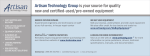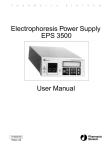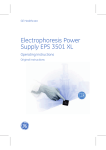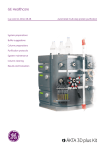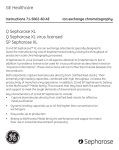Download PhastSystem - Bascom Palmer Eye Institute
Transcript
GE Healthcare PhastSystem Automated electrophoresis User Manual Important user information All users must read this entire manual to fully understand the safe use of PhastSystem. WARNING! The WARNING! sign highlights instructions that must be followed to avoid personal injury. It is important not to proceed until all stated conditions are met and clearly understood. CAUTION! The Caution! sign highlights instructions that must be followed to avoid damage to the product or other equipment. It is important not to proceed until all stated conditions are met and clearly understood. Note The Note sign is used to indicate information important for trouble-free and optimal use of the product. CE Certifying This product meets the requirements of applicable CE-directives. A copy of the corresponding Declaration of Conformity is available on request. The CE symbol and corresponding declaration of conformity, is valid for the instrument when it is: – used as a stand-alone unit, or – connected to other CE-marked GE Healthcare instruments, or – connected to other products recommended or described in this manual, and – used in the same state as it was delivered from GE Healthcare except for alterations described in this manual. WARNING! This is a Class A product. In a domestic environment this product may cause radio interference in which case the user may be required to take adequate measures. Recycling This symbol indicates that the waste of electrical and electronic equipment must not be disposed as unsorted municipal waste and must be collected separately. Please contact an authorized representative of the manufacturer for information concerning the decommissioning of equipment. Contents Contents 1 Introduction 2 Important safety information 2.1 Connection to the mains supply.............................................................................11 2.2 Safety arrangements...................................................................................................11 2.3 Safety precautions........................................................................................................12 3 Description of the system 3.1 3.2 3.3 3.4 3.5 The separation and control unit.............................................................................13 The development unit..................................................................................................17 PhastGel media and chemicals...............................................................................21 Using the keyboard.......................................................................................................24 The keyboard...................................................................................................................25 4 Installation 4.1 4.2 4.3 4.4 Unpacking..........................................................................................................................33 Cable connections.........................................................................................................33 Turning the system on.................................................................................................35 Before use..........................................................................................................................35 5 Operation 5.1 5.2 5.3 5.4 5.5 5.6 5.7 5.8 Programming separation procedures..................................................................37 Sample application........................................................................................................41 Running IEF media.........................................................................................................43 Running electrophoresis media..............................................................................48 Programming development procedures.............................................................52 Running a development method............................................................................56 Cleaning method............................................................................................................59 Temperature compensation.....................................................................................61 6 Evaluation and presentation of data 6.1 Preservation......................................................................................................................67 6.2 Evaluation..........................................................................................................................69 7 Maintenance and trouble shooting 7.1 7.2 7.3 7.4 Separation and control unit......................................................................................76 Development unit...........................................................................................................78 Trouble shooting.............................................................................................................80 Recycling............................................................................................................................80 PhastSystem User Manual 80-1320-15 Edition AK Contents Help Message Reference Trouble Shooting Guide 8 Ordering information and technical data 8.1 Ordering information....................................................................................................81 8.1.1 Gel media and accessories.......................................................................................................81 8.1.2 Spare parts.......................................................................................................................................82 8.2 Technical data.................................................................................................................83 8.2.1 8.2.2 8.2.3 8.2.4 Separation and control unit......................................................................................................83 Development unit..........................................................................................................................84 Common data.................................................................................................................................84 PhastGel separation media and accessories....................................................................85 PhastSystem User Manual 80-1320-15 Edition AK Introduction 1 1 Introduction PhastSystem™ consists of a separation and control unit, a development unit, highperformance PhastGel™ separation media, accessories, and a technical support package. These components work together to form a system for fast, high-resolution, and reproducible electrophoresis. With PhastSystem, isoelectric focusing is as easy to perform as gel electrophoresis; Coomassie staining is as easy as silver staining. The schematic diagram below illustrates the steps involved in producing a finished electrophoresis gel using PhastSystem with PhastGel separation media. Flow diagram for PhastSystem Separation and control unit Place 1 or 2 gels on the separation bed Load PhastGel sample applicator(s) Development unit 3 min 3 min Select a programmed separation method and press the start button when alarm sounds Place gel(s) in development chamber 1 min Select a programmed development method and press the start button when method stops 30–90 min remove the gel(s) and analyze the results 20–45 min. Total time 32–92 min. remove the gel(s) Total time 26–50 min. or Specific detection via conventional methods e.g. zymograms, autoradiography, blotting The time intervals listed above will depend on the technique that is run. PhastSystem User Manual 80-1320-15 Edition AK 1 Introduction This users guide includes the following chapters: Chapter 2: Important safety information. Chapter 3: Description of the system; introduces you to PhastSystem. Chapter 4: Installation; tells you how to install PhastSystem. Chapter 5: Using the keyboard; prepares you for programming and running methods. Separation procedures, shows you how to program and run separation methods. Development procedures, shows you how to program and run development methods. Chapter 6: Evaluation and presentation of data; gives advice on drying, mounting, and photographing gels and describes procedures for molecular weight and isoelectric point measurement using calibration proteins. Chapter 7: Maintenance and trouble shooting; shows you how to replace and clean certain parts of the instruments and how to calibrate the temperature sensors. Provides current trouble shooting recommendations. If you have any problems during programming or operation you find all help messages listed here. Chapter 8: Ordering information and technical data; gives you all information needed to order the products mentioned in this manual. You will also find a list of the most common spare parts required for maintenance of PhastSystem. A list of the technical data on PhastSystem instruments and PhastGel media and accessories is also included. Chapter 9: Separation technique files; you will find optimized methods for a number of separation techniques. Development technique files; you will find optimized methods for a number of development techniques. Application notes; here you can file application and technical notes covering specific techniques or application areas. A technological extension of PhastSystem is PhastTransfer. PhastTransfer PhastTransfer brings speed, reproducibility and convenience to semidry electrophoretic transfer of proteins from PhastGel separation media to immobilizing membranes. The small format of the gels together with semi-dry transfer method minimize the amount of reagents needed for detection. Elution efficiency is greater than 90% for most protein systems. At 1.0 mA/cm2, high transfer recovery is obtained, usually within 10–30 minutes. PhastSystem User Manual 80-1320-15 Edition AK Introduction 1 Phastsystem Fig.1. PhastSystem consists of a separation and control unit, a development unit, PhastGel separation media, accessories and a technical support package. PhastSystem User Manual 80-1320-15 Edition AK 1 Introduction 10 PhastSystem User Manual 80-1320-15 Edition AK Important safety information 2 2 Important safety information WARNING! When using hazardous chemicals, take all suitable protective measures, such as wearing protective glasses and gloves resistant to the chemicals used. Follow local regulations and instructions for safe operation and maintenance of the system. 2.1 Connection to the mains supply Voltage selector setting The instruments are available in two versions: one for 220-230/240 V AC, referred to here as the 220 V model, and one for 100/120 V AC, referred to here as the 120 V model. As a safety precaution, check the code number and voltage printed on the backpanels to ensure you have the correct model for your local electricity supply. Code number 18-1018-23: Separation and control unit 120 V model Development unit 120 V model Code number 18-1018-24: Separation and control unit 220 V model Development unit 220 V model Set the voltage selectors on the rear panels of the separation and control unit and development unit according to your local electricity supply. To do this: • Check the voltage range of the mains electricity supply. • Set the voltage selector to the appropriate setting according to the table below. Voltage range Voltage selector setting For 120 V model instruments: 90–110 108–132 100 120 For 220 V model instruments: 198–242 216–264 220-230 240 Important! Always disconnect the mains power cords when servicing the system. 2.2 Safety arrangements The operator is protected against high voltage by the separation compartment lid when an electrophoresis is in progress. If the lid is opened during a run, the high voltage supply switches off automatically to eliminate electrical hazard. An alarm will sound until the lid is closed or until the run is paused. PhastSystem User Manual 80-1320-15 Edition AK 11 2 Important safety information 2.3 Safety precautions The voltage supplied by PhastSystem is capable of delivering a lethal electric shock. The numerous safety devices and circuits built into the instrument prevent this. The “pause” and “start/stop” keys can also be pressed to halt the supply of power at any stage of the experiment or operation of PhastSystem. Nevertheless, in keeping with good laboratory practise, we advice you to take the following precautions when dealing with the instrument. 12 1. Regularly check all insulation cables, take care not to damage the units, especially the separation compartments lid. Note: For full safety it is important that the lid is not tampered with. 2. Ensure that the mains cables are plugged into fully grounded mains outlets. 3. Allow only authorized service representatives to service or work on the electrical circuitry of PhastSystem. 4. Avoid spilling buffers or other conduction liquids onto the instrument. 5. Allow the ventilation slots (situated at the rear of PhastSystem) to have free access to a good flow of air. PhastSystem User Manual 80-1320-15 Edition AK Description of the system 3 3 Description of the system The aim of this chapter is to introduce you to PhastSystem. Each component of PhastSystem is described in turn; the separation and control unit, the development unit, and PhastGel media and chemicals. After you have read this chapter you will know what the components look like, how they function, and how they worktogether to form a system for fast electrophoresis, PhastSystem. 3.1 The separation and control unit The separation and control unit is the heart of PhastSystem because it contains the microprocessor which controls and monitors both separation and development processes according to programmed methods. Methods are programmed using the keyboard. The LCD display shows the method steps during programming. When separation and development methods are started, the display shows the actual running conditions so you can monitor the progress of the methods. The separation and control unit also contains the separation compartment and the power supply. The microprocessor, separation compartment and power supply are described below. The keyboard is described in a following chapter. Microprocessor The microprocessor in the separation and control unit controls and regulates all parameters during separation and development runs. Methods are programmed using the keyboard, and stored in a semiconductor memory. This memory is guarded by a battery so that methods are not lost when the system is turned off or if mains power fails. Every time the system is turned on, the microprocessor does a diagnostic test to make sure everything functions properly. If an error is detected a message will appear on the display. The microprocessor will also detect programming errors or instrument malfunctions during operation. In this case, an alarm will sound, running methods will be paused, and a message will appear on the display telling you what is wrong. These messages, called help messages, are listed by number in chapter 7, where you can find moreinformation about trouble shooting. Separation compartment The separation compartment in the separation and control unit contains a separation bed with positions for two gels. There are two alternate positions for each gel. The vertical position, with the tab at the front, is the normal position. The horizontal position, with the tab to the left, is for running the second dimension in electrophoretic titration curves. PhastSystem User Manual 80-1320-15 Edition AK 13 3 Description of the system The Peltier element automatically cools and heats the separation bed to the programmed temperature. The programmable temperature range extends from 0 °C to 70 °C (see cooling capacity, page 14). The heat generated during electrophoresis is transferred to a large air cooled heat sink. A standby temperature can be programmed to cool (or heat) the separation bed before methods are started. This saves time since a method will not start until the bed temperature equals the programmed temperature for the first step in that method. The electrode assembly contains two anodes (+), and one cathode (–) for each gel. The electrodes are made of platinized titanium. An assembly with reversed polarity is also available for electrophoresis of basic proteins in their native state. A high voltage power supply, inside the separation and control unit, generates the required electric field for electrophoresis (see power supply, page 13). If the lid is opened during a run, the high voltage supply switches off automatically to eliminate electrical hazard. An alarm will sound until the lid is closed or until the run is paused. Sample applicator arm Plunger Eccentric lever Electrode assembly Separation bed Separation compartment Fig 2. Separation compartment. Sample application Samples are applied to gels with PhastGel sample applicators. These small, comb-like pieces have a series of capillary wells. Samples are drawn into the capillaries and held there until the applicator is lowered onto the gel at a set time in the program. Once the applicators are loaded with samples they are placed into one of the slots in the sample applicator arm. The sample applicator arm has four alternative sample applicator positions for each gel. The position nearest the cathode is for PhastGel electrophoresis media, and the other three positions are for PhastGel IEF media. The plunger toward the back of the compartment holds the applicator arm up until it is time for sample application. The electrode assembly and the applicator arm are raised so the gels can be positioned onto the separation bed. When lowered again, the electrode assembly may take up two horizontal positions, depending on the setting of the two eccentric levers. The lower 14 PhastSystem User Manual 80-1320-15 Edition AK Description of the system 3 position is used for PhastGel IEF media, where the inner electrodes (the anode nearest the cathode and the cathode) rest directly on the gel. The higher position is used for PhastGel electrophoresis media, where the outer electrodes rest on PhastGel buffer strips which are held in place on the gel by the PhastGel buffer strip holder. The buffer strip holder, like the IEF gel cover, also serves to prevent gels from drying out during electrophoresis. PhastGel buffer strips PhastGel sample-well stamp PhastGel separation media PhastGel sample applicators PhastGel IEF gel cover PhastGel buffer strip holder Fig 3. Sample application. Separation methods Nine separation methods are available for programming. For each method, you can program two sample application instructions (for lowering and raising the sample applicators), an extra alarm instruction, and up to nine steps. For each step, the voltage, current, power, separation bed temperature, and duration of the step in volthours is programmed. Before a separation method is started, the sample applicator arm rests a few millimeters above the gels. After a programmed interval during the run, the applicator arm is lowered to apply the samples to the gels. After a programmed interval, the applicator arm is raised again. An alarm will sound to mark the end of the last step in a running method. But, methods will continue to run with the same running conditions as the last step until the method is stopped by pressing the stop key. This is to prevent band diffusion in case you miss the alarm. Power supply The power supply can be programmed to function in three modes: constant current, constant voltage, or constant power, by setting limits on these parameters. The microprocessor automatically adjusts the parameters during each step in a separation method. PhastSystem User Manual 80-1320-15 Edition AK 15 3 Description of the system For maximum reproducibility, the duration of each method step and the time for sample application is measured in volthours. Volthours indicate the extent of protein migration in the gel since electrophoretic mobility is proportional to the applied voltage and the time that this voltage is applied. Since the voltage change continually, the unit is equipped with a volthour integrator, which integrates volts with time. The extra alarm is also programmed in volthours. For more information about volthours and volthour integration, see reference 1. 1. Isoelectric Focusing. In Gel Electrophoresis and Isoelectric focusing of Proteins, Allen, R.C., Saravis, C.A., Maurer, H.R. (editors), Walter de Gruyter, Berlin and New York, 1984, p. 76, Allen R.C. Cooling capacity Cooling bed temperature –°C The cooling capacity of the separation bed will depend on the following: 1) the ambient temperature; 2) the power applied to the gels; and 3) if one or two gels are run. Fig 4 below illustrates the separation bed temperature versus time for native PAGE, SDS-PAGE, and IEF runs. The running conditions are given in the caption under the graph. A slight temperature drift can be seen for the IEF run with an ambient temperature of 28 °C. Even with an ambient temperature of 38 °C, no temperature drift is experienced with native gradient and SDS-PAGE runs. For 2 gels 20 18 16 (3) Native and SDS-PAGE; ambient temp. = 38 °C 14 (2) IEF; ambient temp. = 28 °C 12 10 (1) IEF; ambient temp. = 23 °C 0 20 40 Average run time 60 80 100 Time (min) Fig 4. Separation bed temperature vs time. The plots represent the following conditions: l) IEF (PhastGel IEF 3–9); 2000 V 5 mA, 7 W 10 °C, with 23°C ambient temperature; 2) Same as 1) but with an ambient temperature of 28 °C; and 3) Native gradient SDS-PAGE (PhastGel gradient media); 400 V 15 mA, 4W 15 °C; with ambient temperature of 38 °C. 16 PhastSystem User Manual 80-1320-15 Edition AK Description of the system 3 Achievable cooling temperature –°C Fig 5 below shows the lowest separation bed temperature maintained (within ±l°C) for separations run at 4 and 7 watts with different ambient temperatures. Lower temperatures can be achieved but temperature drifts exceeding ±l°C might occur. Depending on the magnitude of the temperature drift, results may or may not be affected. Therefore, use this graph as a guide, not as a rule. When choosing a separation bed temperature, the humidity in the room must also be taken into account, or excessive condensation might affect results. 30 For 2 gels 7W 25 20 4W 15 10 –7W 5 –4W 0 10 15 20 25 30 35 40 Room temperature –°C Fig 5. Cooling capacity vs ambient temperature. The lowest separation bed temperature achievable (with deviations less than ±1 °C) with ambient temperature up to 40 °C for two gels run at 4 W and 7 W. 3.2 The development unit The visible parts of the development unit are: a stainless steel chamber (with a heating foil), a rotating gel holder for one or two gels, a temperature and level sensor on the underside of the lid, and ten ports through which the development chamber can be filled and emptied. Ports labelled 1–9 are used to connect development solutions to the development chamber. The port labelled 0 is reserved for waste, that is, solutions only exit through this port. The gel holder, liquid level sensor, and temperature sensor are mounted in the lid of the development chamber and protrude into the chamber when the lid is closed. Inside the unit there is a pneumatic pump for filling and emptying the chamber, a 10-port valve for the selection of ports, and a 3-port valve for the selection of pump functions i.e., creating vacuum or pressure in the chamber. The pneumatic pump is connected to an opening in the lid of the chamber. A gasket in the lid makes the chamber airtight when the lid is closed. By creating a vacuum in the chamber, liquid is drawn in through a hole in the bottom of the chamber. Similarly, by creating excess pressure in the chamber, liquid is pushed out through the same hole in the bottom. PhastSystem User Manual 80-1320-15 Edition AK 17 3 Description of the system Development methods Nine development methods are available for programming. For each method, you can program up to 20 steps. For each step, the in-port for filling, the out-port for emptying, the duration of the step in minutes, and the temperature for processing the gel (the chamber can heat solutions up to 50 °C) is programmed. As programming options, each development method can have a temperature compensation curve, and an extra alarm (to sound at a set time during the run). More information about temperature compensation is given in Development procedures, section 5.3. Once the bottles of development solution are connected to the ports (by the PVC tubing), the gels are inserted into the gel holder, the lid is closed, the start button is pressed, and the rest is automatic. The method ends when it reaches an empty (unprogrammed) step. Level sensor Temperature sensor Gel holder Development chamber Fig 6. Development chamber. 18 PhastSystem User Manual 80-1320-15 Edition AK Description of the system 3 PVC tubing 9 1 8 2 7 6 3 4 Cap-set 10-Port valve Tube markers Fig 7. 10-port valve. Chemical resistance The parts that come into contact with development solutions in the development unit are resistant to chemicals typically used in Coomassie and silver staining, for example acetic acid, methanol, and silver staining solutions. If you plan to use other chemicals, for example, to clean the unit, you should first check the resistance of the wetted parts to the chemical in question. The chemical resistance of a polymer depends on many factors, including the temperature and concentration of the solution, the application (a compound that swells may function well as a static seal, yet fail in dynamic applications), and the period of exposure. Table 1 below is intended as a general guide for the chemical resistance of the wetted parts in the development unit. If you are in doubt about the resistance of wetted parts to a certain chemical, test the parts first; order spare parts for such tests (see Ordering information, chapter 8). In general you should avoid using ketones, hot strong acids, and organic hydrocarbons. PhastSystem User Manual 80-1320-15 Edition AK 19 3 Description of the system Table 1 A general guide for the chemical resistance of the wetted parts in the development unit. Wetted parts1 Material of construction Generally resistant to Generally attacked by Distributor and PVDF2 distributing plate PVDF2 strong acids and bases in moderate concentration and alcohols and hydrocarbons ketones, esters, and hot acids Gasket (10-port fluoro rubber valve) moderate acids, strong bases, many solvents, alcohols, aldehydes hot strong acids, esters, ketones, and bleach Tubin (10-port to chamber) most chemicals extreme conditions strong acids and bases in moderate concentration, alcohols, aldehydes, and bleach hot acids, ketones, and hydrocarbons Teflon Tubing (bottles PVC3 to 10-port valve) Chamber, gel holder, and temp. sensor long exposure to salt solutions Chamber lid gasket EPDM4 strong acids and bases, alcohols, aldehydes, and ketones hot acids and aromatic hydrocarbons Chamber lid PP5 strong acids in moderate con- centration in high concentration, alcohols, aldehydes, and ketones hot strong acids, aromatic hydrocarbons, and bleach These parts are illustrated on pages 16, 17 and 79. Polyvinylidine fluoride Polyvinyl chloride 1 2 3 20 stainless most chemicals steel 4 Ethylene propylene copolymer and terpolymer 5 Polypropylene (or polypropene) PhastSystem User Manual 80-1320-15 Edition AK Description of the system 3 3.3 PhastGel media and chemicals At present, PhastGel media are available for four types of electrophoretic techniques; native polyacrylamide gel electrophoresis (PAGE) in gradient or homogeneous gels, SDSPAGE in gradient or homogeneous gels, and isoelectric focusing (IEF). These gels can be combined for twodimensional techniques. PhastGel media are made of polyacrylamide bonded to a transparent polyester backing. The gel surface is covered with a plastic film which prevents drying and contamination. This film must he peeled off directly before use, that is, after the gel has been positioned onto the separation bed, and excess water has been removed. PhastGel media are individually packaged in airtight envelopes. Once removed from their package, gels should be used immediately. PhastGel chemicals include buffer strips for electrophoresis and a Coomassie-type stain, PhastGel Blue R. PhastGel media and chemicals are described below. See Separation procedures and Development procedures for detailed instructions for using these products. PhastGel IEF media PhastGel IEF media are homogeneous (5% T, 3% C) polyacrylamide gels containing Pharmalyte™ carrier ampholytes. Pharmalyte generates stable, linear pH gradients with a smooth conductivity profile across the entire pH range, which means that high field strengths of 500 volts/cm and above can be used. Three different PhastGel IEF media are available: PhastGel IEF 3–9, 4–6.5 and 5–8. PhastGel IEF media are run without buffer strips. The histogram shown here illustrates the pH ranges of PhastGel IEF media with respect to the pI distribution of 800 proteins. (See Technical data, chapter 8, and Separation technique file No. 100, chapter 9, for further details.) PhastGel electrophoresis media PhastGel electrophoresis media are used together with PhastGel buffer strips. Buffer strips, made of high quality agarose with low electroendosmosis and high purity reagents, serve as buffer reservoirs to generate discontinuous buffer systems in the gels during a run. During a separation, proteins are first concentrated in a porous stacking gel zone, they then move into the separation gel zone where they are separated according to size. The migration distance of a protein is related to the logarithm of its molecular weight (MW). Molecular weights are easily estimated using one of the GE Healthcare molecular weight calibration kits. (See Evaluation and presentation of data, chapter 6, for instructions.) Seven different gels for electrophoresis are available, three for gradient gel electrophoresis and four for homogeneous gel electrophoresis. The three gradient gels are PhastGel gradient 10–15 with a continuous gradient from 10 to 15% polyacrylamide, PhastGel gradient 8–25 with a continuous gradient from 8 to 25%, polyacrylamide and PhastGel gradient 4–15 with a continuous gradient from 5–15% total polyacrylamide and a 1–2% gradient cross linker. Three of the homogeneous gels are PhastGel homogeneous 7.5, PhastGel homogeneous 12.5 and PhastGel homogeneous 20, with a concentration of 7.5, 12.5 and 20% polyacrylamide respectively. The fourth homogeneous gel is PhastGel high density which has a polyacrylamide concentration of 20% and a 30% concentration of ethylene glycol. (See Technical data, chapter 8, and Separation technique files 111, 112, 120, 121 and 130, chapter 9, for further discussion and details.) PhastSystem User Manual 80-1320-15 Edition AK 21 Relative abundance (%) 3 Description of the system 12 9 6 3 PhastGel IEF 4–6.5 PhastGel IEF 5–8 PhastGel IEF 3–9 3 4 5 6 7 8 9 10 11 Fig 8. The approximate pH ranges of PhastGel IEF media are superimposed on a histogram showing the isoelectric point. The histogram is made up of data from 800 proteins. (Gianazza, E., Righetti, P.G., J. Chromatography 193 (1980) 1–8.) By kind permission of the authors and publisher. Relative abundance (%) The two histograms shown here illustrate the molecular weight ranges for PhastGel gradient media with respect to the molecular weight distribution of proteins in both denatured and non-denatured form. Denatured proteins 15 9 PhastGel Gradient 10–15 PhastGel Gradient 8–25 3 3 1 50 100 150 200 >300 Subunit molecular weight x 10-3 Fig 9. The approximate molecular weight separation ranges of PhastGel gradient media are superimposed on a histogram showing the molecular weight distribution of denatured proteins. The histogram is made up to data collected from 530 proteins. Each bar spans 10,000 daltons. (Gianzza, E., Righetti, P.G., J. Chromatography, 193 (1980) 1–8). By kind permission of the authors and publisher. 22 PhastSystem User Manual 80-1320-15 Edition AK Relative abundance (%) Description of the system 3 15 Non-denatured proteins 9 3 PhastGel Gradient 8–25 PhastGel Gradient 10–15 100 300 500 700 900 Molecular weight x 10-3 Fig 10. The approximate molecular weight separation ranges of PhastGel gradient media are superimposed on a histogram showing the molecular weight distribution of native proteins. The histogram is made up of data collected from 530 proteins. Eachbar spans 10,000 daltons. (Gianazza, E., Righetti, P.G., J. Chromatography 193 (1980) 1–8). By kind permission of the authors and publisher. PhastGel buffer strips PhastGel buffer strips are made of high quality agarose which has been countercharged and therefore has a low electroendosmosis (Agarose IEF). The agarose is melted together with buffer and then cast in the moulds. The PhastGel buffer strip holder holds buffer strips in place on the gel. Two buffer strips are used for each gel; one at the cathode, one at the anode. The electrodes rest on the strips during electrophoresis and transfer current and voltage to the gel. PhastGel buffer strips are individually sealed in airtight packages. Once the buffer strips are removed from the package, they must be used immediately. PhastGel Blue R PhastGel Blue R is a Coomassie R 350 stain stamped into convenient tablet form. The tablets are first dissolved in water. Methanol is then added and this solution is filtered and stored as a stock solution. Before use, acetic acid is added. The final solution is only stable for about one day. One pack of PhastGel Blue R contains 40 tablets. Each tablet makes 400 ml of 0.1% stain solution. Instructions for storage and use are included with every pack. Optimized development methods using PhastGel Blue R are described in chapter 9, Development technique file No. 200 and 201. PhastSystem User Manual 80-1320-15 Edition AK 23 3 Description of the system PhastGel silver kit Silver staining is traditionally a complex method, with several steps that are both time and temperature sensitive. With the automated development in PhastSystem even complex methods have become easy to manage reproducibly. With PhastGel silver kit all the solutions that can be critical are conveniently packed in ready-to-use bottles. The user only has to provide ethanol, acetic acid, trichloroacetic acid, glycerol, tris-HCl and water, all normally available in most laboratories. 3.4 Using the keyboard The aim of this section is to prepare you for programming, editing, and running separation and development methods. Before you begin to program or run a method, you should know what happens when you turn on the system, know what the LEDs are form, and befamiliar with the display and the keyboard. In this section, the keyboard will be described in key-blocks; the numerical pad, the programming and editing keys, and the run control and monitoring keys. In this manual, keys are always referenced by the key text in quotation marks. Turning on the system The power on/off button is placed at the back of the separation and control unit. The microprocessor automatically runs a diagnostic test every time the unit is turned on. The test includes the temperature sensors, back-up battery, and level sensor. When the system is turned on, the display shows: DIAGNOSTICS IN PROGRESS After a few seconds the display changes to: DIAGNOSTICS SUCCESSFULLY COMPLETED or, if an error is found, an error message appears and an alarm sounds. If no error is found, the separation program mode i automatically selected. The LEDs SEP ON and DEV ON are lit when a separation method or a development method is running. If you pause a run, the corresponding LED will blink as a remember. The PROGRAM MODE LED is lit when you select one of the keys ”SEP method file” of ”DEV method file” for programming and when the system is turned on. The REAL CONDITION LED is lit when a method is started or when you press one of the keys ”SEP real condition” or ”DEV real condition”. One or more of the LEDs may be lit at one time since you can be running both a separation and development method while you are programming a method. 24 PhastSystem User Manual 80-1320-15 Edition AK Description of the system 3 The display The liquid crystal display prompts you for the correct series of entries when programming a method. It also displays running conditions during a run, and help messages which include messages for power failures, and programming and system errors. Fig 11. Keyboard and display. 3.5 The keyboard Numeric pad The numeric pad on the right of the keyboard is used to enter parameters when programming a method or starting a separation or development run. PhastSystem User Manual 80-1320-15 Edition AK 25 3 Description of the system Fig 12. Numeric pad. The “CE” (Clear Entry) key is used to erase programmed entries. The cursor must rest under the programmed entry to be erased. The ”.” (decimal or period) key is used when entering a number containing a decimal point, for example, 2.4 volts, and when entering a method number and method step, for example, 1.2 (step 2 of method 1). This key must be pressed even though the decimal point is shown on the display. Fig 13. Programming keys. 26 PhastSystem User Manual 80-1320-15 Edition AK Description of the system 3 Programming keys The keys in the two centre blocks on the keyboard are used for programming and editing programmed methods. (The ”help/return” key and the ”do” key are used for both programming and run control.) Below, the function of each programming key is described following the key name. ”SEP method file”: press to enter the separation method file. ”DEV method file”: press to enter the development method file. Within a method step, the position for an entry is marked out by an underscore cursor on the display. ” ” : press to move to the next field of entry within a method step. ” ” : press to move to the previous field of entry within a method step. You can move the cursor rapidly through a method step by depressing these keys longer than one second. These keys also serve as stepping keys for selecting characters when naming a method. ”step forward”: press to move to the next step in a method. ”step backward”: press to move to the previous step in a method. You can move quickly through a method by depressing these keys longer than one second. These keys also serve to select a method number when naming a method. ”name method”: press to assign a name (maximum of 10 characters) to a method. You can name a method before, during or after you program a method. Procedures for naming methods are given in chapters Separations procedures and Development procedures. A short instruction is given here: 1. Press ”SEP method file” to name a separation method or ”DEV method file” to name a development method. 2. Press ”name method”. 3. Press ”step forward” until the method number you want to name appears on the display. PhastSystem User Manual 80-1320-15 Edition AK 27 3 Description of the system 4. Press ” ” or ” ” until the first character you want in the name appears in the parentheses on the right of the display. Depress these keys for more than one second to move rapidly through the character selection. 5. Press ”do” to enter the character appearing in the parentheses. Press ”CE” to erase any character you entered by mistake.) 6. Repeat steps 4 and 5 to enter the rest of the characters in the name. Editing keys As well as changing entries in a programmed method, you may also copy or delete methods or steps in a method, or insert steps into programmed methods. This is done using the keys described below. First you must enter the separation or development programming mode: Press ”SEP method file” or ”DEV method file”. ”copy”: press to copy a method or method step. The following commands will appear on the display: COPY SEP METHOD FROM 0.0 TO 0.0 <dc> or COPY DEV METHOD FROM 0.00 TO 0.00 <do> To copy a method, enter the source method number at the cursor, for example, enter ”1”: COPY SET METHOD FROM – 1.0 TO 0.0 <do> Press ” ” to move the cursor to the next field, and then enter the destination method number, for example enter ”2”. COPY SEP METHOD FROM 1.0 TO 2.0 Press ”do” to confirm. Method one will be copied over to method two in this example. To copy a method step, enter the source method number and the method step, for example, enter 1.2 (press ”1”, ”.”, and ”2”): COPY SEP METHOD FROM 1.2 TO 0.0 <do> Press ” ” to move the cursor to the next field, and enter the destination method and method step, for example enter 3.4. COPY SET METHOD FROM 1.2 TO 3.4 <do> Press ”do” to confirm. Step 2 in method 1 will now be copied over to step 4 in method 3. ”DEL”: press to delete a method or method step. Once you press this key the following command will appear on the display: DELETE SEP METHOD 0.0 <do> or DELETE DEV METHOD 0.0 <do> 28 PhastSystem User Manual 80-1320-15 Edition AK Description of the system 3 Enter the method number and press ”do” to delete a whole method, or enter the method number and step number to delete one step in the method. For example, press ”1” and ”do” to delete everything in method 1: DELETE SEP METHOD 1.0 <do> or press ”1”, ”.” , ”2”, and ”do” to delete only step 2 of method 1: DELETE SEP METHOD 1.2 <do> ”insert”. Press to insert a free step between two programmed steps. Before you press this key, you must be at the method step that follows the step you wish to insert. For example, if you want to insert a step between steps 3 and 4 in separation method 1, press ”SEP method file”. GET SEP METHOD 0.0 FREE (23456789) Enter ”1” , ”.”, ”4”, and ”do”. SEP 1.4 1500V 07.0mA 2.0W 10 °C 0100Vh Press ”insert”. INSERT AT SEP METHOD STEP 1.4 <do> Press ”do” to confirm: SEP 1.4 0000V 00.0mA 0.0W 00 °C 0000Vh Step 4 is now ready for programming. When you insert a step, your are actually moving all the steps after the inserted one down, to create a free step for programming. In the example above, step 4 becomes step 5, step 6 becomes step 7, and so on. The ”help/return” key ”help/return”: press to display help messages after an alarm sound, after you press a programming key, or at every cursor position. Important!: you must press ”help/return” again to return to the previous display. The help messages that may appear on the screen are fully described in chapter 7, Trouble shooting. The ”do” key To prompt you to reconsider when making a few important commands you are required to press the ”do” key for confirmation after the entry, for example, when starting or ending a method. This key is also used to select characters when naming a method and to activate the standby temperature. PhastSystem User Manual 80-1320-15 Edition AK 29 3 Description of the system Run control keys The key block on the far left of the keyboard is used to start/stop, pause/continue, and monitor separation and development runs. These keys are described below. Fig 14. Run control keys. ”SEP start/stop”: Press to start a separation run. Press again to end the run. ”DEV start/stop”: Press to start a development run. Press again to end the run. ”SEP pause/continue”. Press to stop a separation run temporarily. Press again to continue the run from where it left off. ”DEV pause/continue”: Press to stop a development run temporarily. Press again to continue the run from where it left off. When you pause a run, the corresponding LED will blink. At 20 second intervals, a short alarm will sound to remind you that a method is paused. Once you press a pause key, the display will show the step number and the number of volthours or minutes that elapsed during that step, for example: SEP 1.2 PAUSE 68 Vh or DEV 1.08 PAUSE t = 10.0 min During power failures, running methods are automatically paused.For power failures lasting less than 5–10 seconds, methods will automatically continue when power is restored. For longer power failures, methods will remain in pause until you press ”SEP pause/continue” or ”DEV pause/continue”. The display will show: 30 PhastSystem User Manual 80-1320-15 Edition AK Description of the system 3 POWER FAILURE — METHOD SET TO PAUSE An alarm will sound and the LED will blink to inform you about the power failure. ”SEP standby temp”. Press to cool (or heat) the separation bed before starting a separation. A separation method does not start until the separation bed temperature for the first step is reached. The standby temperature enables you to have the separation bed at a given temperature also when not running a separation. This way you gain some time at the start of a separation. The display will show. SEP T =22 °C Tstandby = 00 °C (OFF) <do> T is the actual temperature of the bed. At the cursor you enter a standby temperature between 0 and 70 °C (most separations take place at 15 °C). Press ”do” to turn the standby temperature on or off. The monitoring keys ”SEP real condition”: Press to monitor the progress of a running separation method. ”DEV real condition”: Press to monitor the progress of a running development method. Press ”SEP real condition” to monitor the progress of the entire method, for example, if method 1 is running, the display may look like this: SEP 1.3 1500V 02.0mA 3.0W 12 °C 0500AVh On the display, AVh is the number of accumulated (A) volthours (Vh) which have elapsed during the run, that is, during steps 1.1, 1.2, and 1.3 in the above example. Press ”SEP real condition” one more time to display the progress of the method step currently running, in this example it is step 3: SEP 1.3 1500V 02.0mA 3.0W 12 °C 0025Vh Press ” SEP real condition” again to return to monitoring the progress of the entire method (AVh). PhastSystem User Manual 80-1320-15 Edition AK 31 3 Description of the system 32 PhastSystem User Manual 80-1320-15 Edition AK Installation 4 4 Installation Important! The following information must be read to install your PhastSystem instruments correctly. 4.1 Unpacking CAUTION! The system should be installed on a stable laboratory bench providing a suitable working area. CAUTION! To maintain correct ventilation, the system requires an appropriate amount of free space. Do not block the ventilation inlets or outlets on the system! Unpack the equipment carefully and check the contents of the carton against the packing list. Save the packing material and the carton in case PhastSystem must be returned. Check the equipment for any visible signs of damage that may have occurred during shipment. Removal of locking screw Remove the locking screw on the left of the underside of the development unit. The air pump is mounted on a rubber support and fixed with this screw during shipment. Save the locking screw in case you should ever need to ship the unit. (Leaving the screw in place willmake the unit noisier but will not affect the operation.) Unpacking the electrodes Carefully remove the plastic packing material from the electrode unit in the separation compartment of the separation and control unit. Check that the electrodes are straight. 4.2 Cable connections Voltage selector setting PhastSystem instruments are available in two versions: for 220/240 V AC, and for 110/120 V AC electricity supplies. Check that the instruments have the correct voltage and code number printed on their back panel. 220/240 V 18-1018-24 18-1200-10 Separation-Control and Development Units Separation Control Unit 110/120 V 18-1018-23 18-1200-00 Separation-Control and Developments Units Separation Control Unit PhastSystem User Manual 80-1320-15 Edition AK 33 4 Installation Set the voltage selectors on the rear panel of the separation and control unit and development unit according to your local electricity supply; 110/120 V, or 220-230/240 V. To do this: • Check the voltage range of the mains electricity supply. • Set the voltage selector to the appropriate setting according to the table below. Voltage range Voltage selector setting For 120 V model instruments: 90–110 108–132 100 120 For 220 V model instruments: 198–242 216–264 220–230 240 Fuses Each unit has two fuses. Check that the fuses are correctly installed and intact. Connecting the units Connect the separation and control unit to the development unit with the communication cable (code no. 19-6005-02). Voltage selector communication cable To mains on/off To mains Voltage selector Fig 15. PhastSystem controls rear. 34 PhastSystem User Manual 80-1320-15 Edition AK Installation 4 Mains connection WARNING! Only use mains cables delivered or approved by GE Healthcare. Plug the mains power cords (120 V or 220 V) into the input marked MAINS on the rear panel of the units. Plug the cords into the wall outlet (grounded to earth). Important! Always disconnect these cords when servicing the instruments. WARNING! Do not block the rear panel of the system. The mains power switch must always be easy to access. 4.3 Turning the system on The system is turned on by pressing in the on/off button on the rear panel of the separation and control unit. The development unit is automatically activated when a development method is started. Diagnostics Turn on the system and check that the diagnostics are successfully completed. PhastSystem does a self-diagnostic test every time it is turned on. If an error is detected during the test, a message will appear on the display and an alarm will sound. Temperature sensors Both units have a temperature sensor; one is under the separation bed and the other is on the underside of the lid in the development chamber (enclosed in stainless steel). These are calibrated before shipment, but you may want to check them before using PhastSystem. The sensors can be checked and calibrated individually. See the chapter on Maintenance for instructions. 4.4 Before use Before using the development unit we recommend that you run a cleaning method to remove dust accumulated during storage and shipment. A cleaning method requires only distilled water and the level sensor shield (instead of gels). The level sensor shield is in the gel holder in the development chamber when you receive PhastSystem. See chapter 5, the section on cleaning method, for instructions. The level sensor shield must remain in the chamber when running methods without gels; otherwise, the chamber will not fill. Warning! The level sensor (on the underside of the development chamber lid) is enclosed in glass and is quite fragile. Use extreme care when cleaning this sensor. PhastSystem User Manual 80-1320-15 Edition AK 35 4 Installation 36 PhastSystem User Manual 80-1320-15 Edition AK Operation 5 5 Operation The aim of this chapter is to show you how to program a separation method and a development method, how to load samples into the sample applicators, and how to run PhastGel lEF media, electrophoresis titration curves, and PhastGel homogeneous and gradient media. 5.1 Programming separation procedures Introduction Nine separation methods are available for programming. Each separation method you program can contain two sample application instructions, an extra alarm instruction, and up to nine method steps. The instructions and steps appear on the display, one at a time. A cursor rests under the field to be programmed. For example, in method 1 the first instruction will be: SAMPLE APPL. DOWN AT 1.0 0000 Vh At the cursor position, enter the step number for sample application, for example, during step 2. By pressing ” ” the cursor will move to the next field: SAMPLE APPL. DOWN AT 1.2 0000 Vh At this cursor position, enter the number of volthours that will elapse during step 2 before sample application. By pressing ”step forward” twice, the first step of method 1 appears on the display. SEP 1.1 0000V 00.0mA 0.0W 00°C 0000Vh Each method step finishes after a programmed number of volthours. A method step can have up to 9999 volthours. You must also program the following parameters for each step: • Voltage in volts (V): 1 to 2000 V • Current in milliamperes (mA): 0.1 to 50.0 mA • Power in watts (W). 0.1 to 7.0 W • Separation bed temperature in °C: 0 ° to 70 °C (see cooling capacity, page 14) Important! Program methods for one gel. Methods must always be programmed for one gel, regardless of whether you plan to run one or two gels. When you start a separation run, a command will appear on the display where you must enter the number of gels you plan to run. When you run two gels (which must be the same type, e.g. two PhastGel IEF 3–9 gels), the current and power are automatically adjusted so that both gels run under the same conditions according to the programmed method. The sum of current for both gels cannot exceed 50.0 mA, and PhastSystem User Manual 80-1320-15 Edition AK 37 5 Operation the sum of the power for both gels cannot exceed 7.0 W. The following three examples illustrate this: Example 1: The following step is programmed: SEP 1.1 2000V 50.0mA 7 0W 15 °C 0200Vh If one gel is run, the limiting values are 2000 V, 50.0 mA, and 7.0 W, which are the maximum values PhastSystem can deliver. If two gels are run, the limiting values for each gel are 2000 V, 25.0 mA, and 3.5 W. Example 2: The following step is programmed: SEP 1.1 2000V 12.5mA 3.5W 15 °C 0200Vh If one gel is run, the limiting values are 2000 V, 12.5 mA, and 3.5 W. If two gels are run, the limiting values for each gel are 2000 V, 12.5 mA, and 3.5 W. Example 3: The following step is programmed: SEP 1.1 2000V 30.0mA 5.0W 15 °C 0200Vh If one gel is run, the limiting values are 2000 V, 30.0 mA, and 5.0 W. If two gels are run, the limiting values are for each gel 2000 V, 25.0 mA, and 3.5 W. Note: The sum of the current for two gels and the sum of the power for two gels exceeds the maximum values. Thus, the limiting values for each gel in this example are the maximum available. How to program a method A step by step instruction for programming a separation method is given below. Remember that help messages can be accessed at any cursor position by pressing ”help/return”. Selecting a method 1. Press ”SEP method file”. The method numbers that are free for programming are displayed in the parentheses: GET SEP METHOD 0.0 FREE (123456789) 2. Enter the number of a free method before the period; method 3 will be used in this and the following examples: GET SEP METHOD 3.0 If method 3 had a name, the name would now appear in the parentheses. Press ”do”. 3. The display will show. METHOD 3: NAME The name field will he blank because you have not named the method yet. You can name the method whenever you choose. ( ) Naming a method 38 4. Press ”name method”. The display will show. SEP 1 5. Press ”step forward” twice, to display the name field for method 3: SEP 3 [_ [_ ] ] (A) (A) PhastSystem User Manual 80-1320-15 Edition AK Operation 5 6. Press ” ” or ” ” until the first character you want in the name appears in the parentheses to the right, for example, method 3 can be called IEF 3–9. SEP 3 7. Press ”do” to enter this character into the name field: SEP 3 8. Continue with steps 5 and 6 above to enter the rest of the characters. A method name can have up to 10 characters. SEP’ 3 [_ [I_ ] ] [IEF 3–9_ (I) (I) ] (9) To continue programming to method 9. Press ”SEP method file”, the method number (”3”), and ”do”. METHOD 3 The name of the method will now appear on the display. We will continue with method 3 as an example in the following instruction steps. NAME IEF 3–9 Programming sample application 10. Press ”step forward” for the instruction: SAMPLE APPL. DOWN AT 3.0 0000 Vh 11. Enter the step number when the sample applicator is to be lowered onto the gel, for example, enter step 1 : SAMPLE APPL. DOWN AT 3.1 0000 Vh 12. Press” ” and enter the time (volthours), in the current step, where the sample will be applied to gel (step 1, in this example). For example, 75 volthours: SAMPLE APPL. DOWN AT 3.1 0075 Vh 13. Press ”step forward” to program the second sample application instruction. Enter the step number (can be the same as for applicator down), press ” ” and enter the volthours that will elapse before the sample applicator is raised from the gel, for example: SAMPLE APPL. UP AT 3.1 0150Vh Programming the extra alarm 14. Press ”step forward” for the extra alarm instruction. Enter the step number, press ” ”, and enter the number of volthours that will elapse in this step before the extra alarm sounds, for example: EXTRA ALARM TO SOUND AT 3.1 0073 Vh The extra alarm can be programmed to sound anytime during the run, for example, to let you know when it’s time for sample application so that you can pause the run if you need more time to load the sample applicators. Note: An alarm sounds automatically at the end of the method. PhastSystem User Manual 80-1320-15 Edition AK 39 5 Operation Programming method steps. 15. Press ”step forward” to program the first method step: SEP 3.1 0000V 00.0mA 0.0W 00 °C 0000Vh 16. Enter the limiting voltage (up to 2000V) for the first step in the method: SEP 3.1 2000V 00.0mA 0.0W00 °C 0000Vh 17. Press ” ” to move the cursor to the next field and enter the limiting current (up to 50.0 mA) for the first step: SEP 3.1 2000V 02.5mA 0.0W 00 °C 0000Vh 18. Press ” ” and enter the limiting power (up to 7.0 W) for the first step: SEP 3.1 2000V 02.5mA 3.5W 00 °C 0000Vh 19. Press ” ” and enter the temperature of the separation bed for the first step (see page 14, cooling capacity): SEP 3.1 2000V 02.5mA 3.5W 15 °C 0000Vh 20. Press ” ” and enter the duration of the first step in volthours (up to 9999 Vh per step): SEP 3.1 2000V 02.5mA 3.5W 15 °C 0500Vh Note: You can press ” ” to go back to a field to change an entry. 21. Press ” step forward” to program the second step: SEP 3.2 0000V 00.0mA 0.0W 00 °C 0000Vh The second and the following steps in the method are programmed in the same way as step 1. In this example, step 2 is left blank, that is, method 3 contains only one step. After 9 steps in the method, the display will show: END OF METHOD In summary, for the above example, the sample applicators will be lowered onto the gels after 75 Vh during step 1. During this 75 Vh period, the sample applicators can be loaded. An alarm will sound after 73 Vh as a warning that sample application will occur in 2 Vh. After 150 Vh in step 1, the sample applicators will be raised from the gels, thus sample application will occur for 75 Vh. When the applicators are raised, step 1 will continue for another 350 Vh. After 500 Vh, an alarm will sound to mark the end of method, but step 1 will continue to run until the method is stopped by pressing ”SEP start/stop”. Important! Running methods will not stop until you press ”SEP start/stop”. When a running method reaches an empty (not programmed) method step, an alarm will sound to mark the end of the method, but the method will continue to run with the same conditions as those programmed in the step. This is to prevent band diffusion should the method end when you are beyond hearing distance of the alarm. To reduce the risk of gradient drift or SDS-denatured proteins migrating off the gel, you can do one or both of the following: 40 PhastSystem User Manual 80-1320-15 Edition AK Operation 5 1. Program the last step as a low voltage (100 V for SDS-PAGE or 1000 V for lEF) step of 0 volthours. The alarm will sound immediately once this step is reached, but the method will continue to run at low voltage until you press ” SEP start/stop”. 2. Program the extra alarm to sound before the last step is finished. This will inform you that the run is almost finished. Editing a method To edit a programmed method, press ”SEP method file” and select the method you wish to edit. You can select the step you want to change by entering the step number after the period, for example, to edit step 3 in method 1 press 1, ”.”, 3 and then ”do”. GET SEP METHOD 1.3 <do> SEP 1.3 0300V 07.0mA 2.0W 15 °C 0010Vh Alternatively, start from the beginning of the method and press ”stepforward” until the step you want to edit appears on the display. Use the ” ” and ” ” keys to move to the field you want to change. Once the cursor rests under the entry you want changed, press ”CE”: SEP 1.3 0000V 07.0mA 2.0W 15 °C 0010Vh Then enter the new value. To insert a step or copy or delete a method or method step, see Using the keyboard, where these keys are described. To start a run see p. 44 or 51. Editing a running method To edit a running method, you must first press ”SEP pause/continue” (unless you only want to program or change the extra alarm). Then select the method in the ”SEP method file”. To change an entry in a running method, follow the directions above for editing a programmed method. You can delete or insert a step in a running method only if the deleted or inserted step follows the step in progress when you paused the run. Running methods cannot be deleted. Do not forget to continue the run when you finish editing your method; press ”SEP pause/continue”. 5.2 Sample application Since the procedure for loading sample applicators is the same for all media, the procedure is described separately here. Different separation techniques require different sample preparation. Guidelines for sample preparation (salt and sample concentrations) are given in the Separation technique files. Loading sample applicators Samples are applied to gels with PhastGel sample applicators. The choice of sample applicator will depend on the number and volume of the samples you want to apply. For example, the PhastGel sample applicator 8/0.5 will apply eight samples, each approximately 0.5 µl, to the gel. The PhastGel sample applicator TC is a special applicator for electrophoretic titration curve analysis. PhastSystem User Manual 80-1320-15 Edition AK 41 5 Operation The PhastGel sample-well stamp forms correctly spaced depressions in strips of Parafilm™, from which the desired size of sample applicator may be loaded. Samples are pipetted into the depressions and are drawn up into the applicator capillaries by capillary action. The actual volume of the sample drawn up will depend on its surface tension; the higher the surface tension, the larger the volume held in the applicator capillary. Therefore, for quantitative purposes, the applicator capillaries should be filled with an exact volume of sample using a syringe. Using the sample-well stamp 1. Place the sample-well stamp onto a table with the wells facing upwards. 2. Choose the lane of holes that corresponds to the sample applicator you plan to use. Place a piece of Parafilm, with the protective cover facing upwards, over the lane of holes. 3. Run a pen or other hard object along the lane of wells to make depressions in the Parafilm. 4. Remove the protective cover and place the Parafilm on a table so that the depressions can be filled with sample. Sample-well stamp Parafilm Preparing sample wells Fig 16. Preparing sample wells. 42 5. Fill the depressions with a volume of sample twice the applicator capillary volume. For example, if you use sample applicator 8/1 (8 wells, each 1 µl), fill each well with 2 µl of sample. Make sure there are no air bubbles in these samples as these will also be drawn up into the applicator capillaries. 6. Mark the applicator, for example, left end or right end, to avoid confusion later when inserting it into the applicator arm. 7. Lower the applicator to the surface of the samples. Break the surface of the samples and allow them to climb up into the applicator capillaries. Avoid getting sample on the sides of the applicator. PhastSystem User Manual 80-1320-15 Edition AK Operation 5 Fig 17. Loading the applicator. 8. 5.3 Slide the loaded sample applicator into the appropriate slot on the sample applicator arm in the separation and control unit. Do not press down on the applicator arm or samples may touch the gel surface. Running IEF media In IEF techniques, a pre-focusing step is usually run before the sample is applied. This pre-focusing time is programmed in the method as the volthours elapsed before the sample applicator is lowered onto the gel. Start the method and load the sample applicator(s) during the prefocusing time. Loaded sample applicators can be put into the applicator arm any time before the applicator arm goes down. The general procedure for running PhastGel IEF media is described below. (See Separation technique file No. 100, for running conditions and more specific information.) Preparing the gel compartment 1. Switch the system on and set the standby temperature to the temperature of the first step in the method you plan to run. (For details see Using the keyboard, section 5.1.) 2. Lower the electrode assembly and sample applicator arm onto the separation bed. Then press down both red eccentric levers until they click into place. The electrode assembly is now in its lower position, aligned evenly with the surface of the separation bed. 3. Raise the electrode assembly to the vertical position. 4. Fit the PhastGel IEF gel cover into place on the underside of the electrode assembly. The electrodes will protrude through the slots. Make sure the cover is aligned correctly by pressing firmly along the sides with your thumb. Avoid touching the electrodes with your fingers; skin proteins may distort results. PhastSystem User Manual 80-1320-15 Edition AK 43 5 Operation 5. Wipe off the separation bed with a moist, lint-free cloth to remove dust or particles. It is also advisable to wipe off the electrodes gently with a cloth that does not leave dust or other particles. Note: In order to obtain the best results possible we recommend frequent cleaning of the electrodes. Even minor amounts of deposited impurities have been shown to sometimes affect the resolution and band pattern. See also Maintenance, chapter 7. Eccentric lever in lower position Fitting the IEF gel cover Fig 18. Fitting the IEF gel cover. Positioning the gels 44 1. Place a drop of water or insulating fluid ( approximately 60–75 µl) onto the middle of the gel area(s) outlined by the red lines on the separation bed. 2. Take one or two gels from the refrigerator. Use a pair of scissors to cut the package along three sides. Make sure that the thin plastic film on the gel does not stick to the package inside. Remove the gel from its package with a pair of forceps; use the plastic tab of the gel backing as a handle. The thin plastic film on the gel surface protects the gel from contaminants and from drying, and should be left on for now. 3. Use a waterproof pen to mark the underside of the gel for identification. You might have to wipe the back of the gel first. PhastSystem User Manual 80-1320-15 Edition AK Operation 5 Fig 19. Bending the tab up. 4. Place the gel on a hard surface and bend the plastic tab up using the forceps. (This makes it easy to handle the gel.) Lower the gel onto one of the gel areas so that a film of liquid, free from air bubbles, forms between the gel support and separation bed. Remove any air bubbles by sliding the gel around. Finally, position the gel so that its edges are in perfect alignment with the red lines. Follow this procedure for the second gel. 5. Remove any excess liquid with absorbent paper. Note: If only one gel is being run make sure that the empty gel area is dry. 6. Use a pair of forceps to gently lift and peel the plastic film from the gel surface. 7. Lower the electrode assembly. Check that the inner anode (+) (nearest the cathode) and the cathode have complete and even contact with the gel surface. Run your thumb gently along the top of the electrodes. 8. Lower the sample applicator arm and close the separation compartment lid. Fig 20. Positioning a gel. PhastSystem User Manual 80-1320-15 Edition AK 45 5 Operation Cathode Inner anode Gel bed area Removing the plastic film Fig 21. Removing the plastic film. Starting the run 1. Press ”SEP start/stop” and enter the number of gels for this run: NUMBER OF GELS Methods are programmed for 1 gel. If you enter 2 gels here, the current and power will be adjusted automatically so that both gels run under the same conditions according to the programmed method (only if both gels are the same type e.g. PhastGel IEF 3–9). See page 35 for further details. 2. Press ”do” to confirm. 3. Enter the number of the method you plan to run. START SEP METHOD 0.0 <do> The method always starts at the first step unless you enter a different step number after the period. Once you enter the method number, the method name ( if you gave your method a name) will appear in parentheses beside the method number. START SEP METHOD 3.0 (IEF 3–9 ) <do> 4. Press ”do” to confirm. 0 <do> Monitoring the run If the separation bed temperature (T) is warmer or cooler than the programmed temperature (TSET) in the first step of the running method, the display will show, for example: SEP 3.1 COOLING BED T = 17 °C TSET = 15 °C SEP 3.1 HEATING BED T = 12 °C TSET = 15 °C When T equals TSET the method will start and the running parameters will appear on the display, for example: SEP 3.1 450V 5.0mA 2.3W 15 °C 03A Vh First the accumulated volthours (AVh) are shown, i.e. the number of volthours that have elapsed since the beginning of the method run. By pressing ”SEP real condition” the number of elapsed volthours (Vh) for the running step is displayed. Press ”SEP real condition” to display AVh again. 46 PhastSystem User Manual 80-1320-15 Edition AK Operation 5 Sample application 1. Load the applicator with sample as described earlier (p. XX). 2. Press ”SEP pause/continue”. The SEP ON LED will blink and an alarm will sound at 20 second intervals to remind you that the method is paused. 3. Open the lid and slide the applicator into the appropriate slot (cathode, middle or anode) in the sample applicator arm. Repeat this for the second gel. 4. Close the lid and press ”SEP pause/continue”. The SEP ON LED will again show a steady light. During the course of the run you may at any time start a development run for a finished gel or program another separation or development method. To go back and check on the separation run in progress, press ”SEP real condition”. Sample applicators Slots for applicators Fig 22. Inserting the applicators. Stopping the run At the end of the method an alarm will sound for 15 seconds, and will continue to sound at one minute intervals until the method is stopped. The method will continue to run under the same conditions as the last step (before an empty step) in the method until the method is stopped. 1. Stop the method by pressing ”SEP start/stop” : PRESS 2. Press ”do” to confirm. The display will show the temperature of the separation bed and the accumulated volthours for the method just ended: SEP 3. Proceed with development immediately after the method is stopped. PhastSystem User Manual 80-1320-15 Edition AK <do> TO END SEPARATION METHOD 0V 0.0mA 0.0W 15 °C 500 A Vh 47 5 Operation 5.4 Running electrophoresis media The procedure for running PhastGel electrophoresis media is essentially the same for both native and SDS techniques. The only operational difference is the use of PhastGel native or SDS buffer strips and sample preparation. The general procedure for running PhastGel electrophoresis media is described below. (See Separation Technique Files No.110, 111, 112, 120, 121 and 130 for running conditions and more specific information for each technique.) Preparing the gel compartment 1. Switch the system on and set the standby temperature to the temperature of the first step in the method you plan to run first. (For details see Using the Keyboard, section 5.1.) 2. Adjust the electrode assembly to the high position by pressing up on both red eccentric levers until they click into place. 3. Raise the electrode assembly to the vertical position. Remove the IEF gel cover. 4. Wipe off the separation bed with a moist, lint-free cloth to remove dust or particles. It is also advisable to wipe off the electrodes, but this must be done gently and the cloth must not leave dust particles. Avoid touching the electrodes with your fingers; finger proteins may distort the results. Note: In order to obtain the best results possible we recommend frequent cleaning of the electrodes. Even minor amounts of deposited impurities have been shown to sometimes affect the resolution and band pattern. Positioning the gels 48 1. Place a drop of water or insulating fluid (approximately 60–75 µl) onto the middle of the gel area(s) outlined by the red lines on the separation bed. 2. Take one or two gels from the refrigerator. Use a pair of scissors to cut the package along three sides. Remove the gel from its package with a pair of forceps; use the plastic tab of the gel backing as a handle. The thin plastic film on the gel surface protects the gel from contaminants and from drying, and should be left on for now. 3. Use a waterproof pen to mark the underside of the gel for identification. You might have to wipe the back of the gel first. 4. Place the gel on a hard surface and bend the plastic tab up using the forceps. (This makes it easy to position and remove the gel from the bed.) Lower the gel onto one of the gel areas so that a film of liquid, free from air bubbles, forms between the gel support and separation bed. Remove any air bubbles by sliding the gel around. PhastSystem User Manual 80-1320-15 Edition AK Operation 5 Fig 23. Bending the tab up. Finally, position the gel so that its edges are in perfect alignment with the red lines. Follow this procedure for the second gel. Gel bed area Fig 24. Positioning a gel. 5. Remove any excess liquid with absorbent paper. Note: If only one gel is being run, make sure that the empty gel area is dry. 6. Use a pair of forceps to gently lift and peel the plastic film from the gel surface. Eccentric levers in upper position Removing the plastic film Fig 25. Removing the plastic film. PhastSystem User Manual 80-1320-15 Edition AK 49 5 Operation 7. Place the PhastGel buffer strip holder over the gels by first sliding the buffer strip holder forward so that the two black pins and the holes in the holder form a hinge. Lower the buffer strip holder onto the separation bed. Outer anode Pins Positioning the buffer strip holder Fig 26. Positioning the buffer strip holder. 8. Take a pack of native or SDS buffer strips from the refrigerator. Peel back the foil over two buffer strips and remove them with a spatula. Note: Gloves should be worn when handling buffer strips, to prevent eventual disturbance from finger proteins. 9. Insert the buffer strips into the compartments in the buffer strip holder; one in the anode and one in the cathode compartment. Repeat this for the second gel. Gently press down on them to ensure good contact between the buffer strips and the gel. Buffer strips will protrude above the compartments by about 1–2 mm. 10. Lower the electrode assembly so that the outer electrodes (the cathode and the anode furthest from it) rest evenly on the buffer strips. 11. Gently press down along the top of the electrodes: The electrodes must have complete and even contact with the buffer strips. 12. Lower the sample applicator arm. Sample application 50 1. Load the sample applicator(s) as described on page 39. 2. Slide the loaded sample applicator(s) into the slot nearest the cathode (–). 3. Close the separation compartment lid. PhastSystem User Manual 80-1320-15 Edition AK Operation 5 Sample applicators Fig 27. Inserting the applicators. Starting the run 1. Press ’SEP start/stop” and enter the number of gels for this run: NUMBER OF GELS 0 <do> Methods are programmed for 1 gel. If you enter 2 gels here, the current and power will be adjusted so that both gels run under the same conditions according to the programmed method. See page 14 for details. 2. Enter the number of the method you plan to run: START SEP Method 0.0 <do> The method will start at the first step unless you renter a different step number after the period. Once you enter the method number, the method name will appear in parentheses to the right of the method number (if you gave your method a name), for example: START SEP METHOD 4.0 (SDS-10000) <do> 3. Press ”do” to confirm. Monitoring the run If the separation bedtemperature (T) is warmer or cooler than the programmed temperature (T ) in the first step of the running method, the display will show, for example: SEP 4.1 COOLING BED T = 20°C TSET =18°C SEP 4.1 HEATING BED T = 17°C TSET = 18°C When T equals TSET the method will start and the running parameters will appear on the display, for example: SEP 4.1 400V 04.0mA 1.6W 18 °C 0003A Vh First the accumulated volthours (A Vh) are shown, that is, the number of volthours that have elapsed since the beginning of the run. By pressing ”SEP real condition” the number of elapsed volthours (Vh) for the step which is running is displayed. Press ”SEP real condition” to display A Vh again. PhastSystem User Manual 80-1320-15 Edition AK 51 5 Operation During the course of the run, you may at any time start a development run for a finished gel or program another separation or development method. To go back and check on the separation run in progress, press ”SEP real condition”. Stopping the run 1. When the alarm sounds, check to see that the tracking dye has reached its proper distance from the electrode for SDS-PAGE. If it hasn’t, the method can be allowed to proceed until it does. The alarm is temporarily stopped by pressing ” SEP real condition”. 2. To stop the method, press ”SEP start/stop”. PRESS 3. Press <do> to confirm. The display will show the temperature of the separation bed and the accumulated volthours for the method just ended: SEP 0V 0.0mA 0.0W 18 °C 300 AVh Proceed with development immediately after the method is stopped. 5.5 <do> TO END SEP METHOD Programming development procedures This section describes the procedures for programming and running development methods. First, an introduction to programming is given, including a section on temperature control. Then, a step by step instruction for programming development methods is given, followed by the procedure for running the methods. Finally, temperature compensation is described. PhastGel media can also be electrotransferred to an immobilizing membrane with the help of PhastTransfer. This is a rapid, economical and efficient method of blotting. For more detailed information, please contact your GE Healthcare representative. Introduction Programming development methods is similar to programming separation methods. The only differences are the parameters to be programmed. You may program and save up to nine development methods. Each method contains 20 steps available for programming. For each step, the following parameters are programmed: 52 • The IN-port; the port the solution will enter through: Ports 1 to 9 can be used; port 0 is reserved for waste. • The OUT -port; the port the solution will exit through: Ports 0 to 9 can be used. • The duration of the step, t, in minutes. Each step can be up to 99.9 minutes. • The actual temperature, T, the step will be processed at; the maximum temperature is 50 °C. The development chamber can only heat solutions. PhastSystem User Manual 80-1320-15 Edition AK Operation 5 Each method also contains a special programming option called temperature compensation, that works in conjunction with temperature control- This function does not operate unless you program it. Temperature control When a solution enters the development chamber, it is heated to the programmed temperature for that step. The time it takes to heat the solution depends on the solution’s initial temperature. Normally, it takes 3 to 4 minutes to heat solutions to 50°C. Once the programmed temperature is reached, it is held constant within ±2°C for the duration of the step. Temperature compensation Temperature compensation is a programming option that is used for methods that contain very short steps, or steps that are highly sensitive to temperature variations. It automatically adjusts the programmed process time to compensate for the time required to heat incoming solutions to the programmed temperature. Therefore, solutions do not need to he pre-heated before they enter the development chamber. The development methods in the Development technique files (chapter 9) do not require the temperature compensation function. See page 61 for more information. In the next section you will learn how to program development methods. Each method has a temperature compensation instruction with default values set to 1.0, for example: DEV 1 Ct(5,30,40,50) °C = (1.0,1.0,1.0,1.0) Leave these default values set to 1.0, unless you plan to use temperature compensation. How to program methods A step by step instruction for programming development methods is given below. Remember, help messages can be accessed at any cursor position by pressing ”help/ return”. Selecting a method 1. Press ”DEV method file”. The method numbers that are free for programming are displayed in the parentheses: GET DEV METHOD 0.00 FREE (123456789) 2. Enter the number of a free method. Method 7 will be used in this and the following examples: GET DEV METHOD 7.00 ( ) If method 7 had a name, the name would now appear in the parentheses. The positions after the period are for entering a step number when you want to go directly to a particular step. 3. Press ”do” to confirm. The display will show: METHOD 7: NAME The name field will be blank because you have not named the method yet. You can name a method whenever you choose. PhastSystem User Manual 80-1320-15 Edition AK 53 5 Operation Naming a method 4. Press ”name method”: DEV 1 [_ ] 5. Press ”step forward” six times to display the name field for method 7: DEV 7 [_ ] (A) 6. Press ” ” or ” ” until the first character you want in the name appears in the parentheses to the right, for example method 7 can be called COOM-IEF (Coomassie for IEF runs): DEV 7 [_ ] (C) 7. Press ”do” to enter this character: DEV 7 [C_ ] (C) 8. Continue with steps 6 and 7 until all characters are entered: DEV 7 [COOM-IEF_ ] (F) (A) To continue programming the method 9. Press ”DEV method file”, ”7”, and ”do” to select method 7 again: DEV 7 The name of the method will now appear on the display. NAME COOM-IEF Programming the Ct curve 10. Press ”step forward” for the Ct curve instruction: DEV 7 Ct(5,30,40,50) °C = (1.0,1.0,1.0,1.0) If you plan to use temperature compensation, follow the instructions on page 61 to program the Ct curve; otherwise, go directly to step 11 below. Programming an alarm 11. Press ”step forward” for the alarm instruction. 12. As for separation methods, you can program an alarm to sound at a certain time during the method; first enter the step number during which the alarm will sound, for example, step 10: EXTRA ALARM TO SOUND AT 7.10 t = 00.0min 13. Press ” ” and enter the time when the alarm will sound during the step, for example after 7.0 minutes in step 10: EXTRA ALARM TO SOUND AT 7.10 t = 07.0min Programming method steps 14. Press ”step forward” and enter the port number that the first solution will enter through (enter 1 to 9), for example, enter port 1: DEV 7.01 IN = 1 OUT = 0 t = 00.0min T = 00 °C 15. Press ” ” and enter the port number the first solution will exit through (enter 0 to 9), for example, enter port 1 to recycle solution 1: 54 DEV 7.0 IN = 1 OUT = 1 t = 00.0min T = 00 °C PhastSystem User Manual 80-1320-15 Edition AK Operation 5 16. Press ” ” and enter the process time for this step, for example, enter 10.5 minutes (you must press ”.” although it is shown): DEV7.01 IN = 1 OUT = 1 t = 10.5min T= 00 °C Note: If you are using temperature compensation, you must program the process time as the time required for this step at 20°C, regardless of the temperature you program for the step. 17. Press ” ” and enter the actual temperature you want the step processed at, for example, 50 °C: DEV 7.01 IN = l OUT = 1 t = 10.5min T = 50 °C The maximum temperature you can program is 50 °C. The chamber can only heat solutions, but you can program values lower than the incoming solution’s temperature if you do not want the solution heated. Press ”step forward” to program any subsequent steps. After step 20, the display will show: END OF METHOD Press ”step backward” to go back through the method to double check the parameters. Editing a method To edit a programmed method, press ”DEV method file” and select the method you wish to edit. You can select the step you want to change by entering the step number after the period, for example, to edit step 3 in method 7: GET DEV METHOD 7.03 <do> DEV 7.03 IN = 3 OUT = 0 t = 12.0min T = 35 °C Or, start from the beginning of the method and press ”step forward” until the step you want to edit appears on the display. Use the ” ” and ” ” keys to move to the field you want to change. Once the cursor rests under the entry you want changed, press ”CE” , for example, to change the time in the above example: DEV 7.03 IN = 3 OUT = 0 t = 00.0min T = 35 °C Then enter the new value. To insert a step, or copy or delete a method or method step, see Using the Keyboard, where these keys are described. Editing a running method To edit a running method, you must first press ”DEV pause/continue” (unless you only want to program or change the alarm). Then, select the method you want to edit in the ”DEV method file”. To change an entry in a running method. Follow the directions above for editing a programmed method. You can delete or insert 11 step in progress when you paused the run. Running methods cannot be deleted. Do not forget to continue the run when you finish editing your method; press ”DEV pause/continue”. PhastSystem User Manual 80-1320-15 Edition AK 55 5 Operation 5.6 Running a development method The procedure for running development methods comprises four steps: making up the solutions, connecting the bottles to the correct ports with the PVC tubing, inserting the gels and pressing the start key. The rest is automatic. The procedure is described below. Preparing the development unit You should always keep a fresh stock of solutions. Filter solutions to keep the channels in the development unit clear and to avoid precipitation on the gel(s). We recommend that you label the bottles and the tubing (use the yellow tubing markers to mark the tubes) with their corresponding port number. 1. Remove the caps on the cap set from the ports that you plan to use. 2. Connect the ports (1–9) as required to the solution bottles with PVC tubing. 3. Connect port 0 to waste: Use an empty bottle. 4. Check for kinks in the tubing. Make sure the tubing is securely submerged in the solutions. Important! The chamber fills with approximately 70 ml of solution. The bottles should be filled with at least 75 to 80 ml of solution to allow for the residual solution in the tubing. 5. Open the lid of the development chamber by pressing on the right end of the red bar. 6. Check that the chamber gasket (on the lid) is secure. Inserting the gels 7. Remove one gel from the separation bed with a pair of forceps (use the tab of the gel backing). Be careful not to touch the gel surface with your fingers since fingerprints stain and cloud the protein band. 8. Slide the gel, gel surface down, into the upper position of the gel holder. Remove the other gel and slide it, gel surface up, into the lower position of the gel holder. Note: If you are developing only one gel, slide it into the lower position, gel surface up. 56 PhastSystem User Manual 80-1320-15 Edition AK Operation 5 Upper gel holder position Chamber gasket Lower gel holder position Fig 28. Inserting the gel into the gel holder. 9. Close the lid and lock it by simultaneously pressing down on the top of the lid and pushing in the red bar. Fig 29. Closing the development chamber lid. PhastSystem User Manual 80-1320-15 Edition AK 57 5 Operation Starting the run 1. Press ”DEV start/stop” and enter the programmed method number: START DEV METHOD 0.00 <do> 2. Once you enter the method number, the method name (if you gave your method a name) will appear in parentheses beside the method number, for example: START DEV METHOD The method always starts at the first step unless you enter a different step number after the period. 3. Press ”do” to confirm. 7.00 (COOM-IEF) <do> During the course of the run, you may at any time start a separation run or program another separation or development method. Press ”DEV real condition” to display the progress of method. Monitoring the progress The display will keep you informed about the progress of the method and the event that is taking place. The sequence of events during a development step is described below. First, the development chamber is emptied of eventual residual liquid through port 0 (P0), to waste. This is a precautionary step (it is not programmable): DEV 7.01 t = 0.0 min T = 22 °C EMPTYING P0 Next, the chamber will be filled with liquid through the programmed in-port, for example through port 1 (P1): DEV 7.01 t = 0.0 min T = 22 °C FILLING P1 It takes approximately 15 seconds to fill the chamber. When the chamber is full, the solution is heated to the programmed temperature and the gels are rotated in the solution until the end of the step, that is, the gel is being processed: DEV 7.01 t = 0.5 min T = 28 °C PROCESSING P1 The in-port tube number (Pl) will remain on the display until the chamber empties. The time t, shown on the display, starts at zero and counts up to the time programmed for the step. The temperature T, is the actual temperature of the solution. When the processing time equals the programmed time for the step, the chamber empties and the out port number (Pl) is shown on the display, for example: DEV 7.01 t = 10.5 min T = 50 °C EMPTYING P1 After the chamber is emptied, the in-port tube is cleared of solution by compressed air. The display will show, for example: DEV 7.01 58 t = 0.0 min T = 26 °C CLEANING TUBE PhastSystem User Manual 80-1320-15 Edition AK Operation 5 Subsequent steps The subsequent steps will be carried out in the same manner (except there is no initial emptying step). When the method reaches an empty step (not programmed) the method ends, and the display will show, for example: DEV t = 0.0 min METHOD 7 DONE Interrupting the run If any thing goes wrong while the method is running, you can stop the run temporarily or terminate it. To stop the run temporarily: Press ”DEV pause/continue”. The DEV ON LED will blink to show the method is paused, and an alarm will sound at 20 second intervals until the run is continued. Press ”DEV pause/continue” when you are ready to continue. The DEV ON LED will show a steady light again. To terminate the run: Press ”DEV start/stop”. The display will prompt you to confirm: PRESS ”do” TO END METHOD When you press ”do” , the development chamber empties and the in port tube is cleared. The display will show, for example: DEV 7.8 t = 5.0 min T = 45 °C ENDING METHOD When the chamber is empty, the display will show, for example: DEV t = 5.0 min METHOD 7 DONE 5.7 Cleaning method Before using the development unit for the first time, you should run a cleaning method to rinse the development chamber and tubing from dust accumulated during storage and shipment. Also, before running a sensitive staining technique such as silver staining, you may want to clean the chamber and tubing thoroughly. Use the instructions below to program and run a cleaning method. 1. Switch on the system. 2. Press ”DEV method file”. Method 9 will be used in this and the following examples. 3. Press ”name method”, and press ”step forward” until you reach method 9. DEV 9 Method 9 will be called CLEANING in this example. 4. Press ” ” until C appears in the parentheses, and press ”do” to enter it into the name field: DEV 9 5. Follow step 4 to enter the rest of the characters. 6. Press ”DEV method file” again. PhastSystem User Manual 80-1320-15 Edition AK [_ [C_ ] ] (A) (C) 59 5 Operation 7. Press ”9” and ”do”. 8. Press ”step forward”. Leave these values set to 1.0. DEV 9 9. Press ”step forward”. Leave the alarm instruction blank. EXTRA ALARM TO SOUND AT 9.00 t=00.0min Ct(5,30,40,50) °C = (1.0,1.0,1.0,1.0) 10. Press ”step forward” for the first method step. In steps 1 through 9, program the in-port (IN = 0) to correspond to the step number, for example, IN = 1, IN = 2, IN = 3, for steps 1, 2, and 3, respectively. Leave the outport and the temperature T, set to zero. Set the time t, to 0.1 minute for each step. DEV 9.01 IN = 1 OUT = 0 t=00.lmin T=00 °C The out-port will always empty to waste (port 0). The chamber will empty immediately after it fills. Running the cleaning method 1. Remove the cap set from the ports. 2. Cut the PVC tubing into 10 lengths, one for each port. 3. Lead the tubes into a bottle containing at least 700 ml of distilled or de-ionized water. 4. Lead tube 0 to waste; use an empty bottle for waste. 5. Open the lid of the development chamber by pressing on the right end of the red bar. 6. Check that the lid gasket is secure. 7. Insert the level sensor shield into the upper position of the gel holder, if it is not already there. Important! The level sensor shield must remain in the chamber when running methods without gels; otherwise, the level sensor will be splashed by incoming solution, causing it to give a false signal that the chamber is full. 8. Close the lid and lock it simultaneously pressing on the lid and pressing in the red bar. 9. Press ”DEV start/stop” and enter the method number, for example, ”9”. START DEV 9.00 (CLEANING) <do> 10. Press ”do” to start the run. Before using solutions other than water to clean the unit, check the chemical resistance of the wetted parts to the chemical(s) you plan to use. See chapter 3, Description of the system, for more information about the chemical resistance of the wetted parts in the development unit. 60 PhastSystem User Manual 80-1320-15 Edition AK Operation 5 5.8 Temperature compensation Some development techniques may contain steps that are extremely short and/or sensitive to temperature variations of the incoming solutions. PhastSystem has a temperature compensation function that can be programmed to adjust for these variations. This function is based on the rate of development processes at 2O °C; PhastSystem uses 20 °C as the reference temperature. During a development run, deviations from 20 °C are compensated for by adjusting the programmed process time, t. If the temperature of the solution in the development chamber is above 20 °C, the process time will be reduced. Conversely, if the temperature is below 20 °C, the process time will be extended. The degree of compensation is determined by the temperature compensation curve, Ct curve, programmed for the method. The Ct curve is programmed with four values, called temperature compensation factors, Ct factors. What Ct factors are Ct factors describe the rate of a process at a certain temperature relative to the rate of that process at 20 °C. Thus, the Ct factor for any process run at 20 °C is 1.0. Ct factors are greater than 1.0 for temperatures above 20 °C, and are less than 1.0 for temperatures below 20 °C. For example, if a method takes 30 minutes at 20 °C and 15 minutes at 40 °C, the Ct factor for that method at 40 °C is 2.0, that is, the rate of the process will be two times faster at 40 °C than at 20 °C. Based on experimental studies of Coomassie staining with PhastGel media, we have found that, as a general rule, the reaction rate will double for every 20 °C rise in temperature, When the Ct factors are plotted against temperature, a Ct curve is obtained. This curve is shown in Fig 30. Ct factor Ct Curves 3.0 2.0 Reference point 1.0 0 10 20 30 40 50 Temperature °C Fig 30. Example of a temperature compensation curve for development processes that double in rate for every 20 °C rise in temperature. The curve is made by plotting the temperature compensation factors Ct factors. For 5°, 30°, 4 0°, and 50 °C (20 °C is the reference temperature on which the curve is based). PhastSystem User Manual 80-1320-15 Edition AK 61 5 Operation How to use Ct factors Each development method in the method file has a Ct curve instruction where you program Ct factors for 5°, 30 °, 40 ° and 50 °C. PhastSystem interpolates a Ct curve from these points and stores it as part of the method program. For each development step, you program the process time t, as the time required for the step at 20 °C. You also program the temperature you want the step to be processed at (the development chamber can heat solutions up to 50 °C). During a development run, the actual temperature of the solution in the chamber is measured every second. From the Ct curve, PhastSystem obtains the Ct factor for the measured temperature and adjusts the process time by this factor. Therefore, time is continuously integrated with a function of the measured temperature (the Ct factors), so that results will be reproducible, regardless of the incoming solution’s temperature. The following example will help illustrate how temperature compensation works: Example 1: A development method has been programmed with the following Ct curve: DEV 2 Ct(5,30,40,50) °C = (0.5,1.3,2.0.2.6) The first step in the method has been programmed as follows: DEV 2.01 IN = l OUT = 0 t = 12.0min T = 50 °C That is, the process takes 12.0 minutes at 20°C for step 1 of method 2 (DEV2.01). The actual temperature the step will be processed at T is 50 °C. Figure 2 illustrates how the programmed process time (1) is compensated when this step is run with solutions having different initial temperatures. Plots 1, 2, 3, and 4 represent the same degree of development. Solution temperature –°C The run starting with solutions at 20 °C (3) is processed faster than the run (2) starting with solutions at 4 °C (taken directly from the refrigerator). The actual process time for both runs is approximately one-half the programmed process time. 50 (4) 40 30 20 (3) (2) (4) (3) (2) (1) 10 3 6 9 12 Time (min) Fig 31. PhastSystem automatically adjust the programmed process time (for 20 °C (1)) for the methods run at 50 °C starting with solutions at 4 °C (2), at 20 °C (3), and at 50 °C (4). See example 1 for details. 62 PhastSystem User Manual 80-1320-15 Edition AK Operation 5 The temperature compensation factor for 50 °C is 2.6, that is, the process will reach completion 2,6 times faster than it would at 20 °C. When the solutions for this step are pre-heated to 50 °C (4), the process ends exactly 2.6 times faster than when the, process is run at 20 °C (12.0 min/2.6 = 4.6 min). Estimating Ct factors The Ct curve is an average for the entire method and it can be estimated in a number of different ways. The following is a general procedure that you can use and modify to estimate the Ct curve for your method. 1. Leaving all Ct factors set to 1.0, run your method (all steps) at 5°, 20°, 30°, 40° and 50 °C, using solutions pre-cooled or preheated to these temperatures. Use at least two different times at each temperature. 2. Change the process time equally for each step in the method. For example, if you halve the process time in the first step for the run at 40 °C, halve all the steps in the method. If your method contains a step that cannot he run at high temperatures, increase the temperature of this step along with the other steps until you reach the maximum allowable or optimum temperature for that step. Then, leave the step at that temperature, and continue increasing the temperature for the other steps. 3. Plot the staining intensity versus time for each temperature. The staining intensity can be measured visually or with a densitometer. Use an arbitrary scale for visual detection. 4. Draw a line parallel to the x-axis, across each curve at an appropriate O.D. or staining intensity, and read the time required for the reaction to reach this value at different temperatures. An example is shown in Figure 32. Band intensity O.D. Comparing the process speed at different temperatures 50 °C 40 °C 5 30 °C 20 °C 5°C 4 3 2 1 5 10 15 20 25 30 35 60 Time (min) Fig 32. Comparing the rate at a process at 20 °C with the rate of that process at 5°, 30°, 40°, and 50 °C. PhastSystem User Manual 80-1320-15 Edition AK 63 5 Operation 5. Use the process time at 20 °C as the reference time and estimate the Ct factors for 5°, 30°, 40° and 50 °C: divide the reference time 130 minutes in Fig 3) by the time required for the respective runs. For this example, shown in Figure 3, the Ct factors are: • for 5 °C; 30 min/60 min = 0.5 • for 20 °C; 30 min/30 min = 1.0 • for 30 °C; 30 min/23 min = 1.3 • for 40 °C; 30 min/15 min = 2.0 • for 50 °C; 30 min/11min = 2.6 The Ct factor for 20 °C is always 1.0. 6. Plot the Ct factors against their respective temperatures to obtain the Ct curve for your method (as shown in Fig 1). An alternative method for estimating Ct factors is to optimize the development method at 50 °C, or some other temperature (without using temperature compensation). Then calculate the time that would be required for each method step at 20 °C, using the general rule that the process rate will double for every 20 °C rise in temperature. Program these values into the method, but leave the temperatures the same (those obtained when optimizing the method). Program the Ct curve and run the method to test the curve. The curve can then be adjusted and tried again until you are satisfied it fits the method. Programming the method Program your development method using the procedure given at the beginning of this chapter, but program the process time as the time required for the step if it were processed at 20 °C. Instructions for programming the Ct curve are given below. Program the Ct Curve as follows: 64 1. Press ”step forward” until the Ct curve instruction appears on the display, for example: DEV 7 2. To program the Ct factor for 5 °C, you must first erase the default value, 1.0. Press ”CE”. DEV 7 Then enter the Ct factor, for example, enter 0.5: DEV 7 3. Press ” ” to move the cursor to the next position; press ”CE”, and enter the Ct factor for 30 °C, for example, 1.3: DEV 7 4. Press ” DEV 7 5. Press ” DEV 7 Ct(5,30,40,50) °C = (1.0.1.0,1.0.1.0) Ct(5,30,40,50) °C = (0.0,1.0,1.0,1.0) Ct(5,30,40,50) °C = (0.5,1.0,1.0,1.0) Ct(5,30,40,50) °C = (0.5,1.3,1.0,1.0) ”, ”CE”, and enter the Ct factor for 40 °C, for example, 2.0: Ct(5,30,40,50) °C = (0.5,1–3,2.0,1.0) ”, ”CE”, and enter the Ct factor for 50 °C, for example, 2.6: Ct(5,30,40,50) °C = (0.5,1.3,2.0,2.6) PhastSystem User Manual 80-1320-15 Edition AK Operation 5 Important! When you program a method using temperature compensation, you must program the process time t, as the time required to process the step at 20 °C, regardless of the temperature you plan to run the step at. Running the method Use the procedures for running development methods described at the beginning of the section. Monitoring the method When a method is running, the time shown on the display is based on the process time at 20 °C and does not correspond to real time. In other words, the display time will elapse slower of faster than real time depending on the temperature of the solution in the chamber. The following example will help clarify this: A method is programmed with the following Ct curve: DEV 7 Ct(5,30,40,50) °C = (0.5,1.3,2.0,2.6) The first step in the method is programmed as follows: DEV 7.01 IN = 1 OUT = 0 t = 10.0 min T = 50 °C That is, the time for this process at 20 °C is 10 minutes, and it will be processed at 50 °C. When the step is running, the display time will start at 0.0 minutes and count up to 10 minutes. But the actual time taken to reach this display time (10 min.) may only be 4 minutes since the step is run at 50 °C. When the temperature of the solution in the development chamber is below 20 °C, the display time will elapse slower than real time. When the temperature is above 20 °C, the display time will elapse faster than real time. When the display time reaches 10 minutes, the step terminates and the next step begins. The display time will be equal to real time when the temperature compensation function is not used, that is, when all Ct factors are set to 1.0. PhastSystem User Manual 80-1320-15 Edition AK 65 5 Operation 66 PhastSystem User Manual 80-1320-15 Edition AK Evaluation and presentation of data 6 6 Evaluation and presentation of data This chapter is divided into two parts: preservation and evaluation. The first part describes procedures for storing PhastGel media, including how to dry and photograph gels. The second part contains procedures for estimating the isoelectric point and molecular weight of proteins. 6.1 Preservation Drying gels Use one of the following methods to dry your gels. The method you choose will depend on how fast you need to dry your gels: 1. Use an ordinary hair-dryer to dry gels within minutes. The warm air should be directed onto the plastic backing to avoid contaminating the gel with dust. The gel should be dried immediately after development, or uneven background can result. This method is fast, but higher background might result with Coomassie stained gels (most likely due to Coomassie particles dissolving in the gel matrix) if the air from the dryer is too warm. 2. Place the gels on filter paper or a wire mesh. Gels will dry within four to five hours. Anchor edges of gradient gels to prevent them from curling. If your gels curl after drying or storage, soak them in 7–10% acetic acid with glycerol according to the Development technique files, until they uncurl. Mounting gels Dry gels can be mounted in slide frames, in photo-albums, or in note books. Slide frames must have a 37 x 37 mm inside perimeter (which have a 50 x 50 mm outside perimeter) to view all the bands in the gel. These are medium-format frames which can be purchased at your local photography shop. Slide frames with glass or rigid plastic sheets to enclose the gel will prevent damage to the gel during storage. PhastGel media are 43 x 50 mm and must be trimmed to 43 x 43 mm to fit into 50 x 50 mm slide frames. Photographing gels Below are some general tips for obtaining good photographic results of PhastGel media. Camera type Ordinary 35 mm or Polaroid cameras are well suited for photographing PhastGel media, provided they have a close-up lens or similar apparatus. PhastSystem User Manual 80-1320-15 Edition AK 67 6 Evaluation and presentation of data Light source We recommend using a light box with a daylight fluorescent and/or a UV light source. The top of the box should be opaque white plastic or glass. For color photography, light boxes should be color balanced to 5.800 °K (daylight), with adjustable light intensity. Light metering can be difficult with light boxes as the background. Generally, the aperture must be two to three f-stops higher than the light meter indicates (depending on the meter type). Thick black paper can be placed around the gel on the light box to eliminate excess back lighting. Positioning gels on the light box Wet gels photograph better than dry ones. Dry gels can be soaked in 7–10% acetic acid until they rehydrate. Small particles and fibers can be removed from the gel surface with a soaked cotton swab. Gently run the swab across the gel. For light boxes with a fluorescent light source, position the gels as follows: Place the gel in a transparent glass petri dish and cover the gel with 1 to 2 mm of 7–10% acetic acid. Remove any air bubbles by sliding the gel around. Set the dish on the light box. Alternatively, position the gels as you would position them on the separation bed. For light boxes with a UV light source, the gels must be positioned gel-side down onto the light box because the gel backing absorbs the UV light. The emitted light from the protein bands will pass through the gel backing. Film For fluorescent illumination, we recommend positive negative Polaroid #665 film, with ASA 75 or a similar film. The negative from this film will produce better prints than the positive. So when your are satisfied with the results from the positive, have the negative developed for the final print (for example, if you plan to publish your results). The shutter speed is slow for this film, so your camera should be mounted on a tripod or stand. For 35 mm cameras, a fine-grain Panchromatic film works well. This film is sensitive to red, thus blueand dark bands become more pronounced. For UV illumination we recommend Polaroid #667 film with ASA 3000, or a similar film. Filters for black and white Lens filters give increased band contrast and good color balance. With UV illumination, filters are necessary. A list of filters that you may want to try when photographing gels is given below: Common staining technique Type of illumination Type of filter fluorescent detection UV yellow or orange Coomassie or fluorescent deep yellow or red Coomassie-like dyes (try medium-red with Panchromatic film) green dyes fluorescent red silver fluorescent medium-red PAS (glycoprotein) fluorescent blue or orange Paper A medium to hard paper with glossy finish will give best results for black and white photographs. 68 PhastSystem User Manual 80-1320-15 Edition AK Evaluation and presentation of data 6 6.2 Evaluation Procedures for measuring the isoelectric points and molecular weights of proteins, using calibration proteins, are described. A brief discussion about evaluating PhastGel media with PhastImage is presented at the end. Isoelectric point measurement Isoelectric points (pI) of proteins are conveniently and accurately measured using calibration proteins. Calibration proteins indicate pH gradient profiles in gels. By measuring the distance of a sample protein from a reference point to where it focuses, its pI can be interpolated from the pH gradient profile. Three pI calibration kits are available from GE Healthcare (Table 1). Each kit contains 8–11 proteins, depending on the kit. Table 1 Selecting the correct pI calibration kit for PhastGel IEF media PhastGel IEF pI calibration kit pI range covered by the kit Number of markers for PhastGel interval PhastGel IEF4–6.5 Low pI 2.80–5.85 4 (4.15–5.85) PhastGel IEF 5–8 High pI5.85–10.25 PhastGel IEF 3–9 Broad pI 3.50–9.30 4 (5.85–7.35) 10 (3.50–8.65) Procedure for pI measurement Instructions for pI measurement in PhastGel lEF media are given below: 1. If you know the approximate pI of the protein of interest, select a suitable PhastGel IEF gel. If it is unknown, use PhastGel IEF 3–9. 2. Use the appropriate separation method for IEF described in Separation technique file No. 100, chapter 9. 3. Reconstitute one vial from the Low pI, High pI or Broad pI calibration kit in 30–40 µl of distilled water for Coomassie staining, and in 2 ml for silver staining. Reconstituted kit proteins can be store frozen at –20 °C. 4. Start the run and apply the samples to the gel (use the procedures presented in Separation procedures, section 5.2). Apply calibration proteins between the sample lanes. On one side of the calibration proteins, apply the sample at the cathode, and on the other side at the anode. This will help to ensure that proteins are in equilibrium for pI measurements (they should focus at the same point in the gradient). PhastSystem User Manual 80-1320-15 Edition AK 69 6 Evaluation and presentation of data 5. After electrophoresis, develop the protein bands according to one of the development methods given in chapter 9, Development Technique Files. 6. To easily measure the band distance, mount the gel in a slide frame and project the image to the desired format using a slide projector. Alternatively, scan the gel. 7. Plot the known pI value of each pI calibration protein versus its distance from a reference point, e.g. the cathode (to the nearest 0.05 cm). Draw a line through the points to obtain the pH gradient profile of the gel. 8. Measure the distance from the reference to the proteins of interest. Use the pH profile of the gel to interpolate the pI points of these proteins. Figure 1 shows an example of a pH gradient profile established using the Broad pI calibration kit. Fig 33. Broad pI calibration kit run on PhastGel IEF 3–9 The gel was run according to the method in Separation Technique File No. 100. The kit proteins were reconstituted in 35 µl of distilled H2O. 70 PhastSystem User Manual 80-1320-15 Edition AK Evaluation and presentation of data 6 pH 9 8 7 6 5 4 3 0 10 20 30 40 Distance from cathode (mm) Fig 34. The pH gradient profile indicated by the Broad pI calibration kit for the gel shown in Fig. 33. The gel was projected onto a 25 x 25 cm format for band measurement. The proteins, starting from the cathode and their corresponding pI’s are: lentil lectin (basic) 8.65 lentil lectin (middle) 8.45 lentil lectin (acidic) 8.15 horse myoglobin (basic) 7.35 horse myoglobin (acidic) 6.85 human carbonic anhydrase B 6.55 bovine carbonic anhydrase B5.85 ß-lactoglobulin A5.20 soybean trypsin inhibitor 4.55 amyloglucosidase 3.50 Molecular weight measurement Molecular weights of globular and SDS-denatured proteins are easily measured using PhastGel homogeneous or gradient media and one of the GE Healthcare calibration kits. Pour calibration kits are suitable for use with PhastGel media; the high molecular weight (HMW) kit for native or SDS-denatured proteins, the low molecular weight (LMW) kit for SDS-denatured proteins, a high molecular weight calibration kit especially prepared for SDS runs with PhastSystem (HMW-SDS) and a molecular weight kit intended for SDS runs of very small proteins or peptides (PMW). GE Healthcare calibration kit proteins come in convenient freeze dried mixtures. The proteins are exactly characterized and highly purified. Exact protein amounts per vial have been chosen to give bands of equal intensity on staining with Coomassie. Table 2 below shows the molecular weight ranges covered by the calibration kits. PhastSystem User Manual 80-1320-15 Edition AK 71 6 Evaluation and presentation of data Table 2 Molecular weight calibration kits available for native and SDS electrophoresis. Marker MW range Number of kit vials kit µg marker/ number prot. per vial Storage HMW kit HMW SDS kit1 LMW kit1 PMW kit1 10 250/5 +4 °C 20 °C 10 200/5 –20 °C 20 °C 10 600/6 +4 °C 20 °C 1 2000/5 +4° C 20° C 1 SDS: 18,500– 330,000 Native 67,000– 670,000 SDS 53,000– 212,000 SDS 14,400– 94,000 SDS 2,512– 16,949 Unused Reconst. Designed for use with SDS electrophoresis only Procedures for MW measurement Each MW calibration kit is supplied with complete instructions for use. Follow these instructions, but dilute the vials with 200 µl of buffer for Coomassie staining, and with 3 ml of buffer for silver staining, instead of 100 µl as suggested in the instructions. A condensed version of the instructions is given below to illustrate the simplicity of the method. 1. Dissolve the calibration kit proteins in 200 µl (for Coomassie staining), or 3 ml (for silver staining) of suitable buffer for electrophoresis. For native-PAGE: reconstitute one HMW calibration kit vial in distilled water. For SDS-PAGE: reconstitute one HMW or LMW (or both) vial in 10 mM Tris/HCl, pH 8–0; 1.0 mM EDTA, with 2-5% SDS and 5–0% ß-mercaptoethanol. Mix by gently swirling. Heat this mixture at 100 °C for 5–10 minutes. Reconstituted, denatured kit proteins can be stored frozen at 20 °C. 1. Prepare the sample proteins in the appropriate buffer as given above. 2. Carry out electrophoresis according to the method given for native or SDS-PAGE in the Separation Technique File. 3. Develop the protein bands using one of the techniques in the Development Technique File. 4. To easily measure the band distance, mount the gel in a slide frame and project the image to the desired format using a slide projector. Alternatively, scan the gel with PhastImage. 5. Measure the migration distance of the calibration proteins and calculate their Rf, values: Rf, = 72 distance of the band from the origin distance from the origin to the reference point Use the furthest migrating calibration protein as the reference point. With SDSPAGE, use the tracking dye position as the reference point. PhastSystem User Manual 80-1320-15 Edition AK Evaluation and presentation of data 6 6. Plot the Rf, values of calibration kit proteins against the logarithms of their molecular weight. 7. Calculate the Rf, value for the sample protein(s). Interpolate their corresponding log molecular weight from the calibration plot. Fig 35 shows an example of calibration curves established using SDS denatured LMW calibration kit proteins PhastGel gradient 10–15. Fig 35. SDS denatured LMW (low molecular weight) calibration kit and chymotrypsinogen A run an PhastGel gradient 10–15 with PhastGel SDS buffer strips The gels were run according to the method in Separation technique file No. 110. The kit proteins were reconstituted in 200 µl of SDS buffer. PhastSystem User Manual 80-1320-15 Edition AK 73 6 Evaluation and presentation of data MW 200 000 100 000 40 000 20 000 10 000 0.2 0.4 0.6 0.8 Rf, Fig 36. The calibration curve established using the LMW calibration kit for the gel shown in Fig 35. The gel was projected onto a 25 x 25 cm format for measuring band distances. The proteins starting from the cathode and their corresponding molecular weights are: phosphorylase b albumin ovalbumin carbonic anhydrase trypsin inhibitor α-lactalbumin 74 94,000 67,000 43,000 30,000 20,100 14,400 PhastSystem User Manual 80-1320-15 Edition AK Maintenance and trouble shooting 7 7 Maintenance and trouble shooting In this chapter, instructions are given for the maintenance of the instruments parts that your service department can easily and quickly perform. This chapter begins with instructions concerning both instruments; changing the fuses and calibrating temperature sensors. Then, the chapter is divided into two parts; maintenance instructions for the separation and control unit, and for the development unit. Important! Always disconnect the power when service the instruments. At the end of the chapter you will find a reference for the help messages that appear on the display when you press the ”help/return” key, or at an alarm condition. You will also find a trouble shooting guide that refers to the finished gel result. Fuses To remove a fuse to check if it has blown, press the fuse holder in with a screwdriver and turn in counterclockwise. If the fuse blows again, call for service. Warning! For continued protection against fire hazard, replace fuses only with the same type and rating of fuses (se spare parts list, section 8.2). Temperature sensor calibrating Like other sensing devices, the temperature sensors should be checked every now and then and recalibrated if necessary. The temperature sensors are calibrated as follows: 1. Lift up the lids of the separation and development units and turn off the system (the separation bed will be 1 to 2 °C higher than ambient temperature when the system is on). Allow the sensors to equilibrate to ambient temperature (preferably overnight). Make sure the ambient temperature remains relatively constant. Alternatively, use a thermocouple to measure the temperature of the separation bed and development chamber temperature sensor. 2. Turn the system on and press ”SEP method file”. 3. Press ”9”, ”2”, ”0” and ”2” (9202); ignore the wrong-key alarm when you do this. The display will show: (9202) CALIBRATE SEP TEMP T = XX °C 4. The temperature shown is the previous calibration temperature, not the ambient temperature. If you want to recalibrate the temperature sensor press ”CE” to clear the old calibration value and then enter the current temperature of separation bed. 5. Press ”do” to confirm (9202) SEP TEMP. SENSOR CALIBRATED PhastSystem User Manual 80-1320-15 Edition AK <do> 75 7 Maintenance and trouble shooting 6. Press ”step forward”. (9203) CALIBRATE DEV TEMP T ? XX °C 7. Press ”CE” and enter the correct temperature 8. Press ” do” to confirm (9203) DEV TEMP SENSOR CALIBRATED 9. Press ”SEP method file” or any other functional key to exit this mode. 7.1 <do> Separation and control unit The maintenance required by the operator concerns the separation compartment. The most frequent measure is cleaning the electrodes. You may, eventually, have to replace the contact blocks and contact pins for the electrode assembly and the separation bed cover This is described below. Important! For safety, replace the separation compartment lid immediately if damaged. Cleaning the electrodes The sample applicator arm and the electrode assembly constitute a unit, which is fastened by two contact pins. To clean the electrode assembly or to replace the contact pieces you must remove the unit. Carefully pull the unit straight towards you; be careful not to scratch the separation bed cover. When you have pulled out the applicator arm and electrode assembly, lay it down on a table and raise the applicator arm. It will be easier to reassemble the unit if you don’t dismantle it completely: Pull out the contact blocks somewhat to free the electrode assembly. Rinse the assembly in running water and let it dry. Note: Before you reinsert the electrode assembly, check that all the electrodes lie on the same plane as the frame, and check that they are straight. Hold the assembly up to eye level to check this. When you carry out an electrophoresis run again, confirm that there is good and even contact between the electrodes and the buffer strips. 76 PhastSystem User Manual 80-1320-15 Edition AK Maintenance and trouble shooting 7 Contact block Contact pin Fig 37. The electrode assembly. Replacing the contact pieces The contact blocks and pins should be replace when damaged. When you have pulled out the applicator arm and electrode assembly unit, lay it down on a table and pull out the contact blocks. Replace the blocks and fit the eccentric levers into place. It might help to move the lever a little back and forth until it slips into place. When you replace one contact pin, always replace the other. Replacing the separation bed cover The separation bed cover should be replaced if the surface has been damaged by burns or deep scratches. Remove the damaged cover by lifting one of the edges up with a scalpel and peeling the cover off. If there is any glue left on the cooling plate, remove it by moistening a piece of cloth in an adhesive solvent, e.g. terpentine, or ligroin, and tuck it down into the recess. The cloth must be drip-free, solvent might otherwise dissolve the insulation below the separation bed. Rub gently or leave it on for about one hour to dissolve the old adhesive. Wipe away the old adhesive, and clean the bed thoroughly; the new gel bed cover must lie perfectly flat against the bed. The spare separation bed cover is self-adhesive. Peel back the paper backing along the anode (+) side about 2–3 cm. Put this end against the rear edge in the recess and fold it down carefully. Press along this piece with your thumb to ensure good contact with the bed. Peel back the paper backing another 2–3 cm, and press along this piece with your thumb. Be careful not to trap air bubbles between the bed and the bed cover. (If air bubbles are present you will have to try again with a new bed cover.) Continue peeling back the paper backing and smoothing out the bed cover until the recession is covered. PhastSystem User Manual 80-1320-15 Edition AK 77 7 Maintenance and trouble shooting Fig 38. Exploded view of the contact block. 7.2 Development unit The maintenance required by the operator concerns the gasket in the lid, the gasket in the 10-port valve, and the tubing between the 10-port valve and the chamber. The gasket in the lid should be replaced when visibly damaged, when filling and emptying takes longer than usual or when filling and emptying does not function properly (the chamber must be air-tight for filling and emptying). The other two items should be replaced if they start to leak. Replacing the lid gasket Just pull the gasket off. Be sure to turn the recess in the new gasket outwards. Replacing the 10-port valve gasket Opening the valve 1. Start a development run (any method) but press ”DEV pause/ continue” as soon as EMPTYING P0 appears on the display. When the 10-port valve is in position P0, the channel (groove) in the channel plate is always pointing to 12 o’clock- 2. Disconnect the development unit mains power cable. 3. Raise the valve end of the unit about 300. (Do not stand the unit on end or residual liquid may enter delicate parts in the unit.) 4. Unscrew the pressure plate, taking a few turns at a time on each screw. 5. Remove the distributor and distributing plate, see figure. Closing the valve 78 6. Without touching the surface of the distributing plate, place gasket against the smooth side, notch in gasket against notch in distributing plate. 7. Place the two parts into distributor. 8. Reassemble valve. Remember channel (groove) in channel plate should be pointing to 12 o’clock. (The valve will not connect ports as programmed if the channel plate is turned by 180°.) 9. Make sure the u-shaped metal piece is sitting under the valve and that the hole for the screw is to the right. Insert the screws in the pressure plate. Screw in the left and right screws first a few turns, then the bottom screw and finally the top screw. Tighten the left and right screws and the top and bottom screws just until there is resistance. PhastSystem User Manual 80-1320-15 Edition AK Maintenance and trouble shooting 7 10. Re-connect mains power cable. Press ”DEV pause/continue” and then ”DEV start/ stop”. If valve leaks, open and check that all parts are correctly mounted. Note: If the valve still leaks, you may have to replace the distributing and channel plates also. Fixing plate Channel plate Distributing plate Gasket Distributor Pressure plate The 10-port valve Fig 39. The 10-port valve. Start here The 10-port valve to chamber tube Fig 40. The 10-port valve to chamber tube. PhastSystem User Manual 80-1320-15 Edition AK 79 7 Maintenance and trouble shooting Replacing the valve to chamber tubing Disconnect the power cable. Let the unit rest on the end opposite to the 10-port valve. Remove the clamp at the valve end first and disconnect the tubing from the valve. Remove the black cover plate for the tubing using a Philips screwdriver. Shake the tubing to remove residual liquid. Then remove the clamp at the chamber end. (Do not remove this clamp first, residual liquid might then enter the unit.) Make sure that the new tubing rests in the recession when you put the cover back. 7.3 Trouble shooting Help message reference You find enclosed here a reference for the help message that appear on the display when you press the ”help/return” key, or at an alarm condition. Trouble shooting guide You find enclosed here a trouble shooting guide that refers to the finished gel result. 7.4 Recycling This symbol indicates that the waste of electrical and electronic equipment must not be disposed as unsorted municipal waste and must be collected separately. Please contact an authorized representative of the manufacturer for information concerning the decommissioning of equipment. 80 PhastSystem User Manual 80-1320-15 Edition AK Help Message Reference Help Message Reference This section is designed as a reference for the help messages that appear on the display when you press the ”help/return” key, or at an alarm condition. Below, help messages are listed by number they have on the display. You will find explanations for some help message and references to further information concerning the help message. In some instances, suggestions are made to help you solve a particular problem, for example, if the development chamber cannot fill correctly. Important! Once you have displayed a help message you must press ”help/return” again to return to previous display. Key messages The following help messages will appear on the display when you press these keys and then press help/return”. ”SEP start/stop” 1>METHOD ENDS AND VOLTAGE IS TURNED OFF If you press ”do” the running method ends. ”DEL” 2>DELETE METHOD OR ONLY A METHOD STEP See page 26 of the manual ”insert” 3> <do> ADDS A STEP BEFORE THIS STEP If you press <do>, a step will be inserted before the step number appearing on the display. See page 27 of the manual. ”copy” 4>COPY A METHOD OR ONLY A METHOD STEP See page 26 of the manual ”DEV start/stop” 5>DEV WILL EMPTY AUTOMATICALLY IF <do> If you press ”do”, the method will end after the chamber empties. ”SEP standby temp” 6>TEMP. WHEN SEP METHOD IS NOT RUNNING The separation bed will be cooled or heated to the temperature you program. You must press ”do” to activate the standby temperature you entered. See page 29 of the manual. ”name method” 7>TO NAME A METHOD PRESS <cursor> & <do> Once you press ”name method” you must press ”step forward” to display the method number you want to name. Then you must press ” ” or ” ” to call up a character and ”do” to enter it into the name field. See page 25 of the manual. PhastSystem User Manual 80-1320-15 Edition AK Help Message Reference Separation field messages Press ”help/return” to display information a field marked out with the cursor. When programming a separation method GET SET METHOD 0.0 FREE (123456789) 8>MAX. NUMBER OF SEP METHODS IS 9 GET SEP METHOD 0.0 FREE (123456789) 8>MAX. NUMBER OF SEP METHODS STEPS IS 9 SAMPLE APPL. DOWN AT 1.0 0000 Vh 10>ENTER STEP NUMBER FOR SAMPLE DOWN SAMPLE APPL. DOWN AT 1.0 0000 Vh 11>VOLTHOURS ELAPSED BEFORE SAMPLE DOWN SAMPLE APPL. UP AT 1.0 0000 Vh 12>ENTER STEP NUMBER FOR SAMPLE UP SAMPLE APPL. UP AT 1.0 0000 Vh 13>VOLTHOURS ELAPSED BEFORE SAMPLE UP EXTRA ALARM TO SOUND AT 1.0 0000 Vh 14>PROGRAM AN EXTRA ALARM Although an alarm sounds automatically at the end of a separation method, you may want to program an extra alarm to sound at any time during a run. Program the alarm as you would for sample application (see help messages 10–13 above). With the cursor in any of the V, mA, Q or °C fields in a method step SEP 1.3 0000V 00.0MA 0.0W 00 °C 0000Vh 15>MAX. U = 2000V I = 25.0mA P = 7.0W T = 70 °C These are the maximum values you can program for a separation method. Since methods are programmed for one gel, these values are the maximum running values for one gel. For two gels, the maximum running values will be one-half the maximum current and power, i.e. 12.5mA and 3.5 W. See help message 17 below. SEP 1.3 0000V 00.0mA 0.0W 00 °C 0000Vh 16>MAX. VOLTHOURS IN A STEP 9999Vh When starting a separation run NUMBER OF GELS 0 <do> 17>IF TWO GELS, I AND P ARE COMPENSATED When you run two gels, the current and the power will be compensated so that both gels run under identical conditions. For example, if a method programmed with I = 12.0 mA and P = 2.0 W is run using two gels, each gel will receive 12.0 mA and 2.0 W. See page 37 of the manual. START SEP METHOD 1.0 <do> 18>PROCESS WILL START AT THIS STEP If you do not enter a step number, the method will start at step 1 automatically. PhastSystem User Manual 80-1320-15 Edition AK Help Message Reference Development field messages Press help/return” to display information about a field marked out with the cursor. When programming a development method GET DEV METHOD 0.00 FREE (123456789) 19>MAX. NUMBER OF DEV METHODS IS 9 GET DEV METHOD 0.00 FREE (123456789) 20>MAX. NUMBER OF DEV METHODS IS 20 DEV 1 Ct (5,30,40,50) °C = (1.0,1.0,1.0,1.0) 21>TEMP. COMPENSATION FACTOR AT 5 °C DEV 1 Ct (5,30,40,50) °C = (1.0,1.0,1.0,1.0) 22>TEMP. COMPENSATION FACTOR AT 30 °C DEV 1 Ct (5,30,40,50) °C = (1.0,1.0,1.0,1.0) 23>TEMP. COMPENSATION FACTOR AT 40 °C DEV 1 Ct (5,30,40,50) °C = (1.0,1.0,1.0,1.0) 24>TEMP. COMPENSATION FACTOR AT 50 °C For more information on temperature compensation see page 63 of the manual. EXTRA ALARM TO SOUND AT 2.00 t = 00.0min 14>PROGRAM AN EXTRA ALARM As in separation methods, you can program an alarm to sound any time during the method. First enter the step number and then the time, t, when the alarm will sound during the step. When programming development steps DEV 1.01 N = 0 OUT = 0 T = 00.0MIN T = 00 °C 25>THE LIQUID ENTERS THROUGH THIS PORT Choose a port from 1 to 9, port 0 is reservedfor waste. DEV 1.01 IN = 0 OUT = 0 T = 00.0MIN T = 00 °C 26>THE LIQUID EXITS THROUGH THIS PORT Choose a port from 0 to 9. DEV 1.01 IN = 0 OUT = 0 T = 00.0MIN T = 00 °C 27>t IS THE PROCESSING TIME Enter the rime required for this process step at the temperature you program for this step. If you are using temperature compensation, enter the time required for this step at 20 °C, regardless of the temperature you program for this step. See page 65 of the manual for more information. DEV 1.01 IN = 0 OUT = 0 T = 00.0MIN T = 00 °C 28>TEMPERATURE FOR THIS STEP You can enter values from 0°C to 50°C; however the chamber can only heat liquids. When starting development run START DEV METHOD 1.00 <do> 18>PROCESS WILL START AT THIS STEP If you do not enter a step number, the run will start at step 1. PhastSystem User Manual 80-1320-15 Edition AK Help Message Reference Programming error messages If an alarm sounds while you are programming or editing a method, or if an alarm sounds when you start a method, press ”help/return” to find out what the problem is. One of the following messages will be displayed: 101>ILLOGICAL SAMPLE APPLICATOR VALUES When starting a separation run with a method which has illogical sample applicator values, for example, if the sample applicator is programmed to go down after 22 Vh in step 1 and step 1 only has 20 Vh 102>METHOD = 0 DOES NOT EXIST When you try to call up method 0; methods are numbered from 1–9. 103>ILLOGICAL METHOD STEP PARAMETERS When trying to start a separation method with illogical parameters other than applicator movement, for example, 0 V. 104>DEV PAUSE PROHIBITED IF DEV OFF When trying to pause a development run not started. 105>SEP PAUSE PROHIBITED IS SEP OFF When trying to pause a separation run not started. 106>INSERT ALLOWED ONLY WITHIN METHOD When trying to insert before entering a method in the program mode. 107>TO EDIT A RUNNING METHOD DO <pause> When trying to edit a running method without pressing ”SEP pause/continue” or ”DEV pause/continue” first. 108>source method does not exist When trying to copy a free (not programmed) method. 109>METHOD STEP = 0 DOES NOT EXIST When trying to call up step 0; steps are numbered 1 to 9 in separation methods and 1 to 20 in development methods. 110>INSERT ALLOWED ONLY AT METHOD STEPS When trying to insert at an applicator or alarm instruction in a separation method, or at a Ct or alarm instruction in a development method. 111>NO FREE STEPS AFTER PRESENT When trying to insert a step in a method when all subsequent steps are programmed. You may insert if you first delete one of the subsequent steps. 112>DESTINATION METHOD OCCUPIED When trying to copy a method to a programmed method. 113>COPY FROM METHOD TO STEP PROHIBITED When trying to copy a whole method into one step. 114>SOURCE METHOD STEP DOES NOT EXIST When trying to copy a step that is not programmed. 115>DESTINATION METHOD STEP OCCUPIED When trying to copy to a step that is already programmed. 116>DELETE OF RUNNING METHOD PROHIBITED When trying to delete a running method. You must stop the method first before you delete it. PhastSystem User Manual 80-1320-15 Edition AK Help Message Reference 117>CANNOT DELETE A RUN/RUNNING STEP When trying to delete a step that has run or a step that was running when the method was paused. Steps can be deleted in a running method only if they follow the paused running step. 118>TO INSERT A NEW STEP DO <pause> When trying to insert a step in a running separation or development method without first pressing ”SEP pause/continue” or ”DEV pause/continue”. 119>CANNOT INSERT AT A RUN/RUNNING STEP When trying to insert a step before, or at the step in progress when you paused the run. Steps can be inserted into a running method only if they follow the paused running step. 120>ILLOGICAL TEMP. COMPENSATION CURVE When starting a development run with a method containing a temperature compensation (Ct) factor 0.0, or a Ct curve that decreases with increasing temperature. The temperature compensation curve instruction i a programming option: If you do not want temperature compensation, make sure all the Ct factors are set 1.0 for 5 °C, 30 °C, 40 °C, and 50 °C. See page 55 of the manual for more information. 121>MAX. STANDBY TEMP. IS 70 °C When trying to enter a standby temperature greater than 70 °C. 122>MAX. DEV TEMP. IS 50 ° *When trying to enter a development temperature greater than 50 °C. 123>SEPARATION LID IS NOT CLOSED. When trying ti start or continue a separation run with the separation lid open. During operation If a system problem occurs during operation, the running method will be paused automatically, an alarm will sound, and one of the following messages will appear on the display. 201>FAILED TO POSITION V3 TO EMPTY 202>FAILED TO POSITION V3 TO FILL 203>FAILED TO POSITION V3 TO NEUTRAL 204>FAILED TO POSITION V10 TO EMPTY 205>FAILED TO POSITION V10 TO FILL 206>FAILED TO POSITION V10 TO NEUTRAL 207>LEVEL SENSOR IN DEV CHAMBER NOT OK If codes 201 to 207 appear on the display, call for service. These messages appear when something is wrong with the valves (V3 or V10) or the level sensor in the development unit. 208>FAILED TO FILL CHAMBER – SEE MANUAL – This message will appear if the chamber cannot fill properly. This message can appear even if the chamber is full. In this case, the level sensor can not sense liquid in the chamber. Try the following suggestions to correct the problem: • Check if the chamber is full or empty. PhastSystem User Manual 80-1320-15 Edition AK Help Message Reference Empty chamber (or semi-full chamber): • Check bottles – see if they have enough liquid in them and that the correct bottle is connected to the port. • Check tubing – see if there are any kinks or punctures that prevent liquid flow to the development chamber. Check tat they are submerged in the liquid. • Check the development lid – see if it is closed tight, or if the gasket is loose or damaged. Replace the gasket if it is damaged. See page 80 of the manual. • If you suspect an obstruction in the tube between the 10-port valve and the development chamber follow the instructions given for help message 209 below, for unclogging ports. Note: These instructions are for unclogging the put-port, but the same instructions are valid for unclogging the in-port. • Dismantle and clean the 10-port valve according to the instructions given on page 80 of the manual. If this valve leaks, change the gasket. To continue the run press ”DEV pause/continue”. The method will continue by ”FILLING” the chamber. Full chamber: If the chamber is full of liquid when this message appears on the display it means that the lever sensor is not functioning properly. First you must empty the chamber and the expansion chamber inside the unit (it protects the pneumatic pump), which is probably full of liquid. Use the following instructions: 1. Press ”SEP method file”. 2. Press keys ”9”, ”5”, ”0”, and ”1” (ignore the wrong-key alarm): (9501) EMPTY TO PORT=0 <do> 3. Close the chamber lid and press ”do”. The expansion and development chambers will empty through port 0. Or, enter another port number at the cursor position. 4. Check the level sensor. If its broke, call for service. 5. Clean the level sensor with a moist cloth. Be careful not to damage it. 6. Press ’DEV pause/continue”. The run will start by ”FILLING” the chamber. If the same problem occurs for this filling step, call for service. 209>CLEAN LEVEL SENSOR IN DEV CHAMBER This message will appear before a ”FILLING” step. When this message appears, first open the chamber lid to see if the chamber is full or empty. If the chamber is empty, this message means the level sensor needs cleaning or it is damaged. If the chamber is full, this means that the out-port in the previous step is clogged (the liquid from previous step could not be pumped out), or the 10-port valve gasket has swelled at this put-port position. Follow the directions below to correct this problem. To clean the level sensor: Gently wipe off the level sensor (enclosed in glass on the underside of the development chamber lid) with a moist cloth. The level sensor is fragile and should be handle with caution. PhastSystem User Manual 80-1320-15 Edition AK Help Message Reference To unclog ports: 1. Press ”DEV real condition” to see what step the run is at. Then, find out what the out-port number was for previous step. 2. Press ”SEP method file” and the keys ”9”, ”5”, ”0”, and ”1” (ignore the wrong-key alarm): (9501) EMPTY TO PORT=0 <do> 3. First you must empty the chamber through a port that is clogged. Enter the number of a suitable port to empty the chamber through. Close the chamber lid and press ”do” when you are ready. 4. When the chamber has emptied, press ”CE” and enter the number of the clogged out-port at the cursor position shown in step 2 above. 5. Attach a syringe (about 20 ml) to the end of the clogged out-port tube. 6. Open the chamber lid and press ”do”. Pump air into and out of the out-port tube with the syringe to dislodge the obstruction. Note: The channel between the port and the chamber is only open during this step. If you do not succeed in unclogging the port during this ”EMPTYING” step, start the step again as described above. To change the 10-port gasket: If the chamber will not fill despite the above measures, try changing the 10-port gasket. Follow the directions on page 78 of the manual. To continue the run, press ”DEV pause/continue”. The method will continue by ”FILLING” the chamber. 210>POWER FAILURE IN DEV UNIT • Check that the development unit is plugged into the wall outlet. • Check that the development unit is properly connected to the separation and control unit via the communication cable. • Check the fuses in the back of the development unit. 211>POWER FAILURE – METHOD(S) SET TO PAUSE If mains power fails longer than 5–10 seconds, running methods will be paused. When power returns, an alarm will sound to inform you about the power failure. You must press ”SEP pause/continue” or ”DEV pause/continue” for the method(s) to continue from where they left off. When mains power fails less than 5–10 seconds, runnings methods will automatically continue from where they were stopped once power is returned. 212>TEMP. SENSOR NOT CALIBRATED Calibrate the temperature sensors according to the instructions given on page 77 of the manual. PhastSystem User Manual 80-1320-15 Edition AK Help Message Reference System error messages The following messages will appear on the display if an error is detected during diagnostics when you turn the system on: 301>BATTERY NOT CONNECTED 302>BATTERY VOLTAGE TOO LOW 303>SEPARATION TEMP. SENSOR NOT OK 304>DEVELOPMENT TEMP. SENSOR NOT OK 305>PROM CHECKSUM NOT OK 306>PROCESSOR INTERNAL RAM NOT OK 307>EXTERNAL RAM NOT OK 308>PROCESSOR TIMERS NOT OK 309>AD-CONVERTER NOT OK First try turning the system on and off several times. Fluctuations in the main power may cause a false error to appear on the display. If the error message still appears, note down the message and call for service. PhastSystem User Manual 80-1320-15 Edition AK Trouble Shooting Guide Trouble Shooting Guide This guide lists the symptoms, in illustrated form (when possible), of some problems you might encounter with separation and development techniques. Probable causes are given along with solutions to correct or prevent the problems. The symptoms, drawn in gel format, are amplified so you can easily identify them, and refer to them. Some symptoms, such as missing bands, are impossible to illustrate, so the symptoms is described in the gel outline. This guide is divided into two major parts: separation problems and development problems. Each part is subdivided into problem common to both PhastGel IEF, homogenous and gradient media and problems specific to each of these media (when applicable). The development section includes trouble shooting guidelines for both coomassie and silver staining. Note: This guide is specifically concerned with the problems that might occur with the techniques presented in the technique files, e.g. coomassie staining with Phastgel Blue R. These guidelines may or may not pertain to other methods using different reagents. Separation Symptom Probable Cause Solution(s) 1. The plastic film on the gel 1. Remember to remove the film surface was not removed. before starting a run. 2. No electrode contact with 2. No bands the gel. on the gel Check the electrodes to make sure they are even. Gently bend them down a little. Always check the electrode contact with gel or buffer strips. 3. The sample was not 3. applied to the gel. Check that the sample applicators, gel cover and buffer strip holder are positioned correctly. 1. Excess water on the bed 1. surrounds and floods the gel. Remove excess water after positioning gels onto the separation bed. Use only about 60–75 µl under each gel. Disturbances at one or both of the edges. 2. Samples were applied too 2. Increase the temperature of the bed if the humidity in your lab is too high. close to the gel´ s edge. Make sure the gel is positioned correctly within the red vertical outline on the bed. Sample list on the plastic when Occasional you put the sample applicator empty lanes in the slot. Take care you when you insert the sample applicator, especially when using the buffer strip holder. PhastSystem User Manual 80-1320-15 Edition AK Trouble Shooting Guide Symptom Probable Cause Solution(s) Dirty electrodes Clean the electrodes with a wet, lintfree cloth after every run. Wavy bands From time to time, pull out the electrode assembly and wash the electrode with detergent or HNO3 using a soft brush. Rinse thoroughly with distilled water. Airdry or dry with a hair dryer. Air bubbles present between the gel and the bed. Use about 60–75 µl of water to position the gels on the bed. Remove all air bubbles between the gel and the bed. Local band disturbance Too much salt in the sample. Dilute or desalt the sample. For IEF, try another sample application position. Wavy bands at or near the point of sample application 1. Field strength too high for sample 1. application. e.g. Decrease the field strength for the sample application step use 220 V, 2.5 mA for IEF, and 400 V, 1.0 mA for native-PAGE. 2. Air bubbles in the sample. 2. Make sure the sample does not contain air bubbles. Dotted or slashed bands PhastSystem User Manual 80-1320-15 Edition AK Trouble Shooting Guide PhastGel IEF media Symptom Probable Cause Solution(s) 1. Particulates in the sample. 1. Centrifuge or filter samples. 2. Poorly soluble protein that 2. precipitates when applied to the gel. Try applying the sample at a different point. Decrease the field strength for sample application e.g. 200 V and 2.5 mA, or even less. 3. Streaking Load the samples just prior to the sample application step (especially blood and serum samples), The sample has dried and 3. aggregated in the applicators before being applied to the gel. The aggregates are left on the gel and leak protein during the run. 4. Dirty sample applicators. 4. We recommend that sample applicators be used only once. 5. Sample overloading.5. Dilute the sample. 1. The fixing solution was too old. 1. Recycle the fixing solution no more than 3 to 4 times. 2. The proteins in the gel were not 2. fixed soon enough after the separation. Bands will start to diffuse immediately after the method is stopped: fix the proteins in the gel as soon as possible. Diffuse bands 1. Uneven electrode contact 1. Before starting a run, press with the gels. along the electrodes to ensure good contact with the gel. 2. Dirty electrodes. 2. Uneven iso-pH lines The buffer capacity of the sample is too high Clean the electrodes after every run with a moist, lint- free cloth. After running sticky samples such as blood, you should remove the entire assembly for thorough cleaning under running water or as described under Dirty electrodes, page 2. Se also page 42 in the System Guide. Dilute the sample or reduce the volume applied. ”Smiling” bands PhastSystem User Manual 80-1320-15 Edition AK Trouble Shooting Guide Symptom Probable Cause Solution(s) 1. Sample focused for insufficient 1. number of volthours. Proteins do not reach their pI 2. Gradient drift (over focusing. 2. Apply the sample at different sites. Note the Vh´s for coalescence. Stop the run sooner. Find the correct volthours for focusing) as in 1 above). 1. Enzyme is inactive at its pI. 1. Loss of enzymes activity Try changing the pH of the gel after the run in an appropriate buffer. This might result in band diffusion, however. 2. Cofactor removed during focusing. 2. Add cofactors to the detection solution. Sample precipitates at the site of application Sample is applied too close to its isoelectric point. Try the other two application points. PhastSystem User Manual 80-1320-15 Edition AK Trouble Shooting Guide PhastGel gradient and homogeneous media Symptom Probable Cause Solution(s) SDS buffer strips were used instead of native buffer strips. Be sure to use the correct buffer strips. The native buffer strips were used instead of the SDS buffer strips. Be sure to use the correct buffer strips. Extra bands with nativePAGE Long streaks without any bands for SDSPAGE 1. Strips had uneven contact with 1. the gel. Gently press down along the buffer strips to ensure good contact with the gel. Wear gloves or use a smooth object to do this. 2. The gel was not positioned 2. Be sure the gel is positioned properly, so that proteins within the vertical red lines in migrate too close to one edge. the separation bed. Curved bands on one or both sides of the gel PhastSystem User Manual 80-1320-15 Edition AK Trouble Shooting Guide Symptom Probable Cause Solution(s) 1. Proteolysis of sample proteins. 1. Loss of protein bands/ appearance of 2. Incomplete protein dissociation 2. extra bands with SDS-PAGE. Prepare samples at low temperature. Try adding protease inhibitors. Heat samples in SDS-buffer (10 mM Tris/HCl, 1.0 mM EDTA pH 8.0 and 2.5% SDS, 5% ßmercaptoethanol) at 100°C for at least 5 min. 1. Poorly soluble proteins. 1. Apply the sample under low current e.g. 1.0 mA. Increase the separation time. 2. Particulates in the sample. 2. Centrifuge or filter the sample. 3. Impure SDS in the sample. 3. Streaking 4. Samples stored frozen with SDS 4. and not warmed prior to electrophoresis. Use analytical grade SDS (99% pure) to denature sample proteins. SDS precipitates upon freezing; warm samples to 20 °C before loading sample applicators. 5. Sample overloading.5. Dilute the sample. 6. Dirty sample applicator. 6. We recommend that sample applicators be used only once. 1. Frozen buffer strips. 1. Do not freeze at any time! Frozen strips lead to proteins only running half the gel, more blurry and a very low ending current. 2. Not good enough contact between 2. Always check the contact and buffer strips and electrodes. gently bend the electrodes Proteines only down a little if necessary. runing half the gel 1. Touching buffer strips with 1. fingers. Avoid touching the buffer strips with anything when using sensitive staining methods. Wear gloves. Background smear on the gel PhastSystem User Manual 80-1320-15 Edition AK Trouble Shooting Guide Development Coomassie staining Symptom Probable Cause Solution(s) (PhastGel Blue R) 1. The coomassie stock solution 1. or the final solution was too old and/or unfiltered. The stock solution is stable for 1 month. Filter the stock solution before use. Make up the final solution fresh for each day. Do not recycle. 2. Staining temperature is too low. 2. Stain particles on the gel surface The optimal staining temperature is 50 °C. Stain particles can be removed from the gel surface with a soaking wet cotton swab. Gently rub the swab across the gel. 3. Cupric sulfate precipitates. 3. Ensure out the tubing. Do not allow coomassie solution to dry in the tubing. 4. Dirty tubing. 4. Rinse out the tubing. Do not allow coomassie solution to dry in the tubing. 1. The gel in the lower position of 1. The lower gel in the holder the gel holder was inserted gel-side must face upwards. down. The gel becomes splashed by incoming solutions. 2. Old stain solutions, or poorly 2. Filter the stock solution (stable filtered stain solutions. for one month). A blue area in the center of the gel 1. Coomassie is not sensitive enough 1. Try silver staining or for the sample concentration concentrate the sample. applied to the gel. 2. Not enough liquid in the 2. development chamber during staining. Make sure the bottles contain at least 80 ml of solution, and that the tubes are completely submerged in the solutions. Weakly stained 3. Too low temperature for staining. 3. bands Check the temperature sensor calibration (see chapter on Maintenance in the System Guide). 4. The wrong method from the 4. development method file was started by mistake. Check the method; make sure it is the correct one and that it corresponds to the bottle and port number arrangement. 5. The gel did not rotate in the5. solutions. Check that the gel holder rotates during processing. If it does not, call service. The gels can be restained, even if they are dry. Run the stain and destain steps again. PhastSystem User Manual 80-1320-15 Edition AK Trouble Shooting Guide Symptom Probable Cause Solution(s) Solution bottles were incorrectly connected to the ports according to the programmed method, or, the wrong method was started. Always label bottles with their corresponding port number. Label tubes with their corresponding port numbers using the yellow tubing markers. Check the program against the bottle arrangement. No bands but blue background Finger proteins from handling the gel without using forceps or gloves. Use the plastic-tab from the gel backing to handle the gels. Use forceps. Small cracks and rough uneven surface afer drying Use the lowest heat setting on the hair-dryer. This usually occurs when gels are dried too fast e.g. the air stream from the hair-dryer is too hot or too high. PhastSystem User Manual 80-1320-15 Edition AK Trouble Shooting Guide PhastGel IEF media Symptom Probable Cause Solution(s) No (or too little) copper sulphate in the staining solution. Add enough CuSO4 to make the solution 0.1% CuSo4 Dark area across the gel Old fix and wash solutions. Do not recycle the fix and wash solutions more than 3 or 4 times. The gels can be further destained even after drying. Place the gels in the development chamber and start the destaining step. Dark background 1. Old fix and wash solutions (the 1. Recycle the fix and wash first two solutions). This is solutions no more than 3 or usually visible only after 4 times. Destain the gel again. the gel is dry. 2. The coomassie concentration 2. Check the concentration for is too high. the technique you are using (0.02% for IEF). Dark, uneven background staining PhastSystem User Manual 80-1320-15 Edition AK Trouble Shooting Guide PhastGel electrophoresis Symptom Probable Cause Solution(s) No (or too little) glycerol in the (preserving) solution. Rehydrate the gel in glycerol: acetic acid: water according to Development Technique Files. Dry it again. Gels curls and/or cracks after drying Store the dried gel in a plastic slide holder, or cover the gel again with the protective film you removed prior to separation. Protein 1. Too much glycerol in the last 1. (preserving) solution. bands fade after 2. 2 The gel was exposed to direct 2. storage sunlight for an extended period. Do not add more than 10% glycerol. Store the gel in a fairly dark place e.g. a notebook. Silver staining 1. The developer solution is too old, 1. or it contains too much formaldehyde. Dark yellow or brown background 2. The developer step temperature is 2. too high. Use fresh developer. Check the concentration of the formaldehyde. The optimal concentration is 0.04% of 37% aqeous formaldehyde, i.e. really 0.015% formaldehyde in solution. The optimal temperature for this sensitive step is 30°. 3. The glutardialdehyde concentration 3. The optimal concentration is is too high. 8.3% in solution. 10 PhastSystem User Manual 80-1320-15 Edition AK Trouble Shooting Guide Symptom Probable Cause Solution(s) Acetic acid wash ineffective in stopping the developer. The gel turns yellow or brown upon drying Check the concentration of acetic acid. It should be 5% in water. Increase the time for this step. Touching the gel with fingers or metal objects. Avoid touching the gel surface with anything. Use the tab of gel backing as a handle and use forceps to handle the gel. Dark blotches around gel edges Silver nitrate concentration is too high. Check the concentration; use 0.5% (or less) silver nitrate in solution. Very dark gel (black or mirror effect) 1. Developer is too old. 1. Use fresh developer. 2. The gels were not developed 2. Develop gels for long enough. 1 or 2 minutes longer. 3. The gel did not rotate in the 3. Check that the gel holder solutions. rotates during processing. If it dose not, call service. Weakly stained bands PhastSystem User Manual 80-1320-15 Edition AK 11 Trouble Shooting Guide 12 PhastSystem User Manual 80-1320-15 Edition AK Ordering information and technical data 8 8 Ordering information and technical data 8.1 Ordering information 8.1.1 Gel media and accessories This is a list of ordering information for gel media and accessories mentioned in this users manual. Designation Quantity Code no. PhastGel® separation media: PhastGel gradient 10–15 PhastGel gradient 8–25 PhastGel gradient 4–15 PhastGel homogeneous 7.5 PhastGel homogeneous 12.5 PhastGel homogeneous 20 PhastGel high density PhastGel IEF 3–9 PhastGel IEF 4–6.5 PhastGel IEF 5–8 10 gels 10 gels 10 gels 10 gels 10 gels 10 gels 10 gels 10 gels 10 gels 10 gels 17-0540-01 17-0542-01 17-0678-01 17-0622-01 17-0623-01 17-0624-01 17-0679-01 17-0543-01 17-0544-01 17-0545-01 PhastGel chemicals: PhastGel SDS buffer strips* PhastGel native buffer strips* PhastGel Blue R PhastGel silver kit 20 strips 20 strips 40 tablets for 10–20 gels 17-0516-01 17-0517-01 17-0518-01 17-0617-01 PhastGel sample applicators: PhastGel sample applicator 12/0.3 50 applicators PhastGel sample applicator 8/0.5 50 applicators PhastGel sample applicator 8/1 50 applicators PhastGel sample applicator 6/4 50 applicators Sample well stamp 1 18-1614-01 18-1617-01 18-1618-01 18-0012-29 18-0097-01 Molecular weight calibration kits: HMW-SDS (high molecular weight in SDS) HMW (High-molecular weight) HMW (Low molecular weight) PMW (Peptide molecular weight) 10 vials 10 vials 10 vials 10 vial 17-0615-01 17-0445-01 17-0446-01 80-1129-83 pI calibration kits: Broad pI range Low pI range High pI range 10 vials 10 vials 10 vials 17-0471-01 17-0742-01 17-0473-01 * Patent pending PhastSystem User Manual 80-1320-15 Edition AK 81 Installation 8.1.2 Spare parts This is a list of spare parts that might be required when following the maintenance outlined in chapter 7. A complete spare parts lists is contained in the service manual. Designation Quantity Separation and control unit: Contact block cpl 1 Contact pin 2 Eccentric lever 1 Sample applicator arm 1 Separation bed cover 1 Plunger adjustable 2 Fuse 500 mA L (120 V model) 5 Fuse 250 mA L (220 V model) 2 PhastGel IEF gelcover 2 PhastGel buffer strip holder 2 PhastGel sample-well stamp 1 82 Code no. 18-3691-01 18-1661-01 18-1665-01 18-1663-01 18-1671-01 18-1019-67 19-8459-01 18-1000-68 18-0083-01 18-1668-01 18-0097-01 Development unit: Gasket (dev. chamber) 1 Gasket (10-port valve) 1 Cap set (10-port valve) 1 Valve kit (10-port valve (includes. distributing plate and channel plate) 1 Tubing PVC (5 meters) 1 Tubing kit (10-port valve to chamber) 1 Fuse 175 mA L (120 model) 2 Fuse 80 mA L (220 v model) 5 Tube markers 0-9 (5 of each) 50 18-1019-61 19-0182-01 18-0192-01 18-1627-01 19-6236-01 18-0180-01 Common items: Fuse 800 mA L (220 V model) 5 Mains power cord 120 V 1 Mains power cord 220 V 1 Communication cable 1 19-3085-01 19-2447-01 19-2448-01 19-6005-02 19-0048-01 18-9482-01 18-0072-01 PhastSystem User Manual 80-1320-15 Edition AK Installation 8.2 Technical data 8.2.1 Separation and control unit A list of the technical data for PhastSystem instruments is given below. Dimensions 460 x 300 x 138 mm (W x L x H) Weight 6.2 kg Keyboard 31 tactile keys Display 40 digit alphanumeric liquid crystal display. LEDs 4 LEDs for status information Alarm An audible alarm sounds at the end of separation methods. Capacity 1 or 2 gels Programs Separation 9 methods available for programming; each method contains 9 steps. Development 9 methods available for programming; each method contains 9 steps. Programmable parameters Separation Volt, current, power, temperature, duration in volthours, sample application, and an extra alarm. Development Inlet port, outlet port, duration in minutes, temperature, temperature compensation curve, and an alarm. Internal power supply Circuitry protection Short circuit protection Voltage range 10–2000 VDC Error <3% of actual value (–5 V for 10–2000 VDC) Current range 0.1–50.0 mA Error <2% of actual value (–0.2 mA for 0.1–5.0 mA) Power range 0.1–7.0 W Error <6% of actual value (–0.3 W for 0.1–1.0 W) Internal Vh integrator range Integrates volts with time. 1–9999 volthours/step Battery back-up memory Lithium battery, shelf life: 10 years Separation compartment Electrodes number material width spacing 1 cathode and 2 anodes/gel Platinized titanium 42 mm 37 mm; inner electrodes (IEF) 43 mm; outer electrodes (native and SDS-PAGE) Cooling/heating Electronically cooled/heated by Peltier element Temperature 0–70 °C Sample application Automatic with sample applicators. Safety precautions If the separation compartment lid is open during a run, an alarm will sound and the internal power supply is switched off. PhastSystem User Manual 80-1320-15 Edition AK 83 Installation 8.2.2 Development unit Dimensions 300 x 300 x 138 mm (W x L x H) Weight 4.8 kg Capacity 1 or 2 gels Agitation Gels are rotated in solutions during development Development Solutions are automatically pumped into and out of the development chamber Number of ports 9 ports are available for solutions to enter and exit the chamber through; port 0 i reserved for waste. Temperature control range Up to 50 °C; the chamber only heats. time <4 min. to heat solutions from 20 to 45 °C. error ±4 °C from programmed temperature once the programmed temperature is reached. Development chamber material Stainless steel volume Approximately 70 ml of solution will be pumped into the chamber. Temperature sensor Stainless steel. Level sensor Enclosed in glass. Gel holder Stainless steel. 8.2.3 Common data Safety regulations EMC This product meets the requirements of the EMC Directive 89/336/EEC through the harmonized standards EN 50082–2 (emission) end EN 50082-1 (immunity). Note: The declaration of conformity is valid for the instruments when it is • used in laboratory locations • used in same state as it was delivered from GE Healthcare AB except for alterations described in the user manual. • used as ”stand alone” unit or connected to other CE labelled GE Healthcare AB instruments or other products as recommend. Safety regulation This product meets the requirements of the low Voltage Directive (LVD) 73/23/EEC through the harmonized standard EN 61010–1. Safety glass Class 1 apparatus Operation environment 84 room temp. 4–40 °C humidity Max. 95 %. PhastSystem User Manual 80-1320-15 Edition AK Installation Electricity requirements mains voltage 100/120 V AC (120 model) 220-230/240 V AC (220 V model) mains frequency 50–60 Hz power Maximum; 30 VA Separation and control unit 200 VA Development unit 330 VA together Power disturbance The system is protected against mains disturbance and static discharges. Mains failure For port failures lasting less than 5–10 seconds, running methods will automatically continue when power i returned. For power failures lasting more than 5–10 seconds, running methods are set to pause, an alarm sounds, and a message appears on the display informing you about the power failure. 8.2.4 PhastGel separation media and accessories A list of the technical data for PhastGel separation media and accessories is given below. Common data Gel material polyacrylamide Gel backing polyester (0.175 mm thick) Storage 4–8 °C (Do not freeze) PhastGel IEF media Dimensions 43 x 50 x 0.35 mm Gel matrix 5% T; 3% C Separation length 37 mm Pharmalyte concentration approx. 22 µmol/ml gel • pH unit pH gradient linear PhastGel gradient media Dimensions 43 x 50 x 0.45 mm Stacking zone composition 6% T, 3% C Length 13 mm Gradient zone composition PhastGel gradient 10–15: 10–15% T; 2% crosslinking PhastGel gradient 8–25: 8–25% T; 2% crosslinking PhastGel gradient 4–15: 4–15% T; 1 to 2% gradient crosslinker Length 32 mm Buffer system 0.112 M acetate; 0.112 M Tris in both zones. pH 6.4 PhastGel homogeneous media Dimensions 43 x 50 x 0.45 mm Stacking zone 13 mm Separation zone 32 mm Buffer system 0.112 M acetate and 0.112 Tris in both zones. pH 6.4 PhastGel homogeneous 20 Stacking zone 7.5% T; 3% C Separation zone 20% T; 2% C PhastGel homogeneous 12.5 Stacking zone Separation zone PhastSystem User Manual 80-1320-15 Edition AK 6.0 t; 3% C 12.5% T; 2%C 85 Installation PhastGel homogeneous 7.5 Stacking zone 5.0% T; 3% C Separation zone 7.5% T; 2% C PhastGel high density Stacking zone 7.5% T; 2% C 30% ethylene glycol Separation zone 20% T; 2% C 30% ethylene glycol PhastGel buffer strips* Dimensions 41 x 10 x 6 mm Volume approx. 2.5 ml Material 3% Agarose IEF Buffer system native strips SDS strips 0.88 M L-Alanine; 0.25 M Tris 0.20 M Tricine; 0.20 M Tris, 0.55% SDS pH native strips SDS strips 8.8 8.1 Storage 4-8°C (Do not freeze) PhastGel sample applicators PhastGel sample applicator 12/0.3 sample wells well volume 12 approx. 0.3 µl of sample PhastGel sample applicator 8/0.5 sample wells well volume 8 approx. 0.5 µl of sample PhastGel sample applicator 8/1 sample wells well volume 8 approx. 1 µl of sample PhastGel sample applicator 6/4 sample wells well volume 6 approx. 4 µl of sample * Patent pending 86 PhastSystem User Manual 80-1320-15 Edition AK www.gehealthcare.com GE Healthcare Bio-Sciences AB Björkgatan 30 751 84 Uppsala Sweden PhastSystem, PhastGel and Pharmalyte are trademarks of GE Healthcare companies. GE, imagination at work and GE monogram are trademarks of General Electric Company. Parafilm is a trademark of American National Can. All goods and services are sold subject to the terms and conditions of sale of the company within GE Healthcare which supplies them. GE Healthcare reserves the right, subject to any regulatory and contractual approval, if required, to make changes in specifications and features shown herein, or discontinue the product described at any time without notice or obligation. Contact your local GE Healthcare representative for the most current information. © 2006 General Electric Company – All rights reserved. GE Healthcare Bio-Sciences AB, a General Electric Company. GE Healthcare Bio-Sciences AB Björkgatan 30, SE-751 84 Uppsala, Sweden GE Healthcare Europe GmbH Munzinger Strasse 5, D-79111 Freiburg, Germany GE Healthcare UK Ltd Amersham Place, Little Chalfont, Buckinghamshire, HP7 9NA, UK GE Healthcare Bio-Sciences Corp 800 Centennial Avenue, P.O. Box 1327, Piscataway, NJ 08855-1327, USA GE Healthcare Bio-Sciences KK Sanken Bldg. 3-25-1, Hyakunincho, Shinjuku-ku, Tokyo 169-0073, Japan Elanders Östervåla 2006 Elanders Östervåla 2006 User Manual 80-1320-15 AK 03/2006 Elanders Östervåla 2006 imagination at work Elanders Östervåla 2006 Elanders Östervåla 2006 12345 Elanders Östervåla 2006 12345 Elanders Östervåla 2006 12345 Elanders Östervåla 2006 12345 Asia Pacfic Tel: +852 2811 8693 Fax: +852 2811 5251 • Australasia Tel: +61 2 9899 0999 Fax: +61 2 9899 7511 • Austria Tel: 01/57606-1619 Fax: 01/57606-1627 • Belgium Tel: 0800 73 888 Fax: 03 272 1637 • Canada Tel: 800 463 5800 Fax: 800 567 1008 • Central, East, & South East Europe Tel: +43 1 982 3826 Fax: +43 1 985 8327 • Denmark Tel: 45 16 2400 Fax: 45 16 2424 • Finland & Baltics Tel: +358-(0)9-512 39 40 Fax: +358 (0)9 512 39 439 • France Tel: 01 69 35 67 00 Fax: 01 69 41 96 77 • Germany Tel: 0761/4903-490 Fax: 0761/4903-405 • Italy Tel: 02 27322 1 Fax: 02 27302 212 Japan Tel: +81 3 5331 9336 Fax: +81 3 5331 9370 • Latin America Tel: +55 11 3933 7300 Fax: +55 11 3933 7304 • Middle East & Africa Tel: +30 210 9600 687 Fax: +30 210 9600 693 • Netherlands Tel: 0165 580 410 Fax: 0165 580 401 • Norway Tel: 815 65 555 Fax: 815 65 666 • Portugal Tel: 21 417 7035 Fax: 21 417 3184 • Russia & other C.I.S. & N.I.S Tel: +7 (095) 232 0250, 956 1137 Fax: +7 (095) 230 6377 • South East Asia Tel: 60 3 8024 2080 Fax: 60 3 8024 2090 • Spain Tel: 93 594 49 50 Fax: 93 594 49 55 • Sweden Tel: 018 612 1900 Fax: 018 612 1910 • Switzerland Tel: 0848 8028 12 Fax: 0848 8028 13 UK Tel: 0800 616928 Fax: 0800 616927 • USA Tel: 800 526 3593 Fax: 877 295 8102