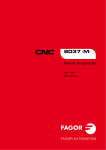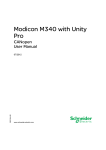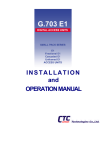Download SA-CMU-SR-V1 - S Access GmbH
Transcript
SA-CMU-SR-V1 User Manual SA-CMU-SR-V1 Control Management Unit / SNMP AGENT USER MANUAL Version Revision Document name 1.1 15 January 2003 UM_SA-CMU-SR-V1_v1-1.doc SA-CMU-SR-V1 User Manual © Copyright ©2002 by AccessDSL GmbH. The contents of this publication may not be reproduced in any part or as a whole, transcribed, stored in a retrieval system, translated into any language, or transmitted in any form or by any means, electronic, mechanical, magnetic, optical, chemical, photocopying, manual, or otherwise, without the prior written permission of AccessDSL GmbH. Published AccessDSL GmbH. All rights reserved. S-Access GmbH Oberhausenstrasse 47 8907 Wettswil a/A Switzerland Page 2 of 18 Tel: +41 44 700 31 11 Fax: +41 44 700 31 03 Email: [email protected] WEB: www.s-access.ch SA-CMU-SR-V1 User Manual VERSION CONTROL.......................................................................................................... 5 1 GENERAL INFORMATION........................................................................................ 6 1.1 Features ............................................................................................................ 6 2 CMU FRONT PANEL DESCRIPTION ....................................................................... 7 3 SYSTEM OVERVIEW ................................................................................................ 8 4 5 3.1 Monitor (RS-232) Interface................................................................................ 8 3.2 Jumper configuration....................................................................................... 10 3.3 CMU Power Concept ...................................................................................... 10 3.4 External Clock ................................................................................................. 11 3.5 TMN (RS-485) Interface.................................................................................. 11 3.6 Alarm Relays................................................................................................... 11 3.7 Auxiliary +5VDC Generation ............................................................................. 11 MANAGEMENT SYSTEM ....................................................................................... 12 4.1 General description ......................................................................................... 12 4.2 Description of the SNMP Protocol of the Management System...................... 12 4.3 Local Interconnection. ..................................................................................... 13 CONNECTORS ........................................................................................................ 14 5.1 Monitor Connector........................................................................................... 14 5.2 TMN Connector............................................................................................... 14 5.3 Alarm Relay Connector ................................................................................... 15 5.4 External Clock Input Connector ...................................................................... 15 5.5 Ethernet connector.......................................................................................... 15 TECHNICAL SPECIFICATION ......................................................................................... 17 5.6 Interfaces ........................................................................................................ 17 5.7 5.6.1 Ethernet Interface.............................................................................. 17 5.6.2 Monitor Interface ............................................................................... 17 5.6.3 TMN Interface.................................................................................... 17 External Clock Input ........................................................................................ 17 5.8 Power Supply .................................................................................................. 17 5.9 Environmental ................................................................................................. 17 S-Access GmbH Oberhausenstrasse 47 8907 Wettswil a/A Switzerland Page 3 of 18 Tel: +41 44 700 31 11 Fax: +41 44 700 31 03 Email: [email protected] WEB: www.s-access.ch SA-CMU-SR-V1 User Manual 5.9.1 Climatic Conditions............................................................................ 17 5.9.2 Safety ................................................................................................ 18 5.9.3 EMC .................................................................................................. 18 5.10 Physical Dimensions ....................................................................................... 18 S-Access GmbH Oberhausenstrasse 47 8907 Wettswil a/A Switzerland Page 4 of 18 Tel: +41 44 700 31 11 Fax: +41 44 700 31 03 Email: [email protected] WEB: www.s-access.ch SA-CMU-SR-V1 User Manual VERSION CONTROL Version Date Major changes to previous version 1.0 14.11.2002 Initial version. 1.1 15.01.2003 Change power consumption S-Access GmbH Oberhausenstrasse 47 8907 Wettswil a/A Switzerland Page 5 of 18 Tel: +41 44 700 31 11 Fax: +41 44 700 31 03 Email: [email protected] WEB: www.s-access.ch SA-CMU-SR-V1 User Manual 1 GENERAL INFORMATION This manual is a general specification of the SNMP AGENT FOR HDSL MODEM named CMU (common management unit). 1.1 Features This CMU has the following features: • SNMP Agent • Management until 96 LTU in one or two sub-rack • Ethernet interface 10Base-T 10 Mb • Local control via RS-485 • Configuration using a RS-232 connector with the same philosophy that the LTU menu • Supervision of the two -48VDC input powers supplies (-48V_A and -48V_B from the PSB) • Distribution and supervision of the external clock • Collection of the alarms of all the LTUs in a sub-rack and activation of the appropriate alarm relay • Interfacing the RS-232 monitor to the LTUs • Interfacing the RS-485 bus to the LTUs, thus providing TMN facilities • Generation of the local +5VDC auxiliary power supply The CMU together with 12 LTUs forms a fully equipped 19” sub-rack. The CMU is connected to the LTUs over the backplane and powered by dual -48 VDC inputs via the PSB. S-Access GmbH Oberhausenstrasse 47 8907 Wettswil a/A Switzerland Page 6 of 18 Tel: +41 44 700 31 11 Fax: +41 44 700 31 03 Email: [email protected] WEB: www.s-access.ch SA-CMU-SR-V1 User Manual 2 CMU FRONT PANEL DESCRIPTION CMU A B 48 V STATUS ETHERNET RS-485 MONITOR ALARM Power Leds. Green LEDs for the power supply A & B status Status Led Green LED for normal operation. Red for boot. Blinking for hardware error Ethernet Led Green Data reception Red Link Integrity Fail Rs-485 Led Green Data reception Red Data transmission Monitor Led Green Data reception Red Data Transmission D-Sub 15 female, alarm relays connector RELAIS MONITOR D-Sub 9 female, RS-232 interface for local monitor access TMN D-Sub 9 male, RS-485 interface for TMN access ETHERNET RJ-45 Ethernet 10Base-T connector 10Base-T BNC 75Ω, external 2048kHz clock input 2048 kHz Input S-Access GmbH Oberhausenstrasse 47 8907 Wettswil a/A Switzerland Page 7 of 18 Tel: +41 44 700 31 11 Fax: +41 44 700 31 03 Email: [email protected] WEB: www.s-access.ch SA-CMU-SR-V1 User Manual 3 SYSTEM OVERVIEW 3.1 Monitor (RS-232) Interface The CMU has an RS-232 monitor interface connector on the front panel to enable the user / operator to address the CMU or each individual LTU, monitor relevant events, display information about the LTU and HDSL links and have full system configuration and fault localization capabilities. The RS-232 monitor signals are converted to TTL levels and distributed to all the LTUs via a "point-multipoint" bus over the backplane. The terminal for the monitor should be VT100 compatible and be configured as follows: • 9600 baud, asynchronous • 8 bits, no parity, one stop bit • XON/XOFF enabled • No new line on carriage return (i.e. no line feed on carriage return) At any one time, the CMU or only one of the LTUs can be "logically" connected to this monitor interface. The appropriate CMU or LTU is addressed according to its physical location in the sub-rack with %nn command. Please note that if the auxiliary +5VDC power supply on the CMU fails, the monitor function will cease to operate, but the functionality of the LTUs is still fully guaranteed. The CMU monitor is similar to the LTU monitor. The main menu is: CMU-ACU Monitor Version V1.1 Copyright (C) 2001 +--------------------+ | MAIN MENU | +--------------------+ 1. 2. 3. 4. 5. Performance management (PM) Fault and maintenance management (FMM) Configuration management (CM) Security management (SM) Exit CMU_01> Select [1..5]: 2 The performance menu and security menu is not actual implement. With the fault and maintenance menu you can see the next command: S-Access GmbH Oberhausenstrasse 47 8907 Wettswil a/A Switzerland Page 8 of 18 Tel: +41 44 700 31 11 Fax: +41 44 700 31 03 Email: [email protected] WEB: www.s-access.ch SA-CMU-SR-V1 User Manual -------------------------------------------------------------FIRM Display version and date of firmware RESET Equipment restart INST Display installed HDSL ALARM Display alarm status M(AIN) Return to main menu -------------------------------------------------------------CMU_01_FMM> In the configuration menu the command is: -------------------------------------------------------------C(ONFIG) Display configuration DEFAULT Load default configuration LOAD Load configuration from no volatile STORE Store the actual configuration and restart IPLOC IPNMS COMM NETW GATW dirIP [1,2] dirIP com [1,2] red [1,2] red gatw POLLTIM [100..900] LOCTIM [100..3000] REMTIM [100..5000] WIRES [2,4,4x] MAXRACK [0..1] MAXBOARD [1..48] Set Set Set Set Set local IP address IP NMS 1,2 address comunity network table 1,2 gateways 1,2 Polling Temporization polling (ms) T. local answer (ms) T. remote answer (ms) Number of wires: 2, 4 o 4 crossed Bigger rack address Lower rack address LANG Change language('English') M(AIN) Return to main menu -------------------------------------------------------------CMU_01_CM> S-Access GmbH Oberhausenstrasse 47 8907 Wettswil a/A Switzerland Page 9 of 18 Tel: +41 44 700 31 11 Fax: +41 44 700 31 03 Email: [email protected] WEB: www.s-access.ch SA-CMU-SR-V1 3.2 User Manual Jumper configuration The CMU have the next configuration jumper: Jumper Description BOOT ON It is possible to use the boot menu J2 OFF The RX Bus monitor is disconnect of back-panel J3 OFF The TX Bus monitor is disconnect of back-panel J7 OFF Disconnect the status signal of 2,048 Mbis clock from backpanel J8 OFF Disconnect 2,048 Mbis clock from back-panel J1 Disable the 48V B alarm J10 ON Termination impedance of RS-485 TX bus J11 ON Termination impedance of RS-485 TX bus J4-J6-J5 3.3 ON J4 J6 J5 RACK ADDRESS OFF OFF OFF 0 OFF OFF ON 1 OFF ON OFF 2 OFF ON ON 3 ON OFF OFF 4 ON OFF ON 5 ON ON OFF 6 ON ON ON 7 CMU Power Concept The CMU is supplied with (dual) -48VDC (referenced to 0 VDC of the exchange battery) by the PSB via the sub-rack backplane. The CMU converts this -48VDC to it’s +5VDC onboard supply, and this +5VDC is used simultaneously for the auxiliary supply for the "pull-up" voltage of the "open-collector" alarm outputs of the LTUs. If one of the dual 48VDC turns off, the CMU activates the non-urgent alarm. The ground reference of the secondary voltage is tied to FPE (Functional Protective Earth). This is done over the backplane as well as over the sub-rack with its front-panels. S-Access GmbH Oberhausenstrasse 47 8907 Wettswil a/A Switzerland Page 10 of 18 Tel: +41 44 700 31 11 Fax: +41 44 700 31 03 Email: [email protected] WEB: www.s-access.ch SA-CMU-SR-V1 3.4 User Manual External Clock The CMU supervises and distributes the external 2048 kHz clock input. It has a 75Ω BNC input, which is transformer, coupled. The clock input is converted to TTL level and driven to the LTUs over the backplane. This is to enable the LTUs' E1 interfaces to be synchronized to a central master clock, if needed. The minimum 0.75 Vpk clock input (ITU-T G.703, Sec. 10) can be further attenuated up to -6 dB without disruption to the external clock distribution over the backplane, and before a Loss of External Clock (LOXCK) alarm is asserted over the backplane to the LTUs. 3.5 TMN (RS-485) Interface The CMU provides a Telecommunications Management Network (TMN) interface. The RS-485 signals are wired to the backplane and distributed to all the LTUs in the same sub-rack. The CMU can directly address the individual LTUs with the appropriate protocol. If there is more than one sub-rack in a shelf, the linking of the RS-485 buses between sub-racks must be realized over a bus connection from the front panel of the various CMU s. The RS-485 interface is operable in either half-duplex (default) or full-duplex modes. Due to the physical bus-loading limits, up to a maximum of 31 LTUs may be connected to the RS-485 bus at any one time. 3.6 Alarm Relays The urgent and non-urgent alarm relays for a sub-rack are located on the CMU. The "potentialfree" alarm relays' outputs are as follows: • Urgent Alarm Normally Open • Urgent Alarm Normally Closed • Non-Urgent Alarm Normally Open • Non-Urgent Alarm Normally Closed • Each LTU in the sub-rack has two "open-collector" alarm outputs, namely an urgent and a nonurgent alarm output. These alarm outputs are "wired-OR" on the backplane to the CMU. Hence, the CMU will activate the urgent alarm relay if one or more LTUs assert the urgent alarm. It will activate the non-urgent alarm relay if one or more LTUs assert the non-urgent alarm or if one of the supplies fails. Please refer to the LTU Operating Manual for the criteria for each alarm condition. 3.7 Auxiliary +5VDC Generation The CMU also generates a local +5VDC auxiliary supply for its onboard active components and alarm relays. Additionally, it is used for the "pull-up" voltage for the "open-collector" alarm outputs of the LTUs. This auxiliary supply generation section is transformer coupled to the backplane and the onboard active components. This auxiliary supply will cease if both the -48 VDC supplies fail or if the onboard DC-DC converter fails. S-Access GmbH Oberhausenstrasse 47 8907 Wettswil a/A Switzerland Page 11 of 18 Tel: +41 44 700 31 11 Fax: +41 44 700 31 03 Email: [email protected] WEB: www.s-access.ch SA-CMU-SR-V1 User Manual 4 MANAGEMENT SYSTEM 4.1 General description The Management System arises in the face of the necessity of remote control of HDSL modem as well as of obtaining statistical of operation of these. The main functions of the Management System are: • • • • • 4.2 Remote Configuration of the modem. Control of their state and parameters. Reception of alarms of the modem. Management of the remote modem. Get statistical, Etc. Description of the SNMP Protocol of the Management System The Management System is based on the protocol of communications SNMP. This protocol will use primitive of the type petition and answer among the Management Center and the elements to control. It is implemented on the layer TCP/UDP that is mounted on the Protocol Internet (IP). The protocol SNMP offers a system of security and protection for accesses to management variable defining for it the community concept. For each community and variable is defined the access right to this variable from SNMP's Center. In case this access rights are violated, messages are sent (traps) of error to the Center of Administration configured in the Element Agent. SNMP TCP RS-485 UDP IP ETHERNET RED LOCAL Figure 2.SNMP Protocol architecture. S-Access GmbH Oberhausenstrasse 47 8907 Wettswil a/A Switzerland Page 12 of 18 Tel: +41 44 700 31 11 Fax: +41 44 700 31 03 Email: [email protected] WEB: www.s-access.ch SA-CMU-SR-V1 4.3 User Manual Local Interconnection. We denominate Local Interconnection (VIL) to the bus that interconnect to each other to all the modem local that belong to the Management Unit of with the SNMP Agent. The function of this bus is the one of allowing the Agent the supervision of the modem of him clerks. The VIL bus is implemented using a shared bus (an element Master and multiple Slaves) using for it the electric norm RS485. Master's function in the bus RS485 (VIL) is made by the SNMP Agent. The Slaves elements of the VIL are the HDSL modem. Following this topologic of shared bus (Master - Slaves) the function of sending messages for the VIL are made by the SNMP Agent .The modem only transmit the answer messages for expressed petition of the SNMP Agent. This way, the Agent goes sending messages to all the modem, so much local as remote, continually and in a recurrent way. Each element located in the VIL will have a identifying (ID) that will be its node address in the bus. The SNMP Agent will use this to address to the different modem connected to the VIL bus. The modem will only respond to messages that correspond to its own ID or to the ID of its modem remote associate S-Access GmbH Oberhausenstrasse 47 8907 Wettswil a/A Switzerland Page 13 of 18 Tel: +41 44 700 31 11 Fax: +41 44 700 31 03 Email: [email protected] WEB: www.s-access.ch SA-CMU-SR-V1 User Manual 5 CONNECTORS 5.1 Monitor Connector Type: Sub-D9, female 5 Pin Signal Description 1 FPE Functional Protective Earth 2 TxD RS-232 Serial Data Output Signal 3 RxD RS-232 Serial Data Input Signal 5 GND RS-232 Signal Ground 9 6 1 Note: All other pins are not connected on the CMU. 5.2 TMN Connector Type: Sub-D9, male 1 6 9 5 Pin Signal Description 1 5 6 7 8 9 FPE GND TX_485+ TX_485RX_485+ RX_485- Functional Protective Earth RS-485 Signal Ground RS_485 Serial Data Output (pos) RS_485 Serial Data Output (neg) RS_485 Serial Data Input (pos) RS_485 Serial Data Input (neg) Note: All other pins are not connected on the CMU. S-Access GmbH Oberhausenstrasse 47 8907 Wettswil a/A Switzerland Page 14 of 18 Tel: +41 44 700 31 11 Fax: +41 44 700 31 03 Email: [email protected] WEB: www.s-access.ch SA-CMU-SR-V1 5.3 User Manual Alarm Relay Connector Type: Sub-D15, female 8 15 9 1 Pin Signal Description 1 FPE Functional Protective Earth 6 A_NU_NO Non-Urgent Alarm, normally open 7 A_U_NO Urgent Alarm, normally open 8 FPE Functional Protective Earth 13 A_NU_NC Non-Urgent Alarm, normally closed 14 A_U_NC Urgent Alarm, normally closed 15 A_COM Common Alarm Contact Note: All other pins are not connected on the CMU. 5.4 External Clock Input Connector Type: BNC 75Ω Note: The input is transformer coupled. 5.5 Ethernet connector Pin 1 2 3 6 Signal TD TDN RD RDN S-Access GmbH Oberhausenstrasse 47 8907 Wettswil a/A Switzerland Page 15 of 18 Description Transmission Transmission Reception Reception Tel: +41 44 700 31 11 Fax: +41 44 700 31 03 Email: [email protected] WEB: www.s-access.ch SA-CMU-SR-V1 User Manual S-Access GmbH Oberhausenstrasse 47 8907 Wettswil a/A Switzerland Page 16 of 18 Tel: +41 44 700 31 11 Fax: +41 44 700 31 03 Email: [email protected] WEB: www.s-access.ch SA-CMU-SR-V1 User Manual TECHNICAL SPECIFICATION 5.6 Interfaces 5.6.1 Ethernet Interface Signal Level: Data Rate: Protocol: Connector Type: IEEE Std 802.3 10 Mbit/s IEEE Std 802.3,IP/UDP, SNMP, TFTP RJ-45 5.6.2 Monitor Interface Signal Level: Data Rate: Protocol: Connector Type: RS-232 9600 Baud, Asynchronous 8 Bit, No Parity, 1 Stop Bit No Linefeed with Carriage Return XON/XOFF enabled Sub-D9 female 5.6.3 TMN Interface Signal Level: Data Rate: Protocol: Connector Type: 5.7 RS-485 9600 Baud, Asynchronous Proprietary Sub-D9 male External Clock Input Norm referred: ITU-T Rec. G.703, Sec. 10 Maximum peak voltage: 1.5 Vpk @ 75 Ω Minimum peak voltage: 5.8 Power Supply Local Powering: Power Consumption: 5.9 0.75 Vpk @ 75 Ω (with up to 6 dB attenuation) -40VDC .. 72VDC (redundant via PSB) max. 1.5W (all alarms off), max 1.7W (all alarms on) Environmental 5.9.1 Climatic Conditions Storage: ETS 300 019-1-1 Class 1.2 S-Access GmbH Oberhausenstrasse 47 8907 Wettswil a/A Switzerland Page 17 of 18 (-25°C … +55°C) Tel: +41 44 700 31 11 Fax: +41 44 700 31 03 Email: [email protected] WEB: www.s-access.ch SA-CMU-SR-V1 Transportation: Operation: User Manual ETS 300 019-1-2 Class 2.3 ETS 300 019-1-3 Class 3.2 (-40°C … +70°C) (-5°C … +45°C) 5.9.2 Safety According to EN 60950 5.9.3 EMC According to EN 55022 , Class B 5.10 Physical Dimensions 19“ Plug-in unit: height: 259 mm (6 HE), width: 30 mm PCB dimensions: height: 234 mm, length: 220 mm S-Access GmbH Oberhausenstrasse 47 8907 Wettswil a/A Switzerland Page 18 of 18 Tel: +41 44 700 31 11 Fax: +41 44 700 31 03 Email: [email protected] WEB: www.s-access.ch