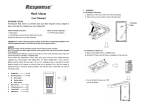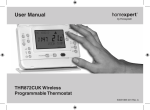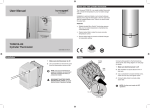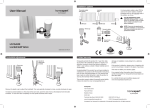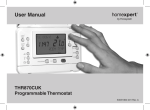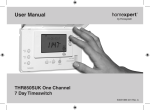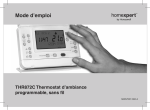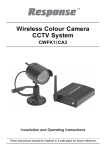Download User Manual
Transcript
User Manual THR860SUK Two Channel 7 Day Programmer 50051987-001 Rev. A homexperttm by Honeywell THR860SUK 7 Day Programmer Contents WARNING: This product must be correctly installed and configured to work properly (see pages 16-26). If you are not experienced in electrical wiring, we recommend professional installation to avoid possible personal injury or equipment damage. About your new programmer Installation and setup What is a programmer?............................. 4 Features.................................................... 5 QUICK START GUIDE.............................. 6 Quick reference to controls........................ 7 Date/time settings..................................... 8 System installation................................... 16 Wall bracket installation......................17-18 System wiring.....................................19-22 Installer setup.....................................23-26 Appendix Operation and programming TIP: After installation, see the QUICK START GUIDE on page 6 to customise and begin using your new programmer right away. Alternate programme schedules.............. 27 In case of difficulty................................... 28 Warranty information................................ 29 Declarations, disposal & recycling............ 30 Operating modes....................................... 9 Cost-saving programme schedules......... 10 To adjust programme schedules.............. 11 Special functions ® Temporary schedule overrides................. 12 Extra Hour............................................... 13 Holiday mode.......................................... 14 Advanced features................................... 15 Copyright © 2010 Honeywell International Inc. homexperttm by Honeywell is a trademark of Honeywell International Inc. All rights reserved. 3 User Manual homexperttm by Honeywell THR860SUK 7 Day Programmer What is a programmer? About your new 2 channel programmer ...an explanation for householders Programmers allow you to set ‘On’ and ‘Off’ time periods. Some models switch the central heating and domestic hot water on and off at the same time, while others allow the domestic hot water and heating to come on and go off at different times. Set the ‘On’ and ‘Off’ time periods to suit your own lifestyle. On some programmers you must also set whether you want the heating and hot water to run continuously, run under the chosen ‘On’ and ‘Off’ heating periods, or be permanently off. The time on the programmer must be correct. Some types have to be adjusted in spring and autumn at the changes between Greenwich Mean Time and British Summer Time. You may be able to temporarily adjust the heating programme, for example, ‘Override’, ‘Advance’, or ‘Boost’. These are explained in the manufacturer’s instructions. The heating will not work if the room thermostat has switched the heating off. And, if you have a hot-water cylinder, the water heating will not work if the cylinder thermostat detects that the hot water has reached the correct temperature. The THR860SUK is designed to work with your existing thermostat, heating and hot water. It can work automatically, or you can adjust it manually to maintain a comfortable indoor environment while minimising energy use and costs associated with heating both your home and the hot water you require. Features • Energy-saving design: Automatically activates or shuts down your heating and hot water up to six times per day to fit your lifestyle while saving energy costs. Each day of the week can be programmed separately (see pages 10-14). • One-touch comfort control: Allows you to override programmed settings at any time by turning your heating or hot water on or off — or by extending an “on” period by up to three hours. • Holiday button: Turns off your heating and hot water for up to 99 days while you are away, then resumes normal operation when you return (see page 14). • Seasonal clock change: Automatically adjusts the clock for seasonal changes in the spring and autumn to adjust for standard time or daylight savings time. • Lifetime memory: Saves your customised settings indefinitely, even if the mains power supply fails. 4 5 User Manual homexperttm by Honeywell THR860SUK 7 Day Programmer QUICK START GUIDE Quick reference Your new programmer is factory set and ready to go. Just check the steps below and change settings if needed: 1 Install and set up the programmer (if this has not been done by a professional installer)........................................................... See pages 16-26 2 Check and reset day/time if necessary........................................................................................ See page 8 3 Customise heating & hot water on/off periods if necessary................................................. See pages 10-11 Press to extend hot water heating (see page 13) Current time Line of Current text area day Daily programme periods (see page 10) Operating modes (see page 9) Light is on when heating system is on Light is on when hot water heater is on mon tue wed thu fri sat sun 30/12/2010 Press to override hot water programme (see page 12) cont once auto off Press to programme next day (see page 11) Press to copy a daily programme schedule (see page 11) 12:34 on 1 off 1 — — Press to override heating programme (see page 12) PM on 2 on 3 off 2 off 3 cont once auto off Slider (set to RUN except during programming) + + RUN Remove cover to use controls “Holiday” button (see page 14) Mode buttons (see page 9) 6 Press to extend heating time (see page 13) Press to change time or advance in menus Press to save changes and advance to next step 7 Operation and Programming homexperttm by Honeywell THR860SUK 7 Day Programmer Date/time settings Set to DAY/TIME mon tue wed thu fri sat sun SET THE DAY RUN 30 Press + or - to change IS DAY OK? Operating modes To change the date or time, set the slider to DAY/TIME. Use the + or - buttons to set the correct day, then press the OK button. Follow the same procedure to set month, year and time. Date and time are set at the factory and should not need to be changed unless you turn off the automatic daylight savings feature (see pages 23-25). HOT WATER HEATING mon tue wed thu fri sat sun 30/12/2010 cont once auto off 12:34 on 1 off 1 MODE PM on 2 on 3 off 2 off 3 cont once auto off MODE TIP: While setting the time, press and hold the +/- buttons to change the clock time more rapidly. 31 Cont: Heating or Hot Water remains on continuously. Auto: In this mode the programmer follows a daily schedule for the Hot Water or Heating, turning each on and off at preset times during the day (see page 10). Once: In this mode the Heating or Hot Water is turned on at the first programmed “On” time of the day, and remains on until the last programmed “Off” time (see page 10). Press to change hot water operating mode Press OK to save Press the MODE button repeatedly to select an operating mode. You can set the Hot Water and Heating modes separately, by pressing the appropriate button as shown at left. Both work the same way: Press to change heating operating mode Off: Heating or Hot Water remains off at all times. SET THE MONTH 12 8 9 Operation and Programming homexperttm by Honeywell THR860SUK 7 Day Programmer Cost-saving programme schedules To adjust programme schedules The programmer is preset at the factory to turn off your home heating and hot water when they’re less likely to be needed. The preset schedules are shown below. To change them, see pages 11-14. (See also two alternate schedules on page 27.) To run this schedule (as shown below, or as you’ve modified it), leave the MODE buttons set to Auto (see page 9). You can make temporary adjustments at any time (without changing the schedule) by pressing the EXTRA HOUR or OVERRIDE buttons (see pages 12-13). Default on/off times (Schedule A) Set to HOT WATER or HEATING mon tue wed thu fri sat sun RUN SET ON-TIME 1 6:30 on 1 off 1 Monday-Friday ON 1 [off 1] ON 2 [off 2] ON 3 [off 3] Heating 6:30am 8:30am 12:00pm 1:00pm 4:30pm 10:30pm Hot water 6:30am 8:30am 12:00pm 1:00pm 4:30pm 10:30pm ON 1 [off 1] ON 2 [off 2] ON 3 [off 3] Heating 6:30am 9:30am 12:00pm 1:00pm 4:30pm 11:00pm Hot water 6:30am 9:30am 12:00pm 1:00pm 4:30pm 11:00pm Saturday-Sunday AM on 2 on 3 off 2 off 3 Press + or - to change time mon tue wed thu fri sat sun RUN 10 1 Move slider to HOT WATER or HEATING, then press + or - to adjust the “On” time for Period 1 as shown at left. 2 Press OK to save, then press + or - to adjust the “Off” time for Period 1. Repeat for all time periods. 3 After all Monday time periods are set, press the NEXT DAY button to adjust settings for Tuesday. Repeat for all other days. To stop programming at any time, move slider to RUN. ON-TIME 1 OK? 6:40 AM Press OK mon tue wed thu fri sat sun TIP: To review your schedule quickly, move the slider to Hot Water or Heating, then press the OK button repeatedly to see each on/off time period. The Hot Water and Heating schedules must be programmed independently, but the procedure is the same for both. SET OFF-TIME 1 8:30 AM SHORTCUT: While programming, press the COPY DAY button to copy settings for the current day and apply them to other days. For example, you can apply Monday settings to other days of the week. After copying, press the NEXT DAY button to select a target day, then press OK. TIP: To delete an unwanted time period, set identical times for the “On” and “Off” periods. 11 Special Functions homexperttm by Honeywell THR860SUK 7 Day Programmer Temporary schedule overrides Press to turn system on or off mon tue wed thu fri sat sun SYSTEM OVERRIDE cont once auto off 12:34 on 1 off 1 Green light shows system status (on or off) PM on 2 on 3 off 2 off 3 cont once auto off Temporary schedule overrides — Extra Hour The OVERRIDE buttons work like a simple “on/off” switch. If you press the button when the system is on, it will turn off. If off, it will turn on. The Hot Water and Heating override buttons work independently. Neither affects the other system. These buttons work only when the MODE is set to Auto or Once (see page 9). This change is temporary. It does not change the daily programme schedule, which will resume at the next programmed “On” or “Off” time period. NOTE: See also temporary overrides for extra hours or holidays (see pages 13-14). 12 Press to add extra hour(s) mon tue wed thu fri sat sun + i hour cont once auto off 12:34 on 1 off 1 Green light shows system status (on or off) PM on 2 on 3 off 2 off 3 cont once auto off The EXTRA HOUR buttons can extend the current “On” period for 1 to 3 hours more. For example, if you expect guests you may want heating or hot water on for longer than usual. You can also use these buttons to switch on the system for a short period of time. Press EXTRA HOUR once or more to extend times. These buttons work only when the MODE is set to Off, Auto or Once (see page 9). This change is temporary. It does not change the daily programme schedule, which will resume after the number of hours you choose (1 to 3 hours). NOTE: See also temporary overrides for holidays (see page 14). 13 Special Functions homexperttm by Honeywell THR860SUK 7 Day Programmer Temporary schedule overrides — Holiday The Holiday feature turns off your heating and hot water while you are away for an extended time (up to 99 days). After the designated time both systems resume normal operation. Set slider to RUN mon tue wed fri sat sun SET HOLIDAY RUN cont once auto off 12:34 on 1 off 1 PM on 2 on 3 off 2 off 3 Press HOLIDAY Press + or - to change SET DAYS AWAY 1 With slider set to RUN, press the HOLIDAY button. cont once auto off Advanced features • Preset programme schedules: The programmer is preset to follow the schedules shown on page 10 (Schedule A) unless you change the settings. However, instead of changing the settings manually, you can choose either of 2 other pre-configured schedules. Schedule B keeps heating and hot water on longer if you’re often at home. Schedule C keeps heating and hot water off longer to reduce energy costs. (See page 27.) 2 Press + or - to select the number of days you will be away (up to 99 days), then press OK to save and exit. The display shows the date you will return and counts down the number of holiday days remaining. • Adjustable time settings: By default, the programmer has 6 time settings per day (3 on, 3 off). You can reduce this to 4 time settings if desired. (See page 25.) To cancel the Holiday mode at any time, press HOLIDAY again. • Adjustable clock format: The screen can display time in either AM/PM format (i.e., 2 pm) or 24-hour format (14:00). (See page 24.) 7 • Seasonal time change: The clock automatically changes in spring and autumn to correspond with changes to and from daylight savings time. (See page 24 to turn off this feature.) • Adjustable backlight: A bright continuous backlight makes the display screen easier to read. You can change its operation so the backlight always remains off or is lit for only a few seconds after each button press. (See page 24.) Press OK to start timer On HOLIDAY • Mini-Programmer option: This special operating mode is designed to compensate for the inefficiency of some poorly controlled gravity hot water systems, which heat water whenever the home heating system is on. The Mini-Programmer option blocks some operating modes (i.e., “Auto” is not available in Heating, and “Off” is not available in Hot Water). See page 25. 6 Screen displays days remaining 14 15 Installation and Setup homexperttm by Honeywell THR860SUK 7 Day Programmer System installation Remove wall bracket and select location Installation procedure Use a screwdriver to loosen screws and separate the programmer from the wall bracket as shown at left. 1 Disconnect electrical power Select a mounting location about 1.2 to 1.5 metres from the floor where the display can be seen clearly, in an area where the ambient temperature is between 0 and 40º C. Install the wall bracket as shown on page 18. 2 Install programmer Cylinder thermostat 3 Connect system wiring Hot water cylinder 4 Restore electrical power 5 Configure system operation Room Thermostat Boiler System wiring 6 Test system operation Wallplate Programmer Heating/hot water systems NOTE: If you are not experienced in equipment installation and electrical wiring, we recommend that these procedures be done by a professional installer. DISCONNECT ELECTRIC POWER BEFORE INSTALLATION: Can cause electrical shock or equipment damage. 16 17 Installation and Setup homexperttm by Honeywell THR860SUK 7 Day Programmer Mounting options Connect system wiring Use appropriate wood screws or anchor screws to mount the wall bracket flush against the wall. Use metal screws to mount on an existing junction box. Mount flush on wall Connect wiring from your heating and hot water system to the programmer terminal screws as shown at left. See wiring diagrams on pages 20-22 for details. Terminal screws Pull wiring through the wall bracket and connect to screw terminals as shown on page 19. 1 Make sure electrical power is off. 2 Strip insulation to expose about 7 mm of bare wire. 1 Make sure electrical power is off. Mount on existing junction box 2 Install wall bracket as shown at left. 3 Use a screwdriver to loosen terminal screws, insert wires beneath terminal clamp, then tighten screws. 3 Connect system wiring as shown on pages 19-22, then replace programmer on wall bracket and secure with screws. 4 Replace programmer on wall bracket, tighten securing screws, then restore electrical power. Insert stripped wires beneath terminal clamps, then tighten screws NOTE: All wiring must comply with IEE regulations. Keep AC mains supply/load cables separate from equipment wiring. Terminal designations Breakout tabs accommodate surface wiring if needed 18 19 Installation and Setup homexperttm by Honeywell THR860SUK 7 Day Programmer Wiring diagrams Wiring diagrams Y-Plan S-Plan Note 1: This is a Class II device (i.e., double insulated). A parking terminal is available for earth wiring if required. Note 3: Gravity circulation hot-water systems should be fitted with a suitable hot-water control valve as shown in Plan C on page 21. If this valve is not installed, configure this device as a Mini-Programmer (see page 26). Note 2: In “Y,” “S” and “W” wiring plans, connections are shown only for basic boilers. For connections to pump over-run boilers, consult boiler manufacturer’s instructions or contact Honeywell for assistance. Note 4: For convenience, wiring is shown with connections made to a 10-way wiring strip in a junction box. 20 C-Plan W-Plan (wiring shown as a hot-water priority system) Note 1: This is a Class II device (i.e., double insulated). A parking terminal is available for earth wiring if required. Note 3: Gravity circulation hot-water systems should be fitted with a suitable hot-water control valve as shown in Plan C above. If this valve is not installed, configure this device as a Mini-Programmer (see page 25). Note 2: In “Y,” “S” and “W” wiring plans, connections are shown only for basic boilers. For connections to pump over-run boilers, consult boiler manufacturer’s instructions or contact Honeywell for assistance. Note 4: For convenience, wiring is shown with connections made to a 10-way wiring strip in a junction box. 21 Installation and Setup homexperttm by Honeywell THR860SUK 7 Day Programmer To replace other Honeywell programmers Installer setup To replace another Honeywell programmer, remove the old unit and reconnect wiring to the new unit as shown below. (Connect wires from old unit terminals to new terminals marked in grey.) Press and hold both SET INSTALLER OK? THR860S (this programmer) N L 1 2 3 4 ST9400/ST6200/ST6300/ ST6400 N L 1 2 3 4 ST699/799 N L 7 4 6 3 ST7100 N L 7 4 8 5 L 2 3 4 ST7000A (see notes 1-2) Note 1: If replacing a Honeywell ST7000A, a permanent mains power supply must be provided for the new THR860S programmer. Note 2: If replacing a Honeywell ST7000A, you must configure the new THR860S as a “Mini-Programmer” (see page 25). To change installer settings: 1 Set slider to RUN. Press OK to begin 2 Press and hold the OK and - buttons together until the screen displays “Set Installer OK?” Press OK to enter installer setup mode and continue. CLOCK MODE 1 : 12 Function number Setting Press + or - to change setting Function number 3 Press OK repeatedly to scroll through functions until you find one you want to change (see list on pages 24-25). 4 Press the + or - buttons to change any setting, then press OK to save the new setting and advance to the next function. 24 hour 1 : 24 22 Installer settings allow you to customise how your system works. Check the table on pages 24-25 to see if any settings need to be changed. To exit installer setup at any time, move the slider up, then back down to the RUN position. See table on pages 24-25 for complete list of functions and settings Setting 23 Installation and Setup homexperttm by Honeywell THR860SUK 7 Day Programmer Installer setup functions and settings Installer setup functions and settings ** Factory default setting Function Description Setting Options ** Factory default setting Function Description Setting Options 5 Daily time periods 2: 2 on, 2 off time periods per day 3: 3 on, 3 off time periods per day ** 1 Clock format 12: AM/PM 12-hour time format ** 24: 24-hour time format 2 Screen backlight 0: Always off 1: Screen lit when button is pressed 2: Always on ** 6 Preset time schedules A: Standard (see page 10). ** B: More comfort (see page 27) C: More economy (see page 27) 3 Summer/winter time change 0: No change 1: Seasonal switch to/from daylight savings time ** 7 “Mini-Programmer” on/off 0: Normal operation ** 1: Mini-Programmer operation (see page 15). 4 1 day or 5/2 day or 7 day operation 1: 1 day operation 5: 5/2 day operation 7: 7 day operation ** 8 Reset all settings 0: Do not reset ** 1: Reset to factory default settings See page 23 to change these settings. Always press OK after changing any setting. See page 23 to change these settings. Always press OK after changing any setting. 24 25 Installation and Setup homexperttm by Honeywell THR860SUK 7 Day Programmer To test the system Alternate programme schedules After you have installed and configured the programmer, you should check to make sure the system is operating correctly. Set to AUTO HOT WATER cont once auto off on 1 off 1 HEATING on 2 on 3 off 2 off 3 cont once auto off MODE MODE Press to turn system on or off mon tue wed thu fri sat sun SYSTEM OVERRIDE cont once auto off 12:34 on 1 off 1 1 Set the Heating and Hot Water operating modes to AUTO (see page 9). 2 Press the Heating and Hot Water OVERRIDE buttons to turn the heating and hot water on (see page 12). The indicator lights should be lit. In case of difficulty, see page 28. Schedule B (Comfort) Monday-Friday ON 1 [off 1] ON 2 [off 2] ON 3 [off 3] Heating 6:30am 9:30am 12:00pm 1:00pm 4:30pm 11:00pm Hot water 6:30am 9:30am 12:00pm 1:00pm 4:30pm 11:00pm 3 Press the Heating and Hot Water OVERRIDE buttons again to turn the heating and hot water off (see page 12). Saturday-Sunday ON 1 [off 1] ON 2 [off 2] ON 3 [off 3] Heating 6:30am 9:30am 12:00pm 1:00pm 4:30pm 11:00pm 4 Check to ensure the factory-set date and time are correct. See page 8 to adjust if necessary. Hot water 6:30am 9:30am 12:00pm 1:00pm 4:30pm 11:00pm ON 1 [off 1] ON 2 [off 2] ON 3 [off 3] Heating 6:30am 7:30am 12:00pm 12:00pm 5:00pm 10:00pm Hot water 6:30am 7:30am 12:00pm 12:00pm 5:00pm 10:00pm ON 1 [off 1] ON 2 [off 2] ON 3 [off 3] Heating 8:30am 9:30am 12:00pm 1:00pm 5:30pm 10:30pm Hot water 8:30am 9:30am 12:00pm 1:00pm 5:30pm 10:30pm Schedule C (Economy) PM on 2 on 3 off 2 off 3 In addition to the default programme schedule shown on page 10, you can set the system to run either of the schedules shown below. Either schedule can be changed as described on pages 11-14. cont once auto off Monday-Friday Saturday-Sunday Green lights show system status (on or off) 26 27 Appendix homexperttm by Honeywell THR860SUK 7 Day Programmer In case of difficulty Programmer screen is blank Limited Warranty • Check the heating system to make sure the programmer has electrical power. • Check to ensure the heating and hot water channels on the programmer are turned on. The indicator lights should be lit. Radiators are cold, or no hot water is available • Make sure the room thermostat and cylinder thermostat are switched on and set to appropriate temperature levels. • Check the boiler to see if it is operational. • Check wiring (pages 19-22) and system configuration (pages 23-25). Screen displays “Not Valid” when slider is in Hot Water position • Your THR860S has been configured as a “Mini-Programmer” during installer setup. This is only valid for an uncontrolled gravity hot water system. If you have a fully pumped system, see page 25 to reconfigure the system for normal operation by using Function 7, or contact the professional installer who configured your system. Honeywell warrants this product for 1 year from date of purchase. We undertake to replace or repair at our discretion, products should they become defective within 1 year solely as a result of faulty materials and or workmanship. Understandably if the product has not been installed or maintained in accordance with Honeywell’s instructions, has not been used appropriately or if any attempt has been made to rectify, dismantle or alter the product in any way the warranty will be invalidated. This product warranty states Honeywell’s entire liability. It does not extend to cover consequential loss or damage or installation costs arising from a defective product. If the product is defective, please return it together with a proof of purchase or receipt to the place of purchase. This does not affect your statutory rights. If you require further information about this product, call the homexperttm by Honeywell technical helpline on 0845 604 2893. For a full list of terms and conditions please visit www.homexpertbyhonyewell.com. © 2010 Honeywell International Inc. 28 29 Appendix homexperttm by Honeywell THR860SUK 7 Day Programmer Declarations, disposal and recycling Declaration Honeywell hereby declares that this product is in compliance with the essential requirements and other relevant provisions of the Radio and Telecommunications Terminal Equipment (R&TTE) directive, 1999/5/EC. Disposal and recycling Batteries and waste electrical products should not be disposed of with household waste. Please recycle where these facilities exist. Check with your local authority or retailer for recycling advice. Please retain these instructions for future reference. 30 31 Need Help? For assistance with this product please visit www.homexpertbyhoneywell.com, or call Honeywell Customer Care at 0845 604 2893. ® Honeywell The Arnold Centre Paycocke Road Basildon, Essex SS14 3EA Technical Help Desk: 0845 604 2893 50051987-001 Rev. A www.homexpertbyhoneywell.com © 2010 Honeywell International Inc