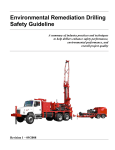Download IPS4 manual
Transcript
I c e Pr o f i l e r Operators Manual for Model IPS4 © 2004 ASL Environmental Sciences Inc. I © 2004 ASL Environmental Sciences Inc. II Overview .......................................................................... 1 1.1 Overview ........................................................................... 1 Warranty................................................................................ 1 1.2 Principles of Operation ........................................................ 2 Functional Description.......................................................... 2 Instrument Operation............................................................ 3 1.3 Application in Sea Ice Environments............................... 4 Typical Installation............................................................... 4 Modes of Operation ............................................................ 4 Planning a Measurement Program ..................................... 5 Installation....................................................................... 7 2.1 Equipment Inspection .......................................................... 7 Unpacking............................................................................. 7 Inventory ............................................................................... 7 Visual Inspection................................................................... 8 2.2 Opening the Pressure Case .............................................. 9 2.3 Battery Installation............................................................... 10 Main Battery Pack .............................................................. 11 Clock Battery....................................................................... 12 2.4 Closing the Pressure Case ...................................................... 12 2.5 Anode Installation................................................................ 13 Operation ....................................................................... 17 3.1 Starting the IPS4 ................................................................. 17 Preparing the IPS4 ........................................................... 17 3.2 Communicating with the IPS4 ......................................... 19 © 2004 ASL Environmental Sciences Inc. III Set IPS4 Date/Time .......................................................... 19 Sensor Utility and Bench testing........................................ 19 Checking Data Memory ..................................................... 20 Data Memory Test.............................................................. 20 RAM Check......................................................................... 20 3.3 Planning for Instrument Deployment............................. 21 3.4 Deploying the IPS4................................................................... 22 Setting the IPS4 for Operation During Ocean Deployment22 Preparing the Instrument for Deployment in the Ocean... 22 3.5 Mooring The IPS4 ............................................................... 23 3.6 Recovering the Data .......................................................... 24 Retrieving Data................................................................... 24 Decoding Data.................................................................... 24 Demobilizing the IPS4 ....................................... 27 4.1 Cleaning................................................................................ 27 4.2 Removing the Battery Packs ........................................... 27 Terminal Deployment ..................................................... 29 IPS4 Deployment Using A Terminal..................................... 29 Connecting Communications .......................................... 29 Powering Up ....................................................................... 29 Battery Power .................................................................... 29 Deployment........................................................................ 30 Trouble Shooting ........................................................................ 33 ASL Parts...................................................................................... 35 Deployment Parameters .................................................................................. 37 © 2004 ASL Environmental Sciences Inc. IV Calibrations..................................................................................... 39 Calibration Coefficients and Methods................................ 39 1. Paroscientific Digiquartz Pressure Transducer Model 2200A-101..... 39 2. Speed of Sound (m/s) ........................................................................... 39 3. Eclock (sec)............................................................................................ 40 4. Battery Coefficients ............................................................................... 40 5. Tilt Coefficients ...................................................................................... 40 Calibration Sheets for this IPS4 Unit ................................. 41 Technical Information Notes ................................ 43 A. Reducing the Numbers of Null or False Target Records 43 B. Sound Speed values for Lockout and Max Range .... 44 C. Year 2000 Issues for the IPS4......................................... 45 Installation Instructions for Connectors................................ 46 Maintenance Instructions for Connectors ........................... 46 Non Standard Features for ASL River IPS......................... 47 Gain Selection ............................................................................. 48 Modified Burst Sampling .......................................................... 49 Null Targets and the River IPS............................................... 50 Index.................................................................................................................. 49 © 2004 ASL Environmental Sciences Inc. V © 2004 ASL Environmental Sciences Inc. VI Chapter Overview 1.1 Overview Thank you for purchasing an "Ice Profiler" from ASL Environmental Sciences. This instrument has been thoroughly tested at the factory prior to shipment. The sensors have been individually calibrated (see Calibration Sheets in Appendix E and the calibration coefficients are given on the supplied Coefficients File Disk ). The purpose of this manual is to provide the user with the technical information required to successfully operate the ASL Ice Profiler, Model IPS4. To help you get started on using the ASL IPS4, the manual provides a concise step by step approach to each required task. This manual is designed for use in conjunction with the IpsLink Users Guide. For further details on a given topic please consult the IpsLink manual or the Help section of the IpsLink program. Warranty ASL Environmental Sciences Inc. (ASL) warrants all new products of its manufacture to be free from defects in material and workmanship under normal usage for a period of one year. This warranty is solely for the benefit of the original buyer. ASL will replace or repair free of charge, F.O.B. at its factory in Sidney, BC, Canada, any part or parts returned within one year of original delivery, which ASL s examination shall show to have failed under normal use and service. This warranty does not apply to any defects or improper functioning caused by negligence, misuse, tampering, accidents, improper installation, or work performed by unauthorized personnel. This warranty is the only warranty given for the sale of ASL products. No warranties implied in law, including but not limited to the implied warranties of merchantability and fitness for a particular purpose, shall apply. In no event will ASL be liable for any direct, indirect, consequential or incidental damages resulting from the purchase or use of ASL products, or resulting from any delays or failure of performance of ASL under agreement, or resulting from any services furnished by ASL. Equipment not manufactured by ASL is supported only to the extent of the original manufacturer s warranty. This warranty may not be modified, amended, or otherwise changed except in writing as properly executed by an officer of ASL. All software programs and documentation are copyright by ASL Environmental Sciences Inc. Materials may not be reproduced or disseminated without the prior written consent of ASL. © 2004 ASL Environmental Sciences Inc. 1 1.2 Principles of Operation Functional Description The Ice Profiler Model 4 (or IPS4) is a self-contained instrument designed to measure and record the underwater depth of floating ice moving through its field of view from the seabed during long unattended deployments1. The Ice Profiling Sonar is deployed as much as 150 m beneath the surface, looking upward2. It transmits an acoustic pulse of programmable duration, and then listens for the echo from the bottom of the ice. The IPS4 examines the returned echoes and decides which part of the signal is returned from the bottom of the sea ice, or in the absence of ice, from the sea surface. The interval between transmission and receipt of this echo is referred to as the Travel Time. It is the main parameter measured and recorded internally in the IPS4 solid-state data memory. The IPS4 will optionally record the maximum Amplitude and the duration (Persistence) of the selected surface echo along with its Travel Time. The Ice Profiling Sonar also contains sensors for measuring: beam tilt from vertical on two axes pressure temperature real time clock The sampling interval for recording these auxiliary variables may be controlled by the user. The tilt data allows the calculation of zenith distance from echo range, if the drag forces, exerted by local ocean currents, affects the IPS4 orientation. The pressure sensor allows for calculation of the actual depth of the IPS4 beneath the (unseen) sea level, as the instrument's depth below sea level changes in response to storms, tides and mooring motions. To complete this calculation, atmospheric pressure must be determined by means of independent instrumentation at the surface, usually from the nearest weather station. Temperature values are used in the precise calibration of pressure. The IPS4 may be programmed to start data collection immediately, or to wake up at a future time. It stores acquired data within its non-volatile FLASH memory. Communication with the IPS4, and downloading of data, occurs via an RS232 interface through a bulkhead connector on the pressure housing. 1 More information on the general principles of operation of the IPS unit can be found in a scientific paper: see Melling, H., P.H. Johnston and D.A. Riedel (1995) Measurements of the underside topography of sea ice by moored subsea sonar. J. Atmospheric and Oceanic Technology 13, 589-602. 2 Extended range operation of the IPS4, to 200 m or more, can be achieved. Consult ASL Environmental Sciences Inc. for more information. © 2004 ASL Environmental Sciences Inc. 2 Instrument Operation (Note: The names of control parameters are denoted as words in italic fonts. The control parameters can be set in the Deploy Panel of the ASL IpsLInk software see ASL IpsLink Users Guide.) The IPS4 is capable of operating with up to 8 different settings, or phases, over a single deployment. A phase is a data collection sequence with a unique set of operating parameters. This means the instrument can, at predetermined times, change its operating parameters to optimize data collection for a particular target. The data collection sequence for each phase is as follows: At times separated by the Ping Interval, the internal echo sounder is turned on, a traveltime counter is started, and a sound pulse is transmitted for the length of time chosen via the Ping-Length parameter. Following transmission, the instrument sits idle for the length of time corresponding to the Lockout Range. The lockout is entered as meters and an assumed sound speed of about 1465 m s-1 is used to convert distance into time (see application note IPS-AN2, Appendix D, for more details). When the lockout time expires, the IPS4 waits for an echo amplitude that exceeds the value specified for Start Amplitude. When this occurs, the travel time is recorded and a persistence counter is started. When the echo amplitude drops to the level specified for Stop Amplitude, the persistence counter is stopped and compared to the desired Minimum Persistence. If the echo duration is less than this minimum, the target in question is rejected. If the echo is larger than the minimum required, the travel time, persistence, and maximum amplitude of the echo are saved in temporary registers. This process is repeated for all echoes which exceed the Start-Amplitude value, but the saved numbers are replaced only if the newest echo is more persistent than the saved value. When the specified Maximum Range is reached, data collection stops, and the travel time, persistence, and amplitude of the most persistent echo are recorded permanently. To minimize memory use, the operator can choose to disable the permanent recording of the echo persistence and/or amplitude. Note that although maximum range is entered in meters, IPS4 converts this to delay time using a sound speed of 1460 m s-1 (see application note IPS-AN2, Appendix D, for more details). The IPS4 then goes to sleep during the remainder of the ping interval, waking to repeat the process at the next ping interrupt. Two other recording cycles are synchronized with the fundamental ping cycle. Pressure, temperature and pitch/roll are sampled and recorded every Pressure Interval. For example, if the Ping Interval is 1 second, and the Pressure Interval is 60, then these sensors are sampled every 1 x 60 seconds, or 1 minute. Bursts of rapid pinging can be initiated every Burst Interval. Such bursts can be used to sample the surface-wave field. During the burst, the IPS4 transmits pings at one-second intervals up to the value of the Burst Count. Then, depending on the mode selected, it will remain quiescent until the next burst is due, or will revert to the standard ping cycle. A ping-burst occurs every BurstInterval x PressureInterval x PingInterval. For example, if PingInterval = 1, PressureInterval = 60, and BurstInterval = 360, bursts will be started every 1 x 60 x 360 seconds, or 6 hours. In the data record, each Burst record is preceded by a header that includes the deployment name, the current date/time, and battery voltages. Note that should the Burst Count be set such that it is longer than a Pressure Interval (in this case 60 pings) it will not interfere with the sampling of the sensors, which will still occur at 1 second intervals for acoustic pings and 60 second intervals for pressure measurements. To retrieve the data when the deployment is complete, the user connects a personal computer (PC) through the serial port to the IPS4 via a custom interface cable and uses the IpsLink software to upload the data to the PC. The IpsLink Users Guide and Section 3 of this manual describes the software, and its use, in more detail. © 2004 ASL Environmental Sciences Inc. 3 1.3 Application in Sea Ice Environments Typical Installation Figure 1. IPS4 in (a) a mooring cage and (b) in a bottom frame Modes of Operation Because surface conditions in ice-covered seas can change dramatically over an annual cycle, the IPS4 has been provided with the capability to operate in a sequence of phases during a long deployment. During each phase it may operate in: burst mode, wherein profiling pings at 1-second intervals are transmitted in relatively infrequent bursts standard mode, wherein a regular sequences of profiling pings is synchronised with less frequent pressure, instrument tilt and temperature measurements hybrid mode which combines both these functions The burst mode would be appropriate when no ice is present (a Wave Mode); the hybrid would be suited to periods when both ice-covered and ice-free conditions could prevail (a Hybrid Mode); and the standard mode would be optimal for periods when ice presence is nearly certain (an Ice Mode). Although all conditions could be observed adequately if the IPS4 were always operated in a hybrid mode, scheduling of different modes is desirable if the storage capacity for data is to be optimized. © 2004 ASL Environmental Sciences Inc. 4 Ice conditions in a seasonal sea ice zone display an annual cycle: in summer there is a high likelihood of prolonged open-water conditions; in autumn and spring, conditions can vary from ice free to ice covered; in winter, a high concentration of ice is certain. If the IPS4 is to commence operation in the middle of a season, for example during ice-free conditions in summer, then the can specify 4 dates on which mode transitions are to occur, in addition to a date for wake-up. Each date will be associated with a mode number. As an example, an IPS4 is to be deployed in the Beaufort Sea of the Arctic Ocean in mid summer and recovered approximately one year later. The user designs the first mode as a Wave Mode, the second as a Hybrid Mode and the third as an Ice Mode. The wake-up time in August is linked to the burst mode setup. The date of the first mode transition (perhaps in mid September) is linked to the hybrid mode setup, that of the second transition (perhaps in mid October) to the standard mode setup, that of the third transition (perhaps in early June) to the hybrid mode setup, and that of the fourth and final transition (perhaps in mid July) to the burst mode setup. Note that for a short term deployment of several months, but less than one year, the IPS4 comes equipped with enough memory and battery capacity to sample acoustic range at the fastest sampling rate for acoustic range, i.e. at one second intervals. For these shortterm deployments, there is little advantage to using two or more modes or phases. Planning a Measurement Program The planning of a successful IPS4 deployment requires careful consideration of expected environmental conditions. The length of the ice season, typical and maximum rates of ice drift, expected mooring motion, ice hazard to the mooring, the surface-wave climate and the design of the mooring must all be taken into account. After consideration of these factors, a decision concerning the depth of deployment and the necessary intervals for sampling ice draft, pressure/tilt/temperature, and bursts can be made. An optimal observing schedule, sensitive to anticipated seasonal changes in ice and ocean conditions may be designed within the constraints imposed by limited data storage and battery capacities. The parameter set for any phase can be completely independent of the other phases. Since planning within this framework is complex, the user software provides the capability to accomplish this task within the PC Windows-based IpsLink software (see Section 3 and the IpsLink Users Guide). This tool re-calculates battery and memory use, on demand, as operating set-ups are changed interactively during the planning process. The program also saves the final parameter set in a file, which may be conveniently downloaded to the IPS4 instrument by the IPS4 program as the operating parameter set. © 2004 ASL Environmental Sciences Inc. 5 © 2004 ASL Environmental Sciences Inc. 6 Chapter Installation 2.1 Equipment Inspection Unpacking When unpacking, use care to prevent physical damage to the transducer face and connector. When handling any electronics modules, it is a good practice to follow electrostatic discharge (ESD) prevention measures. Inventory The IPS4 should come with the following items: 1) IPS4 complete with: Transducer guard, Dummy Plug, locking Sleeve and Anode. 2) IpsLink Software envelope containing: - Software CD Installation Instructions Instruments Calibration Coefficient File 3) RS232 Interface Cable. 4) Warranty Card. 5) Spares Kit Containing: - 2 # 358 O-rings 1 # 018 O-ring 2 # 113 O-rings 1 # 3/16 Hex Key 1 ½ Wrench 1 Purge Fitting 1 Bicycle Pump 3 Pressure Bladders 6) IPS4 Operators Manual. and IpsLink Software Manual 7) Jacking bracket Assembly including: 2 Brackets, nylon plugs, nylon strap, 8) 2 Quick Start Sheets: Recovery, Deployment © 2004 ASL Environmental Sciences Inc. 7 Visual Inspection To operate the ASL Ice Profiler IPS4, the user needs to locate the following components on the exterior of the pressure case housing: 1) Acoustic transducer 2) Pressure sensor 3) Electrical bulkhead connector and dummy plug 4) Sensor or Transducer guard for protecting sensors Operation of the IPS4 also requires: 5) Surface communication cable (RS-232 Serial) 6) IpsLink software package Installed on a Windows PC Computer Transducer Guard Acoustic Transducer Pressure Port Purge Hole ASL Electrical Bulkhead Connector Figure 2. © 2004 ASL Environmental Sciences Inc. 8 Note that the IPS4 can be supplied with a separate external battery housing, for applications where a very low vertical profile of the instrument is required. If your instrument was configured with an external battery housing, further information is supplied separately. 2.2 Opening the Pressure Case Before starting ensure that all of the following parts have been located (As shown in diagram): - Jacking Bracket - Mount Plate - Sensor Guard - Nylon Strap - 3 plastic bolts - 5/16 nut and washer With the IPS4 pressure case standing vertical on a level surface, undo the three bolts that hold the sensor guard to the pressure case. Remove the purge plug from the side of the end cap using the Allen key provided (See Figure 3 below). Remove the sensor guard, anode and the three bolts that plug the mount holes in the upper section of the end cap. 5/16" SS Nut Mount Plate Sensor Guard Plastic Bolts (3) Jacking Bracket 5/16" x .75" SS Bolts (3) Upper Sensor guard Holes (3) Nylon Strap Purge Plug IPS4 Pressure Case Figure 3 © 2004 ASL Environmental Sciences Inc. 9 Place the jacking Bracket over top of the transducer face and secure it with the 3 5/16 x .75 bolts (Provided with jacking Bracket) (As per the drawing above). The bracket will attach to the upper sensor guard holes on the transducer Note: Make sure the bracket is tight and level. The center post of the bracket should be level and in a straight line with the pressure case. Do not try to remove the end cap if this bracket is not tight and on straight. Place the Transducer/Sensor guard back into position and secure it to the pressure case with 3 nylon bolts. Tighten the nylon strap over the plastic bolts to secure the guard to the pressure case. Place the mount plate (Also provided) on top of the Sensor/Transducer guard. Make sure the hole in the center of the plate goes through the center bolt of the Jacking Bracket. Attach a 5/16 nut and flat washer to the threaded section protruding from the jacking bracket and use the ½ wrench provided to pull the transducer from the pressure case. This particular IPS4 has been modified with spring plungers attached to the bottom mounting plate of the IPS Chassis. The modification was added to reduce chassis vibration during shipment and deployment. The following instructions list the methods used to insert and remove the chassis from the pressure case. This is done so that the Oring surface of the pressure case is not damaged during deployment and recovery. The unit is pulled directly out of the case until the bottom bracket approaches the o-ring surface. It is then rotated at a 45-degree angle (See Diagram Below) in order for the spring plungers to clear the O-ring surface. IPS4 Chassis IPS4 Chassis Spring Plunger IPS4 Pressure Case IPS4 Pressure Case Although the battery pack may be connected, there is enough wire to permit raising the chassis sufficiently to unplug the orange, 4-pin battery connector from the main controller board. Compressed air or nitrogen can also be used to purge the pressure case and remove the end cap. 2.3 Battery Installation Operation of the IPS4 for underwater data collection requires installation and connection of an IPS4 battery pack, supplied with the instrument from the factory. Replacement battery packs, in three sizes, can be ordered from ASL. Note that the IPS4 unit is shipped from the factory with the battery pack not connected. © 2004 ASL Environmental Sciences Inc. 10 For bench testing of the IPS4 and retrieval of data, the IPS4 can be powered by an external power supply. Details of connecting to an external power supply are given in Section 3.4 of this manual. Main Battery Pack Use the IpsLink program to calculate the amount of battery power that will be required for the operating schedule that has been designed for the IPS4 deployment. The IPS4 uses 3 battery supplies: a positive main supply (+15 V), a negative main supply (-12 V), and echo-sounder supply (15 V). The latter is separate from the main positive supply so that VTX, and thus transmitted power, can be maintained at relatively constant value throughout a deployment. Note that transmitted power is proportional to the square of the supply voltage. The battery pack is mounted to the bottom of the pressure case by slipping the battery pack over the mounting rod. The mounting rod is threaded to the bottom of the pressure case. Thread the battery mounting nut, lock washer and fender washer down the mounting rod until they are snug on the top of the pack. Do not use excessive force to tighten. The battery connector connects to its mate on the top right of the IPS4 main controller board only if you are going to communicate with the IPS unit immediately. Nut Lock Washer Fender Washer Bat t ery Pac k ASL Mounting Rod Figure 4 © 2004 ASL Environmental Sciences Inc. 11 Clock Battery The IPS4 also has a small button style battery (3 volt type CR1220) located in a clip on the middle right-hand side of the Digital Board. (See Figure 5) Battery Header Button Style Battery Clip Figure 5. (Digital Board) This provides battery back-up for the real time clock only when the main battery pack is disconnected. The battery should be checked periodically and replaced when its voltage has dropped below 2.2 volts. 2.4 Closing the Pressure Case Remove and inspect the two O-rings on the sensor end cap. The O-rings must be free of cuts, nicks, abrasions and foreign matter. If there is doubt as to their quality then they should be replaced. Lubricate the O-rings with a thin coat of O-ring grease. The machined surface of the pressure case must be inspected as well. This surface must be free of scratches and nicks. After the O-rings have been cleaned and lightly greased, place a new desiccant pack within the housing. Pull the battery cable through the hole in the base of the chassis and plug it in to the orange header at the top of the digital board (see Figure 5). As mentioned previously spring plungers were added to reduce chassis vibration. The reverse of the procedure shown above is now done to insert the chassis into the pressure case. (see Diagram Below). The unit should be placed in the pressure case at a 45degree angle (See Diagram Below). Then straightened to a 90-degree angle once the spring plungers have cleared the O-ring surface © 2004 ASL Environmental Sciences Inc. 12 IPS4 Chassis IPS4 Chassis Spring Plungers IPS4 Pressure Case IPS4 Pressure Case It can now be lowered into the pressure case. Align the end cap so that the holes on the pressure case line up with the holes on the end cap. Slowly place the electronics chassis into the pressure case. Push evenly on opposite sides of the end cap to seat it against the upper portion of the pressure case. The anodes should be checked and replaced if necessary to ensure adequate corrosion protection. See section 2.5 Anode Installation for further instructions. Replace the sensor guard and insert and tighten the three retaining bolts and hardware. Inspect the O-ring on the purge plug and place the plug back in to the end cap. Note; The purge plug must be replaced before the instrument can be placed in the water. See Figure 7 for a full assembly drawing. Inspect the soft rubber isolator which separates the oil-filled capillary connection to the pressure sensor from seawater. This should be in good condition, soft and limp. If it is stiff or perforated, it should be replaced. If it is fully inflated, some oil should be bled from it. A fully inflated isolator imposes an over-pressure above hydrostatic. The material of the isolator shipped with the IPS4 has been selected above others for its desirable properties. Replacements are supplied and can also be purchased from the manufacturer. 2.5 Anode Installation A single anode is placed on the IPS for corrosion protection. The anode can be arbitrarily placed in any hole configuration on the IPS4 transducer guard. An example of a typical anode installation is shown in Figure 6. The anode is held in place by a 5/16 x 18 stainless bolt. An internal toothed washer is added to the back side of the transducer guard to assure proper electrical contact with the end cap and pressure case. Figure 6 depicts how the anode attaches to the case. Stainless Lock washers and flat washers are added to the bolts to secure them to the chassis. All of the bolts are tightened into place and an impedance test is performed. Use a multimeter to determine if there is any resistance between the bolt, sensor guard and anode. If there is a large resistance between these points, a proper connection has not been made and the anodes and washers must be repositioned. See Figure 6 for correct anode positions. © 2004 ASL Environmental Sciences Inc. 13 Transducer guard 5/16 x 18 Bolt Int ern al Toot hed Washer 5/16" Lock Washer Anode 5/16" Flat Washer Figure 6 A full chassis assembly drawing follows: (Figure 7) © 2004 ASL Environmental Sciences Inc. 14 Sensor Guard Dummy Plug Purge Plug Locking Sleeve Ex t ern al Toot hed Washer Anode Flat Washer Lock Washer 5/16" SS Bolt IPS4 Chassis O-Rings A SL Pressure Case Figure 7 © 2004 ASL Environmental Sciences Inc. 15 © 2004 ASL Environmental Sciences Inc. 16 Chapter Operation 3.1 Starting the IPS4 Preparing the IPS4 With battery pack connected and a suitable computer running the IpsLink software, the IPS4 is now ready to be tested and programmed for deployment. (see section 1.2 and IpsLink Users Guide) Connect the interface cable to the electrical bulkhead connector on the side of the IPS4 end cap. Match the large pin on the bulkhead connector to the index knob on the interface cable (see Fig 8). Index Knob Figure 8 Press the Utility (F1) button in the IpsLink Software.(Right side of the screen) Plug the 25 pin D connector into the appropriate serial port on the computer. As seen in Figure 9. © 2004 ASL Environmental Sciences Inc. 17 Interface Cable Reset Button Figure 9 Ensure that the Com port setting in the IpsLink software matches that of the Com port being used by the computer. The IpsLink setting is located in the lower left hand section of the Utility (F1) panel. Push the reset button on the interface cable. Press the Detect Unit (Shift F3) button in the Utility panel. The IpsLink software will now attempt to detect the IPS4. If communication is established, a prompt will appear in the yellow status bar on the lower portion of the screen stating that the IPS4 has been detected and at what baud rate. If the unit is not detected immediately, the software will cycle through all available baud rates in an attempt to initiate communications with the IPS4. If the baud rate reaches 115200 and the IPS4 is not yet detected, an error message will appear in the yellow status bar. At this point check the interface cable and Com ports, then press the reset button to again initiate the procedure. Press the Firmware Ver. (Shift F5) button in the Utility screen. This will cause the program to display the instruments firmware version number in the yellow status bar on the bottom of the screen. Only firmware version 4.26 and later can be detected in this manner. If the correct firmware version is not detected, it must be obtained from the manufacturer. Alternatively, the IPS4 can be programmed for deployment directly by using any terminal emulator program. For instructions on this see Appendix A. While this is a less convenient way to program the IPS4, it provides an alternative approach if a PC Windows computer, required to run the IpsLink program, is not available. © 2004 ASL Environmental Sciences Inc. 18 3.2 Communicating with the IPS4 Set IPS4 Date/Time Push the Date/Time (F7) button on the right of the screen. Press the Continuously Acquire Date/Time (Shift F1) Button. The IPS present date and time will now be visible at the prompt. The program gives you several options as to how the Date/Time can be changed. The computers date and time can be sent to the IPS or the date and time can be manually entered. When the desired Date/Time is entered press the Stop Acquiring IPS Date/Time (Shift F2) button. Sensor Utility and Bench testing Press the Sensor (F6) button on the right of the screen. Check the Save to File field in the upper left-hand corner of the panel. If a check appears in the box and the Get Sensor Data (Shift F1) button is pressed, a dialog box will ask where the file should be saved. If the user desires to only view the data, the box should not be checked In the Interval field (seconds) field, use the arrow keys to adjust the interval that the IPS4 will acquire data. Press the Get Sensor Data (Shift F1) button. The IPS4 will now start to acquire data at the selected sampling interval. The program will now receive the current sensor values from the IPS4. At this point, check for correct operation of the IPS4. For example, are the temperature and pressure values reasonable? Are the instrument tilt values near zero when the IPS4 is in the upright position? Do they change in a reasonable way when the instrument is tilted from the vertical? Are the battery voltages reasonable for a new battery pack (they should be approximately 15 volts for Vmain and 15 volts Vtx) Testing the acoustic sensor (travel time, persistence and amplitude) is not feasible in air due to the low sensitivity of the acoustic transducer for operation in air rather than water. Test that the acoustic transducer is operating by listening carefully to the transducer (a stethoscope helps). Depending on the selected ping interval, you should hear a low volume sound burst at one second intervals. The operation of the acoustic time travel, amplitude and persistence functions have been carefully checked at the factory prior to shipment of the instrument. To stop receiving sensor data press the Stop (Esc) button and return to the Utility (F1) Panel by pressing the Utility (F1) button. © 2004 ASL Environmental Sciences Inc. 19 NOTE: The Calibration Coefficients panel must contain valid calibration values for the particular IPS4 if the values are to be meaningful. Checking Data Memory Data Memory Test Press the Utility (F1) button on the right hand section of the screen. In the Utility panel press the Data Memory Test (Shift F1) button. A warning dialog box will appear informing the user that a memory test will erase all data. Press yes to continue with the memory test or press no if there is unsaved data in the unit. (If there is unsaved data, recover the data, as per instructions in Section 3.6, then resume the Flash Check test.) Press the Start Test Button (Shift F1). The results will be shown on the display. The number of Bad blocks will be indicated by a yellow LED. More information on the Data Memory Test process is provided in section 2.3.2 of the IpsLink Users Guide. There are two levels of testing the Flash data storage. First perform a high level chip test (without activating the W/R 0x00 and W/R 0xFF tests) Note: This test will take up to 15 minutes and will erase all data. If errors are detected in any of the Memory Chips (as indicated by a Yellow LED next to the chip number), then further testing of the Memory data storage is required. To do this, activate the check box controls under the Perform Test label. Press the Start Test Button (Shift F1). This test will require 5 to 6 hours of time to complete. Do not be alarmed by failure rates of up to 5 to 10 blocks per chip, as it is not unusual for Flash Memory chips to have this many bad blocks. A bad block will still be used during a deployment since, typically, the failure is caused by one or two bad bits. This test simply gives the operator a rough feel for the quality of the chip. Should a chip exceed the count of 10 bad blocks, it would be wise (though not essential) to have it replaced at the factory, as the final data will be cleaner. RAM Check Press the RAM Check (Shift F2) button in the Utility Panel. The IPS4 Ram data is checked for any locations that do not set correctly to a 1 or 0. The number of bad locations is shown in the status bar on the bottom of the screen. Should any locations be reported as bad, the IPS4 must be returned to the factory for repairs. Do not deploy the IPS4 with RAM errors. © 2004 ASL Environmental Sciences Inc. 20 3.3 Planning for Instrument Deployment Press the Deploy (F3) button on the right of the screen. The deployment panel now appears. Type the deployment name and the serial number of the instrument into the proper fields. Determine the desired deployment parameters and place them in the appropriate fields. A complete explanation of the various deployment parameters, along with acceptable ranges for each parameter is given in the IpsLink User Guide (section 2.4). When the deployment parameters are placed in the appropriate fields, calculate the resources necessary for the deployment, by pressing the Calc. Resources (Shift F4) button. A warning message will appear if the required resources (for data storage capacity and/or battery capacity) exceed those available on the IPS4. Should this occur, change the deployment parameters, then press the Calc. Resources (Shift F4) button again. It is good practice is to allow for approximately 10% of resources to be held in reserve in case of an extended deployment. Note: The Battery capacity checked is for that of a full battery pack. If the user is deploying the unit with a reduced battery pack, the Amp-Hrs required for the deployment should be checked against what can be accommodated by the smaller pack. See chart below for Amp Hour battery capacity for ASL Packs: Pack Size ASL Part Number Amp Hour Rating TX Pack Full Size Pack 7201000000 80 10 7201000001 80 0 ¾ Pack 7301000000 60 0 ½ Pack 7401000000 40 0 (With Transmit Pack) Full Size Pack (Without Transmit Pack) Note: Instrument design supports operation with or without a separate Transmit Pack. Without a separate Transmit pack, power is automatically drawn from the main battery. When acceptable deployment parameters are realized, save the values by pressing the Save Plan (shift F3) button. These files are in ASCII format and can be printed. © 2004 ASL Environmental Sciences Inc. 21 3.4 Deploying the IPS4 Setting the IPS4 for Operation During Ocean Deployment From the Start Up panel, press the Deploy (F3) button. The deployment panel now appears. Press the Load Plan button (shift F2) to load the deployment plan that was previously developed in Section 3.3 or redo Section 3.3 in creating and testing the deployment parameters. Note that while the deployment plan file is an ASCII file, it should not be edited manually or by any means other than the Loading the Plan buttons, making changes, and the saving the Plan buttons on the Deploy Panel. When ready to proceed with the deployment, press the Deploy Unit (Shift F1) Button. The Start deployment dialog box will now appear stating that the deployment will erase all data. Press yes to continue. The program will now place all of the desired parameters into the IPS4. When this is completed, another warning box will appear stating that all memory will be erased. Press yes to continue. All memory will now be erased. Upon completing this sequence, the term Deployment Started will now appear in the status bar. If the IPS4 was scheduled to turn on immediately there should be a faint ticking coming from the top of the transducer. DO NOT press the reset button on the interface cable after this time or you will wake the instrument up and terminate the deployment. Preparing the Instrument for Deployment in the Ocean After preparing the instrument for deployment, the IPS4 unit can be prepared for deployment in the water. Unplug the Interface cable from the IPS4 and insert the Dummy Plug on to the bulkhead connector. (See Figure 7) Note be sure to bleed all of the air from the dummy plug before attaching the locking sleeve. Any trapped air will cause the plug to release from the bulkhead connector. A light amount of Dow-Corning DC-111 (or equivalent) lubricant on the bulkhead connector and dummy plug will make it easier to connect and remove the plug. The lubricant will also help provide a water-tight seal during deployment. Consult Appendix H for more information on connector installation and maintenance. Improper connector maintenance may seriously endanger a successful deployment. The IPS4 is now ready for deployment. Considerations for deployment of the instrument include: © 2004 ASL Environmental Sciences Inc. 22 - The pressure case needs to be properly secured (see section 2.5 Closing the Pressure Case). A sacrificial anode should be fastened to the instrument and, as required to the mooring system, to ensure adequate corrosion protection. A single anode should be bolted to the upper end of the IPS4 case, (Figure 6 & 7). Optionally, an additional anode can be fastened to the bottom end of the IPS-4 in the threaded hole; otherwise, this threaded hole should be filled with silicone grease. - A suitable mounting arrangement or underwater mooring system is used to support the instrument (see section 3.5 Mooring the IPS4). - Just prior to deployment of the IPS4 in the water, it is recommended that the unit be tested to ensure that it is sending out acoustic pings. This test can be carried out by using a portable AM radio tuned to frequencies between 600 and 900 Khz. The acoustic ping will be detected by the radio circuitry and emit a distinct sound from the radio. These sounds should be detected repetitively at the Ping Interval setting. 3.5 Mooring The IPS4 When mooring the IPS4 in shallow water, it should be positioned sufficiently far beneath the water surface in order to minimize hazard from deep-reaching keels in drifting ice. Depths greater than 150 m are to be avoided (unless factory modifications are made) because of the large sound transmission loss associated with round-trip travel to the surface, the large range uncertainty associated with the unknown sound-speed profile above the IPS4, and the excessive size of the sonar s foot print on the underside of the ice at long range. The mooring is best kept short and well buoyed (e.g. 4 Viny floats with 20 kg net buoyancy each), so that tilt of the instrument package in response to currents is small. If accurate drafts, particularly of level ice, are to be obtained, vertical displacement of the IPS4 should be reduced to the absolute minimum. Experience has shown that with the flotation suggested, the IPS4 undergoes negligible vertical displacement in currents up to 0.5 m s-1, and its tilt from the vertical remains within ±2°. Alternatively, a mooring frame can be used to hold the IPS4 motionless on the seafloor. More information and examples, on approaches to mooring the IPS4 are given in Section 1.3. The IPS4 can be moored in conjunction with an ADCP (Acoustic Doppler Current Profiler) which measures the velocity of the ice overhead. When velocity is known, the series of ice draft versus time obtained by IPS4 can be transformed into a series of ice draft versus displacement. This transformation is required for the calculation of certain ice draft statistics, such as the mean thickness, the ridging frequency and the dimensions of leads and floes. The occurrence of significant horizontal movement of the IPS4 with mooring motion, such as might occur at the top of a deep-ocean mooring, should be minimized by good mooring design. Such motion causes an unobservable meandering of the IPS4 sonar beam across the ice. © 2004 ASL Environmental Sciences Inc. 23 3.6 Recovering the Data Retrieving Data Upon recovery, the raw data needs to be downloaded from the instrument. To do this, connect the IPS4 to the computer as on deployment (Section3.1). If the battery packs are dead then an external power source such as a laboratory power supply can be connected to the power wires protruding from the interface cable connector. Red: +15 VDC Black: -12 VDC Green: GND Supply voltage should be set in the range of ±12 to ±15 VDC. Warning! Improperly connecting the power supplies or wires may Damage the IPS. Care should be taken when wiring any external power source. With the IpsLink software running, press the reset button on the interface connector. Note: Do not hold the reset button on for long intervals, as this will stop the clock for the duration of time in which the button was held. Re-establish communications with the IPS4 (see Section 3.1 above). At this time, it is a good idea to note the IPS4 time as displayed in the Date/Time panel (F7). This is useful for determining clock drift, if required during data processing. In the Utility (Shift F1) panel, specify in which directory the file is to be placed by pressing the Change PC Data Dir. (Shift F9) button. Press the Recover (F3) button. Retrieve the file directory from the IPS4 by pressing the Get File Directory from the Unit (Shift F3) button. The prompt on the status bar will now state the number of files contained in the IPS4. Select the file that is to be downloaded. Press the Upload Selected File (Shift F5) Button. The file will now be placed in the desired directory. Note: If more than 1 phase has been completed, repeat the above procedure for the balance of the phases. Decoding Data Load the proper Calibration Coefficients file by pressing the Coefficients (F5) button. In the coefficients panel press the Load Coefficients (.CFG) File (Shift F1) Button. © 2004 ASL Environmental Sciences Inc. 24 Locate and load the correct coefficients (.cfg) file for the instrument in use. The .cfg file is located on the coefficients CD supplied with the IPS4. Press the Decode (F4) button on the right hand side of the display. Press the green Decode (Shift F1) button on the Decode panel. Locate and load the desired data file. Press the Yellow Pause/Go (Shift F2) button. The program will now create five new files in the same directory. The files will have the following extensions - .prs - .png - .brs - .syn - .log For further information on the above-mentioned files, please consult the IpsLink User Guide on CD or the hard copy supplied from the factory. © 2004 ASL Environmental Sciences Inc. 25 © 2004 ASL Environmental Sciences Inc. 26 Chapter Demobilizing the IPS4 4.1 Cleaning It is recommended that the IPS4 be rinsed thoroughly with fresh water after a deployment. It may also be an opportune time to remove any biological growth that may have accumulated. The IPS4 can then be removed from the mooring frame and stored in the supplied shipping case 4.2 Removing the Battery Packs It is recommended that the IPS4 be stored with battery packs removed. This can be accomplished by reversing the installation procedure. (Section 2.3) © 2004 ASL Environmental Sciences Inc. 27 © 2004 ASL Environmental Sciences Inc. 28 Appendix Terminal Deployment IPS4 Deployment Using A Terminal The procedure for setting up a single-phase deployment is shown below. Text from the IPS4 is shown in italics Connecting Communications Connect the IPS4 RS232 Communication Interface cable to the IPS4 Start a terminal emulation program on the computer and set the communication parameters to 9600 N81. Powering Up Battery Power Plug the orange battery plug into the mating jack on the main Digital card. The IPS4 should power up and display the main menu on the computer. If not then press the reset button on the interface cable. External Power Connect a dual power supply to the +12Vdc, -12Vdc and Common wires on the interface connector. Red: Black: Green +12VDC -12VDC Common Turn the power supply on with the DC supplied voltages set to 12-15 Volts. The IPS4 should power up and display the main menu on the computer. If not then, press the reset button on the interface cable. IPS4 Main Menu © 2004 ASL Environmental Sciences Inc. 29 ICE PROFILING SONAR Version 4.26 ASL Environmental Sciences, Sidney, B.C. TIME : 99/09/04 16:02:33 MAIN MENU F = Files I = Increase BAUD L = Lower BAUD D = Deploy instrument S = Shutdown U = Utilities V = View setup IPS4 :-> Setting the Clock Choose U from the main menu, which will take you to the Utilities Menu: IPS4 :-> u UTILITIES: TT = Travel Time PR = Pressure and temperature TI = Tilts BA = Batteries RA = RAM check CC = Flash chip check FZ = Flash zero FE = Flash erase FL = Flash format SY = System check CL = Set clock [esc] = return to main menu Type CL to set the clock. The IPS4 will show the current date and time and show the format for entering the desired date and time (usually GMT). After setting the clock, you can perform tests on the IPS4 systems using the other commands in the utilities menu or press [esc] to return to the main menu. Deployment Choose D from the main menu, which will start the deployment process: The IPS4 first prompts you for the deployment name. © 2004 ASL Environmental Sciences Inc. 30 IPS4 :-> d DEPLOYMENT SEQUENCE Enter deployment name (8 chars. max.) :-> test9801 The IPS4 next shows the current date and time and gives you the opportunity to change it. If you have previously set it in the utility menu then there is no need to change it here. you can hit <cr> for no change. TIME : 97/09/10 17:17:20 Date/Time format: YY/MM/DD/HH/MM/SS Enter GMT (cr=no change) :-> TIME : 01/09/10 17:17:21 The IPS4 next asks for the number of phases in the deployment. Enter # of PHASES :-> 1 The IPS4 will now ask for the Phase 1 start date and shows the format of the time to be entered. If it is desired that the instrument start immediately, a date and time must be entered that is earlier than the current time. Time format: YY/MM/DD/HH Enter Phase 1 start date :-> 01/01/01/01 The IPS4 will now require you to enter the deployment parameters. Even if the default value (shown in the [box]) is the desired value it must still be typed in to move on to the next parameter. The values shown below are values used in a typical deployment. Ping Interval [001 seconds] :-> 1 Ping Width [00104 uS] :-> 68 Lockout [005 meters] :-> 5 Maximum Range [050 meters] :-> 50 Pressure Interval [00060 Pings] :-> 60 Burst Interval [00360 Pressure Readings] :-> 360 Burst Count [00001 Seconds] :-> 1 Record Persistence? (Y/N) :-> n Record Amplitude? (Y/N) :-> y Minimum Persistence [012 X 8.7uS] :-> 8 Start Amplitude [200 counts] :-> 200 Stop Amplitude [150 counts] :-> 150 Updating Setup; please wait... After all deployment parameters are entered, the IPS4 will begin to erase the FLASH memory. If you are sure that the memory is not full you can press <esc> when you are sure that the IPS4 has gone far enough to erase all chips that had data in them. If you are © 2004 ASL Environmental Sciences Inc. 31 not sure how many chips have data, then it is best to let the IPS4 continue to the end and erase all the chips (approx 1-2 min). Erasing Data Memory... Number of Blocks/Chip that do not erase: 00:000 08:000 16:000 24:000 01:000 09:000 17:000 25:000 02:000 10:000 18:000 26:000 03:000 11:000 19:000 27:000 04:000 12:000 20:000 28:000 05:000 13:000 21:000 29:000 06:000 14:000 22:000 30:000 07:000 15:000 23:000 31:000 After the memory is erased you must hit enter to activate the deployment. If at this time you wish to change a parameter or not deploy the instrument you can hit <esc> to abort the deployment and go through the deployment procedure again from the start. <Enter> to deploy, <Esc> to abort :-> Deployment Started :-> Press RESET to terminate deployment DO NOT press the reset button on the interface cable after this time or you will wake the instrument up and terminate the deployment. Unplug the Interface cable from the IPS4 and insert the Dummy Plug on the bulkhead connector. The IPS4 is now ready for deployment. © 2004 ASL Environmental Sciences Inc. 32 Appendix Trouble Shooting 1. Software will not communicate properly with IPS4. - 2. Battery Pack will not fit over the rod. - 3. Check to see if the correct calibration coefficients have been used. Check all pressure sensor fittings for oil leaks, holes, air bubbles and abrasions. Unit has been reset during the Ocean Deployment - 7. Make sure there are no wires protruding from the IPS4 Chassis. Check for any nicks or blockages on the O-rings. Ensure O-rings are properly coated with O-ring sealant. After decoding the data, the pressure readings are not accurate. - 6. Make sure pins are not bent on the bulkhead connector. Make sure the female pins on the interface cable are not blocked in any way. Be sure to match the large pin on the bulkhead connector to the pin directly below the Index knobs on the cable. Instrument will not fit into the pressure case properly. - 5. Remove the rod and check to see if it is straight. Determine if there is a blockage in the insertion hole of the battery pack. Remove the rod from the pressure case. Place the battery pack in the case then insert the rod into the battery pack. Try to twist the rod into place. RS232 communication cable will not fit on to the bulkhead connector. - 4. Check Interface cable (RS232 Cable). Check Com port setting in the software as well as the computer being used. Press the reset switch on the Interface Cable. If communication still does not exist, check all internal wire harnesses and connectors on the IPS4. (then consult the factory) Check the pins on the bulkhead connector for any shorts or corrosion. Check the seated O-ring on the bulkhead connector to determine if there has been any leaks. During repeated bench tests, the clock on the IPS4 displays the incorrect time. - When the reset is held on for more than an instant, it will stop the clock from updating. When the button is released the clock will again update the time. The clock will be delayed by the interval that the rest button was held. It is important at this point to reset the clock to the correct time. © 2004 ASL Environmental Sciences Inc. 33 8. Clock is reset to 1996 This occurs when: The clock battery power has been interrupted, or The Micro Controller is removed, or The clock battery drops below 2.2 volts. Note: If the clock power is interrupted for any reason, the IPS4 will revert to the default setting of January 1st, 1996. If this occurs check for the above problems, then reset the clock. 9. No data is recorded for a given Phase. - - If a programmed Burst Interval was scheduled to be completed after a given phase change, the unit will wait for the burst interval to occur before starting the next scheduled phase change. 0 has been placed in the ping interval field of the deployment file for this particular phase. This will effectively put the IPS4 to sleep. 10. During a multi-phase deployment, the power was momentarily cut to the instrument. - - This will cause the instrument to go into the auto deploy sequence. The unit will then wait for a 1-hour time interval, then immediately start. A new file will then be created called Timeoutx.001 and any successive phases will be named in the same manner, only they will be numbered sequentially (Timeoutx.002). Note: If the power interruption takes place less than an hour before a phase change is scheduled to take place the unit will ignore this phase and start-up will begin at the beginning of the next phase. © 2004 ASL Environmental Sciences Inc. 34 Appendix ASL Parts Part ASL Part Number Assorted Parts RS232 Communication Cable Bulkhead Connector (Complete with Ribbon Cable) Locking Sleeve Sensor Guard Dummy Plug Bulkhead Connector (Complete with Ribbon Cable) Nylon Pressure Fitting Pressure Fitting Cover Anode 7601000000 7103030000 10201702 7105000001 10201701 15560100 15560201 15600103 Batteries Full Pack Full Pack without Transmit Pack Three Quarter Pack Half Pack 7201000000 7201000001 7301000000 7401000000 Spares O- Ring Kit (IPS Chassis) O-Ring Pressure Fitting O-Ring Pressure Bladder Pressure Bladder Allen Key Purge Plug ½ Wrench Purge Fitting Pump Manuals IPSLINK User Manual IPSLINK Software on CD-ROM IPS Technical Manual © 2004 ASL Environmental Sciences Inc. 15570300 15570100 15570200 10370100 15590102 15500501 15590200 15560300 15590300 7605156000001 7603000000 7604000001 35 © 2004 ASL Environmental Sciences Inc. 36 Appendix Deployment Parameters Table 1: Control parameters that define an operating phase of an IPS4 deployment PARAMETER Unit Minimum Maximum year/../hour second s meter meter ping cycle pressure cycle ping count Now 0 0 0 1 2 2 n/a 255 1020 255 255 510 510 0 65535 0 255 Start Amplitude 8.7 s [ 0.6 cm] count 0 255 Stop Amplitude count 0 255 n/a n/a Off Off On On Start Time Ping Interval Ping Length (or Width) Lock-out Range Maximum Range Pressure Interval Burst Interval Burst Count Minimum Persistence Persistence Amplitude Description Date and time to start this phase Time between pings Duration of ping Lock out echoes in this much water Furthest distance to look for echoes Pressure is recorded every N pings Burst starts every N pressure cycles Number of 1 second ping intervals in burst Echo must persist for this length of time to be considered as valid. Echo level signifying the start of a valid echo. Echo level signifying the end of a valid echo. Persistence of echo is saved if on. Amplitude of echo is saved if on. Values from a typical deployment: Ping Interval :-> Ping Width :-> Lockout :-> Maximum Range :-> Pressure Interval :-> Burst Interval :-> Burst Count :-> Record Persistence? (Y/N) :-> Record Amplitude? (Y/N) :-> Minimum Persistence :-> Start Amplitude :-> Stop Amplitude :-> © 2004 ASL Environmental Sciences Inc. 1 68 5 50 60 360 1 n y 8 200 150 37 © 2004 ASL Environmental Sciences Inc. 38 Appendix Calibrations Calibration Coefficients and Methods 1. Paroscientific Digiquartz Pressure Transducer Model 2200A-101 Method: Testing and calibrations are carried out by Paroscientific Inc., as per their Certificate of Calibration using Piston/Cylinder Dead Weight Tester traceable to Bell and Howell Primary Pressure Standard. A.1 Temperature Calibration Coefficients: U0 ( sec); Y1 (deg.C/ sec); Y2 (deg.C/ sec2); and Y3 (deg.C/ sec3); Temperature (deg.C) = Y1(X-U0) + Y2(X-U0)2 + Y3(X-U0)3 Where X is temperature period ( sec) as output by sensor A.2 Pressure Calibration Coefficients: U0 ( sec); C1 (dbar); C2 (dbar/ sec); and C3 (dbar/ sec2); D1; D2 ( sec-1); T1 ( sec); T2 ( sec / sec); T3 ( sec / sec2); T4 ( sec / sec3); and T5 ( sec / sec4); C (dbar) = C1 + C2(X-U0) + C3(X-U0)2 D = D1 + D2(X-U0) T0 ( sec) = T1 + T2(X-U0) + T3(X-U0)2 + T4(X-U0)3 + T5(X-U0)4 P (dbar) = C ( 1- (T0/T)2) (1 D(1 (T0/T)2)) Where T is pressure period ( sec) as output by sensor Note: A pressure unit of one decibar is nearly equivalent to the pressure generated by water having a head of 1 metre. 2. Speed of Sound (m/s) Integrated speed of sound of the water column from the IPS4 to the ice or water target, as estimated by the user. © 2004 ASL Environmental Sciences Inc. 39 3. Eclock (sec) Measured period of microprocessor clock (value provided by ASL) 4. Battery Coefficients D.1 Transmit Portion of Main Battery Pack Ah Ping Ampere hours per each ping (value provided by ASL in units .cfg file) Ah Standby Hour Ampere hour for each standby hour (value provided by ASL in units .cfg file) Voltage Conv. Voltage conversion (values provided by ASL in units .cfg file) D.2 Main Battery Pack Positive Side Ah Ping Ampere hours per each ping (value provided by ASL in units .cfg file ) Ah Unit Range Ampere hours per Unit Range (value provided by ASL in units .cfg file) Ah Standby Hour Ampere hour for each standby hour (value provided by ASL in units .cfg file) Ah Pressure - Ampere hours per Pressure reading (value provided by ASL in units .cfg file) Voltage Conv. Voltage conversion (values provided by ASL in units .cfg file) D.3 Main Battery Pack Negative Side Ah Ping Ampere hours per each ping (value provided by ASL in units .cfg file) Ah Unit Range Ampere hours per Unit Range (value provided by ASL in units .cfg file) Ah Standby Hour Ampere hour for each standby hour (value provided by ASL in units .cfg file) Note that the Ah values for ¾ or ½ size battery packs are reduced by this ratio from the full battery pack (for the Main Battery portion only). 5. Tilt Coefficients Tilt coefficients are measured by ASL by operating the IPS4 at 20 different tilt angles, ranging from 20 degrees to + 20 degrees, as independently measured using a high pressure digital tilt meter. The calibration coefficients are computed using a least squares fitting method to a third order polynomial equation. E.1 Tilt X Coefficients Calibration Coefficients: X_a (degrees); X_b (degrees); X_c (degrees); and X_d (degrees) Tilt_x (degrees) = X_a + X_b (NX) + X_c (NX)2 + X_d (NX)3 Where NX is the measured output count (0 255) from the IPS4 A/D output. E.2 Tilt Y Coefficients Calibration Coefficients: Y_a (degrees); Y_b (degrees); Y_c (degrees); and Y_d (degrees) Tilt_Y (degrees) = Y_a + Y_b (NY) + Y_c (NY)2 + Y_d (NY)3 Where NY is the measured output count (0 © 2004 ASL Environmental Sciences Inc. 255) from the IPS4 A/D output. 40 Calibration Sheets for this IPS4 Unit © 2004 ASL Environmental Sciences Inc. 41 © 2004 ASL Environmental Sciences Inc. 42 Appendix Technical Information Notes A. Reducing the Numbers of Null or False Target Records A null record in the IPS4 data file is a record in which the Range, Amplitude and Persistence are each identically zero. A null record results when the target detection algorithm of the IPS4 fails to find any target that meets the selection criteria. The target selection is based on the values of five parameters that must be chosen by the user when programming the IPS4 for deployment. These parameters are: 1. 2. 3. 4. 5. Minimum Range (m) (Lockout) Maximum Range (m) Start Amplitude Stop Amplitude Minimum Persistence Note that the value of Maximum Range must exceed that of Minimum Range, and that of Start Amplitude must exceed that of Stop Amplitude. Null records may result in any of the following circumstances: 1. The Minimum Range has been set to a value that exceeds the range of the sea surface. Normally, the value of this parameter should exceed 5m (although values as low as 2-3m can be used if there is a need to obtain ice profiles very close to the instrument). This choice of minimum range values avoids near-field perturbations of the sonar beam pattern, avoids (or reduces) effects from ringing of the transducer following pulse transmission, and avoids the less-than-optimal region of the IPS4 time-variable gain. The Minimum Range should be less than the range of the ice target whose draft is the deepest anticipated. 2. The Maximum Range has been set to a value that is less than the range of the sea surface. Normally the value of this parameter should exceed the range to the sea surface, but should be less than twice the water depth at the site. The latter condition will eliminate the occasional selection of the second return (reflected off the sea surface, bottom and sea surface) as the target echo. 3. The selected value of Start Amplitude is too large. This occurrence is unlikely in normal operation, since the gain of the IPS4 is adjusted such that more than 95% of the echoes from sea-ice targets saturate the receiver, and the IPS4 has time-variable gain to compensate for transmission losses. However, the echo from the ice surface amplitude does fluctuate stochastically over a very wide range because it is generated by incoherent scatter. Therefore, it will occasionally be sufficiently weak that it will not exceed the Start Amplitude. Typically, this happens less than 1% of the time for ice targets. The rate of occurrence will increase quickly at ranges beyond 100 m, where progressively increasing transmission losses are no longer offset by time-variable gain in the IPS4. 4. The Minimum Persistence is too large. Echoes from ridged sea ice typically persist for times long relative to the duration of the transmitted pulse. Those from level ice can, however, be very short-lived, because the ice is a weak scatterer and because the sonar beam is so narrow (< © 2004 ASL Environmental Sciences Inc. 43 2 ). A minimum persistence of 1.0 to 1.5 times the duration of the transmitted pulse is recommended. With this range of values, the Minimum Persistence has little influence on target selection, while at the same time eliminating targets which have shorter durations than the IPS4 pulse width. 5. The Stop Amplitude is too small. In this case, an echo may be selected as its amplitude rises above the Start threshold, but its Persistence may be too long because its amplitude has not dropped below the Stop threshold before the maximum range is attained. Other distinct targets may be embedded in the single very long duration target. The results is a single, possibly false target, rather than another target which is not identified in itself. The effects of a low value of Stop Amplitude are aggravated by: a) High target strength over an extended duration (e.g. open water) b) Persistent echoes (e.g. rough ice or open-water surfaces) To minimize the occurrence of false records arising from this cause in normal IPS4 operation for ice-profiling, it is recommended that the Stop Amplitude should be lower than the start amplitude by typically 10 to 50 counts. Note: Some noise targets such as zooplankton scatterers can have longer persistence values than ice targets. To discriminate against false targets due to zooplankton scatterers, the start and stop amplitudes must be set to admit ice targets but reject the (usually lower amplitude) zooplankton targets. ASL will offer advice, and review proposed settings for minimum and maximum range start and stop amplitudes and minimum persistence, prior to finalizing deployment plans, on request from customers. Our advice cannot be guaranteed to produce the best results for every situation. However, we can discuss various strategies based on our experience, and that of other users of the IPS4, in sea ice applications carried out over the past several years. B. Sound Speed values for Lockout and Max Range The IPS4 interface has been designed to allow the user to enter the Lock-out Range and Maximum Range values in metres. In order to implement this, a value had to be chosen for the speed of sound to use in the instrument. This value used in the IPS4 is only for calculating the Lockout Range and Maximum Range. The speed of sound used to convert the data collected by the instrument is specified by the end user in the calibration file during the decoding process. Due to limitations of the micro-controller with respect to integer numbers and timing loops the actual speed of sound value used in calculating the ranges is different depending on the value entered for each parameter such that: Lockout Range: Ranges <= 26m: Ranges > 26m: Speed of Sound 1467 m/s 1462 m/s Maximum Range: Ranges <= 26m: Ranges > 26m: Speed of Sound 1458 m/s 1461 m/s © 2004 ASL Environmental Sciences Inc. 44 Appendix C. Year 2000 Issues for the IPS4 The IPS4 has undergone a series of rigorous tests to check for year 2000 compliance. The IPS4 uses a two-digit number system (99) to represent the present date. This fact should be considered before any IPS4 deployment. The IPS4 will run, as expected, from any date in the 1900 s into the year 2000. The IPS4 has also been thoroughly tested to run successfully through any leap years that may occur in the next century. In certain situations, it is necessary to start the IPS4 immediately. To do this, a date that has already occurred is placed in the Start Date field of the deployment file. This will cause the IPS4 to start immediately after it s deployment sequence has been completed. However, if it is desired that the IPS4 is to start immediately in the year 2000 and a Start Date of 1999 (99) is placed into the deployment file, the unit will sleep until the year 2099 occurs. The simplest way to eliminate this problem so that it does not occur is to ensure that, if the IPS4, is to be started immediately in the year 2000 (00), always place a previous year 2000 (00) date into the Start Date field of your deployment file. For example if the IPS4 is set to start immediately in February of the year 2000, any start date that has already occurred in the year 2000 is placed in the deployment file (e.g. January 1st,2000 (00)). © 2004 ASL Environmental Sciences Inc. 45 Appendix Installation Instructions for Connectors 1. 2. 3. When mating the connectors, there may be some difficulty due to trapped air. A slight wiggle of the connector back and forth while squeezing the air pocket with your index finger and thumb will help to burp out the trapped air. This is a good sign, since the trapped air indicates that the sealing faces of the connector are performing properly. Be cautious that the back and forth motion is not too severe. This can lead to broken or intermittent contact between the conductors and the contacts. Use of a dummy connector is always recommended. This will aid in keeping sealing surfaces clear of contamination and damage. Maintenance Instructions for Connectors A.. Visual Examination of Connectors before Mating 1. 2. 3. Check for any debris that may be on any connector mating surfaces. This can hinder mating and cause damage to the sealing surfaces. Debris must be removed. Check the connector sealing surfaces for any signs of scratches, nicks, cuts, or tears which may lead to water intrusion. If any of these occur the connector should be replaced before continuing. Verify that the correct contact configuration is being mated together. Mating a 4 contact male connector into a 3 contact female connector with extreme force could cause contact damage as well as punctures and tears along bond surfaces, which may not be apparent to the eye. B. Lubrication of Connectors before Mating 1. 2. 3. 4. Lubricate the connectors with a Silicone Spray before mating. This will allow the sealing surfaces to be matted without high friction forces, which may lead to damage to the sealing surface. Spraying will also possibly remove any excess contaminants that may be left on the surfaces, which were not fully cleaned off. Lubrication should be performed every time the connector is mated and unmated. Do Not use WD-40 as a lubricant since it is made up of mineral spirits, which destroy chemical bonds. C. Sealing Mechanism of Neoprene Connectors 1. The sealing mechanism of these connectors is the inner diameter of the female connector and the outer diameter of the male connector. 2. The ring and grove seen on the connectors does not provide the sealing, instead the ring portion is a mechanical ring (m-ring) that helps to keep the connector mated. If the locking sleeve is left off the assembly or had come unthreaded. The m-ring would mechanically keep the connectors mated. 3. The m-ring also provides a visual indication as to whether the connector set is fully mated or not. If the m-ring is not in the corresponding grove a lump will be visible on the female connector surface. This makes it very easy to see that the connector is not mated. © 2004 ASL Environmental Sciences Inc. 46 Appendix Non Standard Features for ASL River IPS Note: Please read this section only if the IPS unit in question is a River IPS model. This section does not apply for the standard IPS product. Any of the features described below can be added to any IPS unit as an option. Additional hardware, firmware and software were added to the IPS River to allow additional communication and variable gain features. The IPS River works with a number of different selectable gain settings and has the ability to provide real time output of IPS data, when used with the IPS River version firmware and IpsLink River software. It also has the ability use a number of user selectable bursts, which provide a view of the entire water column. Serial communication in ASL s River IPS is accomplished using a long cable attached to a new 9-pin bulkhead connector. The standard RS232 communication interface has been replaced with an RS422 interface requiring the addition of new hardware. This includes the new bulkhead connector and an additional board called a driver board . The bulkhead connector was changed to accommodate the extra pins needed for the RS422 interface. The surface cable attaches to the 9-pin bulkhead connector in a slightly different manner than the standard model. Instead of lining the large pin on the bulkhead connector with the notch on the communication cable a key on the surface cable must lined up with a notch in the bulkhead connector. Note: Care must be used when securing the connector as tightening the locking sleeve when the key is not properly placed in the notch will damage the pins on the bulkhead connector. See drawing below. Bulkhead Connector Surface Cable Key Notch 1 2 9 Face View of Connector The driver board is located in the upper left hand side of the chassis, above the pressure sensor. Header P2 on the driver board plugs into the existing external header configuration on the IPS main board (P4). The other header on the driver board (P1) plugs into the bulkhead connector (9-Pin). See Diagram Below: © 2004 ASL Environmental Sciences Inc. 47 Bulkhead Conn. Driver Board Main Board Note: A requirement of both the RS422 driver and receiver chips chosen was to have a shutdown mode to retain the low power features of the RS232 chip that was removed. For this reason, terminating resistors were not used on the balanced lines to keep the DC power dissipation down. It was felt that they were not needed due to the lower baud rates and shorter cable length (relative to the RS422 specified max). Any reflections should die out in the cable before the bit interval is sampled. However since the cable being used is not a shielded twisted pair (as per the RS422 specification) it may subsequently be determined that termination resistors are required. In this case a resistor of approx. 100 ohms can be added across each Tx/Rx pair at each end of the cable. Gain Selection To make the IPS River and other models more versatile with respect to target strength a feature was added to allow the user to select one or more possible gain responses. Each gain response corresponds to a different operating mode. The desired gain response for each phase is selected by entering the number of the required gain in the appropriate box within the IpsLink setup program. The gain selections are numbered from 1 to 4. Each operating mode will correspond to a particular number of gain selection. For example gain selection 4 being the standard IPS gain response for sea ice. Four resistors on the gain board set the appropriate gain curve for the settings given in the software. All gain selections are listed below: Gain 1 (R=4.32M) Gain 2 (R=931k) 4) Gain 3 (R=475k) gain 4) Gain 4 (R=280k) Lowest Gain (-25dB relative to gain 4) Wave Sonar Gain (Target is the water surface. 18dB relative to gain Mid-Way Gain (Between wave and sea ice values. 10dB relative to Sea Ice Gain The gain control circuitry is contained on a small board that is attached to the upper right hand side of the sounder board. The board is simply slid over the small headers already attached to the sounder board. Note older versions of IPS River will have the Gain board attached to the back of the sounder board. © 2004 ASL Environmental Sciences Inc. 48 Modified Burst Sampling Burst Sampling has always been included in the standard IPS but has been limited to sampling standard single targets for each ping. The River IPS firmware has the ability to sample more than one target in the entire water column. A description of operating parameters follows: The modified IPS retains its operating modes and intervals with the exception that any ping that is part of a burst now digitizes the complete water column. The water column is sampled at a rate of 34.8 kS/S out to a distance specified by MAX RANGE. The LOCKOUT parameter is ignored during burst pings so that the timing can be calculated accurately from the transmitted pulse. A sample setup might be: Ping Interval: 2 (sec) Ping Width: 68 (uS) Lockout: 1 (m) Max Range: 100 (m) Pressure Interval: 300 (300 ping intervals equivalent to 10 min) Burst Interval: 2 (2 pressure intervals equivalent to 20 min) Burst Count: 30 (In this case a regular IPS ping would be performed every 2 seconds. A regular ping saves one target based on the selection procedure outlined in the IPS4 Operators Manual using start amplitude, stop amplitude, and minimum persistence. Amplitude and persistence are saved along with the range for these pings depending on the set up parameters. Every 10 minutes ( 300 pings ) a pressure reading is taken. Every 20 minutes ( 2 pressure readings ) thirty burst pings are taken, one second apart. Due to the large amount of data generated by the water column sampling a compression algorithm has been added to the data collection to reduce the affect on deployment times. Water tests with the instrument showed compressions ranging from 77% to 96%, The 77% compression was with the gain set at G=4 and an examination of the profile data from this showed that at the 80m depth the large gain due to the TVG was bringing the noise floor up and causing random fluctuations in the least significant bits. At shallower depths and at the lower gain settings a higher compression would be expected (depending on the amount of targets in the water). Due to the variability of compression ratios it makes it difficult to determine how the deployment duration will be affected by storage limitations. As more data is collected a better indication of compression ratios and file sizes will be evident. Shown below is a sample calculation using the above parameters: a) From the COMPUTE RESOURCES in the IpsLink River software with the End Date set one day later than the phase start date: 44280 Pings 144 Pressures 72 Bursts b) With persistence and amplitude set to Yes a regular ping is 4 bytes long ( no Persistence or Amplitude is 2 bytes; either/or is 3 bytes): (4968 Pings)*(4 bytes) = 19872 bytes c) A pressure record is 10 bytes long: © 2004 ASL Environmental Sciences Inc. 49 (144 pressures)*(10 bytes) = 1440 bytes d) Number of samples per profile is approx.: (20 metres)/(0.021 metres) = 952 samples (30 pings/burst)*(952 samples/ping)*(72 bursts) = 2,056,320 bytes e) Assume a worst case compression of 77%: (2,056,320 bytes)*(0.23) = 472,954 bytes f) Therefore total bytes for a day: (19872 bytes)+(1440 bytes)+(472,954 bytes) = 494,266 bytes g) Total storage is 69,172,244 bytes (69,172,244 bytes)/(494,266 bytes) = 139.9 Days Null Targets and the River IPS For the standard IPS gain setting (G=4) the default start and stop amplitude settings are 200 (start) and 150 (stop), respectively. If a lower gain setting is selected the amplitudes of the received signal will be reduced and a lower setting for the start and stop amplitudes should be considered. The equivalent values of start and stop amplitudes to those of the standard IPS gain level (G=4) for other gain settings are as follows: Relative Gain (dB) 0 -10 -18 -25 Gain Setting 4 3 2 1 Start Amplitude 200 63 25 11 Start Amplitude 150 47 19 8 Note: Gain setting 4 is the suggested setting for sea ice detection Further discussion on avoiding Null and false targets is given in Appendix F of the users manual. © 2004 ASL Environmental Sciences Inc. 50 Appendix Index # E echo, 2 echo range, 2 echo sounder, 3 # of Bins, 30 # of pings to average, 30 . .brs, 21 .log, 21 .png, 20 .prs, 20 .syn, 21 F Flash Check, 16 FLASH memory, 2 G A Get File Directory from the Unit, 20 Get Sensor Data, 15 acoustic ping, 19 acoustic pulse, 2 H Acoustic transducer, 7 ADCP, 19 anodes, 10 Hybrid Mode, 4 I B ice draft, 5 Ice Mode, 4 impedance, 11 interface cable, 13 Ipslink. See battery pack, 8 baud rate, 14 beam tilt, 2 bulkhead connector, 7, 13 Burst Count, 3 Burst Interval, 3 L C Calc. Resources, 17 Calibration Coefficients, 16 Change PC Data Dir., 20 Continuously Acquire Date/Time, 15 D Date/Time, 15 Decode, 20 Deploy, 17 Deploy Unit, 18 desiccant pack, 10 Detect Unit, 14 Dummy Plug, 18 Load Coefficients (.CFG) File, 20 Lockout, 3, 30 M main controller board, 8 main CPU card, 23 maximum Amplitude, 2 Maximum Depth, 3, 30 Minimum Persistence, 3 mooring frame, 19 mooring motion, 5 mounting rod, 9 P Pause/Go, 20 © 2004 ASL Environmental Sciences Inc. 51 Persistence, 2 phase, 3 Ping Interval, 3, 30 Ping Width, 3, 30 Ping-Length, 3 pressure, 2 Pressure case, 7 Pressure Interval, 3 Pressure sensor, 7 prompt, 14 Surface communication cable, 7 T temperature, 2 terminal emulator program, 14 The Coefficients, 20 tilt data, 2 Tilts, 24 Travel Time, 2, 24 R U RAM, 16 Upload Selected File, 20 Ram Check, 16 real time clock, 2 reset button, 14 RS232 interface, 2 rubber isolator, 11 Utility, 13, 16, 20 V Viny floats, 19 S Sensor, 15 sensor guard, 8 shipping case, 22 sleep, 3 standard mode, 4 Start Amplitude, 3 Start Flash Test Button, 16 Start Time, 30 Stop Acquiring IPS Date/Time, 15 Stop Amplitude, 3 © 2004 ASL Environmental Sciences Inc. W Wave Mode, 4 Z zenith distance, 2 50 2