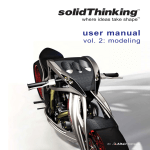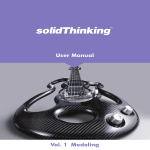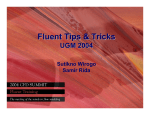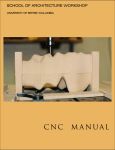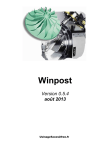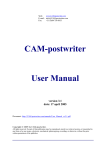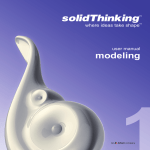Download SURFCAM 6 What`s New
Transcript
What’s New SURFCAM V5.2 What’s New Page 1 of 19 February 2011 Contents General/System 3 Interface 7 Help System 8 Utilities 9 Layers 14 Toolpath Generation 15 Verification 19 Operations Manager 21 CAD Translators 22 SolidWorks 25 Default Settings 26 Productivity Tools 27 Post Processing 28 Digitizer Interface 31 NC Editor 32 DNC 33 TRUEMill 34 Licensing 37 Language Support 40 Corrections List 41 SURFCAM 6 What’s New Page 2 of 41 May 2012 General/System New 64 Bit Version >> • • • • • • Separate install for 32 Bit and 64 Bit Versions Separate 64 Bit & 32 Bit executables 64 Bit Version supported on both Windows 7 and Windows XP Files saved in 32 Bit or 64 Bit can be used in either operating system 2 separate DVD media will be shipped - 32 Bit & 64 Bit 64 Bit Version provides overall improved memory & performance SURFCAM 6 What’s New Page 3 of 41 May 2012 General/System Microsoft Compliant Structure >> • • • • • • • Microsoft Windows 7 compliant data structure Non-customizable files are installed in the “Program Files” folder in both Windows 7 and Windows XP User-customizable files are installed in the “Users/Public” folder in Windows 7 and the “Documents and Settings/All Users” folder in Windows XP Special UAC settings or permissions not required Refer to the “Quick Start Guide” for new SURFCAM 6 data structure Provided default directories are recommended to accept during installation See the HELP System for more information Windows XP User Customizable Files Windows XP Non-Customizable Files SURFCAM 6 What’s New Windows 7 User Customizable Files Windows 7 Non-Customizable Files Page 4 of 41 May 2012 General/System New Tools, Materials & Masks Database >> • New Tools, Materials & Masks Database in SURFCAM 6 (SurfcamLibrary.FDB) • ANSI SQL based relational structured database developed with Firebird • Tools & Materials library still accessible from SURFCAM tools dialog • .FDB files can also be edited with FlameRobin. A Freeware Download Only: http://www.flamerobin.org/ • All .MDB files will need to be converted to .FDB files • Database Utility tool provided to convert .MDB files to .FDB files • Tools & Materials supported on both 32 Bit and 64 Bit • See the Help System for more information SURFCAM 6 What’s New Page 5 of 41 May 2012 General/System New InstallShield Wizard >> • SURFCAM 6 will install as a new install only in both 32 Bit and 64 Bit • No upgrade option is available from SURFCAM V5.2 or previous versions • SURFCAM 6 Includes a silent installation as well. No input required by user • SURFCAM 6 application prerequisites automatically install if required to do so • Provided default directories are recommended to accept during installation • See the Help System for more information SURFCAM 6 What’s New Page 6 of 41 May 2012 Interface Updated Interface >> • All new icons designed with a consistent theme and methodology • New .exe and SURFCAM file association icons in SURFCAM 6 • More descriptive graphics incorporated into dialogs • See the HELP system for more information SURFCAM 6 File Association Types *.SCPRT *.SCEDU SURFCAM 6 What’s New *.SCCTL *.SCHPT *.SCMOD *.SCTPL SURFCAM 6 Executables SURFCAM 6 – 64 bit.exe Page 7 of 41 SURFCAM 6 – 32 bit.exe May 2012 Help System New Help System >> • Redesigned HELP System for SURFCAM 6 • Now with more Help Topics & Documentation • Easy to search and find Help in SURFCAM with F1 function • Includes Web and iPad2 viewable versions of the help system at: http://www.surfcam.com/help/ipad/index.html SURFCAM 6 What’s New Page 8 of 41 May 2012 Utilities Updated Backup Utility >> • Now includes Set-up Sheets & Machine Simulation Backup • This version of SURFCAM Backup is specific to SURFCAM 6 only and is intended to backup important information to a safe “backup” location • See the Help System for more information • Watch the video here SURFCAM 6 What’s New Page 9 of 41 May 2012 Utilities Updated Post Menu Utility >> • Updated Post Menu Utility • See the Help System for more information • Watch the video here SURFCAM 6 What’s New Page 10 of 41 May 2012 Utilities New SURFCAM Database Utility >> • New Tools, Materials & Masks Database in SURFCAM 6 (SurfcamLibrary.FDB) • All .MDB files will need to be converted to .FDB files • Database Utility tool provided to convert .MDB files to .FDB files • See the Help System for more information • Watch the Video here Note: The New SURFCAM Database Utility is provided for SURFCAM users with custom developed Tools & Materials from a previous version of SURFCAM using Microsoft Access Database files. (*.MDB). The Database Utility is not required to run if no custom Tools or Materials have been developed from a previous version of SURFCAM. SURFCAM 6 What’s New Page 11 of 41 May 2012 Utilities Post Transfer Utility >> • Seamlessly transfer posts from previous versions of SURFCAM into SURFCAM 6 • See the Help System for more information • Watch the Video here SURFCAM 6 What’s New Page 12 of 41 May 2012 Utilities SURFCAM System Diagnostics >> • Utilizes the new License File Installer • Queries the SIM to check SIM health and license installed • Compiles system summary (DxDiag) useful for support representatives • See the Help System for more information • Watch the video here SURFCAM 6 What’s New Page 13 of 41 May 2012 Layers New “Copy Geometry” in Layers >> • Similar functionality to the “Move Geometry” command • The user can now copy geometry from one layer to another from within the layers list by simply selecting the layer to copy the geometry to and hitting the “Copy Geometry” button. The geometry is then selected to be copied as it is with any “Transform” function SURFCAM 6 What’s New Page 14 of 41 May 2012 Toolpath Generation New “Spiral” >> • The New Spiral Toolpath is a single, projected spiral path that radiates outward from a center point, while the tool motion can move from either outside-in or inside-out • This machining strategy is most effective on areas that include shallow curved surfaces and circular areas as the passes are spaced along the XY-plane (stepover), and not the Z-plane (step-down) • Included in the “3-Axis Advanced Edition” System Level • Sample programmed part provided in Sample files (3DMilling - Spiral Disc.SCPRT) • See the Help System for more information • Watch the video here SURFCAM 6 What’s New Page 15 of 41 May 2012 Toolpath Generation New “Radial” >> • The New Radial Toolpath starts on a central point where the step-over is calculated along the circumference of the circle of the radius you define. This machining strategy is most effective on areas that include shallow curved surfaces and circular areas as the passes are spaced along the XY-plane (step-over), and not the Z-plane (step-down) • Included in the ”3-Axis Advanced Edition” System Level • Sample programmed part provided in Sample files (3DMilling - Radial Part.SCPRT) • See the Help System for more information • Watch the video here SURFCAM 6 What’s New Page 16 of 41 May 2012 Toolpath Generation New “RestRoughing” in Z-Rough >> • RestRoughing is part of the Z-Rough interface and options • Multiple tools allowed & supports ALL tool types – Not just ball tools • Included in the “3-Axis Advanced Edition” System Level • Utilizes secondary tools to clean up areas left uncut by the initial, larger tool • See the Help System for more information • Watch the video here SURFCAM 6 What’s New Page 17 of 41 May 2012 Toolpath Generation New Contour “Ramping” >> • Provides ramp-milling along a contour • Included in the “2-Axis Base Edition” System Level • See the Help System for more information • Watch the video here SURFCAM 6 What’s New Page 18 of 41 May 2012 Verification Improved Memory Management >> • Improved performance for all SURFCAM Verification types • Both in 32 Bit and 64 Bit • Benchmark Results: 32 bit SURFCAM V5.2 vs 32 bit SURFCAM 6 • Benchmark System: Dell Precision M6400 Laptop, Windows 7 32bit, 4gb ram, NVIDIA Quadro FX 3700M w/ 1gb memory SURFCAM V5.2 Standard Verification = 22 min. 50 sec. SURFCAM 6 Standard Verification = 9 min. 20 sec. SURFCAM 6 What’s New Page 19 of 41 May 2012 Verification New “SampleCut” Verification >> • SampleCut works on ALL Milling Operations • SampleCut is a new option setting for Verification types • Ability to change refresh rate and use compare feature • SampleCut Verification will have same functionality in both 32 Bit and 64 Bit versions • Benchmark System: Dell Precision M6400 Laptop, Windows 7 32bit, 4gb ram, NVIDIA Quadro FX 3700M w/ 1gb memory • Watch the Video here SURFCAM 6 / 32 bit Standard Verification = 9 min. 20 sec. Sample Cut = 2 min. 15 sec. SURFCAM 6 What’s New Sample Cut Refresh Rate set to Default Page 20 of 41 May 2012 Operations Manager Machine Simulation Support >> • Operations Manager check box now supports Machine Simulation • Ability to run only checked items in Machine Simulation SURFCAM 6 What’s New Page 21 of 41 May 2012 CAD Translators Updated CAD Translators >> • CATIA V4 .model, .exp, .session -- CATIA 4.1.9 – CATIA 4.2.4 • CATIA V5 R2-R21, CATIA V6 R2012** .CATPart, .CATProduct • IGES .igs, .iges -- Up to 5.3 • Inventor .ipt, .iam Version 6 - 11, 2008 - 2012 • ACIS .sat, .sab, .asat, .asab -- ACIS 1.0 - ACIS R22 • Parasolid .x_t, .xmt_txt, .x_b, .xmt_bin -- 10 – 24.0.133 • ProEngineer/Wildfire/Creo .prt, .prt.*, .asm, .asm.* -- 16 – Wildfire 5 – Creo Version 1 • SolidWorks .sldprt, .sldasm -- 98 – 2012 • STEP .stp, .step -- AP203, AP214 (Geometry Only) • Unigraphics/NX .prt -- 11 to 18, NX to NX8 • VDA-FS .vda -- 1.0 & 2.0 • SolidEdge – ST4 • AutoCad – 2012 • Mastercam – Version 8 – X6 Note: Legacy (.dsn) files are no longer supported in SURFCAM 6 (To work with .dsn files in SURFCAM 6 they must first be opened in a previous version and saved as a .scprt file) ** CATPart and CATProduct files must be moved from the ENOVIA central data store via CATBak. SURFCAM 6 What’s New Page 22 of 41 May 2012 CAD Translators New RHINO Translator >> • Included in SURFCAM 6 standard list of translators • Supports latest version of Rhino V4.0 • Supported entity types listed below: No. Entity Rhino Type 1 2 3 4 5 6 7 8 9 10 11 12 13 14 15 16 17 ON_LineCurve SC_Line ON_PolylineCurve SC_Pline ON_ArcCurve SC_Arc ON_NurbsCurve SC_NurbCurve ON_PolyCurve SC_Line, SC_Pline, SC_Arc, SC_NurbCurve ON_CurveOnSurface SC_NurbCurve ON_CurveProxy ON_NurbsSurface ON_RevSurface ON_SumSurface ON_PlaneSurface SC_NurbSurface ON_SurfaceProxy ON_Mesh ON_Brep ON_Point SC_Point ON_3dmProperties.m_Notes(ON_3dmNotes) SC_Text ON_TextEntity2 Line Polyline Arc NurbsCurve PolyCurve CurveOnSurface CurveProxy NurbsSurface RevSurface SumSurface PlaneSurface SurfaceProxy Mesh Brep Point Notes Text SURFCAM 6 What’s New SURFCAM Type Page 23 of 41 May 2012 CAD Translators Updated DXF/DWG Translator >> • DXF/DWG Translator now recognizes hidden (dashed) lines as single , selectable entities • 3D geometry support when “Convert as 3-D Model“ is selected SURFCAM 6 What’s New Page 24 of 41 May 2012 SolidWorks SolidWorks Associativity >> • Latest version of the SolidWorks 2012 Document Manager is installed along with SURFCAM 6 • SURFCAM 6 supports SolidWorks 2012 parts, assemblies, sketches and configurations in both 32 & 64 bit operating systems SURFCAM 6 What’s New Page 25 of 41 May 2012 Default Settings Changes to Default Settings >> • “Display The Add Stock/Fixture Dialog On Startup” setting is now unchecked by default • The default decimal precision for Metric installs has been changed to 3 places • The User Interface Icon size has been changed to Large by default, users can revert back to small icons by right-clicking the toolbar and selecting “small icons” • Multi-Select is now set to “ON” by default for all operations • The default “Selection Proximity” has been updated from 1% of the screen size to 2.5% of the screen size, this improves functionality with higher resolution screens • The default “Finish Pass Overlap” for TRUEMill finish passes has been updated from 0.02” to 0.08” • The functionality for Hot Key: CTL + ALT + M now cycles through the masks (Off>Mask1>Mask2>Mask3>Mask4>Mask5>Off>Mask1...) • The default color for highlighted line elements has been changed from yellow to orange • Verification is now set to “Cycle Colors” by default • There is now a new option to set the “Dialog Tab Color/Style” in Tools>Options>Display>System SURFCAM 6 What’s New Page 26 of 41 May 2012 Productivity Tools Updated Function & Hot Keys >> SURFCAM 6 What’s New Page 27 of 41 May 2012 Post Processing Updated MPost Version >> • Updated versions of MPost, LPost and Epost in SURFCAM 6 (see User Manual) • New & Updated Post Processors in the SURFCAM standard library • New Documentation & Updated User Manual • See the Help System for more information Post Locations SURFCAM 6 What’s New Post Documentation Page 28 of 41 May 2012 Post Processing Updated SPost Version >> • Updated version of SPost (6.4) • New & Updated Post Processors in SURFCAM standard library • New Documentation & Updated User Manual • See the Help System for more information Post Locations SURFCAM 6 What’s New Post Documentation Page 29 of 41 May 2012 Post Processing Updated INC2APT >> • Updated inc2apt calls • Cleaned up redundant SET/FEED & SET/PLUNGE records • Addressed instances of missing FEDRAT/ records • Added FEDRAT/ records after RAPID moves • INC2APT has been enhanced to split PPRINT statements that exceed the maximum line length at a whitespace if possible. This works to consolidate Tool Lists by not breaking up long tool descriptions onto multiple lines SURFCAM 6 What’s New Page 30 of 41 May 2012 Digitizer Interface Updated Digitizer Interface >> • Faro Arm support for USB in both 32 Bit & 64 Bit • MicroScribe Arm support for USB & Serial in both 32 Bit & 64 Bit • Updated for standard Probe sizes • Updated user documentation • See the Help System for more information SURFCAM 6 What’s New Page 31 of 41 May 2012 NC Editor Updated editNC Version 9.1 >> • Updated version of editNC • New & improved compare function provides simpler interface, highlights individual word mismatches, and allows editing • New “G-Macro” capability lets user written macros create toolpaths • New conversion function converts between several CNC program formats • Improved “Search for Files” dialog • Print dialog now offers print preview and access to more printer properties • Improved Find/Replace dialog with new “Show all matches” option • New toolpath mirroring function and improved rotate function • Enhanced program sequence numbering • Improved support for multiple monitors • Enhanced reference file capability • New option to maintain a single editor instance • Several simplified and improved dialogs SURFCAM 6 What’s New Page 32 of 41 May 2012 DNC Updated SDNC >> • Updated version of SDNC • Increased number of ports available from 9 to 1024 • Improved port availability checking in terminal mode • More modern “Look and Feel“ • Copy and Paste SDNC directory onto any PC to use • Improved Help file SURFCAM 6 What’s New Page 33 of 41 May 2012 TRUEMill Redesigned Calculator >> • Redesigned Calculator has been updated with additional parameters and detailed step by step help • New parameters for Tool Manufacturer, Tool Material and Coolant Type (Flood, Through Spindle) • Added entire new section for the Helix Entry parameters • Customizable for user defined cutting tools using Microsoft Excel • New Calculator “Get Started” available in Help SURFCAM 6 What’s New Page 34 of 41 May 2012 TRUEMill Redesigned TRUEMill GUI >> • Redesigned TRUEMill Interface SURFCAM 6 What’s New Page 35 of 41 May 2012 TRUEMill Improved Toolpath Algorithm >> • Improved Outside-In cutting with reduced pickups • Improved open pocketing for 2- and 3-Axis toolpaths • More efficient toolpath • Intelligent tool repositioning ordering SURFCAM V5.2 TRUEMill SURFCAM 6 What’s New SURFCAM 6 TRUEMill Page 36 of 41 May 2012 Licensing New SIM License File >> • New SIM license file required to run SURFCAM 6 • SIM license files are now *.SCLF file types • Supports Windows 64 Bit operating systems (including servers) • Dual SIM License support (Allows licensing from SURFCAM 2002 – SURFCAM 6) • Centralized location for SURFCAM license file (Supporting SURFCAM 6 and future versions) • Floating Network License with 64 Bit support SURFCAM 6 What’s New Page 37 of 41 May 2012 Licensing New License File Installer >> • Now Automatically installed with SURFCAM 6 • Automatic SIM driver installation • Moves siminfo.log to centralized location • Required to be installed for using new .SCLF license files SURFCAM 6 What’s New Page 38 of 41 May 2012 Licensing Updated Network License Manager >> • New standalone installer for Network License Manager • SURFCAM is not required to be installed on the license manager computer • Separate Network License Manager executable available on DVD and at http://www.surfcam.com/surf_support/SurfcamNetworkLicenseInstaller8.4.6.msi • Supports Windows 64 Bit (including Windows 7 and Windows 2008 Server) • Improved stability and performance over previous SURFCAM Network Manager • SURFCAM Network License Manager Software - SafeNet Version 8.4 • See the Help System for more information SURFCAM 6 What’s New Page 39 of 41 May 2012 Language Support Available in 15 languages >> • English • Chinese-Traditional • Chinese-Simplified • Czech • French • Finnish • German • Italian • Japanese • Korean • Polish • Portuguese • Russian • Spanish • Swedish SURFCAM 6 What’s New Page 40 of 41 May 2012 Corrections List Corrections in SURFCAM 6 • Please contact your account representative or reseller for a SURFCAM corrections list. SURFCAM 6 What’s New Page 41 of 41 May 2012