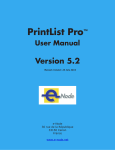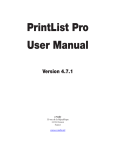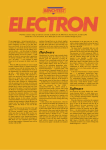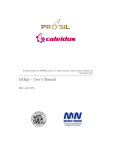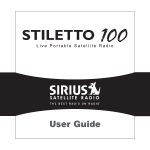Download Prolog reference manual
Transcript
reference manual
ARM Evaluation System
Acorn OEM Products
PROLOG
Part No 0448,012
Issue No 1.0
14 August 1986
@ Copyright Acorn Computers Limited 1986
Neither the whole nor any part of the information contained in, or the product
described in, this manual may be adapted or reproduced in any material form except
with the prior written permission of the copyright holder. The only exceptions are as
provided for by the Copyright (photocopying) Act, or for the purpose of review, or
in order for the software herein to be entered into a computer for the sole use of the
owner of this book.
Within this publication the term 'BBC' is used as an abbreviation for 'British
Broadcasting Corporation'.
•
The manual is provided on an 'as is' basis except for warranties described in
the software licence agreement if provided.
•
The software and this manual are protected by Trade secret and Copyright
laws.
The product described in this manual is subject to continuous developments and
improvements. All particulars of the product and its use (including the information in
this manual) are given by Acorn Computers in good faith.
There are no warranties implied or expressed including but not limited to implied
warranties or merchantability or fitness for purpose and all such warranties are
expressly and specifically disclaimed.
In case of difficulty please contact your supplier. Every step is taken to ensure that
the quality of software and documentation is as high as possible. However, it should
be noted that software cannot be written to be completely free of errors. To help
Acorn rectify future versions, suspected deficiencies in software and documentation,
unless notified otherwise, should be notified in writing to the following address:
Customer Services Department,
Acorn Computers Limited,
645 Newmarket Road,
Cambridge
CB5 8PD
ii
PROLOG
All maintenance and service on the product must be carried out by Acorn Computers.
Acorn Computers can accept no liability whatsoever for any loss, indirect or
consequential damages, even if Acorn has been advised of the possibility of such
damage or even if caused by service or maintenance by unauthorised personnel. This
manual is intended only to assist the reader in the use of the product, and therefore
Acorn Computers shall not be liable for any loss or damage whatsoever arising from
the use of any information or particulars in, or any error or omission in, this manual,
or any incorrect use of the product.
Econet® and The Tube® are registered trademarks of Acorn Computers Limited.
ISBN 1 85250 007
Published by:
Acorn Computers Limited, Fulbourn Road, Cherry Hinton, Cambridge CB1 4JN, UK
Edited by William Clocksin
Based on material from the C-PROLOG User's Manual by Fernando Pereira, which
is based on the EMAS PROLOG User's Manual by Luis Dama which in turn is
based on the User's Guide to DEC system- 10/ 20 PROLOG by Fernando Pereira,
David Warren, David Bowen, Lawrence Byrd, and Luis Pereira.
Produced by Baddeley Associates Limited, Cambridge
PROLOG
iii
Contents
1. About this guide
1.1 Conventions used in this guide
2. About PROLOG
3. Using ARM PROLOG
3.1 Access to ARM PROLOG
3.2 Reading in programs
3.3 Questions
3.4 Saving a program state
3.5 Restoring a saved program
3.6 Program execution and interruption
3.7 Nested executions: break and abort
3.8 Leaving PROLOG
4. Summary of PROLOG syntax
1 Comments
2 Terms
3 Variables
4 Compound terms
5 Operators
4.1 Syntax errors
5. Summary of PROLOG semantics
5.1 Declarative and procedural semantics
5.2 Occurs check
5.3 Specifying control information
6. ARM PROLOG's built-in predicates
6.1 Input/ output
6.2 Reading in programs
6.2.1 compile(F)
6.2.2 consult(F)
6.2.3 [F1, F2, ..., Fn]
6.3 Opening and closing files
6.3.1 see(F)
6.3.2 seeing(F)
6.3.3 seen
6.3.4 tell(F)
6.3.5 telling(F)
6.3.6 told
iv
PROLOG
1
1
2
3
3
4
5
7
8
8
9
10
11
11
11
12
12
15
20
21
24
26
27
29
30
31
31
31
31
31
31
31
31
31
32
32
6.4 Reading and writing PROLOG terms
6.4.1 read(X)
6.4.2 read(X,Y)
6.4.3 write(X)
6.4.4 display(X)
6.4.5 writeq(X)
6.5 Getting and putting characters
6.5.1 n1
6.5.2 getO(N)
6.5.3 get(N)
6.5.4 skip(N)
6.5.5 put(N)
6.5.6 tab(N)
6.6 Arithmetic
6.7 Affecting the flow of the execution
6.7.1 , Q
6.7.2P ; Q
6.7.3 true
6.7.4 X = Y
6.7.5 X = Y
6.7.6 !
6.7.7 \ +P
6.7.8 P -> Q ; R
6.7.9 P -> Q
6.7.10 repeat
6.7.11 fail
6.7.12 forall(G,T)
6.8 Classifying and operating on PROLOG terms
6.8.1 var(X)
6.8.2 nonvar(X)
6.8.3 atom(X)
6.8.4 integer(X)
6.8.5 atomic(X)
6.8.6 functor(T,F,N)
6.8.7 arg(I,F,X)
Y
6.8.8 X
6.8.9 name(X,L)
6.8.10 call(X)
6.8.11 X (where X is a variable)
6.8.12 numbervars(T,M,N)
PROLOG
32
32
32
32
32
32
33
33
33
33
33
33
33
33
35
35
35
35
35
35
36
36
36
36
36
36
36
37
37
37
37
37
37
37
37
38
38
38
39
39
6.9 Processing sets
6.9.1 setof(X,P,S)
6.9.2 bagof(X,P,B)
6.9.3 findall(X,P,L)
6.9.4 YAQ
6.10 Comparing terms
6.10.1 X == Y
6.10.2 X \ = Y
6.10.3 T1@<T2
6.10.4 T1@>T2
6.10.5 T1@=<T2
6.10.6 T1@>=T2
6.10.7 compare(Op, T1, T2)
6.10.8 sort(L1, L2)
6.10.9 keysort(L1, L2)
6.11 Manipulating the PROLOG program database
6.11.1 assert(C)
6.11.2 assert(C,R)
6.11.3 asserta(C)
6.11.4 asserta(C,R)
6.11.5 assertz(C)
6.11.6 assertz(C,R)
6.11.7 clause(P,Q)
6.11.8 clause(P,Q,R)
6.11.9 retract(C)
6.11.10 abolish(N,A)
6.11.11 listing(N,A)
6.12 Manipulating the internal indexed database
6.12.1 recorded(K,T,R)
6.12.2 recorda(K,T,R)
6.12.3 recordz(K,T,R)
6.12.4 erase(R)
6.13 Interacting with the programming environment
6.13.1 writedepth(X,Y)
6.13.2 writewidth(X,Y)
6.13.3 unknown(X,Y)
6.13.4 op(P,T,N)
6.13.5 break handler
6.13.6 error_handler(N,X)
6.13.7 abort
vi
PROLOG
39
39
40
41
41
41
42
42
42
42
42
42
42
43
43
43
43
44
44
44
44
44
44
44
45
45
45
45
46
46
46
46
46
46
47
47
47
47
48
48
6.13.8 save(F)
6.13.9 statistics(X,Y)
6.13.10 system(X)
6.14 Defining modules
6.14.1 module(X)
6.14.2 endmodule(X)
6.14.3 visa(A,F)
6.14.4 sacred
6.14.5 omni
6.14.6 import(F,M)
7. What's particular to ARM PROLOG
7.1 The user language
7.2 Implementation details
7.3 Restrictions on data structures
7.3.1 Integers
7.3.2 Strings
7.3.3 Atoms
7.3.4 Variables
7.3.5 Compound terms
7.4 Errors
7.5 Input and output
7.6 Operator declarations
7.7 Built-in predicates exported to the user
7.8 Arithmetic expressions
PROLOG
48
48
48
49
50
50
50
50
51
51
53
53
54
54
54
55
55
55
55
55
56
56
57
60
vii
1. About this guide
If PROLOG is new to you, you should first read a standard text such as
Programming in PROLOG (by W F Clocksin and C S Mellish, published by
Springer-Verlag, 1981).
This guide includes:
•
instructions on starting and running a basic PROLOG session on the
ARM evaluation system (starting on page 3)
•
two chapters which together give a quick-reference summary of the
main points covered in Programming in PROLOG (pages 11 and 21)
•
a detailed guide to the built-in predicates available in ARM PROLOG
(page 29)
•
a summary of the ways in which ARM PROLOG differs from other
versions of PROLOG (page 53).
1.1 Conventions used in this guide
As you work with the PROLOG interpreter, you type a full stop then press
(RETURN)
to indicate the end of a line. PROLOG then interprets what you have typed.
For simplicity, in this guide we do not show the (RETURN) , and we show
the full stop only in:
•
syntax definitions
•
full examples.
PROLOG
2. About PROLOG
PROLOG is a simple but powerful programming language originally
developed at the University of Marseilles as a practical tool for
programming in logic. PROLOG is especially suitable for high-level
symbolic programming tasks and has been applied in many areas of artificial
intelligence research.
The interactive ARM PROLOG system consists of an incremental PROLOG
compiler, a run-time system, and a wide range of built-in (system-defined)
procedures. The system is closely compatible with DECsystem-10 PROLOG
and thus is reasonably compatible with descendants of DECsystem-10
PROLOG, such as C-PROLOG, Quintus PROLOG, and POPLOG.
2
PROLOG
3. Using ARM PROLOG
The text of a PROLOG program is normally created in a number of files
using the TWIN editor. ARM PROLOG can then be instructed to read in
programs from these files. ARM PROLOG can read in programs in either of
two ways:
•
consulting
•
compiling.
When a file is consulted, it is read in together with information about the
clause needed when debugging the program. During normal use, however,
such extra information is not required, and programs are usually compiled.
Consulting takes more time than compiling, and consulted programs occupy
more store than compiled ones.
It is recommended that you make use of a number of different files when
writing programs. Since you will be editing and consulting individual files, it
is useful to use files to group together related procedures, keeping
collections of procedures that do different things in different files. Thus a
PROLOG program will consist of a number of files, each file containing a
number of related procedures.
When your programs start to grow to a fair size, it is also a good idea to
have one file which only contains commands to the system to consult all the
other files which form a program. You will then be able to consult your
entire program by just consulting this single file.
3.1 Access to ARM PROLOG
Because PROLOG makes syntactic use of the difference between upper-case
and lower-case letters it is important that you have your keyboard set up so
that it accepts lower case in the normal way. Hence, ensure the CAPS
LOCK and SHIFT LOCK lamps are not lit.
PROLOG
3
Chapter 3
To enter PROLOG, type:
prolog
PROLOG will output a banner and prompt you for directives as follows:
ARM PROLOG Version 1.23
?-
There will be a pause before the banner and the prompt while the system
loads itself. It is possible to type ahead during this period if you get
impatient.
Once you are in PROLOG, there are three important keys or sequences to
remember:
• (RETURN) terminates an input line
marks end of input
•
(CTRL) D
•
(ESCAPE) interrupts execution of a program.
3.2 Reading in programs
A program is made up of a sequence of clauses, possibly interspersed with
directives to the compiler. The clauses of a procedure do not have to be
immediately consecutive, but remember that their relative order in the file
controls the order in which the system tries them.
To input a program from a file file, give the directive:
?- [file].
which will instruct the system to consult the program. The file specification
file must be a PROLOG atom. It may be any ADFS filename
specification. PROLOG does not use special extension. Note that if this
filename contains characters which are not normally allowed in an atom,
then it is necessary to surround the whole file specification with single
quotes (since quoted atoms can include any character). For example:
?- ['joe.test'].
The specified file is then read in. Clauses in the file are stored in the
database ready to be executed, while any directives are obeyed as they are
encountered.
4
PROLOG
Using ARM PROLOG
In general, this directive can be any list of filenames, such as:
?- [myprogram, extras, testbits] .
In this case all three files would be consulted.
To compile clauses, use the compile predicate, which will take either an
atom or a list of atoms as an argument
?- compile (prog) .
?- compile ( [myprogram, ' jon . extras' , testbit s] ) .
Compilation is the recommended way to read in clauses, as it is faster and
the program will occupy less store.
Clauses may also be typed in directly. To enter a clause, you must give the
directive:
?- [user) .
The system is now in a state where it expects input of clauses or directives.
This is indicated by the : prompt. To get back to the top level of the system,
type (CTRL) D.
Typing clauses directly into ARM PROLOG is only recommended if the
clauses will not be needed permanently, and are few in number. For larger
programs you should use TWIN to produce a file containing the text of the
program.
3.3 Questions
When PROLOG is at top level (signified by an initial prompt of ?, it reads
in terms and treats them as directives to the system to try and satisfy some
goals. These directives are called questions (or queries). Remember that
PROLOG terms must terminate with a full stop (.), and that therefore
PROLOG will not execute anything for you until you have typed the full
stop, and then pressed (RETURN) at the end of the directive.
For example, suppose list membership has been defined by the following
(where _ is an anonymous variable):
member (X, [X |_]) .
member (X, [_
) :- member (X, L) .
PROLOG
5
Chapter 3
If the goals specified in a question can be satisfied, and if there are no
variables as in this example:
? - member(b, [a,b,c]).
then the system answers:
yes
and execution of the question terminates.
If variables are included in the question, then the final value of each variable
is displayed, except for anonymous variables. Thus the question:
?- member(X, [a,b,c]).
would be answered by:
X=a
more (y/ n)?
At this point the system waits for you to indicate whether that solution is
sufficient, or whether you want it to backtrack to see if there are any more
solutions. Typing n (for no) followed by (RETURN) terminates the question,
while typing y (for yes) followed by (RETURN) causes the system to
backtrack to look for alternative solutions. If no further solutions can be
found it outputs:
no
6
PROLOG
Using ARM PROLOG
The outcome of some questions is shown below.
?- member(X, [tom,dick,harry]).
X = tom
more (y/n)? y
X - dick
more (y/n)? y
X harry
more (y/n)? y
no
?- member(X, [a,b,f(Y,c)]), member(X, [f(b,Z),d]).
X - f(b,c)
Y b
Z c
more (y/n)? n
yes
?- member(X, [f(_),g]).
X
f(_1728)
more (y/n)? y
X = g
more (y/n)? y
no
?-
When PROLOG reads terms from a file (or from the keyboard following a
call to [user[), it treats them all as program clauses. In order to get the
system to execute directives from a file they must be preceded by ?-.
3.4 Saving a program state
Once a program has been read, the interpreter will have available all the
information necessary for its execution. This information is called a program
state.
The state of a program may be saved on a file for future execution. To save
a program into a file file, call the goal:
?- save(file).
The goal save can be called at top level, from within a break level (see
below), or from anywhere within a program.
PROLOG
7
Chapter 3
Note that save only makes a copy of the current memory contents. Saving a
state does not make any changes to source files. If a new version of
PROLOG is installed, saved states created with the old version will almost
certainly become unusable. You are thus advised to keep up to date source
files for your programs at all times, and only use saved states for
convenience.
3.5 Restoring a saved program
Once a program has been saved into a file file, PROLOG can be restored
to this saved state by calling the goal:
?- restore(file).
After execution of this goal, the interpreter will be in exactly the same state
as existed immediately prior to the call to save, except for open files, which
are automatically closed by save. That is to say, execution will start at the
goal immediately following the call to save, just as if save had succeeded.
If you saved the state at top level then you will be back at top level, but if
you explicitly called save from within your program then the execution of
your program will continue.
There is another version of save:
save(file, Restart)
will save into the file file as before, and will instantiate the variable
Restart to 0. When the file is restored, Restart will be instantiated to 1.
3.6 Program execution and interruption
Execution of a program is started by giving the system a directive which
contains a call to one of the program's procedures.
Only when execution of one directive is complete does the system become
ready for another directive. However, one may interrupt the normal
(ESCAPE) causes the goal
execution of a directive by pressing
break handler to be called at the earliest opportunity.
8
PROLOG
Using ARM PROLOG
3.7 Nested executions: break and abort
PROLOG provides a way to suspend the execution of your program and to
enter a new incarnation of the top level where you can issue directives to
solve goals. When the built-in predicate break_handler is called, the
message:
(Break) ?will be displayed. This signals the start of a break-level and except for the
effect of abort (see below), it is as if the interpreter were at top level. If
break_handler is called within a break-level, then another recursive breaklevel is started. Break-levels may be nested arbitrarily deeply, although this
practice is not very useful.
Typing (CTRL) D will close the break-level and resume the execution which
was suspended, starting at the procedure call where the suspension took
place. Do look at the prompt before you type (CTRL) D. If the prompt is ?you are at the very top level, and (CTRL) D will take you right out of
PROLOG, and your current state will be irrevocably lost. An equivalent way
of getting out of break levels is to type:
end_of_file.
in response to the ?- prompt. This too will take you out of PROLOG if you
are at the top level. It has the advantage over
(CTRL) D that you can easily and clearly include it in scripts, should you
want to call break_handler in a script.
To abort the current execution, forcing an immediate failure of the directive
being executed and a return to the top level of the system, call the built-in
predicate abort, either from the program or by executing the directive:
?- abort.
within a break. In this case no (CTRL) D is needed to close the break,
because all break levels are discarded and the system returns right back to
top level.
PROLOG
9
Chapter 3
3.8 Leaving PROLOG
To leave ARM PROLOG, type:
?- halt.
This directive can be issued either at top level, or within a break-level, or
indeed from within your program.
If your program is still executing then you shuld interrupt it and abort to
return to top level so that you can call halt.
Typing (CTRL) D at top level also causes ARM PROLOG to terminate.
10
PROLOG
4. Summary of PROLOG syntax
For full details on PROLOG syntax, see Programming in PROLOG.
1. Comments
ARM PROLOG supports two kinds of comments. One form is:
/ * comment text */
These comments can stretch over any number of lines and pages. That is
precisely the problem with them. If you forget a closing comment bracket
your comment will quietly eat large quantities of your program. So these
comments are not favoured for annotations within clauses. Also, the
comment brackets may not be nested. The other style of comment is end of
line comments:
% comment reaching to the end of the line
which are opened by a percent sign and closed by a new line.
2. Terms
The data objects of PROLOG are called terms. A term is either a constant, a
variable or a compound term.
The constants include integers such as:
0
-999
8'177
2'101101
Constants also include atoms such as:
a
void
-
:= 'Algol-68'
[]
The name of an atom may be any sequence of characters not including the
ASCII NUL character. It must be put in single quotes, unless it is:
•
a sequence of sign characters
•
an identifier starting with a lower case letter
•
a singleton special character like ! or ;.
PROLOG
11
Chapter 4
If you want a single quote in a name, it must be written twice. Thus the
quotes are needed in each of the atoms spelled as:
'!!"%rem' 'has spaces' 1234f 'NotAVariable' 'a-b'
'has one quote '' in it'
As in other programming languages, constants are definite elementary
objects.
3. Variables
Variables are distinguished by an initial capital letter or by the initial
character _ , for example:
X Value A
Al
_3
_result
If a variable is only referred to once, it does not need to be named and may
be written as an anonymous variable, indicated by the underline character
A variable should be thought of as standing for some definite but
unidentified object. A variable is not a writable storage location as in most
programming languages; rather it is a local name for some data object.
It is possible to write variable names entirely in upper case, but solid upper
case is far less readable than mixed case. Nor is it necessary to write
constant symbols entirely in lower case; nilTree is a perfectly good atom
name.
4. Compound terms
The structured data objects of the language are the compound terms. A
compound term comprises a functor (called the principal functor of the term)
and a sequence of one or more terms called arguments. A functor is
characterised by its name, which is an atom, and its arity or number of
arguments. For example the compound term whose functor is named point
of arity 3, with arguments X,Y and Z, is written:
point (X, Y, Z)
An atom is considered to be a functor of arity 0.
12
PROLOG
Sometimes it is convenient to write certain functors as operators. Binary
functors may be declared as infix operators, and unary functors may be
declared as prefix or postfix operators. Thus it is possible to write:
X+Y
(P;Q)
X<Y +X
as optional alternatives to:
+ (X, Y)
; (P ,Q)
< (X, Y)
+ (X)
Operators are described fully in the next section.
Lists form an important class of data structures in PROLOG. They are
essentially the same as the lists of Lisp. A list is either
representing the empty list, or
•
the atom
•
a compound term with functor . and two arguments which are
respectively the head and tail of the list.
PROLOG
13
Chapter 4
Thus a list of the first three natural numbers is represented by the compound
term having the following structure:
which can be written using the standard syntax, as
. (1, (2, .( 3 [])))
but which is normally written, in a special list notation, as
[1,2,3]
The special list notation in the case when the tail of a list is a variable is
shown by these two examples:
[XIL]
[a,b|L]
which can be represented by the structures:
respectively.
14
PROLOG
Summary of PROLOG syntax
Note that this list syntax is only syntactic sugar for terms of the form
. (_,_) and does not provide any additional facilities not otherwise
available in PROLOG.
For convenience, a further notational variant is allowed for lists of integers
which correspond to ASCII character codes. Lists written in this notation are
called strings. For example:
'PROLOG'
represents exactly the same list as:
[80,114,111,108,111,103]
As with atoms and single quotes, wpage a double quote in a string you must
write it twice. For example:
This "string" has four "double quotes" in it'
5. Operators
Operators in PROLOG are simply a notational convenience. For example,
the expression:
2+ 1
could also be written + (2,1). It should be noticed that this expression
represents the compound term having the structure:
and not the number 3. The addition would only be performed if the structure
was passed as an argument to an appropriate goal, such as is.
PROLOG
15
Chapter 4
The PROLOG syntax caters for operators of three main kinds:
•
infix
•
prefix
•
postfix.
An ifix operator appears between its two arguments, while a prefix operator
precedes its single argument, and a postfix operator is written after its single
argument.
Each operator has a precedence, which is a number from 1 to 1200. The
precedence is used to disambiguate expressions where the structure of the
term denoted is not made explicit through the use of brackets. The general
rule is that the operator with the highest precedence is the principal functor.
Thus if + has a higher precedence than / , then:
a+b/ c and a+ (b/ c)
are equivalent and denote the term + (a, / (b, c) ) . Note that the infix form
of the term / (+ (a, b) , c) must be written with explicit brackets:
(a+b) /
c
If there are two operators in the sub-expression having the same highest
precedence, the ambiguity must be resolved from the types of the operators.
The possible types for an infix operator are:
xfx xfy yfx
With an operator of type xfx, it is a requirement that both of the two subexpressions which are the arguments of the operator must be of lower
precedence than the operator itself. That is, their principal functors must be
of lower precedence, unless the sub-expression is explicitly bracketed (which
gives it zero precedence). wpage of type xfy, only the first or left-hand subexpression must be of lower precedence; the second can be of the same
precedence as the main operator; and vice vers for an operator of type yfx.
Operators of type yfy do not exist and would of course be useless.
16
PROLOG
Summary of PROLOG syntax
For example, if the operators + and - both have type yfx and are of the
same precedence, then the expression:
a -b+c
is syntactically correct, and means:
(a -b)+c, that is, +(-(a,b),c)
Note that the expression would be syntactically incorrect if the operators had
type xfx. The expression would mean:
a -(b+c), that is, -(a,+(b,c))
if the types were both xfy.
The possible types for a prefix operator are:
fx and fy
and for a postfix operator they are:
xf and yf
The meaning of the types should be clear by analogy with those for infix
operators. As an example, if not were declared as a prefix operator of type
fy, then:
not not P
would be a permissible way to write not (not (P) If the type were fx, the
preceding expression would not be syntactically correct, although:
).
not P
would still be a permissible form for not (P) .
In ARM PROLOG, an atom of name Name is declared as an operator of
type Type and precedence Precedence by calling the built-in predicate op:
?- op(Precedence, Type, Name).
The argument Name can also be a list of names of operators of the same
type and precedence. There are two predicates for checking whether an atom
has operator properties and finding what they are.
?- current_op(Precedence, Type, Name).
backtracks through all the current operator declarations matching the goal.
PROLOG
17
Chapter 4
It is possible to have more than one operator of the same name, so long as
they are of different kinds: infix, prefix or postfix. An operator of any kind
may be redefined by a new declaration of the same kind. This applies
equally to operators which are provided as built-into ARM PROLOG. The
following operators have been built-into ARM PROLOG as though the
following op goals have been executed:
????7??-
op(
op(
op(
op(
op(
op(
op(
????-
op(
op(
op(
op(
1200, xfx, [ —> 1).
1200, fx,
[:-, ?- ]).
1100, xfy, [ ; ]).
1050, xfy, [ -> ]).
1000, xfy,
[',' ]).
900, fy,
[ not, \ +]).
700, xfx, [ =, is, =.., ==, \==, \ =, @<, @>,
@=<, @>=, =:=, > =<, >=,=\ =]).
op( 500, yfx, [ +, \ ]).
500, fx,
[ +, - 1).
400, yfx, [ *, / , <<, >> ]).
300, xfx, [ mod ]).
200, xfy, [ A
]).
Operator declarations are most usefully placed in directives at the top of
your program files. In this case the directive should be a command as shown
above. Another common method of organisation is to have one file just
containing commands to declare all the necessary operators. This file is then
always consulted first.
Note that a comma written literally as a punctuation character can be used
as though it were an infix operator of precedence 1000 and type xfy:
X,Y and ' , ' (X, Y)
represent the same compound term. But note that a comma written as a
quoted atom is not a standard operator, and that operator declarations for the
atom , will have no effect on the parsing of the punctuation mark.
18
PROLOG
SumaryofPROLGsntx
Note also that the arguments of a compound term written in standard syntax
must be expressions of precedence below 1000. Thus it is necessary to
bracket the expression P: -4 in:
assert((P:-Q))
The following syntax restrictions serve to remove potential ambiguity
associated with prefix operators.
In a term written in standard syntax, the principal functor and its following
( must not be separated by any black space. Thus point (X,Y,Z) is
incorrect syntax. Extra space elsewhere does no harm.
If the argument of a prefix operator starts with a (, this ( must be separated
from the operator by at least one space or other non-printable character.
Thus:
:-(p;q),r. (where :- is the prefix operator)
is incorrect syntax, and must be written as:
(p;q),r•
If an operator is written without an argument, as an ordinary atom, the atom
is treated as an expression of the same precedence as the operator, and must
therefore be bracketed where necessary. Thus the brackets are necessary in x
(?-).
PROLOG
19
Chapter 4
4.1 Syntax errors
Syntax errors are detected when reading. Each clause, directive or in general
any term read-in by the built-in predicate read that fails to comply with
syntax requirements is displayed on the keyboard as soon as it is read. A
mark indicates the point in the string of symbols where the parser has failed
to continue its analysis. For example, typing:
member(X, X L).
gives:
Syntax Error: incorrect position for culprit
Culprit: variable
Context: member(X, X <<here>> L).
Type input again.
If you don't want to re-type the input, type the null statement (I . to return
to the prompt.
If the syntax error occurs when reading a file, ARM PROLOG also displays
additional information. For example, if the above line appeared in the file
named t, an attempt to read the clause would result in the message:
Syntax Error: incorrect position for culprit
Culprit: variable
Context: member(X , X <<here>> L).
in column 0 of line 2 of file t.
Syntax errors do not disrupt the consulting of a file in any way, except that
the clause or command with the syntax error will be ignored. All the other
clauses in the file will have been read in properly. If the syntax error occurs
at top level, then you should just retype the question. Given that PROLOG
has a very simple syntax it is usually quite straightforward to see what the
problems are (look for missing parentheses in particular). The book
Programming in PROLOG gives further examples.
20
PROLOG
5. Summary of PROLOG semantics
For full details on PROLOG semantics, see Programming in PROLOG.
A fundamental unit of a PROLOG program is the goal. Here are three
examples of goals:
gives(tom, apple, teacher).
reverse([1,2,3], L).
X < Y.
A goal is a term distinguished by the context in which it appears in the
program. The (principal) functor of a goal is called a predicate. It
corresponds roughly to a verb in natural language, or to a precedure name in
a conventional programming language. Note that predicates with different
arities are quite unrelated, even when they have the same name.
A PROLOG program consists of a sequence of statements called clauses,
which are analogous to sentences of natural language. A clause comprises a
head and a body. The head either consists of a single term or is empty. The
body consists of a sequence of zero or more goals (that is, it too may be
empty). The body goals are sometimes called procedure calls.
A clause with empty head is a question, and represents a command to the
system to start proving the goals in its body. If P1, P2, *.. Pn stand for n
goals, the form of a question is:
?- Pl, P2, ..., Pn
As described before, the ?- is likely to be already present as a prompt.
From here on, when we use the term clause, we mean one with nonempty
head. If the body of a clause is empty, the clause is called a unit clause, and
is written in the form:
P.
where P is the head. We interpret this declaratively as '1 3 is true' and
procedurally as `13 can be satisfied'.
PROLOG
21
Chapter 5
If the body of a clause is nonempty, the clause is called a nonunit clause,
and is written in the form:
Q :-P1, P2,
Pn
Pn stand for n goals which
where Q stands for the head and P1, P2,
make up the body. We can read such a clause either declaratively as `Q is
true if P1 and P2 and ... and Pn are true' or procedurally as `To satisfy goal
Q, satisfy goals P1 and P2 and ... and Pn'.
Clauses in general contain variables. Note that variables in difference clauses
are completely independent, even if they have the same name. The lexical
scope of a variable is limited to a single clause. Each distinct variable in a
clause should be interpreted as standing for an arbitrary entity, or value. To
illustrate this, here are some examples of clauses containing variables, with
possible declarative and procedural readings:
clause:
declarative:
procedural:
employed(X) employs(Y, X).
'Any X is employed if any Y employs X'.
`To find whether a person X is employed, find
whether any Y employs X.'
clause:
declarative:
derivative(X, X, 1).
'For any X, the derivative of X with respect to X
is 1.'
'The goal of finding a derivative of the
expression X with respect to X itself is satisfied
by the result 1.'
procedural:
clause:
declarative:
procedural:
22
?- ungulate(X), aquatic(X).
'Is it true, for some X, that X is an ungulate and
X is aquatic?'
'Find an X which is both an ungulate and aquatic.'
PROLOG
Summary of PROLOG semantics
In a program, the procedure for a particular predicate is the sequence of
clauses in the program whose head goals have that predicate as principal
functor. For example, the procedure for a ternary predicate concatenate
might consist of the two clauses:
concatenate ( [X I L1 ] , L2, [X L3] - concatenate (L1, L2, L3) .
concatenate ( [1 ,L, L) .
where concatenate (L1, L2, L3) means 'the list L1 concatenated with the
list L2 is the list L3'.
In PROLOG, several predicates may have the same name but different
arities. Therefore, when it is important to specify a predicate unambiguously,
the form name/ arity is used. For example:
concatenate/ 3.
Certain predicates are predefined by procedures supplied by the PROLOG
system. Such predicates are called built-in predicates.
As we have seen, the goals in the body of a clause are linked by the
operator , which can be interpreted as conjunction (and). It is sometimes
convenient to use an additional operator ;, standing for disjunction (or). The
precedence of ; is such that it dominates , but is dominated by :-. An
example is the clause:
grandfather (X, Z) : (mother (X, Y) ; father (X, Y) ) , father (Y, Z) .
which can be read as:
'For any X, Y and Z, X has Z as a grandfather if either the mother of X is
Y or the father of X is Y, and the father of Y is Z.'
Such uses of disjunction can generally be eliminated by defining an extra
predicate. For example, the previous example is equivalent to:
grandfather (X, Z) : - parent (X, Y) , father (Y, Z) .
parent (X, Y) :- mother (X, Y) .
parent (X, Y) :- father (X, Y) .
and so disjunction will not be mentioned further in the following, more
formal, description of the semantics of clauses.
PROLOG
23
Chapter 5
There is one point about disjunction which should be noted: a cut inside a
disjunction cuts the whole clause, and not just the disjunction. Thus the
definition:
(A ; B) :- A.
(A ; B) :- B.
though appealing, would be incorrect. Cuts don't notice commas or
semicolons. They do notice \ +, call, forall, and so on. So you can't
always eliminate a disjunction by using a new clause.
5.1 Declarative and procedural semantics
The semantics of definite clauses should be fairly clear from the informal
interpretations already given. However, it is useful to have a precise
definition. The declarative semantics of definite clauses tells us which goals
can be considered true according to a given program, and is defined
recursively as follows.
A goal is true if it is the head of some clause instance and each of the goals
(if any) in the body of that clause instance is true, where an instance of a
clause (or term) is obtained by substituting, for each of zero or more of its
variables, a new term for all occurrences of the variable.
For example, if a program contains the preceding procedure for
concatenate, then the declarative semantics tells us that:
concatenate([a], [b], [a,b]).
is true, because this goal is the head of a certain instance of the first clause
for concatenate, namely:
concatenate([a], [b], [a,b])
concatenate([], [b], [b]).
and we know that the only goal in the body of this clause instance is true,
since it is an instance of the unit clause which is the second clause for
concatenate.
24
PROLOG
Summary of PROLOG semantics
The declarative semantics makes no reference to the sequencing of goals
within the body of a clause, nor to the sequencing of clauses
withwpageogram. This sequencing information is, however, very relevant for
the procedural semantics that PROLOG gives to definite clauses. The
procedural semantics defines exactly how the PROLOG system will execute
a goal, and the sequencing information is the means by which PROLOG
programmers direct the system to excute their program in a sensible way.
The effect of executing a goal is to enumerate, one by one, its true
instances. Here then is an informal definition of the precedural semantics.
To execute a goal, the system searches forwards from the beginning of the
program for the first clause whose head matches according to the unification
algorithm. The unification algorithm finds the most general common instance
of the two terms, which is unique if it exists. If a match is found, the
matching clause instance is then activated by executing in turn, from left to
right, each of the goals (if any) in its body. If at any time the system fails to
find a match for a goal, it backtracks: that is, it rejects the most recently
activated clause, undoing any substitutions made by the match with the head
of the clause. Next it reconsiders the original goal which activated the
rejected clause, and tries to find a subsequent clause which also matches the
goal.
For example, if we execute the goal in the query:
?- concatenate (X, Y, [a, I)] ) .
we find that it matches the head of the first clause for concatenate, with
X instantiated to aIX1. The new variable X1 is constrained by the new goal
produced, which is the recursive procedure call:
concatenate (X1 , Y, [b] ) .
Again this goal matches the first clause, instantiating X1 to bl/ x2 and
yielding the new goal:
concatenate (X2, Y, []) .
PROLOG
25
Chapter 5
Now this goal will only match the second clause, instantiating both X2 and
Y to [I. Since there are no further goals to be executed, we have a solution:
X
[a,b] Y = []
representing a true instance of the original goal:
concatenate([a,b],
[1, [a,b]).
If this solution is rejected, backtracking will generate the further solutions:
X
X
[a] Y
[1 Y
[b]
[a,b]
in that order, by rematching, against the second clause for concatenate,
goals already solved once using the first clause.
5.2 Occurs check
PROLOG'S unification algorithm does not have what is known as an occurs
check. That is, when unifying a variable against a term, the system does not
check whether the variable occurs in the term. When the variable occurs in
the term, unification should fail, but the absence of the check means that the
unification succeeds, producing a circular term. Trying to print a circular
term, or trying to unify two circular terms, will cause an infinite loop and
possibly make PROLOG run out of stack space.
The absence of the occurs check is not a bug or design oversight, but a
conscious design decision. The reason for this decision is that unification
with the occurs check is a best linear on the sum of the sizes of the terms
being unified, whereas unification without the occurs check is linear on the
size of the smallest of the terms being unified. In any practical programming
language, basic operations are supposed to take constant time. Unification
against a variable should be thought of as the basic operation of PROLOG,
but this can take constant time only if the occurs check is omitted. Thus the
absence of a occurs check is essential to make PROLOG into a practical
programming lanugage. The inconvenience caused by this restriction seems
in practice to be very slight. Usually, the restriction is only felt in toy
programs.
26
PROLOG
Summary of PROLOG semantics
5.3 Specifying control information
Besides the sequencing of goals and clauses, PROLOG provides one other
facility for specifying control information. This is the cut symbol, written !
It is inserted in the program just like a goal, but is not to be regarded as
part of the logic of the program and should be ignored as far as the
declarative semantics is concerned.
The effect of the cut symbol is as follows. When first encountered as a goal,
cut succeeds immediately. If backtracking should later return to the cut, the
effect is to fail the parent goal, the goal which matched the head of the
clause containing the cut, and caused the clause to be activated. In other
words, the cut operation commits the system to all choices made since the
parent goal was invoked, and causes other alternatives to discarded. The
goals thus rendered determinate are the parent goal itself, any goals
occurring before the cut in the clause containing the cut, and any subgoals
which were executed during the execution of those preceding goals.
For example, the procedure:
member(X, [XL) ).
member(X, [_|L])
member(X, L).
can be used to test whether a given term is in a list, and the goal:
?- member(b, [a,b,c]).
will succeed. The procedure can also be used to extract elements from a list,
as in:
?- member(X, [d,e,f]).
With backtracking this will successively return each element of the list. Now
suppose that the first clause had been written instead:
member(X, [XILI) :=
!•
In this case, the above call would extract only the first element of the list
(d). On backtracking, the cut would immediately fail the whole procedure.
PROLOG
27
Chapter 5
A procedure of the form:
S :- P, !, Q.
S :- R.
is similar to:
procedure S;
if P then Q else R;
end;
in an Algol-like language.
A cut discards all the alternatives since the parent goal, even when the cut
appears within a disjunction. This means that the norm method for
eliminating a disjunction by defining a extra predicate cannot be applied to a
disjunction containing a cut.
There is an explicit notation for if-then-else which you may prefer to use.
That is:
S :- P -> Q ; R.
This control stucture may be embedded in a clause. For example:
max_of_3(X, Y, Z, Max) :( X > Y -> T=X;T=Y ),
( T > Z -> Max = T ; Max = Z
).
This example is only to show that if-then-else doesn't have to be the only
thing in a clause. It is not an example of good style. The equivalent in an
Algol-like language would be:
if X > Y then T:=X, else T:=Y;
if T > Z then Max:=T else Max:=Z;
end;
28
PROLOG
6. ARM PROLOG's built=in predicates
This section describes all the built-in predicates available in ARM PROLOG.
These predicates are provided in advance by the system and they cannot be
redefined by the user. Any attempt to add clauses or delete clauses to a
built-in predicate fails with an error message, and leaves the evaluable
predicate unchanged. ARM PROLOG provides a fairly wide range of builtin predicates to perform the following tasks:
(1)
input/ output
(2)
reading in programs
(3)
opening and closing files
(4)
reading and writing PROLOG terms
(5)
getting and putting characters
(6)
arithmetic
(7)
affecting the flow of the execution
(8)
classifying and operating on PROLOG terms
(9)
processing sets
(10) comparing terms
(11) manipulating the PROLOG program database
(12) manipulating the internal indexed database
(13) interacting with the programming environment
(14) defining modules.
The built-in predicates will be described according to this classification.
There is a complete list of the built-in predicates, starting on page 57.
PROLOG
29
Chapter 6
6.1 Input/ output
A total of eight input/ output streams may be open at any one time for input
and output. This includes a stream that is always available for input and
output to the user. A stream to a file F is opened for input by the first
see (F) executed. File F then becomes the current input stream. Similarly, a
stream to file x is opened for output by the first tell (H) executed. File H
then becomes the current output stream. Subsequent calls to see (F) or to
tell (H) make F or H the current input or output stream, respectively. Any
input or output is always to the current stream.
When no input or output stream has been specified, the standard file user,
denoting the user, is utilised for both input and output. Output to user
appears on the display screen; input from user is typed at the keyboard.
When the system is waiting for input on a new line, one of these two
prompts will be displayed:
'I- system waiting for command
consult (user) waiting for clause input
When the current input (or output) stream is closed, user becomes the
current input (or output) stream.
The only file that can be simultaneously open for input and output is the file
user.
A file is referred to by its name, written as an atom. For example:
myfile
'F123'
data_list
'speople.toms'
Note that full Acorn DFS filenames may be used, although it will usually be
necessary to enclose them within single quotes to be legal atoms.
All input/ output errors normally cause an abort.
End of file is signalled on the user's keyboard by typing ( CTRL) D. Any more
input requests for a file whose end has been reached causes an error failure.
30
PROLOG
ARM PROLOG' s built-in predicates
6.2 Reading in programs
6.2.1 compile(F)
This predicate instructs the system to read in the program which is in file F.
When a directive is read, it is immediately executed. When a clause is read,
it is put after any clauses already read by the system for that procedure.
Clauses which are compiled cannot be accessed by the built-in predicates
retract, listing, Or clause.
6.2.2 consult(F)
This is like compile, except that additional information is stored in the
database to allow certain debugging operations. Clauses which are consulted
may be accessed by the built-in predicates retract, listing, or clause.
6.2.3 [Fl, F2, ..., Fn]
This is a shorthand way of consulting a list of files. Thus:
?- [file1, file2, file3].
is merely a shorthand for
?- consult (file') , consult (file2) , consult (file3) .
6.3 Opening and closing files
6.3.1 see(F)
This predicate makes file F become the current input stream.
6.3.2 seeing(F)
This unifies file F with the name of the current input file.
6.3.3 seen
This closes the current input steam.
6.3.4 tell(F)
This makes file F become the current output stream.
PROLOG
31
Chapter 6
6.3.5 telling(F)
This unifies file F with the name of the current output file.
6.3.6 told
This closes the current output stream.
6.4 Reading and writing PROLOG terms
6.4.1 read(X)
The next term, terminated by a full stop (. followed by a (RETURN) or a
space), is read from the current input stream and unified with X. The syntax
of the term must accord with current operator declarations. If a call
read (X) causes the end of the current input stream to be reached, X is
unified with the atom end_of_file. Further calls to read for the same
stream will then cause an error failure.
6.4.2 read(X,Y)
The next term is read and unified with X just as if you had called read (X) .
Y is unified with a list of variables and their names, where each element of
the list is Atom=Var, Atom being a PROLOG atom representing the name
of the variable, and Var being the PROLOG variable that name signified. An
example of such a list might be (' X' _271, Wars' _275(. The list
is in no particular order.
6.4.3 write(X)
The term X is written on the current output stream according to the operator
declarations now in force.
6.4.4 display(X)
The term X is written on the current output stream in standard parenthesised
prefix notation. This is handy for checking the effect your operator
declarations have had.
6.4.5 writeq(X)
Similar to write (X) , but the names of atoms and functors arc quoted where
necessary to make the result acceptable as input to read.
32
PROLOG
ARM PROLOG's built-in predicates
6.5 Getting and putting characters
6.5.1 n1
A new line is started on the current output stream.
6.5.2 getO(N)
N is the ASC1I code of the next character from the current input stream. If
the current input stream reaches its end of file, the ASC1I character code for
control-Z (26) is returned and the stream closed.
6.5.3 get(N)
N is the ASC1I code of the next non-blank printable character from the
current input stream. It has the same behaviour as get() on end-of-file.
6.5.4 skip(N)
Skips to just past the next ASC1I character code N from the current input
stream. N may be an integer expression. Skipping past the end of file causes
an error.
6.5.5 put(N)
ASC1I character code N is output to the current output stream. N may be an
integer expression.
6.5.6 tab(N)
N spaces are output to the current output stream. N may be an integer
expression.
6.6 Arithmetic
Arithmetic is performed by built-in predicates which take as arguments
arithmetic expressions. An arithmetic expression is a termbuilt from built-in
functors, numbers and variables. At the time of evaluation, each variable in
an arithmetic expression must be bound to an integer or to an arithmetic
expression. Each built-in functor stands for an arithmetic operation.
PROLOG
33
Chapter 6
Open-code is generated for arithmetic expressions known at compile-time.
Variables in arithmetic expression may be bound to either integers or other
arithmetic expressions; in the latter case, the bound expression will be
interpreted at run-time. Arithmetic exceptions cause goal failure.
The following expressions can make up arithmetic expressions to be used on
the right-hand side of an is. X and Y are expressions.
+X
-X
X+Y
X-Y
X*Y
X/Y
X mod Y
X/\Y
X\/Y
X << Y
X >> Y
\X
cputime
calls
an integer
a list
34
unary addition
unary subtraction
addition
subtraction
multiplication
division
remainder
bit conjunction
bit disjunction
bit shift X left by Y bits
bit shift X right by Y bits
bit negation
cpu time since the start of the session, in milliseconds
number of PROLOG procedure calls since the start of
the session
the value of any integer
the first element of the list is evaluated as an expression.
Because a quoted string is just a list of integers,
this allows a quoted character
to be used in place of its ASCII code;
for example, A behaves within arithmetic
expressions as the integer 65
PROLOG
ARM PROLOG's built-in predicates
The arithmetic built-in predicates are as follows, where X and Y stand for
arithmetic expressions, and Z for some term. Note that this means that is
only evaluates one of its arguments as an arithmetic expression (the righthand side one), whereas all the comparison predicates evaluate both their
arguments.
Z is X
arithmetic expression X is evaluated and the result, is
unified with Z. Gives an error message if X is
not an arithmetic expression
X=:=Y
the values of X and Y are equal
X=\ =Y
the values of X and Y are not equal
X<Y
the value of X is less than the value of Y
X>Y
the value of X is greater than the value of Y
X=<Y
the value of X is less than or equal to the value of Y
X>=Y the value of X is greater than or equal to the value of Y
succ(M,N)
expresses the relation 'M and N are both integers, and
N=M+1'. It may be used to add 1 to M or
to subtract 1 from N
6.7 Affecting the flow of the execution
6.7.1 , Q
Means P and Q.
6.7.2 P ; Q
Means P or Q.
6.7.3 true
Always succeeds.
6.7.4 X = Y
Defined as if by the clause z_z.. That is, X and Y are unified.
6.7.5 X 1 = Y
Succeeds when X and Y do not unify.
PROLOG
35
Chapter 6
6.7.6 !
Cut (discard) all choice points created since the parent goal started
execution.
6.7.7 \ +P
If the goal P has a solution, fail. Otherwise, succeed. It is defined as if by:
\ +(P)
\
P, !, fail.
.
6.7.8 P -> Q ; R
Analogous to `if P then Q else R' It is defined as if by:
P, !, Q.
P -> Q; R
P - > Q; R :- R.
6.7.9 P -> Q
When occurring other than as one of the alternatives of a disjunction, is
equivalent to:
P -> Q ; fail
6.7.10 repeat
Generates an infinite sequence of backtracking choices. It behaves as if
defined by the clauses:
repeat.
repeat :- repeat.
6.7.11 fail
Always fails.
6.7.12 forall(G,T)
For each way of proving the generator G, calls the test T once. Logically it
expresses bounded quantification: T is true for each G. Procedurally it is a
for loop. For example, if between (Lo, Hi, X) enumerates integers x
between Lo and Hi, we can define primality by isPrime(N) :forall(between(2,N,X), N mod X m\ .= 0).
36
PROLOG
ARM PROLOG's built-in predicates
6.8 Classifying and operating on PROLOG
terms
6.8.1 var(X)
Tests whether X is currently instantiated to a variable.
6.8.2 nonvar(X)
Tests whether X is currently instantiated to a non-variable term.
6.8.3 atom(X)
Checks that X is currently instantiated to an atom.
6.8.4 integer(X)
Checks that X is currently instantiated to an integer.
6.8.5 atomic(X)
Checks that X is currently instantiated to an atom or integer.
6.8.6 functor(T,F,N)
The principal functor of term T has name F and arity N, where F is either
an atom or, provided N is 0, a number. Initially, either T must be
instantiated to a non-variable, or F and N must be instantiated to,
respectively, either an atom and a non- negative integer or an integer and 0.
If these conditions are not satisfied, the goal fails. In the case where T is
initially instantiated to a variable, the result of the call is to instantiate T to
the most general term having the principal functor indicated.
6.8.7 arg(I,F,X)
Initially, I must be instantiated to a positive integer and T to a compound
term. The result of the call is to unify X with the Ith argument of term T.
(The arguments are numbered from 1 upwards.) If the initial conditions are
not satisfied or I is out of range, the goal fails.
PROLOG
37
Chapter 6
6.8.8 X =.. Y
Y is a list whose head is the atom corresponding to the principal functor of
X and whose tail is the argument list of that functor in X. For example:
product (0, N, N-1)
.. [product, 0,N,N-1)
N-1 =.. [-,N,1)
product =.. [product]
If X is instantiated to a variable, then Y must be instantiated either to alist
of determinate length whose head is an atom, or to a list of length 1 whose
head is a number.
6.8.9 name(X,L)
If X is an atom or a number, then L is a list of the ASCII codes of the
characters comprising the name of X. For example:
name (product, [112,114,111,100,117,99,116))
name (product, `product')
name (1976, [49,57,55,54))
name (hello, [104,101,108, 108, 1111)
name ( [],
'[]')
If X is instantiated to a variable, L must be instantiated to a list of ASC1I
character codes. For example:
?- name(X,[104,101,108,108,111))).
X = hello
?- name(X,'hello').
X = hello
Beware: there are PROLOG atoms which cannot be constructed this way.
One example is 123. The PROLOG reader accepts that as an atom, but
given the goal ?- name (X, '123' ) ., X will be instantiated to the integer
123.
6.8.10 call(X)
If X is instantiated to a term which would be acceptable as a body of a
clause, the goal call (X) is executed exactly as if that term appeared
textually in place of the call (X), except that any cut (!) occurring in X
will remove only those choice points in X.
38
PROLOG
ARM PROLOG' s built-in predicates
6.8.11 X (where X is a variable)
Exactly the same as call (X).
6.8.12 numbervars(T,M,N)
Unifies each of the variables in term T with a special term ('$ VAR' (I) for
I from M to N-1), so that write (T) prints each of those variables in a
readable way. Its real purpose is to make the term T ground. M should be
bound to an integer when the call is made. After the call, N-M is the
number of variables the term used to have.
6.9 Processing sets
When there are many solutions to a problem, and when all those solutions
are required to be collected together, this can be achieved by repeatedly
backtracking and gradually building up a list of the solutions. The following
built-in predicates are provided to automate this process.
6.9.1 setof(X,P,S)
Read this as 'S is the set of all instances of X such that P is provable,
where that set is non-empty'. The term P specifies a goal or goals as in
call (P). S is a set of terms represented as a list of those terms, without
duplicates, in the standard order for terms. If there are no instances of X
such that P is satisfied, then the predicate fails.
The variables appearing in the term X should not appear anywhere else in
the clause except within the term P. Obviously, the set to be enumerated
should be finite, and should be enurnerable by PROLOG in finite time. It is
possible for the provable instances to contain variables, but in this case the
list S will only provide an imperfect representation of what is in reality an
infinite set.
PROLOG
39
Chapter 6
If there are uninstantiated variables in P which do not also appear in X, then
a call to this built-in predicte may backtrack, generating alternative values
for S corresponding to different instantiations of the free variables of P. (It
is to cater for such usage that the set S is constrained to be non-empty.) For
example, the call:
?- setof(X, X likes Y, S).
might produce two alternative solutions via backtracking:
Y
S
Y
S
=
=
=
=
beer
[dick, harry, tom]
cider
[bill, jan, tom]
The call:
?- setof((Y,S), setof(X, X likes Y, S), SS).
would then produce:
SS = [(beer,[dick,harry,tom]),(cider,[bill,jan,tom])
Variables occurring in P will not be treated as free if they are explicitly
bound within P by an existential quantifier. An existential quantification is
written:
Y^Q
meaning 'there exists a Y such that Q is true', where Y is some PROLOG
variable. For example:
?- setof(X, Y^ (X likes Y), S).
would produce the single result
X = [bill, dick, harry, jan, tom]
in contrast to the earlier example.
6.9.2 bagof(X,P,B)
This is exactly the same as setof except that the list (or alternative lists)
returned will not be ordered, and may contain duplicates. The effect of this
relaxation is to save considerable time and space in execution.
40
PROLOG
ARM PROLOG's built-in predicates
6.9.3 findall(X,P,L)
This is similar to bagof, except that all free variables in the generator P are
taken to be existentially quantified whether you say so or not; and that, if no
solutions can be found, L will be unified with the empty list. There are rare
occasions when it is more convenient than setof.
6.9.4 YAQ
The system recognises this as meaning 'there exists an X such that is true',
and treats it as equivalent to call (P). The use of this explicit existential
quantifier outside the setof and bagof constructs is superfluous.
6.10 Comparing terms
These built-in predicates are meta-logical. They treat uninstantiated variables
as objects with values which may be compared, and they never instantiate
those variables. They should not be used when what you really want is
arithmetic comparison or unification.
The predicates make reference to a standard total ordering of terms, which is
as follows:
•
variables in a standard order (roughly, oldest first); the order is not
related to the names of variables
•
integers, from -2 28to + 228-1
•
atoms, in alphabetical (ASC1I) order
•
compound terms, ordered first by arity, then by the name of principal
functor, then by the arguments (in left-to-right order).
For example, here is a list of terms in the standard order:
[X, -9, 1, fie, foe, fum, X = Y, fie(0,2), fie(1,1)]
The rest of this section lists the basic predicates for comparison of arbitrary
terms.
PROLOG
41
Chapter 6
6.10.1 X == Y
Tests if the terms currently instantiating X and Y are literally indentical (in
particular, variables in equivalent positions in the two terms must be
identical). For example, the question:
?- x
Y.
fails (answers no) ause X and Y are distinct uninstantiated variables.
However, the question:
?- x
Y , X == Y .
succeeds ause the first goal unifies the two variables.
6.10.2 X \ == Y
Tests if the terms currently instantiating X and Y are not literally identical.
6.10.3 T1@<T2
Term T1 is before term T2 in the standard order.
6.10.4 T1@>T2
Term T1 is after term T2 in the standard order.
6.10.5 T1@=<T2
Term T1 is not after term T2 in the standard order.
6.10.6 T1@>=T2
Term T1 is not before term T2 in the standard order.
6.10.7 compare(Op, T1, T2)
The result of comparing terms 1 and T2 is Op, where Op will be unified
with:
when Ti is identical to T2
when Ti is before T2 in the standard order
when Ti is after T2 in the standard order
Thus compare (=,T1,T2) is equivalent to T1==T2.
42
PROLOG
ARM PROLOG's built-in predicates
6.10.8 sort(L1, L2)
The elements of the list L1 are sorted into the standard order, and any
identical (that is, ==) elements are merged, yielding the list L2. (The time
taken to do this is at worst order (N log N) where N is the length of LI.)
6.10.9 keysort(L1, L2)
The list L1 must consist of items of the form key-value. These items are
sorted into order according to the value of key, yielding the list L2. No
merging takes place. (The time taken to do this is at worst order (N log N)
where N is the length of Ll.)
6.11 Manipulating the PROLOG program
database
The predicates defined in this section allow modification of the program as it
is actually running. Clauses can be added to the program (asserted) or
removed from the program (retracted). Some of the predicates make use of
an implementation-defined identifier or database reference which uniquely
identifies every cause in the compiled program. This identifier makes it
possible to access clauses directly, instead of requiring a search through the
program every time. However these facilities are intended for more complex
use of the database and are not required (and undoubtedly should be
avoided) by ordinary users.
Note that retract, abolish and clause may only access clauses that
have been consulted or asserted. It is not possible to retract, abolish or
use clause on a clause which has been read in by compile.
6.11.1 assert(C)
The current instance of C is interpreted as a clause and is added to the
program (with new private variables replacing any uninstantiated variables).
The position of the new clause within the procedure is as though the goal
assertz (c) had been called. C must be instantiated to a non-variable.
PROLOG
43
Chapter 6
6.11.2 assert(C,R)
Similar to assert (C), but also unifies R with the database reference of the
clause asserted.
6.11.3 asserta(C)
Add clause C to the program. The new clause omes the first clause for the
procedure concerned.
6.11.4 asserta(C,R)
Similar to asserts (c), but also unifies R with the database reference of
the clause asserted.
6.11.5 assertz(C)
Add clause C to the program. The new clause omes the last clause for the
procedure concerned.
6.11.6 assertz(C,R)
Similar to assetz (c) , but also unifies R with the database reference of the
clause asserted.
6.11.7 clause(P,Q)
P must be bound to a non-variable term, and the program is searched for the
first clause whose head matches P. The head and body of that clause is
unified with P and Q respectively. If the clause is a unit clause, Q will be
unified with true. This predicate may be used in a non-determinate fashion:
that is, it will successively match clauses matching the argument through
backtracking.
6.11.8 clause(P,Q,R)
Similar to clause (P, 4) but also unifies R with the database reference of
the clause concerned. If R is not given at the time of the call, P must be
instantiated to a non-variable term. Thus this predicate can have two
different modes of use, depending on whether the database reference of the
clause is known or unknown.
44
PROLOG
ARM PROLOG's built-in predicates
6.11.9 retract(C)
The first clause in the program that matches C is erased. C must be initially
instantiated to a non-variable. This predicate may be used in a nondeterminate fashion: that is, it will successively retract clauses matching the
argument through backtracking.
6.11.10 abolish(N,A)
Completely remove all clauses for the procedure with name N (which should
be an atom), and arity A (which should be an integer).
The space occupied by retracted or abolished clauses will be recovered when
instances of the clause are no longer in use. In particular, since retract
matches against the clause it retracts, that is taken to be a use of that clause,
and the space will not be reclaimed until the retract goal is failed or
exited determinately.
See also erase, which allows a clause to be directly erased via its database
reference. This is a lower-level facility, required only for complicated
database manipulations.
6.11.11 listing(N,A)
List the clauses for the predicate having name N, arity A on the current
output stream. Only clauses that have been asserted or that have been read
in by consult are accessible. Clauses that have been read in by consult
will be listed with the variable names preserved. Clauses that have been
asserted will have variable names replaced by internal names.
6.12 Manipulating the internal indexed database
This section describes predicates for manipulating an internal indexed
database that is kept separate from the normal program database. They are
intended for more sophisticated database applications and are not really
necessary for novice users. For normal tasks you should be able to program
quite satisfactorily just using assert and retract, but a program such as
an expert system shell (which is obliged to maintain a database where it has
no control over the names used) can use the internal database to prevent the
user's knowledge base clashing with the program's own clauses.
PROLOG
45
Chapter 6
6.12.1 recorded(K,T,R)
The internal database is searched for terms recorded under the key K. These
terms are successively unified with term T in the order they occur in the
database. At the same time, R is unified with the database reference of the
recorded item. The key must be given, and may be an atom or compound
term. If it is a compound term, only the principal functor is significant.
6.12.2 recorda(K,T,R)
The term T is recorded in the internal database as the first item for the key
K, where R is its database reference. The key must be given, and only its
principal functor is significant.
6.12.3 recordz(K,T,R)
The term T is recorded in the internal database as the last item for the key
K, where R is its database reference. The key must be given, and only its
principal functor is significant.
6.12.4 erase(R)
The recorded item or clause whose database reference is R is, in effect,
erased from the internal database or program. An erased item will no longer
be accessible through the predicates that search through the database, but
will still be accessible through its database reference, if this is available in
the execution state after the call to erase. Only when all instances of the
item's database reference have been forgotten through database erasures or
backtracking will the item be actually removed from the database.
6.13 Interacting with the programming
environment
6.13.1 writedepth(X,Y)
When terms are written (using write, writeq, display and so on), it is
possible to specify a depth beyond which a nested term will be written in an
abbreviated form. writedepth(X,Y) unifies X to the current depth limit,
and unifies Y to a desired new depth limit. Terms nested beyond the depth
limit are written as .
46
PROLOG
ARM PROLOG' s built-in predicates
6.13.2 writewidth(X,Y)
It is possible to limit the length of a line of input to a given number of
characters. writewidth (X, Y) unifies X to the current line width limit, and
unifies Y to a desired new line width limit.
6.13.3 unknown(X,Y)
It is possible to specify what action is to be taken by the system when an
attempt is made to call a predicate for which no clauses exist.
unknown (X, Y) unifies X to the current action, and unifies Y to a desired
new action. Possible actions are: error (call the error handler), break (call
the break handler) or fail.
6.13.4 op(P,T,N)
Treat atom N as an operator of the stated type T and priority P. Argument
N may also be a list of names in which case all are to be treated as
operators of the stated type and priority.
6.13.5 break handler
When (ESCAPE)
is pressed, break_handler is called at the earliest opportunity. The
definition of break_handler can be supplied by the user, but the default
definition is provided which behaves as follows. The current execution is be
suspended at the next procedure call. Then the message (break) ?- is
displayed. The system is then ready to accept input as thought it was at top
level. If another call of break_handler is encountered, another break state
is entered recursively, and so on. To close the break and resume the
execution which was suspended, type (CTRL) D. Execution will be resumed at
the procedure call where it had been suspended. Alternatively, the suspended
execution can be aborted by calling the built-in predicate abort.
PROLOG
47
Chapter 6
6.13.6 error handler(N,X)
When an execution error occurs, error_handler is called at the earliest
opportunity with an error code N (a small integer) and a culprit X (any
term). The definition of error_handler can be supplied by the user, but
the default definition is provided which behaves as follows. An error
message corresponding to N is printed, followed by the culprit. Then, abort
is called. User- defined error handlers should always call abort, as the slate
of the system may be unrecovered.
6.13.7 abort
Aborts the current execution taking you back to top level.
6.13.8 save(F)
The system saves the current state of the system into file F.
6.13.9 statistics(X,Y)
Instantiates X to the number of PROLOG goals called since the beginning
of the session. Instantiates Y to the number of milliseconds elapsed since the
beginning of the session.
6.13.10 system(X)
Given string or atom X representing an ADFS command, execute the
command. The number of characters in the command is limited to 255. Goal
system succeeds regardless of the outcome of the command. The goal fails
if the command is too long. Here is an example of obtaining a catalogue
listing of ADFS device :4, and transferring a file into the current directory:
?- system('cat :4').
(02)
$
Option 00 (Off )
Drive:4
Lib. Library
Dir. TestDir
fred
yes
WR (02)
?- system('copy :4.test @').
yes
48
PROLOG
ARM PROLOG' s built-in predicates
6.14 Defining modules
A module consists of a collection of clauses that define procedures and
declare operators. The clauses are enclosed in the brackets module and
endmodule. Procedure definitions and operator declarations within the
brackets are said to be local to the module. A module constitutes a wall
around its local procedures whose transparency is under the control of the
programmer. Procedures local to a module are said to be at the same scope
level as the module.
Nesting of modules is permitted, but nesting itself does not confer any
locality implications. If module A is nested within module B, then A and B
can be rewritten non-nested with identical meaning. Nesting is permitted as
a syntactic convenience ause the user's program may use consult or
compile to cause other programs to be compiled from within its module,
and the compiled programs may contain other modules.
Six primitives are defined here:
•
module
•
endmodule
•
import
•
visa
•
sacred
•
omni.
The purpose of module and endmodule is to denote the scope of a module.
The purpose of import is to control visibility by creating procedures that
are visible within the current module. The purpose of visa, sacred, and
omni is to confer attributes on to procedures defined within the current
module.
PROLOG
49
Chapter 6
6.14.1 module(X)
Denotes the entry into a scope level of lexical modularity having name X.
Module X omes the current module. Modules can be nested, but procedures
local to a module nested within the current module are not considered as
being defined within the current module. It is illegal to enter a module of
name N within the scope of a module of name N, and an attempt to do this
will result in an error N is already current.
6.14.2 endmodule(X)
Denotes the end of a scope level of lexical modularity. The name X must be
the same as the name of the current module, or an error scope violation
occurs. After endmodule is evaluated, the previous level omes current. It is
permitted to enter the same module more than once, provided that the
previous entries are closed by endmodule.
6.14.3 visa(A,F)
A is an attribute, or a list of attributes, or the empty list (legal attributes are
the atoms sacred and omni). F is a functor denotation or a list of functor
denotations (the functor having name X and arity N is denoted by the
structure X/n). Let X/n be the functor denotation which specifies a procedure
P defined within the current module. The visa primitive specifies that it is
permissible for another module to import P, subject to the attributes in A. P
is not made visible, but simply has permission to be visible. An attempt to
grant visa to an omni procedure will result in an error P is already
visible. If no attributes (other than default permission) need to be
conferred, then A is the empty list.
6.14.4 sacred
If the sacred attribute is conferred to procedure P, then any subsequent
attempts to modify the contents of P outside the current module will fail
and be met with an error attempt to modify a sacred procedure.
This is intended to provide security when it is desired to maintain the
integrity of procedures that are imported and hence subject to attempts of
attack. This mechanism is used to write-protect built-in predicates.
50
PROLOG
ARM PROLOG's built-in predicates
6.14.5 omni
If the omni attribute is conferred on to procedure P, then P is visible to all
modules. This mechanism is used to provide a way of making all the builtin predicates visible to all modules without overhead.
6.14.6 import(F,M)
F is a functor denotation or a list of functor denotations (the functor having
name X and arity N is denoted by the structure X/n). Let X/n be the functor
denotation which specifies a procedure P defined within the module M. The
import primitive specifies that P is now visible within the current module.
It is necessary for P to have been granted visa from module M, otherwise
an error P does not exist occurs. If P is declared sacred within module
M, then P will be sacred within the current module. At attempt to import an
omni procedure will result in an error P is already visible.
The semantics of the metacall call (X) relate to modules in an awkward
way if the call (X) is used in a module different than the current module.
In this case, the procedure to be called will be one visible in the current
module, and not one visible in the module where the call (X) is found. To
solve the awkward case, a new metacall is required. The new metacall is
defined such that call (X, to calls procedure X as defined in module M.
PROLOG
51
Chapter 6
For example, a module is defined that makes available a quicksort
procedure. The quicksort procedure is declared as sacred, with permission to
be visible outside the module. The split procedure is local to the module,
and can never be visible outside the module. The concatenate procedure is
required, so it is imported from a module called lists.
?- module(sort).
?- import(concatenate/ 3,lists).
?- visa(sacred,quicksort/ 2)
quicksort([], (]).
quicksort([H|T} ,S) :split(H<T<A<B),
quicksort(B<B1),
concatenate(A1,[H|B1],S).
split(H,[AIX],[AIY],Z) :- A < H, split(H,X,Y,Z).
split(H,[AIX],Y,[A|Z]) :- H < A, split(H,X,Y,Z).
split (_, [}, [1, []).
?- endmodule(sort).
52
PROLOG
7. What's particular to ARM PROLOG
This section describes all the features of ARM PROLOG that differ from
other versions of PROLOG.
7.1 The user language
The dialect of PROLOG available to the user is compatible with the
Edinburgh Syntax as used in Programming in PROLOG and other texts.
ARM PROLOG conforms with the major implementations of PROLOG in
supporting overloaded operator declarations with precedences in the range
1..1200, and curly brackets. Programs may contain grammar rules.
Some relevant deviations from normal practice are as follows:
•
input is in upper-and-lower-case, so the following syntactic devices are
Lc, NOLC and the
considered obsolete and have been discarded: ,
infix form of the functor .
•
the character set consists of 256 characters, represented as integer
codes in the range 0 to 255. Character codes in the range 0 to 127 are
the ASC1I characters, except that character code 8'140 appears as
instead of '. Character shapes for codes in the range 128 to 255 are
not defined, but those character codes retreated by ARM PROLOG as
symbol (sign) characters
•
some commonly used predicates defined in various PROLOG libraries
have been built-in
•
a normal PROLOG top level is provided. As clauses are compiled, the
source clause is also retained in the database together with the names
of variables used within the clause. This may be used, for example, to
list clauses (using listing) exactly as they were typed in. However,
the user has the option to compile clauses without retaining the source
clause in the database. The advantage is faster compilation and less
memory usage, but such clauses may not be accessed by clause,
listing, Or retract
PROLOG
53
Chapter 7
•
debugging facilities are not built-in. ause clauses can be compiled,
some of the information needed by a built-in debugger can be lost, and
to increase performance, clauses may be executed in ways not obvious
to the user. However, it is possible to use an interpretive debugger
(available from the PROLOG library) in the usual way, which imposes
a conventional execution strategy.
7.2 Implementation details
ARM PROLOG includes the following features:
•
large address space (2 28bytes)
•
incremental garbage collection is performed during backtracking, and
when clauses are retracted
•
all clauses are compiled to compact byte-code representation, with
automatic vaiable mode analysis and peephole optimisations
•
some built-in predicates are open-coded
•
tail recursion optimisation, and early detection of determinacy
•
automatic clause indexing on first argument of goals
•
arbitrarily long bit-strings that are tested for equality during unification
(for compact strings, big numbers).
7.3 Restrictions on data structures
Data structures used in ARM PROLOG programs have the following
restrictions:
7.3.1 Integers
Integers are in the range -134217728 to 134217727. Overflow is not
checked. An integer to the base N (where 0< N < 9) may be represented as
standard, but base 0 is reserved for representing character codes (for
example, o' A === 8' 101).
54
PROLOG
What's particular to ARM PROLOG
7.3.2 Strings
Strings are represented as lists of character codes as in the Edinburgh
standard, and the double-quote notation can be used. There is an internal
data structure used for packed byte strings of arbitrary length, but this is not
made available to the user.
7.3.3 Atoms
The names of atoms are internally represented as packed byte strings of
arbitrary length (limit 16777215 characters). External syntax as for the
Edinburgh standard.
73.4 Variables
A maximum of 255 differently-named variables may appear in a clause.
7.3.5 Compound terms
The maximum arity of a functor is 16777215, but in practice is subject to
memory limitations. Only terms having arity less than 256 can be compiled.
7.4 Errors
The error-handling mechanism is accessible to the user as a PROLOG
procedure error_handler. The default action for errors is to print a
message and a culprit. Additionally, syntax errors cause extra information to
be printed. If the current file is not user, then the filename and line number
and column number in the file is printed. After a syntax error, recovery is
attempted by skipping to what is likely to be the end of the clause, and
reading again.
Pressing the interrupt key (ESCAPE) causes the procedure break_handler to
be entered at the earliest opportunity. The default break handler provides a
top level with the prompt preceded by the word (Break). To exit from the
break, type the end-of-file character (CTRL) D. The break handler can also be
modified by the user.
PROLOG
55
Chapter 7
7.5 Input and output
Output is flushed only:
•
when a newline is printed, or
•
when input from the user is requested.
The built-in procedure ttyflush is provided for unusual applications. Eight
files can be open at any given time, including user input and user output.
7.6 Operator declarations
These are the same as provided by the major PROLOG implementations. In
ARM PROLOG, operator declarations are subject to module scoping, and
may be imported in the same way as procedures. The following operators
have been built-into ARM PROLOG as though the following op goals have
been executed:
56
PROLOG
What's particular to ARM PROLOG
7.7 Built-in predicates exported to the user
The following table lists all of ARM PROLOG's built-in predicates. In the
middle column:
•
A means a predicate new in ARM PROLOG
•
L means a PROLOG library predicate which has been built into ARM
PROLOG
•
0 means that the compiler open-codes the predicate (emits a specific
machine instruction).
The 0 entry should not normally concern the user.
abolish(F,N)
Retract all clauses for procedure F, arity N.
abort
Abort execution of current directive.
arg(N,T,A)
0 The Nth argument of term T is A.
assert(C)
Assert clause C.
asserta(C)
Assert C as first clause.
assertz(C)
Assert C as last clause.
atom(T)
0 T is an atom.
atomic(T)
0 T is an atom or an integer.
bagof(X,P,B)
The bag of Xs such that P is provable is B.
A Call the break handler.
break_handler
call(P)
0 Call procedure P.
clause(P,Q)
There is a clause, head P, body Q.
clause(P,Q,R)
There is a clause, head P, body Q, ref R.
comparc(C,X,Y) C is the result of comparing terms X and Y.
compile(F)
Extend the program with clauses from file F. Do not
retain source.
Extend the program with clauses from file F.
consult(F)
Write term T in prefix form.
display(T)
A End of module A.
endmodule(A)
Erase the clause with ref R.
erase(R)
error_handlcr(N,T) A Call the error handler with error number N, culprit T.
0 Backtrack immediately.
fail
findall(T,G,L)
L Like bagof(T,G,L), but free variables are existentially
quantified.
findall(T,G,S,L)
Like finadall(T,G,L1), append(L1,S,L), but more
efficient.
forall(P,Q)
L For all P provable, prove Q.
functor(T,F,N)
0 The principal functor of term T is F with arity N.
PROLOG
57
Chapter 7
get(C)
The next non-blank input character is C.
get0(C)
The next input character is C.
halt
Abort and exit PROLOG.
import(P,M)
Import procedure(s) P from module M.
integer(T)
0 T is an integer.
Y is X
0 Y is the value of arithmetic expression X.
keysort(L,S)
The list L sorted by key yields S.
length(L,M)
L The length of list L is M.
listing(F,A)
List the clauses of predicate with functor F, arity A.
name(A,L)
The name of atom or string or number A is list L.
nl
Output a newline.
nonvar(T)
0 Term T is a non-variable.
not(P)
Like \ +(P), but a warning is printed if P is not ground.
numbervars(T,M,N) Number the variables in term T from M to N-1.
op(P,T,A)
Make atom A an operator of type T, precedence P.
put(C)
Ouput the character C.
read(T)
Read term T.
read(T,L)
A Read term T, with variable name list L.
recorda(K,T,R)
Record T first under key K, with ref R.
recorded(K,T,R)
T is recorded under key K, with ref R.
recordz(K,T,R)
Record T last under key K, with ref R.
repeat
Succeed.
retract(T)
Erase the first clause matching T.
save(F)
Save the current state of PROLOG in file F.
see(F)
Make file F the current input stream.
seeing(F)
The current input stream is name F.
seen
Close the current input stream; revert to ( \ tt user) .
setof(X,P,S)
The set of Xs such that P is provable is S.
simpleterm(T)
L Term T is not a compound term.
skip(C)
Skip input characters until after character C.
sort(L,S)
The list L sorted into canonical order is S.
statistics(X,Y)
A X is the number of PROLOG calls since the start of
the session. Y is the number of milliseconds
elapsed since the start of the session.
succ(M,N)
L Integer N is the successor of integer M.
system(L)
A Execute string or atom L as an ADFS command.
tab(N)
Output N spaces.
tell(F)
Make the current output stream F.
tel I i ng(F)
The current output stream is named F.
told
Close the current output stream revert to ( \ tt user) .
58
PROLOG
What's particular to ARM PROLOG
true
ttyflush
unknown(O,N)
var(T)
visa(L)
write(T)
writedepth(O,N)
writeq(T)
writewidth(O,N)
\ +( P)
P -> ! ; R
P -> Q
X<Y
X =< Y
X>Y
X >= Y
X =:= Y
X =\ = Y
X=Y
X\+Y
T =.. L
X == Y
X\=Y
X @< Y
X @=< Y
X @> Y
X @>= Y
Succeed once.
Write out the terminal output buffer.
Set the 'unknown procedure' action from 0 to N.
O T is a variable.
A Confer permissions on exportable procedures.
Write T.
Set the write depth from O to N.
Write T, quoting if necessary.
A Set the output linewidth from O to N.
O Cut ny choices taken in the current procedure.
P is not provable.
O If P is provable, the prove Q, else prove R.
O Like P -> Q ; fail.
O As integer expressions, X is less than Y.
O As integer expressions, X is less than or equal to Y.
O As integer expressions, X is greater than Y.
O As integer expressions, X is greater than or equal
to Y.
O As integer expressions, X is equal to Y.
O As integer expressions, X is not equal to Y.
O X unifies with Y.
X does not unify with Y.
The functor and arguments of T are elements of list L.
Terms X and Y are strictly identical.
Terms X and Y are not strictly identical.
Term X precedes term Y in the canonical ordering.
Term X precedes or is identical with Y.
Term X follows term Y.
Term X follows or is identical with Y.
PROLOG
59
Chapter 7
7.8 Arithmetic expressions
Open-code is generated for arithmetic expressions known at compile-time.
Variables in arithmetic expression may be bound to either integers or other
arithmetic expressions; in the latter case, the bound expression will be
interpreted at run-time. Arithmetic exceptions cause goals failure.
The following expressions can make up arithmetic expressions to be used on
the right-hand side of an is. X and Y are expressions.
+X
-X
X+Y
X-Y
X*Y
X/Y
X mod Y
X/\Y
X\/Y
X«Y
X >> Y
\X
cputime
calls
an integer
a list
60
Unary addition.
Unary subtraction.
Addition.
Subtraction.
Multiplication.
Division.
Remainder.
Bit conjunction.
Bit disjunction.
Bit shift X left by Y bits.
Bit shift X right by Y bits.
Bit negation.
CPU time since the start of the session, in milliseconds.
Number of PROLOG procedure calls since the start of
the session.
The value of any integer.
The first element of the list is evaluated as an
expression.
PROLOG
,