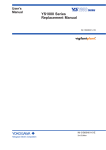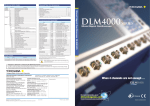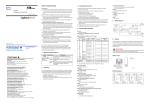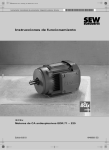Download User`s Manual
Transcript
User’s User’s Manual Manual Model MLD1 Loop Powered Model MLD1Process Indicator Loop Powered Process Indicator IM 61A01A01-01E-A IM61A01A01-01E-A_005 IM 61A01A01-01E-A IM 61A01A01-01E-A 3rd Edition IM61A01A01-01E-A_005 IM 61A01A01-01E-A 54thth Edition Edition Page 2 of 25 Contents Page 3 of 25 Contents.................................................................................................................... 2 1. Introduction .......................................................................................................... 3 Regarding This Manual ................................................................................. 3 1.1 Safe Use of This Product ............................................................................... 4 1.2 Warranty .......................................................................................................... 5 1.3 ATEX Documentation..................................................................................... 5 2. Handling Cautions................................................................................................ 7 2.1 Model and Specifications Check .................................................................. 7 2.2 Unpacking ....................................................................................................... 8 2.3 Storage ............................................................................................................ 8 2.4 Selecting the Installation Location ............................................................... 8 2.5 Insulation Resistance and Dielectric Strength Test ................................. ..9 2.6 Installation of an Explosion-Protected Instrument ................................... ..9 2.6.1 CENELEC ATEX Certification ............................................................... 10 3. Installation ......................................................................................................... 12 3.1 Mounting Examples...................................................................................... 13 4. Wiring .................................................................................................................. 14 4.1 Wiring Precautions....................................................................................... 14 4.2 Selecting the Wiring Materials .................................................................... 14 4.3 Wiring............................................................................................................. 14 4.3.1 Loop Configuration................................................................................ 14 5. Operation ............................................................................................................ 17 6. Maintenance ....................................................................................................... 18 6.1 Overview........................................................................................................ 18 6.2 Calibration Instruments Selection .............................................................. 18 6.3 Calibration ..................................................................................................... 18 6.4 Rotating Display Direction........................................................................... 20 6.5 Cleaning ........................................................................................................ 20 7. General Specifications ...................................................................................... 21 7.1 Standard Specifications............................................................................... 21 7.2 Model and Suffix Codes............................................................................... 22 7.3 Ordering Instructions................................................................................... 22 7.4 Options .......................................................................................................... 22 7.5 Dimensions ................................................................................................... 23 Revision Record..................................................................................................... 24 IM 61A01A01-01E-A 1. Introduction Page 3 of 25 Page 4 of 26 Thank you for purchasing the Model MLD1 Loop Powered Process Indicator. Your Model MLD1 Process Indicator was precisely calibrated at the factory before shipment. To ensure both safety and efficiency, please read this manual carefully before you operate the instrument. The Model MLD1 field mounted indicator receives DC current signals from electronic transmitters and indicates process measurement values. This instruction manual gives instructions on handling, mounting, and wiring of the indicator. � Regarding This Manual • This manual should be provided to the end user. • The contents of this manual are subject to change without prior notice. • All rights reserved. No part of this manual may be reproduced in any form without Yokogawa’s written permission. • Yokogawa makes no warranty of any kind with regard to this manual, including, but not limited to, implied warranty of merchantability and fitness for a particular purpose. • If any question arises or errors are found, or if any information is missing from this manual, please inform the nearest Yokogawa sales office. • The specifications covered by this manual are limited to those for the standard type under the specified model number break-down and do not cover custom-made instruments. • Please note that changes in the specifications, construction, or component parts of the instrument may not immediately be reflected in this manual at the time of change, provided that postponement of revisions will not cause difficulty to the user from a functional or performance standpoint. • Yokogawa assumes no responsibilities for this product except as stated in the warranty. • If the customer or any third party is harmed by the use of this product, Yokogawa assumes no responsibility for any such harm owing to any defects in the product which were not predictable, or for any indirect damages. • The following safety symbols are used in this manual: WARNING Indicates a potentially hazardous situation which, if not avoided, could result in death or serious injury. IM 61A01A01-01E-A Page 4 of 25 Page 5 of 26 CAUTION Indicates a potentially hazardous situation which, if not avoided, may result in minor or moderate injury. It may also be used to alert against unsafe practices. IMPORTANT Indicates that operating the hardware or software in this manner may damage it or lead to system failure. NOTE Draws attention to information essential for understanding the operation and features. 1.1 Safe Use of This Product For the safety of the operator and to protect the instrument and the system, please be sure to follow this manual’s safety instructions when handling this instrument. If these instructions are not heeded, the protection provided by this instrument may be impaired. In this case, Yokogawa cannot guarantee that the instrument can be safely operated. Please pay special attention to the following points: (a) Installation • This instrument may only be installed by an engineer or technician who has an expert knowledge of this device. Operators are not allowed to carry out installation unless they meet this condition. • All installation shall comply with local installation requirements and the local electrical code. (b) Wiring • The instrument must be installed by an engineer or technician who has an expert knowledge of this instrument. Operators are not permitted to carry out wiring unless they meet this condition. • Before connecting the power cables, please confirm that there is no current flowing through the cables and that the power supply to the instrument is switched off. (c) Operation • Do not open the covers when an explosive atmosphere is present. IM 61A01A01-01E-A Page 5 of 25 Page 6 of 26 (d) Maintenance • Please carry out only the maintenance procedures described in this manual. If you require further assistance, please contact the nearest Yokogawa office. • Care should be taken to prevent the build up of dust or other materials on the display glass and the name plate. (e) Modification • Yokogawa will not be liable for malfunctions or damage resulting from any modification made to this instrument by the customer. 1.2 Warranty • • • • • The warranty shall cover the period noted on the quotation presented to the purchaser at the time of purchase. Problems occurring during the warranty period shall basically be repaired free of charge. If any problems are experienced with this instrument, the customer should contact the Yokogawa representative from which this instrument was purchased or the nearest Yokogawa office. If a problem arises with this instrument, please inform us of the nature of the problem and the circumstances under which it developed, including the model specification and serial number. Any diagrams, data and other information you can include in your communication will also be helpful. The party responsible for the cost of fixing the problem shall be determined by Yokogawa following an investigation conducted by Yokogawa. The purchaser shall bear the responsibility for repair costs, even during the warranty period, if the malfunction is due to: - Improper and/or inadequate maintenance by the purchaser. - Malfunction or damage due to a failure to handle, use, or store the instrument in accordance with the design specifications. - Use of the product in question in a location not conforming to the standards specified by Yokogawa, or due to improper maintenance of the installation location. - Failure or damage due to modification or repair by any party except Yokogawa or an approved representative of Yokogawa. - Malfunction or damage from improper relocation of the product in question after delivery. - Reason of force majeure such as fires, earthquakes, storms/floods, thunder/lightening, or other natural disasters, or disturbances, riots, warfare, or radioactive contamination. 1.3 ATEX Documentation This is only applicable to the countries in the European Union. GB All instruction manuals for ATEX Ex related products are available in English, German and French. Should you require Ex related instructions in your local language, you are to contact your nearest Yokogawa office or representative. IM 61A01A01-01E-A Page 6 of 25 Page 7 of 26 DK Alle brugervejledninger for produkter relateret til ATEX Ex er tilgængelige på engelsk, tysk og fransk. Skulle De ønske yderligere oplysninger om håndtering af Ex produkter på eget sprog, kan De rette henvendelse herom til den nærmeste Yokogawa afdeling eller forhandler. I Tutti i manuali operativi di prodotti ATEX contrassegnati con Ex sono disponibili in inglese, tedesco e francese. Se si desidera ricevere i manuali operativi di prodotti Ex in lingua locale, mettersi in contatto con l’ufficio Yokogawa più vicino o con un rappresentante. E Todos los manuales de instrucciones para los productos antiexplosivos de ATEX están disponibles en inglés, alemán y francés. Si desea solicitar las instrucciones de estos artículos antiexplosivos en su idioma local, deberá ponerse en contacto con la oficina o el representante de Yokogawa más cercano. NL Alle handleidingen voor producten die te maken hebben met ATEX explosiebeveiliging (Ex) zijn verkrijgbaar in het Engels, Duits en Frans. Neem, indien u aanwijzingen op het gebied van explosiebeveiliging nodig hebt in uw eigen taal, contact op met de dichtstbijzijnde vestiging van Yokogawa of met een vertegenwoordiger. SF Kaikkien ATEX Ex -tyyppisten tuotteiden käyttöhjeet ovat saatavilla englannin-, saksan- ja ranskankielisinä. Mikäli tarvitsette Ex -tyyppisten tuotteiden ohjeita omalla paikallisella kielellännne, ottakaa yhteyttä lähimpään Yokogawa-toimistoon tai -edustajaan. P Todos os manuais de instruções referentes aos produtos Ex da ATEX estão disponíveis em Inglês, Alemão e Francês. Se necessitar de instruções na sua lingual relacionadas com produtos Ex, deverá entrar em contacto com a delegação mais próxima ou com um representante da Yokogawa. F Tous les manuels d’instruction des produits ATEX Ex sont disponibles en langue anglaise, allemande et française. Si vous nécessitez des instructions relatives aux produits Ex dans votre langue, veuillez bien contacter votre représentant Yokogawa le plus proche. D Alle Betriebsanleitungen für ATEX Ex bezogene Produkte stehen in den Sprachen Englisch, Deutsch und Französisch zur Verfügung. Sollten Sie die Betriebsanleitungen für Ex-Produkte in Ihrer Landessprache benötigen, setzen Sie sich bitte mit Ihrem örtlichen Yokogawa-Vertreter in Verbindung. S Alla instruktionsböcker för ATEX Ex (explosionssäkra) produkter är tillgängliga på engelska, tyska och franska. Om Ni behöver instruktioner för dessa explosionssäkra produkter på annat språk, skall Ni kontakta närmaste Yokogawakontor eller representant. IM 61A01A01-01E-A Page 7 of 25 Page 8 of 26 2. Handling Cautions This chapter provides important information on how to handle the MLD1 Loop Powered Process Indicator. Read this carefully before using the indicator. The MLD1 indicator is thoroughly tested at the factory before shipment. When taking delivery of an instrument, visually check it to make sure that no damage occurred during shipment. Also check that the indicator mounting hardware shown in figure 2.1 is included. After checking the indicator, carefully repack it in its box and keep it there until you are ready to install it. Horizontal Pipe Mounting Figure 2.1 MLD1 Mounting Hardware 2.1 Model and Specifications Check The model name and specifications are written on the name plate attached to the case. IM 61A01A01-01E-A Page 8 of 25 Page 9 of 26 MLD A2/KS 1 1 200 9 035 9 ASSEMBLED IN USA WITH FOREIGN AND DOMESTIC PART S 28V II200mA 1 Ga Ex ia IIC T5 0.85W 0 0 Tamb. -10 to 70°C Enclosure: IP67 No: ITS09ATEX26770X Ui = Ii = Pi = Ci = Li = WARNIN DO G NOT OPEN WHEN AN EXPLOSIVE ATMOSPHERE MAY BE PRESENT. INSTALL IN ACCORDANCE WITH THE INSTRUCTION MANUAL. MODEL: Specified model code. SUFFIX: Specified suffix code. MFG: Year of manufacture. NO.: Serial number. INPUT: Input signal (4-20mA). CALIB RANGE: Specified calibration range. Figure 2.2 MLD1 Name Plate 2.2 Unpacking Keep the indicator in its original packaging to prevent it from being damaged during shipment. Do not unpack the indicator until it reaches the installation site. 2.3 Storage The following precautions must be observed when storing the instrument, especially for a long period. (a) Select a storage area which meets the following conditions: • It is not exposed to rain or subject to water seepage/leaks. • Vibration and shock are kept to a minimum. • It has an ambient temperature and relative humidity within the following ranges. Ambient temperature: –10 to 70°C Relative humidity: 0% to 100% R.H. Preferred temperature and humidity: approx. 25°C and 65% R.H. (b) When storing the indicator, repack it carefully in the packaging that it was originally shipped with. 2.4 Selecting the Installation Location (1) The MLD1 is designed to withstand severe environmental conditions. However, to ensure that it will provide years of stable and accurate performance, take the following precautions when selecting the installation location. (2) Ambient Temperature (3) Avoid locations subject to wide temperature variations or a significant temperature gradient. If the location is exposed to radiant heat from plant equipment, provide adequate thermal insulation and/or ventilation. (4) Ambient Atmosphere IM 61A01A01-01E-A Page 9 of 25 Page 10 of 26 (5) Do not install the indicator in a corrosive atmosphere. If this cannot be avoided, there must be adequate ventilation as well as measures to prevent the leaking of rain water and the presence of standing water in the conduits. (6) Shock and Vibration (7) Although the MLD1 is designed to be relatively resistant to shock and vibration, an installation site should be selected where this is kept to a minimum. 2.5 Insulation Resistance and Dielectric Strength Test Since the MLD1 has undergone insulation resistance and dielectric strength tests at the factory before shipment, normally these tests are not required. If the need arises to conduct these tests, heed the following: (1) Do not perform such tests more frequently than is absolutely necessary. Even test voltages that do not cause visible damage to the insulation may degrade the insulation and reduce safety margins. (2) Never apply a voltage exceeding 500 V DC (100 V DC with an internal lightning protector) for the insulation resistance test, nor a voltage exceeding 500 V AC (100 V AC with an internal lightning protector) for the dielectric strength test. (3) Before conducting these tests, disconnect all signal lines from the transmitter terminals. The procedure for conducting these tests is as follows: • Insulation Resistance Test (1) Short-circuit the + and – SUPPLY terminals in the terminal box. (2) Turn OFF the insulation tester. Then connect the insulation tester plus (+) lead wire to the shorted SUPPLY terminals and the minus (–) lead wire to the grounding terminal. (3) Turn ON the insulation tester power and measure the insulation resistance. The voltage should be applied as briefly as possible to verify that the insulation resistance Ω (4) After completing the test and being very careful not to touch exposed conductors Ω disconnect the between the grounding terminal and the short-circuiting SUPPLY terminals. Leave this resistor connected at least one second to discharge any static potential. Do not touch the terminals while it is discharging. • Dielectric Strength Test (1) Short-circuit the + and – SUPPLY terminals in the terminal box. (2) Turn OFF the dielectric strength tester. Then connect the tester between the shorted SUPPLY terminals and the grounding terminal. Be sure to connect the grounding lead of the dielectric strength tester to the ground terminal. (3) Set the current limit on the dielectric strength tester to 10mA, then turn ON the power and gradually increase the test voltage from ‘0’ to the specified voltage. (4) When the specified voltage is reached, hold it for one minute. (5) After completing this test, slowly decrease the voltage to avoid any voltage surges. 2.6 Installation of an Explosion-Protected Instrument WARNING IM 61A01A01-01E-A Page 10 of 25 Page 11 of 26 If a customer makes a repair or modification to an intrinsically safe instrument and the instrument is not restored to its original condition, its intrinsically safe construction may be compromised and the instrument may be hazardous to operate. Please contact Yokogawa before making any repair or modification to an instrument. CAUTION This instrument has been tested and certified as being intrinsically safe. Please note that severe restrictions apply to this instrument’s construction, installation, external wiring, maintenance and repair. A failure to abide by these restrictions could make the instrument a hazard to operate. WARNING Maintaining the safety of intrinsically safe equipment requires great care during mounting, wiring, and piping. Safety requirements also place restrictions on maintenance and repair. Please read the following sections very carefully. 2.6.1 CENELEC ATEX Certification 1) Technical Data a. CENELEC ATEX Intrinsically Safe Type Caution for CENELEC ATEX Intrinsically safe type. Note 1. Model MLD1 Loop Process Indicator with optional code /KS1 for potentially explosive atmospheres: • • • • • • • • Certificate No. ITS09ATEX26770X Applicable Standard: EN 60079-0:2004, EN 60079-11:2007, EN 60079-26:2004 Type of Protection and Marking code: Ex ia IIC T5 Group: II Category: 1 Equipment Protection Level: Ga Ambient Temperature: –10 to 70°C Enclosure rating: IP67 Note 2. Electrical Data • In the case where the type of explosion protection is intrinsically safe, Ex ia IIC, only connect to a certified intrinsically safe circuit with the following maximum values: Ui = 28 V Ii = 200mA IM 61A01A01-01E-A Page 11 of 25 Page 12 of 26 Pi = 0.85 W Effective internal capacitance; Ci = 0 Effective internal inductance; Li = 0 Note 3. Installation • All wiring shall comply with local installation requirements. (Refer to the installation diagram) Note 4. Maintenance and Repair • The instrument modification or parts replacement by other than authorized representative of Yokogawa Electric Corporation is prohibited and will void Intrinsically Safe Certification. Note 5. Special Conditions for Safe Use • In the case where the enclosure of the MLD1 is made of aluminum, if it is mounted in an area where the use of category 1 Ga apparatus is required, it must be installed such, that, even in the event of rare incidents, ignition sources due to impact and friction sparks are excluded. IM 61A01A01-01E-A 3. Installation Page Page 12 13 of of 25 26 WARNING The MLD1 MUST be protected by a zener barrier or galvanic isolator whose output parameters do not exceed the following: Io = 200mA Po = 0.85W Uo = 28V The capacitance and either the inductance, or the inductance to resistance (L/R) ratio of the cables in the hazardous area MUST NOT exceed the parameters specified in the schedule of the chosen safety barrier certificate, and/or system certificate. The MLD1 has a maximum equivalent capacitance and inductance between the 4-20mA terminals of: Ci = 0 Li = 0 These values MUST be subtracted from the maximum cable capacitance and inductance permitted by the system certificate of the loop to determine the maximum permissible cable parameters. The complete electrical circuit in the hazardous area MUST be capable of withstanding an AC test voltage of 500V RMS to earth or frame of the apparatus. The MLD1 can be mounted on a wall or a 2” pipe. The housing is IP67 rated so it can be mounted outside in the field. "0 Ring" seals MUST be carefully examined after opening to ensure that the IP67 protection is maintained. Damaged seals MUST be replaced. Where there is a possibility of attack by aggressive substances, the MLD1 must be protected by a suitable enclosure, capable of protecting it from the environment and the effects of impact, thermal or mechanical stress. Do not install the MLD1 in the following conditions: • • • Extreme Temperatures beyond the temperature rating of the instrument. High vibration areas above the vibration rating of the instrument. Extremely corrosive environments. Installation MUST comply with the requirements specified in EN 60079-14:2008 and must be performed by suitably qualified staff only. IM 61A01A01-01E-A Page 13 of 25 Page 14 of 26 3.1 Mounting Examples Figure 3.1 Mounting configurations IM 61A01A01-01E-A 4. Wiring Page 14 of 25 Page 15 of 26 4.1 Wiring Precautions IMPORTANT • Lay wiring as far as possible from electrical noise sources such as large capacity transformers, motors, and power supplies. • Remove the electrical connection dust cap before wiring. • To prevent noise pickup, do not pass signal and power cables through the same ducts. • Explosion-protected instruments must be wired in accordance with specific requirements (and, in certain countries, legal regulations) in order to preserve the effectiveness of their explosion-protected features. The MLD1 is powered by the current output loop and does not require external power. All devices must be wired in series with the current loop. Twisted pair shielded cable is recommended. 4.2 Selecting the Wiring Materials (a) Use stranded leadwires or cables which are the same as or better than 600 V grade PVC insulated wire or its equivalent. (b) Use shielded wires in areas that are susceptible to electrical noise. (c) In areas with higher or lower ambient temperatures, use appropriate wires or cables. (d) In environment where oils, solvents, corrosive gases or liquids may be present, use wires or cables that are resistant to such substances. (e) It is recommended that crimp-on solderless terminal lugs (for 4 mm screws) with insulating sleeves be used for leadwire ends. 4.3 Wiring 4.3.1 Loop Configuration The following is a typical wiring example of the MLD1 connected to an EJA Pressure Transmitter. The voltage drop of the MLD1 is low enough that you can connect it across the Check Terminals (J12 Wiring Option). (1) General-use Type IM 61A01A01-01E-A Page 15 of 25 Page 16 of 26 The following is another wiring example of the MLD1 Loop Indicator connected to an EJA Pressure Transmitter (Note: The EJA Transmitter below can be replaced with any 4-20mA 2 wire device. Figure 4.1 General-use Type wiring examples IM 61A01A01-01E-A Page 16 of 25 Page 17 of 26 (2) Intrinsically Safe Type With the intrinsically safe type, a safety barrier must be included in the loop. MLD1 Loop Indicator + - 2- Wire + Transmitter + - - Safety Barrier 4-20mA Hazardous Area Safe Area Figure 4.2 Intrinsically Safe Type example IM 61A01A01-01E-A 5. Operation Page 17 of 25 Page 18 of 26 The MLD1 is loop powered. Connect it in series with a 4-20mA loop as per Section 4 “Wiring”. Observe correct polarity as the indicator is protected against reversed connections but will not display a reading. After properly connecting the indicator to a transmitter or other 4-20mA source, the display will indicate the value of the current flowing in the loop (0-100% for the standard model or other specified engineering units for custom models). IMPORTANT Connecting directly across a 24 V supply without a transmitter or similar device to regulate the loop current will result in a blown fuse, or damage to either the power supply or the safety barrier. The MLD1 can easily be ranged to display virtually any engineering units by a combination of the “Zero Offset” DIP switches mounted on the rear PCB, and a pair of coarse and fine “Span Adjustment” potentiometers accessible from the front, above the display. The decimal point can be activated by means of another DIP switch on the rear PCB. Refer to the Maintenance section for instructions on calibrating the MLD1 and setting the decimal point. IM 61A01A01-01E-A Page 18 of 25 Page 19 of 26 6. Maintenance 6.1 Overview The electronics of the MLD1 are fully encapsulated. Therefore, it is maintenance free. This chapter describes the procedures for calibration and rotating the display within the enclosure. Please carefully and thoroughly read the following sections for information on how to perform these maintenance procedures. 6.2 Calibration Instruments Selection Table 8.1 lists the instruments that can be used to calibrate the MLD1. When selecting an instrument, consider the required accuracy level. Exercise care when handling these instruments to ensure they maintain the specified accuracy. 6.3 Calibration The MLD1 is factory calibrated to 0-100% unless ordered with the /ENG Engineering Units option. Use the procedure below to check instrument operation and accuracy during periodic maintenance or troubleshooting. (1) Connect the instruments as shown in Figure 6.1 (red wire to + OUT on current source, black wire to - OUT on current source) and warm up the instruments for at least five minutes. Table 6.1 Instruments Required for Calibration Name Yokogawa-recommended Instrument Current Standard Model CA11 Voltage/Current Calibrator or Model CA71 Multifunction Calibrator Remarks 4-20mA source IM 61A01A01-01E-A Page 19 of 25 Page 20 of 26 Current Source MLD1 Loop Indicator + (Out) + (Red) - (Out) - (Black) Figure 6.1 Calibrating the MLD1 (2) If a Zero Offset other than the factory default of -500 to +250 is desired, the display unit will need to be removed from the enclosure to access DIP switches located on the rear of the display unit. Additionally, the DIP switches are needed to set the decimal point. (3) Using the values in Table 6.2, set the Current Standard to the 100% value. Table 6.2 Percent vs. Current Values Value 0% 25% 50% 75% 100% Current 4.0mA 8.0mA 12mA 16mA 20mA (4) Set the span by adjusting the “C” potentiometer until the reading is close to the required full scale reading. Then adjust the “F” potentiometer to fine tune the reading to the required value. (5) Set the Current Standard to the 0% value. (6) Use the “Z” potentiometer to adjust the zero reading to zero (or some other desired zero value if a zero offset is being used). Once zero has been set, it will not change regardless of the full scale selected. (7) If a zero offset is required, use the following method: (a) Set the span required (as in Step (3) above) - e.g. for a range of +100 to +500, set the span to 0 to +400. (b) Set the zero offset required (as in Step (6) above) – e.g. set the zero to +100 to complete the +100 to +500 example from Step (7a). (c) For larger positive or negative offsets, use Table 6.3 to determine the appropriate DIP switch setting. IM 61A01A01-01E-A Page 20 of 25 Page 21 of 26 Table 6.3 DIP Switch Settings for Zero Offset Values Zero Offset +1000 to +2000 +250 to +1000 -500 to +250 -500 to -1300 1 On DIP Switch Position 3 4 5 6 7 8 On On On On On On On 2 (8) Check all points in Table 6.2 and verify MLD1 is within specification. (9) The decimal point can be set (or cleared) by switching DP DIP switch 1 to the ON (or OFF) position. 6.4 Rotating Display Direction The MLD1 display is designed so that it can be rotated in increments of 90 degrees. When there is a need to change the angle of the display, use the following procedure: (1) Remove power from the MLD1. (2) Remove the glass cover from the display side. (3) Carefully grasp the display with fingers along the side of the display and the face of the display facing your palm. (4) Slowly pivot display and it will unseat (snap) away from mounting spacers. (5) Rotate the display to the desired orientation. (6) Position display over mounting spacers and snap into position. NOTE The display can also be removed by removing the 3 screws holding the mounting plate to the enclosure. The mounting plate allows one 90 degree rotation (two positions total). If the desired position is not one of the two allowed, separate the mounting plate from the display by gently pulling them apart (the four mounting spacers that attach the display to the mounting plate will snap out of the display). Then, rotate the display (or the mounting spacers but not both) 90 degrees and snap the spacers back into the display. The display is now in one of the two remaining 90 degree positions and can be rotated to the other (if desired). (7) Replace and tighten firmly the 3 screws holding the mounting plate to the enclosure. (8) Replace the glass cover. 6.5 Cleaning Cleaning should be restricted to wiping with a damp cloth or approved anti-static cleaner to avoid the danger of ignition due to electrostatic charges. IM 61A01A01-01E-A Page 21 of 25 7. General Specifications Page 22 of 26 7.1 Standard Specifications Input: 4-20mA 2-wire Voltage Drop: Less than 1 Volt at 20mA Accuracy: ± 1 digit Display: 3 digit LCD. Height 12.5mm Decimal Point: Selectable by DIP switch Ambient Temperature: -10 to 70°C Over range: ± 200mA without damage Rangeability: Zero can be set between -1300 and +1999 Span is fully adjustable ±1999 Method: DIP switches and multi-turn potentiometers Vibration: 3G @ 9-80Hz, 1G @ 90-150Hz Shock: 50G Mounting: Nominal 2” (50mm) pipe mount or surface. (horizontal or vertical) Explosion Protection: ATEX Intrinsically Safe (II 1 Ga EX ia IIC T5, Tamb -10° C to 70° C; Supply circuit: Ui = 28V, Ii = 200mA, Pi = 0.85W, Ci = 0, Li = 0, Certificate No. ITS09ATEX26770X) Enclosure Degrees of Protection: IP67 Case and Cover: Aluminum alloy casting Paint: Polyurethane resin baked finish Deep sea moss green (equivalent of Munsell 0.6GY3.1/2.0) Optional /X1 or /X2 Electrical Connection: NPT female or M20 Weight: 2.7 lbs IM 61A01A01-01E-A Page 22 of 25 Page 23 of 26 7.2 Model and Suffix Codes Model MLD1 Model MLD1 Input signal Mounting Housing Electrical Connection Suffix Codes ……………………………….. Field Mount Loop Indicator -A…………………………….. 1…………………………... 2…………………………... 4 to 20mA DC 2 inch Horizontal Pipe 2 inch Vertical Pipe (or wall mount) /1……............................ /00…………………… /10…………………… /20…………………… /30…………………… /40…………………… Explosion Protection Paint Option Options /KS1……………. /X1………... /X2………... /ENG……... /SST……… /SSW……... Description Cast Aluminum Alloy NPT Female Without Blind Plugs NPT Female with 304 SST Blind Plugs NPT Female with 316 SST Blind Plugs M20 Female Without Blind Plugs M20 Female with 316 SST Blind Plugs ATEX Intrinsically Certification Safe Approval Epoxy Resin Paint Polyurethane-Epoxy(Anti-Corrosion Paint) Engineering Unit Calibration SST Tag – Attached to Housing SST Tag – Wired to Housing 7.3 Ordering Instructions 1. 2. 3. 4. Model and Suffix Codes Option Codes. Scale range and unit markings desired. Tag number. 7.4 Options Scaling: Special calibration in Engineering Units (/ENG). Max. value = 1999 Other: Stainless Steel Tag, Electrical Connections, and /X1 or /X2 Paint. /SST (limited to 12 Characters) or /SSW tag Example Ordering Instructions: MLD1-A1/1/00/KS1/ENG/SST (Field Mounted Loop Indicator, 4 to 20mA DC, 2” Horizontal Pipe, ATEX Intrinsically Safe, 0-200 InH2O scale in Engineering Units). FT-201 Specify Tag Number when ordering /SST; Up to 12 Characters. IM 61A01A01-01E-A Page 23 of 25 Page 24 of 26 7.5 Dimensions IM 61A01A01-01E-A Revision Record Page 24 of 25 Page 25 of 26 Title: MLD1 Loop Powered Process Indicator Manual No.: IM 61A01A01-01E-A Edition 1st 2nd 3rd 4th 5th Date Page October -2009 January 17 2010 October 1, 2010 21,22 January 2012 25 July 2012 22 Revised Item New publication 5.0 Change Model DLI1 to MLD1 Picture Change Model Structure Revised Added EC Declaration of Conformity Removed /2 section in Housing row. IM 61A01A01-01E-A Page 26 of 26 YOKOGAWA ELECTRIC CORPORATION Headquarters 2-9-32, Nakacho, Musashino-shi, Tokyo, 180-8750 JAPAN Branch Sales Offices Nagoya, Osaka, Hiroshima, Fukuoka, Sapporo, Sendai, Ichihara, Toyota, Kanazawa, Okayama, and Kitakyusyu. YOKOGAWA CORPORATION OF AMERICA 2 Dart Road, Newnan, Georgia 30265-1094, U.S.A. Phone : 1-800-888-6400 Fax : 1-770-254-0928 YOKOGAWA EUROPE B. V. Databankweg 20 Amersfoort 3821 AL, THE NETHERLANDS Phone : 31-33-464-1611 Fax : 31-33-464-1610 Branch Sales Offices / Wien (Austria), Zaventem (Belgium), Ratingen (Germany), Madrid (Spain), Runcorn (United Kingdom), Milano (Italy), Velizy Villacoublay (France), Roodeport (Republic of South Africa), Budapest (Hungary), Stockholm (Sweden) YOKOGAWA AMERICA DO SUL LTDA. Praca Acapulco, 31 - Santo Amaro. Sao Paulo/SP - BRAZIL Phone : 55-11-5681-2400 Fax : 55-11-5681-4434 YOKOGAWA ENGINEERING ASIA PTE. LTD. 5 Bedok South Road, 469270 SINGAPORE Phone : 65-6241-9933 Fax : 65-6241-2606 YOKOGAWA ELECTRIC KOREA CO., LTD. 14-1, Yangpyongdong-4Ga, Youngdeungpo-Gu, Seoul, 150-866 KOREA Phone : 82-2-2628-6000 Fax : 82-2-2628-6400 YOKOGAWA AUSTRALIA PTY. LTD. Tower A, 112-118 Talavera Road, Macquarie Park, N.S.W.2113, AUSTRALIA Phone : 61-2-8870-1100 Fax : 61-2-8870-1111 YOKOGAWA INDIA LTD. Plot No.96 Electronic City Complex, Hosur Road, Bangalore 560100, INDIA Phone : 91-80-4158-6000 Fax : 91-80-2852-0625 YOKOGAWA CHINA CO., LTD. K. Wah Centre 29F, 1010 Huai Hai Zhong Rd., Shanghai 200031, CHINA Phone : 86-215405-1919 Fax : 86-21-5405-1011 Jul Oct.‘12 '09 <Recycled Paper Used> Printed in USA IM 61A01A01-01E-A