Download USER MANUAL FOR
Transcript
USER MANUAL FOR NEW VENDOR REGISTRATION -ONLINE SEHA Online Vendor Registration Project Creation Date: 01-Apr-15 Last Updated: 15-Apr-15 Version: 2 Document Control Change Record Date Author Version Change Reference 01, April, 2015 15,April,2015 Evosys Team Evosys team 21.0 No previous document As per changes from Ms.Huda 2.0 Reviewers Name Position Saeed Abdulla Al Mansouri SEHA Group SCM Director Huda Masoud Al Qemzi SEHA Corporate Sr. Purchasing Officer SEHA Corporate Purchasing Officer Rashed Al Qubaisi Signature Date Distribution Copy No. Name Location 1 Library Master Project Library Note to Holders: If you receive an electronic copy of this document and print it out, please write your name on the equivalent of the cover page, for document control purposes. If you receive a hard copy of this document, please write your name on the front cover, for document control purposes. SEHA/Evosys Confidential SEHA_UG_Online Vendor registration 2 of 30 Contents Document Control ...........................................................................................................................2 Introduction & Objective ................................................................................................................4 Instructions .......................................................................................................................................5 Accessing Prospective Supplier Registration Page / Basic details page .................................6 Company Details Page ....................................................................................................................8 Additional Information Page .......................................................................................................18 Attachments Page ..........................................................................................................................23 Submit for Registration .................................................................................................................25 Email Notification for successful submission ............................................................................27 Email Notification for successful approval by SEHA ...............................................................28 Save for Later ..................................................................................................................................29 SEHA/Evosys Confidential SEHA_UG_Online Vendor registration 3 of 30 Introduction & Objective This user manual describes how suppliers can register themselves using Oracle Online vendor registration system at SEHA. Objectives The objective of this manual to ensure that Key Users understand how to perform the following registration processes: Enter the external link in the browser Enter the Basic details Enter Company details Enter Supplier profile details Add Attachment Submit for Registration Email Notifications SEHA/Evosys Confidential SEHA_UG_Online Vendor registration 4 of 30 Instructions All certificates and documents must be in English, or certified English translation Attachment title should indicate the document; for example, if you are attaching a Valid Commercial License, the attachment uploaded should be named as: Commercial License The User I.D created after the registration form is approved by SEHA cannot be changed later however the contact person details and authorization letter can be updated One User I.D can access this form after approval. However, multiple users can be assigned internally by the company later to fill/modify the supplier profile. SEHA procurement section is not liable to verify bank details. You must make sure the submitted data is valid and acknowledged by SEHA finance All fields marked with (*) are mandatory The form will expire if it remains idle for more than 5 minutes. If you wish to stop filling the form in between then use the „Save for Later‟ option. For any technical issues related to Oracle system please drop an email to [email protected] SEHA/Evosys Confidential SEHA_UG_Online Vendor registration 5 of 30 Accessing Prospective Supplier Registration Page / Basic details page Supplier will copy paste the below link in the browser (Compatible Browsers are: Mozilla Firefox/ IE 9 or higher version recommended / Google Chrome) and press enter for initiating Registration process. URL: https://oracleerp4.seha.ae/OA_HTML/jsp/pos/suppreg/SupplierRegister.jsp?ouid=3A0042CFA1F83FB9 Basic Information Page Basic Information Page is the first page which opens when the above mentioned link is accessed. Enter the below basic information in this page as shown below: Company Name Trade License Number Email Note: The email address entered here will be created as User ID after approval First Name Last Name SEHA/Evosys Confidential SEHA_UG_Online Vendor registration 6 of 30 Once you fill all information clicks on “Next”. SEHA/Evosys Confidential SEHA_UG_Online Vendor registration 7 of 30 Company Details Page Once you click „Next‟ on Basic Information page, you will reach „Company Details‟ page. Enter any additional information in note to Buyer (Optional) Address Book 1. Click on “Create” under Address Book section to add Address information Once you click on „Create‟ a new page opens as shown below: 1. Enter the details as shown in page. Minimum details to be filled are: Address Line City Postal Code Phone Number 2. After filling all the details click on „Apply‟. This will take you back to the „Company Details‟ page. SEHA/Evosys Confidential SEHA_UG_Online Vendor registration 8 of 30 SEHA/Evosys Confidential SEHA_UG_Online Vendor registration 9 of 30 Contact Directory Minimum two (2) contact details are required. The contact details given in first page earlier will be visible here. It can be updated but cannot be deleted. You are required to add details of at least one more contact person. Once on the „Company Details‟ page, click on „Create‟ button under Contact Directory section. Once you click on „Create‟ a new page opens as shown below: 1. Enter the details as shown in page. Minimum details to be filled are: First Name Last Name Job Title Contact Email Phone Number Note: Add website address in „Web Address‟ if it exists for your company 2. After filling all the details click on „Apply‟. This will take you back to the „Company Details‟ page SEHA/Evosys Confidential SEHA_UG_Online Vendor registration 10 of 30 SEHA/Evosys Confidential SEHA_UG_Online Vendor registration 11 of 30 Certificates/License The detail of licenses and certificates required from vendor varies according to the type of vendor. The list is as below. All the applicable certificates/licenses applicable as per your vendor type are required to be attached. If you are both Pharmacy and Medical Consumable vendor then the documents required for both the types are applicable for you. These documents are to be attached on the last page (explained later in the document) For Pharmacy suppliers: 1. Valid Commercial License 2. UAE-MoH Store License 3. HAAD License if store located in Abu Dhabi Emirate (Optional) For Medical Consumables Suppliers: 1. Valid Commercial License 2. Statement of Country of origin 3. International certification of quality For all other suppliers: 1. Valid Commercial License 2. Valid Certification of Chamber of Commerce and Industry Once on the „Company Details‟ page, go to „Licenses/Certificates‟ section and perform the below steps: 1. 2. 3. 4. Check „Applicable‟ check box as per your supplier type for the listed licenses/certificates Enter „License/Certificate Number‟ Enter Licensing/Certifying‟ agency Enter Expiration Date An example of a Pharmacy supplier filling the details is shown below: SEHA/Evosys Confidential SEHA_UG_Online Vendor registration 12 of 30 SEHA/Evosys Confidential SEHA_UG_Online Vendor registration 13 of 30 Product and Services SEHA has a defined list of product and services category. You need to select the category code as per the products and services offered by your company. For e.g, The category code for Pharmacy supplier is 51000000 - Drugs and Pharmaceutical Products The category code for Medical Consumable Supplier is 42000000 - Medical Equipment and Accessories and Supplies You can select more than one category code if products/services offered by you fall in different categories. Once on „Company Details‟ page, go to „Products and Services‟ section and click on „Create‟ Button as shown below Once you click on „Create‟ a new page opens as shown below: 1. Check on the applicable categories 2. After selecting the applicable categories click on „Apply‟. This will take you back to the „Company Details‟ page SEHA/Evosys Confidential SEHA_UG_Online Vendor registration 14 of 30 SEHA/Evosys Confidential SEHA_UG_Online Vendor registration 15 of 30 Banking Details Once on „Company Details‟ page, click on „Create‟ button in „Banking Details‟ section. Providing one bank account details is necessary. Once you click on „Create‟ a new page opens as shown below: 1. Enter the details as shown in page. Bank Name and Bank Branch are to be selected from the existing list. Minimum details to be filled are: Bank Name Bank Branch Account Number IBAN Number, if available 2. After filling all the details click on „Apply‟. This will take you back to the „Company Details‟ page SEHA/Evosys Confidential SEHA_UG_Online Vendor registration 16 of 30 Click on „Next‟ button on Company Details page as shown below SEHA/Evosys Confidential SEHA_UG_Online Vendor registration 17 of 30 Additional Information Page Once you click „Next‟ on Company Details page, you reach „Additional Information‟ page. This page is displayed differently for different type of vendor. The type of vendor is decided by the option selected in „Product and Service‟ section in previous page. Note: All suppliers are required to attach User Authorization Letter and Declaration letter on their company letter head as per the template available in the form. To download the template, you are required to copy the link given in the page and paste it in your browser and press Enter. The same links are given here for your reference: User Authorization Letter Template: https://oracleerp4.seha.ae/OA_HTML/Supplierdocuments/USER_AUTHORIZATION_LETTER_2015.docx Declaration Letter Template: https://oracleerp4.seha.ae/OA_HTML/Supplierdocuments/Online_Vendor_registration_Declaration_letter.docx SEHA/Evosys Confidential SEHA_UG_Online Vendor registration 18 of 30 Additional Information page for Pharmacy Supplier The page will be displayed as below for Pharmacy Supplier. 1. Enter the details related to Business Information and Regulatory Information as shown in the page. 2. Select the appropriate options in „User Authorization and Declaration Letters‟ section. 3. Enter the Ownership details 4. Click on „Next‟ once all the all details are filled. SEHA/Evosys Confidential SEHA_UG_Online Vendor registration 19 of 30 SEHA/Evosys Confidential SEHA_UG_Online Vendor registration 20 of 30 Additional Information Page for Medical Consumable Supplier The page will be displayed as below for Pharmacy Supplier. 1. Enter the details related to Legal Information and List of Manufacturer as shown in the page. To add entries into list of manufactures click on „Add Another row‟ 2. Select the appropriate options in „User Authorization and Declaration Letters‟ section. 3. Enter the Ownership details. 4. Click on „Next‟ once all the all details are filled. NOTE: If you have selected both pharmaceutical and medical consumable option in „Product and Services‟ category then a common page showing details of both the type of supplier will be shown and you will be required to fill details for both. SEHA/Evosys Confidential SEHA_UG_Online Vendor registration 21 of 30 Additional Information Page for all other General Supplier (non pharmacy, non medical consumable) The page will be displayed as below for General Supplier. 1. Select the appropriate options in „User Authorization and Declaration Letters‟ section. 2. Enter the Ownership Details. 3. Click on „Next‟ once all the all details are filled. SEHA/Evosys Confidential SEHA_UG_Online Vendor registration 22 of 30 Attachments Page Once you click on „Next‟, you will reach attachments page. Here you need to attach all the documents required as per your vendor type. If you are both Pharmacy and Medical consumable supplier then attachments required for both the types are to be attached. Click on „Add Attachment…‟ button on Attachments Page Once you click on „Add Attachment‟ a new page opens as below. Perform the below steps. 1. Enter the Tile of the attachment 2. Click on „Browse‟ and select the file. Once the file is attached a confirmation message is shown on the screen. 3. To add another attachment click on „Add Another‟ and follow steps 1 and 2. SEHA/Evosys Confidential SEHA_UG_Online Vendor registration 23 of 30 After attaching all the documents click on „Apply‟. This will take you back to the „Attachments‟ page SEHA/Evosys Confidential SEHA_UG_Online Vendor registration 24 of 30 Submit for Registration Once on the attachments page, perform below steps to submit your form to SEHA. 1. Click on the checkbox „I have read the terms and agree to it‟ if you agree. 2. Click on „Submit for Registration‟ When you click on „Submit for Registration‟, system will validate the form and if any information is missing then it will give error with details. If there are no errors then system will give you a confirmation message. The confirmation message given by system for successful submission is as below: SEHA/Evosys Confidential SEHA_UG_Online Vendor registration 25 of 30 SEHA/Evosys Confidential SEHA_UG_Online Vendor registration 26 of 30 Email Notification for successful submission Supplier will get the below email notification on the email address provided on the basic information page once the registration details have been submitted for approval. SEHA/Evosys Confidential SEHA_UG_Online Vendor registration 27 of 30 Email Notification for successful approval by SEHA If the registration is approved by SEHA, vendor will get the below two (one for registration of supplier and one for the user) email notification on his email address containing details of the username and password to SEHA Supplier Portal. The link to access SEHA Supplier Portal is https://oracleerp4.seha.ae/ SEHA/Evosys Confidential SEHA_UG_Online Vendor registration 28 of 30 Save for Later The system provide an option to save the form as a draft for later and again use the same form to complete the registration. Please do not start filling up a new form if you have already filled a form earlier and saved it. System gives an option to „Save for Later‟ on second and third page. Once you click on „Save for Later‟, system will validate your current page and will save your form in existing state and will display a confirmation message with link on your screen which you can save to access the same form again. System will also send an email on the email address provided by you with the link for the draft form. You can use the link in email to access your previously saved form. SEHA/Evosys Confidential SEHA_UG_Online Vendor registration 29 of 30 : End of Document: SEHA/Evosys Confidential SEHA_UG_Online Vendor registration 30 of 30































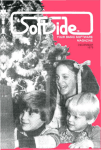



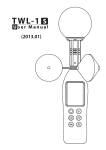







![For [FAWRI Project]](http://vs1.manualzilla.com/store/data/005942470_1-7e115a4ef84b8e803738bbfc66741d9c-150x150.png)

