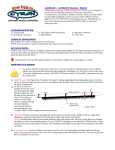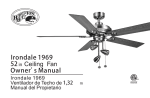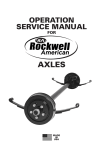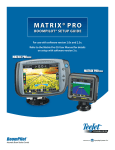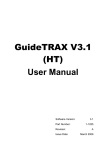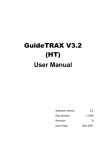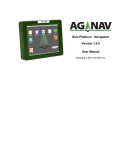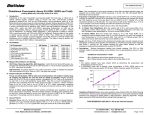Download USER MANUAL
Transcript
USER MANUAL Media Highlighter™ PRO - HTP2402E/HTP1502E Thank you for purchasing Cyron Media Highlighter™ PRO series. Please follow all the steps to assure proper installation and optimum usage of your system. Please locate all the system components. 2 X Lightbars 1 X Controller Module 1 X Hub 1 X Power Supply 4 X Mounting Clips 10 X Mounting Screws Several Sizes Two-Sided Tapes Lightbar location For optimal backlighting and highlighting install the lightbars so the lightbars are not directly visible. 1 The best location for television installations is usually behind the TV, about 1-4 inches from the outer edges (left and right in most cases). Center the bars for proper light dispersion. The exact location may vary depending on make and model of TV. Same general position works well for most objects. There are many ways of illuminating objects using Media Highlighter . Try various locations to achieve desired results. a Cleaning Test a small area to make sure cleaning wipes do not affect the mounting surfaces. Scrub the bottom of the clips, controller, hub and the mounting surfaces with the cleaning wipes. Dry the surfaces with a clean, lint free cloth. Mounting clips Mounting clips can be secured using two-sided tape or screws. DO NOT USE SCREWS FOR FASTENING TO ELECTRONIC DEVICES AND SENSITIVE SURFACES. Tapes may cause some discoloration to surfaces over time. Put tape on the bottom of the clips and apply pressure for 5 seconds. Place clips on the lightbars. Place light bar Remove the second side of tape liner. Keep the tape surface clean. Place the bars in the proper location by pressing on the clips for 5 seconds. Never press on the clear lens of bars. Lightbars will get damaged! Note the direction of the wires being routed to the hub. Hub Mount the hub using screws or tape. Choose a location for the hub so it can be accessible for future upgrades. Plug the light bar connectors into any of the hub outlets. Additional outlets are provided for future expansion of your Cyron Media Highlighter PRO system. Controller Using tapes mount the controller in a place easily accessible. On the wall behind the TV, Back or sides of the TV are good possible locations. Power Up Plug the power supply into an AC outlet. Connect the power jack into the controller wire. 2 Turn the unit on if it did not turn on automatically. The lights may be blinking, depending on the last factory setting. Adjust light angle by twisting the light bars in the clips. This will adjust light dispersion. INDICATOR LIGHT STOP COLOR SCAN OR COLOR FADE ON/OFF SOUND SENSITIVITY CYCLES ALL FUNCTIONS The chart below shows the 14 functions of the MODE button. Pressing buttons are indicated by a fast blink of the red Indicator Light. PAUSE button will stop the lights in any of the color scan or fade modes. System ON when power is supplied With the system still plugged-in to an outlet, turn the unit off using the POWER button. Press and hold the MODE button for 3 seconds. Turn the controller on. The unit will turn 3 on automatically every time power is removed and restored. Plug the power supply to a switched power source like the receiver’s “Switched Power” or wall outlet that is controlled by a switch. The light system will turn on every time the power is switched on. Note that Media Highlighter is not compatible with dimmers. System OFF when power is supplied In a similar process as above, press and hold the PAUSE button for 3 seconds. The system will be off every time power is removed and restored. In this mode the system can only be turned on from the controller by pressing the POWER button. [email protected] 818-772-1900 x106 Cyron warrants this product against any defects in materials or workmanship for a period of ONE (1) year from the date of purchase. The warranty covers normal usage as intended by the factory and does not cover misuse, abuse, accidents, or damages caused due to the acts of God. Proof of purchase is required. ANY IMPLIED WARRANTIES, INCLUDING WITHOUT LIMITATION THE IMPLIED WARRANTIES OF MERCHANTABILITY AND FITNESS FOR A PARTICULAR PURPOSE, SHALL BE LIMITED TO THE DURATION OF THIS LIMITED WARRANTY, OTHERWISE THE REPAIR, REPLACEMENT, OR REFUND AS PROVIDED UNDER THIS EXPRESS LIMITED WARRANTY IS THE EXCLUSIVE REMEDY OF THE CONSUMER, AND IS PROVIDED IN LIEU OF ALL OTHER WARRANTIES, EXPRESS OF IMPLIED. IN NO EVENT SHALL CYRON, INC. BE LIABLE, WHETHER IN CONTRACT OR TORT (INCLUDING NEGLIGENCE) FOR DAMAGES IN EXCESS OF THE PURCHASE PRICE OF THE PRODUCT, ACCESSORY OR FOR ANY INDIRECT, INCIDENTAL, SPECIAL OR CONSEQUENTIAL DAMAGES OF ANY KIND, OR LOSS OF REVENUE OR PROFITS, LOSS OF BUSINESS, OR OTHER FINANCIAL LOSS ARISING OUT OF OR IN CONNECTION WITH THE ABILITY OR INABILITY TO USE THE PRODUCTS OR ACCESSORIES TO THE FULL EXTENT THESE DAMAGES MAY BE DISCLAIMED BY LAW. Some states and jurisdictions do not allow the limitation or exclusion of incidental or consequential damages, or limitation on the length of an implied warranty, so the above limitations or exclusions may not apply to you. This warranty gives you specific legal rights, and you may also have other rights that vary from state to state or from one jurisdiction to another. Please mail all warranty claims to: CYRON, Inc. Warranty Claim 9439 Irondale Ave. Chatsworth, CA 91311 USA Further warranty inquiries: [email protected] 4