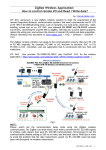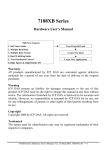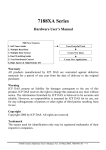Download MiniOS7 API Functions Reference
Transcript
MiniOS7 API Functions Reference Manual (For C Language) Version 1.12, Jan 2009 Original Writer:Tim Tsai Last Editer: Vic Tsai i-7188 series i-7188(D) i-7188XA(D) i-7188XB(D) i-7188XC(D) i-7188EX(D) i-7188EA(D) i-752N (i-7521(D), i-7522(D), i-7523(D), i-7522A(D), i-7524(D), i-7527(D)) i-7188EN (i-7188E1(D), i-7188E2(D), i-7188E3(D), i-7188E4(D), i-7188E5(D), i-7188E8(D) i-8000 series i-8411 i-8811 i-8431 i-8831 i-8431-80 i-8831-80 PDS-742(D) PDS-743(D) PDS-700 series PDS-720(D) PDS-721(D) PDS-732(D) PDS-734(D) PDS-752(D) PDS-755(D) PDS-762(D) PDS-782(D) μPAC-7186 series μPAC-7186EX(D) μPAC-7186EX(D)-FD μPAC-7186EX(D)-FM μPAC-7186EX(D)-SM MinoOS7 API Functions Reference Manual, version 1.12 ,Jan 2009 Page1 History [Ver 1.1] 1. Added: PDS-700 series model number 2. Added: μPAC-7186EX series model number [Ver 1.11] 1. Fixed: ToComBufn function----return value 2. New: Sec.2.1.42 SetComFifoTriggerLevel MiniOS7 API Functions Reference Manual, version 1.12 ,Jan 2009 Page2 Introduction This manual is to develop user’s own application programs with those embedded controllers listed above. This manual introduces what kinds of functions a library has, what kinds of libraries can be used with a embedded controller, and detail descriptions of those libraries and their corresponding functions. If you have any problem, please contact: [email protected]. 1. Library Selection for All i-7188/i-8000/μPAC-7186/PDS-700 Series Modules For i-7188XA/ i-7188XB/ i-7188XC/ i-752N(i-7521,i-7522, i-7523, i-7522A, i-7524, i-7527)/ i-7188EX/ i-7188EA/ i-7188EN (i-7188E1, i-7188E2, i-7188E3, i-7188E4, i-7188E5, i7188E8)/ PDS-720/ PDS-721/ PDS-732/ PDS-734/ PDS-742/ PDS-743/ PDS-752/ PDS755 / PDS-762/ PDS-782/ μPAC-7186EX(D)/ μPAC-7186EX(D)-FD/ μPAC-7186EX(D)-FM / μPAC-7186EX(D)-SM Supports a single memory model: (1) 7188EL.LIB, 7188XAL.LIB, 7188XBL.LIB, 7188XCL.LIB, 7186EL.LIB is for LARGE Memory MODEL. (TC/BC++/MSC/MSVC++) All function declarations are included in the 7188x.h/7186x.h file, so the following line should be added to the beginning of the program: #include "7188E.h" for i-7188EX/ i-7188EA/ i-7188EN #include "7186E.h" for PDS-700 series, μPAC-7186EX series #include "7188XA.h" for i-7188XA #include "7188XB.h" for i-7188XB/ i-7522A/ i-7524/ i-7527 #include "7188XC.h" for i-7188XC/ i-7521/ i-7522/ i-7523 For i-8000 series modules Supports a single memory model: (1) 8000E.LIB is for LARGE Memory MODEL. (TC/BC++/MSC/MSVC++) All function declarations are included in 8000E.h file, so the following line should be added to the beginning of the program: #include "8000E.h" (8000E.LIB and 8000E.h are located in the following directory: Companion CD:\Napdos\8000\841x881x\Demo\Lib or http://ftp.icpdas.com.tw/pub/cd/8000cd/napdos/8000/841x881x/demo/Lib/) MinoOS7 API Functions Reference Manual, version 1.12 ,Jan 2009 Page3 For i-7188 Supports a single memory model: (1) 7188L.LIB is for LARGE Memory MODEL. (TC/BC++/MSC/MSVC++) All function declarations are included in i7188.h file, so the following line should be added to the beginning of the program: #include "i7188.h" (7188L.LIB is located in the following directory: Companion CD:\Napdos\7188\MINIOS7\DEMO\lib\ or http://ftp.icpdas.com.tw/pub/cd/8000cd/napdos/7188/minios7/demo/lib/) NOTE: InitLib() must be called before any other functions are used in the library. InitLib() described is in Sec.14 (Others (MISC) Functions) MiniOS7 API Functions Reference Manual, version 1.12 ,Jan 2009 Page4 2. COM Ports Functions The COM Port hardware [i-7188XB]/[i-7188XC]/[i-752N] 1. By default, i-7188X/i-752N series modules contain two COM Ports, COM1 is both RS-232 and RS-485 (use diffrenet pins to select RS-232 or RS-485), COM2 is RS-485 only. 2. COM1 is the standard I/O port for the MiniOS7 and is used to receive commands and download files. User programs can also use COM1 to connect to other RS-232/RS-485 devices. 3. The two COM PORTS use the internal UART of the CPU (Am188ES), and are not compatible with 16C550 on hardware level. 4. A built-in Self-Tuner is included in the RS-485 of i-7188X/i-752N series modules, so there is no need for the RS-485 data direction to be controlled by the software. 5. I-7522/I-7523 modules are the I-7521 with a daughter board (X501/X502) that adds 1 or 2 additional RS232 ports (COM3/4). 6. I-7522A/I-7524/I-7527 modules are the i-7188XB with a daughter board (X507/X505/X506) that adds an additional RS-422 ports and an additional 3 or 6 RS-232 ports. [i-7188EX]/[i-7188EA]/[i-7188EN] 1. By default, i-7188E series modules contain two COM Ports, except for i-7188E1. COM1 is RS-232 and COM2 is RS-485 2. COM1 is the standard I/O port for the MiniOS7 and is used to receive commands and download files. 3. The two COM PORTS use the internal UART of the CPU (Am188ES) and are not compatible with the 16C550 on the hardware level. 4. A built-in Self-Tuner is included in the RS-485 of i-7188E series modules, so there is no need for the RS485 data direction to be controlled by the software. [i-8000 series] i-8000 series support up to 5 COM ports: COM Port Serial protocol UART Descriptions COM0 RS-232 CPU internal uart For 87K modules. The default standard I/O port for the MiniOS7 and is COM1 RS-232 CPU internal uart used to receive commands and download files. User programs can also use COM1 to connect to other RS-232 devices. COM2 RS-485 16C550 The maximun Baud Rate is 921000 bps. MinoOS7 API Functions Reference Manual, version 1.12 ,Jan 2009 Page5 COM4 RS-232 16C550 RS-232 is 9-wire. [i-7188]/[i-7188XA] i-7188/i-7188XA support 4 COM ports: COM Port Serial protocol UART Descriptions RS-232 is 9-wire and uses jumper to select RS-232 COM1 RS-232/RS-485 16C550 or RS-485. A built-in Self-Tuner is included on the RS-485 of i-7188XA, but not in the i-7188. COM2 RS-485 16C550 COM3 RS-232 CPU internal uart A built-in Self-Tuner is included on the RS-485 of i7188XA, but not in the i-7188. The default standard I/O port for the MiniOS7 and is COM4 RS-232 CPU internal uart used to receive commands and download files. User programs can also use COM4 to connect to other RS-232 devices. [μPAC-7186EX series]/[PDS-700 series] 1. By default, μPAC-7186EX/PDS-700 series modules contain two COM Ports. 2. COM1 is the standard I/O port for the MiniOS7 and is used to receive commands and download files. 3. The two COM PORTS use the internal UART of the CPU (80186) and are not compatible with the 16C550 on the hardware level. 4. A built-in Self-Tuner is included in the RS-485 ofμPAC-7186EX/PDS-700 series modules, so there is no need for the RS-485 data direction to be controlled by the software. MiniOS7 API Functions Reference Manual, version 1.12 ,Jan 2009 Page6 2.1 Common Functions/Variables for all i-7188/i-8000/μPAC-7186/PDS700 Series Modules MinoOS7 API Functions Reference Manual, version 1.12 ,Jan 2009 Page7 2.1.1 InstallCom COM Port i-7188 i-7188XA i-7188XB i-7188XC i-752N/i-7188EX/i-7188EA/i-7188EN /μPAC-7186EX series/PDS-700 series i-8000 COM 0 ― ― ― ― ― *1 COM 1 *2 *2 *1 *1 *1 *1 COM 2 *2 *2 *1 *1 *1 *2 COM 3 *1 *1 *3 *3 *3 *2 COM 4 *1 *1 *3 *3 *3 *2 COM 5 ― *3 *3 ― *3 ― COM 6 ― *3 *3 ― *3 ― COM 7 ― *3 *3 ― *3 ― COM 8 ― ― *3 ― *3 ― *1: Uses Am188ES internal UART *2: Uses 16C550 *3: Uses 16C550 on the X500~X511/X518/X560 Description This function installs the driver for the COM port for COM1 to COM8 in the interrupt vector, which means that all COM ports use the interrupt mechanism to read and write data. (Input buffer size: 1024 bytes, Output buffer size: 1024 bytes) Prototype int InstallCom(int port, unsigned long baud, int data, int parity,int stop); Arguments port baud data parity Am188ES internal UART 0-8 for COM0~COM8 300 to 115200 bps 7/8 0 (None)/1 (Even)/2 (Odd) stop 2 (data bit must be 7 bit) or 1 16C550 0-8 for COM0~COM8 300 to 115200 bps 5/6/7/8 0 (None)/1 (Even)/2 (Odd)/3 (MARK, always 1)/ 4 (SPACE,always 0) 1 or 2 Return Values 0 (NoError) -1 (PortError) -2 (DataError) -3 (ParityError) -4 (StopError) -13 (BaudRateError) -20 (OutOfMemory) On success port is not 0-8. data is invalid parity is invalid stop is invalid baud is invalid The function failed to allocate memory for the output and input buffers. MiniOS7 API Functions Reference Manual, version 1.12 ,Jan 2009 Page8 2.1.2 COM Port bCtsChanged_x i-7188 i-7188XA i-7188XB i-7188XC i-752N/i-7188EX/i-7188EA/i-7188EN/ μPAC-7186EX series/PDS-700 series i-8000 COM 0 ― ― ― ― ― ― COM 1 Y Y Y Y Y ― COM 2 ― ― ― ― ― ― COM 3 ― ― Y Y Y Y COM 4 ― ― Y ― Y Y COM 5 ― Y Y ― Y ― COM 6 ― ― ― ― ― ― COM 7 ― ― ― ― ― ― COM 8 ― ― ― ― ― ― Y: The COM Port can use bCtsChanged_x if there is a CTS pin for the COM Port. Description This function checks whether the CTS pin has changed. The variable indicates that the CTS pin has changed state since the last time it was ready by the CPU. Prototype extern int bCtsChanged_1; extern int bCtsChanged_3; extern int bCtsChanged_4; extern int bCtsChanged_5; Arguments bCtsChanged_x=1 bCtsChanged_x=0 The CTS pin has changed state since the last time it was ready by the CPU. The CTS pin hasn’t changed state since the last time it was ready by the CPU. MinoOS7 API Functions Reference Manual, version 1.12 ,Jan 2009 Page9 2.1.3 COM Port CurCTS_x i-7188 i-7188XA i-7188XB i-7188XC i-752N/i-7188EX/i-7188EA/i-7188EN /μPAC-7186EX series/PDS-700 series i-8000 COM 0 ― ― ― ― ― ― COM 1 Y Y Y Y Y ― COM 2 ― ― ― ― ― ― COM 3 ― ― Y Y Y Y COM 4 ― ― Y ― Y Y COM 5 ― Y Y ― Y ― COM 6 ― ― ― ― ― ― COM 7 ― ― ― ― ― ― COM 8 ― ― ― ― ― ― Y: The COM Port can use CurCTS_x if there is a CTS pin for the COM Port. Description This function reads the current state of the CTS pin. Prototype extern int CurCTS_1; extern int CurCTS_3; extern int CurCTS_4; extern int CurCTS_5; Arguments CurCTS_1=1 The CTS pin is active (low). CurCTS_1=0 The CTS pin is inactive (high). MiniOS7 API Functions Reference Manual, version 1.12 ,Jan 2009 Page10 2.1.4 COM Port CurRTS_x i-7188 i-7188XA i-7188XB i-7188XC i-752N/i-7188EX/i-7188EA/i-7188EN/ μPAC-7186EX series/PDS-700 series i-8000 COM 0 ― ― ― ― ― ― COM 1 Y Y Y Y Y ― COM 2 ― ― ― ― ― ― COM 3 ― ― Y Y Y Y COM 4 ― ― Y ― Y Y COM 5 ― Y Y ― Y ― COM 6 ― ― ― ― ― ― COM 7 ― ― ― ― ― ― COM 8 ― ― ― ― ― ― Y: The COM Port can use CurRTS_x if there is a RTS pin for the COM Port. Description This function reads the current state of the RTS pin. Prototype extern int CurRTS_1; extern int CurRTS_3; extern int CurRTS_4; extern int CurRTS_5; Arguments CurRTS_1=1 The RTS pin is active (low). CurRTS_1=0 The RTS pin is inactive (high). MinoOS7 API Functions Reference Manual, version 1.12 ,Jan 2009 Page11 2.1.5 COM Port fCtsControlMode_x i-7188 i-7188XA i-7188XB i-7188XC i-752N/i-7188EX/i-7188EA/i-7188EN/ μPAC-7186EX series/PDS-700 series i-8000 COM 0 ― ― ― ― ― ― COM 1 Y Y Y Y Y ― COM 2 ― ― ― ― ― ― COM 3 ― ― Y Y Y Y COM 4 ― ― Y ― Y Y COM 5 ― Y Y ― Y ― COM 6 ― ― ― ― ― ― COM 7 ― ― ― ― ― ― COM 8 ― ― ― ― ― ― Y: The COM Port can use fCtsControlMode _x if there is a CTS pin for the COM Port. Description This function reads the SetCtsControlMode setting mode value Prototype extern int fCtsControlMode_1; extern int fCtsControlMode_3; extern int fCtsControlMode_4; extern int fCtsControlMode_5; Arguments Refer to SetCtsControlMode for more details about the CTS setting mode value. MiniOS7 API Functions Reference Manual, version 1.12 ,Jan 2009 Page12 2.1.6 COM Port fRtsControlMode_x i-7188 i-7188XA i-7188XB i-7188XC i-752N/i-7188EX/i-7188EA/i-7188EN/ μPAC-7186EX series/PDS-700 series i-8000 COM 0 ― ― ― ― ― ― COM 1 Y Y Y Y Y ― COM 2 ― ― ― ― ― ― COM 3 ― ― Y Y Y Y COM 4 ― ― Y ― Y Y COM 5 ― Y Y ― Y ― COM 6 ― ― ― ― ― ― COM 7 ― ― ― ― ― ― COM 8 ― ― ― ― ― ― Y: The COM Port can use fRtsControlMode_x if there is a RTS pin for the COM Port. Description This function reads the SetRtsControlMode setting mode value Prototype extern int fRtsControlMode_1; extern int fRtsControlMode_3; extern int fRtsControlMode_4; extern int fRtsControlMode_5; Arguments Refer to SetRtsControlMode for more details about the setting mode value. MinoOS7 API Functions Reference Manual, version 1.12 ,Jan 2009 Page13 2.1.7 ClearCom Description This function clears all the data in input buffer of the COM port. Prototype int ClearCom(int port); Arguments port 0-8 for COM0~COM8. Return Values 0 (NoError) -1 (PortError) On success The port is not valid (0-8). MiniOS7 API Functions Reference Manual, version 1.12 ,Jan 2009 Page14 2.1.8 ClearTxBuffer Description This function clears all data from the output buffer of the COM Port. Prototype int ClearTxBuffer(int port); Arguments port 0-8 for COM0~COM8 Return Values 0 (NoError) -1 (PortError) On success port is not valid (0-8). MinoOS7 API Functions Reference Manual, version 1.12 ,Jan 2009 Page15 2.1.9 DataSizeInCom Description This function reads the size of the data in the input buffer of the COM Port. Prototype int DataSizeInCom(int port); Arguments port 0-8 for COM0~COM8 Return Value Non-negative -1 (PortError) Data size in the input buffer. port is not valid (0-8). MiniOS7 API Functions Reference Manual, version 1.12 ,Jan 2009 Page16 2.1.10 GetTxBufferFreeSize Description This function reads the value of the available space in the output buffer of the COM Port. Prototype int GetTxBufferFreeSize(int port); Arguments port 0-8 for COM0~COM8 Return Values Non-negative -1 (PortError) The value of the available space in the output buffer. port is not valid (0-8). MinoOS7 API Functions Reference Manual, version 1.12 ,Jan 2009 Page17 2.1.11 GetCtsStatus COM Port i-7188 i-7188XA i-7188XB i-7188XC i-752N/i-7188EX/i-7188EA/i-7188EN/ μPAC-7186EX series/PDS-700 series i-8000 COM 0 ― ― ― ― ― ― COM 1 Y Y Y Y Y ― COM 2 ― ― ― ― ― ― COM 3 ― ― Y Y Y Y COM 4 ― ― Y ― Y Y COM 5 ― Y Y ― Y ― COM 6 ― ― ― ― ― ― COM 7 ― ― ― ― ― ― COM 8 ― ― ― ― ― ― Y: The COM Port can use GetCtsStatus if there is a CTS pin for the COM Port. Description This function reads the status of the CTS pin of the COM Port. Prototype int GetCtsStatus(int port); Arguments port 0-8 for COM0~COM8. Return Values nozero 0 -1 For CTS is active (low) For CTS is not active (high) Port is not valid (0-8). MiniOS7 API Functions Reference Manual, version 1.12 ,Jan 2009 Page18 2.1.12 InstallComInputData Description This function allows user functions to handle data from the COM Port hardware. After InstallComInputData for specified port, functions related to input data such as IsCom(specified port,….), IsTXBufEmpty(specified port,….), ReadCom(specified port,….), ReadComn(specified port,….) and so on, are invalid and the system calls the user function to handle the input data. Prototype int InstallComInputData(int port, int (*DoInputData)(unsigned char data)); Arguments port DoInputData 0-8 for COM0~COM8 A function pointer Return Values 0 (NoError) -1 (PortError) On success port is not valid (0-8). MinoOS7 API Functions Reference Manual, version 1.12 ,Jan 2009 Page19 2.1.13 IsCom Description This function checks whether there is any data in the COM Port input buffer. Prototype int IsCom(int port); Arguments port 0-8 for COM0~COM8 Return Values 1 (QueueIsNotEmpty) 0 (QueueIsEmpty) -7 (QueueOverflow) The queue is not empty. There is no data in the COM Port input buffer When the return value is QueueOverflow(-7), ReadCom() or ClearCom() must be called to reset the overflow status. MiniOS7 API Functions Reference Manual, version 1.12 ,Jan 2009 Page20 2.1.14 IsTxBufEmpty Description This function checks if the output buffer of the COM port hardware is empty (All data has been sent). Prototype int IsTxBufEmpty(int port); Arguments port 0-8 for COM0~COM8 Return Values 1 0 -1 (PortError) Empty Not Empty port is not is valid (0-8). MinoOS7 API Functions Reference Manual, version 1.12 ,Jan 2009 Page21 2.1.15 IsComOutBufEmpty Description This function checks if the output buffer of COM port software is empty. Prototype int IsComOutBufEmpty(int port); Arguments port 0-8 for COM0~COM8 Return Values 1 0 -1 (PortError) Empty Not Empty port is not valid (0-8). MiniOS7 API Functions Reference Manual, version 1.12 ,Jan 2009 Page22 2.1.16 IsDetectBreak Description This function checks if the COM port has received a BREAK signal. Prototype int IsDetectBreak(int port); Arguments port 0-8 for COM0~COM8 Return Values 1 0 -1 (PortError) A break signal was detected. No signal detected. port is not valid (0-8). MinoOS7 API Functions Reference Manual, version 1.12 ,Jan 2009 Page23 2.1.17 printCom Description This function allows data to be output from the COM Port in the same way as the printf function in the C library. Prototype int printCom(int port,char *fmt,...); Arguments port fmt 0-8 for COM0~COM8 Please refer to library printf in the C. Return Values Non-negative -1 (PortError) EOF The number of bytes sent to the COM Port. port is not valid (0-8). See the C library. MiniOS7 API Functions Reference Manual, version 1.12 ,Jan 2009 Page24 2.1.18 RestoreCom Description If the program calls InstallCom, RestoreCom must be called to restore the COM Port setting before exiting the program. Prototype int RestoreCom(int port); Arguments port 0 only for i-8000 series modules. 1~8 for i-7188/i-8000/μPAC-7186/PDS-700 series modules. Return Values 0 (NoError) -1 (PortError) On success port is not valid (0-8). MinoOS7 API Functions Reference Manual, version 1.12 ,Jan 2009 Page25 2.1.19 ReadCom Description This function reads one byte of data from the input buffer of the COM Port. Prototype int ReadCom(int port); Arguments port 0-8 for COM0~COM8 Return Values 0-255 -1 (PortError) -6 (QueueEmpty) Data read port is not valid (0-8). The queue is empty MiniOS7 API Functions Reference Manual, version 1.12 ,Jan 2009 Page26 2.1.20 ReadComn Description This function reads ‘N’ bytes of data from the input buffer of the COM Port at one time. For example: "Num" is the total number of bytes in the input buffer of the COM Port. If n < "Num", ‘N’=n. So n bytes of data are read from the input buffer of the COM Port at one time. If n > "Num", ‘N’=Num. So "Num" bytes of data are read from the input buffer of the COM Port at one time. Prototype int ReadComn(int port, unsigned char *buf, int n); Arguments port buf n 0-8 for COM0~COM8 The data buffer stores the data that is read from the input buffer of the COM Port The maximum number of bytes that can be read from the input buffer of the COM port (if n < "Num"). The n value must be less than or equal to the size of buf. Return Value Non-negative -1 (PortError) The specified amount of data that has been read from the input buffer. port is not valid (0-8). MinoOS7 API Functions Reference Manual, version 1.12 ,Jan 2009 Page27 2.1.21 SetComTimeout Description When the output buffer is full, the ToCom function waits for “t” ms to check whether there is any free space in the output buffer to store data. The default value is 10 ms Prototype int SetComTimeout(int port, unsigned t); Arguments port t 0-8 for COM0~COM8 0-65535 for the timeout value. The unit is ms. Return Value 0 (NoError) -1 (PortError) On success port is not valid (0-8). MiniOS7 API Functions Reference Manual, version 1.12 ,Jan 2009 Page28 2.1.22 SetComPortBufferSize Description This function sets the input and output buffer size for the Com Port. The default value for both the input and output buffer size is 1024. Prototype int SetComPortBufferSize(int port, int in_size, int out_size); Arguments port in_size out_size 0-8 for COM0~COM8 0-32767. 0-32767. Return Values 0 (NoError) -1 (PortError) On success port is not valid (0-8). MinoOS7 API Functions Reference Manual, version 1.12 ,Jan 2009 Page29 2.1.23 SetCtsControlMode COM Port i-7188 i-7188XA i-7188XB i-7188XC i-752N/i-7188EX/i-7188EA/i-7188EN/ μPAC-7186EX series/PDS-700 series i-8000 COM 0 ― ― ― ― ― ― COM 1 Y Y Y Y Y ― COM 2 ― ― ― ― ― ― COM 3 ― ― Y Y Y Y COM 4 ― ― Y ― Y Y COM 5 ― Y Y ― Y ― COM 6 ― ― ― ― ― ― COM 7 ― ― ― ― ― ― COM 8 ― ― ― ― ― ― Y: The COM Port can use SetCtsControlMode if there is a CTS pin for the COM Port. Description This function sets the flow control (RTS/CTS) for the COM Port The default mode is FLOW_CONTROL_DISABLE The mode definitions are as follows: #define FLOW_CONTROL_DISABLE #define FLOW_CONTROL_ENABLE #define FLOW_CONTROL_AUTO_BY_HW #define FLOW_CONTROL_AUTO_BY_SW 0 1 2 3 Prototype int SetCtsControlMode(int port, int mode); Arguments port mode 0-8 for COM0~COM8 (1) mode= FLOW_CONTROL_DISABLE: Either SetCtsControlMode(port, FLOW_CONTROL_DISABLE) or SetRtsControlMode(port, FLOW_CONTROL_DISABLE) is set and the hardware flow control will be disabled. (2) mode= FLOW_CONTROL_ENABLE: Enables the RTS/CTS software flow control, but the active or inactive status of the RTS pin must be controlled by calling the SetRtsActive or SetRtsInactive function to complete the RTS/CTS software flow control. (3) mode= FLOW_CONTROL_AUTO_BY_HW: Either SetCtsControlMode(port, FLOW_CONTROL_AUTO_BY_HW) or SetRtsControlMode(port, FLOW_CONTROL_AUTO_BY_HW) is set and the automatic hardware flow control will be enabled. (4) mode= FLOW_CONTROL_AUTO_BY_SW: Both SetRtsControlMode(port, FLOW_CONTROL_AUTO_BY_SW) and SetCtsControlMode(port, MiniOS7 API Functions Reference Manual, version 1.12 ,Jan 2009 Page30 FLOW_CONTROL_AUTO_BY_SW) are set and the automatic RTS/CTS software flow control will be enabled. Return Values 0 (NoError) -1 (PortError) On success port is not valid (0-8). MinoOS7 API Functions Reference Manual, version 1.12 ,Jan 2009 Page31 2.1.24 SetRtsControlMode COM Port i-7188 i-7188XA i-7188XB i-7188XC i-752N/i-7188EX/i-7188EA/i-7188EN/ μPAC-7186EX series/PDS-700 series i-8000 COM 0 ― ― ― ― ― ― COM 1 Y Y Y Y Y ― COM 2 ― ― ― ― ― ― COM 3 ― ― Y Y Y Y COM 4 ― ― Y ― Y Y COM 5 ― Y Y ― Y ― COM 6 ― ― ― ― ― ― COM 7 ― ― ― ― ― ― COM 8 ― ― ― ― ― ― Y: The COM Port can use SetRtsControlMode if there is a RTS pin for the COM Port. Description This function sets the flow control (RTS/CTS) for the COM Port The default mode is FLOW_CONTROL_DISABLE The mode definitions are as follows: #define FLOW_CONTROL_DISABLE #define FLOW_CONTROL_ENABLE #define FLOW_CONTROL_AUTO_BY_HW #define FLOW_CONTROL_AUTO_BY_SW 0 1 2 3 Prototype int SetRtsControlMode(int port, int mode); Arguments port mode 0-8 for COM0~COM8 (1) mode= FLOW_CONTROL_DISABLE: Either SetCtsControlMode(port, FLOW_CONTROL_DISABLE) or SetRtsControlMode(port, FLOW_CONTROL_DISABLE) is set and the hardware flow control will be disabled. (2) mode= FLOW_CONTROL_ENABLE: This is not used by the SetRtsControlMode function. (3) mode= FLOW_CONTROL_AUTO_BY_HW: Either SetCtsControlMode(port, FLOW_CONTROL_AUTO_BY_HW) or SetRtsControlMode(port, FLOW_CONTROL_AUTO_BY_HW) is set and the automatic hardware flow control will be enabled. (4) mode= FLOW_CONTROL_AUTO_BY_SW: Both SetRtsControlMode(port, FLOW_CONTROL_AUTO_BY_SW) and SetCtsControlMode(port, FLOW_CONTROL_AUTO_BY_SW) are set and the automatic RTS/CTS software flow control will be enabled. MiniOS7 API Functions Reference Manual, version 1.12 ,Jan 2009 Page32 Return Values 0 (NoError) -1 (PortError) On success port is not valid (0-8). MinoOS7 API Functions Reference Manual, version 1.12 ,Jan 2009 Page33 2.1.25 SetXonXoffControlMode Description This function sets the automatic software flow control (Xon/Xoff) for the COM Port to be enabled or disabled. If the COM Port is RS-485(half-duplex mode), flow control is not required. The default mode is 0. Prototype int SetXonXoffControlMode(int port, int mode); Arguments port mode 0-8 for COM0~COM8 1: Enabled 0: Disabled Return Values 0 (NoError) -1 (PortError) On success port is not valid (0-8). MiniOS7 API Functions Reference Manual, version 1.12 ,Jan 2009 Page34 2.1.26 SetRtsActive COM Port i-7188 i-7188XA i-7188XB i-7188XC i-752N/i-7188EX/i-7188EA/i-7188EN/ μPAC-7186EX series/PDS-700 series i-8000 COM 0 ― ― ― ― ― ― COM 1 Y Y Y Y Y ― COM 2 ― ― ― ― ― ― COM 3 ― ― Y Y Y Y COM 4 ― ― Y ― Y Y COM 5 ― Y Y ― Y ― COM 6 ― ― ― ― ― ― COM 7 ― ― ― ― ― ― COM 8 ― ― ― ― ― ― Y: The COM Port can use SetRtsActive if there is a RTS pin for the COM Port. Description This function sets the output of the RTS pin of the COM Port to LOW (RS-232 is low active). Prototype int SetRtsActive(int port); Arguments port 0-8 for COM0~COM8. Return Values 0 (NoError) -1 (PortError) On success port is not valid (0-8). MinoOS7 API Functions Reference Manual, version 1.12 ,Jan 2009 Page35 2.1.27 SetRtsInactive COM Port i-7188 i-7188XA i-7188XB i-7188XC i-752N/i-7188EX/i-7188EA/i-7188EN/ μPAC-7186EX series/PDS-700 series i-8000 COM 0 ― ― ― ― ― ― COM 1 Y Y Y Y Y ― COM 2 ― ― ― ― ― ― COM 3 ― ― Y Y Y Y COM 4 ― ― Y ― Y Y COM 5 ― Y Y ― Y ― COM 6 ― ― ― ― ― ― COM 7 ― ― ― ― ― ― COM 8 ― ― ― ― ― ― Y: The COM Port can use SetRtsInactive if there is a RTS pin for the COM Port. Description Set COM port's RTS pin output HIGH (RS-232 is low active). Prototype int SetRtsInactive(int port); Arguments port 0-8 for COM0~COM8. The RTS pin is effective based on the list above. Return Values 0 (NoError) -1 (PortError) On success port is not valid (0-8). MiniOS7 API Functions Reference Manual, version 1.12 ,Jan 2009 Page36 2.1.28 SetBaudrate Description This function sets the Baud Rate of the COM Port. Prototype int SetBaudrate(int port,unsigned long baud); Arguments port baud 0-8 for COM0~COM8 The new Baud Rate. Can be 300 to 115200. Return Values 0 (NoError) -1 (PortError) -13 (BaudRateError) On success. The port is not valid (0-8). The Baud Rate is invalid MinoOS7 API Functions Reference Manual, version 1.12 ,Jan 2009 Page37 2.1.29 SetDataFormat Description This function sets the data format for the COM Port. Prototype int SetDataFormat(int port, int databit, int parity, int stopbit); Arguments port data parity Am188ES internal UART 0-8 for COM0~COM8 7/8 0 (None)/1 (Even)/2 (Odd) stop 2 (data bit must be 7 bit) or 1 16C550 0-8 for COM0~COM8 5/6/7/8 0 (None)/1 (Even)/2 (Odd)/3 (MARK, always 1)/ 4 (SPACE,always 0) 1 or 2 Return Values 0 (NoError) -1 (PortError) -2 (DataError) -3 (ParityError) -4 (StopError) On success port is not valid (0-8). data is invalid parity is invalid stop is invalid MiniOS7 API Functions Reference Manual, version 1.12 ,Jan 2009 Page38 2.1.30 SendBreak Description This function sends a BREAK signal to the COM Port until the timems has elapsed. Prototype int SendBreak(int port, unsigned timems); Arguments port timems 0-8 for COM0~COM8. The time period for sending the break signal. (time unit is ms) Return Values 0 (NoError) -1 (PortError) On success port is not valid (0-8). MinoOS7 API Functions Reference Manual, version 1.12 ,Jan 2009 Page39 2.1.31 SetBreakMode Description This function sends a BREAK signal to the COM Port or stop a BREAK signal from being sent to COM Port. Prototype int SetBreakMode(int port, int mode); Arguments port mode 0-8 for COM0~COM8 1: Start sending a BREAK signal. 0: Stop sending a BREAK signal. Return Value 0 (NoError) -1 (PortError) On success port is not valid (0-8). MiniOS7 API Functions Reference Manual, version 1.12 ,Jan 2009 Page40 2.1.32 ToCom Description This function sends one byte of data to the COM Port. (The data are stored in the output buffer first, then when the hardware output buffer is empty, the data are sent by the ISR.) Prototype int ToCom(int port, int data); Arguments port data 0-8 for COM0~COM8 0-255, the data to be transmitted. Return Values 0 (NoError) -1 (PortError) -5 (TimeOut) On success port is not valid (0-8). Timeout MinoOS7 API Functions Reference Manual, version 1.12 ,Jan 2009 Page41 2.1.33 ToComStr Description This function sends a string (ending with '\0') to the COM Port. Prototype int ToComStr(int port, char *str); Arguments port str 0-8 for COM0~COM8 The string to be transmitted. Return Values 0 (NoError) -1 (PortError) -5 (TimeOut) On success port is not valid (0-8). Timeout MiniOS7 API Functions Reference Manual, version 1.12 ,Jan 2009 Page42 2.1.34 ToComBufn Description This function sends n bytes of data to the COM port. Prototype int ToComBufn(int port, char *buf, int num); Arguments port buf num 0-8 for COM0~COM8 The data buffer. The amount of data (bytes) transmitted. Return Values Non-negative 0 -1 (PortError) Bytes number that had been transmitted. buf is null or num<0 port is not valid (0-8). Note: For the library whose library date is 2007/7/24 and later. (Refer to GetLibDate()) Refer to Sec.16 to know the content modification about ToComBufn. MinoOS7 API Functions Reference Manual, version 1.12 ,Jan 2009 Page43 2.1.35 WaitTransmitOver Description This function waits all data in the output buffer of the software and the hardware of the COM Port to be sent. Prototype int WaitTransmitOver(int port); Arguments port 0-8 for COM0~COM8 Return Values 0 (NoError) -1 (PortError) -5 (TimeOut) On success port is not valid (0-8). Timeout MiniOS7 API Functions Reference Manual, version 1.12 ,Jan 2009 Page44 2.1.36 InstallCom_DMA_x COM Port i-7188 i-7188XA i-7188XB/i-7188XC/i-752N/i-7188EX/i-7188EA /i-7188EN/μPAC-7186EX series/PDS-700 series i-8000 COM 0 ― ― ― Y COM 1 ― ― Y ― COM 2 ― ― Y ― COM 3 Y Y ― ― COM 4 Y Y ― ― Y: The COM Port can use the InstallCom_DMA_x function Description Direct Memory Access (DMA) permits the transfer of data between the memory and the peripherals without involvement of the CPU. The difference between InstallCom and InstallCom_DMA_x is the behavior of the data transfer. The InstallCom_DMA_x function has to be called before the other DMA functons are used. Prototype int InstallCom_DMA_0(unsigned long baud, int data, int parity, int stop); int InstallCom_DMA_1(unsigned long baud, int data, int parity, int stop); int InstallCom_DMA_2(unsigned long baud, int data, int parity, int stop); int InstallCom_DMA_3(unsigned long baud, int data, int parity, int stop); int InstallCom_DMA_4(unsigned long baud, int data, int parity, int stop); Arguments baud data parity stop Am188ES internal UART 300 to 115200 bps 7/8 0 (None)/1 (Even)/2 (Odd) 2 (data bit must be 7 bit) or 1 Return Values 0 (NoError) -2 (DataError) -3 (ParityError) -4 (StopError) -13 (BaudRateError) -20 (OutOfMemory) On success data is invalid parity is invalid stop is invalid baud is invalid The function failed to allocate memory for the output and input buffers. MinoOS7 API Functions Reference Manual, version 1.12 ,Jan 2009 Page45 2.1.37 COM Port IsCom_DMA_x i-7188 i-7188XA i-7188XB/i-7188XC/i-752N/i-7188EX/i-7188EA /i-7188EN/μPAC-7186EX series/PDS-700 series i-8000 COM 0 ― ― ― Y COM 1 ― ― Y ― COM 2 ― ― Y ― COM 3 Y Y ― ― COM 4 Y Y ― ― Y: The COM Port can use the IsCom_DMA_x function Description Direct Memory Access (DMA) permits transfer of data between the memory and the peripherals without involvement of the CPU. The difference between IsCom and IsCom_DMA_x is the behavior of the data transfer. Prototype int IsCom_DMA_0(void); int IsCom_DMA_1(void); int IsCom_DMA_2(void); int IsCom_DMA_3(void); int IsCom_DMA_4(void); Arguments None Return Values 0 (QueueIsEmpty) 1 (QueueIsNotEmpty) There is no data in the input buffer of the COM Port. There is data in the input buffer of the COM Port. MiniOS7 API Functions Reference Manual, version 1.12 ,Jan 2009 Page46 2.1.38 COM Port ClearCom_DMA_x i-7188 i-7188XA i-7188XB/i-7188XC/i-752N/i-7188EX/i-7188EA /i-7188EN/μPAC-7186EX series/PDS-700 series i-8000 COM 0 ― ― ― Y COM 1 ― ― Y ― COM 2 ― ― Y ― COM 3 Y Y ― ― COM 4 Y Y ― ― Y: The COM Port can use the ClearCom_DMA_x function Description Direct Memory Access (DMA) permits the transfer of data between the memory and the peripherals without involvement of the CPU. The difference between ClearCom and ClearCom_DMA_x is the behavior of the data transfer. Prototype int ClearCom_DMA_0(void); int ClearCom_DMA_1(void); int ClearCom_DMA_2(void); int ClearCom_DMA_3(void); int ClearCom_DMA_4(void); Arguments None Return Value 0 (NoError) On success MinoOS7 API Functions Reference Manual, version 1.12 ,Jan 2009 Page47 2.1.39 COM Port DataSizeInCom_DMA_x i-7188 i-7188XA i-7188XB/i-7188XC/i-752N/i-7188EX/i-7188EA /i-7188EN/μPAC-7186EX series/PDS-700 series i-8000 COM 0 ― ― ― Y COM 1 ― ― Y ― COM 2 ― ― Y ― COM 3 Y Y ― ― COM 4 Y Y ― ― Y: The COM Port can use the DataSizeInCom_DMA_x function Description Direct Memory Access (DMA) permits the transfer of data between the memory and the peripherals without involvement of the CPU. The difference between DataSizeInCom and DataSizeInCom_DMA_x is the behavior of the data transfer. Prototype int DataSizeInCom_DMA_0(void); int DataSizeInCom_DMA_1(void); int DataSizeInCom_DMA_2(void); int DataSizeInCom_DMA_3(void); int DataSizeInCom_DMA_4(void); Arguments None Return Value non-negative The amount of data in the input buffer. (0 means there is no data in the buffer.) MiniOS7 API Functions Reference Manual, version 1.12 ,Jan 2009 Page48 2.1.40 COM Port ReadComn_DMA_x i-7188 i-7188XA i-7188XB/i-7188XC/i-752N/i-7188EX/i-7188EA i-8000 /i-7188EN/μPAC-7186EX series/PDS-700 series COM 0 ― ― ― Y COM 1 ― ― Y ― COM 2 ― ― Y ― COM 3 Y Y ― ― COM 4 Y Y ― ― Y: The COM port can use the ReadComn_DMA_x function Description Direct Memory Access (DMA) permits the transfer of data between the memory and the peripherals without involvement of the CPU. The difference between ReadComn and ReadComn_DMA_x is the behavior of data transfer. Prototype int ReadComn_DMA_0(unsigned char *buf, int maxsize); int ReadComn_DMA_1(unsigned char *buf, int maxsize); int ReadComn_DMA_2(unsigned char *buf, int maxsize); int ReadComn_DMA_3(unsigned char *buf, int maxsize); int ReadComn_DMA_4(unsigned char *buf, int maxsize); Arguments buf maxsize The data buffer stores the data that is read from the input buffer of the COM Port. Refer to ReadComn for details. Return Values non-negative The specified amount of data that has been read from the input buffer. MinoOS7 API Functions Reference Manual, version 1.12 ,Jan 2009 Page49 2.1.41 COM Port ReadCom_DMA_x i-7188 i-7188XA i-7188XB/i-7188XC/i-752N/i-7188EX/i-7188EA /i-7188EN/μPAC-7186EX series/PDS-700 series i-8000 COM 0 ― ― ― Y COM 1 ― ― Y ― COM 2 ― ― Y ― COM 3 Y Y ― ― COM 4 Y Y ― ― Y: The COM Port can use the ReadCom_DMA_x function Description Direct Memory Access (DMA) permits the transfer of data between the memory and the peripherals without involvement of the CPU. The difference between ReadCom and ReadCom_DMA_x is the behavior of the data transfer. Prototype int ReadCom_DMA_0(void); int ReadCom_DMA_1(void); int ReadCom_DMA_2(void); int ReadCom_DMA_3(void); int ReadCom_DMA_4(void); Arguments None Return Values 0-255 -6 (QueueEmpty) The data read The queue is empty. MiniOS7 API Functions Reference Manual, version 1.12 ,Jan 2009 Page50 2.1.42 SetComFifoTriggerLevel COM Port i-7188 i-7188XA i-7188XB i-7188XC i-752N/i-7188EX/ i-7188EN/ i-7188EA i-8000 μPAC-7186EX series/PDS-700 series COM 0 ― ― ― ― ― ― ― COM 1 Y Y ― ― ― ― ― COM 2 Y Y ― ― ― ― Y COM 3 ― ― Y Y Y ― Y COM 4 ― ― Y Y Y ― Y COM 5 ― Y Y Y Y ― ― COM 6 ― Y Y ― Y ― ― COM 7 ― Y Y ― Y ― ― COM 8 ― ― Y ― Y ― ― Y: The COM Port can use SetComFifoTriggerLevel function. Description Set 16550’s FIFO trigger level for each COM port. The trigger level refers to the number of characters required to be in the UART’s receive buffer before an interrupt is generated (it will also generate an interrupt if the number of characters of the buffer doesn’t reach the trigger level but serial data flow has stopped and the system wait for a little time without receiving any data, so the system doesn't always have to wait until the trigger level is reached). Prototype int SetComFifoTriggerLevel(int port,int level); Arguments port level Refer to that table above. 1, 4, 8 or 14. (Default value is 8) Return Value 0(NoError) -1(PortError) -17(TriggerLevelError) On success. Port error. Trigger Level Error. MinoOS7 API Functions Reference Manual, version 1.12 ,Jan 2009 Page51 2.2 For I-8142_I-8142i_I-8144_I-8144i_I-8112_I-8114 Remarks I-8142/I-8142i/I-8144/I-8144i/I-8112/I-8114 can only use the following four slots, slot 0 ~ slot 3. 2.2.1 SetInBufSize Description This function sets the size of the software’s input buffer for each port of all slots. The size for each port is the same. The input data is stored in the input buffer. After SetInBufSIze is used, InstallCom8000 must be called (Now, the size of the software’s input buffer is really set). Prototype int SetInBufSIze(int size); Arguments size 1 to 32767. The Default value is 1024. Return Value 0 (NoError) On success MiniOS7 API Functions Reference Manual, version 1.12 ,Jan 2009 Page52 2.2.2 SetOutBufSize Description This function sets the size of the software’s output buffer for each port of all slots. The size for each port is the same.The output data is stored in the output buffer. After SetOutBufSIze is used, InstallCom8000 must be called (Now, the size of the software’s output buffer is really set). Prototype int SetOutBufSIze(int size); Arguments size 1 to 32767. The default value is 1024. Return Value 0 (NoError) On success MinoOS7 API Functions Reference Manual, version 1.12 ,Jan 2009 Page53 2.2.3 InstallCom8000 Description This function sets the configuration for each port of the slot. Automatic hardware and software flow control (CTS/RTS) are supported. Installing the driver for the slot means installing the interrupt service routine. In other words, each port of the slot reads or writes data using the interrupt method. After running InstallCom8000, the default setting values as follows: Input buffer=1024 bytes, Output buffer=1024 bytes Baud Rate=9600bps, data bit=8, parity bit=none, stop bit=1. Automatic Hardware or software flow control (CTS/RTS) is disabled. Prototype int InstallCom8000(int slot); Arguments slot 0/1/2/3. Return Values 0 -1 -2 On success. No module is attached to the slot. The configuration settings for any port of the slot failed. MiniOS7 API Functions Reference Manual, version 1.12 ,Jan 2009 Page54 2.2.4 RestoreCom8000 Description If an application calls InstallCom8000(), RestoreCom8000() must then be called to restore the COM Port settings before exiting the application. Prototype int RestoreCom8000(int slot); Arguments slot 0/1/2/3. Return Values 0 -1 On success. There is no module attached to the slot. MinoOS7 API Functions Reference Manual, version 1.12 ,Jan 2009 Page55 2.2.5 _SetBaudrate Description This function sets the Baud Rate for the specified COM Port. After calling InstallCom8000, the default Baud Rate value is 9600bps Prototype int _SetBaudrate(int slot,int port,unsigned long baud); Arguments slot port baud 0/1/2/3 I-8112/I-8142/I-8142i: 0/1 I-8114/I-8144: 0/1/2/3 I-8112/I-8114: 15 to 115200 bps. I-8142/I-8142i/I-8144: 15 to 921600 bps. Return Values 0 (NoError) -1 -16 On success. slot or port number is invalid. baud value is invalid. MiniOS7 API Functions Reference Manual, version 1.12 ,Jan 2009 Page56 2.2.6 _SetDataFormat Description This function sets the data format for the specified COM Port. After calling InstallCom8000, the default values as follows: data bit=8, parity bit=none, stop bit=1. Prototype int _SetDataFormat(int slot, int port, int data, int parity, int stop); Arguments slot port data parity stop 0/1/2/3 I-8112/I-8142/I-8142i: 0/1 I-8114/I-8144: 0/1/2/3 5/6/7/8. 0 (None)/1 (Even)/2 (Odd)/3 (mark, always 1)/4 (space, always 0) 1/2 Return Values 0 -1 -2 -3 -4 On success. The slot or port is invalid. data value is not 5/6/7/8. parity value is not 0/1/2/3/4. stop value is not 1/2 MinoOS7 API Functions Reference Manual, version 1.12 ,Jan 2009 Page57 2.2.7 ClearCom8000 Description This function clears all the data from the input buffer of the specified COM Port. Prototype int ClearCom8000(int slot, int port); Arguments slot port 0/1/2/3 I-8112/I-8142/I-8142i: 0/1 I-8114/I-8144: 0/1/2/3 Return Values 0 -1 On success. The slot or port is invalid. MiniOS7 API Functions Reference Manual, version 1.12 ,Jan 2009 Page58 2.2.8 ClearCom8000TxBuffer Description This function clears all the data from the output buffer of the specified COM Port. Prototype void ClearCom8000TxBuffer(int slot, int port); Arguments slot port 0/1/2/3 I-8112/I-8142/I-8142i: 0/1 I-8114/I-8144: 0/1/2/3 Return Values 0 -1 On success. The slot or port is invalid. MinoOS7 API Functions Reference Manual, version 1.12 ,Jan 2009 Page59 2.2.9 ClrMsrChanged8000 Description This function clears the parameter that records the change of status of the Modem Status Register (MSR) for the specified COM Port. Prototype void ClrMsrChanged8000(int slot, int port); Arguments slot port 0/1/2/3 I-8112/I-8142/I-8142i: 0/1 I-8114/I-8144: 0/1/2/3 Return Values None. MiniOS7 API Functions Reference Manual, version 1.12 ,Jan 2009 Page60 2.2.10 GetMsrChanged8000 Description This function checks whether the status of the Modem Status Register (MSR) for the specified COM Port has changed recently. Prototype int GetMsrChanged8000(int slot, int port); Arguments slot port 0/1/2/3 I-8112/I-8142/I-8142i: 0/1 I-8114/I-8144: 0/1/2/3 Return Values 1 0 -1 The status of the MSR has changed recently. There has been no change. The slot or port is invalid. MinoOS7 API Functions Reference Manual, version 1.12 ,Jan 2009 Page61 2.2.11 GetCtsControlMode8000 Description For the specified COM Port, this function retrieves the latest flow control mode that the SetCtsControlMode8000 was set to. Default mode is FLOW_CONTROL_DISABLE. The mode definitions are as follows: #define FLOW_CONTROL_DISABLE 0 #define FLOW_CONTROL_ENABLE 1 #define FLOW_CONTROL_AUTO_BY_HW 2 #define FLOW_CONTROL_AUTO_BY_SW 3 Prototype int GetCtsControlMode8000(int slot, int port); Arguments slot port 0/1/2/3 I-8112/I-8142/I-8142i: 0/1 I-8114/I-8144: 0/1/2/3 Return Values 0/1/2/3 -1 On success. The slot or port is invalid. MiniOS7 API Functions Reference Manual, version 1.12 ,Jan 2009 Page62 2.2.12 GetCom8000TxBufferFreeSize Description This function retrieves the amount of available space in the output buffer of the specified COM Port. Prototype int GetCom8000TxBufferFreeSize(int slot, int port); Arguments slot port 0/1/2/3 I-8112/I-8142/I-8142i: 0/1 I-8114/I-8144: 0/1/2/3 Return Values The amount of available space -1 On success. The slot or port is invalid. MinoOS7 API Functions Reference Manual, version 1.12 ,Jan 2009 Page63 2.2.13 GetCom8000FifoTriggerLevel Description This function retrieves the receiver FIFO trigger level (bytes) value for the specified COM Port. The default trigger level value is 8 (bytes). Prototype int GetCom8000FifoTriggerLevel(int slot, int port); Arguments slot port 0/1/2/3 I-8112/I-8142/I-8142i: 0/1 I-8114/I-8144: 0/1/2/3 Return Values 1/ 4/ 8/ 14 -1 On success. The slot or port is invalid. MiniOS7 API Functions Reference Manual, version 1.12 ,Jan 2009 Page64 2.2.14 GetCurMsr8000 Description This function retrieves the content of the Modem Status Register (MSR) for the specified COM Port when an MSR interrupt has recently occured. The definition for each bit is as follows: #define _MSR_dCTS 0x01 #define _MSR_dDSR 0x02 #define _MSR_TERI 0x04 #define _MSR_dDCD 0x08 #define _MSR_CTS 0x10 #define _MSR_DSR 0x20 #define _MSR_RI 0x40 #define _MSR_DCD 0x80 Prototype int GetCurMsr8000(int slot, int port); Arguments slot port 0/1/2/3 I-8112/I-8142/I-8142i: 0/1 I-8114/I-8144: 0/1/2/3 Return Values The 8-bit status of the MSR -1 On success. The slot or port is invalid. MinoOS7 API Functions Reference Manual, version 1.12 ,Jan 2009 Page65 2.2.15 GetCom8000_MSR Description This function retrieves the current content of the Modem Status Register (MSR) for the specified COM Port. The definition for each bit is as follows: #define _MSR_dCTS 0x01 #define _MSR_dDSR 0x02 #define _MSR_TERI 0x04 #define _MSR_dDCD 0x08 #define _MSR_CTS 0x10 #define _MSR_DSR 0x20 #define _MSR_RI 0x40 #define _MSR_DCD 0x80 Prototype int GetCom8000_MSR(int slot, int port); Arguments slot port 0/1/2/3 I-8112/I-8142/I-8142i: 0/1 I-8114/I-8144: 0/1/2/3 Return Value The 8-bit status of the MSR -1 On success. The slot or port is invalid. MiniOS7 API Functions Reference Manual, version 1.12 ,Jan 2009 Page66 2.2.16 IsCom8000 Description This function checks if there is any data in the input buffer of the specified COM Port. Prototype int IsCom8000(int slot,int port); Arguments slot port 0/1/2/3 I-8112/I-8142/I-8142i: 0/1 I-8114/I-8144: 0/1/2/3 Return Values Non-zero integer 0 -7 Data number in the input buffer. No data is available. A buffer overflow has occured. Calling ReadCom8000 or ClearCom8000 or ReadCom8000nBytes to reset the overflow status. MinoOS7 API Functions Reference Manual, version 1.12 ,Jan 2009 Page67 2.2.17 IsCom8000OutBufEmpty Description This function checks if the software output buffer of specified COM Port is empty (All data was transmitted). Prototype int IsCom8000OutBufEmpty(int slot, int port); Arguments slot port 0/1/2/3 I-8112/I-8142/I-8142i: 0/1 I-8114/I-8144: 0/1/2/3 Return Values 1 0 -1 The output buffer is empty. The output buffer is not empty. On error. MiniOS7 API Functions Reference Manual, version 1.12 ,Jan 2009 Page68 2.2.18 ReadCom8000 Description This function reads one byte of data from the input buffer of the specified COM Port. Prototype int ReadCom8000(int slot, int port); Arguments slot port 0/1/2/3 I-8112/I-8142/I-8142i: 0/1 I-8114/I-8144: 0/1/2/3 Return Values 0 to 255 -1 -6 On success. The slot or port is invalid. There is no data in the input buffer of the specified COM Port. MinoOS7 API Functions Reference Manual, version 1.12 ,Jan 2009 Page69 2.2.19 ReadCom8000nBytes Description This function reads n bytes from the input buffer of the specified COM Port at one time. For instance: “Num” is the total number of bytes in the input buffer of the specified COM Port. “N” is number of bytes actually read. If maxnum>“Num”, N=”Num”. So “Num” bytes are read from the input buffer at one time. If maxnum<“Num”, N=maxnum. So maxnum bytes are read from the input buffer at one time. Prototype int ReadCom8000nBytes(int slot, int port, char *buf, int maxnum); Arguments slot port buf maxnum 0/1/2/3 I-8112/I-8142/I-8142i: 0/1 I-8114/I-8144: 0/1/2/3 The data buffer stores the data that is read from the input buffer of the specified COM Port. The maximum number of bytes to be read from the input buffer (if maxnum<”Num”). The maxnum value has to be less than or equal to the size of the buf. Return Values The specified amount of data to be read from the input buffer. -1 -6 On success. The slot or port is invalid. There is no data in the input buffer of the specified COM Port. MiniOS7 API Functions Reference Manual, version 1.12 ,Jan 2009 Page70 2.2.20 SetRts8000 Description This function sets the RTS (Request To Send) pin for the specified COM Port as active or inactive. Prototype int SetRts8000(int slot, int port, int mode); Arguments slot port mode 0/1/2/3 I-8112/I-8142/I-8142i: 0/1 I-8114/I-8144: 0/1/2/3 1: Active 0: Inactive Return Values 0 -1 On success. The slot or port is invalid. MinoOS7 API Functions Reference Manual, version 1.12 ,Jan 2009 Page71 2.2.21 SetCtsControlMode8000 Description This function sets the flow control (RTS/CTS) for the specified COM Port. The default mode is FLOW_CONTROL_DISABLE. The mode definitions are as follows: #define FLOW_CONTROL_DISABLE 0 #define FLOW_CONTROL_ENABLE 1 #define FLOW_CONTROL_AUTO_BY_HW 2 #define FLOW_CONTROL_AUTO_BY_SW 3 Prototype int SetCtsControlMode8000(int slot, int port, int mode); Arguments slot port mode 0/1/2/3 I-8112/I-8142/I-8142i: 0/1 I-8114/I-8144: 0/1/2/3 (1) mode=FLOW_CONTROL_DISABLE: Either SetCtsControlMode8000 (slot, port, FLOW_CONTROL_DISABLE) or SetRtsControlMode8000 (slot, port, FLOW_CONTROL_DISABLE) is set and the hardware flow control will be disabled. (2) mode=FLOW_CONTROL_ENABLE : Enables the RTS/CTS software flow control, but the user needs to control the active or inactive status of the RTS pin by calling the SetRts8000 function to complete the RTS/CTS software flow control. (3) mode=FLOW_CONTROL_AUTO_BY_HW: Either SetCtsControlMode8000(slot,port, FLOW_CONTROL_AUTO_BY_HW) or SetRtsControlMode8000(slot, port, FLOW_CONTROL_AUTO_BY_HW) is set and the automatic hardware flow control will be enabled. (4) mode=FLOW_CONTROL_AUTO_BY_SW: Both SetCtsControlMode8000(slot, port, FLOW_CONTROL_AUTO_BY_SW) and SetRtsControlMode8000(slot, port, FLOW_CONTROL_AUTO_BY_SW) are set and the automatic RTS/CTS software flow control will be enabled. MiniOS7 API Functions Reference Manual, version 1.12 ,Jan 2009 Page72 Return Values 0 -1 On success. The slot or port is invalid. MinoOS7 API Functions Reference Manual, version 1.12 ,Jan 2009 Page73 2.2.22 SetRtsControlMode8000 Description This function sets the flow control (RTS/CTS) for the specified COM Port. The default mode is FLOW_CONTROL_DISABLE. The mode definitions are as follows: #define FLOW_CONTROL_DISABLE 0 #define FLOW_CONTROL_ENABLE 1 #define FLOW_CONTROL_AUTO_BY_HW 2 #define FLOW_CONTROL_AUTO_BY_SW 3 Prototype int SetRtsControlMode8000(int slot, int port, int mode); Arguments slot port mode 0/1/2/3 I-8112/I-8142/I-8142i: 0/1 I-8114/I-8144: 0/1/2/3 (1) mode=FLOW_CONTROL_DISABLE: Either SetCtsControlMode8000 (slot, port, FLOW_CONTROL_DISABLE) or SetRtsControlMode8000 (slot, port, FLOW_CONTROL_DISABLE) is set and the hardware flow control will be disabled. (2) mode=FLOW_CONTROL_ENABLE : This is not used by the SetRtsControlMode8000 function (3) mode=FLOW_CONTROL_AUTO_BY_HW: Either SetCtsControlMode8000(slot, port,FLOW_CONTROL_AUTO_BY_HW) or SetRtsControlMode8000(slot, port, FLOW_CONTROL_AUTO_BY_HW) is set and automatic hardware flow control will be enabled. (4) mode=FLOW_CONTROL_AUTO_BY_SW: Both SetCtsControlMode8000(slot, port, FLOW_CONTROL_AUTO_BY_SW) and SetRtsControlMode8000(slot, port, FLOW_CONTROL_AUTO_BY_SW) are set and the automatic RTS/CTS software flow control will be enabled. Return Values MiniOS7 API Functions Reference Manual, version 1.12 ,Jan 2009 Page74 0 -1 On success. The slot or port is invalid. MinoOS7 API Functions Reference Manual, version 1.12 ,Jan 2009 Page75 2.2.23 SetCom8000FifoTriggerLevel Description This function sets the receiver FIFO trigger level (bytes) for the specified COM Port. The default trigger level value is 8 (bytes). Prototype int SetCom8000FifoTriggerLevel(int slot, int port, int level); Arguments slot port level 0/1/2/3 I-8112/I-8142/I-8142i: 0/1 I-8114/I-8144: 0/1/2/3 1/4/8/14 bytes. Return Values -1 The slot or port is invalid. MiniOS7 API Functions Reference Manual, version 1.12 ,Jan 2009 Page76 2.2.24 ToCom8000 Description This function sends one byte of data to the specified COM Port. The data are initially stored in the software output buffer. When the hardware output buffer is empty, the data are sent using the ISR, Interrupt Service Routine. Prototype int ToCom8000(int slot, int port, int data); Arguments slot port data 0/1/2/3 I-8112/I-8142/I-8142i: 0/1 I-8114/I-8144: 0/1/2/3 0 to 255, the data is ready to be transmitted. Return Values 0 -1 -5 On success (the data has been stored in the software output buffer). The slot or port is invalid. Data transmission has failed. MinoOS7 API Functions Reference Manual, version 1.12 ,Jan 2009 Page77 2.2.25 ToCom8000Str Description This function sends a string (terminated with '\0') to the specified COM Port. The string initially is stored in the software output buffer. When the hardware output buffer is empty, the string is sent using the ISR, Interrupt Service Routine. Prototype int ToCom8000Str(int slot, int port, char *str); Arguments slot port str 0/1/2/3 I-8112/I-8142/I-8142i: 0/1 I-8114/I-8144: 0/1/2/3 The string is ready to be transmitted. Return Values 0 -1 -5 On success (the string has been stored in the software output buffer). The slot or port is invalid. Data transmission has failed. MiniOS7 API Functions Reference Manual, version 1.12 ,Jan 2009 Page78 2.2.26 ToCom8000nBytes Description This function sends n bytes of data to the specified COM Port. The data are initially stored in the software output buffer. When the hardware output buffer is empty, the data are sent using the ISR, Interrupt Service Routine. Prototype int ToCom8000nBytes(int slot, int port, char *buf,int num); Arguments slot port buf num 0/1/2/3 I-8112/I-8142/I-8142i: 0/1 I-8114/I-8144: 0/1/2/3 The data buffer. The number of bytes of data to be sent, where the value “num” is less than or equal to the size of the buf. Return Values 0 -1 -5 On success (the data has been stored in the software output buffer). The slot or port is invalid. Data transmission has failed. MinoOS7 API Functions Reference Manual, version 1.12 ,Jan 2009 Page79 2.2.27 SetCom8000_MCR Description This function sets the bit 0 (DTR) and bit 1 (RTS) of the Modem Control Register (MCR) for the specified COM Port. To set the RTS as active (also active DTR), call SetCom8000_MCR (slot, port, _MCR_DTR+_MCR_RTS). To set the RTS as inactive (only active DTR), call SetCom8000_MCR (slot, port, _MCR_DTR). Call SetCom8000_MCR (slot, port, 0) to set both RTS and DTR as inactive. The definition of each bit is as follows: #define _MCR_DTR 1 #define _MCR_RTS 2 Prototype int SetCom8000_MCR(int slot, int port, int mcr); Arguments slot port mcr 0/1/2/3 I-8112/I-8142/I-8142i: 0/1 I-8114/I-8144: 0/1/2/3 _MCR_DTR or _MCR_RTS Return Values 0 -1 On success. The slot or port is invalid. MiniOS7 API Functions Reference Manual, version 1.12 ,Jan 2009 Page80 2.2.28 SetCom8000_MCR_Bit Description This function sets the content of the Modem Control Register (MCR) for the specified COM Port. Prototype int SetCom8000_MCR_Bit(int slot, int port, int mcr_bit); Arguments slot port mcr_bit 0/1/2/3 I-8112/I-8142/I-8142i: 0/1 I-8114/I-8144: 0/1/2/3 #define _MCR_DTR 1 #define _MCR_RTS 2 #define _MCR_LOOP 0x10 #define _MCR_AUTO_FLOW_CONTROL 0x20 Return Values 0 -1 On success. The slot or port is invalid. MinoOS7 API Functions Reference Manual, version 1.12 ,Jan 2009 Page81 2.2.29 ClearCom8000_MCR_Bit Description This function clears the Modem Control Register (MCR) for the specified COM Port. Prototype int ClearCom8000_MCR_Bit(int slot, int port, int mcr_bit); Arguments slot port mcr_bit 0/1/2/3 I-8112/I-8142/I-8142i: 0/1 I-8114/I-8144: 0/1/2/3 #define _MCR_DTR 1 #define _MCR_RTS 2 #define _MCR_LOOP 0x10 #define _MCR_AUTO_FLOW_CONTROL 0x20 Return Value 0 -1 On success. The slot or port is invalid. MiniOS7 API Functions Reference Manual, version 1.12 ,Jan 2009 Page82 2.2.30 SetBreakMode8000 Description This function sets the continuous sending of a break signal as either enabled or disabled for the specified COM Port. The default mode is disabled. Prototype void SetBreakMode8000(int slot, int port, int mode); Arguments slot port mode 0/1/2/3 I-8112/I-8142/I-8142i: 0/1 I-8114/I-8144: 0/1/2/3 Default mode is disabled. 1: Enabled. 0: Disabled. Return Values None. MinoOS7 API Functions Reference Manual, version 1.12 ,Jan 2009 Page83 2.2.31 IsDetectBreak8000 Description This function checks whether the specified COM Port has received a break signal. Prototype int IsDetectBreak8000(int slot, int port); Arguments slot port 0/1/2/3 I-8112/I-8142/I-8142i: 0/1 I-8114/I-8144: 0/1/2/3 Return Values 1 0 -1 A break signal is detected. No break signal is detected. The slot or port is invalid. MiniOS7 API Functions Reference Manual, version 1.12 ,Jan 2009 Page84 2.2.32 SendBreak8000 Description This function sends a continuous break signal to the specified COM Port for a specified period of time (timems). Prototype void SendBreak8000(int slot, int port, unsigned timems); Arguments slot port timems 0/1/2/3 I-8112/I-8142/I-8142i: 0/1 I-8114/I-8144: 0/1/2/3 The period of time to send a continuous break signal (time unit is ms.) Return Values None. MinoOS7 API Functions Reference Manual, version 1.12 ,Jan 2009 Page85 2.2.33 WaitCom8000TransmitOver Description This function waits for all data in the software and hardware output buffers of of the specified COM Port to be tramsmitted. Prototype int WaitCom8000TransmitOver(int slot, int port); Arguments slot port 0/1/2/3 I-8112/I-8142/I-8142i: 0/1 I-8114/I-8144: 0/1/2/3 Return Values 0 -1 -5 On success. The slot or port is invalid. Timeout. MiniOS7 API Functions Reference Manual, version 1.12 ,Jan 2009 Page86 2.3 COM0_use_DMA for i-8000 Series MinoOS7 API Functions Reference Manual, version 1.12 ,Jan 2009 Page87 2.3.1 OpenCom0UseDMA Description This function uses Direct Memory Access (DMA) method to transmit/receive data to/from COM0. This function has to be called first and then other DMA functions for COM0 can be used. Prototype void OpenCom0UseDMA(void); Arguments None Return Values None MiniOS7 API Functions Reference Manual, version 1.12 ,Jan 2009 Page88 2.3.2 CloseCom0UseDMA Description This function closes the Direct Memory Access (DMA) method for COM0. Prototype void CloseCom0UseDMA(void); Arguments None Return Values None MinoOS7 API Functions Reference Manual, version 1.12 ,Jan 2009 Page89 2.3.3 Com0GetDataSize Description This function retrieves the size of the data currently stored in the input buffer of COM0. Prototype unsigned Com0GetDataSize(void); Arguments None Return Values Non-negative The size of the data stored in the input buffer. MiniOS7 API Functions Reference Manual, version 1.12 ,Jan 2009 Page90 2.3.4 Com0SetInputBuf Description This function sets new address and size of input buffer where the DMA stores the received data. User can read Com0GetDataSize to know how much data had been received. Prototype void Com0SetInputBuf(char far *ptr, unsigned cnt); Arguments ptr cnt The buffer that stores the data received by the DMA. Buffer size. Return Values None. MinoOS7 API Functions Reference Manual, version 1.12 ,Jan 2009 Page91 2.4 COM4 without Using Interrupt for I-8431_I-8831 Remark 1. The two functions are suitable only for 40M Hz CPU in this section. 2. When COM0 uses DMA method (Com0GetDataSize, Com0SetInputBuf…) to send/receive data, COM4 has no interrupt to use some functions that send data to COM4 or receive data from COM4, like IsCom(4,..), ReadCom(4,..), ToCom(4,..), ToComStr(4,..), printCom(4,..) and etc. Using EnableMonitorCom4() and DisableMonitorCom4() can solve this problem. MiniOS7 API Functions Reference Manual, version 1.12 ,Jan 2009 Page92 2.4.1 EnableMonitorCom4 Description This function can let these function that send data to COM4 or receive data from COM4, like IsCom(4,..)/ ReadCom(4,..)/ ToCom(4,..), be used. For example: …………. EnableMonitorCom4(); If(IsCom(4)){ ….. ToCom(4,’\n’); } ………….. DisableMonitorCom4(); Prototype void EnableMonitorCom4(void); Arguments None. Return Values None. MinoOS7 API Functions Reference Manual, version 1.12 ,Jan 2009 Page93 2.4.2 DisableMonitorCom4 Description This function can let these function that send data to COM4 or receive data from COM4, like IsCom(4,..)/ ReadCom(4,..)/ ToCom(4,..), be used. For example: …………. EnableMonitorCom4(); If(IsCom(4)){ ….. ToCom(4,’\n’); } ………….. DisableMonitorCom4(); Prototype void DisableMonitorCom4(void); Arguments None. Return Values None. MiniOS7 API Functions Reference Manual, version 1.12 ,Jan 2009 Page94 3. EEPROM Functions About the EEPROM hardware 1. The EEPROM of the i-7188/i-8000 series modules is 24LC16, contains 8 blocks (block 0 to 7). Each block has 256 bytes (address 0 to 255), so the total size of the EEPROM is 2048 (2K) bytes. The block 7 is reserved for MiniOS7. 2. The EEPROM of the μPAC-7186/PDS-700 series modules is 24LC128, contains 64 blocks (block 0 to 63). Each block has 256 bytes (address 0 to 255), so the total size of the EEPROM is 16384 (16K) bytes. The block 63 is reserved for MiniOS7. 3. The default mode for EEPROM is write-protected mode. 4. Before data can be written to the EEPROM, EE_WriteEnable() must be called to set EEPROM to writeenabled mode. 5. After a write operation to the EEPROM is completed, it is recommended that the EE_WriteProtect() is called to set the EEPROM to write-protect mode. 3.1 Common Variables/Functions for all i-7188/i-8000/μPAC-7186/PDS700 Series Modules 3.1.1 EepType Description This function reads the type of EEPROM contained in the module. Prototype extern int EepType; Return Values 16 128 EEPROM is 24LC16. Size is 2k bytes. EEPROM is 24LC128. Size is 16k bytes. MinoOS7 API Functions Reference Manual, version 1.12 ,Jan 2009 Page95 3.1.2 EE_WriteEnable Description This function sets the EEPROM to write-enabled mode. Prototype void EE_WriteEnable(void); Arguments None. Return Values None. MiniOS7 API Functions Reference Manual, version 1.12 ,Jan 2009 Page96 3.1.3 EE_WriteProtect Description This function sets the EEPROM to write-protected mode. Prototype void EE_WriteProtect(void); Arguments None. Return Values None. MinoOS7 API Functions Reference Manual, version 1.12 ,Jan 2009 Page97 3.1.4 EE_ MultiRead Description This function reads multiple bytes of data from the EEPROM. Prototype int EE_MultiRead(int StartBlock, unsigned StartAddr, int num, char *databuf); Arguments StartBlock StartAddr num databuf 0 to block number-1. (Now block number is 8 or 64 blocks) 0 to 255. (Each block is 256 bytes) 1 to 2048. The data length. The address where the data is stored. Return Values 0 (NoError) -1 On success The EEPROM is busy or the StartBlock/StartAddr is invalid MiniOS7 API Functions Reference Manual, version 1.12 ,Jan 2009 Page98 3.1.5 EE_ MultiWrite Description This function writes data to EEPROM. The maximum write size is 16 bytes, and must be written to the same block. 1. An additional limitation is that only the lowest 4 bits of the address can be changed. The value variation: 0->1->2->3->4->5->6->7->8->9->0xA->0xB->0xC->0xD->0xE->0xF->0. 2. The highest 4 bits of the address can’t be changed. For example: EE_MultiWrite(1, 21, 16, "ABCDEFGHIJKLMNOP"); 16 bytes “A~P” write to the EEPROM from address 21 (0x15). They should end at 36 (0x24). But according to this limitation, it returns to address 0x10 when data is written to address 0x1F. The data “L~P” are written from address 0x10 to 0x14. 3. It is recommended that “Addr” uses 0x00/0x10/0x20~0xF0. Prototype int EE_MultiWrite(int Block,unsigned Addr,int num,char *Data); Arguments Block Addr num Data 0 to block number-1. (Now block number is 8 or 64 blocks) 0 to 255. (Each block is 256 bytes) 1 to 16. The data length. The starting address of the buffer where the data will be written into EEPROM. Return Values 0 (NoError) -1 On success The EEPROM is busy, or the Block or Addr is invalid. Note: The block 7 or 63 is reserved for MiniOS7. Please don’t use it. MinoOS7 API Functions Reference Manual, version 1.12 ,Jan 2009 Page99 3.1.6 EE_MultiRead_L Description This function reads multiple bytes of data from the EEPROM. Prototype int EE_MultiRead_L(unsigned address, unsigned num, char *Data); Arguments address num Data 0 to 2047/16383(2K/16K). 1 to 2048. The data length. The address where the data is stored. Return Values 0 (NoError) -1 on success The EEPROM is busy or the address is invalid MiniOS7 API Functions Reference Manual, version 1.12 ,Jan 2009 Page100 3.1.7 EE_MultiWrite_L Description The function writes multiple bytes of data to the EEPROM. Prototype int EE_MultiWrite_L(unsigned address, unsigned no, char *Data); Arguments address no Data 0 to 2047/16383(2K/16K). 1 to 2048/16384. Data length. The starting address of the buffer where the data is stored. Return Values 0 (NoError) -1 -2 On success The EEPROM busy or the address is invalid The no+address is out of range Note: The address 1792~2047/16128~16383 are reserved for MiniOS7. Please don’t use them. MinoOS7 API Functions Reference Manual, version 1.12 ,Jan 2009 Page101 3.1.8 XEE_Init i-7188/i-7188XA/i-752N/i-7188EA/i-7188EN/i-8000/ i-7188XB/i-7188XC/i-7188EX/μPAC-7186EX series PDS-700 series ― Support Y Y: This module is supported. Description This function initializes the parameters for the EEPROM (24LC16) on an X-board(X20x or X3xx). The functions (XEE_xxxxxxx) can be used after XEE_Init(or XEE_InitByName) is called. Prototype int XEE_Init(int clk_pin, int sda_pin, int wp_pin, int need_pullhigh); Arguments clk_pin sda_pin wp_pin need_pullhigh The PIO pin number of the CPU that is connected to the CLK pin of the 24LC16 The PIO pin number of the CPU that is connected to the SDA pin of the 24LC16 The PIO pin number of the CPU that is connected to the WP pin of the 24LC16 If the sda_pin is set to input modeÎ 0: Pullhigh resistance is not needed. 1: Pullhigh resistance is needed. Return Values 0(NoError) -25(XEECLKError) -26(XEESDAError) -27(XEEWPError) On success。 clk_pin value is invalid。 sda_pin value is invalid。 wp_pin value is invalid。 MiniOS7 API Functions Reference Manual, version 1.12 ,Jan 2009 Page102 3.1.9 XEE_InitByName i-7188/i-7188XA/i-752N/i-7188EA/i-7188EN/i-8000/ i-7188XB/i-7188XC/i-7188EX/μPAC-7186EX series PDS-700 series ― Support Y Y: This module is supported. Description This function initializes the parameters for the EEPROM (24LC16) on an X-board. The functions (XEE_xxxxxxx) can be used after XEE_InitByName(or XEE_Init) is called. XEE_InitByName is the same as XEE_Init except for the input parameters. The user just chooses either XEE_Init or XEE_InitByName to initialize the EEPROM. Prototype int XEE_InitByName(int Xboard); Arguments Xboard #define _X201_ #define _X202_ #define _X203_ #define _X205_ #define _X206_ 201 202 203 205 206 #define _X300_ 300 #define _X301_ 301 #define _X302_ 302 #define _X303_ 303 #define _X304_ 304 #define _X305_ 305 #define _X306_ 306 #define _X308_ 308 #define _X309_ 309 #define _X310_ 310 #define _X314_ 314 The new value can be added at any time. Refer to the xxxx.h file (for example 7188e.h) to get the latest value. Return Values 0 -1 On success The board is unsupported. MinoOS7 API Functions Reference Manual, version 1.12 ,Jan 2009 Page103 3.1.10 XEE_WriteEnable i-7188/i-7188XA/i-752N/i-7188EA/i-7188EN/i-8000/ i-7188XB/i-7188XC/i-7188EX/μPAC-7186EX series PDS-700 series ― Support Y Y: This module is supported. Description This function set the EEPROM (24LC16) on the X-board to write-enabled mode. Prototype void XEE_WriteEnable(void); Arguments None Return Values None MiniOS7 API Functions Reference Manual, version 1.12 ,Jan 2009 Page104 3.1.11 XEE_WriteProtect i-7188/i-7188XA/i-752N/i-7188EA/i-7188EN/i-8000/ i-7188XB/i-7188XC/i-7188EX/μPAC-7186EX series PDS-700 series ― Support Y Y: This module is supported. Description This function sets EEPROM (24LC16) on the X-board to write-protected mode. Prototype void XEE_WriteProtect(void); Arguments None Return Values None MinoOS7 API Functions Reference Manual, version 1.12 ,Jan 2009 Page105 3.1.12 XEE_MultiRead i-7188/i-7188XA/i-752N/i-7188EA/i-7188EN/i-8000/ i-7188XB/i-7188XC/i-7188EX/μPAC-7186EX series PDS-700 series ― Support Y Y: This module is supported. Description This function reads multiple bytes of data from the EEPROM (24LC16) on the X-board. Prototype int XEE_MultiRead(int StartBlock, int StartAddr, int num, char *databuf); Arguments StartBlock StartAddr num databuf 0 to 7. (Total is 8 blocks) 0 to 255. (Each block is 256 bytes) 1 to 2048 The address where the data is to be stored. Return Values 0 (NoError) -9 (AddrError) -10 (BlockError) On success. StartAddr is invalid. StartBlock is invalid. MiniOS7 API Functions Reference Manual, version 1.12 ,Jan 2009 Page106 3.1.13 XEE_MultiWrite i-7188/i-7188XA/i-752N/i-7188EA/i-7188EN/i-8000/ i-7188XB/i-7188XC/i-7188EX/μPAC-7186EX series PDS-700 series ― Support Y Y: This module is supported. Description This function writes data to the EEPROM (24LC16) on the X-board. The maximun write size is 16 bytes, and must be written to the same block. 1. An additional limitation is that only the lowest 4 bits of the address can be changed. The value variation: 0->1->2->3->4->5->6->7->8->9->0xA->0xB->0xC->0xD->0xE->0xF->0. 2. The highest 4 bits of the address can’t be changed. For example: XEE_MultiWrite(1, 21, 16, "ABCDEFGHIJKLMNOP"); 16 bytes “A~P” write to the EEPROM from address 21(0x15). They should end at 36(0x24). But according to this limitation, it returns to address 16(0x10) when data is written to address 1F. The data “L~P” are written from address 0x10 to 0x14. 3. It is recommended that “Addr” uses 0x00/0x10/0x20~0xF0 Prototype int XEE_MultiWrite(int Block, int Addr, int num, char *Data); Arguments Block Addr num Data 0 to 7. (Total is 8 blocks) 0 to 255. (Each block is 256 bytes) 1 to 16 The starting address of the buffer where the data will be written into EEPROM. Return Values 0 (NoError) On success MinoOS7 API Functions Reference Manual, version 1.12 ,Jan 2009 Page107 -1 The EEPROM is busy, the Block or Addr is invalid. MiniOS7 API Functions Reference Manual, version 1.12 ,Jan 2009 Page108 4. Flash Memory Functions Remark 1. There are two size(256K bytes and 512K bytes.) for the Flash Memory used on i-7188/i-8000 series. The size of flash memory on μPAC-7186/ PDS-700 series is only 512K bytes. MiniOS7 uses the last 64K bytes, the other parts of the memory are used to store user's program or data. User's program also can use functions to write data to Flash Memory. 2. When user want to write data to Flash Memory, it only can be written from "1" to "0", can not be written from "0" to "1". So in general, before the FLASH is written data, FLASH must be erased, the erase process makes all data to 0xFF, that is all data bit is "1". Then any data can be written to it. 4.1 Common Functions for all i-7188/i-8000/μPAC-7186/PDS-700 Series 4.1.1 FlashReadId Description Read Flash memory device code (high byte) and manufacture code (low byte). Prototype int FlashReadId(void); Arguments None Return Values 0xB0C2 (MXIC 29f002NT),0xB001(AMD 29F002T) 0xA4C2 (MXIC 29f040), 0xA401 (AMD 29f040) 0xB5C2 MXIC 29LV004T 256K type 512K type MinoOS7 API Functions Reference Manual, version 1.12 ,Jan 2009 Page109 4.1.2 FlashErase Description Erases one sector (64K bytes) of the Flash Memory, all data in that sector are changed to 0xFF. Prototype int FlashErase(unsigned seg); Arguments seg (1) For 256K type, seg can be 0xC000, 0xD000, 0xE000. (2) For 512K type, seg can be 0x8000, 0x9000, 0xA000, 0xB000, 0xC000, 0xD000, 0xE000. (3) The segment 0xF000 is used for MiniOS7. If seg=0xF000, FlashErase does nothing. Return Value 0 (NoError) -5 (TimeOut) On success On failure MiniOS7 API Functions Reference Manual, version 1.12 ,Jan 2009 Page110 4.1.3 FlashWrite Description Writes one byte of data to the Flash memory. When data is written to the the Flash Memory, each bit can only be changed from 1 to 0. So if the data in that position is 0xff, any data can be written. But if the data in that position is 0x01, only 0x00 can be written. When an attempt is made to change the bit from 0 to 1, TimeoutError occurs. Data can be written again only afters FlashErase is called. Prototype int FlashWrite(unsigned int seg, unsigned int offset, char data); Arguments seg offset data (1) For 256K type, seg can be 0xC000, 0xD000, 0xE000. (2) For 512K type, seg can be 0x8000, 0x9000, 0xA000, 0xB000, 0xC000, 0xD000, 0xE000. (3) The segment 0xF000 is used for MiniOs7. If seg=0xF000, FlashWrite does nothing. 0 to 65535(0xffff). 0 to 255(8-bit data). Return Value 0 (NoError) -12 (SegmentError) Otherwise On success seg is invalid On failure MinoOS7 API Functions Reference Manual, version 1.12 ,Jan 2009 Page111 4.1.4 FlashReadB Description Reads data from the FLASH memory where the size is that of the "unsigned char". A far pointer can also be used to access the data on the Flash memory directly. The code is: char far *ByteData,databyte; ByteData=(char far *)MK_FP(segment, offset); databyte=*ByteData; Prototype unsigned char FlashReadB(unsigned int seg, unsigned int offset); Arguments seg offset 0 to 65535 (0xffff). 0 to 65535 (0xffff). Return Value FlashReadB only returns the value in the seg:offset address. MiniOS7 API Functions Reference Manual, version 1.12 ,Jan 2009 Page112 4.1.5 FlashReadI Description Reads data from the FLASH memory where the size is that of the "unsigned int". A far pointer can be used to access the data on the Flash memory directly. The code is: int far *IntData,dataint; IntData=(int far *)MK_FP(segment, offset); dataint=*IntData; Prototype unsigned FlashReadI(unsigned int seg, unsigned int offset); Arguments seg offset 0 to 65535(0xffff). 0 to 65535(0xffff). Return Value FlashReadI only returns the value in the seg:offset address. MinoOS7 API Functions Reference Manual, version 1.12 ,Jan 2009 Page113 4.1.6 FlashReadL Description Reads data from the FLASH memory where the size is that of the "unsigned long". A far pointer can also be used to access the data on the Flash memory directly. The code is: long far *LongData,datalong; LongData=(long far *)MK_FP(segment, offset); datalong=*LongData; Prototype unsigned long FlashReadL(unsigned int seg, unsigned int offset); Arguments seg offset 0 to 65535 (0xffff). 0 to 65535 (0xffff). Return Value FlashReadL only returns the value in the seg:offset address. MiniOS7 API Functions Reference Manual, version 1.12 ,Jan 2009 Page114 4.1.7 _MK_FP_ Description Retrieves a far pointer. A far pointer can be used to access the data on the Flash memory directly. _MK_FP_ makes a far pointer from its component segment and offset parts. This function is particularly for the MSC compiler because MK_FP function has some problems in MSC. The code is: char far *ByteData,databyte; int far *IntData,dataint; long far *LongData,datalong; ByteData=(char far *)_MK_FP_(segment, offset); databyte=*ByteData; IntData=(int far *)_MK_FP_(segment, offset); dataint=*IntData; LongData=(long far *)_MK_FP_(segment, offset); datalong=*LongData; Prototype int _MK_FP_(unsigned int seg, unsigned int offset); Arguments seg offset 0 to 65535 (0xffff). 0 to 65535 (0xffff). Return Value A far pointer On success MinoOS7 API Functions Reference Manual, version 1.12 ,Jan 2009 Page115 5. NVRAM and RTC Functions About the RTC and NVRAM hardware 1. When the hardware is equipped with a RTC (Real Time Clock), 31 bytes of NVRAM can be used to store data. 2. Only when user's program needs to record/know current time/date, it is needed to use RTC. For example, if it is wanted to turn on the light at 8:00 AM and turn off it at 5:00 PM. 3. NVRAM is SRAM, but it uses battary to keep the data, so the data in NVRAM does not lost its information when the module is power off. And NVRAM has no limit on the number of the re-write times. (FLASH and EEPROM both have the limit on re-write times.) If the leakage current is not happened, the battary can be used 10 years. 4. The following functions work if the module is equipped with RTC. (The standard version of i-7188XC/i7521/I-7522/I-7523/I-7188EN/ parts of i-8000 series/PDS-700 series without RTC.) MiniOS7 API Functions Reference Manual, version 1.12 ,Jan 2009 Page116 5.1 Common Functions for all i-7188/i-8000/μPAC-7186 Series Modules 5.1.1 ReadNVRAM Description This function reads data from the NVRAM. Prototype int ReadNVRAM(int addr); Arguments addr 0 to 30, a total of 31 bytes. Return Values 0-255 -9 (AddrError) On success The addr is invalid MinoOS7 API Functions Reference Manual, version 1.12 ,Jan 2009 Page117 5.1.2 WriteNVRAM Description Write data to NVRAM. Prototype int WriteNVRAM(int addr, int data); Arguments addr data 0 to 30 One byte data (0-255). If data>255, only the low byte is written to NVRAM. Return Values 0 (NoError) -9 (AddrError) On success On fail MiniOS7 API Functions Reference Manual, version 1.12 ,Jan 2009 Page118 5.1.3 SetTimeDay Description Set the system time and date to the RTC of the module. When calling SetTimeDate(), it just needs to set the right year, month, day and then the function auto set the weekday. typedef struct { int year; char month,day,weekday; char hour,minute,sec; }TIME_DATE; Prototype int SetTimeDate(TIME_DATE *timedate); Arguments timedate structure variable. timedate->year: (2000-2080). timedate->month:1~12. timedate->day: 1~31. timedate->hour: 0~23. timedate->minute: 0~59. timedate->sec: 0~59. Return Values 0 (NoError) -18 (DateError) -19 (TimeError) On success Either year, month or day value is invalid Either hour, minute or sec value is invalid MinoOS7 API Functions Reference Manual, version 1.12 ,Jan 2009 Page119 5.1.4 GetTimeDate Description Get the system time and date to the RTC of the module. typedef struct { int year; char month,day,weekday; char hour,minute,sec; }TIME_DATE; Prototype void GetTimeDate(TIME_DATE *timedate); Arguments timedate structure variable. timedate->year: (2000-2080). timedate->month:1~12. timedate->day: 1~31. timedate->weekday: 0~6. 0 is Sunday. 6 is Saturday. timedate->hour: 0~23. timedate->minute: 0~59. timedate->sec: 0~59. Return Value None. MiniOS7 API Functions Reference Manual, version 1.12 ,Jan 2009 Page120 6. SRAM Functions Remark 1. These functions are for S256/S512 modules. 2. For S256: 2048 blocks, every block has 128 bytes. Total size is 256K bytes. 3. For S512: 4096 blocks, every block has 128 bytes. Total size is 512K bytes. MinoOS7 API Functions Reference Manual, version 1.12 ,Jan 2009 Page121 6.1 Common Functions for all i-8000 Series 6.1.1 S256_Init Description Do an initializing operation for functions relative to S256/S512. It must call this function before other S256/S512 functions are used. Prototype int S256_Init(void); Arguments None. Return Values 512 256 0 Ram size is 512K (S512). Ram size is 256K (S256). No S256 or S512 module is found. MiniOS7 API Functions Reference Manual, version 1.12 ,Jan 2009 Page122 6.1.2 S256_Read Description Read data from SRAM. Prototype int S256_Read(unsigned block,unsigned offset); Arguments block offset 0-2047 for S256 module, 0-4095 for S512 module. 0-127. Return Values 0-255 -10 (BlockError) -100 (OffsetError) Data sotred in SRAM. block is out of range offset is out of range. MinoOS7 API Functions Reference Manual, version 1.12 ,Jan 2009 Page123 6.1.3 S256_Write Description Write data to SRAM Prototype int S256_Write(unsigned block,unsigned offset,unsigned char data); Arguments block offset data 0-2047 for S256 module, 0-4095 for S512 module. 0-127. 0-255, the data to send out. Return Values 0 (NoError) -10 (BlockError) -100 (OffsetError) On success block is out of range offset is out of range. MiniOS7 API Functions Reference Manual, version 1.12 ,Jan 2009 Page124 6.1.4 S256_ReadF Description Read data from SRAM by linear address. Prototype unsigned char S256_ReadF(unsigned long address); Arguments address 0-0x3FFFF for S256 0-0x7FFFF for S512 Return Values 0-255 Data sotred in SRAM. MinoOS7 API Functions Reference Manual, version 1.12 ,Jan 2009 Page125 6.1.5 S256_ReadFn Description Read n bytes data from SRAM by linear address. Prototype int S256_ReadFn(unsigned long address,unsigned num,unsigned char *buf); Arguments address num buf 0-0x3FFFF for S256 0-0x7FFFF for S512 The byte number to read. The buffer address to store data. Return Values 0 (NoError) Always return 0. MiniOS7 API Functions Reference Manual, version 1.12 ,Jan 2009 Page126 6.1.6 S256_WriteF Description Write a byte data to SRAM by linear address. Prototype int S256_WriteF(unsigned long address,unsigned char data); Arguments address data 0-0x3FFFF for S256 0-0x7FFFF for S512 0-255, the data to be send out. Return Values 0 (NoError) Always return 0. MinoOS7 API Functions Reference Manual, version 1.12 ,Jan 2009 Page127 6.1.7 S256_WriteFn Description Write n bytes data to SRAM by linear address. Prototype int S256_WriteFn(unsigned long address,unsigned num,unsigned char *data); Arguments address num data 0-0x3FFFF for S256 0-0x7FFFF for S512 The byte number to write. The buffer address to store data. Return Values 0 (NoError) Always return 0. MiniOS7 API Functions Reference Manual, version 1.12 ,Jan 2009 Page128 7. 5DigitLed Functions [i-7188/μPAC-7186/PDS-700 series] 5DigitLed number is the leftmost is position 1 and the rightmost is position 5 [i-8000 series] 5DigitLed number is the leftmost is position 1 and the rightmost is position 5 1. 5DigitLed for i-7188/μPAC-7186/PDS-700 series is optional, but for I-8000 series is built-in. It is five 7seg LED with the point on the left-bottom side. 5DigitLed is the default message display device for these modules. User can use it to show the message number, address, time, ... and so on. 2. The Red Led lights after the module is power on. User's program also can control it. MinoOS7 API Functions Reference Manual, version 1.12 ,Jan 2009 Page129 7.1 Common Functions for all i-7188/i-8000/μPAC-7186/PDS-700 Series 7.1.1 Init5DigitLed Description Initialize 5 digits seven segment LED display. Afer initializing, all segments are lighted off. The Init5DigitLed() has to be called before the other functions about 5 digits of seven-segment LED are called. Prototype void Init5DigitLed(void); Arguments None. Return Value None. MiniOS7 API Functions Reference Manual, version 1.12 ,Jan 2009 Page130 7.1.2 Disable5DigitLed Description Disable the scan circuit for 5 digits of seven-segment LED. All digits are turned off. Prototype void Disable5DigitLed(void); Arguments None. Return Value None. MinoOS7 API Functions Reference Manual, version 1.12 ,Jan 2009 Page131 7.1.3 Enable5DigitLed Description Enable the scan circuit for 5 digits of seven-segment LED. An example of code: Init5DigitLed(); Show5DigitLed(1,1); Show5DigitLed(2,2); Show5DigitLed(3,3); Show5DigitLed(4,4); Show5DigitLed(5,5); Delay(2000); // the 5 digits of seven-segment LED is like "fig-1" Disable5DigitLed(); Delay(2000); // the 5 digits of seven-segment LED is like "fig-2" Enable5DigitLed(); // the 5 digits of seven-segment LED is like "fig-3" fig-1 fig-2 fig-3 Prototype void Enable5DigitLed(void); Arguments None. Return Value None. MiniOS7 API Functions Reference Manual, version 1.12 ,Jan 2009 Page132 7.1.4 Show5DigitLed Description Show 5 digits of the seven-segment LED. Prototype void pascal Show5DigitLed(int pos,int data); Arguments pos data pos can be 1,2,3,4 or 5. 1 for the leftmost position. 5 for the rightmost position. Range from 0 to 17. 0 to 15 show the hexadecimal Digit('0','1',....,'A','b','C','d','E','F') 16 show blank, 17 show '-'. 0 1 2 3 4 5 6 7 8 9 10(0x0A) 11(0x0B) 12(0x0C) 13(0x0D) 14(0x0E) 15(0x0F) 16(space) 17(dash) MinoOS7 API Functions Reference Manual, version 1.12 ,Jan 2009 Page133 Return Value None MiniOS7 API Functions Reference Manual, version 1.12 ,Jan 2009 Page134 7.1.5 Show5DigitLedWithDot Description Show 5 digits of the seven-segment LED and also show the DOT '.'. Prototype void pascal Show5DigitLedWithDot(int pos,int data); Arguments pos data pos can be 1,2,3,4 or 5. 1 for the leftmost position. 5 for the rightmost position. range from 0 to 17. 0 to 15 show the hexadecimal Digit with dot ('0.','1.',....,'A.','b.','C.', 'd.','E.','F.') 16 show blank, 17 show '-'. 0 1 2 3 4 5 6 7 8 9 10(0x0A) 11(0x0B) 12(0x0C) 13(0x0D) 14(0x0E) 15(0x0F) 16(space) 17(dash) MinoOS7 API Functions Reference Manual, version 1.12 ,Jan 2009 Page135 Return Value None MiniOS7 API Functions Reference Manual, version 1.12 ,Jan 2009 Page136 7.1.6 Show5DigitLedSeg Description Show any segment of 5 digits of the seven-segment LED and also can show the DOT '.'. Prototype void pascal Show5DigitLedSeg(int pos,unsigned char data); Arguments pos data pos can be 1,2,3,4,5 or 6. 1 for the leftmost position. 5 for the rightmost position. 6 for P1、 P2 and P3( only for I-8000 series) Range from 0 to 255. When pos is 6, Bit 5 controls P1, Bit 6 controls P2 and Bit 7 controls P3. Bit 0 to 7 control the 8 segments (7-segment and dot), as the left figure. If the bit is 1, the segment turns on, If the bit is 0, the segment turns off. For example, if user wants to display an 'L', must light segment 1, 2, 3. So, the data must be 0x0E (=00001110b). For I-8000 series: Return Value None. MinoOS7 API Functions Reference Manual, version 1.12 ,Jan 2009 Page137 7.1.7 Set5DigitLedTestMode Description Set 5 digits of seven-segment LED on Normal MODE or Test MODE. Prototype void pascal Set5DigitLedTestMode(int mode); Arguments mode 0 for normal mode. 1 for the test mode. On test mode all segment turn on, and use the largest intensity. Return Value None. MiniOS7 API Functions Reference Manual, version 1.12 ,Jan 2009 Page138 7.1.8 Set5DigitLedIntensity Description Set the scan intensity of LED segments, the default value=7(For I-8000 the default value is 3.). If user feels that intensity is too dark, it can be set to higher value. (Higher value uses more power.) Prototype void pascal Set5DigitLedIntensity(int mode); Arguments mode 0 to 15. 0 represents the lowest intensity. 15 represents the highest intensity. Return Value None. MinoOS7 API Functions Reference Manual, version 1.12 ,Jan 2009 Page139 8. LED Functions 8.1 Common Functions For all i-7188/i-8000/μPAC-7186/PDS-700 series 8.1.1 LedOn Description Turn on the red LED. Prototype void LedOn(void); Arguments None. Return Value None. MiniOS7 API Functions Reference Manual, version 1.12 ,Jan 2009 Page140 8.1.2 LedOff Description Turn off the red LED. Prototype void LedOff(void); Arguments None. Return Value None. MinoOS7 API Functions Reference Manual, version 1.12 ,Jan 2009 Page141 8.1.3 LedToggle Description Toggle the status of the red LED. If the red LED turns off originally, the red LED turns on after LedToggle() is called. If the red LED turns on originally, the red LED turns off after LedToggle() is called. Prototype void LedToggle(void); Arguments None. Return Value None. MiniOS7 API Functions Reference Manual, version 1.12 ,Jan 2009 Page142 8.2 Respective Functions for all i-7188/i-8000/μPAC-7186/PDS-700 Series 8.2.1 Respective Functions Table Functions i-7188/i-752N/μPAC-7186/PDS-700 series ShowErrLedCom8000 i-8000 ― Y ― Y SetLedL1 SetLedL2 SetLedL3 Y: The module can use this function. MinoOS7 API Functions Reference Manual, version 1.12 ,Jan 2009 Page143 8.2.2 ShowErrLedCom8000 Description This function only for I-8142/ I-8142I/ I-8144/ I-8144I/ I-8112/ I-8114 modules. This function displays the Error value on the LED (Er1~Er4) for the specified slot. bit vallue: 0: LED ON 1: LED OFF bit 0 (0x01) for COM port 1 bit 1 (0x02) for COM port 2 bit 2 (0x04) for COM port 3 (for 8144/8114 only) bit 3 (0x08) for COM port 4 (for 8144/8114 only) Prototype void ShowErrLedCom8000(int slot,int data); Arguments slot data 0/1/2/3 The valid range is from 0 to 15. Return Value None. MiniOS7 API Functions Reference Manual, version 1.12 ,Jan 2009 Page144 8.2.3 SetLedLx Description Set the display mode of LED (L1/L2/L3) on I-8000 series. Prototype void SetLedL1(int mode); void SetLedL2(int mode); void SetLedL3(int mode); Arguments mode 0 (LED_OFF): Dark LED. 1 (LED_ON): Light LED. 2 (LED_TOGGLE): Toggle LED status. Return Value None. MinoOS7 API Functions Reference Manual, version 1.12 ,Jan 2009 Page145 9. Timer and WatchDogTimer Functions/Variables Remark 1. MiniOS7 uses the TIMER 2 (one of CPU internal timer) as system Timer. It is 16-bits timer, and generate interrupt every 1 ms. So the accuracy of system is 1 ms. P.S. I-8000 system's timer generates interrupt every 5 ms. 2. User can install user's timer function. It is suitable to check some status every fixed time period. 3. The system timer ISR (Interrupt Service Routine) will calls INT 9 interrupt in passing, and every 55 ms calls INT 0x1C. P.S. The timer functions of I-8000's library use timer 1,it generates interrupt every 1 ms. 9.1 Common Functions/Varlables for all i-7188/i-8000/μPAC-7186/PDS700 Series 9.1.1 WatchDogTimer Functions 9.1.1.1 EnableWDT Description The WatchDog Timer (WDT) is always enabled, and the system Timer ISR(Interrupt Service Routine) refresh it. When user's program calls EnableWDT(), the system timer ISR stops to refresh WDT, and user's program must do it by call RefreshWDT(). Otherwise, the system is reset by WDT. The timeout period of WDT is 0.8 seconds. Prototype void EnableWDT(void); Arguments None. Return Value None. MiniOS7 API Functions Reference Manual, version 1.12 ,Jan 2009 Page146 9.1.1.2 DisableWDT Description After DisableWDT is called, the system timer ISR (Interrupt Service Routine) refreshes WDT, so user's program need not to call RefreshWDT. Prototype void DisableWDT(void); Arguments None. Return Value None. MinoOS7 API Functions Reference Manual, version 1.12 ,Jan 2009 Page147 9.1.1.3 RefreshWDT Description After EnableWDT() is called, the system Timer ISR (Interrupt Service Routine) does not refresh WDT, so user's program must call RefreshWDT() to refresh WDT. Prototype void RefreshWDT(void); Arguments None. Return Value None. MiniOS7 API Functions Reference Manual, version 1.12 ,Jan 2009 Page148 9.1.2 CountDownTimer and StopWatch Functions There are three kinds of countdowntimer and stopwatch functions. First Kind Functions Compare Items Channel Max: 8 No channel number Third Kind Functions No channel number limitation limitation number Read Second Kind Functions No *TimeTicks Read it every time when Read it only when these functions are used. T2_UpdateCurrentTimeTicks is called. value Note: If these functions are used frequently, it takes Note: The error about much time to read stopwatch or countdown *TimeTicks value regularly. depends on how long the time of next T2_UpdateCurrentTimeTicks is called in a loop. TimerOpen, Before other functions TimerOpen and TimerClose TimerOpen and TimerClose TimerClose are used, TimerOpen need not to be called. need not to be called. must be called. Finally, TimerClose also has to be called to stop using timer functions. MinoOS7 API Functions Reference Manual, version 1.12 ,Jan 2009 Page149 9.1.2.1 First Kind Functions 9.1.2.1.1 TimerOpen Description Start to use timer function. Before using Sec.9.1.2.1 timer functions, InstallUserTimer and InstallUserTimer1C, it must call TimerOpen. After TimerOpen is called, user can use 8 StopWatchTimer and 8 CountDownTimer and the system timer. Then, the system timer ISR (Interrupt Service Routine) increases the value of system timer’s count by 1 every 1 ms. Prototype int TimerOpen(void); Arguments None. Return Value 0 (NoError) 1 On success Timer is already opend See also TimerClose MiniOS7 API Functions Reference Manual, version 1.12 ,Jan 2009 Page150 9.1.2.1.2 TimerClose Description Stop to use timer function. If the program has called TimerOpen, it must call TimerClose before exiting. Otherwise, the system must malfunction. Prototype int TimerClose(void); Arguments None. Return Value: Always return NoError. MinoOS7 API Functions Reference Manual, version 1.12 ,Jan 2009 Page151 9.1.2.1.3 CountDownTimerStart Description Start to use CountDownTimer. (Refer to TimerOpen/TimerClose) Prototype int CountDownTimerStart (int channel,unsigned long count); Arguments channel count 0-7, total 8 channels. The countdown time. Return Values 0 (NoError) -15(ChannelError) On success channel is out of range MiniOS7 API Functions Reference Manual, version 1.12 ,Jan 2009 Page152 9.1.2.1.4 CountDownTimerReadValue Description Read the current value of CountDownTimer. (Refer to TimerOpen/TimerClose) Prototype int CountDownTimerReadValue(int channel,unsigned long *value); Arguments channel value 0-7, total 8 channels. Store current value of CountDownTimer. When the value is 0, time is up. Return Values 0 (NoError) -15(ChannelError) On success channel is out of range MinoOS7 API Functions Reference Manual, version 1.12 ,Jan 2009 Page153 9.1.2.1.5 StopWatchReset Description Reset the StopWatch value to 0. (Refer to TimerOpen/TimerClose) Prototype int StopWatchReset(int channel); Arguments channel 0-7, total 8 channels. Return Value 0 (NoError) -15 (ChannelError) On success channel is out of range MiniOS7 API Functions Reference Manual, version 1.12 ,Jan 2009 Page154 9.1.2.1.6 StopWatchStart Description Start to use a StopWatch channel, and reset the StopWatch value to 0. (Refer to TimerOpen/TimerClose) Then, the system timer ISR (Interrupt Service Routine) increases the StopWatch value by 1 every 1 ms. Prototype int StopWatchStart(int channel); Arguments channel 0-7, total 8 channels. Return Value 0 (NoError) -15 (ChannelError) On success channel is out of range MinoOS7 API Functions Reference Manual, version 1.12 ,Jan 2009 Page155 9.1.2.1.7 StopWatchStop Description Disable the StopWatch channel. Then, the system timer ISR (Interrupt Service Routine) stops to increase the StopWatch value. (Refer to TimerOpen/TimerClose) Prototype int StopWatchStop(int channel); Arguments channel 0-7, total 8 channels. Return Value 0 (NoError) -15 (ChannelError) On success channel is out of range MiniOS7 API Functions Reference Manual, version 1.12 ,Jan 2009 Page156 9.1.2.1.8 StopWatchPause Description Pause the StopWatch. After calling StopWatchPause, it can call StopWatchContinue to continue count time. (Refer to TimerOpen/TimerClose) Prototype int StopWatchPause(int channel); Arguments channel 0-7, total 8 channels. Return Value 0 (NoError) -15 (ChannelError) On success channel is out of range MinoOS7 API Functions Reference Manual, version 1.12 ,Jan 2009 Page157 9.1.2.1.9 StopWatchContinue Description Continue the StopWatch. (Refer to TimerOpen/TimerClose) Prototype int StopWatchContinue(int channel); Arguments channel 0-7, total 8 channels. Return Value 0 (NoError) -15 (ChannelError) On success channel is out of range MiniOS7 API Functions Reference Manual, version 1.12 ,Jan 2009 Page158 9.1.2.1.10 StopWatchReadValue Description Read current StopWatch value, the value stands for the time from StopWatchStart/StopWatchReset is called to now. (Refer to TimerOpen/TimerClose) Prototype int StopWatchReadValue(int channel,unsigned long *value); Arguments channel value 0-7, total 8 channels. A pointer for the value to be stored. Return Value 0 (NoError) -15 (ChannelError) On success channel is out of range MinoOS7 API Functions Reference Manual, version 1.12 ,Jan 2009 Page159 9.1.2.1.11 TimerResetValue Description Reset the value of system timer’s count to 0. (Refer to TimerOpen/TimerClose) Prototype void TimerResetValue(void); Arguments None. Return Value: None. MiniOS7 API Functions Reference Manual, version 1.12 ,Jan 2009 Page160 9.1.2.1.12 TimerReadValue Description Read the value of system timer’s count. The time unit for ticks is 1 ms. Calling TimerOpen or TimerReset resets the valuse to 0. (Refer to TimerOpen/TimerClose) Prototype unsigned long TimerReadValue(void); Arguments None. Return Value The value is a period of time since TimerOpen or TimerReset is called to now. MinoOS7 API Functions Reference Manual, version 1.12 ,Jan 2009 Page161 9.1.2.2 Second Kind Functions 9.1.2.2.1 T_StopWatchStart Description Start to use a stopwatch, record the current *TimeTicks value (sw->ulStart=*TimeTicks) and set sw->uMode=1. The sw->ulStart is the start value of stopwatch. typedef struct { ulong ulStart,ulPauseTime; uint uMode; /* 0: pause, 1:run(start) */ } STOPWATCH; Prototype void T_StopWatchStart(STOPWATCH *sw); Arguments sw Structure pointer variable Return Value None. MiniOS7 API Functions Reference Manual, version 1.12 ,Jan 2009 Page162 9.1.2.2.2 T_ StopWatchGetTime Description Read current stopwatch value. typedef struct { ulong ulStart,ulPauseTime; uint uMode; /* 0: pause, 1:run(start) */ } STOPWATCH; Prototype ulong T_StopWatchGetTime(STOPWATCH *sw); Arguments sw Structure pointer variable Return Value Non-negative Current stopwatch value. MinoOS7 API Functions Reference Manual, version 1.12 ,Jan 2009 Page163 9.1.2.2.3 T_ StopWatchPause Description Pause the stopwatch. Record current *TimeTicks value to sw->ulPauseTime (sw->ulPauseTime=*TimeTicks) and set sw->uMode=0. After calling T_StopWatchPause, it can call T_StopWatchContinue to continue count time. typedef struct { ulong ulStart,ulPauseTime; uint uMode; /* 0: pause, 1:run(start) */ } STOPWATCH; Prototype void T_StopWatchPause(STOPWATCH *sw); Arguments sw Structure pointer variable. Return Value None. MiniOS7 API Functions Reference Manual, version 1.12 ,Jan 2009 Page164 9.1.2.2.4 T_ StopWatchContinue Description Continue the stopwatch. typedef struct { ulong ulStart,ulPauseTime; uint uMode; /* 0: pause, 1:run(start) */ } STOPWATCH; Prototype void T_StopWatchContinue(STOPWATCH *sw); Arguments sw Structure pointer variable. Return Value None. MinoOS7 API Functions Reference Manual, version 1.12 ,Jan 2009 Page165 9.1.2.2.5 T_ CountDownTimerStart Description Start the countdowntimer. After T_CountDownTimerStart is called, it makes cdt->ulTime=timems cdt->ulStartTime= current *TimeTicks, cdt->uMode=1. typedef struct { ulong ulTime,ulStartTime,ulPauseTime; uint uMode; /* 0: pause, 1:run(start) */ } COUNTDOWNTIMER; Prototype void T_CountDownTimerStart(COUNTDOWNTIMER *cdt, ulong timems); Arguments cdt timems Structure pointer variable. The countdown time. Unit is ms. Return Value None. MiniOS7 API Functions Reference Manual, version 1.12 ,Jan 2009 Page166 9.1.2.2.6 T_ CountDownTimerPause Description Pause the countdowntimer. It makes cdt->ulPauseTime= current *TimeTicks. typedef struct { ulong ulTime,ulStartTime,ulPauseTime; uint uMode; /* 0: pause, 1:run(start) */ } COUNTDOWNTIMER; Prototype void T_CountDownTimerPause(COUNTDOWNTIMER *cdt); Arguments cdt Structure pointer variable. Return Value None. MinoOS7 API Functions Reference Manual, version 1.12 ,Jan 2009 Page167 9.1.2.2.7 T_ CountDownTimerContinue Description Continue the countdowntimer. typedef struct { ulong ulTime,ulStartTime,ulPauseTime; uint uMode; /* 0: pause, 1:run(start) */ } COUNTDOWNTIMER; Prototype void T_CountDownTimerContinue(COUNTDOWNTIMER *cdt); Arguments cdt Structure pointer variable. Return Value None. MiniOS7 API Functions Reference Manual, version 1.12 ,Jan 2009 Page168 9.1.2.2.8 T_ CountDownTimerIsTimeUp Description Check the time of countdown is up or not. typedef struct { ulong ulTime,ulStartTime,ulPauseTime; uint uMode; /* 0: pause, 1:run(start) */ } COUNTDOWNTIMER; Prototype int T_CountDownTimerIsTimeUp(COUNTDOWNTIMER *cdt); Arguments cdt Structure pointer variable. Return Value 0 1 Time isn’t up. Time is up. MinoOS7 API Functions Reference Manual, version 1.12 ,Jan 2009 Page169 9.1.2.2.9 T_ CountDownTimerGetTimeLeft Description Get remnant time of countdown. typedef struct { ulong ulTime,ulStartTime,ulPauseTime; uint uMode; /* 0: pause, 1:run(start) */ } COUNTDOWNTIMER; Prototype ulong T_CountDownTimerGetTimeLeft(COUNTDOWNTIMER *cdt); Arguments cdt Structure pointer variable. Return Value 0 Non-negative Countdown is over. Remnant time. Unit is ms. MiniOS7 API Functions Reference Manual, version 1.12 ,Jan 2009 Page170 9.1.2.3 Third Kind Functions 9.1.2.3.1 T2_UpdateCurrentTimeTicks Description Store current *TimeTicls value into an internal parameter called *NormTimeTicks. The calculation method for T2_StopWatchxxxx and T2_CountDownTimerxxxx is based on *NormTimeTicks. T2_UpdateCurrentTimeTicks must be called to get new *TimeTicls value every loop so that other functions (T2_StopWatchxxxxx/ T2_CountDownTimerxxxx) can update their status Prototype void T2_UpdateCurrentTimeTicks(void); Arguments None Return Value None. MinoOS7 API Functions Reference Manual, version 1.12 ,Jan 2009 Page171 9.1.2.3.2 T2_StopWatchStart Description Start to use a stopwatch, record the current *NormTimeTicks value (sw->ulStart=*NormTimeTicks) (Refer to Sec.9.1.2.3.1 about *NormTimeTicks) and set sw->uMode=1. The sw->ulStart is the start value of stopwatch. typedef struct { ulong ulStart,ulPauseTime; uint uMode; /* 0: pause, 1:run(start) */ } STOPWATCH; Prototype void T2_StopWatchStart(STOPWATCH *sw); Arguments sw Structure pointer variable Return Value None. MiniOS7 API Functions Reference Manual, version 1.12 ,Jan 2009 Page172 9.1.2.3.3 T2_StopWatchGetTime Description Read current stopwatch value. *NormTimeTicks (Refer to Sec.9.1.2.3.1 about *NormTimeTicks) value affects current stopwatch value. If *NormTimeTicks value still not changing, T2_StopWatchGetTime reads the same value continuously. typedef struct { ulong ulStart,ulPauseTime; uint uMode; /* 0: pause, 1:run(start) */ } STOPWATCH; Prototype ulong T2_StopWatchGetTime(STOPWATCH *sw); Arguments sw Structure pointer variable Return Value Non-negative Current stopwatch value. MinoOS7 API Functions Reference Manual, version 1.12 ,Jan 2009 Page173 9.1.2.3.4 T2_StopWatchPause Description Pause the stopwatch. Record current *TimeTicks value to sw->ulPauseTime (sw->ulPauseTime=*NormTimeTicks (Refer to Sec.9.1.2.3.1 about *NormTimeTicks)) and set sw->uMode=0. After calling T2_StopWatchPause, it can call T2_StopWatchContinue to continue count time. typedef struct { ulong ulStart,ulPauseTime; uint uMode; /* 0: pause, 1:run(start) */ } STOPWATCH; Prototype void T2_StopWatchPause(STOPWATCH *sw); Arguments sw Structure pointer variable. Return Value None. MiniOS7 API Functions Reference Manual, version 1.12 ,Jan 2009 Page174 9.1.2.3.5 T2_StopWatchContinue Description Continue the stopwatch. (Refer to Sec.9.1.2.3.1) typedef struct { ulong ulStart,ulPauseTime; uint uMode; /* 0: pause, 1:run(start) */ } STOPWATCH; Prototype void T2_StopWatchContinue(STOPWATCH *sw); Arguments sw Structure pointer variable. Return Value None. MinoOS7 API Functions Reference Manual, version 1.12 ,Jan 2009 Page175 9.1.2.3.6 T2_CountDownTimerStart Description Start the countdowntimer. After T2_CountDownTimerStart is called, it makes cdt->ulTime=timems cdt->ulStartTime= current *NormTimeTicks (Refer to Sec.9.1.2.3.1 about *NormTimeTicks), cdt->uMode=1. typedef struct { ulong ulTime,ulStartTime,ulPauseTime; uint uMode; /* 0: pause, 1:run(start) */ } COUNTDOWNTIMER; Prototype void T2_CountDownTimerStart(COUNTDOWNTIMER *cdt,ulong timems); Arguments cdt timems Structure pointer variable. The countdown time. Unit is ms. Return Value None. MiniOS7 API Functions Reference Manual, version 1.12 ,Jan 2009 Page176 9.1.2.3.7 T2_CountDownTimerPause Description Pause the countdowntimer. It makes cdt->ulPauseTime= current *NormTimeTicks (Refer to Sec.9.1.2.3.1 about *NormTimeTicks). typedef struct { ulong ulTime,ulStartTime,ulPauseTime; uint uMode; /* 0: pause, 1:run(start) */ } COUNTDOWNTIMER; Prototype void T2_CountDownTimerPause(COUNTDOWNTIMER *cdt); Arguments cdt Structure pointer variable. Return Value None. MinoOS7 API Functions Reference Manual, version 1.12 ,Jan 2009 Page177 9.1.2.3.8 T2_CountDownTimerContinue Description Continue the countdowntimer. (Refer to Sec.9.1.2.3.1) typedef struct { ulong ulTime,ulStartTime,ulPauseTime; uint uMode; /* 0: pause, 1:run(start) */ } COUNTDOWNTIMER; Prototype void T2_CountDownTimerContinue(COUNTDOWNTIMER *cdt); Arguments cdt Structure pointer variable. Return Value None. MiniOS7 API Functions Reference Manual, version 1.12 ,Jan 2009 Page178 9.1.2.3.9 T2_CountDownTimerIsTimeUp Description Check the time of countdown is up or not. (Refer to Sec.9.1.2.3.1) typedef struct { ulong ulTime,ulStartTime,ulPauseTime; uint uMode; /* 0: pause, 1:run(start) */ } COUNTDOWNTIMER; Prototype int T2_CountDownTimerIsTimeUp(COUNTDOWNTIMER *cdt); Arguments cdt Structure pointer variable. Return Value 0 1 Time isn’t up. Time is up. MinoOS7 API Functions Reference Manual, version 1.12 ,Jan 2009 Page179 9.1.2.3.10 T2_CountDownTimerGetTimeLeft Description Get remnant time of countdown. *NormTimeTicks (Refer to Sec.9.1.2.3.1 about *NormTimeTicks) value affects remnant time of countdown. If *NormTimeTicks value still not changing, T2_CountDownTimerGetTimeLeft reads the same value continuously. typedef struct { ulong ulTime,ulStartTime,ulPauseTime; uint uMode; /* 0: pause, 1:run(start) */ } COUNTDOWNTIMER; Prototype ulong T2_CountDownTimerGetTimeLeft(COUNTDOWNTIMER *cdt); Arguments cdt Structure pointer variable. Return Value 0 Non-negative Countdown is over. Remnant time. Unit is ms. MiniOS7 API Functions Reference Manual, version 1.12 ,Jan 2009 Page180 9.1.3 User Timer Functions A*: InstallUserTimerFunction_us B*: InstallUserTimerFunction_ms C*: StopUserTimerFun InstallUserTimer TimerOpen, InstallUserTimer1C A* B* Used together Used together No No No No Used together Used together Every 1ms Every 55 ms User sets the time User sets the time TimerClose C* Timer Function called NOTE: InstallUserTimerFunction_us, InstallUserTimerFunction_ms, Delay, Delay_1, Delay_2, i8017H_AD_TimerINT and i8017H_AD_TimerINT_Scan have relations with timer0 or timer1. Some rules have to be obeyed below when these functions are used together. The first type function: InstallUserTimerFunction_us, InstallUserTimerFunction_ms. The second type function: Delay, Delay_1, Delay_2. The third type function: i8017H_AD_TimerINT and i8017H_AD_TimerINT_Scan. (There are three timers (timer0, timer1 and timer2) in CPU.) z Rule1: The third type function uses timer0. Therefore, other type functions have to change timer to use timer1 to stop from clashing. z Rule2: InstallUserTimerFunction_us, InstallUserTimerFunction_ms can’t be used at the same time at present, even if they use different timer. z Rule3: The first type function and the second type function must set different timer when they are used together. MinoOS7 API Functions Reference Manual, version 1.12 ,Jan 2009 Page181 9.1.3.1 InstallUserTimer Description Install user's timer function. User's timer function is called every 1 ms. (Refer to Sec.9.1.2.1.1 TimerOpen/ Sec.9.1.2.1.2 TimerClose) Prototype void InstallUserTimer(void (*fun)(void)); Arguments fun The user's function pointer. The function cannot use input argument, and cannot return value. Return Value None. MiniOS7 API Functions Reference Manual, version 1.12 ,Jan 2009 Page182 9.1.3.2 InstallUserTimer1C Description Install user's timer function on interrupt 0x1c. (Refer to Sec.9.1.2.1.1 TimerOpen/ Sec.9.1.2.1.2 TimerClose) System timer calls int 0x1c every 55 ms. Prototype void InstallUserTimer1C(void (*fun)(void)); Arguments fun The user's function pointer. The function cannot use input argument, and cannot return value. Return Value None. MinoOS7 API Functions Reference Manual, version 1.12 ,Jan 2009 Page183 9.1.3.3 InstallUserTimerFunction_us Description Install user's timer function. Time unit is 0.1 us. Default timer is timer 0. For example: If user wants timer generates interrupt every 0.5ms (500 us=5000*0.1us) (That is to say system calls your function once every 0.5 ms). Just use <<==========================>> void fun(void) { ...... } ....... InstallUserTimerFunction_us (5000, fun); <<==========================>> Prototype int InstallUserTimerFunction_us(unsigned time,void (*fun)(void)); Arguments time *fun 100~65535. Unit is 0.1 us. A pointer that pointer to function. Return Value 0(NoError) -1 -2 On success time<100 *fun can't be found See also StopUserTimrFun MiniOS7 API Functions Reference Manual, version 1.12 ,Jan 2009 Page184 9.1.3.4 InstallUserTimerFunction_ms Description Install user's timer function. Time unit is ms. Default timer is timer 0 and timer 2. (timer 2's output is timer 0's input) For example: If user wants timer generates interrupt every 1 second (1 sec=1000ms) (That is to say system calls your function once every 1 sec). Just use <<==========================>> void fun(void) { ...... } ....... InstallUserTimerFunction_ms (1000, fun); <<==========================>> Prototype int InstallUserTimerFunction_ms(unsigned time,void (*fun)(void)); Arguments time *fun 0~65535. Unit is ms. A pointer that pointer to function. Return Value 0(NoError) -2 On success *fun can't be found MinoOS7 API Functions Reference Manual, version 1.12 ,Jan 2009 Page185 9.1.3.5 StopUserTimerFun Description Stop user's timer function. After InstallUserTimerFunction_us or InstallUserTimerFunction_ms is used, StopUserTimerFun has to be used to stop user’s timer function. Prototype void StopUserTimerFun(void); Arguments None Return Value None. MiniOS7 API Functions Reference Manual, version 1.12 ,Jan 2009 Page186 9.1.4 Others Functions DelayMs Delay Delay_1 Delay_2 Timer By default, use timer2 By default, use timer0 By default, use timer0 By default, use timer0 Unit ms ms 0.1ms 0.01ms Timer Change No Yes.(*note) Yes.(*note) Yes.(*note) *note: SetDelayTimer in Sec.9.2.2 Timer Interrupt TimeTicks GetTimeTicks GetTimeTicks_ISR possible No No long st; long st; long st; st=*TimeTicks; _asm cli st=*TimeTicks; _asm pushf _asm cli st=*TimeTicks; results in error Source code comparison _asm sti _asm popf 9.1.4.1 DelayMs Description Delay some time interval, the time unit is ms. CPU doesn’t do anything but it still can accept interrupt signal during time interval of delay.There are three timers in CPU. DelayMs uses the timer2 to do the delay operation. Prototype void DelayMs(unsigned t); Arguments t the delay time. Unit is ms. Return Value None. MinoOS7 API Functions Reference Manual, version 1.12 ,Jan 2009 Page187 9.1.4.2 Delay Description Delay some time interval, the time unit is ms. There are three timers in CPU. Delay uses the timer0 to do the delay operation. If user wants to change the timer for Delay, please refer to SetDelayTimer. When InstallUserTimerFunction_us/ InstallUserTimerFunction_ms and Delay are used together, user has to set different timer for them. If not, they clash with each other. The SetDelayTimer and SetUserTimer can set timer0 or timer1 to be used. Prototype void Delay(unsigned ms); Arguments ms the delay time. Unit is ms. Return Value None. MiniOS7 API Functions Reference Manual, version 1.12 ,Jan 2009 Page188 9.1.4.3 Delay_1 Description Delay some time interval, the time unit is 0.1ms. There are three timers in CPU. Delay_1 uses the timer0 to do the delay operation. If user wants to change the timer for Delay_1, please refer to SetDelayTimer. When InstallUserTimerFunction_us/ InstallUserTimerFunction_ms and Delay_1 are used together, user has to set different timer for them. If not, they clash with each other. The SetDelayTimer and SetUserTimer can set timer0 or timer1 to be used. Prototype void Delay_1(unsigned ms); Arguments ms the delay time. Unit is 0.1ms. Return Value None. MinoOS7 API Functions Reference Manual, version 1.12 ,Jan 2009 Page189 9.1.4.4 Delay_2 Description Delay some time interval, the time unit is 0.01ms. There are three timers in CPU. Delay_2 uses the timer0 to do the delay operation. If user wants to change the timer for Delay_2, please refer to SetDelayTimer. When InstallUserTimerFunction_us/ InstallUserTimerFunction_ms and Delay_2 are used together, user has to set different timer for them. If not, they clash with each other. The SetDelayTimer and SetUserTimer can set timer0 or timer1 to be used. Prototype void Delay_2(unsigned ms); Arguments ms the delay time. Unit is 0.01ms Return Value None. MiniOS7 API Functions Reference Manual, version 1.12 ,Jan 2009 Page190 9.1.4.5 TimeTicks Description There are three timers in CPU. The timer2 adds 1 to *TimeTicks per 1 ms. It can be used to count time. The *TimerTicks' data type is DWORD (unsigned long). So the MOV instruction has to move data twice to complete the read operation in a 16 bit CPU. If there is timer interrupt to happen during interval of movement twice, the final *TimeTicks value may be wrong. The safe way is to disable interrupt when *TimeTicks is read. <<===========>> For example: unsigned long TT; _asm cli TT=*TimeTicks; _asm sti <<===========>> We also provide two functions, GetTimeTicks and GetTimeTicks_ISR, that both disable interrupt and return *TimeTicks value. Prototype const unsigned long far *TimeTicks; MinoOS7 API Functions Reference Manual, version 1.12 ,Jan 2009 Page191 9.1.4.6 GetTimeTicks Description The timer2 adds 1 to *TimeTicks per 1 ms. It can be used to count time. GetTimeTicks disables timer interrupt and return *TimeTicks value. For example: Original Correspondence long st; long st; st=GetTimeTicks(); _asm cli st=*TimeTicks _asm sti According to above table, interrupt is enabled after GetTimeTicks is called. Prototype long GetTimeTicks(void); Arguments None. Return Value *TimeTicks value On success MiniOS7 API Functions Reference Manual, version 1.12 ,Jan 2009 Page192 9.1.4.7 GetTimeTicks_ISR Description The timer2 adds 1 to *TimeTicks per 1 ms. It can be used to count time. GetTimeTicks_ISR disables timer interrupt and return *TimeTicks value. For example: Original Correspondence long st; long st; st=GetTimeTicks_ISR(); _asm pushf _asm cli st=*TimeTicks _asm popf According to above table, interrupt flag does not be changed after GetTimeTicks_ISR is called. Prototype long GetTimeTicks_ISR(void) Arguments None. Return Value *TimeTicks value On success MinoOS7 API Functions Reference Manual, version 1.12 ,Jan 2009 Page193 9.2 Respective Functions for all i-7188/i-8000/μPAC-7186/PDS-700 Series 9.2.1 Functions Respective Functions Table i-7188 i-7188XA/i-7188XB/i-7188XC/i-752N/i-7188EX/i-7188EA/i-7188EN/ μPAC-7186 series/PDS-700 series/i-8000 SetDelayTimer ― Y SetUserTimer ― Y Y: The module can use this function. MiniOS7 API Functions Reference Manual, version 1.12 ,Jan 2009 Page194 9.2.2 SetDelayTimer Description The default timer of delay functions(Dealy()/Delay_1()/Delay_2() ) use system's timer 0. User can call SetDelayTimer(1) to set them to use timer 1. Prototype int SetDelayTimer(int num); Arguments num num=0 use timer 0 num=1 use timer 1 Return Value 0 1 Use timer 0 Use timer 1 MinoOS7 API Functions Reference Manual, version 1.12 ,Jan 2009 Page195 9.2.3 SetUserTimer Description The default timer of user timer functions (InstallUserTimerFunction_us()/InstallUserTimerFunction_ms()) use system's timer 0. User can call SetUserTimer(1) to set them to use timer 1. Prototype int SetUserTimer(int no); Arguments num num=0 use timer 0 num=1 use timer 1 Return Value 0 1 Use timer 0 Use timer 1 MiniOS7 API Functions Reference Manual, version 1.12 ,Jan 2009 Page196 10. Files Functions Remark The file system for MiniOS7 supports user's program to read files, but not supports user's program to write files. 10.1 Disk A and Disk B Flash file system space: 1. For 256K type, segment 0xC000, 0xD000, 0xE000 can be used. (Three segments can be used) 2. For 512K type, segment 0x8000, 0x9000, 0xA000, 0xB000, 0xC000, 0xD000, 0xE000 can be used. (Seven segments can be used.) 3. The segment 0xF000 is used for MiniOs7. How to divide file system space (into diskA and diskB)? MiniOS7 Utility can divide file system space (Three or Seven segments) into three parts which are diskA, diskB and reserved. Refer to: http://ftp.icpdas.com.tw/pub/cd/8000cd/napdos/minios7/utility/minios7_utility/ MinoOS7 API Functions Reference Manual, version 1.12 ,Jan 2009 Page197 10.2 Common Functions for all i-7188/i-8000/μPAC-7186/PDS-700 Series 10.2.1 GetFileNo_AB Description #define DISKA 0 #define DISKB 1 (About the diskA or diskB, refer to Sec.10.1) Get total number of file stored in Flash Memory. Prototype int GetFileNo_AB(int disk); Arguments disk 0 is diskA. 1 is diskB. Return Value The file number. MiniOS7 API Functions Reference Manual, version 1.12 ,Jan 2009 Page198 10.2.2 GetFileName_AB Description #define DISKA 0 #define DISKB 1 (About the diskA or diskB, refer to Sec.10.1) Use file index to get file name. Prototype int GetFileName_AB(int disk,int num,char *fname); Arguments disk num fname 0 is diskA. 1 is diskB. The file index (The first file is index 0). file name. Return Value 0 (NoError) -1 Store the file name to fname Do not save any data to fname. MinoOS7 API Functions Reference Manual, version 1.12 ,Jan 2009 Page199 10.2.3 GetFileInfoByNo_AB Description #define DISKA 0 #define DISKB 1 (About the diskA or diskB, refer to Sec.10.1) Use file index to get file information. typedef struct { unsigned mark; /* 0x7188 -> is file */ unsigned char fname[12]; unsigned char year; unsigned char month; unsigned char day; unsigned char hour; unsigned char minute; unsigned char sec; unsigned long size; char far *addr; unsigned CRC; unsigned CRC32; } FILE_DATA; Prototype FILE_DATA far * GetFileInfoByNo_AB(int disk,int no); Arguments disk no 0 is diskA. 1 is diskB. The file index (The first file is index 0). Return Value Structure pointer NULL Point to the start address of the file information. On fail. MiniOS7 API Functions Reference Manual, version 1.12 ,Jan 2009 Page200 10.2.4 GetFileInfoByName_AB Description #define DISKA 0 #define DISKB 1 (About the diskA or diskB, refer to Sec.10.1) Use file name to get file information. typedef struct { unsigned mark; /* 0x7188 -> is file */ unsigned char fname[12]; unsigned char year; unsigned char month; unsigned char day; unsigned char hour; unsigned char minute; unsigned char sec; unsigned long size; char far *addr; unsigned CRC; unsigned CRC32; } FILE_DATA; Prototype FILE_DATA far *GetFileInfoByName_AB(int disk,char *fname); Arguments disk fname 0 is diskA. 1 is diskB. file name. Return Value Structure pointer NULL Point to the start address of the file information. On fail. MinoOS7 API Functions Reference Manual, version 1.12 ,Jan 2009 Page201 10.2.5 GetFilePositionByNo_AB Description #define DISKA 0 #define DISKB 1 (About the diskA or diskB, refer to Sec.10.1) Use file index to get the start position of file on Flash Memory. User can use the address to get file data. (If file size > 64K-16, it must use a huge pointer(char huge *) to get file data for offset >64K-16) Prototype char far * GetFilePositionByNo_AB(int disk,int num); Arguments disk num 0 is diskA. 1 is diskB. The file index (The first file is index 0). Return Value Start address of the file. NULL On success. On fail. MiniOS7 API Functions Reference Manual, version 1.12 ,Jan 2009 Page202 10.2.6 GetFilePositionByName_AB Description #define DISKA 0 #define DISKB 1 (About the diskA or diskB, refer to Sec.10.1) Use file name to get file start position on Flash Memory. Prototype char far * GetFilePositionByName_AB(int disk,char *fname); Arguments disk fname 0 is diskA. 1 is diskB. file name. Return Value Start address of the file. NULL On success. On fail. MinoOS7 API Functions Reference Manual, version 1.12 ,Jan 2009 Page203 10.2.7 ReadSizeAB Description Read diskA and diskB information and then write data to SIZE_AB structure, DiskAStartSeg and DiskBStartSeg. (About the diskA or diskB, refer to Sec.10.1) typedef struct { unsigned sizeA:3; unsigned sizeB:3; unsigned sizeC:3; unsigned sum:7; } SIZE_AB; Prototype void ReadSizeAB(void); Arguments None Return Value None MiniOS7 API Functions Reference Manual, version 1.12 ,Jan 2009 Page204 10.3 Respective Functions/Variables for all i-7188/i-8000/μPAC-7186/PDS700 Series 10.3.1 Respective Functions/Variables Table Variables i-7188EX/i-7188EA/i-7188EN/i-8000/ i-7188/i-7188XA/i-7188XB/i-7188XC/i-752N PDS-700 series/μPAC-7186EX/ μPAC-7186EX-FD/μPAC-7186EX-FM / μPAC-7186EX-SM SizeAB ― Y DiskAStartSeg ― Y DiskBStartSeg ― Y OS7_FileDateTimeMode ― Y Y: The module can use these variables. Functions i-7188/i-7188XA/i-7188XB/ i-7188XC/i-752N i-7188EX/i-7188EA/i-7188EN/PDS-700 series /μPAC-7186EX/μPAC-7186EX-FD/ i-8000 μPAC-7186EX-FM /μPAC-7186EX-SM AddFarPtrLong ― Y Y OS7_DeleteAllFile ― Y Y OS7_GetDiskFreeSize ― Y Y OS7_OpenWriteFile ― Y Y OS7_WriteFile ― Y Y OS7_CloseWriteFile ― Y Y CRC16_Push ― Y Y CRC16_MakeTable ― Y Y CRC16_Pop ― Y Y CRC16_Set ― Y Y CRC16_Read ― Y Y CRC16_AddData ― Y Y CRC16_AddDataN ― Y Y Modbus_CRC16_Push ― Y ― Modbus_CRC16_Pop ― Y ― Modbus_CRC16_Set ― Y ― Modbus_CRC16_Read ― Y ― MinoOS7 API Functions Reference Manual, version 1.12 ,Jan 2009 Page205 ― Modbus_GetCRC16 ― Y Y: The module can use this function. 10.3.1.1 SizeAB Description Read size for diskA, diskB and reserved(sizeC). It must call ReadSizeAB to write data to SIZE_AB first and then SizeAB can read real value about size of disk. (About the diskA or diskB, refer to Sec.10.1) typedef struct { unsigned sizeA:3; unsigned sizeB:3; unsigned sizeC:3; unsigned sum:7; } SIZE_AB; Prototype extern SIZE_AB SizeAB; MiniOS7 API Functions Reference Manual, version 1.12 ,Jan 2009 Page206 10.3.1.2 DiskAStartSeg_DiskBStartSeg Description Read start segment for diskA or diskB. It must call ReadSizeAB to write data to DiskAStartSeg and DiskBStartSeg first and then DiskAStartSeg and DiskBStartSeg can read real value about start segement of disk (About the diskA or diskB, refer to Sec.10.1) Prototype extern unsigned DiskAStartSeg; extern unsigned DiskBStartSeg; MinoOS7 API Functions Reference Manual, version 1.12 ,Jan 2009 Page207 10.3.1.3 AddFarPtrLong Description Move a far pointer. Prototype void far *AddFarPtrLong(void far * ptr1,unsigned long size); Arguments ptr1 size void far pointer. Moving distance. Return Value void far* A far pointer MiniOS7 API Functions Reference Manual, version 1.12 ,Jan 2009 Page208 10.3.1.4 OS7_DeleteAllFile Description Delete all file in the disk. Prototype int OS7_DeleteAllFile(int disk); Arguments disk 0 is diskA. Others are diskB. Return Value 0 -1 -2 -3 On success. Delete fail. No file in the disk. diskB size is zero.(Only diskA) MinoOS7 API Functions Reference Manual, version 1.12 ,Jan 2009 Page209 10.3.1.5 OS7_GetDiskFreeSize Description Get free size of the disk (free size=disk total size-(file head size+file data size)). Prototype long OS7_GetDiskFreeSize(int disk); Arguments disk 0 is diskA. Others are diskB. Return Value Non-negative value Free size which can be written data. MiniOS7 API Functions Reference Manual, version 1.12 ,Jan 2009 Page210 10.3.1.6 OS7_OpenWriteFile Description Reserve file head size and write operation is initiated. OS7_OpenWriteFile, OS7_WriteFile and OS7_CloseWriteFile have to be used together. If a write file operation is executed, the sequence about use of three functions is OS7_OpenWriteFile first, OS7_WriteFile and OS7_CloseWriteFile the last. Prototype int OS7_OpenWriteFile(int disk); Arguments disk 0 is diskA. Others are diskB. Return Value 0 -1 -2 On success. No enough free size in the disk. So write operation can’t continue. Pre-write operation has not yet finished. MinoOS7 API Functions Reference Manual, version 1.12 ,Jan 2009 Page211 10.3.1.7 OS7_WriteFile Description Write file data. OS7_OpenWriteFile, OS7_WriteFile and OS7_CloseWriteFile have to be used together. If a write file operation is executed, the sequence about use of three functions is OS7_OpenWriteFile first, OS7_WriteFile and OS7_CloseWriteFile last. Prototype int OS7_WriteFile(int disk,void *buf,int size); Arguments disk buf size 0 is diskA. Others are diskB. Points to a buffer that the function writes the bytes from. Number of bytes the function attempts to write. Return Value Non-negative value -2 -3 Number of bytes written. It means disk size is exhausted if this number is smaller than the argument “size”. The argument “disk” is not the same in the OS7_WriteFile and OS7_OpenWriteFile OS7_OpenWriteFile isn’t called before the function is used. MiniOS7 API Functions Reference Manual, version 1.12 ,Jan 2009 Page212 10.3.1.8 OS7_CloseWriteFile Description Write file header and finish write file operation. OS7_OpenWriteFile, OS7_WriteFile and OS7_CloseWriteFile have to be used together. If a write file operation is executed, the sequence about use of three functions is OS7_OpenWriteFile first, OS7_WriteFile and OS7_CloseWriteFile last. File Header: typedef struct { unsigned mark; /* 0x7188 -> is file */ unsigned char fname[12]; unsigned char year; unsigned char month; unsigned char day; unsigned char hour; unsigned char minute; unsigned char sec; unsigned long size; char far *addr; unsigned CRC; unsigned CRC32; } FILE_DATA; File header item mark, size, addr, CRC, CRC32 fname Year, month, day, hour, minute, sec Description Auto setting (user needn’t care them) User defined Three modes according to OS7_FileDateTimeMode value: (1) OS7_FileDateTimeMode=0 (default): User defined. (2) OS7_FileDateTimeMode=1: Auto write default value: [2006/01/01 12:00:00] (3) OS7_FileDateTimeMode=2: Auto write time value read from RTC (real time clock). Prototype int OS7_CloseWriteFile(int disk,FILE_DATA *f_data); Arguments disk f_data 0 is diskA. Others are diskB. Structure pointer variable. Points to file header address that the function writes file header data from. Return Value 0 -2 -3 On success. The argument “disk” is not the same in the OS7_CloseWriteFile and OS7_OpenWriteFile. OS7_OpenWriteFile isn’t called before the function is used. MinoOS7 API Functions Reference Manual, version 1.12 ,Jan 2009 Page213 10.3.1.9 OS7_FileDateTimeMode Description The time value setting of file header is affected by this variable. OS7_FileDateTimeMode value Description 0 User defines time values of file header. 1 Auto write default time value: [2006/01/01 12:00:00] 2 Auto write time value read from RTC (real time clock). Prototype extern int OS7_FileDateTimeMode; MiniOS7 API Functions Reference Manual, version 1.12 ,Jan 2009 Page214 10.3.2 CRC16 functions CRC16 formula in MiniOS7 is: CRC-CCITT: 0x1021 = x16 + x12 + x5 + 1 Initial value of CRC16 is 0。 1. It takes much time about CRC16 calculation. If CRC16 functions are used in the ISR (Interrupt Service Register), it would be better not to count data too much to avoid affecting normal operation of system interrupt. 2. There are 16 layers in the stack for CRC16_Push/ CRC16_Pop. It means that maximum number of data stored in the stack is 16. How to Use CRC16 functions 1. It must call CRC16_MakeTable first to build crc16 table that help CRC16_AddData/ CRC16_AddDataN to calculate right crc16 value. 2. Example1: simple usage of CRC16 functions. CRC16_MakeTable(); //... CRC16_Reset(); for(i;=;i<datano;i++){ CRC16_AddData(data[i]); } CRC16=CRC16_Read(); 3. Example2: It needs to calculate another CRC16 value under the process of CRC16 calculation. int CheckCrc(char *data,int no,unsigned crc) { unsigned CRC16; //... CRC16_Push(); CRC16_Reset(); CRC16_AddDataN(data,datalen); CRC16=CRC16_Read(); CRC16_Pop(); return crc==CRC16; } MinoOS7 API Functions Reference Manual, version 1.12 ,Jan 2009 Page215 char data[256]; void fun0(void) { unsigned crc,CRC16; int datanum; int blocknum=0; int CRC_Error=0; CRC16_MakeTable(); CRC16_Reset(); while(!quit && blocknum<BLOCK_NO){ datanum=GetData(data); crc=GetCrc(); blocknum++; if(CheckCrc(data,datanum,crc)){ //crc OK, CRC16_AddDataN(data,datanum); } else { // crc error quit=1; CRC_Error=1; } } if(!CRC_Error){ CRC16=CRC16_Read(); //... } } 4. The process of CRC16 calculation has to divide many parts. crc16_n=0; //... //The following way to handle that adding data to calculate CRC16 value in process, CRC16_Push(); //store old crc16 value.(It maybe is the last counting result of CRC16 calculation in another //program) CRC16_Set(crc16_n); //set initial value of CRC16 in CRC16 calculation of following program segment. CRC16_AddDataN(data,data_len); //add data。 crc16_n=CRC16_Read(); //read current CRC16 value and store it to use next time. MiniOS7 API Functions Reference Manual, version 1.12 ,Jan 2009 Page216 CRC16_Pop(); //restore old CRC16 value. //... [Annotate] MiniOS7 load is an example: ICPDAS modules based on MiniOS7 receive a file from PC whose unit is packet. They calculate CRC16 value (CRC_1) of each packet and compare CRC16 value recorded in the packet with CRC_1 every time. File header stores CRC16 value of whole file which is calculated when modules receive packets every time. There are two CRC16 operations to calculate at the same time in this situation. MinoOS7 API Functions Reference Manual, version 1.12 ,Jan 2009 Page217 10.3.2.1 CRC16_MakeTable Description Get a buffer from system memory and build a table for CRC16. This function must be called before CRC16_AddData, CRC16_AddDataN_C and CRC16_AddDataN are used, Prototype int CRC16_MakeTable(void); Arguments None Return Value 0 -1 On success. Retrieving memory fail. MiniOS7 API Functions Reference Manual, version 1.12 ,Jan 2009 Page218 10.3.2.2 CRC16_Push Description Push CRC16 value into stack. There are 16 layers in the stack. Prototype int CRC16_Push(void); Arguments None Return Value 0 -1 On success. Stack is overflow. MinoOS7 API Functions Reference Manual, version 1.12 ,Jan 2009 Page219 10.3.2.3 CRC16_Pop Description Pop CRC16 value off stack. There are 16 layers in the stack. Prototype int CRC16_Pop(void); Arguments None Return Value 0 -1 On success. Stack is underflow. MiniOS7 API Functions Reference Manual, version 1.12 ,Jan 2009 Page220 10.3.2.4 CRC16_Set Description Set current CRC16 value. #define CRC16_Reset() CRC16_Set(0) Prototype void CRC16_Set(unsigned val); Arguments val New CRC16 value. Return Value None MinoOS7 API Functions Reference Manual, version 1.12 ,Jan 2009 Page221 10.3.2.5 CRC16_Read Description Read current CRC16 value. Prototype unsigned CRC16_Read(void); Arguments None Return Value CRC16 value calculated by system. MiniOS7 API Functions Reference Manual, version 1.12 ,Jan 2009 Page222 10.3.2.6 CRC16_AddData Description Add one byte data to calculate new CRC16 value that can be read from CRC16_Read. Prototype void CRC16_AddData(unsigned char data); Arguments data Add the data to calculate new CRC16 value. Return Value None. MinoOS7 API Functions Reference Manual, version 1.12 ,Jan 2009 Page223 10.3.2.7 CRC16_AddDataN Description Add n bytes data to calculate new CRC16 value that can be read from CRC16_Read. Prototype void CRC16_AddDataN(unsigned char far *data,unsigned length); Arguments data length Points to an address that this function want to add data from. Number of data the function attempts to add. Return Value None. MiniOS7 API Functions Reference Manual, version 1.12 ,Jan 2009 Page224 10.3.2.8 Modbus_CRC16_Push Description Push CRC16 value into stack. There are 16 layers in the stack. Prototype int Modbus_CRC16_Push(void); Arguments None Return Value 0 -1 On success. Stack is overflow. MinoOS7 API Functions Reference Manual, version 1.12 ,Jan 2009 Page225 10.3.2.9 Modbus_CRC16_Pop Description Pop CRC16 value off stack. There are 16 layers in the stack. Prototype int Modbus_CRC16_Pop(void); Arguments None Return Value 0 -1 On success. Stack is underflow. MiniOS7 API Functions Reference Manual, version 1.12 ,Jan 2009 Page226 10.3.2.10 Modbus_CRC16_Set Description Set current CRC16 value. It sets usually CRC16 value to 0 before CRC16 value of a set of data is calculated. (It can also be called directly CRC16_Reset. If it wants to continue CRC16 operation which is not yet finished last time, it needs to set CRC16 value of last calculation last time. ) #define Modbus_CRC16_Reset() Modbus_CRC16_Set(0xFFFF) Prototype void Modbus_CRC16_Set(unsigned val); Arguments val New CRC16 value. Return Value None MinoOS7 API Functions Reference Manual, version 1.12 ,Jan 2009 Page227 10.3.2.11 Modbus_CRC16_Read Description Read current CRC16 value. Prototype unsigned Modbus_CRC16_Read(void); Arguments None Return Value CRC16 value calculated by system. MiniOS7 API Functions Reference Manual, version 1.12 ,Jan 2009 Page228 10.3.2.12 Modbus_GetCRC16 Description Add n bytes data to calculate new CRC16 value that can be read from Modbus_CRC16_Read. Prototype void Modbus_GetCRC16(unsigned char *puchMsg, int DataLen); Arguments puchMsg DataLen Points to an address that this function want to add data from. Number of data the function attempts to add. Return Value None. MinoOS7 API Functions Reference Manual, version 1.12 ,Jan 2009 Page229 11. Connect to i-7000 Modules Functions Remark 1. When user wants to use i-7188/i-8000/μPAC-7186/PDS-700 series to control i-7000 series module, they can use the following three functions. 2. After calling SendCmdTo7000, it must call ReceiveResponseFrom7000_ms or ReceiveResponseFrom7000_loop to receive the response of i-7000 module. (P.S. If the command “SendCmdTo7000” has no response, it need not call ReceiveResponseFrom7000_ms or ReceiveResponseFrom7000_loop.) 3. The InstallCom() must be called before using those functions in this chapter. 11.1 Common Functions for all i-7188/i-8000/μPAC-7186/PDS-700 Series 11.1.1 SendCmdTo7000 Description Send command to 7000 series or i-87K. If checksum is enabled, the function adds 2 bytes as checksum on the end of command. Prototype int SendCmdTo7000(int iPort, unsigned char *cCmd, int iChksum); Arguments iPort cCmd iChksum 1 to 8 for i-7188/μPAC-7186/PDS-700 series. 0,1,3,4 for i-8000 series. Command to be send out (Don't need to add CR in back of *cCmd). 1 is to enable checksum, 0 is to disable checksum. Return Value NoError Error code(refer to Sec.15,constant defined for i-7188/i-8000/μPAC7186/PDS-700 series) On success On fail. MiniOS7 API Functions Reference Manual, version 1.12 ,Jan 2009 Page230 11.1.2 ReceiveResponseFrom7000_loop Description After calling SendCmdTo7000, user can call ReceiveResponseFrom7000_loop to get the response from 7000 ro I-87K. Prototype int ReceiveResponseFrom7000_loop(int iPort, unsigned char *cCmd, long lTimeout, int iChksum); Arguments iPort cCmd lTimeout iChksum 1 to 8 for i-7188/μPAC-7186/PDS-700 series. 0,1,3,4 for i-8000 series. Store response received from 7000 or I-87K. If checksum is enabled, the function checks and remove the checksum. The CR is removed. Set the timeout, unit is times of check COM port. If ITimeout =500, the function checks if any data in input buffer five hundred times. 1 is to enable checksum, 0 is to disable checksum. Return Value NoError Error code(refer to Sec.15,constant defined for i-7188/i-8000/μPAC7186/PDS-700 series) On success On fail. MinoOS7 API Functions Reference Manual, version 1.12 ,Jan 2009 Page231 11.1.3 ReceiveResponseFrom7000_ms Description After calling SendCmdTo7000, user can call ReceiveResponseFrom7000_ms to get the response from 7000 or I-87K. Prototype int ReceiveResponseFrom7000_ms(int iPort, unsigned char *cCmd, long lTimeout, int iChksum); Arguments iPort cCmd lTimeout iChksum 1 to 8 for i-7188/μPAC-7186/PDS-700 series. 0,1,3,4 for i-8000 series. Response received from 7000 or I-87K. If checksum is enabled, the function checks and remove the checksum. The CR is removed. Set the timeout, unit is ms. 1 is to enable checksum, 0 is to disable checksum. Return Value NoError Error code(refer to Sec.15,constant defined for i-7188/i-8000/μPAC7186/PDS-700 series) On success On fail. MiniOS7 API Functions Reference Manual, version 1.12 ,Jan 2009 Page232 12. Programmable IO Functions 12.1 On Board DIO for i-7188/μPAC-7186/PDS-700 Series Functions i-7188 i-7188XA i-7188XB i-7188XC i-752N i-7188EX/i-7188EA/i-7188EN/i-8000/ PDS-700 series/μPAC-7186EX/ μPAC-7186EX-FD/μPAC-7186EX-FM / μPAC-7186EX-SM SetDo1 ― Y Y Y Y ― SetDo2 ― Y ― Y Y ― SetDo3 ― ― ― Y Y ― GetDi1 ― Y Y ― Y ― GetDi2 ― Y ― Y Y ― GetDi3 ― ― ― Y Y ― GetDo1 ― Y Y Y Y ― GetDo2 ― Y ― Y Y ― GetDo3 ― ― ― Y Y ― Y: The module can use this function. MinoOS7 API Functions Reference Manual, version 1.12 ,Jan 2009 Page233 DI/DO functions like “int X107_Read_All_DI(void)” for I-7188EA is located at CD:Napdos\7188e\Demo\BC_TC\Lib\Xboard or http://ftp.icpdas.com/pub/cd/8000cd/napdos/7188e/demo/bc_tc/lib/xboard/x107.h MiniOS7 API Functions Reference Manual, version 1.12 ,Jan 2009 Page234 12.1.1 SetDo Functions Description Set DO pins to output high or low on the module. Prototype void SetDo1(int mode); void SetDo2(int mode); void SetDo3(int mode); Arguments mode 0 is to output Low. 1 is to output High. Return Value None. MinoOS7 API Functions Reference Manual, version 1.12 ,Jan 2009 Page235 12.1.2 GetDI and GetDO Functions Description Get status of DO or DI pins on the module. Prototype int GetDi1(void); int GetDi2(void); int GetDi3(void); int GetDo1(void); int GetDo2(void); int GetDo3(void); Arguments None. Return Value 0 others Status is low. Status is high. MiniOS7 API Functions Reference Manual, version 1.12 ,Jan 2009 Page236 12.2 Expansion Board DIO_AIO For i-7188/i-7188EX/μPAC-7186EX series I/O Expansion board We provide extra functions and library for IO expansion board. (About DIO/AIO modules of IO expansion board information for i-7188/i-7188EX series: CD: Napdos\7188XABC\Xboard\Document or http://ftp.icpdas.com/pub/cd/8000cd/napdos/7188xabc/xboard/document/ ) Functions description is in header file like x607.h. The header file locations are as follows: Expansion board for i-7188XAÆ CD: Napdos\7188XABC\7188XA\Demo\BC_TC\lib\XBoard or http://ftp.icpdas.com/pub/cd/8000cd/napdos/7188xabc/7188xa/demo/bc_tc/lib/xboard/ Expansion board for i-7188XBÆ CD: Napdos\7188XABC\7188XB\Demo\BC_TC\Lib\Xboard or http://ftp.icpdas.com/pub/cd/8000cd/napdos/7188xabc/7188xb/demo/bc_tc/lib/xboard/ Expansion board for i-7188XCÆ CD: Napdos\7188XABC\7188XC\Demo\BC_TC\LIB\Xboard or http://ftp.icpdas.com/pub/cd/8000cd/napdos/7188xabc/7188xc/demo/bc_tc/lib/xboard/ Expansion board for i-7188EXÆ CD: Napdos\7188e\Demo\BC_TC\Lib\Xboard or http://ftp.icpdas.com/pub/cd/8000cd/napdos/7188e/demo/bc_tc/lib/xboard/ MinoOS7 API Functions Reference Manual, version 1.12 ,Jan 2009 Page237 Expansion board for μPAC-7186EX seriesÆ CD: Napdos\7186e\Demo\Lib\Xboard or http://ftp.icpdas.com/pub/cd/8000cd/napdos/7186e/demo/lib/xboard/ 12.3 IO For i-8000 12.3.1 i-8K series 12.3.1.1 DO Functions Description Set the output value of i-8000 Digital output module. DO_8() for the D/O modules that have 1-8 output points. DO_16() for the D/O modules that have 1-16 output points. DO_32() for the D/O modules that have 1-32 output points. These functions sets the LED display value automatically. Prototype void DO_8(int slot,unsigned char cdata); void DO_16(int slot,unsigned int cdata); void DO_32(int slot,unsigned long cdata); Arguments slot cdata For 4 slots: 0-3. For 8 slots: 0-7. Each bit for one output point. 1 for Active, 0 for inactive. If the output is Open Collector, active means the transister is turn on. If the output is Relay, active means NO(Normal Open) pin connect to COM pin. Return Value None. MiniOS7 API Functions Reference Manual, version 1.12 ,Jan 2009 Page238 12.3.1.2 DI Functions Description Read the input value of I-8000 Digital input module. DI_8() for the D/I modules that have 1-8 points. DI_16() for the D/I modules that have 1-16 points. DI_32() for the D/I modules that have 1-32 points. Prototype unsigned char DI_8(int slot); unsigned int DI_16(int slot); unsigned long int DI_32(int slot); Arguments slot For 4 slots: 0-3. For 8 slots: 0-7. Return Value Each bit for one input. 1 for active, 0 for inactive. MinoOS7 API Functions Reference Manual, version 1.12 ,Jan 2009 Page239 12.3.1.3 DIO Functions Description Set the output value of I-8000 Digital output module. DIO_DO_8() for the DI8_DO8 or DI4/DO4 modules. DIO_DO_16() for the DI16_DO16 modules. These functions sets the LED display value automatically. Prototype void DIO_DO_8(int slot,unsigned char cdata); void DIO_DO_16(int slot,unsigned cdata); Arguments slot cdata For 4 slots: 0-3. For 8 slots: 0-7. Each bit for one output point. 1 for Active, 0 for inactive. If the output is Open Collector, active means the transister is turn on. If the output is Relay, active means NO(Normal Open) pin connect to COM pin. Return Value None. Note: Read input value on DI8_DO8/ DI4_DO4/ DI16_DO16 modules is to use Sec.12.3.1.2 functions. MiniOS7 API Functions Reference Manual, version 1.12 ,Jan 2009 Page240 12.3.1.4 AI_AO Functions We provide extra functions and library for AI or AO modules like I-8017H/I-8024. (About AI/AO modules information: CD: napdos/dcon/io_module/8k/aio/index.htm or http://www.icpdas.com/products/PAC/i-8000/8000_IO_modules.htm ) Functions description is in header file like 8017h.h. The head file locations are as follows: CD: Napdos\8000\841x881x\demo\Lib or http://ftp.icpdas.com/pub/cd/8000cd/napdos/8000/841x881x/demo/Lib/ MinoOS7 API Functions Reference Manual, version 1.12 ,Jan 2009 Page241 12.3.1.5 Universal DIO Functions 12.3.1.5.1 UDIO_ReadConfig_16 Description For universal DI/DO, such as 8050. Get respective setting mode of 16 channels. Prototype unsigned UDIO_ReadConfig_16(int slot); Arguments slot For 4 slots: 0-3. For 8 slots: 0-7. Return Value 0x00 to 0xFF Each bit represents a channel. Total is 16 bits. 0: for DO mode. 1: for DI mode. MiniOS7 API Functions Reference Manual, version 1.12 ,Jan 2009 Page242 12.3.1.5.2 UDIO_WriteConfig_16 Description For universal DI/DO, such as 8050. Set respective setting mode of 16 channels. Prototype void UDIO_WriteConfig_16(int slot,unsigned config); Arguments slot config For 4 slots: 0-3. For 8 slots: 0-7. Each bit represents a channel. Total is 16 bits. 0: for DO mode. 1: for DI mode. Return Value None. MinoOS7 API Functions Reference Manual, version 1.12 ,Jan 2009 Page243 12.3.2 i-87K series Constructing MiniOS7 API Functions Reference Manual, version 1.12 ,Jan 2009 Page244 12.4 IO Expansion Bus and CPU Pins Remark 1. User can use those function to control 32 PIO pins of CPU(Am188ES) or each pin of I/O expansion bus. 2. If the user wants to design new IO expansion board using prototype board like X000, these functions in this section helps you to develop your own expansion board. 3. I/O expansion bus refers to CD: Napdos\7188XABC\Xboard\Document or http://ftp.icpdas.com/pub/cd/8000cd/napdos/7188xabc/xboard/document/ MinoOS7 API Functions Reference Manual, version 1.12 ,Jan 2009 Page245 12.4.1 Functions Respective Functions Table i-7188 i-7188XA/i-7188XB/i-7188XC/i-752N/i-7188EX/i-7188EA/i-7188EN/ PDS-700 series/μPAC-7186EX/μPAC-7186EX-FD/μPAC-7186EX-FM/ i-8000 μPAC-7186EX-SD/ SetPioDir ― Y Y SetPio ― Y Y GetPio ― Y Y SetDio4Dir ― Y ― SetDio9Dir ― Y ― SetDio14Dir ― Y ― SetTi0Dir ― Y ― SetTi1Dir ― Y ― SetTo0Dir ― Y ― SetTo1Dir ― Y ― GetDio4 ― Y ― GetDio9 ― Y ― GetDio14 ― Y ― GetTi0 ― Y ― GetTo0 ― Y ― GetTi1 ― Y ― GetTo1 ― Y ― SetDio4High ― Y ― SetDio9High ― Y ― SetDio14High ― Y ― SetTi0High ― Y ― SetTo0High ― Y ― SetTi1High ― Y ― SetTo1High ― Y ― SetDio4Low ― Y ― SetDio9Low ― Y ― SetDio14Low ― Y ― SetTi0Low ― Y ― SetTo0Low ― Y ― SetTi1Low ― Y ― SetTo1Low ― Y ― MiniOS7 API Functions Reference Manual, version 1.12 ,Jan 2009 Page246 ClockHigh Y Y Y ClockLow Y Y Y ClockHighLow Y Y Y Y: The module can use this function. MinoOS7 API Functions Reference Manual, version 1.12 ,Jan 2009 Page247 12.4.2 SetPioDir Description Set the PIO pins of CPU to Input/Output mode. General purpose function for all PIO pins. Please be careful to use this function. !!! NOT ALL 32 PIO pins can be used by user. !!! These pins which can be used are like PIO 6(ARDY), 1(TMROUT1), 10(TMROUT0), 0(TMRIN1), 11(TMRIN1), 4(DT/R), 9(A19), 14(MCS0), 30(INT4). Prototype void SetPioDir(unsigned pin,int dir); Arguments pin dir 0~31. 0 : Set the PIO pin to output mode. 1 : Set the PIO pin to input with pull high(for some pin is pull low.) 2 : Set the PIO pin to Input mode without pull high/low. 3 : Set the PIO pin to normal mode. Return Value None. MiniOS7 API Functions Reference Manual, version 1.12 ,Jan 2009 Page248 12.4.3 SetPio Description Set the PIO pins of CPU to output High/Low. General purpose function for all PIO pins. Please be careful to use this function. !!! NOT ALL 32 PIO pins can be used by user. !!! These pins which can be used are like PIO 6(ARDY), 1(TMROUT1), 10(TMROUT0), 0(TMRIN1), 11(TMRIN1), 4(DT/R), 9(A19), 14(MCS0), 30(INT4). Prototype void SetPio(int pin,int mode); Arguments pin mode 0~31. 0: Set the PIO pin to output Low. 1: Set the PIO pin to output High. Return Value None. MinoOS7 API Functions Reference Manual, version 1.12 ,Jan 2009 Page249 12.4.4 GetPio Description Get the status of the PIO pins of CPU. Prototype int GetPio(int pin); Arguments pin 0~31. Return Value 0 non zero (1) For input mode: the input is low. (2)For output mode: current output is low. (1)For input mode: the input is high. (2)For output mode: current output is high. MiniOS7 API Functions Reference Manual, version 1.12 ,Jan 2009 Page250 12.4.5 Set PIO Direction Functions Description Set the some PIO pins of CPU to Input/Output mode. These PIO pins connect to I/O expansion bus. About the I/O expansion bus pins, please refer to "I/O Expansion Bus for 7188X/7188E User's Manual" Prototype void SetDio4Dir(int dir); void SetDio9Dir(int dir); void SetDio14Dir(int dir); void SetTi0Dir(int dir); void SetTi1Dir(int dir); void SetTo0Dir(int dir); void SetTo1Dir(int dir); Arguments dir 0 : Set the PIO pin to output mode. 1 : Set the PIO pin to input with pull high(for some pin is pull low.) 2 : Set the PIO pin to Input mode without pull high/low (TO_0 & TO_1). 3 : Set the PIO pin to normal mode. Return Value None. MinoOS7 API Functions Reference Manual, version 1.12 ,Jan 2009 Page251 12.4.6 Get PIO Status Functions Description When the PIO pins of CPU are set to output mode, it can get current output status from those functions. When the PIO pins of CPU are set to intput mode, it can get current intput status from those functions. These PIO pins connect to I/O expansion bus. About the I/O expansion bus pins, please refer to "I/O Expansion Bus for 7188X/7188E User's Manual" Prototype int GetDio4(void); int GetDio9(void); int GetDio14(void); int GetTi0(void); int GetTo0(void); int GetTi1(void); int GetTo1(void); Arguments None. Return Value 0 others Status is low. Status is high. MiniOS7 API Functions Reference Manual, version 1.12 ,Jan 2009 Page252 12.4.7 Set PIO High Functions Description When the PIO pins of CPU are set to output mode, these functions are called and set these pins to output High. These PIO pins connect to I/O expansion bus. About the I/O expansion bus pins, please refer to "I/O Expansion Bus for 7188X/7188E User's Manual" Prototype void SetDio4High(void); void SetDio9High(void); void SetDio14High(void); void SetTi0High(void); void SetTo0High(void); void SetTi1High(void); void SetTo1High(void); Arguments None. Return Value None. MinoOS7 API Functions Reference Manual, version 1.12 ,Jan 2009 Page253 12.4.8 Set PIO Low Functions Description When the PIO pins of CPU are set to output mode, these functions are called and set these pins to output Low. These PIO pins connect to I/O expansion bus. About the I/O expansion bus pins, please refer to "I/O Expansion Bus for 7188X/7188E User's Manual" Prototype void SetDio4Low(void); void SetDio9Low(void); void SetDio14Low(void); void SetTi0Low(void); void SetTo0Low(void); void SetTi1Low(void); void SetTo1Low(void); Arguments None. Return Value None. MiniOS7 API Functions Reference Manual, version 1.12 ,Jan 2009 Page254 12.4.9 ClockHigh Description Set PIO pin 26th of CPU to output high. The PIO pin 26th connects to SCLK pin of I/O expansion bus. About the I/O expansion bus pins, please refer to "I/O Expansion Bus for 7188X/7188E User's Manual" Prototype void ClockHigh(void); Arguments None. Return Value None. MinoOS7 API Functions Reference Manual, version 1.12 ,Jan 2009 Page255 12.4.10 ClockLow Description Set PIO pin 26th of CPU to output low. The PIO pin 26th connects to SCLK pin of I/O expansion bus. About the I/O expansion bus pins, please refer to "I/O Expansion Bus for 7188X/7188E User's Manual" Prototype void ClockLow(void); Arguments None. Return Value None. MiniOS7 API Functions Reference Manual, version 1.12 ,Jan 2009 Page256 12.4.11 ClockHighLow Description Send a clock from the PIO pin 26th of CPU. Set it to high first, then set it to low. The PIO pin 26th connects to SCLK pin of I/O expansion bus. About the I/O expansion bus pins, please refer to "I/O Expansion Bus for 7188X/7188E User's Manual". Prototype void ClockHighLow(void); Arguments None. Return Value None. MinoOS7 API Functions Reference Manual, version 1.12 ,Jan 2009 Page257 13. Standard IO Functions Remark 1. COM1 of i-7188/i-8000/PDS-700/μPAC-7186 series is the standard I/O port. Before user's program calls InstallCom(1,.. ) , user can use all functions of this section to send/receive data to/from COM1. [Note:]The standard I/O port of I-7188 & I-7188XA is COM4. 2. All functions of this section do not work after Installcom(1,.. ) is called. It must use IsCom(1,.. ), ToCom(1,.. ), ReadCom(1,.. ) ... to send/receive data to/from COM1. These functions work again until RestoreCom(1,.. ) is called. [Note:]For I-7188 & I-7188XA are Installcom(4,.. ), RestoreCom(4,.. ), IsCom(4,.. )…. 3. Scanf() cannot be used on MSC/VC++ . Please use LineInput() + sscanf() instead. 4. When the functions of this section are used, the default format setting for standard I/O port is 115200,N,8,1. 13.1 Common Functions for all i-7188/i-8000/μPAC-7186/PDS-700 Series 13.1.1 Kbhit Description Check if any data is currently available in the input buffer of standard I/O port. Note: If Installcom(1,.. ) is called, this function is not used. Prototype int Kbhit(void); Arguments None. Return Value 0 others No any data in input buffer. There is data in input buffer and the return value is the next data in buffer. If the next data is '\0', it returns -1(0xFFFF). MiniOS7 API Functions Reference Manual, version 1.12 ,Jan 2009 Page258 13.1.2 Getch Description Read one character from standard I/O port. If there is not any data in the input buffer, the function waits until standard I/O port receives any data. Note: If Installcom(1,.. ) is called, this function is not used. Prototype int Getch(void); Arguments None. Return Value 0 to 255 On success. MinoOS7 API Functions Reference Manual, version 1.12 ,Jan 2009 Page259 13.1.3 Gets Description Get a string from standard input port. Note: If Installcom(1,.. ) is called, this function is not used. Prototype int Gets(char *str); Arguments str The buffer which stores the input data. Return Value The string arguments On success. MiniOS7 API Functions Reference Manual, version 1.12 ,Jan 2009 Page260 13.1.4 UngetchI Description Put one character back to standard I/O port's another input buffer. Next time when Getch() is called, it first checks another input buffer and return the data which is put in another input buffer by UngetchI. Prototype int UngetchI(int key); Arguments key 0 to 255. If data > 255, only the low byte are sent out. Return Value 0 (NoError) 1 On success. The buffer is full. MinoOS7 API Functions Reference Manual, version 1.12 ,Jan 2009 Page261 13.1.5 LineInput Description It continuously receives data from standard I/O and puts them into “buf” until receiving 0x0D or data number is bigger than “maxlen”. The receiving data in the “buf” is a string. Note: If Installcom(1,.. ) is called, this function is not used. Prototype int LineInput(char *buf,int maxlen); Arguments buf maxlen The buffer which stores the input data. (size of the buffer) -1 Return Value The input character number. On success. MiniOS7 API Functions Reference Manual, version 1.12 ,Jan 2009 Page262 13.1.6 Putch Description Send one character to standard I/O port. Note: If Installcom(1,.. ) is called, this function is not used. Prototype void Putch(int data); Arguments data 0 to 255. If data > 255, only the low byte are sent out. Return Value None. MinoOS7 API Functions Reference Manual, version 1.12 ,Jan 2009 Page263 13.1.7 Puts Description Send a string to standard I/O port. Note: If Installcom(1,.. ) is called, this function is not used. Prototype void Puts(char *str); Arguments str Point to the string which is to send. Return Value None. MiniOS7 API Functions Reference Manual, version 1.12 ,Jan 2009 Page264 13.1.8 Print Description This function is used to replace printf and the only difference between Print and printf is Print does not transfer '\n' to '\n'+'\r'. That is to say the code 0x0A is only sent out about '\n', not 0x0A+0x0D. The printed message is sent out to standard I/O port. (Default format setting: 115200,N,8,1) Note: If Installcom(1,.. ) is called, this function is not used. Prototype int Print(const char *fmt, ...); Arguments Please refer to C's standard function printf. Return Value the number of bytes output EOF(refer to C's constant define) On success. On error. MinoOS7 API Functions Reference Manual, version 1.12 ,Jan 2009 Page265 13.1.9 ResetScanBuffer Description Set Scanf to use default input buffer (maxlen=80). Prototype void ResetScanBuffer(void); Arguments None. Return Value None. MiniOS7 API Functions Reference Manual, version 1.12 ,Jan 2009 Page266 13.1.10 SetScanBuffer Description Set user's buffer for Scanf. The default buffer size is 80 bytes, if more space is need, user's program must support the buffer. Prototype void SetScanBuffer(unsigned char *buf,int len); Arguments buf len The new buffer for Scanf to use. Length of buffer -1 Return Value None. MinoOS7 API Functions Reference Manual, version 1.12 ,Jan 2009 Page267 13.1.11 Scanf Description Like C's scanf. (C’s scanf cannot used on MSC/VC++) Note: If Installcom(1,.. ) is called, this function is not used. Prototype int Scanf(char *fmt, ...); Arguments Please refer to C's library reference. Return Value The number of input fields successfully scanned, converted, and stored. The return value does not include scanned fields that were not stored. 0 EOF On success No fields were stored Attempts to read at end-of-string MiniOS7 API Functions Reference Manual, version 1.12 ,Jan 2009 Page268 14. Others (MISC) Functions 14.1 Common Functions/Variables for all i-7188/i-8000/μPAC-7186/PDS700 Series 14.1.1 InitLib Description Initialize parameters about hardware in the library. This is an important function. It must be called before any other functions are used in the library. It results in unpredictable error if InitLib() doesn't be used. Prototype void InitLib(void); Arguments None. Return Value None MinoOS7 API Functions Reference Manual, version 1.12 ,Jan 2009 Page269 14.1.2 IntVect Description Access 80188 CPU's interrupt vertor table. Interrupt vertor table begins at address 00000h that contains up to 256 four-byte address pointers containing the address for the interrupt service routine for each possible interrupt type. Please refer to AMD 80188 user's manual, "Am186ES and Am188ES User's Manual", for more information. Prototype unsigned long far *IntVect; MiniOS7 API Functions Reference Manual, version 1.12 ,Jan 2009 Page270 14.1.3 Is7188x and Is8000x Description Check if the program is run under MiniOS7(i-7188x/i-8000x/μPAC-7186 series). It must call InitLib() before calling Is7188x/Is8000x/Is7186e. Prototype int Is7188(void); int Is7188xa(void); int Is7188xb(void); int Is7188xc(void); int Is7188e(void); int Is7186e(void); int Is8000(void); int Is8000Tcp(void); Arguments None. Return Value 0 (The program is written for module 'A', but it is downloaded to module 'B' and run. The "Isxxxx()" also return 0.) 256 512 Not run on MiniOS7(i-7188x/i-8000x/μPAC7186 series). Run on MiniOs7 and the flash size is 256K. Run on MiniOs7 and the flash size is 512K. MinoOS7 API Functions Reference Manual, version 1.12 ,Jan 2009 Page271 14.1.4 GetLibVersion Description Get the library version of MiniOS7 library. Prototype unsigned GetLibVersion(void); Arguments None. Return Value High byte is major version number, Low byte is the minor version number. For example: Ver. 1.15 returns 0x010F. MiniOS7 API Functions Reference Manual, version 1.12 ,Jan 2009 Page272 14.1.5 GetLibDate Description Get library date. Prototype void GetLibDate(char *date); Arguments date Store a string about library date. The format is like “Jan 19 2007”. Return Value None. MinoOS7 API Functions Reference Manual, version 1.12 ,Jan 2009 Page273 14.1.6 ReadInitPin Description Read the status of INIT* pin. Prototype int ReadInitPin(void); Arguments None. Return Value 0 (InitPinIsOpen) 1 (InitPinIsNotopen) Init* pin is floating or connected to VCC Init* pin is connected to GND MiniOS7 API Functions Reference Manual, version 1.12 ,Jan 2009 Page274 14.1.7 hex_to_ascii Description A array that transfers a hexadecimal number to a character. The range is 0x0 to 0xF. Prototype extern char hex_to_ascii[16]; Return Value hex_to_ascii[0x0]= ‘0’ hex_to_ascii[0x1]= ‘1’ hex_to_ascii[0x2]= ‘2’ hex_to_ascii[0x3]= ‘3’ hex_to_ascii[0x4]= ‘4’ hex_to_ascii[0x5]= ‘5’ hex_to_ascii[0x6]= ‘6’ hex_to_ascii[0x7]= ‘7’ hex_to_ascii[0x8]= ‘8’ hex_to_ascii[0x9]= ‘9’ hex_to_ascii[0xA]= ‘A’ hex_to_ascii[0xB]= ‘B’ hex_to_ascii[0xC]= ‘C’ hex_to_ascii[0xD]= ‘D’ hex_to_ascii[0xE]= ‘E’ hex_to_ascii[0xF]= ‘F’ MinoOS7 API Functions Reference Manual, version 1.12 ,Jan 2009 Page275 14.1.8 ascii_to_hex Description Transform a character into a hexadecimal number. Prototype int ascii_to_hex(char ascii); Arguments ascii A character that is ready to be transformed. Only ‘0’,’1’,’2’,‘3’,’4’,’5’,‘6’,’7’,’8’,‘9’,’A’,’B’,‘C’,’D’,’E’, F’,’a’,‘b’,’c’,’d’,‘e’ and ’f’ can be transformed. Return Value 0x0~0xF On success. MiniOS7 API Functions Reference Manual, version 1.12 ,Jan 2009 Page276 14.1.9 IsResetByPowerOn Description Check if the module is reset by power on. Prototype int IsResetByPowerOn(void); Arguments None. Return Value 1 0 Reset by power on. Not reset by power on. MinoOS7 API Functions Reference Manual, version 1.12 ,Jan 2009 Page277 14.1.10 IsResetByWatchDogTimer Description Check if the module is reset by watchdog timer. Prototype int IsResetByWatchDogTimer(void); Arguments None. Return Value 1 0 Reset by watchdog timer. Not reset by watchdog timer. MiniOS7 API Functions Reference Manual, version 1.12 ,Jan 2009 Page278 14.2 Respective Functions for all i-7188/i-8000/μPAC-7186/PDS-700 Series 14.2.1 Respective Functions Table Functions i-7188XA / i-7188XB /i-7188EX/i-7188EA/i-7188EN/ i-7188 i-7188XC i-752N /PDS-700 series/μPAC-7186EX/μPAC-7186EX-FD/ μPAC-7186EX-FM/μPAC-7186EX-SM/i-8000 ― GetComportNumber ― Y GetSerialNumber ― ― Depend on ― module SystemSerialNumber Y Y Y Y: The module can use this function. MinoOS7 API Functions Reference Manual, version 1.12 ,Jan 2009 Page279 14.2.2 SystemSerialNumber Description i-7188X/i-8000/μPAC-7186/PDS-700 series can add one serial number IC(DS2502). After power on, MiniOS7 reads the serial number, and save to ram where *SystemSerialNumber read data from. The serial number length is 8 bytes, SystemSerialNumber[0..7]. If all values are 0x5A means can not find the hardware IC. If all values are 0xAA means CRC error for the serial number. Use MiniOS7 command VER shows the serial number. User's program can use following code to show the serial number: Print("Serial Number : "); for(i=0;i<8;i++){ Print("%02X ",SystemSerialNumber[i]); } Prototype extern const unsigned char far * const SystemSerialNumber; NOTE Data source Security *SystemSerialNumber Read data from RAM Normal GetSerialNumber Read data from IC High MiniOS7 API Functions Reference Manual, version 1.12 ,Jan 2009 Page280 14.2.3 GetSerialNumber Description Read system serial number from hardware IC. It is unique and 64 bits. The application software can check this number for illegal copy. Use MiniOS7 command VER shows the serial number. Prototype int GetSerialNumber(char *Serial); Arguments Serial Store serial number. Return Value 0 -1 -2 On success. Cannot find the hardware IC Serial number CRC check error. The hardware IC is abnormal. NOTE Data source Security *SystemSerialNumber Read data from RAM Normal GetSerialNumber Read data from IC High MinoOS7 API Functions Reference Manual, version 1.12 ,Jan 2009 Page281 14.2.4 GetComportNumber Description Get COM port number on a module. Prototype int GetComportNumber(void); Arguments None. Return Value Non-negative COM port number. MiniOS7 API Functions Reference Manual, version 1.12 ,Jan 2009 Page282 14.3 Only For i-8000 Remark 1. To communicate with add-on 87K modules, one must use COM0 to send/receive command, and also use ChangeToSlot( ) to select one slot to connect to COM0. 2. Every I-8000 module can set its system ID, the system ID can be read by function GetNetId( ). 3. There are two kinds of backplane for I-8000, one is 4 slots and the other is 8 slots. Program can call GetNumberOfSlot( ) to get the slot number. 4. There are three system LEDs for I-8000, L1/L2/L3. SetLedL1( )/SetLedL2( )/SetLedL3( ) can be used to control these LEDs (Sec.8.2.3). 5. Terer are four system key for I-8000, SET, MODE, UP, DOWN. IsSytemKey( ) can be used to check if any key is available, use GetSytemKey( ) to read the system key, use ClearSystemKey( ) to clear all system key input on the buffer. MinoOS7 API Functions Reference Manual, version 1.12 ,Jan 2009 Page283 14.3.1 Variables of Name or Type of Module Description After system power on or reset, MiniOS7 checks if there are any add-on modules on I-8000 series and store some respective data on bios area. (1).ModuleType[0..7] saves the type of module. If bit 7 = 1 means that module is parallel module(8nnn), otherwise that module is 87nnn. (2). ModuleName [0..7] stores the module name. For example, the saved value is 51 if the module is 8051. If the module is 8142 then 142 saved. The saved value is nnn if the module is 8nnn or 87nnn. If nnn=255 means that there’s no module on the slot. (3).ModuleFullName[0] contains the full name of the module on slot 0. ModuleFullName[1] contains the full name of the module on slot 1. If there is no module on that slot, the value of ModuleFullName[slot] is "". For example : For I-87017, ModuleName[slot]=17, ModuleFullName[slot] is "87017", For I-87017ML, ModuleName[slot]=17, but ModuleFullName[slot] is "87017ML", So if the program uses the ModuleName[slot], it can not point out that module is "87017" or "87017ML", but the variable ModuleFullName[slot] can do it. (4)The code for use of ModuleType and ModuleName to decide the module on the slot of I-8000 are as follows: for(i=0;i & NumberOfSlot;i++){ if(ModuleType[i]& 0x80){ Print("Slot %d = 8%03u\n\r",i, ModuleName [i]); } else if(ModuleName [i]!=0xFF) Print("Slot %d = 870%02d\n\r",i, ModuleName [i]); else Print("Slot %d without any module.\n\r",i); } Prototype extern unsigned char far *const ModuleType; extern unsigned char far * const ModuleName; extern unsigned char far ** const ModuleFullName; MiniOS7 API Functions Reference Manual, version 1.12 ,Jan 2009 Page284 14.3.2 ChangeToSlot Description Choose which slot can communicate with COM0. Prototype void ChangeToSlot(int slot); Arguments slot For 4 slots(84XX): 0-3. For 8 slots(88XX): 0-7. Return Value None. MinoOS7 API Functions Reference Manual, version 1.12 ,Jan 2009 Page285 14.3.3 GetNetId Description There is a switch which is used to set ID of the module for 8000 series. User's program can use GetNetId() to read the value. Prototype int GetNetId(void); Arguments None. Return Value 0-255。 MiniOS7 API Functions Reference Manual, version 1.12 ,Jan 2009 Page286 14.3.4 GetNumberOfSlot Description It is used to check the system is 84xx or 88xx. In I-8000 series I-84xx have 4 slots, I-88xx have 8 slots. Prototype int GetNumberOfSlot(void); Arguments None. Return Value 4 8 For I-84xx. For I-88xx. MinoOS7 API Functions Reference Manual, version 1.12 ,Jan 2009 Page287 14.3.5 NumberOfSlot Description Get the number of slot to know which type of backplane is, the type of 4 slots or 8 slots. After GetNumberOfSlot is called, it sets the value into NumberOfSlot. So it has to call GetNumberOfSlot and then NumberOfSlot is able to be used. Prototype extern int NumberOfSlot; Return Value 4 8 For I-84xx. For I-88xx. MiniOS7 API Functions Reference Manual, version 1.12 ,Jan 2009 Page288 14.3.6 SlotAddr Description Slot0 0x80 Slot1 0xa0 Slot2 0xc0 Slot3 0xe0 Slot4 0x140 Slot5 0x160 Slot6 0x180 Slot7 0x1a0 Prototype extern int SlotAddr[8]; MinoOS7 API Functions Reference Manual, version 1.12 ,Jan 2009 Page289 14.3.7 GetSlotInt Description On I-88xx series there are 8 slots. The last 4 slots share the same interrupt signal, it must call GetSlotInt() to check which slot generates the interrupt signal. Prototype int GetSlotInt(void); Arguments None. Return Value 4 to 7 The slot that generates the interrupt signal. MiniOS7 API Functions Reference Manual, version 1.12 ,Jan 2009 Page290 14.3.8 ClrSlotInt Description I-88xx series has 8 slots for add-on modules. The last 4 slots share the same interrupt signal. Calling ClrSlotInt() can mask the interrupt signal of that slot. Prototype void ClrSlotInt(int mask); Arguments mask bit 0~3 represent slot 4~7. One bit mask one slot. 1 for mask. 0 for unmask. Return Value None. MinoOS7 API Functions Reference Manual, version 1.12 ,Jan 2009 Page291 14.3.9 ClrAllSlotInt Description I-88xx series has 8 slots for add-on modules. The last 4 slots share the same interrupt signal. ClrAllSlotInt() can mask all interrupt singal of all slots. Prototype void ClrAllSlotInt(void); Arguments None Return Value None. MiniOS7 API Functions Reference Manual, version 1.12 ,Jan 2009 Page292 14.3.10 KeyStatus Description Read current system key status. If the bit value is 0, the key status is up. If the bit value is 1, the key status is down. #define SKEY_SET_DOWN 0x08 #define SKEY_DOWN_DOWN 0x04 #define SKEY_UP_DOWN 0x02 #define SKEY_MODE_DOWN 0x01 Prototype extern unsigned char far * const KeyStatus; Note Difference KeyStatus 1). Read current system key values 2). Four key data one time. 3). Real time data GetSystemKey/ _GetSystemKey 1). Read FIFO buffer value. 2). One key data one time. 3). May be real time data. MinoOS7 API Functions Reference Manual, version 1.12 ,Jan 2009 Page293 14.3.11 IsSystemKey Description Check if any input of system key is available in the system key input buffer (FIFO buffer, size is 16). If InstallNewTimer is called, it must use _IsSystemKey instead of IsSystemKey. Prototype int IsSystemKey(void); int _IsSystemKey(void); Arguments None. Return Value 0 Others For no any input of system key. There is input data of system key in the buffer. MiniOS7 API Functions Reference Manual, version 1.12 ,Jan 2009 Page294 14.3.12 GetSystemKey Description On I-8000 series, system support 4 keys, SET, MODE, UP, and DOWN. GetSystemKey() reads one key input value from system key input buffer (FIFO buffer, size is 16). If there is no system key input value, the function waits until any system key input. If InstallNewTimer is called, it must use _GetSystemKey instead of GetSystemKey. Prototype int GetSystemKey(void); int _GetSystemKey(void); Arguments None. Return Value 1 (SKEY_SET) 2 (SKEY_MODE) 3 (SKEY_UP) 4 (SKEY_DOWN) For SET key. For MODE key. For UP key. For DOWN key. Note Difference KeyStatus 1). Read current system key values 2). Four key data one time. 3). Real time data GetSystemKey/ _GetSystemKey 1). Read FIFO buffer value. 2). One key data one time. 3). May be real time data. MinoOS7 API Functions Reference Manual, version 1.12 ,Jan 2009 Page295 14.3.13 ClearSystemKey Description Clear all data in the System key input buffer. If InstallNewTimer is called, it must use _ClearSystemKey instead of ClearSystemKey. Prototype void ClearSystemKey(void); void _ClearSystemKey(void); Arguments None. Return Value None. MiniOS7 API Functions Reference Manual, version 1.12 ,Jan 2009 Page296 14.3.14 InstallNewTimer Description It changes system timer (default is timer2) to another new timer and shorts the time of timer interrupt executing. After InstallNewTimer is called, it supports new timer ISR and does not call INT 0x1C(every 55 ms). After InstallNewTimer is called, it must use _IsSystemKey instead of IsSystemKey, _GetSystemKey instead of GetSystemKey and _ClearSystemKey instead of ClearSystemKey. Prototype void InstallNewTimer(void); Arguments None Return Value None. MinoOS7 API Functions Reference Manual, version 1.12 ,Jan 2009 Page297 14.3.15 AddCom2Fun Description After calling AddCom2Fun(), the functions for COM2 are linked into the .exe file. The default setting is IsCom(2)/ReadCom(2)/... do not work for I-8x1x. After calling AddCom2Fun(), IsCom(2)/ReadCom(2)/... work for I-8x1x. Note: IsCom_2()/ReadCom_2()/... always work for I-8x1x. Prototype void AddCom2Fun(void); Arguments None Return Value None. MiniOS7 API Functions Reference Manual, version 1.12 ,Jan 2009 Page298 15. Constant Defined for i-7188/i-8000/μPAC-7186/PDS-700 Series Name Value NoError 0 InitPinIsOpen 0 InitPinIsNotopen 1 QueueIsEmpty 0 QueueIsNotEmpty 1 PortError -1 DataError -2 ParityError -3 StopError -4 TimeOut -5 QueueEmpty -6 QueueOverflow -7 PosError -8 AddrError -9 BlockError -10 WriteError -11 SegmentError -12 BaudRateError -13 CheckSumError -14 ChannelError -15 TriggerLevelError -17 DateError -18 TimeError -19 OutOfMemory -20 TimeIsUp 1 MinoOS7 API Functions Reference Manual, version 1.12 ,Jan 2009 Page299 16. Version detailed information [Ver 1.11] 1. Fixed: ToComBufn function----return value Old content 0 (NoError) -1 (PortError) -5 (TimeOut) On success port is not valid (0-8). Timeout The new content is used for the library whose library date is 2007/7/24 and later. (Refer to GetLibDate()) [Ver 1.12] 1. Added: tell what areas are reserved in EEPROM in chapter EEPROM Functions. MiniOS7 API Functions Reference Manual, version 1.12 ,Jan 2009 Page300