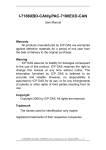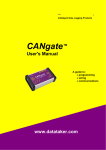Download μPAC-5001D-CAN1 User Manual μPAC-5001D-CAN2
Transcript
μPAC-5001D-CAN1 User Manual μPAC-5001D-CAN2 User Manual (C Language Based) Version 1.0.0, Jan. 2013 Service and usage information for μPAC-5001D-CAN1 / μPAC-5001D-CAN2 Warranty All products manufactured by ICP DAS are under warranty regarding defective materials for a period of one year, beginning from the date of delivery to the original purchaser. µPAC-5001D-CAN series (C Language Based) User Manual, Version 1.0.0 Page: 1 Copyright © 2013 ICP DAS Co., Ltd. All Rights Reserved. E-mail: [email protected] Warning ICP DAS assumes no liability for any damage resulting from the use of this product.ICP DAS reserves the right to change this manual at any time without notice. The information furnished by ICP DAS is believed to be accurate and reliable. However, no responsibility is assumed by ICP DAS for its use, not for any infringements of patents or other rights of third parties resulting from its use. Copyright Copyright @ 2013 by ICP DAS Co., Ltd. All rights are reserved. Trademark The names used for identification only may be registered trademarks of their respective companies. Contact US If you have any problem, please feel free to contact us. You can count on us for quick response. Email: [email protected] µPAC-5001D-CAN series (C Language Based) User Manual, Version 1.0.0 Copyright © 2013 ICP DAS Co., Ltd. All Rights Reserved. E-mail: [email protected] Page: 2 Table of Contents Table of Contents -----------------------------------------------------------------------------3 1. Introduction ---------------------------------------------------------------------------------6 1.1. μPAC-5001D-CAN series (C Language Based) -------------------------------------------- 7 1.1.1. μPAC-5001D-CAN series Module Naming Convention -----------------------------------------------7 1.1.2. μPAC-5001D-CAN series Comparison List ---------------------------------------------------------------8 1.2. Features ----------------------------------------------------------------------------------------------- 9 1.3. µPAC-5001D-CAN Series Specifications -------------------------------------------------- 12 1.3.1. μPAC-5001D-CAN1/μPAC-5001D-CAN2 -------------------------------------------------------------- 12 1.4. Overview ------------------------------------------------------------------------------------------- 13 1.5. Dimensions ---------------------------------------------------------------------------------------- 18 1.6. Companion CD ----------------------------------------------------------------------------------- 19 2. Getting Started --------------------------------------------------------------------------- 20 2.1. Hardware Installation --------------------------------------------------------------------------- 21 2.2. Software Installation ---------------------------------------------------------------------------- 23 2.3. Boot Configuration ------------------------------------------------------------------------------ 25 2.4. Uploading μPAC-5001D-CAN Programs -------------------------------------------------- 26 2.4.1. Establishing a connection between PC and µPAC-5001D-CAN series --------------------------- 27 (a) RS-232 connection ------------------------------------------------------------------------------------------- 28 (b) Ethernet Connection ----------------------------------------------------------------------------------------- 31 2.4.2. Uploading and executing µPAC-5001D-CAN series programs ------------------------------------- 36 2.4.3. Making programs start automatically --------------------------------------------------------------------- 37 2.5. Updating μPAC-5001D-CAN series OS Image ------------------------------------------- 39 3. “Hello World” - Your First Program ------------------------------------------------ 42 3.1. C Compiler Installation ------------------------------------------------------------------------- 43 µPAC-5001D-CAN series (C Language Based) User Manual, Version 1.0.0 Copyright © 2013 ICP DAS Co., Ltd. All Rights Reserved. E-mail: [email protected] Page: 3 3.1.1. Installing the C compiler------------------------------------------------------------------------------------- 44 3.1.2. Setting up the environment variables --------------------------------------------------------------------- 48 3.2. μPAC-5001D-CAN series’s APIs------------------------------------------------------------- 51 3.3. First Program in μPAC-5001D-CAN series ------------------------------------------------ 52 4. APIs and Demo References ----------------------------------------------------------- 62 4.1. API for COM Port-------------------------------------------------------------------------------- 67 4.1.1. Types of COM port functions ------------------------------------------------------------------------------- 68 4.1.2. API for MiniOS7 COM port -------------------------------------------------------------------------------- 69 4.1.3. API for standard COM port --------------------------------------------------------------------------------- 72 4.1.4. Port functions Comparison ---------------------------------------------------------------------------------- 74 4.1.5. Request/Response protocol define on COM port ------------------------------------------------------ 75 4.2. API for I/O Modules ----------------------------------------------------------------------------- 76 4.3. API for EEPROM -------------------------------------------------------------------------------- 78 4.4. API for Flash Memory -------------------------------------------------------------------------- 80 4.5. API for NVRAM --------------------------------------------------------------------------------- 82 4.6. API for 5-Digital LED -------------------------------------------------------------------------- 84 4.7. API for Timer ------------------------------------------------------------------------------------- 85 4.8. API for WatchDog Timer (WDT)------------------------------------------------------------- 87 4.9. API for microSD --------------------------------------------------------------------------------- 88 4.10. API for CAN bus ------------------------------------------------------------------------------- 92 4.10.1. API for CAN Initialization--------------------------------------------------------------------------------- 93 4.10.2. API for CAN Interrupt -------------------------------------------------------------------------------------- 98 4.10.3. API for Transmitting CAN Messages ----------------------------------------------------------------- 101 4.10.4. API for Receiving CAN Messages --------------------------------------------------------------------- 105 4.10.5. API for LED Indicator ------------------------------------------------------------------------------------ 110 4.10.6. API for User-Defined Interrupt ------------------------------------------------------------------------- 112 4.10.7. API for Detecting CAN Bus Baud Rate -------------------------------------------------------------- 115 4.10.8. Return Code ------------------------------------------------------------------------------------------------- 118 µPAC-5001D-CAN series (C Language Based) User Manual, Version 1.0.0 Copyright © 2013 ICP DAS Co., Ltd. All Rights Reserved. E-mail: [email protected] Page: 4 Appendix A. What is MiniOS7?------------------------------------------------------- 119 Appendix B. What is MiniOS7 Utility? --------------------------------------------- 120 Appendix C. More C Compiler Settings -------------------------------------------- 121 C.1. Turbo C 2.01 ------------------------------------------------------------------------------------- 122 C.2. Borland C++ 3.1 -------------------------------------------------------------------------------- 125 C.3. MSC 6.00 ----------------------------------------------------------------------------------------- 129 C.4. MSVC 1.50 -------------------------------------------------------------------------------------- 131 Appendix D. Core’s application and wiring ---------------------------------------- 135 µPAC-5001D-CAN series (C Language Based) User Manual, Version 1.0.0 Copyright © 2013 ICP DAS Co., Ltd. All Rights Reserved. E-mail: [email protected] Page: 5 1. Introduction The μPAC-5001D-CAN series is palm size PACs (Programmable Automation Controller), including μPAC-5001D-CAN1 and μPAC-5001D-CAN2. With abundant and various peripherals and communication ports, the μPAC-5001D-CAN series can integrate different communication interface, like CAN bus, RS-232, RS-485, Ethernet and so on. In order to increase the modules openness and applications flexibility, the μPAC-5001D-CAN series provides DOS-like real-time single-task operation system for adapting to all kinds of needs. Users can develop application programs via C/C++ compiler. In respect of application development, the μPAC-5001D-CAN series provides various libraries and demo programs about the peripheral components. Users may be confused how to use those abundant libraries. For that purpose, they also provide demo programs about libraries. When users need to use various peripheral like communication ports, watch dog, real-time clock (RTC), seven-segment display, reading/accessing into flash, EEPROM, MircoSD, even using 64-bit hardware unique series number to protect the development of application software, they can be completed easily and quickly to meet all kinds of needs for application program development by revising and combining these sample programs. In order to work under harsh environment, the μPAC-5001D-CAN series was designed with low power consumption and fanless products. Besides, they add all manner of anti-jamming protection components on circuit design and meet requirements of the wide operating temperature and wide operating voltage. Basis of all features which are described previously, the μPAC-5001D-CAN series are ideal for data collection applied to integrate all kinds of communication interface or as a data processing center. They are also designed to convert different protocol network such as gateway or bridge devices. µPAC-5001D-CAN series (C Language Based) User Manual, Version 1.0.0 Copyright © 2013 ICP DAS Co., Ltd. All Rights Reserved. E-mail: [email protected] Page: 6 1.1. μPAC-5001D-CAN series (C Language Based) 1.1.1. μPAC-5001D-CAN series Module Naming Convention As you examine this manual, you’ll notice there are many different products available. Sometimes it is difficult to remember the specifications for any given product. However, if you take a few minutes to understand the module naming conventions, it may save you some time and solve your confusion. The figure below shows how the module naming conventions work for each μPAC-5001D-CAN series products. µPAC-5001D-CAN series (C Language Based) User Manual, Version 1.0.0 Copyright © 2013 ICP DAS Co., Ltd. All Rights Reserved. E-mail: [email protected] Page: 7 1.1.2. μPAC-5001D-CAN series Comparison List The following table provides a comparison of μPAC-5001D-CAN series specifications: Model CPU μPAC-5001D-CAN1 80 μPAC-5001D-CAN2 MHz Flash SRAM Memory Expansion 512 KB 512 KB microSD PoE 5-digit 7- Segnment CAN Port Display Num - 1 Y - µPAC-5001D-CAN series (C Language Based) User Manual, Version 1.0.0 Page: 8 Copyright © 2013 ICP DAS Co., Ltd. All Rights Reserved. E-mail: [email protected] 2 1.2. Features Various CPU and OS for Choosing MiniOS7 80186 CPU μPAC-5000 Series DOS-like OS Boot up in 0.4 ~ 0.8 second Build-in hardware diagnostic Standard version for C language programming Remote I/O Module and Expansion Unit With the built-in CAN, RS-232/485 and Ethernet port, the μPAC-5001D-CAN series can connect CAN/RS-485/Ethernet remote I/O Units (CAN-8x23/CAN-8x24/RU-87Pn/ET-87Pn) or modules (CAN-2000D/CAN-2000C/I-7000/ M-7000/ET-7000). Multi-Communication Interface There are several communication interfaces to expand I/O and connect external devices: Ethernet RS-232/485 CAN bus µPAC-5001D-CAN series (C Language Based) User Manual, Version 1.0.0 Page: 9 Copyright © 2013 ICP DAS Co., Ltd. All Rights Reserved. E-mail: [email protected] Various Memory Expansions μPAC-5001D-CAN series provides various memory storage options, such as EEPROM, Flash, battery-backup SRAM or microSD. Users can choose the memory based on their characteristics. 16 KB EEPROM: to store not frequently changed parameters. microSD: to implement portable data logging applications. max. of 2 GB on the MiniOS7 platform max. of 2 GB on the Linux and WinCE platform Unique 64-bit Hardware Serial Number to Protect Your Program A unique 64-bit serial number is assigned to each hardware device to protect your software against piracy. Small and Easy Installation μPAC-5001D-CAN series have a slender shape (91 mm x 132 mm x 52 mm) to be installing in a narrow space with DIN-Rail. Plastic and Metal Housing The default case is plastic material. Metal casing is also offered to provide extra security. Redundant Power Inputs To prevent the μPAC-5001D-CAN series from failing by the power loss, the power module is designed with two input connectors. Once a power input fails, the power module switches to the other power input. And there is a relay output for informing the power failure. µPAC-5001D-CAN series (C Language Based) User Manual, Version 1.0.0 Copyright © 2013 ICP DAS Co., Ltd. All Rights Reserved. E-mail: [email protected] Page: 10 Highly Reliable Under Harsh Environment The μPAC-5001D-CAN series operate in a wide range of temperature and humidity. Operating Temperature: -25°C ~ +75 °C Storage Temperature: -30°C ~ +80 °C Humidity: 10 ~ 95% RH (non-condensing) µPAC-5001D-CAN series (C Language Based) User Manual, Version 1.0.0 Copyright © 2013 ICP DAS Co., Ltd. All Rights Reserved. E-mail: [email protected] Page: 11 1.3. µPAC-5001D-CAN Series Specifications 1.3.1. μPAC-5001D-CAN1/μPAC-5001D-CAN2 Models System Software μPAC-5001D-CAN1 μPAC-5001F-CAN2 OS MiniOS7 (DOS-like embedded operating system) Program Upload Interface RS-232 (COM1) or Ethernet Programming Language C language Compilers to Create .exe Files TC++ 1.01,TC2.01,BC++3.1 ~ 5.2x,MSC 6.0,MSVC++ (Prior to version 1.5.2) CPU Module CPU 80186 or compatible (16-bit and 80MHz) SRAM 512 KB Flash 512 KB; erase unit is on sector (64K bytes); 100,000 erase/write cycles microSD Expansion Yes, can support 1 or 2 GB microSD EEPROM 16 KB NVRAM 31 Bytes (battery backup, data valid up to 5 year) RTC (Real Time Clock) Provide second, minute, hour, date of week, month and year, valid from 1980 to 2079 64-bit Hardware Serial Number Yes, for Software Copy Protection Watchdog Timers Yes (0.8 second) Ethernet Interface Controller 10/100 Base-TX (Auto-negotiating, Auto MDI/MDI-X, LED indicators) UART Interface COM1 RS-232 COM2 RS-485 (D2+, D2-), self-tuner ASIC inside,. LED Indicator Programmable LED 5 LED Display 5-digit 7-segnment LED display CAN Interface Controller NXP SJA1000T with 16MHz clock Frequency Transceiver NXP TJA1042 Channel Number 1 Connector 18-pin screwed terminal block (CAN_GND, CAN_L, CAN_GND) Transmission Speed(bps) 5 k ~ 1 M selected by user defined Terminator Resistor Jumper for the 120 Ω terminator resistor Specification ISO 11898-2, CAN 2.0A and CAN 2.0B 2 Mechanical Dimension (W x H x D) 91 mm x 123 mm x 52 mm Installation DIN-Rail Environmental Operating Temperature -25 ~ + 75 ˚C Storage Temperature -30 ~ +80 ˚C Ambient Relative Humidity 10 ~ 90 % RH (non-condensing) Power Protection Power reverse polarity protection Frame Ground Yes (for ESD protection) Input Range +12 ~ +48 VDC Isolation - Redundant Power Inputs Yes Power Consumption 3W µPAC-5001D-CAN series (C Language Based) User Manual, Version 1.0.0 Copyright © 2013 ICP DAS Co., Ltd. All Rights Reserved. E-mail: [email protected] Page: 12 1.4. Overview Here is a brief overview of the components and its descriptions for module status. Front Panel The LED indicators and 5-digit 7-Segnment LED display are on the front panel that provides a very convenient way of displaying information for faster, easier diagnostics. LED Indicators LED indicators are on the front panel of the μPAC-5001D-CAN series, their functions are summarized in the table below. Indicator State Meaning L1 Flashing User programmable LED L2 OFF User programmable LED Link (G) Permanently on Ethernet link detected Permanently off No Ethernet link detected Flashing green Ethernet packet received CL1 OFF User programmable LED CL2 OFF User programmable LED CL3 OFF User programmable LED µPAC-5001D-CAN series (C Language Based) User Manual, Version 1.0.0 Copyright © 2013 ICP DAS Co., Ltd. All Rights Reserved. E-mail: [email protected] Page: 13 5-Digit 7-SEG LED display (for display version only) μPAC-5001D-CAN series display series equip 5-digital 7-SEG LED display that can be used to display decimal numbers from 0 to 9 and provide a very convenient way of displaying digital data in the form of Numbers. Top Panel The microSD memory socket is on the top panel that provides a simple way of expanding capacity. microSD Memory Socket μPAC-5001D-CAN equips a microSD slot and it can support up to 2 GB microSD card. µPAC-5001D-CAN series (C Language Based) User Manual, Version 1.0.0 Copyright © 2013 ICP DAS Co., Ltd. All Rights Reserved. E-mail: [email protected] Page: 14 Bottom Panel The switches and interface are on the bottom panel that provides a simple way of adjusting the system and wiring the connection. Rotary Switch Lock and Init* Switch LAN Pin Assignment Init Switch: Operating Mode Selector Switch ON: Init mode (MiniOS7 configuration mode) OFF: Normal mode (Firmware running mode) In the μPAC-5001D-CAN series, the switch is always in the OFF position. Only when updating the μPAC-5001D-CAN series firmware or OS, the switch can be moved from the OFF position to the ON position. Move the switch to the OFF position after the update is complete. Lock Switch: Flash Memory Write Protection Switch ON: Enable Write Protection OFF: Disable Write Protection μPAC-5001D-CAN series Flash memory with Write Protection can physically lock that prevents modification or erasure of valuable data onμPAC-5001D-CAN series. µPAC-5001D-CAN series (C Language Based) User Manual, Version 1.0.0 Copyright © 2013 ICP DAS Co., Ltd. All Rights Reserved. E-mail: [email protected] Page: 15 LAN μPAC-5001D-CAN includes an Ethernet port for network equipment use, and it supports RJ-45 connectors. An Ethernet port is an opening on μPAC-5001D-CAN series network equipment that Ethernet cables plug into. Ethernet ports accept cables with RJ-45 connectors. Pin Assignment The pin assignments of the connector is as follows: Pin 1 Signal N/A Description Unassigned 2 GND Ground 3 CTS 4 RTS 5 RxD 6 TxD 7 GND 8 D+ 9 D- 10 PWR2 11 P.GND 12 PWR1 13 P.GND 14 F.G. COM1 (RS-232) COM2 (RS-485) Power Input 2 Power Input 1 Frame Ground µPAC-5001D-CAN series (C Language Based) User Manual, Version 1.0.0 Copyright © 2013 ICP DAS Co., Ltd. All Rights Reserved. E-mail: [email protected] Page: 16 CAN BUS Pin Assignment Terminal Resistor Jumper Selection Apply the termination resistor(120Ω) Don’t apply the termination resistor µPAC-5001D-CAN series (C Language Based) User Manual, Version 1.0.0 Copyright © 2013 ICP DAS Co., Ltd. All Rights Reserved. E-mail: [email protected] Page: 17 1.5. Dimensions All dimensions are in millimeters. Front View Top View Back View Bottom View µPAC-5001D-CAN series (C Language Based) User Manual, Version 1.0.0 Copyright © 2013 ICP DAS Co., Ltd. All Rights Reserved. E-mail: [email protected] Page: 18 1.6. Companion CD This package comes with two CDs. One of them provides standard drivers, software utility and the basic documentations. The other provides CAN bus demo and documentations.All of the CD content is listed below. CD:\Napdos CD:\fieldbus_cd µPAC-5001D-CAN series (C Language Based) User Manual, Version 1.0.0 Copyright © 2013 ICP DAS Co., Ltd. All Rights Reserved. E-mail: [email protected] Page: 19 2. Getting Started If you are a new user, please begin with this chapter. It includes a guided tour that provides a basic overview of installing, configuring and using for the μPAC-5001D-CAN series. Before beginning any installation, please check the package contents. If any items are damaged or missing, please contact us. In addition to Quick Start Guide, the package includes the following items: μPAC-5001D-CAN Software Utility CD RS-232 cable (CA-0910) Screw Driver (1C016) µPAC-5001D-CAN series (C Language Based) User Manual, Version 1.0.0 Copyright © 2013 ICP DAS Co., Ltd. All Rights Reserved. E-mail: [email protected] Page: 20 2.1. Hardware Installation Before installing the hardware, you should have a basic understanding of hardware specification, such as the hard disc units, the usable input-voltage range of the power supply, and the type of communication interfaces. For complete hardware details, please refer to section “1.3. Specifications” Below are step-by-step instructions for deploying the basic μPAC-5001D-CAN series system. Step 1: Mount the hardware The μPAC-5001D-CAN series can be mounted with the bottom of the chassis on the DIN rail or piggyback. DIN Rail mounting The μPAC-5001D-CAN series has simple rail clips for mounting reliably on a standard 35 mm DIN rail. Mounting on DIN rail Removing from DIN rail µPAC-5001D-CAN series (C Language Based) User Manual, Version 1.0.0 Copyright © 2013 ICP DAS Co., Ltd. All Rights Reserved. E-mail: [email protected] Page: 21 Piggyback mounting The μPAC-5001D-CAN series has two holes on both sides for piggyback mounting. Step 2: Connect the μPAC-5001D-CAN series to PC and setting up the power supply The μPAC-5001D-CAN series equips an RJ-45 Ethernet port for connection to an Ethernet hub/switch and PC, and powered by a standard 12 VDC power supply . External power supply via a standard 12 VDC power supply i. Connect PC to LAN port of μPAC-5001D-CAN series. ii. Connect the power supply (12 ~ 48 V) to PWR1 and GND terminals of μPAC-5001D-CAN series. µPAC-5001D-CAN series (C Language Based) User Manual, Version 1.0.0 Copyright © 2013 ICP DAS Co., Ltd. All Rights Reserved. E-mail: [email protected] Page: 22 2.2. Software Installation The Companion CDs includes APIs, demo programs and other tools for μPAC-5001D-CAN series. Below is a step-by-step instruction for installing the APIs, demo programs and tools. Step 1: Copy the “Demo” folder from the companion CD to PC The folder is an essential resource for users developing your own applications which contains libraries, header files, demo programs and more information as shown below. µPAC-5001D-CAN series (C Language Based) User Manual, Version 1.0.0 Page: 23 Copyright © 2013 ICP DAS Co., Ltd. All Rights Reserved. E-mail: [email protected] Step 2: Installing the MiniOS7 Utility MiniOS7 Utility is a suite of tool for managing MiniOS7 devices (μPAC-5001D-CAN series). It comprises four components – System monitor, communication manager, file manager and OS loader. You can obtain the MiniOS7 Utility from companion CD or our FTP site: CD:\Napdos\minios7\utility\minios7_utility\ http://ftp.icpdas.com/pub/cd/8000cd/napdos/minios7/utility/minios7_utility/ µPAC-5001D-CAN series (C Language Based) User Manual, Version 1.0.0 Copyright © 2013 ICP DAS Co., Ltd. All Rights Reserved. E-mail: [email protected] Page: 24 2.3. Boot Configuration Before you upload some programs to μPAC-5001D-CAN series, you need to enter the Init mode and disable the Write Protection. Make sure the switch of the Lock placed in the “OFF” position, and the switch of the Init placed in the “ON” position. µPAC-5001D-CAN series (C Language Based) User Manual, Version 1.0.0 Copyright © 2013 ICP DAS Co., Ltd. All Rights Reserved. E-mail: [email protected] Page: 25 2.4. Uploading μPAC-5001D-CAN Programs MiniOS7 Utility is a suite of tool for managing MiniOS7 devices (μPAC-5001D-CAN). It comprises four components – System monitor, communication manager, file manager and OS loader. Before you begin using the MiniOS7 Utility to upload programs, please check that μPAC-5001D-CAN is connected to PC. The upload process has the following main steps: 1. Establishing a connection between PC and μPAC-5001D-CAN series 2. Uploading and executing programs on μPAC-5001D-CAN series 3. Making programs start automatically All of these main steps will be described in detail later. µPAC-5001D-CAN series (C Language Based) User Manual, Version 1.0.0 Page: 26 Copyright © 2013 ICP DAS Co., Ltd. All Rights Reserved. E-mail: [email protected] 2.4.1. Establishing a connection between PC and µPAC-5001D-CAN series There are two ways to establish a connection between PC and μPAC-5001D-CAN series. 1. RS-232 connection 2. Ethernet connection RS-232 Ethernet Each of the connection types will be described in detail later. µPAC-5001D-CAN series (C Language Based) User Manual, Version 1.0.0 Page: 27 Copyright © 2013 ICP DAS Co., Ltd. All Rights Reserved. E-mail: [email protected] (a) RS-232 connection Below are step-by-step instructions on how to connect to PC using a RS-232 connection. Step 1: Ensure the switch of the Lock is in the “OFF” position, and the switch of Init is “ON” position. Then reboot the μPAC-5001D-CAN. Step 2: Use the RS-232 Cable (CA-0910) to connect to PC RS-232 µPAC-5001D-CAN series (C Language Based) User Manual, Version 1.0.0 Page: 28 Copyright © 2013 ICP DAS Co., Ltd. All Rights Reserved. E-mail: [email protected] Step 3: Run the MiniOS7 Utility Step 4: Click the “New connection” function from the “Connection” menu Step 5: On the “Connection” tab of the “Connection” dialog box, choose the COM port that your μPAC-5001D-CAN is connecting to, and then click “OK” µPAC-5001D-CAN series (C Language Based) User Manual, Version 1.0.0 Copyright © 2013 ICP DAS Co., Ltd. All Rights Reserved. E-mail: [email protected] Page: 29 Step 6: The connection has already established Connection Status µPAC-5001D-CAN series (C Language Based) User Manual, Version 1.0.0 Copyright © 2013 ICP DAS Co., Ltd. All Rights Reserved. E-mail: [email protected] Page: 30 (b) Ethernet Connection Below are step-by-step instructions on how to connect to PC using an Ethernet connection. Step 1: Ensure the switch of the Lock is in the “OFF” position, and the switch of Init is “ON” position. Then reboot the μPAC-5001D-CAN series. Step 2: Use an Ethernet cable to connect to PC Ethernet µPAC-5001D-CAN series (C Language Based) User Manual, Version 1.0.0 Copyright © 2013 ICP DAS Co., Ltd. All Rights Reserved. E-mail: [email protected] Page: 31 Step 3: Run the MiniOS7 Utility Step 4: Click the “Search” function from the “Connection” menu Step 5: On the “MiniOS7 Scan” dialog box, choose the module name from the list and then choose “IP setting” from the toolbar µPAC-5001D-CAN series (C Language Based) User Manual, Version 1.0.0 Copyright © 2013 ICP DAS Co., Ltd. All Rights Reserved. E-mail: [email protected] Page: 32 Step 6: On the “IP Setting” dialog, configure the “IP” settings and then click the “Set” button Step 7: On the “Confirm” dialog box, click “Yes” µPAC-5001D-CAN series (C Language Based) User Manual, Version 1.0.0 Copyright © 2013 ICP DAS Co., Ltd. All Rights Reserved. E-mail: [email protected] Page: 33 Step 8: Click the “New connection” function from the “Connection” menu Step 9: On the “Connection” tab of the “Connection” dialog box, select “UDP” from the drop down list, type the IP address which you are assigned, and then click “OK” µPAC-5001D-CAN series (C Language Based) User Manual, Version 1.0.0 Copyright © 2013 ICP DAS Co., Ltd. All Rights Reserved. E-mail: [email protected] Page: 34 Step 10: The connection has already established Connection Status µPAC-5001D-CAN series (C Language Based) User Manual, Version 1.0.0 Copyright © 2013 ICP DAS Co., Ltd. All Rights Reserved. E-mail: [email protected] Page: 35 2.4.2. Uploading and executing µPAC-5001D-CAN series programs Before uploading and executing μPAC-5001D-CAN series programs, you must firstly establish a connection between PC and μPAC-5001D-CAN series, for more detailed information about this process, please refer to section “2.4.1. Establishing a connection between PC and μPAC-5001D-CAN series” Step 1: On PC side, right click the file name that you wish to upload and then select the “Upload” PC side module side Step 2: On the module side, right click the file name that you wish to execute and then select the “Run” µPAC-5001D-CAN series (C Language Based) User Manual, Version 1.0.0 Page: 36 Copyright © 2013 ICP DAS Co., Ltd. All Rights Reserved. E-mail: [email protected] 2.4.3. Making programs start automatically After upload programs on the μPAC-5001D-CAN series, if you need programs to start automatically after the μPAC-5001D-CAN series start-up, it is easy to achieve it to create a batch file called autoexec.bat and then upload it to the μPAC-5001D-CAN series, the program will start automatically in the next start-up. For example, to make the program “hello” run on start-up. Step 1: Create an autoexec.bat file i. Open the “Notepad” ii. Type the command The command can be either the file name “HELLO.exe” (run the specified file) or “runexe” (run the last exe file) iii. Save the file as autoexec.bat The file name: Run the specified file. Runexe: Run the last execuntion file (.exe). µPAC-5001D-CAN series (C Language Based) User Manual, Version 1.0.0 Copyright © 2013 ICP DAS Co., Ltd. All Rights Reserved. E-mail: [email protected] Page: 37 Step 2: Upload programs to μPAC-5001D-CAN series using MiniOS7 Utility For more detailed information about this process, please refer to section “2.4.1. Establishing a connection between PC and μPAC-5001D-CAN series” One is the “Hello” application file, and the other is the “autoexec.bat” batch file Tips & Warnings Before rebooting the module for settings to take effect, you must firstly turn the switch of Init to “OFF” position. µPAC-5001D-CAN series (C Language Based) User Manual, Version 1.0.0 Copyright © 2013 ICP DAS Co., Ltd. All Rights Reserved. E-mail: [email protected] Page: 38 2.5. Updating μPAC-5001D-CAN series OS Image ICP DAS will continue to add additional features to μPAC-5001D-CAN series in the future, we advise you periodically check the ICP DAS web site for the latest update to μPAC-5001D-CAN series. Step 1: Obtain the latest version of the μPAC-5001D-CAN series OS image The latest version of the μPAC-5001D-CAN series OS image can be obtained from: CD:\NAPDOS\upac-5000\OS_image\ http://ftp.Icpdas.com/pub/cd/8000cd/napdos/upac-5000/os_image/ Step 2: Establish a connection For more detailed information about this process, refer to section “2.4.1. Establishing a connection between PC and µPAC-5001D-CAN series” µPAC-5001D-CAN series (C Language Based) User Manual, Version 1.0.0 Copyright © 2013 ICP DAS Co., Ltd. All Rights Reserved. E-mail: [email protected] Page: 39 Step 3: Click the “Update MiniOS7 Image …” from the “File” menu Step 4: Select the latest version of the MiniOS7 OS image µPAC-5001D-CAN series (C Language Based) User Manual, Version 1.0.0 Copyright © 2013 ICP DAS Co., Ltd. All Rights Reserved. E-mail: [email protected] Page: 40 Step 5: Click the “OK” Step 6: Click the “Info” from the “Command” menu to check the version of the OS image µPAC-5001D-CAN series (C Language Based) User Manual, Version 1.0.0 Copyright © 2013 ICP DAS Co., Ltd. All Rights Reserved. E-mail: [email protected] Page: 41 3. “Hello World” - Your First Program When you learn every computer programming language you may realize that the first program to demonstrate is "Hello World", it provides a cursory introduction to the language's syntax and output. Below are step-by-step instructions on how to write your first μPAC-5001D-CAN series’s program. µPAC-5001D-CAN series (C Language Based) User Manual, Version 1.0.0 Copyright © 2013 ICP DAS Co., Ltd. All Rights Reserved. E-mail: [email protected] Page: 42 3.1. C Compiler Installation C is prized for its efficiency, and is the most popular programming language for writing applications. Before writing your first μPAC-5001D-CAN series’s program, ensure that you have the necessary C/C++ compiler and the corresponding functions library on your system. The following is a list of the C compilers that are commonly used in the application development services. Turbo C++ Version 1.01 Turbo C Version 2.01 Borland C++ Versions 3.1 - 5.2.x MSC MSVC++ (Prior to version 1.52) We recommend that you use Borland C++ compiler as the libraries have been created on the companion CD. Tips & Warnings Before compiling an application, you need to take care of the following matters. Generate a standard DOS executable program Set the CPU option to 80188/80186 Set the floating point option to EMULATION if floating point computation is required. (Be sure not to choose 8087) Cancel the Debug Information function as this helps to reduce program size. (MiniOS7 supports this feature.). µPAC-5001D-CAN series (C Language Based) User Manual, Version 1.0.0 Copyright © 2013 ICP DAS Co., Ltd. All Rights Reserved. E-mail: [email protected] Page: 43 3.1.1. Installing the C compiler If there is no compiler currently installed on your system, installation of the compiler should be the first step. Below are step-by-step instructions for guiding you to install Turbo C++ Version 1.01 on your system. Step 1: Double click the Turbo C++ executable file to start setup wizard Step 2: Press “Enter” to continue µPAC-5001D-CAN series (C Language Based) User Manual, Version 1.0.0 Page: 44 Copyright © 2013 ICP DAS Co., Ltd. All Rights Reserved. E-mail: [email protected] Step 3: Enter the letter of the hard drive you wish to install the software Step 4: Enter the path to the directory you wish to install files to µPAC-5001D-CAN series (C Language Based) User Manual, Version 1.0.0 Copyright © 2013 ICP DAS Co., Ltd. All Rights Reserved. E-mail: [email protected] Page: 45 Step 5: Select “Start Installation” to begin the install process Step 6: Press any key to continue µPAC-5001D-CAN series (C Language Based) User Manual, Version 1.0.0 Copyright © 2013 ICP DAS Co., Ltd. All Rights Reserved. E-mail: [email protected] Page: 46 Step 7: Press any key to continue Step 8: Installation is complete µPAC-5001D-CAN series (C Language Based) User Manual, Version 1.0.0 Copyright © 2013 ICP DAS Co., Ltd. All Rights Reserved. E-mail: [email protected] Page: 47 3.1.2. Setting up the environment variables After installing the compiler, several compilers will be available from the Windows Command line. You can set the path environment variable so that you can execute this compiler on the command line by entering simple names, rather than by using their full path names. Step 1: Right click on the “My Computer” icon on your desktop and select the “Properties” menu option Right-click “My Computer” and then select “Properties” µPAC-5001D-CAN series (C Language Based) User Manual, Version 1.0.0 Page: 48 Copyright © 2013 ICP DAS Co., Ltd. All Rights Reserved. E-mail: [email protected] Step 2: On the “System Properties” dialog box, click the “Environment Variables” button located under the “Advanced” sheet Step 3: On the “Environment Variables” dialog box, click the “Edit” button located in the “System variables” option 1 2 3 4 µPAC-5001D-CAN series (C Language Based) User Manual, Version 1.0.0 Copyright © 2013 ICP DAS Co., Ltd. All Rights Reserved. E-mail: [email protected] Page: 49 Step 4: Add the target directory to the end of the variable value field A semi-colon (;) is used as the separator between variable values. For example, ”;c:\TC\BIN\;c:\TC\INCLUDE\” Step 5: Restart the computer to allow your changes to take effect µPAC-5001D-CAN series (C Language Based) User Manual, Version 1.0.0 Copyright © 2013 ICP DAS Co., Ltd. All Rights Reserved. E-mail: [email protected] Page: 50 3.2. μPAC-5001D-CAN series’s APIs There are several APIs (standard and CAN bus) for customizing the standard features and integrating with other applications, devices and services. For more detailed information regarding μPAC-5000 series standard APIs, please refer to following path about updating history files CD:\NAPDOS\upac-5000\Demo\basic\Lib\ http://ftp.icpdas.com/pub/cd/8000cd/napdos/upac-5000/demo/basic/lib/ For more detailed information regarding μPAC-5001D-CAN series CAN bus APIs, please refer to CD:\ fieldbus_cd\can\pac\upac-5001D-CAN\demo\bc_tc\lib\ ftp://ftp.icpdas.com/pub/cd/fieldbus_cd/can/pac/upac-5001D-CAN/demo/bc_tc \lib\ Before creating the application, ensure them that you have installed. If they are not installed, please refer to “section 2.2. Software Installation”. µPAC-5001D-CAN series (C Language Based) User Manual, Version 1.0.0 Page: 51 Copyright © 2013 ICP DAS Co., Ltd. All Rights Reserved. E-mail: [email protected] 3.3. First Program in μPAC-5001D-CAN series Here we assume you have installed the Turbo C++ 1.01 (as the section “3.1. C Compiler Installation”) and the μPAC-5001D-CAN series's APIs (as the section “2.3. Software Installation”) under the C driver root folder. Below are step-by-step instructions for writing your first program. Step 1: Open a MS-DOS command prompt i. Select “Run” from the “Start” menu ii. On the “Run” dialog box, type “cmd” iii. Click the “OK” button 2. Type “cmd” 3 1 µPAC-5001D-CAN series (C Language Based) User Manual, Version 1.0.0 Page: 52 Copyright © 2013 ICP DAS Co., Ltd. All Rights Reserved. E-mail: [email protected] Step 2: At the command prompt, type “TC” and then press “Enter” Step 3: Select “New” from the “File” menu to create a new source file µPAC-5001D-CAN series (C Language Based) User Manual, Version 1.0.0 Copyright © 2013 ICP DAS Co., Ltd. All Rights Reserved. E-mail: [email protected] Page: 53 Step 4: Type the following code. Note that the code is case-sensitive #include "..\..\demo\basic\lib\upac5000.h" /* Include the header file that allows uPAC5000.lib functions to be used */ void main(void) { InitLib(); /* Initiate the upac5000 library */ Print("Hello world\r\n"); /* Print the message on the screen */ } Step 5: Save the source file i. Select “Save” from the “File” menu ii. Type the file name “Hello” iii. Select “OK” µPAC-5001D-CAN series (C Language Based) User Manual, Version 1.0.0 Copyright © 2013 ICP DAS Co., Ltd. All Rights Reserved. E-mail: [email protected] Page: 54 Tips & Warnings You can write the code as shown below with your familiar text editor or other tools; please note that you must save the source code under a filename that terminates with the extension “C”. Step 6: Create a project (*.prj) i. Select “Open project…” from the "Project" menu ii. Type the project name “Hello.prj” iii. Select “OK” µPAC-5001D-CAN series (C Language Based) User Manual, Version 1.0.0 Copyright © 2013 ICP DAS Co., Ltd. All Rights Reserved. E-mail: [email protected] Page: 55 Step 7: Add the necessary function libraries (*.lib) to the project i. Select ”Add item...” from the ”Project” menu ii. Type ”*.lib” to display a list of all necessary function libraries iii. Choose the function libraries you require iv. Select ”Add” v. Slelect “Done” to exit Step 8: Add the source file (*.c) to the project i. Select ”Add item...” from the ”Project” menu ii. Type ”*.c” to display a list of source files iii. Choose the source file you require iv. Select ”Add” v. Slelect “Done” to exit µPAC-5001D-CAN series (C Language Based) User Manual, Version 1.0.0 Copyright © 2013 ICP DAS Co., Ltd. All Rights Reserved. E-mail: [email protected] Page: 56 Step 9: Set the memory model to large i. Select “Compiler” from the “Options” menu and then select “Code generation…” ii. On “Model” option, select “Large” iii. Select “OK” µPAC-5001D-CAN series (C Language Based) User Manual, Version 1.0.0 Copyright © 2013 ICP DAS Co., Ltd. All Rights Reserved. E-mail: [email protected] Page: 57 Step 10: Set the “Floating Point” to Emulation and the “Instruction Set” to 80186 i. Select “Compiler” from the “Options” menu and then select “Advanced code generation…” ii. On “Floating Point” option, select “Emulation” iii. On “Instruction Set” option, select “80186” iv. Select “OK” µPAC-5001D-CAN series (C Language Based) User Manual, Version 1.0.0 Copyright © 2013 ICP DAS Co., Ltd. All Rights Reserved. E-mail: [email protected] Page: 58 Step 11: Specify the include directories where the compiler can search for header file and libraries i. Select “Directories…” from the “Options” menu ii. On “Include Directories” option, specify the header file directory iii. On “Library Directories” option, specify the function library directory iv. Select “OK” µPAC-5001D-CAN series (C Language Based) User Manual, Version 1.0.0 Copyright © 2013 ICP DAS Co., Ltd. All Rights Reserved. E-mail: [email protected] Page: 59 Step 12: Select “Build all” from the “Compile” menu to build the project Step 13: Configure the operating mode Make sure the switch of the Lock placed is in the “OFF” position, and the switch of the Init placed is in the “ON” position. µPAC-5001D-CAN series (C Language Based) User Manual, Version 1.0.0 Copyright © 2013 ICP DAS Co., Ltd. All Rights Reserved. E-mail: [email protected] Page: 60 Step 14: Create an autoexec.bat file i. Open the “Notepad” ii. Type the “HELLO.exe” iii. Save the file as autoexec.bat Step 15: Upload programs to µPAC-5001D-CAN series using MiniOS7 Utility For more detailed information about this process, please refer to section “2.4.1. Establishing a connection between PC and µPAC-5001D-CAN” One is the “Hello” application file, and the other is the “autoexec.bat” batch file µPAC-5001D-CAN series (C Language Based) User Manual, Version 1.0.0 Copyright © 2013 ICP DAS Co., Ltd. All Rights Reserved. E-mail: [email protected] Page: 61 4. APIs and Demo References There are several APIs and demo programs that have been designed for µPAC-5001D-CAN series. You can examine the APIs and demo source code, which includes numerous functions and comments, to familiarize yourself with the MiniOS7 APIs and develop your own applications quickly by modifying these demo programs. The following table lists the APIs grouped by functional category. API Description Header File Library CPU driver uPAC5000.h uPAC5000.lib New version of COM port driver OS7_COM.h OS7_COM.lib Ethernet driver TCPIP32.h Tcp_dm32.Lib microSD driver microSD.h sd_V102.lib Xserver VxComm.h Vcom3225.Lib Modbus driver MBTCP.h MBT7_171.lib Xboard Driver for CAN BUS XWCAN.h XWCAN.lib For more detailed information regarding μPAC-5000 standard APIs, please refer to following path about updating history file: CD:\NAPDOS\upac-5000\Demo\basic\Lib\ http://ftp.icpdas.com/pub/cd/8000cd/napdos/upac-5000/demo/basic/lib/ For more detailed information regarding μPAC-5001D-CAN series CAN bus APIs, please refer to: CD:\fieldbus_cd\can\pac\upac-5001D-CAN\demo\bc_tc\lib\ ftp://ftp.icpdas.com/pub/cd/fieldbus_cd/can/pac/upac-5001-CAN/demo/bc_tc/lib/ µPAC-5001D-CAN series (C Language Based) User Manual, Version 1.0.0 Copyright © 2013 ICP DAS Co., Ltd. All Rights Reserved. E-mail: [email protected] Page: 62 The following introduces the core API, MiniOS7 API, which is integrated into the μPAC-5001D-CAN series API set. Functions Library ─ uPAC5000.lib This file contains the MiniOS7 API (Application Programming Interface) and has hundreds of pre-defined functions related to μPAC-5000 Header File ─ uPAC5000.h This file contains the forward declarations of subroutines, variables, and other identifiers used for the MiniOS7 API. µPAC-5001D-CAN series (C Language Based) User Manual, Version 1.0.0 Copyright © 2013 ICP DAS Co., Ltd. All Rights Reserved. E-mail: [email protected] Page: 63 For full usage information regarding the description, prototype and the arguments of the functions, please refer to the “MiniOS7 API Functions User Manual” located at: CD:\Napdos\MiniOS7\Document http://ftp.Icpdas.com/pub/cd/8000cd/napdos/minios7/document/ µPAC-5001D-CAN series (C Language Based) User Manual, Version 1.0.0 Copyright © 2013 ICP DAS Co., Ltd. All Rights Reserved. E-mail: [email protected] Page: 64 The following table lists the demo programs grouped standard demos by functional category. Folder LED Demo Explanation LED Shows how to control the LED display. Seg7led Shows how to control the 5-digit 7-segment LED display. MISC Rotary_Switch Shows how to read the position of the switch. Memory EEPROM Shows how to read/write EEPROM. Flash Shows how to access Flash Nvram-r,Nvram-w Shows how to read/write Nvram. sd_qa Shows how to connect and control the microSD microSD sd_read sd_util sd_write Timer Demo90,demo91,…,demo99 Shows how to use timer function. 7k87k_Module 7k87k_ai_for_com, Shows how to control 7k and 87k module. 7k87k_demo_for_com, … Ao_24_for_com For more detailed information regarding μPAC-5000 APIs, please refer to: CD:\NAPDOS\upac-5000\Demo\basic\ http://ftp.Icpdas.com/pub/cd/8000cd/napdos/upac-5000/demo/basic/ µPAC-5001D-CAN series (C Language Based) User Manual, Version 1.0.0 Copyright © 2013 ICP DAS Co., Ltd. All Rights Reserved. E-mail: [email protected] Page: 65 The following table lists the demo programs grouped CAN bus demos by functional category. Folder Demo Demo AC_AM Explanation Use the AccCode and AccMask L1_L2_L3 Use the AccCode and AccMask to set dual filter Demo the total functions provided by the XWCAN.lib. Use the CL1, CL2, and CL3 LEDs. RxInt Receive the CAN messages by interrupt mode. RxPoll Receive the CAN messages by polling mode. TxInt Send the CAN messages to the CAN network by interrupt mode. Send the CAN messages to the CAN network by polling mode. Use the UserCANInt function to apply the users' CAN interrupt service routine. Demo for search the CAN bus baud rate. Dual_Filter All_Demo TxPoll UserInt SCH_Baud For more detailed information regarding μPAC-5001D-CAN series CAN bus APIs, please refer to: CD:\fieldbus_cd\can\pac\upac-5001D-CAN\demo\bc_tc\lib\ ftp://ftp.icpdas.com/pub/cd/fieldbus_cd/can/pac/upac-5001D-CAN/demo/bc_tc/lib/ µPAC-5001D-CAN series (C Language Based) User Manual, Version 1.0.0 Copyright © 2013 ICP DAS Co., Ltd. All Rights Reserved. E-mail: [email protected] Page: 66 4.1. API for COM Port The μPAC-5001D-CAN series provides two built-in COM ports, COM1 and COM2. COM1 – A RS-232 port can use to connect to PC. COM2 – A RS-485 port in a point to point connection. COM1 COM2 µPAC-5001D-CAN series (C Language Based) User Manual, Version 1.0.0 Copyright © 2013 ICP DAS Co., Ltd. All Rights Reserved. E-mail: [email protected] Page: 67 4.1.1. Types of COM port functions There are two types of functions below for using COM port. 1. MiniOS7 COM port functions 2. (C style) Standard COM port functions Tips & Warnings (C style) Standard COM port functions only can be used with the COM1, if you use the COM1 port, you’ll have the alternative of MiniOS7 COM ports functions or (C style) Standard COM port functions. If you choose the ones, then another cannot be used. Summarize the results of the comparison between MiniOS7 COM port functions and (C style) Standard COM port functions: Types of Functions COM Port Buffer Functions 1, 2, etc. 1 KB 1 KB IsCom() 1 512 Bytes 256 Bytes Kbhit() MiniOS7 ToCom() ReadCom() printCom() Getch() Print() COM port (C style) Puts() Standard COM Putch() port µPAC-5001D-CAN series (C Language Based) User Manual, Version 1.0.0 Page: 68 Copyright © 2013 ICP DAS Co., Ltd. All Rights Reserved. E-mail: [email protected] 4.1.2. API for MiniOS7 COM port The software driver for the uPAC-5001D-CAN is an interrupt driven library that provides a 1K QUEUE buffer for each COM port. The software is well designed and easy to use. The MiniOS7 provides the same interface for all COM ports, so each port can be used in the same way without any difficulty. API for using COM ports 1. InstallCom() Before using the COM port, the COM port driver must be installed by calling InstallCom(). 2. RestoreCom() If the program calls InstallCom(), the RestoreCom() must be called to uninstall the COM port driver. API for checking if there is any data in the COM port input buffer 3. IsCom() Before reading data from COM port, the IsCom() must be called to check whether there is any data currently in the COM port input buffer. API for reading data from COM port 4. ReadCom() After IsCom() confirms that the input buffer contains data, the ReadCom() must be called to read the data from the COM port input buffer. API for sending data to COM ports 5. ToCom() Before sending data to COM ports, the ToCom() must be called to send data to COM ports. µPAC-5001D-CAN series (C Language Based) User Manual, Version 1.0.0 Page: 69 Copyright © 2013 ICP DAS Co., Ltd. All Rights Reserved. E-mail: [email protected] For example, reading and receiving data through the COM1. #include <stdio.h> #include "upac5000.h" void main(void) { int quit=0, data; InitLib(); /* Initiate the upac5000 library */ InstallCom(1, 115200L, 8, 0, 1); /* Install the COM1 driver */ while(!quit) { if(IsCom(1)) /* Check if there is any data in the COM port input buffer */ { data=ReadCom(1); /* Read data from COM1 port */ ToCom(1, data); /* Send data via COM1 port */ if(data=='q') quit=1; /* If ‘q’ is received, exit the program */ } } RestoreCom(1); /* Release the COM1 */ } µPAC-5001D-CAN series (C Language Based) User Manual, Version 1.0.0 Copyright © 2013 ICP DAS Co., Ltd. All Rights Reserved. E-mail: [email protected] Page: 70 API for showing data from COM ports 6. printCom() Functions such as printf() in the C library allow data to be output from COM ports. For example, showing data from the COM1 port. #include <stdio.h> #include "upac5000.h" void main(void) { int i; InitLib(); /* Initiate the upac5000 library */ InstallCom(1, 115200L, 8, 0, 1); /* Install the COM1 driver */ for(i=0; i<10; i++) { printCom(1, "Test %d\r\n", i); } Delay(10); /* Wait for all data are transmitted to COM port */ RestoreCom(1); } µPAC-5001D-CAN series (C Language Based) User Manual, Version 1.0.0 Page: 71 Copyright © 2013 ICP DAS Co., Ltd. All Rights Reserved. E-mail: [email protected] 4.1.3. API for standard COM port The standard COM port is used to upload program from PC to the µPAC-5001D-CAN series. Tips & Warnings (C style) Standard COM port functions only can be used with the COM1 port, the following configurations of the COM1 port are fixed: Baud rate = 115200 bps, Data format = 8 bits Parity check = none, Start bit = 1, Stop bit = 1 API for checking if there is any data in the input buffer 1. Kbhit() Before reading data from standard I/O port, the Kbhit() must be called to check whether there is any data currently in the input buffer. API for reading data from standard I/O port 2. Getch() After Kbhit() confirms that the input buffer contains data, the Getch() must be called to read data from the input buffer. API for sending data to standard I/O port 3. Puts() – For sending a string Outputs a string to the COM1 (and appends a newline character). 4. Putch( ) – For sending one character Outputs a character to the COM1. µPAC-5001D-CAN series (C Language Based) User Manual, Version 1.0.0 Page: 72 Copyright © 2013 ICP DAS Co., Ltd. All Rights Reserved. E-mail: [email protected] API for showing data from standard I/O port 5. Print() Functions such as printf() in the C library allow data to be output from the COM1. For example, reading and receiving data through COM1. #include <stdio.h> #include "upac5000.h" void main(void) { int quit=0, data; InitLib(); /* Initiate the upac5000 library */ while(!quit) { if(Kbhit()) /* Check if any data is in the input buffer */ { data=Getch(); /* Read data from COM1 */ Putch(data); /* Send data to COM1 */ if(data=='q') quit=1; /* If ‘q’ is received, exit the program */ } } } For example, showing data through COM1. #include <stdio.h> #include "upac5000.h" void main(void) { int i; InitLib(); /* Initiate the upac5000 library */ for(i=0; i<10; i++) { Print("Test %d\r\n", i); } } µPAC-5001D-CAN series (C Language Based) User Manual, Version 1.0.0 Copyright © 2013 ICP DAS Co., Ltd. All Rights Reserved. E-mail: [email protected] Page: 73 4.1.4. Port functions Comparison For example, learning to show the ASCII code. MiniOS7 COM port functions Standard COM port functions #include <stdio.h> #include "upac5000.h" #include <stdio.h> #include "upac5000.h" void main(void) { unsigned char item; void main(void) { unsigned char item; InitLib(); InstallCom(1,115200,8,0,1); printCom(1,"Press any key.\n"); printCom(1,"Press the ESC to exit!\n"); InitLib(); for(;;){ if(IsCom(1)){ item=ReadCom(1); if(item=='q') return; else{ printCom(1,"----------\r\n"); printCom(1,"char: "); for(;;){ if(Kbhit()){ item=Getch(); if(item=='q') return; else{ Print("----------\r\n"); Print("char: "); Print("Press any key.\n"); Print("Press the ESC to exit!\n"); ToCom(1,item); printCom(1,"\r\nASCII(%c)\r\n",item); printCom(1,"Hex(%02X)\r\n",item); Putch(item); Print("\r\nASCII(%c)\r\n",item); Print("Hex(%02X)\r\n",item); } } } } } } Delay(10); RestoreCom(1); } } µPAC-5001D-CAN series (C Language Based) User Manual, Version 1.0.0 Page: 74 Copyright © 2013 ICP DAS Co., Ltd. All Rights Reserved. E-mail: [email protected] 4.1.5. Request/Response protocol define on COM port Request/Response communication is very typical protocol architecture. If you want to design a command set of communication protocol as table below, you can refer to “slave_com” demo. For a request/response application, please refer to “slave_com” demo Response Request Request Response c1 Debug information: Command1 Command1 c2 Debug information: Command2 Command2 Q Debug information: Quick program Other command Debug information: Unknown command µPAC-5001D-CAN series (C Language Based) User Manual, Version 1.0.0 Page: 75 Copyright © 2013 ICP DAS Co., Ltd. All Rights Reserved. E-mail: [email protected] 4.2. API for I/O Modules The µPAC-5001D-CAN series equip a RS-485 communication interface, COM2, to access I-7000 series I/O modules for a wide range of RS-485 network application, as shown below. RS-485 Steps to communicate with i-7000 series I/O modules: Step 1: Use Installcom() to install the COM port driver. Step 2: Use SendCmdTo7000(2,…) to send commands Step 3: Use ReceiveResponseFrom7000_ms() to get the response. Step 4: Use RestoreCom() to uninstall the COM port driver µPAC-5001D-CAN series (C Language Based) User Manual, Version 1.0.0 Copyright © 2013 ICP DAS Co., Ltd. All Rights Reserved. E-mail: [email protected] Page: 76 For example, to send a command ‘$01M’ to I-7000 I/O module for getting the module name. #include <stdio.h> #include "upac5000.h" void main(void) { unsigned char InBuf0[60]; InitLib(); /* Initiate the upac5000 library */ InstallCom(1, 115200L, 8, 0, 1); /* Install the COM1 driver */ InstallCom(2, 115200L, 8, 0, 1); /* Install the COM2 driver */ SendCmdTo7000(2, "$01M", 0); /* Send DCON command via COM2 */ /* Timeout=50ms, check sum disabled */ ReceiveResponseFrom7000_ms(2, InBuf0, 50, 0); printCom(1, "Module Name = %s", InBuf0); Delay(10); /* Wait for all data are transmitted to COM port */ RestoreCom(1); /* Release the COM1 */ RestoreCom(2); /* Release the COM2 */ } µPAC-5001D-CAN series (C Language Based) User Manual, Version 1.0.0 Copyright © 2013 ICP DAS Co., Ltd. All Rights Reserved. E-mail: [email protected] Page: 77 4.3. API for EEPROM The EEPROM contains 64 blocks (block 0 ~ 63), and each block has 256 bytes (address 0 ~ 255), with a total size of 16,384 bytes (16K) capacity. The default mode for EEPROM is write-protected mode. The system program and OS are stored in EEPROM that are allocated as shown below. API for writing data to the EEPROM Block 0 ~ 6 Block 7 Block 8 ~ 31 System OS Reserved for system use 1. EE_WriteEnable() Before writing data to the EEPROM, the EE_WriteEnable() must be called to write-enable the EEPROM. 2. EE_WriteProtect() After the data has finished being written to the EEPROM, the EE_WriteProtect() must be called to in order to write-protect the EEPROM. 3. EE_MultiWrite() Block 32 ~ 63 For user After using the EE_WriteEnable() to write-enable EEPROM, the EE_MultiWrite()must be called to write the data. API for reading data from the EEPROM 4. EE_MultiRead() Read data from the EEPROM no matter what the current mode is. µPAC-5001D-CAN series (C Language Based) User Manual, Version 1.0.0 Copyright © 2013 ICP DAS Co., Ltd. All Rights Reserved. E-mail: [email protected] Page: 78 For example, to write data to block1, address 10 of the EEPROM: #include <stdio.h> #include "upac5000.h" void main(void) { int data=0x55, data2; InitLib(); /* Initiate the upac5000 library */ EE_WriteEnable(); EE_MultiWrite(1, 10, 1, &data); EE_WriteProtect(); EE_MultiRead(1, 10, 1, &data2); /* Now data2=data=0x55 */ } µPAC-5001D-CAN series (C Language Based) User Manual, Version 1.0.0 Copyright © 2013 ICP DAS Co., Ltd. All Rights Reserved. E-mail: [email protected] Page: 79 4.4. API for Flash Memory The µPAC-5001D-CAN series module contains 512K bytes of Flash memory. MiniOS7 uses the last 64K bytes; the other parts of the memory are used to store user programs or data. Each bit of the Flash memory only can be written from 1 to 0 and cannot be written from 0 to 1. Before any data can be written to the Flash memory, the flash must be erased, first which returns all data to 0xFF, meaning that all data bits are set to “1”. Once there is completed, new data can be written. Free 0 x 8000 Free 0 x 9000 Free: 448K bytes Free 0 x A000 MiniOS7: 64K bytes Free 0 x B000 Free 0 x C000 Free 0 x D000 Free 0 x E000 MiniOS7 0 x F000 Total Size: 512K bytes API for erasing data from the Flash Memory 1. EraseFlash() The only way to change the data from 0 to 1 is to call the EraseFlash() function to erase a block from the Flash memory. µPAC-5001D-CAN series (C Language Based) User Manual, Version 1.0.0 Copyright © 2013 ICP DAS Co., Ltd. All Rights Reserved. E-mail: [email protected] Page: 80 API for writing data to the Flash Memory 2. FlashWrite() The FlashWrite() must be called to write data to the Flash Memory. API for reading data from the Flash Memory 3. FlashRead() The FlashRead() must be called to read data from the Flash Memory. For example, to write an integer to segnment 0xD000, offset 0x1234 of the Flash memory. #include <stdio.h> #include "upac5000.h" void main(void) { int data=0xAA55, data2; char *dataptr; int *dataptr2; InitLib(); /* Initiate the upac5000 library */ EraseFlash(0xd000); /* Erase a block from the Flash memory */ dataptr=(char *) &data; FlashWrite(0xd000, 0x1234, *dataptr++); FlashWrite(0xd000, 0x1235, *dataptr); /* Read data from the Flash Memory (method 1) */ dataprt=(char *) &data2; *dataptr=FlashRead(0xd000, 0x1234); *(dataptr+1)=FlashRead(0xd000, 0x1235); /* Read data from the Flash Memory (method 2) */ dataptr2=(int far *) _MK_FP(0xd000, 0x1234); data=*data; } µPAC-5001D-CAN series (C Language Based) User Manual, Version 1.0.0 Copyright © 2013 ICP DAS Co., Ltd. All Rights Reserved. E-mail: [email protected] Page: 81 4.5. API for NVRAM The µPAC-5001D-CAN series equips an RTC (Real Time Clock), 31 bytes of NVRAM can be used to store data. NVRAM is SRAM, but it uses battery to keep the data, so the data in NVRAM does not lost its information when the module is power off. NVRAM has no limit on the number of the re-write times. (Flash and EEPROM both have the limit on re-write times) If the leakage current is not happened, the battery can be used 10 years. API for writing data to the NVRAM 1. WriteNVRAM() The WriteNVRAM() must be called in order to write data to the NVRAM. API for reading data from the NVRAM 2. ReadNVRAM() The ReadNVRAM() must be called in order to write data to the NVRAM. For example, use the following code to write data to the NVRAM address 0. #include <stdio.h> #include "upac5000.h" void main(void) { int data=0x55, data2; InitLib(); /* Initiate the upac5000 library */ WriteNVRAM(0, data); data2=ReadNVRAM(0); /* Now data2=data=0x55 */ } µPAC-5001D-CAN series (C Language Based) User Manual, Version 1.0.0 Copyright © 2013 ICP DAS Co., Ltd. All Rights Reserved. E-mail: [email protected] Page: 82 For example, the following can be used to write an integer (two bytes) to NVRAM. #include <stdio.h> #include "upac5000.h" void main(void) { int data=0xAA55, data2; char *dataptr=(char *) &data; InitLib(); /* Initiate the upac5000 library */ WriteNVRAM(0, *dataptr); /* Write the low byte */ WriteNVRAM(1, *dataptr+1); /* Write the high byte */ dataptr=(char *) &data2; *dataptr=ReadNVRAM(0); /* Read the low byte */ (*dataptr+1)=ReadNVRAM(1); /* Read the high byte */ } µPAC-5001D-CAN series (C Language Based) User Manual, Version 1.0.0 Copyright © 2013 ICP DAS Co., Ltd. All Rights Reserved. E-mail: [email protected] Page: 83 4.6. API for 5-Digital LED The µPAC-5001D-CAN series contains a 5-Digit 7-SEG LED with a decimal point on the right-hand side of each digit, which be used to display numbers, IP addresses, time, and so on. API for starting the 5-Digit 7-SEG LED 1. Init5DigitLed() Before using any LED functions, the Init5DigitLed() must be called to initialize the 5-Digit 7-SEG LED. API for displaying a message on the 5-Digit 7-SEG LED 2. Show5DigitLed() After the Init5DigitLed() is used to initialize the 5-Digit 7-SEG LED, the Show5DigitLed() must be called to display information on the 5-Digits 7-SEG LED. For example, use the following code to display “8000E” on the 5-Digit 7-SEG LED. #include <stdio.h> #include "upac5000.h" void main(void) { InitLib(); /* Initiate the upac5000 library */ Init5DigitLed(); Show5DigitLed(1,8); Show5DigitLed(2,0); Show5DigitLed(3,0); Show5DigitLed(4,0); Show5DigitLed(5,14); /* The ASCII code for the letter ‘E’ is 14 */ } µPAC-5001D-CAN series (C Language Based) User Manual, Version 1.0.0 Copyright © 2013 ICP DAS Co., Ltd. All Rights Reserved. E-mail: [email protected] Page: 84 4.7. API for Timer The μPAC-5001D-CAN series can support a single main time tick, 8 stop watch timers and 8 counts down timers. The µPAC-5001D-CAN series use a single 16-bit timer to perform these timer functions, with a timer accuracy of 1 ms. API for starting the Timer 1. TimerOpen() Before using the Timer functions, the TimerOpen() must be called at the beginning of the program. API for reading the Timer 2. TimerResetValue() Before reading the Timer, the TimerResetValue() must be called to reset the main time ticks to zero. 3. TimerReadValue() After the TimerResetValue() has reset the main time ticks to 0, the TimerReadValue() must be called to read the main time tick. API for stopping the Timer 4. TimerClose() Before ending the program, the TimerClose() must be called to stop the Timer. µPAC-5001D-CAN series (C Language Based) User Manual, Version 1.0.0 Page: 85 Copyright © 2013 ICP DAS Co., Ltd. All Rights Reserved. E-mail: [email protected] For example, the following code can be used to read the main time ticks from 0 #include <stdio.h> #include "upac5000.h" void main(void) { Unsigned long time iTime; InitLib(); /* Initiate the upac5000 library */ TimerOpen(); While(!quit) { If(Kbhit()) TimerResetValue(); /* Reset the main time ticks to 0 */ iTime=TimerReadValue(); /* Read the main time ticks from 0 */ } TimerClose(); /* Stop using the uPAC5000 timer function */ } µPAC-5001D-CAN series (C Language Based) User Manual, Version 1.0.0 Copyright © 2013 ICP DAS Co., Ltd. All Rights Reserved. E-mail: [email protected] Page: 86 4.8. API for WatchDog Timer (WDT) The µPAC-5001D-CAN series equips the MiniOS7, the small-cored operating system. MiniOS7 uses the Timer 2 (A CPU internal timer) as system Timer. It is 16-bits Timer, and generate interrupt every 1 ms. So the accuracy of system is 1 ms. The Watch Dog Timer is always enabled, and the system Timer ISR (Interrupt Service Routine) refreshes it. The system is reset by WatchDog. The timeout period of WatchDog is 0.8 seconds. API for refreshing WDT 1. EnableWDT() The WDT is always enabled, before user’s programming to refresh it, the EnableWDT() must be called to stop refreshing WDT. 2. RefreshWDT() After EnableWDT() stop refreshing WDT, the RefreshWDT() must be called to refresh the WDT. 3. DisableWDT() After user’s programming to refresh WDT, the DisableWDT() should be called to automatically refresh the WDT. For example, to refresh the Watchdog Timer. #include <stdio.h> #include "upac5000.h" void main(void) { Unsigned long time iTime; InitLib(); /* Initiate the upac5000 library */ Enable WDT(); While(!quit) { RefreshWDT(); User_function(); } DisableWDT(); } µPAC-5001D-CAN series (C Language Based) User Manual, Version 1.0.0 Copyright © 2013 ICP DAS Co., Ltd. All Rights Reserved. E-mail: [email protected] Page: 87 4.9. API for microSD Required library and header files: SD_Vnnn.LIB and microSD.h The µPAC-5001D-CAN series can support one microSD card and the size can be 1GB or 2 GB. Summarize of the microSD functions: Function Description pc_init Initializes the microSD socket library pc_open 1. Open an existing file and return a file handle 2. Creates a new file. pc_close Closes a file and release a file handle. pc_read Reads the specified file pc_write Writes the specified file pc_seek Moves the file pointer to relative offset from the current offset pc_tell Gets current offset of the file pointer pc_eof Checks whether the end-of-file is reached pc_format Formats the microSD card as FAT (FAT16) pc_mkdir Creates a directory or subdirectory pc_rmdir Removes an existing directory pc_move Renames an existing file or a directory, including the subdirectory pc_del Deletes the specified file pc_deltree Deletes the specified directory or subdirectory pc_isdir Checks whether the file is a directory pc_isvol Checks if is a volume pc_size Gets the size of the specified file pc_set_cwd Sets the current working directory pc_get_cwd Gets the pathname of the current working directory pc_gfirst Moves the pointer to the first element pc_gnext Moves the pointer to the next element pc_gdone Moves the pointer to the last element pc_get_freeSize_KB Gets the free space of the SD memory card pc_get_usedSize_KB Gets the used space of the SD memory card pc_get_totalSize_KB Gets the total size of the SD memory card µPAC-5001D-CAN series (C Language Based) User Manual, Version 1.0.0 Copyright © 2013 ICP DAS Co., Ltd. All Rights Reserved. E-mail: [email protected] Page: 88 Function Description pc_get_attributes Gets the file attributes pc_set_attributes Sets the file attributes pc_get_errno Gets the error number API for starting microSD 1. pc_ Init() Before using any miscroSD functions, PC_Init() must be called to initialize the microSD. API for enabling/disabling microSD 2. pc_open() Before writing/reading data to/from the microSD card, PC_open() must be called to open the file. 3. pc_close() After the data has finished being written/read to/from the microSD, PC_close() must be called to close the file with a file handle. API for writing data to the microSD 4. pc_write() After using PC_open() to open the file, PC_write() must be called to read data from the microSD. µPAC-5001D-CAN series (C Language Based) User Manual, Version 1.0.0 Copyright © 2013 ICP DAS Co., Ltd. All Rights Reserved. E-mail: [email protected] Page: 89 For example, writing data to the microSD #include <string.h> #include <stdio.h> #include "upac5000.h" #include "microSD.h" void main(void) { int fd, iRet; InitLib(); if(pc_init()) Print(“Init microSD ok\r\n”); else { Print(“Init microSD failed\r\n”); iRet=pc_get_errno(); switch(iRet) { case PCERR_BAD_FORMAT: //1 Print("Error 01: format is not FAT\r\n"); break; case PCERR_NO_CARD: //2 Print("Error 02: no microSD card\r\n"); break; default: Print("Error %02d: unknow error\r\n", iRet); break; } } fd=pc_open("test.txt", (word) (PO_WRONLY|PO_CREAT|PO_APPEND), (word) (PS_IWRITE|PS_IREAD)); if(fd>=0) { pc_write(fd, "1234567890", 10); /* write 10 bytes */ pc_close(fd); } } API for reading data from the microSD 5. pc_read() After using PC_open() to open the file, PC_read() must be called to read data from the microSD. For example, reading data from the microSD: µPAC-5001D-CAN series (C Language Based) User Manual, Version 1.0.0 Copyright © 2013 ICP DAS Co., Ltd. All Rights Reserved. E-mail: [email protected] Page: 90 #include <string.h> #include <stdio.h> #include "upac5000.h" #include "microSD.h" void main(void) { int fd, iRet; unsigned char Buffer[80]; InitLib(); if(pc_init()) Print("Init microSD ok\r\n"); else { Print("Init microSD failed\r\n"); iRet=pc_get_errno(); switch(iRet) { case PCERR_BAD_FORMAT: //1 Print("Error 01: format is not FAT\r\n"); break; case PCERR_NO_CARD: //2 Print("Error 02: no microSD card\r\n"); break; default: Print("Error %02d: unknow error\r\n", iRet); break; } } fd=pc_open("test.txt", (word) (PO_RDONLY), (word) (PS_IWRITE|PS_IREAD)); if(fd>=0) { iRet=pc_read(fd, Buffer, 10); /* reads 10 bytes */ Buffer[10]=0; /* adds zero end to the end of the string */ pc_close(fd); Print("%s", Buffer); } } For more demo program about the microSD, please refer to: CD:\NAPDOS\uPAC-5000\Demo\Basic\microSD\ http://ftp.Icpdas.com/pub/cd/8000cd/napdos/upac-5000/demo/basic/microsd/ µPAC-5001D-CAN series (C Language Based) User Manual, Version 1.0.0 Copyright © 2013 ICP DAS Co., Ltd. All Rights Reserved. E-mail: [email protected] Page: 91 4.10. API for CAN bus Function Description CAN_Reset CAN controller hardware reset XWCANInit Initialize the CAN hardware SetCANBaud Change CAN baud SetCANMask Change CAN message filter CAN_InstallIrq Enable the embedded controller interrupt CAN_RemoveIrq Disable the embedded controller interrupt CAN_Restore Release the resource and disable the embed controller interrupt CAN_CreateBuffer Change the reception and transmission buffer sizes SendCANMsg Send a CAN message to the CAN network GetCANMsg Receive a CAN message GetStatus Obtain the CAN controller status and reception/transmission buffer status ClearStatus Reset the reception and transmission buffer status CL1Off Turn LED (CL1) off CL2Off Turn LED (CL2) off CL3Off Turn LED (CL3) off CL1On Turn LED (CL1) on CL2On Turn LED (CL2) on CL3On Turn LED (CL3) on UserCANInt Design user-defined interrupt routine CAN_SearchBaud Search the necessary CAN Bus baud rate µPAC-5001D-CAN series (C Language Based) User Manual, Version 1.0.0 Copyright © 2013 ICP DAS Co., Ltd. All Rights Reserved. E-mail: [email protected] Page: 92 4.10.1. API for CAN Initialization API for CAN Reset 1. CAN_Reset( int CANPort ) Reset the CAN controller by hardware circuit. After running this function, the CAN controller will be set to initial state. For more information about this, please refer to the SJA1000 data sheet on the web site. http://www.semiconductors.philips.com/pip/SJA1000.html#datasheet Parameter: CANPort:Selected CAN Port. value CAN Port 0 For CAN Port 1 1 For CAN Port 2 Note: For μPAC-5001D-CAN1, the pararmeter of “CANPort” is always equal to zero. API for CAN Initialization 2. XWCANInit( int CANPort,char IntMode,unsigned long CANBaud, char BT0, char BT1,unsigned long AccCode,unsigned long AccMask ) Initialize the software buffer and XW-CAN 100/200 hardware, which includes CAN controller, LED1, LED2 and LED3. Parameter: CANPort:Selected CAN Port. value CAN Port 0 For CAN Port 1 1 For CAN Port 2 Note: For μPAC-5001D-CAN1, the pararmeter of “CANPort” is always equal to zero. IntMode: CAN controller interrupt mode. Each bit of IntMode parameter indicates different function shown as follows. Interrupt Type Value of IntMode Receive Interrupt Enable 0x01 Transmit Interrupt Enable 0x02 Error Warning Interrupt Enable 0x04 Data Overrun Interrupt Enable 0x08 Wake-up Interrupt Enable 0x10 Error Passive Interrupt Enable 0x20 Arbitration Lost Interrupt Enable 0x40 Bus Error Interrupt Enable 0x80 µPAC-5001D-CAN series (C Language Based) User Manual, Version 1.0.0 Copyright © 2013 ICP DAS Co., Ltd. All Rights Reserved. E-mail: [email protected] Page: 93 Interrupt Type Receive Interrupt Transmit Interrupt Error Warning Interrupt Data Overrun Interrupt Wake-up Interrupt Error Passive Interrupt Arbitration Lost Interrupt Bus Error Interrupt Meaning When a message has been received without errors, the receive interrupt will be triggered. When a message has been successfully transmitted or the transmit buffer is accessible again, the transmit interrupt will be triggered. If the error or bus status is set or clear, the error interrupt will be triggered. If a message was lost because there was not enough space for that message in the FIFO (FIFO has 64 bytes), the overrun interrupt will be triggered. When the CAN controller is sleeping and bus activity is detected. The Wake-up interrupt will be triggered. If CAN controller has at least one error counter exceeds the protocol-defined level of 127 or if the CAN controller is in the error passive status, the Error Passive Interrupt will be triggered. When the CAN controller lost the arbitration and becomes a receiver. The Arbitration Lost Interrupt will be triggered. When the CAN controller detects an error on the CAN bus, the Bus Error Interrupt will be triggered. Use one-byte value to implement the interrupt. For example, if receive and overrun interrupt are needed in the BasicCAN(CAN 2.0A) mode. Set the IntMode value to 0x09(That is 0x01+0x08.). CANBaud: Use a long int to set this parameter. For example, if users want to set CAN baud to 125K bps. Use the value 125000UL. BT0, BT1: Set the special user-defined baud rate. Users can set arbitrary baud with these parameters. But users need to have the background of SJA1000 CAN controller and TJA1042 CAN transceiver, and calculate the values of BT0 and BT1 by themselves (The clock frequency of CAN controller is 16MHz.). AccCode, AccMask: The AccCode is used for deciding what kind of ID the CAN controller will be accepted. The AccMask is used for deciding which bit of ID will need to check with AccCode. If the bit of AccMask is set to 0, it means that the bit in the same position of ID need to be checked, and the bit value ID need to match the bit of AccCode in the same position. For 11-bit ID Message: Register bits of register Filter Target AccCode[0] and AccMask[0] bit7~bit0 bit10 ~ bit3 of ID AccCode[1] and AccMask[1] bit7~bit5 bit2 ~ bit0 of ID AccCode[1] and AccMask[1] bit4 RTR AccCode[1] and AccMask[1] bit3~bit0 no use µPAC-5001D-CAN series (C Language Based) User Manual, Version 1.0.0 Copyright © 2013 ICP DAS Co., Ltd. All Rights Reserved. E-mail: [email protected] Page: 94 AccCode[2] and AccMask[2] AccCode[3] and AccMask[3] bit7~bit0 bit7~bit0 bit7 ~ bit0 of 1st byte data bit7 ~ bit0 of 2nd byte data For 29-bit ID Message: Register bits of register Filter Target AccCode[0] and AccMask[0] bit7~bit0 bit28 ~ bit21 of ID AccCode[1] and AccMask[1] bit7~bit0 bit20 ~ bit13 of ID AccCode[2] and AccMask[2] bit7~bit0 bit12 ~ bit5 of ID AccCode[3] and AccMask[3] bit7~bit3 bit4 ~ bit0 of ID AccCode[3] and AccMask[3] bit2 RTR AccCode[3] and AccMask[3] bit1~bit0 no use Note: 1. AccCode[0] means the most significant byte of AccCode and AccCode[3] means the least significant byte of AccCode. 2. AccMask[0] means the most significant byte of AccMask and AccMask[3] means the least significant byte of AccMask. 3. Bit10 is most significant bit and Bit0 is least significant bit For example (In 29 bit ID message): AccCode : 00h 00h 00h A0h AccMask : FFh FFh FFh 1Fh ID Value : ?? ?? ?? Ah and Bh will be accepted. (??: don't care) (Note: The mark “h” behind the value means hex format.) Tip change Baud Rate and change Filter After calling XWCANInit, users can change Buad Rate via API SetCANBaud(). SetCANBaud (int CANPort,unsigned long CANBaud, char BT0, char BT1) Parameter: CANPort:Selected CAN Port. value CAN Port 0 For CAN Port 1 1 For CAN Port 2 Note: For μPAC-5001D-CAN1, the pararmeter of “CANPort” is always equal to zero. CANBaud, BT0, BT1: Please refer to the parameters description in the XWCANInit function. After calling XWCANInit, users can change CAN message Filter via API SetCANFilter(). SetCANFilter (int CANPort,unsigned long AccCode, unsigned long AccMask) Parameter: CANPort:Selected CAN Port. value CAN Port 0 For CAN Port 1 1 For CAN Port 2 µPAC-5001D-CAN series (C Language Based) User Manual, Version 1.0.0 Copyright © 2013 ICP DAS Co., Ltd. All Rights Reserved. E-mail: [email protected] Page: 95 Note: For μPAC-5001D-CAN1, the pararmeter of “CANPort” is always equal to zero. AccCode, AccMask: Please refer to the parameters description in the XWCANInit function. API for CAN Restore 3. CAN_Restore(int CANPort) Set the interrupt function disable, release all software buffer, and reset CAN chip. This function must be called to release resource before the program is terminated. Parameter: CANPort:Selected CAN Port. value CAN Port 0 For CAN Port 1 1 For CAN Port 2 Note: For μPAC-5001D-CAN1, the pararmeter of “CANPort” is always equal to zero. For example, CAN Initilization setting. #include <stdlib.h> #include "..\lib\UPAC5000.h" #include "..\lib\XWCAN.h" /*If the UserCANInt() function is not used, please don't remove it.*/ void UserCANInt(int CANPort,char CANInt) { ... } void main(void) { int ret; InitLib(); //Initial uPAC-5000 LIB /*******************************************************/ /* initialize and configure the CAN controller */ /*******************************************************/ ret=XWCANInit(0,0,125000UL,0,0,0x00000000UL,0xffffffffUL); /* µPAC-5001D-CAN series (C Language Based) User Manual, Version 1.0.0 Copyright © 2013 ICP DAS Co., Ltd. All Rights Reserved. E-mail: [email protected] Page: 96 XCANInit function Parameter descriptions 0 : for CAN Port 1 0 : for IntMode useless 125000UL : for CAN baud 0 : for BT0 of user defined baud 0 : for BT1 of user defined baud 0x00000000UL : for AccCode of CAN message filter 0xffffffffUL : for AccMask of CAN message filter */ switch (ret) { /*Return Code,Check if configuration is OK*/ case CAN_ResetError: Print("Reset Error!\n\r"); return; case CAN_SetACRError: Print("\n\rSet ACR Error!"); return; case CAN_SetAMRError: Print("\n\rSet AMR Error!"); return; case CAN_SetBaudRateError: Print("\n\rSet Baud Rate Error!"); return; case CAN_BaudNotSupport: Print("\n\rBaud Rate Not Support!"); return; case CAN_ConfigError: Print("\n\rConfiguration Failure!"); return; case CAN_SetPortError: Print("\n\rSet CAN Port Failure!"); return; } CAN_Restore(0); //release resource /*CAN_Restore function parameter descirptions: 0 :for CAN Port 1 */ } µPAC-5001D-CAN series (C Language Based) User Manual, Version 1.0.0 Copyright © 2013 ICP DAS Co., Ltd. All Rights Reserved. E-mail: [email protected] Page: 97 4.10.2. API for CAN Interrupt API for installing CAN Interrupt 1. CAN_InstallIrq(int CANPort) Set the interrupt function enable. Afterwards, the CPU of μPAC-5001D-CAN series can receive the interrupt signal from CAN controller. Parameter: CANPort:Selected CAN Port. value CAN Port 0 For CAN Port 1 1 For CAN Port 2 Note: For μPAC-5001D-CAN1, the pararmeter of “CANPort” is always equal to zero. API for removing CAN Interrupt 2. CAN_RemoveIrq(int CANPort) Disable the interrupt function. Afterwards, the CPU of µPAC-5001D-CAN series can't receive the interrupt signal from CAN controller. Parameter: CANPort:Selected CAN Port. value CAN Port 0 For CAN Port 1 1 For CAN Port 2 Note: For μPAC-5001D-CAN1, the pararmeter of “CANPort” is always equal to zero. API for creating CAN transmission/reception Interrupt buffer 3. CAN_CreateBuffer(int CANPort, int BufMode, unsigned int BufferSize) Call this function for changing the reception and transmission software buffer sizes. Parameter: CANPort:Selected CAN Port. value CAN Port 0 For CAN Port 1 1 For CAN Port 2 Note: For μPAC-5001D-CAN1, the pararmeter of “CANPort” is always equal to zero. BufMode: 0 for changing reception software buffer size. Others for changing transmission software buffer size. BufferSize: the new buffer sizes for software buffer. (maimum 3120 CAN messages) µPAC-5001D-CAN series (C Language Based) User Manual, Version 1.0.0 Copyright © 2013 ICP DAS Co., Ltd. All Rights Reserved. E-mail: [email protected] Page: 98 Note: If users don't use this function after enabling CAN interrupt, the default reception/transmission software buffer sizes will be created and its size is 256 records. For example, CAN interrupt setting. #include <stdlib.h> #include "..\lib\UPAC5000.h" #include "..\lib\XWCAN.h" /*If the UserCANInt() function is not used, please don't remove it.*/ void UserCANInt(int CANPort,char CANInt) { ... } void main(void) { int ret; InitLib(); //Initial uPAC-5000 LIB /*******************************************************/ /* initialize and configure the CAN controller */ /*******************************************************/ ret=XWCANInit(0,1,125000UL,0,0,0x00000000UL,0xffffffffUL); /* XCANInit function Parameter descriptions 0 : for CAN Port 1 1 : for reception interrupt 125000UL : for CAN baud 0 : for BT0 of user defined baud 0 : for BT1 of user defined baud 0x00000000UL : for AccCode of CAN message filter 0xffffffffUL : for AccMask of CAN message filter */ switch (ret) { /*Return Code,Check if configuration is OK*/ case CAN_ResetError: Print("Reset Error!\n\r"); return; … … } µPAC-5001D-CAN series (C Language Based) User Manual, Version 1.0.0 Copyright © 2013 ICP DAS Co., Ltd. All Rights Reserved. E-mail: [email protected] Page: 99 CAN_CreateBuffer(0,0,1000); /*CAN_CreateBuffer function parameter descirptions: 0 :for CAN Port 1 0 :for CAN reception buffer 1000 :for 1000 CAN messages */ CAN_InstallIrq(0); //Install Port0 IRQ /*CAN_InstallIrq function parameter descirptions: 0 :for CAN Port 1 */ CAN_Restore(0); } µPAC-5001D-CAN series (C Language Based) User Manual, Version 1.0.0 Copyright © 2013 ICP DAS Co., Ltd. All Rights Reserved. E-mail: [email protected] Page: 100 4.10.3. API for Transmitting CAN Messages API for Transmitting CAN Messages 1. SendCANMsg(int CANPort,unsigned char Mode,unsigned long MsgID, unsigned char RTR, unsigned char DataLen, unsigned char *Data) If the transmit buffer is disable, this function will send a message to the CAN network. However, if the transmit buffer is enable, this function will send all the messages stored in the transmit buffer to the CAN network. Parameter: CANPort:Selected CAN Port. value CAN Port 0 For CAN Port 1 1 For CAN Port 2 Note: For μPAC-5001D-CAN1, the pararmeter of “CANPort” is always equal to zero. Mode: This parameter is used for CAN ID type. Mode value Meaning 0 Send a 11-bit ID CAN message others Send a 29-bit ID CAN message MsgID: The ID of this CAN message. The ID may be a 11-bit value or 29-bit value. RTR: Remote transmits request byte. RTR value Meaning This CAN message is not a remote 0 transmit request message. 1 This CAN message is a remote transmit request message. DataLen: The pure data length of a CAN messages. The range of this value is 0~8. *Data: Store the data of CAN message. The numbers of data bytes need to match with the "DataLen". For example, CAN data transmitssion. #include <stdlib.h> #include "..\..\lib\UPAC5000.h" #include "..\..\lib\XWCAN.h" /*If the UserCANInt() function is not used, please don't remove it.*/ µPAC-5001D-CAN series (C Language Based) User Manual, Version 1.0.0 Copyright © 2013 ICP DAS Co., Ltd. All Rights Reserved. E-mail: [email protected] Page: 101 void UserCANInt(int CANPort,char CANInt) { ... } void main(void) { int ret; unsigned char MsgMode,MsgRTR,MsgDataLen,MsgData[8]; unsigned long MsgID,MsgUpperTimeStamp,MsgLowerTimeStamp; InitLib(); //Initial uPAC-5000 LIB /*******************************************************/ /* initialize and configure the CAN controller */ /*******************************************************/ ret=XWCANInit(0,0,125000UL,0,0,0x00000000UL,0xffffffffUL); /* XCANInit function Parameter descriptions 0 : for CAN Port 1 0 : for IntMode useless 125000UL : for CAN baud 0 : for BT0 of user defined baud 0 : for BT1 of user defined baud 0x00000000UL : for AccCode of CAN message filter 0xffffffffUL : for AccMask of CAN message filter */ switch (ret) { /*Return Code,Check if configuration is OK*/ case CAN_ResetError: Print("Reset Error!\n\r"); return; … … } while(1){ /********************************************************/ /* Send CAN messages to CAN bus */ /********************************************************/ µPAC-5001D-CAN series (C Language Based) User Manual, Version 1.0.0 Copyright © 2013 ICP DAS Co., Ltd. All Rights Reserved. E-mail: [email protected] Page: 102 ret=SendCANMsg(0,1,0x12345678UL,0,8,MsgData); /* SendCANMsg function parameter descirptions: 0 : for CAN Port 1 1 : for Send message with 29-bit ID 0x12345678UL : for CAN message ID 0 : for CAN message RTR 8 : for CAN message data length MsgData : for CAN message output data */ if (ret) { switch(ret) { /*Return Code,Check if configuration is OK*/ case CAN_DataLengthError: Print("Transmission Data Length Error!\n"); break; case CAN_TransmitIncomplete: Print("Transmission is incomplete!\n"); break; case CAN_TransmitBufferLocked: Print("CAN controller transmit Buffer is locked!\n"); break; } break; } DelayMs(500); ret=SendCANMsg(0,0,0x123UL,0,8,MsgData); /* SendCANMsg function parameter descirptions: 0 : for CAN Port 1 0 : for Send message with 11-bit ID 0x123UL : for CAN message ID 0 : for CAN message RTR 8 : for CAN message data length MsgData : for CAN message output data */ if (ret) { switch(ret) { /*Return Code,Check if configuration is OK*/ µPAC-5001D-CAN series (C Language Based) User Manual, Version 1.0.0 Copyright © 2013 ICP DAS Co., Ltd. All Rights Reserved. E-mail: [email protected] Page: 103 case CAN_DataLengthError: Print("Transmission Data Length Error!\n"); break; case CAN_TransmitIncomplete: Print("Transmission is incomplete!\n"); break; case CAN_TransmitBufferLocked: Print("CAN controller transmit Buffer is locked!\n"); break; } break; } DelayMs(500); if (Kbhit()){ /*if press any key, exit the program*/ Print("Exit this program!\n"); break; } } CAN_Restore(0); } µPAC-5001D-CAN series (C Language Based) User Manual, Version 1.0.0 Copyright © 2013 ICP DAS Co., Ltd. All Rights Reserved. E-mail: [email protected] Page: 104 4.10.4. API for Receiving CAN Messages API for Transmitting CAN Messages 1. GetCANMsg(int CANPort,unsigned char *Mode, unsigned long *MsgID , unsigned char *RTR, unsigned char *DataLen, unsigned char *Data , unsigned long *UpperTime , unsigned long *LowerTime) Receive CAN messages from receive buffer or from CAN bus directly. If the receive interrupt is set to enable in IntMode parameter of XWCANInit function. This function will read back the CAN message stored in the software receive buffer. If the receive interrupt is disable, this function uses the polling method to check if there is any CAN message in CAN chip buffer. If yes, return the CAN message. Parameter: CANPort:Selected CAN Port. value CAN Port 0 For CAN Port 1 1 For CAN Port 2 Note: For μPAC-5001D-CAN1, the pararmeter of “CANPort” is always equal to zero. *Mode: This parameter is used for get the ID type (11-bit or 29-bit ID) of a CAN message. *MsgID: This is for obtaining the ID of a CAN message. *RTR: This is for obtaining the RTR of a CAN message. RTR value 0 1 Meaning This CAN message is not a remote transmit request message. This CAN message is a remote transmit request message. *DataLen: This is for obtaining the data length of a CAN message. *Data: This is for obtaining the Data of a CAN message. The Data buffer size must be 8 bytes. *UpperTime: Get the time stamp of a CAN message. The time stamp unit is us (micro second), This parameter only show the upper part of time stamp. Real time stamp = upper part * 0x1000000UL+lower part *LowerTime: Get the lower part of time stamp of a CAN message. µPAC-5001D-CAN series (C Language Based) User Manual, Version 1.0.0 Copyright © 2013 ICP DAS Co., Ltd. All Rights Reserved. E-mail: [email protected] Page: 105 Tip get CAN message status Users can Read the CAN controller status and software buffer overflow flag message via API GetStatus(). GetStatus (int CANPort,unsigned char *CANReg, unsigned char *OverflowFlag) Parameter: CANPort:Selected CAN Port. value CAN Port 0 For CAN Port 1 1 For CAN Port 2 Note: For μPAC-5001D-CAN1, the pararmeter of “CANPort” is always equal to zero. *CANReg: CAN controller status. Please refer to the following table. Bit NO. Description 7 (MSB) Bus status. 1 for bus off, 0 for bus on. 6 Error status. 1 for at least one error, 0 for OK. 5 Transmit status. 1 for transmitting, 0 for idle. 4 Receive status. 1 for receiving, 0 for idle. 3 Transmit complete status. 1 for complete, 0 for incomplete. 2 Transmit buffer status. 1 for released, 0 for locked 1 Data overrun status. 1 for reception buffer overrun, 0 for OK. 0 (LSB) Receive buffer status. 1 for at least one message stored in the reception buffer, 0 for empty. *OverflowFlag: CAN reception and transmission buffer overflow flag. Please refer to the following table. Bit NO. Description Others Reserved 1 1 for reception software buffer overflow. 0 for normal. 0 (LSB) 1 for transmission software buffer overflow. 0 for normal. Users can clean the CAN reception or transmission software buffer overflow flag via API ClearStatus(). ClearStatus(int CANPort) Parameter: CANPort:Selected CAN Port. value CAN Port 0 For CAN Port 1 1 For CAN Port 2 Note: For μPAC-5001D-CAN1, the pararmeter of “CANPort” is always equal to zero. µPAC-5001D-CAN series (C Language Based) User Manual, Version 1.0.0 Copyright © 2013 ICP DAS Co., Ltd. All Rights Reserved. E-mail: [email protected] Page: 106 When one of these two buffers is full, the corresponding overflow flag will be set to 1. In this case, users need to use this function to clear the overflow flag to acknowledge the error information. For example, CAN data reception. #include <stdlib.h> #include "..\lib\UPAC5000.h" #include "..\lib\XWCAN.h" /*If the UserCANInt() function is not used, please don't remove it.*/ void UserCANInt(int CANPort,char CANInt) { ... } void main(void) { int ret; unsigned char MsgMode,MsgRTR,MsgDataLen,MsgData[8]; unsigned long MsgID,MsgUpperTimeStamp,MsgLowerTimeStamp; InitLib(); //Initial uPAC-5000 LIB /*******************************************************/ /* initialize and configure the CAN controller */ /*******************************************************/ ret=XWCANInit(0,0,125000UL,0,0,0x00000000UL,0xffffffffUL); /* XCANInit function Parameter descriptions 0 : for CAN Port 1 0 : for IntMode useless 125000UL : for CAN baud 0 : for BT0 of user defined baud 0 : for BT1 of user defined baud 0x00000000UL : for AccCode of CAN message filter 0xffffffffUL : for AccMask of CAN message filter */ switch (ret) { /*Return Code,Check if configuration is OK*/ µPAC-5001D-CAN series (C Language Based) User Manual, Version 1.0.0 Copyright © 2013 ICP DAS Co., Ltd. All Rights Reserved. E-mail: [email protected] Page: 107 case CAN_ResetError: Print("Reset Error!\n\r"); return; … … } while(1) { /********************************************************/ /* Receive CAN messages from CAN bus */ /********************************************************/ ret=GetCANMsg(0,&MsgMode,&MsgID,&MsgRTR,&MsgDataLen, MsgData,&MsgUpperTimeStamp,&MsgLowerTimeStamp); /* GetCANMsg function Parameter descriptions 0 : CAN Port 1 &Mode : Get CAN ID is 2.0A or 2.0B &MsgID : Get CAN Message ID &RTR : Get CAN Message RTR &DataLen : Get CAN Message Data Length &Data : Get CAN Message Data &UpperTime : Get the time stamp of a CAN message &LowerTime : Get the lower part of time stamp of a CAN message */ if (!ret) { Print("%lu(%lus-%luus):Mode=%d,ID=%lx,RTR=%d,Len=%d",MsgCnt,MsgUpperTimeStamp, MsgLowerTimeStamp,MsgMode,MsgID,MsgRTR,MsgDataLen); if (MsgDataLen && !MsgRTR) { Print(",Data="); for (i=0;i<MsgDataLen;i++){ Print("%x,",MsgData[i]); } Print("\n\r"); } else { switch(ret) µPAC-5001D-CAN series (C Language Based) User Manual, Version 1.0.0 Copyright © 2013 ICP DAS Co., Ltd. All Rights Reserved. E-mail: [email protected] Page: 108 { case CAN_DataLengthError: Print("Reception Data Length Error!\n"); break; case CAN_DataOverrun: Print("Software Reception Data Buffer Overrun!\n"); break; case CAN_ReceiveError: Print("Receive data Error!\n"); break; case CAN_ReceiveBufferEmpty: /*No message in receive buffer*/ break; } } } } CAN_Restore(0); } µPAC-5001D-CAN series (C Language Based) User Manual, Version 1.0.0 Copyright © 2013 ICP DAS Co., Ltd. All Rights Reserved. E-mail: [email protected] Page: 109 4.10.5. API for LED Indicator API for LED Indicator 1. CL1Off(), CL2Off(), CL3Off() Turn CL1, CL2, CL3 off. 2. CL1On(), CL2On(), CL3On() Turn CL1, CL2, CL3 on. For example. Control LED indicator. #include <stdlib.h> #include "..\..\lib\UPAC5000.h" #include "..\..\lib\XWCAN.h" /*If the UserCANInt() function is not used, please don't remove it.*/ void UserCANInt(int CANPort,char CANInt) { ... } void main(void) { int ret,i=0; InitLib(); /*******************************************************/ /* initialize and configure the CAN controller */ /*******************************************************/ ret=XWCANInit(0,0,125000UL,0,0,0x00000000UL,0xffffffffUL); switch (ret) { /*Return Code,Check if configuration is OK*/ case CAN_ResetError: Print("Reset Error!\n\r"); return; … } /********************************************************/ µPAC-5001D-CAN series (C Language Based) User Manual, Version 1.0.0 Copyright © 2013 ICP DAS Co., Ltd. All Rights Reserved. E-mail: [email protected] Page: 110 /* Initial all LEDs */ /********************************************************/ Print("Press any key to exit the program.\n\r"); while(1){ switch(i) { case 0: CL1On(); CL2Off(); CL3Off(); break; case 1: CL1Off(); CL2On(); CL3Off(); break; case 2: CL1Off(); CL2Off(); CL3On(); } if (++i==3) i=0; DelayMs(500); } CL1Off(); CL2Off(); CL3Off(); CAN_Restore(0); } µPAC-5001D-CAN series (C Language Based) User Manual, Version 1.0.0 Copyright © 2013 ICP DAS Co., Ltd. All Rights Reserved. E-mail: [email protected] Page: 111 4.10.6. API for User-Defined Interrupt API for User-Defined Interrupt 1. UserCANInt(int CANPort,char CANInt) This function is created by users and is used to program the CAN interrupt service routine by users. The parameter CANINT is passed automatically when the interrupt functions are triggered. It indicates what kinds of CAN controller interrupt are active. Therefore, users only need to design their interrupt routine according to dealing with different interrupt functions. If it is not used, please reverse this function in the users’ .C file for avoiding the complier error. The following figure is the general concept of the function UserCANInt. pr ogr am r unni ng sequence When i nt errupt s are triggered, the interrupt routine will be inplemented ... CAN_Config(&ConfigInfo); ... ... CAN_Restore(); main program The types of interrupt function are passed into the function UserInterrupt ... UserCANInt(CANInt); ... interrupt routine void UserCANInt(char CANInt) { ... switch (CANInt) { ... } ... } user-defined function Use switch function or other methods to design the action based on different types of interrupt. Parameter: CANPort:Selected CAN Port. value CAN Port 0 For CAN Port 1 1 For CAN Port 2 Note: For μPAC-5001D-CAN1, the pararmeter of “CANPort” is always equal to zero. CANInt: The interrupt service routine will bypass the CANInt parameter to users to indicate what interrupt is triggered. For the meanings of CANInt parameters, please refer to the following table. CANIntMode Value (Hex) Meaning 0x01 Receive a message successfully µPAC-5001D-CAN series (C Language Based) User Manual, Version 1.0.0 Copyright © 2013 ICP DAS Co., Ltd. All Rights Reserved. E-mail: [email protected] Page: 112 0x02 0x04 0x08 0x10 0x20 0x40 0x80 Transmit a message successfully Error warring Data Overrun CAN controller wake-up Bus Passive Arbitration Lost Bus Error For example, user-defined interrupt. #include <stdlib.h> #include "..\lib\UPAC5000.h" #include "..\lib\XWCAN.h" unsigned long MsgCount=0; //Create a global variable to check the number of RX Interrupt /*If the UserCANInt() function is not used, please don't remove it.*/ void UserCANInt(int CANPort,char CANInt) { /*check CAN Port 1 receive interrupt*/ if(CANPort ==0x0) { if (CANInt==0x01) { MsgCount++; } } } void main(void) { int ret,i=0; unsigned long tmpMsgCount=0; InitLib(); /*******************************************************/ /* initialize and configure the CAN controller */ /*******************************************************/ ret=XWCANInit(0,1,125000UL,0,0,0x00000000UL,0xffffffffUL); /* XCANInit function Parameter descriptions 0 : for CAN Port 1 1 : for reception interrupt 125000UL : for CAN baud µPAC-5001D-CAN series (C Language Based) User Manual, Version 1.0.0 Copyright © 2013 ICP DAS Co., Ltd. All Rights Reserved. E-mail: [email protected] Page: 113 0 : for BT0 of user defined baud 0 : for BT1 of user defined baud 0x00000000UL : for AccCode of CAN message filter 0xffffffffUL : for AccMask of CAN message filter */ switch (ret) { /*Return Code,Check if configuration is OK*/ case CAN_ResetError: Print("Reset Error!\n\r"); return; … } /********************************************************/ /* Enable Irq */ /********************************************************/ CAN_CreateBuffer(0,0,1000); /* CAN_CreateBuffer function parameter descirptions: 0 :for CAN Port 1 0 :for CAN reception buffer 1000 :for 1000 CAN messages */ CAN_InstallIrq(0); //Install Port0 IRQ /* CAN_InstallIrq function parameter descirptions: 1 :for CAN Port 1 */ while(1) { if(MsgCount != tmpMsgCount) { Print("%lu CAN message%c %s received.\n\r", MsgCount,(MsgCount<2)?' ':'s',(MsgCount<2)?"is":"are"); } } CAN_Restore(0); } µPAC-5001D-CAN series (C Language Based) User Manual, Version 1.0.0 Copyright © 2013 ICP DAS Co., Ltd. All Rights Reserved. E-mail: [email protected] Page: 114 4.10.7. API for Detecting CAN Bus Baud Rate API for detecting CAN bus baud rate 1. CAN_SearchBaud(int CANPort,unsigned long CANBaud, char BT0, char BT1, unsigned int Timeout) Enter “Listen Only Mode” and enable receive and error interrupt to detect the right bit-rate of the CAN bus. Upon successful reception of a message, the “CAN_NoError” message will be return. Otherwise, the “CAN_AutoBaudTimeout” message will be return. Parameter: CANPort:Selected CAN Port. value CAN Port 0 For CAN Port 1 1 For CAN Port 2 Note: For μPAC-5001D-CAN1, the pararmeter of “CANPort” is always equal to zero. CANBaud: Use a long int to set this parameter. For example, if users want to set CAN baud to 125K bps. Use the value 125000UL. BT0, BT1: Set the special user-defined baud rate. Users can set arbitrary baud with these parameters. But users need to have the background of SJA1000 CAN controller and TJA1042 CAN transceiver, and calculate the values of BT0 and BT1 by themselves (The clock frequency of CAN controller is 16MHz.) Timeout: Set the timer for search a necessary CAN bus baud rate. For example, detecting CAN bus baud rate and send/receive CAN message via the detected baud rate . #include <stdlib.h> #include "..\lib\UPAC5000.h" #include "..\lib\XWCAN.h" /*If the UserCANInt() function is not used, please don't remove it.*/ void UserCANInt(int CANPort,char CANInt) { ... } void main(void) { int ret,i; unsigned char MsgMode,MsgRTR,MsgDataLen,MsgData[8]; unsigned long MsgID,MsgUpperTimeStamp,MsgLowerTimeStamp; µPAC-5001D-CAN series (C Language Based) User Manual, Version 1.0.0 Copyright © 2013 ICP DAS Co., Ltd. All Rights Reserved. E-mail: [email protected] Page: 115 unsigned long CANBaud[]={1000000UL,800000UL,500000UL,250000UL, 200000UL,125000UL,100000UL,50000UL, 25000UL,20000UL,10000UL,5000UL}; int FoundBaud=0; InitLib(); // /********************************************************/ /* Start to detect CAN bus baudrate */ /********************************************************/ Print("Start to detect CAN bus baudrate\r\n"); for(i=0;i<=11;i++) { FoundBaud=CAN_SearchBaud(0,CANBaud[i],0,0,500); if((FoundBaud == 0) || (FoundBaud != CAN_AutoBaudTimeout)) break; } if(FoundBaud == CAN_NoError) Print("Find CAN Baudrate: %lu\r\n",CANBaud[i]); else if(FoundBaud == CAN_AutoBaudTimeout) Print("Timeout, CAN Baudrate Not Find, use default setting.\r\n"); else Print("CAN_SearchBaud Error, %d\r\n",FoundBaud); /*******************************************************/ /* initialize and configure the CAN controller */ /*******************************************************/ if(FoundBaud == CAN_NoError) ret=XWCANInit(0,3,CANBaud[i],0,0,0x00000000UL,0xffffffffUL); else ret=XWCANInit(0,3,125000UL,0,0,0x00000000UL,0xffffffffUL); /* XCANInit function Parameter descriptions 0 : for CAN port selection 3 : for Receive and transmission interrupt 125000UL : for CAN baud 0 : for BT0 of user defined baud 0 : for BT1 of user defined baud 0x00000000UL : for AccCode of CAN message filter 0xffffffffUL : for AccMask of CAN message filter */ switch (ret){ /*Check if configuration is OK*/ case CAN_ResetError: µPAC-5001D-CAN series (C Language Based) User Manual, Version 1.0.0 Copyright © 2013 ICP DAS Co., Ltd. All Rights Reserved. E-mail: [email protected] Page: 116 Print("Reset Error!\n\r"); return; case CAN_SetACRError: Print("\n\rSet ACR Error!"); return; case CAN_SetAMRError: Print("\n\rSet AMR Error!"); return; case CAN_SetBaudRateError: Print("\n\rSet Baud Rate Error!"); return; case CAN_BaudNotSupport: Print("\n\rBaud Rate Not Support!"); return; case CAN_ConfigError: Print("\n\rConfiguration Failure!"); return; } } while(1) { /********************************************************/ /* Receive CAN messages from CAN bus */ /********************************************************/ … … /********************************************************/ /* Send CAN messages to CAN bus */ /********************************************************/ … DelayMs(100); if (Kbhit()){ /*if press any key, exit the program*/ Print("Exit this program!\n"); break; } } CAN_Restore(0); } µPAC-5001D-CAN series (C Language Based) User Manual, Version 1.0.0 Copyright © 2013 ICP DAS Co., Ltd. All Rights Reserved. E-mail: [email protected] Page: 117 4.10.8. Return Code Return Code 0 Error ID CAN_NoError Comment OK 5 CAN_ResetError Enter reset mode error 8 CAN_ConfigError CAN chip configure error 9 CAN_SetACRError Set to Acceptance Code Register error 10 CAN_SetAMRError Set to Acceptance Mask Register error 11 CAN_SetBaudRateError 14 CAN_InstallIrqFailure Set Baud Rate error Enable interrupt functions failure 15 CAN_RemoveIrqFailure Disable interrupt functions failure 16 CAN_TransmitIncomplete Data can’t be transmitted successfully 17 CAN_TransmitBufferLocked 18 CAN_ReceiveBufferEmpty Previously transmission is not completed yet No message is stored in the receive buffer now 19 CAN_DataOverrun 20 CAN_ReceiveError Receive data is not completed 21 CAN_SoftBufferIsFull 22 CAN_SoftBufferIsEmpty Software transmit buffer is full There is no message stored in the user-declared 23 CAN_BaudNotSupport This Baud Rate is not supported 24 CAN_DataLengthError 25 CAN_NotEnoughMemory 26 CAN_TypeOf7188Error Data length doesn’t match the total data bytes There is not enough memory space to create the reception or transmission software buffer. The type of 7188 is not defined by this library 50 CAN_AutoBaudTimeout 51 CAN_SendParamError 52 CAN_ReceiveParamError Data was lost because there was not enough space in software receive buffer software buffer CAN bus baud rate not found Set “CANport” parameter on SendCANMsg() API error Set “CANport” parameter on GetCANMsg () API error µPAC-5001D-CAN series (C Language Based) User Manual, Version 1.0.0 Copyright © 2013 ICP DAS Co., Ltd. All Rights Reserved. E-mail: [email protected] Page: 118 Appendix A. What is MiniOS7? MiniOS7 is an embedded ROM-DOS operating system design by ICP DAS. It is functionally equivalent to other brands of DOS, and can run programs that are executable under a standard DOS. DOS (whether PC-DOS, MS-DOS or ROMDOS) is a set of commands or code that tells the computer how to process information. DOS runs programs, manages files, controls information processing, directs input and output, and performs many other related functions. The following table compares the features between MiniOS7 and ROM-DOS: Feature MiniOS7 ROM-DOS 0.1 sec 4 ~ 5 sec < 64 K bytes 64 K bytes Support for I/O expansion bus Yes No Support for ASIC key Yes No Flash ROM management Yes No OS update (Upload) Yes No Built-in hardware diagnostic functions Yes No Direct control of 7000 series modules Yes No Customer ODM functions Yes No Free of charge Yes No Power-up time More compact size µPAC-5001D-CAN series (C Language Based) User Manual, Version 1.0.0 Copyright © 2013 ICP DAS Co., Ltd. All Rights Reserved. E-mail: [email protected] Page: 119 Appendix B. What is MiniOS7 Utility? MiniOS7 Utility is a tool for configuring, uploading files to all products embedded with ICP DAS MiniOS7. Since version 3.1.1, the Utility can allow users remotely access the controllers (7188E, 8000E..., etc) through the Ethernet. Functions Including frequently used tools Supported connection ways 1. COM port connection (RS-232) 2. Ethernet connection (TCP and UDP) (Supported since version 3.1.1) a. 7188XW b. 7188EU c. 7188E d. Send232 Maintenance 1. Upload file(s) 2. Delete file(s) 3. Update MiniOS7 image Configuration 1. Date and Time 2. IP address 3. COM port 4. Disk size (Disk A, Disk B) Check product information 1. CPU type 2. Flash Size 3. SRAM Size 4. COM port number …, etc. Upload location: http://ftp.Icpdas.com/pub/cd/8000cd/napdos/minios7/utility/minios7_utility/ µPAC-5001D-CAN series (C Language Based) User Manual, Version 1.0.0 Copyright © 2013 ICP DAS Co., Ltd. All Rights Reserved. E-mail: [email protected] Page: 120 Appendix C. More C Compiler Settings This section describes the setting of the following compilers: Turbo C 2.01 Borland C++ 3.1 MSC 6.00 MSVC 1.50 (Prior to version 1.52) µPAC-5001D-CAN series (C Language Based) User Manual, Version 1.0.0 Copyright © 2013 ICP DAS Co., Ltd. All Rights Reserved. E-mail: [email protected] Page: 121 C.1. Turbo C 2.01 You have a couple of choices here, you can: 1: Using a command line For more information, please refer to CD:\8000\NAPDOS\8000\841x881x\Demo\hello\Hello_C\gotc.bat tcc -Ic:\tc\include -Lc:\tc\lib hello1.c ..\..\Demo\basic\Lib\uPAC5000.lib 2: Using the TC Integrated Environment Step 1: Executing the TC 2.01 Step 2: Editing the Project file Adding the necessary library and file to the project µPAC-5001D-CAN series (C Language Based) User Manual, Version 1.0.0 Copyright © 2013 ICP DAS Co., Ltd. All Rights Reserved. E-mail: [email protected] Page: 122 Step 3: Save the project and entering a name, such as LED.prj Step 4: Load the Project Step 5: Change the Memory model (Large for uPAC5000.lib) and set the Code Generation to 80186/80286 µPAC-5001D-CAN series (C Language Based) User Manual, Version 1.0.0 Copyright © 2013 ICP DAS Co., Ltd. All Rights Reserved. E-mail: [email protected] Page: 123 Step 6: Building the project µPAC-5001D-CAN series (C Language Based) User Manual, Version 1.0.0 Copyright © 2013 ICP DAS Co., Ltd. All Rights Reserved. E-mail: [email protected] Page: 124 C.2. Borland C++ 3.1 Step 1: Executing the Borland C++ 3.1 Step 2: Creating a new project file (*.prj) Step 3: Add all the necessary files to the project µPAC-5001D-CAN series (C Language Based) User Manual, Version 1.0.0 Copyright © 2013 ICP DAS Co., Ltd. All Rights Reserved. E-mail: [email protected] Page: 125 Step 4: Change the Memory model (Large for uPAC5000.lib) Step 5: Set the Advanced code generation options and Set the Floating Point to Emulation and the Instruction Set to 80186 µPAC-5001D-CAN series (C Language Based) User Manual, Version 1.0.0 Copyright © 2013 ICP DAS Co., Ltd. All Rights Reserved. E-mail: [email protected] Page: 126 Step 6: Set the Entry/Exit Code Generation option and setting the DOS standard Step 7: Choosing the Debugger…and set the Source Debugging to None µPAC-5001D-CAN series (C Language Based) User Manual, Version 1.0.0 Copyright © 2013 ICP DAS Co., Ltd. All Rights Reserved. E-mail: [email protected] Page: 127 Step 8: Make the project µPAC-5001D-CAN series (C Language Based) User Manual, Version 1.0.0 Copyright © 2013 ICP DAS Co., Ltd. All Rights Reserved. E-mail: [email protected] Page: 128 C.3. MSC 6.00 Step 1: In the source file folder, create a batch file called Gomsc.bat using the text editor Tip & Warnings /C: Don't strip comments /GS: No stack checking /Fpa: Calls with altmath /Fm: [map file] /G1: 186 instructions /AL: Large model Step 2: Run the Gomsc.bat file µPAC-5001D-CAN series (C Language Based) User Manual, Version 1.0.0 Copyright © 2013 ICP DAS Co., Ltd. All Rights Reserved. E-mail: [email protected] Page: 129 Step 3: A new executable file will be created if it is successfully compiled µPAC-5001D-CAN series (C Language Based) User Manual, Version 1.0.0 Copyright © 2013 ICP DAS Co., Ltd. All Rights Reserved. E-mail: [email protected] Page: 130 C.4. MSVC 1.50 Step 1: Run MSVC.exe Step 2: Create a new project (*.mak) by entering the name of the project in the Project Name field and then select MS-DOS application (EXE) as the Project type µPAC-5001D-CAN series (C Language Based) User Manual, Version 1.0.0 Copyright © 2013 ICP DAS Co., Ltd. All Rights Reserved. E-mail: [email protected] Page: 131 Step 3: Add the user's program and the necessary library files to the project Step 4: Set the Code Generation on the Compiler. µPAC-5001D-CAN series (C Language Based) User Manual, Version 1.0.0 Copyright © 2013 ICP DAS Co., Ltd. All Rights Reserved. E-mail: [email protected] Page: 132 Step 5: Change the Memory model (large for uPAC5000.lib) Step 6: Remove the xcr, afxcr library from the Input Category µPAC-5001D-CAN series (C Language Based) User Manual, Version 1.0.0 Copyright © 2013 ICP DAS Co., Ltd. All Rights Reserved. E-mail: [email protected] Page: 133 Step 7: Remove the OLOGO option from the miscellancous Category. Step 8: Rebuild the project µPAC-5001D-CAN series (C Language Based) User Manual, Version 1.0.0 Copyright © 2013 ICP DAS Co., Ltd. All Rights Reserved. E-mail: [email protected] Page: 134 Appendix D. Core’s application and wiring Core(Ferrite) is useful to reduce ElectroMagnetic Interference(EMI) and anti-noise, it mainly uses for communication interface like RS-232, RS-422, RS-485, CAN Bus, FRNET, PROFIBUS, Ethernet,etc. And it also uses for the cable of power supply side. The below photo will illustrate how to reduce noise. The below photos is the wiring of the core on CAN Bus side. 1 2 3 Note: When the communication works normally, using many cores will make the communication error. µPAC-5001D-CAN series (C Language Based) User Manual, Version 1.0.0 Copyright © 2013 ICP DAS Co., Ltd. All Rights Reserved. E-mail: [email protected] Page: 135