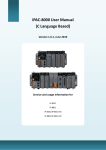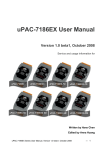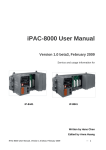Download μPAC-5000 User Manual (C Language Based)
Transcript
μPAC-5000 User Manual (C Language Based) Version 1.0.1, June 2010 Service and usage information for μPAC-5001 (D) / μPAC-5001P (D) μPAC-5001-FD (D) / μPAC-5001-FD (D) μPAC-5002 (D) / μPAC-5002P (D) μPAC-5002-FD (D) / μPAC-5002P-FD (D) μPAC-5002-NV (D) / μPAC-5002P-NV (D) μPAC-5002-SM (D) / μPAC-5002P-SM (D) Warranty All products manufactured by ICP DAS are under warranty regarding defective materials for a period of one year, beginning from the date of delivery to the original purchaser. Warning ICP DAS assumes no liability for any damage resulting from the use of this product.ICP DAS reserves the right to change this manual at any time without notice. The information furnished by ICP DAS is believed to be accurate and reliable. However, no responsibility is assumed by ICP DAS for its use, not for any infringements of patents or other rights of third parties resulting from its use. Copyright Copyright @ 2009 by ICP DAS Co., Ltd. All rights are reserved. Trademark The names used for identification only may be registered trademarks of their respective companies. Contact US If you have any problem, please feel free to contact us. You can count on us for quick response. Email: [email protected] µPAC-5000 Series (C Language Based) User Manual, Version 1.0.1 Page: 2 Copyright © 2010 ICP DAS Co., Ltd. All Rights Reserved. E-mail: [email protected] Table of Contents 1. Introduction --------------------------------------------------------------------- 6 1.1. μPAC-5000 (C Language Based) ----------------------------------------------------- 7 1.1.1. μPAC-5000 Release Module -------------------------------------------------------------------- 7 1.1.1.1. General Series ------------------------------------------------------------------------------- 7 1.1.1.2. GPS Series ------------------------------------------------------------------------------------ 7 1.1.1.3. GPRS Series----------------------------------------------------------------------------------- 7 1.1.1.4. GPS & GPRS Series -------------------------------------------------------------------------- 8 1.1.2. μPAC-5000 Module Naming Convention ---------------------------------------------------- 9 1.1.3. μPAC-5000 Comparison ------------------------------------------------------------------------ 10 1.1.3.1. General Series ------------------------------------------------------------------------------ 10 1.1.3.2. GPS Series ----------------------------------------------------------------------------------- 11 1.1.3.3. GPRS Series---------------------------------------------------------------------------------- 12 1.1.3.4. GPS & GPRS Series ------------------------------------------------------------------------- 13 1.2. Features -------------------------------------------------------------------------------- 14 1.3. Specifications ------------------------------------------------------------------------- 18 1.3.1. General Series ------------------------------------------------------------------------------------ 18 1.3.2. GPS Series ----------------------------------------------------------------------------------------- 19 1.3.3. GPRS Series --------------------------------------------------------------------------------------- 19 1.3.4. GPS & GPRS Series ------------------------------------------------------------------------------ 19 1.4. Overview ------------------------------------------------------------------------------- 20 1.5. Dimensions ---------------------------------------------------------------------------- 24 1.6. Companion CD ------------------------------------------------------------------------ 25 2. Getting Started---------------------------------------------------------------- 26 2.1. Hardware Installation --------------------------------------------------------------- 27 2.2. Software Installation ---------------------------------------------------------------- 30 µPAC-5000 Series (C Language Based) User Manual, Version 1.0.1 Page: 3 Copyright © 2010 ICP DAS Co., Ltd. All Rights Reserved. E-mail: [email protected] 2.3. Boot Configuration------------------------------------------------------------------- 32 2.4. Uploading μPAC-5000 Programs -------------------------------------------------- 33 2.4.1. Establishing a connection between PC and µPAC-5000 -------------------------------- 34 2.4.1.1. RS-232 connection------------------------------------------------------------------------- 35 2.4.1.2. Ethernet Connection ---------------------------------------------------------------------- 38 2.4.2. Uploading and executing µPAC-5000 programs ------------------------------------------ 43 2.4.3. Making programs start automatically------------------------------------------------------- 44 2.5. Updating μPAC-5000 OS image --------------------------------------------------- 46 3. “Hello World” - Your First Program --------------------------------------- 49 3.1. C Compiler Installation -------------------------------------------------------------- 50 3.1.1. Installing the C compiler ----------------------------------------------------------------------- 51 3.1.2. Setting up the environment variables ------------------------------------------------------ 55 3.2. μPAC-5000 APIs ----------------------------------------------------------------------- 58 3.3. First Program in μPAC-5000 -------------------------------------------------------- 59 4. APIs and Demo References ------------------------------------------------ 70 4.1. API for COM Port --------------------------------------------------------------------- 74 4.1.1. Types of COM port functions ----------------------------------------------------------------- 75 4.1.2. API for MiniOS7 COM port -------------------------------------------------------------------- 76 4.1.3. API for standard COM port -------------------------------------------------------------------- 79 4.1.4. Port functions Comparison -------------------------------------------------------------------- 82 4.1.5. Request/Response protocol define on COM port ---------------------------------------- 84 4.2. API for I/O Modules ----------------------------------------------------------------- 85 4.3. API for EEPROM ---------------------------------------------------------------------- 87 4.4. API for Flash Memory --------------------------------------------------------------- 89 4.5. API for NVRAM------------------------------------------------------------------------ 91 4.6. API for 5-Digital LED ----------------------------------------------------------------- 93 µPAC-5000 Series (C Language Based) User Manual, Version 1.0.1 Page: 4 Copyright © 2010 ICP DAS Co., Ltd. All Rights Reserved. E-mail: [email protected] 4.7. API for Timer -------------------------------------------------------------------------- 95 4.8. API for WatchDog Timer (WDT) --------------------------------------------------- 97 4.9. API for MFS (For µPAC-5000-FD series only) ----------------------------------- 99 4.10. API for microSD -------------------------------------------------------------------- 105 Appendix A. What is MiniOS7? ---------------------------------------------- 110 Appendix B. What is MiniOS7 Utility? ------------------------------------- 111 Appendix C. What is MiniOS7 File System (MFS)? ---------------------- 112 Appendix D. More C Compiler Settings------------------------------------ 115 D.1. Turbo C 2.01-------------------------------------------------------------------------- 116 D.2. BC++ 3.1. IDE ------------------------------------------------------------------------- 119 D.3. MSC 6.00 ------------------------------------------------------------------------------ 123 D.4. MSVC 1.50 ---------------------------------------------------------------------------- 125 µPAC-5000 Series (C Language Based) User Manual, Version 1.0.1 Page: 5 Copyright © 2010 ICP DAS Co., Ltd. All Rights Reserved. E-mail: [email protected] 1. Introduction μPAC-5000 family is a palm size PAC. It can install in narrow space and survive in harsh environment. For different applications, μPAC-5000 family offers 3 series, μPAC-5000, LP-5000 and WP-5000. Customers who needs MiniOS7, Linux, or WinCE , all can find a product to fit their requirement.. μPAC-5000 family offers two CPU types (80186, PAX270), 3 OS solutions (WinCE 5.0, Linux, MiniOS7) and several software development toolkits (C, VS .NET, ISaGRAF, InduSoft) for chosen, and all of them are featured same stability and flexibility as ICP DAS’s PAC family. This makes μPAC-5000 have a good potential to apply to factory automation, building automation, machine automation, manufacturing management, environment monitoring, etc. Besides, combining one of the optional expansion boards (XW-boards) for μPACs, such as DI, DO, A/D, D/A, Timer/Counter, communication interface (RS-232/422/485, CAN, FRnet), etc., customers can customize the hardware specification of their μPAC-5000 for different situations. µPAC-5000 Series (C Language Based) User Manual, Version 1.0.1 Page: 6 Copyright © 2010 ICP DAS Co., Ltd. All Rights Reserved. E-mail: [email protected] 1.1. μPAC-5000 (C Language Based) 1.1.1. μPAC-5000 Release Module The μPAC-5000 Series are divided into the General series, GPS series and GPRS series. 1.1.1.1. General Series μPAC-5000 can be divided into five types, according to their features. μPAC-5001/μPAC-5001P μPAC-5001-FD/μPAC-5001P-FD μPAC-5002/μPAC-5002P μPAC-5002-FD/μPAC-5002P-FD μPAC-5002-NV/μPAC-5002P-NV μPAC-5002-SM/μPAC-5002P-SM For their comparison, please refer to section “1.1.3.1. General Series” 1.1.1.2. GPS Series GPS Series coming soon. Please visit our products page or contact us for more information. http://www.icpdas.com/products/PAC/up-5000/selection_guide.htm 1.1.1.3. GPRS Series GPRS Series coming soon. Please visit our products page or contact us for more information. http://www.icpdas.com/products/PAC/up-5000/selection_guide.htm µPAC-5000 Series (C Language Based) User Manual, Version 1.0.1 Page: 7 Copyright © 2010 ICP DAS Co., Ltd. All Rights Reserved. E-mail: [email protected] 1.1.1.4. GPS & GPRS Series GPS & GPRS Series coming soon. Please visit our products page or contact us for more information. http://www.icpdas.com/products/PAC/up-5000/selection_guide.htm µPAC-5000 Series (C Language Based) User Manual, Version 1.0.1 Page: 8 Copyright © 2010 ICP DAS Co., Ltd. All Rights Reserved. E-mail: [email protected] 1.1.2. μPAC-5000 Module Naming Convention As you examine this manual, you‘ll notice there are many different products available. Sometimes it is difficult to remember the specifications for any given product. However, if you take a few minutes to understand the module naming conventions, it may save you some time and confusion. The figure below shows how the module naming conventions work for eachμPAC-5000 product. µPAC-5000 Series (C Language Based) User Manual, Version 1.0.1 Page: 9 Copyright © 2010 ICP DAS Co., Ltd. All Rights Reserved. E-mail: [email protected] 1.1.3. μPAC-5000 Comparison 1.1.3.1. General Series The following table provides a comparison of μPAC-5000 General Series specifications Model CPU Flash SRAM μPAC-5001 512 KB μPAC-5001-FD μPAC-5001P-FD μPAC-5002 μPAC-5002-FD 80 MHz 512 KB μPAC-5002-NV 768 KB PoE GPS GPRS - - Yes microSD + - 64 MB Flash Yes microSD μPAC-5002P μPAC-5002P-NV Expansion microSD μPAC-5001P μPAC-5002P-FD Memory Yes microSD + - 64 MB Flash Yes microSD + - 1 MB NVRAM Yes microSD + μPAC-5002-SM μPAC-5002P-SM 512 KB Battery Backup Yes SRAM µPAC-5000 Series (C Language Based) User Manual, Version 1.0.1 Page: 10 Copyright © 2010 ICP DAS Co., Ltd. All Rights Reserved. E-mail: [email protected] 1.1.3.2. GPS Series The following table provides a comparison of μPAC-5000 GPS Series specifications Model CPU Flash SRAM μPAC-5101 512 KB μPAC-5101-FD μPAC-5101P-FD μPAC-5102 μPAC-5102-FD 80 MHz 512 KB μPAC-5102-NV 768 KB PoE GPS GPRS Yes - Yes microSD + - 64 MB Flash Yes microSD μPAC-5102P μPAC-5102P-NV Expansion microSD μPAC-5101P μPAC-5102P-FD Memory Yes microSD + - 64 MB Flash Yes microSD + - 1 MB NVRAM Yes microSD + μPAC-5102-SM μPAC-5102P-SM 512 KB Battery Backup Yes SRAM µPAC-5000 Series (C Language Based) User Manual, Version 1.0.1 Page: 11 Copyright © 2010 ICP DAS Co., Ltd. All Rights Reserved. E-mail: [email protected] 1.1.3.3. GPRS Series The following table provides a comparison of μPAC-5000 GPRS Series specifications Model CPU Flash SRAM μPAC-5201 Expansion microSD 512 KB μPAC-5201-FD microSD + 64 MB Flash μPAC-5202 microSD microSD + μPAC-5202-FD μPAC-5202-NV Memory 64 MB Flash 80 MHz 512 KB microSD + 768 KB 1 MB NVRAM PoE GPS GPRS - Yes - - microSD + 512 KB μPAC-5202-SM Battery - Backup SRAM µPAC-5000 Series (C Language Based) User Manual, Version 1.0.1 Page: 12 Copyright © 2010 ICP DAS Co., Ltd. All Rights Reserved. E-mail: [email protected] 1.1.3.4. GPS & GPRS Series The following table provides a comparison of μPAC-5000 GPS & GPRS Series specifications Model CPU Flash SRAM μPAC-5301 Expansion microSD 512 KB μPAC-5301-FD microSD + 64 MB Flash μPAC-5302 microSD microSD + μPAC-5302-FD μPAC-5302-NV Memory 64 MB Flash 80 MHz 512 KB microSD + 768 KB 1 MB NVRAM PoE GPS GPRS Yes Yes - - microSD + 512 KB μPAC-5302-SM Battery - Backup SRAM µPAC-5000 Series (C Language Based) User Manual, Version 1.0.1 Page: 13 Copyright © 2010 ICP DAS Co., Ltd. All Rights Reserved. E-mail: [email protected] 1.2. Features Various CPU and OS for Choosing MiniOS7 80186 CPU μPAC-5000 Series DOS-like Boot up in 0.4 ~ 0.8 second Build-in hardware diagnostic Standard version for C language programming ISaGRAF version for IEC 61131-3 programming Local I/O and Communication Expansion Board The 5000 series equip an I/O expansion bus to support one optional expansion board, called XW-board. It can be used to implement various I/O functions such as DI, DO, A/D, D/A, Timer/Counter and various communication interface, such as RS-232/422/485, CAN, FRnet, etc. µPAC-5000 Series (C Language Based) User Manual, Version 1.0.1 Page: 14 Copyright © 2010 ICP DAS Co., Ltd. All Rights Reserved. E-mail: [email protected] Remote I/O Module and Expansion Unit With the built-in RS-485 and Ethernet port, the 5000 series can connect RS-485/Ethernet remote I/O Units (RU-87Pn/ET-87Pn) or modules (I-7000/M-7000/ET-7000). With an XW-board, the 5000 series can have more communication ports or different interface to connect to other type of devices, for example: CANOpen devices, DeviceNet devices, or FRnet I/O modules. Multi-Communication Interface There are several communication interfaces to expand I/O and connect external devices: Ethernet RS-232/422/485 USB host CAN bus FRnet GSM/GPRS GPS µPAC-5000 Series (C Language Based) User Manual, Version 1.0.1 Page: 15 Copyright © 2010 ICP DAS Co., Ltd. All Rights Reserved. E-mail: [email protected] Various Memory Expansions μPAC-5000 provides various memory storage options, such as EEPROM, Flash, battery-backup SRAM or microSD. Customers can choose the memory based on their characteristics. 16 KB EEPROM: to store not frequently changed parameters. microSD: to implement portable data logging applications. max. of 2GB on the MiniOS7 platform max. of 32 GB on Linux and WinCE platforms 64 MB Flash: to implement non-portable data logging applications. 512 KB battery backup SRAM: to hold data while power lost. Unique 64-bit Hardware Serial Number to Protect Your Program A unique 64-bit serial number is assigned to each hardware device to protect your software against piracy. Small and Easy Installation μPAC -5000 series have a slender shape (91 mm x 132 mm x 52 mm) to be install in a narrow space with DIN-Rail. µPAC-5000 Series (C Language Based) User Manual, Version 1.0.1 Page: 16 Copyright © 2010 ICP DAS Co., Ltd. All Rights Reserved. E-mail: [email protected] Plastic and Metal Housing The default housing is plastic material, customers can choose metal housing if they want. Redundant Power Inputs To prevent the μPAC-5000 from failing by the power loss, the power module is designed with two input connectors. Once a power input fails, the power module switches to the other power input. And there is a relay output for informing the power failure. Highly Reliable Under Harsh Environment The μPAC-5000 operates in a wide range of temperature and humidity. Operating Temperature: -25°C ~ +75 °C Storage Temperature: -40°C ~ +80 °C Humidity: 10 ~ 95% RH, non-condensing µPAC-5000 Series (C Language Based) User Manual, Version 1.0.1 Page: 17 Copyright © 2010 ICP DAS Co., Ltd. All Rights Reserved. E-mail: [email protected] 1.3. Specifications 1.3.1. General Series Regular Version μPAC5001(D) μPAC5001-FD(D) μPAC5002(D) μPAC5002-FD(D) μPAC5002-NV(D) μPAC5002-SM(D) PoE Version μPAC5001P(D) μPAC5001P-FD(D) μPAC5002P(D) μPAC5002P-FD(D) μPAC5002P-NV(D) μPAC5002P-SM(D) Models System Software OS MiniOS7 (DOS-like embedded operating system) Program Upload Interface RS-232 (COM1) or Ethernet Programming Language C language Compilers to Create .exe Files TC++ 1.01/TC2.01 (Freeware)/BC++3.1 ~ 5.2x/MSC 6.0/MSVC++ (before version 1.5.2) CPU Module CPU 80186 or compatible (16-bit and 80MHz) SRAM 512 KB Flash 512 KB; erase unit is on sector (64 K bytes); 100,000 erase/write cycles microSD Expansion Yes, can support 1 or 2 GB microSD 64 MB NAND Flash Disk - 1 MB NVRAM - 512 KB Battery Backup SRAM - EEPROM 16 KB NVRAM 31 Bytes (battery backup, data valid up to 5 year) RTC (Real Time Clock) RTC provide seconds, minutes, hours, date of week/month; month and year, valid from 1980 to 2079 64-bit Hardware Serial Number Yes Watchdog Timers Yes (0.8 second) 768 KB Yes - Yes Yes Yes Communication Ports Ethernet RJ-45 x 1, 10/100 Base-TX (Auto-negotiating, Auto MDI/MDI-X, LED indicators) COM1 RS-232 (TxD, RxD, RTS, CTS, GND), non-isolated, speed: 115200 bps max. COM2 RS-485 (D2+, D2-), self-tuner ASIC inside, non-isolated, speed: 115200 bps max. LED Indicator Programmable LED Indicators 2 LED Display 5-digit 7-segnment LED display for (D) versions Hardware Expansion I/O Expansion Bus Yes Mechanical Dimension (W x H x D) 91 mm x 123 mm x 52 mm Installation DIN-Rail Environmental Operating Temperature -25 ~ + 75 ˚C Storage Temperature -30 ~ +80 ˚C Ambient Relative Humidity 10 ~ 90 % RH (non-condensing) Power Protection Power reverse polarity protection Frame Ground Yes (for ESD protection) Input Range +12 ~ +48 VDC Isolation - Redundant Power Inputs Yes Power over Regular version - Ethernet (PoE) PoE version IEEE 802.3af Class 1 Power Consumption 2 W; 2.5 W for (D) version µPAC-5000 Series (C Language Based) User Manual, Version 1.0.1 Page: 18 Copyright © 2010 ICP DAS Co., Ltd. All Rights Reserved. E-mail: [email protected] 1.3.2. GPS Series GPS Series coming soon. Please visit our products page or contact us for more information. http://www.icpdas.com/products/PAC/up-5000/selection_guide.htm 1.3.3. GPRS Series GPRS Series coming soon. Please visit our products page or contact us for more information. http://www.icpdas.com/products/PAC/up-5000/selection_guide.htm 1.3.4. GPS & GPRS Series GPS & GPRS Series coming soon. Please visit our products page or contact us for more information. http://www.icpdas.com/products/PAC/up-5000/selection_guide.htm µPAC-5000 Series (C Language Based) User Manual, Version 1.0.1 Page: 19 Copyright © 2010 ICP DAS Co., Ltd. All Rights Reserved. E-mail: [email protected] 1.4. Overview Here is a brief overview of the components and its descriptions for module status. Front Panel The LED indicators and 5-digit 7-Segnment LED display are on the front panel that provides a very convenient way of displaying information for faster, easier diagnostics. LED Indicators LED indicators are on the front panel of the μPAC-5000, their functions are summarized in the table below. Indicator State Meaning L1 Flashing User programmable LED L2 OFF User programmable LED Link (G) ON Ethernet link detected OFF No Ethernet link detected Flashing Green Ethernet packet received µPAC-5000 Series (C Language Based) User Manual, Version 1.0.1 Page: 20 Copyright © 2010 ICP DAS Co., Ltd. All Rights Reserved. E-mail: [email protected] 5-Digit 7-SEG LED display (for display version only) μPAC-5000 display series equip 5-digital 7SEG LED display that can be used to display decimal numbers from 0 to 9 and provided a very convenient way of displaying digital data in the form of Numbers Top Panel The microSD memory socket is on the top panel that provides a simple way of expanding capacity. microSD Memory Socket μPAC-5000 equip a microSD socket and it can support up to 2 GB microSD card. µPAC-5000 Series (C Language Based) User Manual, Version 1.0.1 Page: 21 Copyright © 2010 ICP DAS Co., Ltd. All Rights Reserved. E-mail: [email protected] Bottom Panel The switches and interface are on the bottom panel that provides a simple way of adjusting the system and wiring the connection. Init Switch: Operating Mode Selector Switch ON: MiniOS7 configuration mode OFF: Firmware running mode In the μPAC-5000 series, the Switch is always in the OFF position. Only when updating the μPAC-5000 firmware or OS, the switch can be moved from the OFF position to the ON position. Move the Switch to the OFF position after the update is complete. Lock Switch: Flash Memory Write Protection Switch ON: Enable Write Protection OFF: Disable Write Protection μPAC-5000 Flash memory with Write Protection can physically lock that prevents modification or erasure of valuable data on μPAC-5000. µPAC-5000 Series (C Language Based) User Manual, Version 1.0.1 Page: 22 Copyright © 2010 ICP DAS Co., Ltd. All Rights Reserved. E-mail: [email protected] LAN An Ethernet port is an opening on μPAC-5000 network equipment that Ethernet cables plug into. Ethernet ports accept cables with RJ-45 connectors. Pin Assignment The pin assignments of the connector are as follows: Pin Signal Description 1 N.C Unassigned 2 GND Ground 3 CTS 4 RTS 5 RxD 6 TxD 7 GND 8 D+ 9 D- 10 PWR2 11 P.GND 12 PWR1 13 P.GND 14 F.G. RS-232 RS-485 Power Input 1 Power Input 2 Frame Ground µPAC-5000 Series (C Language Based) User Manual, Version 1.0.1 Page: 23 Copyright © 2010 ICP DAS Co., Ltd. All Rights Reserved. E-mail: [email protected] 1.5. Dimensions All dimensions are in millimeters. Front View Top View Back View Bottom View µPAC-5000 Series (C Language Based) User Manual, Version 1.0.1 Page: 24 Copyright © 2010 ICP DAS Co., Ltd. All Rights Reserved. E-mail: [email protected] 1.6. Companion CD This package comes with a CD that provides drivers, software utility, all of the required documentations…, etc. All of them are listed below. CD:\Napdos upac-5000 Demo Basic Demos related to uPAC-5000 Document data_sheet Documents related to uPAC-5000 OS_Image OS images related to uPAC-5000 PC_Tool MiniOS7_Utility Tools related to uPAC-5000 µPAC-5000 Series (C Language Based) User Manual, Version 1.0.1 Page: 25 Copyright © 2010 ICP DAS Co., Ltd. All Rights Reserved. E-mail: [email protected] 2. Getting Started If you are a new user, begin with this chapter, it includes a guided tour that provides a basic overview of installing, configuring and using the μPAC-5000. Before beginning any installation, please check the package contents. If any items are damaged or missing, please contact us. In addition to Quick Start Guide, the package includes the following items: μPAC-5000 Software Utility CD RS-232 cable Screw Driver (CA-0910) (1C016) µPAC-5000 Series (C Language Based) User Manual, Version 1.0.1 Page: 26 Copyright © 2010 ICP DAS Co., Ltd. All Rights Reserved. E-mail: [email protected] 2.1. Hardware Installation Before installing the hardware, you should have a basic understanding of hardware specification, such as the size of hard drive, the usable input-voltage range of the power supply, and the type of communication interfaces. For complete hardware details, please refer to section “1.2. Specifications” Below are step-by-step instructions for deploying the basic μPAC-5000 system. Step 1: Mount the hardware The μPAC-5000 can be mounted with the bottom of the chassis on the DIN rail or piggyback. DIN Rail mounting The μPAC-5000 has simple rail clips for mounting reliably on a standard 35 mm DIN rail. Mounting on DIN rail Removing from DIN rail µPAC-5000 Series (C Language Based) User Manual, Version 1.0.1 Page: 27 Copyright © 2010 ICP DAS Co., Ltd. All Rights Reserved. E-mail: [email protected] Piggyback mounting The μPAC-5000 has two holes on both sides for piggyback mounting. Step 2: Connect the μPAC-5000 to PC and setting up the power supply The μPAC-5000 equip an RJ-45 Ethernet port for connection to an Ethernet hub/switch and PC, and powered by a standard 12 VDC power supply or Power-over-Ethernet (PoE) switch which powers all components. External power supply via a standard 12 VDC power supply i. Connect PC to LAN port of μPAC-5000. ii. Connect the power supply (12 ~ 48 V) to PWR1 and GND terminals of μPAC-5000 µPAC-5000 Series (C Language Based) User Manual, Version 1.0.1 Page: 28 Copyright © 2010 ICP DAS Co., Ltd. All Rights Reserved. E-mail: [email protected] External power supply via a PoE switch i. Connect PC to the PoE switch ii. Connect PoE switch to LAN port of μPAC-5000 iii. Connect the power supply (12 ~ 48 VDC) to the PoE switch µPAC-5000 Series (C Language Based) User Manual, Version 1.0.1 Page: 29 Copyright © 2010 ICP DAS Co., Ltd. All Rights Reserved. E-mail: [email protected] 2.2. Software Installation The Companion CD includes complete sets of APIs, demo programs and other tools for developing your own applications. Below are step-by-step instructions for installing the μPAC-5000 APIs, demo programs and tools. Step 1: Copy the “Demo” folder from the companion CD to PC The folder is an essential resource for users developing your own applications which contains libraries, header files, demo programs and more information as shown below. CD:\Napdos upac-5000 Demo Basic 64MB_Flash Lib modbus XWboard FTP_Demo_yyyymmdd.zip uPAC5000_GPRS_GPS_Demo_yyyymmdd.zip µPAC-5000 Series (C Language Based) User Manual, Version 1.0.1 Page: 30 Copyright © 2010 ICP DAS Co., Ltd. All Rights Reserved. E-mail: [email protected] Step 2: Installing the MiniOS7 Utility MiniOS7 Utility is a suite of tool for managing MiniOS7 devices (μPAC-5000, iPAC-8000, μPAC-7186,. etc.). It’s comprised of four components – System monitor, communication manager, file manager and OS loader. The MiniOS7 Utility can be obtained from companion CD or our FTP site: CD:\Napdos\minios7\utility\minios7_utility\ ftp://ftp.icpdas.com/pub/cd/8000cd/napdos/minios7/utility/minios7_utility/ µPAC-5000 Series (C Language Based) User Manual, Version 1.0.1 Page: 31 Copyright © 2010 ICP DAS Co., Ltd. All Rights Reserved. E-mail: [email protected] 2.3. Boot Configuration Before you upload some programs to μPAC-5000, you need to enter the Init mode and disable the Write Protection. Make sure the switch of the Lock placed in the “OFF” position, and the switch of the Init placed in the “ON” position. µPAC-5000 Series (C Language Based) User Manual, Version 1.0.1 Page: 32 Copyright © 2010 ICP DAS Co., Ltd. All Rights Reserved. E-mail: [email protected] 2.4. Uploading μPAC-5000 Programs MiniOS7 Utility is a suite of tool for managing MiniOS7 devices (μPAC-5000, iPAC-8000, μPAC-7186,. etc.). It’s comprised of four components – System monitor, communication manager, file manager and OS loader. Before you begin using the MiniOS7 Utility to upload programs, ensure that μPAC-5000 is connected to PC. The upload process has the following main steps: 1. Establishing a connection between PC and μPAC-5000 2. Uploading and executing programs on μPAC-5000 3. Making programs start automatically All of these main steps will be described in detail later. µPAC-5000 Series (C Language Based) User Manual, Version 1.0.1 Page: 33 Copyright © 2010 ICP DAS Co., Ltd. All Rights Reserved. E-mail: [email protected] 2.4.1. Establishing a connection between PC and µPAC-5000 There are two ways to establish a connection between PC and μPAC-5000. 1. RS-232 connection 2. Ethernet connection RS-232 Ethernet Each of the connection types will be described in detail later. µPAC-5000 Series (C Language Based) User Manual, Version 1.0.1 Page: 34 Copyright © 2010 ICP DAS Co., Ltd. All Rights Reserved. E-mail: [email protected] 2.4.1.1. RS-232 connection Below are step-by-step instructions on how to connect to PC using a RS-232 connection. Step 1: Turn the switch of the Lock to “OFF” position, and the switch of Init to “ON” position Step 2: Use the RS-232 Cable (CA-0910) to connect to PC RS-232 µPAC-5000 Series (C Language Based) User Manual, Version 1.0.1 Page: 35 Copyright © 2010 ICP DAS Co., Ltd. All Rights Reserved. E-mail: [email protected] Step 3: Run the MiniOS7 Utility Step 4: Click the “New connection” function from the “Connection” menu Step 5: On the “Connection” tab of the “Connection” dialog box, select “COM1” from the drop down list, and then click “OK” µPAC-5000 Series (C Language Based) User Manual, Version 1.0.1 Page: 36 Copyright © 2010 ICP DAS Co., Ltd. All Rights Reserved. E-mail: [email protected] Step 6: The connection has already established Connection Status µPAC-5000 Series (C Language Based) User Manual, Version 1.0.1 Page: 37 Copyright © 2010 ICP DAS Co., Ltd. All Rights Reserved. E-mail: [email protected] 2.4.1.2. Ethernet Connection Below are step-by-step instructions on how to connect to PC using a Ethernet connection. Step 1: Turn the switch of the Lock to “OFF” position, and the switch of Init to “ON” position Step 2: Use an Ethernet cable to connect to PC Ethernet µPAC-5000 Series (C Language Based) User Manual, Version 1.0.1 Page: 38 Copyright © 2010 ICP DAS Co., Ltd. All Rights Reserved. E-mail: [email protected] Step 3: Run the MiniOS7 Utility Step 4: Click the “Search” function from the “Connection” menu Step 5: On the “MiniOS7 Scan” dialog box, choose the module name from the list and then choose “IP setting” from the toolbar µPAC-5000 Series (C Language Based) User Manual, Version 1.0.1 Page: 39 Copyright © 2010 ICP DAS Co., Ltd. All Rights Reserved. E-mail: [email protected] Step 6: On the “IP Setting” dialog, configure the “IP” settings and then click the “Set” button Step 7: On the “Confirm” dialog box, click “Yes” µPAC-5000 Series (C Language Based) User Manual, Version 1.0.1 Page: 40 Copyright © 2010 ICP DAS Co., Ltd. All Rights Reserved. E-mail: [email protected] Step 8: Click the “New connection” function from the “Connection” menu Step 9: On the “Connection” tab of the “Connection” dialog box, select “UDP” from the drop down list, type the IP address which you are assigned, and then click “OK” µPAC-5000 Series (C Language Based) User Manual, Version 1.0.1 Page: 41 Copyright © 2010 ICP DAS Co., Ltd. All Rights Reserved. E-mail: [email protected] Step 10: The connection has already established Connection Status µPAC-5000 Series (C Language Based) User Manual, Version 1.0.1 Page: 42 Copyright © 2010 ICP DAS Co., Ltd. All Rights Reserved. E-mail: [email protected] 2.4.2. Uploading and executing µPAC-5000 programs Before uploading and executing μPAC-5000 programs, you must firstly establish a connection between PC and μPAC-5000, for more detailed information about this process, please refer to section “2.4.1. Establishing a connection” Step 1: On PC side, right click the file name that you wish to upload and then select the “Upload” PC side module side Step 2: On the module side, right click the file name that you wish to execute and then select the “Run” µPAC-5000 Series (C Language Based) User Manual, Version 1.0.1 Page: 43 Copyright © 2010 ICP DAS Co., Ltd. All Rights Reserved. E-mail: [email protected] 2.4.3. Making programs start automatically After upload programs on the µPAC-5000, if you need programs to start automatically after the µPAC-5000 start-up, it is easy to achieve it, to create a batch file called autoexec.bat and then upload it to the µPAC-5000, the program will start automatically in the next start-up. For example, to make the program “hello” run on start-up. Step 1: Create an autoexec.bat file i. Open the “Notepad” ii. Type the command The command can be either the file name “HELLO.exe” (run the specified file) or “runexe” (run the last exe file) iii. Save the file as autoexec.bat The file name: Run the specified file. Runexe: Run the last exe file. µPAC-5000 Series (C Language Based) User Manual, Version 1.0.1 Page: 44 Copyright © 2010 ICP DAS Co., Ltd. All Rights Reserved. E-mail: [email protected] Step 2: Upload programs to µPAC-5000 using MiniOS7 Utility For more detailed information about this process, please refer to section “2.4.1. Establishing a connection” One is the “Hello” application file, and the other is the “autoexec.bat” batch file Tips & Warnings Before restaring the module for settings to take effect, you must firstly turn the switch of Init to “OFF” position. µPAC-5000 Series (C Language Based) User Manual, Version 1.0.1 Page: 45 Copyright © 2010 ICP DAS Co., Ltd. All Rights Reserved. E-mail: [email protected] 2.5. Updating μPAC-5000 OS image ICP DAS will continue to add additional features to μPAC-5000 in the future, we advise you periodically check the ICP DAS web site for the latest update to μPAC-5000. Step 1: Get the latest version of the μPAC-5000 OS image The latest version of the μPAC-5000 OS image can be obtained from: CD:\NAPDOS\upac-5000\OS_image\ http://ftp.Icpdas.com/pub/cd/8000cd/napdos/upac-5000/os_image/ uPAC-5000_20090903.img Module Name Release Date Step 2: Establish a connection For more detailed information about this process, please refer to section “2.4.1. Establishing a connection” µPAC-5000 Series (C Language Based) User Manual, Version 1.0.1 Page: 46 Copyright © 2010 ICP DAS Co., Ltd. All Rights Reserved. E-mail: [email protected] Step 3: Click the “Update MiniOS7 Image …” from the “File” menu Step 4: Select the latest version of the MiniOS7 OS image µPAC-5000 Series (C Language Based) User Manual, Version 1.0.1 Page: 47 Copyright © 2010 ICP DAS Co., Ltd. All Rights Reserved. E-mail: [email protected] Step 5: Click the “OK” Step 6: Click the “Info” from the “Command” menu to check the version of the OS image µPAC-5000 Series (C Language Based) User Manual, Version 1.0.1 Page: 48 Copyright © 2010 ICP DAS Co., Ltd. All Rights Reserved. E-mail: [email protected] 3. “Hello World” - Your First Program When you learn every computer programming language you may realize that the first program to demonstrate is "Hello World", it provides a cursory introduction to the language's syntax and output. Below are step-by-step instructions on how to write your first μPAC-5000 program. µPAC-5000 Series (C Language Based) User Manual, Version 1.0.1 Page: 49 Copyright © 2010 ICP DAS Co., Ltd. All Rights Reserved. E-mail: [email protected] 3.1. C Compiler Installation C is prized for its efficiency, and is the most popular programming language for writing applications. Before writing your first μPAC-5000 program, ensure that you have the necessary C/C++ compiler and the corresponding functions library on your system. The following is a list of the C compilers that are commonly used in the application development services. Turbo C++ Version 1.01 Turbo C Version 2.01 Borland C++ Versions 3.1 - 5.2.x MSC MSVC ++ We recommend that you use Borland C++ compiler as the libraries have been created on the companion CD. Tips & Warnings Before compiling an application, you need to take care of the following matters. Generate a standard DOS executable program Set the CPU option to 80188/80186 Set the floating point option to EMULATION if floating point computation is required. (Be sure not to choose 8087) Cancel the Debug Information function as this helps to reduce program size. (MiniOS7 supports this feature.). µPAC-5000 Series (C Language Based) User Manual, Version 1.0.1 Page: 50 Copyright © 2010 ICP DAS Co., Ltd. All Rights Reserved. E-mail: [email protected] 3.1.1. Installing the C compiler If there is no compiler currently installed on your system, installation of the compiler should be the first step. Below are step-by-step instructions for guiding you to install Turbo C++ Version 1.01 on your system. Step 1: Double click the Turbo C++ executable file to start setup wizard Step 2: Press “Enter” to continue µPAC-5000 Series (C Language Based) User Manual, Version 1.0.1 Page: 51 Copyright © 2010 ICP DAS Co., Ltd. All Rights Reserved. E-mail: [email protected] Step 3: Enter the letter of the hard drive you wish to install the software Step 4: Enter the path to the directory you wish to install files to µPAC-5000 Series (C Language Based) User Manual, Version 1.0.1 Page: 52 Copyright © 2010 ICP DAS Co., Ltd. All Rights Reserved. E-mail: [email protected] Step 5: Select “Start Installation” to begin the install process Step 6: Press any key to continue µPAC-5000 Series (C Language Based) User Manual, Version 1.0.1 Page: 53 Copyright © 2010 ICP DAS Co., Ltd. All Rights Reserved. E-mail: [email protected] Step 7: Press any key to continue Step 8: Installation is complete µPAC-5000 Series (C Language Based) User Manual, Version 1.0.1 Page: 54 Copyright © 2010 ICP DAS Co., Ltd. All Rights Reserved. E-mail: [email protected] 3.1.2. Setting up the environment variables After installing the compiler, several compilers will be available from the Windows Command line. You can set the path environment variable so that you can execute this compiler on the command line by entering simple names, rather than by using their full path names. Step 1: Right click on the “My Computer” icon on your desktop and select the “Properties” menu option Right-click “My Computer” and then select “Properties” µPAC-5000 Series (C Language Based) User Manual, Version 1.0.1 Page: 55 Copyright © 2010 ICP DAS Co., Ltd. All Rights Reserved. E-mail: [email protected] Step 2: On the “System Properties” dialog box, click the “Environment Variables” button located under the “Advanced” sheet Step 3: On the “Environment Variables” dialog box, click the “Edit” button located in the “System variables” option 1 2 3 4 µPAC-5000 Series (C Language Based) User Manual, Version 1.0.1 Page: 56 Copyright © 2010 ICP DAS Co., Ltd. All Rights Reserved. E-mail: [email protected] Step 4: Add the target directory to the end of the variable value field A semi-colon is used as the separator between variable values. For example, ”;c:\TC\BIN\;c:\TC\INCLUDE\” Step 5: Restart the computer to allow your changes to take effect µPAC-5000 Series (C Language Based) User Manual, Version 1.0.1 Page: 57 Copyright © 2010 ICP DAS Co., Ltd. All Rights Reserved. E-mail: [email protected] 3.2. μPAC-5000 APIs There are several APIs for customizing the standard features and integrating with other applications, devices and services. For more detailed information regarding μPAC-5000 APIs, please refer to CD:\NAPDOS\upac-5000\Demo\basic\Lib\01_Lib_Update_History_20100507.txt http://ftp.icpdas.com/pub/cd/8000cd/napdos/upac-5000/demo/basic/lib/01_Lib_Update_ History_20100507.txt Before creating the application, ensure them that you have installed. If they are not installed, please refer to “section 2.2. Software Installation”. µPAC-5000 Series (C Language Based) User Manual, Version 1.0.1 Page: 58 Copyright © 2010 ICP DAS Co., Ltd. All Rights Reserved. E-mail: [email protected] 3.3. First Program in μPAC-5000 Here we assume you have installed the Turbo C++ 1.01 (as the section “3.1. C Compiler Installation”) and the μPAC-5000 APIs (as the section “2.2. Software Installation”) under the C driver root folder. Below are step-by-step instructions for writing your first program. Step 1: Open a MS-DOS command prompt i. Select “Run” from the “Start” menu ii. On the “Run” dialog box, type “cmd” iii. Click the “OK” button 2. Type “cmd” 3 1 µPAC-5000 Series (C Language Based) User Manual, Version 1.0.1 Page: 59 Copyright © 2010 ICP DAS Co., Ltd. All Rights Reserved. E-mail: [email protected] Step 2: At the command prompt, type “TC” and then press “Enter” Step 3: Select “New” from the “File” menu to create a new source file µPAC-5000 Series (C Language Based) User Manual, Version 1.0.1 Page: 60 Copyright © 2010 ICP DAS Co., Ltd. All Rights Reserved. E-mail: [email protected] Step 4: Type the following code. Note that the code is case-sensitive #include “..\..\Demo\basic\Lib\uPAC5000.h” /* Include the header file that allows uPAC5000.lib functions to be used */ void main(void) { InitLib(); /* Initiate the uPAC5000 library */ Print(“Hello world!\r\n”); /* Print the message on the screen */ } µPAC-5000 Series (C Language Based) User Manual, Version 1.0.1 Page: 61 Copyright © 2010 ICP DAS Co., Ltd. All Rights Reserved. E-mail: [email protected] Step 5: Save the source file i. Select “Save” from the “File” menu ii. Type the file name “Hello” iii. Select “OK” Tips & Warnings You can write the code as shown below with your familiar text editor or other tools; please note that you must save the source code under a filename that terminates with the extension “C”. µPAC-5000 Series (C Language Based) User Manual, Version 1.0.1 Page: 62 Copyright © 2010 ICP DAS Co., Ltd. All Rights Reserved. E-mail: [email protected] Step 6: Create a project (*.prj) i. Select “Open project…” from the “Project” menu ii. Type the project name “Hello” iii. Select “OK” iv. Select “Add” v. Select “Done” to exit µPAC-5000 Series (C Language Based) User Manual, Version 1.0.1 Page: 63 Copyright © 2010 ICP DAS Co., Ltd. All Rights Reserved. E-mail: [email protected] Step 8: Add the necessary function libraries to the project (*.lib) i. Select “Add item…” from the “Project” menu ii. Type “ *.LIB ” to display a list of all available function libraries iii. Choose the function libraries you require iv. Select “Add” v. Select “Done” to exit µPAC-5000 Series (C Language Based) User Manual, Version 1.0.1 Page: 64 Copyright © 2010 ICP DAS Co., Ltd. All Rights Reserved. E-mail: [email protected] Step 9: Set the memory model to large i. Select “Compiler” from the “Options” menu and then select “Code generation…” ii. On “Model” option, select “Large” iii. Select “OK” µPAC-5000 Series (C Language Based) User Manual, Version 1.0.1 Page: 65 Copyright © 2010 ICP DAS Co., Ltd. All Rights Reserved. E-mail: [email protected] Step 10: Set the memory model to large i. Select “Compiler” from the “Options” menu and then select “Advanced code generation…” ii. On “Floating Point” option, select “Emulation” iii. On “Instruction Set” option, select “80186” iv. Select “OK” µPAC-5000 Series (C Language Based) User Manual, Version 1.0.1 Page: 66 Copyright © 2010 ICP DAS Co., Ltd. All Rights Reserved. E-mail: [email protected] Step 11: Set the memory model to large i. Select “Directories…” from the “Options” menu ii. On “Include Directories” option, specify the header file iii. On “Library Directories” option, specify the function library file iv. Select “OK” µPAC-5000 Series (C Language Based) User Manual, Version 1.0.1 Page: 67 Copyright © 2010 ICP DAS Co., Ltd. All Rights Reserved. E-mail: [email protected] Step 12: Select “Build all” from the “Compile” menu to build the project Step 13: Configure the operating mode Make sure the switch of the Lock placed in the “OFF” position, and the switch of the Init placed in the “ON” position. µPAC-5000 Series (C Language Based) User Manual, Version 1.0.1 Page: 68 Copyright © 2010 ICP DAS Co., Ltd. All Rights Reserved. E-mail: [email protected] Step 14: Create an autoexec.bat file i. Open the “Notepad” ii. Type the “HELLO.exe” iii. Save the file as autoexec.bat Step 15: Upload programs to µPAC-5000 using MiniOS7 Utility For more detailed information about this process, please refer to section “2.4.1. Establishing a connection” One is the “Hello” application file, and the other is the “autoexec.bat” batch file µPAC-5000 Series (C Language Based) User Manual, Version 1.0.1 Page: 69 Copyright © 2010 ICP DAS Co., Ltd. All Rights Reserved. E-mail: [email protected] 4. APIs and Demo References There are several APIs and demo programs that have been designed for µPAC-5000. You can examine the APIs and demo source code, which includes numerous functions and comments, to familiarize yourself with the MiniOS7 APIs and quickly develop your own applications quickly by modifying these demo programs. The following table lists the APIs grouped by functional category. API Description Header File Library CPU driver uPAC5000.h uPAC5000.lib new version of COM port driver OS_COM.h OS_COM.lib Ethernet driver TCPIP32.h TCP_DM32.Lib microSD driver microSD.h sd_V102.lib 64MB Flash Disk driver MFS.h MFS_V212.lib GPRS driver GPRS_COM.h GPRS_COM.lib Xserver VxComm.h Vcom3225.Lib Modbus driver MBTCP.h MBT7_171.lib Xboard driver XW107.h XW107.lib For more detailed information regarding μPAC-5000 APIs, please refer to CD:\NAPDOS\upac-5000\Demo\basic\Lib\01_Lib_Update_History_20100507.txt http://ftp.icpdas.com/pub/cd/8000cd/napdos/upac-5000/demo/basic/lib/01_Lib_Update_ History_20100507.txt µPAC-5000 Series (C Language Based) User Manual, Version 1.0.1 Page: 70 Copyright © 2010 ICP DAS Co., Ltd. All Rights Reserved. E-mail: [email protected] The following introduces the core API, MiniOS7 API, which is integrated into the uPAC5000 API set. Functions Library ─ uPAC5000.lib This file contains the MiniOS7 API (Application Programming Interface) and has hundreds of pre-defined functions related to μPAC-5000 Header File ─ uPAC5000.h This file contains the forward declarations of subroutines, variables, and other identifiers used for the MiniOS7 API. COM Ports Others (MISC) EEPROM Flash Memory Standard IO MiniOS7 API Functions Programmable IO NVRAM and RTC Files SRAM Timer and WatchDogT imer 5-Digit LED µPAC-5000 Series (C Language Based) User Manual, Version 1.0.1 Page: 71 Copyright © 2010 ICP DAS Co., Ltd. All Rights Reserved. E-mail: [email protected] For full usage information regarding the description, prototype and the arguments of the functions, please refer to the “MiniOS7 API Functions User Manual” located at: CD:\Napdos\MiniOS7\Document http://ftp.Icpdas.com/pub/cd/8000cd/napdos/minios7/document/ µPAC-5000 Series (C Language Based) User Manual, Version 1.0.1 Page: 72 Copyright © 2010 ICP DAS Co., Ltd. All Rights Reserved. E-mail: [email protected] The following table lists the demo programs grouped by functional category. Folder Demo Explanation MISC LED Shows how to control the LED display. Rotary_Switch Shows how to read the position of the switch. 64MB_Flash Gets Shows how to get a string from a file in the 64MB flash memory mFS_QA Quality assurance program for the MiniOS7 File System. Including function test, read/write performance test. Puts Shows how to write a string to a file in the 64MB flash memory. Utility Utility for the MiniOS7 File System. Operations Include Dir, Read, Write, etc. microSD sd_qa Shows how to connect and control the sd_read microSD sd_util sd_write modbus MTDemo00 Shows how to use a standard Modbus MTDemo01_Link_i7000 driver to retrieve data. MTDemo03_Link_PLC MTDemo05_Modbus_TCP_Master_1 MTDemo05_Modbus_TCP_Master_2 XWboard xw107 Shows how to connect and control the xw107 board. For more detailed information regarding μPAC-5000 APIs, please refer to CD:\NAPDOS\upac-5000\Demo\basic\ http://ftp.Icpdas.com/pub/cd/8000cd/napdos/upac-5000/demo/basic/ µPAC-5000 Series (C Language Based) User Manual, Version 1.0.1 Page: 73 Copyright © 2010 ICP DAS Co., Ltd. All Rights Reserved. E-mail: [email protected] 4.1. API for COM Port The μPAC-5000 provides two built-in COM ports, COM1 and COM2. COM1 – A RS-232 port can use to connect to PC. COM2 – A RS-485 port in a point to point connection. COM1 COM2 µPAC-5000 Series (C Language Based) User Manual, Version 1.0.1 Page: 74 Copyright © 2010 ICP DAS Co., Ltd. All Rights Reserved. E-mail: [email protected] 4.1.1. Types of COM port functions There are two types of functions below for using COM port. 1. MiniOS7 COM port functions 2. (C style) Standard COM port functions Tips & Warnings (C style) Standard COM port functions only can be used with the COM1, if you use the COM1 port, you’ll have the alternative of MiniOS7 COM ports functions or (C style) Standard COM port functions. If you choose the ones, then another cannot be used. Summarize the results of the comparison between MiniOS7 COM port functions and (C style) Standard COM port functions: Types of COM Functions Port MiniOS7 COM port Buffer Functions 1, 2, etc. 1 KB 1 KB IsCom() 1 512 Bytes 256 Bytes Kbhit() (C style) Standard COM port ToCom() Puts() Putch() µPAC-5000 Series (C Language Based) User Manual, Version 1.0.1 ReadCom() printCom() Getch() Print() Page: 75 Copyright © 2010 ICP DAS Co., Ltd. All Rights Reserved. E-mail: [email protected] 4.1.2. API for MiniOS7 COM port API for using COM ports 1. InstallCom() Before any COM Port can be used, the driver must be installed by calling InstallCom(). 2. RestoreCom() If the program calls InstallCom(), the RestoreCom()must be called to restore the COM Port driver. API for checking if there is any data in the COM port input buffer 3. IsCom() Before reading data from COM port, the IsCom() must be called to check whether there is any data currently in the COM port input buffer. API for reading data from COM ports 4. ReadCom() After IsCom() confirms that the input buffer contains data, the ReadCom() must be called to read the data from the COM port input buffer. API for sending data to COM ports 5. ToCom() Before sending data to COM ports, the ToCom() must be called to send data to COM ports. µPAC-5000 Series (C Language Based) User Manual, Version 1.0.1 Page: 76 Copyright © 2010 ICP DAS Co., Ltd. All Rights Reserved. E-mail: [email protected] For example, reading and receiving data through the COM1. #include <stdio.h> #include “upac5000.h” void main(void) { int quit=0, data; InitLib(); /* Initiate the upac5000 library */ InstallCom(1, 115200, 8, 0, 1); /* Install the COM1 driver */ while(!quit) { if(IsCom(1)) /* Check if there is any data in the COM port input buffer */ { data=ReadCom(1); ToCom(1, data); /* Read data from COM1 port */ /* Send data via COM1 port */ if(data==’q’) quit=1; /* If ‘q’ is received, exit the program */ } } RestoreCom(1); /* Uninstall the COM1 driver */ } µPAC-5000 Series (C Language Based) User Manual, Version 1.0.1 Page: 77 Copyright © 2010 ICP DAS Co., Ltd. All Rights Reserved. E-mail: [email protected] API for showing data from COM ports 6. printCom() Functions such as printfCom() in the C library allow data to be output from COM ports. For example, showing data from the COM1 port. #include <stdio.h> #include “upac5000.h” void main(void) { int i; /* Initiate the upac5000 library */ InitLib(); InstallCom(1, 115200, 8, 0, 1); /* Install the COM1 driver */ for (i=0;i<10;i++) { printCom(1,”Test %d\n\r”, i); } Delay(10); /* Wait for all data are transmitted to COM port */ RestoreCom(1); } µPAC-5000 Series (C Language Based) User Manual, Version 1.0.1 Page: 78 Copyright © 2010 ICP DAS Co., Ltd. All Rights Reserved. E-mail: [email protected] 4.1.3. API for standard COM port The standard COM port is used to upload program from PC to the µPAC-5000. Tips & Warnings (C style) Standard COM port functions only can be used with the COM1 port, the following configurations of the COM1 port are fixed: Baudrate = 115200 bps, Data format = 8 bits Parity check = none, Start bit = 1, Stop bit = 1 API for checking if there is any data in the input buffer 1. Kbhit() Before reading data from standard I/O port, the kbhit() must be called to check whether there is any data currently in the input buffer. API for reading data from standard I/O port 2. Getch() After kbhit() confirms that the input buffer contains data, the Getch() must be called to read data from the input buffer. API for sending data to standard I/O port 3. Puts() – For sending a string Before sending data to standard I/O port, the Puts() must be called to send data to COM Port.. µPAC-5000 Series (C Language Based) User Manual, Version 1.0.1 Page: 79 Copyright © 2010 ICP DAS Co., Ltd. All Rights Reserved. E-mail: [email protected] 4. Putch( ) – For sending one character Before sending data to standard I/O port, the Putch() must be called to send data to COM Port. API for showing data from standard I/O port 5. Print() Functions such as Print() in the C library allow data to be output from the COM port. For example, reading and receiving data through COM1. #include<stdio.h> #include “upac5000.h” void main(void) { int quit=0, data; InitLib(); /* Initiate the upac5000 library */ while(!quit) { if(Kbhit()) /* Check if any data is in the input buffer */ { data=Getch(); Putch(data); /* Read data from COM1 */ /* Send data to COM1 */ if(data==’q’) quit=1; /* If ‘q’ is received, exit the program */ } } } µPAC-5000 Series (C Language Based) User Manual, Version 1.0.1 Page: 80 Copyright © 2010 ICP DAS Co., Ltd. All Rights Reserved. E-mail: [email protected] For example, showing data through COM1. #include <stdio.h> #include “upac5000.h” void main(void) { int i; /* Initiate the upac5000 library */ InitLib(); for(i=0;i<10;i++) { Print(“Test %d\n\r”,i); } } µPAC-5000 Series (C Language Based) User Manual, Version 1.0.1 Page: 81 Copyright © 2010 ICP DAS Co., Ltd. All Rights Reserved. E-mail: [email protected] 4.1.4. Port functions Comparison For example, learning to show the ASCII code. MiniOS7 COM port functions Standard COM port functions #include<stdio.h> #include<stdio.h> #include “upac5000.h” #include “upac5000.h” void main(void) void main(void) { { unsigned char item; unsigned char item; InitLib(); InitLib(); InstallCom(1, 115200, 8, 0, 1); printCom(1,”Hits any key.\n”); Print("Hits any key.\n"); printCom(1,”Hit the ESC to exit!\n”); Print("Hits the ESC to exit !\n"); for(;;) for(;;) { { if(IsCom(1)) if(kbhit()) { { item=ReadCom(1); item=Getch(); if(item==’q’) if(item==’q’) { { return; return; } } else else { { printCom(1,”----------\n\r”); Print(”----------\n\r”); printCom(1,”char:”); Print(“char:“); µPAC-5000 Series (C Language Based) User Manual, Version 1.0.1 Page: 82 Copyright © 2010 ICP DAS Co., Ltd. All Rights Reserved. E-mail: [email protected] ToCom(1,item); Putch(item); printCom(1,"\n\rASCII(%c)\n\r”,item); Print("\n\rASCII(%c)\n\r”,item); printCom(1,“Hex(%02X)\n\r”,item); Print(“Hex(%02X)\n\r”,item); } } } } } } Delay(10); RestoreCom(1); } } µPAC-5000 Series (C Language Based) User Manual, Version 1.0.1 Page: 83 Copyright © 2010 ICP DAS Co., Ltd. All Rights Reserved. E-mail: [email protected] 4.1.5. Request/Response protocol define on COM port Request/Response communication is very typical protocol architecture. If you want to design a command set of communication protocol as table below, you can refer to “slave_com” demo. For a request/response application, please refer to “slave_com” demo Response Request Request Response c1 Debug information: Command1 Command1 c2 Debug information: Command2 Command2 Q Debug information: Quick program Other command Debug information: Unknown command µPAC-5000 Series (C Language Based) User Manual, Version 1.0.1 Page: 84 Copyright © 2010 ICP DAS Co., Ltd. All Rights Reserved. E-mail: [email protected] 4.2. API for I/O Modules The µPAC-5000 equip a RS-485 communication interface, COM2, to access I-7K series I/O modules for a wide range of RS-485 network application, as shown below. RS-485 Steps to communicate with i-7K series I/O modules: Step 1: Use Installcom() to install the COM port driver. Step 2: Use SendCmdTo7000(2,…) to send commands Step 3: Use ReceiveResponseFrom7000_ms() to get the response. Step 4: Use RestoreCom() to restore the COM port driver µPAC-5000 Series (C Language Based) User Manual, Version 1.0.1 Page: 85 Copyright © 2010 ICP DAS Co., Ltd. All Rights Reserved. E-mail: [email protected] For example, to send a command ‘$01M’ to I-7K I/O module for getting the module name. #include <stdio.h> #include “upac5000.h” void main(void) { unsigned char InBuf0[60]; InitLib(); /* Initiate the upac5000 library */ InstallCom(1,115200,8,0,1); /* Install the COM1 driver */ InstallCom(2,115200,8,0,1); /* Install the COM2 driver */ SendCmdTo7000(2,”$01M”,0); /* Send a command to COM2 */ /* Timeout = 50ms, check sum disabled */ ReceiveResponseFrom7000_ms(2,InBuf0,50,0); printCom(1,”Module Name = %s”, InBuf0); Delay(10); /* Wait for all data are transmitted to COM port */ RestoreCom(1); /* Uninstall the COM1 driver */ RestoreCom(2); /* Uninstall the COM2 driver */ } µPAC-5000 Series (C Language Based) User Manual, Version 1.0.1 Page: 86 Copyright © 2010 ICP DAS Co., Ltd. All Rights Reserved. E-mail: [email protected] 4.3. API for EEPROM The EEPROM contains 64 blocks (block 0 ~ 63), and each block has 256 bytes (address 0 ~ 255), with a total size of 16,384 bytes (16K) capacity. The default mode for EEPROM is write-protected mode. The system program and OS are stored in EEPROM that are allocated as shown below. System Block 0 ~ 6 Block 7 Block 8 ~ 31 OS Reserved for system use API for writing data to the EEPROM 1. EE_WriteEnable() Before writing data to the EEPROM, the EE_WriteEnable() must be called to write-enable the EEPROM. 2. EE_WriteProtect() Block 32 ~ 64 For user After the data has finished being written to the EEPROM, the EE_WriteProtect() must be called to in order to write-protect the EEPROM. 3. EE_MultiWrite() After using the EE_WriteEnable() to write-enable EEPROM, the EE_MultiWrite()must be called to write the data. API for reading data from the EEPROM 4. EE_MultiRead() The EE_WriteEnable() must be called to read data from the EEPROM no matter what the current mode is. µPAC-5000 Series (C Language Based) User Manual, Version 1.0.1 Page: 87 Copyright © 2010 ICP DAS Co., Ltd. All Rights Reserved. E-mail: [email protected] For example, to write data to block1, address 10 of the EEPROM: #include <stdio.h> #include “upac5000.h” void main(void) { int data=0x55, data2; InitLib(); /* Initiate the upac5000 library */ EE_WriteEnable(); EE_MultiWrite(1,10,1,&data); EE_WriteProtect(); EE_MultiRead(1,10,1,&data2); /* Now data2=data=0x55 */ } µPAC-5000 Series (C Language Based) User Manual, Version 1.0.1 Page: 88 Copyright © 2010 ICP DAS Co., Ltd. All Rights Reserved. E-mail: [email protected] 4.4. API for Flash Memory The µPAC-5000 module contains 512 Kbytes of Flash memory. MiniOS7 uses the last 64K bytes; the other parts of the memory are used to store user programs or data. Each bit of the Flash memory only e can be written from 1 to 0 and cannot be written from 0 to 1. Before any data can be written to the Flash memory, the flash must be erased, first which returns all data to 0xFF, meaning that all data bits are set to “1”. Once there is completed, new data can be written. Free 0 x 8000 Free 0 x 9000 Free 0 x A000 Free 0 x B000 Free 0 x C000 Free 0 x D000 Free 0 x E000 MiniOS7 0 x F000 Free: 448 K bytes MiniOS7: 64 K bytes Total Size: 512 K bytes API for writing data to the Flash Memory 1. FlashWrite() The FlashWrite() must be called to write data to the Flash Memory. API for reading data from the Flash Memory 2. FlashRead() The FlashRead() must be called to read data from the Flash Memory. µPAC-5000 Series (C Language Based) User Manual, Version 1.0.1 Page: 89 Copyright © 2010 ICP DAS Co., Ltd. All Rights Reserved. E-mail: [email protected] For example, to write an integer to segnment 0xD000, offset 0x1234 of the Flash memory. #include <stdio.h> #include “upac5000.h” void main(void) { int data=0xAA55, data2; char *dataptr; int *dataptr2; InitLib(); /* Initiate the upac5000 library */ dataptr=(char *)&data; FlashWrite(0xd000,0x1234, *dataptr++); FlashWrite(0xd000,0x1235, *dataptr); /* Read data from the Flash Memory (method 1) */ dataprt=(char *)&data2; *dataptr=FlashRead(0xd000,0x1234); *(dataptr+1)=FlashRead(0xd000,0x1235); /* Read data from the Flash Memory (method 2) */ dataptr2=(int far *)_MK_FP(0xd000,0x1234); data=*data; } µPAC-5000 Series (C Language Based) User Manual, Version 1.0.1 Page: 90 Copyright © 2010 ICP DAS Co., Ltd. All Rights Reserved. E-mail: [email protected] 4.5. API for NVRAM The µPAC-5000 equip an RTC (Real Time Clock), 31 bytes of NVRAM can be used to store data. NVRAM is SRAM, but it uses battery to keep the data, so the data in NVRAM does not lost its information when the module is power off. NVRAM has no limit on the number of the re-write times. (Flash and EEPROM both have the limit on re-write times) If the leakage current is not happened, the battery can be used 10 years. API for writing data to the NVRAM 1. WriteNVRAM() The WriteNVRAM() must be called in order to write data to the NVRAM. API for reading data from the NVRAM 2. ReadNVRAM() The ReadNVRAM() must be called in order to write data to the NVRAM. µPAC-5000 Series (C Language Based) User Manual, Version 1.0.1 Page: 91 Copyright © 2010 ICP DAS Co., Ltd. All Rights Reserved. E-mail: [email protected] For example, use the following code to write data to the NVRAM address 0. #include <stdio.h> #include “upac5000.h” void main(void) { int data=0x55, data2; InitLib(); /* Initiate the upac5000 library */ WriteNVRAM(0,data); data2=ReadNVRAM(0); /* Now data2=data=0x55 */ } For example, the following can be used to write an integer (two bytes) to NVRAM. #include <stdio.h> #include “upac5000.h” void main(void) { int data=0xAA55, data2; char *dataptr=(char *)&data; InitLib(); /* Initiate the upac5000 library */ WriteNVRAM(0, *dataptr); /* Write the low byte */ WriteNVRAM(1, *dataptr+1); /* Write the high byte */ dataptr=(char *) &data2; *dataptr=ReadNVRAM(0); /* Read the low byte */ (*dataptr+1)=ReadNVRAM(1); /* Read the high byte */ } µPAC-5000 Series (C Language Based) User Manual, Version 1.0.1 Page: 92 Copyright © 2010 ICP DAS Co., Ltd. All Rights Reserved. E-mail: [email protected] 4.6. API for 5-Digital LED The µPAC-5000 contains a 5-Digit 7-SEG LED with a decimal point on the left-hand side of each digit, which be used to display numbers, IP addresses, time, and so on. API for starting the 5-Digit 7-SEG LED 1. Init5DigitLed() Before using any LED functions, the Init5DigitLed() must be called to initialize the 5-Digit 7-SEG LED. API for displaying a message on the 5-Digit 7-SEG LED 2. Show5DigitLed() After the Init5DigitLed() is used to initialize the 5-Digit 7-SEG LED, the Show5DigitLed() must be called to display information on the 5-Digits 7-SEG LED. µPAC-5000 Series (C Language Based) User Manual, Version 1.0.1 Page: 93 Copyright © 2010 ICP DAS Co., Ltd. All Rights Reserved. E-mail: [email protected] For example, use the following code to display “8000E” on the 5-Digit 7-SEG LED. #include <stdio.h> #include “upac5000.h” void main(void) { InitLib(); /* Initiate the upac5000 library */ Init5DigitLed(); Show5DigitLed(1,8); Show5DigitLed(2,0); Show5DigitLed(3,0); Show5DigitLed(4,0); Show5DigitLed(5,14); /* The ASCII code for the letter ‘E’ is 14 */ } µPAC-5000 Series (C Language Based) User Manual, Version 1.0.1 Page: 94 Copyright © 2010 ICP DAS Co., Ltd. All Rights Reserved. E-mail: [email protected] 4.7. API for Timer The μPAC-5000 can support a single main time tick, 8 stop watch timers and 8 counts down timers. The µPAC-5000 uses a single 16-bit timer to perform these timer functions, with a timer accuracy of 1 ms.. API for starting the Timer 1. TimerOpen() Before using the Timer functions, the TimerOpen() must be called at the beginning of the program. API for reading the Timer 2. TimerResetValue() Before reading the Timer, the TimerResetValue() must be called to reset the main time ticks to 0. 3. TimerReadValue() After the TimerResetValue() has reset the main time ticks to 0, the TimerReadValue() must be called to read the main time tick. API for stopping the Timer 4. TimerClose() Before ending the program, the TimerClose() must be called to stop the Timer. µPAC-5000 Series (C Language Based) User Manual, Version 1.0.1 Page: 95 Copyright © 2010 ICP DAS Co., Ltd. All Rights Reserved. E-mail: [email protected] For example, the following code can be used to read the main time ticks from 0 #include <stdio.h> #include “upac5000.h” void main(void) { Unsigned long time iTime; InitLib(); /* Initiate the upac5000 library */ TimerOpen(); While(!quit) { If(Kbhit()) TimerResetValue(); /* Reset the main time ticks to 0 */ iTime=TimerReadValue(); /* Read the main time ticks from 0 */ } TimerClose(); /* Stop using the uPAC5000 timer function */ } µPAC-5000 Series (C Language Based) User Manual, Version 1.0.1 Page: 96 Copyright © 2010 ICP DAS Co., Ltd. All Rights Reserved. E-mail: [email protected] 4.8. API for WatchDog Timer (WDT) The µPAC-5000 equips the MiniOS7, the small-cored operating system. MiniOS7 uses the Timer 2 (A CPU internal timer) as system Timer. It is 16-bits Timer, and generate interrupt every 1 ms. So the accuracy of system is 1 ms. The Watch Dog Timer is always enabled, and the system Timer ISR (Interrupt Service Routine) refreshes it. The system is reset by WatchDog. The timeout period of WatchDog is 0.8 seconds. API for refreshing WDT 1. EnableWDT() The WDT is always enabled, before user’s programming to refresh it, the EnableWDT() must be called to stop refreshing WDT. 2. RefreshWDT() After EnableWDT() stop refreshing WDT, the RefreshWDT() must be called to refresh the WDT. 3. DisableWDT() After user’s programming to refresh WDT, the DisableWDT() should be called to automatically refresh the WDT. µPAC-5000 Series (C Language Based) User Manual, Version 1.0.1 Page: 97 Copyright © 2010 ICP DAS Co., Ltd. All Rights Reserved. E-mail: [email protected] For example, to refresh the Watchdog Timer. #include <stdio.h> #include “upac5000.h” void main(void) { Unsigned long time iTime; InitLib(); /* Initiate the upac5000 library */ Enable WDT(); While(!quit) { RefreshWDT(); User_function(); } DisableWDT(); } µPAC-5000 Series (C Language Based) User Manual, Version 1.0.1 Page: 98 Copyright © 2010 ICP DAS Co., Ltd. All Rights Reserved. E-mail: [email protected] 4.9. API for MFS (For µPAC-5000-FD series only) Required library and header files: MFS_V212.LIB and MFS.h The µPAC-5000-FD series products equip an extra 64MB flash memory, the MFS is designed to read/write file from/to the 64MB flash memory. For full usage information regarding the hardware supported, applications, and the specification, please refer to section “Appendix C. What is MiniOS7 File System (MFS)” Summarize of the MFS functions: Function Description mfs_Init Initialize the file system. mfs_Stop Allocated buffers are freed upon closing. mfs_ResetFlash Initialize the file system. All files will lose. mfs_X600Fs_GetLibVersion Gets the version number of function library. mfs_GetLibDate Gets the create date of function library. mfs_GetFileNo Gets the total number of files stored in the NAND Flash. mfs_GetFreeSize Gets the size of available space that can be used to append file. mfs_GetBadSize Gets the size of non-available space. mfs_GetUsedSize Gets the size of used space. mfs_GetFileSize Gets the size of file stored in the NAND Flash. mfs_GetFileInfoByName Uses the specified filename to retrieve file information. mfs_GetFileInfoByNo Uses the file number index to retrieve file information. mfs_DeleteAllFiles Delete all files stored in the NAND Flash. mfs_DeleteFile Delete one selected file that has been written to the NAND Flash. mfs_OpenFile 1. Opens a file with a file name. 2. Creates a new file. mfs_CloseFile Closes a file with a file handle. All buffers associated with the stream are flushed before closing. µPAC-5000 Series (C Language Based) User Manual, Version 1.0.1 Page: 99 Copyright © 2010 ICP DAS Co., Ltd. All Rights Reserved. E-mail: [email protected] Function Description mfs_ReadFile Reads specified bytes of data from a file. mfs_WriteFile Appends specified bytes of data to a file. mfs_Getc Gets a character from a file. mfs_Putc Outputs a character data to the file. mfs_Gets Gets a string from a file. mfs_Puts Outs a string a file. mfs_EOF Macro that tests if end-of-file has been reached on a file. mfs_Seek Repositions the file pointer of a file. mfs_Tell Returns the current file pointer. mfs_EnableWriteVerify Enable the data verification. By default, the data verification is enabling. mfs_DisableWriteVerify Disable the data verification. µPAC-5000 Series (C Language Based) User Manual, Version 1.0.1 Page: 100 Copyright © 2010 ICP DAS Co., Ltd. All Rights Reserved. E-mail: [email protected] API for starting 64MB flash memory 1. mfs_ Init() Before using any MFS functions, the mfs_Init() must be called to initialize the 64MB flash memory. 2. mfs_Stop() If the program calls the mfs_Init() to initialize the 64MB flash memory, the mfs_Stop() must be called to allocate buffers to free upon closing. API for writing/reading files from the 64MB flash memory 3. mfs_OpenFile() Before writing/reading data to/from the 64MB flash memory, the OpenFile() must be called to open the file. 4. mfs_CloseFile() After the data has finished being written/read to/from the 64MB flash memory, the mfs_CloseFile() must be called to close the file with a file handle. API for writing data to the 64MB flash memory 5. mfs_Puts() After using the mfs_OpenFile() to open the file, the FlashRead() must be called to read data from the Flash Memory. µPAC-5000 Series (C Language Based) User Manual, Version 1.0.1 Page: 101 Copyright © 2010 ICP DAS Co., Ltd. All Rights Reserved. E-mail: [email protected] For example, writing data to the 64MB flash memory: #include <stdio.h> #include “upac5000.h” #include “MFS.h” #define_DISK_A 0 #define_DISK_B 1 int main(void) { int iFileHandle, iRet; InitLib(); /* Initiate the upac5000 library */ iRet=mfs_Init(); if(iRet<=0) return; iFileHandle=mfs_OpenFile(_DISK_A,”Test.txt”,”w”); if(iFileHandle>0) { Print(“Write string to Test.txt…”); mfs_Puts(iFileHandle,”test mfs on 64MB flash”); mfs_CloseFile(iFileHandle); Print(“done”); } else Print(“Open file error\n\r”); mfs_Stop(); return; } µPAC-5000 Series (C Language Based) User Manual, Version 1.0.1 Page: 102 Copyright © 2010 ICP DAS Co., Ltd. All Rights Reserved. E-mail: [email protected] API for reading data from the 64MB flash memory 6. mfs_Gets() After using the mfs_OpenFile() to open the file, the mfs_Gets() must be called to read data from the 64MB flash memory. For example, reading data from the 64MB flash memory: #include <stdio.h> #include “upac5000.h” #include “MFS.h” #define_DISK_A 0 #define_DISK_B 1 int main(void) { int iFileHandle, iRet; InitLib(); /* Initiate the upac5000 library */ iRet=mfs_Init(); if(iRet<=0) return; iFileHandle=mfs_OpenFile(_DISK_A,”Test.txt”,”r”); if(iFileHandle>0) { Print(“Read from Test.txt…\n\r”); iRet=mfs_Gets(iFileHandle,Data, 80); /*max length is 80 bytes.*/ if(iRet>0) Print(“Data=%s\n\r”,Data); mfs_CloseFile(iFileHandle); µPAC-5000 Series (C Language Based) User Manual, Version 1.0.1 Page: 103 Copyright © 2010 ICP DAS Co., Ltd. All Rights Reserved. E-mail: [email protected] Print(“done”); } else Print(“Open file error\n\r”); mfs_Stop(); return; } For more demo program about the Flash memory, please refer to: CD:\NAPDOS\uPAC-5000\Demo\Basic\64MB_Flash\ http://ftp.Icpdas.com/pub/cd/8000cd/napdos/upac-5000/demo/basic/64mb_flash/ µPAC-5000 Series (C Language Based) User Manual, Version 1.0.1 Page: 104 Copyright © 2010 ICP DAS Co., Ltd. All Rights Reserved. E-mail: [email protected] 4.10. API for microSD Required library and header files: SD_V102.LIB and microSD.h The µPAC-5000 series can support one microSD card and the size can be 1GB or 2 GB. Summarize of the microSD functions: Function Description pc_init Initializes the microSD socket library pc_open 1. Open an existing file and return a file handle 2. Creates a new file. pc_close Closes a file and release a file handle. pc_read Reads the specified file pc_write Writes the specified file pc_seek Moves the file pointer to relative offset from the current offset pc_tell Gets current offset of the file pointer pc_eof Checks whether the end-of-file is reached pc_format Formats the microSD card as FAT (FAT16) pc_mkdir Creates a directory or subdirectory pc_rmdir Removes an existing directory pc_move Renames an existing file or a directory, including the subdirectory pc_del Deletes the specified file pc_deltree Deletes the specified directory or subdirectory pc_isdir Checks whether the file is a directory pc_isvol Checks if is a volume pc_size Gets the size of the specified file pc_set_cwd Sets the current working directory pc_get_cwd Gets the pathname of the current working directory pc_gfirst Moves the pointer to the first element pc_gnext Moves the pointer to the next element pc_gdone Moves the pointer to the last element µPAC-5000 Series (C Language Based) User Manual, Version 1.0.1 Page: 105 Copyright © 2010 ICP DAS Co., Ltd. All Rights Reserved. E-mail: [email protected] Function Description pc_get_freeSize_KB Gets the free space of the SD memory card pc_get_usedSize_KB Gets the used space of the SD memory card pc_get_totalSize_KB Gets the total size of the SD memory card pc_get_attributes Gets the file attributes pc_set_attributes Sets the file attributes pc_get_errno Gets the error number API for starting microSD 1. pc_ Init() Before using any miscroSD functions, PC_Init() must be called to initialize the microSD. API for enabling/disabling microSD 3. pc_open() Before writing/reading data to/from the microSD card, PC_open() must be called to open the file. 4. pc_close() After the data has finished being written/read to/from the microSD, PC_close() must be called to close the file with a file handle. API for writing data to the microSD 5. pc_write() After using PC_open() to open the file, PC_write() must be called to read data from the microSD. µPAC-5000 Series (C Language Based) User Manual, Version 1.0.1 Page: 106 Copyright © 2010 ICP DAS Co., Ltd. All Rights Reserved. E-mail: [email protected] For example, writing data to the microSD #include <string.h> #include <stdio.h> #include “upac5000.h” #include “microSD.h” { int fd, iRet; InitLib(); If(pc_init()) { Print(“Init microSD ok\n\r”); } else { Print(“Init microSD failed\n\r”); iRet=pc_get_errno(); switch(iRet) { case PCERR_BAD_FORMAT: //1 Print("Error 01: format is not FAT\n\r"); break; case PCERR_NO_CARD: //2 Print("Error 02: no microSD card\n\r"); break; default: Print("Error %02d: unknow error\n\r",iRet); } } µPAC-5000 Series (C Language Based) User Manual, Version 1.0.1 Page: 107 Copyright © 2010 ICP DAS Co., Ltd. All Rights Reserved. E-mail: [email protected] fd=pc_open(“test.txt”,(word)(PO_WRONLY|PO_CREAT|PO_APPEND),(word)(PS_IW RITE|PS_IREAD)); if(fd>=0) { pc_write(fd,”1234567890”,10); //write 10 bytes pc_close(fd); } } API for reading data from the microSD 6. pc_read() After using PC_open() to open the file, PC_read() must be called to read data from the microSD. For example, reading data from the microSD: #include <string.h> #include <stdio.h> #include “upac5000.h” #include “microSD.h” { int fd, iRet; unsigned char Buffer[80]; InitLib(); If(pc_init()) { Print(“Init microSD ok\n\r”); } µPAC-5000 Series (C Language Based) User Manual, Version 1.0.1 Page: 108 Copyright © 2010 ICP DAS Co., Ltd. All Rights Reserved. E-mail: [email protected] else { Print(“Init microSD failed\n\r”); iRet=pc_get_errno(); switch(iRet) { case PCERR_BAD_FORMAT: //1 Print("Error 01: format is not FAT\n\r"); break; case PCERR_NO_CARD: //2 Print("Error 02: no microSD card\n\r"); break; default: Print("Error %02d: unknow error\n\r",iRet); } } fd=pc_open(“test.txt”,(word)(PO_RDONLY),(word)(PS_IWRITE|PS_IREAD)); if(fd>=0) { iRet=pc_read(fd,Buffer,10); Buffer[10]=0; //reads 10 bytes //adds zero end to the end of the string. pc_close(fd); Print(“%s”,Buffer); } } For more demo program about the microSD, please refer to: CD:\NAPDOS\uPAC-5000\Demo\Basic\microSD\ http://ftp.Icpdas.com/pub/cd/8000cd/napdos/upac-5000/demo/basic/microsd/ µPAC-5000 Series (C Language Based) User Manual, Version 1.0.1 Page: 109 Copyright © 2010 ICP DAS Co., Ltd. All Rights Reserved. E-mail: [email protected] Appendix A. What is MiniOS7? MiniOS7 is an embedded ROM-DOS operating system design by ICP DAS. It is functionally equivalent to other brands of DOS, and can run programs that are executable under a standard DOS. DOS (whether PC-DOS, MS-DOS or ROMDOS) is a set of commands or code that tells the computer how to process information. DOS runs programs, manages files, controls information processing, directs input and output, and performs many other related functions. The following table compares the features between MiniOS7 and ROM-DOS: Feature MiniOS7 ROM-DOS 0.1 sec 4 ~ 5 sec < 64 K bytes 64 K bytes Support for I/O expansion bus Yes No Support for ASIC key Yes No Flash ROM management Yes No OS update (Upload) Yes No Built-in hardware diagnostic functions Yes No Direct control of 7000 series modules Yes No Customer ODM functions Yes No Free of charge Yes No Power-up time More compact size µPAC-5000 Series (C Language Based) User Manual, Version 1.0.1 Page: 110 Copyright © 2010 ICP DAS Co., Ltd. All Rights Reserved. E-mail: [email protected] Appendix B. What is MiniOS7 Utility? MiniOS7 Utility is a tool for configuring, uploading files to all products embedded with ICP DAS MiniOS7. Since version 3.1.1, the Utility can allow users remotely access the controllers (7188E, 8000E..., etc) through the Ethernet. Functions Including frequently used tools a. 7188XW b. 7188EU c. 7188E Supported connection ways 1. COM port connection (RS-232) 2. Ethernet connection (TCP & UDP) (Supported since version 3.1.1) Maintenance 1. Upload file(s) 2. Delete file(s) 3. Update MiniOS7 image Configuration 1. Date and Time 2. IP address -----------------------------d. SendTCP e. Send232 f. VxComm Utility 3. COM port 4. Disk size (Disk A, Disk B) Check product information 1. CPU type 2. Flash Size 3. SRAM Size 4. COM port number …, etc. Upload location: http://ftp.Icpdas.com/pub/cd/8000cd/napdos/minios7/utility/minios7_utility/ µPAC-5000 Series (C Language Based) User Manual, Version 1.0.1 Page: 111 Copyright © 2010 ICP DAS Co., Ltd. All Rights Reserved. E-mail: [email protected] Appendix C. What is MiniOS7 File System (MFS)? MiniOS7 file system, MFS, offers a rugged alternative to mechanical storage systems. Designed for the 64MB NAND flash memory, MFS implements a reliable file system with C language API for embedded data logger applications on MiniOS7. Hardware Supported µPAC-5000-FD (With 64MB Flash Memory), NVRAM: all of the 31 bytes. µPAC-5000 Series (C Language Based) User Manual, Version 1.0.1 Page: 112 Copyright © 2010 ICP DAS Co., Ltd. All Rights Reserved. E-mail: [email protected] Applications Log data with timestamp, Log data and forward via the Ethernet User’s program I/O Functions COM Port Functions Serial Devices MFS 64MB NAND Flash Memory I/O Devices MFS Specifications Item Description Disk size 1/2 size of the flash memory size File number 456 files max. for each disk File size Disk Size max. for each file File name 12 bytes max (case sensitive) 1. Read only File operation modes 2. Write only: Creates a new file to write data, or overwrite a file (if the file is already exit). 3. Append: appends data to a file. µPAC-5000 Series (C Language Based) User Manual, Version 1.0.1 Page: 113 Copyright © 2010 ICP DAS Co., Ltd. All Rights Reserved. E-mail: [email protected] 10 max for each disk. For read mode: the 10 file handles can all be used for reading File handle operation on each disk. Total 20 files can be opened for reading mode. For write and append mode: only 1 file handle can be used for writing operation on all disks. Yes. Default is enabled. Writing verification Calling mfs_EnableWriteVerification and mfs_DisableWriteVerification can change the setting. Yes. If an unexpected reset or power loss occurs, closed files, and files Automate file system opened for reading are never at risk. Only data written since the recovery last writing operation (mfs_WriteFile, ) might be lost. When the file system reboots, it restores the file system to its state at the time of the last writing operation. mfs_WriteFile: 147.5 KB/Sec (verification enabled) (default) Writing speed 244.0 KB/Sec (verification disabled) mfs_Puts: 142.1 KB/Sec (verification enabled) (default) 229.5 KB/Sec (verification disabled) Reading speed Max. length of writing data Max. length of reading data mfs_ReadFile: 734.7 KB/Sec mfs_Gets: 414.2 KB/Sec 32767 bytes. 32767 bytes. Resources upload MFS SDKs: http://ftp.Icpdas.com/pub/cd/8000cd/napdos/upac-5000/demo/basic/lib/ MFS Demos: http://ftp.Icpdas.com/pub/cd/8000cd/napdos/upac-5000/demo/basic/64mb_flash/ µPAC-5000 Series (C Language Based) User Manual, Version 1.0.1 Page: 114 Copyright © 2010 ICP DAS Co., Ltd. All Rights Reserved. E-mail: [email protected] Appendix D. More C Compiler Settings This section describes the setting of the following compilers: Turbo C 2.01 Compiler BC++ 3.1 IDE MSC 6.00 Compiler MSVC 1.50 Compiler µPAC-5000 Series (C Language Based) User Manual, Version 1.0.1 Page: 115 Copyright © 2010 ICP DAS Co., Ltd. All Rights Reserved. E-mail: [email protected] D.1. Turbo C 2.01 You have a couple of choices here, you can: 1: Using a command line For more information, please refer to CD:\8000\NAPDOS\8000\841x881x\Demo\hello\Hello_C\gotc.bat tcc -Ic:\tc\include -Lc:\tc\lib hello1.c ..\..\Demo\basic\Lib\uPAC5000.lib 2: Using the TC Integrated Environment Step 1: Executing the TC 2.01 Step 2: Editing the Project file Adding the necessary library and file to the project µPAC-5000 Series (C Language Based) User Manual, Version 1.0.1 Page: 116 Copyright © 2010 ICP DAS Co., Ltd. All Rights Reserved. E-mail: [email protected] Step 3: Save the project and entering a name, such as LED.prj Step 4: Load the Project Step 5: Change the Memory model (Large for uPAC5000.lib) and set the Code Generation to 80186/80286 µPAC-5000 Series (C Language Based) User Manual, Version 1.0.1 Page: 117 Copyright © 2010 ICP DAS Co., Ltd. All Rights Reserved. E-mail: [email protected] Step 6: Building the project µPAC-5000 Series (C Language Based) User Manual, Version 1.0.1 Page: 118 Copyright © 2010 ICP DAS Co., Ltd. All Rights Reserved. E-mail: [email protected] D.2. BC++ 3.1. IDE Step 1: Executing the Borland C++ 3.1 Step 2: Creating a new project file (*.prj) Step 3: Add all the necessary files to the project µPAC-5000 Series (C Language Based) User Manual, Version 1.0.1 Page: 119 Copyright © 2010 ICP DAS Co., Ltd. All Rights Reserved. E-mail: [email protected] Step 4: Change the Memory model (Large for uPAC5000.lib) Step 5: Set the Advanced code generation options and Set the Floating Point to Emulation and the Instruction Set to 80186 µPAC-5000 Series (C Language Based) User Manual, Version 1.0.1 Page: 120 Copyright © 2010 ICP DAS Co., Ltd. All Rights Reserved. E-mail: [email protected] Step 6: Set the Entry/Exit Code Generation option and setting the DOS standard Step 7: Choosing the Debugger…and set the Source Debugging to None µPAC-5000 Series (C Language Based) User Manual, Version 1.0.1 Page: 121 Copyright © 2010 ICP DAS Co., Ltd. All Rights Reserved. E-mail: [email protected] Step 8: Make the project µPAC-5000 Series (C Language Based) User Manual, Version 1.0.1 Page: 122 Copyright © 2010 ICP DAS Co., Ltd. All Rights Reserved. E-mail: [email protected] D.3. MSC 6.00 Step 1: In the source file folder, create a batch file called Gomsc.bat using the text editor Tip & Warnings /C Don't strip comments /Fpa: Calls with altmath /G1: 186 instructions /GS /Fm No stack checking [map file] /AL Large model µPAC-5000 Series (C Language Based) User Manual, Version 1.0.1 Page: 123 Copyright © 2010 ICP DAS Co., Ltd. All Rights Reserved. E-mail: [email protected] Step 2: Run the Gomsc.bat file Step 3: A new executable file will be created if it is successfully compiled µPAC-5000 Series (C Language Based) User Manual, Version 1.0.1 Page: 124 Copyright © 2010 ICP DAS Co., Ltd. All Rights Reserved. E-mail: [email protected] D.4. MSVC 1.50 Step 1: Run MSVC.exe Step 2: Create a new project (*.mak) by entering the name of the project in the Project Name field and then select MS-DOS application (EXE) as the Project type µPAC-5000 Series (C Language Based) User Manual, Version 1.0.1 Page: 125 Copyright © 2010 ICP DAS Co., Ltd. All Rights Reserved. E-mail: [email protected] Step 3: Add the user's program and the necessary library files to the project Step 4: Set the Code Generation on the Compiler. µPAC-5000 Series (C Language Based) User Manual, Version 1.0.1 Page: 126 Copyright © 2010 ICP DAS Co., Ltd. All Rights Reserved. E-mail: [email protected] Step 5: Change the Memory model (large for uPAC5000.lib) Step 6: Remove the xcr, afxcr library from the Input Category µPAC-5000 Series (C Language Based) User Manual, Version 1.0.1 Page: 127 Copyright © 2010 ICP DAS Co., Ltd. All Rights Reserved. E-mail: [email protected] Step 7: Remove the OLOGO option from the miscellancous Category. Step 8: Rebuild the project µPAC-5000 Series (C Language Based) User Manual, Version 1.0.1 Page: 128 Copyright © 2010 ICP DAS Co., Ltd. All Rights Reserved. E-mail: [email protected]