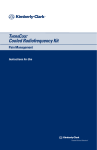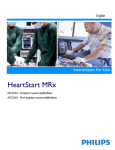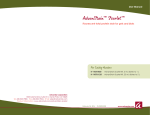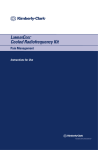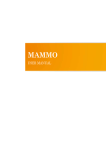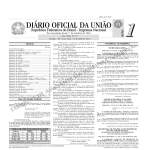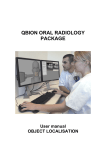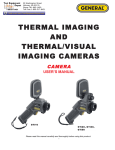Download ThoraCool™ User Guide
Transcript
PM1058 Rev 06/09 Page 1 of 48 © Baylis Medical Company Inc. 2009. ThoraCool™ is a trademark and/or a registered trademark of Baylis Medical Company Inc., in the United States of America and/or other countries. 1. Table of Contents 1. 2. 3. 4. 5. 6. 7. 8. 9. 10. 11. Table of Contents ................................................................................................2 Introduction..........................................................................................................2 Physics of the ThoraCool™ Pain Management System.......................................3 Benefits of the Pain Management ThoraCool System..........................................7 Technical Description of the Equipment...............................................................8 Patient Selection................................................................................................11 Setup Instructions..............................................................................................12 Procedure Guidelines ........................................................................................18 Lesion Parameters.............................................................................................30 Generator Graphs During Treatment .................................................................33 Troubleshooting.................................................................................................37 2. Introduction The ThoraCool™ Pain Management System, in combination with the Baylis Pain Management Generator (PMG-TD), is indicated for creating RF lesions in nervous tissue to treat patients with thoracic zygapophyseal joint (z-joint) pain. The procedure is known as thoracic z-joint radiofrequency neurotomy, and ablates the afferent nociceptive nerves. Target structures include the medial branches of the dorsal root. These nerves are known to be responsible for thoracic z-joint mediated pain. In this procedure, a ThoraCool Pain Management Introducer is placed at the superolateral aspect of the transverse process. A ThoraCool Pain Management Probe is inserted through the introducer and into the tissue superior to the superolateral aspect of the transverse process. Radiofrequency (RF) energy is delivered from and concentrated around the electrode. The electrode is internally-cooled with circulating water. RF energy heats the tissue while circulating water moderates the temperature in close proximity to the electrode. This combination creates large volume lesions without excessive heating at the electrode. Successive lesions are created by repositioning the introducer and electrode in a step-wise manner, until both medial branches supplying the painful z-joint have been disrupted. For a list of equipment related to the ThoraCool Pain Management System, see Section 5. A physician using this equipment must be familiar with thoracic spine anatomy, imageguided spine procedures and medial branch block techniques. Important Message This guide does not replace the information in the Instructions for Use provided with the components of the ThoraCool Pain Management System. The Instructions for Use includes important information such as warnings, precautions, contraindications, and trouble shooting. The Instructions for Use for each component must be read prior to use. PM1058 Rev 06/09 Page 2 of 48 © Baylis Medical Company Inc. 2009. ThoraCool™ is a trademark and/or a registered trademark of Baylis Medical Company Inc., in the United States of America and/or other countries. 3. Physics of the ThoraCool Pain Management System Overview This section briefly explains how the ThoraCool System heats nervous tissue. In this section you will learn: • • The reason why high frequency alternating current is used to heat tissue. The reason why the ThoraCool Probes are internally-cooled. Direct Current & Alternate Current Electric current refers to the amount of charge that passes through a surface per measure of time. At an atomic level, current is the flow of electrons. A current that moves in the same direction around a circuit is referred to as Direct Current (DC). A current whose direction alternates continuously back and forth is referred to as Alternating Current (AC) (see Figure 1). The number of times that the current alternates back and forth in a second is known as frequency. Frequency is measured in Hertz. For example, 60 Hertz means that the current alternates back and forth 60 times per second. Current Current 0 Time Direct Current (DC) 0 Time Alternate Current (AC) Figure 1: Direct Current (DC) and Alternate Current (AC) signal amplitudes. Resistive Heating with DC Electrical conductance is the property of a material that determines the ability of current to flow through it and is based on the availability of loose electrons in the material. Resistance is the opposite of conductance. Copper wire, for instance, has high conductance and is a good conductor while rubber has low conductance and is a very poor conductor. Because rubber is a poor conductor, this means that it is a good resistor. In a resistor, as current passes through the material, energy is used. The harder it is to pass current through a material, due to lower conductance, the more energy is used. The energy that is used does not disappear but is converted to a different form of energy, often in the form of heat. The conversion of electrical energy to thermal energy by passing current through a material with resistance is called resistive heating. A good example of resistive heating is an electric toaster. The metal filament in the toaster is PM1058 Rev 06/09 Page 3 of 48 © Baylis Medical Company Inc. 2009. ThoraCool™ is a trademark and/or a registered trademark of Baylis Medical Company Inc., in the United States of America and/or other countries. made of nickel and chromium, which has an ideal resistance to convert electricity to heat. Biological tissue is not a very good conductor when using direct current. Resistive heat can be generated but the flow of current cannot be controlled easily and it can damage the cells. Using direct current to heat tissue may produce unpredictable tissue temperatures and irregular shaped lesions. Excessive temperatures would lead to burning of tissue, gas formation, and uncontrolled destruction of tissue11. Ionic Heating with AC Another way electrical energy is converted to heat in tissue is by ionic heating. To overcome the drawback of direct current, use of alternating current for medical applications was pioneered by Cushing and Bovie in the 1920s, originally for hemostasis9. Later in the 1950s, Aranow and Cosman deployed alternating current for creating neural lesions1. Alternating current conducts through tissue with less resistance and more control than direct current. The greater the alternating current frequency, the greater the conductance5. Alternating current causes the charged molecules, or ions, in the tissue to follow the directional variation of the alternating current resulting in molecular vibration. The molecular vibration produces heat due to frictional forces.8,10 This effect is called ionic heating. The body is a complex system that uses electric current for a wide range of functions from regulating a heart beat to sending the sense of touch from a finger to the brain. If alternating current is applied to the body using frequencies similar to those used by the body, it can interfere with physiological functions causing unwanted effects. This is avoided by using a frequency beyond those used by the body. Alternating current with a very high frequency, in the order of 500 kHz, does not affect physiological functions. RF Generators in the Market Today Today, modern AC generators use a frequency between 400 and 600 kilohertz which is in the radiofrequency (RF) range and are generally referred to as RF generators. RF generators are now equipped with automatic temperature control and impedance monitoring. Temperature control allows for effective lesion formation whereas impedance monitoring detects changes in tissue resistance to electric current. Impedance monitoring also aids in electrode placement because impedance varies between different tissues8,11 Monopolar Electrode Systems Monopolar System Physics In medical applications RF current is delivered to tissue by an electrode usually on the end of a probe or insulated cannula. Ionic heating of tissue is a function of the current density, or current per unit area. RF current flows out of the electrode radially, and as a result, current density progressively decreases away from the electrode2. This is illustrated in Figure 2, where a circle represents an electrode, and arrows represent the current flowing radially from the electrode. The current, shown by the arrows is denser in areas closer to the electrode. Consequently, ionic heating is greatest at the proximity of the electrode and decreases with increasing distance. RF devices often contain temperature sensors. Note that the electrode itself does not heat up. Instead, the tissue heats from ionic heating and the heat conducts back to the electrode11, where the sensor indicates the tissue temperature local to the electrode. This decreasing gradient of PM1058 Rev 06/09 Page 4 of 48 © Baylis Medical Company Inc. 2009. ThoraCool™ is a trademark and/or a registered trademark of Baylis Medical Company Inc., in the United States of America and/or other countries. current density limits the size of the heat lesion that can be produced. With a constant power, a heat lesion will only grow to a limited size because the amount of heat created will come to equilibrium with the heat removed by the surrounding tissue and blood flow. Figure 2: Current density, represented by arrows, around an electrode, represented by the circle. Note how the tail ends of the arrows are more concentrated at the electrode and less dense as the arrows radiate away from the electrode. A way to increase the volume of tissue heated using RF is to increase the power. However, increasing power also has its limitations. As power increases, so does the temperature of the tissue in close proximity to the electrode. Exceeding 95°C may cause cavitations, tissue charring, and uncontrolled lesion formation. It has been demonstrated that tissue impedance (the measurement of tissue resistance to alternating current) decreases as the temperature increases, up to 60 to 70°C; further increase in temperature however, leads to a rapid increase in tissue impedance4. As tissue impedance increases at high temperatures the further flow of current becomes more difficult and harder to control. Internally-Cooled RF Systems Another means of increasing the volume of the lesion is by using internally-cooled RF electrodes. This technique was first proposed by Wittkampf in 198813. The hollow lumens of internally-water cooled probes permit continuous cooling of the electrode with a fluid. Internally-cooled RF electrodes act as heat sinks that remove heat from tissue adjacent to the electrode. Consequently, time, duration, or power deposition can be increased during the procedure without causing high impedance and tissue charring around the electrodes12. As a result, internally-cooled electrodes can produce much larger lesions compared to non-cooled electrodes7. Furthermore, the tissue in proximity to the electrode does not need to be as hot in order to reach target temperatures at greater distances away from the electrode (Figure 3 ). The water used for circulation in cooled RF lesions need only be room temperature. When used for cooled RF, water temperatures of 5°C have been shown to not significantly affect lesion size in ex vivo hepatic ablations compared to water temperatures of 25°C6. However, increasing flow rate of the coolant has been demonstrated to significantly affect lesion size14. PM1058 Rev 06/09 Page 5 of 48 © Baylis Medical Company Inc. 2009. ThoraCool™ is a trademark and/or a registered trademark of Baylis Medical Company Inc., in the United States of America and/or other countries. In summary, by cooling the tissue adjacent to the electrode with cool water, a larger volume lesion can be created. This is accomplished by increasing the time of the procedure, or the energy output of the RF generator. Temperature 80° C Non-cooled Cooled 45° C Probe Distance Figure 3: Temperature distribution of non-cooled and cooled-RF electrodes. . The circulation of coolant through an electrode also affects the shape of the lesion. A monopolar cooled RF electrode, for example, can be designed to create a lesion that is either spherical or elliptical in shape. A portion of this lesion can project distally from the probe, heating tissue that might otherwise be difficult to access. These distinct lesion characteristics allow electrode placement in any angle towards the target. In addition, the spherical shape accounts for any angle of nerve entry or exit to maximize the length of ablation. In the case of the spherical lesion created by the ThoraCool System, the lesion shape accommodates the variable nerve path of the medial branch (Figure 4). Figure 4: Spherical lesions accounts for any angle of nerve entry or exit PM1058 Rev 06/09 Page 6 of 48 © Baylis Medical Company Inc. 2009. ThoraCool™ is a trademark and/or a registered trademark of Baylis Medical Company Inc., in the United States of America and/or other countries. 4. Benefits of the Pain Management ThoraCool System Internally-Cooled for Greater Power Applications The ThoraCool System electrodes are internally-cooled which allows for greater power to be delivered. Increasing power enables the creation of large-volume, spherical lesions. When these lesions are positioned appropriately, the inherent variability of nerve target location can be overcome in a practical and efficient manner. Temperature Control Temperature sensors at the electrode tips allow the RF generator to control the power delivery and the rate of internal electrode cooling. In this manner, lesion shape and size will remain consistent. This is particularly important in an area of the anatomy that contains multiple tissue types near the target structure. Note that the temperatures at the electrode tips are reflective of the surface of the cooled electrodes, and not the maximum lesion temperature. Spherical Lesions The spherical shape of the lesion allows perpendicular, oblique or parallel approaches towards the target structure. The lesion will form around ridges, and within crevices on irregularly shaped surfaces. Probe Placement Placement of the ThoraCool probe is straight-forward and results in minimal disturbance to the overlying soft tissue. Introducers and electrodes are directed at the target using a “down the beam”, 10-15° ipsilateral oblique approach. Summary of System Benefits The ThoraCool System creates reproducible, large volume lesions by utilizing: • Temperature controlled radiofrequency energy application • Internally-cooled electrodes • Application specific electrode design • Impedance monitoring • User-friendly design and interface PM1058 Rev 06/09 Page 7 of 48 © Baylis Medical Company Inc. 2009. ThoraCool™ is a trademark and/or a registered trademark of Baylis Medical Company Inc., in the United States of America and/or other countries. 5. Technical Description of the Equipment Overview In this section you are going to learn about all of the components of the ThoraCool System. You will learn the function of each device and the relationship of the device within the system. Baylis Pain Management Generator (Model PMG-TD V2.2 or higher) Important features: • • • A software-based, computerized radiofrequency generator. Several safety features are incorporated into the control algorithm. For example, the generator can detect broken or improperly set-up equipment and give appropriate error messages. It is designed to power and control the pump unit, and provide automatically controlled parameters designed for the procedure. Pain Management Pump Unit (Model TDA-PPU-1) Important features: • • The pump unit circulates sterile water through the ThoraCool Probe. This is achieved via closed-loop fluid circuit. The closed-loop fluid circuit includes a Pain Management Tube Kit and a ThoraCool Probe. The Pain Management Pump comes with a connector cable which connects it to the generator (PMG-TD) for power and speed control. PM1058 Rev 06/09 Page 8 of 48 © Baylis Medical Company Inc. 2009. ThoraCool™ is a trademark and/or a registered trademark of Baylis Medical Company Inc., in the United States of America and/or other countries. Pain Management Cooled RF Connector Cable (Model: CRX-BAYCRP) Important features: • • • • Used to connect ThoraCool Probe to the generator. Provides access to the Cooled RF mode in the generator. Transmits RF energy from the generator to the probe. Transmits signals from the temperature sensor in the probe to the generator. ThoraCool Pain Management Kit (Model THK-17-75) Including: 1xThoraCool Pain Management Probe (Model THP-17-75) Important features: • • • • • One probe is required for a procedure. The probe delivers RF energy, creating a spherical lesion centered about the active tip. Sterile water is circulated internally within the electrode during the procedure, which cools the electrode. The sterile water is contained and does not contact patient tissue. Each probe has a temperature sensor at the distal end of the electrode. The temperature sensor measures temperature and provides control of RF energy delivery throughout the procedure. Each probe includes a 4’ cable and tubing extension to reach out of the sterile field. 2xThoraCool Pain Management Introducer (Model THI-17-75-5.5) Important features: • • An introducer is comprised of a fully-insulated cannula and a sharp trocar-tipped stylet. The 17-gauge introducer allows for accurate placement of the probe. PM1058 Rev 06/09 Page 9 of 48 © Baylis Medical Company Inc. 2009. ThoraCool™ is a trademark and/or a registered trademark of Baylis Medical Company Inc., in the United States of America and/or other countries. 1xPain Management Tube Kit (Model TDA-TBK-1) Important features: • • • One tube kit is required for a procedure. It is used for circulation of sterile water through the ThoraCool Probe for the purpose of cooling the electrode. The Pain Management Pump Unit pumps water through the tube kit. The Tube Kit comprises medical grade tubing and a burette that holds sterile water. PM1058 Rev 06/09 Page 10 of 48 © Baylis Medical Company Inc. 2009. ThoraCool™ is a trademark and/or a registered trademark of Baylis Medical Company Inc., in the United States of America and/or other countries. 6. Patient Selection Candidates for thoracic z-joint neurotomy must have a history of chronic thoracic z-joint pain for at least six months, and meet the selection criteria. It is important to adhere to these criteria for the safety of the patient and success of the treatment. The physician must be trained to diagnose thoracic z-joint mediated pain. Selection Criteria Candidates for the Thoracic Z-joint Neurotomy procedure must meet the following inclusion criteria. • Predominantly axial pain below the T1 and above L1 vertebrae • Greater than 80% pain relief from two separate medial branch blocks with no more than 0.3 ml of injectate per block. It is recommended to use higher concentration anesthetic such as 0.75% bupivacaine or 4% lidocaine for a more effective block. • Chronic axial pain lasting for longer than six months. • Age greater than 18 years. • Failed to achieve adequate improvement with comprehensive non-operative treatments, including but not limited to: activity alteration, non-steroidal antiinflammatory, physical and/or manual therapy, and fluoroscopically guided steroid injections in and around the area of pathology. • All other possible sources of back pain have been ruled out, including but not limited to: the intervertebral discs, the costovertebral joint, the costotransverse joint, symptomatic spondylolisthesis, and other regional soft tissue structures. Candidates for the Thoracic Z-joint Neurotomy procedure will be excluded if they meet any of the following criteria: • • • • • • Pregnancy Systemic infection or localized infection at the anticipated introducer entry site History of coagulopathy or unexplained bleeding Irreversible psychological barriers to recovery Active radicular pain / radiculopathy Immunosuppression PM1058 Rev 06/09 Page 11 of 48 © Baylis Medical Company Inc. 2009. ThoraCool™ is a trademark and/or a registered trademark of Baylis Medical Company Inc., in the United States of America and/or other countries. 7. Setup Instructions Overview The following section outlines the procedure for setting up the ThoraCool Pain Management System. We have provided two set-up guides: • Quick Start Equipment Set-Up designed for users who have previously handled the equipment. • Detailed Equipment Set-Up designed for users who are using the system for the first time. Equipment Set-Up Diagram The Pain Management ThoraCool System consists of: Reusable Equipment: 1. Pain Management Generator V2.2A or higher 2. Pain Management Pump Unit 3. Pump Connecting Cable (not shown) 4. Pain Management Cooled RF Connector Cable 1 2 5 Disposable Kit: 5. One Pain Management Tube Kit 6. One ThoraCool Pain Management Probe 7. Two ThoraCool Pain Management Introducers 4 7 6 8 8. One Dispersive Grounding Pad (not included in kit) Quick Start Equipment Set-Up 1. 2. 3. 4. 5. 6. 7. 8. Connect the Generator to the Pump Unit Plug in the Generator and turn it on Insert one Pain Management Tube Kit into the Pain Management Pump Unit Fill the burette with sterile water Connect the Cooled RF Connecting Cable to the Generator Place the introducer and probe in the patient Connect probes to Pain Management Tube Kit Connect the probe to the Cooled RF Connecting Cable PM1058 Rev 06/09 Page 12 of 48 © Baylis Medical Company Inc. 2009. ThoraCool™ is a trademark and/or a registered trademark of Baylis Medical Company Inc., in the United States of America and/or other countries. Detailed Equipment Set-Up 1. Connect the Generator to the Pain Management Pump Unit • Connect the male connector of the Pain Management Pump Connector Cable to the generator. • Connect the female connector of the Pain Management Pump Connector Cable to the Pump Unit. • Push the connectors as far in as possible, and then tighten by turning the collar clockwise. 2. Plug in the Generator • Plug the power cord into the Pain Management Generator, and connect the generator directly to a grounded receptacle. • Turn the generator on. PM1058 Rev 06/09 Page 13 of 48 © Baylis Medical Company Inc. 2009. ThoraCool™ is a trademark and/or a registered trademark of Baylis Medical Company Inc., in the United States of America and/or other countries. 3. Insert Tube Kit into the Pain Management Pump Unit • Remove the Pain Management Tube Kit from the sterile package. • Put the burette into the Pump Unit’s burette holder. • Open the pump head lid and thread the thicker tubing from the bottom of the burette into the pump head tube holder. • Ensure that the tubing is properly placed between the notches and along the center channel beneath the pump head. Improper positioning of the tubing can pinch the tube and restrict the water flow. • Close the lid in order to hold the tubing in place. Leave the luer lock caps on the tubing until you are ready to connect the probes so the inner pathway of the tube kit remains sterile. Burette Burette Holder Pump Head Lid Center Channel PM1058 Rev 06/09 Notches Pump Head Thick tubing Page 14 of 48 © Baylis Medical Company Inc. 2009. ThoraCool™ is a trademark and/or a registered trademark of Baylis Medical Company Inc., in the United States of America and/or other countries. 4. Fill the burette with sterile water Fill the burette to the 70 mL mark with room temperature sterile water by a) injecting through the port in the lid or b) removing the lid and pouring the sterile water into the burette. a) Inject sterile water through the port in the lid • Remove the cap of the burette. • Using a sterile syringe, fill the burette with 70 ml of sterile water at room temperature. b) Remove the lid and pour sterile water into the burette • Open the lid by pressing in and up with your thumbs around one of the three petals. • Observe proper sterile handling technique while filling the burette; do not place the lid of the burette down on a non sterile surface. • The fill lines on the burette represent 70 mL and 80 mL respectively. • After filling to between the lines, snap the lid back into place on the burette. • Note that not all burettes have removable lids. In this case, fill the burette by injecting water through the port in the lid. Upper (80 mL) and Lower (70 mL) Fill Lines PM1058 Rev 06/09 Page 15 of 48 © Baylis Medical Company Inc. 2009. ThoraCool™ is a trademark and/or a registered trademark of Baylis Medical Company Inc., in the United States of America and/or other countries. 5. Place the introducer and probe in the patient • Prepare the patient and place the ThoraCool Introducer and Probe– See Section 8 for Placement Guidelines. 6. Place the Dispersive Electrode on the patient • Place the Dispersive Electrode on the patient according to the Instructions for Use provided with the kit. 7. Connect probes to Pain Management Tube Kits • Pass the tubing and electrical connections on the probe out of the sterile field. • Remove the caps from the two luer locks on the ThoraCool Probe and the Tube Kit. Connect the luer locks snugly. Maintain sterility of the tubing’s inner pathway so in case water is accidentally spilled in the sterile field, sterility will not be compromised. Luer Lock Cap Luer Lock PM1058 Rev 06/09 Page 16 of 48 © Baylis Medical Company Inc. 2009. ThoraCool™ is a trademark and/or a registered trademark of Baylis Medical Company Inc., in the United States of America and/or other countries. 8. Connect the probe to the Cooled RF Connecting Cable • Connect the male connector on the ThoraCool Probe to the female connector on the Cooled RF Connecting Cable. • Connect the Cooled RF Connecting Cable to the generator. 9. Connect the Dispersive Electrode to the Generator Now the equipment set-up is complete! PM1058 Rev 06/09 Page 17 of 48 © Baylis Medical Company Inc. 2009. ThoraCool™ is a trademark and/or a registered trademark of Baylis Medical Company Inc., in the United States of America and/or other countries. 8. Procedure Guidelines Overview This section describes the positioning of the introducers and probe within the patient. In this section you will learn: • • • The general safety guidelines for placement Brief thoracic anatomy with fluoroscopic and photographic images Step-by-step placement technique General Safety Guidelines For safe and effective tissue heating and safe anatomical access abide by the following guidelines: • For desired tissue heating and anatomical access abide by the following guidelines: • For thoracic z-joint neurotomy, the electrode should be directed at the superolateral aspect of the transverse process. Placement of the electrode more medial on the transverse process brings the electrode closer to the segmental nerve root and farther from the medial branch; this can increase the risk of both inadvertent heating of the segmental nerve root and inadequate heating of the medial branch. • In a lateral fluoroscopic view, the electrode should not be more ventral than the anterior margin of the transverse process. Placement more ventral to the target point brings the electrode closer to the pleural cavity and increases the risk of inadvertent heating of this structure. • For all targets, the introducer should be directed towards the target site until the tip is in contact with bone. When the stylet is removed and the electrode is inserted. It may be necessary to advance the active tip of the probe so that the radiopaque band reaches the superior border of the transverse process. • Ensure that the probe is seated firmly in the introducer before proceeding. This will achieve the appropriate electrode length for treatment. • The stylet should always be replaced in the introducer prior to repositioning. The electrode is not designed to create new pathways through tissue. PM1058 Rev 06/09 Page 18 of 48 © Baylis Medical Company Inc. 2009. ThoraCool™ is a trademark and/or a registered trademark of Baylis Medical Company Inc., in the United States of America and/or other countries. Thoracic Anatomy Fluoroscopic Image: This is an A-P view of a thoracic spine, showing the transverse process, lamina, and rib. Rib Transverse Process Lamina Illustration of the thoracic spine: Compare the above image with this illustration of the posterior thoracic surface. PM1058 Rev 06/09 Page 19 of 48 © Baylis Medical Company Inc. 2009. ThoraCool™ is a trademark and/or a registered trademark of Baylis Medical Company Inc., in the United States of America and/or other countries. Thoracic Z-joint Innervation Medial branches of the dorsal rami are responsible for relaying nociceptive signals from the z-joint and the surrounding structures to the CNS3. Anatomical studies suggest that the course of the medial branches is variable3. This is demonstrated not only between specimens, but also from side to side, and from level to level. Between levels the variability of the nerve path decreases at the superolateral aspect of the transverse process This is a bony landmark identifiable under fluoroscopy that can be used to locate the medial branch This variability presents a challenge for clinicians seeking to treat thoracic z-joint pain. Figure 5: Thoracic z-joint innervation Figure 6: Medial branch path variation (adapted from Chua, 1994 figures 3.3 and 3.4) PM1058 Rev 06/09 Page 20 of 48 © Baylis Medical Company Inc. 2009. ThoraCool™ is a trademark and/or a registered trademark of Baylis Medical Company Inc., in the United States of America and/or other countries. Procedure Preparation • The patient should be N.P.O. (nothing by mouth) prior to the procedure. Prophylactic antibiotics can be administered prior to the procedure based on physician preference. Place the patient in the prone position on the table. • The patient must be monitored properly throughout the procedure using verbal communication as well as equipment to measure heart rate, blood oxygen level, and blood pressure. • As with any minimally invasive technique, adhere to sterile procedural practices. • Prepare the site with sterile draping to maintain sterility of the lower lumbar and sacral area. • The procedure is conducted with the aid of fluoroscopic guidance. Precautions should be taken to minimize exposure to radiation. • Ensure the patient is comfortable and the appropriate pharmacological pain therapy has been administered. This may constitute intravenous sedation, oral analgesics, or other methods depending on physician and institution preference. The patient should be relaxed and able to communicate throughout the procedure. General anesthesia should be avoided. PM1058 Rev 06/09 Page 21 of 48 © Baylis Medical Company Inc. 2009. ThoraCool™ is a trademark and/or a registered trademark of Baylis Medical Company Inc., in the United States of America and/or other countries. Thoracic Z-Joint Neurotomy: Procedural Technique A technique for lesioning the medial branch of the thoracic dorsal ramus using the ThoraCool Pain Management System is provided. Fluoroscopic images provided courtesy of Dr. Nagy Mekhail, Cleveland Clinic, Dr. Robert E. Wright, Denver Pain Management, and Dr. Paul Verrills, Metro Spinal Clinic. Thoracic Z-joint Joint Neurotomy: Medial Branch Ablation 1. Obtain an anterior-posterior (A-P) fluoroscopic image by aligning the vertebral end plates at the level to be treated. The transverse process should be identifiable. If not, the image can be rotated in the contralateral oblique direction until the transverse process becomes more visible as it separates from the rib (Pinocchio View). PM1058 Rev 06/09 Page 22 of 48 © Baylis Medical Company Inc. 2009. ThoraCool™ is a trademark and/or a registered trademark of Baylis Medical Company Inc., in the United States of America and/or other countries. 2. The c-arm is rotated ipsilateral oblique until the costotransverse joint lucency comes into view. The rotation of the c-arm from A-P will likely range from 10-15° depending on the anatomy. 3. The introducer follows this ipsilateral oblique path to the superolateral aspect of the transverse process. Insert the introducer at the inferolateral aspect of the costotransverse joint lucency. Advance the introducer up to the superomedial aspect of the costotransverse joint ‘along the beam’. This trajectory is important to ensure that the electrode is placed at the superolateral aspect of the transverse process in the intertransverse space. It is important to confirm that the introducer needle is at the superior margin of the transverse process. The tip of the introducer should be contacting bone. Target Skin Insertion PM1058 Rev 06/09 Page 23 of 48 © Baylis Medical Company Inc. 2009. ThoraCool™ is a trademark and/or a registered trademark of Baylis Medical Company Inc., in the United States of America and/or other countries. 4. Obtain a lateral fluoroscopic image. Ensure the introducer tip is contacting bone on the posterosuperior border of the transverse process 5. Rotate the C-arm back to an A-P view. Remove the stylet from the introducer. A small volume (less than or equal to 1cc) of local anesthetic is optionally administered to the target site through the introducer. Place the ThoraCool Probe into the introducer, ensuring that it is seated snuggly in the hub. Note that the ThoraCool Probe is 2 mm shorter that the stylet. The probe is designed to sit 2 mm off of the dorsal surface of the transverse process to ensure that the thermocouple is not forced into bone. PM1058 Rev 06/09 Page 24 of 48 © Baylis Medical Company Inc. 2009. ThoraCool™ is a trademark and/or a registered trademark of Baylis Medical Company Inc., in the United States of America and/or other countries. Note that there will be up to 6mm of distal lesion projection from the tip of the electrode. Ensure there is adequate distance between the tip of the electrode and the foramen of the segmental nerve root to minimize the risk of inadvertent heating to this structure. 6. The probe should be advanced into the intertransverse space until the radiopaque band is level with the superior margin of the transverse process. PM1058 Rev 06/09 Page 25 of 48 © Baylis Medical Company Inc. 2009. ThoraCool™ is a trademark and/or a registered trademark of Baylis Medical Company Inc., in the United States of America and/or other countries. 7. A Pinocchio View (contralateral oblique) can be used to visualize the probe on the transverse process. The impedance displayed on the screen of the Pain Management Generator should not exceed 500 ohms. Impedance values exceeding 500 ohms may indicate that the probe is positioned in tissue not suitable for lesioning, or that the probe is not fully seated in the hub of the introducer. The position of the probe is secured by sliding the green ‘depth’ stopper down to the surface of the skin. PM1058 Rev 06/09 Page 26 of 48 © Baylis Medical Company Inc. 2009. ThoraCool™ is a trademark and/or a registered trademark of Baylis Medical Company Inc., in the United States of America and/or other countries. 8. Create the first lesion according to the parameters outlined in Lesion Parameters; Section 9 of this document. Suggested parameters include Set Temperature = 60°C, Time = 2:30. Monitor the patient’s response during lesioning for non-concordant pain in the side, chest, or shoulder. The lesion can be stopped at any time by depressing the ON/OFF button on the lower right corner of the pain generator. PM1058 Rev 06/09 Page 27 of 48 © Baylis Medical Company Inc. 2009. ThoraCool™ is a trademark and/or a registered trademark of Baylis Medical Company Inc., in the United States of America and/or other countries. 9. After the first lesion is complete, remove the probe and introducer from the patient. Remove the probe from the introducer, and replace it with the stylet. This is important as the probe is not designed to penetrate tough connective tissue. Re-position the c-arm for the next level if necessary and repeat steps 2-8. PM1058 Rev 06/09 Page 28 of 48 © Baylis Medical Company Inc. 2009. ThoraCool™ is a trademark and/or a registered trademark of Baylis Medical Company Inc., in the United States of America and/or other countries. Post-Procedure Care Discharge Instructions on the day of the procedure • Do not drive or operate machinery • Do not engage in any strenuous activity • Do not soak in the bathtub, but a shower is okay • Eat a regular diet • You may remove bandages the following day • You may use an ice pack today and warm moist heat tomorrow if you experience discomfort when the local anesthetic wears off. • If you experience fever, chills or severe pain accompanied by swelling and redness at the injection site, contact your treating physician. • If you experience shortness of breath or chest pains go to the nearest emergency room. Activity Guidelines • Resume normal activities as tolerated the day after the procedure. • Avoid excessive activity, lifting, or other forms of increased physical activity for 1-3 days following the procedure. PM1058 Rev 06/09 Page 29 of 48 © Baylis Medical Company Inc. 2009. ThoraCool™ is a trademark and/or a registered trademark of Baylis Medical Company Inc., in the United States of America and/or other countries. 9. Lesion Parameters Overview This section describes the parameters used to control the heating profile during the procedure. In this section you will learn: • • • What the modifiable parameters are How the parameters affect the heating Suggested parameters to use Parameters used to create heating profile The parameters available to control the heating profile are: Ramp Rate Set Temperature Time 80 70 Set Temperature (°C) 60 Temperature (°C) 50 40 Ramp Rate (°C/minute) 30 Duration (minutes) 20 0 1 Time (min) 2 There is a temperature sensor at the tip of the ThoraCool Probe. The generator will monitor this temperature sensor and automatically deliver the required power to raise the temperature of the target tissue. The shape of the heating profile is determined by the parameters Ramp Rate, Set Temperature, and Time. At the beginning of the procedure the temperature is lower than body temperature because the pump is running and cooling has begun. The probe temperature will increase at the Ramp Rate until it PM1058 Rev 06/09 Page 30 of 48 © Baylis Medical Company Inc. 2009. ThoraCool™ is a trademark and/or a registered trademark of Baylis Medical Company Inc., in the United States of America and/or other countries. reaches the Set Temperature. The temperature will remain at the Set Temperature until the Time is complete. Effect of Parameters Ramp Rate is the rate of increase in temperature per minute (as measured by the probe’s temperature sensor). A slower Ramp Rate results in better control of heating, larger volumes of heated tissue, and more consistent temperature profile. A faster Ramp Rate results in shorter procedure time. In conventional non-cooled RF procedures such as a z-joint rhizotomy, the ramp rate is usually about 15 seconds. The optimum ramp rate for the ThoraCool System is only slight longer, lasting 25 seconds. It must be understood that this time has been optimized to balance procedural speed, and lesion consistency. Ramp Rate can only be changed in the Advanced Settings of the generator. Set Temperature is the desired temperature of the probe’s electrode surface. The temperature will increase at the Ramp Rate until it reaches the Set Temperature which is then maintained. Due to the cooling of the electrodes, the Set Temperature will be 1015° Celsius lower than the tissue a few millimeters from the electrode. The level of the Set Temperature in combination with the Ramp Rate and Time will affect the temperature throughout the tissue. Set Temperature can be changed at any time before or during the RF delivery. Time is the duration of radiofrequency energy delivery, including the temperature ramp up and plateau. A longer Time will allow a greater volume of tissue to be heated until thermal equilibrium is reached. The optimum Time is long enough for adequate volume heating without excessive procedure time. Time can be changed at any point before or during the RF delivery. Power Limit is the maximum power (in Watts) that the generator will output at any time during the procedure. Power output will vary throughout the procedure as required to achieve the desired Ramp Rate and Set Temperature. Typically, power values are higher during the temperature ramp and lower once the probe has reached Set Temperature. If the Power Limit is reached during temperature ramp, the generator will continue to deliver RF at this maximum value. This may increase the Ramp Rate by several seconds, but will ensure that the lesion forms in a safe and consistent manner. If the Power Limit is set too high, it is possible to have irregular lesion shapes or excessive heating. Refer to the following page for the suggested lesion parameters. PM1058 Rev 06/09 Page 31 of 48 © Baylis Medical Company Inc. 2009. ThoraCool™ is a trademark and/or a registered trademark of Baylis Medical Company Inc., in the United States of America and/or other countries. Suggested Parameters The suggested parameters used for treating a patient with the ThoraCool System are: Set Temperature = 60°C Ramp Rate = 80°C/min Time = 2:30 minutes These parameters were tested and scrutinized through a series of bench tests and in vivo experiments. The experiments were designed to map temperatures in the tissue and in the surrounding neural structures to ensure that heat was applied in a manner suitable for both efficacy and safety during treatment. For practical use, set the Advanced Settings on the generator as follows: Ramp Rate = 80°C/min Post Treatment Cooling = Disable Number of Probes = 1 Power Limit = 25 Watts* *Power Limit must be changed in Advanced Settings from 12 W to 25 W for the ThoraCool procedure. PM1058 Rev 06/09 Page 32 of 48 © Baylis Medical Company Inc. 2009. ThoraCool™ is a trademark and/or a registered trademark of Baylis Medical Company Inc., in the United States of America and/or other countries. 10. Generator Graphs During Treatment Overview This section shows images of generator screens to explain what a typical procedure looks like compared to an abnormal procedure. In this section you will learn: • • Appearance of a typical procedure graph. Appearance of an abnormal procedure graph. The figures in this section represent screens of a Baylis Pain Management Generator (Model PMG-115-TD and PMG-230-TD, V2.2A). Refer to the generator’s user manual for complete details. The graph on the generator shows the temperature (“COOLED RF TEMP” in yellow), and the power (“POWER” in magenta). An ideal procedure graph, as shown below, has fairly smooth lines with the COOLED RF TEMP rising steadily until the SET TEMPERATURE (dashed yellow line) is reached. The POWER will increase until the COOLED RF TEMP reaches SET TEMPERATURE. Following this the POWER may plateau, or decrease slightly over the remainder of the procedure. Typical POWER values range from 5 to 25 Watts. Generator graph of an ideal procedure. PM1058 Rev 06/09 Page 33 of 48 © Baylis Medical Company Inc. 2009. ThoraCool™ is a trademark and/or a registered trademark of Baylis Medical Company Inc., in the United States of America and/or other countries. The graph on this page is similar to the ideal graph except there is a small blip in both lines at about 1 minute. This is commonly seen if the patient moves to get more comfortable or coughs. It may also be seen if the probe is bumped or moved. This is likely not a problem but it is a good idea to check the lateral and AP fluoroscopy views to make sure the probe is still in a desirable position. Generator graph showing a small blip is okay. PM1058 Rev 06/09 Page 34 of 48 © Baylis Medical Company Inc. 2009. ThoraCool™ is a trademark and/or a registered trademark of Baylis Medical Company Inc., in the United States of America and/or other countries. The graph on this page is also similar to the ideal graph, except that the POWER has reached the power limit of 25 W for a short period of time during the beginning of the procedure. As a result, it has taken about 15 seconds longer than usual for the COOLED RF TEMP to reach SET TEMPERATURE. This is periodically seen when the probe has been placed in particularly dense connective tissue. The power limit has ensured that the lesion formed is formed in a safe and uniform manner. If the SET TEMPERATURE is unable to reach SET TEMPERATURE because of this feature, stop the procedure and reposition the electrode. Generator graph showing that reaching the power limit is okay. PM1058 Rev 06/09 Page 35 of 48 © Baylis Medical Company Inc. 2009. ThoraCool™ is a trademark and/or a registered trademark of Baylis Medical Company Inc., in the United States of America and/or other countries. An example of a graph that indicates a poor procedure is shown below. The COOLED RF TEMP and POWER lines have become erratic, indicating that the electrode is not able to deliver RF energy in a consistent manner for this tissue location. This will likely be accompanied by a higher than normal impedance reading (> 500 Ω). This may be the result of non-homogenous tissue around the active tip of the electrode, or by placing the active tip in dense connective tissue or bone. Immediately stop the procedure and reposition the electrode. Generator graph of a poor procedure. PM1058 Rev 06/09 Page 36 of 48 © Baylis Medical Company Inc. 2009. ThoraCool™ is a trademark and/or a registered trademark of Baylis Medical Company Inc., in the United States of America and/or other countries. 11. Troubleshooting Overview In this section you will: • • Learn how to identify potential problems with system components Become familiar with the Generator Error and Fault Codes that may appear during a ThoraCool procedure Trouble-Shooting Pain Management ThoraCool System Components In addition to the information contained within this document, each ThoraCool Kit has a troubleshooting table in its Instructions for Use to assist the user in diagnosing potential problems. PM1058 Rev 06/09 Page 37 of 48 © Baylis Medical Company Inc. 2009. ThoraCool™ is a trademark and/or a registered trademark of Baylis Medical Company Inc., in the United States of America and/or other countries. ThoraCool RF System Component Troubleshooting Troubleshooting during equipment set-up Problem Possible Device Damage to the ThoraCool Introducer, packaging of a sterile ThoraCool Probe and Pain device Management Tube Kit Obvious visual damage to any product. Electrical connectors do not connect Cooled RF Connector Cable, Pain Management Pump Unit, ThoraCool Probes, ThoraCool Introducers, Pain Management Tube Kits ThoraCool Probe and Cooled RF Connector Cable Trouble-Shooting Actions Visually inspect the packaging before use. The sterile pouch should not have any holes. Discard the device if packaging has been compromised. Visually inspect the products for any damage. Look for damage such as cuts, cracks, breaks, and bends. Do not use damaged equipment. Check that the connector's keys are lined up in the proper orientation. Turn the connector until it slides in the mating connector. Ensure that the connectors are clean and unobstructed. Fluid connectors do not connect The Pump will not accept the Tube Kit tubing The lid of the burette can not be removed Tube Kit breaks, is leaking or is occluded. Pain Management Tube Kit Check that the connectors being connected have the same number of pins and that the pins are not damaged. Ensure each probe and tube kit has one male and one female luer lock. Remove the white luer lock caps. Fully open the cover for the pump and place the tubing coming from the bottom of the burette of the Tube Kit into (i.e. above) the L-shaped tube Guides (see step 3 in the Equipment Set Up section). Inject sterile water through the port in the lid, rather than removing the lid. Pain Management Tube Kit Discard the tube kit. ThoraCool Probe and Pain Management Tube Kit Pump Unit and Pain Management Tube Kit PM1058 Rev 06/09 Page 38 of 48 © Baylis Medical Company Inc. 2009. ThoraCool™ is a trademark and/or a registered trademark of Baylis Medical Company Inc., in the United States of America and/or other countries. Troubleshooting during treatment Problem Possible Device No Impedance ThoraCool Probe, Cooled RF measurement Connector Cable, and Dispersive Electrode Trouble-Shooting Actions Ensure that all connections are made: - Cooled RF Connector Cable to PMG-TD - ThoraCool Probe to Cooled RF Connector Cable - Grounding Pad to PMG-TD Check for an error message on the PMG-TD. Possible error codes include W209, W210, E125 and E126. Follow the Troubleshooting Flowchart provided on subsequent pages of this section for trouble-shooting actions. Visually inspect the probe, dispersive electrode and cable for damage. In Treatment Mode ensure the probe is fully inserted into the introducer. Fluid is not circulating during ThoraCool Treatment Mode Pump, Pain Management Tube Kit, ThoraCool Probe and Pain Management Generator Ensure that the devices are dry and at room temperature. Check for an error message on the generator. Possible error codes include E101, E103, and E106. Follow the Troubleshooting Flowchart provided on subsequent pages of this section for trouble-shooting actions Follow the fluid pathway along the tubing and probes to see if it is pinched or kinked. For example, if clamps are used to hold the tubing they should not pinch it. Check to see that the tubing is properly placed in the L-shaped tubing guides of the Pump Unit and in the correct direction. Check to see that burette reservoir has been filled. Check to see that the float in the burette is not stuck at the bottom and occluding the flow of water from the burette. Check to the see that the Tube Kit is correctly connected to the luer locks on the ThoraCool Probe. PM1058 Rev 06/09 Page 39 of 48 © Baylis Medical Company Inc. 2009. ThoraCool™ is a trademark and/or a registered trademark of Baylis Medical Company Inc., in the United States of America and/or other countries. Problem Possible Device Trouble-Shooting Actions Ensure that the portion of tubing that is in the pump head is the thick tubing coming out of the bottom port of the burette and NOT the thin tubing coming from the top of the burette. Check for leaks or occlusions in tubing and joints of the Tube Kit. Ensure that the pump head lid is closed. Pump Unit is making abnormal noises One pump head stops during Pretreatment Cooling Water is not dripping into the burette. The pump is not working when in Cooled RF Treatment Mode (ready, pre-cooling, on, postcooling states) Pain Management Pump Unit Pain Management Pump Unit Pain Management Tube Kit Pain Management Pump Unit Repeat pump priming by initiating the lesion with the ON/OFF button. Gently squeeze the upper and lower jaws of the pump head during priming in order to exert additional pressure on the tubing in the pump. Check to see that the tube kit is properly inserted in the pump head and in the correct direction. This is normal. The PMG-TD stops the pumps during pretreatment cooling so the generator can identify which pump head the probe is associated with. If water is not dripping into the burette check to see if it is running down the wall of the burette. Check to ensure the luer lock connection between the Tube Kit and the ThoraCool Probe is not leaking. Ensure that the Pump Unit is connected to the PMG-TD. Ensure the pump head lids are completely closed. Open and close both pump lids and try again. Check for error messages on the generator. Possible error codes include E101, E103, and E106. Follow flow chart for trouble-shooting actions. No temperature measurement ThoraCool Probe, Cooled RF Connector Cable and PM1058 Rev 06/09 Ensure that all connections are made: ThoraCool Probe to Connector Cable Page 40 of 48 © Baylis Medical Company Inc. 2009. ThoraCool™ is a trademark and/or a registered trademark of Baylis Medical Company Inc., in the United States of America and/or other countries. Problem Possible Device BMC RF Generator Or Trouble-Shooting Actions Connector Cable to the generator. Generator to power outlet Erratic temperature reading Check for an error message on the generator. Possible error codes include E108 and E123. Follow flow chart for trouble-shooting actions. Visually inspect the probe or cable for damage. Ensure that devices are dry and at room temperature. If problem persists discontinue use. Small oscillations or spikes might be seen in temperature during treatment mode. This may be due to the probe or patient moving. Check the fluoroscopy image to confirm the probes have not moved to an unsafe location. If they have moved stop the procedure (press the Output On/Off Button) and reposition the probe. Very large oscillations or spikes (> 15°C) may be seen during RF delivery if the probe is positioned within dense connective tissue or bone. This will likely be accompanied by a higher that normal impedance reading (> 500 Ω). Stop the procedure (press the Output On/Off Button) and reposition the probe. Lesion does not reach set temperature after two minutes Pain Management Generator, ThoraCool Probe Very large oscillations or spikes (> 15°C) may also indicate that the probe is damaged. Visually inspect the probe and discard if damaged. Check the power output. If it power is consistently equal to the ‘Power Limit’ (typically 25 W as modyfied in Advanced Settings Screen) then the site of the attempted lesion may be unusually thermally conductive. Try repositioning the electrode slightly. Confirm the electrode position with fluoroscopy and repeat the lesion. If the power is below the ’Power Limit’, and repositioning and lesioning does not resolve the issue, discontinue use of the probe. PM1058 Rev 06/09 Page 41 of 48 © Baylis Medical Company Inc. 2009. ThoraCool™ is a trademark and/or a registered trademark of Baylis Medical Company Inc., in the United States of America and/or other countries. Pain Management Generator Error/Fault Codes for Cooled RF Mode If an error/fault condition should occur, a pop-up message will display an error /fault code in the center of the screen. • The error/fault event, text message displayed [including possible cause], error/fault code, and recoverable/non-recoverable indications regarding Cooled RF Mode are listed in Table 1. NOTE: • For recoverable faults, the error code is displayed for approximately 10 seconds; the Generator will automatically transition back to the previous READY state. For technical assistance it is important to note the error/fault code displayed by the Generator. PM1058 Rev 06/09 Page 42 of 48 © Baylis Medical Company Inc. 2009. ThoraCool™ is a trademark and/or a registered trademark of Baylis Medical Company Inc., in the United States of America and/or other countries. Table 1: Cooled Error/Fault code interpretation. LCD Text Message ERROR [E80] Measured Temperature Exceeds Setpoint LCD Text Message ERROR [E101] Pump Malfunction Possible high impedance or desiccated tissue at probe tip. ERROR [E81] Ensure pump lids are fully closed, and cable is securely connected. Pump unit may be defective. ERROR [E103] Measured Power Exceeds Setpoint Dynamic Probe-Pump Mapping Failure Please check all probe and cable connections. Possible intermittent cable or poor tissue contact. Check probe and cable connections; ensure fluid circuitry is connected correctly and free from obstruction. Repeat priming while squeezing the upper and lower jaw of the pump head. Probe(s) or cable(s) may be defective. Contact technical support if problem persists. ERROR [E104] Pump Current Limit ERROR [E82] Excessive RF Current Measured Possible short between electrodes, or defective probe or cable. ERROR [E83] Excessive RF Voltage Measured Possible intermittent cable connection or loss of tissue contact. ERROR [E84] Excessive RF Power Measured Possible intermittent tissue contact. Possible defective probe(s) or cable(s). ERROR [E85] High Impedance Detected Check probe, cable and dispersive return electrode connections. Possible poor tissue contact. Probe or cable may be defective. ERROR [E87] Unrecognized Probe Type See User Manual for a list of valid probes. Please note error code and contact technical support if problem persists. PM1058 Rev 06/09 Check pump unit and ensure cable is securely connected. Contact technical support if problem persists ERROR [E106] Cooled Temperature Out-OfRange Outside 18-34°C expected range. Probe(s), cable(s) or pump unit may be defective. ERROR [E108] Probe A Not Connected Check probe and cable connections. Probe or cable(s) may be defective. ERROR [E123] Invalid Probe A Temperature Reading Check probe and cable connections. Probe or cable(s) may be defective. Try new probe and cable(s) if problem persists. Page 43 of 48 © Baylis Medical Company Inc. 2009. ThoraCool™ is a trademark and/or a registered trademark of Baylis Medical Company Inc., in the United States of America and/or other countries. LCD Text Message ERROR [E125] High Impedance Detected Check probe and cable connections. Possible poor tissue contact. Probe(s) or cable(s) may be defective. ERROR [E126] Low Impedance Detected Possible short circuit between electrodes, or damaged introducer insulation. WARNING [W200] High Impedance Detected Check probe, cable, and dispersive return electrode connections. Possible poor tissue contact. Probe or cable may be defective. WARNING [W209] Low Impedance Detected Possible short circuit between electrodes or damaged introducer insulation. PM1058 Rev 06/09 Page 44 of 48 © Baylis Medical Company Inc. 2009. ThoraCool™ is a trademark and/or a registered trademark of Baylis Medical Company Inc., in the United States of America and/or other countries. Trouble-Shooting Flow Chart Legend Error Persists Errors 80 to 87 Error Clears Error 80 to 85 Loose connections Check connections (Not necessary for E80) Reposition probe, ensure probe is fully inserted into introducer Probe may have had poor tissue contact, or not fully inserted in introducer Error 87 Ensure connectors are dry See additional text After drying, if error clears, moisture on the connector caused the error Independently swap probe and cable. Swap cable only for E87. One of the devices is damaged Swap probe and cable at the same time. (Not applicable to E87) Both of the devices are damaged Turn PMG ON/OFF Internal error resolved by reboot Internal error requires repair Call Clinical Support PM1058 Rev 06/09 Page 45 of 48 © Baylis Medical Company Inc. 2009. ThoraCool™ is a trademark and/or a registered trademark of Baylis Medical Company Inc., in the United States of America and/or other countries. Trouble-Shooting Flow Chart Legend Error Persists Error Clears Errors 101, 103 and 104 See additional text Error 103 Loose or improper connections Tubing incorrectly placed within pump head Tube kit incorrectly connected to probe Occluded tube kit Error 101 Error 104 Check all connections Ensure tubing is correctly placed within the pump head Ensure pump lids are closed Ensure pumpPMG connection cable is secure Pump lids were open Ensure tube kit tubing is connected correctly to the probe Ensure water is flowing through the tube kit and float ball is floating Damaged Cooled RF Connector Cable Swap CooledRF Connector Cable Re-prime while squeezing upper and lower jaw of pump head Damaged Probe Swap ThoraCool Probe Internal error requires repair Call Clinical Support PM1058 Rev 06/09 Page 46 of 48 © Baylis Medical Company Inc. 2009. ThoraCool™ is a trademark and/or a registered trademark of Baylis Medical Company Inc., in the United States of America and/or other countries. Loose connection Trouble-Shooting Flow Chart Legend Error Persists Errors 106, 108, 123, 125 Error Clears See additional text Error 106 Invalid water temperature Errors 108, 123, 125 Ensure sterile water is > 17°C and < 34°C Improper connections Check all connections Damaged Cable Swap Cooled-RF Connector Cable Damaged Probe Swap ThoraCool Probe Internal error requires repair Call Clinical Support PM1058 Rev 06/09 Page 47 of 48 © Baylis Medical Company Inc. 2009. ThoraCool™ is a trademark and/or a registered trademark of Baylis Medical Company Inc., in the United States of America and/or other countries. References 1. Aranow S. The use of radiofrequency power in making lesions in the brain. J Neurosurg 1960;17:431-8. 2. Borggrefe M, Hindricks G, Haverkamp W, et al. Catheter ablation using radiofrequency energy. Clin Cardiol 1990;13:127-31. 3. Chua WH. Clinical Anatomy of the Thoracic Dorsal Rami. Medical Sciences. New South Wales: University of Newcastle, 1994:220. 4. Dadd JS, Ryan TP, Platt R. Tissue impedance as a function of temperature and time. Biomed Sci Instrum 1996;32:205-14. 5. Gabriel C, Gabriel S, Corthout E. The dielectric properties of biological tissues: 1. Literature surveys. Phys Med Biol 1996;41:2231-49. 6. Haemmerich D, Chachati L, Wright AS, et al. Hepatic radiofrequency ablation with internally cooled probes: effect of coolant temperature on lesion size. IEEE Trans Biomed Eng 2003;50:493-500. 7. Lorentzen T. A cooled needle electrode for radiofrequency tissue ablation: thermodynamic aspects of improved performance compared with conventional needle design. Acad Radiol 1996;3:556-63. 8. Noe CE, Racz GB. Radiofrequency. In Raj P ed. Pain Medicine: A Comprehensive Review. First ed: Mosby, 1996:305-8. 9. O'Connor JL, Bloom DA. William T. Bovie and electrosurgery. Surgery 1996;119:390-6. 10. Organ LW. Electrophysiologic principles of radiofrequency lesion making. Appl Neurophysiol 1976;39:69-76. 11. Saberski L, Fitzgerald J, Ahmad M. Cryoneurolysis and Radiofrequency Lesioning. In Raj P ed. Practical Management of Pain. Third ed: Mosby, 2000:753-67. 12. Watanabe I, Masaki R, Min N, et al. Cooled-tip ablation results in increased radiofrequency power delivery and lesion size in the canine heart: importance of catheter-tip temperature monitoring for prevention of popping and impedance rise. J Interv Card Electrophysiol 2002;6:9-16. 13. Wittkampf FH, Hauer RN, Robles de Medina EO. Radiofrequency ablation with a cooled porus electrode catheter (abstract). J Am Coll Cardiol 1998;11. 14. Wong WS, VanderBrink BA, Riley RE, et al. Effect of saline irrigation flow rate on temperature profile during cooled radiofrequency ablation. J Interv Card Electrophysiol 2000;4:321-6. PM1058 Rev 06/09 Page 48 of 48 © Baylis Medical Company Inc. 2009. ThoraCool™ is a trademark and/or a registered trademark of Baylis Medical Company Inc., in the United States of America and/or other countries.