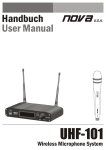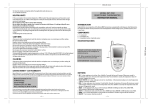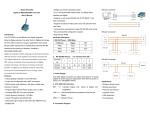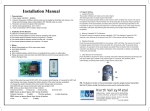Download VOLTEK SC 6019 Kit User's Manual
Transcript
VOLTEK SC 6019 Kit User’s Manual OPERATION 1.Fit the areials provided to both receiver & Cameras. Plug in the power transformer (9V/500mA) to the DC socket of the receiver. When power is applied the red power indicator light will light up. 2.Connect the yellow & white Phono plugs of the A/V cable to the yellow (video) & white (audio) sockets on the receiver and the other end either directly to the Monitor or Recorder or by the use of the Scart adaptor provided. Check the switches on the receiver are set as fig 1 To view the receiver output select the AV Channel on the Monitor/Recorder. 3. Connect the power transformer (12V/500mA) to the camera marked CH1.This should allow you to clearly view the Camera if any interferance is present please refer to NOTES 4. Then repeat the procedure with the Camera marked CH2 but change switches on the receiver to be set as Fig 2 to enable you to view both Cameras The receiverwill then switch between each channel in 6 second intervals 6. In case of any interference with any other wireless devices the channel settings are as follows: CH1: 2410MHZ CH2: 2430MHZ CH3: 2450MHZ CH4: 2470MHZ. 7. If more than 2 Camera is required you can add to the system by Purchasing up to 2 additional Camera Each Camera must be set to a separate Channel number (they will be marked either by CH 3 or 4) & that Channel must also be set on the Receiver. Fig 1 Fig 2 NOTES 1.Use within a building or metal obstacles in transmission course may slightly affect the image quality adjustment to the Camera postion or areail alignment may cure this. 2.It’s normal in case the product slightly warms up during operation. 3. If pointed at direct sunmlight a slight redness will be detected in the picture use the sunshield to remove any redness by moving it forward and angle the Camera down 4. All items come with a 12 Months parts warranty 5. Please contact Voltek on 0906 6191133* on our technical help line if required. FUNCTION . Suitable for monitoring children, elders, residents, offices, shops and factories , sited both inside or out. .STANDARD ACCESSORIES No. Name Unit Amount 1 Power Transformer Piece 3 2 Day night Camera Piece 2 3 A/V Cable Set 1 4 Scart Adaptor Piece 1 SPECIFICATIONS Imaging Sensor CMOS Total Pixels Inch Pixels 1/3” CMOS 510×492 (NTSC) Pixel Dimensions µm 9.2×7.2 Minimum Illumination Lux 1.0Lux/F2.0 Horizontal Resolution TV Line 380 White Balance Mode White Balance Range AWB (Zero Color Rolling) ºK 3,200~10,000 Gain Control AGC S/N Ratio dB 48(Min) Electronic Shutter Sec 1/50~1/10,000 Frequency MHz Operation Current mA 2410-2483 4CH Camera/TX: 250 Receiver: 350 Operating Temperature ºC -20~+50 Storage Temperature ºC -40~+85 Operating Humidity RH 85% Dimensions (W×L×H) mm Camera/Transmitter 100x50x50 Receiver 115×80×20 Weight g Camera/Transmitter: 273 Receiver: 138 Unobstructed Effective Range Indoor: 20-50 m Outdoor: 100-150 39c Churchill Way, Lomeshaye Ind. Est., Nelson, Lancashire. BB9 6RT, England Tel (01282) 695 500 Fax (01282) 695 511 International (+44 1282) Email: [email protected] Website www.voltek.co.uk *Helpline calls cost 60p/minute. Open 9am to 5pm, Mon to Fri. Voltek reserves the right to change any product or specification without notice.