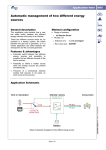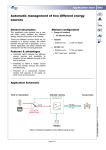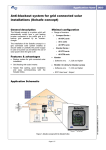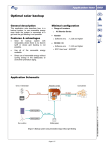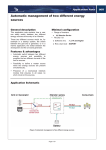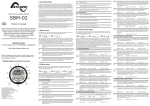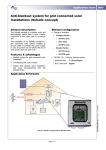Download AN001 AC source assistance (Smart-Boost function)
Transcript
Application Note 001
AC source assistance (Smart-Boost function)
General description
Minimal configuration
The function Smart-Boost enables to add to
the source the inverter power, like for
instance a genset or the shorepower.
Features & advantages
Possibility to undersize an AC source
(for example a generator).
Range of inverters
All Xtender Series
o
RCC02 / 03
o Software vers.
: 1.3.8 and higher
o RCC User level : EXPERT
Possibility to add power to almost any
other existing inverter (by adding an
Xtender)
Limitation of the AC source consumption
with an automatic reduction of peak
loads and an automatic allocation of the
power available.
Application Schematic
Page 1 / 4
AN-001-V.1.3.3-08 | © STUDER INNOTEC
(Figure 1) Smart-Boost power flows
001
Detailed description
another shorepower with a different maximal
current.
The Smart-Boost function
To ease the use of the Xtender for these
customers, there is on the RCC -02 / -03 a “one
button push” access to the parameter {1107}
from the default screen. By pressing the SET
button it directly goes to the max current of the
ac source value and it is possible to increase or
decrease it with the up or down button.
A permanent measure of the input current
allows to control the power taken from the AC
source. If the loading current value exceeds the
max current of the ac source value (set with the
parameter {1107} “Max source AC current”),
then the Smart-Boost function will compensate
the power required at the output.
Explanation with examples…
… If the max current of the ac source is set at
10A but the load is 15A, then 10A are taken
from the grid and 5A are taken from the
battery(ies).
Figure 3, Fast access to set the max current of the ac
source
Allow to go over the max current of the
ac source value
In some situations it may happen that the
battery(ies) are empty, but the consumption
could still be higher than the max current of the
ac source value.
What are then the possibilities?
There is still one parameter that can be adjust in
the installation, “Allow to go over input current
without opening the transfer relay” {1436}.
Figure 1, Xtender using the Smart-Boost function
… If the load is only 9A, then the Smart-Boost
function wont be used. The max current of the
ac source is always set at 10A. Then the 9A
load will be powered by the grid and the 1A
remaining will charge the battery(ies).
This parameter is set at “YES” by default, which
means if the power cannot be Smart-Boosted,
then the grid current will go over the
programmed max input limit value.
By setting it at “NO”, then the transfer relay will
open as soon as you go over the input limit.
For example, if this parameter is set at “NO”,
when the battery(ies) are empty, the SmartBoost will stop, then over-current is detected on
the input and the transfer relay will open. The
user has a power supply break and he must
take loads away. The inverter restarts
automatically and if load is under the input limit,
it will go back to the grid and recharge the
battery(ies). In that case, the input breaker is
not tripped.
Figure 2, Xtender in charger mode
Quick setting of the max current of the
ac source
Once a system is installed in a place, there is
normally no need to change Xtender settings
anymore but users of mobile applications need
to change very often the input currents value
because they are moving all the time from one
source to another.
For such a system it could be a good option to
use the auxiliary contact to disconnect
unessential loads when battery(ies) are getting
empty, it becomes then a smarter system with a
load management.
Typical example of this is a boat sailing pier to
pier and in each one it gets connected to
Page 2 / 4
001
RCC -02 / -03 programming guide
1. User level to EXPERT
Press SET and search with
3. Maximum source AC current
(power sharing)
:
Press SET and search with
:
User level {5012}
Basic settings {1100}
Press SET and insert the code i :
Press SET and search with
42 64 68
:
Max source AC
current (Power
Sharing) {1107}
Press SET :
Press SET, adjust the desired
and press SET :
value i with
Your level is
EXPERT
Your input current is
adjusted
i
The code is available in the
user manual RCC -02 / -03
i
4. Prohibit to go over AC input
current without opening the
transfert relay
2. Smart-Boost allowed
Press SET and search with
:
Basic settings {1100}
Press SET and search with
Press SET and search with
:
:
Basic settings {1100}
Lockings {1123}
Press SET and search with
The current value [Aac] must be
set according to the size of the
circuit breaker or the grid
capacity
:
Press SET and search with
Smart-Boost allowed
{1126}
:
Combi Inverter –
Charger {1197}
Press SET, selection Yes
with
and press SET :
Press SET and search with
The Smart-Boost is
allowed
Allow to go over AC
input current without
opening the transfert
relay {1436}
Press SET, selection No
with
and press SET :
The function is
prohibited
Page 3 / 4
:
001
Notes
__________________________________________________________________________________
__________________________________________________________________________________
__________________________________________________________________________________
__________________________________________________________________________________
__________________________________________________________________________________
__________________________________________________________________________________
__________________________________________________________________________________
__________________________________________________________________________________
__________________________________________________________________________________
__________________________________________________________________________________
__________________________________________________________________________________
__________________________________________________________________________________
__________________________________________________________________________________
__________________________________________________________________________________
__________________________________________________________________________________
__________________________________________________________________________________
__________________________________________________________________________________
__________________________________________________________________________________
__________________________________________________________________________________
__________________________________________________________________________________
__________________________________________________________________________________
__________________________________________________________________________________
__________________________________________________________________________________
Worldwide sales and service
Switzerland
Studer Innotec
Rue des Casernes 57
1950 SION / Switzerland
Tel :027 205 60 80 / Fax : 027 205 60 88
Email: [email protected]
Web : http://www.studer-innotec.com
Limitation of responsibility
The use of STUDER INNOTEC devices is the responsibility of the customer in all cases. STUDER INNOTEC reserves the right to
make any modifications to the product without prior notification.
Page 4 / 4