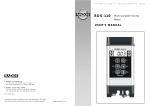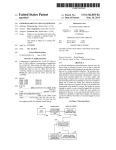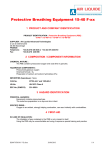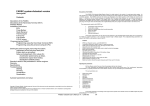Download Installation and Operation Manual
Transcript
GeniX Installation and Operation Manual Version 005 Date July 5, 2007 TABLE OF CONTENTS GENIX ............................................................................................................................................................... 1 1 SAFETY: RISKS AND PRECAUTIONS .......................................................................................................... 6 1.1 1.1.1 1.1.2 1.2 1.2.1 1.2.2 1.3 1.3.1 1.3.2 1.4 1.5 ELECTRICAL .............................................................................................................................................. 6 Risks................................................................................................................................................. 6 Precautions ...................................................................................................................................... 6 RADIATION PROTECTION ............................................................................................................................ 6 Risks................................................................................................................................................. 7 Precautions ...................................................................................................................................... 7 CHEMICAL HAZARDS .................................................................................................................................. 7 Risks................................................................................................................................................. 7 Precautions ...................................................................................................................................... 7 OTHER HAZARDS ...................................................................................................................................... 8 ENVIRONMENTAL POLICY............................................................................................................................ 8 2 WARRANTY ............................................................................................................................................. 9 3 TECHNICAL DESCRIPTION OF GENIX ...................................................................................................... 10 3.1 THEORY OF X-RAY OPTICS ......................................................................................................................... 10 3.2 COMPONENTS OF GENIX .......................................................................................................................... 12 3.2.1 Integration conditions in your installation .................................................................................... 12 3.2.1.1 3.2.1.2 3.2.1.3 3.2.1.3.1 3.2.1.3.2 3.2.1.3.3 3.2.2 Control Unit ................................................................................................................................... 14 3.2.2.1 3.2.2.2 3.2.2.3 3.2.2.4 3.2.2.5 3.2.2.6 3.2.2.7 3.2.2.8 3.2.3 3.2.4 3.2.5 4 Components ........................................................................................................................................ 12 Size of the system ................................................................................................................................ 13 Connections to foresee ....................................................................................................................... 13 Electrical connections .......................................................................................................................... 13 Water connections .............................................................................................................................. 13 Vacuum connection............................................................................................................................. 13 Interface Buttons ................................................................................................................................. 15 Expert mode ........................................................................................................................................ 15 Controller Details – back side .............................................................................................................. 16 Interlock Failure Correction ................................................................................................................. 17 Interlock list ......................................................................................................................................... 18 Cold Start Procedure ........................................................................................................................... 21 Starting From Standby ......................................................................................................................... 22 Stop Procedure .................................................................................................................................... 22 Optical Head .................................................................................................................................. 22 Roughing Pump ............................................................................................................................. 24 Chiller ............................................................................................................................................ 25 INSTALLATION OF GENIX ....................................................................................................................... 26 4.1 CONNECTION OF ALL ELEMENTS ................................................................................................................ 26 4.2 ALIGNMENT PROCEDURE .......................................................................................................................... 26 4.2.1 Safety precautions ......................................................................................................................... 27 4.2.2 Description of Alignment Screws ................................................................................................... 27 4.2.3 Use of the X-ray Camera and PIN-diode to Monitor Beam ........................................................... 28 4.2.4 Optimizing the X-ray Beam ........................................................................................................... 29 4.2.4.1 4.2.4.2 Verify X-ray beam with X-ray camera .................................................................................................. 29 Fine tune optic to maximize flux ......................................................................................................... 31 Z:\Marketing & Commercial\Produits\GeniX\procédures et description appareil\DDV-071107-installation and operation.doc 2 /38 Version 005 Date July 5, 2007 4.2.4.3 4.2.4.4 4.3 Confirm alignment with X-ray camera................................................................................................. 32 Precise alignment with a pinhole ........................................................................................................ 32 REMOTE CONTROL .................................................................................................................................. 33 Z:\Marketing & Commercial\Produits\GeniX\procédures et description appareil\DDV-071107-installation and operation.doc 3 /38 Version 005 Date July 5, 2007 TABLE OF FIGURES Figure 1 : Icon indicating the presence of electrical hazards. ...................................................6 Figure 2 : Icon indicating the presence of radiation hazards. ...................................................6 Figure 3 : Icon indicating the presence of chemical hazards. ...................................................7 Figure 4 : Icon indicating general hazard. ...............................................................................8 Figure 5 : Typical reflectivity curve of a W/Si multilayer optic designed to match Cu Kα emission lines. ......................................................................................................................10 Figure 6 : Ellipsoidal mirror with lengths p and q indicated. This schematic represents the focusing case. For a collimating mirror with q = ∞ we would get a parallel beam, and the ellipsoid of revolution would be a parabaloid of revolution. ..................................................11 Figure 7 : GeniX head (in back) and control unit (in front). Remote indicator box is shown at right......................................................................................................................................12 Figure 8 : Chiller for GeniX system. .....................................................................................12 Figure 9 : Dry pump for GeniX system. ................................................................................12 Figure 10 : Front panel of GeniX control unit and the remote status box. .............................14 Figure 11 : Left side of control unit front panel, with components marked. ...........................14 Figure 12 : Right side of control unit front panel, with components marked. Note that for the two keys, vertical is off, horizontal is on. ..............................................................................15 Figure 13 : The user interface touch-screen with the menu buttons functions indicated. ........15 Figure 14 : Detail of back side of GeniX control unit. ...........................................................16 Figure 15 : Detail of back side of GeniX control unit. ...........................................................16 Figure 16 : Detail view of connections on back of Genix control unit. ..................................17 Figure 17 : View of interlock LED and interlock screen after interlocks have been closed and “ACQUIT” button pressed. Note interlock screen color is orange instead of red, indicating that all interlocks are closed. .................................................................................................18 Figure 18 : View of the introduction screen (left) and the automatic mode screen (right). .....22 Figure 19 : View of GeniX optical head................................................................................23 FIGURE 20 : Diagram showing the connections for the various GeniX units (optical head, control unit, chiller, and vacuum pump)................................................................................26 FIGURE 21 : View of opto-mechanics showing alignment screws. Note that one tilt and one of the Bragg alignment screws are not visible in the photo because there are located on the far side of the GeniX optical head. .............................................................................................27 FIGURE 22 : View of GeniX optical head with X-ray camera positioned to monitor beam. .....28 FIGURE 23 : View of GeniX optical head with PIN-diode positioned to monitor the beam. ....28 FIGURE 25 : View of front and back of PIN-diode. ................................................................29 FIGURE 26 : View of collimator tube. ....................................................................................29 FIGURE 27 : View of Bragg and tilt adjustment screws on GeniX optical head. ......................30 FIGURE 28 : Image of X-ray beam at output of collimator mount. ..........................................31 FIGURE 29 : Image of diffracted and direct X-ray beams........................................................31 FIGURE 30 : View of the collimator tube and the pinhole mount. ...........................................32 FIGURE 31 : input / output for software development .............................................................35 FIGURE 32 : software words ..................................................................................................36 Z:\Marketing & Commercial\Produits\GeniX\procédures et description appareil\DDV-071107-installation and operation.doc 4 /38 Version 005 Date July 5, 2007 Dear Customer, Welcome to the GeniX Installation and Operation Manual. This manual provides operational instructions for the GeniX Beam Delivery System. Please read it thoroughly before using this equipment. The GeniX Beam Delivery System is a standard component in many analytical instruments. It is also available as a “stand-alone” item for use by academic or industrial research organizations. The GeniX Beam Delivery System is designed to be simple to set up and operate. However, should you encounter any problems that are not addressed by this manual, please contact the Technical Support Department of Xenocs at the address below. XENOCS SA 19, rue François Blumet F-38 360 Sassenage FRANCE Tel: + 33 (0)4 76 26 95 40 Fax: + 33 (0)4 76 26 95 49 Email: [email protected] Web: www.xenocs.com Z:\Marketing & Commercial\Produits\GeniX\procédures et description appareil\DDV-071107-installation and operation.doc 5 /38 Version 005 Date July 5, 2007 1 SAFETY: RISKS AND PRECAUTIONS 1.1 ELECTRICAL 1.1.1 Risks The GeniX control unit contains voltages high enough to cause sever injury to persons, including heart failure, respiratory failure, or severe burning. Under no circumstances should unauthorized personnel open the control unit. Figure 1 : Icon indicating the presence of electrical hazards. The GeniX system is designed to meet the safety requirements of EC/UL norms. The areas presenting potential electrical hazards are clearly labeled with the icon in Erreur ! Source du renvoi introuvable.. These areas may contain the voltages listed below: • High voltage ( > 10 kV DC) • Medium voltage (100 - 250 V AC) • Low voltage (24 Volts DC) 1.1.2 Precautions By default, the GeniX should be powered off completely and unplugged from the wall socket before performing any maintenance or repair work. If power must be maintained to perform a particular maintenance or repair task, several important rules should be respected: • Only authorized persons are to perform maintenance or repair tasks, in compliance with all local laws and regulations. (French law: C18 510; 14/12/1988). • If performing maintenance or repair tasks with the GeniX connected to a power outlet, maintenance personnel should wear individual protection equipment such as 1000 V insulating gloves and safety glass with UV filter. This list is non-exhaustive – consult local safety authorities for full protection measures to be taken. 1.2 RADIATION PROTECTION Figure 2 : Icon indicating the presence of radiation hazards. Z:\Marketing & Commercial\Produits\GeniX\procédures et description appareil\DDV-071107-installation and operation.doc 6 /38 Version 005 Date July 5, 2007 1.2.1 Risks X-ray photons constitute ionizing radiation, which could lead to significant injury to humans or other biological systems. The main consequence of over-exposure is a drastic increase in the risk of leukemia or cancer. The legal exposure limits are determined by the local radiation safety authorities. 1.2.2 Precautions The GeniX system is certified by an independent radiation safety organization accredited by the French government to emit a dose lower than 1 µSv/h at any point no closer than 10 cm to the GeniX head, excepting of course the exit point of the X-ray beam. However, this in no way diminishes the responsibility of the user in case of misuse of the instrument. For maintenance tasks (e.g. adjusting the optics, aligning the X-ray beam with other equipment…) that oblige persons to work without the benefit of the complete safety protocol several rules should be respected: • Only authorized persons should be allowed to perform such tasks. It is the user’s responsibility to check with the local radiation safety authorities and to follow all applicable laws and regulations. • The end of collimator has to perfectly block with adapted piece (made in lead). • Check with a Geiger-Müller detector (Xenocs recommends Fujifilm Inspector) that the efficient dose flux is lower than 1µSv/h at a distance of 10 cm around the system. • If you suspect a leak, contact your local radiation protection officer for assistance. 1.3 CHEMICAL HAZARDS Figure 3 : Icon indicating the presence of chemical hazards. 1.3.1 Risks The X-ray tube has a beryllium window. The dust and vapor of beryllium are very toxic if inhaled or ingested. Xenocs therefore recommends the following precautions: 1.3.2 Precautions • Do not touch the Be window with bare hands. • Do not clean the Be window with any chemical products. Z:\Marketing & Commercial\Produits\GeniX\procédures et description appareil\DDV-071107-installation and operation.doc 7 /38 Version 005 Date July 5, 2007 • Maintenance persons should wear appropriate safety glasses and gloves when manipulating the X-ray tube. • Do not dismantle the X-ray tube • Return damaged tubes in adapted packaging to Xenocs (contact Xenocs Technical Support Department for more information). 1.4 OTHER HAZARDS Figure 4 : Icon indicating general hazard. There are a number of other hazards present in the Genix, including (but not limited to) the following: • Water chiller contain a number of potentially hazardous features includes hot or cold plates, compressed gases, and moving mechanical parts (e.g. in recirculating pump). • Safety precautions must be taken when moving the heavy components such as chiller, GeniX controller or GeniX head. • If in doubt regarding the safety of any procedure, feel free to contact Xenocs Technical Support Department for assistance (note that contacting Xenocs does not free the user from the obligation to follow all applicable laws and regulations). 1.5 ENVIRONMENTAL POLICY The design of GeniX is made to meet the requirements of European standards such as the RoHS rules. The materials used for the construction of GeniX system, such as stainless steel or brass, are recyclable. Due to beryllium parts, the X-ray tube should not be discarded in conventional waste. Please return all undesired X-ray tubes to Xenocs for disposal. Z:\Marketing & Commercial\Produits\GeniX\procédures et description appareil\DDV-071107-installation and operation.doc 8 /38 Version 005 Date July 5, 2007 2 WARRANTY The standard warranty period is one (1) year from the date of acceptance of the GeniX. The warranty is limited to either repair or replacement of the relevant part, to be decided by Xenocs. If Xenocs deems that a return of defective item(s) to Xenocs is necessary, the shipment of said items shall be paid for by Xenocs. The warranty does not apply if the defect is caused by: • normal wear and tear; • improper use (as determined by Xenocs), including but not limited to the use of the GeniX with interlocks defeated • use of the GeniX in an environment at variance with the environment described in the user's manual; • modification of the GeniX that has not been approved by XENOCS in written form. Z:\Marketing & Commercial\Produits\GeniX\procédures et description appareil\DDV-071107-installation and operation.doc 9 /38 Version 005 Date July 5, 2007 3 TECHNICAL DESCRIPTION OF GENIX 3.1 THEORY OF X-RAY OPTICS The Xenocs FOX optics use the principle of Bragg diffraction to reflect X-rays. A multilayer coating assures constructive interference of the reflected rays, as described by Bragg’s law. Since only rays satisfying Bragg’s law are reflected, a multilayer coating also serves as a natural band-pass filter. The thickness of the individual layers in the multilayer stack are chosen so that only the Kα lines (Cu Kα, Mo Kα – depending on design) are reflected, whereas the other energies are strongly absorbed (see Erreur ! Source du renvoi introuvable.). Multilayer reflectivity and Cu emission lines 0.8 multilayer reflectivity Cu lines 0.7 Reflectivity R 0.6 0.5 0.4 0.3 0.2 kα 1 kβ 0.1 kα 2 0.0 6 7 8 9 10 energy E [keV] Figure 5 : Typical reflectivity curve of a W/Si multilayer optic designed to match Cu Kα emission lines. The geometrical shape of the mirror is that of a section of an ellipsoid of revolution (or a paraboloid of revolution for a collimating mirror) as shown in Erreur ! Source du renvoi introuvable.. With this shape, each ray coming from the left focus (the source) will pass through the right focus (the image). For extended sources (when the source may not be approximated as a point), the image size will be proportional to the source size. The length of Z:\Marketing & Commercial\Produits\GeniX\procédures et description appareil\DDV-071107-installation and operation.doc 10 /38 Version 005 Date July 5, 2007 the mirror and the useful width is defined to optimize flux while keeping a reasonably low divergence. Ellipsoidal mirror with lengths p and q indicated. This schematic represents the focusing case. For a collimating mirror with q = ∞ we would get a parallel beam, and the ellipsoid of revolution would be a parabaloid of revolution. Figure 6 : Because the incident angle of X-rays coming from the source varies along the length of the mirror, the multilayer coating thickness must be graded longitudinally so that the Bragg condition is met at each point of the mirror. This patented design has several advantages over the other X-ray focusing/collimating systems: • Xenocs’ FOX optics collect more flux than double reflection mirrors, • They are wavelength selective bandpass filters (they yield monochromatic radiation), • They have higher average reflectivities due to the single-reflection, • They are very easy to align because only one reflection is involved. • Due to larger flux collection angles, they produce more stable X-ray beams Z:\Marketing & Commercial\Produits\GeniX\procédures et description appareil\DDV-071107-installation and operation.doc 11 /38 Version 005 Date July 5, 2007 3.2 COMPONENTS OF GENIX 3.2.1 Integration conditions in your installation 3.2.1.1 Components The GeniX system consists of 4 components: 1) the GeniX head, 2) the control unit, 3) the chiller, and 4) the vacuum pump – see photos below. Figure 7 : GeniX head (in back) and control unit (in front). Remote indicator box is shown at right. Figure 8 : Chiller for GeniX system. Figure 9 : Dry pump for GeniX system. Z:\Marketing & Commercial\Produits\GeniX\procédures et description appareil\DDV-071107-installation and operation.doc 12 /38 Version 005 Date July 5, 2007 3.2.1.2 Size of the system The control unit and the chiller can be placed in 3U racks. If you do not have such installation to receive systems, the following conditions must be respected: 1. A free space above and under each element is necessary particularly if the covers are not perforated. 2. The space behind each unit must be at least 15 cm to allow proper ventilation of the system. The space required to accommodate the GeniX head depends on the mirror type purchased. For the larger versions, at least 600 mm horizontal space is needed. This space includes that needed for proper connection of the cooling water hoses. The height of the GeniX head is 330 mm, and the width is 200 mm. The pump measures 32 X 15 X 15 cm3, and should be placed on the floor to absorb vibrations (which are very minor). 3.2.1.3 Connections to foresee 3.2.1.3.1 Electrical connections With the system completely installed, you will use 5 power connections – one for each of the following items: 1. 2. 3. 4. 5. the control unit the chiller the pump the MAR CAM the pindiode. 3.2.1.3.2 Water connections In the event that you did not purchase a chiller from Xenocs, the outside diameter of hose that connects the chiller to the GeniX head is 6 mm. If your water hoses are different dimensions, you must provide the appropriate adaptors to enable Xenocs to complete the installation. 3.2.1.3.3 Vacuum connection In the event that you did not purchase the vacuum pump from Xenocs, the outside diameter of the vacuum tube that connects the pump to the GeniX head is 4 mm. If your vacuum tubes are different dimensions, you must provide the appropriate adaptors to enable Xenocs to complete the installation. Z:\Marketing & Commercial\Produits\GeniX\procédures et description appareil\DDV-071107-installation and operation.doc 13 /38 Version 005 Date July 5, 2007 3.2.2 Control Unit Figure 10 : Front panel of GeniX control unit and the remote status box. Figure 11 : Left side of control unit front panel, with components marked. Z:\Marketing & Commercial\Produits\GeniX\procédures et description appareil\DDV-071107-installation and operation.doc 14 /38 Version 005 Date July 5, 2007 Right side of control unit front panel, with components marked. Note that for the two keys, vertical is off, horizontal is on. Figure 12 : 3.2.2.1 Interface Buttons Figure 13 : The user interface touch-screen with the menu buttons functions indicated. 3.2.2.2 Expert mode Expert mode is only to be used by authorized personnel, as defined by the local radiation safety authorities. Under no circumstances should the GeniX be operated in expert mode by unqualified personnel. If it is necessary to operate the GeniX with the interlocks defeated, for example to align the optics, it is possible using the expert mode. To place the GeniX in expert mode, simply insert the expert mode key and turn it to the horizontal position (see Erreur ! Source du renvoi introuvable. below). The touch screen will flash red, and the GeniX will emit a periodic audible signal. With the GeniX in this mode, it is possible to operate the GeniX with the following interlocks defeated. 1. Door interlock 2. Cover protection Z:\Marketing & Commercial\Produits\GeniX\procédures et description appareil\DDV-071107-installation and operation.doc 15 /38 Version 005 Date July 5, 2007 3. Vacuum 4. Red lamps This mode is manually chosen by turning the key located on the back of the controller as shown on figure 13. 3.2.2.3 Controller Details – back side The following figures show the connections for the back side of the GeniX control unit. Note that all connections are unique, so it is not possible to improperly connect the cables. Figure 14 : Detail of back side of GeniX control unit. Figure 15 : Detail of back side of GeniX control unit. Z:\Marketing & Commercial\Produits\GeniX\procédures et description appareil\DDV-071107-installation and operation.doc 16 /38 Version 005 Date July 5, 2007 Figure 16 : Detail view of connections on back of Genix control unit. When connecting the cables, especially the connections X03, X05, and X07, ensure that they are securely and properly connected. Description of X03 connector: 1. Door interlock: This enables you to ensure your safety by shutting down power if the doors to your X-ray cabinet are accidentally opened. When system is installed we will ask you the authorization to bypass this safety or to install it on your X-ray cabinet. 2. Emergency stop: this connection allows you to wire an emergency stop button far from the system, so that the user can keep this button near the work area to shut the system down in case of emergency. 3. Remote/Local pins: With these pins connected, the GeniX can be controlled remotely via a computer. (cf 4.3 Remote Control) Note that manual (touch-screen) control of the GeniX is disabled. 3.2.2.4 Interlock Failure Correction If one of the interlocks is open, then 1. the red “error” interlock LED will be illuminated; 2. the touch screen will become red and list the open interlocks Z:\Marketing & Commercial\Produits\GeniX\procédures et description appareil\DDV-071107-installation and operation.doc 17 /38 Version 005 Date July 5, 2007 3. correct the fault 4. reset the fault on the list by pushing the “ACQUIT“ button If all interlocks are closed, the green interlock LED will indicate system is “ok”, and the display will become orange again, as shown below in Erreur ! Source du renvoi introuvable.. View of interlock LED and interlock screen after interlocks have been closed and “ACQUIT” button pressed. Note interlock screen color is orange instead of red, indicating that all interlocks are closed. Figure 17 : If one of the interlocks is not properly corrected, then the touch screen will remain red, the interlock error LED will remain on, and the GeniX will not be authorized to produce X-rays. Only when the user has successfully closed all interlocks will the system become functional again (after pushing the “ACQUIT” button). 3.2.2.5 Interlock list Tube Temperature This interlock is triggered if the X-ray tube temperature exceeds 45 °C. Initial GeniX State GeniX operating in normal mode1 Action Any action increasing the tube temperature Affect on GeniX State X-ray tube high voltage shut off GeniX operating in expert mode Any action increasing the tube temperature X-ray tube high voltage shut off after 10 seconds Red Lamp This interlock is triggered if the red safety bulb in the remote status box is damaged. Table 1: Red lamp interlock state table. Initial GeniX State GeniX operating in normal mode 1 Action Red bulb is broken Affect on GeniX State X-ray tube high voltage shut off i.e. not expert mode (see § 3.2.2.22) Z:\Marketing & Commercial\Produits\GeniX\procédures et description appareil\DDV-071107-installation and operation.doc 18 /38 Version 005 Date July 5, 2007 • • GeniX operating in expert Red bulb is broken mode Shutters open or closed Nothing happens: system functions normally and operations can be dangerous for the operator. Vacuum This interlock is triggered if the beampath vacuum is broken. Table 2: Vacuum interlock state table. Initial GeniX State • GeniX operating in normal mode • Collimator and cap mounted on mirror • GeniX operating in normal mode • Collimator mounted on mirror • GeniX operating in normal mode • Mirror and collimator under vacuum • GeniX in normal mode, but not started • Mirror mounted Action Vacuum broken Affect on GeniX State X-ray tube high voltage shut off Cap removed X-ray tube high voltage shut off Cap and collimator removed X-ray tube high voltage shut off Vacuum tube connected directly between sensor and mirror GeniX control unit started GeniX operating in expert Vacuum broken mode Nothing happens Nothing happens Door Interlock This interlock is triggered if the door of X-ray hutch is not properly closed. The wiring external to the GeniX control unit for this interlock must be connected by the user. The functioning of this interlock depends on the state of the interlock and the safety shutter (it is independent of the state of the fast shutter), as shown below. Note that the first table is for the GeniX operating in normal mode, the second for the GeniX operating in expert mode. For all combinations not noted in the tables, nothing happens – the GeniX continues to function normally. Table 3 : Door interlock state table for GeniX operating in normal mode. Initial GeniX State • Safety shutter open • X-ray enclosure doors closed • Safety shutter closed • X-ray enclosure doors closed • Safety shutter closed Action Affect on GeniX State Open door of X-ray enclosure • X-ray tube high voltage shut off • Safety Shutter closes Open door of X-ray enclosure Nothing happens: system is safe Attempt to open safety • Safety shutter will not Z:\Marketing & Commercial\Produits\GeniX\procédures et description appareil\DDV-071107-installation and operation.doc 19 /38 Version 005 Date July 5, 2007 • X-ray enclosure doors open shutter open • X-ray tube high voltage NOT shut down • GeniX state unchanged Table 4: Door interlock state table for GeniX operating in expert mode. Initial GeniX State • Safety shutter open • X-ray enclosure doors closed • • • • Safety shutter closed X-ray enclosure doors closed Safety shutter closed X-ray enclosure doors open Action Affect on GeniX State Open door of X-ray enclosure • Green LED blinks on remote indicator box • “Door opened” displayed on control unit screen Open door of X-ray enclosure Nothing happens: system is safe Open safety shutter • Safety shutter does not open • Green LED blinks on remote indicator box • “Door opened” displayed on control unit screen Water Flow This interlock is triggered if there is improper water flow in the cooling system. Table 5: Water flox interlock state table. Initial GeniX State GeniX operating in normal mode GeniX operating in expert mode Action Any action decreasing water flow under 1,2 L/min Any action decreasing water flow under 1,2 L/min Affect on GeniX State X-ray tube high voltage shut off X-ray tube high voltage shut off Safety Shutter Interlock Switches off the power if safety shutter is not confirmed to be in the expected position (note that the expected position may be either open or closed). Note that this interlock does not check the state of the fast shutter state. Indeed this shutter is not a safety element but is only to facilitate measurements. Table 6: Shutter interlock state table. Initial GeniX State • GeniX operating in normal mode • Safety shutter open or closed Action Push safety shutter button • GeniX operating in expert Push safety shutter button mode Affect on GeniX State If the state of the shutter is not detected for > 1 second, the X-ray high voltage is shut off Nothing happens Z:\Marketing & Commercial\Produits\GeniX\procédures et description appareil\DDV-071107-installation and operation.doc 20 /38 Version 005 Date July 5, 2007 • Safety shutter open or closed Cover protection Switches off the power if the cover is not in position. Initial GeniX State 1. GeniX operating normal mode2 2. Cover protection on the GeniX 1. GeniX operating in expert mode 2. Cover protection on the GeniX Action Removing this cover Removing this cover Changes in GeniX State 1. X-ray tube high voltage shut off 1. Nothing happens. In this case safety of users can be not ensure by GeniX. 3.2.2.6 Cold Start Procedure 1. Verify that the Emergency Shut-Off button is in the extended position. 2. Switch the main power on by pushing in the green button on the left side of the control unit front panel. 3. After few seconds, the green interlock ok LED should light, indicating that all interlocks are ok. 4. Press the arrow on the screen to go to the “automatic mode” screen, or press the R1 menu button. 5. Turn the XRAY ON key to horizontal. The red x-ray on lamp should light. 6. Turn the STANDBY key to horizontal, and wait while the GeniX ramps up the voltage and current to the standby level. (30 kV, 0.4 mA). 7. When the the GeniX reaches standby power, wait a few minutes, then turn the STANDBY key to off (vertical). 8. Press the START CYCLE button on the touch screen, and wait while the GeniX automatically ramps up to the nominal power. Normally, nominal power is full power (50 kV, 1 mA), but it may be configured by the user. If your nominal power is not the power desired, enter the configuration screen (R4) and enter your desired nominal power settings. 9. Once nominal power is reached, the GeniX is ready for use. 2 i.e. not expert mode (see § 3.2.2.22) Z:\Marketing & Commercial\Produits\GeniX\procédures et description appareil\DDV-071107-installation and operation.doc 21 /38 Version 005 Date July 5, 2007 Figure 18 : View of the introduction screen (left) and the automatic mode screen (right). 3.2.2.7 Starting From Standby To bring the GeniX up to nominal power from standby, simply execute the instructions given above for cold-starting beginning at step 7. 3.2.2.8 Stop Procedure 1. Verify that both the safety and the fast shutter are closed. 2. Turn the STANDBY key to on (horizontal). 3. Wait for the GeniX to ramp down to the standby power. 4. Turn the STANDBY key to OFF (vertical). 5. Go to the manual screen of the touch screen (R5) 6. Reduce the current to zero. 7. Reduce the voltage to zero. IMPORTANT The current must be reduced to zero before the voltage is decreased below 10 kV, otherwise the source could be destroyed. 8. Turn the XRAY ON key to off (vertical) 9. Switch off the main power by pushing in the power off button on the left of the control unit front panel (see Erreur ! Source du renvoi introuvable.). 10. Let the water chiller run for a few minutes to evacuate the residual heat from the GeniX head. 3.2.3 Optical Head Z:\Marketing & Commercial\Produits\GeniX\procédures et description appareil\DDV-071107-installation and operation.doc 22 /38 Version 005 Date July 5, 2007 Figure 19 : View of GeniX optical head. Filter holder and collimator assembly are optional. So GeniX is delivered without these two tools. Note that the shutter assembly contains two shutters: a fast and a safety shutter. These do not have the same function. • The fast shutter is designed for data acquisition, and not for radiation safety. It has a switching time in the 10’s of milliseconds, and is designed for continuous cycling (opening and shutting rapidly many times). • The safety shutter is designed for radiation safety, but not for data acquisition. It is not designed to open rapidly, and is not designed for continuous cycling. Z:\Marketing & Commercial\Produits\GeniX\procédures et description appareil\DDV-071107-installation and operation.doc 23 /38 Version 005 Date July 5, 2007 3.2.4 Roughing Pump The roughing pump is an optional component If the roughing pump is not purchased from Xenocs, care should be taken to ensure that the chiller used respects the following specifications: • Oil free; • Able to maintain a pressure of ≤ 1 mbar. Furthermore, vacuum fittings to connect to plastic tubing with an outside diameter of 4 mm will be necessary. Z:\Marketing & Commercial\Produits\GeniX\procédures et description appareil\DDV-071107-installation and operation.doc 24 /38 Version 005 Date July 5, 2007 3.2.5 Chiller The chiller is an optional component. If the chiller is not purchased from Xenocs, care should be taken to ensure that the chiller used respects the following specifications: • A flow rate of 1.2 L/min in GeniX head; • A stable temperature of 25°C in GeniX head. Furthermore, fittings to connect to plastic tubing with an outside diameter of 6 mm will be necessary. The chiller may be filled using normal tap water. However, it is advised to add an anti-algae solution to avoid algae buildup, notably in the filter. In addition, it is advised to change the water completely and wash the filter if necessary approximately once per month. The drain is located under the front right corner of the chiller. Z:\Marketing & Commercial\Produits\GeniX\procédures et description appareil\DDV-071107-installation and operation.doc 25 /38 Version 005 Date July 5, 2007 4 INSTALLATION OF GENIX 4.1 CONNECTION OF ALL ELEMENTS FIGURE 20 : Diagram showing the connections for the various GeniX units (optical head, control unit, chiller, and vacuum pump). Do not forget to connect the ground to the optical head, control unit, and to the ground of the bench where system is placed. It is very important to ensure the same voltage on all of these points to prevent a risk of over-voltage. 4.2 ALIGNMENT PROCEDURE Z:\Marketing & Commercial\Produits\GeniX\procédures et description appareil\DDV-071107-installation and operation.doc 26 /38 Version 005 Date July 5, 2007 For ease of alignment, and to ensure an optimum alignment, Xenocs recommends using a PIN-diode and an X-ray camera. These items may be purchased from Xenocs if needed. The alignment procedure described hereunder assumes procession of these elements. This procedure describes the complete alignment of the GeniX, including the alignment of the collimator and the pinholes, even though these are optional elements. 4.2.1 Safety precautions Alignment must be done under safe conditions. To ensure your safety, consult your local radiation safety officer. Xenocs cannot be responsible for injuries due to radiation exposure. It is advised to work with a Geiger Müller radiation detector, which Xenocs can supply if need be. Note that the X-ray camera and the PIN-diode supplied by Xenocs are equipped with shielding to prevent radiation leakage under normal use. 4.2.2 Description of Alignment Screws FIGURE 21 : View of opto-mechanics showing alignment screws. Note that one tilt and one of the Bragg alignment screws are not visible in the photo because there are located on the far side of the GeniX optical head. On all alignment screws there is a small lock-screw that enables the operator to lock the alignment screws in position when alignment is optimum. Do not forget to loosen these screws before adjusting the alignment screws. Z:\Marketing & Commercial\Produits\GeniX\procédures et description appareil\DDV-071107-installation and operation.doc 27 /38 Version 005 Date July 5, 2007 4.2.3 Use of the X-ray Camera and PIN-diode to Monitor Beam FIGURE 22 : View of GeniX optical head with X-ray camera positioned to monitor beam. To monitor the beam profile, position the X-ray camera as shown in FIGURE 22. Connect the BNC cable of the X-ray camera to a monitor and view beam on monitor. To protect against radiation leakage, ensure that the collimator is completely inserted into the sleeve of the X-ray camera, as shown in FIGURE 22. FIGURE 23 : View of GeniX optical head with PIN-diode positioned to monitor the beam. To monitor the beam flux, position the PIN-diode as shown in FIGURE 23. Connect the PINdiode cables as shown below in FIGURE 24 Z:\Marketing & Commercial\Produits\GeniX\procédures et description appareil\DDV-071107-installation and operation.doc 28 /38 Version 005 Date July 5, 2007 FIGURE 24 : View of front and back of PIN-diode. Care should be taken to avoid exceeding 5 Volts on any given gain setting. Each PIN-diode has been calibrated and the formula for calculating the absolute flux value from the voltage reading is attached to the top of the PIN-diode housing. This formula takes the form CPS = κ × (V − Vb ) × 10 3 g , where CPS refers to the X-ray flux in counts per second, κ is the calibration factor (and is noted on the PIN-diode and in its manual), V is the voltage reading, Vb is the voltage baseline reading (reading with no X-rays impinging on PIN-diode), and g is the gain factor (1,10,100, or 1000). For a GeniX that generates Cu K-alpha radiation, a typical reading at the output of the mirror is on the order of 3 to 4 on a gain of 10 which represents a flux of several 108 Xrays per second. 4.2.4 Optimizing the X-ray Beam Your GeniX has been aligned in the factory, but some minor adjustment may be necessary due to vibrations and shocks encountered during transport. 4.2.4.1 Verify X-ray beam with X-ray camera FIGURE 25 : View of collimator tube. Z:\Marketing & Commercial\Produits\GeniX\procédures et description appareil\DDV-071107-installation and operation.doc 29 /38 Version 005 Date July 5, 2007 Remove the collimator tube from the GeniX head, and mount the X-ray camera at the output of the collimator tube mount, as shown in FIGURE 22. With a BNC cable, connect the X-ray camera to a monitor (not supplied by Xenocs). Also ensure that the X-ray camera is receiving power. Loosen the lock screws that fix the alignment screws (see FIGURE 21). FIGURE 26 : View of Bragg and tilt adjustment screws on GeniX optical head. Place a radiation monitor near the junction of the X-ray camera and the GeniX, then ensure that all radiation protection elements are in place (e.g. doors to X-ray hutch), then power up the GeniX as described in § 3.2.2.6 or 3.2.2.7 (see page 21 ). Open the X-ray shutters (both the safety and the fast shutters) and verify visually and audibly that the radiation monitor does not detect an excessive dose of radiation. If so, verify that the end of the GeniX collimator mount is completely inserted into the sleeve of the X-ray camera, as shown in FIGURE 22. Consult you local radiation safety authorities if you have any questions about radiation safety. If the radiation detector does not detect excessive radiation, you can defeat the appropriate interlock using the expert mode key on the back of the GeniX (see § 3.2.1.4 on page 16), so that you can access the GeniX in order to tune the optic. The first thing to do is to sweep the radiation detector around the entire GeniX optical head, especially around the junction between the GeniX collimator mount and the X-ray camera. Once you have verified that there is no radiation leakage, you may begin tuning the optics, as described below. A typical image of the X-ray beam is shown below in FIGURE 27. If you do not see an X-ray beam, or see a much smaller beam than is shown below, turn the Bragg adjustments screws (see FIGURE 26, above) to maximize the brightness of the beam in the image. Note that there are two adjustment screws (push-pull system), so that one screw should be loosened and the other tightened. Be meticulous in this step so that you can return to the original position if need be (i.e. count revolutions of each screw). Sweep the Bragg angle around the original position, and you should find the beam without difficulty. If not, contact Xenocs for help. Z:\Marketing & Commercial\Produits\GeniX\procédures et description appareil\DDV-071107-installation and operation.doc 30 /38 Version 005 Date July 5, 2007 FIGURE 27 : Image of X-ray beam at output of collimator mount. If one views the direct beam at the output of the collimator mount, as shown below in FIGURE 28, then the Bragg angle adjustment is incorrect. FIGURE 28 : Image of diffracted and direct X-ray beams. Once you have the Bragg angle aligned, tighten the screws slightly so that the alignment will hold while you proceed with the tilt angle adjustment. The tilt screws are shown in FIGURE 26. Adjust these screws to make the beam as symmetric as possible (top to bottom, or about a horizontal line). For example, note that in FIGURE 27 the lower left corner of the X-ray beam is more elongated than the upper left corner. This indicates a mis-alignment of the tilt – these corners should be more equivalent in size and intensity. Once you have thus optimized the beam visually using the X-ray camera, you may proceed to the fine tuning of the optic. 4.2.4.2 Fine tune optic to maximize flux To fine tune the optic to maximize the flux, first shut the GeniX shutters (both safety and fast shutters), then replace the X-ray camera by the PIN-diode (see FIGURE 23). Set the PIN-diode gain to unity, and then repeat the radiation check procedure as described above for positioning the X-ray camera. Z:\Marketing & Commercial\Produits\GeniX\procédures et description appareil\DDV-071107-installation and operation.doc 31 /38 Version 005 Date July 5, 2007 Once it is verified that there is no radiation leakage, make small adjustments of the Bragg angle to maximize the reading on the PIN-diode. It is possible that a gain setting other than unity will be necessary for this procedure. Note that the tilt adjustment will not affect the intensity at this point. Note that if the visual alignment procedure is properly done, one should not expect a large gain in flux due to fine tuning the optic. Once the intensity is maximized tighten the Bragg and tilt screws, and lock them in place using the lock screws. Position the blocking screw (see FIGURE 21) so that it just makes contact with the mechanic block above it, and tighten the lock screw. Verify that the X-ray flux has not diminished from its maximum value. 4.2.4.3 Confirm alignment with X-ray camera To ensure that the beam is properly aligned, replace the PIN-diode by the X-ray camera and observe the beam profile again. Ensure that the GeniX shutters are closed when doing this, and verify the absence of radiation leakage again, as described above. The beam profile should be as described in § 4.2.4.1 (page 29). If so, you may shut the GeniX shutters, and proceed with the alignment of the collimator. If not, either repeat the alignment procedure, or contact Xenocs for assistance. 4.2.4.4 Precise alignment with a pinhole Before placing the collimator tube on the GeniX optical head, close the X-ray shutters and ensure that no colleagues can possibly open the shutters unwittingly while you are positioning the collimator tube. Before working in the beam path, use the radiation detector to ensure that no ionizing radiation is present. With these safety precautions in place, screw the alignment tube onto the end of the collimator mount (see FIGURE 29). At this point, the pinhole mount should not be screwed onto the end of the collimator tube. FIGURE 29 : View of the collimator tube and the pinhole mount. Place the PIN-diode at the collimator tube, making sure that the collimator tube is completely inserted into the sleeve of the PIN-diode. With the PIN-diode gain at the appropriate setting, open the GeniX shutters (using the same safety procedures as outlined above). In addition, it is advisable to place some extra radiation shielding around the junction between the collimator tube and the PIN-diode (leaded tape works well). Before beginning the alignment of the collimator tube, verify with a radiation detector that no leakage is present. Z:\Marketing & Commercial\Produits\GeniX\procédures et description appareil\DDV-071107-installation and operation.doc 32 /38 Version 005 Date July 5, 2007 Once your safety is assured, you may adjust the horizontal and vertical push-pull adjustment screws of the collimator mount to maximize the X-ray flux detected by the PIN-diode. Once this is done, close the GeniX shutters, again ensuring that no colleague can open them inadvertently, and screw the pinhole mount onto the end of the collimator tube (ensure that a 1 mm or 300 µm pinhole is in the pinhole mount). Reposition the PIN-diode at the output of the collimator tube (as well as the shielding), open the GeniX shutters and verify that there is no radiation leakage. With your safety assured, proceed to maximize the flux detected by the PIN-diode using the push-pull alignment screws of the collimator mount. Once the maximum flux is achieved, shut the GeniX shutters and tighten the push-pull alignment screws and lock them in place with the lock screws. Open the GeniX shutters and verify that the maximum flux is still present on the PIN-diode. Once this is accomplished the GeniX is ready for use. 4.3 REMOTE CONTROL By connecting pins 5 and 7 on the X03 connector, the GeniX can be controlled remotely via a computer (see Figure 16). The following table sum up the different words enabling the computer to command every function of the programmable controller. Note that the communication is performed with an Ethernet module in relation with the TWIDO programmable controller. The direct line with the Ethernet module must be connected with a crossed Ethernet cable. Communication parameters : IP address : 85-16-44-113 under network mask : 255-255-0-0 link address : 85-16-0-1 The Ethernet module is connected to the programmable controller with a communication board of type MODBUS rtu . See documentation. http://www.niobrara.com/html/manuals.html Z:\Marketing & Commercial\Produits\GeniX\procédures et description appareil\DDV-071107-installation and operation.doc 33 /38 Version 005 Date July 5, 2007 GeniX Product Ethernet version July 2006 ETHERNET variables Name Data Type Device Address read write REMOTE_MODE Discrete %M210 yes 1=remote XRAY_ON Discrete %M211 yes 1=xray on STANDBY_ON Discrete %M212 yes 1= standby cycle on AUTO_CYCLE_ON Discrete %M213 yes 1= automatic cycle on CONDITIONS_AUTO_OK Discrete %M214 yes 1= conditions for automatic cycle OK FAULTS Discrete %M219 yes 1= 1 or more faults X-RAY LIGHT FAULT Discrete %M220 yes 1= fault SHUTTER LIGHT FAULT Discrete %M221 yes 1= fault DOOR CLOSING FAULT Discrete %M222 yes 1= fault COVER FAULT Discrete %M223 yes 1= fault VACUUM FAULT Discrete %M224 yes 1= fault WATERFLOW FAULT Discrete %M225 yes 1= fault SAFETY SHUTTER FAULT Discrete %M226 yes 1= fault TEMPERATURE FAULT Discrete %M227 yes 1= fault ASSEMBLY FAULT (NOT APPLICABLE) Discrete %M228 yes 1= fault RUN_CONTROLLER Discrete %M234 yes pulse every second INTERLOCK_OK Discrete %M235 yes 1=interlock ok S_SHUTTER_CLOSED Discrete %M236 yes 1= safety shutter closed S_SHUTTER_OPENED Discrete %M237 yes 1= safety shutter open FAST_SHUTTER_CONFIGURED Discrete %M238 yes 1= fast shutter configured OVERRIDEN_ON Discrete %M239 yes 1= overriden on CONTROL_OPEN_FAST_SHUTTER CONTROL_CLOSE__FAST_SHUTTER CONTROL_OPEN__SAFETY_SHUTTER CONTROL_CLOSE_SAFETY_SHUTTER RESET_FAULTS CONTROL_STANDBY_MODE Discrete Discrete Discrete Discrete Discrete Discrete %M245 %M246 %M247 %M248 %M249 %M250 yes yes yes yes yes yes pulse 1 = open fast shutter pulse 1 = close fast shutter pulse 1 = open safety shutter pulse 1 = close safety shutter pulse 1 = reset faults 1= control standby mode Z:\Marketing & Commercial\Produits\GeniX\procédures et description appareil\DDV-071107-installation and operation.doc 34 /38 Version 005 Date July 5, 2007 CONTROL_High Voltage CONTROL_AUTOMATIC_CYCLE Discrete Discrete %M251 %M252 High Voltage (HV) Current (I) SET_POINT_HV SET_POINT_I READING_TEMPERATURE COUNTER_MINUTES COUNTER_HOURS Integer Integer Integer Integer Integer Integer Integer %MW50 %MW51 %MW52 %MW53 %MW54 %MW55 %MW56 yes yes yes yes yes yes yes yes yes 1= control HV pulse 1 = control auto cycle 50.00 = # # # # 1.00 = # # # 50.0 = # # # 1.00 = # # # 50.0° = # # # ##### ## kV ( ex: 50.00=5000 ) mA ( ex: 1.00=100 ) kV ( ex: 50.0=500 ) mini :310 maxi :500 mA ( ex: 1.00=100 ) mini :41 maxi :100 °C ( ex 27.0=270 ) FIGURE 30 : input / output for software development Z:\Marketing & Commercial\Produits\GeniX\procédures et description appareil\DDV-071107-installation and operation.doc 35 /38 Version 005 Date July 5, 2007 Words MW60, MW61, MW62, MW63 image of Input/Output CONTROLLER Words Input / output controller %MW60:X0 %I0.0 %MW60:X1 %I0.1 %MW60:X2 %I0.2 %MW60:X3 %I0.3 %MW60:X4 %I0.4 %MW60:X5 %I0.5 %MW60:X6 %I0.6 %MW60:X7 %I0.7 %MW60:X8 %I0.8 %MW60:X9 %I0.9 %MW60:X10 %I0.10 %MW60:X11 %I0.11 Action description INPUT_MAINTENANCE INPUT _STANDBY INPUT _HV_ON INPUT _SAFETY_SHUTTER_ON INPUT _FAST_SHUTTER_ON FREE INPUT _FAULT_LIGHT1 INPUT _FAULT_LIGHT2 INPUT _DOORS_ CLOSED INPUT _SOURCE_IN_POSITION INPUT _SAFETY_SHUTTER_CLOSED INPUT _SAFETY_ SHUTTER_OPEN %MW61:X0 %MW61:X1 %MW61:X2 %MW61:X3 %MW61:X4 %MW61:X5 %MW61:X6 %MW61:X7 %Q0.0 %Q0.1 %Q0.2 %Q0.3 %Q0.4 %Q0.5 %Q0.6 %Q0.7 FREE FREE OUTPUT_SAFETY_SHUTTER OUTPUT _FAST_SHUTTER OUTPUT _INTERLOCK_OK FREE OUTPUT _INTLCK_TEMP_SHUTTER_WATER OUTPUT _INTLCK_VACUUM_HV_VSHUTTER %MW62:X0 %MW62:X1 %MW62:X2 %MW62:X3 %MW62:X4 %MW62:X5 %MW62:X6 %MW62:X7 %I1.0 %I1.1 %I1.2 %I1.3 %I1.4 %I1.5 %I1.6 %I1.7 INPUT _SOURCE_COVER_IN_POSITION INPUT _VACUUM_SENSOR INPUT _FLOWMETER_SENSOR INPUT _REMOTE_SENSOR FREE FREE FREE INPUT _VALIDATION_INTERLOCK %MW63:X0 %MW63:X1 %MW63:X2 %MW63:X3 %MW63:X4 %MW63:X5 %MW63:X6 %MW63:X7 %Q2.0 %Q2.1 %Q2.2 %Q2.3 %Q2.4 %Q2.5 %Q2.6 %Q2.7 OUTPUT _LIGHT_FAULT_INTERLOCK OUTPUT _LIGHT_MAINTENANCE_POSITION OUTPUT _LIGHT_HV_FRONT_PANEL FREE OUTPUT _LIGHT_SHUTTER OUTPUT _LIGHT_DEVICE_POWER FREE FREE FIGURE 31 : software words Z:\Marketing & Commercial\Produits\GeniX\procédures et description appareil\DDV-071107-installation and operation.doc 36 /38 Version 005 Date July 5, 2007 Engagement Conditions 1. Remote mode To operate in remote mode connect pins 5 and 7 in the X03connector at the back of the controller box. Pin 5 and 7 connected : Remote mode Pin 5 and 7 disconnected : Manual mode (front panel) IMPORTANT : The change of mode « Remote – Local » can be done only with X-ray OFF. Attention : With the « overriden » key at the back of the controller, the « Manual » mode is forced. In « Remote » mode, all the manual controls are locked. 2. Control « fast shutter » OPEN : %M245 ( pulse 1 ) Conditions : To be in mode « Remote » Configuration : fast shutter « YES » in the configuration panel for Magelis Input « interlock » OK ( No faults ) X-RAY ON 3. Control « fast shutter » OFF : %M246 ( pulse 1 ) Conditions : To be in mode « Remote » Attention : The closing of the fast shutter is automatic when : Power switch ON X-RAY OFF Input « interlock » NOK ( one or more faults ) Fast shutter not configurated in the configuration panel for Magelis 4. Control « safety shutter » ON : %M247 ( pulse 1 ) Conditions : To be in mode « Remote » Do not control « shutter OFF» ( %M248 ) Input « interlock » NOK ( one or more faults ) X-RAY ON Doors of the enclosure are closed 5. Control « fast shutter » OFF : %M248 ( pulse 1 ) Conditions : To be in mode « Remote » Z:\Marketing & Commercial\Produits\GeniX\procédures et description appareil\DDV-071107-installation and operation.doc 37 /38 Version 005 Date July 5, 2007 Attention : The closing of the safety shutter is automatic when : Power switch ON X-RAY OFF Input « interlock » NOK ( one or more faults ) 6. Control « reset faults» : %M249 ( pulse 1 ) Conditions : To be in mode « Remote » Fault origin corrected 7. Control « standby» : %M250 ( 1=Standby on 0= standby off ) Conditions : To be in mode « Remote » X-RAY ON Input « interlock » OK ( No faults ) Voltage<> 30 kV or Current<> 0,4 mA ( not to be already in standby mode ) Attention : The transition to 0 of the control %M250 will stop the standby cycle in progress and the values « voltage » and « current » will stay at the current values during transition. After X-RAY OFF, the standby cycle in progress will stop and the « voltage » and « current » values will be placed at 0. After X-RAY ON and if the control Standby %M250 is at 1, the standby cycle will automatically restart. 8. Control « X-RAY» : %M251 ( 1=X-RAY ON 0=X-RAY OFF ) Conditions : To be in mode « Remote » Input « interlock » OK ( No faults ) Attention : X-RAY OFF will automatically stopped standby cycle in progress or automatic cycle in progress. The « voltage » and « current » values will be placed at 0. The emergence of a fault will force X-RAY OFF . After correction of the fault, reset of the fault and if the control %M251 is at 1, X-RAY will be automatically ON . Z:\Marketing & Commercial\Produits\GeniX\procédures et description appareil\DDV-071107-installation and operation.doc 38 /38