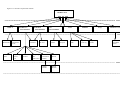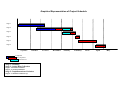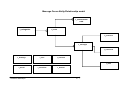Download Website to aid students in the - VLE
Transcript
Website to aid students in the
SOC doing the year in industry
degree programme
Rosanna Razzaque
Bsc Computer Science (cert. Ind)
2001/2002
The candidate confirms that the work submitted is their own and the appropriate credit has
been given where reference has been made to the work of others. I understand that failure
to attribute material which is obtained from another source may be considered as plagiarism.
Signature (of candidate )_____________________________
SUMMARY
The School of Computing (SOC) within the University of Leeds provides students with an
opportunity to experience a year in industry as part of their degree. Students are expected to
find their own placement during their second academic year and then conduct their
placement between their 2nd and 3rd year. The objective of this project was to produce a
website to cater for the needs of students who go through the industrial placement process.
The minimum requirements for this website were that it should contain:
♦ All placement information.
♦ News and schedule information.
♦ Online placement agreement form.
♦ A method for students to communicate (E.g. message forum).
♦ Help and advice on writing CV’s and attending interviews.
♦ Past placement evaluations.
♦ Facilities for feedback.
♦ Database driven web pages for placement opportunities.
♦ Maintainability so that the website could be looked after once I left.
In addition to the creation of a website it was hoped that this project would help to provide a
better structure to the industrial placement scheme. Research into the industrial placement
degree programme was carried out. As a result, analysis of this research provided the ability
for recommendations to be made to the SOC with a hope to make effective improvements to
the current industrial placement structure.
The aims and objectives of this project were successfully completed and implemented. The
placement website was created using PHP and a MySQL database. It was developed and
tested on the School’s internal web server and can be found at:
www.csdb.leeds.ac.uk/home.php
It is hope that the website can now be moved to placement web server and made available
for students in the SOC to use.
Rosanna Razzaque
i
ACKNOWLEDGEMENTS
I would like to acknowledge all the people who have helped and supported me through this
project.
First and foremost my gratitude goes to my supervisor Dr John Stell for his invaluable
support and advice throughout my whole project. For keeping me calm and providing me
with guidance and patience when necessary. Thank you.
To all members of staff at the School of Computing. In particular Shaheen Bibi for her
invaluable help on the placement process, Mandy Schiffrin for her help and guidance on the
placement website and John Ainsworth for his help on the database design.
I would also like to thank all the students who have provided me with ideas and suggestions
on how to improve the service offered by the school. Your response was invaluable; I hope
this project does you justice.
I include a special word of appreciation to my friends and family for their encouragement,
support and patience through this whole process. In particular Joanne, Laura and Kathryn, I
couldn’t have done it without you.
Rosanna Razzaque
ii
DEDICATION
This project is dedicated to my family, in particular my mother and father for being the best
parents I could wish for.
Rosanna Razzaque
iii
TABLE OF CONTENTS
1. INTRODUCTION…………………………………………………………………….. 1
1.1. The Need…………………………………………………………………………1
1.1.1. Industrial placements……...…………………………………………… 1
1.1.2. The benefits……………………………………………………………... 1
1.1.3. The problem……..……………………………………………………….2
1.2. The Aims and Requirements …………………………………………….……. 4
1.2.1
Project Aims…..……...……………………………………………..…... 4
1.2.2
Minimum Requirements………………………………………………... 4
1.3. System Development…………………………………………………………... 4
1.4. The Deliverables………………………………………………………………...5
1.5. The Scope of the Project…………………………………………………….… 5
1.6. Structure of the Report………………………………………………………… 6
2. BACKGROUND………………………………………………………………………7
2.1. Industrial Placements Process from a student’s perspective……………… 7
2.2. Industrial Placements Process from the school’s perspective…………….. 8
2.2.1. Placement Tutor………………………………………………………… 8
2.2.2. Placement Secretary…………………………………………………… 9
2.2.3. SIS………………………………………………………………………...10
2.3. Relevant Projects………………………………………………………………..10
3. RESEARCHING USER REQUIREMENTS……………………………………….. 12
3.1. Target Audience………………………………………………………………… 12
3.2. Possible Research Methods…………………………………………………... 12
3.2.1. Questionnaires………………………………………………………….. 12
3.2.2. Interviews……………………………………………………………….. 13
3.2.3. Chosen Data Collection Methods……………………………………. 13
3.3. Students out on Placement……………………………………………………. 13
3.3.1. Carrying out the Research…………………………………………….. 13
3.3.2. Results of the Research……………………………………………… 14
3.4. Students returned from Placement………………………………………….. 16
3.4.1. Carrying out the Research…………………………………………….. 16
3.4.2. Results of the Research……………………………………………… 17
3.5. Students who initially wanted to go on Placement…………………………. 18
3.5.1. Carrying out the Research…………………………………………….. 18
3.5.2. Results of the Research……………………………………………… 19
Rosanna Razzaque
iv
3.6. Students from other Universities ……………………………………………... 19
3.6.1. Carrying out the Research…………………………………………….. 19
3.6.2. Results of the Research……………………………………………… 20
3.7. Research Conclusion….………………………………………………………. 22
4. REQUIREMENTS ANALYSIS…………………………………………………….. 24
4.1. Identification of Users………………………………………………………….. 24
4.1.1. Prospective Placement Student………………………………………. 24
4.1.2. Placement Student………………………………………………………24
4.1.3. Placement Staff…………………………………………………………. 25
4.2. Website contents………………………………………………………………. 25
4.2.1. LCGI Learning Log………………………………………………………25
4.3. Database requirements…………………………………………………………26
4.4. Maintenance Issues……………………………………………………………. 27
4.5. Access Issues……………………………………………………………………27
4.5.1. Web Browsers………………………………………………………….. 27
4.5.2. Newsgroups……………………………………………………………...27
4.6. Authentication issues…………………………………………………………... 28
5. DESIGN………………………………………………………………………………. 29
5.1. Choosing Development Tools………………………………………………….29
5.2. User Interface Design………………………………………………………….. 30
5.2.1. Usability…………………………………………………………………. 30
5.2.2. Interface…………………………………………………………………. 32
5.2.3. Site structure and Navigation…………………………………………. 32
5.3. Database Design……………………………………………………………….. 34
5.3.1. Weekly news……………………………………………………………. 35
5.3.2. Past placement…………………………………………………………. 35
5.3.3. Job advertisement……………………………………………………….36
5.3.4. Web page contents…………………………………………………….. 36
5.3.5. Message forum…………………………………………………………. 36
5.3.6. Normalisation……………………………………………………………. 37
5.3.7. Integrity………………………………………………………………….. 37
5.3.8. Concurrency…………………………………………………………….. 37
5.4. Maintenance Website…………………………………………………………. 38
6. IMPLEMENTATION…………………………………………………………………. 39
6.1. Development Environment and Migration Issues…………………………… 39
6.2. Outline of Development ……………………………………………………….. 40
6.2.1. Standard Pages………………………………………………………… 41
Rosanna Razzaque
v
6.2.2. Home Page……………………………………………………………… 42
6.2.3. Search Facilities……………………………………………………….. 43
6.2.4. Placement Agreement Form………………………………………….. 44
6.2.5. Feedback Form…………………………………………………………. 44
6.2.6. Maintenance Site……………………………………………………….. 45
6.3. Problems and issues……………………………………………………………45
7. EVALUATION……………………………………………………………………….. 47
7.1. Testing………………………………………………………………………….. 47
7.1.1. White box testing……………………………………………………….. 47
7.1.2. Black box testing……………………………………………………….. 48
7.1.3. User acceptance testing ………………………………………………. 48
7.2. Future Improvements…………………………………………………………. 50
7.2.1. Minor Tasks…………………………………………………………….. 50
7.2.2. Major Tasks………………………………………………………………50
8. CONCLUSIONS……………………………………………………………………. 51
8.1. Project Review…………………………………………………………………..51
8.2. Conclusion……………………………………………………………………… 52
REFERENCES
APPENDIX A – Reflection
APPENDIX B – Project Schedule
APPENDIX C – Questionnaire and interviews
APPENDIX D – Message Forum tables.
APPENDIX E – User Manual
APPENDIX F – Project Agreement Form
APPENDIX G – Testing
Rosanna Razzaque
vi
1. INTRODUCTION
1.1
The Need
1.1.1
Industrial Placements
The School of Computing (SOC) within the University of Leeds provides students with an
option to extend their degree programme to include a year in industry. Students are
responsible for finding an industrial placement in their third year, before coming back to
University to finish their degree. Placements must last a minimum of 9 months and must
have relevance to the student’s academic degree. Once a student has completed the 4-year
programme, their qualification will recognise their placement and they will graduate with a
certification in industry (e.g. Bsc Computer Science with industry).
1.1.2
The benefits
Having undertaken a year in industry myself, I have personally experiences the benefits of
completing a placement. I believe that my year out gave me invaluable experiences and has
allowed me to grow and perform better in my final year at University. Aside from the financial
benefits, I came back to University with a fresh mind and a determination that I had never felt
before. Having been given a taste of the ‘real world’ I felt that my career had a direction and I
began to see my time at University in a different light. I found I had an ability to manage time
more efficiently and with greater ease. Since my experience in the work place, the theory
that I have learnt at University has had greater relevance, which in turn aided my learning
process.
Research within the school has shown that there are numerous benefits from experiencing a
year in industry. In general, students who have completed a placement year do significantly
better in their final year than students who have not been on placement.
“Placement students show a huge improvement over the last two academic years whereas
the non-placement students do make an improvement but not in the same amounts as their
colleagues” Jane Dickinson (final year project 2000 p. 46).
Aside from doing better in their final year, the benefits of doing a placement can be
summarised as follows:
♦ Gaining work experience.
♦ Taking a break from University.
Rosanna Razzaque
1
♦ Paid employment.
♦ Gaining contacts in the work place.
♦ Exploring individual career choices.
♦ Practice for finding a permanent job.
♦ Improve chances of getting a job when you graduate.
♦ Opportunity to gain LCGI qualification.
On a more personal level, students’ attitudes to work change and they generally become
more focused in their degree, with a better perspective on what they are working towards.
“…it’s amazing how you go to University for 2 years without really understanding what you
are working towards. Only now, coming back to University after my placement year do I
appreciate what my time here is all about.” (Anon 2001)
The year in industry does not only benefit the students, but also the University. Students who
have been on placement are more likely to get a job at the end of their degree. Thus, the
more students who go into a job when they graduate the better this will reflect on the
University.
1.1.3
The Problem
If there are so many benefits, why is it that the majority of students decide not to opt for the
year in industry degree programme? Around 20% of the single honour students go out on
placement.
There are two main areas where problems exist in the current industrial placement scheme.
The first is the lack of assistance provided by the school to help students find a placement.
The second is the minimal amount of contact provided to the student while out on
placement. Further investigations have been performed into these problems, and they are
discussed fully in chapter 3.
1.1.3.1 Finding a placement
Currently there exists a sudden drop in the number of students who at first seem interested
in the industrial placement scheme, compared with the number who actually go out on
placement. This is a major indicator of inadequacies of the current placement programme
offered by the School of Computing.
Rosanna Razzaque
2
Until recently the SOC provided little in the way of resources for students seeking industrial
placements. With the exception of occasional placement advertisements on the school’s
newsgroup and placement board, the school left it up to the individual to find their own
placement. Improvements are currently underway, and this years students have been
provided with a website containing basic placement information. A small amount of guidance
is provided at the beginning of the 1st semester of the student’s second year, with advice on
looking for placements and writing CV’s. However, many students feel this is not enough.
“I feel let down by the school (of computing). I know students from other universities that
offer the placement year programme and they have been given so much more help in finding
placements compared to us. ” (Anon 2002)
Of course the answer is not to ‘spoon feed’ the students, but rather find a middle ground that
allows the students independence in finding a placement while giving them a greater degree
of help.
1.1.3.2 Out on Placement
Contact between the students and the school during the placement year is minimal although
currently under review within the school. Last year all communication was performed via email, post and on some occasion telephone. There does exist a placement newsgroup,
however the majority of corporate networks are insulated from the Internet by a firewall and
thus many students are unable to access this facility (section 4.5.2). Students are left to their
own devices while out on placement and any contact that does occur is either initiated by the
student or is an administrative task.
There appears to be a widespread feeling of discontentment over the lack of communication
that students receive during their placement.
“ I felt isolated from the University while I was on placement. I was given no information on
the activities that took place in the school and received very little in the way of contact. A
simple e-mail to ask how my placement was going would have been nice” (Anon 2001)
During this year some students have been/will be visited (approx. 1/3 to 1/2 of students)
during the February to July period.
Rosanna Razzaque
3
1.2
The Aims and Requirements
1.2.1 Project Aims
The aim of this project is to develop a system to assist students in the process of finding a
placement and to support them whilst out on placement. This project will centre on a
database driven website providing placement opportunities, advice for students, facilities for
feedback and communication between students. This system will aim to assist students with
all or almost all aspects of the placement process.
1.2.2
Minimum Requirements
This project’s main minimum requirement is to build a basic maintainable database driven
website that will aid the students in SOC who are doing the year in industry degree
programme. At a minimum the website should include:
♦ All placement information.
♦ News and schedule information.
♦ Online placement agreement form.
♦ A method for students to communicate (E.g. message forum).
♦ Help and advice on writing CV’s and attending interviews.
♦ Past placement evaluations.
♦ Facilities for feedback.
♦ Database driven web pages for placement opportunities.
♦ Maintainability so that the website can be looked after once I leave.
In addition to the website it was hoped that this project would help provide a better structure
to the industrial placement scheme. Research into the industrial placement degree
programme has taken place. As a result, analysis of this research will hopefully aid the
department to make effective improvements to the current industrial placement structure.
1.3 System Development
In order to carry out this project successfully it was important that an outline of the different
development stages was outlined and the timescale decided. These stages are summarised
as follows:
Rosanna Razzaque
4
♦ Planning: Includes investigating project feasibility and data retrieval methods, as well
as setting out project’s minimum aims and requirements.
♦ Initial Data Collections: Investigating the environment and structure of the industrial
placement scheme. Gaining user requirements and an appreciation of the problems
with the current industrial placement process.
♦ Situation Evaluation: Analysing all data received and refining project definition.
♦ System Specification: Dealing with interface, database and hardware/software
issues.
♦ Implementation of solution: Designing, implementing, testing, documenting and
evaluating the website.
♦ Conclusion and write up: Evaluating project against initial objectives and writing up
project report.
A break down of the project schedule including a graphical representation can be found
in appendix B.
1.4 The Deliverables
♦ Project Report
♦ Database Driven Website including databases
♦ User Manual
1.5 Scope of Project
The project’s problem owners situate across a range of different people within the SOC:
♦ Those thinking about doing a year in industry
♦ Those on a year in industry
♦ The placement tutor and secretary
Due to the given time constraints, it was impossible to meet the needs of all the potential
users within one project. It was therefore the intention of this project to centre on the
students’ needs. It provides the students with all the necessary information for the placement
degree programme, facilities for finding placements and a method for communication.
Given the period of development and time constraints, it was impossible to evaluate the
placement website in use by actual placement students. Thus user testing was not carried
out in full.
Rosanna Razzaque
5
1.6 Structure of Report
The remainder of this report will be split up into the following chapters:
Chapter 2: BACKGROUND
Contains research into industrial placements within the School of Computing. Discusses
current resources available to students and relevant past projects.
Chapter 3: RESEARCHING USER REQUIREMENTS
Discusses all user research that has been carried out for this project. Providing an analysis
of interviews and questionnaires.
Chapter 4: REQUIREMENTS ANALYSIS
Sets out the requirements for the website. Taking into consideration current resources and
the users of the system.
Chapter 5: DESIGN
Details the design of the website and the underlying database. Including issues dealing with
security, maintenance, human computer interaction and selection of software.
Chapter 6: IMPLEMENTATION
Discusses the development of the website, user manual and problems encountered during
the implementation.
Chapter 7: EVALUATION
Deals with the testing and evaluation of the website and setting out a scope for future work.
Chapter 8: CONCLUSION
Draws a conclusion on the whole project, reviewing the projects achievements against initial
objectives.
In addition, the appendices contain additional information including the website user manual,
questionnaire and interview write-ups.
Rosanna Razzaque
6
2. BACKGROUND
Probably the largest part of this project’s research took place during my own experience of
the industrial placement degree programme. Having been through the process myself I was
able to get an inside view from my problem owners perspective. It was due to these
experiences that I felt work could and needed to be done in this area. However, my
experiences were my own and other students who had been through the process may not
have shared them. It is for this reason that the background research of this project took two
different directions.
•
The first of these, investigating the environment in which the system needed to fit
into. The structure of the current industrial placement scheme and the administrative
task carried out by the school. Most importantly the functionality of the schools
current website, so that the final solution would be able to integrate well within the
current infrastructure.
•
The second area was gaining user requirements, finding out what the students
would find valuable from such a system. Each of these areas will be discussed
separately with justification given for the methods of investigation chosen and the
results of such investigation.
This chapter will concentrate on the environment in which this system needs to fit into, with
the next chapter focusing on the user requirements.
2.1 Industrial Placement Structure from a student’s perspective
Currently the industrial placement process begins at the start of student’s second academic
year. Around October an initial placement meeting is held detailing the basic structure of the
industrial placement scheme. During this meeting students are provided with a few short
presentations from former placement students and given information on the next steps they
should take. Throughout the next couple of months students are advised to put together their
CV and begin applying to companies. Help in writing CV’s is provided to students in the
form of workshops from the University’s Career Service. This year saw only one workshop
being offered to the School of Computing, with an attendance of only 8 students.
Any job advertisements received by the school are added to local.placements.vacancies
newsgroup, the current industrial placement website and the placement notice board in the
Rosanna Razzaque
7
long room. There are no deadlines enforced for students seeking placements, they have
until the next academic year to find their placement. The only thing they need to do is
transfer to the 4-year degree to include the industrial placement scheme. This needs to be
done before Christmas of their second academic year if they wish their LEA to process the
change in time.
Once a student has found a placement they are asked to fill in a placement agreement form
informing the school of their placement details. This then has to be returned to the
Placement Secretary (Shaheen Bibi). Placements can last from 9 to 18 months and take
place between the completion of the student’s second academic year and the beginning of
their final academic year. During the beginning of the student’s placement they are asked to
return a health and safety form to the placement secretary for legal reasons. Registration for
the student in their year out has currently changed, and will now take place before the
student leaves University in their second year.
This year has seen the introduction of visits to students on placements, which take place in
the months between February and July. Along side this change, students will now be
assessed on the progress of their placement. This may include writing progress reports,
keeping a logbook, writing a final report, performing a presentation or providing a reference
for their company.
2.2 Industrial Placement Structure from the School’s Perspective
2.2.1 Placement Tutor
To better acquaint myself with the structure of the placement process my investigations lead
me to interviews with relevant members of staff. The first port of call being Dr John Stell, the
industrial placements tutor. Due to John being my supervisor, we found no need to carry out
any formal interview. Research was carried out by asking any necessary questions during
project meetings and via e-mail. As John only recently became the placement tutor there
were still some areas that he was not fully experienced with. In an aid to improve the current
system, he was already in the process of doing a review of the facilities offered by the
school. It was important for me to gain an understanding of his intended improvements. I
found that areas of refinement existed within the assessment of the year in industry and the
University’s involvement during the year out. As these changes were not finalised before my
implementation they could not be integrated into the design of the system. If these changes
do go ahead, a possible improvement to the placement website would be to include facilities
for them.
Rosanna Razzaque
8
2.2.2 Placement Secretary
To better understand the structure of the industrial placement process an interview was
performed with Shaheen Bibi, the placement secretary. It is her job to perform all
administrative tasks for the process, advertise the placement opportunities and contact the
students out on placement with any necessary information. This interview provided
information about the methods and tasks involved in a student going on placement. The
details held for each student and the administrative tasks involved. Currently the school
holds an Access table containing all placement details for each student currently on
placement and an Access table holding past placement details (e.g. company’s contact
address). The past placement table is made available to students if they wish to browse
through it, however it has become vastly out of date and is in need of a major refresh if it is
to be useful to the students. Discussions with both Shaheen and John resulted in requests
for a facility to update the past placement table with new company details. A front end to this
table was also recommended in order to help students query its contents.
It was also suggested that a database of placement opportunities should be created. With
the intentions that Shaheen could simply update the database with any new placement
opportunity she receives. The database would then be available on line for any student that
wishes to see it.
Currently all students that decide to do a year in industry must fill in both a project
agreement form and a health and safety form. However, problems have arisen in this area
as students leave the University before they have found a placement and therefore have not
informed the University of their whereabouts.
“We currently have some students out on placement, but we don’t know where they are as
they must have found their placement after they left University and therefore not filled in a
placement agreement form. ” Shaheen Bibi, Placement Secretary, October 2001
Shaheen agreed that allowing these forms to be available online for submission could
hopefully ease this problem.
Organisation seemed minimal and there seemed a large amount of room for improvement.
Shaheen welcomed any help in this area and made valuable suggestions toward possible
solutions.
Rosanna Razzaque
9
2.2.3 SIS
The next interview took place with Jonathan Ainsworth, the co-ordinator of SIS. SIS is the
schools internal database driven website holding all information on students. Discussions on
the functionality of SIS were discussed and the possible methods of implementation of the
placement website proposed. There is currently a migration of the DBMS behind SIS to
PostgreSQL and thus it was suggested that a possible implementation of my database
would also use PostgreSQL. Jonathan however stated that this was not essential as the
website’s underlying database would not hold any student details and therefore not need to
interact with SIS. The placement website would therefore be considered a ‘stand alone’
system.
In order to gain a better understanding of the current structure of the industrial placement
scheme, all activities, presentations and workshops that have been available for the second
years wishing to do industrial placements have been attended. This has been a valuable
experience and has provided a number of contacts that were used during the development
of the placement website. I also provided second year students with a short presentation
from myself during this year’s initial placement meeting, in a hope to inspire and motivate
them to take the industrial placement year.
2.3 Relevant Projects
1. Development of a Website for Industrial Placement Seekers (Michele k. Uhuaba Msc
Project 1998/9)
Michele successfully created an industrial placement website for students in the
School of Computing, however this never got used. When Michele’s project was due
to come in to use there was a change of placement tutor (from Clive Souter to Martyn
Clark), the new placement tutor decided not to use the website. The website has
since been found and evaluated to see whether it is still adequate. Unfortunately, the
website is not using the software requested by the current Placement tutor, nor does
it contain any user documentation. This makes installation and maintenance of this
website extremely difficult and therefore not feasible.
2. Development of a WWW Based Learning Log for Placement Students (Adrian
Spender undergraduate project 1997/8)
Adrian successfully developed a WWW based learning log that assists placement
students in recording and reflecting their activities and experiences while out on
Rosanna Razzaque
10
placement. This was specifically designed for the LCGI qualification discussed in
section 4.2.1.
3. An Evaluation and Enhancement of the WWW Based Learning Log for Placement
Students (Peining Ma undergraduate project 1998/9)
During the next academic year Peining enhanced the WWW based learning log
initially created by Adrian Spender. A paper copy of this learning log is currently the
version used by students who wish to log their experiences of their placement or
apply for the LCGI award.
4. The Influences and Benefits of Industrial Placements (Jane Dickson undergraduate
project 1999/2000)
Jane Dickson conducted a large amount of research on the benefits and influences
of undertaking an Industrial Placement. Her research found that industrial
placements are extremely beneficial and in most cases provide the student with
substantial improvement in their final year results.
Rosanna Razzaque
11
3. RESEARCHING USER REQUIREMENTS
3.1 Target Audience
As the placement website is primarily for the needs of an industrial placement student, it is
important to identify what these needs are. In order to gain user requirements I decided to
investigate a number of different target audiences that could hopefully provide me with
suggestions and ideas. I divided my target audience falling into four different categories:
♦ Students within the SOC currently out on placement.
♦ Students within the SOC who have returned from placement.
♦ Students within the SOC who initially wanted to do and industrial placement but
never did.
♦ Students from different Universities who have done / are doing an Industrial
placement.
I also considered gaining information from students within the SOC looking for Industrial
placements. However this was not feasible because research took place in the beginning of
the academic year, before these students were familiar with the placement process. As an
alternative, a register of all students that attended the initial placement meeting was taken so
that their progress could be monitored and future contact for the evaluation of the placement
website could be made.
After discussing possible research methods this chapter will look at each target audience in
turn and summarise the results of the research.
3.2 Possible Research Methods
I performed extensive research into the best methods of data in order to extract as many
responsive ideas and suggestions as possible. The following research methods were
considered:
3.2.1 Questionnaires
Questionnaires are an inexpensive way to gather data from a potentially large number of
respondents. Often they are the only feasible way to reach a large number of reviewers that
are geographically widespread. While they are inexpensive in cost it is just the alternative in
time. Questionnaires are a timely process and require a great amount of design, refinement
Rosanna Razzaque
12
and interpretation if they are to be of maximum use. Attention must be given to the format of
the questions used (open or closed format), the style in which they are written (unbiased and
not misleading) and how well they lead to possible analysis. Another problem with the use of
a questionnaire is that it is difficult to ask complex questions, as subjects are unlikely to be
willing to spend a long time filling them in.
3.2.2 Interviews
In contrast, interviews allow for more complex questions to be discussed. You are able to
build a rapport with the respondent and often observe as well as listen to what they have to
say. It provides you with a means to lead the conversation in a direction you want so that
you can get the answers you need. In the situation of group interviews it is possible for
debates to start, enabling you to get a good feel of the students’ feelings and ideas. It also
gives the students an opportunity to bounce ideas between each other. The one problem
with the interview method is its inability to cater for people that are geographically wide
spread.
3.2.3 Chosen Data Collection Method
After taking all these points into consideration, the following methods of data collection were
selected:
Target Audience
Method of Data Collection
Students out on placement
Online Questionnaire
Students returned from placement
Interviews (group where possible)
Students who initially wanted to go on placement
Interviews (group where possible)
Students from other universities who have done a Phone interviews
year in industry
3.3 Students out on Placement
3.3.1 Carrying out the research
In respect to this project, the major advantage of the questionnaire is its ability to cater for
students spread across the country. As students out on placement are all geographically
spread it was not feasible to conduct group interviews with them. Also, due to the large
number of students phone interviews would be too costly, thus the questionnaire seemed the
most suitable method.
Rosanna Razzaque
13
Designing and writing the questionnaire was a laborious task as it was important that the
questions used were worded well. In order to gain the maximum amount of unbiased
response the majority of questions were open ended in a hope that the student could
expand on the questions as much as they liked. Before starting the task of writing the
questionnaire a schedule for its use was planned:
Design and pilot issues
18/11/01
Sent out
05/12/01
Returned by
21/12/01
Analysis and write up
28/12/01
Written Up
06/12/01
till
05/12/01
Numerous draft versions were made until I felt satisfied that I had designed the
questionnaire to a high standard.
The next issue to deal with was selecting the best method in which to distribute the
questionnaire. Numerous options were available. These included sending them via post,
sending them via e-mail or making it available online. Advantages and disadvantages of all
these routes were discussed with my supervisor. We felt a sensible method would be that of
an online questionnaire that they could submit over the web. The main reason for this choice
was that it was a lot faster and cheaper then sending them out by post and provided the
students with an easy method to return the questionnaire. Aside from these benefits I was
also able to get a head start in learning PHP, the scripting language chosen for the website
(see section 5.1). Appendix C contains a copy of the questionnaire that was made available
on-line.
As questionnaires have such a low response rate, I wanted to boost my chance of replies
and thus offered them entry into a prize draw if they returned the questionnaire before the
specified date. An e-mail was sent out too all students doing an industrial placement this
year, with a link to the on-line questionnaire.
3.3.2 Results of the Research
Approximately 45% of the e-mails sent out returned questionnaires, which totalled 14 in all.
A selection of the returned questionnaires have been included in Appendix C and a copy of
all returned questionnaires given to the placement tutor for further analysis.
Rosanna Razzaque
14
The following is a statistical analysis of the closed ended questions in the questionnaire
Very Poor
0%
30%
Poor
Satisfactory
Good
Very Good
10%
When asked how they would rate the SOC for introducing
30%
the Industrial Placement scheme. Figure 3.1
30%
9%
9%
9%
27%
When asked how they would rate the SOC for providing help
for finding placements. Figure 3.2
46%
20%
0%
30%
When asked how they would rate the SOC for providing help
with
20%
3.3
writing CV’s and information on interviews. Figure
30%
In all three questions the majority of responses were poor to satisfactory, showing that the
students do feel that there is room for improvement in these areas. The introduction of the
Industrial Placement scheme to the students provides a more rounded response (Figure
3.1), with results spread fairly equally across the range of options. Nearly 50% of the
students in my sample were satisfied with the facilities provided to them by the SOC for
finding placements. However, a total of 36% felt that this service was poor and in some
cases very poor. Figure 3.3 shows the area with the most demand for improvement, where
60% of the students selected the option poor or very poor.
Aside from the closed ended questions a number of opened ended questions were asked so
that students could expand their answers and provide as many ideas and suggestions as
possible. The following points were made:
♦ The students did not know of many of the facilities offered by the school. In most
cases these included the current industrial placement website and past placement
database. It was also mentioned that they were unaware that the career’s service
helped with industrial placements.
♦ Students requested more information on:
o
Student loans, student cards and the council tax certificate.
Rosanna Razzaque
15
o
LCGI and the cost of doing this award.
o
Tuition fees and the reasons why they have to pay it.
o
Choosing their final year modules.
♦ Most students requested more help with writing CVs and attending interviews. The
following suggestions were made:
o
More help sessions and workshops.
o
Mock interviews.
o
More input from personal tutor.
o
Some example interview questions and assessment centre exercises so that
they know more what to expect from them.
♦ Students requested more contact from the staff on their year out.
♦ Students liked the idea of being able to contact other students on industrial
placements.
♦ Students felt there was a need for better communication between the SOC and the
Careers service.
♦ Students requested making registration for their year out easier.
♦ Most students felt there needed to be more in the way of organisation. Here are
some comments from the returned questionnaire.
o
“The process of informing the University of my placement and ‘leaving’ at the
end of the year seemed very informal, and perhaps even disorganised.
Formal procedures (perhaps a full information pack with forms to fill in at
different stages of the process) would have made me more comfortable”
o
“I think the level of support from the department is very good, however I think
more planning and information on the stages after you have a placement
could be improved upon.”
3.4 Students returned from Placement
3.4.1 Carrying out the research
As all students returned from placement are now back for their final year at University, group
interviews seemed the most appropriate method of data collection. The layout of interview
questions were based on the questions applied to the questionnaire. However, as hoped I
was able to conduct open interview discussions where the students could express their
thoughts freely without being restricted by the content of my questions. The students were
therefore able to bounce ideas and suggestions from one another. I also made the point to
mention that all students who participated in the interviews would be kept anonymous.
Rosanna Razzaque
16
Three Interview discussions took place in early January, the transcripts of these can be
found in Appendix C.
3.4.2 Results of the Research
The discussions broke down into two main categories. The school’s help with finding
placements and the support offered by the school while out on placement. The main points
raised were:
Finding a Placement:
♦ Not enough information given on the placement scheme. “Felt like we were doing it
completely off our own backs. This does not mean that we want to be puppy fed! Just
that there could be a better balance. There was no guidance and this may be why
many people lost interest.” Anon (2002)
♦ Students felt our University didn’t seem to have contacts with many companies like
other universities. A number of interviewee’s mentioned other universities and how
they had established contacts with different companies.
♦ Students felt that there was a lack of support with finding placements and that the
University didn’t seem to care whether they did a placement or not.
♦ Not many people knew of the database of past placements and those that did had
found out by word of mouth or specifically asking for it. They found that the majority
of contacts within the database were useless and out of date.
♦ No web resources provided for help with finding placements.
♦ The school didn’t work in conjunction with the career’s service.
♦ Students were unsure of what to do when they had found a placement. They felt
more organisation was necessary.
♦ After listing off the resources available to them for finding a placement, the overall
response was that they had not been informed that these facilities existed (for list of
resources please see questionnaire in appendix C). They suggested that if they had
known it might have made the job searching easier.
♦ Not enough help was given on writing CVs. Only one workshop was provided.
♦ There were no resources available to help with interview techniques.
Out on Placement
♦ Quote: “I had a lot of hassle getting my union card, this is something that should have
been sorted out before we left for our year in industry. It almost felt like the
department didn’t realise that we wouldn’t be in Leeds to pick them up or that we
didn’t want one.” Anon (2002)
Rosanna Razzaque
17
♦ Many had problems getting their tax exemption form and felt it should have been
more organised.
♦ There was a lot of confusion over why we had to pay tuition fees when many felt
there was little to no contact with the University while out on placement. One
interviewee reported: “It felt like we were no longer a member of the University.”
♦ LCGI brought about a lot of discussion. Many interviewee’s were still unsure what the
award was about and how they could get it. Many students felt that more information
was necessary. Those that had applied for the award said that they would have
preferred having the forms online to fill in rather then lots of hard copy hand written
papers floating about.
♦ More information needed on how the University assesses the year in industry. A few
interviewee’s remarked that they would have preferred the year out to be marked in
some way that reflect how well they did on their year out. Many felt it was unfair how
someone who had had a successful year out had no way of reflecting this in their
degree. When asked how they thought the University should mark the year out it was
suggested that this could be done through the report written by their managers.
♦ Quote “I would have found it very helpful to have some sort of newsgroup for me to
contact other students out on placement. I was often given work on my year out that
required certain technical knowledge that I didn’t have. If this newsgroup was around
I am sure that I would have used it.” Anon (2002)
♦ Many students were unable to or did not know how to access the newsgroups offered
by the school (SLRN) because of firewalls that prevented them from using telnet (for
more information on this see section 4.5.2).
♦ Quote “ I would have liked to get to know others out on placement as I think it may
have allowed me to relax more about coming back. I was very worried that all my
friends had graduated and I wouldn’t know anyone. I think it is strange to think that so
few of us went on placement yet we don’t know each other. It shows from just sitting
around this table, I only knew 4 of us actually went on placement!” Anon (2002)
3.5 Students who initially wanted to go on Placement
3.5.1 Carrying out the research
Once again my target audience in this area would all reside at the University and thus I
opted for interview discussions as my method of data collection. To contact my target
audience I posted messages to relevant newsgroups requesting participants for the
interview. A transcript of the interviews that I carried out can be found in Appendix C.
Rosanna Razzaque
18
3.5.2 Results of the Research
When the interviewee’s were asked what stopped them from doing a placement they all
agree that not enough help was given on finding placements.
“I was under enough stress with coursework and couldn’t juggle looking for a placement at
the same time.” Anon (2002)
They also noted that there was a lot of confusion over what they need to do and by when.
Two of the interviewee’s thought that you had to have found your placement before you
changed to the 4yr programme and thus thought that they had missed out on the
opportunity.
When asked whether they thought the University could have done anything different that
would have allowed them to go on placement they suggested:
♦ More up to date information on the placement scheme.
♦ Provide more adverts from companies, perhaps by making more contact
with different companies.
♦ More information on good companies to apply.
3.6 Students from other universities
3.6.1 Carrying out the research
In order to gain understanding of the competition the students in the SOC face, I felt it was
important to investigate how other universities deal with the year in industry programme. By
comparing and contrasting facilities offered and the views students have on these facilities I
was able to get a better grounding on which facilities were successful and which were not.
While students from other universities are geographically wide spread the number in which I
gained information from was very small compared with the number of students out on
placement. Thus phone interviews seemed an appropriate method of investigation.
Altogether interviews were conducted with students from 4 different Universities.
♦ York University
♦ Leeds Metropolitan University
♦ UMIST
♦ Manchester University
Rosanna Razzaque
19
Interview questions and a transcript for each interview can be found in Appendix C.
3.6.2 Results of the Research
York University:
Students at this University are provided with a placement coordinator (Gus Vigors), whose
sole job is to look after those on the industrial placement programme. The process begins in
the student’s first academic year where they are asked to write their C.V and give it to Gus,
he will then go through the C.V and make sure it is of a high standard. They are provided
with 2 lectures to help them with writing their C.V. During the summer before their 2nd
academic year they are expected to apply to 5 companies independently that they would like
to work for. When they come back for the 2nd year, Gus will have lined them up with a
number of interviews for jobs that he thinks best suit the student. As York University has
established a large number of contacts with different companies it is normal for the
companies to go to the University to perform the interviews. Nearly all placement students
have a placement by Christmas.
During their placement year students get two visits from Gus (September and March). All
administration such as registering for their year out and getting their tax exemption forms are
carried out before they leave for their placement. Selection of final year modules and final
year project are carried out online.
During their placement they have to fill in a PDS log
book which is then accredited by the BCS when they finish. Their placement year is not
graded, they either fail or pass depending on whether the placement was successful or not.
When the interviewee was asked whether she liked the degree of input the University had
with their placement year she said yes, commenting that it gave her more time to get on with
coursework and reduced the amount of pressure she was under.
UMIST:
At UMIST, the industrial placement process begins at the beginning of the second year
where students are expected to enrol on a module specifically designed for those going on
placement. The module guides the student on writing a C.V, building interview techniques
and all other general information to do with the year in industry. Like our University, students
are then expected to find their own placement. Most acquire a placement during the first
semester and beginning of the second semester of their second year. Students get visited
once whilst out on placement (usually around the middle of the year).
Rosanna Razzaque
20
Placements are assessed by a report that they hand in at the end of their year out and a
presentation that they give on their placement experience. These marks then count towards
their final degree.
When the interviewee was asked whether he liked the degree of input the University had
with their placement year he said yes, but commented that more could have been done to
help them find a placement.
Manchester University:
Students begin looking for a placement during the beginning of their second year after
attending an initial placement meeting. As with our University, students are expected to find
their own placement. Job advertisements are posted on notice boards and in the careers
service. There is also a website that provides help with writing C.Vs and interview
techniques. Placements are marked however this does not get reflected in their final degree
mark unless the student is a borderline case.
When the interviewee was asked whether he liked the degree of input the University had
with their placement year he said no, commenting that compared to other universities his
University could have done a lot more to help him find a placement.
Leeds Metropolitan University:
Like York University, LMU has a dedicated placement office that deals with the industrial
placement scheme. The placement process begins at the beginning of the 1st semester of
the second year, where students are required to attend weekly placement meetings. These
meeting help the student with things like writing a C.V, performing interviews and how to fill
in their log book while on placement. Students are required to have the contents of their C.V
ready by October and then the University puts it into a standard template and goes about
finding them a job. Students are free to apply independently if they wish.
While on placement the majority of tasks are carried out online or via post. Their placement
is worth 20% of their final degree mark. Assessment is through a log that they have to fill in
every month, a visit by an assessor from the University and a report that they write at the
end of the year.
When the interviewee was asked how he felt about the amount of input his University had in
the placement year he said:
Rosanna Razzaque
21
“My University has been great, they offer just about the right amount of support and go out of
their way to help you if you need it” LMU representative
3.7 Research Conclusion
During my research it became clear to me that a large amount of the ideas and suggestions
that I received could not only be implemented on the placement website. They do however
provide the SOC with a better understanding of how the students feel and an insight into
how to improve the services currently offered. Therefore, in addition to the placement
website I will supply the SOC with a list of possible recommendations for improvements.
The results of my research with the different target audiences in the SOC seemed to show a
recurring theme. The majority of people agreeing that improvement in the industrial
placement scheme should be made. The main areas of neglect are summarised as follows:
♦ Not enough help with writing C.Vs, interview techniques and attending assessment
centres.
Proposed solution: Provide information about these topics on the website, with links
to useful resources and advice on where to find more help.
Recommendation: Providing the students with more help sessions in these areas,
with the possible creation of a new module or change of an existing module designed
for industrial placement students. Encouraging tutors to play a more active role and
possibly carry out mock interviews.
♦ More help needed with finding placements.
Proposed solution: Providing a front end to the existing past placement database
(which will need to be made more up to date), database driven web pages for
placement opportunities, information on other facilities available with links to good
online resources.
Recommendation: Acquiring contacts with companies, making them aware of the
SOC industrial placement scheme.
♦ Not enough organisations and structure in the placement scheme.
Proposed solution: Having all placement information in the one place (i.e. the
website) and providing a timeline of the placement process. Also providing an online
placement agreement form.
Recommendation: I think a problem has existed here due to the large turnover of
placement tutors (four in four years), this can cause confusion and thus a lack of
Rosanna Razzaque
22
organisation. A review of the industrial placement process is under review and should
hopefully alleviate this problem.
♦ More up to date information and help from the staff needed.
Proposed solution: The home page of the website will contain the latest news
entries added by the placement staff so that the students can always keep up to date
on what’s going on. The website will contain a message forum that will be monitored
by the placement staff, so students can post any queries here or e-mail the
placement staff directly via an online feedback form.
Recommendation: An increase of industrial placement meetings may help students
feel more at ease with the process.
♦ More contact requested while out on placement.
Proposed solution: Once again, with the introduction of the message forum
students may feel less isolated from the University.
Recommendation: Visitation of students whilst out on placement has changed this
year and most students will now get visited at least once. Students have also
requested a meeting for when they return to University in their final year. This is so
that they can find out what has changed since they left and possible make it less
daunting for them when they return.
♦ Better organisation of administrative tasks needed.
Proposed solution: Information on all administrative tasks will be available online
and the placement agreement form will be available for online submission.
Recommendation: Registration of students going on placement has recently
changed and will now take place before they go on placement. It may possibly be an
idea to activate all placement students’ account automatically as this seems to have
caused a lot of trouble to the placement students.
♦ Assessment of placement year needs defining
Proposed solution: Once the method of assessment has been finalised all
assessment information can be added to the website.
Recommendation: Students have requested that their industrial placement get
graded and that this grade go towards their final degree. Possible methods of
assessment include:
o
Keeping a log during the placement.
o
Writing a report at the end of the placement.
o
Performing a presentation on their placement experience.
o
Obtaining a report from their employer.
Rosanna Razzaque
23
4. REQUIREMENTS ANALYSIS
The purpose of this chapter is to take all the information received during my research and
my own experience as a basis of analysis for the requirements of the website.
4.1 Identification of Users
There are essentially three main users of this placement website, prospective placement
students, placement students and placement staff. As this website will have publicly
accessible sections (so that students on placement can access it), it will be viewable by all.
While I am not going to categorise these external viewers as a user it is important that I
identify them so that I can determine all security needs (section 4.5).
Throughout this project, users of the website will be defined as follows:
4.1.1 Prospective placement student:
These SOC students can be split into two further categories, those that are seeking a
placement and those that have found a placement. The requirements of these students can
be summarised as:
♦ Keeping up to date with all placement information.
♦ Help with writing a C.V and interview techniques.
♦ Information on placement opportunities.
♦ Better access to available facilities (e.g. past placement database).
♦ Information and links to useful resources
♦ Submission of Placement Agreement Form.
♦ Communicating with other placement students.
♦ Communicating with placement staff.
4.1.2 Placement student
Placement students are all the students within the SOC that are currently on placement.
Their requirements can be summarised as follows.
♦ Keeping up to date on all placement information.
♦ Information on administrative tasks:
o
Registration
o
Council Tax exemption form
o
Tuition Fees and Student loan
♦ Information on coming back for their final year (e.g. final year module selection, final
year project)
Rosanna Razzaque
24
♦ Information on the LCGI award and online log.
♦ Communication with other placement students.
♦ Communicating with placement staff.
4.1.3 Placement staff
The requirements of the placement staff will be to maintain this placement website and keep
it as up to date as possible. These maintenance issues are discussed in section 4.4. A
possible future enhancement of the placement website would be to also cater for the staff’s
needs, however these are outside the scope of this project. These enhancements could
include helping the staff with administration tasks and recording information on all students
on placement.
4.2 Website Contents
The website should contain the following:
♦ All up to date placement information.
♦ News and schedule information.
♦ Online placement agreement form.
♦ A method for students to communicate (E.g. message forum).
♦ Help and advice on writing CV’s and attending interviews.
♦ Past placement evaluations.
♦ Facilities for feedback.
♦ Database driven web pages for placement opportunities.
In addition to the above students also requested the ability to fill in their LCGI learning logs
online.
4.2.1 LCGI Learning Log
As part of the industrial placement scheme, students are able to apply for the Licentiateship
of City and Guild (LCGI) award. “A senior qualification recognised and valued by employers
as a record of competency in specific personal skills. The School of Computing has been
authorised to award the LCGI entitled “Computing at Work” to students who have
successfully completed an industrial placement and two years of undergraduate study.”[3]
Students that wish to apply for the award must demonstrate competencies in 7 personal skill
areas. This is usually done by filling in a learning log created by Adrian Spender (1997/8) [3].
Rosanna Razzaque
25
Currently a hard copy version of a learning log is available for students to fill in. Some work
has already been done on making a learning log available online (Adrian Spender, Summer
1998) however this is yet to be used.
Mandy Schiffrin is the teaching assistant of the Placement tutor and has taken on the role of
maintaining the current industrial placement website. After discussions with Mandy it was
decided that she would look into the facilities for making the learning log available on-line.
Her investigation found a system (currently under construction) available within Nathan
Bodington Building that would provide us with the facility to create a learning log on-line (“the
Nathan Bodington Building is a website developed by the TLSU which encourages and
assists collaborative learning between student and tutors” [4]).
After attending a presentation of the system from Jon Maber at the flexible learning unit we
concluded that this learning log system would be viable for use within the school and be
ready in time for the coming academic year. Mandy has since set up a learning log for the
SOC, which can be found at:
http://www.fldu.leeds.ac.uk/site/nbodington/compstudies/indusplace/learninglog
To be able to access this log you will need to set up an account at the Nathan Bodington
Building. For more information on this see: www.csdb.leeds.ac.uk/csyrr/LCGIHelp.php .
4.3 Database Requirements
The underlying database will need to be well structured, normalised and be able to carry out
the following functions:
♦ Interaction with an appropriate scripting language, used to build the website.
♦ Allow records in a table to be queried.
♦ Allow insertion, updating and deletion from its contents.
♦ Allow authentication.
The database will hold:
♦ Current placement opportunities.
♦ Normalised version of the past placement database.
♦ Web page contents to allow dynamic pages on the website.
♦ Latest news entries.
Rosanna Razzaque
26
4.4 Maintenance Issues
Perhaps one of the most important issues of this website is making it easy to maintain. This
is possibly the reason why a number of previous attempts of having a placement website
have not fully succeeded. Due to the varying technical ability within the placement staff it is
important that any maintenance of this website is as easy and effective as possible.
Maintenance tasks include:
♦ Changing the contents of the web pages.
♦ Adding new web pages.
♦ Adding and deleting placement opportunities.
♦ Updating, adding and deleting past placement records.
♦ Adding the latest news entries to the home page.
♦ Maintenance of the message forum
4.5 Access Issues
Some of the intended users of this system are likely to be geographically wide spread and
there is therefore no way to determine the platform or browser that they will view the website
with. This then raise the following issues:
4.5.1 Web Browsers
The two most commonly used browsers today are Microsoft Internet Explorer and Netscape
Navigator. It is important to note that while these are both based around the HTML 4
standards set by the W3 consortium there are still a number of differences in how they
display web page contents. It is for this reason that the website has been designed, where
possible to avoid browser specific features.
4.5.2 Newsgroups
Currently the school offers placement students a number of newsgroups running on the
news server lnntp.comp.leeds.ac.uk. This server is publicly accessible by all, although users
without an SOC user account will be restricted by the SOC security policy (i.e. they will be
unable to post to secure groups). There does however exist a problem with some placement
students in that due to firewalls on their company’s networks they are unable to connect to
these newsgroups.
Firewalls are used to protect the company’s data and restrict communication between the
private and public network. Most firewalls work by restricting the use of certain port numbers.
Rosanna Razzaque
27
A port is a logical channel or channel end port used to allow communication between
machines. There are a number of ‘well-known’ ports that remote machines can use to
connect to servers. For instance web-servers listen on port 80 and news-servers listen on
port 119. If the firewall restricts the use of port 119 at the placement student’s company they
will be unable to access the placement newsgroups. It may be possible to use SOCKS (a
protocol that provides flexible frame working for secure communication [5]), to overcome this
problem, however there is no guarantee that the firewall will support this.
For this reason a message forum will be implemented on the placement website
independent of the placement newsgroups, allowing all placement students access to a
communication area.
4.6 Authentication Issues
Whilst the placement website is going to be accessible by all, all maintenance pages will
only allow access by the placement staff. In order to restrict access to this section, user
authentication of the maintenance pages will need to be put in place. The most suitable
method of authentication is a username and password system. There are more secure
systems (e.g. Public key cryptography) available however as the data held is of little values
to any one other than the authorised user, these methods will not be necessary.
Rosanna Razzaque
28
5.DESIGN
The purpose of this chapter is to provide a technical specification to meet the requirements
stated in the previous chapter. I shall first justify my choice of development tools and then
look at the each specific area of design in turn.
5.1 Choosing Development Tools
In order to create a database driven website the appropriate development tools need to be
selected. As the database would eventually reside on a server within the SOC, a server-side
scripting language was necessary to access the information contained within the database.
There are a number of different scripting languages available, these fall in to two main
categories: “Common Gateway Interface (CGI, or calling an external program that returns
HTML) and Super Markup (an HTML page embedded with other-language markup code -- a
superset of HTML)” [6]. Selection of the appropriate scripting language was achieved by
looking at the pros and cons of each language in respect to the website’s needs, time
constraints and the skills of myself and of those that will maintain the placement website.
The scripting languages ASP and PHP are the two most prominent to date and are available
for me to use within the school. ASP (Active server pages) comes from Microsoft and works
well with other Microsoft products such as IIS, SQL server and MS access. ASP supports a
number of programming languages (although VBScript is most commonly used) and is built
around a COM-based architecture. PHP is an open source alternative to ASP and can run
on multiple platforms (e.g. Linux or Windows). After investigation into the two scripting
languages I selected PHP for the following reasons:
♦ PHP is open source, which meant that I could develop the website on my home PC.
♦ PHP is cross platform, which meant it was suitable to run on the server where the
current placement website resides. It also gave me peace of mind that although I was
developing on a windows platform it would still run on any other platform.
♦ PHP can also use any COM object supported by ASP.
♦
As the placement website contains dynamic pages, speed of querying the database
was important. The PHP engine on the whole provides faster results than ASP as
everything runs in PHP’s memory space, where as ASP has to deal with the
overheads of using COM objects.
“The goal of the language (PHP) is to allow Web developers to write dynamically
generated pages quickly” PHP Manual [7].
Rosanna Razzaque
29
♦ PHP is based around java/C++, a style of programming that I am very familiar with.
As I had never used ASP or PHP before I felt that this would give me a head start
and making the learning process a lot easier.
♦ As PHP is open source there is a huge on-line community to provide support and
advice. Unlike commercial closed-source products I have access to the source code
and thus I am free to make any modifications.
♦ As PHP was designed for use on the web, there are many built in web related
functions.
Once I had selected the scripting language, I needed to select a database management
system (DBMS).
There are a number of DBMSs available to me that fit the database
requirements that I laid out in the previous chapter (section 4.3). These include:
♦ MySQL
♦ PostgreSQL
♦ SQL Server
♦ MS Access
The past placement database already existed in MS Access, but the placement tutor
requested that this be moved to a more suitable DBMS. Possible databases where then
discussed and finally limited to a choice between PostgreSQL and MySQL. While
PostgreSQL is currently the DBMS used by SIS (see section 2.2.3), the placement website
would be ‘stand alone’ and therefore not need to interact with SIS. As PostgreSQL was not
a compulsory choice I opted for MySQL due its ability to work well with PHP. PHP integrates
best with MySQL, offering lots of tool to manage and maintain such a database. Unlike
other databases, PHP offers MySQL a full set of functions. Providing useful database
specific functions like:
Mysql_fetch_array() and mysql_num_rows()
5.2 User Interface Design
5.2.1 Usability
The success of a website is largely dependent on the format and contents of information
displayed. The aim is to make the website as usable as possible. Jenny Preece (1993) a
senior lecturer from the Open University, suggested that to be able to design such a system
would need knowledge about:
♦ The website’s users
Rosanna Razzaque
30
♦ How the website will be used
♦ Environment in which the website will be displayed
♦ Technical and logical feasibility
[8]
It was thus essential to considered each of these issues when designing the placement
website.
5.2.1.1 The Website’s Users
As stated in the first chapter, the aim of the placement website is to aid students in the
School of Computing who are on the Industrial Placement degree programme. It is therefore
safe to assume that they are all computer literate. It is also considered a well-known theory
that people who work in the computing field have a preference for information to be concise
and clear.
5.2.1.2 How the Website will be used
As detailed in chapter 4 the website has a number of uses, from providing placement
information, to an interface for searching for placement opportunities. As users of the
website have varied requirements, it is important that it is clear to the user where they can
find their information. For example, a student who is out on placement will not require
information on finding a placement. The structure of the website was therefore designed to
follow the logical structure of the industrial placement process.
♦ About the industrial placement scheme
♦ Finding a placement
♦ Found a placement
♦ Out on placement
5.2.1.3 Environment in which the website will be displayed
It is hard to specify the environment in which the website will be displayed as students are
likely to be geographically wide spread. As there is no way to determine the platform or
browser that they will view the website with, the website has been designed, where possible
to avoid browser specific features.
5.2.1.4 Technical and logical feasibility
The website has been designed to use the full potential of the facilities available to it, while
accommodating possible future enhancements.
Rosanna Razzaque
31
5.2.2 Interface
In order to give the website a consistent look and feel, each page on the site was based
around the same template (aside from the message forum). This template provided each
page with a menu to the left, border at the top and links at the bottom and right of the page.
WEBSITE TITLE
UNIVERSITY LOGO
MENU
USEFUL
LINKS
PAGE DATA
QUICK LINKS
Figure 5.2.2 structure of template used for each site page
The selection of colour was based on the standard University colour and implemented to
give an aesthetically pleasing design.
5.2.3 Site structure and Navigation
To provide the users with easy navigation, the placement website has been designed with
the 3 click rule in mind. This rule states that a user should be able to get to any page in the
website with at most three clicks [9]. As mentioned in section 5.2.1.2 the structure of the
website has been designed along the same structure as the placement process to allow
users straightforward navigation of the site.
Aside from the maintenance website (discussed in section 5.4) all pages are accessible
publicly and therefore contain no authentication process.
Rosanna Razzaque
32
Figure 5.2.3 Structure of placement website
HOME PAGE
CLICK 1
ABOUT
FINDING A
PLACEMENT
FOUND A
PLACEMENT
ON
PLACEMENT
LCGI
FORUM
FAQ
CONTACT US
CLICK 2
Industrial
Placements
Placement
Info
Past
Placement
Eval.
Preparing
Yours
CV
Timeline
Cover
Letters
Preparing
For
Interviews
What to
Do now
Past
Placement
Search
University
Admin
Final Year
Projects
LCGI
Info
Help for
LCGI log
Login to
LCGI
Online
Feedback
Form
Job
Search
CLICK 3
Search
Results
Search
Results
5.3 Database Design
As detailed in section 4.3 the database behind the website needs to be able to perform a
number of functions. These can be summarised in the system outline chart below.
Input requirements
Prospective
Placement Student
♦ Enter queries to retrieve past
placements
♦ Enter queries to retrieve job
advertisements
♦ Enter a message in the message
forum
Placement Student
♦ Enter a message in the message
forum
Placement Staff
♦ Add/delete weekly news entries
♦ Add/update past placement records
♦ Add/delete job advertisements
♦ Changes web page contents
♦ Change message forum details
Output requirements
♦ Weekly news entries
♦ Queried past placement records
♦ Queried job advertisements
♦ Dynamic web pages
Storage requirements
♦ Weekly news entries
♦ Past placements
♦ Job advertisements
♦ Web page contents
♦ Message forum contents
In the case of the placement website, database design is concerned with holding the storage
requirements of the system in the most suitable logical structure. When designing a
relational database there are a number of proposed design methodologies that can be used.
I am familiar with two methods that can be adopted.
♦ Taking the universal relation, identifying names and nouns as field names, then
decomposing and normalising this relation against a given set of functional
dependencies.
Rosanna Razzaque
34
♦ Producing a semantic model such as the entity/relationship model, identifying entities
and the relation between them. “A top down approach which starts with real world
entities and ends up with a formal database design” [10]
I selected the entity/relation model, as I am more familiar with the methodologies involved.
My first step was to identify the database’s entities and their corresponding attributes and
then identify any relationships between these entities. Once I had defined my entities I
found there to be no relationships providing me with the following entity/relationship model.
NEWS
ADVERTS
WEBPAGES
PAST
PLACEMENTS
Figure 5.3.2
5.3.1 Weekly News
To provide students with the latest placement information the home page of the website
displays the three latest news entries. These news entries are entered by the placement
staff and hold the date it was created, the title of the news entry and the description. The
following entity and attributes were identified:
NEWS(news_id, creation_date, title, description)
5.3.2 Past Placement
As mentioned in section 2.2.2, the school holds an access database containing a past
placement table. Investigation of this table found it to be vastly out of date and in a poor
structure. My intentions were not to update this table with fresh data but rather move a
normalised version of this table to MySQL, and provide a front end to it so that a refresh of
the data could be made easily. The following entity and attributes were identified:
PASTPLACEMENTS(placement_id,
contactname,
contactposition,
companyname,
address1, address2, town, county, postcode, telephone, fax, email, www, contactdate,
applicationtype, description)
The original Access table contained fields that held the name(s) of the student(s) that had
been on placement. These fields have been removed for the following reasons:
♦ Students have the right to keep this information anonymous (Data protection Act
1981).
Rosanna Razzaque
35
♦ The school already holds this information. Holding the same information in different
databases can lead to inconsistencies.
♦ The student’s name has no relevant use in its intended context.
5.3.3 Job Advertisements
Students are able to query placement opportunities that have been entered by the
placement staff in the database. Each job advert holds the company’s name, position
available and details of the placement. In order to provide students with current opportunities
each job advert will hold a deadline date. The following entity and attributes were identified:
ADVERT(advert_id, creation_date, company, position, description, deadline_date)
5.3.4 Web page contents
The majority of pages on the placement website display dynamic content. The most recent
entry of each page that is stored in the database gets loaded up when a page is accessed.
The following entity and attributes were identified:
WEBPAGES(webpage_id, creation_date, page_name, page_data)
5.3.5 Message Forum
An advantage of PHP is that it has a large online community with an abundance of open
source code. Creating a message forum involves a large amount of coding that has already
been done by other PHP programmers. As it was not my aim to ‘re-invent the wheel’ a
sensible choice was to use an existing package that would integrate well into the placement
website. There were a number of sites that provided free code for forums using PHP and
MySQL:
www.phorum.org
“Phorum is designed with high-availability and visitor ease of use in
mind. Features such as mailing list integration, easy customisation
and simple installation make Phorum a powerful add-in to any
website.”
www.phpBB.com
PhpBB provides a large amount of functionality however is not very
easy to customise.
www.phpslash.org
PHP version of Slashdot, a well-known message forum created in
Perl. However work still needs to be done.
www.tforumhacks.com tforum provides easy customisation and installation, with good
documentation.
Rosanna Razzaque
36
I experimented with each of these message forums to see how well they would integrate into
the placement website. The message forum ‘tforum’ was selected, as it was extremely easy
to customise, experienced fewer bugs and matched my style of coding. Using tforum added
13 tables to the website’s database. A description of each of these tables and the message
forum entity/relationship diagram can be found in Appendix D.
5.3.6 Normalisation
Once the tables had been established, each was then normalised to eliminate inconsistent
data and redundancy. Each table was normalised up to 3rd Normal Form (NF). This can be
achieved making sure that each table meets the following definitions.
1st Normal Form: The table contains no repeating attributes or group of attributes.
2nd Normal Form: The table’s in 1st NF and no column that is not part of a primary key is
dependent on only a portion of the primary key.
3rd Normal Form: The tables in 2nd NF and contains no ‘non-key dependencies’
Definitions are defined by P.M.Heathcote 1996 [11] p.142-144
5.3.7 Integrity
Integrity is a fundamental part of the relational model. This is concerned with accuracy and
correctness of the data in the database. To ensure integrity I have enforced the following
integrity rule.
♦ Each relation must have a unique identifier or primary key.
As there are no relationships in this database there has been no need to enforce any other
type of integrity rule.
5.3.8 Concurrency
“The term concurrency refers to the fact that DBMSs typically allow many transactions to
access the same data at the same time. In such a system some sort of concurrency control
mechanism is needed to ensure that concurrent transactions do not interfere with each
other’s operation” [10] page 391
As the website’s underlying database is a multi-user database, these concurrency issues
can arise. An example of this would be two placement staff trying to update the same past
placement record at the same time. While this is very unlikely, mechanisms still need to be in
place to prevent this from happening. MySQL deals with concurrency problems by locking a
record (i.e. preventing anyone else from accessing it) while it is being updated.
Rosanna Razzaque
37
5.4 Maintenance Website
In addition the placement website, a maintenance site was created to allow placement staff
to update the placement database. This site uses authenticated access (username and
password) to restrict only authorised users to enter. The purpose of the maintenance site is
to detailed in section 4.4 and is structured as depicted in figure 5.4.
Authentication
Process
Maintenance
Main Menu
Authentication
Enter Weekly
News
Delete
Weekly News
Web Forum
Maintenance
Enter New
Advert
Delete Advert
Add/Update
PastPlacement
Table
Update
Website
Pages
Figure 5.4 Maintenance site structure
Rosanna Razzaque
38
6. IMPLEMENTATION
The purpose of this chapter is to detail the environment in which the website was developed
highlighting any migrations issues. Outline the overall development process and describe
any problems or issues that were faced.
6.1 Development Environment and Migration issues
For development and testing purposes the website was implemented on an internal web
server within the SOC (www.csdb.leeds.ac.uk). This meant that once implementation was
complete the whole website would need to be moved to the production environment. Thus
an important element during implementation was to make sure that the website could be
transported easily and with minimum effort.
To move the website to a new server all files
(keeping the same directory structure) need simply to be moved to the new server. No files
will need to be edited unless the database moves servers.
A MySQL account was set up on one of the school’s database servers (csdb.leeds.ac.uk)
and thus that database would not need to be moved once implementation was complete. As
I cannot guarantee that this will always be the case, provisions have been made to ensure
easy transfer of the database from one server to another can be made.
In order to move the database to another server, a dump of the current database needs to
be created. This can be done using the MySQL command as follows:
%> mysqldump –h csdb.leeds.ac.uk –u csyrr csyrr –p < CreateDatabase.sql
This will then create a file called CreateDatabase.sql in the current directory. Running this on
the new host will upload the database structure and contents from the previous host. This
can be done using the following MySQL command:
%> mysql –h <new_host> -u <username> <database_name> -p < CreateDatabase.sql
Once the database has been moved two files will need to be edited in the website directory
with the new connection details. These are connect.php and ForumConnect.php.
Rosanna Razzaque
39
<?
$host = “<new_host>”;
$username = “<username>”;
$password =”<password>”;
$db_name = “<database_name>”;
?>
Figure 6.1 extract of PHP code from connect.php
6.2 Outline of Development
The first step of implementation was to develop a template to use as the base of each page.
All web pages began development in Microsoft FrontPage. This is one of many HTML
editors available to ease the creation of web pages. While it does not support PHP, it was a
useful development tool that simplified the efforts involved in creating any HTML. As PHP
can be embedded into HTML (by placing any PHP within the tags <? And ?>), all HTML
content was created first created in FrontPage and then the PHP added. All code was then
copied and pasted into a text editor (such as notepad) and saved with a .php extension.
Below is a screen dump of the template used behind almost all pages.
Web
page top
section
Specific Page Data goes
in this section
Useful links
section:
Forum_links.
htm
Figure 6.2
The menu
section:
Menu.htm
Rosanna Razzaque
Quick links section: links.htm
40
Each section (represented by the dotted line) is a page in itself, so that any updates to these
part of the page only need to be made once and will be reflected throughout every page in
the website. There are a number of different technologies available to do this, such as HTML
frames and cascading style sheets, however PHP offered the best results with the most
simplistic of methods. Each page is represented as a table in HTML with the structure shown
by the sections in figure 6.2. Each cell in the table that requires a page to be pulled in from
elsewhere uses the PHP function: <? Require(“<pagename.htm>”); ?> which displays the
specified page in the table cell.
6.2.1 Standard Pages
Standard pages are those that display dynamic contents (in the centre section of the
template) that are pulled directly from the underlying database. These pages include:
Page Name
File Name
Page on Website
About
about.php
About / Industrial Placements
PastPlacement
pastplacement.php
About / Past Placement Evaluations
FoundPlacement found.php
Found a Placement / What to do now
OnPlacement
oplacement.php
On Placement / University Admin
JobSearch
fplacement.php
Finding a Placement / Placement Info
Timeline
timeline.php
CV
cv.php
Finding a Placement / Preparing your CV
FAQ
Faq.php
FAQ, On Placement / FAQ
LCGIDetails
LCGIDetails.php
LCGI / LCGI Information
LCGIHelp
LCGIHelp.php
Interview
Interview.php
Finding a placement / Preparing for an interview
CoverLetter
CoverLetter.php
Finding a placement / Cover Letters
ContactUs
ContactUs.php
Contact Us
Finding a Placement / Timeline
Found a Placement / Timeline
LCGI / Help for LCGI Log
Bottom link on placement info
Table 6.2.1
Adding a new standard page has been made as simple as possible and the process involved
has been described in the user manual (see Appendix E P. 7).
In order to display the page data dynamically a connection to the underlying database is first
made and then the ‘webpages’ table (see section 5.3.4) queried to return the appropriate
page data. This is achieved by using the following PHP connection string:
Rosanna Razzaque
41
$connection = @mysql_connect($host, $username, $password)
or die("couldn't connect");
if ($connection){
$db = @mysql_select_db($db_name, $connection)
or die("Couldn't select database!");
Pulled from
connect.php,
a file which
specifies
MySQL
connection
string.
…………………….
}
And the following SQL statement:
SELECT page_data
FROM webpages
WHERE page_name = <page_name_specified_in_figure6.2.1>
ORDER BY creation_date DESC, webpage_id desc LIMIT 1 ";
This SQL statement queries the ‘webpages’ table for the most recent entry of the specified
pages and returns the page data stored. The page data stored is likely to be formatted using
HTML that can be entered directly through the maintenance pages (see section 6.6).
6.2.2 Home Page
The home page is the first page that will be viewed by any user of the website. Set around
the template defined previously, the home page displays the three most recent news entries
added by the placement staff. It is hoped that these news entries will allow students to be as
up to date as possible on all placement information.
News
entries
Figure 6.2.2
Rosanna Razzaque
42
Each news entry will be added by the placement staff via the maintenance website and be
added directly into the website’s underlying database. The home page then connects to this
database using the connection string shown in section 6.2.2 and pulls the three most recent
news entries from the database using the SQL statement:
SELECT creation_date, title, description
FROM news
ORDER by creation_date DESC, news_id desc LIMIT 3
6.2.3 Search facilities
As detailed in section 5.3 the underlying database will hold information on placement
opportunities and past placements details, in the tables ’JobSearch’ and ‘PastPlacements’
respectively. In order for this information to be used by the students, a front ends has been
created to each table to allow the user to query the contents of the tables.
Figure 6.2.3a
Figure 6.2.3b
Once a user has submitted their search requirements for past placement details, matching
companies are listed. The user can then select any company from this list to retrieve all the
details held in the database for that company.
Rosanna Razzaque
43
Once a user has submitted their search requirements for job advertisements, matching
adverts that are not past their deadline date are displayed.
6.2.4 Placement Agreement Form
The placement agreement form needs to be filled in by a placement student before they go
on their year in industry. Discussions with both the placement tutor and the secretary lead to
a request to make this form available to submit online (section 2.2). An additional request
was to design a new placement agreement form to use. This can be found in appendix F.
The facility to submit the form online was accomplished by creating a PHP script, which
reads in the values entered in the form and then e-mails the form (in HTML format) to the
placement secretary. The placement secretary then just prints out the e-mail to retrieve a
hard copy of the student’s placement agreement form. As the form can be submitted online,
the student cannot provide a signature. After discussions with the placement tutor it was
decided the student number would be used to uniquely identify the student.
The online placement agreement form can be found as a link on:
www.csdb.leeds.ac.uk/csyrr/fplacement.php
6.2.4 Feedback Form
A feedback form has been provided to the students to allow them to contact the placement
staff. This can be found as a link on the ‘Contact Us’ page. Once submitted, the message
will be e-mailed to the placement e-mail address ([email protected]).
Rosanna Razzaque
44
Figure 6.2.4
6.2.5 Maintenance site
The maintenance site was implemented to provide the placement staff with the greatest
amount of control over the contents of the website, with the smallest amount of effort. Full
detail of the maintenance site can be found in the user manual (Appendix E).
6.3 Problems and Issues
Throughout the process of implementation a number of problems arose, these have been
outlined below.
♦ Difficulties were faced with choosing the appropriate search method to provide the
students with for the past placement and job search. It was first hoped that the
students would be able to query all fields in the table using a single keyword box (the
system used by most search engines, e.g. www.google.com). However, due to the
version of MySQL being below version 3.23.23 on the SOC servers (with no intention
of upgrade in the near future), I was unable to implement ‘full text indexes’ on the
fields in the tables. This was a major disadvantage and meant that an exact match
system would only be able to be used (fluff words such as ‘and’ and ‘the’ would not
be removed), thus reducing the usefulness of such a system. The execution of
queries would be likely to take longer and the results returned less accurate.
Rosanna Razzaque
45
Instead of using a keyword box, drop down lists were implemented as shown in
figures 6.2.3a and 6.2.3b. There are disadvantages to this search method too, as it
restricts the user’s search criteria. I would liked to have spent more time on these
search facilities, however due to time constraints this became impracticable.
I
consider this as an area suitable for future enhancement.
♦ Adding an advertisement via the maintenance pages could be improved upon. Using
the current system it is beneficial (although not essential) to have some knowledge of
HTML when adding an advertisement. For example, if the advertisement has a link to
their companies website the following HTML can be entered into the advert to create
the link:
<a href =”www.thecompany.com”> click here to go to companies website </a>.
As the placement secretary has no experience with HTML, a demonstration of the
website and maintenance pages was provided. Some basic HTML was explained
and detailed in the user manual (appendix E).
A number of advertisements received by the school contain attachments, yet there is
no facility implemented on the maintenance site to deal with these. Currently if an
attachment needs to be added it will have to be placed manually in a publicly
accessible place (possibly the placement web server space) and linked to as shown
above.
A possible solution would be to provide an ‘upload attachment’ facility,
however due to time constraints this could not be implemented.
♦ As mentioned previously the past placement table is vastly out of date and in need of
a refresh, if the front end implemented by this project is going to be useful.
♦ As the message forum created on the placement website used open source code,
the authentication process was different to the method implemented on the
maintenance site.
o
The message forum uses cookies to authenticate the user.
o
The maintenance site uses sessions.
Some work was done to align these different authentication methods, however this
was unsuccessful. As a result the user may need to enter their username and
password again when the access the message forum administration area. Given
more time this issue could have been resolved.
Rosanna Razzaque
46
7. EVALUATION
The purpose of this chapter is to discuss the three types of testing carried out on the
website: white box testing, black box testing and user acceptance testing. Suggestions will
then be made for possible future enhancements that could take place on the website.
7.1 Testing
Testing is the process of making sure that the system produced meets its initial requirements
(user and functionality). It is important to note that complete testing is not possible, as you
can never guarantee that all errors have been removed. For this project, testing has been
broken down in to three specific areas, white box testing, black box testing and user
acceptance testing.
7.1.2 White Box Testing
White box testing is a form of logical testing that breaks a system down into its smallest
units, testing each possible path in that unit for failure ([11] p. 85). Test data was created to
uncover errors in the following paths:
♦ ‘Important’ execution paths.
♦ Error handling paths.
♦ The handling of data by providing valid data and invalid data.
It proved very difficult to construct a test plan and data that would effectively examine all the
possible paths in the code. One of the reasons for this being that there are hundreds of
different possible combinations. Therefore testing in this area was carried out at the highest
standard possible within the time available.
Examples of tests that were carried out are:
♦ Testing validation behind all input fields on the maintenance site.
♦ Testing all error handling mechanisms (e.g. making sure that the website deals
appropriately with errors and provides good error messages).
♦ Testing all search facilities (past placement and job search) to make sure that the
results displayed on the screen match what you would expect (e.g. no adverts past
their deadline get displayed).
♦ Making sure that each SQL statement brings back the correct results.
♦ Validation behind fields on the Placement Agreement Form.
Rosanna Razzaque
47
White box testing was carried out along side the implementation of the website. Any errors
that were detected have been corrected.
7.1.2 Black Box Testing
Black box testing is designed to test the functionality of the website and uncover any
omissions and deficiencies in the way that the website works. This was carried out once
implementation was complete and covered the following areas:
♦ Performance: With database driven websites, response speed can often be a
problem. The website was therefore tested to make sure that all dynamic pages and
queries provided acceptable response times.
♦ Security: Access to the maintenance site is restricted to authorised users. Attempts
were therefore made to exploit holes in the security of this site. For example using
incorrect usernames and passwords or trying to gain access through different pages
within the site.
♦ Recovery Testing: To ensure that the website can deal with a variety of different
failures, hardware and power failures were simulated.
♦ Accessibility: As there is no guarantee which platform or browser will be used to view
the website, it was tested under a number of different platform and browser
combinations.
A number of trivial problems arose from black box testing, mostly due to the difference in
how the browsers displayed the website. All problems found have now been successfully
resolved.
7.1.3 User Acceptance Testing
User acceptance testing is the process of getting actual users to test the website. This
proved particularly difficult due to the majority of end users not being present within the
school at the time of testing.
♦ Prospective placement students
Implementation of the website was completed at the end of the second term. This meant
that the majority of prospective placement students were on vacation and could not test
the site. A message was posted on the schools newsgroups, requesting students to have
a look at the website and a small number of responses were received. All responses
Rosanna Razzaque
48
provided positive feedback on the website with some good ideas for possible
improvements. These included:
Providing information on accommodation in Leeds for returning placement
students.
Providing a ‘search by location’ option on the job search facility.
♦ Placement students
Students currently on placement have been unable to test the website as development
and testing took place on an internal web server within the school.
♦ Placement Staff
The placement tutor, placement secretary and Mandy Schiffrin reviewed the website.
Feedback was positive and many useful comments made. Documentation of these
reviews can be found in appendix G.
The placement tutor was pleased with the overall website and made the following
comments:
o
“I think you have done a great job, within the time available. There are some
things that can be improved, but I would expect to be using this site for real”
Placement Tutor (2002)
o
He mentioned that he liked the structure that had been provided and that this was
a definite improvement on the current website, although he would possibly
change some of the wording.
o
He also noted the limitations of the facility to add advertisements (section 6.3)
and agreed that improvements in this area need to be made if it is to work to its
full potential.
After providing the placement secretary with a demonstration of the site she seemed
happy with its functionality and confident in being able to use it.
“I am very impressed, I can’t believe you have managed to do so much in such a short
amount of time” Placement Secretary (2002).
Mandy Schiffrin (the placement tutor’s teaching assistant) was also pleased with the
website. “I’ve looked through the web pages, you’ve done a top job, well done” Mandy
Schiffrin (2002).
All functionality errors spotted by the placement staff have now been fixed.
Rosanna Razzaque
49
Testing has also been carried out using 3 of the students that were involved in the initial
research at the beginning of this project. They were asked to have a look at the site and then
answered a number of predetermined questions (see appendix G) that covered the
functionality, appearance and contents of the site. All 3 students were impressed with the
site.
“ I really like the site, I think it is a great improvement on what’s currently offered by the
school. I would have found it very useful” Returned placement student (2002)
7.2 Future Improvements
There are a number of improvements that can be made to this website in the future. These
can be grouped into minor and major tasks.
7.2.1 Minor Tasks
♦ Better implementation of the current search facilities (past placement and placement
opportunities).
♦ Improve the ‘add placement advertisement’ on the maintenance site (e.g. providing a
facility to upload attachments to placement advertisements)
♦ Provide more information on finding accommodation when returning from placement.
7.2.2 Major Tasks
♦ Expand the website to cater for the placement staff’s needs. The placement tutor has
defined these as:
Redesign the School’s information system for data about students out on
placement.
Analyse the data needed for administrative or legal reasons.
Provide a facility to e-mail all placement students, check up on which
health and safety forms are outstanding, to assist in planning visits to
students and to maintain information about expenditure (on visits and
other things)
Rosanna Razzaque
50
8. CONCLUSIONS
8.1 Project Review
The success of any project is dependent upon whether it has met its original requirements.
This review will now examine the outcome of this project in reference to its original minimum
requirements detailed in section 1.2.
Minimum Requirement
Project Solution
All placement information.
The website contains all placement information currently
available.
News and schedule information. The website’s home page displays the three most recent
news entries entered by the placement staff to keep the
students as up to date as possible. A timeline of events is
also available to provide students with an idea of the
structure of the industrial placement scheme.
Online placement agreement The placement agreement form has been redesigned and
form.
A
method
can now be submitted online.
for
communicate
students
together
to A message forum has been implemented on the website
(E.g. to allow students to communicate without any security
message forum).
issues posed by the schools news groups.
Help and advice on writing CV’s The website contains comprehensive information on
and attending interviews.
writing CV’s and performing interviews. It also provides
the students with a number of useful links.
Past placement evaluations.
To give the prospective placement students an idea of
what to expect from a placement year. Returned
placement students have provided online evaluations of
their experience.
Facilities for feedback.
Aside from the message forum, the website also provides
an online feedback form.
Database driven web pages for A search facility has been implemented to allow students
placement opportunities.
Maintainability
so
that
to search for available placement opportunities.
the A maintenance site has been created for the placement
website can be looked after site to deal with all maintenance issues.
once I leave.
Rosanna Razzaque
51
In addition to the minimum requirements, this project conducted a substantial amount of
research. This has been analysed to provide the school with a number of recommendations
on how to improve the industrial placement scheme (section 3.7).
As requested by the placement staff, a front end to the past placement table has been
created. The placement staff can now make easy updates to this table via the maintenance
website. Students are able to query the contents of the past placement table online,
although this table is in need of a data refresh before it can be used to its full potential.
8.2 Conclusion
This project began by undertaking a large amount of research to better define the
requirements of the website. Once research and analysis of the results was complete, the
design and implementation of the project began. On completion of the website, testing was
finished and documentation was produced.
This project has been a success in that it has satisfied all requirements specified at the
beginning of the project and more. Some of the facilities provide room for improvement, but
due to the time constraints enforced on this project, these could not be implemented. User
feedback has been very positive and I am satisfied that I have produced a high quality
solution that can be used within the School of Computing.
Rosanna Razzaque
52
REFERENCES
[1] Uhuaba, M. K (1999) Development of a Website for Industrial Placement Seekers,
School of Computing, University of Leeds.
[2] Dickinson, J (2000) The Influences and Benefits of Industrial Placements, School of
Computing, University of Leeds.
[3] Spender, A (1998) Development of a WWW Based Learning Log for Placement
Students, School of Computing, University of Leeds.
[4] Peining, M (1999) An Evaluation and Enhancement of the WWW Based Learning
Log for Placement Students, School of Computing, University of Leeds.
[5] About Socks, URL: http://www.socks.net.com/aboutsocks.html [28th March 2002]
[6] McElwee, C (2000) Choosing the right server side scripting language, URL:http://www106.ibm.com/developerworks/library/script-survey/ [12th December 2001]
[7] The PHP Manual URL:http://www.zend.com/manual/preface.php [4th April 2002]
[8] Preece, J (1993) The Scope of HCI in: A Guide to Usability, Addison-Wesley pp.15
[9] Wise, R(2001) The 3 click rule,
URL:http://websiteowner.info/articles/design/3clickrule.asp [4th January 2002]
[10] Date, C.J (1995) The entity/Relationship Model in An Introduction to Database
Systems, 6th Edition, Addison-Wesley pp. 347
[11] Heathcote, P M(1996) Program Production and Testing in: Computing- An active
learning approach, 3rd Edition, Letts pp. 80 - 85
Rosanna Razzaque
53
BIBLIOGRAPHY
Niederst, J (1999) Web Design in a Nutshell, 1st Edition, O’Reilly
Heathcote, P M(1996) HTML Sourcebook, 3rd Edition, Wiley Computer Publishing
Meloni, J. C (2000) PHP fast and easy Web Development, Prima Tech
Welling, L and Thomson L, (2001) PHP and MySQL Web Development, Sams publishing
Rosanna Razzaque
54
APPENDIX A
REFLECTION
Rosanna Razzaque
55
REFLECTION
The purpose of this appendix is to reflect on my personal experiences in respect to my
project. Stating whether I have met my own personal objectives and whether I am satisfies
with the project outcome.
The Experience
This project began with a large amount of research to investigate user requirements of the
website and the environment in which the website would fit into. This research took up a
larger part of the project then I first anticipated and became substantial enough to become a
project in itself. If provided with more time I would have appreciated the opportunity to
extend this project to include further analysis of my research.
The second part of this project was the creation of the placement website and the underlying
database. Having never done any web development before I believe I underestimate the
amount of time needed to provide a high quality interface. Implementation of the site ran
over by more than a week, however testing lead to fewer errors then anticipated and allowed
me to accommodate this extra time. I believe that producing the online questionnaire in PHP
also enabled me to get a good grip on the scripting language before implementation of the
website began.
Throughout this project I found it very difficult to keep up to date with the current placement
process. Having been through this process myself I often misjudged the current situation by
confusing it with my own experience. Due to the large turn over of placement tutors in
recent years, placement information has become disperse and consequently it was often
difficult to acquire the correct version of information.
If I could do it again
Given the opportunity to do this whole project again I would:
♦ Provide more time for implementation.
♦ Carry out all research before Christmas to give myself more time for analysis.
♦ Never assume any information, always ask to make sure that things have not
changed.
Rosanna Razzaque
56
Personal Objectives
Before I endeavoured on this project I completed a successful year in industry. It was during
my year out that I thought about the school’s need for a placement website. My experience
meant that creating the website was not only a project objective but something I cared about
too. I really wanted my work in this project to make a difference and to ease some of the
problems I faced during my placement year for other placement students. I believe that both
the website produced and the research conducted will be of use and hopefully make a
difference within the school.
Having never done any web design before this project, my biggest personal objective was to
learn more about web development and subsequently learn the scripting language PHP. I
think it is fair to say that I have learnt a lot in the past year, and hope to use my experience
in my future career.
Databases are my main area of interest and thus I thoroughly enjoyed all aspects of the
database driven side of the website. Aside from putting my existing knowledge to use I was
also able to learn a new DBMS (MySQL).
In Conclusion
I consider this project a success on a personal level, as I have reached all my personal
objectives. There have been many ups and downs along the way, but I believe that the final
solution produced is the best I could have achieved in the time available.
Rosanna Razzaque
57
APPENDIX B
PROJECT SCHEDULE
Contents:
♦ Detailed break down of project schedule.
♦ Graphical representation of project schedule.
Rosanna Razzaque
58
Project Schedule
The project schedule has been split into 6 stages as follows:
•
•
•
•
•
•
Planning
Initial Data Collection
Situation Evaluation
System Specification
Implementation of Solution
Conclusion and write up
Planning:
Task
Start Date
Completion Date
Supervisor assigned and project’s feasibility discussed.
12/10/01
18/10/01
Devising aims and minimum requirements of project.
12/10/01
02/11/01
Investigating Data retrieval methods.
12/10/01
26/10/01
Attending questionnaire meeting.
26/10/01
26/10/01
Justification of questionnaire use for approval form.
26/10/01
09/11/01
Initial Data Collection:
This stage takes on two separate phases:
♦ Understanding of the environment and structure of the industrial placement degree at
current.
♦ Gaining research and user requirements from the students out on placement/ back from
placement. Understanding of why the problem exists by keeping track of second year
students who wish to take a year in industry. Finally comparing facilities here to those
offered by other universities.
Interview staff to find out about the current structure of
the scheme Including placement secretary, placement 26/10/01
17/11/01
tutor and SIS co-ordinator.
Writing questionnaire and performing pilot study
Refinement of questionnaire and so that it can be sent
out.
Performing interviews with students from different
universities.
Analysis of questionnaires returned
Exam period, therefore time must be taken out for
revision and exams.
Rosanna Razzaque
09/11/01
01/12/01
01/12/01
05/12/01
08/12/01
21/12/01
21/12/01
07/01/02
07/01/02
23/01/02
59
Performing
interviews
with
students
that
have
23/01/02
01/02/02
28/01/02
30/01/02
23/01/02
01/02/02
Analysis of all data retrieved
01/01/02
04/02/02
Refinement of project definition.
04/02/02
08/02/02
Dealing with interface issues
08/02/02
11/02/02
Dealing with database issues
08/02/02
11/02/02
Dealing with hardware and software issues
08/02/02
11/02/02
11/02/02
15/02/02
Design of website
15/02/02
01/03/02
Implementing the website
01/03/02
15/03/02
15/03/02
21/03/02
Installing
21/03/02
23/03/02
Documenting
23/03/02
28/03/02
Evaluation of website against initial user requirements
28/03/01
02/04/02
Writing up evaluation of website
02/04/02
06/04/02
06/04/02
08/04/02
02/04/02
10/04/02
up draft of project report. Discuss and refine with 10/04/02
23/04/02
returned from their year in industry.
Analysis of returned mid-project report
Analysis and interview discussions with current
second years who wanted to do a year in industry.
Situation Evaluation:
System specification:
Implementation of solution:
Determine
appropriate
software
engineering
methodologies and software tools
Testing (this phase it likely to cause retreat to the
previous stage)
Conclusion and Write up
Conclude project achievements in reference to
objectives.
Evaluate outcome of project and the lessons learned.
Collate all research and documentation into the write
supervisor
Finish write up of report and submit along with the
deliverables stated in the minimum requirements.
Rosanna Razzaque
23/04/01
30/04/01
60
Graphical Representation of Project Schedule
Stage 1
Stage 2
Stage 3
Stage 4
Stage 5
Stage 6
September
October
Completed
Not completed
Exam Period
Stage 1: Planning
Stage 2: Initial Data Collection
Stage 3: Situation Evaluation
Stage 4: System Specification
Stage 5: Implementation of Solution
Stage 6: Conclusion and write up
November
December
January
February
March
April
May
APPENDIX C
QUESTIONNAIRE AND INTERVIEWS
Contents:
♦ Questionnaire
♦ Some example returned questionnaires
♦ Transcript of all interviews
Rosanna Razzaque
62
Returned Questionnaire
How did you find out about the industrial placement scheme?
Through the BT website at www.bt.com
What made you want to do a placement?
To gain experience in applying my skills in a professional environment and gain
interpersonal skills as well as technical skills. The skills I have/will gain will provide a firm
basis upon which to base my final year project.
Rating SOC for introducing placements?
Satisfactory
How did you get a placement?
Through an interview at the Bristol office, interviewed by 2 managers.
Facilities used for finding placements:
Placement Notice Board, Placement Website, Careers Fair, Newsgroups, Newspaper
Adverts, directory of local companies, company websites, web resources, talking to tutor.
Were you unaware of any facilities? No
Anything you wish you had known before?
Not to panic! Working in a professional environment is not as daunting as you would think,
and people are much friendlier and relaxed than some University lecturers, who I now think
are pedantic and unnecessarily awkward for no reason whatsoever, who don’t provide help
when needed, just because "the office closed 5 minutes ago" or for whatever other fake
reason.
Rating SOC on whether they provided the necessary information for finding
placement: Satisfactory
CV resources used: Looking at other peoples CV, careers fair, searching the web.
Did you feel prepared and confident with interview techniques?
Yes. I just relaxed and talked about the skills I had learnt on my degree programme and my
future aspirations. Id learnt various techniques from websites and friends and family.
Rosanna Razzaque
63
Do you know of any resources that would help future students: Vast array of Internet
sites which help you plan out your strategy. Talking to your tutor and representatives at
career fairs.
How can the SOC Improve resources: More workshops and information lectures.
Rate resources for CV and interview facilities: Very Poor
Easier transition:
Maybe have readily available lists of student accommodation in various major towns and
cities throughout the UK. Maybe have it up-to-date and available on the SOC website.
Are you aware of all administrative tasks? Unsure
What would you appreciate more information on?
Income tax, Getting student card, final year modules, activities within the school,
assessment of placement.
Any worries about returning?
Not really. I have now realised that "actual work" isn’t as strict as one would think, and
because of this, I am now able to complete work and learn skills in a relaxed manner, which
Im sure I will apply throughout my final year work.
Would you like to know other students?
I already know a couple of them, but it would be good to know how everyone else
is getting on.
Do you feel isolated?
A little, because going from the typical student life to going into a 9-5 job is a big transition,
and differences are obviously evident, but as soon as you start to settle into work, things just
fall into place.
Overall rating: Very good
Extra suggestions:
Rosanna Razzaque
64
Returned Questionnaire
How did you find out about the industrial placement scheme?
Notice boards, meetings, and word of mouth.
What made you want to do a placement?
I wasn't ready to do my final year, wanted to gain some real world experience and try to find
out what I want to do after I graduate.
Rating SOC for introducing placements?
Satisfactory
How did you get a placement?
I responded to an advert placed on the newsgroup. I think it would be a very good idea if
this was promoted as a service, i.e. let local companies know about the scheme and invite
them to advertise placements on our newsgroups.
Facilities used for finding placements:
Placement Notice Board, Past Placement database, Careers Fair, Newsgroups, company
websites, talking to final year students.
Were you unaware of any facilities?
Departmental placement website is new for this year and is now well known about but I did
not have use of this facility. Directory of local companies would be a useful resource for the
dept to supply.
Anything you wish you had known before?
Rating SOC on whether they provided the necessary information for finding
placement: Satisfactory
CV resources used: Looking at other peoples CV, careers fair, Company websites. Others:
Speaking to family
Did you feel prepared and confident with interview techniques?
Yes but not realy through any assistance that the University provided, there was little if any
known help available for mastering interview techniques.
Rosanna Razzaque
65
Do you know of any resources that would help future students: A selection of good CV
's and bad CV 's and employer interviews (on-line) where students can ask questions in an
informal situation about what is expected from a C.V.
How can the SOC Improve resources: See comments above…….
Rate resources for CV and interview facilities: Poor
Easier transition:
Provide more contact with final year students who have been on placements schemes so
that we can get more of a feel of waht is going to be expected from us.
Are you aware of all administrative tasks? No
What would you appreciate more information on?
Income tax, Council tax, Getting student card, final year modules, activities within the school,
LCGI Qualification.
Any worries about returning?
Since coming on a placement scheme I have changed my mind about what modules I want
to do and I now don 't know what to do. I also would have liked to graduate with more of my
friends.
Would you like to know other students?
Yes
Do you feel isolated?
A little, I have had little or no official contact from the uni whilst on placement, however I still
live in a student house in Leeds so I do keep up with most of the information. Also I have no
access to slrn as the web connection here gos via a proxy server.
Overall rating: Very good
Extra suggestions:
Rosanna Razzaque
66
Returned Questionnaire
How did you find out about the industrial placement scheme?
In the University Handbook when applying through UCAS
What made you want to do a placement?
To have work experience behind me before graduating as I had no experience academically
in IT before doing this degree, and limited practical knowledge. I also wanted a break from
University so thought it was the ideal way to have a gap year.
Rating SOC for introducing placements?
Satisfactory
How did you get a placement?
I applied to Ford in the November of the first year. By chance, someone happened to come
and just leave some brochures and application forms at the front of one of my lectures and I
picked one up through curiosity. There was no real information provided just that 'Ford had
a sponsored student scheme which was supposed to be quite good '! Very informative!! As
my application was successful I was invited down to Essex for a 2 day assessment centre. I
passed that and was offered sponsorship by them.
Facilities used for finding placements:
Apply to companies speculatively.
Were you unaware of any facilities?
At the time I applied yes I was unaware of the majority of the above with the exception of
talking to others, company websites and the careers service.
Anything you wish you had known before?
I am extremely glad that I took the opportunity to apply to Ford at such an early stage as I
saw everyone else go through mad panics towards the end of the second year about not
having a placement sorted. This was even more stressful considering we also had exams to
worry about. I would recommend that everyone started to consider their options in the first
year.
Rating SOC on whether they provided the necessary information for finding
placement: Poor
Rosanna Razzaque
67
CV resources used: None
Did you feel prepared and confident with interview techniques?
Not really. I had had job interviews for part time work before but never for something as
important as this. The whole experience of the assessment centre was quite daunting as
well as I had no idea what to expect. It would have been nice to have had some 'inside
information' on the type of exercises/tasks that are expected of you.
Do you know of any resources that would help future students: It would be nice to be
able to find out names of students who have been to different companies when you are
applying for jobs. I did 3 months work for Ford in the summer between my 1st and 2nd year
(18mths work is required before graduation) and I found out then that a student from Leeds
Uni was already on the Ford Sponsored Student scheme. It would have been invaluable to
have been able to speak to him about the application form and assessment centre before I
went through it myself.
How can the SOC Improve resources: Make the services they apparently offer more
widely known. I have rated the following statement as 'poor' as I had no idea the services
existed.
Rate resources for CV and interview facilities: Poor
Easier transition:
It would be nice to have more complete and detailed information about the issues listed
below before we leave University. The one meeting that was held for students going on a
placement to give info on admin tasks etc was held at the end of the year in amongst the
exams. It would be much more sensible to give us all the necessary information earlier on or
at least let us know a web address where it can all be viewed/accessed. A follow up email in
the first few weeks of our placement to check that we have all the info we need and that we
don 't have any problems would be nice too.
Are you aware of all administrative tasks? Unsure
What would you appreciate more information on?
Getting student card, final year modules, LCGI Qualification, assessment.
Any worries about returning?
Rosanna Razzaque
68
After working in the 'Real world' I am very reluctant to return to University. I have learnt
more in the last 6-9 months of my work experience than in the 2 years I have spent at Uni so
far. I have also found that I have not used any of the skills learnt so far at University which
makes you question why you are there!! I feel like I 'm doing a degree just to say that I have
one rather than to educate myself!
Would you like to know other students?
It would be interesting to find out how everyones placements are going and the sort of
work/conditions they are experiencing so that you can compare them to your own
experiences.
Do you feel isolated?
Yes. Communications are very rare if at all!
I realise that staff at the University are extremely busy with students who are on-site but why
run a placement scheme if you don 't have the time, resources or processes in place to
support it.
Overall rating: Very good
Extra suggestions:
The whole year in industry in my opinion is an excellent idea. I think it provides you, as an
individual, with invaluable experience both in industry and the way it works and also in life.
One aspect which I think is appalling and I know I am not alone in my opinion, is the fact that
we have to pay tuition fees whilst on placement. Granted we only pay half, but what exactly
do we get from the University? We pay approximately £500 pounds for what?? Support?
Regular contact? A placement visit? I think not!! It would be interesting to see how the
University justifies us having to pay this expense.
Rosanna Razzaque
69
Returned Questionnaire
How did you find out about the industrial placement scheme?
Poster in the Long room
What made you want to do a placement?
Break from study. Develop better working practices for final year. Save a bit of money.
Rating SOC for introducing placements?
Good
How did you get a placement?
Sent off a CV and Cover letter in response to the poster on the notice board in the long
room. Got called for an interview and offered the job later that day.
Facilities used for finding placements:
Placement Notice Board, Careers Fair, Newsgroups, company websites, web resources,
talking to tutor.
Were you unaware of any facilities?
Department 's website (I 'm aware of it now, but I didn't realise it was there this time last
year)
Anything you wish you had known before?
Only a better Idea of what this particular placement would involve. Nothing from the
University's point of view.
Rating SOC on whether they provided the necessary information for finding
placement: Good
CV resources used: CV Workshop, Careers service,
Looking at other peoples CV,
searching the web, company websites.
Did you feel prepared and confident with interview techniques?
Yes.
Do you know of any resources that would help future students:
Rosanna Razzaque
70
I found a one-to-one meeting with someone from the careers service to look at your CV and
a covering letter very useful. Also, the careers service's booklets on CV writing and
interview technique were good (could these be handed out to student early on in the process
of looking for a placement?)
How can the SOC Improve resources: I don 't think there 's much more they can do that
isn 't already being offered (either by the department of by the careers service).
Rate resources for CV and interview facilities: Good
Easier transition:
The process of informing the University of my placement and 'leaving ' at the end of the
year, seemed very informal, and perhaps even disorganised. Formal procedures (perhaps a
full information pack with forms to fill in at different stages of the process?) would have made
me more comfortable - not because I like forms, or think that they 're always necessary, but
because everything else in the University is so structured and bureaucratic that you feel as
though you must be doing something wrong.
Are you aware of all administrative tasks? No
What would you appreciate more information on?
Income tax, Council tax, Getting student card, final year modules, LCGI qualification,
assessment of placement.
Other: Maintaining access to SOC accounts
Any worries about returning?
I 've heard horror stories about people 's registration when returning from a placement year.
Finding yourself not registered for compulsory modules, or finding that due to changes (to
degree programme structures / modeul content) while you were away, you 're more limited
than everyone else in your choice of modules.
Would you like to know other students?
I 've not felt the need for face to face meetings, I 'd say the newsgroups are sufficient
contact.
Rosanna Razzaque
71
Do you feel isolated?
Yes, I think mainly because I 've lost access to my Uiversity account and have still not
figured out how to access the newsgroups without it (any ideas?)
Overall rating: Satisfactory
Extra suggestions:
There are 3 students including myself on placement here, The others have had quite
different experiences of the 'getting a placement ' process, with a lot more 'hand-holding '
by their University 's (suggesting placements to particular students, sending off CVs
centrally, organising interviews). I thinks it 's good that SoC doesn 't do this. One of the
most beneficial parts of the experience has been having to look for a job yourself. I think the
level of support from the department is very good, however I think more planning and
information on the stages after you have a placement could be improved upon. Thanks.
Rosanna Razzaque
72
Write up of group interviews with returned students
Three group interviews were carried out in total, in order to gain ideas and suggestions on
how to improve the industrial placement scheme offered by the school. It was hoped that the
outcome of these interviews would provide me with elements to include and enhance the
website that I intend to produce. The following is an approximated transcript of the interview
discussions.
Prior to the interview I devised a list of questions to be used as a basic
structure for the interviews.
All interviewee’s have been kept anonymous to allow him or her to express their true
opinions.
Group interview 1
Date: 01/02/02
Time: 1:00 p.m.
Location: Long Room
A total of 8 interviewee’s attended (3 females, 5 males). After initial introduction of myself I
conducted the necessary preliminaries.
Myself: How did you all find out about the industrial placement scheme?
Response: A number of different methods were suggested, these are summarised below:
♦ Through UCAS
♦ Notice on news
♦ Word of mouth
♦ Initial Meeting
♦ Department open day
It was also noted that a couple of people felt there was confusion with the degree
programme in that they applied to do the year in industry through UCAS but when they got to
the University their degree’s did not indicate this.
Myself: What made you want to do a placement?
Response: Doing a year in industry makes you more marketable as it provides you with
experience. Your can acquire contacts that may help you through your final year at
University and your career. Used as a ‘time out’ from the University. Many people felt that
Rosanna Razzaque
73
they were not ready to enter their final year and saw the year in industry as a break. Earning
a salary was also a high incentive.
Myself: How did you acquire your placement?
Response: Summary of response:
♦ Interviewee’s used careers service
♦ 1 had their own contact
♦ 1 used past placement database
♦ Applied speculatively to companies
Myself: How well do you think the SOC helped you find a placement?
Response: The overall response to this question was negative. Many felt they were let
down by the department and felt more should have been done. The following points were
raised:
♦ Not enough information given on the placement scheme. Felt like we were
doing it completely off our own backs. This does not mean that we want to be
puppy fed! Just that there could be a better balance. There was no guidance
and this may be why many people lost interest.
♦ Our University didn’t seem to have contacts with many companies like other
universities. A number of interviewee’s mentioned other universities and how
they had established contacts with different companies.
♦ There was a lack of support for finding the placement and the University didn’t
seem to care whether we did a placement or not.
♦ Not many people knew of the database of past placements and those that did
had found out by word of mouth or specifically asking for it. They found that
the majority of contacts within the database were useless and out of date.
♦ No web resources given for finding placements.
♦ Didn’t work in conjunction with the career’s service.
♦ Unsure of what to do when we had found a placement. We needed more
organisations.
♦ After listing of the resources available to them for finding a placement the
overall response was that they had not been informed that these facilities
existed (for list of resources please see questionnaire). They suggested that if
they had known it may have made the job searching easier.
Rosanna Razzaque
74
♦ Not enough help was given on writing C.Vs. Only one workshop was
provided.
♦ There were no resources available to help with interview techniques.
Myself: Were you always aware of the administrative tasks that you needed to carry out?
Response: The interviewee’s reported being confused about the administrative tasks they
needed to do. Many had little idea of what was going on. The following points were raised in
discussion:
♦ Quote: “I had a lot of hassle getting my union card, this is something that should have
been sorted out before we left for our year in industry. It almost felt like the department
didn’t realise that we wouldn’t be in Leeds to pick them up or that we didn’t want one.”
♦ Many had problem getting their tax exception form and felt it should have been more
organised.
♦ There was a lot of confusion over why we had to pay tuition fees when many felt there
was little to no contact with the University while out on placement. One interviewee
reported: “It felt like we were no longer a member of the University.”
♦ LCGI brought about a lot of discussion. Many interviewee’s were still unsure what the
award was about and how they could get it. Many felt that not enough information was
given on this and how to fill it out. Those that had filled it in said that they would have
preferred having the forms online to fill in rather then lots of hard copy hand written
papers floating about.
♦ More information needed on how the University assess the year in industry. A few
interviewee’s remarked that they would have preferred the year out to be marked in
some way and reflect on how well you did on your year out. Many felt it was unfair how
someone who had had a successful year out had no way of reflecting this in their
degree. When asked how they though the University should mark the year out it was
suggested that this could be done through the report written by their managers.
Myself: Would you have appreciated an opportunity to get to know other students out on
placement?
Response: Most students were in agreement that they would have welcomed a method of
getting to know other on the placement scheme. The following points were raised:
♦ Quote “I would have found it very helpful to have some sort of newsgroup for me to
contact other students out on placement. I was often given work on my year out that
Rosanna Razzaque
75
required certain technical knowledge that I didn’t have. If this newsgroup was around I
am sure that I would have used it.”
♦ Many students were unable to use the newsgroups offered by the school (SLRN)
because of firewalls that prevented them from telneting.
♦ Quote “ I would have like to get to know other out on placement as I think it may have
allowed me to relax more about coming back. I was very worried that all my friends had
graduated and I wouldn’t know anyone. I think it is strange to think that so few of us went
on placement yet we don’t know each other. It shows from just sitting around this table, I
only knew 4 of us actually went on placement!”
Group interview 2
Date: 04/02/02
Time: 2:00 p.m.
Location: Long Room
A total of 2 interviewee’s attended (1 females, 1 males). After initial introduction of myself I
conducted the necessary preliminaries.
Myself: How did you all find out about the industrial placement scheme?
Response: Both said that they had know about it before they got to University and then
attended the initial meeting to find out more.
Myself: What made you want to do a placement?
Response: To gain experience, a bit of cash and some time out from University.
Myself: How did you acquire your placement?
Response: One interviewee has applied straight to the company from the company website.
The other said he found his on the placement board.
Myself: How well do you think the SOC helped you find a placement?
Response: Quote “There was no help! I think it was up to the student to find the placement
not the University. I like it that way though as it has helped me with applying for jobs this
year. I don’t think I am the type of person that like to be spoon fed”. Other points made
included:
♦ Possibly more placements advertised.
♦ University should have more contacts with companies.
Rosanna Razzaque
76
♦ Should have started sooner.
Myself: Were you aware of all the facilities offered to you by the University? (Showing them
a list of the facilities)
Response: The following facilities were unknown:
Department website
Past placement database
Didn’t make use of tutor
Didn’t realise the career office dealt with placements.
Myself: Were you always aware of the administrative tasks that you needed to carry out?
Response: Points raised:
♦ Not overly clear as to what we need to do and when.
♦ While at University administrative tasks were okay as we could talk to people if we
were unsure what to do. Out on placement there was a lot of confusion.
♦ LCGI was confusing. Never fully understood what it was all about or whether it was a
good idea to do it or not.
♦ Would have also liked more information on where the £500 tuition fees went.
Myself: Are you happy with how the placement is marked?
Response: Both would have liked it to count towards your final degree, but were not sure
what the best way to mark it would be.
Myself: Would you have appreciated an opportunity to get to know other students out on
placement?
Response: Both agreed that they would have like to get to know other students as it would
have made coming back less daunting. They both suggested that there should have been a
meeting when we got back from placements to inform us of things that had changed at
University when on our year out or just simply to find out whether we enjoyed our placement.
Interview 3
Date: 07/02/02
Time: 12:00 p.m.
Location: Refectory
Rosanna Razzaque
77
One to one interview.
Myself: How did you all find out about the industrial placement scheme?
Response: A few of my mates mentioned it to me so I attended the first meeting, listened to
the presentations and decided to give it a go.
Myself: What made you want to do a placement?
Response: I am 24 and felt like I needed experience to be able to get a job when I
graduated. I figured this was going to give me that advantage that I needed.
Myself: How did you acquire your placement?
Response: I only applied to two places, which I had got from the placement board and was
lucky enough to get one of them.
Myself: How well do you think the SOC helped you find a placement?
Response: The initial meeting said that the University wouldn’t really offer very much in
finding placements and they were right. I would have preferred more input from my
department, maybe a few more meetings to help us along and possibly some advice on
which are good placements to go to. Help with writing C.Vs and performing interviews would
possibly made our lives easier.
Myself: Were you always aware of the administrative tasks that you needed to carry out?
Response: While at University in my second year things were fine, but as soon as I got out
on placement I felt stranded. I didn’t know how to start up my computer account so I
contacted Kevin McEvoy. I was sent a letter to sign and told I needed to post it back before I
could be set up. I didn’t hear anything back after that. I also wasn’t sure how to get my NUS
card and ended up deciding it was too much hassle. Getting my council tax form was bad as
well; I had to contact the University numerous times.
Myself: Would you have appreciated an opportunity to get to know other students out on
placement?
Response: I think it would have been nice to get to know them although I don’t see it as
being overly important.
Myself: Is there any ideas or suggestions you have that you think would improve the service
offered by the school?
Rosanna Razzaque
78
Response: Personally, I feel that the input the University has in finding a placement should
be increase. However, I think that the main problem lies with the amount of contact we have
while out on placement. We might as well have not been apart of the University. I have had
time to cool down now but I wasn’t happy about the way we were treated at all. It felt like
they (the department) didn’t care. I think they really need to get some sort of placement coordinator that at least contacts you once in a while, even if it is just a phone call. The
organisation seems minimal and I never knew whom to contact when I wanted help. I think
the website is a good idea, just a pity know one did it 2 years ago so we could have
benefited.
Myself: Thank you for you time.
Rosanna Razzaque
79
Write up of interviews with students who wanted to do a placement
but never got around to it.
I have spoken to 3 students who are now in their final year that wanted to do placement but
never go around to it. The interview was carried out in a group and the approximated
transcript is below.
Date: 07/02/02
Time: 2:00 p.m.
Location: Long Room
Myself: What stopped you from doing a placement?
Response: The following points were raised:
♦ Quote “ I had no information about doing the placement as I missed the initial
meeting due to a lecture, when I asked about it people told me I hadn’t missed much
and that we didn’t really have to do anything yet. Next thing I know I have missed the
deadline”
♦ There was not enough information given on what needed to be done. Two of the
interviewee’s seemed to be under the opinion that they had to have found the
placement before they swapped course and thus felt they had missed out on the
chance.
♦ It was felt by one interviewee that not enough help was given on finding a placement.
He was under enough stress with his coursework and couldn’t juggle looking for a
placement at the some time.
Myself: Do you think the University could have done anything different that would have
allowed you to go on placement?
Response: The following points were raised:
♦ A web form was suggested where you could fill in your details and then get sent
advertisements for places that fit the kind of job you wanted.
♦ It was also suggested that the University increase information on the placement
scheme to keep student up to date on the task they need to complete.
♦ Provide more advertisements from companies and maybe get contacts with
companies.
♦ Provide more information on where the good places are to apply.
Rosanna Razzaque
80
Write up of interviews with students from different universities
In order to gain an understanding of how other universities deal with the year in industry
scheme I contacted students from 4 universities who had been through the process. As it
would be extremely time consuming and expensive to visit these students in person I
conducted the interviews over the phone.
York University:
After preliminaries:
Myself: Can you outline the overall process of the year in industry scheme at your
University?
Beth: We start the process early on in the second semester of the 1st year where we are
required to produce a C.V to hand to our placement co-ordinator.
Myself: Are you given any help writing your C.V?
Beth: Yeah, we have 2 lectures on how to write them, what to put in, what not to put in, that
kind of thing. Once we have written our CV, it is checked by Gus (the project co-ordinator) to
make sure that it is of a high standard. Over the summer we are expected to apply to at least
5 companies ourselves that we would like to work for. Then when we come back for our
second year Gus has lined us each up a number of interviews for jobs that suit the kind of
thing we want to do. As Gus’ job is solely to look after placement he is able to spend a lot of
time going through each CV and making sure that he gets the kind of job we want. He has a
lot of contacts with companies and so it was normal for companies to come to the University
and conduct interviews there. On some occasions we were required to go down to the
company ourselves.
Myself: When do most people get their placement?
Beth: Nearly all of the students on the placement scheme have got themselves a placement
by Christmas.
Myself: What facilities does your University offer to help you find a placement on your own?
Beth: Apart from the careers service there isn’t really anything else. I think there is no need
for it, because we only have to apply for 5 companies ourselves, Gus does the rest.
Myself: What contact do you have with your University while out on placement?
Rosanna Razzaque
81
Beth: We get two visits from Gus, one in September to make sure that we are settling in
okay and then one in March. All other contact, like choosing final year project and final year
modules is done online. If we need anything from the University we just e-mail or ring our
placement co-ordinator.
Myself: So how are administrative tasks carried out while you are on placement? Things like
getting your NUS card and tax exemption form?
Beth: These are usually sorted out before we leave in the last semester of the second year.
If for some reason you haven’t got your NUS card then you can apply for it by post.
Myself: How is your placement marked?
Beth: We have to fill in a PDS logbook from the BCS and they then accredit it. We are not
actually awarded any sort of grade, we either pass or fail. Although I don’t think anyone has
actually managed to fail.
Myself: Do you get to know other students on the placement scheme in your department?
Beth: Yes, we have lectures together on writing CV’s before we go and then while out on
placement the University takes us out for a meal in London altogether to talk about coming
back to University. Its good because it means your no alone when you come back to Uni.
No
Myself: Did you like the amount of input your University had in finding you a placement?
Beth: Yeah, definitely it took off a lot of the pressure off, especially when we had coursework
deadline and things like that.
Myself: Thank you for your time it has been very helpful
UMIST University:
After preliminaries:
Myself: Can you outline the overall process of the year in industry scheme at your
University?
Robert: Nothing really starts till the first semester of the second year. If you want to do a
year in industry you have to take a module specifically designed for it. The modules guides
you in writing you C.V, building you interview techniques and all other general information to
Rosanna Razzaque
82
do with the year in industry. It is along side this module that everyone starts applying for
jobs.
Myself: Do you get help with applying for jobs?
Robert: We have to apply for everything ourselves, so it’s pretty much the students
themselves that have to get on with it.
Myself: So what facilities does your University offer to help you find a placement?
Robert: We have a careers service like normal, but what most of us used was Netwise. It
allows you to specify your requirements and then sends you placement opportunities that
meet your needs.
Myself: When do most people get their placement?
Robert: Varies really, majority get them end of semester one, beginning of semester two,
but I know some people that got theirs at the end of the year.
Myself: What contact do you have with your University while out on placement?
Robert: our placement tutor visits us around the middle of the year out to make sure that
everything is okay. All other contact is done via mail or e-mail.
Myself: So how are administrative tasks carried out while you are on placement? Things like
getting your NUS card and tax exemption form?
Robert: NUS cards are given to us in our first year and are valid for the whole 4 year course,
so that’s not a problem. Tax exception forms are mailed.
Myself: How is your placement marked?
Robert: We have to do a report to hand in when we get back from our year out. The in the
1st semester of our final year we have to do a presentation about our placement. These are
then marked and go towards your final degree.
Myself: Do you get to know other students on the placement scheme in your department?
Robert: Yes, cause it’s a small group so everyone really knows each other.
Myself: Does the University hold any social event or anything like that for you to get to know
each other?
Rosanna Razzaque
83
Robert: No, I think it is cause of the module in the first semester that you have to take if your
are doing a placement. Its not a big class so you get to know everybody. Also they make you
do a few team building exercises so that’s always a good way to get to know people.
Myself: Did you like the amount of input your University had in finding you a placement?
Robert: I think my University could have done more to help us find the placement, but apart
from that yeah they have been fine.
Myself: Thank you for your time it has been very helpful
Manchester University:
After preliminaries:
Myself: Can you outline the overall process of the year in industry scheme at your
University?
Dan: You apply through UCAS or can change your course in the second year. We then have
an initial meeting to tell us it is time to start looking and its really left to our own devices to go
and find our placement. I started applying in November and had got a job by January. That’s
pretty early for my University.
Myself: So what facilities does your University offer to help you find a placement?
Dan: Notice boards, photocopies of advertisements sent to the University are available, the
careers service, there’s also a website but there’s not much on there in the way of
advertisements, more with writing CV’s, performing interviews that kind of thing.
Myself: What contact do you have with your University while out on placement?
Dan: Mostly e-mail contact, but we do get visited once in our placement as well.
Myself: So how are administrative tasks carried out while you are on placement? Things like
getting your NUS card and tax exemption form?
Dan: I don’t think you can get an NUS card when out on placement, but the tax exemption
forms were sent to us via post. Selecting final year module is done via a web form, but mine
was the first year that they used this.
Myself: How is your placement marked?
Dan: It gets marked but its not reflected in our final degree. There is a clause that if you are
on a borderline between marks you can use the year in industry to help push you up.
Rosanna Razzaque
84
Myself: Do you get to know other students on the placement scheme in your department?
Dan: No, not really.
Myself: Did you like the amount of input your University had in finding you a placement?
Dan: I fell my University could have done a lot more to help me find a placement. When you
compare it to the facilities offered by some other universities, it is really poor.
Myself: Thank you for your time it has been very helpful
Leeds Metropolitan University:
After preliminaries:
Myself: Can you outline the overall process of the year in industry scheme at your
University?
Gary: My University has a dedicated placement office to deal with the industrial placement
scheme. In the first semester of the second year we have to attend lectures on the industrial
placement process every week. These involve information on writing CV’s, performing
interviews, and filling in our logbooks on our placement, that kind of thing. We have to have
prepared the contents of our CV by the beginning of October and then the University put it
into their standard template and goes about finding you a job. You are obviously welcome to
find your own placement, but most leave it up to the University. There is a notice board with
possible job opportunities that you go through, and any you like the sound of you just put
your name down and the office will send your CV off for you.
Myself: Does your University offer any facilities for finding your placement yourself?
Gary: Not really, there’s the usual careers service, but that’s about it. There is also the
placement website that has a few helpful links and things like that.
Myself: When do most people get their placement?
Gary: January till about March is about the norm, although I no some that have got them
later.
Myself: What contact do you have with your University while out on placement?
Gary: As we have this dedicated office we just contact them directly and they deal with what
ever we need. This can be done via e-mail , post or phone. We get two visits from an
assessor who comes to check how things are going and talks to your line manager.
Rosanna Razzaque
85
Myself: So how are administrative tasks carried out while you are on placement? Things like
getting your NUS card and tax exemption form?
Gary: Everything is done by post. It’s all very organised; I have had no problem getting
things done. There a couple of things that you do via the web like your final year module
choice.
Myself: How is your placement marked?
Gary: Our placement is worth 20% of our final degree mark. We get assessed through the
log that we have to fill in every month, visits by our assessor from the University and a final
report that we have to write at the end of the year.
Myself: Do you get to know other students on the placement scheme in your department?
Gary: Not really, I only know others from already being friends.
Myself: Did you like the amount of input your University had in finding you a placement?
Gary: Yeah, my University has been great, they offer just about the right amount of support
and go out of their way to help if you need it.
Myself: Thank you for your time it has been very helpful
Rosanna Razzaque
86
APPENDIX D
MESSAGE FORUM TABLES
Contents:
♦ Explanation of each message forum table
♦ Message Forum entity/relationship diagram
Rosanna Razzaque
87
Message Forum Tables
Below is a table detailing all tables used by the message forum implemented on the
placement website (www.csdb.leeds.ac.uk/Forum/index.php).
Table name
Description
t_activelists
Contains all active lists in the forum
t_announcements
Contains all announcements made
t_banlist
Contains all banned lists in the forum
t_boards
Contains details of every board create for the forum
t_bsettings
Hold the all the settings for the forum
t_categories
Contains the details of all the categories in the forum
t_emoticons
Contains a list of all the emoticons that can be used in messages
t_messages
Contains all messages and their relevant details
t_posticons
Contains a list of posticons that can be used in a message
t_ubbc
Contains a list of ubbc
t_userlevel
Depicts the user level for each user category (eg member,
moderator, administrator)
t_users
Holds details of all users of the messages forum
t_words
Holds a list of all the words that cannot be used in the forum.
Rosanna Razzaque
88
Message Forum Entity/Relationship model
t_announcem
ents
t_board
t_categories
t_posticons
t_messages
t_emoticons
t_bsettings
t_user
t_userlevel
t_ubbc
t_words
Rosanna Razzaque
t_activelists
t_banlists
89
APPENDIX E
USER MANUAL
Contents:
♦ Industrial Placement Website User Manual
Rosanna Razzaque
90
The Industrial Placement Website
USER MAUAL
Author: Rosanna Razzaque
Last Updated: 01 April 2002
Rosanna Razzaque
91
Contents
1. Introduction…………………………………………………………………..
3
2. Getting started……………………………………………………………….
4
2.1. Using MySQL and PHP…………………………………………………4
2.1.1.
MySQL……………………………………………………………..
2.1.2.
PHP…………………………………………………………………5
2.2. Installation………………………………………………………………..
4
5
2.2.1.
Moving to a new database server………………………………
5
2.2.2.
Moving to a new web server ……………………………………
6
3. Website Maintenance……………………………………………………….
7
4. Weekly News ………………………………………………………………...
8
4.1. Adding a new news entry……………………………………………….
8
4.2. Deleting a news entry…………………………………………………..
9
5. Job Adverts…………………………………………………………………..
10
5.1. Adding a new job advertisement……………………………………….
10
5.2. Deleting a job advertisement…………………………………………..
11
6. Past Placements…………………………………………………………….
12
6.1. Add a new Past Placement……………………………………………..
12
6.2. Update a Past Placement……………………………………………….
13
7. Updating Web Pages……………………………………………………….
15
7.1. Updating a page…………………………………………………………
15
7.2. Adding a new page……………………………………………………..
17
8. Web Forum Administration………………………………………………..
18
9. Common Error Messages………………………………………………….
20
10. Useful resources…………………………………………………………….
21
11. System Specifications………………………………………………………22
Rosanna Razzaque
92
1. Introduction
Welcome to the Industrial Placement Website for the School of Computing at the University
of Leeds. This is a tailor made website for students within the School of Computing on the
Industrial Placement degree programme. It has been designed to cater for all the needs and
processes that a student on this degree will have to go through.
The website includes the following functionality:
♦ All placement information.
♦ News and schedule information.
♦ Online placement agreement form.
♦ A message forum for students to communicate together.
♦ Help and advice on writing CV’s and attending interviews.
♦ Past placement evaluations.
♦ Facilities for feedback.
♦ Database driven web pages for placement opportunities.
This database driven website has been designed with maintainability in mind. Using PHP
scripting language on top of a MySQL database the majority of pages are dynamic, allowing
updates and changes to be made with ease.
Rosanna Razzaque
93
2. Getting Started
2.1 Using MySQL and PHP
The industrial placement website is a database driven website based on the PHP scripting
language and a MySQL database. Below is some basic information for each software.
2.1.1 MySQL
Currently the database behind the website resides on the school’s database server:
csdb.leeds.ac.uk . Connection details are as follows:
host:
<removed for report>
user:
<removed for report>
password:
<removed for report>
database:
<removed for report>
In order to connect to MySQL, type the following at the shell command prompt:
mysql –h csdb.leeds.ac.uk –u csyrr csyrr –p
At this point you should be prompted for the password. Currently the version of MySQL
used is V3.23.12c –alpha.
Some basic MySQL commands…………
To see all the tables currently stored in the database you can use the command:
SHOW TABLES;
To see the details of a specific table you can use the following command:
EXPLAIN <table_name>
To select information from any table use the following command
SELECT <column_names>
FROM <table_name>
WHERE <selection_condition>
To update a table use the following command
UPDATE<table_name>
SET<column_name>=<new_value>
WHERE<update_condition>
To delete from a table use the following command
DELETE FROM <table_name>
WHERE<delete_condition>
Rosanna Razzaque
94
NB. It is very dangerous to update and delete table data by hand. A maintenance
website has been set up so that you should not need to do this.
2.1.2 PHP
The website has been created using PHP4. All files ending with the extension .php contain
some PHP that needs to be run by the web server before it can be uploaded into a browser.
PHP can be embedded directly into any HTML document as long as all PHP code is
enclosed between PHP tags. These can take a number of forms, however for the purpose of
this website the following tags have been used <? And ?>.
This website has been designed so that you should not need to know PHP to be able to
maintain it. However, if you wish to change the structure of the website, basic PHP
knowledge will be necessary.
Creation of all PHP files began in Frontpage, where any HTML content was created. Any
necessary PHP was then added and the code pasted into a new file with a .php extension.
Thus all PHP files for the website have an equivalent .htm file that was used to edit the code
in Frontpage. Any changes made through Frontpage to the .htm files should be copied into
the .php file (select view HTML, then copy and paste all the code).
A template has been set up for any new page that needs to be added. For more information
on this please see section 3.7.
2.2 Installation
While the website is currently set up and ready to run. The following is a set of instructions if
for any reason the website needs to be moved.
2.2.1 Moving the database to a new server
To move the database to a new database server, first create a dump of the current
database. Type the following at the shell command prompt:
mysqldump –h csdb.leeds.ac.uk –u csyrr csyrr –p > CreateDatabase.sql
This should create a file named CreateDatabase.sql in your current directory. Running this
on the new database server will upload your old database (no data will be lost). To run this
script type the following:
mysql –h <new_host> -u <username> <database_name> -p < CreateDatabase.sql
Rosanna Razzaque
95
Once you have moved the database to the new server you will need to change the
connection details used by the website to reflect this. Open connect.php and
ForumConnect.php and update your connection details.
Eg.
<?
$host ="<new_host> ";
$username="<new_username> ";
$password="<new_password> ";
$db_name="<new_database_name>";
?>
NB. You can only move the database to a server that is running MySQL V3.23.12c alpha or greater.
2.2.2 Moving the website to a new server
To move the website to a new server all you will need to do is move all the files to the new
server. You must make sure that you keep the directory structure the same as before. It is
possible that the permissions on the files will need to be set again so that they are readable
and executable by all. This can be done on the linux platform using:
chmod a+rx <filename>
Or on the windows platform by right clicking the file and selecting properties/permissions.
Rosanna Razzaque
96
3. Maintenance Website
In order for the website to be as maintainable as possible, a maintenance website has been
set up so that all changes to the database can be made via this front end. To be able to
access the maintenance website you must be have the administration username and
password.
Username: <username>
Password: <password> (removed for report)
Once you are through the initial login procedures you should be taken to the following menu
page:
Figure 1
I shall now work through each of these options in turn, giving you the functionality and a brief
overview of the technicalities.
NB. The maintenance pages make changes to the underlying database and thus you
will be unable to use the back button on your browser. To navigate the site, please
use the links provide.
Rosanna Razzaque
97
4. Weekly News
4.1 Adding a new news entry
News entries appear on the home page of the website:
Figure 2
The home page is set up so that it reads the three most recent news items from the
database. All news items are stored in the table ‘news’ and can be added to by using the
following page:
Figure 3
Rosanna Razzaque
98
To add a news item simply provide a title and the description and hit submit. If successful
you will be given a link back to the maintenance menu. Please note that the title and
description can both contain any valid HTML and thus you are able to make links. This can
be done by using the hyperlink HTML tag:
Eg: If you want to make a link to www.comp.leeds.ac.uk
You would simply write <a href=”www.comp.leeds.ac.uk”> text you want them to click </a>
Each news entry added is provided with a creation date and a unique id (news_id) to
distinguish itself from other news entries.
4.2 Deleting a news entry
It is possible to delete any news entry that you enter. Select ‘Delete a weekly news entry’
from the maintenance menu and choose the news entry you wish to delete from the drop
down list. These are entries are order by their entry into the database, thus the most recent
entry will appear at the top of the list.
Figure 4
Rosanna Razzaque
99
5. Job Adverts
5.1 Adding a new Job Advert
One of the main features of the website is the ability for students to be able to query a table
of job advertisements:
Figure 5
These advertisements come from companies and are normally entered onto local.news. In
addition to this, it will be necessary to add each advert to the industrial placement website
aswell.
Figure 6
Rosanna Razzaque
100
Each advert is entered into the ‘adverts’ table and given a creation date and unique id
(advert_id). If no deadline date is specified a date is defaulted (the default date is one year
after the creation date). Once an advert has passed its deadline date it will no longer be
viewable through the website, although it WILL still be stored in the table for future
reference.
As with adding a news entry, it is possible to enter HTML into any of the text fields. See
‘Adding a news entry’ for more information.
5.2 Deleting a Job Advert
It is possible to delete any job advert that you enter. Simply select ‘Delete an advert’ from the
maintenance menu and select the advert you wish to delete from the drop down list. All
adverts are ordered by their entry into the database, thus the most recent entry will appear at
the top of the list.
Figure 7
Rosanna Razzaque
101
6. Past Placements
The School of Computing currently holds a database of past placements. This used to be an
access database stored on the T:/ drive. This database has now been converted to a
MySQL table called PastPlacements and has been normalised so that is can be used
efficiently through the website. A front end has been provided so that students can query on
the underlying database.
Please note that the data in this past placement table is not up-to-date and needs a
refresh of information.
In order for past placement records to be changed, an interface has been created to allow
new past placements to be entered and old past placements to be updates.
6.1 Add a new Past Placement
To add a new Past Placement to the PastPlacements table simply select ‘Add a new past
placement’ from the drop down list.
Figure 8
This should the then take you to the following screen:
Rosanna Razzaque
102
Figure 9
The only field that is compulsory on this screen is the ‘Company Name’ field, all others will
default to NULL or in the case of ‘Contact Date’ the current date. It is possible to add a
company name that already exists as each entry is given a unique Placement_id. This is
because a company may have more than one set of contact details. For example a company
many have one branch in Leeds and one in London, both dealing with their own
applications. If you are unsure whether a company already exists check for its name in the
drop down list on the previous page.
As with all other maintenance forms you can enter HTML directly into any of the text boxes.
For more information see section 4.1.
Rosanna Razzaque
103
6.2 Update and existing Past Placement
To update an existing past placement select the company you wish to update from the drop
down list shown in figure 8. It is possible that you will select a company name that has more
than one entry in the PastPlacements table. If this is the case you will be asked to select
which of these entries you wish to update.
Figure 10
To see all the details stored for each of these entries simply click on their company name.
Once you have selected the record that you wish to update you will be taken to the screen
shown in figure 9. This time however, all the fields will be populated with what is stored in the
database for that record. You can therefore simply make the changes you wish and update
the record.
Rosanna Razzaque
104
7. Updating Web Pages
In order for this website to be as usable as possible the majority of pages can be updated
through the maintenance pages. There is no need for the administrator to know any PHP
unless they wish to add more functionality.
7.1 Updating a Web Page
To change the data in a web page, first design how you wish the page to look. All pages fit
into the standard template as follows:
Figure 11
Changing a page data will only change the centre of the page. Once you have designed
your page in HTML (or plain text however this provides no formatting) you are ready to
update the database.
Select ‘Update website pages’ from the maintenance menu. This should take you to the
screen show in figure 12. You should now select the page you wish to update from the drop
down list and past your HTML in to the provided text box. You should only paste the code
enclosed in the body tags of your page. To not paste in all the HTML headers:
E.g. Only paste code between these two takes <body>…….</body>
Rosanna Razzaque
105
Figure 12
Below is a table showing which page name corresponds to which page:
Page Name
File Name
Page on Website
About
about.php
About / Industrial Placements
PastPlacement
pastplacement.php
About / Past Placement Evaluations
FoundPlacement found.php
Found a Placement / What to do now
OnPlacement
oplacement.php
On Placement / University Admin
JobSearch
fplacement.php
Finding a Placement / Placement Info
Timeline
timeline.php
CV
cv.php
Finding a Placement / Preparing your CV
FAQ
Faq.php
FAQ, On Placement / FAQ
LCGIDetails
LCGIDetails.php
LCGI / LCGI Information
LCGIHelp
LCGIHelp.php
Interview
Interview.php
Finding a placement / Preparing for an interview
CoverLetter
CoverLetter.php
Finding a placement / Cover Letters
ContactUs
ContactUs.php
Contact Us
Finding a Placement / Timeline
Found a Placement / Timeline
LCGI / Help for LCGI Log
Bottom link on placement info
Table 1
Rosanna Razzaque
106
7.1 Adding a new Web Page
If you wish to add a new web page, template.php has been set up to contain the basic
structure of the page show in figure 11. There are a number of steps involved in creating a
new page:
Step 1: Make a copy of template.php and rename it to a suitable name (pagename.php).
Step 2: Make a change to line 35 in this file, changing the SQL query so that it searches for
your page name and save your changes. Make sure that you set the properties on this file so
that it is viewable and executable by all.
Step 3: Change _private/UpdateWebpage.php so that your page name is added as an
option (you can not have spaces in your page name). You do this by adding the following
line at line 27 and save your changes:
<option> pagename </option>
Step 4: If you wish to access your file through the menu on the website you will need to
change HM_Array.js.
This file is set up as a number of arrays. The first array holds all the menu info and the
options available on main menu (eg Home, About etc). Each option in this array can then link
to another array to hold its sub options.
Eg HM_Array2 holds the following as an option:
["<b>Home</b>","home.php",1,0,0],
The first part of the array holds the name you would like to appear on the menu.
The second part holds the file you would like to link to.
The first number holds a 0 or 1 to switch mouse highlighting on and off.
The second number holds a 0 or 1 to switch permenant highlighting on and off.
The third number holds 0 to indicate no sub menu or a 1 to indicate a sub menu
If a submenu is selected then you would need to create a new array for the submenu with
the name: HM_Array2_(position of you option in the previous menu).
You would then add the options as before.
For more information on the menu, see www.dhtmlab.com
Step 5:The final step is to add you page data as you do to update any normal page. See
section 7.1 for more details.
Rosanna Razzaque
107
8. Web Forum Administration
The web forum on the industrial placement website has been created using freeware. Which
has been taken from www.tforumhacks.com/ and has been adapted to fit into the industrial
placement website. It is possible to change many of the forum settings through the forum
administration. Selecting ‘Web Forum Maintenance’ on the maintenance menu can access
the forum administration. It is possible that you may be asked for you username and
password again. This is the same as the Maintenance username and password given in
section 3.
Once in, you should be presented with the following screen:
Figure 13
Rosanna Razzaque
108
From here you are able to view and update all the forum settings. The Default settings are
as follows:
Currently no moderators have been set up for any of the boards, however this can be
changed through ‘user management’. Currently the following boards are available:
For more information on how to change forum settings see www.tforumhacks.com
Rosanna Razzaque
109
9. Common Error Messages
While I would like to say that you would never come across any error messages, the
chances are you will so it is important you understand what they mean. There are a number
of error messages that I have inserted into my code and I have tried to be as helpful as
possible. They are the following:
Error: Couldn’t connect
In this case there has been a problem connecting to MySQL. Check first that the database
server is up and running. If this is the case then check that you are connecting with the
correct connection string. This can be done by checking the connect.php and
Forum/ForumConnect.php file.
Error: Couldn’t select database
In this case, the database specified in connect.php or Forum/ForumConnect.php is incorrect.
Check these files and specify the correct database.
Error: Couldn’t execute query
If this error message appears there has been a problem running the SQL statement in the
page. It is very unlikely that you will get this error message unless you have changed one of
the SQL statements or the database by hand.
Along side my error messages there are also so generic PHP and MySQL error messages
that might cross your path. These include:
Warning: Failed opening '/home/filename.php' for inclusion
(include_path='.:/usr/local/lib/php') in Unknown on line 0
This is most likely to be your permissions not being set properly and thus the page cannot be
found. Change your permissions so that the file can be viewed and executed by all. See
installation on page 7 for more details.
Another cause may be that you have you file in the wrong place and it can’t find it. Make
sure that your URL is pointing to the correct place.
Rosanna Razzaque
110
10 .Useful Resources
During the production of this website I have found a number of resources extremely useful.
For any problems you are encountering with PHP try:
www.phpbuilder.com
This website contains a number of excellent tutorials and help guides for all your possible
PHP queries. There is also a very active support forum if you can’t find the answer on the
site. As PHP and MySQL go hand in hand there is also a lot of help with MySQL here too.
www.php.com
Provides online PHP manual and downloadable source code.
www.mysql.com
Provides online MySQL manual and downloadable source code.
www.hotscripts.com
This website is great if you want to add functionality to the website without having to code
anything yourself (why re-invent the wheel!). This website provides ranked lists of free
scripts that you can use.
www.tforumhacks.com
The forum used in the industrial placement website is powered by tforum a freeware. Any
problems encountered with the forum should be placed with the active support forum at this
website.
The coding style used in the PHP files is similar to that from the following 2 books:
PHP Fast & Easy Web Development by Julie C Meloni (primatech) ISBN 0672317842
PHP and MySQL Web Development by Welling and Thomson (sams) ISBN 076153055
11. System Specifications
This website is designed to run with the following specifications:
PHP 4.1.1
MySQL V3.23.12c -alpha
Apache v1.3.23
Rosanna Razzaque
111
APPENDIX F
PLACEMENT AGREEMENT FORM
Contents:
♦ Newly designed placement agreement form
Rosanna Razzaque
112
APPENDIX G
TESTING
Contents:
♦ Placement tutor’s review of the placement website.
♦ Mandy Schiffrin’s review of the placement website.
Rosanna Razzaque
113
TESTING
Mandy Schiffrin’s Website Review
The following is a e-mail received from Mandy after she had reviewed the website:
From [email protected] Sat Apr 27 22:25:14 2002
Date: Mon, 22 Apr 2002 15:12:08 +0100
From: A Schiffrin
To: R Razzaque
Subject: Web pages
Rosie,
I've looked through the web pages and you've done a top job, well done.
I do have a few comments for you - would you like to meet up some time
to discuss them? I could just email a list of problems to you, but it
would be easier to show you! Let me know a good time for you - was it
3.30pm on Tuesdays that you could do? If so, I'll arrange to be in my
office tomorrow at that time.
Mandy
After meeting with Mandy, she raised the following points:
•
Good structure.
•
Menu does not display properly when it comes into contact with the drop down
boxes.
•
Timeline and feedback form pages don’t display properly in Netscape communicator.
•
The learning log is not just for students applying for the LCGI qualification. Possibly
make it more obvious that this is the case.
John Stell’s Website Review
Below is a copy of the e-mail, detailing John’s review of the website. All sentences indented
by ‘>‘ are comments made by John, all other sentences are my response.
From [email protected] Sat Apr 27 22:24:48 2002
Date: Wed, 17 Apr 2002 14:55:47 +0100 (BST)
From: R Razzaque
To: John Stell
Subject: Re: website
John,
Thanks for taking a look. I have been through you points and made changes
Rosanna Razzaque
114
where possible. I have documented these below:
> http://www.csdb.leeds.ac.uk/csyrr/about.php
>
> I won't comment on every thing, and I'll probably
> change some of the wording, but overall it looks good.
>
> Is the point about "reduced income tax" correct? Isn't
> everyone not taxed on the first so much of their income?
>
Yep your right, I was getting confused. I have changed the page to reflect
this.
> http://www.csdb.leeds.ac.uk/csyrr/faq.php
>
> I don't think the work permit details are correct.
> Fewer students need permission in my understanding.
> See the current placement website:
> http://www.comp.leeds.ac.uk/placemnt/looking.php
> (at the bottom)
>
> FAQ doesn't seem to go logically in the out on placement section,
> but it is also in the main menu
I have removed FAQ from on placements and updated the work permit question
to reflect whats on the current placement website.
> http://www.csdb.leeds.ac.uk/csyrr/_private/maintenance.php
>
> watch the spelling: delete an advertisements (no s)
done!
> http://www.csdb.leeds.ac.uk/csyrr/Forum/admin.php
>
> the frames have gone funny here cutting off part of
> Industrial Placement Forum Administration Area
>
I don't seem to have any problem with the frames when I try it. There
should be three franes one at the top with the title, one on the left hand
side as a menu(which does go off the screen but has a scroll bar) and the
main frame for all the data. I have tried it on IE and netscape
communicator.
> also i had to type in the password again to get into this
> part why?
This is because it uses a different authentication process. The username
and password have been set to the same, but you will need to log in again
when entering the message forum admin. (I consider this an area of
Rosanna Razzaque
115
possible improvement that I have been unable to fill due to time
constraints).
> the names for the user categories don't seem to fit our
> situation "member"?
As the message forum is free code that I have adapted, these are the user
categories that are default. You can change the names if you wish. I have
left it as it is because not only our placement students will be able to
post to the forum and therefore "member" (representing a registered user)
seemed most appropriate.
> Click here to go back to the industrial placement website
> this doesn't really go back; it opens up a new window (which may be
> whats needed) suggest wording "go back " is misleading
Changed :)
> I don't understand what update site pages does -- do I have to
> type in (or copy and paste) the whole html for the page?
This is all explained in the user guide, but basically you can devise you
page in some editor and then paste all HTML that lies between your
tags into the the box. I have added a link to the user guide on the
maintenance site.
> The past placement database: can I just check what you've
> done? I assume that the website is working with a copy of what
> was in the access database and that changes affect this new
> version of the database? If so that's fine.
That’s exactly how it works :)
> I think the addition of new adverts will need a bit of
> work before it could really be used: often there are files
> e.g. job descriptions to be linked in, links to company sites
> etc. This isn't possible for someone without experience of
> HTML to do just using the facilities you provide. I'm not
> expecting you to change this at this stage, but you should
> be aware there are limitations to your solution.
Yep your definitely right, I will make note of this in my report.
> Overall, I think you've done a great job, within the time
> available. There are somethings that can be improved, but
> I would expect to be using this site for real. I think Mandy is
> away on holiday, but when she gets back I hope we can move the
> site to the other server and test it.
Once again, thank you for looking at the website I really appreciate it.
Rosie
-Rosanna Razzaque
116
Research Questions
The following is a list of the questions asked to the 3 students when testing the website and
a summary of the responses:
1. Do you like the appearance of the website? (i.e. the use of colour)
2. Is the website too crowded? (i.e. too much information)
3. Is there any information missing?
4. Is the navigation on the site self-explanatory?
5. How would you:
a. Submit your placement agreement form?
b. Do a search on the past placement database?
c. Send feedback to the placement staff?
d. Find information on interviews?
6. Do you find the search facilities useful?
7. Would you have preferred and indexed list?
8. What is your overall impression of the website?
9. Is this an improvement to the current placement website?
10. Is there anything that you don’t like about the website?
Q’s Student 1
1
Student 2
Student 3
“I think the use of colour
“All information is easy
Yes
is good”
to read and it looks well
laid out”
2
“No, I think all the
“Not really, although you
information is important”
could possibly add some
No
information on the good
placements to apply to”
3
“Not that I have spotted”
No
“There’s a lot of
information there, I can’t
think of anything else”
“yes, I like the way it is
“Yeah the structure is
laid out”
good, very logical”
5
Found all information
Found all information
Found all information
6
“I think they are good
“I would have
“It works fine, although
and easy too use,
appreciated this facility
there’s a lot of
4
Rosanna Razzaque
“seems very simple”
117
although you could
when I was looking for a
information is missing in
possibly provide more
placement”
the past placement
criteria to choose from”
search”
7
No
No
No
8
“I really like the site, I
“It’s good
“I like it, it’s a definite
think it is a great
improvement”
improvement on what’s
currently offered by the
school. I would have
found it very useful”
9
Definitely
“I didn’t even realise
As above
there was a placement
website”
10
“A part from the search
See question 2
” I think the online
criteria, I can’t think of
placement agreement
anything else”
form is useful, it might
be an idea to put other
forms like these online.
Like the health and
safety form”
Rosanna Razzaque
118