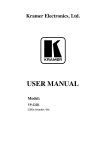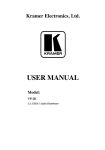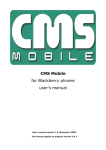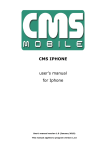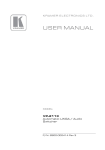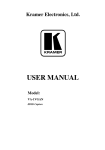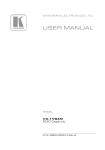Download Auto Non-contact Sana Fiber Interferometer
Transcript
Instruction Manual of Sana fiber interferometer Auto Non-contact Sana Fiber Interferometer Instruction Manual V.1 Shenzhen Dimension Technology Co., Ltd 2008.1 Shenzhen Dimension Technology Co., Ltd 1 Instruction Manual of Sana fiber interferometer General Information Sana fiber interferometer is independently developed by Dimension Technology with patent, used to measure radius of curvature, Apex offset, Fiber Height and polishing angle,keyerror of APC connector, in the meantime, show the topography of the connectors and fiber ends directly and clearly. The main parts of Sana include interferometer, Lenovo table business computer and software package. Sana adopt 650nm high power LED Light source, which ensure user get clear interference image. Sana offers two kinds of chucks (2.5mm universal &1.25mm universal), with which user can test almost all kinds of connecters. 2.5mm universal used to measure FC/PC.SC/PC.ST/PC, E2000/PC, DIN, FC/APC, SC/APC kinds of connectors, 1.25mm universal used to measure LC/PC, MU/PC, LC/APC kinds of connectors, and you don’t need to replace chucks and calibrate when you transfer between APC and PC connector mesurement, only turning “angle adjuster” to relative angle is ok, very convenient to operate. Our software has features of accuracy, high repeatability and convenient operability. Before initial test, user should calibrate the unit first. It’s very easy to calibration for Sana. When landing calibration interface, turning six points averagely and measuring after focusing accurately, then click “ok” button, it will be automatically calibrated. You don’t need to move hard device by yourself, as the software will calibrate inner settings automatically. Then user can start measurement, only click “measure” button can finish one test, the test result and six historical records will be shown right under the interface, user could decide to save the record or not. If yes the data will be saved in excel format, and it will judge the result qualified or not automatically according to user’s criteria or defaulted criteria. In the meantime, the topography of the fiber or connector will be shown on the screen by 3D mesh diagram as well as contour diagram and surface roughness diagram. Features 1 High repeatability, accuracy. 2 Convenient hardware and software operability. Don’t need to change chucks when transfer between APC and PC connecter measurement. When calibration, software will calibrate automatically, user don’t need to move the unit. 3 With patent, easily fasten chucks, Unique APC Fluctuate locate technology made the measurement never more precisely. 4 3D-Mesh diagram and analysis chart directly reflect fiber or connecters details. 5 Test report and data will be saved in excel format, easy for document management and print out. 6 Absolutely competitive price. Shenzhen Dimension Technology Co., Ltd 2 Instruction Manual of Sana fiber interferometer Configuration and accessories 1 1x Interferometer 2 1x Lenovo table computer 3 2x chucks(LC universal and SC universal) 4 2x APC locator clamps(FC/APC ,SC/APC,) 5 2x calibration connectors +Standard Utensil 6 1x toolset 7 1x RS232 cable 8 1x power cable 9 1x software set 10 1x User manual Shenzhen Dimension Technology Co., Ltd 3 Instruction Manual of Sana fiber interferometer Parameters Repeatability Stability Working Temperature Zoom time Resolution Wavelength Power supply Dimension Shenzhen Dimension Technology Co., Ltd ROC Fiber height Apex offset Angle ROC Fiber height Apex offset Angle -10℃~30℃ 10X 1um 650nm 12V 0.3mm 8nm 2um 0.02deg 0.5mm 12nm 5um 0.03deg 44cm*22.5cm*17.5cm(L * W * H) 4 Instruction Manual of Sana fiber interferometer II Installation 2.1 Sana operation panel introduction Sana hardware for usrer operate three parts 2.1.1 includes: back panel, chucks worktable and mirror control hole as shown on picture 5: Picture 5 Chucks worktable 2.1.2 Sana Back Panel as shown on picture 6: DC 12V power receptacle, data cable receptacle RS232, VIDEO Out receptacle VIDEO OUT and on/off switch Picture 6 Sana Back Panel Shenzhen Dimension Technology Co., Ltd 5 Instruction Manual of Sana fiber interferometer 2.1.3 Mirror control hole as picture 7: Picture 7 Sana Mirror control hole 2.2 Hardware assembly Please take out the Sana interferometer onto firmness stage with power in “off” status, plug data cable RS232 into RS232 receptaclel, the other terminal connect it with PC, plug 1394 data cable into VIDEO OUT receptacle, the other terminal connect to capture card of PC, insert DC 12V into sana receptacle.. 2.3 Software Installation Insert USB key into USB receptacle of PC, follow below procedure: 2.3.1 2.3.2 2.3.3 Support Office 2003 installation, follow installation guide offered by Microsoft. Matlab installation. There are three discs in Matlab, just install the first one is ok. Capture card driver installation: Install windows patch 《dotnetfx.exe》 and 《WindowsXP-KB885222-v2-x86-CHS.exe》 wich under folder 《poitgreycapture card driver》, then install PGRInstallBase.exe under folder 《PointGrey》. 2.3.4 Dimension Sana interferometry software installation, click Dimension Sana software and install as instructed. 2.3.5 After all software installation finshed please startup Matlab program first, then exit after completness, then running Dimension Sana interferometry software. 2.4 Dimension Sana interferometry software interface. Dimension Sana interferometry interface as shown on picture 8, which includes main menu, live image, information setting parts and live report. Shenzhen Dimension Technology Co., Ltd 6 Instruction Manual of Sana fiber interferometer Picture 8 Dimension Sana interferometry interface 2.4.1 Setup After running Dimension Sana interferometry software, setup by main menu or hotkey “setup” . Shenzhen Dimension Technology Co., Ltd 7 Instruction Manual of Sana fiber interferometer The first item is company name. The second item is calculation region, Fiber Dia means dia of the fiber connector to be measured, the rest two are the calculation region, usually user don’t need to re-set them. The defaulted setting for them are: Region(um):180,Region(um):140,AvgDia(um): 100. The third item is measurement criteria setup, three criterias for selection, IEC, Telicordia and user customized criteria, if customized, please save the criteria and next time you may load it autumatically( the format of the file must be .ini) The fourth item is “data save set“, measurement data and single measurement report method and path setup could be setted in this item. “auto” “ask” and “off” three ways for option. Attention:Date and report must save in a folder,not in harddisk root directory. 2.4.2 Information setup as shown on picture 12. Picture 12 information setup Connector type: select relative fiber type to be measured. Connector ID: two options, “auto Ine” means system will auto design connector ID by increased number, “custom” is designed by user everytime before meansurement in “result” item input connector ID as shown on picture 13 Picture 13 2.4.3 Hot keys as shown on picture14 Shenzhen Dimension Technology Co., Ltd 8 Instruction Manual of Sana fiber interferometer picture14 How to use Sana interferometer 3.1 Chuck Setting There are two chucks included, one is 2.5mm universal, the other one is 1.25mm universal, 2.5mm universal truck used to meansure SC/UPC 、FC/UPC、ST/UPC、 E2000/UPC、DIN、SC/APC、FC/APC、E2000/APC connectors, 1.25mm universal chuck is used to measure LC、MU connector. 1. How to set 2.5mm fiber connector insert 2.5mm fiber connector into 2.5mm universal chuck and lock it by turning connector locker, Make sure angle is in 0 degree by checking angle bar and the moving base is locked, slightly turn the chuck to bottom right direction to make the chuck closely in touch with horizontal adjuster and vertical adjuster as shown on picture 15. Attention: chuck station must be horizontal! Picture 15 Shenzhen Dimension Technology Co., Ltd 9 Instruction Manual of Sana fiber interferometer Turning focusing knob till get sharp image, then turning horizontal adjuster and vertical adjuster till the image within live round circle, then lock chuck fastener. 1.25mm fiber conenction installation is the same way as 2.5mm fiber connector. 3.2 Calibration Please re-calibrate in case of replacing chuck or big diffrence of figure “apex offset”, insert calibration connector to chuck station and lock it fastenly, turning focusing knob till get sharp interferometry image, click “calibrate” to get into calibration interface, as shown on picture 16. Please pay attention to following points when calibration: 1 set “Angel “ to 0 degree by truning “angle adjuster”. 2. the former part of “angle adjuster” must closely in touch with turning panel, if no please unlock the turning panel locker first, set again till they are in closely touch with each other then lock angel adjuster; 3. the chuck panel should be locked when Sana operating; 4. calibration connector should be locked when calibrating or measuring; 5. Turning 6 times to fulfill calibration, each time turning 60degree. picture16 Calibration Procedure: 1. Insert alibrate connector,lock “chuck fastener” and turning “focusing knob” till get the most sharp image; 2. Press “ measure” to fulfill the first test, then unlock fiber connector and turning 60 degree lock it again to measure the second time, measure six times in total by this way. 3. The system will calculate the warp automatically, the warp of X axis will shown on Shenzhen Dimension Technology Co., Ltd 10 Instruction Manual of Sana fiber interferometer “X_Apexoff(um) “”,the warp of Y axis will shown on Y_Apexoff(um), if any of the figure larger than 10um the system will remind user to turn the direction mirror as shown on picture 17, after done please re-calibrate the system till the two figures within 10um, press OK to save the calibration figure and date repaired as shown on picture 18, if user don’t turn director mirror as picture 17, the system will repair the warp automatically as well. picture17 4. Press Ok as shown on picture 18 to save calibration data and exit calibration interface. picture18 3.3 Measurement: UPC fiber connector User may start measurement after chuck installation and calibration, before measurement please setup judgement criteria and data saving path. 3.3.1 Judgement criteria setup User may setup criteria by main menu or hotkey”setup”, choose criteria in need from IEC、telicordia or Custom, if you select custom, please input the figure and press “save as” to save the data( the saved file format must in .ini)。 3.3.2 Data saving setup Data saving includes,measurement data and single measurement report method and path setup could be setted in this item. “auto” “ask” and “off” three ways for option. Attention: Date and report must save in a folder,not in harddisk root directory. Data saving may carry out by main menu and hotkey”setup”, details as below: Auto means auto save as defaulted; ask means if user want to save or not; off means don’t save. 3.3.3 Image brightness setup Click “Image” under main menu, right click “ Video set” to fulfill brightness setup. 3.3.4 Measurement-UPC fiber connector User may start meansurement after finish all parameter setup, Before start please make sure the fiber connector endface is clean(it will effect test result if not Shenzhen Dimension Technology Co., Ltd 11 Instruction Manual of Sana fiber interferometer clean) . insert fiber connector to sana chuck and lock it, turning focusing knob till get sharp interferometry image, then click “ measurement” key or F12 directly to start measurement. Measurement result will be created at the bottom right of the interface as shown on picture19, the worst figure will be shown in red color to remind user and the system will judge the result pass or not automatically, the lastest six hostorical records will be shown directly under the interferometry interface.as shown on picture 20. picture 19 picture 20 3.4 APC connector meansurement When measuring APC fiber conenctor user don’t need to replace chuck or re-calibrate, just unlock “turning base locker” and turn “ angle adjuster” to 8 degree, then lock the turning base, insert APC locator clamp into chuck groove. After insert fiber connector please turn focusing knob till get sharp image, if the fiber image out of live round circle more then 1/3 user need to just the chuck position to turn it in circle . ( the chuck station should in horizontal). Attention: choose “APC” connector type in information setup interface. Shenzhen Dimension Technology Co., Ltd 12 Instruction Manual of Sana fiber interferometer Care and Maintenance 4.1 Care and maintenance 1.Keep Sana free from severe sources of vibration. Do not place the unit where it is vulnerableto be knocked or physically damaged, 2.Turning 60 degree each time when calibration, and focusing live image accuratelly; 3. Fiber connector endface must be clean.; 4. If it’s very tight when insert fiber connector please check if glue or same kinds of dirty stick on fiber ferrule. 4.2 Please contact Dimension Technology if any after-service problem. Shenzhen Dimension Technology Co., Ltd 13