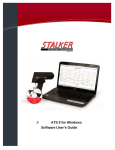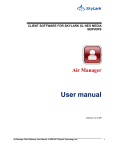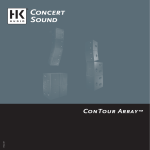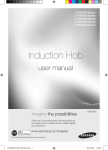Download PCO2 Chiller
Transcript
pCO2 Controller for chillers and heat pumps Application FLBB0MP20A Configuration and user manual USER Version Manual Issue Replaces 101704A02 04.03 07.01 2 1 GENERAL 1.1 5 5 Controller functions 2 User interface 6 3 PROGRAM OPERATION 8 3.1 General 8 3.2 Main functions 8 3.2.1 3.2.2 3.2.3 3.2.4 3.2.5 3.2.6 3.2.7 3.3 Unit in stand-by mode Enabling the unit Pump management Compressor start-up Chiller mode operation Heat pump mode operation Changeover from chiller to heat pump and vice versa 3.4 10 10 10 10 11 12 12 13 14 Evaporator freeze alarm Anti-freeze protection electric heater Compressors operation Compressor alarms Compressors and capacity step management Continuous capacity step control Condensation control Evaporation control Defrosting 15 Accessory functions 3.4.1 3.4.2 3.4.3 3.4.4 3.4.5 3.4.6 3.4.7 3.4.8 3.4.9 3.4.10 3.4.11 3.4.12 3.4.13 3.4.14 3.4.15 4 10 Auxiliary functions 3.3.1 3.3.2 3.3.3 3.3.4 3.3.5 3.3.6 3.3.7 3.3.8 3.3.9 Digital input “No auxiliary voltage” Free cooling Heat recovery Continuous set point variation Dual set point Operation with leaving water temperature Forcing of capacity steps Boss runner operation Operation of digital inputs Management of tandem units Fan management Management of the limited automatic reset of alarms Splitting of the alarms or three bands of priority Management of sending of alarms with modem GSM Working with “mobile” set point PAGES 4.1 4.1.1 4.1.2 4.1.3 4.1.4 4.1.5 4.1.6 4.2 8 8 8 9 9 9 9 15 15 16 16 16 16 17 17 18 18 18 18 20 20 20 21 21 Message pages Maintenance pages Pages GSM Clock pages Pages Menu Pages Set Pages I/O 21 22 23 24 25 26 Alarm pages 29 4.2.1 Alarm pages list 29 3 4 1 GENERAL 1.1 Controller functions The pCO2 electronic microprocessor with FLBB0MP20A program is designed to control chillers and heat pumps. Correctly configured, the program can control water or air-cooled condensers fitted with shell and tube or plate-type heat exchangers, with independent or in parallel refrigerant circuits. The controller is designed to ensure the safety protection of all the chillers components in all stages of operation. The pCO2 electronic microprocessor controller family comprises boards of various sizes, each of which is selected according to the number of inputs and outputs required, thereby optimising operation. In the event that a single board does not have a sufficient number of inputs and outputs, other boards may be interconnected to create a local pLAN network. 5 2 User interface The user interface is designed for installation as a panel; the back-lit LCD display comprises 4 lines and 20 columns. Besides the liquid crystal display, the user interface features the following keys with relative functions: “Menu key”: press in any display to return to the first page of “menu” section. Maintenance key: press to access the “maintenance” section. Print key: Press to access the historical “GSM” data section. “I/O” key: press to access pages displaying current status of digital inputs and outputs, values of analogue inputs and outputs. Clock” key: press to access the “clock” section. “Set” key: press to access pages for modifying operating parameters. “Prog” key: press to access “Service” section. 6 “? info” key: press the key to access pages to change the address of the unit connected to the terminal (when shared). “Summer” and “Winter” keys: when the unit is set up for both chiller and heat pump operation, use these keys to switch between these modes. “on/off” key: press this key to switch the unit from stand-by to on and vice-versa. “Alarm” key: press to silence the alarm buzzer, to display (and cancel as necessary) the activated alarms. Arrow keys: press to pass from one page to another of the same section, or to change settings when in a modifiable field. “Enter” key: press to access fields with modifiable parameters, then to confirm modifications. 7 3 PROGRAM OPERATION 3.1 General The regulator is designed to maintain, in the unit in which it is installed, the water temperature at the set value; this is mainly achieved through the control of compressor operation. To break down the cooling capacity of compressors, the controller has 2 capacity control steps for each compressor (if compressors with capacity step control are installed). The controller can manage continuous capacity step control of compressors when the latter are fitted with charge and discharge valves on the step control cylinder. The controller also manages the operation of other components of the cooling system, such as pumps and fans, as well as alarms and “accessory” functions, such as condensation and/or evaporation control, free cooling, operation with continuous set point variation by external signal, etc.. These functions will be described in the sections below. The section dedicated to these pages also contains a description of all parameters and their use by the controller. 3.2 Main functions The main functions include cooling unit operation regardless of outdoor conditions and other accessory functions. 3.2.1 Unit in stand-by mode The unit is in stand-by mode when it is correctly powered but not enabled for operation. In this condition, the controller will display the values detected by the analogue inputs as well as the status of digital inputs and outputs. In all cases, compressor outlets are not enabled. Other outlets can however be enabled as described below. When in stand-by condition, the unit may be put into service by pressing the “on-off” key, by means of a serial signal or by closing of the relative digital input. 3.2.2 Enabling the unit The unit is considered enabled for operation when outputs can be automatically activated according to system requirements. The unit interprets the system requirements by means of the reference water probe readout. The controller outputs controlling the various sections of the chiller unit are activated in accordance with the operation time settings. 3.2.3 Pump management It is possible to provide the management from the controller of the circulation pump in the system. The pump is automatically enabled at the start of the unit. It is possible to provide the management from the controller of two circulation pumps (one acting as a standby to the other), their outlets are cyclically activated when the pump rotation time setting has been reached. At the switchover, from one pump to the other, both will operate for a few seconds to ensure the continuity of water flow throughout the system. When the unit sets from operating status to stand-by, by means of the opening of the digital input allocated to the external interlock, the controller allows a time period for the dispersal of accumulated heat. When the digital input is opened, pump shutdown will be delayed for a certain time after the shutdown of the last compressor. 8 3.2.4 Compressor start-up The controller automatically starts the compressors when the unit is operating and alarms are not active, regarding the whole unit or the compressor to be started. The controller allows the compressor to start if the flow switch input is closed within the compressor startup delay time interval. If the flow switch input opens, after the compressor has started, the trip is retarded if it occurs within the time programmed for the compressor stop. If the unit cuts out due to the opening of the flow switch input, the relevant alarm is displayed. Starting and stopping of the compressors and capacity step control is managed by the controller in accordance with the the system requirements and cooling demands. 3.2.5 Chiller mode operation In chiller mode operation, the controller lowers the water temperature value, maintaining it as close as possible to the programmed set-point. The control of compressor outlets and relative capacity steps will depend on unit configuration. The controller enables the compressors after checking the difference between the input water temperature reference and the value of the set point. The reference water temperature is taken at the unit inlet or at the unit outlet. The way the compressors are enabled will depend on where the reference temperature has been measured. When the reading is taken at the unit inlet, the controller activates and deactivates the capacity steps inside the differential, which is set above the set point. When the reference water temperature is taken at the unit outlet, the controller activates and deactivates the capacity steps when the temperature is outside the dead band. The dead band is also above the set point. The activation of capacity steps and therefore the capacity of the unit, are described in the section dedicated to auxiliary functions. 3.2.6 Heat pump mode operation During heat pump operation, the controller has the task to increase the water temperature and keep it as close as possible to the programmed set point. The control of compressor outlets and relative capacity steps will depend on unit configuration. The controller enables the compressors after checking the difference between the reference water temperature and the value of the set point. The reference water temperature is taken at the unit inlet or at the unit outlet. The way the compressors are enabled will depend on where the reference temperature has been measured. When the reading is taken at the unit inlet, the controller activates and deactivates the capacity steps inside the differential. In this case, contrarily to chiller working mode, the differential inside which the capacity steps operate, are below the set point value. When the reference water temperature is taken at the unit outlet, the controller activates and deactivates the capacity steps when the temperature is outside the dead band, which is below the set point. As described in the previous section, the activation of capacity steps and therefore the capacity of the unit, are described in the section dedicated to auxiliary functions. 3.2.7 Changeover from chiller to heat pump and vice versa The changeover from chiller to heat pump and back, as well as during the defrost cycle, can be performed at any time, either by means of an external signal on a digital input, from the keypad, or via the serial line. When the unit is restarted, in whatever selected mode it happens to be, the control de-enables the output of the compressors and will wait for the minimum delay set . When the delay has elapsed, the unit starts automatically in accordance with the load required by the system. The correct management of changeover from chiller to heat pump and vice versa, is necessary for the correct operation of the unit and, no less important, to reduce unnecessary power consumption due to too frequent changeovers. 9 3.3 Auxiliary functions The auxiliary functions include those that ensure the correct operation of the cooling system, while preventing malfunction and breakage in the event of critical operating conditions. 3.3.1 Evaporator freeze alarm If the leaving water temperature from a heat exchanger is lower than the limit value programmed in the low temperature chilled water protection set-point, the controller will stop all the compressors of the involved refrigerant circuits and activate the low temperature water alarm. Once the anti-freeze alarm has been triggered, in order to be able to cancel the alarm and restart the compressor or compressors in question, the temperature of the water that caused the alarm must be above trigger value plus the antifreeze differential. The low temperature water alarm will automatically shut off the entire unit and therefore all the compressors of the chiller, in cases in which there is a single exchanger in the hydraulic circuit. The low temperature water alarm can only be activated when the unit is switched on (in stand-by conditions the freeze alarm is not operational). 3.3.2 Anti-freeze protection electric heater In conditions that lead to tripping the freeze alarm, the controller automatically enables the output of the heater. The heater is designed to maintain water temperature in the exchangers above the safety limit so as to prevent them from freezing. The output remains enabled for the entire time that the conditions for the freeze alarm continue. Unlike the low water temperature alarm, which is enabled only when the unit is powered on, the anti-freeze heater can be energised when the machine is on stand-by. 3.3.3 Compressors operation The activation of compressors and eventual capacity steps is possible only when the unit is operating correctly, therefore without any general alarms, as described in the previous paragraphs, and when required by the water temperature to be controlled. The controller will activate the compressors one at a time and, if the compressors have capacity step control, will start up the compressor at minimum capacity step control, even when the maximum capacity available is required. These features allow the reduction of the starting current of the unit. In all cases, compressors activation is only permitted when suitable operating conditions apply, as determined by the status of compressor safety devices and relative operating times. The controller checks the status of the safety devices of the compressor by means of the relative digital and analogue inputs. The main safety devices are the high and low pressure, the pressure difference generated by the oil pump, compressor winding temperature control, absorbed current and gas delivery temperature. When the unit is switched on, the first compressor is started up after a certain delay following pump start-up. This delay is observed even when pump control is not envisaged. In any case, each compressor will operate for a minimum time, even if the request for cooling water temperature has been satisfied. Minimum operating time will only be disregarded in the event of serious alarm. The alarms that can cause the compressor to shut down during the minimum operating time are the high pressure alarm and the compressor overload alarm. The oil pressure differential alarm, as the previous ones, stops the compressor during the minimum operating time though, given that the delay is normally longer than the minimum operating time of the compressor, this case is unlikely. Once shut down, each compressor can only be restarted after the minimum shutdown time has elapsed, and in any case after the minimum interval between two consecutive compressor start-ups has elapsed (lead/lag). The consecutive start-up of two compressors, or the start-up of a compressor followed by the relative capacity step operation, will take place with a minimum delay equal to the time required for the capacity step activation. The consecutive shutdown of two compressors, or the deactivation of the capacity steps and of the relative compressor, will be carried out with delays equal to the time for the capacity step deactivation. 3.3.4 Compressor alarms For correct operation of the compressors, the controller checks that no alarms regarding the compressors are present. The main alarms that affect compressor operation are high and low pressure and the thermal protection. These alarms are common to all the compressors. 10 Other alarms which concern only some types of compressors, are the oil pressure differential between oil delivery and suction pressure for reciprocating compressors, and the delivery gas temperature for screw compressors. 3.3.5 Compressors and capacity step management Compressor outputs are enabled by the controller in accordance to variations in reference water temperature in relation to the programmed set point. Normally the reference water temperature is the value detected at the inlet to the chiller unit. In the event that the reference temperature refers to the chiller outlet water, compressor and step capacity control are described as an accessory function in the section relating to operation with water outlet temperature. All outputs on the compressors and capacity step controls are regulated by the controller as capacity steps. If only proportional operation has been selected, the capacity steps are enabled proportionally inside the operating differential as the water temperature moves away from the programmed set point value. In the case of “FPM” step control, all unit compressors are activated and capacity step controlled before the controller demands their full load operation. During “CPM” capacity step control, the compressors are started up and reach full load operation one by one at the increasing of the reference water temperature value. As the load request reduces, as the reference water temperature drops, the number of capacity steps activated by the controller will be accordingly reduced. The capacity steps are unloaded by the controller in reverse to the load procedure; as the load decreases, the capacity steps of all compressors are reduced and the compressors are stopped (“FPM” management), or for each compressor the capacity steps are first reduced and then the compressors are stopped (“CPM” management). The capacity control of compressors can be carried out either by steps or continuously. In all types of capacity step control, compressor shutdown and start-up are always carried out in steps. 11 3.3.6 Continuous capacity step control The continuous step control function is based on the manufacturing characteristics of certain compressors to carry out continuous capacity control within a determined field. Compressor power is adjusted by the movement of the step control cylinder actuated by two solenoid valves. In simple terms, one valve increases compressor power, the other reduces it. 100% operating differential diff.l 1° diff.l 2° Cont. Capacity step Control diff.l step 50% 25% 25% Inlet water temperature °C Operat. Set point f 12,5% 37,5% Set 1° Set 2° step step Graphic representation of capacity steps of 2 compressors with continuous capacity control When the reference water temperature varies inside the step capacity differential, the controller energises the load valves if temperature increases, or the discharge valves if the temperature drops. If the reference water temperature exceeds the operating set point plus the differential, the valve increasing compressor power always remains energised. In units with several compressors, cylinder movements, and therefore continuous step capacity control, is simultaneous for all. 3.3.7 Condensation control The control of condensation pressure enables it to be maintained within a predefined operating range. The condensation pressure can be kept inside a predefined operating range either by the activation or deactivation of the fan digital outputs, or by means of a variable voltage signal of 0-10V sent to an external controller. Pressure control by means of digital outputs is defined as “by steps”. Pressure control by means of 0-10V signals to an external regulator is defined as “continuous”. Steps condensation control is via the increase in the number of steps due to an increase in condensation pressure. In the controller a condensation pressure value, under which the step is deactivated, is set for each step. Each step is activated when the condensation pressure exceeds the sum of the deactivation value and the condensation control differential. The deactivation value for capacity steps is defined as “set point”. The condensation control differential is the same for all condensation steps. If the control of a fourth group of fans is envisaged, their operation will coincide with that of the third group. The figure represents condensation control by steps. dc st1 dc st2 dc st3 Condensation pressure "bar" Continuous condensation control is carried out by a signal varying between 0 and 10V. To activate the analogue output, the condensation pressure must reach the given value, adding the “set point” to the “differential of summer start”. Once started, the output will modulate the signal varying it from the minimum set value up to 100% at the increase of the condensation pressure, inside the “differential of control”. At the value of the “set point”, the output “cut-off” is disabled. 12 In units with three or four refrigerant circuits, two analogue outputs are available, for the eventual separated control. One for each circuit in the case of two refrigerant circuits, or one for the first and second refrigerant circuit and one for the third and the fourth in the case of four circuits. If a unique fan speed control is used, it is possible to connect the two outputs in parallel, in this way the fan velocities will be controlled by the highest value of condensation pressure detected by the control. The figure represents continuous condensation control. Velocità % dcrv Velocità max. dea Velocità min. Pressione condensazione "bar" strv Condensation control can be activated in chiller only and heat pump units. The condensation control of heat pumps is active only during chiller mode operation. In heat pump mode operation, condensation control is disregarded; fan operation is therefore forced to a maximum. Control of fan outputs during defrosting is described in the paragraph concerning the defrost function. Condensation pressure control can be set in heat pump units, regardless of the presence or not of an evaporation control function. 3.3.8 Evaporation control During heat pump operation, in air cooled units with axial fans, the evaporation pressure can be maintained within a predefined pressure range. The evaporation pressure can be kept inside a predefined pressure range either by the activation and deactivation of the fan digital outputs, or by a variable voltage signal of 0-10V sent to an external controller. Pressure control by means of digital outputs is defined “by steps”. Pressure control by means of 0-10V variable voltage signal to an external regulator is defined “continuous”. Evaporation control by steps consists in the reduction of the number of steps enabled as evaporation pressure increases. In the controller an evaporation pressure value, above which the capacity step is deactivated, is set for each step. The step is activated when the evaporation pressure value is below the difference between the deactivation value and the evaporation control differential. The evaporation control differential is the same for all capacity steps. In the event that the control of a fourth group of fans is envisaged, their operation will coincide with that of the third group. The figure represents the steps evaporation control. de de st3 de st2 Evaporation st1 pressure "bar" Continuous evaporation control is carried out by a variable voltage signal between 0 and 10V, the same signal utilised for condensation control. 13 To activate the analogue output, the evaporation pressure must reach the given value, subtracting the “differential of winter start”from the “set point” . Once started, the output will modulate the signal varying it from the minimum set value up to 100% at the decrease of the evaporation pressure, inside the “differential of control”. At the value of the “set point”, the output “cut-off” is disabled. As for the condensation control, in units with two or four refrigerant circuits, two analogue outputs are available, for the eventual separated control. One for each circuit in the case of two refrigerant circuits, or one for the first and second refrigerant circuit and one for the third and the fourth in the case of four circuits. If a unique fan speed control is used, it is possible to connect the two outputs in parallel. In this way the velocity of the fans will be controlled by the lowest value of evaporation pressure detected by the control. The figure represents the operation of continuous evaporation control. max. speed derv dia sp ee d % min. speed Evaporation pressure "bar" strv Evaporation control can be activated only in units with heat pump operating mode and will be active only during heating mode operation. Fan outlet control during defrosting is described in the paragraph concerning the defrost function. Condensation pressure control can be set in heat pump units, regardless of the presence or not of a condensation control function. 3.3.9 Defrosting During heat pump operation of an air/water unit, the defrosting function prevents the build-up of frost on the condensing/evaporating coil and/or eliminates the eventual formation. An effective defrost ends with the complete cleanliness of the condensing/evaporating coil. The control manages the defrost termination through the condensing/evaporating coil temperature and gas delivery pressure. In units comprising several compressors, defrosting can be performed on the entire unit or on each separate compressor. First defrosting on a chiller unit depends on a minimum operating time of the unit, in order to allow the accumulation of sufficient heat to ensure defrosting efficiency. Defrost cycle activation is based on the detection of a low suction pressure value. For a defrost cycle to be able to start, a suction pressure of at least one of the currently operating compressors must remain below the pressure set for the defrost cycle trip signal for a preset time interval. Defrosting takes place with the unit changing over from heat pump to chiller operation and the deactivation of fan outputs. 14 3.4 Accessory functions The accessory functions comprise all the control operations to adapt the chiller to the system requirements. 3.4.1 Digital input “No auxiliary voltage” This input can be used in the event of no power in a 230V auxiliary circuit, or to check the correct phase sequence. For correct unit start-up, the input must close when the controller is powered up, and must remain closed for a minimum time interval. If the input does not close and remains closed for the minimum time, the controller will inhibit activation of its outputs, and an auxiliary voltage alarm will be given. 3.4.2 Free cooling The free cooling function makes use of the air temperature to cool the utility water. In free cooling units, the free cooling function is automatically enabled when the air temperature is lower than the water temperature returning from the system, less the free cooling differential and the fix hysteresis of 0,5 °C. free cooling differential Air temperature Water temperature returning from the °C suystem ree cooling ON free cooling OFF When the free cooling function is enabled, the controller enables the digital and analogue output to pilot the free cooling valve, and uses the fan outputs as power steps, putting them before the compressor steps. The figure illustrates the operating steps with free cooling function enabled in a unit with two compressors, with one capacity step solenoid valve for each compressor and two capacity steps for the ventilation with control of entering water. differential V1 V2 C1 P1 C2 P2 Reference water temperature °C st The free cooling valve, controlled by the digital or analogue output, is disabled when the reference water temperature is below the unit operation setting less the valve disable differential. If the valve is controlled by the analogue output, its opening inside the differential will vary between 0 and 100%, between the disable temperature value and the unit operation setting. ddv valve/outlet ON ve/outlet OFF % °C set point Reference water temperature 15 With the inclusion of the fan steps inside the operating differential, the compressor capacity steps will be limited to the second half of the differential. A further function of the pCO2 connected to free cooling management, is the stopping of compressors when the outside air temperature is particularly low. This occurs at the air temperature at which the free cooling performance is equal to that of compressors. 3.4.3 Heat recovery During heat recovery, operation is via an auxiliary heat exchanger that recovers part or all of the energy that is normally rejected at the air cooled condenser. Heat can only be recovered when the temperature of the water entering the heat exchanger is lower than the recovery set point and will end when value is reached. When the controller enables the heat recovery it disables the unit fans. 3.4.4 Continuous set point variation The unit operating set point can be configured by keyboard or by means of an analogue input, or where present by a serial input. The use of an analogue input to configure the set point will automatically preclude the possibility of modifying it by the keyboard or by serial signal. The capacity power steps of the unit are activated inside the differential configured with reference to the setting read by the analogue input. To ensure correct unit operation the signal must be stable, to avoid to continuous start-up and shutdown of compressors. 3.4.5 Dual set point Operation with dual set point is only possible when the unit is operating in chiller mode. With dual set point, the selection of the operating set point can be made either by keyboard or digital input. The two values must however always be inside the limits of the summer set points. The higher set point will always be active by default or when the digital input is open. When the set point is configured by keyboard the possibility of modifying the set point by digital input will be precluded and vice-versa. When the reference water temperature has reached the value configured for operation at low temperature the controller enables the digital output for activation of the solenoid valves, controlling the relative thermostatic valves. The differential for changing from high and low temperature is 1°C; this value cannot be accessed. 3.4.6 Operation with leaving water temperature In operation with leaving water temperature, the reference probe must be installed at the heat exchanger outlet, in units with one heat exchanger, or in the case of several heat exchangers, in the common line at the unit outlet, after the manifold. The activation of unit capacity power steps does not depend on the operating differentia,l as for units with inlet water temperature control, but on activation and deactivation delays in relation to a dead band. When the reference water temperature is inside the dead band the control enables or disables no devices. The term ‘device’ refers to any system at the disposal of the controller for changing the temperature of the water, i.e. the compressors, their capacity steps and, in free cooling mode, the corresponding fan steps. The control activates one capacity step, respecting the activation delay, when the water temperature is higher than the sum of the set point and the dead band differential. The delay with which the delay activates the device depends on the temperature detected. As the temperature increases the delay is reduced. With the exception of the starting period of the unit, where the water temperature can be quite different from the set point, the control normally manages the unit with small power changes. The activation of one step normally brings the water temperature inside the dead band. The capacity reduction demanded by the cooling load allows the temperature to exit from the dead band, going below the set point. In the same way as the control has activated the capacity steps, when the temperature goes below the set point, the control deactivates the capacity steps. The delays and the differential, inside which they vary, are different from those of activation. The above describes the envisaged mode of operation for cooling the water. 16 The operation is similar when the unit is a heat pump. 3.4.7 Forcing of capacity steps The control manages the capacity steps of the compressor during particular phases of unit operation. At unit start-up, the controller starts the compressors at low capacity step, to reduce the starting current. At unit shutdown the contoller shuts off the compressor at low capacity step, preparing them for a new start. During unit operation the control manages the compressors capacity steps to follow the load demand. Besides the normal management of capacity steps, it is possible to initiate control, in limited and particular conditions, to force capacity step loading. The main reason to force capacity step initiation is to control the power absorption of the unit. The control will load the capacity steps, following a digital input, when they reach a pressure or current limit. These three possibilities can be programmed, each one, all together or in any combination, with the only limitation that the forcing due to absorbed current limit can be managed correctly only with continuous capacity step and leaving temperature control. The forcing of the capacity steps via a digital input, works simultaneously on all compressors, letting them work at the maximum capacity step required. The forcing due to limit of pressure, works on a single compressor allowing it to operate at the maximum capacity step. The forcing due to absorbed current limit, works simultaneously on all compressors, but unlike other systems, the capacity step forced is the one necessary to keep the absorbed current below the set limit. With programming in the factory, all the parameters of the function are preset. Furthermore, with this function programmed, there is a page available in the I/O section which shows the absorbed current of the unit. 3.4.8 Boss runner operation The boss runner configuration allows the connection of up to eight units in a network. The network is composed of a boss unit that controls the operation of the remaining runner units. The boss runner configuration equally distributes the total number of operating hours among all units allowing the use of a number of units greater than actually required by the system. In this way some units are used as spare units which can act whenever necessary as back-up units to those already operating. If runner units are connected in the network without a boss unit, they act as autonomous units. If, in a network, the connection between the various units is interrupted, the units still connected to the boss will continue to operate as units of the network, while the units separated from the boss will operate autonomously with their own parameters set. For electrical connections between boards, when constructing a local network, refer to the section "Connection of boards". At start-up, the boss unit checks that the number of runner units in the network corresponds to programming parameters set in the “Manufacturer” section. If the number of units in the network is correct, the boss unit decides which units will operate normally and which will operate as back-ups. In a page in the boss I/O section it is possible to check the status of units present in the network. In this page the units are identified by the letter “U” (U1: U2: ...); another letter next to each unit will specify its status. The letter “R” indicates that the unit is allocated to operation; the letter “S” identifies back-up units; the letter “O” specifies that the unit does not respond to the boss either because it is “off” or disconnected; the letter “F” indicates that the unit is in forced operation, the symbol “-“ indicates where no units are present. The units are activated by the same procedure seen for leaving water temperature control. For this reason install a reference water temperature probe in the system manifold, or at least on a pipe through which leaving water is shared by all unit flows. With the control on leaving water temperature, the boss reads the value of reference temperature and if it is higher than the zone, the boss unit actuates a unit. The chiller unit configured for boss mode operation is controlled as concerns start, stop, rotation, in the same way as the other runner units. The boss unit actuates a unit by enabling the capacity step control. The capacity steps are activated with the delay specified by the boss. The length of the delay depends on the reference temperature, as seen in the case of operation with the temperature probe in the leaving water. Once 100% capacity has been reached, i.e. all capacity steps have been activated and the reference water temperature is still outside the dead band, the boss actuates the next unit. If the reference water temperature exceeds the “maximum temperature” for a time greater than the “load forced delay”, the boss unit will actuate a back-up unit to assist the units currently operating. If the condition persists, all back-up units will be started. When the reference water temperature is inside the dead band, the boss unit will not activate or deactivate any capacity steps. 17 When the reference water temperature drops below the setting, the boss will deactivate the capacity steps of the first unit enabled for operation. As in the case of activation, the consecutive deactivation of capacity steps will be followed by a delay, the length of which will depend on the reference water temperature. 3.4.9 Operation of digital inputs For a compressor to operate, the relative digital input which enables it to operate must be closed. This function is not available for units operating in tandem. In all cases the controller controls the subdivision of the differential according to the number of compressors specified by the configuration, regardless of the status of the digital inputs enabling the compressors. 3.4.10 Management of tandem units When working in tandem the compressors are coupled to the same heat exchanger, therefore the value of the suction and delivery pressure and the leaving water temperature are the same for the both. Further to the management in tandem of two compressors there are machines with three compressors on the same refrigerant circuit. The operation of two or three compressors on a unique refrigerant circuit normally involves hermetic compressors, which have direct start and without capacity steps. The control will manage the unit correctly configured in a similar way to those with independent circuits. The rotation of compressors of the tandem or of the “trio” remains unchanged and in the case of four compressors the compressors are rotated between the two tandem groups. For compressors with capacity steps the tandem unit type of rotation will be either “CPM” or “FPM” In the “CPM” sequence the compressors starting sequence will be (1-2-3-4), while in the “FPM” it will be (1-3-2-4), respecting the logic “FIFO” with the stop of the first compressor started and the start of the compressor stopped for a longest time. 3.4.11 Fan management In the air/water units the controller manages the outputs of the fans In the units chiller mode only, according to the number and type of compressors and the number of outputs present on the board or on the boards, the control can manage one, two, three or four outputs for the fans. The controller permits the coupling between compressors and fans and in this case the fan output is activated only when the corresponding compressor is active. With the correspondence between compressor and fan the alarm of the fan stops the compressor too. The controller stops the compressors, due to a high pressure alarm, if more fan outputs are required and the communication is not activated. In heat pump units, the enabling of the communication between fans and compressors is necessary when separate defrost is managed. In units with external free cooling, following the opening of the digital input corresponding to the thermal protection of the free cooling fans, the controller, apart from signalling the alarm condition, stops the relevant output. The activation of the digital outputs depends on the higher value of condensation pressure among those in function, also when the coupling between compressors and fans is enabled. Condensing control, apart from the use of digital outputs, can be made with one or more fan speed controls, controlled by one or two analogue outputs. The number of active analogue outputs depends on the number of compressors on the unit. The controller manages only one analogue output when the coupling between digital outputs and the compressors are required and one or two compressors are managed, or two analogue outputs when two or four compressors are managed. The signal of the analogue outputs will vary with the value of the highest condensation pressure of the active compressor coupled. In units with two compressors, the first analogue output controls the condensing of compressor 1 and the second analogue output the condensing of compressor 2. In units with four compressors, the first analogue output controls the condensing of compressors 1-2 and the second analogue output the condensing of compressors 3-4. 3.4.12 Management of the limited automatic reset of alarms All the “heavy” alarms, which are necessary for safe operation of the compressors, are manually reset. Some of the alarms can be programmed for automatic reset and the number of interventions, in one definite interval, can be limited. 18 The limited automatic reset can be simultaneously applied to all compressors and for single high and low pressure alarms, delivery gas temperature and faults on probes. The control will automatically reset the alarms when the condition of the alarms are no longer present, that is when the pressures and the temperatures re-enter the differentials, or the value detected by the probes is inside the set range of values. The change from automatic to manual reset occurs when the programmed limit is reached. The manual reset of one alarm also clears the number of interventions of other types of alarm and those affecting other compressors. 19 3.4.13 Splitting of the alarms or three bands of priority Normally the controller includes a digital output with the function of cumulative contact of alarm, which closes due to any event of alarm. This new function allows to assign to the alarms a different digital output with relevant potential free contact, to differentiate the priority. Normally, as default, all alarms are set to the first level. 3.4.14 Management of sending of alarms with modem GSM Normally the controller records the activation of any alarm and records the date, hour and type of event occurred. The number of events which the controller keeps in memory is limited to “150 alarms”, when the memory is full the control erases the least recent ones so that new alarms can be memorised. This function, limited to recording, can be utilised as approximate indication of eventual problems of the unit, but its main goal is the remote signalling of the alarm that occurred. The control allows, at the activation of an alarm, an “SMS” message to be sent. The main goal of this function is to inform service personnel of alarm activity, before the effects are evident. 3.4.15 Working with “mobile” set point The operation of units with leaving water control,having capacity steps or with continuous capacity step, when there are several hydraulic circuits in parallel. Normally when a unit has several hydraulic circuits in parallel and operates at partial load, even if the common leaving water temperature of the unit is far from the freeze limit, the temperature of a single circuit could be very low or below that of the common leaving water temperature. This function prevents this low water temperature condition by automatically increasing the value of the set point at the reduction of the load and decreasing it when the load increases. The function activates automatically when the conditions arise. 20 4 PAGES 4.1 Message pages The pages from each section can be accessed by pressing one, or a combination of keys, as indicated in the order given below. The sections are identified as: Service section, Maintenance section, GSM section, Clock section, Menu section, Set section, I/O section. Make use of the arrow keys to move from one page to another. The cursor is always positioned in the field at the top left of each new page displayed and it is necessary to put it in the same position to look through the pages of the same section. Press the “enter” key to move inside the pages between fields containing values to be configured. Press the “enter” key to confirm the settings made. Move the cursor inside the page to the value to be modified, then use the arrow keys to set the required value; press the key with the arrow pointing upwards to increase the value, the key with the arrow pointing downwards to decrease it. 4.1.1 Maintenance pages This Maintenance section is used to display and set all parameters relating to the maintenance of the unit compressors and pumps. To access the maintenance section press the key featuring the key symbol. Some pages displaying the number of operating hours of compressors, unit and pumps, as well as the number of their start-ups, can be accessed without a password. To scroll the pages it is necessary to enter the password, which as a default is 00300. Once the section has been accessed the pages can be scrolled by means of the “up” and “down” arrow keys. If, inside the section, no key is pressed for five minutes the display will automatically return to the first page of the menu section. MANU_1 Operation Hours | This page displays the number of operating hours of a unit having a single compressor. Compressor 2 will only be displayed if there is a second compressor. |Unit 00000| |Compressor 1 00000| |Compressor 2 00000 MANU_1_1 Operation Hours | This page displays the number of operating hours of compressors 3 and 4. The page is only displayed if there is a third compressor and the line relating to compressor 4 only if there is a fourth compressor. |Compressor 3 00000| |Compressor 4 00000| MANU_2 Starting | This page displays the number of start-ups of the whole unit and of the single compressors. Compressor 2 will only be displayed if there is a second compressor. |Unit 00000| |Compressor 1 00000| |Compressor 2 00000| MANU_2_1 Starting | This page displays the number of starts of compressors 3 and 4. The page is only displayed if there is a third compressor and the line relating to compressor 4 only if there is a fourth compressor. |Compressor 3 00000| |Compressor 4 00000| MANU_3 21 Operation Hours |Pump 1 |Pump 2 | 00000| 00000| MANU_4 Starting | |Pump 1 |Pump 2 This page displays the number of starts of each pump. The page is only displayed if a pump is installed and the second line, relating to the second pump, only if there is one installed. 00000| 00000| MANU_4_1 Operation Hours |Unit 1 |Unit 2 |Unit 3 This page displays the number of operating hours of each single pump. The page is only displayed if a pump is installed and the second line, relating to the second pump, only if there is one installed. | This page and the next two concern the boss controller function. The number of pages displayed in the loop depends on the number of units in the network. The pages display the operating hours of a single unit. 000000h| 000000h| 000000h| MANU_4_2 Operation Hours | |Unit 4 000000h| |Unit 5 000000h| |Unit 6 000000h MANU_4_3 Operation Hours | |Unit 7 000000h| |Unit 8 000000h| m_synoptic17 GSM MODEM |Status: |Initialization |Field:000% MANU_5 Maintenance | This page is displayed only if a GSM modem has been installed. In the third line the various messages related to the status of the modem will be displayed and in the fourth line the presence of the field. | | | Access to the password-protected pages is available to assistance centre staff only. |Password 00000| Maintenance | 4.1.2 Pages GSM The function, which manages the alarms via a GSM modem, allows the immediate monitoring of he occurrence of an alarm to the personnel involved. The function generates a page which is stored by the controller. To access and scroll the stored pages press the “printer” key. A page requiring a password is displayed. The access is direct by pushing an arrow key. In this way the controller opens the last page displayed. Inserting the password opens the last created alarm page. The loop of the pages increases automatically at the occurrence of any new alarm. The maximum number of recorded alarms is 150, after that the next alarm will overwrite the first. The date and the time on the display allow the chronological order to be rebuilt. m_pass_gsm 22 Gsm password | | Password to be entered for access to GSM pages. The default password is 00400. 00000 m_history_al 00/00/00 00:00 N°000| |Event: |No Alarm This is the page master which is displayed only when the loop of alarm pages is empty. When the page refers to an alarm, on the first line the date, the time and a progressive number are displayed. In the last two lines the description of the alarm is displayed. | 4.1.3 Clock pages The clock section displays the current date and time; if necessary these data can be modified after a password has been entered. To access this section press the “clock” key. Once the section has been accessed, push an “arrow” key to access the page requiring the password. The default password of the clock section is 00001. Once the correct password has been entered and confirmed, use the “up” and “down” arrow keys to move to the page displaying time and date. If no key is pressed for five minutes, inside the section, the display will automatically return to the first page of the menu section. The correct date and time are necessary to manage the hystorical alarms data. Orol_1 Date 00/00/00 | dd/mm/yy |Hour 00:00 | hh:mm | | Orol_2 Clock Password | 00000 Orol_3 Date 00/00/00 | dd/mm/yy |Hour 00:00 | hh:mm This page displays the current date and time. | | | In this page the password to have access at the page, where it is possible to correct date and time, must be entered. . | In this page it is possible to set the correct date and time. | | | 23 4.1.4 Pages Menu The menu section features all the parameters concerning unit operation. To access the service section, press the “menu” key. Once the section has been accessed, scroll the pages by means of the “up” and “down” arrow keys With exception of main page “MENU_1”, the other pages are displayed only if the function to which they refer is enabled. MENU_1 Inlet Water 00.0°C| This page features the reference water temperature of the refrigerant unit, the set point, the current operating status (it will be indicated whether the unit has been shut down by digital input or supervisor) and the operation type. This is the page displayed at the start of the unit and to which the program returns automatically. |Set 00.0°C| |System:Off | |Chiller Operation MENU_2 Unload | This page is displayed in the loop when compressors are operating in forced capacity step control independently from the type of forcing. |Compressors |Operation | MENU_3 Free Cooling |Off-line |Recovery |Off-line MENU_4 Dual Set Point | The page is displayed only if free cooling or heat recovery have been enabled. The page shows if the functions are active or not. | The page is displayed only if working with dual set point is required. The page shows the active set and its value. | | |Operating Mode | |Operation | |HIGH Set 00.0°C MENU_5 Delay Unload 00030s| The page is displayed only if water leaving temperature control has been enabled. This page displays decreasing or increasing capacity delays expected from the controller when the reference water temperature is outside the dead band. When the reference water temperature is outside the dead band an asterisk is displayed on the last line. |Delay Load 00120s| | | |Dead band| | 24 4.1.5 Pages Set The settings section is used to make the settings for operation, or for other sets or parameters, connected to special functions. To access this section, press the “set” key. Once the section has been accessed the pages can be scrolled by means of the “up” and “down” arrow keys. If, inside the section, no key is pressed for five minutes the display will automatically return to the first page of the menu section. SET_1 Set Point | |Summer |Winter 10.0°C| 45.0°C| SET_2 Set Point Sel. | | | HIGH This page will only be displayed if operation with dual set point is required and the set point modification is to be by keyboard. It is therefore possible to change the operation set point from “HIGH” to “LOW” and vice-versa. | | SET_3 Set Point | |HIGH |LOW |Winter 10.0°C| - 05.0°C| 45.0°C| SET_4 Set Point | |Recovery | In this page it is possible to define the summer operation set point, and if heat pump mode is foreseen, it is possible to define the winter operation set point. This page will only be displayed if operation with dual set point is required. This page substitutes the page “SET_1”, where it is possible to change the values of the set point. This page will only be displayed if operation with heat recovery is required. It is possible to set the heat recovery set. 45.0°C| | SET_5 Set Point Pressure | |Operation | 03.5bar| | SET_6 Operating NO-LAN| This page will only be displayed if operation with set in pressure. It is possible to set the operation set point. This page will be displayed in the loop only on leaving water temperature control as a replacement of page “SET_1”. The page specifies when the unit is operating outside the network (NO-LAN), or as a BOSS or a RUNNER unit. It also displays the set point, the antifreeze alarm and the maximum delivery temperature. |Set Point 08.0°C| |Antifreeze alarm 04.0°C| |Max.Temperat. 15.0°C| 25 4.1.6 Pages I/O The I/O section displays the status of digital and analogue inputs and outputs. To access the I/O section, press the “I/O” key. Once the section has been accessed, the pages can be scrolled by means of the “up” and “down” arrow keys. If, inside the section, no key is pressed for five minutes the display will automatically return to the first page of the menu section. I_0_100 Unit status | This page will only be displayed when the unit operates as a boss unit. The page displays the status of other units in the network. R = Operating unit; S = Back-up unit; O = Unit off; F = Forced unit; - = Unit not present. | | |U1:- U2:- U3:- U4:- | |U5:- U6:- U7:- U8:I_0_1 Water Temperature | This page displays the reference water temperature and the leaving water temperature of the unit. If the unit has 2 circuits it is possible to read the leaving water temperature of both of them. |Reference +00.0°C| |Outlet 1 +00.0°C | |Outlet 2 +00.0°C| I_0_2 Water Temperature | |Outlet 3 |Outlet 4 If the unit has 3 or 4 heat exchangers it is possible to read the leaving water temperature of each of them in this page. +00.0°C| +00.0°C I_0_13 Pressure This page displays the reference pressure, when the unit operates in pressure, and the heat recovery water temperature. The page, and the relative fields, is present in the loop only if the functions are controlled by the control. | Suction 00.0bar| | Recovery | |Temperature 00.0°C I_0_12 Water Temperature | |Well 1 |Well 2 00.0°C| 00.0°C| I_0_12a Water Temperature | |Well 3 |Well 4 I_0_11 External air This page displays the well water temperature, of circuits 1 and 3, leaving the heat exchangers condenser/evaporator in heat pump units. This page displays the well water temperature of circuits 3 and 4, leaving the heat exchangers condenser/evaporator, in heat pump units. 00.0°C| 00.0°C| | This page displays the values detected by the probes of the external air temperature and the temperature of the water returning from the system. The page, with the relative fields, is present in the loop of units with free cooling. |Temperature 00.0°C| |Inlet Water | |Temperature 00.0°C 26 I_0_3 Circuit 1 | These pages, the number of which depends on the number of compressors present, display the values detected by the sensors of high and low pressure, and if sensors are installed the oil pressure. As regards low and high pressure values the relative gas temperature is shown. In the case of refrigerant, composed of blends of gases, the page shows the temperature of liquid “B” and vapour “D”. |H 00.0 L 00.0 O 00.0| |B 00.0 B 00.0 | |D 00.0 D 00.0 I_0_4 Circuit 2 | |H 00.0 L 00.0 O 00.0| |B 00.0 B 00.0 | |D 00.0 D 00.0 I_0_5 Circuit 3 | |H 00.0 L 00.0 O 00.0| |B 00.0 B 00.0 | |D 00.0 D 00.0 | I_0_6 Circuit 4 | |H 00.0 L 00.0 O 00.0| |B 00.0 B 00.0 | |D 00.0 D 00.0 | I_0_7 Digital Input | In this page it is possible to see the status of the digital inputs. |Status 1 - 25 | |CCCCC CCCCC CCCCC | |CCCCC CCCCC I_0_8 Digital Output | |Status ---| |AAAAA AAAAA |AAAAA AAA C = close; A = open. | | |Status ---| |AAAAA AAAAA |AAAXA AAA || |Fan Speed Y4 | In this page it is possible to see ths status of the digital outputs. | I_0_9 Digital Output I_0_10 Fan Speed Y2 C = close; A = open. If the unit has 2 boards it is possible, in this page, to see the status of the digital outputs of the second. C = close; A = open. | | 000%| In this page the percentage of the signal sent from the controller to the 2 outputs which control the speed regulators, is diplayed. 000%| 27 I_0_14 Free Cool.Valv. 000%| In this page the percentage of the signal sent to the free cooling valve and to the heat recovery valve, if the functions are enabled, is diplayed. || |Recovery Valve 000%| | I_0_15 Absorbed | In this page the absorbed current of the unit, when the forcing for current limit is enabled , is displayed. |Current 000.0A | | | | | I_0_16 Coil Temperature | In this page the value detected by the probes placed in the condensing/evaporating coils, of heat pumps units, is shown. The page, with the related fields, is only relevant in heat pump units when probes are installed in the coils. |I1 00.0°C I3 00.0°C | |I2 00.0°C I4 00.0°C | I_0_17 Discharge Gas | In this page the temperature of the discharge gas from screw compressors is given. |Temperature | |C1 000°C C2 000°C| |C3 000°C C4 000°C| INFO_1 CHILLER/HP Ind. 00 This page gives the code, the version and the release date of the program, and the address in the pLAN network of the unit, when the boss-runner operating mode is required. BLUE BOX Cod. FLBB0MP20A Ver. 1.*** dd/mm/yy INFO_2 Testing Date | | dd/mm/yy| |Inspector Code | | 00000| In this page the date of test and the code of the inspector are reported. 28 4.2 Alarm pages Each malfunction detected by the controller will cause an alarm page to be displayed. The active alarm pages will be displayed only after pushing the “alarm” key. Press the “alarm” key once to silence the alarm buzzer, press twice to display the active alarm page or if no active alarm is present the page “AL_1” will be displayed, press three times to cancel the alarms present. When in an alarm page, the other pages of active alarms can be scrolled using the “up arrow” and the “down arrow” keys. If no key is pressed for thirty minutes, inside an alarm page, the display will automatically return to the first page of the menu section. 4.2.1 Alarm pages list AL_1 This page is displayed when the “alarm” key is pressed twice and no alarm is active. No | | Alarm | AL_2 After various delays this page is displayed when the digital input of the user water flow switch is open. This alarm inhibits start-up of compressor until the pump (if present) is active. The alarm can be cancelled only manually by keyboard. Flow Switch |Alarm | AL_3 This page is immediately displayed when the input of the thermal overload cutout on pump 1 opens. The alarm shuts down the pump and enables a back-up pump, if fitted. If no back-up pump is installed, unit operation is inhibited. The alarm can be cancelled only manually by keyboard. Pump 1 | |Pump thermal cut-out AL_4 This page is immediately displayed when the input of the thermal overload cutout on pump 2 opens. The alarm shuts down the pump and enables a back-up pump, if fitted. If no back-up pump is installed, unit operation is inhibited. The alarm can be cancelled only manually by keyboard. Pump 2 | |Pump thermal cut-out AL_5 This page is displayed when the digital input of the high pressure switch on circuit 1 is open, or when the pressure detected by the high pressure transducer on circuit 1 exceeds the value of the alarm. In units in tandem “Circuit” will be displayed instead of “Compressor”. High Pressure |Compressor 1 | AL_6 This page is displayed when the digital input of the high pressure switch on circuit 2 is open, or when the pressure detected by the high pressure transducer on circuit 2 exceeds the value of the alarm. In units in tandem “Circuit” will be displayed instead of “Compressor”. High Pressure | 29 |Compressor 2 AL_7 This page is displayed when the digital input of the high pressure switch on circuit 3 is open, or when the pressure detected by the high pressure transducer on circuit 3 exceeds the value of the alarm. High Pressure |Compressor 3 | AL_8 This page is displayed when the digital input of the high pressure switch on circuit 4 is open, or when the pressure detected by the high pressure transducer on circuit 4 exceeds the value of the alarm. High Pressure |Compressor 4 | AL_11 This page is displayed when the pressure detected by the low pressure transducer on circuit 1 is lower, depending on the operating status, than the value lp1 or lp2. This alarm will be delayed according to the cases. In units in tandem “Circuit” will be displayed instead of “Compressor”. Low Pressure |Compressor 1 | AL_12 This page is displayed when the pressure detected by the low pressure transducer on circuit 2 is lower, depending on the operating status, than the value lp1 or lp2. This alarm will be delayed according to the cases. In units in tandem “Circuit” will be displayed instead of “Compressor”. Low Pressure |Compressor 2 | AL_13 This page is displayed when the pressure detected by the low pressure transducer on circuit 3 is lower, depending on the operating status, than the value lp1 or lp2. This alarm will be delayed according to the cases. Low Pressure |Compressor 3 | AL_14 This page is displayed when the pressure detected by the low pressure transducer on circuit 4 is lower, depending on the operating status, than the value lp1 or lp2. This alarm will be delayed according to the cases. Low Pressure |Compressor 4 | AL_17 This page is displayed when the pressure difference between the oil delivery pressure and the suction pressure is lower than the reference differential set. This alarm, delayed at the start, will immediately cause the shut down of the corresponding compressor. Manual reset. Compressor 1 |Oil Differential | | 30 AL_18 This page is displayed when the pressure difference between the oil delivery pressure and the suction pressure is lower than the reference differential set. This alarm, delayed at the start, will immediately cause the shut down of the corresponding compressor. Manual reset. Compressor 2 |Oil Differential | | AL_19 This page is displayed when the pressure difference between the oil delivery pressure and the suction pressure is lower than the reference differential set. This alarm, delayed at the start, will immediately cause the shut down of the corresponding compressor. Manual reset. Compressor 3 |Oil Differential | | AL_20 This page is displayed when the pressure difference between the oil delivery pressure and the suction pressure is lower than the reference differential set. This alarm, delayed at the start, will immediately cause the shut down of the corresponding compressor. Manual reset. Compressor 4 |Oil Differential | | AL_23 The opening of the corresponding digital input of the thermal overload cut-out will cause compressor 1 to shut down immediately and this page will be displayed. The alarm can be cancelled only manually. Compressor 1 | | thermal cut-outs AL_24 The opening of the corresponding digital input of the thermal overload cut-out will cause compressor 2 to shut down immediately and this page will be displayed. The alarm can be cancelled only manually. Compressor 2 |Thermal cu-outs | | AL_25 The opening of the corresponding digital input of the thermal overload cut-out will cause compressor 3 to shut down immediately and this page will be displayed. The alarm can be cancelled only manually. Compressor 3 | |Thermal cut-outs | AL_26 The opening of the corresponding digital input of the thermal overload cut-out will cause compressor 4 to shut down immediately and this page will be displayed. The alarm can be cancelled only manually. Compressor 4 | |Thermal cut-outs | 31 AL_27 This page is displayed when the unit operating hours have exceeded the limit set for Maintenance. This alarm is displayed only, and does not cause the unit to shut down. The alarm can be reset only from the Maintenance section. Unit Needs |Maintenance | AL_28 This page is displayed when the compressor 1 operating hours have exceeded the limit configured for Maintenance. This alarm is displayed only, and does not cause the compressor to shut down. The alarm can be reset only from the Maintenance section. Compressor 1 | |Needs Maintenance AL_29 This page is displayed when the compressor 2 operating hours have exceeded the limit configured for Maintenance. This alarm is displayed only, and does not cause the compressor to shut down. The alarm can be reset only from the Maintenance section. Compressor 2 | |Needs Maintenance AL_30 This page is displayed when the compressor 3 operating hours have exceeded the limit configured for Maintenance. This alarm is displayed only, and does not cause the compressor to shut down. The alarm can be reset only from the Maintenance section. Compressor 3 | |Needs Maintenance AL_31 This page is displayed when the compressor 4 operating hours have exceeded the limit configured for Maintenance. This alarm is displayed only, and does not cause the compressor to shut down. The alarm can be reset only from the Maintenance section. Compressor 4 | |Needs Maintenance AL_34 This page is displayed when the pump 1 operating hours have exceeded the limit configured for Maintenance. This alarm is displayed only, and does not cause the pump to shut down. The alarm can be reset only from the Maintenance section. Pump 1 | |Needs Maintenance AL_35 This page is displayed when the pump 2 operating hours have exceeded the limit configured for Maintenance. This alarm is displayed only, and does not cause the pump to shut down. The alarm can be reset only from the Maintenance section. Pump 2 | |Needs Maintenance 32 AL_36 This page is displayed when defrosting has ended due to maximum time expiry. This page does not depend on alarm digital output, and can be cancelled manually, or is automatically cancelled after a defrosting cycle is completed normally. Defrost End | | due to expiry of time limit | AL_36_1 This page is displayed when, with separated defrosting cycles, the defrosting of circuit 1 has ended due to maximum time expiry. This page does not depend on alarm digital output, and can be cancelled manually, or is automatically cancelled after a defrosting cycle is completed normally. Compressor 1 Defrost| | due to expiry of time limit | AL_36_2 This page is displayed when, with separated defrosting cycles, the defrosting of circuit 2 has ended due to maximum time expiry. This page does not depend on alarm digital output, and can be cancelled manually, or is automatically cancelled after a defrosting cycle is completed normally. Compressor 2 Defrost| | due to expiry of time limit | AL_36_3 This page is displayed when, with separated defrosting cycles, the defrosting of circuit 3 has ended due to maximum time expiry. This page does not depend on alarm digital output, and can be cancelled manually, or is automatically cancelled after a defrosting cycle is completed normally. Compressor 3 Defrost| | due to expiry of time limit | AL_36_4 This page is displayed when, with separated defrosting cycles, the defrosting of circuit 4 has ended due to maximum time expiry. This page does not depend on alarm digital output, and can be cancelled manually, or is automatically cancelled after a defrosting cycle is completed normally. Compressor 4 Defrost| | due to expiry of time limit | AL_37 This alarm is displayed when the relative digital input is opened with at least one compressor working. The alarm is delayed and shuts down the compressor, or the compressors, of the unit. Manual reset. Well Water |Flow Switch | AL_38_1 This page is displayed when the input of overload protection of fans 1 is open with at least one compressor working. The alarm can be cancelled manually only with the input closed. In units with only 1 group of fans the index 1 is not displayed. 33 Fan | |Protection 1 AL_38_2 This page is displayed when the input of overload protection of fans 2 is open with at least one compressor working. The alarm can be cancelled manually only with the input closed. Fan | |Protection 2 AL_38_3 This page is displayed when the input of overload protection of fans 3 is open with at least one compressor working. The alarm can be cancelled manually only with the input closed. Fan | |Protection 3 AL_38_4 This page is displayed when the input of overload protection of fans 4 is open with at least one compressor working. The alarm can be cancelled manually only with the input closed. Fan | |Protection 4 AL_38_5 This page is displayed when the input of the alarm overload protection of free cooling fans 1 is open. The alarm shuts down the related fans and can be cancelled manually only with the input closed. Fans | |FC Protection 1 AL_38_6 This page is displayed when the input of the alarm overload protection of free cooling fans 2 is open. The alarm shuts down the related fans and can be cancelled manually only with the input closed. Fans | |FC Protection 2 AL_38_7 This page is displayed when the input of the alarm overload protection of free cooling fans 3 is open. The alarm shuts down the related fans and can be cancelled manually only with the input closed. Fans | |FC Protection 3 AL_38_8 This page is displayed when the input of the alarm overload protection of free cooling fans 4 is open. The alarm shuts down the related fans and can be cancelled manually only with the input closed. Fans | |FC Protection 4 34 AL_39 User Water Inlet | |High reference temperature | | threshold exceeded | AL_40 User Water Inlet The alarm is displayed when, with unit working, the reference water temperature is higher and remains higher than the maximum limit set for summer operation for a time longer than the “delay threshold exceeded”. The alarm stops the compressors, but the pump continues working. The alarm can be reset manually at any time, compressors will restart and delay reset. water | | Low reference temperature | | threshold exceeded | The alarm is displayed when, with unit working, the reference water temperature is lower and remains lower than the maximum limit set for winter operation for a time longer than the “delay threshold exceeded”. The alarm stops the compressors, but the pump continues working. The alarm can be reset manually at any time, compressors will restart and delay reset. water AL_41 User Water Outlet | The alarm is displayed when, with unit working, the user leaving water temperature is lower than the freeze limit, for unit working in cooling mode. The alarm stops the compressors, but the pumps continue working. The reset of the alarm is manual when the leaving temperature will be higher than the set value plus the related differential. | Low water temperature | | threshold exceeded : Manual | |Reset at Min. 00.0°C| AL_42 Well Water Outlet | The alarm is displayed when, the temperature of leaving well water with unit working in heating mode, is lower than the freeze limit. The alarm stops the compressors of the unit. The reset of the alarm is manual when the leaving temperature is higher than the set value plus the related differential. |Low water temperature | |threshold exceeded: Manual | | Reset at Min. 00.0°C| AL_43 User Water Outlet High water temperature |Threshold |Exceeded | | The alarm is displayed when, the temperature of well water leaving the user circuit during the heating mode is higher than the maximim user temperature. The alarm stops the compressors of the unit, while the pumps continue working. The reset of the alarm is manual when the leaving temperature is lower than the set value less the related differential. | | 35 AL_44 |Well water outlet | high temp. exceeded | The alarm is displayed when leaving temperature of well water of water/water units exceeds maximum limit of leaving water temperature in summer operating mode. This alarm stops the unit and can be cancelled manually when the leaving water temperature drops below alarm cut-in limit less the related differential. threshold AL_45 User Water Outlet 1 | The alarm is displayed when the water leaving temperature from circuit 1 is lower than the anti freeze value set in the Service section. The alarm stops compressor 1 and the reset is manual when the water temperature is higher than the set value plus the differential. |Low Temp.Threshold | |Exceeded: Manual | |Reset at Min. 00.0°C AL_46 User Water Outlet 2 | The alarm is displayed when the water leaving temperature from circuit 2 is lower than the anti freeze value set in the Service section. The alarm stops compressor 2 and the reset is manual when the water temperature is higher than the set value plus the differential. |Low Temp.Threshold | |EXceeded: Manual | |Reset at Min. 00.0°C| AL_47 User Water Outlet 3 | The alarm is displayed when the water leaving temperature from circuit 3 is lower than the anti freeze value set in the Service section. The alarm stops compressor 3 and the reset is manual when the water temperature is higher than the set value plus the differential. |Low Temp.Threshold | |Exceeded: Manual | |Reset at Min. 00.0°C| AL_48 User Water Outlet 4 | The alarm is displayed when the water leaving temperature from circuit 4 is lower than the anti freeze value set in the Service section. The alarm stops compressor 4 and the reset is manual when the water temperature is higher than the set value plus the differential. |Low Temp.Threshold | |Exceeded: Manual | |Reset at Min. 00.0°C| AL_51 Well Water Outlet 1 | The alarm is displayed when the water leaving temperature from the well water heat exchanger of circuit 1 is lower than the anti freeze value set in the Service section. The alarm stops compressor 1 and the reset is manual when the water temperature is higher than the set value plus the differential. |Low Temp.Threshold | |Exceeded: Manual | |Reset at Min. 00.0°C 36 AL_52 Well Water Outlet 2 | The alarm is displayed when the water leaving temperature from the well water heat exchanger of circuit 2 is lower than the anti freeze value set in the Service section. The alarm stops compressor 2 and the reset is manual when the water temperature is higher than the set value plus the differential. |Low Temp.Threshold | |Exceeded: Manual | |Reset at Min. 00.0°C| AL_53 Well Water Outlet 3 | The alarm is displayed when the water leaving temperature from the well water heat exchanger of circuit 3 is lower than the anti freeze value set in the Service section. The alarm stops compressor 3 and the reset is manual when the water temperature is higher than the set value plus the differential. |Low Temp.Threshold | |Exceeded: Manual | |Reset at Min. 00.0°C| AL_54 Well Water Outlet 4| The alarm is displayed when the water leaving temperature from the well water heat exchanger of circuit 3 is lower than the anti freeze value set in the Service section. The alarm stops compressor 3 and the reset is manual when the water temperature is higher than the set value plus the differential. |Low Temp.Threshold | |Exceeded: Manual | |Reset at Min. 00.0°C| AL_57 High Temperature | The alarm is displayed when the user water leaving temperature on circuit 1, when the unit operates in heating mode, is higher than the maximum temperature set. The alarm stops compressor 1 and the pumps continue working. The reset is manual when the leaving water temperature is lower than the set value less the related differential. |Threshold | |Exceeded| |User Water Outlet 1 | AL_58 High Temperature | The alarm is displayed when the user water leaving temperature on circuit 2, when the unit operates in heating mode, is higher than the maximum temperature set. The alarm stops compressor 2 and the pumps continue working. The reset is manual when the leaving water temperature is lower than the set value less the related differential. |Threshold | |Exceeded| |User Water Outlet 2 | AL_59 High Temperature | The alarm is displayed when the user water leaving temperature on circuit 3, when the unit operates in heating mode, is higher than the maximum temperature set. The alarm stops compressor 3 and the pumps continue working. The reset is manual when the leaving water temperature is lower than the set value less the related differential. |Threshold | |Exceeded| |User Water Outlet 3 | 37 AL_60 High Temperature | The alarm is displayed when the user water leaving temperature on circuit 4, when the unit operates in heating mode, is higher than the maximum temperature set. The alarm stops compressor 4 and the pumps continue working. The reset is manual when the leaving water temperature is lower than the set value less the related differential. |Threshold | |Exceeded| |User water Outlet 4 | AL_63 High Temperature | The alarm is displayed when the well water leaving temperature on circuit 1, when operating in heating mode, is higher than the maximum value of the well water operating limit. This alarm shuts down compressor 1. The reset is manual when the leaving temperature drops below the cut-in threshold less the relative differential. | The alarm is displayed when the well water leaving temperature on circuit 2, when operating in heating mode, is higher than the maximum value of the well water operating limit. This alarm shuts down compressor 2. The reset is manual when the leaving temperature drops below the cut-in threshold less the relative differential. |Threshold | |Exceeded| |Well Water Outlet 1 AL_64 High Temperature |Threshold | |Exceeded| |Well Water Outlet 2 | AL_65 High Temperature | The alarm is displayed when the well water leaving temperature on circuit 3, when operating in heating mode, is higher than the maximum value of the well water operating limit. This alarm shuts down compressor 3. The reset is manual when the leaving temperature drops below the cut-in threshold less the relative differential. | The alarm is displayed when the well water leaving temperature on circuit 4, when operating in heating mode, is higher than the maximum value of the well water operating limit. This alarm shuts down compressor 4. The reset is manual when the leaving temperature drops below the cut-in threshold less the relative differential. |Threshold | |Exceeded| |Well Water Outlet 3 AL_66 High Temperature |Threshold | |Exceeded| |Well Water Outlet 4 | AL_69 High Suction Press. | The alarm is displayed, when working in pressure, the suction pressure when the unit operates, exceeds the maximum value of the pressure at the inlet, delayed with the same delay “threshold exceeded” valid for the temperature. |Threshold Exceeded| 38 AL_70 The alarm is displayed when, with the input enabled for the control of phase sequence, the input remains open for more than 60 seconds after the supply of the controller. This alarm inhibits unit start-up and can be cancelled only manually. Phase Sequence |Failure | AL_71 The alarm is displayed when, with the input enabled for the control of voltage presence, the input remains open. The alarm stops the unit which starts automatically with delay at the new closing of the input. Lacking Aux. Supply AL_72 Failed Connection | |Between pLAN |Boards The alarm is displayed when the Master detects incompatibility between controller software configuration and what is really connected. | AL_73 The alarm is displayed when the controller detects that its own clock does not work correctly |Faulty Clock AL_74 Reference Temperat. | The alarm is displayed when the values detected are outside the operating limits of the related input. |Alarm | |Probe Faulty or not | |Connected AL_75 Reference Pressure | The alarm is displayed when the values detected are outside the operating limits of the related input. |Alarm | |Probe Faulty or not | |Connected AL_76 High Pressure 1 | The alarm is displayed when the values detected are outside the operating limits of the related input. |Alarm | |Probe Faulty or not | |Connected AL_77 Low pressure 1 | The alarm is displayed when the values detected are outside the operating limits of the related input. |Alarm | |Probe Faulty or not | |Connected 39 AL_78 Oil Pressure 1 | The alarm is displayed when the values detected are outside the operating limits of the related input. |Alarm | |Probe Faulty or not | |Connected | AL_79 Antifreeze | The alarm is displayed when the values detected are outside the operating limits of the related input. |Alarm | |Probe 1 Faulty or not | |Connected | AL_80 High Pressure | The alarm is displayed when the values detected are outside the operating limits of the related input. |Alarm | |Probe 2 Faulty or not | |Connected | AL_81 Low Pressure | The alarm is displayed when the values detected are outside the operating limits of the related input. |Alarm | |Probe 2 Faulty or not | |Connected | AL_82 Oil Pressure | The alarm is displayed when the values detected are outside the operating limits of the related input. |Alarm | |Probe 2 Faulty or not | |Connected | AL_83 Antifreeze | The alarm is displayed when the values detected are outside the operating limits of the related input. |Probe | |Alarm 2 Faulty or not | |Connected | AL_84 High Pressure | The alarm is displayed when the values detected are outside the operating limits of the related input. |Alarm | |Probe 3 Faulty or not | |Connected | AL_85 Low Pressure | The alarm is displayed when the values detected are outside the operating limits of the related input. |Alarm | |Probe 3 Faulty or not | |Connected | AL_86 Oil Pressure | The alarm is displayed when the values detected are outside the operating limits of the related input. |Alarm | |Probe 3 Faulty or not | |Connected 40 AL_87 Antifreeze | The alarm is displayed when the values detected are outside the operating limits of the related input. |Alarm | |Probe 3 Faulty or not | |Connected | AL_88 High Pressure | The alarm is displayed when the values detected are outside the operating limits of the related input. |Alarm | |Probe 4 Faulty or not | |Connected | AL_89 Low Pressure | The alarm is displayed when the values detected are outside the operating limits of the related input. |Alarm | |Probe 4 Faulty or not | |Connected | AL_90 Oil Pressure | The alarm is displayed when the values detected are outside the operating limits of the related input. |Alarm | |Probe 4 Faulty or not | |Connected | AL_91 Antifreeze | The alarm is displayed when the values detected are outside the operating limits of the related input. |Probe | |Alarm 4 Faulty or not | |Connected | AL_92 Ambient air | The alarm is displayed when the values detected are outside the operating limits of the related input. |Probe | |Alarm Faulty or not | |Connected | AL_93 Recovery | The alarm is displayed when the values detected are outside the operating limits of the related input. |Probe | |Alarm Faulty or not | |Connected | AL_94 Recovery | |Alarm | |High Pressure 1 | | AL_95 Recovery The alarm is displayed when the control stops the heat recovery due to the maximum allowed pressure being reached in circuit 1, during the heat recovery, which corresponds to the value set in HP2. | | |Alarm | |High Pressure 2 | | The alarm is displayed when the control stops the heat recovery due to the maximum allowed pressure being reached in circuit 2, during the heat recovery, which corresponds to the value set in HP2. | 41 AL_96 High pressure 3 The alarm is displayed when the control stops the heat recovery due to the maximum allowed pressure being reached in circuit 3, during the heat recovery, which corresponds to the value set in HP2. | recovery alarm | AL_97 High pressure 4 | | recovery alarm | AL_98 Transformer | The alarm is displayed when the current transformer is not correctly connected. With the alarm active the control does not limit the current absorption of the unit. |Alarm Faulty | |or not connected | | AL_99 Serial Board | | |Faulty or not |Connected | | The alarm is displayed when the control detects incongruities between what is programmed via the software and the board installed. | | AL_100 | pLan alarm | | The alarm is displayed when, in unit configuration, following enabled functions, the presence of a “Small” board with address “31” is required. Board 31 off-line AL_110 > Attention < The alarm is displayed when the control stops the heat recovery due to the maximum allowed pressure being reached in circuit 4, during the heat recovery, which corresponds to the value set in HP2. | | | The alarm is displayed when the unit is inserted in a boss/runner configuration and the number of units programmed does not correspond to the number of units actually present. | pLAN | | Configuration | | Error | AL_111 | The alarm is displayed when in a boss/runner configuration unit 1 is off line. This page is also displayed on the other units connected to network. | Unit 1 off-line | | | | | 42 AL_112 | The alarm is displayed when in a boss/runner configuration unit 2 is off line. This page is also displayed on the other units connected to network. | Unit 2 off-line | | | | | AL_113 | The alarm is displayed when in a boss/runner configuration unit 3 is off line. This page is also displayed on the other units connected to network. | Unit 3 off-line | | | | | AL_114 | The alarm is displayed when in a boss/runner configuration unit 4 is off line. This page is also displayed on the other units connected to network. | Unit 4 off-line | | | | | AL_115 | The alarm is displayed when in a boss/runner configuration unit 5 is off line. This page is also displayed on the other units connected to network. | Unit 5 off-line | | | | | AL_116 | The alarm is displayed when in a boss/runner configuration unit 6 is off line. This page is also displayed on the other units connected to network. | Unit 6 off-line | | | | | AL_117 | The alarm is displayed when in a boss/runner configuration unit 7 is off line. This page is also displayed on the other units connected to network. | Unit 7 off-line | | | | | AL_118 | The alarm is displayed when in a boss/runner configuration unit 8 is off line. This page is also displayed on the other units connected to network. | Unit 8 off-line | | | | | AL_121 Compressor 1 | |Discharge gas |Alarm | | | | AL_122 Compressor 2| |Discharge gas |Alarm | | | The alarm is displayed when the discharge gas temperature value of compressor 1 has exceeded the limit set. The alarm is displayed when the discharge gas temperature value of compressor 2 has exceeded the limit set. | 43 AL_123 Compressor 3 | The alarm is displayed when the discharge gas temperature value of compressor 3 has exceeded the limit set. |Discharge Gas | Alarm | | | | AL_124 Compressor 4 | The alarm is displayed when the discharge gas temperature value of compressor 4 has exceeded the limit set. | Discharge gas | |Alarm | | | AL_130 Coil Temperature | The alarm is displayed when the probe, even if required, is not connected or is faulty. |Alarm | |Probe Faulty or not | |connected | AL_131 Coil Temperature | The alarm is displayed when the probe, even if required, is not connected or is faulty. |Alarm | |Probe 1 Faulty or not | | connected | AL_132 Coil Temperature | The alarm is displayed when the probe, even if required, is not connected or is faulty. |Alarm | |Probe 2 Faulty or not | | connected | AL_133 Coil Temperature | The alarm is displayed when the probe, even if required, is not connected or is faulty. |Alarm | |Probe 3 Faulty or not | | connected | AL_134 Coil Temperature | The alarm is displayed when the probe, even if required, is not connected or is faulty. |Alarm | |Probe 4 Faulty or not | | connected | AL_135 Discharge gas alarm |Probe 1 Faulty | |or not connected | | | | AL_136 Discharge gas alarm |Probe 2 Faulty | |or not connected | | The alarm is displayed when the probe, even if required, is not connected or is faulty. | The alarm is displayed when the probe, even if required, is not connected or is faulty. | 44 AL_137 Discharge gas alarm |Probe 3 Faulty | |or not connected | | | | AL_138 Discharge Gas alarm |Probe 4 Faulty | |or not connected | | The alarm is displayed when the probe, even if required, is not connected or is faulty. | The alarm is displayed when the probe, even if required, is not connected or is faulty. | AL_140 Return Probe The alarm is displayed when the probe, even if required, is not connected or is faulty. Alarm Faulty | or not Connected AL_150 Well Water Outlet | The alarm is displayed when the probe, even if required, is not connected or is faulty. |Alarm | |Probe Faulty or not | |Connected AL_151 Well Water Outlet | The alarm is displayed when the probe, even if required, is not connected or is faulty. |Alarm 1 | |Probe Faulty or not | |Connected AL_152 Well Water Outlet | The alarm is displayed when the probe, even if required, is not connected or is faulty. |Alarm 2 | |Probe Faulty or not | |Connected AL_153 Well Water Outlet | The alarm is displayed when the probe, even if required, is not connected or is faulty. |Alarm 3 | |Probe Faulty or not | |Connected AL_154 Well Water Outlet | The alarm is displayed when the probe, even if required, is not connected or is faulty. |Alarm 4 | |Probe Faulty or not | |Connected 45 2 BLUE BOX Condizionamento AIR BLUE Air Conditioning BLUE FROST Refrigeration are trademarks of the BLUE BOX GROUP BLUE BOX GROUP s.r.l. Via E. Mattei, 20 35028 Piove di Sacco PD Italy Tel. +39.049.9716300 Fax. +39.049.9704105 Technical data may change without notice 101704A02 – Issue 04.03 / Supersedes 07.01 ISO 9001– Cert. N.0201