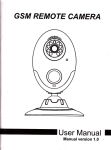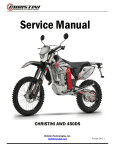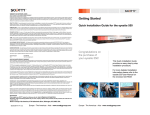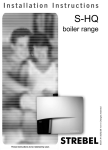Download Robur GA Line ACF Series Technical data
Transcript
Installation, Use and Maintenance Manual GA Line ACF Series Gas fired absorption chiller Natural gas/LPG fired Revision: M Code: D-LBR357 This Manual has been drawn up and printed by Robur S.p.A.; whole or partial reproduction of this manual is forbidden. The original is filed at Robur S.p.A. Any use of this manual other than for personal consultation must be previously authorised by Robur S.p.A. The rights of those who have legitimately filed the registered trademarks contained within this publication are not affected. With the aim of continuously improving the quality of its products, Robur S.p.A. reserves the right to modify the data and contents of this manual without prior notice. INDEX OF CONTENTS IINTRODUCTION�����������������������������������������������4 IISYMBOLS AND DEFINITIONS�������������������������4 II.1Key to symbols����������������������������������������������������������������������4 II.2Terms and definitions���������������������������������������������������������4 4ELECTRICAL INSTALLER�������������������������������23 IIIWARNINGS�������������������������������������������������������4 III.1General and safety warnings�������������������������������������������4 III.2Conformity�����������������������������������������������������������������������������6 III.3Exclusions of liability and warranty�������������������������������6 1FEATURES AND TECHNICAL DATA����������������6 1.1Features�����������������������������������������������������������������������������������6 1.2Size��������������������������������������������������������������������������������������������7 1.3Components����������������������������������������������������������������������� 10 1.4Electrical wiring diagram����������������������������������������������� 13 1.5Electronic boards�������������������������������������������������������������� 14 1.6Controls�������������������������������������������������������������������������������� 15 1.7Technical characteristics������������������������������������������������� 16 2.1Warnings������������������������������������������������������������������������������ 17 2.2Handling������������������������������������������������������������������������������� 17 2.3Appliance positioning����������������������������������������������������� 18 2.4Minimum clearance distances������������������������������������� 18 2.5Mounting base������������������������������������������������������������������� 19 5.1Preliminary checks������������������������������������������������������������ 28 6ROUTINE OPERATION�����������������������������������29 3.1Warnings������������������������������������������������������������������������������ 19 3.2Plumbing system�������������������������������������������������������������� 19 3.3Hydraulic connections���������������������������������������������������� 20 3.4Water circulation pump�������������������������������������������������� 21 3.5Antifreeze function����������������������������������������������������������� 21 3.6Antifreeze liquid���������������������������������������������������������������� 21 6.1Warnings������������������������������������������������������������������������������ 29 6.2Switch on and off�������������������������������������������������������������� 29 6.3Signals on the display������������������������������������������������������ 29 6.4Electronic adjustment on the machine – Menus and parameters of the S61 board������������������������������� 29 6.5Modifying settings������������������������������������������������������������ 31 6.6Restarting a locked-down unit – Reset��������������������� 31 6.7Efficiency������������������������������������������������������������������������������ 32 7MAINTENANCE����������������������������������������������32 3PLUMBING INSTALLER���������������������������������19 4.1Warnings������������������������������������������������������������������������������ 23 4.2Electrical systems�������������������������������������������������������������� 23 4.3Electrical power supply��������������������������������������������������� 24 4.4Adjustment and control������������������������������������������������� 25 4.5Water circulation pump�������������������������������������������������� 27 5FIRST SWITCH ON������������������������������������������28 2TRANSPORT AND PLACEMENT�������������������17 3.7System water quality������������������������������������������������������� 21 3.8Water system filling���������������������������������������������������������� 22 3.9Combustible gas supply������������������������������������������������� 22 7.1Warnings������������������������������������������������������������������������������ 32 7.2Pre-emptive maintenance��������������������������������������������� 32 7.3Scheduled routine maintenance��������������������������������� 32 7.4Periods of inactivity���������������������������������������������������������� 33 8DIAGNOSTICS������������������������������������������������33 8.1Operative codes���������������������������������������������������������������� 33 APPENDICES��������������������������������������������������������35 1Declaration of Conformity��������������������������������������������� 35 Installation, Use and Maintenance Manual – GA Line ACF Series 3 I Introduction I INTRODUCTION Manual This Manual is an integral part of the GA unit and must be handed to the end user together with the appliance. Recipients This Manual is intended for: ▶▶ end user, for appropriate and safe use of the appliance; ▶▶ qualified installer, for correct appliance installation; ▶▶ designer, for specific information on the appliance. Control device In order to be able to work, the GA-ACF unit needs a control device (DDC or external request), which must be connected by the installer. II SYMBOLS AND DEFINITIONS II.1 KEY TO SYMBOLS DANGER WARNING NOTE PROCEDURE REFERENCE (to other document) II.2 TERMS AND DEFINITIONS GA Appliance/Unit = equivalent terms, both used to designate the GA Gas Absorption chiller. TAC = Technical Assistance Centre authorised by Robur. External request = generic control device (e.g. thermostat, timer or any other system) equipped with a voltage-free NO contact and used as control to start/stop the GA unit. DDC Control (Direct Digital Controller) = optional Robur device to control one or more Robur appliances (GAHP heat pumps, GA chillers and AY boilers) in ON/OFF mode. RB100/RB200 Devices (Robur Box) = optional interface devices complementary to DDC, which may be used to broaden its functions (heating/cooling/DHW production service demands, and control of system components such as third party generators, adjustment valves, circulating pumps, probes). GUE (Gas Utilization Efficiency) = efficiency index of gas chiller, equal to the ratio between the chilling energy produced and the energy of the fuel used (relative to NCV, net calorific value). First Switch-On = appliance commissioning operation which may only and exclusively be carried out by a TAC. S61 Board = electronic board on the GA unit, to control all functions and to provide interface with other devices and with the user. III WARNINGS III.1 GENERAL AND SAFETY WARNINGS hazardous. Incorrect use may affect operation, duration and safety of the appliance. Adhere to the manufacturer's instructions. Installer's qualifications Installation must exclusively be performed by a Qualified Firm and by Skilled Personnel, with specific knowledge on heating, cooling, electrical systems and gas appliances, pursuant to the laws in force in the Country of installation. Workmanlike Conformity Declaration Upon completing installation, the installing firm shall issue to the owner/principal the appliance's Workmanlike Conformity Declaration, according to national/local regulations in force and the manufacturer's instructions/ provisions. Hazardous situations ▶ ▶ ▶ ▶ o not start the appliance in hazardous conditions, D such as: gas smell, problems with the hydraulic/electrical/gas system, parts of the appliance under water or damaged, malfunctioning, disabling or bypassing control and safety devices. In case of danger, request assistance by skilled personnel. I n case of danger, switch off the electrical power and gas supplies only if this can be done in total safety. o not entrust children, persons with physical, sensoD ry or mental disabilities or persons with poor knowledge and experience with use of the appliance. Misuse The appliance must only be used for the purposes for which it has been designed. Any other use is deemed 4 Gas component seal III Warnings ▶ ▶ efore performing any operation on gas ducting B components, close the gas cock. pon completing any procedure, perform the leak U test according to regulations in force. Electrical safety depends on effective earthing system, correctly connected to the appliance and installed according to the regulations in force. Distance from combustible or flammable materials Gas smell ▶ If you smell gas: ▶ ▶ ▶ ▶ o not use electrical devices such as telephones, D multimeters or other equipment that may cause sparks next to the appliance. Shut off the gas supply by turning the cock off. Disconnect electrical power supply by means of the external isolation switch in the power supply electrical panel. se a telephone away from the appliance to ask for U assistance from skilled personnel. Do not store flammable materials (paper, solvents, paint, etc.) in the vicinity of the appliance. Scale and corrosion Depending on the chemical-physical features of the system water, scale or corrosion may damage the appliance (Paragraph 3.7 p. 21). ▶ Check system sealing. ▶ Avoid frequent top-ups. Chloride concentration Moving parts The appliance contains moving parts. ▶ o not remove guards during operation, and in any D case prior to disconnecting the power supply. Burn hazard The appliance contains very hot parts. ▶ o not open the appliance and do not touch internal D components before the appliance has cooled down. The concentration of chlorides or free chlorine in the system water must not exceed the values in Table 3.2 p. 22. Aggressive substances in air Halogenated hydrocarbons containing chlorine and fluorine compounds cause corrosion. The supply/ventilation air of the appliance must be free from aggressive substances. Switching the appliance off Pressure vessels The appliance has a sealed circuit classified as pressure vessel, the tightness of which is tested by the manufacturer. ▶ The GA unit uses the ammonia-water absorption cycle. The water-ammonia solution is contained in the sealed circuit. The solution is harmful for health if it is ingested, inhaled or comes in contact with the skin. ▶ ▶ o not carry out any operation on the sealed circuit D or on the appliance's valves. Water-ammonia solution ▶ Disconnecting the power supply while the appliance is running may cause permanent damage to internal components. In the event of coolant leak keep away and disconnect the power and gas supply (only if it is possible to do so with no danger). E xcept in the case of danger, do not disconnect the power supply to switch off the appliance, but always and exclusively act through the control device provided (DDC or external enable). In the event of failure Operations on internal components and repairs may exclusively be carried out by a TAC, only using original parts. ▶ In the event of failure of the appliance and/or breakage of any component, do not attempt to repair and/ or restore and immediately contact the TAC. Request assistance from the TAC. Routine maintenance Electrocution hazard ▶ ▶ ▶ Disconnect the electrical power supply before any work/procedure on appliance components.. For electrical connections exclusively use compliant components and according to the specifications provided by the manufacturer. Proper maintenance assures the efficiency and good operation of the appliance over time. ▶ ▶ Ensure the appliance cannot be accidentally switched back on. ▶ Earthing ▶ aintenance must be performed according to the M manufacturer's instructions (see Chapter 7 p. 32) and in compliance with current regulations. ppliance maintenance and repairs may only be A entrusted to firms legally authorised to work on gas appliances and systems. E nter into a maintenance contract with an authorised specialised firm for routine maintenance and for servicing in case of need. Only use original parts. Installation, Use and Maintenance Manual – GA Line ACF Series 5 1 Features and technical data Decommissioning and disposal If the appliance is to be disposed of, contact the manufacturer for its disposal. ▶▶ Electrical systems and equipment. ▶▶ Heating and air conditioning systems, and chillers. ▶▶ Fire safety and prevention. ▶▶ Any other applicable law, standard and regulation. Store the Manual This "Installation, Use and Maintenance Manual" must always accompany the appliance and must be handed to the new owner or installer in the event of sale or removal. III.3 EXCLUSIONS OF LIABILITY AND WARRANTY Any contractual or extra-contractual liability of the manufacturer for any damage caused by incorrect installation and/or improper use and/or failure to comply with regulations and with the manufacturer's directions/instructions shall be disclaimed. III.2 CONFORMITY EU Directives and standards GA series absorption chillers are certified in compliance to EC standards and conform with the essential requirements of the following Directives: ▶▶ 2009/142/EC "Gas Appliances Directive" as amended and added. ▶▶ In particular, the warranty on the appliance may be rendered void by the following conditions: 004/108/EC "Electromagnetic Compatibility Directive" as 2 amended and added. ▶ Incorrect installation. ▶ Misuse. ▶ ▶▶ 2006/95/EC "Low Voltage Directive" as amended and added. ▶▶ 2006/42/EC "Machine Directive" as amended and added. ▶ 7/23/EEC "Pressure Equipment Directive" as amended and 9 added. ▶ Furthermore, they comply with the requirements of the following standards: ▶▶ EN 378 Refrigerating systems and heat pumps. ▶ ▶▶ Other applicable provisions and standards The design, installation, operation and maintenance of the systems shall be carried out in compliance with current applicable regulations, depending on the Country and location, and in accordance with the manufacturer's instructions. In particular, regulations regarding the following shall be complied with: ▶▶ Gas systems and equipment. ▶ ▶ Failure to comply with the manufacturer's indications on installation, use and maintenance. lteration or modification of the product or any part A thereof. Extreme operational conditions or however outside of the operational ranges set forth by the manufacturer. amages caused by external agents such as salts, D chlorine, sulphur or other chemical substances contained in the installation water or present in the air of the installation site. bnormal actions transmitted by the plant or instalA lation to the appliance (mechanical stresses, pressure, vibrations, thermal dilations, power surges...). Accidental damages or due to force majeure. 1 FEATURES AND TECHNICAL DATA 1.1 FEATURES Operation Based on the thermodynamic water-ammonia absorption cycle (H20–NH3), the appliance produces chilled water using natural gas (or LPG) as primary energy source and dissipating heat directly to the external air. The thermodynamic cycle takes place within a hermetically sealed circuit, in welded construction, perfectly tight, factory-tested, which does not require any maintenance or coolant top-ups. Mechanical and thermo-hydraulic components ▶▶ ▶▶ ▶▶ ▶▶ 6 steel sealed cooling circuit, externally treated with epoxy paint; ultigas premix burner equipped with ignition and flame M detection device, controlled by an electronic controller; titanium stainless steel shell-and-tube water exchanger (evaporator), externally insulated; a ir exchanger (condenser) with finned coil, with steel pipe and aluminium fins; ▶▶ elical fan motor with variable flow controlled by micro proh cessor. Control and safety devices ▶▶ S 61 electronic board with microprocessor, LCD display and knob; ▶▶ circuit water flow switch; ▶▶ manually reset generator limit thermostat; ▶▶ automatically resettable flue gas thermostat; ▶▶ differential air pressure switch on the combustion circuit; ▶▶ sealed circuit safety relief valve; ▶▶ by-pass valve, between high and low pressure circuits; ▶▶ ionisation-based flame controller; ▶▶ gas solenoid valve with double shutter; ▶▶ eat recovery exchanger circulating pump relay (HR version h only) ACF-HR/TK/HT/LB Versions The GA unit is available in the following versions: ▶▶ ▶▶ ▶▶ ▶▶ 1 Features and technical data CF standard, for residential/retail/industrial cooling sysA tems with chilled water up to +3 °C. R with heat recovery exchanger, for residential/retail/inH dustrial cooling systems with chilled water up to +3 °C, plus recovery exchanger hot water up to +80 °C (e.g. DHW production); T K for heavy duty use, for process systems and applications with chilled water up to +3 °C, in continuous operation year round; ▶▶ LB for negative temperatures, for cooling systems with chilled water up to -10 °C (glycol indispensable). Models ACF, TK, LB and HT have 2 chilled water inlet/outlet fittings, model HR has 4 chilled water and heat recovery exchanger hot water inlet/outlet fittings. Each version may be supplied with standard (STD) or silenced (S) fan. 1.2 SIZE T for very hot climates, for residential/retail/industrial coolH ing systems with chilled water up to +5 °C, with outside air up to +50 °C; Figure 1.1 – GA-ACF standard version dimensions Installation, Use and Maintenance Manual – GA Line ACF Series 7 1 Features and technical data Figure 1.2 – GA-ACF silenced version dimensions Figure 1.3 – ACF Service plate with plumbing and gas connections 8 LEGEND AWATER FLOW TO INSTALLATION 1"1/4 F BWATER INLET TO UNIT 1"1/4 F GGAS SUPPLY 3/4" F 1 Features and technical data Figure 1.4 – ACF-HR Service plate with plumbing and gas connections LEGEND GGAS SUPPLY 3/4" F Chiller - CHILLED WATER DWATER FLOW TO INSTALLATION 1"1/4 F CWATER INLET TO UNIT 1"1/4 F Recovery exchanger - HOT WATER AWATER FLOW TO INSTALLATION 1"1/4 F BWATER INLET TO UNIT 1"1/4 F Installation, Use and Maintenance Manual – GA Line ACF Series 9 1 Features and technical data 1.3 COMPONENTS Figure 1.5 – Internal components - front view LEGEND 1.Combustion air intake 2.Blower 3. Gas valve 4.Electrical Panel 5.Oil pump 6.Water inlet connection Ø 1"1/4 F 7.Water flow connection Ø 1"1/4 F 8.Gas connection 9.Ambient temperature probe 10.Fan 10 1 Features and technical data Figure 1.6 – Left side internal components LEGEND 1.Ignition transformer 2.Flue gas thermostat 3.Ignitor and flame detectors Installation, Use and Maintenance Manual – GA Line ACF Series 11 1 Features and technical data Figure 1.7 – Right side internal components LEGEND 1.Safety valve 2.Manual air vent 3.Inlet temperature probe 4.TG Probe 5.Limit thermostat 6.Flow temperature probe 7.Water flow switch 8.Teva Probe 12 1 Features and technical data 1.4 ELECTRICAL WIRING DIAGRAM Figure 1.8 – GA-ACF, ACF-TK, ACF-LB, ACF-HT Unit wiring diagram LEGEND TER230Vac power supply terminal block SCHelectronic board (S61) GVgas solenoid valve LSgas flow warning lamp PSWair pressure switch THMFoutlet water temperature probe THRFinlet water temperature probe TCNcondenser outlet temperature probe TAambient air temperature probe TGcondenser inlet temperature probe SRT1oil pump rotation sensor TFexhausted gas thermostat TLgenerator limit thermostat (manual reset) FLwater flow switch BLWblower motor Cblower condenser FANfan motor C2fan condenser PMPoil hydraulic pump motor PWRTRtransformer 230/24 Vac CNTBOXflame control unit IGNignition electrodes IGNTRignition transformer FLSdetection electrode Installation, Use and Maintenance Manual – GA Line ACF Series 13 1 Features and technical data Figure 1.9 – GA-ACF-HR Unit wiring diagram LEGEND TER230Vac power supply terminal board SCHelectronic board (S61) GVgas solenoid valve LSgas flow control lamp PSWair pressure switch THMoutlet water temperature probe THRinlet water temperature probe TCNcondenser output temperature probe TAambient air temperature probe TGcondenser input temperature probe SRT1oil pump rotation sensor TFflue gas thermostat TLgenerator limit thermostat (manual reset) FLwater flow switch BLWblower motor Cblower capacitor FANfan motor 1.5 ELECTRONIC BOARDS The appliance's electrical panel contains: Electronic Board S61 (Figure 1.10 p. 15), with microprocessor, it controls the appliance and displays data, messages and operative codes. The appliance is monitored and programmed by interacting with the display and knob. 14 C2fan capacitor PMPoil pump motor PWRTRtransformer 230/24 Vac CNTBOXflame controller IGNignitors IGNTRignition transformer FLSflame detector KPinstallation water circulating pump relay (recovery circuit) 1 Features and technical data Figure 1.10 – Electronic board S61 LEGEND SCHS61" electronic board THMFwater delivery temperature probe input THRFwater return temperature probe input TCNcondenser outlet temperature probe input TAambient air temperature probe input TGgenerator temperature probe input (condenser input) TA1not used TA2not used SRT1oil pump rotation sensor input SRT2not used JP12not used SPInot used P8(GND, L, H) CAN BUS connector J1CAN BUS jumper A1, A2auxiliary inputs (not used) TFflue gas thermostat input TLgenerator limit thermostat input FLwater flow switch input FS5(24V AC) board supply input (SCH) 24 Vac P7(R, W, Y, O) operation request inputs IGN.BOX(L, N) flame controller supply input 230 Vac MAIN(L, N) board supply input (SCH) 230 Vac PUMP230V (L, N) oil hydraulic pump supply output N.O.Contact circuit water circulating pump controller terminals J10circuit water circulating pump controller jumper FAN(BK, WH, BR) fan output JTAGboard programming connector (SCH) ENCknob JP106-pole flame controller connector F1fuse T 2A F2fuse F 10A F3fuse T 2A F4fuse T 3,15A 1.6 CONTROLS DDC Controller Control device The main functions are: ▶▶ setup and control of one (or more) Robur units of the absorption line (GAHP, GA, AY); The appliance may only work if it is connected to a control device, selected from: ▶▶ (1) DDC control ▶▶ parameter figures display and setting; ▶▶ hourly programming; ▶▶ climate curve control; 1.6.1 Adjustment system (1) with DDC (GAHP unit ON/OFF) ▶▶ diagnostics; The DDC controller is able to control appliances, a single GA unit, or even several Robur GAHP/GA/AY units in cascade, only in ON/ OFF mode (non modulating). For more details refer to the DDC, RB100, RB200 Manuals and the Design Manual. ▶▶ reset errors; ▶▶ possibility to interface with a BMS; ▶▶ (2) external request DDC functionality may be extended with auxiliary Robur devices RB100 and RB200 (e.g. service requests, DHW production, Third Party generator control, probe control, system valves or circulating pumps, ...). Installation, Use and Maintenance Manual – GA Line ACF Series 15 1 Features and technical data 1.6.2 Control system (2) with external request For connection of the selected device to the appliance's electronic board please refer to Paragraph 4.4 p. 25. The appliance may also be controlled via generic request devices (e.g. thermostats, clocks, buttons, contactors...) fitted with voltage-free NO contact. This system only provides elementary control (on/off, with fixed set-point temperature), thus without the important system functions (1). It is advisable to limit its possible use only to simple applications and with a single appliance. 1.7 TECHNICAL CHARACTERISTICS (see Table 1.1 p. 16). Table 1.1 – New table ACF60-00 THERMAL EFFICIENCIES OPERATING IN COOLING MODE Cooling output Operation point A35 W7 GUE Cooling output Operation point A50 W7 GUE Cooling output Operation point A35 W-5 GUE nominal (1013 mbar - 15°C) Thermal capacity actual (1005 mbar - 19°C) Cold water temperature minimum (flow) nominal Cold water temperature maximum (inlet) minimum Nominal thermal differential maximum Water flow rate nominal minimum Internal pressure drop at nominal water flow nominal External air temperature maximum minimum OPERATING RECOVERY CIRCUIT nominal (1013 mbar Thermal power - 15°C) Cooling capacity (with simultaneous recovery exchanger) HOT WATER TEMPERA- nominal TURE (INLET) HOT WATER TEMPERA- nominal TURE (OUTLET) maximum Water flow rate minimum nominal G.U.E. gas usage efficiency (total) ELECTRICAL SPECIFICATIONS Voltage TYPE Power supply Frequency Electrical power absorption Degree of protection INSTALLATION DATA gas consumption nominal nominal silenced IP methane G20 (nominal) GPL G30/G31 (nominal) Sound power Lw (max) Sound power Lw (max) silenced Sound pressure Lp at 5 metres (max) Sound pressure Lp at 5 metres (max) silenced Maximum filling pressure Maximum water pressure in operation HOT SIDE Water content inside the apparatus COLD SIDE TYPE Water fitting thread 16 ACF60-00 HR kW % kW % kW % ACF60-00 TK ACF60-00 LB 17,72 (1) 71 17,12 (1) 68 13,3 53 kW 25,3 kW 25.0 °C °C °C °C °C l/h l/h l/h bar °C °C °C ACF60-00 HT 3 (3) 5 -10 -5 7 45 7,5 -7 5 3200 2770 2900 2600 2300 0,42 (2) 2675 2500 0,29 (2) 35 45 50 0 kW -12 45 0 25,3 17,93 °C 40 °C 58 l/h l/h l/h % 2500 0 2180 155 V 50 Hz supply kW kW 230 SINGLE PHASE 50 0,82 (6) 0,87 0,90 (6) 0.93 X5D m3/h kg/h dB(A) dB(A) dB(A) dB(A) bar bar l l "G 2,68 (3) 1,97 (4) 1,94 (4) 82,1 (7) 76,1 (7) 60,1 (8) 54,1 (8) 3 4 3 3 F 1 1/4 2 Transport and placement ACF60-00 TYPE thread width depth height silenced height In operation Gas fitting Size Weight "G mm mm mm mm kg ACF60-00 HR ACF60-00 TK ACF60-00 HT ACF60-00 LB F 3/4 850 1230 1290 1540 360 Note: 390 380 (6) ± 10% according to the power supply voltage and tolerance on electrical motors consumption (7) Sound power values detected in compliance with the intensity measurement methodology set forth by standard EN ISO 9614. (8) Maximum sound pressure levels in free field, with directionality factor 2, obtained from the sound power level in compliance with standard EN ISO 9614. (1) As per standard EN12309-2 (2) For flows other than nominal refer to Planning Manual (3) PCI (G20) 34.02 MJ/m3 (1013 mbar15 °C) (4) PCI (G30/G31) 46.34 MJ/kg (1013 mbar15 °C). Table 1.2 – PED data ACF60-00 ACF60-00 HR ACF60-00 TK ACF60-00 HT ACF60-00 LB 0,157 0,173 PED data COMPONENTS UNDER PRESSURE Generator Leveling chamber Evaporator Cooling volume transformer Cooling absorber solution Solution pump TEST PRESSURE (IN AIR) MAXIMUM PRESSURE OF THE COOLING CIRCUIT FILLING RATIO l l l 18,6 11,5 3,7 l 4,5 l 6,3 l bar g bar g kg of NH3/l 3,3 55 32 0.173 0,159 0,177 FLUID GROUP I° 2 TRANSPORT AND PLACEMENT 2.1 WARNINGS 2.2 HANDLING Damage from transport or installation The manufacturer shall not be liable for any damage during appliance transport and installation. On-site inspection ▶ ▶ Upon arrival at the site, ensure there is no transport damage on packing, metal panels or finned coil. Handling and lifting ▶▶ ▶▶ ▶▶ ▶▶ lways handle the appliance in its packing, as delivered by A the factory. T o lift the appliance use straps or slings inserted in the holes of the base (Figure 2.1 p. 18). se hanging and spacing rods to avoid damaging the outer U panels and finned coil (Figure 2.1 p. 18). Comply with safety regulations at the installation site. After removing the packing materials, ensure the appliance is intact and complete. Packing ▶ ▶ Only remove the packing after placing the appliance on site. Do not leave parts of the packing within the reach of children (plastic, polystyrene, nails...) since they are potentially dangerous. Weight ▶ ▶ The crane and lifting equipment must be suitable for the load. Do not stand under suspended loads. Installation, Use and Maintenance Manual – GA Line ACF Series 17 2 Transport and placement Figure 2.1 – Instruction for lifting In the event of handling with forklift or pallet truck, comply with the handling methods shown on the packing. 2.3 APPLIANCE POSITIONING ▶▶ ▶▶ Do not install inside a room The appliance is type-approved for external installation. ▶ ▶ ▶▶ o not install inside a room, not even if it has D openings. In no event start the appliance inside a room. GA Unit ventilation Where to install the appliance ▶▶ 18 T he appliance may be installed at ground level, on a terrace or on a roof, compatibly with its size and weight. o obstruction or overhanging structure (e.g. protruding N roofs, canopies, balconies, ledges, trees) shall interfere either with the air flowing from the top of the appliance or with the exhaust flue gas. o not install near the exhaust of flues, chimneys or hot D polluted air. In order to work correctly, the appliance needs clean air. Acoustic issues ▶▶ The aerothermal appliance requires a large space, ventilated and free from obstacles, to enable smooth flow of air to the finned coil and free air outlet above the mouth of the fan, with no air recirculation.Incorrect ventilation may affect efficiency and cause damage to the appliance.The manufacturer shall not be liable for any incorrect choices of the place and setting of installation. I t must be installed outside buildings, in an area of natural air circulation, outside the dripping path of drainpipes or similar. It does not require protection from weathering. re-emptively assess the appliance's sound effect in connecP tion to the site, taking into account that building corners, enclosed courtyards, restricted spaces may amplify the acoustic impact due to the reverberation phenomenon. 2.4 MINIMUM CLEARANCE DISTANCES Distances from combustible or flammable materials ▶▶ Keep the appliance away from combustible or flammable materials or components, in compliance with applicable regulations. 3 Plumbing installer Clearances around the appliance The minimum clearance distances shown in Figure 2.2 p. 19 (bar any stricter regulations) are required for safety, operation and maintenance. Figure 2.2 – Clearances (2) - installation on terrace or roof 2.5 MOUNTING BASE ▶▶ ▶▶ Mounting base constructive features ▶▶ Place the appliance on a levelled flat surface made of fireproof material and able to withstand its weight. (1) - installation at ground level ▶▶ Failing a horizontal supporting base, make a flat and levelled concrete base, at least 100-150 mm larger than the appliance size per side. T he structure of the building must support the total weight of the appliance and the supporting base. If necessary, provide a maintenance walkway around the appliance. Anti vibration mountings Although the appliance's vibrations are minimal, resonance phenomena might occur in roof or terrace installations. ▶▶ Use anti-vibration mountings. ▶▶ Also provide anti-vibration connections between the appliance and water and gas pipes. 3 PLUMBING INSTALLER 3.1 WARNINGS General warnings Installation must comply with applicable regulations in force, based on the installation Country and site, in matters of safety, design, implementation and maintenance of: heating/cooling systems and appliances; ▶ gas systems and appliances; Installation must also comply with the manufacturer's provisions. Read the warnings in Chapter III p. 4, providing important information on regulations and on safety. Compliance with installation standards ▶ 3.2 PLUMBING SYSTEM Primary and secondary circuit ▶▶ In many cases it is advisable to divide the hydraulic system into two parts, primary and secondary circuit, uncoupled by Installation, Use and Maintenance Manual – GA Line ACF Series 19 3 Plumbing installer a hydraulic separator, or possibly by a tank that also acts as inertial volume/thermal inertia. Constant water flow rate The GA unit works with constant, water flow and ON/OFF operative mode. System and components must be designed and installed consistently. Minimum water content ▶▶ ▶▶ F or each GA unit provide a minimum water content in the installation of at least 70 litres. If necessary, provide for an inertial volume, to be suitably sized (see design manual). Buffer tank In the event of using a buffer tank, this may have 2 or 4 pipes, as shown in the following two diagrams (Figures 3.1 p. 20 3.2 p. 20). High thermal inertia is conducive to efficient appliance operation. Very short ON/OFF cycles are to be avoided. Figure 3.1 – 2-pipe tank diagram LEGEND 1Anti-vibration connection 2Pressure gauge 3Flow regulation valve 4Water filter 5Shut off valves 6Water pump (primary circuit) 7Safety valve (3 bar) 8Expansion tank 9Hydraulic separator 10Water pump (secondary circuit) 112-pipe buffer tank Figure 3.2 – 4-pipe tank diagram 3.3 HYDRAULIC CONNECTIONS Plumbing fittings on the right, at the bottom, connection plate Versions ACF/TK/LB/HT (Figure 1.3 p. 8). ▶▶ A (= out) 1"1/4 F- chilled WATER OUTPUT (m = flow to the installation); ▶▶ ▶▶ ▶▶ Hydraulic pipes, materials and features ▶▶ ▶▶ efore connecting the appliance, accurately clean the water B and gas piping and any other system component, removing any residue. Minimum components of primary plumbing circuit ▶▶ Always provide, near the appliance: (= in) 1"1/4 F- chilled WATER INPUT (r = inlet from the inB stallation). on water piping, both output and input (m/r) ▶▶ 2 ANTIVIBRATION JOINTS on water fittings; (= out) 1"1/4 F - WATER OUTPUT (chilled) (m = flow to the D installation); ▶▶ 2 PRESSURE GAUGES; ▶▶ 2 BALL VALVES for shutting off; (= in) 1"1/4 F - WATER INPUT (r = inlet from the installaC tion). on the input water piping (r) ▶▶ 1 DIRT SEPARATOR FILTER ▶▶ 20 Use pipes for heating/cooling installations, protected from weathering, insulated for thermal losses, with vapour barrier to prevent condensation. Pipe cleaning (= in) 1"1/4 F- chilled WATER INPUT (r = inlet from the inB stallation). HR Version with heat recovery exchanger (Figure 1.4 p. 9). ▶▶ A (= out) 1"1/4 F - chilled WATER OUTPUT (m = flow to the installation); ▶▶ LEGEND 1Anti-vibration connection 2Pressure gauge 3Flow regulation valve 4Water filter 5Shut off valves 6Water pump (primary circuit) 7Safety valve (3 bar) 8Expansion tank 94-pipe buffer tank 10Water pump (secondary circuit) 1 FLOW REGULATION VALVE; 3 Plumbing installer ▶▶ 1 WATER CIRCULATION PUMP, towards the appliance; on the output water piping (m) ▶▶ 1 SAFETY VALVE (3 bar); ▶▶ 1 EXPANSION TANK of the individual unit. Figure 3.3 – Hydraulic plan LEGEND 1Anti vibration joint 2Pressure gauge 3Flow rate adjustment valve 4Water filter 5Shut off valves 6Water pump (primary circuit) 7Safety valve (3 bar) 8Expansion tank 9Hydraulic separator / inertial tank with 4 fittings 10Water pump (secondary circuit) 3.4 WATER CIRCULATION PUMP The manufacturer disclaims any liability for any damage caused by improper glycol use. The circulation pump (flow and head) must be selected and installed based on pressure losses of plumbing/primary circuit (piping + components + exchange terminals + appliance). For the appliance's pressure losses refer to Table 1.1 p. 16 and Design Manual. ▶ ▶ Circulation pump The primary circulating pump must be obligatorily controlled by the appliance's electronic board (S61) (see Paragraph 1.5 p. 14). ▶ ▶ 3.5 ANTIFREEZE FUNCTION ▶ Anti-icing self-protection The anti-icing function, if activated, automatically starts the primary circulation pump when the outside temperature approaches zero. Electrical and gas continuity The anti-icing self-protection is only effective if the power and gas supplies are assured. Otherwise, antifreeze liquid might be required. lways check product suitability and its expiry date A with the glycol supplier. Periodically check the product's preservation state. o not use car-grade antifreeze liquid (without inD hibitors), nor zinc-coated piping and fittings (incompatible with glycol). lycol modifies the physical properties of water G (density, viscosity, specific heat...). imensionare le tubazioni, la pompa di circolazione D e i generatori termici di conseguenza. ith automatic system water filling, a periodic check W of the glycol content is required. Operation with outside temperatures < 10 °C If the outside air temperature is expected to be lower than +10 °C add glycol to prevent a greater icing risk. Type of antifreeze glycol Inhibited type glycol is recommended to prevent oxidation phenomena. Glycol effects The Table 3.1 p. 21 shows, indicatively, the effects of using a glycol depending on its percentage. 3.6 ANTIFREEZE LIQUID Precautions with glycol Table 3.1 – Technical data for filling the hydraulic circuit GLYCOL % WATER-GLYCOL MIXTURE FREEZING TEMPERATURE PERCENTAGE OF INCREASE IN PRESSURE DROPS LOSS OF EFFICIENCY OF UNIT 10 -3°C --- 3.7 SYSTEM WATER QUALITY 15 -5°C 6% 0,5% 20 -8°C 8% 1% 25 -12°C 10% 2% 30 -15°C 12% 2,5% 35 -20°C 14% 3% 40 -25°C 16% 4% operation, integrity and duration of the appliance, voiding the warranty. Responsibility of the user/operator/installer System water features The installer, operator and user are bound to assure system water quality (Table 3.2 p. 22). Failure to comply with the manufacturer's guidelines may affect Free chlorine or water hardness may damage the appliance. Installation, Use and Maintenance Manual – GA Line ACF Series 21 3 Plumbing installer Adhere to the chemical-physical parameters in Table 3.2 p. 22 and the regulations on water treatment for residential and industrial heating systems. ▶ 3.8 WATER SYSTEM FILLING Table 3.2 – Chemical and physical parameters of water CHEMICAL AND PHYSICAL PARAMETERS OF WATER IN HEATING/COOLING SYSTEMS UNIT OF PARAMETER MEASUREMENT ALLOWABLE RANGE pH \ >7 (1) Chlorides mg/l < 125 (2) °f < 15 Total hardness (CaCO3) °d < 8.4 Iron mg/kg < 0.5 (3) Copper mg/kg < 0.1 (3) Aluminium mg/l <1 Langelier’s index \ 0-0,4 HARMFUL SUBSTANCES Free chlorine mg/l < 0.2 (3) Fluorides mg/l <1 Sulphides ABSENT How to fill up the system After completing all water, electrical and gas connections: 1. P ressurise (at least 1.5 bar) and vent the hydraulic circuit. 2. Let water flow (with appliance off ). 3. Check and clean the filter on the return pipe. 4. R epeat items 1, 2 and 3. until the pressure has stabilised (at least 1.5 bar). To vent the system do not use the appliance's vent, exclusively intended for the internal exchanger. 1 with aluminium or light alloys radiators, pH must also be lower than 8 (in compliance with applicable rules) 2 value referred to the maximum water temperature of 80 °C 3 in compliance with applicable rules 3.9 COMBUSTIBLE GAS SUPPLY Gas fitting Water topping up ▶▶ The chemical-physical properties of the system's water may alter over time, resulting in poor operation or excessive topping up. ▶▶ Ensure there are no leaks in the water system. ▶▶ Obligatory shut-off valve ▶▶ Chemical conditioning and washing Water treatment/conditioning or system washing carried out carelessly may result in risks for the appliance, the system, the environment and health. ▶ ▶ 3/4" F on the right, at the bottom, connection plate (Figures 1.3 p. 8 1.4 p. 9). ▶▶ Install an anti-vibration connection between the appliance and the gas piping. Periodically check the chemical-physical parameters of the water, particularly in case of automatic topping up. ▶ Do not leave washing residues. ▶▶ Contact specialised forms or professionals for water treatment or system washing. rovide a gas shut-off valve (manual) on the gas supply line, P to isolate the appliance when required. erform connection in compliance with applicable regulaP tions. Gas pipes sizing The gas pipes must not cause excessive load losses and, consequently, insufficient gas pressure for the appliance. Check compatibility of treatment or washing products with operating conditions. Supply gas pressure Do not use aggressive substances for stainless steel or copper. The appliance's gas supply pressure, both static and dynamic, must comply with Table 3.3 p. 22, with tolerance ± 15%. Table 3.3 – Network gas pressure Gas supply pressure Product categories II2H3B/P II2H3P II2ELL3B/P II2Esi3P II2HS3B/P II2E3P II2L3B/P II2E3B/P II2ELwLs3B/P II2ELwLs3P I2E(S); I3P I3P I2H 22 Countries of destination AL, BG, CY, CZ, DK, EE, FI, GR, HR, IT, LT, MK, NO, RO, SE, SI, SK, TR AT, CH AL, BG, CZ, ES, GB, HR, IE, IT, LT, MK, PT, SI, SK, TR RO DE FR HU LU NL PL BE IS LV G20 [mbar] G25 [mbar] G30 [mbar] G31 [mbar] 20 30 30 20 50 50 20 20 20 20 25 20 20 G27 [mbar] G2,350 [mbar] 37 20 25 50 30 25 20 20 20 20 G25.1 [mbar] 25 50 37 37 30 50 37 30 50 50 37 37 37 37 30 25 20 20 13 13 4 Electrical installer Gas supply pressure Product categories Countries of destination I3B/P I3B MT G20 [mbar] G25 [mbar] Non conforming gas pressure (Table 3.3 p. 22) may damage the appliance and be hazardous. Vertical pipes and condensate ▶▶ Vertical gas pipes must be fitted with siphon and discharge of the condensate that may form inside the pipe. ▶▶ G30 [mbar] G31 [mbar] 30 30 30 G25.1 [mbar] G27 [mbar] G2,350 [mbar] If necessary, insulate the piping. LPG pressure reducers With LPG the following must be installed: ▶▶ a first stage pressure reducer, close to the liquid gas tank; ▶▶ a second stage pressure reducer, close to the appliance. 4 ELECTRICAL INSTALLER 4.1 WARNINGS The water circulation pump of the water/primary circuit must mandatorily be controlled by the unit's electronic board (S61). It is not admissible to start/stop the circulating pump with no request from the appliance. General warnings Read the warnings in Chapter III p. 4, providing important information on regulations and on safety. 4.2 ELECTRICAL SYSTEMS Compliance with installation standards Electrical connections must provide: ▶▶ (a) power supply (Paragraph 4.3 p. 24); Installation must comply with applicable regulations in force, based on the installation Country and site, in matters of safety, design, implementation and maintenance of electrical systems. Installation must also comply with the manufacturer's provisions. Live components ▶ After placing the appliance in the final position, and prior to making electrical connections, ensure not to work on live components. ▶▶ (b) control system (Paragraph 1.5 p. 14). How to perform connections All electrical connections must be made in the appliance's Electrical Board: 1. Ensure the appliance's Electrical Panel is not live. 2. R emove the front panel of the appliance and the cover of the Electrical Board. 3. R un the cables through the suitable holes in the Connection Plate. 4. R un the cables through the suitable cable glands in the Electrical Board (Figure 4.1 p. 24) 5. Identify the appropriate connection terminals. 6. Perform the connections. Earthing ▶ ▶ After placing the appliance in the final position, and prior to making electrical connections, ensure not to work on live components. 7. C lose the Electrical Panel.and fit the front panel back on. It is forbidden to use gas pipes as earthing. Cable separation Keep power cables physically separate from signal ones. Do not use the power supply switch to turn the appliance on/off. ▶ ▶ ever use the external disconnecter (GS) to turn the N appliance on and off, since it may be damaged in the long run (occasional black outs are tolerated). To turn the appliance on and off, exclusively use the suitably provided control device (DDC or external request). Control of water circulation pump Installation, Use and Maintenance Manual – GA Line ACF Series 23 4 Electrical installer Figure 4.1 – GA-ACF Electrical Panel LEGEND ACAN-BUS cable gland BS61 electronic boards CME and TER terminal boards Dtransformer 230/23 V AC Eflame controller Fcirculation pump power supply and control cable gland GGA power supply cable gland Terminals: TER terminal box L-(PE)-Nphase/earth/neutral GA power supply MA terminal box N-(PE)-Lneutral/earth/phase circulation pump power supply 3-4circulation pump enable 4.3 ELECTRICAL POWER SUPPLY Power supply line Provide (by the installer) a protected single phase line (230 V 1-N 50 Hz) with: ▶▶ 1 three-core cable type FG7(O)R 3Gx1,5; ▶▶ two-pole switch with two 5A type T fuses, (GS) or one 10A 1 magnetothermic breaker. Figure 4.2 – Electrical wiring diagram LEGEND TERterminal board Lphase Nneutral Components NOT SUPPLIED GSgeneral switch The switches must also provide disconnect capability, with min contact opening 4 mm. How to connect the power supply To connect the three-pole power supply cable (Figure 4.2 p. 24): 1. A ccess the Electrical Board of the appliance according to the Procedure 4.2 p. 23. 2. C onnect the three lead-in wires to the terminal (TER) in the electrical panel on the machine. 3. P rovide the earth lead-in wire longer than live ones (last to be torn in the event of accidental pulling). 24 Example of connection of appliance to 230 V 1 N - 50 Hz electricity supply 4 Electrical installer 4.4 ADJUSTMENT AND CONTROL ▶▶ ▶▶ Control systems, options (1) (2) Two separate control systems are provided, each with specific features, components and diagrams (Figures 4.4 p. 26, 4.5 p. 26): ▶▶ System (1), with DDC control (with CAN-BUS connection). ▶▶ System (2), with an external request. CAN-BUS communication network The CAN-BUS communication network, implemented with the cable of the same name, makes it possible to connect and remotely control one or more Robur appliances with the DDC control devices. It entails a certain number of serial nodes, distinguished in: intermediate nodes, in variable number; terminal nodes, always and only two (beginning and end); Each component of the Robur system, appliance (GAHP, GA, AY, ...) or control device (DDC, RB100, RB200, ...), corresponds to a node, connected to two more elements (if it is an intermediate node) or to just one other element (if it is a terminal node) through two/one CAN-BUS cable section/s, forming an open linear communication network (never star or loop-shaped). CAN-BUS signal cable The DDC controller is connected to the appliance through the CAN-BUS cable, shielded, compliant to Table 4.1 p. 25 (admissible types and maximum distances). Table 4.1 – CAN BUS cables type CABLE NAME Robur ROBUR NETBUS Honeywell SDS 1620 BELDEN 3086A TURCK type 530 DeviceNet Mid Cable TURCK type 5711 Honeywell SDS 2022 TURCK type 531 SIGNAL / COLOR MAX LENGTH H= BLACK L= WHITE GND= BROWN 450 m H= BLACK L= WHITE GND= BROWN 450 m H= BLUE L= WHITE GND= BLACK 450 m H= BLACK L= WHITE GND= BROWN 200 m Note Ordering Code OCVO008 In all cases the fourth conductor should not be used For lengths ≤200 m and max 4 nodes (e.g. 1 DDC + 3 GAHP), a simple 3x0.75 mm shielded cable may even be used. Figure 4.3 – Electrical wiring diagram How to connect the CAN BUS cable to the appliance To connect the CAN-BUS cable to the S61 electronic board (Paragraph 1.5 p. 14),located in the Electrical Panel inside the unit, Figure 4.3 p. 25 and 4.4 p. 26 Details A and B: 1. A ccess the Electrical Board of the appliance according to the Procedure 4.2 p. 23); 2. C onnect the CAN-BUS cable to terminals GND + L and H (shielding/earthing + two signal wires); 3. P lace the CLOSED J10 Jumpers if the node is terminal (one connect ed CAN-BUS cable section only), or OPEN if the node is intermediate (two connected CAN-BUS cable sections); 4. C onnect the DDC or the CCP/CCI to the CAN-BUS cable according to the instructions in the following Paragraphs and the DDC or CCP/CCI Manuals. LEGEND SCHelectronic board GNDCommon data LData signal LOW HData signal HIGH J1Jumper CAN-BUS in board ADetail case "terminal node" (3 wires; J1=jumper "closed") BDetail case "intermediate node" (6 wires; J1=jumper "open") P8Port can/connector Connection cable CAN BUS to electronic board: detail A case "terminal node", detail B case "intermediate node" GAHP Configuration (S61) + DDC (System (1) see also Paragraph 1.6 p. 15) Installation, Use and Maintenance Manual – GA Line ACF Series 25 4 Electrical installer Figure 4.4 – Connexion câble CAN BUS for plants with one unit LEGEND DDCdirect digital control SCHelectronic board S61 J1Jumper CAN-BUS in board S61 J21Jumper CAN-BUS in board DDC Aterminal nodes connection - (3 wires; J1 e J21 = "closed") H,L,GNDdata signal wires (rif. cables table) External request Figure 4.5 – External request connection (System (2) see also Paragraph 1.6 p. 15) It is required to arrange: ▶▶ request device (e.g. thermostat, clock, button, ...) fitted with a voltage-free NO contact. How to connect the external request Connection of external request is effected on the S61 board located in the Electrical Panel inside the unit: 1. A ccess the Electrical Board of the appliance according to the Procedure 4.2 p. 23. 2. C onnect the voltage free contact of the external device, through two wires, to terminals R and Y(respectively: common 24 V AC and cooling request) of electronic board S61 (Figure 4.5 p. 26- Detail CS). LEGEND SCHElectronic board RCommon YCooling request terminal Components NOT SUPPLIED SCexternal request 26 4 Electrical installer 4.5 WATER CIRCULATION PUMP How to connect the CONSTANT FLOW circulating pump Constant flow circulating pump It must be mandatorily controlled from the S61 electronic board. The diagram in Figure 4.6 p. 27 is for pumps < 700 W. For pumps > 700 W it is required to add a control relay and arrange Jumper J10 OPEN. Access the Electrical Board of the appliance according to the Procedure 4.2 p. 23: 1. connect board S61, to terminals 3-4 of terminal board (MA); 2. Jumper J10 CLOSED. Figure 4.6 – Electrical wiring diagram LEGEND SCHcircuit board J10closed jumper N.O. CONTACTN.O voltage free contacts MAunit terminal block Lphase Nneutral Components NOT SUPPLIED PMwater pump <700W Example of pump/appliance electrical connection with 230 Vac pump (with absorbed power of < 700 W), controlled directly by the appliance. Heat recovery exchanger circulating pump It must be controlled through a relay in the appliance's electrical board, connected in parallel to the solution pump. Installation, Use and Maintenance Manual – GA Line ACF Series 27 5 First switch on Figure 4.7 – Recovery exchanger pump connection wiring diagram LEGEND KPRelay on the unit for recovery exchanger pump request KPtThermostat with set-point calibration of DHW tank (not supplied) KPsThermostat calibrated at 35 °C with capillary tube in the lower part of the DHW tank (not supplied) [to be provided in the event the water flow rate on the recovery circuit exceeds the nominal value of 1000 l/h] KPcTwo-pole relay for recovery exchanger pump request (not supplied) 5 FIRST SWITCH ON First Start-Up entails checking/setting up the combustion parameters and may exclusively be carried out by a Robur TAC. NEITHER the user NOR the installation technician is authorised to perform such operations, under penalty of voiding the warranty. 5.1 PRELIMINARY CHECKS Abnormal or hazardous installation situations Should any abnormal or hazardous installation situations be found, the TAC shall not perform First Switch-on and the appliance shall not be commissioned. These situations may be: ▶▶ appliance installed inside a room; ▶▶ ▶▶ Preliminary checks for First Switch-on Upon completing installation, before contacting the TAC the installer is bound to check: ▶▶ water-heating, electrical and gas systems suitable for the required capacities and equipped with all safety and control devices required by the regulations in force; ▶▶ ▶▶ ▶▶ ▶▶ ▶▶ ▶▶ 28 absence of leaks in the water and gas systems; ▶▶ ▶▶ ▶▶ failed compliance with minimum clearances; insufficient distance from combustible or flammable materials; c onditions that do not warrant access and maintenance in safety; a ppliance switched on/off with the main switch, instead of the control device provided (DDC, or external enable); a ppliance defects or faults caused during transport or installation; type of gas for which the appliance is designed (methane or LPG); ▶▶ gas smell; supply gas pressure complying with the values of Table 3.3 p. 22, with max tolerance ±15%; ▶▶ non-compliant mains gas pressure; ▶▶ ower supply mains complying with the appliance's rating P plate data; a ppliance correctly installed, according to the manufacturer's instructions; s ystem installed in a workmanlike manner, according to national and local regulations. a ll situations that may involve operation abnormalities or are potentially hazardous. Non-compliant system and corrective actions Should the TAC find any non conformities, the user/installer is bound to perform any corrective procedures required by the TAC. After performing the remedial actions (the installer's responsibility), if the TAC deems that safety and conformity conditions are in place, "First Switch-on" may be effected. 6 Routine operation 6 ROUTINE OPERATION This section is for the end user. 6.1 WARNINGS Although the external request is in the "ON" position, this does not mean the appliance will start immediately, but it will only start when there are actual service demands. General warnings Prior to using the appliance carefully read the warnings in Chapter III p. 4, providing important information on regulations and on safety. First Switch-on by TAC First Switch-on may exclusively be carried out by a Robur TAC (Chapter 5 p. 28). Never power the appliance off while it is running NEVER power the appliance off while it is running (except in the event of danger, Chapter III p. 4), since the appliance or system might be damaged. 6.3 SIGNALS ON THE DISPLAY 4 digit display The S61 board of the appliance (Paragraph 1.5 p. 14, Figure 6.1 p. ) is fitted with a 4-digit display, visible through the sight glass of the front panel. ▶▶ When the appliance is powered on, all the LEDs switch on for 3 sec, then the S61 board name is displayed. ▶▶ After another 15 sec, the appliance is ready to operate. Signals in normal operation ▶▶ 6.2 SWITCH ON AND OFF uring normal operation, water temperature values alterD nate on the display: output,input and the difference between the two. Signals in the event of fault Routine switching on/off The appliance may exclusively be switched on/off by means of the suitably provided control device (DDC or external request). In the event of fault the display flashes indicating an operative code (first letter on the display: "E" = error, or "U" = warning) ▶▶ If it is only a temporary warning, the appliance may continue working. ▶▶ Do not Switch On/Off with the power supply switch Do not switch the appliance on/off with the power supply switch. This may be harmful and dangerous for the appliance and for the system. If it is a permanent error or warning the appliance stops. (Table 8.1 p. 33). 6.4 ELECTRONIC ADJUSTMENT ON THE MACHINE – MENUS AND PARAMETERS OF THE S61 BOARD Inspections before switching on Before switching on the appliance, ensue that: ▶ ▶ gas cock open; a ppliance electrical power supply (main switch (GS) ON); ▶ DDC power supply (if any); ▶ correctly arranged water circuit. Firmware The instructions on the use of the S61 electronic board concern the firmware version 3.027. How to switch on/off ▶▶ ▶▶ If the appliance is controlled by a DDC (System (1), see Paragraph 1.6 p. 15), refer to the relevant manuals. If the appliance is controlled by external request (e.g. thermostat, timer, button, ... with voltage-free NO contact), (System (2) see Paragraph 1.6 p. 15), , the appliance is switched on/off by the ON/OFF positions of the external control device. After switching on with the control, in normal operating conditions, the appliance starts/stops automatically according to the user's thermal needs, supplying chilled water at the programmed temperature. Installation, Use and Maintenance Manual – GA Line ACF Series 29 6 Routine operation The appliance's electronic board (S61) Figure 6.1 LEGEND Controller S61 (in every unit) Electronic board S61 Display The 4-digit display of the S61 board (Detail A Figure 6.1 p. 30) is as follows: ▶▶ the first digit on the left, green) indicates the menu number (e.g. "0.", "1.", "2.", ... "8."); ▶▶ the last three digits (on the right, red) indicate a code or a value for a parameter, among those included in the selected menu (e.g. "__6" "_20", "161"). (e.g. menu+parameter "1.__6", "2._20", "3.161"). Knob One of the following actions may be done with the S61 board knob (Detail B in Figure 6.1 p. 30): ▶▶ Enter the menu list (by pressing the first time); ▶▶ ▶▶ ▶▶ ▶▶ ▶▶ ▶▶ enu "2.", control, to execute flame control unit reset operam tions, reset errors (Paragraph 6.6 p. 31); enu "3.", display and setting, to set the value of some sysm tem parameters (e.g. water set point temperature); the values are initialised by the TAC at First Switch-On. It is accessed without password. Menu for the installer or TAC (not accessible to the user) ▶▶ Menu "4.", "5." and "6." are password-protected. These are specific sections, exclusively intended for skilled personnel (installer or TAC). For information see the technical Assistant Manual. ▶▶ Menu "7." is display only and intended for the manufacturer. ▶▶ Menu "8." is empty, it may be selected but not used. S croll the menu list, or a series of parameters in a menu (by turning); Special key for the knob Select a menu or a parameter (by pressing); ▶ odify and confirm the setting of a parameter (turning and M pressing); Execute a command (by pressing); E xit a menu and go back to the higher level by selecting the letter “E” which is displayed at the end of the menu list or of a series of parameters in a menu. ▶ To access the menus and parameters of the S61 board, use the special standard supplied key. The key allows the knob to be operated through the suitable hole in the Electrical Panel cover, operating safely away from live components. Always keep the key for future uses. The letter "E" is displayed at the end of the menu list or of a series of parameters in a menu, and indicates the exit to go back to the higher level by pressing the knob. How to access the Menus and Parameters Menus and Parameters (2) Display of the S61 board showing in sequence the detected water temperature data (if the appliance is in normal operation), or the flashing malfunction and failure codes (if the appliance is in failure). The menus may be display only (functional data or parameters), display and setting (parameters) or control (reset) Menu for the user (but for the installer and TAC as well) ▶▶ the menu "0.", display only, for functional data detected in real time; ▶▶ 30 ▶▶ the menu "1.", display only, for current values of appliance parameters; Before Starting: (1) Power supply switch "ON"; To access the menus and parameters of the S61 board, proceed as follows (see also Figure 6.1 p. 30): 1. R emove the front panel by removing the fixing screws. 6 Routine operation 2. R emove the cover of the electrical board to access the S61 board knob. 2. D isplay the parameter value by pressing the knob; the previously set value is displayed (from 3 to 25 °C); to reconfirm the pre-existing value press the knob again, otherwise go to point 3. 3. A ct on the knob by means of the special key through the suitable hole. 3. T urn the knob to modify the value, increasing or decreasing it, and press it to set the new value; 4. P ress the knob once to display the menus: the first menu is displayed, "0." (= menu 0). 5. T urn the knob clockwise to scroll down and display the other/subsequent menus; the menu numbers will be displayed in order, "1.", "2.", ... , "6." ... or "E" (= exit). 4. E xit menu 3, and from the menu list, by selecting and pressing letter "E" twice, and go back to the normal display of detected temperature data. 6. S elect the menu of interest (e.g. display "2.___" = menu 2) by pressing the knob; the first parameter code will be displayed, in menu order (e.g. display "2._20" = parameter 20 in menu 2). Do not modify complex settings 7. T urn the knob clockwise to scroll down the other parameters in the menu; the codes will be displayed in order (e.g. display "2._20", "2._21", ... "2._25" = parameters 20, 21, ... 25 in menu 2), or letter "E" (= exit) at the end of the list. " 8. S elect the parameter of interest (e.g. with code 075 in menu 3) by pressing the knob; the figure previously assigned to the parameter will be displayed, read only or to be set (e.g. the figure "7" for parameter 075 in menu 3 = water temperature set-point at 7 °C); if instead of a figure/setting it is a command, a blinking code is displayed (e.g. "reS1" for the flame lockout reset command). 9. P ress the knob to reconfirm the figure; or rotate the knob to modify the figure, and press at the end to confirm or set the new figure; if however, it is a matter of controlling an appliance operation, press the knob to execute it. 10.To exit a parameter menu or the menu list and go back to the higher level, turn the knob to display the letter "E" for exit, then press the knob again. 11.Place the cover back on the electrical panel opening and fit the appliance's front panel back on. 6.5 MODIFYING SETTINGS Specific technical and system knowledge is required for complex settings. Contact a TAC. 6.6 RESTARTING A LOCKED-DOWN UNIT – RESET Fault signals on the display In the event of locked-down appliance, an operative code flashes on the display (first green figure on the left, letter "U" = warning or "E" = error). ▶▶ To restart the appliance you must know and perform the procedure concerning the issue signalled and identified by the code (Paragraph 8.1 p. 33). ▶▶ ▶▶ nly act if you are familiar with the issue and with the proO cedure (technical expertise and professional qualifications might be required). I f you do not know the code, the problem, or the procedure, or you do not have sufficient skills, and in any case of doubt, contact the TAC. Locked-down appliance An external procedure (reset or repair) is required due to an appliance fault or problem with the system. ▶▶ A reset may be enough for a temporary and provisional anomaly. ▶▶ F or a fault or breakdown, alert the maintenance technician or TAC. Reset Modify settings via the DDC If the device is connected to the DDC control, refer to the relevant manual to modify settings. How to raise/lower the water temperature set-point The water temperature set-point establishes the delivery temperature to the system (water output from the appliance), or return from the system (water input in the appliance). The temperature is pre-set by the TAC upon First Switch-On. If the appliance is not connected to a DDC control, to raise/lower the water temperature set-point with the S61 board, proceed as follows: 1. A ccess menu 3 under parameter 75 (= water temperature set-point) by rotating and pressing the knob; "3._75" must be displayed (procedure Paragraph 6.4 p. 29); There are two options for resetting a fault: (1) If the appliance is connected to a DDC you may act through the control device, as described in the relevant manual. (2) You may act directly from the S61 board as described below (if the appliance is controlled with external request, this is the only option). How to perform reset from the S61 board To perform the reset directly from the S61 board: 1. A ccess Menu 2 under Parameter "__0", to reset flame lockout (Error E12), or Parameter "__1" for any other generic reset, turning and pressing the knob; "2.__0"/"2.__1" must be displayed (procedure Paragraph 6.4 p. 29); 2. P ress the knob to display the flashing reset request (e.g. "reS1" to reset flame block). 3. P ress the knob again (the second time) to perform the reset; the reset request stops blinking, then "2._ XX" is displayed again (e.g. "2.__0"). Installation, Use and Maintenance Manual – GA Line ACF Series 31 7 Maintenance 4. E xit menu 2 and the menu list, by selecting and pressing letter "E" twice, and go back to the normal display of detected temperature data. ▶▶ ▶▶ Keep the finned coil clean; S et minimum water temperature to the actual system requirement; ▶▶ 6.7 EFFICIENCY Reduce repeated switch-ons to the minimum (low loads); ▶▶ Program appliance activation for actual periods of use; For increased appliance efficiency: ▶▶ eep water and air filters on the water and ventilation sysK tems clean. 7 MAINTENANCE 7.1 WARNINGS The efficiency checks and every other "check and maintenance operation" (see Tables 7.1 p. 32 and 7.2 p. 32) must be performed with a frequency according to current regulations or, if more restrictive, according to the provisions set forth by the manufacturer, installer or TAC. Correct maintenance prevents problems, assures efficiency and keeps running costs low. Maintenance operations described herein may exclusively be performed by the TAC or skilled maintenance technician. Responsibility for efficiency checks, to be carried out for the aims of restricting energy consumption, lies with the system manager. Any operation on internal components may exclusively be performed by the TAC. Before performing any operation, switch off the appliance by means of the control device (DDC or external enable) and wait for the end of the switching off cycle, then disconnect power and gas supply, by acting on the electrical disconnecter and gas cock. Heavy-duty use If the unit is subject to heavy duty use (for example in process plants or in other conditions of continuous operation), maintenance operations must be more frequent. 7.2 PRE-EMPTIVE MAINTENANCE ▶▶ F or pre-emptive maintenance, comply with the recommendations in Table 7.1 p. 32. Table 7.1 GUIDELINES FOR THE PREVENTIVE MAINTENACE OPERATIONS Check of the unit Visually check of the general condition of the unit and of its air heat exchanger (1) Check the correct operation of the device used for monitoring the water flow Check the % value of CO2 check gas pressure to the burners Check that the condensate discharge is clean [If necessary, frequency of the maintenace operation must be increased] Replace the belts after 6 years or 12,000 hours of operation Check/restore the pressure of the primary hydronic circuit Check/restore the air pressure inside of the expansion vessel of the primary hydronic circuit Check for every DDC or CCI Check that the plant is able to achive the setpoint temperature Download the hystorical events GAHP-A √ √ √ GAHP-GS/WS AY √ √ √ √ √ √ √ √ ACF √ √ GAHP-AR √ √ √ √ √ √ √ √ √ DDC or CCI √ √ 1 - It is suggested the cleaning of the air heat exchanger once every 4 years [the optimal frequency of this operation is in any case a consequence of the installation site]. 7.3 SCHEDULED ROUTINE MAINTENANCE ▶▶ F or scheduled routine maintenance, perform the operations in Table 7.2 p. 32, at least once every 2 years. Table 7.2 SCHEDULED MAINTENANCE OPERATIONS Check of the unit Clean the combustion chamber Clean the burner 32 TO BE PERFORMED AT LEAST ONE EVERY TWO YEARS GAHP-A GAHP-GS/WS AY ACF GAHP-AR √* √* √ √ √* √* √* √ √ √* 8 Diagnostics SCHEDULED MAINTENANCE OPERATIONS Clean the electrodes of ignition and flame sensing TO BE PERFORMED AT LEAST ONE EVERY TWO YEARS √ √ √ √ √ Check that the condensate discharge is clean √ √ Replace the silicone gasket between the front plate and the exchanger √ √ *Only in case the analysis of combustion products is non-compliant 7.4 PERIODS OF INACTIVITY active antifreeze protection is missing, Paragraph 3.5 p. 21). Avoid emptying the water system Emptying the system may cause damage due to corrosion of the water pipes. Assure at least one of the two following conditions: 1. sufficient anti-icing glycol (Paragraph 3.6 p. 21) 2. e mpty the system but ensure it is filled again in compliance with the requirements of Paragraph 3.8 p. 22. Prolonged periods of inactivity ▶▶ How to reactivate the appliance after long periods of inactivity Before reactivating the appliance, the operator/maintenance technician of the system must first of all: ▶ ▶ S hould you foresee to leave the appliance inactive for a long period of time, disconnect it from the electrical and gas mains. These operations must be performed by Qualified Personnel. ▶ heck whether any maintenance operations are reC quired (contact the TAC; see Paragraphs 7.2 p. 32 and 7.3 p. 32). heck content and quality of the water in the system, C and if necessary top it up (Paragraphs 3.8 p. 22, 3.7 p. 21and 3.6 p. 21). E nsure the flue gas exhaust duct is not obstructed, and that the condensate drain is clean. After completing the above checks: How to deactivate the appliance for long periods of time 1. Switch the appliance off (6.2 p. 29). 2. O nly when the appliance is completely off, power it off with the main switch/disconnect switch (Detail GS in Figure 4.2 p. 24). 3. Close the gas valve 4. If necessary, add water with glycol (if the appliance is disconnected from the power and gas mains, the 1. O pen the gas cock and ensure there are no leaks; should gas smell be noticed, close the gas cock again, do not switch any electrical devices on and request intervention by Skilled Personnel. 2. P ower on with the main power supply switch (GS, Figure 4.2 p. 24). 3. S witch on the appliance by means of the provided control device (DDC, CCP/CCI or external request, Paragraph 4.4 p. 25). 8 DIAGNOSTICS 8.1 OPERATIVE CODES Table 8.1 – Operative Codes ACF CODES DESCRIPTION 0 FAULT ON RESET CIRCUIT OF FLAME NA CONTROL UNIT Error (E) • Power cycle the appliance. If the code persists, shows up again or in case of doubt, contact the TAC. 1 Contact authorised Technical Assistance 3 GENERATOR LIMIT THERMOSTAT TRIP FLUE GAS THERMOSTAT TRIP COLD WATER ANTI-FREEZE THERMOSTAT TRIPPED NA 4 INSUFFICIENT VENTILATION Reset occurs automatically 20 minutes after the code is generated. Reset may be performed from the DDC or from the S61 board (menu 2, parameter 1). If the code persists, shows up again or in case of doubt, contact the TAC. 5 NA Reset is automatic when the triggering condition ceases. 6 AMBIENT TEMPERATURE EXCEEDING OPERATIVE LIMITS AMBIENT TEMPERATURE LOWER THAN OPERATIVE LIMITS NA Reset is automatic when the triggering condition ceases. 7 GENERATOR TEMPERATURE HIGH Reset is automatic when the triggering condition ceases. 8 FLAME CONTROL UNIT ERROR NA 2 Warning (u) Contact authorised Technical Assistance Reset is automatic when the triggering condition ceases. Reset may be performed from the DDC or from the S61 board (menu 2, parameter 1). If the code persists, shows up again or in case of doubt, contact the TAC. Contact authorised Technical Assistance Installation, Use and Maintenance Manual – GA Line ACF Series 33 8 Diagnostics CODES DESCRIPTION Warning (u) 10 INSUFFICIENT WATER FLOW Reset is automatic when the triggering condition ceases. 11 INSUFFICIENT ROTATION OF OIL PRESSURE PUMP Reset occurs automatically 20 minutes after the code is generated. 12 FLAME CONTROL UNIT ARREST Reset is automatic up to 4 attempts (in about 5 minutes). 16 FAULTY OUTLET WATER TEMPERATURE PROBE NA 17 FAULTY INLET WATER TEMPERATURE NA PROBE 18 FAULTY CONDENSER OUTLET TEMPERATURE PROBE NA 20 FAULTY GENERATOR TEMPERATURE PROBE NA 28 GAS SOLENOID VALVE EXCITED DURING FLAME CONTROLLER ARREST NA • Power off the appliance. Contact authorised Technical Assistance. 29 GAS SOLENOID VALVE WITHOUT ELECTRICAL POWER Reset occurs automatically if the gas solenoid valve switches on again within 10 minutes (with central flame control unit on). Reset may be performed from the DDC or from the S61 board (menu 2, parameter 1). If the code persists, shows up again or in case of doubt, contact the TAC. 51 DEFROST FUNCTION ACTIVATED 77 80 WATER CIRCULATION IN THE PASSIVE COLD MODULE INCOMPLETE OR INVALID PARAMETERS 81 INVALID P0 PARAMETERS 82 INVALID P1 PARAMETERS 84 NA NA Contact authorised Technical Assistance. Reset is automatic when the triggering condition ceases. Reset is automatic when the triggering condition ceases. Contact authorised Technical Assistance. NA Contact authorised Technical Assistance. 85 86 87 88 89 FAULTY TRANSFORMER CONNECTION OR 24 V AC FUSES INCORRECT MODULE TYPES FAULTY BOARD, ROM FAULTY BOARD, pRAM FAULTY BOARD, xRAM FAULTY BOARD, REG. NA NA NA NA NA 90 AMBIENT TEMPERATURE SENSOR DEFECTIVE NA 91 CONTROLLER DEFECTIVE NA Contact authorised Technical Assistance. Contact authorised Technical Assistance. Contact authorised Technical Assistance. Contact authorised Technical Assistance. Contact authorised Technical Assistance. Reset may be performed from the DDC or from the S61 board (menu 2, parameter 1). If the code persists, shows up again or in case of doubt, contact the TAC. Contact authorised Technical Assistance. NA: Not Applicable 34 Non-blocking Warning (informative code). The code clears automatically when antifreeze function execution ends. Reset is automatic when the triggering condition ceases. Error (E) • Check and clean water filters on the system. • Check for air in the system. • Check water flow pump. • Power cycle the appliance. Reset may be performed from the DDC or from the S61 board (menu 2, parameter 1). If the code persists, shows up again or in case of doubt, contact the TAC. Reset may be performed from the DDC or from the S61 board (menu 2, parameter 1). If the code persists, shows up again or in case of doubt, contact the TAC. • Gas supply check. Reset may be performed from the DDC or from the S61 board (menu 2, parameter 0). If the code persists or in case of doubt, contact the TAC. Reset may be performed from the DDC or from the S61 board (menu 2, parameter 1). If the code persists, shows up again or in case of doubt, contact the TAC. Reset may be performed from the DDC or from the S61 board (menu 2, parameter 1). If the code persists, shows up again or in case of doubt, contact the TAC. Reset may be performed from the DDC or from the S61 board (menu 2, parameter 1). If the code persists, shows up again or in case of doubt, contact the TAC. Reset may be performed from the DDC or from the S61 board (menu 2, parameter 1). If the code persists, shows up again or in case of doubt, contact the TAC. Contact authorised Technical Assistance. Appendices APPENDICES 1 DECLARATION OF CONFORMITY Figure 1 EC – DECLARATION OF CONFORMITY Manufacturer : Robur S.p.A. Address : Via Parigi 4/6 City, Country : Verdellino/Zingonia 24040 (Bg), Italy This is to declare that the ROBUR Gas Absortion Heat Pump (GAHP) are in conformity with the following ECDirectives: 2006/42/EC Machinery Directive with subsequent amendments and integrations. 2004/108/EC Electromagnetic Compatibility with subsequent amendments and integrations. Tested and examined according to the following norms: EN55014-1, EN55014-2, EN61000-3-2, EN61000-3-3, EN62233. 2006/95/EC Low Voltage Directive with subsequent amendments and integrations. Tested and examined according to the following norms: EN50165, EN60335-2-102, EN60335-1. 2009/142/EC Gas Appliance Directive with subsequent amendments and integrations. Tested and examined according to the following norms: EN 12309-1. EN 12309-2, EN 483. As proved whit EC certification number 0964, issued by KIWA Italia S.p.A Via G. Carducci,5 Milan-Italy 97/23/EC Pressure Equipment Directive with subsequent amendments and integrations. As proved with EC Certification number 1370 of all the components under pressure of the III° category, issued by BUREAU VERITAS Italia S.p.A. Via Miramare, 15 Milan-Italy Jvan Benzoni R&D Director Robur S.p.A. coscienza ecologica caring for the environment Robur S.p.A. tecnologie avanzate per la climatizzazione advanced heating and cooling technologies www.robur.it [email protected] via Parigi 4/6 24040 Verdellino/Zingonia (BG) Italy T +39 035 888111 F +39 035 884165 capitale sociale € 2.028.000,00 i.v. iscritta al Registro Imprese di Bergamo n. 154968 codice fiscale/partita iva 00373210160 V.A.T. code IT 00373210160 società soggetta all’attività di direzione e coordinamento di Fin Robur S.a.p.A. di Benito Guerra & C. Installation, Use and Maintenance Manual – GA Line ACF Series 35 12/01/2015 15MCMSDC001 Revision: M Robur is dedicated to dynamic progression in research, development and promotion of safe, environmentally-friendly, energy-efficiency products, through the commitment and caring of its employees and partners. Code: D-LBR357 Robur mission Robur Spa advanced climate control technologies Via Parigi 4/6 24040 Verdellino/Zingonia (Bg) Italy T +39 035 888111⇒F +39 035 884165 www.robur.it [email protected]