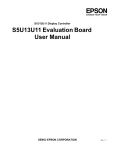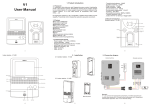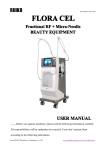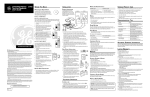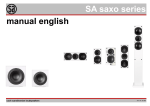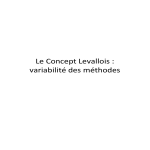Download USER INSTRUCTION MANUAL
Transcript
USER INSTRUCTION MANUAL Unpacking: Thank you for purchasing the AZTEC LED Display Full Color Indoor / Outdoor by AZTECELECTRONIC®. Every AZTEC LED Display Indoor / Outdoor has been thoroughly tested and has been shipped in perfect operating condition. Carefully check the shipping carton for damage that may have occurred during shipping. If the carton appears to be damaged, carefully inspect your fixture for any damage and be sure all accessories necessary to operate the unit has arrived intact. In the case damage has been found or parts are missing, please contact our toll free customer support number for further instructions. Do not return this unit to your dealer without first contacting customer support. Introduction: The AZTEC LED Display Screen Indoor / Outdoor Full Color RGB is part of AZTEC-ELECTRONIC’’s continuing pursuit for creating best quality resolution and displays to perfection in LED Displays. Our products quality uses the best LED Quality Chip from the recommended European manufacturer giving the security in the long lifetime and durability. The quality of color synchronization and with AZTEC IC powered driving IC’s will ensure the highest possible refresh rate suitable for any environment of: promotions, events, broadcast, advertising and many other suitable projects solutions. Customer Support: AZTEC-ELECTRONICS provides a toll free customer support line, to provide set up help and to answer any question should you encounter problems during your set up or initial operation. You may also visit us on the web at www.aztec-electronics.com for any comments or suggestions. Service Hours are Monday through Friday 9:00 a.m. to 5:00 p.m. Pacific Standard Time. E-mail: [email protected] Warning! To prevent or reduce the risk of electrical shock or fire, do not expose this unit to rain or moisture. Caution! There are no user serviceable parts inside this unit. Do not attempt any repairs yourself, doing so will void your manufactures warranty. In the unlikely event your unit may require service please contact AZTECELECTRONIC DEALER / DISTRIBUTOR. PLEASE recycle the shipping carton when ever possible. Unpacking & Inspection Procedure This section describes the procedure and notice during unpacking inspection. The customer representative and engineering supervisor should should be on site during unpacking inspection. Otherwise the side e who opens packing boxes alone should take the responsibility of any missing or damage of goods. The goods should be checked according to packing list as followings: 1). Checking of packing list 2). Checking if there is any damage on goods box, and checking checking the goods have been dispatched to right site for installation. 3). Unpacking goods box and checking whether goods match packing list. 4). Any problem such as lacking of goods, wrong goods, or any damage of goods, desquamation of element should be feed back to supplier on time for fast processing. 5). If there is no any problem of the goods, customer representative and engineering supervisor should sign on report of Unpacking Inspection Report . 6). Both sides keep one Unpacking Inspection Report , and engineering supervisor is required to send Unpacking Inspection Report back to supplier for pigeonholing. 《 《 》 《 《 》 》 》 【Notice】 1). LED display screen is an expensive equipment, good packing and water proof method is necessary during g transportation, shockproof sign should be marked on packing box and exposing to sunshine or rain is not allowed. 2). It should take us at least 30 minutes to wait to open the box when the equipment is moved from a relative low temperature and dry place tto o hot and high moisture place, otherwise the equipment will be damaged due to agglomeration of moisture on to the surface of equipment Hardware Installations Note the display installation: 1. Before the installation of LED display, need to check the place whether level is off and firm installation positions. 2. Installation should be strictly according to design specifications, do not to change the connection mode and connector model fitting. 3. Installation should be strictly according to the construction requirements and the flatness tolerance range. 4. All electrical connection wire according to the requirements of the drawings, connected correctly correct and check confirmed. 5. The installation location should consider the local environmental factors and the actual situation and by professional staff responsible for the design and construction. 6. Outdoor LED displays need to consider the display of waterproof and dustproof, corrosion protection and lightning protection measures. 7. The LED display installation needs to consider the local temperature changes, and to maintain the display cooling and ventilation. Computer hardware installation steps are as follows: 1. Put the Graphic card into the PCI-E slot on the main board, install the graphics drivers; 2. Put the AZTEC Sending card to the main board PCI slot and fixed over; 3. Connect the Graphics DVI output and AZTEC Sending card DVI inputs together by DVI cable; 4. Connect the AZTEC Sending card and computer’s USB by control cable; 5. Connect the AZTEC Sending card and AZTEC receive card using CAT-5 cable, (the specific number and connection mode according to the engineering drawings); 6. Start setting or electric debugging after checking the connection is correct. LED Display Cabinet Testing Sequence Please Test each unit of LED Display cabinet to check whether it can work well before full screen installation. Please follow procedure as follow for testing Cabinet AZTEC LED Display: 1. Before connecting power on to unit cabinet, please check each power supply as Image 4-3, Image 4-4, Image 4-5 to avoid short-circuit. If ok, go next step. 2. Once the Power Supply to the unit cabinet which has been checked as step 1. 3. Press reset button on the receiving card as Image 4-1, Image 4-2 to check whether the unit cabinet is working well as it should be, (Image 4-6). 4. Or to connect the LED Display cabinet with control systems & computer to test 5. Please contact our Local Distributor for installation assistance. CABLING INFORMATION: There are 2 types of Cables involved in our AZTEC LED Display Installations Installations: 1. Power cables Connections: All power cables connected inside the unit cabinet is ready installed before goods delivery; All you need to do is to connect the power supply cables between be each unit cabinet outside as the cad drawing or picture diagram we provided. 2. Signal cabling: All Signal cable connected inside the unit cabinet is ready installed before goods delivery; All you need to do is to connect the signal cable between each unit cabinet outside as the cad drawing or picture diagram we provided. Optional Software installation Optional Software Installation steps are as follows: 1. The graphics card driver installation Put the graphics driver CD into the CD-ROM CD drive, and then it will automatically installed into the state, please follow the instructions. First install the DirectX9.0; then install drive program; finally install the control panel. 2. LED Studio Software Install the large screen special playback and set the software, or othe otherr screen control system with control software; Put the software CD of led display into the CD-ROM CD ROM drive, copy or install all the programs to the computer. Recommended Operational Standard Operating Procedure ((SOP) 1. Firstly TURN ON: the computer, and then TURN ON: the AZTEC Led Display isplay. Upon Powering On the equipment, please make sure the input voltage is to meet the product requirements. Once Computer is turned ON,, please make sure that the graphics settings are correct and configured. An incorrectly configured display will not sh shows ows any pictures or LED Display shows as Blank Screen. Then, Turn ON the AZTEC LED display ((AZTEC Led Display will start up for a moment. It is commont to have its regional flicker, it also shows AZTEC Led Display has been Powered owered ON); Next, From the PC (Optional) Open the Control Software, using Pixel Size ize basic and display regional settings (this setting does not affect the LED display’s pictures display); Or, from the LED Processor (Optional), (Optional), please select the INPUT Mode and it will shows the INPUT signal directly to the AZTEC LED Display Screen. 2. For Software settings please refer to the control system specification ation of the AZTEC LED display user manual or contact our service representative representative; 3. Turning off Display: Firstly Please Turn T Off the LED display power, then you can now Turn T OFF the control software / processor,, and lastly last TURN off the computer / PC & other devices if exists. Troubleshooting 1. Please Check the Connections Wiring W whether it has been connected properly, properly including the Neutrik power connector, 2. Then please check and make sure that the signal is properly connected, mainly the connections need to be maintained to & from the AZTEC Control System, the cascade direction is properly connected with the AZTEC Receiving eceiving Card program. Check the system is properly connected (please read the system connection instructions) omputer software is Install properly and completed, including All Graphics Please make sure If Computer Settings and Software Installation nstallation procedure. Important Notice IMPORTANT NOTICE: customers and users need to know how to maintain and safety standard procedure in using of our products, and need to provide a clear understand information for reference while extending the life of the display. 1. Please Follow the "User Manual" in step by steps; 2. Please ensure of the Moisture, humidity Maximum Availability: Standard AZTEC LED display should be lesss than relative humidity 92% when working under the maximum operating temperature; 3. We recommend of the Proper Equipment Usage Temperature are as follows: Outdoor use: -20°C≤t≤80°C ≤t≤80°C Indoor use: -10°C≤t≤60°C 0°C Storage use: -40°C≤t≤60°C ≤t≤60°C 4. Please make sure for the Power supply to meet the Minimum requirements: LED display power supply: Standard: 220V-240V±10%, 50HZ/60HZ±5% ; Ensure All Display Installation is added protection grounding when installation of wire need to ensure the firm contact with the earth; the main power supply cable needs a direct connection with the main Distribution Cabinet , while avoiding shared with other power distribution equipment cabinet to reduce interference caused by these devices on display . 5. AZTEC LED display switching sequence: A: Turn on the control computer so that it can run properly and then turn on the LED display B: Turn offer LED display, and then turn off the computer. 6. If the LED display is not used more than 3 days , requires the use of preheat lights lit the way every time; 30 % -50 % brightness of the first warm-up for 1-2 hours , and then adjusted to normal brightness ( 80% -100% ); thereby exclude moisture , so that when used without exception; If the LED display is not used more than 7 days , requires the use of preheat lights lit the way every time; 30 % -50 % brightness of the first warm-up for 5 hours , and then adjusted to normal brightness ( 80% -100% ); thereby exclude moisture , so that when used without exception; 7. Do not switch the display too frequently , Recommendation of Switching Display Mode shall be more than 1 minute; 8. AZTEC LED display be powered after getting the green light flashing from AZTEC Sending Card; 9. Required to designate a person to operate, save and backup the software and data; 10. Strictly forbid to plug the data cable and other connectors on power; Strictly forbid to maintenance and repair on power; 11. Regularly check cabinet inside to see if the fan is working properly, the line for damage. If the fan is not working should be promptly replaced , the line is damaged to be repaired or replaced; 12. Outdoor use requires periodic inspection for leaks; 13. For a clean module surface, use a soft brush and gently brushed. Prohibit the use of any liquid substance to clean the surface of LED modules; otherwise it may damage the SMD-LED. Maintenance ◆ We will provide free training for our customers, and provide online training support, pictures and files as required for Maintenance and Ensuring Quality Sets All the screen > 100,000 hours life time. ◆ As we promise, we provide standard ONE / TWO year warranty to our customer for LED display. Note. Our Warranty Structure can be Upgraded to 5 YEARS full Service & Spareparts. ◆ During the warranty period, we will repair the equipment units free of charge Unconditionally, if the deficiency caused by product quality problem or installation. We take no responsibility if the failure coursed by disobeying operation regulations of the clients or under the irrevocable exterior factors stipulated. ◆ We promise a follow-up service for the life time of the equipment. When the warranty expires, we can continue to provide maintenance service for whole life of the equipment, and certain service fee will be charged. ◆ We can give the quick response for unit repairing and promise to complete repairing within 5 days after we receive the units. We can also dispatch engineer to site to support serious system deficiency on the request of the customer. ◆ After our customer purchases our AZTEC LED Full Color Display, we will also provide our customer with the service of software upgrading free of charge. Our customer can download the new version from our website or by e-mail.