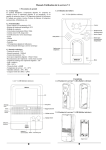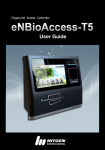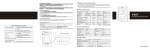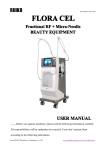Download V1 User Manual - Anthell Electronics
Transcript
1. Product introduction V1 User Manual Transferring loudness =34dB Speaker loudness =75dB Ring loudness =75dB Alarm loudness =85dB Environment noise =60dB Environment temperature -10-45 Humidity 20%-80% Atmospheric pressure 86KPa-106KPa Transmit distance: 80 M Cable: RVV16 0.15mm2, or bigger cable 1.1 Foreword V1 combines video intercom and fingerprint access control, leading the world in door phone systems. Besides the working of one outdoor station to one indoor station, it is also support maximum 4 indoor stations to the outdoor station. V1 is the ideal choice to household, Villa, hotel, office.....etc Its fingerprint capacity is 120. The durable, reliable sensor makes it work steadily. The remote control makes the operation easy and convenient. CALL FP CTP ALARM 1.4 Board introduction Outdoor station V1-AD 1.2 Feature l TFT color LCD display l adjustable brightness l adjustable chroma l Ring volume adjustable l Handfree intercom l CCD lens l Infrared,Night view l Surveillance l Alarm l Multi-extension communication l User capacity: 120 l Remote control for programming Camera Status Light CALL Call Key Speaker Fingerprint Key FP Fingerprint Sensor OPEN MIC TALK 1.3 Technical parameter Power supply 15V 10% 2000mA Current standby =30mA fingerpint acquisition area: 20 mm 16 mm identifting time:less than 1 second fingerprint capacity: 120 FAR: <0.0001% FRR: <0.01% MIC MIC .2. .1. Indoor station V1-MD 2 .3. Installation 2.3 Connection diagram 2.1 Outdoor station V1-AD Inside machine + 50-60HZ INPUT 100V-220V OUTPUT 15V 2.0A LCD Outside machine VIDEO AUDIO V+ MIC V- LOCK + LOCK- Speaker Monitor Key CTP Brightness Key VIDEO AUDIO V+ V- 2.2 Indoor station V1-MD - + DC 15V Power Black Orange Black Red Brown Yellow Contrast Key Yellow Brown Red Black Volume Key ALARM OPEN Indicator Light CT P TALK Back fix panel Talk Key .4. Alarm Remark: V1 can connect both types of the locks directly, no matter it's Fail secure (unlock when power on) or Fail safe (unlock when power off). Please check Administrator Operation Item 4.6 for the lock setting. Open Key .5. .6. Multi-outdoor station connection diagram 2.4 Connection end explanation + Indoor station Indoor station + 50-60HZ INPUT 100V-220V OUTPUT 15V 2.0A Power Supply Yellow Brown Red Black Orange Black VIDEO AUDIO V+ VLOCK+ LOCK- - Indoor station Video Signal Audio Signal 15V + GND LOCK+ LOCK- When it is ringing, monitoring, or talking, press this key to alarm. Press the key steadily to alarm continuously, not press it, the alarm will stop. In standby status, press this key to talk between extensions. POWER: Press this key to power on or power off. BRIGHT adjust the lightness of LCDTFT. CONTRAST adjust the chroma. RING adjust the doorbell volume. Out door station 3. Keystroke Function description VIDEO AUDIO V+ V- VIDEO AUDIO V+ V- - + VIDEO AUDIO V+ V- - + DC 15V DC 15V VIDEO AUDIO V+ V- LOCK + LOCK- - + DC 15V Yellow Orange Brown 4 3.1 Outdoor FP Fingerprint key press this key before input the fingerprint Press this key for 3 seconds to RESE: the relay output time and Administrator password will resume to factory default setting. CALL Call key. The beep sounds regularly means it is calling; the beep sounds rapidly means the device is busy. Red Black VV+ AUDIO VIDEO LOCK+ LOCK- 3.2 Indoor CTP: Press this key to open or close the monitor, monitoring lasts for 30 seconds (after 30 seconds, it will be off automatically.) TALK Press this key to open or close the intercom, the calling lasts for 1 minutes(after 1 minute, it will be off automatically. It is effective when there's call or in monitoring; it is inefficacy in standby status. OPEN Press this key to open the door It is inefficacy in standby status. CALL/ALARM Press this key to call or alarm Black Line Red Line Brown Line Yellow Line Orange Line Black Line Remarks: Please connect additional power supply, if the indoor station is distant. .8. .9. 6. Normal trouble solution 7. Packing list .7. 4.5 Delete all the users 3 0000 4.6 Lock style setting and door relay time setting Fail secure (unlockwhen power on): * managerpassword # 4 0 10 # * Fail safe (unlockwhen power off): * managerpassword # 5 1 10 # * Remarks: In programming mode, press 4 is to choose Fail secure lock, 0-10 is to set door relay time Trouble Reason Solution 1, check if Powerswitch is on oroff 1, Turn on the power supply. Indicate light is notshining 0-10 seconds; press 5 is to choose Fail safe lock, 1-10 is to set door relay time 1- 10 seconds. 2,The power supply cable is connected inverse, or power supply is failed. 2, Connect the cable right, replace the power supply. (Factory default setting is Fail safe lock, relay time 5 seconds.) 4.7 Exit from programming mode When the setting finished, press to exit from the programming mode; if not operated in 1 minute, the device will exit from the programming mode automatically 5 Sound and light status description Function CALL light sound status Red light flicker no standby Red light shining no Start working Red light shining Beep regularly Calling for busy CALL Red light shining Red light shining no Monitoring is busy FP Sensor shines blue no Fingerprint reading TALK Green light shining no talkback OPEN Green light shining One beep Pick the lock ALARM holding alarm alarm One beep Enter into programming One beep function setting Enter into function setting Orange light Error cue holding Three short beep Error cue Correct operation Green light shines shortly One long beep Correct cue .10. The lock cable is open circuit, Power off, connect the lock short circuit or connectedinverse. cable right, then power on. No view The video cable is open circuit Connect the video cableright. or has turned thevideo lightness Adjust the lightness. to the dull. Hard to read fingerprint Dry, desquamation, or dirty of the fingerprint Add one more fingerprint Wash the hands The audio cable connected wrong or open circuit. Connect the audio cable correctly. Name Outdoor station Indoor station Power adaptor Screw driver User manual Flat Head screw Self-drilling screws Fixing plug Fixing frame Remote control panel Specification V1-AD V1-MD 15V 2A Screw driver V1 3 6mm 4 25mm 6 25mm for Indoor station Sebury The ring volume has turned to Change the ring volume. the smallest. Calling Inefficacy of CALL or FP Enter into programming mode Red light shining Beep rapidly Failed to open the lock No ring Administrator operation Administrator programming mode( operate to the outdoor station by remote control) 4.1Enter into programming mode Admin Password Admin password, factory default setting: 9999 4.2 Change Admin password 0 New password repeat The password must be 4 digit number. 4.3 Add user Add one user 1 input fingeprint repeat Add user continuously st nd 1 input 1 fingeprint twice input 2 fingerprint twice ....... input Nth fingerprint twice 4.4 Delete user 2 input fingerprint once To delete users continuously, just input the fingerprint continuously. Screechy sound Too close of the indoor station to the outdoor station. .11. Lengthen the distance. .12. Quantity 1 1 1 1 1 1 6 6 1 1