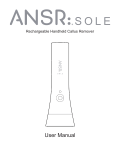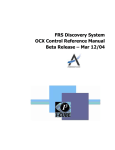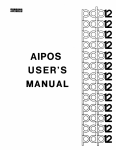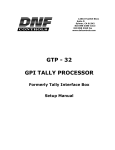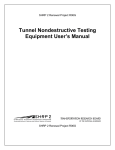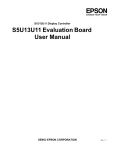Download A1207 / A1207C
Transcript
“Acoustic Control Systems” Ltd. OPERATION MANUAL Ultrasonic Thickness Gauge A1207 / A1207C Moscow, 2005 ULTRASONIC THICKNESS GAUGE - A1207 (A1207C) 2 Acoustic Control Systems, Ltd. Moscow, 2005 ULTRASONIC THICKNESS GAUGE - A1207 (A1207C) 1. GENERAL INFORMATION................................................................. 4 1.1. 1.2. 1.3. 2. GENERAL APPLICATION........................................................................... 4 DESCRIPTION ............................................................................................ 5 DELIVERY SET........................................................................................... 7 DEVICE OPERATION......................................................................... 8 2.1. PREPARATIONS TO MEASUREMENTS ................................................... 8 2.2. MEASUREMENTS USING PRESET ULTRASOUND VELOCITIES .......................................................................................................... 8 2.3. MEASUREMENTS AND ADJUSTMENT OF DEVICE................................. 9 3. ADDITIONAL ADJUSTMENTS OF THE DEVICE............................. 11 3.1. ADJUSMENTS ON THE KNOWN VELOCITY IN TESTIND MATERIAL ........................................................................................................... 12 3.2. ADJUSTMENT ON THE ARBITRARY ULTRASOUND VELOCITY IN TESTING MATERIAL WITH THE KNOW THICKNESS ................ 13 3.3. SET OF THE LOW THICKNESS LIMIT..................................................... 16 4. TECHNICAL SPECIFICATION ......................................................... 17 5. PRINCIPLES OF OPERATION......................................................... 18 6. SOME NOTES ON OPERATION ...................................................... 19 7. MAINTENANCE WORKS ................................................................. 21 7.1. 7.2. 7.3. RECHARGING OF ACCUMULATORS ..................................................... 21 ADAPTATION TO THE PROBE’S NOISE LEVEL..................................... 21 REPLACEMENT OF THE PROBE’S CAPSULE ....................................... 22 8. WARRANTY ..................................................................................... 24 9. ATTACHMENT ................................................................................. 26 3 Acoustic Control Systems, Ltd. Moscow, 2005 ULTRASONIC THICKNESS GAUGE - A1207 (A1207C) 1. GENERAL INFORMATION 1.1. GENERAL APPLICATION A1207 and A1207C are small hand-held Ultrasonic Echo-pulse Thickness Gauges in a form of marker-pen, designed for general thickness measurements. A1207C is a special version of A1207 that is equipped with single crystal probe (“C” in the end of the marking means ‘single crystal probe’). A1207 – is applicable for measurements of wall thickness on tubes, pipes (including pipe-turns), pressure vessels, boilers and other subjects from black and non-ferrous metals with flat and corroded surfaces, which roughness is up to Rz160 and curvature radius is from 10 mm. The range of thickness for measurements on steel is 0,8 up to 30 mm. A1207C – is applicable for measurements of height for rails and other metallic subjects with surface roughness up to Rz160 and curvature radius from 40 mm. Range of thickness for measurement on steel is 10 up to 200 mm. Range of ultrasound velocity in the testing materials can vary from 1000 to 9000 m/s. As a couplant can be used different technical oils, glycerin, gel and other. Operating conditions for these devices are as follows: • • • Environmental temperature: -30°C up to +50°C; Relative humidity 85% at 25°C; Atmosphere pressure up to 106,7 kPa 4 Acoustic Control Systems, Ltd. Moscow, 2005 ULTRASONIC THICKNESS GAUGE - A1207 (A1207C) 1.2. DESCRIPTION 3 10 9 1 4 6 2 7 8 5 рис. 1. 1.Electronic unit in the plastic case 2. Digital light-emitting diode display 3. Capsule of piezoelectric transducer 4. On/Off button 5. Ultrasonic velocity choice button 6. Plug for charging unit 7. Finger holders 8. Cap 9. Clip for wearing on clothes 10. Additional set up buttons A1207 is equipped with double crystal piezoelectric probe on 10MHz operating frequency and with 6 mm operating surface diameter. A1207C version is equipped with single crystal probe on 5MHz operating frequency and with 10 mm operating surface diameter. The structure of A1207 and A1207C allows replacing the probe’s capsule in case of 5 Acoustic Control Systems, Ltd. Moscow, 2005 ULTRASONIC THICKNESS GAUGE - A1207 (A1207C) wearing. This replacement can be made by the operator himself and is described in the item 7.3 of this manual. The digital light-emitting diode display makes possible the application of the device in a wide range of temperatures (from -30°C up to +50°C). The device should be switched on right before the measurement. The power on condition of the device is indicated with four strokes on the display or result of thickness readings or any other information on the display. The continuous operating time from the built-in accumulator is not less then 24 hours. Recharging of the accumulator is made through the special plug [6] (Pic 1). Time of charging is about 11 hours. It is also possible to work with the external power supply that should be connected to the same plug. For adjustment of the ultrasound velocity in testing material there is a button for choice of ultrasound velocity [5] (Pic 1). Usually there are four most frequently used velocity meanings for structural alloys are preset in the device. 5400 m/s 5950 m/s 6060 m/s 6300 m/s Stainless Steel Low-alloyed Steel Steel 40Х13 Aluminium Alloy D16 For more exact adjustment of the ultrasound velocity for a particular material there are three additional (hidden) buttons [10] in the device. These buttons are hidden behind the front panel of the case (Pic 1). With these buttons you can set the meaning of ultrasound velocity from 1000 up to 9000 m/s with a step of 10 m/s. These set-up buttons allows the operator adjust the meanings of four saved velocity meanings under his own testing materials and then choose them already with external button of velocity choice. Besides with the help of these additional buttons the operator can also set the following parameters: • • • • Time interval, that compensates signal’s delay time in prisms of ultrasonic probe; The lower limit of measuring thickness range; Contrast level of the display; Dimension of the testing readings (metric or English). All the set characteristics of the thickness gauge are saved after turning off the device and at empty accumulators. There are also finger holders on the device’s case that stop fingers when measuring, special clip for wearing the device on the clothes and a cap that has two purposes at the same time: • • It protects the surface of the probe from damaging during transportation and storage. It efficiently covers the probe’s surface with contact liquid. 6 Acoustic Control Systems, Ltd. Moscow, 2005 ULTRASONIC THICKNESS GAUGE - A1207 (A1207C) 1.3. DELIVERY SET The basic delivery set for A1207 (A1207C): № Description Quantity 1. Ultrasonic Thickness Gauge A1207 (A1207C) with built-in accumulator and built-in probe 1 item 2. Cap 1 item 3. Clip for wearing on clothes 1 item 4. Bag 1 item 5. External charging unit for A1207 (A1207C) 1 item 6. Steel control testing block for A1207 1 item 7. Passport of the device 1 item 8. User’s Manual 1 item As the additional accessories to the basic set there are also available: • • • • Probe’s capsule on 10 MHz (5 MHz); Accumulator NiMH (1,2V); Cable for external power supply; Spare nameplates 7 Acoustic Control Systems, Ltd. Moscow, 2005 ULTRASONIC THICKNESS GAUGE - A1207 (A1207C) 2. DEVICE OPERATION 2.1. PREPARATIONS TO MEASUREMENTS Attention! Before starting measurements clean the surface of the testing object from dirt, friable rust or calx and then put enough contact liquid on the area of testing 2.2. MEASUREMENTS USING PRESET ULTRASOUND VELOCITIES To measure object’s thickness you need to do following: Press On/Off button On the display you will see four horizontal strokes. Press and hold the button of velocity choice. On the display you will see the preset meanings changing each other in 2-3 seconds. When you see the necessary meaning, appearing on the display, leave the button. Put the device on the testing object and hold it 12 seconds until you get the thickness readings, screened on the display. 8 Acoustic Control Systems, Ltd. Moscow, 2005 ULTRASONIC THICKNESS GAUGE - A1207 (A1207C) Notes: When you hold the device on the testing surface there is an indication of an acoustic contact on the display. • In a metric system in the upper left corner you will see the symbol as at the picture on the right. • In Imperial system in the lower right corner there is a symbol as presented on the picture. In a case of a bad contact with the surface the symbol will disappear. Take the device from the object and see the result of the reading. The reading will be screened during 7-10 seconds and then will be changed on four horizontal strokes. Sometimes at the moment, when you take the device of the object, the reading can change. In this case you need to repeat measurement. 2.3. MEASUREMENTS AND ADJUSTMENT OF DEVICE If you get doubtful readings, when measuring thickness, you may need to test the device. For that you need to use the steel testing sample block that is in the basic set of the device. To test the device (both A1207 and A1207C) you need to do the following: Press the On button. 9 Acoustic Control Systems, Ltd. Moscow, 2005 ULTRASONIC THICKNESS GAUGE - A1207 (A1207C) On the screen you will see horizontal strokes. With the help of Velocity choice buttons set the ultrasound velocity for the control steel sample block. Put the device on the control block and hold for 12 seconds, until the reading stops changing on the display. Take the device of the block and see the result of testing. The device’s reading should be the same as the real thickness of the sample block. If the reading of the device differs from the real thickness of the block, then you will have to adjust the threshold unit of the device under the new noise level of the probe (see item 7.2) and then test the device one more time. 10 Acoustic Control Systems, Ltd. Moscow, 2005 ULTRASONIC THICKNESS GAUGE - A1207 (A1207C) 3. ADDITIONAL ADJUSTMENTS OF THE DEVICE Under the holes on the front panel there are internal buttons for additional adjustments of the device. “menu”- chooses the item of the adjusted parameter; “+” / “-“ – increase or reduce the adjusted parameter. These buttons make it possible for the operator to adjust the preset meanings of ultrasound velocity under the velocity in the given materials. After that the adjusted and saved meaning of velocity can be chosen with the help of velocity choice button. + - menu Besides with the help of these additional buttons the operator can also set the following parameters: • • • • Time interval, that compensates signal’s delay time in prisms of ultrasonic probe; The lower limit of measuring thickness range; Brightness level of the display; Dimension of the testing readings (Metric or Imperial). Attention! The changed meaning of ultrasound velocity is being saved in the device memory with pressing velocity choice button. There are 8 (eight) items in the “hidden menu” of the device: • First four items of the menu are the preset meanings of the ultrasound velocity. «1» - 5400 m/s, «2» - 5950 m/s, «3» - 6060 m/s, «4» - 6300 m/s; • «5» – meaning of time delay of the signal in the probe’s prism; • «6» - meaning of the minimal thickness that can be measured; 11 Acoustic Control Systems, Ltd. Moscow, 2005 ULTRASONIC THICKNESS GAUGE - A1207 (A1207C) • «7» - Brightness level of the display (in general there are 7 levels in the device from 0 till 6); • «8» - dimension of the results of measurement (English or metric). METRIC (Euro) – all the results will be in metric units. IMPERIAL (Inch) – all the results will be represented in Imperial units. All the adjusted and saved in the memory parameters will be saved after turning off the device. 3.1. ADJUSMENTS ON THE KNOWN VELOCITY IN TESTIND MATERIAL To adjust the device on the known velocity you need to do the following actions: Press On / Off button. On the screen you will see horizontal strokes. Press menu button with a thin stick. On the screen you will see “One”. This is the item of the Menu to which the new meaning will be saved. Pressing the Menu button you can choose the necessary item in the menu. To change the meaning of ultrasound velocity saved on the chosen location («1» ÷ «4»), you have to press one time «+» or «-» button and the velocity meaning, that was saved in this item of menu, will start to change. 12 Acoustic Control Systems, Ltd. Moscow, 2005 ULTRASONIC THICKNESS GAUGE - A1207 (A1207C) Note: In this case on the screen you will see on 10 m/s higher (or lower) meaning, (depending on which button you have pressed) then the preset meaning on this menu item To set the new meaning you should press these buttons («+» or «-») until you have the necessary figures on the display. You can change the sound velocity in the range from 1000 up to 9000 m/s with the step of 10 m/s. To save the set velocity, press the button of velocity choice. 3.2. ADJUSTMENT ON THE ARBITRARY ULTRASOUND VELOCITY IN TESTING MATERIAL WITH THE KNOW THICKNESS When you work with the material, ultrasound velocity for which is not known, you can adjust the device with the help of sample block made from the same material as the object of testing. When you don’t have the sample block you can measure the thickness of the object (if it is possible) with the exact measuring device, such as slide gauge or micrometer. And then you can adjust the device the same way as adjustments by the sample block. For example, you need to test the object from steel of the unknown type. For that you need to do the following steps: 4.9 5,4мм Measure the thickness of the sample block. 13 Acoustic Control Systems, Ltd. Moscow, 2005 ULTRASONIC THICKNESS GAUGE - A1207 (A1207C) Press On button. On the screen you will see the horizontal strokes. With the help of Velocity Choice button choose the rarely used meaning of ultrasound velocity, that can be changed (for ex. 5400 m/s) Put the device on the sample block. On the display you will see the reading that will be the approximate thickness of the sample. Notes: If the reading of the device differs from the thickness of sample block, you need to change the ultrasound velocity (see art. 3.1 of this manual). The right ultrasound velocity can be picked up or calculate from the following equation: С = С1·d1/d, where С – the calculated ultrasound velocity, С1 – the chosen ultrasound velocity, d1 – the real thickness of the sample block, d – the measured with the device thickness of the sample block For example: С=5400·5,4/5,1=5720 m/s – the necessary ultrasound velocity. 14 Acoustic Control Systems, Ltd. Moscow, 2005 ULTRASONIC THICKNESS GAUGE - A1207 (A1207C) Change the ultrasound velocity in the device. Put the device on the sample block and compare the real thickness with the readings of the device. If it is necessary you will need to repeat these actions until the device shows the same thickness of the sample block as it’s real thickness is. Each time you change the meaning of ultrasound velocity you have to save it in the memory of the device (see art.3.1 of this manual). 15 Acoustic Control Systems, Ltd. Moscow, 2005 ULTRASONIC THICKNESS GAUGE - A1207 (A1207C) 3.3. SET OF THE LOW THICKNESS LIMIT Compulsory limitation of the low limit in the range of measured thicknesses allows to avoid the wrong readings of the device. The low limit (the minimal thickness) can be set with the internal buttons. It is the item “6” of the menu. For A1207 it is typical to set the low limit in the range from 0,4 up to 10 mm with a step 0,1 mm. Regularly the low limit set in the device (for steel) is 0,8 mm. In A1207C version the range of low limit that can be set is from 0,4 to 100 mm with the step of 0,1 mm. The minimal thickness meaning regularly set in the device for steel is 10 mm. The procedure of setting the arbitrary minimal thickness is similar to the procedure of velocity settings (see art. 3,2 of this Manual). 16 Acoustic Control Systems, Ltd. Moscow, 2005 ULTRASONIC THICKNESS GAUGE - A1207 (A1207C) 4. TECHNICAL SPECIFICATION Parameters Metric units Inch units Range of thickness for measurement on steel: А1207 А1207С 0.8…30 mm 10…250 mm 0,03…1,18 in 0,24…10,2 in Step of thickness indication: 0,1 mm 0.002 in Main error of measurements ± (0.005 *x + 0,1 mm), ± (0.005 *x + 0.002 in), where X – thickness reading where X – thickness reading Range of ultrasound velocities in materials: 1000…9000 m/s 0.394…3.540*105 in/s • 6 mm • 10 mm • 6 mm • 10 mm Power supply: (NiMH accumulator, 1,2V) 850 mAh 850 mAh Duration of non-stop operation from the full accumulator: 24 h 24 h Temperature: Relative air humidity: Atmosphere pressure: -30º С…+50º С 85% at t +25º С 84 ÷ 107 kPa -30º С…+50º С 85% at t +25º С 84 ÷ 107 kPa Sizes: 143х26х18 mm 143х26х18 mm Weight with power supply elements: 55 g 55 g Diameter of probe’s operating surface: • • on 10 MHz (А1207) on 5 MHz (А1207С) Operation conditions: 17 Acoustic Control Systems, Ltd. Moscow, 2005 ULTRASONIC THICKNESS GAUGE - A1207 (A1207C) 5. PRINCIPLES OF OPERATION A1207 and A1207C operate on the ultrasonic pulse-echo principle. The device measures the time of double travels of ultrasonic oscillations through the material from one surface to another. This time is recalculated to the meaning of thickness. Ultrasonic probe, which is integrated in the case of the device, operates as sending and receiving element for ultrasonic oscillations and their reflections. This probe is put on the testing surface in the point where the thickness should be measured. If there are hollows on the opposite surface then ultrasonic pulses will be reflected from the hollows and the thickness will be equal to the destination from the upper surface to these hollows. 18 Acoustic Control Systems, Ltd. Moscow, 2005 ULTRASONIC THICKNESS GAUGE - A1207 (A1207C) 6. SOME NOTES ON OPERATION Factors that can influence the operation of the device and exactness of readings. State of the surface. Loose or exfoliating rust, corrosion or dirt on the surface of testing object can influence the ultrasound transmission to the material. That’s why before measuring on such a surface you need to clean it from rust and calx and put more contact liquid then when testing on flat surfaces. Cleaning of the rough corroded surfaces can not only make the readings more exact but also it can prolong the life-time of the ultrasonic probe. If there is a thick layer of paint on the surface and the paint started to exfoliate, it is also necessary to remove it. The thick paint reduces the level of signal and can make a false echo, and that courses to the wrong readings of the device. The measuring can be made through a thin layer of paint that is about 0,1 – 0,3 mm. But you will have to take into the account that the thickness of the paint layer will be added to the result of measuring. How you put the probe on the surface. To have a good transmission of the ultrasound into the material you need to press the probe tightly to the surface of the object. When you measure the wall thickness of cylindrical objects, especially of small diameters, it is recommended to use tough contact liquids and put more liquid on the point of contact. Electro-acoustic screen (that is the line on the operating surface of the probe) in A1207 should be directed perpendicular to the tube’s axle. Pressing the probe to the tube’s surface and watching the readings of the device, you need to lean the probe from side to side in the plane perpendicular to the tube’s axle. Move the probe step by step along the tube’s wall, do not slide with it. The device’s readings when leaning from the middle are increasing a little. For a real thickness of the wall take the minimal stabile reading of the device at contacting the tube’s wall with the middle of the probe’s operating surface. When the probe leans strongly from this position the readings of the device will change in leaps and bounds. Objects with double convex curvature (tube’s turning, spherical coverings and so on) – are the most difficult for testing, because the contact with them is only possible in one point. The probe should contact the object with the middle of it’s operating surface. Non-parallelism or eccentricity. If the external and internal surfaces of the testing material are not parallel or are eccentric to each other, then the reflected wave (the echo-pulse) deviates from the necessary direction and the exactness of readings decreases. 19 Acoustic Control Systems, Ltd. Moscow, 2005 ULTRASONIC THICKNESS GAUGE - A1207 (A1207C) Acoustic characteristics of material. Some characteristics of constructive materials can essentially limit the exactness of measurement and range of measured thickness. 1. Sound dispersion In some materials (for example, some types of stainless steel, cast-iron, composites) the sound energy is dispersing (on crystallite moulding or on additions in composites). This effect reduces the possibility of quality receipt of reflected from back-side signal and because of that limits the possibility of ultrasound testing. 2. Velocity changes. In some materials there are essential changes of ultrasound from point to point inside the material. In some types of stainless cast steel and copper this effect is coursed by the relatively big sizes of grains and by anisotropy of sound velocity with respect to the grain orientation. 20 Acoustic Control Systems, Ltd. Moscow, 2005 ULTRASONIC THICKNESS GAUGE - A1207 (A1207C) 7. MAINTENANCE WORKS 7.1. RECHARGING OF ACCUMULATORS When the accumulators are almost empty, this state will be indicated with four red dots blinking on the display. Charging is made through the special plug in the gauge’s case with the help of the charging unit, delivered in the basic set of the device. Time of charging is 10 hours. Notes: You can use the device while it is being charged without any limitation, but the time of charging will increase. 7.2. ADAPTATION TO THE PROBE’S NOISE LEVEL During the exploitation because of wearing of the probe the level of its noises is continuously increasing. To have low possibility of wrong readings you need from time to time (approximately 1 time pro week) adapt the device to the new noise level of the ultrasonic probe. Before the adaptation of the device, you need to wipe the probe’s surface until it is fully dry. When power off press velocity choice button and holding it press On button. On the display you will see four symbols. 21 Acoustic Control Systems, Ltd. Moscow, 2005 ULTRASONIC THICKNESS GAUGE - A1207 (A1207C) After that leave the velocity choice button. On the display you will see horizontal strokes. In 1-2 seconds they should blink, and that will mean that the device is ready for work. 7.3. REPLACEMENT OF THE PROBE’S CAPSULE When the probe’s capsule is worn out it is possible to replace it. For that, do the following actions: Unstick the nameplate from the rear side of the device. Loose two screws that fasten two parts of the case. Take the front panel of the case off. 22 Acoustic Control Systems, Ltd. Moscow, 2005 ULTRASONIC THICKNESS GAUGE - A1207 (A1207C) Take the plate out of the case. Seal the cables from the capsule off the plugs on the plate and take it from its frame. Put the new capsule in A1207 in such a way, that the separating line on its operating surface is parallel to the width of the device’s case. When replacing the probe’s capsule you need carefully solder the marked cable from the sending prism to the lamella of the X1 plug and another cable of the receiving prism – to the lamella of X2 plug. Pay attention to the polarization of signal and screen wires. After that you need to assemble the device and adapt it to the new probe’s noise level (see art. 7.2 of this manual). After you have replaced the probe’s capsule you need to check the exactness of measurement on the testing samples. A1207 is tested on the testing samples with known ultrasound velocity in them with the thickness of 0,8 – 30 mm. The A1207C version is tested on the samples of 10 – 250 mm thick. If the readings of the device at testing differ from the real thickness of the samples on more then 0,1 mm, then you need to set the time, that compensate the signal delay in probe’s prisms. The procedure of this setting is similar to the setting of ultrasound velocity (see art. 3.1 of this Manual). This is item 5 of the Menu. At setting the time you need to reduce it, if the readings of the device less then the real thickness of the samples, or increase the time, if the readings are higher then the real thickness. 23 Acoustic Control Systems, Ltd. Moscow, 2005 ULTRASONIC THICKNESS GAUGE - A1207 (A1207C) 8. WARRANTY Acoustic Control Systems Ltd. (ACS Ltd.) warrants the device for 1 year from the date of sale, excluding the transducer. The standard warranty period for the transducer is 3 months from the date of sale. If something happens to the device during the warranty period for reasons covered by the warranty, ACS Ltd. at its option will: • • Repair the Product or Replace the product if is unable to repair it. This warranty does not cover damages due to external causes, including accident, usage not in accordance with product instruction, misuse. The warranty also looses its validity if the customer tried to repair the device himself or under mechanical effect the device became nonrepairable. For all the questions of repair, spare parts replacement and delivery of additional accessories, such as clip for the wearing on the cloths, additional cable for external power supply and additional nameplates, call manufacture under the following address: Acoustic Control Systems Ltd. (“AKS”) Russia, 119048, Moscow, PO.Box 148, “AKS” Tel. / Fax. (095)244-31-94, 244-25-35, 245-58-96 E-mail: [email protected] Website: www.acsys.ru 24 Acoustic Control Systems, Ltd. Moscow, 2005 ULTRASONIC THICKNESS GAUGE - A1207 (A1207C) Production number: Sales date Checking Period of checking - 1 year. INFORMATION ABOUT REPAIRMENT Date Damage type Kind of repair Sign of execution 25 Acoustic Control Systems, Ltd. Moscow, 2005 ULTRASONIC THICKNESS GAUGE - A1207 (A1207C) 9. ATTACHMENT Velocity of Longitudinal ultrasonic waves in materials, m/s Aluminium Rubber Aluminium alloyD16T Lead Beryllium Silver Phosphorus bronze Glass ceramic Vanadium Steel Stainless steel Bismuth Tungsten Iron Gold Canoe Kapron Constantan Ebonite Epoxy resin Copper 6260 1480 6320 2160 12800 3600 3530 6740 6000 6060 5400 2180 5460 5850 3240 2787 2640 5240 2400 2580 4700 Plexiglas Brass Soda-lime glass Tantalum Magnesium Textolite Manganin Teflon Manganese China, porcelain Chrome Molybdenum Zinc Nickel Zirconium Tin Cast iron Osmium Plexiglas Polystyrene 2550 4430 5500 4235 5790 2920 4660 1350 5561 5340 6845 6290 4170 5630 4900 3320 5000 – 5600 5478 2670 2350 26 Acoustic Control Systems, Ltd. Moscow, 2005 ULTRASONIC THICKNESS GAUGE - A1207 (A1207C) 27 Acoustic Control Systems, Ltd. Moscow, 2005