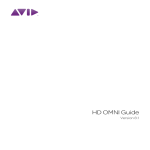Download TRY & TRX - Moore Industries International
Transcript
Isolated & Non-Isolated PC-Programmable Temperature Transmitters TRY& TRX Isolated (TRY) & Non-Isolated (TRX) PC-Programmable Temperature Transmitters June 2014 235-701-00F TRY& TRX All product names are registered trademarks of their respective companies. Quick-Start Most users familiar with a PC and Windows will not have a need for the information in this manual. Moore Industries suggests that if you do need to refer to the information here, rely heavily on the Table of Contents that follow this Quick-Start Guide. The majority of configuration work with these transmitters can be carried out from the Main Configuration Screen of the PC Configuration Program (see Figure 3, page 8). The menus and screen prompts are in “plain english”, and the help system should guide most users through most of the configuration procedures without any problems. In general, the use of the TRY or TRX transmitter follows this path: 1. Installing the Configuration Software (page 10) 2. Connecting the TRY/TRX to the PC (page 10) 3. Input Connection Hookups (page 11) 4. Scale the Input (page 15) 5. Scale the Output (page 16) 6. Trim the Input (page 17) 7. Trim the Output (page 17) 8. Download the Configuration File (press PROG button) 9. Save the Configuration File to disk for future reference or use with another unit (page 22) 10. Install the unit (page 23) Table of Contents Introduction.............................................................................................................................................. 5 The TRY & TRX........................................................................................................................................ 5 Specifications......................................................................................................................................... 6 Input Type & Accuracy....................................................................................................... 7 Ordering Information......................................................................................................... 8 Everything You Need is Included....................................................................................... 8 Configuring a TRY & TRX................................................................................................................ 9 What is First...................................................................................................................... 9 What is Next...................................................................................................................... 9 Installing the Software..................................................................................................... 10 Gathering the Equipment Needed.................................................................................. 10 PC Configuration Software Summary............................................................................. 12 Keeping What You’ve Got Safe—Using the “Get Setup” Function................................... 13 Selecting Input Type, Wiring, etc..................................................................................... 14 Scaling the Input (also: Setting Reverse Output)........................................................... 15 Setting the Reverse Output............................................................................................. 15 Scaling the Output........................................................................................................... 16 Applying Configuration Settings to Your Transmitter........................................................ 16 Trimming the Input.......................................................................................................... 17 Trimming the Output........................................................................................................ 17 Setting Miscellaneous Functions--Engineering Unit Readout, Input Filtering, Upscale or Downscale Drive, and Broken Wire Detection.............................................. 18 Setting Output Damping.................................................................................................. 19 Using the Loop Test......................................................................................................... 19 Creating a Custom Linearization Table........................................................................... 20 Managing Configuration Files............................................................................................22 Saving the Configuration Files to Disk............................................................................ 22 Retrieving a Configuration File from Disk........................................................................ 22 Retrieving a Configuration File from a Connected TRY or TRX...................................... 22 Installing and Connecting the TRY or TRX.......................................................................23 Physical Dimensions....................................................................................................... 24 Connecting the TRY or TRX in an Application................................................................ 25 Operating the TRY or TRX.............................................................................................................25 Maintaining the TRY or TRX........................................................................................................25 Troubleshooting the TRY or TRX.............................................................................................26 Configuration Software Error Messages......................................................................... 26 Contacting Customer Support......................................................................................... 26 Appendix A--Intrinsically Safe Diagrams..........................................................................27 TRY & TRX Introduction The TRY & TRX The TRY and TRX are 2-wire (loop-powered) temperature transmitters. They are configured using a personal computer (PC) and the software program provided by Moore Industries. Both the TRY and the TRX transmit input from a thermocouple, or an RTD, a direct resistance or millivolt source, or a potentiometer as a linearized, scaled and offset 4-20 milliamps (mA). Their output signal is proportional (or, by user designation inversely proportional) to the input. Refer to Figure 1. About this Manual Wherever you see a “Note”, “Caution”, or “WARNING ” pay particular attention. • A “Note” provides information to help you avoid minor inconveniences during calibration, installation, or operation of the TRY and TRX. The TRY provides 1500Vrms isolation between input and output (500Vrms isolation for the DIN-style version). The TRX is a non-isolating transmitter. • A “Caution” provides information on steps to take in avoiding procedures and practices that could risk damage to the TRY and TRX or other equipment. • A “WARNING ” provides information on steps to take in avoiding procedures and practices that could pose safety risks to personnel. Figure 1. Use the PC-Programmable TRY or TRX as an interface between temperature sensors and control systems such as a DCS, PLC or PC-based control system. Isolated, Scaleable 4-20mA 2-Wire (Loop-Powered) RTD Thermocouple Millivolts Resistance Potentiometer Complete, Ready-to-Install Temperature Assemblies Available Demand MOORE Reliability 5 TRY & TRX Specifications Performance Input Accuracy: Refer to Table 1 Output Accuracy: 4.8µA (±0.03% of 4-20mA span) Overall Accuracy: The overall accuracy of the unit is the combined input and output accuracy. It includes the combined effects of linearity, hysteresis, repeatability and adjustment resolution. It does not include ambient temperature effect. For T/C input only, add the Reference Junction Compensation error Reference Junction Compensation Accuracy: ±0.45°C Stability: Error is in Maximum Conformance Range Performance (Continued) Stability Input to Output 1yr 3yrs 5yrs T/C, mV 0.11 0.18 0.24 RTD Ohm Pot. 0.13 0.22 0.28 Isolation: For TRY in HPP housing, 1500Vrms input to output; For TRY in DIN housing, 500Vrms input to output to case Measurement Cycle: Output updates 8 times per second Response Time: 256msec typical for the output to change from 10% to 90% for an input step change of 0% to 100% Specifications and Information subject to change without notice 6 Demand MOORE Reliability Step Response Time: 500msec typical from the time an input is applied until the output reaches 90% of its final value. Ripple: 10mV peak-to-peak, max. Power Supply and Load Effect: Negligible within power and load limits Over-Voltage Protection: 4V, max, on input; 48V, max, on output; 48V reverse polarity Load Capability: 500 ohms @ 24V, typical; (Supply Voltage – 10V) / 0.024A for TRY; (Supply Voltage – 8V) / 0.024A for TRX; Burnout Protection: Total Sensor Diagnostics user-selected via Windows configuration software; Upscale to 24mA or downscale to 3.3mA Output Current Limiting: 21.4mA for input overrange; 23.6mA for sensor failure or broken wire T/C Input Impedance: 40M ohms, nominal RTD Excitation: 250µA, ±10% RTD Lead Wire Resistance Maximum: RTD resistance + 2 times the lead wire resistance must be less than 4000 ohms; Recommend <35 ohms per wire for 3-wire RTD inputs; <5 ohms per wire for 10 ohms Cu inputs Ambient Operating & Storage Conditions Range: –40°C to +85°C (–40°F to +185°F) Relative Humidity: 0-95%, non-condensing Effect of Ambient Temperature on Accuracy: ±0.015% of span/°C change, max. (+0.001% of ohms reading for RTD inputs) Effect of Ambient Temperature on Reference Junction Compensation: ±0.015°C/°C change RFI/EMI Immunity: 20V/m @ 20-1000MHz, when tested according to SAMA standard 33.1. (10V/m @ 80-1000MHz, 1K AM, when tested according to IEC 1000-4-3-1995) Common Mode Rejection: 100dB, min., @ 50/60Hz Normal Mode Rejection: 100dB, typical, @ 1V peakto-peak, 50/60Hz Adjusments All settings made using Windows-based configuration program, then stored in non-volatile memory Weight HPP-style housing: 65g (2.3 oz) DIN-style housing: 184g (6.5 oz) LH housing styles: 549 g (19.4 oz) TRY & TRX Table 1. Input Types, Ranges, Minimum Span and Maximum Range Specifications, and Accuracy of the TRY and TRX Input Type RTD Platinum Nickel Copper Ohms T/C Millivolts Direct resistance α ∗ Ohms Conformance Range Minimum Span Input Accuracy Maximum Range 0.003750 1000 -50 to 500°C -58 to 932°F ±0.11°C±0.2°F -100 to 560°C -148 to 1040°F 0.003850 100, 200, 300, 400, 500, 1000 -200 to 850°C -328 to 1562°F ±0.21°C±0.38°F -240 to 960°C -400 to 1760°F 0.003902 100, 200, 400 500, 1000 -100 to 650°C -148 to 1202°F ±0.15°C±0.27°F -150 to 720°C -238 to 1328°F 0.003911 100, 500 -200 to 630°C -328 to 1166°F 15°C (27°F) for 100 ohm inputs ±0.17°C±0.31°F -235 to 710°C -391 to 1310°F 0.003916 100 -200 to 510°C -328 to 950°F 10°C (18°F) for 200 ohm inputs ±0.14°C±0.25°F -240 to 580°C -400 to 1076°F 0.003923 98.129 -200 to 600°C -328 to 1112°F ±0.16°C±0.29°F -235 to 680°C -391 to 1256°F 0.003926 100, 470, 500 -200 to 630°C -328 to 1166°F ±0.17°C±0.31°F -235 to 710°C -391 to 1310°F 0.003928 100 -200 to 850°C -328 to 1562°F ±0.21°C±0.38°F -260 to 962°C -436 to 1763.6°F 0.000672 120 -80 to 320°C -112 to 608°F ±0.16°C±0.29°F 10°C (18°F) -100 to 360°C -148 to 680°F -50 to 250°C -58 to 482°F ±1.2°C±2.16°F 100°C (180°F) -65 to 280°C -85 to 536°F 0.000427 9.035 7.5°C (13.5°F) for 500 and 1000 ohm inputs − n/a or Potentiometer n/a n/a 0-4000 ohms 30 ohms ±0.4 ohms J n/a n/a -180 to 770°C -292 to 1418°F 35°C 63°F ±0.28°C±0.5°F -210 to 770°C -346 to 1418°F K n/a n/a -150 to 1372°C -238 to 2501.6°F 40°C 72°F ±0.3°C±0.54°F -270 to 1390°C -454 to 2534°F E n/a n/a -170 to 1000°C -274 to 1832°F 35°C 63°F ±0.26°C±0.47°F -270 to 1013°C -454 to 1855.4°F T n/a n/a -200 to 400°C -328 to 752°F 20°C 36°F ±0.24°C±0.43°F -270 to 407°C -454 to 764.6°F R n/a n/a 0 to 1768°C 32 to 3214.4°F 50°C 90°F ±0.71°C±1.28°F -50 to 1786°C -58 to 3246.8°F S n/a n/a 0 to 1768°C 32 to 3214.4°F 50°C 90°F ±0.71°C±1.28°F -50 to 1786°C -58 to 3246.8°F B n/a n/a 400 to 1820°C 752 to 3308°F 75°C 135°F ±0.43°C±0.77°F 200 to 1836°C 392 to 3336.8°F N n/a n/a -130 to 1300°C -202 to 2372°F 45°C 81°F ±1.33°C±2.39°F -270 to 1316°C -454 to 2400.8°F C n/a n/a 0 to 2315°C 32 to 4199°F 100°C 180°F ±1.16°C±2.09°F 0 to 2338°C 32 to 4240.4°F DC n/a n/a -50 to 1000mV 4mV ±0.04mV -50 to 1000mV * α values with both 32 and 128-point linearization curves are available. (lower resolution values provided for compatibility with older units.) Demand MOORE Reliability 7 TRY & TRX Ordering Information Unit Input Output TRY Isolated, PC- Programmable Temperature Transmitter PRG Programmable with supplied Configuration Software (see Table 1 for descriptions of available input types; Factory Configuration available) 4-20MA User scaleable with supplied software TRX Non- Isolated, PC- Programmable Temperature Transmitter Power TRY 10-42DC 10-30DC Required for -ISA, -ISC, -ISE and -ISF options TRX 8-42DC 8-30DC Required for -ISA, -ISC, -ISE, and -ISF options Options -ISA TestSafe approved IS (ANZEx) -ISC CSA approved IS and NI (HPP) -ISE ATEX approved IS (HPP) -ISF FM approved IS and NI (HPP) -FMEDA Unit comes with Failure Modes, Effects and Diagnostic Analysis (FMEDA) data for evaluating the instrument for suitability of use in a safety-related application Housing DIN DIN-style aluminum housing mounts on 32mm G-type (EN50035) and 35mm Top Hat (EN50022) rails HPP Hockey-puck housing for mounting in standard connection heads LH1NS‡ Connection head with two entry ports: ½-inch NPT cable and process–black PBT polyester cover LH1MS‡ Connection head with two entry ports: M20 cable and ½-inch NPT process–black PBT polyester cover LH1CS‡ Connection head with two entry ports: M20 cable and G½ (BSP) process–black PBT polyester cover LH1NX Connection head with ½-inch NPT entry and mounting plate for customer’s air duct opening–black PBT polyester cover LH2NS(*) or (‡) Explosion-proof connection head with two entry ports: ½-inch NPT cable and process–black metal cover LH2MS(*) or (‡) Explosion-proof connection head with two entry ports: M20 cable and ½-inch NPT process–black metal cover * ‡ Either A or E suffix A suffix indicates ANZEx/TestSafe (Ex d) Flame-Proof approvals (i.e. LH2NSA) E suffix indicates ATEX (Ex d and tD) Flame-Proof approvals (i.e. LH2NSE) P suffix indicates enclosure comes equipped with base plate and U-bolts for mounting on a 2-inch pipe (i.e. LH1NSP) When Ordering, specify: Unit/Input/Output/Power/Option(s) [Housing] Model number example: TRY/PRG/4-20MA/10-30DC/-ISF [LH2MSP] Model and Serial Numbers Moore Industries uses a system of model and serial numbers to keep track of all of the information on every unit it sells and services. If a problem occurs with a TRY or TRX, check for a tag affixed to the unit listing these numbers. Supply the Customer Support representative with this information when calling. If additional units are needed, use the information printed in bold text in the table above to “build” a model number for the type of transmitter required. 8 Demand MOORE Reliability Each TRY or TRX order comes with one copy of our Configuration Software (Windows 2000, XP, Vista, and 7 compatible). To order additional or replacement cables, specify Moore Industries’ part number 803-040-26, or 803-039-26 for the special cable equipped with its own, self-powered input-to-output isolation circuit for operation in areas of high ground potentials. TRY & TRX Configuring a TRY/TRX One of the benefits of the TRY and TRX transmitters is their easy-to-use PC Configuration Program; there are no internal or external controls to adjust or jumpers to change. All operating parameters are set using the PC program included with each shipment. These settings are downloaded in the form of a Configuration File into nonvolatile unit memory (EEPROM) over a connection between the PC’s serial (COM) port and a COM port on the transmitter. This section of the manual contains instructions for configuring the TRY or TRX: • Installing the Software (page 6) • Saving the Default Configuration (page 9) (Keeping What You’ve Got Safe) • Selecting Input Type, Wiring Configuration, etc. (page 10) • Scaling the Input/Setting Reverse Output (page 11) • Scaling the Output (page 12) • Trimming the Input (page 13) • Trimming the Output (page 13) • Setting Miscellaneous Parameters, including Readout Engineering Units in °F or °C, Input Filtering, Upscale or Downscale Drive on Sensor Failure, and Broken Input Wire Detection (page 14) • Setting Output Damping, Using the Loop Test (page 15) What is First First, it is necessary to install the Configuration Program on a PC. Once the program is loaded and running, nearly all of the operating parameters for the connected transmitter are shown on a single screen (see Figure 3). This makes it easy to determine which aspects of transmitter operation need to be changed to suit the application requirements. What is Next Once the Configuration Program is installed on the PC, the TRY or TRX can be connected to equipment to simulate input and monitor output, and with the PC program, the user can view and/or change its operating parameters. No Transmitter Needed It is not necessary to connect the TRY or TRX to a PC to create configuration files. The Configuration Program can be run without connecting a transmitter, and most operating parameters can be set without benefit of input from a sensor or from a transmitter. This makes it easy to create a set of operating parameters, save them to disk, and download them to one or more transmitters at a later time. Note, however, that not all parameters can be set without a transmitter. In some cases, a source of input is also required. The transmitter must be connected to the PC in order to: • Trim Input • Creating Custom Linearization Tables (page 16) • Trim Output • Assign a Tag • Managing Configuration Files (page 18) • Perform a Loop Test • Receive (via download) a Configuration File And, perhaps most importantly... • SAVE THE CONFIGURATION FILE ALREADY IN THE TRANSMITTER’S MEMORY (refer to “Keeping What You’ve Got Safe—Using ‘Get Setup’”, on page 9) Demand MOORE Reliability 9 TRY & TRX Installing the Configuration Software Refer to Table below for the equipment needed. 1. Insert the Moore Industries Interface Solution PC Configuration Software CD into the CD drive of the PC. Access the CD and open the “SDY SIY TDY TRX TRY PC Configuration Software” folder. 2. Double-click the installation program located in the folder. Follow the prompts to correctly install the program. Once the Configuration Program is installed on the PC, the SIY can be connected to equipment to simulate input and monitor output. This makes it easy to create a set of operating parameters, save them to disk, and download them to one or more instruments at a later time. Gathering the Equipment Needed It is possible to create a Configuration File for a transmitter without ever connecting the transmitter to a PC. Most TRY or TRX operating parameters can be set up, saved in a Configuration File, and stored on disk entirely within the Configuration Program— without ever communicating with a transmitter. It is not possible to trim the transmitter input or output without a transmitter, a source of input, and a meter (for output trimming). Likewise, it is not possible to use the Loop Test function of the transmitter unless everything is setup as shown in Figure 2, and it is not possible to store a tag name in the memory of a transmitter without connecting that transmitter to the Configuration Program. Table 2 lists the things needed to setup the TRY or TRX as shown in Figure 2. Note: Be sure to use calibrated test equipment when performing any trimming operations on the TRY or TRX. Moore Industries uses equipment rated 5:1 over the rated accuracy of the unit under test. We recommend the use of equipment rated at least 3:1. Connecting the TRY or TRX to the PC Connect the RS-232 end of the cable to the PC’s COM port. See Table below for information on the necessary equipment. Table 1. Assembling the equipment needed to configure the SIY Device Current or Voltage Source Power Supply Multimeter (optional) Precision Load Resistor (optional) Personal Computer Moore Industries PC Configuration Software Communication Cable 10 Demand MOORE Reliability Specifications Accurate to 0.05% of span for the intended application 10-42Vdc, ±10% Accurate to ±0.025%; e.g., Fluke Model 87 Accurate to ±0.025%; e.g., HP Model 3478A Microsoft Windows based PC; 16Mb free RAM; 20MB free disk space on hard drive Microsoft Windows XP, Vista or 7 and 1 (one) serial port or one available USB port Version 1.0 or greater, successfully installed to the hard drive Non-Isolating 803-040-26, Isolating 803-039-26, USB Cable (PN 208-236-00), or Fuse Protected USB Cable (PN 804-030-26) TRY & TRX Figure 2. Use the PC Configuration Software to program the TRY or TRX. POWER SOURCE 10-42Vdc + CURRENT METER 0-50mA – – + TRY/TRX COMMUNICATION CABLE 803-040-26 FOR NON-ISOLATED 803-039-26 FOR ISOLATED 208-236-00 USB Cable 804-030-26 Fuse Protected USB Cable COM +PS –PS or 1 TO SERIAL (COM) PORT OF PC 2 TX/RX FUSE 4 3 COMM + TO COM PORT OF PC – CALIBRATED INPUT SIMULATOR 2-WIRE RTD, TC, OHM or MILLIVOLTS Input Connection Hookups 1 1 1 2 2 4 3 2 4 3-WIRE RTD OR RESISTANCE INPUT 2-WIRE RTD OR RESISTANCE INPUT 2 4 2 4 3 3 POTENTIOMETER INPUT 4-WIRE RTD OR RESISTANCE INPUT 1 1 1 2 4 3 3 + 4 3 – THERMOCOUPLE INPUT + – MILLIVOLT INPUT Demand MOORE Reliability 11 TRY & TRX PC Configuration Software Summary Figure 3. Main Configuration Screen Summary 7 6 1 8 2 5 3 4 1. TRY/TRX Status The left column of the screen displays the input, output, and settings of the TRY or TRX. This column will change to reflect the values on the rest of the screen when you program the TRY or TRX with its new values. 2. Calibration Use these radio buttons to change from “Measurement Mode”, the mode that you will be working in from your PC, and “Calibration Mode”, the mode that you will select when using a handheld calibrator to simulate input to the unit. 3. “Help” Buttons The “Help” and “About” buttons both provide information on the TRY or TRX Configuration Software. The “CustTable” button allows you to set up a custom linearization table for your unit. 4. File Management Buttons This set of nine buttons are essential to all the functions of the Configuration Software, and will be used often. The names and functions of the individual command buttons may change when you press a button. 12 Demand MOORE Reliability 5. Output These scroll bars control the scaling and damping values of the TRY or TRX. When certain options are selected, these scroll bars are renamed to adjust the reverse output and the loop test. 6. Input Range and Setup Options Use this section to configure the transmitter’s range of input and parameters of its display options. 7. Input Type The top pull-down menu of this section selects the type of input that the TRY or TRX will accept: Millivolt, Ohms, RTD, Thermocouple, or Potentiometer. The pull-down menus below it change to provide only the options for the input type you have selected. 8. Communication The communication menu displays the status of the TRY or TRX: if it is connected, and to which COM port it’s connected to. The yellow light in the upper right corner of this section will flash if the transmitter is connected. TRY & TRX Keeping What You’ve Got Safe— Using “Get Setup” Every TRY or TRX is shipped from the factory with a Configuration File already installed in its memory. This file is comprised of either the factory default set of operating parameters, or of the set of parameters specified by the customer at the time of order. CAUTION: Any time a connected TRY or TRX is “programmed” by downloading a Configuration File into memory, ALL of the configuration parameters resident in the transmitter memory at the time of the download are OVERWRITTEN with whatever parameters are showing on the Configuration Program Screen. All previous parameters are then unrecoverable. Click on the “Get Setup” button at the bottomcenter of the Configuration Program Main Screen (see Figure 3). The screen will flicker once, and the settings shown on the left area of the screen will match those showing on the right. 3. Click on the “File” button. This brings up an Explorer-like set of windows on the left area of the screen. 4. Enter a name for the current Configuration File (the one already in the transmitter’s memory), and click on the “Save” button. Note: File names must follow the DOS convention; Eightcharacter maximum and no suffix. The Configuration Program adds a suffix to the file name automatically. This includes things like, input type, tag name, calibration date, input and/or output trim values, etc. IMPORTANT: To safeguard against the accidental loss of a Configuration File, always use the “Get Setup” button and the File Management facilities under the “File” button, located at the bottom-center of the Main Configuration Screen. To save the Configuration File already resident in the transmitter’s memory: 1. 2. 5. Answer “Yes” to save the named file to disk. The left side of the screen will now show the name of the file entered in Step 4. The “starting point” of the TRY or TRX Configuration Process is now saved on the PC disk. If you decide to edit the configuration, this file can always be downloaded back to the transmitter. 6. Click on “QuitFile” to return to the Main Configuration Screen. Start the PC Configuration Program, making sure that the transmitter is connected as shown in Figure 2. Demand MOORE Reliability 13 TRY & TRX Selecting Input Type, Wiring, etc. Use the selection tools in the Input Type box to choose the sensor type that the TRY or TRX will be reading. Moore Industries suggests saving the initial settings resident in the transmitter before making any changes (refer to “Keeping What You’ve Got Safe”, page 9). After saving, select the appropriate Input Type values as shown in Figure 4. Continue to change the remaining areas in Input Type (such as ohms, linearization, custom table, or # wires, depending on your sensor type). Figure 4. Choosing the Input Type for the TRY or TR Note: The Custom Input Linearization Table facility is available only with the “Millivolts” input selection. RTD input selections distinguished by the “E” suffixed alpha value selections use 128-bit linearization curves. RTD selections without the “E” suffix use standard, 32bit curves. For RTD and TC applications all curves are stored in the installation directory as files. IMPORTANT: Settings on the Main Configuration Screen do not take effect in the unit until the Configuration File is downloaded. Note: Once you have completed all parameters you wish to configure, please refer to “’Applying Configuration Settings to your Transmitter” (page 12). . 14 Demand MOORE Reliability TRY & TRX Scaling the Input IMPORTANT: Settings on the Main Configuration Screen do not take effect in the unit until the Configuration File is downloaded. This parameter allows the user to set the TRY or TRX to scale its output in response to a portion of the total range of the selected input type. In a reverse output application, the TRY or TRX output drops in proportion to a rise on the input, and rises in proportion to a drop on the input. Note: Once you have completed all parameters you wish to configure, please refer to “’Applying Configuration Settings to your Transmitter” (page 12). The instructions assume that the Configuration Program has been loaded successfully (page 6). To set the scaling for the Input to the TRY or TRX: 1. Start the PC Configuration program and connect a transmitter. Press the “Get Setup” button to display the transmitter’s current configuration. Setting Reverse Output Note: It is not necessary to connect a unit to the PC in order to scale the input. 2. With the Configuration Program Main Screen showing (Figure 3, page 8), select the “Input Zero” box in the upper right corner of the screen. Figure 5. The Input Zero/Full menu 3. Enter the desired 0% input value into the “Input Zero” value box. 4. Repeat the above step to set the desired 100% input value in the “Input Full” box. Any value which falls within the range of the selected measurement type may be used for “Input Zero” and “Input Full” percentages a. Select the “Input Zero” box (Figure 5). b. Enter a value GREATER THAN THE INTENDED FULL SCALE INPUT. c. Select the “Input Full” box. d. Enter a value LESS THAN THE ZERO SCALE INPUT entered in Step b. The Configuration Program will display a message in the output section of the screen to indicate that a Reverse Output situation exists (see Figure 6). Demand MOORE Reliability 15 TRY & TRX Note: The minimum difference between 0% output and 100% output is 4.000mA. Figure 6. Scale the output or set the Reversed Output using the bars in the bottom right of the Main Configuration Screen. IMPORTANT: Settings on the Configuration Program Screen do not take effect in the unit until the Configuration File is downloaded. Applying Configuration Settings to Your Transmitter 1. Scaling the Output a. Create a Configuration File by setting different parameters. The TRY or TRX can be configured to scale its 4-20mA output to offset the performance or calibration of other instruments in the process loop. The instructions assume that the Configuration Program has been loaded successfully (page 6). Moore Industries also suggests saving the initial settings resident in the transmitter before making any changes (refer to “Keeping What You’ve Got Safe”, page 9). b. Save the current settings into a file on disk as a back-up or to down load later. Refer to “Keeping What You’ve Got Safe”, starting with Step 3 on page 9. c. Download the current settings into memory 2. To enable the Download Process, click on the “Stop” button at the bottom-center of the screen, then on the “Prog” button. This transfers the settings from the screen to the memory of the connected transmitter. The Status Bar in the upper-left corner of the Configuration Program screen will display the progress of the download of the Configuration File to the connected transmitter. When the download is complete, the Configuration Program will emit a faint, yet distinctly audible “beep” to indicate that the download was successful and will show the configuration setting resident in memory towards the left side of the screen. 3. Click on the “Start” button to re-enable the Configuration Program’s monitoring of the connected transmitter. The status area of the Configuration Program screen will display the “Measurement ON” message. To set the output of the TRY or TRX: 1. Start the PC Configuration program and connect a TRY or TRX as shown in Figure 2. Press the “Get Setup” button to display the transmitter’s current configuration. Note: It is not necessary to connect a unit to the PC in order to scale the output. 2. 3. 16 Enter the desired 0% output value (between 3.800mA and 17.400mA) in the “Output Zero” box at the lower right corner of the screen (see Figure 6), or click and drag the slide bar, adjacent to the box, to adjust the value for 0% as desired. Enter the desired 100% output value (between 7.800mA and 21.400mA) in the “Output Full” box, or click and drag the slide bar to adjust the value. Demand MOORE Reliability Select one of these options: TRY & TRX CAUTION: Any time a connected TRY or TRX is “programmed” by downloading a Configuration File into memory, ALL of the configuration parameters resident in the transmitter memory at the time of the download are OVERWRITTEN. This includes things like, tag name, calibration date, trim values, etc. 7. Attach the sensor that you wish to trim to the transmitter and place the sensor in a calibration bath. Adjust the bath until its temperature settles. Click “Trim Upper” and wait for it to capture the value (about 10 seconds). Caution: If planning on beginning a new task, ensure that you have saved your lower trim value of your Input Trim before proceeding to Steps 8 and 9. Trimming the Input Use this feature to enhance the accuracy of the transmitter by precisely matching its actual reading of the input to its scaling of the either one or two input points. Trim the input by following the directions below: 8. Click on the button labeled “QuitTrim”, then the “Stop” button, and finally the “Prog” button to send the trim values to the transmitter. 9. Click on the “Start” button to re-enable the Configuration Program’s monitoring of the connected transmitter. Note: Figure 9. Trim Capture Box The “Input Trim” procedure may require several hours for completion. Please determine whether or not your process requires this function before proceeding. 1. Connect the transmitter to your PC using the setup shown in Figure 2. Press the “Get Setup” button to display the transmitter’s current configuration. 2. Click “Start”, then “InpTrim”. 3. Click the radio button labeled “Input Trim On”. 4. Select whether you will trim two points (upper and lower) or just one point by clicking on the appropriate radio button in the “Trim Pnts” section. 5. In the “Trim Lower” and “Trim Upper” boxes, type in the sensor’s value that you are trimming. 6. Attach the sensor that you wish to trim to the transmitter and place the sensor in a calibration bath. Adjust the bath until its temperature settles. Click “Trim Lower” and wait for it to capture the value (about 10 seconds). Trimming the Output Trimming is the function that allows precise control over the transmitter’s output. Note that to activate this function, a unit must be connected as shown in Figure 2. To trim TRY or TRX output: 1. Set all unit parameters on the TRY or TRX Configuration Screen as required for your intended application. When the Configuration File shown on the screen has been modified for your application, click “Stop” to stop measurement. 2. Click “OutTrim”. Monitor the output with a calibrated current meter or with a voltmeter measuring the drop across a precision 250 Ohm resistor (see Figure 2). Demand MOORE Reliability 17 TRY & TRX 3. While monitoring your meter, select and move the “Zero Scale Output” or the “Full Scale Output” slide bar to adjust the TRY or TRX output . 4. When both zero and full scale have been adjusted to satisfaction, press “QuitTrim”, then “Prog” to program the transmitter with the new trim values. The “TRY or TRX Status” area of the Configuration Screen will reflect the new output settings. Setting Miscellaneous Functions— Engineering Unit Readout, Input Filtering, Upscale or Downscale Drive, and Broken Wire Detection There are several “radio buttons” on the PC Configuration Program Main Screen that control ancillary transmitter functions. It is not necessary to have a transmitter hooked up to the PC in order to set these parameters and save them in a Configuration File. Setting Engineering Unit Readout When a temperature sensor is designated as the input to the transmitter, the radio buttons for “Degree” are enabled. Use this setting to have the Configuration Program display the Centigrade or Fahrenheit temperature for readout in the “Status” area of the screen whenever the PC is being used to monitor the input from the connected sensor. Setting Input Filtering Use this radio button setting to filter out noise on the power to the transmitter. Choosing Between Upscale and Downscale Drive The TRY and TRX transmitters can be configured to provide a special warning, using its output, of a breakdown in its connected sensor or sensor wiring. Use this radio button setting to configure the transmitter to drive its output either up to 24mA or down to 3.3mA when a sensor or sensor wiring failure is detected. 18 Demand MOORE Reliability Note: There is a difference between the available Full Scale output setting and the Upscale Drive, and between the available zero scale output setting and the Downscale Drive: The TRY or TRX will only output 24mA or 3.3mA (as configured) in the event of a sensor or sensor wiring failure (upscale/downscale drive).If sensor input drops below the rated range, output drops to a minimum of 3.8mA. If sensor input rises above the rated range, output rises to 21.4mA. This allows the user to distinguish between an input failure and an input over or under-range condition. Disabling Broken Wire Detection One of the premier features of many of Moore Industries’ temperature transmitters is our Total Sensor Diagnostics® system. During operation, the TRY or TRX sends random micro-amp pulses through input wiring to check for broken wiring or a burned out sensor. Working with a Millivolt Input When the transmitter is connected to a PC, the “TRY/TRX Status” section of the Main Configuration screen displays the message “Broken Wire” whenever problems are detected on the input, and the transmitter itself drives its output upscale or downscale. This can cause problems for some types of millivolt input sources. To temporarily disable this feature when the TRY or TRX is working in a millivolt input configuration, select the “Broken Wire Off” radio button. Working with a Thermocouple or RTD Input Total Sensor Diagnostics can also cause problems with some types of temperature calibrators. When working with thermocouple or RTD inputs, set the “Calibration” radio button in the lowerleft area of the Configuration Screen to “Calibration Mode”. This temporarily disables Total Sensor Diagnostics. TRY & TRX Setting Output Damping Using the Loop Test The Output Damping function allows the user to introduce a delay into the response of the transmitter in order to minimize the effect of step output changes. The higher the damping value (set in seconds), the longer the TRY or TRX will take to respond to trends on the input. The Loop Test feature allows the user to employ the transmitter’s output to “trim” other instruments in the loop. To use the Loop Test feature, the connected TRY or TRX must stop measuring input. Note: It is not necessary to connect an input device to the PC in order to select and configure the Damping Value. 1. Click on the “Stop” button. 2. Click on the “Loop Test” button. This enables a slide bar in the lower-right area of the Configuration Screen. To set the damping value, either adjust the position of the slider bar in the lower-right area of the Configuration Program Main Screen, or enter a value directly into the space provided. 3. Use the slide bar to adjust the output of the connected TRY or TRX to a percentage of the configured scale. Monitor the effect of this on other instruments in the loop, and adjust accordingly. 4. Click on “Quit Loop” to stop using the Loop Test feature. The default damping value is 0 seconds in which damping is off. The maximum allowable damping value is 5.056 seconds. Figure 10. The Output Loop Test scroll ba s. Demand MOORE Reliability 19 TRY & TRX Creating a Custom Linearization Table Figure 12. Creating a Custom Linearization Table. The TRY or TRX support user-defined linearization of mV inputs. Up to 85 input/output points can be defined, and the user can also specify the format and engineering units of the output (viewable with the Configuration Program). A Custom Linearization Curve is used for mV inputs only. This section explains how to create a Custom Linearization Table for downloading into TRY or TRX memory. The instructions assume that the Configuration Program has been loaded successfully. Moore Industries also suggests saving the initial settings resident in the transmitter before making any changes. To create a Custom Linearization Table: 1. Attach the equipment listed in Table 1 as shown in Figure 2 and start the PC Configuration Program. Note: Connect the unit to a PC in order to create a Custom Linearization Table. You may work On or Off-Line. 2. 4. Use the pull-down menu to set “Linearization ON”. Then click the “CustTabl” button in the lower-left area of the Main Configuration Screen. Figure 11. Linearization Must be set to ON to Create a Custom Table. Use the table fields to set values for input and output from the transmitter’s intended application. Use the Up, Down, Left, and Right arrow keys on the PC keyboard to move the cursor among the cells in the table. 5. Use the “Restore” button to reset the table to the table stored in the TRY OR TRX’s memory. CAUTION: Restoring the configuration file erases any values in the table, overwriting them with whatever is stored in the most recent file. 3. 20 Click on the “CustTabl” (Customize Linearization Table) button. This causes the Configuration Program to change its upper-right corner area to accommodate the table. Demand MOORE Reliability 6. Use the “EGU” field to set the Engineering units of the readout from the transmitter when connected to the Configuration Program. 7. Set the “Output Format” field to the desired resolution using the pull-down menu. 8. Enter the number of points to use to constitute the Linearization Table in the “Points” field. TRY & TRX The Rules for Custom Linearization: • 9. The difference between any consecutive values in the table (in either column) must be less than 50% of the entire configured range. 10. Click on the “Prog” (Program) button to download the output trim settings into the transmitter memory. Note: Values in the “Inp mV” column must be in ascending order and must fall within a range of -50 to 1000 mV. • CAUTION: Any time a connected TRY or TRX is “programmed” by downloading a Configuration File into memory, ALL of the configuration parameters resident in the transmitter memory at the time of the download are OVERWRITTEN. One “Output EGU” value per “Input mV” value only. Note: Values in the “Out EGU” column must fall within a range of ±999999. The output must be scaled to your “Output EGU” Table range. • It is not necessary to use all 85 available points, but the first and last points in the curve always default to the 0% and 100% input scale (input range). • If you decide not to use all 85 points, you must change the number of points in the “Points” field to the number you wish to use. When the table is complete, click on the “QuitTabl” button and answer “Yes” on the pop-up dialog box. You may save the configuration to a file whether you are On or Off-Line. This includes things like: tag name, calibration date, trim values, etc. Once a transmitter’s memory is “erased” in this fashion, the old operating parameters are unrecoverable, and will have to be regenerated from scratch if needed again. Note: Moore Industries suggests filling in the EGU (Engineering Units), then the number of points, and finally the values in the table. Demand MOORE Reliability 21 TRY & TRX Managing Configuration Files Note: File names must follow the DOS convention. Eight-character maximum and no suffix. Once all the parameters for a transmitter are set, they can be saved to disk on the PC using the “File” menus and fields. Figure 13. The File Menu. The Configuration Program adds a suffix to the file name automatically. 3. Use the Explorer-like interface to designate the location on the PC drive (or floppy) for the file to be saved. 4. Click on “Save” 5. Click “Yes” to save the named file to disk. The left side of the screen will now show the name of the file entered in Step 2 resident on disk. Retrieving a Configuration File from Disk u. Saving a Configuration File to Disk 1. 2. 22 Click on the “File” button. This brings up an Explorer-like window on the left area of the screen. Enter the file name that you wish to save in the “Selected File Name” box. Demand MOORE Reliability 1. From the Main Configuration Screen, click on the “File” button to bring up the File Management portion of the program. 2. Use the Explorer-like file display (see Figure 13) to locate the file to be retrieved, and click on the file to highlight it. Once you’ve clicked on the file it is read and the screen is updated. 3. Click on the “Quit File” button. You may also edit the screen configuration and save it to another file. However, once you click the “Quit File” button you will be asked whether you want to keep the current file configuration or restore the previous version before saving. The Configuration Screen will change to show the parameters entered into the retrieved file. The parameters can now be edited and/or downloaded into the memory of a connected TRY or TRX. Retrieving a Configuration File from the Connected TRY or TRX Make sure a transmitter is connected and communicating properly with the Configuration Program, then simply click on the “GetSetup” button. TRY & TRX Installing and Connecting the TRY or TRX The Main Configuration Screen changes to show the parameters resident in the memory of the connected transmitter. The parameters can now be edited, saved to disk, and/or edited and re-downloaded into memory. Now that the TRY or TRX has been programmed to your satisfaction, it is ready for installation. Note: The TRY and TRX are available in both DIN and HPP housing styles, and are available with a number of enclosure options. Consult your local Moore Industries’ Interface Solutions Expert for information on the type of enclosure that best suits your application. Connection to another device will not change the Configuration Screen. This is beneficial when you must configure several devices with the same configuration. In this case you would simply configure the unit and click the “Stop” button and then the “Prog” button. If no sensor is connected during configuration download, click the “Stop BW” button and then the “Prog” button. Figure 14. Connecting the TRX or TRY to the loop. DC POWER CURRENTDRIVEN INSTRUMENT + – + – DC Power 8-30Vdc FOR TRX w/ INTRINSIC SAFETY OPTIONS 8-42Vdc FOR STANDARD TRX 10-30Vdc FOR TRY w/ INTRINSIC SAFETY OPTIONS 10-42Vdc FOR STANDARD TRY TRX OR TRY (HPP SHOWN) + – COM +PS –PS 1 2 4 3 Input Connection Hookups 1 1 1 2 2 4 3 2 4 3-WIRE RTD OR RESISTANCE INPUT 2-WIRE RTD OR RESISTANCE INPUT 2 4 2 4 3 3 POTENTIOMETER INPUT 4-WIRE RTD OR RESISTANCE INPUT 1 1 1 2 4 3 3 + 4 3 – THERMOCOUPLE INPUT + – MILLIVOLT INPUT Demand MOORE Reliability 23 TRY & TRX Figure 15. The Dimensions of the DIN housing for the TRY or TRX unit. 138mm (5.43 in) WHEN INSTALLED 133mm (5.24 in) WHEN INSTALLED 1 2 3 43mm (1.69 in) 4 TRY COM C L 80mm (3.15 in) +PS –PS 110mm (4.33 in) 25mm (1.0 in) 113mm (4.45 in) Figure 16. The Dimensions of the TRY or TRX HPP housing. TOP SIDE BOTTOM 52mm (2.04 in) 25mm (1.0 in) +PS 30mm (1.56 in) –PS CL 49mm (1.92 in) 1 CL 2 4 3 27mm (1.05 in) CL CL 4 X 40 0.125 in depth 2 PLACES 33mm (1.3 in) 24 Demand MOORE Reliability CL 33mm (1.3 in) TRY & TRX Connecting the TRY or TRX in an Application • For the best shielding, the shield should be run all the way from the signal source to the receiving device. (see Note below) Moore Industries suggests installing the TRY or TRX by first mounting the unit in its intended application, then making the electrical connections to input, output, and power. Before any installation, make sure that the unit has been bench checked to ensure that it is configured and calibrated properly for its intended application. • The maximum length of unshielded input and output signal wiring should be 2 inches. Note: Some of Moore Industries’ instruments can be classified as receivers (IPT 2, IPX 2, etc.) and some can be classified as transmitters (TRX, TRY, etc.) while some are both a receiver and a transmitter (SPA 2, HIM, etc). Hence, your shield ground connections should be appropriate for the type of signal line being shielded. The shield should be grounded at the receiver and not at the signal source. Recommended Ground Wiring Practices Moore Industries recommends the following ground wiring practices: • Any Moore Industries product in a metal case or housing should be grounded. CE Conformity Installation of any Moore Industries’ products that carry the CE marking must adhere to the guidelines in the Recommended Ground Wiring Practices section in order to meet the EN 61326 requirements set forth in the applicable EMC directive. • The protective earth conductor must be connected to a system safety earth ground before making other connections. • All input signals to, and output signals from, Moore Industries’ products should be wired using a shielded, twisted pair wiring technique. Shields should be connected to an earth or safety ground. Figure 17. The Dimensions of the explosion-proof housing for the TRY or TRX unit. Safety Lock (LH2 only) 87mm (3.43 in) 51mm (2.01 in) BOTTOM SIDE Metal Tag Conduit Entry Port 92mm (3.62 in) 30mm (1.18 in) 9mm (0.35 in) M4.0 x 0.7 (4 places) Process Connection 1/2-in NPT (N and M models) or G½ (BSP) (C models) 2-INCH PIPE MOUNTING HARDWARE INSIDE Instrument Mounting Holes 40mm (1.56 in) Instrument Mounting Holes 33mm (1.30 in) 10-32 Mounting Holes (2) DIA. 72mm (DIA. 2.83 in) FRONT 61mm (2.40 in) 84mm (3.31 in) 89mm (3.5 in) 2-in Pipe Bracket Mounting Holes (4) 61mm (2.40 in) CL Ground I.D. 62mm x 19mm Deep (2.44 in x 0.75 in Deep) 61mm (2.40 in) Demand MOORE Reliability 25 TRY & TRX Operating the TRY/TRX Once configured, installed, and supplied with the correct power, the TRY or TRX transmitter begins to operate immediately. Depending upon environmental conditions, it can be expected to continue to operate unattended indefinitely. Maintaining the TRY/TRX Moore Industries suggests a quick check for terminal tightness and general unit condition every 6-8 months, depending upon the severity of conditions. Things such as ambient vibration, corrosive atmospheres, extreme heat or cold, etc., can play a role in shortening the service life of any piece of electronic equipment. IMPORTANT: Always adhere to any site requirements for programmed maintenance. Troubleshooting the TRY/ TRX If a transmitter’s performance begins to deteriorate and a physical check of the installation uncovers no adverse conditions or damage, remove the offending unit from service and reperform the Configuration Procedures from earlier in this manual. Configuration Software Error Messages Data fields on the Configuration Main Screen can change color or appearance in some way to indicate that an attempt is being made to create a nonstandard or ill-advised condition in the Configuration File. “Zero or Full Scale Outside Conformance Range” Setting thermocouple input parameters to zero or full scale values that fall outside the published ISA thermocouple tables will cause this error message to appear on screen. This condition is “downloadable” to a TRY or TRX. It is intended to provide the user with the ability to monitor general trends on the input, functioning within the rated accuracy whenever input is within the conformance range, but inherently less accurate outside the range. 26 Demand MOORE Reliability “Reverse Output” Setting the parameter for “Input Zero” numerically above the parameter for “Input Full Scale” causes this message in the “Output” section of the Configuration Screen. This condition is downloadable to the unit, and causes transmitter output to rise proportionally in response to a drop on the input, and to fall proportionally as the input rises. “Table Data Invalid” If there is a broken or loose communication wire, ambient electronic noise, or a problem with the memory chip inside the transmitter, this message may appear. To fix the condition, make sure that the desired operating parameters are displayed on the Configuration Screen, and click on the “Prog” (Program) button. This should override the corrupt configuration information in unit memory and reset the parameters correctly. Contacting Customer Support Moore Industries is recognized as the industry leader in delivering top quality to its customers in products and services. We perform a battery of stringent quality assurance checks on every unit we ship. If any Moore Industries product fails to perform up to rated specifications, call us for help. Our highly skilled staff of trained technicians and engineers pride themselves on their ability to provide timely, accurate, and practical answers to your process instrumentation questions. Factory phone numbers are listed on the back cover of this manual. If problems involve a particular TRY or TRX, there are several pieces of information that can be gathered from the installation before the factory is called that will help our staff get the necessary answers in the shortest time possible. For the fastest service, gather: • The complete model number(s) of the problem unit(s) • The complete serial number(s) of the problem unit(s) DRAWN 1 COM RTD & T/C: 1 Po = 0.825 W [T2X: RTD only] T. Code: T6 @ 60˚C Maximum Operating Ambient. Temperature Range: -40˚C £ T amb. £ +60˚C US NEC 505 (T2X & TRX-R only): Class I, Zone 0, AEx ia IIC Intrinsically Safe: Class I,II,III; Div. 1; Groups A-G. Non-Incendive: Class I, Div. 2, Groups A-D. Class II, Div. 2, Groups F & G and Class III, Div. 2. 1 4 Ca or Co = 2.96 µF 4 La or Lo = 2.9 mH 3 Voc or V t = 6.51 VDC 3 Isc or It = 110 mA 2 2 Hazardous (Classified) Locations - FM (US NEC 500): +PS -PS -PS +PS C CB APPROVAL -PS COM Input device must be 'Agency' approved per application area (CSA, EECS, FM, ISSeP, LCIE, SIRA, SAA, TUV, etc...). Entity Parameters (Power/Loop, +PS & -PS): Vmax or Ui = 30 VDC Imax or Ii = 110 mA Pmax or Pi = 0.825 W Ci = 317 nF Li = 0 µH Ca or Co ³ Ci + Ccable La or Lo ³ Li + Lcable V max or Ui ³ V oc or V t Imax or Ii ³ Isc or It KEMA/CENELEC I.S. (TRX only): EEx ia IIC T4/T5 LCIE/ATEX I.S. (T2X/TRX-R): II 2G EEx ib IIB T6 Hazardous (Classified) Locations/Areas: CSA International Intrinsically Safe: Class I, Div. 1, Groups A-D. Suitable for use in: Class I, Div. 2, Groups A-D. +PS T2X & TRX-R [HPP] Non-Isolated PC-Programmable Temperature Transmitter (Caution: The 'COM' Port Must Not Be Used In Hazardous 'Classified' Locations.) TRX [HPP] Non-Isolated PC-Programmable Temperature Transmitter (3) G.E. 02/01 BY (1) Apparatus which is unspecified except that it must not be supplied from, or contain under normal or abnormal conditions a source of potential with respect to earth in excess of 250 VRMS or 250 VDC which is considered to be the Safe Area's maximum voltage. (2) The Barrier or other Associated Apparatus must be approved by the "specific" (CSA/EECS/FM/LCIE/SAA/SIRA/TUV, etc..) certifying agency for I.S. connections in: "Class I-III, Division 1, Groups A-G" locations. The output voltage (Voc, Vt or Vo) must not exceed 30 VDC & the output current (Isc, It or Io) must not exceed 110 mA . Also, it must be installed per the manufacturer's guidelines. A Shunt Zener Barrier is NOT required for Non-Incendive (or Class I, Division 2 or Type N) installations. (3) The combined Capacitance and Inductance of the inter-connecting cables and the PC Prog. Transmitters must not exceed the values indicated on the Associated Apparatus. 4- For FM applications, installation must be in accordance to 'ANSI-P12.6' (Installation of I.S. Systems for Hazardous 'Classified' Locations) and the National Electric Code 'ANSI/NFPA 70' . Also, a dust-tight conduit seal must be used when installed in Class II and Class III environments. For CSA applications, adhere to the 'Canadian Electric Code C22.1' most current publication on I.S. installation guidelines. For CENELEC/ATEX applications, adhere to 'EN 60079-14:1997' or any equivalent, most current and pertaining publication on I.S. installation guidelines. 5- Warning: Substitution of components may impair the Intrinsic Safety of the unit. DO NOT open the unit when either energized or if an explosive gas/dust atmoshpere is present. Disconnect power before servicing. Also read, understand and adhere to the manufacturer's installation and operating procedures. 6- The maximum power parameters of the COM port (to be used only in safe/non-hazardous areas) are: V max = 3.0 VDC, I max = 300 µA, Pmax = 240 µW. Ground/Earth Path Resistance Must Not Exceed 1 -PS +PS ECO 13262 DATE REVISION NOTICE RE PROPRIETARY INFORMATION: This drawing and the information contained herein are the proprietary property of Moore IndustriesInternational, Inc. (MII) and should not be reproduced or disclosed to any third party without the written consent of an authorized officer of MII. REVISED BY 100-100-38 This page contains the installation diagram for the TRY or TRX carrying the intrinsically safe option. It also includes guidelines for setting up zener barriers necessary in these types of applications. Notes: Field Installation Diagram: TRX, TRX-R & T2X [HPP] DRAWING NUMBER Appendix A: Intrinsic Safety (1) TITLE CONTROL DRAWING CATEGORY W. Ho 02/01 Gus H. Elias 09/00 Non-Isolated PC Prog. Temp. Xmitters. Intrinsically Safe System NONE For Hazardous 'Classified' Locations. Barrier or other Associated Apparatus (2) Non-Hazardous Safe Area CERTIFIED PRODUCT This is a controlled 'Related' or 'Schedule' drawing. No modifications are permitted without the notification and final approval of the Q.A. Certification Engineer (related dwgs.) or the Certifying Agency (schedule dwgs.). Unspecified Apparatus Gus H. Elias 09/00 CHECKED DECIMALS = ±inch /mm = ±.1 /2.54 .X = ±.03 /0.76 ENGINEER .XX = ±.010/0.25 .XXX HOLES: =+.003-.002/+.08-.05 SCALE ANGLES: = ± 30' (UNLESS NOTED) TOLERANCES DO NOT SCALE DRAWING TRY & TRX These diagrams must be used to augment the installation instructions earlier in this manual for units that are to operate in areas requiring intrinsically safe instrumentation. Demand MOORE Reliability 27 TRY & TRX 28 Demand MOORE Reliability EC Declaration of Conformity Moore Industries-International, Inc. 16650 Schoenborn Street North Hills, CA 91343-6196 U.S.A. Date Issued: 21 Oct. 2013 No. 100-100-243 Rev. A Page 1 of 2 Equipment Description: Isolated PC Programmable Temperature Transmitter Model TRY / * / * / * / * / * * Indicates any input, output, power, options and housing as stated in the product data sheet. Directive: 2004/108/EC (EMC: Electromagnetic Compatibility) Specifications Conformed To: EN 61326-1:2006 Electrical equipment for measurement, control and laboratory use - EMC requirements Equipment Description: Isolated PC Programmable Temperature Transmitter Model TRY / * / 4-20mA / 10-30DC / -ISE * / HPP * Indicates any input and options as stated in the product data sheet. Directive: 94/9/EC (ATEX: Equipment and protective systems for potentially explosive atmospheres) Provisions of the Directive Fulfilled by the Equipment: Group II Category 2G EEx ib IIC T6 Notified Body for EC-Type Examination: LCIE [Notified Body Number 0081] 33, av du Général Leclerc 92260 Fontenay-aux-Roses - France EC-Type Examination Certificate: LCIE 01 ATEX 6017 X Technical Standards Referenced: EN 50014:1997 + Amds 1 & 2 Electrical apparatus for potentially explosive atmospheres. General requirements. EN 50020:1994 Electrical apparatus for potentially explosive atmospheres. Intrinsic safety ”i” Equipment Description: Isolated PC Programmable Temperature Transmitter Model TRY / * / 4-20mA / 10-42DC / * / HPP * Indicates any input and option as stated in the product data sheet. Directive: 94/9/EC (ATEX: Equipment and protective systems for potentially explosive atmospheres) Provisions of the Directive Fulfilled by the Equipment: Group II Category 3G Ex nA IIC T6 Technical File No.: TRY-TF001 Conformity Assessment Procedure: Internal Control of Production - Annex VIII (Module A) EC Declaration of Conformity Moore Industries-International, Inc. 16650 Schoenborn Street North Hills, CA 91343-6196 U.S.A. Date Issued: 21 Oct. 2013 No. 100-100-243 Rev. A Page 2 of 2 Technical Standards Referenced: EN 60079-0:2006 Explosive atmospheres Part 0: Equipment - General requirements EN 60079-15:2005 Explosive atmospheres Part 15: Equipment protection by type of protection "n" Equipment Description: Isolated PC Programmable Temperature Transmitter in the LH2 Enclosure Model TRY / * / * / * / * / LH2**E * Indicates any input, output, power and options as stated in the product data sheet. **Indicates any LH2 Enclosure with the ‘E’ suffix. Directive: 94/9/EC (ATEX: Equipment and protective systems for potentially explosive atmosphere) Provisions of the Directive Fulfilled by the Equipment: Group II Category 2G Ex d IIC T6; Group II Category 2D Ex tD A21 IP66 T85˚C Notified Body for EC-Type Examination: ISSeP [Notified Body Number 0492] Zoning A. Schweitzer 7340 Colfontaine, Belguim EC-Type Examination Certificate: ISSeP 08 ATEX 033 X Technical Standards Referenced: EN 60079-0:2006 Explosive atmospheres Part 0: Equipment - General requirements EN 60079-1:2007 Explosive atmospheres Part 1: Equipment protection by flameproof enclosures "d" EN 61241-0:2006 Electrical apparatus for use in the presence of combustible dust - Part 0: General requirements EN 61241-1:2004 Electrical apparatus for use in the presence of combustible dust - Part 1: Protection by enclosures "tD" Notified Body for Quality Assurance: SIRA [Notified Body Number 0518] Rake Lane, Eccleston, Chester, Cheshire, CH4 9JN, England On Behalf of Moore Industries-International, Inc., I declare that, on the date the equipment accompanied by this declaration is placed on the market, the equipment conforms with all technical and regulatory requirements of the above listed directives. Signature: Deanna Esterwold, Quality Manager EC Declaration of Conformity Moore Industries-International, Inc. 16650 Schoenborn Street North Hills, CA 91343-6196 U.S.A. Date Issued: 21 Oct. 2013 No. 100-100-244 Rev. A Page 1 of 2 Equipment Description: PC Programmable Temperature Transmitter Model TRX / * / * / * / * / * * Indicates any input, output, power, options and housing as stated in the product data sheet. Directive: 2004/108/EC (EMC: Electromagnetic Compatibility) Specifications Conformed To: EN 61326-1:2006 Electrical equipment for measurement, control and laboratory use - EMC requirements Equipment Description: PC Programmable Temperature Transmitter Model TRX / * / 4-20mA / 8-30DC / -ISE * / HPP * Indicates any input and options as stated in the product data sheet. Directive: 94/9/EC (ATEX: Equipment and protective systems for potentially explosive atmospheres) Provisions of the Directive Fulfilled by the Equipment: Group II Category 2 G EEx ib IIB T6 Notified Body for EC-Type Examination: LCIE [Notified Body Number 0081] 33, av du Général Leclerc 92260 Fontenay-aux-Roses - France EC-Type Examination Certificate: LCIE 01 ATEX 6017 X Technical Standards Referenced: EN 50014:1997 + Amds 1 & 2 Electrical apparatus for potentially explosive atmospheres. General requirements. EN 50020:1994 Electrical apparatus for potentially explosive atmospheres. Intrinsic safety ”i” Equipment Description: PC Programmable Temperature Transmitter Model TRX / * / 4-20mA / 8-42DC / * / HPP * Indicates any input and option as stated in the product data sheet. Directive: 94/9/EC (ATEX: Equipment and protective systems for potentially explosive atmospheres) Provisions of the Directive Fulfilled by the Equipment: Group II Category 3 G Ex nA IIB T6 Technical File No.: TRX-TF001 Conformity Assessment Procedure: Internal Control of Production - Annex VIII (Module A) EC Declaration of Conformity Moore Industries-International, Inc. 16650 Schoenborn Street North Hills, CA 91343-6196 U.S.A. Date Issued: 21 Oct. 2013 No. 100-100-244 Rev. A Page 2 of 2 Technical Standards Referenced: EN 60079-0:2006 Explosive atmospheres Part 0: Equipment - General requirements EN 60079-15:2005 Explosive atmospheres Part 15: Equipment protection by type of protection "n" Equipment Description: PC Programmable Temperature Transmitter in the LH2 Enclosure Model TRX / * / * / * / * / LH2**E * Indicates any input, output, power and options as stated in the product data sheet. **Indicates any LH2 Enclosure with the ‘E’ suffix. Directive: 94/9/EC (ATEX: Equipment and protective systems for potentially explosive atmosphere) Provisions of the Directive Fulfilled by the Equipment: Group II Category 2G Ex d IIC T6; Group II Category 2D Ex tD A21 IP66 T85˚C Notified Body for EC-Type Examination: ISSeP [Notified Body Number 0492] Zoning A. Schweitzer 7340 Colfontaine, Belguim EC-Type Examination Certificate: ISSeP 08 ATEX 033 X Technical Standards Referenced: EN 60079-0:2006 Explosive atmospheres Part 0: Equipment - General requirements EN 60079-1:2007 Explosive atmospheres Part 1: Equipment protection by flameproof enclosures "d" EN 61241-0:2006 Electrical apparatus for use in the presence of combustible dust - Part 0: General requirements EN 61241-1:2004 Electrical apparatus for use in the presence of combustible dust - Part 1: Protection by enclosures "tD" Notified Body for Quality Assurance: SIRA [Notified Body Number 0518] Rake Lane, Eccleston, Chester, Cheshire, CH4 9JN, England On Behalf of Moore Industries-International, Inc., I declare that, on the date the equipment accompanied by this declaration is placed on the market, the equipment conforms with all technical and regulatory requirements of the above listed directives. Signature: Deanna Esterwold, Quality Manager RETURN PROCEDURES To return equipment to Moore Industries for repair, follow these four steps: 1. Call Moore Industries and request a Returned Material Authorization (RMA) number. Warranty Repair – If you are unsure if your unit is still under warranty, we can use the unit’s serial number to verify the warranty status for you over the phone. Be sure to include the RMA number on all documentation. Non-Warranty Repair – If your unit is out of warranty, be prepared to give us a Purchase Order number when you call. In most cases, we will be able to quote you the repair costs at that time. The repair price you are quoted will be a “Not To Exceed” price, which means that the actual repair costs may be less than the quote. Be sure to include the RMA number on all documentation. 2. Provide us with the following documentation: a) A note listing the symptoms that indicate the unit needs repair b) Complete shipping information for return of the equipment after repair c) The name and phone number of the person to contact if questions arise at the factory 3. Use sufficient packing material and carefully pack the equipment in a sturdy shipping container. 4. Ship the equipment to the Moore Industries location nearest you. The returned equipment will be inspected and tested at the factory. A Moore Industries representative will contact the person designated on your documentation if more information is needed. The repaired equipment, or its replacement, will be returned to you in accordance with the shipping instructions furnished in your documentation. WARRANTY DISCLAIMER THE COMPANY MAKES NO EXPRESS, IMPLIED OR STATUTORY WARRANTIES (INCLUDING ANY WARRANTY OF MERCHANTABILITY OR OF FITNESS FOR A PARTICULAR PURPOSE) WITH RESPECT TO ANY GOODS OR SERVICES SOLD BY THE COMPANY. THE COMPANY DISCLAIMS ALL WARRANTIES ARISING FROM ANY COURSE OF DEALING OR TRADE USAGE, AND ANY BUYER OF GOODS OR SERVICES FROM THE COMPANY ACKNOWLEDGES THAT THERE ARE NO WARRANTIES IMPLIED BY CUSTOM OR USAGE IN THE TRADE OF THE BUYER AND OF THE COMPANY, AND THAT ANY PRIOR DEALINGS OF THE BUYER WITH THE COMPANY DO NOT IMPLY THAT THE COMPANY WARRANTS THE GOODS OR SERVICES IN ANY WAY. ANY BUYER OF GOODS OR SERVICES FROM THE COMPANY AGREES WITH THE COMPANY THAT THE SOLE AND EXCLUSIVE REMEDIES FOR BREACH OF ANY WARRANTY CONCERNING THE GOODS OR SERVICES SHALL BE FOR THE COMPANY, AT ITS OPTION, TO REPAIR OR REPLACE THE GOODS OR SERVICES OR REFUND THE PURCHASE PRICE. THE COMPANY SHALL IN NO EVENT BE LIABLE FOR ANY CONSEQUENTIAL OR INCIDENTAL DAMAGES EVEN IF THE COMPANY FAILS IN ANY ATTEMPT TO REMEDY DEFECTS IN THE GOODS OR SERVICES , BUT IN SUCH CASE THE BUYER SHALL BE ENTITLED TO NO MORE THAN A REFUND OF ALL MONIES PAID TO THE COMPANY BY THE BUYER FOR PURCHASE OF THE GOODS OR SERVICES. United States • [email protected] Tel: (818) 894-7111 • FAX: (818) 891-2816 Australia • [email protected] Tel: (02) 8536-7200 • FAX: (02) 9525-7296 © 2014 Moore Industries International, Inc. ANY CAUSE OF ACTION FOR BREACH OF ANY WARRANTY BY THE COMPANY SHALL BE BARRED UNLESS THE COMPANY RECEIVES FROM THE BUYER A WRITTEN NOTICE OF THE ALLEGED DEFECT OR BREACH WITHIN TEN DAYS FROM THE EARLIEST DATE ON WHICH THE BUYER COULD REASONABLY HAVE DISCOVERED THE ALLEGED DEFECT OR BREACH, AND NO ACTION FOR THE BREACH OF ANY WARRANTY SHALL BE COMMENCED BY THE BUYER ANY LATER THAN TWELVE MONTHS FROM THE EARLIEST DATE ON WHICH THE BUYER COULD REASONABLY HAVE DISCOVERED THE ALLEGED DEFECT OR BREACH. RETURN POLICY For a period of thirty-six (36) months from the date of shipment, and under normal conditions of use and service, Moore Industries (“The Company”) will at its option replace, repair or refund the purchase price for any of its manufactured products found, upon return to the Company (transportation charges prepaid and otherwise in accordance with the return procedures established by The Company), to be defective in material or workmanship. This policy extends to the original Buyer only and not to Buyer’s customers or the users of Buyer’s products, unless Buyer is an engineering contractor in which case the policy shall extend to Buyer’s immediate customer only. This policy shall not apply if the product has been subject to alteration, misuse, accident, neglect or improper application, installation, or operation. THE COMPANY SHALL IN NO EVENT BE LIABLE FOR ANY INCIDENTAL OR CONSEQUENTIAL DAMAGES. Belgium • [email protected] Tel: 03/448.10.18 • FAX: 03/440.17.97 The Netherlands • [email protected] Tel: (0)344-617971 • FAX: (0)344-615920 China • [email protected] Tel: 86-21-62491499 • FAX: 86-21-62490635 United Kingdom • [email protected] Tel: 01293 514488 • FAX: 01293 536852 Specifications and Information subject to change without notice. User’s Manual Supplement Physical Instructions for Installing an Encapsulated Hockey-Puck (HPP) Instrument and LH2 Field-Mount Enclosure Apparatus January 2001 The Physical Instructions Supplement provides references and additional information for safely installing and commissioning a Moore Industries’ Hockey-Puck instrument and LH2 Field-Mount Enclosure Apparatus. Instrument Labeling and Identification—The fully assembled apparatus consists of a Moore Industries’ Hockey-Puck unit securely mounted in an LH2 enclosure. Such an apparatus is intended for use in both indoor and outdoor Hazardous (Classified) Locations where a degree of protection from windblown dust and rain, splashing and hose-directed water, and protection from the formation of ice on the enclosure is required. A series of selected Moore Industries’ 2-Wire hockey-puck style units mounted in the LH2 enclosure (consult factory for a list of the certified instruments) are certified as an Explosion-Proof and Dust Ignition-Proof appartus in accordance with Factory Mutual Research ‘3600’ standard (NEC-based) and as Flame-Proof in accordance with the CENELEC/ATEX Directive 94/9/EC (IEC-based). For applications intended in North America and other related areas, the approval classifications are stated on the externally mounted metal ID Tag to be FM approved as Explosion-Proof for Class I, Division 1, Groups A, B, C and D; Dust Ignition-Proof for Class II/III, Division 1, Groups E, F and G; T6 @ 60°C Maximum Operating Ambient Temperature. In regards to protection from Environmental hazards/effects, the apparatus carries a NEMA Type 4X rating with an Ingress Protection Code of IP66 as per IEC-529. For applications intended in Europe and other related areas, the ID Tag clearly states that the apparatus is certified by ISSeP to be Flame-Proof and marked as such: II 2GD EEx d IIC; T6 @ Tamb. (-20°C ≤Tamb. ≤+60°C). The temperature marking for dust atmospheres is up to + 80°C. The maximum power parameters are: Vmax = 42 VDC, Imax = 110 mA and Pmax = 2W. Also, the tag clearly shows the CE marking denoting full compliance with the relevant European Community directives applicable to the Process Instrumentation Industry. For 2-wire transmitters certified and intended to be operated as either Intrinsically Safe, Non-Incendive (Class I, Div. 2) or Type N; the power parameters are clearly stated on both the Instrument ID Label and the Apparatus ID Tag. Also, the power parameters and cabling requirements are stated in the ‘Intrinsically Safe Barrier and Field Installation Diagram’ that is included in the relevant User’s Manuals. This apparatus is designed in such a way that it: a) does not give rise to physical injury or other harm due to contact, b) does not produce excessive surface temperature, infra-red, electromagnetic, ionizing radiation and, c) have no non-electrical dangers. CAUTION Read, understand and adhere to the manufacturer’s installation and operating procedures. Substitution of components may impair the instrument’s Intrinsic Safety and/or Non-Incendivity. Keep cover tightly closed. Do not open unit when energized. Do not open unit when either an explosive gas or dust atmosphere is present. Cable entry temperature may exceed 70°C. Cabling to be suitable. Do not allow layers of dust to accumulate on the surfaces of the equipment. Disconnect power before servicing. Contact Information—If you have installation, maintenance, periodic service, warranty questions or emergency repair requirements, please contact the nearest Moore Industries sales and service office. Contact information can be found on the back of this Supplement, in the User’s Manual for the instrument, or at Moore Industries’ web site: www.miinet.com User’s Manual—Complete information for an individual instrument model can be found in the Moore Industries User’s Manual for that instrument. The manual provides information for putting the instrument safely into service. This, where applicable, includes instructions, drawings and diagrams. The Manual also includes appropriate Warnings, Cautionary Statements, and Notes. User’s Manual components, where applicable, include: Introduction—Brief description of the instrument and its general application and use. Specifications—Provides electrical and environmental conditions under which the instrument is designed to safely perform. Ordering Information—Provides a description of the product model number to assist in verifying that the instrument received matches the instrument ordered for the installation. Calibration and Configuration—Describes how to accomplish instrument settings and adjustment required to set up the unit Installation and Connection—Describes how to install the instrument and make electrical connections (including terminal designations). See the back of this Supplement for additional information on how to install the hockey-puck instrument into the LH2 enclosure. Maintenance—Describes recommended maintenance (if any required) for the instrument. The user should consult their own maintenance procedures for any site-specific maintenance procedures (such as scheduled recalibrations) or other maintenance schedules that may apply to instruments such as those supplied by Moore Industries. Troubleshooting—Describes, where applicable, procedures for correcting any operational difficulties that may be encountered as a result of improper configuration/calibration or installation of the instrument. Customer Support—Describes the procedure and information required to efficiently receive answers to questions regarding instrument installation, set up, or operation. The Interface Solution Experts • www.miinet.com 700-764-00A User’s Manual Supplement Physical Instructions for Installing an Encapsulated Hockey-Puck (HPP) Instrument and LH2 Field-Mount Enclosure Apparatus Suitability for the Installation—To determine if a unit’s area classification approvals are appropriate for a particular installation, first inspect the classification labeling on the instrument and/or instrument enclosure and the “Control Drawing for Installation” found in the User’s Manual (where applicable). Second, consult the installation criteria for the approval or electrical standard agencies governing your location to determine if the unit’s approvals are suitable for the installation. If the instrument’s labeling matches the agency criteria and/or electrical codes for the area, the unit is suitable for the installation. To determine if the unit’s electrical and environmental specifications are appropriate for the installation, consult the “Specifications” table in the User’s Manual for that instrument. If the instrument’s electrical and environmental characteristics are within the expected ambient operating conditions for the installation, the instrument is suitable for the installation. CAUTION If for any reason you are uncertain as to whether the instrument’s specifications or area classifications meet the operational or safety requirements for the installation, consult Moore Industries prior to installation. Installation of LH Enclosure Apparatus 1. Install the LH2 enclosure onto a surface, temperature thermowell, or onto a standard 2-inch pipe using the mounting hardware. Remove the cap from the LH2 by rotating the cap counter clockwise after unlocking by rotating the locking screw clockwise. 2. Connect input and output wiring in accordance with the connection information found in the User’s Manual for that instrument. 3. Replace the cap to the LH2 by rotating the cap clockwise. Secure (lock) the cap by rotating the locking screw counterclockwise. 4. Connect a ground wire between the ground screw on the LH2 enclosure to an appropriate earth ground. Ground Wire Recommendations The following ground wiring practices must be followed to ensure proper performance of the Moore Industries instrument in any application. • The maximum allowable length of any unshielded portion of the input and/or output connections is 2 inches (50.8mm). See the User’s Manual for the instrument for additional installation information. Figure 1. Installation dimensions for LH2 enclosure. 87mm (3.44 in) Safety Lock (LH2 only) SIDE Conduit Entry Port 92mm (3.61 in) 30mm (1.2 in) 9mm (0.35 in) DIA. 72mm (DIA. 2.85 in) FRONT 51mm (2.0 in) BOTTOM M4.0 x 0.7 INSIDE Instrument Mounting Holes (4 places) 40mm (1.56 in) Metal Tag Instrument Mounting Holes 33mm (3.07 in) 61mm (2.4 in) 10-32 Mounting Holes (2) Ground Process Connection 1/2-in NPT (N and M models) or G½ (BSP) (C models) I.D. 62mm x 19mm Deep (2.43 in x 0.76 in Deep) 2-INCH PIPE MOUNTING HARDWARE 84mm (3.30 in) • Any Moore Industries product in a metal case or housing must be grounded. • All input signals to, and output signals from, Moore Industries’ products should be connected using a shielded, twisted pair technique. Shields should be connected to an earth or safety ground at the unit itself. 89mm (3.5 in) 2-in Pipe Bracket Mounting Holes (4) 61mm (2.4 in) CL 61mm (2.4 in) United States • [email protected] Tel: (818) 894-7111 • FAX: (818) 891-2816 Australia • [email protected] Tel: (02) 8536-7200 • FAX: (02) 9525-7296 © 2006 Moore Industries-International, Inc. Belgium • [email protected] Tel: 03/448.10.18 • FAX: 03/440.17.97 The Netherlands • [email protected] Tel: (0)344-617971 • FAX: (0)344-615920 China • [email protected] Tel: 86-21-62491499 • FAX: 86-21-62490635 United Kingdom • [email protected] Tel: 01293 514488 • FAX: 01293 536852 Specifications and information subject to change without notice.