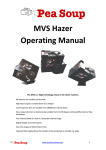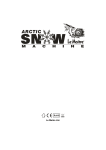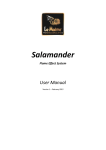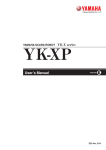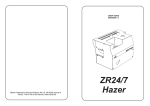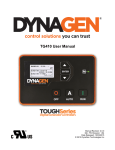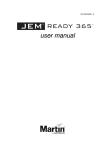Download MVS Manual - Splitbeam
Transcript
Le Maitre® MVS Hazer Operating Manual The MVS is a High technology, feature rich Hazer machine. All features are variable and storable. High Haze Output is variable down to a whisper Twin Projection fans are variable from 2800ft/min velocity down. Haze output direction is electronically variable from 0 to 90 degrees utilising differential air flow techniques. Four Channel DMX 512 built in. Selectable channel usage. Digital display and control panel. Uses the unique Le Maitre Hazing Fluid. Separate fluid supply allows the machine to be positioned at virtually any angle. Introduction The Le Maitre MVS hazer is the latest in the range of high specification hazers and as such will fulfil the majority of applications where higher demands are required. It utilizes the original and patented technique of producing haze via an easily replaceable ‘conversion’ tube, whilst at the same time benefits from advances made during the development of its larger partner, the Stadium hazer. Larger diameter conversion tubing, higher power air pumps, phase delayed high sided current control, higher temperature cleaning regimes all add to the advances made in more output and greater reliability. The MVS features an integral Four channel current protocol DMX, digital programming, a digital display and a unique airflow system. Volume output is now controllable as is the projection distance of the haze. Again, unique digital control of the two incorporated high power fans allows for not only the projection power but the angle of that projection relative to the position of the machine. Haze output angles can be electronically adjusted through a full 90 degrees. At no time does the haze come into contact with guides or structures which normally leads to a build up of condensate and residues. Two communicating processor devices are employed in the control of the machine, allowing for efficient and dedicated control of their connected devices. The control panel processor includes non volatile memory which allows for all settings to be retained in that memory, and recalled upon start up. This is ideal for club or theatre set ups where a ‘switch on and go’ mode is required. The latest high temperature conversion tube cleaning technique requires just a two minute operation from initial switch on and is no longer required during the machine run time. The MVS itself has been designed with user operation and installation in mind and as such can be used in multiple positions. The base support plate can be adjusted to physically support the machine at multiple angles, whilst the separate bottle carrier can be used either attached or separated from the machine. Le Maitre believes that this machine is one of the most effective and versatile haze machines currently available anywhere in the world, and is backed up by our usual high level of technical and sales communication networking. All details of the MVS are available on our web site at www.lemaitreltd.com 2 Safety and Cautions All electro-mechanical machines have the ability to cause injury, either mechanically or electrically. The user should be fully aware of the correct operational procedures involved in the use of this machine, and should feel comfortable about being in control of it. All users should make themselves aware of any national or local restrictions to the use of these types of machines in applications involving public venues or areas. Users should be aware of all regulations and advice on the use of Smoke and Haze machines. The safe employment of this machine is strictly the responsibility of the user. As with all vaporiser principle machines, exit nozzles will be very hot and capable of causing burns. Please take note of the warning labels. Do not touch or obstruct these nozzles. Under adverse conditions, tiny particles of hot fluid could issue close to the machine – Never aim at persons or allow such operating conditions to occur, and maintain a 3m safety clearance. There are ventilation holes at the rear of the machine, these should not be covered or obstructed. Similarly the fan inlet holes on the side of the machine should not be covered and should be allowed enough air space to operate effectively. The machine should be electrically earthed, and should never be operated or connected to an unsafe supply. The machine should not be connected to a ‘noisy’ or spike laden power supply. Spilled fluid or splashed fluid droplets can be a slip hazard. Comply with regulations when clearing or disposing of fluid. Take note of any warning/advice notices attached to the fluid containers. Do not operate the machine with any covers removed. 3 M.V.S. Specifications Power Source Requirements External Fusing Internal Fusing 230VAC 300 Watt 50Hz 3.15AT ceramic 500mA PCB transformer VLM (very low mass) stainless steel replaceable vapour tube Virtually Instant Operation Fluid Capacity 2.5 Litres Bottle Carrier Fluid Use - Max Min Haze Flow direction 0 degrees to 90 degrees Control Manual or DMX DMX 512 4 channels 100cc / Hr. 1cc /Hr. Haze, Projection, Angle, Sweep Machine Dimensions H.340mm W.160mm D.340mm Weight. (Fluid Not Included) 12Kgm. Technological Improvements Combined manual and DMX control. Memory Storage. Simplified high current control of vapour tube using advanced software. High power air pump. Electronic control of Haze output, Projection distance, and Angle of haze output. Advanced and unique motor control stabilizes fan output over the widest possible range. Larger diameter hazing tube combined with higher temperature cleaning regime for greatly extended working life. Spot welded shielded larger gauge thermocouple sensor. Multiple operating positions possible. Detachable fluid carrier option. 4 Fluid Use Please note that the fluid used with the MVS hazer is not like any other fluid used typically in smoke or hazer machines. It is a high concentration fluid, which other manufacturers’ machines are unable to process without incurring damage. Do not attempt to water down the haze fluid … this will lead to inefficient conversion and produce hot fluid particle emission. Only Le Maitre Ltd Hazer Fluid should be used. Use of other fluid will cause incorrect operation and could cause toxicity issues. Replacing fluid merely requires the changing the empty bottle for a new one. Use the screw lid to seal the used bottle and dispose of correctly. Re filling the empty bottle is not advised as this can lead to the introduction of foreign particles which may reduce the efficiency of the external in-line filter. If it is felt that there is a reduction in the performance of the machine then this filter should be un-plugged from the silicon tubing and reversed washed. Never operate the machine with this filter removed. Any spillage should be cleaned away. The fluid does not require anything other than a water based cleanser. Operating Environment The device is an electromechanical assembly containing electronic and mechanical devices. All such devices have reduced life spans under adverse temperature and humidity conditions. It is always wise to minimize ‘risky’ operating environments, and provide the machine with similar conditions as would be applicable to any other electronic apparatus. Good conditions include. Dry – Free from dust etc – stable – non vibrating – non flammable surroundings – well ventilated – ‘normal temperature’ - non haze re circulation area. 5 Operation Instructions All features are adjusted and set up using the main control panel. Three buttons on the left hand side. These select the MODE of operation i.e. DMX or Manual and also allow settings to be stored. Just press the corresponding switch for the desired mode. All adjustments are made in the Manual mode and can be stored by pressing the Manual and Store buttons at the same time. If the setting to be stored is different to the one already in memory, the upper Led (Store / dmx status) will flash to indicate a new value has been stored in memory. DMX addresses and settings should be set and stored in this Manual mode. The Haze On/Off status will be stored at the same time as the Haze output value, so that the machine can default to producing Haze when the machine is switched on. To default to DMX on start up: Disconnect any DMX cables and select DMX mode until ‘doF’ and the led blinks. Press DMX and store buttons together and hold. The led will blink quickly and store this setting. To revert back, select the Manual mode, and press the Manual and store button at the same time. To adjust any feature first press the Manual button. Attention will now focus on the right hand side group of four buttons. The SELECT button will step through all the available features. The lower strip of LEDs will indicate which feature is selected, and if that feature requires only two digits on the main display an indicative letter will appear on the main display. The UP button will allow an increase in effect, the Down button will allow a decrease in effect. 6 The Haze button allows an instant on/off switching in the Manual mode, so that the haze output setting need not be reduced to zero in order to switch the effect off. Cycled Feature Explanation. HAZE Volume of Haze vapour produced PROJ Output power of fans effecting projection distance DIR Relative power of fans effecting angle of projected haze SWP Speed of automatic direction variation, sweeping the output of haze. This overrides the Direction setting, and can be set to “Off”. If the sweep is on, then the setting of the Direction angle will have the following effect. 0 degrees - sweep will be from 0 to 45 degrees. 45 degrees - sweep will be a full 0 to 90 degrees. 90 degrees - sweep will be from 45 to 90 degrees. DMX Allows the first DMX channel in the sequence of four to be set. This will be the Haze output USE2, USE3, USE4 allows the channels following the set DMX channel to be used (ON) or rejected (OFF). If a channel is set as OFF then the manual set value will be used. This allows the user to make full use of a restricted amount of DMX channels if enough channels are not available on a control unit. It also allows simplified DMX control if the full range of MVS features do not need to be varied. In the DMX mode, the upper Led ( Store / DMX status) will indicate if a correct dmx signal is being received. If the selection on the display is set to Haze, Projection, Direction or Sweep, then DOFF will also appear if the dmx signal is not correct. The main display will show the variation in value as the dmx signal is varied for the selected feature. Note – Once DMX is selected, the SELECT buttons are inhibited, so in order to display the DMX variations, the required feature (Haze, Projection etc) should be active before selecting the DMX mode. Simply switch back to manual mode and select another feature to display its DMX variation, then switch the DMX on again. Normally there should be no need to ‘prime’ fluid into the system. If there are pockets of air and fluid in the pipe, these will be removed as the pump is activated during normal haze output. It might take a few minutes to completely free the air pockets, but no harm is caused during this process. Should it be felt necessary to prime the system quickly, then this can be done by switching to DMX control 7 without an actual dmx connection input, and pressing the Select and Haze buttons at the same time. To stop priming, just release the buttons. Note – Too much fluid in the system might force hot fluid from the output nozzle – do not over prime! If this is the case then tilt and position the machine such that this excess fluid can be expelled safely. When the machine is switched on, it will perform a single cleaning process routine. This will last approximately 2 minutes. This is a very short time compared to alternative systems which have to heat a standard type heat exchanger. After this operation the machine will be ready to operate. Initial Haze output might take a short while to reach a steady state due to the fact that the cleaning process will have cleared to fluid supply line. After this initial settling state, operation will be immediate. Manual Operation When the machine has performed the initial cleaning routine, it will be ready to operate. Pressing the Manual button will make operation available via the control panel. By pressing the Select button each of the features can be adjusted to suit the operating requirements. Use the Up / Down buttons to adjust. Haze output. Set how much haze volume is required Projection Set how far the haze will be fanned Direction At what angle is the projection required Sweep Speed of automatic sweeping haze or fixed angle (Off) ( Note.. if Sweep is on, then Angle 0 degrees = 0 to 45 sweep, Angle 45 degrees = 0 to 90 sweep, Angle 90 degrees= 45 to 90 sweep ) The DMX channel assignment and channel options are irrelevant in Manual mode. All that is required now is the use of the Haze button. Press for On, Press again for Off. If the settings are required to set as defaults in memory, then at each final adjustment press the Manual and Store keys at the same time. When the machine is switched on again, these settings will be restored. DMX Operation Before using DMX set the required first channel (Haze volume) by selecting Manual mode, then use the Select button to select the DMX feature. Press the Up or Down button (hold down to auto increment or auto decrement, the longer held the faster the change) to reach the desired channel. The next 3 channels are automatically assigned to Projection, Direction and Sweep. If their use (or individual use) is not required then select Use2,3,4 and choose Yes or No to use or ignore. If a channel is 8 set to ‘not use’ then that channel is available for other devices and will not be responded to. Again, to commit these settings to memory, use the Manual and Store buttons together. Once the DMX parameters are set, then use the DMX button to change the mode of the panel into DMX control. If DMX control is desired from switch on, then commit the DMX control to memory by pressing the DMX and Store buttons together. Modes of Use and Positioning The MVS can be used in its standard upright position, with or without the optional fluid carrier attached. Its slim design will take minimal floor space and allow it to be conveniently placed. The variable angle of Haze output will also allow it to be positioned in awkward or unusual sites. Further to this, a detachable base plate will allow the machine to be positioned in a vertical mode but at a 45 degree angle, so that the haze output angle can be varied from 45 to 135 degree coverage. For even more versatility, this base plate can be mounted such that the MVS is at 45 degrees in two planes (as shown on the front page of this manual). This will give a 45 to 135 degree spread at 45 degrees from the horizontal. If required the MVS could lay flat, with the fan air inlet holes facing up. Standard Position 45 Degree Position 45 Degree Position Plus 45 Degree Tilt 9 As with any ‘hot vapour’ type machine, it should never be positioned such that any hot fluid could be projected, or drip onto personnel, and it is the responsibility of the installer / operator to ensure that this cannot occur. The best continuing performance will be obtained by turning the Haze off and allowing the MVS to purge the fluid feed before turning off the main power source. Should the MVS sense an incorrect operation related to the operation of the conversion tube, it will go into an error mode, and scroll ‘Please check tube and sensor’ on the display panel. Switching the MVS off then on again resets this mode. Should the error repeat, the tube should be checked or possibly replaced. Replacing a tube merely requires the side panel to be removed, two tube retaining nuts to be removed, unplugging the thermocouple plug, pulling off the silicon fluid supply tube and replacing the tube in the reverse order. External Fluid Filter This unit fits externally in the fluid supply line, and will normally not require any attention. Should however, the filter become clogged with debris, the performance of the MVS will be reduced. Should this occur, detach the filter and wash in warm soapy water, flush with clean water and re-attach to the silicon supply tubing. Fan System Depending upon the environment in which the MVS is used, it may be required to provide some form of scheduled cleaning process of the fan scrolls, in order to maintain the high power and distribution capabilities of the MVS. All that is required is the removal of the air vent side panel, and a brush and vacuum to clean the two fan scrolls. If the correct conditions are available then the removed dust can just be blown into a collector system. Dampened dust can build up on the narrow blades of the fan scroll, effectively reducing the efficiency of air movement and therefore needs removing periodically. How many months between cleaning processes will depend entirely upon the conditions and environment in which the MVS is used. Please refer to the safety issue mentioned in the Haze tube section. Haze Tube Tube replacement will not be expected, but should it be required, then all the necessary safety precautions should be made before doing so The machine is not connected to the mains supply. 10 The machine is placed on a suitable work surface. The machine has been allowed to cool for at least 10 minutes. The use of correct tools for panel removal and tube replacement. The ability to be able to confirm suitability of use after the replacement has been made. This tube is sited underneath the fan inlet side panel. Removing this side panel will allow easy access and replacement should it ever be required. Two M8 nuts secure the ends of the tube and a quick connector completes the temperature sensor connection. The nuts secure the tube both physically and electrically. It is important that they should not be over tightened whilst at the same time, tight enough to provide a good electrical connection. Push on silicon tubing supplying the fluid and air drive is easily removed from the input end. It is best to use ‘nyties’ since this will add security to the fluid and air supply connections. After tube replacement, and having checked that all parts are as they should be, the tube should be run through a ‘bedding in’ period, where any tendency to occasionally output very fine fluid particles (if any), will clear. Warranty The Le Maitre MVS hazer is sold with a one year’s warranty, which includes parts and labour from the date of purchase. This warranty covers manufacturing defects, providing that the unit has been regularly serviced by an authorized agent and has only used genuine Le Maitre fluid. Le Maitre Ltd considers all of its products to be safe for use in the application it was intended. Le Maitre Ltd takes no responsibility for misuse or incorrect use. Always refer to the equipment owner’s manual for proper use, and be aware of local legislation governing the products use. Unit 6, Forval Close, Wandle Way, Mitcham, Surrey, CR4 4NE. ENGLAND. Tel: 020 8 646 2222 Fax: 020 8 646 1955 Web: www.lemaitreltd.com 11