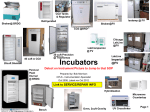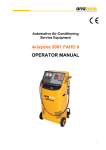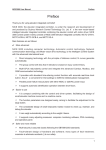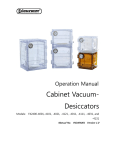Download OPERATION MANUAL - Flexible Scientific
Transcript
OPERATION MANUAL LOW TEMP. INCUBATOR (Model : ILP-01,11) Manual No : 00HAA0001170 (Version : 5.0) This operation manual describes the important subjects to maintain the product’s functions and to use it safely. Especially, be sure to read <Safety Precaution> carefully before you use this equipment. Please keep this manual close to the equipment to use it after reading through it once. Please place it where the new user can find it easily for the safety use when you hand over or lend the equipment to others. Page 1 Thank you for purchasing Jeio Tech’s product. This operation manual forms a definition of warning marks according to the level of importance and danger in order to use the product safely and correctly and prevent the users from accidents or injuries. Hence, please use the product in accordance with the instructions. Safety Notice 1. Caution This product can cause a big accident in case of improper use of inflammable and combustible solvents in the chamber. Also, operation in the high temperature might cause a mechanical trouble and quality deterioration due to the function and the characteristic of the product. Safety Precautions “Danger” means that the user may have serious damage and even die by improper handling on this unit. “Warning” means that the user may have serious damage by improper handling on this unit. “Caution” means that the user may have minor damage and unit may have physical damage by improper handling Page 2 Although Jeio Tech thoroughly investigates the possibilities of dangerous situations from using the product, it is not possible to know every single danger. Hence, precautions described in this manual do not cover all the dangerous conditions. However, you can operate this product safer when you follow the directions in this manual. Please, be sure to pay attention to the directions and be cautious so that a mechanical trouble or an accident would not be occurred. 2. Warning mark of product The most important thing of the warning is a warning label attached to the product. It is located in front of the door. Be fully aware of the warning contents during operation. ※ Please change to the new warning label when it is unreadable from wearing out. Please request the new label to us. Copyright 2004 Jeiotech.co.Ltd. ALL RIGHT RESERVED. Page 3 Contents 1. For Safe operation ……………….................................................... 2. Application and Features 3. Installation 5 ………….................................................. 5 ……………..................................................................... 7 4. Precautions .................................................................................... 12 5. Name of the each part ………......................................................... 13 6. Operating Controller 17 …...……....................................................... 7. Maintenance and Cleaning ……..………........................................ 8. Dealing with Abnormal Condition 9. Warranty ……............................................ 28 ……………….................................................................. 30 10. Disuse Products 11. Specifications …………............................................................ 30 ……………............................................................ 31 12. Install Lab Program 13. How to use Lab Tracer Page 4 27 …………………........................................... 32 …………………....................................... 34 1. For Safe Operation Be fully aware of the safety since this product does not have a hydrostat. Do not put inflammable substances like organic solvents. In case of operation for the high temperature, the samples might ignite and explode from vaporization in the chamber. Explosive materials are acetic acid ester, nitro compound, and etc. Inflammable materials are inorganic peroxides, acetates, organic solvents, and etc. This equipment does not have a hydrostat. 2. Application and Features 1) Purpose (1) Low temperature incubator is suitable for preservation of culture ground, culture-fluid, and seeds (0℃ ~ 4℃), degeneration test of grain and meat (10℃ ~ 14℃), cultivation of microbes and plants, COD/BOD measurement (20℃ ~ 25℃), suspension of enzyme reaction, preservation of enzyme solution, and desalting of enzyme extract. (2) It also can be used for high temperature tests (55℃ ~ 60℃) such as environmental variation tests of cultivation, grease, and pigment of high temperature microbes and bacteria. Do not rebuild the equipment. Do not use it for other purposes. An electric shock or a mechanical trouble might be occurred from rebuilding or using it for other purposes. 2) Characteristics (1) This equipment is a multi-purpose low temperature incubator for biotechnology, pharmacy, medical science, chemistry, and biology. It has applied CSL (Custom Logical Safe) – Control System that Jeio Tech originally developed for the convenience in use and the safety. (2) CLS – Control System means “Control system which has a logical safety device specialized for an individual model.” Laboratory must have a thermal Page 5 safety because there are a lot of inflammable reagents. This system is the highest safety control device (patent applied) and makes the equipment suitable for this kind of environment. (3) The unit can be connected to PC using the attached communication port. It is also possible to monitor and set the values using the Lab Tracer (CD included). (4) The unit is designed to stop the heater and blower in order to protect the user from heat when the door is opened during the operation. (5) The unit has insulation for high temperature in the outside of the inner chamber and inside of the door and also has a chamber silicone door for high temperature. Therefore, insulation is perfect, and the level of losing heat is very low. (6) The inner glass door is good for insulation and observation. (7) The door attached a magnetic packing has effects on impact relief and double secrecy. (8) Circulated fan of a cross type is attached for the distribution of uniform temperature and creates an indirect air-circulation. (9) Safety circuit has built-in to protect the equipment from an excess current and an overheating. (10) Development of exclusive controller allows the user to control the speed (3 steps) of the inner fan and defrosting (period and time). 9-Step Programmed Control allows the user to set and operate 9 different temperature and time (max: 99 hours 59 minutes). Operation is possible to be repeated from once to 999 rounds. (11) -Program Operation- Page 6 3. Installation (1) Notice while installation. 1) Please check the following contents after opening the package. Main body (1 set), Shelf(1 ea), Shelf maintenance clip(4ea), Operation manual (1ea) Com. CD (1 ea) Com. Cable – (1ea) Power Cord – (1ea) 2) Be careful not to get the item shocked while transportation. This item should be protected from outer shock. 3) This unit will work correctly on a proper power supply. Please check whether the power supply and ID Plate information are the same. User must use the power supply connected to earth, and power cord must be connected to wall outlet supplying ground point. Connect the power properly with correct voltage, phase, and capacity. Improper connection causes a fire or an electric shock. Use the grounded power supply. Ungrounded power can give a serious damage to the equipment and the user. For the safety, do not connect a grounding conductor to the gas and water pipes. 4) Outlet should be located near the unit and shall be easily accessible. Do not use an ejected socket or a double tap. Cable damages or a fire can occur by an excess current. 5) Please install the unit in the flat place where prevents vibration and shock. 6) Please avoid heat sources and direct sun light, and locate the unit where ambient temperature range is 5°C ~ 40°C and relative humidity is lower than 80%. 7) Please do not let moisture, organic solvents, dust, and corrosive gas enter into the control box. 8) Please don’t install the unit in the dangerous place where there are flammable gases, explosive materials, and organic solvents such as acetone and Page 7 methylene chloride. 9) Please secure enough space for installation because the door opens 180° to the left. 10) Please do not install the unit near by the machines generating a strong high frequency noise. (2) How to fill water into water tank ILP-01 (1) Remove the screws on the rear fan filter by a screw driver when it’s off-operation, take out the same from the unit, fill water by using a funnel. (2) Remove the stopper of a funnel, fill water into the water tank while checking the water level through the water level viewer. Preferable distilled water preventing from occurring corrosion for the extension of the expected life span of the product. (water tank 3.4ℓ in full capacity, and its alarm starts to buzz when its water level is lower than the 1.4ℓ, and stopped the operation at the same time. Ensure that water tank should be filled in full capacity at the original installation in order to fully load the water inside of the hose and radiator. Page 8 (3) Put the stopper on a funnel when water tank fully filled. Put the main switch on, select the required temperature, start the operation for a minute. (Do not touch the unit with wet hands preventing from a risk of electric shock) (4) Fill water again into the water tank in case its water level is lower than the indicating point When it’s off-operation. After finishing the filling water, put the stopper on a funnel, Re-install a fan filter on the unit. (5) Check if it’s on normal operation without any trouble when it’s switching on ILP-11 (1) Pull out the water supplement door in the rear position of the unit when it’s off-operation Try to pull it out over certain strength because it’s fixed with magnetic attraction. (2) Remove the stopper of a funnel, fill water into the water tank while checking the water level through the water level viewer. Preferable distilled water preventing from occurring corrosion for the extension of the expected life span of the product. (water tank 3.4ℓ in full capacity, and its alarm start to buzz when its water level is lower than the 1.4ℓ, Page 9 and stopped the operation at the same time. Ensure that water tank should be filled in full capacity in the original installation in order to fully load the water hose and radiator. (3) Put the stopper of a funnel when water tank fully filled. Put the main switch on, select the required temperature, start the operation for a minute. (Do not touch the unit with wet hands preventing from a risk of electric shock) (4) Fill water again into the water tank in case its water level is lower than the indicating point When it’s off-operation. After finishing the filling water, put the stopper on a funnel, Re-install a fan filter on the unit. (5) Check if it’s on normal operation without any trouble when it’s switching on Page 10 3) How to fixate the shelf. (1) check which is the upper-end, and lower-end of the shelf supporter. (2) Insert the upper-end of the shelf supporter into the hole inside of the chamber, and next insert the lower-end of the same into the hole at one step down by bending the whole shelf supporter. (be cautious of bending the shelf supporter not to injury your finger.) (3) After finishing the fixation of 4 ea shelf supporters at the same height, put the shelf on the shelf supporter. Make sure that its horizontal level is correct, and re-fixate the shelf supporter if it’s not correct. Page 11 4. Precaution (1) Please do not touch the power cord and electric parts with wet hands. (2) Please do not put explosive and flammable chemicals (Alcohol, Benzene, and etc) into the incubator. (3) The samples inside of the unit are very hot when the unit operates and for a while after it stops. Please put on safety gloves when you touch samples. (4) Please do not place flammable materials near by the unit. (5) Please do not pour water on the unit directly when you clean it. (6) Please do not put conductive and flammable materials through ventilation or power supply port. It is dangerous and might cause fire and electric shock. (7) Circuit and electric components used in this unit are developed by Jeiotech. Please do not try to repair by yourself. Incorrect combination of electric parts may cause a fire. You must ask an official Jeiotech dealer or a distributor in your region. Do not put explosive and flammable materials inside of the chamber. Page 12 5. Name of the each part ILP-01 Page 13 ILP-11 (1) Door For using adiabatic material, we removed dewdrops on the surface of the door. (2) Inner Door User can observe the inside of the chamber through this transparent and made of reinforced glass inner door. (3) Magnetic packing It absorbs the impact and protects the samples doubly when door opens and closes. Page 14 (4) Inner door latch Fixing Inner door. (5) Shelf Level adjuster Shelf level is easily adjustable by the size of samples (6) Shelf It’s made of stainless steel wire. It’s easy to clean, and ventilation is good. The surface is electrically polished therefore it has a beautiful view and a good anti-corrosion. (7) Blower Air from the heater or Cold sink is ventilated out of the chamber (Indirect ventilation) (8) Chamber It’s made of stainless steel. There are a blower, a heater, a temp. sensor and a temp. regulator inside of the chamber. (9) Water Level Viewer (A) This is for easy water level checking (10) Main Power Switch (Circuit Protector) This is for Power On/Off and protects the instrument from sudden excess current. (11) Temperature controller This has a micro processor (CPU) which has a digital PID auto tuning function. It also has the highest level of safety control system such as a temperature compensational function for temperature sensor and a heating volume controller. (12) Over temp. limit If a heater temperature rises higher than a set temperature, the unit cuts the power of the temperature controller, makes the over temperature LED blink, and warns with a beep sound. To resume the operation, please turn the knob clockwise to set about 15% higher than a set temperature and press a Start/Stop switch ones. Then, check whether the run LED of temperature controller is on. (13) Communication port Page 15 User can monitor and control this unit by PC. Data print out through PC printer is also available. The unit can be connected to PC’s com1 and com2 port through a RS-232C protocol cable. (14) Door Handle This is for opening and closing the door. (15) Radiator cooling fan This is a fan for cooling the Radiator (16) Water Level Viewer (B) This is for checking Water level in the tank and water supply. (17) Filter This is for filtering dust from the water supplied into the radiator. The filter can be attached and detached easily for cleaning. Detach the filter when supplying water in the tank(ILP-01 only) (18) Main Power Code This is for connecting power code to rating voltage (19) Water Supplement Door Water supplying hole can be seen when opening the door which is fixed by magnetic (ILP-11 only) Page 16 6. Operating Controller 1) Characteristics (1) CLS-Control System carries out temperature control of equipment and heating control in the Main CPU where precise PID algorithm is possible. All actions for safety are conducted by a selective functional Logic IC which is installed separately. This is designed to conduct safety performance against any electric and electronic shock on the unit. (2) CLS-Control System shuts down all 2 phase power supply to each part immediately and informs user instability by audible and visual device, and then it keeps in safety mode until all instability conditions are removed. (3) CLS-Control System has wait on/off timer function for the user’s convenience. The function starts or stops the operation after the set time. (4) CLS-Control System gives user two choices when the unit’s operation is terminated by a power failure and then the power recovers. One is a resume of the unit’s operation. Another one is to keep the unit in standstill. (5) CLS-Control System is composed that feeble electric current streams down to only 5V, 10mA at a point of contact of a used safety device. There is no damage of a point of contact in use of a long time. So, the durability is very long. After it stops the control of the Thyristor which controls electric current stream of the heater that uses a large electric current when a safety device is operated, it shuts down the power through Magnet Switch’s disconnection of a point of contact. It prevents the point of contact from damaging and a noise revelation of a power switch. It enforced with the mentioned objection order above when an operation of equipment starts, and it also prevents the point of contact from damaging and a noise revelation of Magnet Switch. 2) Name and Operation Page 17 Main CPU of this unit has certified S/W which allows Digital PID-Auto tuning. The unit has a temperature deviation/correction function for the Pt-100Ω sensor and the highest safety level of control system. (1) Auto Tune LED It blinks during auto-tuning. (2) Wait On Timer LED This LED shows when the unit is on a timed ‘on’ function. The LED blinks when the timer is activated, and it is completely turned on when the timer is on stand by. (3) Heater LED It shows whether heating function is on. (4) Wait Off Timer LED This LED shows when the unit is on a timed ‘off’ function. The LED blinks when the timer is activated and is completely turned on when the timer is on stand by. (5) Over Temp. limit LED If the heater temperature rises higher than set temperature, it cuts the power of the temperature controller, makes the over temperature LED blink, and an alarming beep rings. To resume the operation, please turn the knob about 15% higher than a set temperature and press a Start/Stop switch once. Then, check whether the run led of temperature is on. (6) Temp. Button This button is for temperature setting. (7) Timer Button This button is for timer setting. (8) Up Button This button is for increasing the set value. (9) Down Button This button is for decreasing the set value. (10) Enter Button This button is for saving value after changing the set value. (11) Lock Button Page 18 This button is for setting and releasing the lock function and using pattern function in the Lab Tracer. Press a lock button for a while (about 1 second), then lock function is set with a beep sound. Press a lock button for a while (about 1 second) again, then lock function is released with a beep sound. When a lock function is activated, the unit operates only with a start icon after setting the pattern in the Lab Tracer. (12) Auto Tune Button The auto tune begins if you press this button for 1 second. (13) Start/Stop Button This button is for start/stop of unit and for resuming operation after removing some unstable factors when operation is terminated. (14) Run LED This LED indicates Work/Stop state of unit. It turns on when the unit runs and turns off when the unit stops. (15) PRO LED This LED indicates whether the operation is in program or normal status. The LED blinks when the operation is in program status, and it turned off when the operation is in normal status. (16) SV Display This display is for showing set temperatures and remaining time when the timer function is activated. (17) PV Display This display is for showing present temperatures. (12)Temperature Setting Method ① Press button. A set temperature value (SV) blinks. This means you can change the set value. ② Press button to change the digit number and then press button when you save the value. ③ It goes back to the previous state without saving if you don’t touch any button for 10 seconds. Page 19 ④ Press button again when SV display blinks, then following additional functions will be activated. (13)Additional Function of Button ① This is saving and loading function of set temperatures. Setting is as follows: Press and press button to change the temperature button to save. Set temperature is saved in the memory and a current set temperature is changed. Sv 2, Sv 3 can be set using the same method. Sv1, Sv2, Sv3 are shown in order when you press button repeatedly. If you press it one more time, it becomes the function to change a unit of a temperature. ② This is a function to change the unit of temperature value. Initial display is ℃ and it can be varied ℃ and ℉ by pressing Page 20 Button. Press button again to move on to the next function. ③ By buttoning 6 times, next function is displayed. This is a function of calibrating temp. errors. Corrected value is displayed on PV display. Next function is by buttoning and . Pv is displayed on the SV display and the PV can be set as the same PV of thermometer. Set values by buttoning by buttoning and , and store .. You can see “AJST” on the left-handed display and see “SV” on the right-handed display which is displaying “present value” for temperature. This is to adjust the value which is corrected by a accurate thermometer. Using button, finish the process after all setting. (14)Timer Setting Method ① Press button. Timer (On Timer / Off Timer) is shown on PV and time is shown on SV. Set the time by pressing button and save and finish by pressing button. ② After the setting is done, a beep sound and W/ON LED inform that setting has been completed. Page 21 ③ Press button one more time. You can set the wait off timer. Set the time by pressing button and save and finish by pressing button. ④ After the setting is done, a beep sound and W/OFF LED inform that setting has been completed. ⑤ The function of Timer is shown below. Temperature Time Wait on Timer Page 22 Wait off Timer · Wait On Timer The unit begins to work after the time programmed on Wait On Timer passes. The maximum of adjustable value is 99 hrs 59 min, and the minimum is 1min. · Wait Off Timer The unit stops after the time programmed on Wait Off Timer passes since SV and PV meet. · Combination of Wait On Timer & Wait Off Timer. The unit works as a picture above. ⑥ Timer set deactivation Press button in order to deactivate timer function (Both on/off timer). In order to cancel only one of the timers, set the value of the timer to 0. (15)Additional Function of When you press Button (Auto Run) button three times from the initial state, following function operates. ① This is to select the machine mode in case of a power failure. This function operates the equipment automatically after a power recovery in case of a block out during operation or a power cut by mistakes. When the user sets to ‘Yes’, the equipment operates the moment the power is recovered. (16)Additional Function of When you press Button (Fan speed control) button four times from the initial state, following function operates. Page 23 ① This function is to control the speed of inner circulating fan. It is recommended to be set as a third stage since slow speed does not contribute the temperature distribution. (0 to 3 stage is possible.) (17)Additional Function of Button (Programmed Control) 9-Step Programmed Control allows the user to set and operate 9 different temperature and time (max: 99 hours 59 minutes). Operation is possible to be repeated from once to 200 rounds. When you press button five times from the initial state, following function operates. ① It indicates the entire repetitive number of program. Loop 100 means that it will operate 100 times. Set the number by pressing pressing button and save by button. The next function operates when you input more than 1. Input 0 when you do not want to operate this program. ② SEg.L is a segment logic that divides the section’s boundary. When you input 3 here, third program is repeated from second repetition. Set the section by pressing button and save by pressing button. ③ This function is to set the maintaining time of the first program. When you input 10:10, operation maintains for 10 hours and 10 minutes (max: 99 hours 59 minutes). Set the time by pressing Page 24 button and save by pressing button. ④ This function is to set the maintaining temperature of the first program (4℃ ~ 60℃). Set the temperature by pressing button and save by pressing button. ⑤ You can set the 9 step program by operating ④ ~ ⑤. That is, you can set time 2 and temperature 2 at program 2 and set the time 3 and temperature 3 at program3 and so on (till program 9). You can input 0 to cancel the setting. (18)Auto Tuning Perform Auto Tuning in order to get precise and rapid temperature control. PID value is saved automatically after Auto Tuning. If temperature control seems to weak, or there is a full of specimen inside the chamber, Carry out Auto Tune at temperature that has frequently being used. ① Set the desired temperature. ② Press button for a while (1 second), then Auto Tune display is shown (see a picture above) and A/T LED is turned on. Page 25 ③ When you press button, Run LED is turned on, A/T LED blinks, and Auto Tune displays. ④ Auto Tune time varies depending on the ambient environment. When auto tuning is done, the light on LED goes off, and the unit operates with the set temperature. When you press button for 1 second during operation, auto tune display is shown and is set. Please, do not put the specimen inside of the unit when the Auto Tune is on operation. (19)Lock Function ① This button is for setting and releasing the lock function and using pattern function in the Lab Tracer. When you press button for approximately 3 seconds, display shows con.P with a beep sound. When a lock function is activated, the unit operates only with a start icon after setting the pattern in the Lab Tracer. Page 26 7. Maintenance and Cleaning Pull out a power plug from the outlet before the cleaning and inspection. Turn off the main power switch and pull out the power plug before the cleaning and inspection. An electronic shock or damages on the unit might occur. (1) When you clean the unit, pull out the power cord from the outlet and wipe it with a soft and dry cloth. Wipe the dirt with a cloth containing the solvents that have a low boiling point (methanol and ethanol). (2) Do not use acid solvents, benzene, sharp materials, soapy water, washing solvents, and hot water. They can cause the damage or discoloration of the unit. Parts with rubber and plastic can be changed, degenerated, or discolored. Wipe the unit with a dry cloth after using a natural detergent. Then, dry it completely. Use proper methods and materials for cleaning and inspection. Do not pour the water directly or use polishing powder, kerosene, acid on the unit. An electronic shock or damages on the unit might occur. (3) Use appropriate safety gloves for harmful chemicals and a safety mask for harmful gasses in the event of cleaning accidental chemical spills from the unit. (4) Do not pour the water directly on the equipment (especially control panel). Short-circuit can be occurred. (5) If the user tries to clean this unit with other method not mentioned on this manual, please contact us in order not to damage the unit. (6) Only authorized technician can treat the electronic parts inside of the equipment. (7) Use only the original parts for replacing. Do not disassemble the equipment. An electronic shock or an injury might occur when you disassemble since there are parts where high voltage flows and high temperature locates inside of the equipment. Page 27 8. Dealing with abnormal condition If the unit does not work. Use the following procedure: (1) check if use on proper voltage or current. (2) check if RUN LED is lighting up. If it’s turned off, press Start/Stop for restart. (3) Check if the power supplied. ★ actions symptom Causes Actions Even when the unit is turned An electric leakage, or a If the problem persists, remove the on, it turns off immediately. Short-circuit. power source, contact your local dealer. Even when the unit is turned It is likely that power cord is Turn Power switch on, fully plug in on, the display does not not fully connected or plugged power consent. appear on the panel. out. Power switch broken Stop Temperature controller broken contact your local dealer. The temperature can not be Check whether RUN LED is If Run LED is turning off, press increased or decreased. on or off. Start/Stop. The temperature can not be “Err.S” message displayed Stop controlled. on the PV panel. contact your local dealer. “Err.S” message not the the operation operation immediately, immediately, Perform Auto Tune displayed on the PV panel. In case operation stopped by the Over temp. limit Check the followings 1) if O/T LED is turning on in red. 1) Rotate the red knob of the Over temp. limit clockwise to the position which is greater 15% than 2) if there is beep sound that of PV (present value). constantly. Press Start/Stop once more, red light of O/T LED and beep sound will disappear simultaneously. 2) Press Start/Stop once more, the unit will restart with RUN LED and Heater LED lighting up. Page 28 symptom Causes Actions The unit does not operate with Check if the water level in tank Fill the tank with water according to beep sound constantly. is in low position. the manual instruction on water supplement. When “Err.S” message Stop the operation immediately, displayed on the PV panel. contact your local dealer. Without any signal as not A strong high frequency noise Move or relocate the equipment in described above, or touching affected in the power supply. question. the keyboard, all the system Check if high frequency has been broken down. welder, or high frequency sawing machine, massive SCR controllers have been installed in the vicinity of the unit. Decreasing time temperature top long for Check if use on proper Use on correct voltage for the best voltage. performance and life of the unit. In case full of dust in the filter. Take out the filter and clean it. Check Stop if water pump is pumping. the operation immediately, contact your local dealer. Check if rear radiator fan is rotating. Check if the circulation fan in the chamber is rotating. Please turn the power switch off immediately if the unit does not function properly. Do not attempt to disassemble the unit by yourself because replacement and adjustment of parts require advanced skill and specialized equipment, Please contact Jeio Tech, or your local dealer in the event of request for repairs. Handling the electric parts for the unit should be serviced only by the qualified persons. Replacement parts should be sourced only by on standard specification. Damage caused by an abnormal operation can not be covered with the Warranty. Page 29 9. Warranty (1) General The product is warranted to be free from defects in material and workmanship under normal use and maintenance for a period of 1 year on all components. The warranty period begins on the date of original installation to the original owner. For the fast and correct repair times, please provide complete details of any problem encountered as the followings: - Original dated proof of purchase. - Serial number on the name plate of the product. - Detailed description of the defective. (Position, symptom, etc…) - Operating environment of the product. (2) Conditions of the warranty The limited warranty shall not apply to damage or defect resulting from: - User’s misuse of the product, or negligent use. - not properly installed, stored and cared by user. - Abuse, improper use, modification, change, or alteration of the product. - Damage as a result of floods, winds, fires, lightning, accidents, abnormal voltage conditions, or other conditions beyond the control of the company. - the operation beyond rated capacity, operation of electrical components at voltages other than specified in the rating plate, or lack of proper maintenance or service in accordance with User’s information manual. 10. Disuse product In the event of disusing the product, or part, you should comply with the designated method by the company as follows; Disuse method for the main parts of the product. Description Model T/W (Kg) Outer Dimension(mm) ILP-01 24.4 400 X 535 X 385 ILP-11 45 430 X 700 X 620 body Page 30 Disuse method Consult with the qualified Person who can handle industrial waste. 11. Specification Model ILP-01 ILP-11 Chamber volume 14L 48L Temperature 5℃ to 40℃ Permissible environmental condition Temperature Altitude up to 2,000m Range +3℃ ~ 60℃ at room temperature 20℃ Accuracy※ ±0.1℃ at 20℃ Uniformity※ ±0.5℃ at 20℃ Controller Digital PID auto tuning Sensor type Timer Pt 100 Ω Pt 100 Ω Wait on time, Wait off time (Max. 99hr 59min, Min. 1min) Internal Stainless steel, 0.6t External Steel, 0.8t, powder coating Shelves Stainless steel wire, electro polished Refrigerator Material Maximum relative humidity 80% Heater Thermoelectric element Thermoelectric element 48W X 2 48W X 4 Cartridge Fin type 150W Cartridge Fin type 300W Over temp. limit Hydraulic over temp. limit Insulation Nonflammable EPDM 19t Inner door Tempered safety glass, 5t Safety device CLS(Custom Logical Safe)-control system, ClassⅡ Printer interface RS232 Internal 315 × 200 × 230 ㎜ 334 × 334 × 430 ㎜ External 400 × 535 × 385 ㎜ 430 × 700 × 620㎜ Inner door 5t × 330 × 248 ㎜ 5t × 337 × 433㎜ Electric requirements AC 230 V, 50/60 Hz AC 230 V, 50/60 Hz Power consumption 1.2A 2.3 A Weight(net) 24.4kg 45kg Size (W×D×H) Page 31 12. Install Lab Tracer 1. Insert an installation CD, and then the software starts installation automatically. (In case of no automatic running, run “SETUP.exe” file in CD.) 2. Click “Next” button to choose destination of installation. (Default folder recommended) Page 32 3. Click “Install” to start installation. 4. Lab Tracer icon will be created on the desktop after successful installation. 5. To start Lab Tracer, double click the icon. Standard Recommend Beyond Microsoft Windows 98 Microsoft Windows 2000, XP CPU : Beyond P-II 233 CPU : Beyond P-III 300 RAM : Beyond 32M Byte RAM : Beyond 64M Byte Caution: If Windows 95 or 98 OS system is installed, measured time can have some errors. Page 33 13. How to Use Lab Tracer 1) Connection for communication Click Comm → Connect and your PC and equipment will be connected to RS-232 communication. (In case of no connection, click Comm → Port and try other ports.) “On Line” displays on the bottom of the software once communication is connected successfully. The window consists of 2 separate windows. Window on the top displays set temperatures and actual temperatures, and window on the bottom displays output value of heating in a graph mode. Page 34 2) View 2.1. If you click View → Parameter, window displays actual temperatures, set temperatures and output of heating by a graph and figures. 2.2. If you click View → Status, additional separated window appears below the window showing actual temperatures and set temperatures. Operating, Auto Tune, Program, Over Temp., Level, and etc display on this window. The picture above is a monitoring window after choosing Status and Parameter in View menu. Page 35 User can monitor operating process through three divided windows. (Graph, Parameter, Status) 2.2.1. Graph displays; Actual temperatures (Red line) and set temperatures (Blue line) on the top of the graph windows. 2.2.2. Status displays; 1. Operating represents the unit is running. - If blue line is high, the unit is on (operating). If blue line is low, the unit is off. 2. Auto Tune displays whether the unit performs Auto Tuning or not. 3. Program displays whether the unit is in programmable mode or not. 4. Over Temp. displays whether the unit is overheated or not. 5. Water Low displays whether water level is high or low. Page 36 - If water level is low, blue line is low position. Low position is under the normal condition. 6. Cooling displays whether compressor works or not. 2.2.3. Parameter displays; 1. PV is an actual (present) temperature. 2. SV is a set temperature. 3. Heat is an output value of heating element. 4. Run Time indicates operating time after you press button. 5. Wait On Timer, Wait Off Timer displays remaining time from a set time. 6. Power Frequency displays frequency of a current power. 3) Menu icon (1) (2) (3) (4) (5) (6) (7) (8) (9) (10) (11) (12) (13) (1) File Open (Ctrl + O) - To open saved graph. (2) File Save (Ctrl + S) - To save proceeding graph. (3) Connect (Ctrl + C) - To connect unit and PC via RS-232 communication. (4) Disconnect (Ctrl + D) - To disconnect RS-232 communication. (5) Exit (Ctrl + X) - To terminate Lab Tracer. (6) Print (Ctrl + P) - To print saved graph or proceeding graph. (refer to p30) (7) Preview - To preview before printing. (8),(9) Scroll icon - To scroll graph. Page 37 (10),(11) Auto Trace On/Off - If you want to fix and monitor the end point of graph on the center of windows, Click Auto Trace. (12),(13) Auto Span On/Off - Set Y axis (temperature range) of graph manually or automatically. You can put values of range if you choose manual. (14) (15) (16) (17) (18) (19) (20) (21) (22) (23) (24) (25) (14) To display Status window. (Ctrl + T) (15) To display Parameter window. (Ctrl + R) (16) Panel View - When you click Panel View, the same appearance of displayed panel of unit pops up and you can control the unit by the pop-up window. (17) Set Pattern of Program Run - Set Pattern of Program Run and makes unit in a programmable operation. - Maximum number of pattern is 100 during 99 hours. (18) Program Run Program Run must be set in the main unit. Program function can be controlled only by PC. (19) ∼ (22) Zoom In/Out (23) ∼ (24) Icons to convert the unit of temperature from ℃ to ℉ or vice versa. (Note: Unit of temperature of main body is not changed even though you convert the unit from Lab Tracer. To change the unit of temperature of main body, you must change it using the controller in main body.) (25) To erase the graph. Page 38 5) Preview and print When print at equal intervals is checked. PV and SV are printed in a regular interval like the preview above. If user wants to check a certain point, move curser to the point. Green line with PV and SV will be printed on the copies. (see above) Page 39 Last Point Delete - Delete the last set point. All Point Delete - Delete all set points. Zoom in / out - Zoom in or Zoom out Page 40 6) Display All the functions of display window are same as those of main display panel. If communication via RS-232 between PC and main body is connected, user can control main body with your PC at a distance. 7) Pattern Program The following window will be open when you click PRG icon or Pattern -> Pattern settings in menu. Page 41 Pic. 2. Pattern Program When you move a mouse and click a certain point like pic 3., a set temperature, time, and step number will display on the left side of window. Pic. 3. SV Pattern after clicking a certain point of window. If you want to edit the selected point, Drag & Drop the selected step (blue color). It is very convenient to use short-keys when you want to change temperature and Page 42 time because temperature can be adjusted by 1 degree, and time can be adjusted by one minute. ① Short-key ↑ : Increase temperature by 1 degree. ↓ : Decrease temperature by 1 degree. ← : Decrease time by 1 minute. → : Increase time by 1 minute. Alt + ↑ : Move an edited point to the right (the following step) Alt + ↓ : Move an edited point to the left (a previous step) Alt + ← : Move an edited point to the left (a previous step) Alt + → : Move an edited point to the right (the following step) ② Last step delete - Delete the last set step. ③ All step delete - Delete all set steps. ④ Pattern save - Save programmed pattern. - File extension is PIT. - Choose a folder and write a file name. Then, click save button. ⑤ Pattern open - Choose a pattern file and click open. ⑥ Start - Click the START icon to operate the equipment after pattern is set. Note: i) If the main body is under abnormal condition such as Door Open, Over Temp. and etc, the main unit will not operate. ii) The main body must be set as a Con.P mode. To convert to Con.P mode, press and hold the lock button for more than 1 second. If you want to operate the unit in Con.L mode (Local mode), press and hold lock button for more than 1 second. (Only lock button works in the display panel of main body at a Con.P mode) Page 43 Pic 4. Step information and control option. - If you set the number of pattern repetition, the main body will work as programmed. - If you check “Deleting the previous data” option and press a start icon, all the previous data will be erased. Please, be cautious. ※ Caution - Maximum operating time is 99 hours. - If you program total working time over 99 hours, the unit does not operate in program Mode. Especially be cautious when you program a pattern repetition. - Please, be aware of specification about program time and temperature. - If you program the pattern that exceeds equipment capacity, the unit can not work properly. Page 44 Page 45 Page 46 Page 47